Best No-Landline Home Security Systems of 2026
Featuring professional installation, multiple wireless solutions, and industry-leading mobile apps, ADT is our recommendation.
- Equipment quality both in terms of durability and capabilities.
- Backup options that ensure a reliable connection to monitoring centers.
- An easy installation process we could easily handle ourselves.
- Security cameras with a clear image quality and AI-powered motion detection.
- Professional installation for an easy setup or transition
- Recent partnership with Google offers even more wireless options
- Wi-Fi connectivity means there are no wires to be cut
- Easy DIY installation for non-techies
- Simple keypad controller
- Can also be controlled with mobile app, Alexa, and Google Assistant
- Great support service helps to smooth out issues
- Fast and easy installation
- Alexa and Google Assistant integrations
For the most part, we’ve stopped using landlines – and the best home security systems have, too.
In the not-so-distant past, you would have needed a home phone connection to get a security system up and running. That was how your monitoring center received alerts. You might be wondering what would happen if a phone line went down. Well, there’s a decent chance your professional monitoring would go offline as well.

Then came cellular networks. For the most part, they solved the problem of home security systems going kaput every time a bad storm blew through. That’s because there are enough cell towers out there to keep the network online almost all of the time. The best wireless security systems connect to monitoring centers via the cellular network, either by default or as a backup.
Long story short, if you have a landline security system, it might be time to make the switch. We’ve tested dozens of home security systems, and we’re sharing the best no-landline home security systems on the market: ADT, SimpliSafe, Frontpoint, and Ring Alarm
Comparison of the Best No-Landline Home Security Systems
| System |
ADT

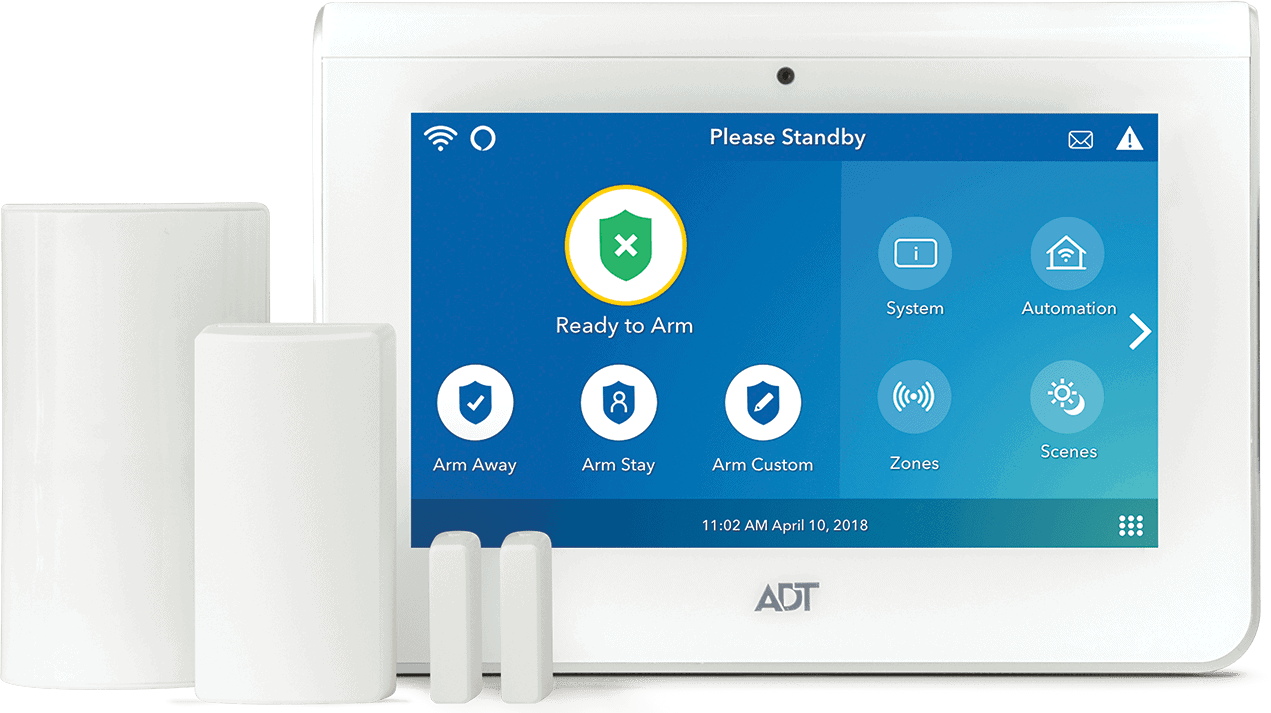
|
SimpliSafe


|
Frontpoint

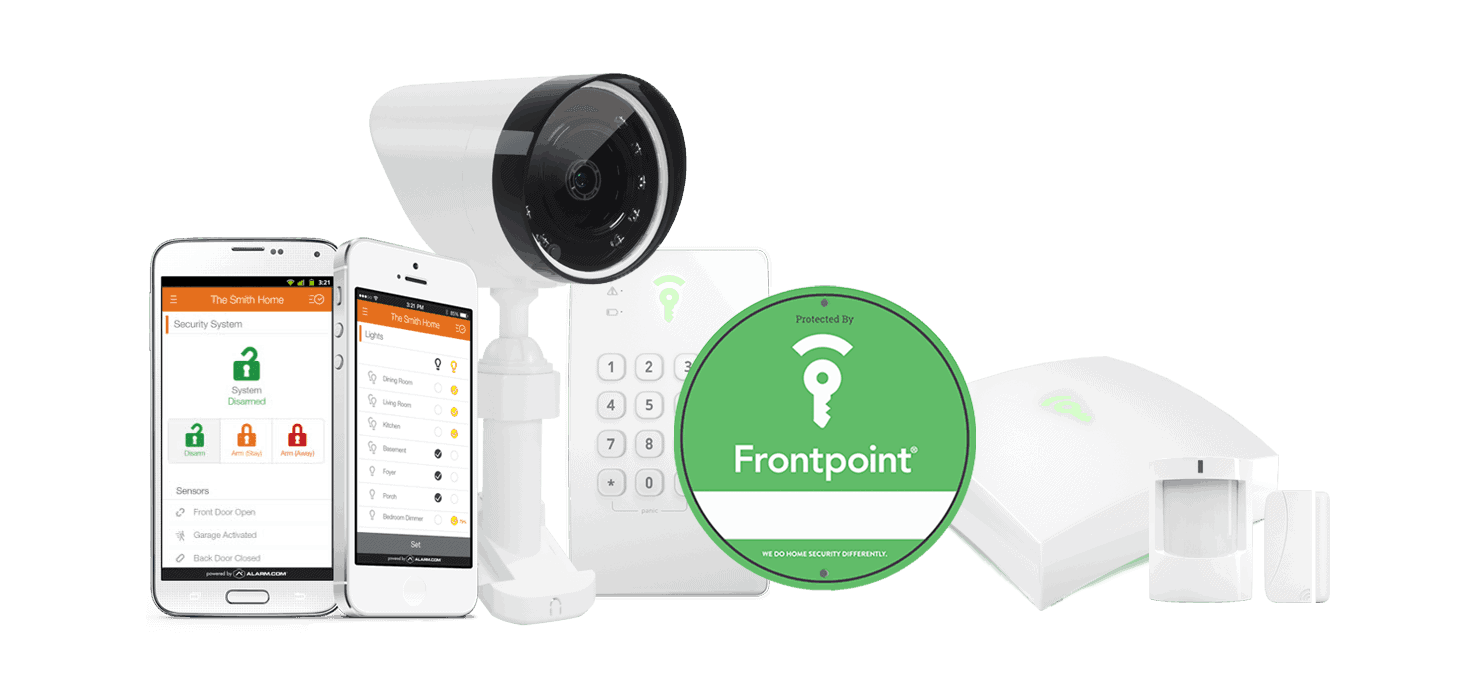
|
Ring Alarm

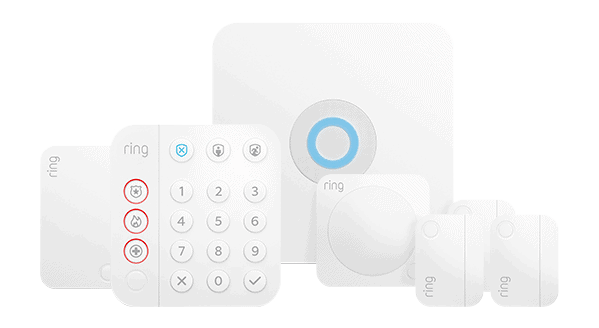
|
|---|---|---|---|---|
| Ranking | 1st | 2nd | 3rd | 4th |
| Ratings | 9.8/10 | 9.8/10 | 8.9/10 | 7.7/10 |
| Contract length | Monthly or 36 months | Monthly | Monthly | Monthly |
| Installation type | Professional or DIY | Professional or DIY | DIY | Professional or DIY |
| Equipment cost | Packages starting at $269 | Packages starting at $250.96 | Packages starting at $69 | Packages starting at $199 |
| Cellular backup | Yes | Optional | Yes | Optional |
| Read Review | ADT Review | SimpliSafe Review | Frontpoint Review | Ring Alarm Review |
Summary of the Best No-Landline Home Security Systems
- ADT - Best Professional Installation
- SimpliSafe - Best Ease of Use
- Frontpoint - Best Customer Service
- Ring Alarm - Best Camera Selection
-
1. ADT - Best Professional Installation
Product Specs
Equipment Costs Packages starting at $269 Monitoring Options Professional and DIY Monthly Monitoring Costs Starting at $24.99 per month Contract Lengths Month-to-month or 36 months and up Installation Options Professional and DIY Smart Platform Integration Alexa and Google Home ADT Overview
Our ADT system included a few different sensor types, all of which connect to the landline-free base station. Transitioning from a landline security system to a wireless and cellular system like ADT is not an easy task. Trust us, we’ve done it. There’s a lot you need to get used to like controlling your system from a mobile app and keeping an eye on your security camera feed. ADT makes the transition easier with their top-of-the-line professional installation. Their technicians even show you how to use the system before they leave.
On the other hand, if you’re more adept with technology like ourselves, ADT also gives you the option to self-install the equipment. We tested ADT Self Setup and we’re positive it’s one of the best DIY security systems. Still, we always find ADT’s expert installation service to be at the top of its class.
What We Like
- Industry-leading mobile apps with a near-perfect rating on iOS and Android
- 12 fully redundant monitoring centers
- Support agents available by phone, online chat, or even FaceTime
- 150 years of experience is nothing to scoff at
What We Don’t Like
- Long-term contracts required with professional installation
- Pricey monthly monitoring fees add up quickly
- No dedicated self-monitoring plan
- Premium price can put ADT out of reach for some
ADT Security Camera Performance
A few years ago, Google invested $450 million in ADT.1 As part of that partnership, ADT now sells only Google Nest cameras in its home security packages, and we see that switch as an overall positive.
Beyond the picture quality, we loved the special features of the Nest Cams we tested with ADT, including person and animal detection and facial recognition. Although they’re not quite as robust as the old ADT cameras were, Google Nest cameras for your security system means a flawless integration with Google Assistant smart home systems. They don’t have 4K resolution, but they have a 3-megapixel color sensor that created a crystal-clear picture when we tested them. If you want 4K quality in your security cameras, take a peek at the best 4K home security cameras we’ve tested.
More than just the specs though, we found the technology in Nest Cams superior to most security cameras today. They can distinguish movements caused by humans, pets, and vehicles, and to top it all off, they have facial recognition. And don’t worry; we didn’t have to sign up for anything else to use those features, because ADT’s monitoring packages unlocked the full feature set of the Nest Cams. Yes, we’re paying ADT $49.99 per month, but between ADT’s 12 monitoring centers acting as backup for each other and all the Nest Cam features we unlocked, it’s all worth it.
Pro Tip: Do you need a full ADT system, or just a few Nest Cams? We won’t make that decision for you, but check out our Nest vs. ADT comparison to see how these two solutions stack up. For some people, buying only security cameras is a great way to save money while still deterring the 60 percent of burglars who move on when they see security cameras.2
ADT Backup Options
You should never have to worry about a power outage affecting your home security system — and with ADT, you don’t. In our tests, we found that it designs redundancy into every aspect of its security solution.
First, our ADT Base (the hub) stayed on when we forgot to turn on the main breaker switch to our house after doing electrical repairs. That’s because it has a 24-hour battery backup, which is enough to power through typical outages. Our ADT system also kept connected via cellular signals throughout the time. And because most of the sensors were battery-powered, they had no problems staying on the watch.
We also like the fact that ADT has 12 monitoring centers. Natural disasters occur, and these monitoring centers aren’t built as strong as bunkers. But because ADT has 12 of them across North America, we just know that they’d always have monitoring facilities able to take emergency calls from ADT systems.
FYI: Not all ADT products will work without power and internet. The security cameras, for example, need a working connection to upload videos to cloud storage and stream live feeds to the app. However, Nest Cams have a one-hour backup local storage – they can temporarily store videos locally when offline and upload them once they’re back online.
Our Experience with ADT
When we tested ADT’s security system, the professional installation went great. It took about two hours from when the technician arrived to the entire system being up and running. We thought it’d be like getting our internet serviced, but ADT gives its technicians enough time to complete installations without rushing.
We also liked the Google Nest integration because it allowed us to create a comprehensive security and smart home solution. We know that’s not for everybody or every budget, but it is something that separates ADT from its competitors. And if you’re making the switch from a landline system anyway, we’d say go for the most advanced, future-proof option. ADT is one of those options.
We found the monitoring plan to be a bit of a double-edged sword. There’s no doubt that it’s an impressive service with 12 redundant monitoring centers. However, professionally installed systems cost $10 more per month to monitor than DIY installed systems meaning the plans range from $34.99 to $49.99 instead of $24.99 to $39.99. Those are undeniably higher prices than SimpliSafe and Ring.
FYI: We had a similar experience with Vivint smart home security, which is a top pick for our best professionally installed security system.
-
2. SimpliSafe - Best Ease of Use
Product Specs
Equipment Costs Packages starting at $250.96 Monitoring Options Professional and DIY Monthly Monitoring Costs Starts at $22.99 per month Contract Lengths Month-to-month Installation Options DIY or professional Smart Platform Integration Alexa and Google Home SimpliSafe Overview
We have tested almost every component SimpliSafe offers, and across the board, their user-friendliness stood out. SimpliSafe does what it says: Simple and safe security for your home. If you don’t want to get bogged down in mobile app settings and smart home automations, SimpliSafe should be your top choice. While it doesn’t typically install equipment for you like ADT does, we found the DIY installation process as hitch-free as can be. We got everything set up in under an hour.
But just because SimpliSafe takes an approachable, DIY approach to home security, that doesn’t mean the company sells cheap equipment. Our tests show that the equipment from SimpliSafe is highly dependable and effective. Check out our experience in our Simplisafe review.
What We Like
- One of the easiest installation we’ve ever done ourselves
- Easy to arm, disarm, and control through the keypad and mobile app
- Professional installation is an option
- Integrates with Alexa and Google Assistant
What We Don’t Like
- Professional monitoring costs have been trending up for years
- Limited camera selection
- Smart home integrations require a subscription
SimpliSafe Security Camera Performance
One of the best things about SimpliSafe’s cameras is the way they integrate them into their professional monitoring. For instance, with a Core plan ($32.99 per month), you get Intruder Intervention which allows the monitoring center to access live camera footage during emergencies and use the camera’s two-way audio to scare off intruders. That expands to the Outdoor Camera with the Pro and Pro Plus plan.
With a subscription, we could save video from SimpliSafe’s Wireless Indoor Camera FYI: SimpliSafe sometimes throws in a free security camera if you purchase a new system. Check out our page on SimpliSafe’s deals to make sure you don’t miss the next sale.
SimpliSafe Backup Options
We learned that subscribing to any SimpliSafe plan unlocks cellular backup, and the 24-hour backup on the base station is always active even if you’re self-monitoring the system. We know this because we recommend SimpliSafe as one of the best self-monitored security systems partly because of the power backup.
As for the cellular backup, SimpliSafe has always offered it since the first time it hit the shelves. SimpliSafe has never required a landline connection, but do note that it connects to Verizon cellular towers. If there’s good coverage in your area, great! But if not, then you’d have to go with other options on this list. Additionally, SimpliSafe does require that you have an internet connection. The cellular connection is only for backup.
FYI: SimpliSafe doesn’t offer cellular backup unless you pair the equipment with a monitoring plan. We find that that’s the case for most security systems, but you can check out our recommended SimpliSafe alternatives if you don’t think signing up for a plan with SimpliSafe is worth it.
Our Experience with SimpliSafe
The highlight of our experience with SimpliSafe was the entire user-experience. Sure, it offers home security as well as any other security system on this list, but if you’re switching from a landline system to a landline-free one, going with SimpliSafe is the easiest route in our opinion.
First, there’s the easy installation process. It took us less than an hour (closer to 30 minutes) to set everything up, and not just because we’re home security pros. There were zero pain points during the setup, and just by following the manual to the dot, we were able to achieve such a fast install time.
And then there’s the actual experience of using SimpliSafe. The keypad is intuitive for arming and disarming the system, but we mostly use the app. It’s one of the best we’ve used and it lets us control our system from anywhere in our home. Although it can’t automate our home, we think it gives ADT’s app a run for its money as we point out in our ADT vs. SimpliSafe comparison.
Pro Tip: The only thing we’d change is installing the sensors using their mounts, as we find the included double-sided adhesive not strong enough to hold out for years. We’ve had motion sensors crash to the ground after just months of testing.
-
3. Frontpoint - Best Customer Service
Product Specs
Equipment Costs Starting at $69.00 Monitoring Options Professional only Monthly Monitoring Costs Starting at $44.99 Contract Lengths 1-36 months Installation Options DIY Smart Platform Integration Alexa and Google Home Frontpoint Overview
We enjoyed the touchscreen that came with our Frontpoint System We found Frontpoint to be a lot like SimpliSafe – it’s easy to set up DIY style, the equipment is simple but reliable, and the app works as intended. We picked Frontpoint, however, because of its exceptional customer service.
When switching to a landline-free security system, you get a bunch of new features you probably haven’t used before. You’re probably not used to automating your home using your security app, or your security cameras having an automatic burglar-deterrent feature. You get those with Frontpoint, and anytime you need help setting them up or using them, we can confidently say that Frontpoint’s customer service will be able to help you. We know; we contacted them several times during our tests.
What We Like
- Industry-leading customer support
- Affordable starter packages
- Quick and easy installation
- Amazon Alexa and Google Assistant smart home integrations
What We Don’t Like
- Professional monitoring is required
- Cameras have relatively narrow field of view
- The keychain can pose some safety risks
Frontpoint Security Camera Performance
If all you want from your security cameras is an unobtrusive design and industry-standard specs, Frontpoint delivers. Most of its cameras feature 1080p resolution, night vision, and two-way communication in a low-profile package.
Our Frontpoint camera was effective, but not overly impressive The cameras also have a narrower field of view (FoV) than most, with a 110-degree FoV on the indoor camera and a 117-degree FoV on the outdoor camera. Compare that to the third-gen Ring Stick Up Cam Plug-In’s 139-degree FoV and you can see how much narrower it is. We felt it when testing the cameras.
That being said, Frontpoint’s outdoor cameras offer burglar-deterrent features we haven’t seen from many other security systems. It’s not quite as comprehensive as SimpliSafe’s Intruder Intervention, but here’s how it worked: First, we set up a rule in the Frontpoint app that whenever our camera detects a person on our porch, it triggers the Smart Deter feature. Basically, a not-too-alarming chime sounds and the LEDs on the camera flash. It serves as a warning that our home is protected.
FYI: Want to see how Frontpoint’s cameras stack up against ADT? Read our ADT vs. Frontpoint expert comparison. While we like the Google Nest Cams in our ADT system better than Frontpoint’s cameras, they require a subscription to store footage. With Frontpoint, you can store footage locally on a microSD card.
Frontpoint Backup Options
Frontpoint arguably offers one of the best cellular home security systems. In the past, it ran entirely on cellular data. However, Frontpoint recently made the switch to a dual cellular/Wi-Fi approach. According to the company, it did this for customers living in areas where cellular service is spotty. The hub primarily connects to your internet network, and then use cellular as backup (the same way ADT and SimpliSafe does things).
Frontpoint’s base station also features a 24-hour backup battery to keep your system running for an entire day. You can’t expand that backup battery like you can with Ring Alarm (our next pick), which is expandable by up to 48 hours, but we find that 24 hours is more than enough for most cases.
Did You Know: Verizon and other cellular network providers maintain battery backups and permanent generators to ensure they stay up and running even during prolonged power
Our Experience With Frontpoint
Any company worth its salt will tell you that it provides great customer service. But Frontpoint makes it a point of emphasis. On the official website, Frontpoint touts its high customer service ratings with the Better Business Bureau, Consumer Affairs, Trustpilot, and Google Reviews.
Of course, we did some digging of our own. During our installation, we noticed that one of the sensors wasn’t pairing with the hub. We normally troubleshoot these issues by ourselves, but wanting to try out Frontpoint’s highly-touted customer service, we called their landline. It was late – about 7 p.m. – and while they put us on hold for about 10 minutes, we eventually got a hold of a support rep who instructed us how to reset the sensor. It worked.
We called again the next day pretending to have the same issue. We immediately got connected this time, and they gave us the same instructions. Not that Frontpoint’s equipment has a lot of issues – that was the only one we encountered – but in our experience, good customer service is an unspoken necessity especially if you’re doing things on your own. That’s why Frontpoint is, in our opinion, one of the best DIY home security systems we’ve tested.
>> Related: Frontpoint’s Pricing in 2026
-
4. Ring Alarm - Best Ease of Use
View on Amazon Links to Amazon.comProduct Specs
Equipment Costs Packages starting at $199.99 Monitoring Options Professional and DIY Monthly Monitoring Costs Starting at $19.99 per month Contract Lengths 1-12 months Installation Options DIY or professional Smart Platform Integration Alexa and Google Home Ring Alarm Overview
Our Ring Alarm Pro system included a few different sensor types We all know about Ring from its trendy video doorbells. The company is at least partially responsible for the roughly 500 percent growth in popularity of video doorbells in just six years.3 (If you want to join the trend, we covered the best video doorbell cameras after testing dozens of the top options.)
After getting purchased by Amazon, Ring expanded beyond video doorbells into the broader home security market. It now offers complete home security systems with everything from motion detectors to glass-break sensors. As an Amazon company, its security system also integrates well with Amazon Alexa devices.
What We Like
- Low-cost professional monitoring that includes cloud storage for unlimited Ring cameras
- Seamless Alexa integration
- DIY installation doesn’t require a single tool with its peel-and-stick components
- A ton of camera options
What We Don’t Like
- Hacking is a real concern
- Hardwired cameras can be difficult to install
- We had a few issues connecting the system to our Wi-Fi, but it eventually worked
- Too many options can get confusing when building your system on the brand’s website
Ring Alarm Security Camera Performance
Having pioneered video doorbells, Ring certainly stuck to its core competency with its impressive lineup of security cameras. Every camera features at least the industry-standard 1080p resolution with HDR support, making the picture quality crisp. We could even see license plates on cars parked on our street, which would come in handy if someone got a bit too close to our car.
Our Ring Stick Up Cam Pro impressed with its picture quality and motion detection abilities Did You Know: We tested the two most popular Ring video doorbells to help you figure out which one best fits your needs. Check out our Ring Video Doorbell 2 vs. Ring Video Doorbell Pro comparison.
We also love the wide range of power options Ring offers with every camera model. It let us set up our home with a solar-panel-powered outdoor spotlight camera and a simple plug-in indoor camera.
It can get a bit confusing going through Ring’s camera product lines. For a breakdown of Ring’s wide range of security cameras, read our review of Ring Home Security Cameras.
>> Learn More: Ring Home Security Camera Costs and Pricing
Ring Alarm Backup Options
One of the things we like about Ring’s backup options is the separate power pack you can purchase. It extends the 24-hour battery backup already in the Ring Alarm Pro Base Station by eight hours. You can connect three packs to get a total battery backup time of 48 hours.
The system has a cellular backup available through Ring Protect, the smart home subscription service. Surprisingly, it comes with all Ring Protect plans, even the $4.99 per month plan that otherwise only supports one camera. With this cellular backup, your Ring Alarm system will still send out alerts if your internet service goes down.
You can also get a backup internet feature through the Ring AI Pro plan for the Ring Alarm Pro hub, which doubles as a router. If your internet service goes down with this backup, your Pro hub will provide up to 3 GB of data (per month). This data allows your cameras to keep sending footage to the cloud. After you use the 3 GB of data, additional data costs $3 per GB.
FYI: One GB of data can transfer about three minutes of 1080p video. That means you can transfer about nine minutes of video from your Ring cameras to your monitoring center before you hit your cap.
Our Experience with Ring Alarm
Similar to SimpliSafe and Abode, all Ring Alarm packages and components are easy to install yourself, for the most part. When we first tested the system, we ran into an issue trying to connect the base station to our Wi-Fi. We think the issue was the app confusing a previous base station we tested with our current second-gen base station. Eventually, we got it to work.
We really liked the modular nature of Ring Alarm, which allows you to build out your system piece by piece. For example, if you have a Ring doorbell, you’ve already got a major piece to a Ring Alarm system. From Alexa integrations to additional cameras and sensors, we were able to continue adding capabilities over time.
This approach offers flexibility and helps you keep a system’s cost within your budget. With professional alarm monitoring just $19.99 per month, you can easily create an affordable yet robust security system. The value provided by Ring Alarm is a big reason we love this system.
How No-Landline Security Systems Work
For the most part, landline-free security systems work the same way as landline-based security systems of days past. With landline systems, the sensors connect and report to a control panel wirelessly. Whenever they detect potential breaches, they send a signal to the control panel, which in turn “calls” the monitoring center via your home’s landline. This alerts the monitoring center that something is wrong.
Landline-free systems work similarly.
- The sensors wirelessly connect to a hub, base station, or control panel using radio frequencies. When they are tripped, then send a distress signal to the main panel.
- The main panel, which is either connected to Wi-Fi or a cellular network, broadcasts the signal to the monitoring center.
- The monitoring center receives the alert and follows procedure on how to respond.
As you can see, only the main panel connects directly to your Wi-Fi network, so using a no-landline security system won’t crowd your router. Of course, there are a few components that require a separate internet connection, such as security cameras. They need the connection to send recordings to the cloud for storage or stream live feeds to your phone. This also allows the monitoring center in some cases (like SimpliSafe’s Intruder Intervention) to use the cameras to deter burglars.
Picking The Right Landline Alternative for Your Security System
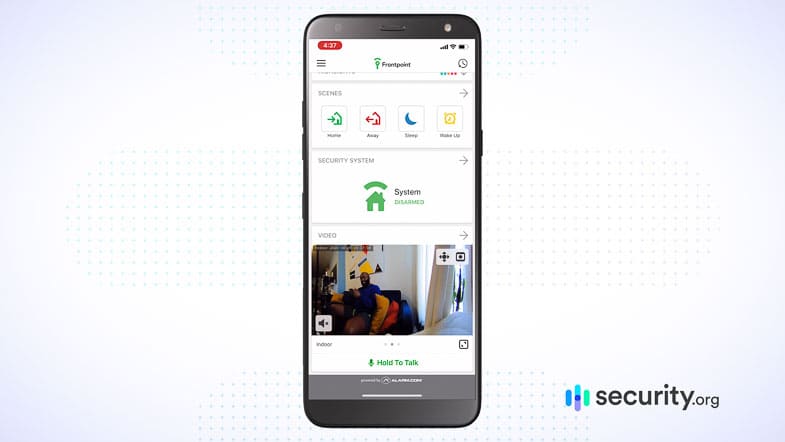
One reason we recommend using landline-free system is that landline systems are unreliable. They go down when the power is out, and nifty burglars can cut the landline cables to your house to disconnect your system from the monitoring center.
Of course, that’s not to say that internet connected systems are perfect. They also go down when the power is out or the router is off, and we’re no strangers to internet outages. That’s why as backup, we recommend a cellular connection. Let’s compare the three and help you decide which type of main and backup communication is best for you.
Landline
Landline may be obsolete as a security system communication, but it does have some upsides. For one, it’s reliable when a landline is available. There are no signal interferences to worry about, unlike with Wi-Fi where walls and other home appliances can interfere with the connection. Landline is also pretty much available throughout the country.
The problem is, landlines are far too easy to tamper with. It’s scary to think that a burglar can disconnect your security system with just a $5 pair of wire cutters, but that’s a very plausible scenario if you have a landline system.
Pro Tip: There are still some instances where a landline system is the most reliable option. For example, it’s a good option for rural home security systems when a reliable internet connection and cellular signals are both unavailable.
Internet
Internet-connected systems don’t improve on the reliability of landline systems. You can still disconnect an internet-connected system by cutting off the router, or even snipping fiber-optic cables. But, the internet connection improves on the features available to landline systems. You see, simply connecting your system to the internet allows you to remotely monitor and control it. That gave birth to security systems with smartphone apps.
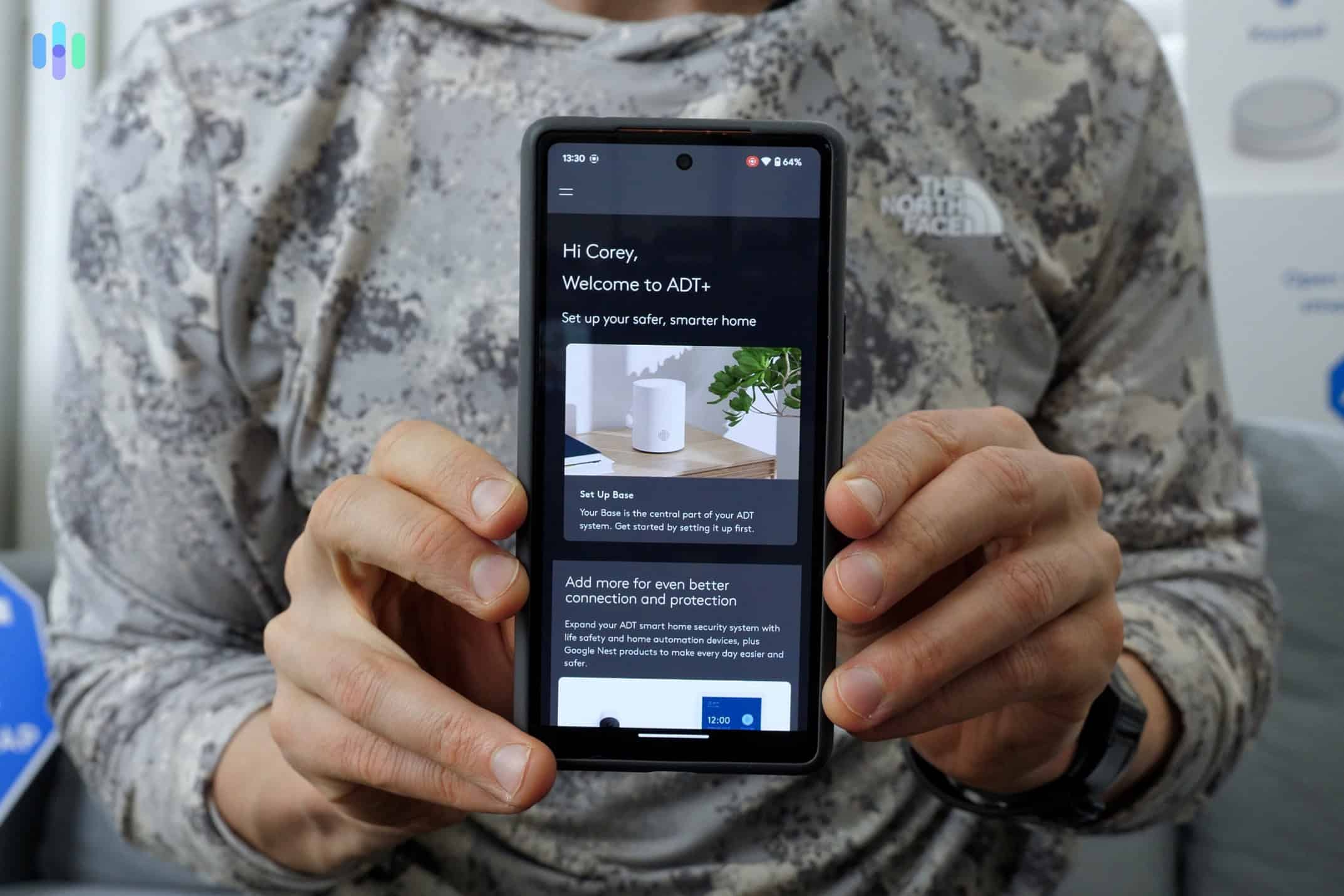
Doing a cost-benefit analysis, it’s better to go with an internet-connected system than ones that use landline. Those remote capabilities will increase your peace of mind, as well as provide you with better overall value from your security system. But don’t forget: Internet-connected systems aren’t more reliable than landline, which is why we havr the third option – cellular.
Cellular
Cellular is the most reliable. Cellular towers have backup generators, so they can work during power outages. And it being wireless, there are no cables to cut. Pretty much the only concern are signal jammers, which are highly illegal, expensive, and difficult to obtain, especially compared to wire cutters.

Cellular isn’t perfect, of course. With the exception of a few security cameras that can work without Wi-Fi, you can’t rely on cellular signals alone to increase your video security. You also can’t control cellular security systems to the same extent as internet-connected solutions. For example, many security systems don’t allow you to control connected smart devices using a cellular connection alone.
Taking a look at those pros and cons of each system type, here’s our recommendation: Go with an internet-connected system with cellular backup. That way, you get the best of both worlds – the features of the former and the reliability of the latter. All our top-pick no-landline security systems offer both communication methods.
Are No-Landline Home Security Systems More Expensive?
Back when security companies offered both landline and non-landline monitoring, the landline option was always cheaper – by as much as $10 a month. That obviously made landline owners think twice about getting a more advanced cellular or internet-connected system.
That’s no longer a consideration today, though. As companies started to phase out the landline option, prices for no-landline stayed the same. Some even became more affordable.

Currently, ADT offers no-landline monitoring for as low as $25 per month with their Self Setup system. That’s roughly how much landline systems cost when we started testing security systems in the 2010s. That’s great news, and another reason we strongly recommend going with a no-landline system, even though a few security systems still offer landline options.
Methodology
When we assess home security systems, we always want to test the entire user experience — from ordering the system to using it on a daily basis. Before ordering a new system to test, we first thoroughly research the best security systems in a particular category, such as those that don’t require a landline phone. Once the systems arrive, we either DIY installed them, if that was an option, or scheduled a professional install.
With the system was up and running, we thoroughly test every component and feature. Testing typically takes about a month, but some systems take a few months to get comfortable with. The point is to see how each system works in our daily lives. From arming the system to dealing with false alarms, we get a good feel for the good and bad of every system we test.
Recap
Landline connections used to be the only way for home security providers to get alerts from your system. Those days are long gone, though, and now you can have a home security system without a landline. Just like we all cut the cord on our expensive landline phones, home security companies switched over to Wi-Fi with cellular backup along with us. Cellular backup systems are more reliable and safer than landlines ever were. Most providers don’t even provide landline backups anymore.
Whether you don’t have a landline in your home or you want a more reliable backup system in case of severe storms that can knock down telephone wires, no-landline home security systems deliver. They still give you a backup to ensure you get the great monitoring you pay for even when the power goes out.
Frequently Asked Questions About Unmonitored Home Security Systems
-
Can I still get a home security system without a landline?
Yes, you can. A lot of providers don’t even offer landline connections for their monitoring services anymore. Most switched over to Wi-Fi and cellular networks entirely.
-
Can I get a cellular home security system?
There are fully cellular systems available. We recommend using an internet-based system with a cellular backup because the internet connection provides additional features while the cellular backup keeps the system reliable.
-
Do all security systems need Wi-Fi?
No. Most home security companies sell hardwired cameras that can connect to a router through an ethernet cable, and sensors typically use radio signals to communicate. So it is possible to create a hardwired security system.
-
Why did home security systems used to require landlines?
Before the internet and cellular networks, landlines used to be the only way for monitoring centers to receive and address the alerts from your security system. Now it’s an antiquated technology that has mostly been replaced.
-
Do no-landline home security systems stop working when the power goes out?
Modern home security systems use battery backups in the security hub and cellular network connectivity as redundancies in case the power goes out in your home. They ensure your system and monitoring stays up and running even when everything else electronic goes down.
-
ADT. (2020). ADT and Google Partner To Create Leading Smart Home Security Offering.
globenewswire.com/news-release/2020/08/03/2071540/0/en/ADT-and-Google-Partner-To-Create-Leading-Smart-Home-Security-Offering.html -
Kuhns, Joseph. (2012). Understanding Decisions to Burglarize from the Offender's Perspective.
researchgate.net/publication/268444817_Understanding_Decisions_to_Burglarize_from_the_Offender%27s_Perspective -
Parks Associates. (2023). Adoption of Video Doorbells Reaches to 20% of US Internet Households in 2023.
prnewswire.com/news-releases/adoption-of-video-doorbells-reaches-to-20-of-us-internet-households-in-2023-301937783.html











