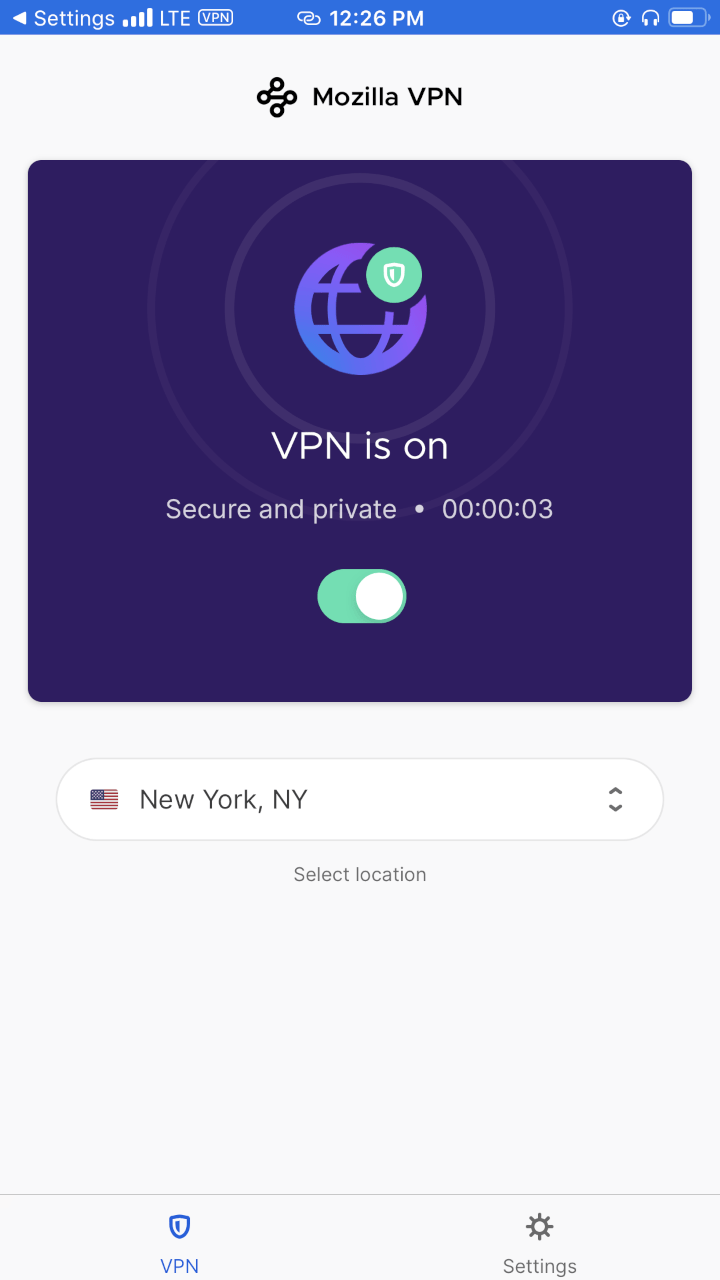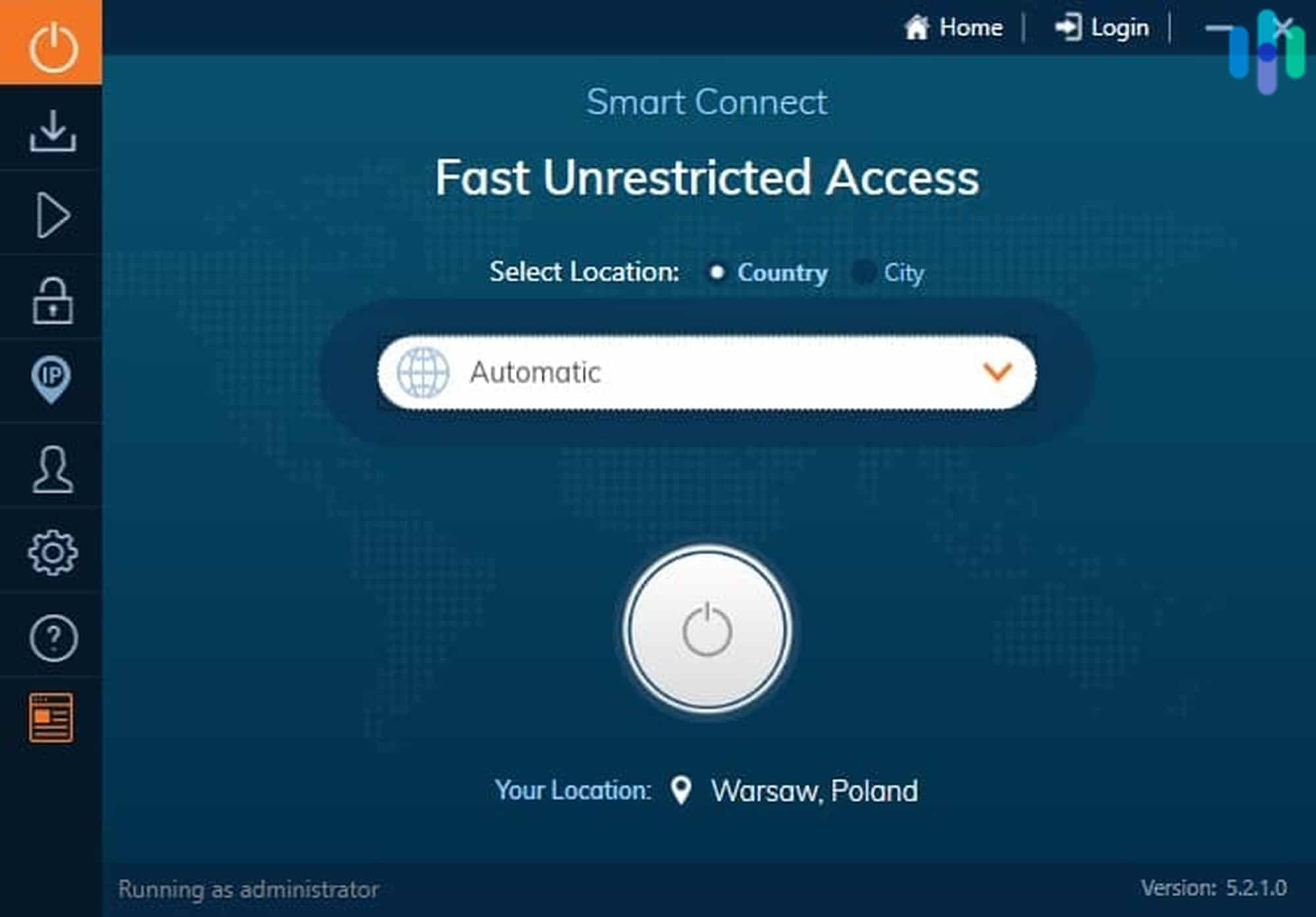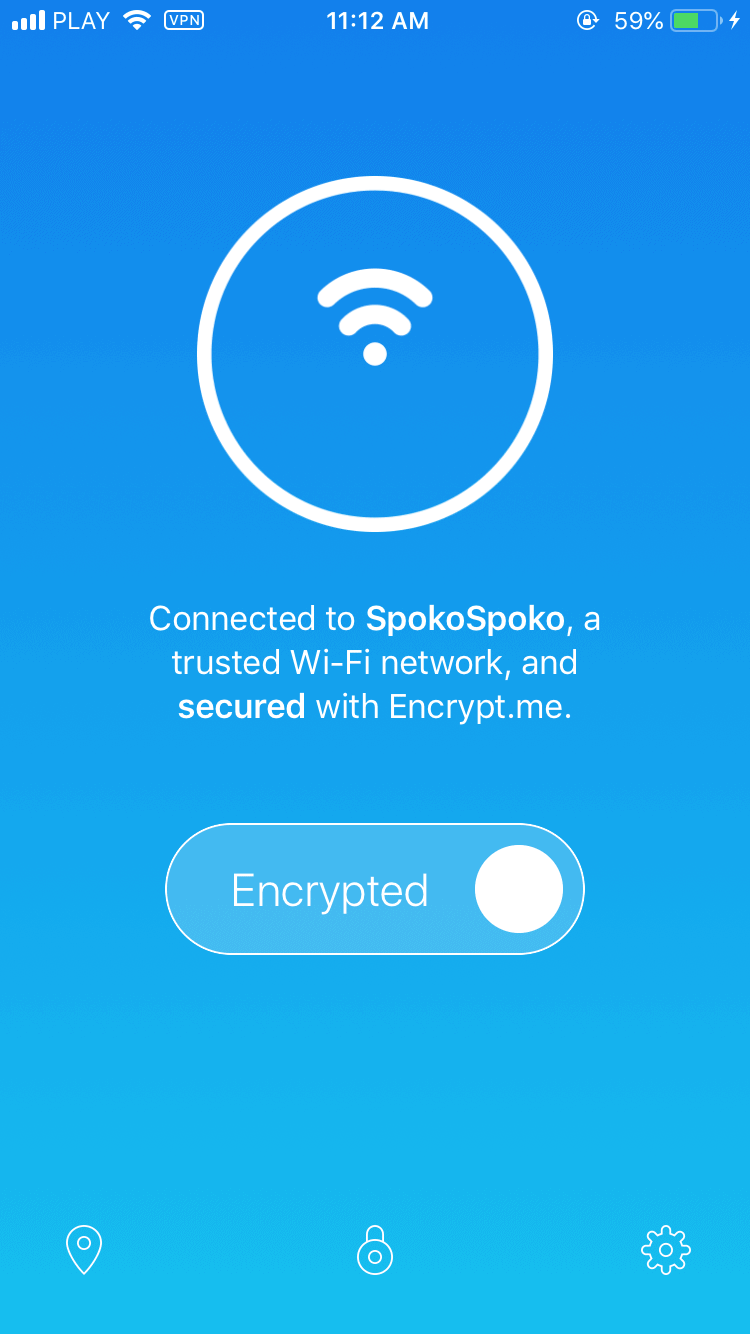Trust.Zone VPN
- Free three day test period
- Works with routers, XBox 360, Playstation, Smart TVs, Fire TV Stick
- Servers in 25 different countries
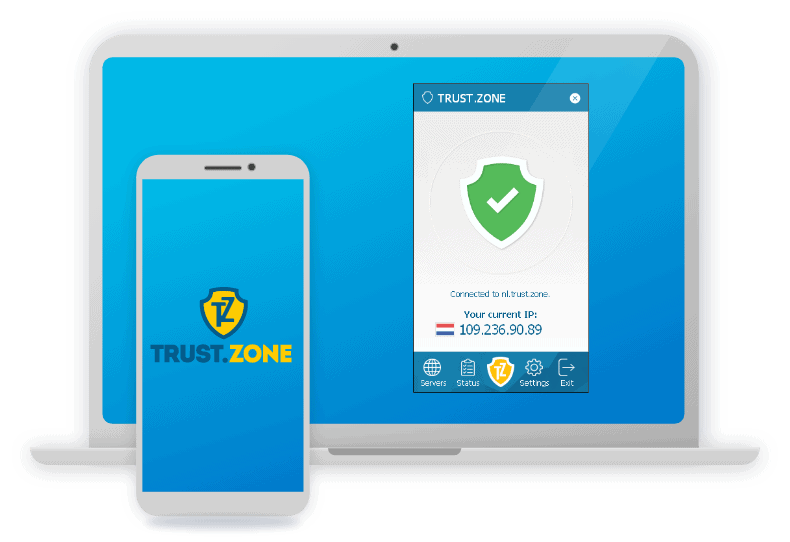
Do you trust your VPN enough that it will keep your browsing history and data private, even from the VPN company itself? You should be able to. Trust is important when choosing a VPN. While encrypted and hidden from external entities, your VPN traffic will have to pass through a server operated by the company. So if the company logs traffic and IP address data, you’re not getting value for the money you paid at all.
Will you get your money’s worth from Trust.Zone? We bought a subscription to find out.
Free Trial?
A good way to personally test a VPN is by taking part in a free trial, and Trust.Zone has one. For three days, we were able to use the VPN without putting down our card details.
Note, however, that the trial is not a full free trial. For example, we were able to access only 149 of the VPN’s 173 server locations. We were also limited to using only one device at a time, plus there was a data limit. We were given one GB. After using that up to watch a few episodes of Gilmore Girls show on Netflix, we lost access to the trial.
Nonetheless, we liked that there was a free trial. If we were an average VPN shopper, we would have used it to test out the VPN completely before buying a full subscription, which brings us to our next topic: Trust.Zone VPN subscriptions.

Subscription Prices
Aside from the three-day free trial, Trust.Zone gave us the option of signing up for one month, one year, or two years.
There was a slight variance in those options, but feature-wise, they all offer the full Trust.Zone experience. You’ll be able to access all 173 locations, use unlimited data, and enjoy encryption and tunneling. The only difference is that the two-year plan allows for up to five devices of yours to connect at a time. The one-month and one-year options are only for three devices.
We find that device limit a little, well… limiting. There are options like Surfshark and Private Internet Access that offer unlimited connections. And while those options are a little more expensive (as you can see in our Surfshark pricing and Private Internet Access pricing pages), we’re more inclined to choose VPNs that don’t put a limit – or at least have a higher limit – on the number of devices you can connect. But that’s just us; if you’re fine with Trust.Zone’s three- to five-device limit, then all is well.
In any case, here’s how much the subscriptions cost:
| 3 Days | 1 Month | 1 Year | 2 Years | |
|---|---|---|---|---|
| Number of Locations | 149 | 173 | 173 | 173 |
| Number of Simultaneous Connections | 1 | 3 | 3 | 5 |
| Maximum Data Transfer | 1 GB | Unlimited | Unlimited | Unlimited |
| Monthly Price | $0.00 | $8.88 | $3.33 | $2.33 |
| Total Amount Billed | $0.00 | $8.88 | $39.95 | $55.99 |
| Savings | 0% | 0% | 63% | 74% |
| Monthly Price with extra features (dedicated static IP address that supports port forwarding, 3 more simultaneous connections) | $0.79 | $9.67 | $4.12 | $3.12 |
As you can see, Trust.Zone is pretty generous with the discounts, especially if you sign up for the two year plan. The paid plans on their own come with dynamic IP addresses, meaning we got a new IP address everytime we connected, which we actually prefer over getting the same, static IP address each time. However, some people may want a dedicated IP address that supports port forwarding, as well as three more connections. If that’s the case, you can pay just $0.79 more a month for these features.
Note: With the extra subscription, you’d get six simultaneous connections with the one month or one year plans and eight with the two year plan.
Trust.Zone Alternatives to Consider
Check out more of oLike we mentioned earlier, that five-device limit on the two-year plan can be a deal-breaker. So in addition to Surfshark and Private Internet Access, we also recommend checking out NordVPN. That one allows twice as many simultaneous connections twice as Trust.Zone allows. Check all three of them out below:ur favorite VPNs.
More Discounts
Aside from signing up for a longer-term length, there are a couple other ways to save on Trust.Zone through seasonal offers, the payment method used and some straight up giveaways. Hold onto your hats!
Seasonal Savings
Winter, summer, fall or spring, we’re always on the hunt for some sweet savings. Fortunately, most VPNs, including Trust.Zone, offer exactly those types of savings. Now, there are too many past deals to put here, so instead, allow us to give you one pointer that can help you land deals anytime of the year.
Visit Trust.Zone’s website every now and then. They have special offers for just about any season and special occasion. From New Year to summer and back-to-school seasons, and even special holidays like Veterans Day and Thanksgiving.
Savings by Payment Method
If you pay using Bitcoin or cryptocurrencies, you’ll get 10% off, which creates prices as low as $2.10 a month with the two year plan.
| Payment Method | Savings |
|---|---|
| Allpay.com | 0% |
| American Express | 0% |
| Bank Transfer | 0% |
| Bitcoin | 10% |
| Cryptocurrencies | 10% |
| Discover | 0% |
| iDeal | 0% |
| JCB | 0% |
| Mastercard | 0% |
| PayPal | 0% |
| QIWI | 0% |
| UnionPay | 0% |
| Visa | 0% |
| WebMoney | 0% |
This is the first time we’ve seen a VPN company discounts its pricing based on what payment method we used. Although we didn’t take advantage of this discount, using a plain old Visa, we think it’s a great thing for cryptocurrency-users around the world.
Did You Know: Cryptocurrencies like Bitcoin have lower fees than credit cards, as the payment goes directly from the customer to the company, eliminating a three to five percent fee. Instead, the fee is a maximum of one percent, so discounting cryptocurrency benefits both the consumer and the company.
Giveaways
Periodically, Trust.Zone has been known to offer some giveaways, like 10 free licenses. While we can’t guarantee that you’ll win, be on the lookout for these deals, as you won’t have to spend a dime to access their full service.
Why It’s Worth It
There are a lot of reasons why we would recommend Trust.Zone as a VPN in general. These are just a few:
- Streaming: We streamed Netflix from servers in the U.S, the U.K, Canada and France during our world travels, and from Prime Video on our Fire TV Stick.
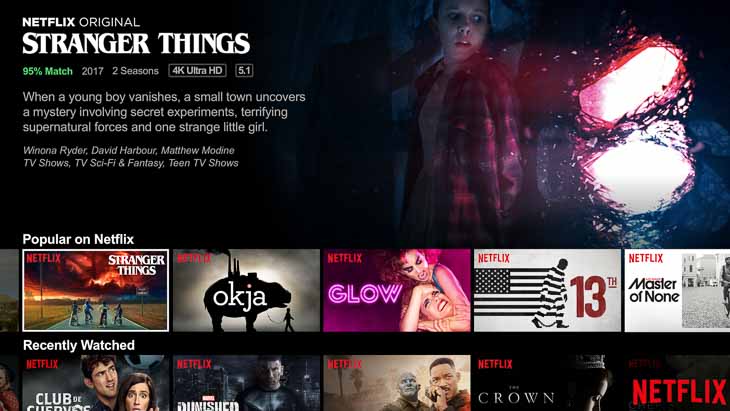
- Gaming: When we wanted to chill out and play some video games, we encrypted that too with Trust.Zone on our routers, or directly on Xbox 360 or
- Playstation. For more options, read about playing Fornite in our review of the best VPNs for gaming.
- Fast: We saw quick Internet speeds on our Windows computer in particular.
- Logging policy: Trust.Zone really kept our information private; the only thing they kept was the email address we registered our account with, skipping out on saving our web traffic and IP address.
- Low prices: With the two year plan, Trust.Zone is only $2.33 a month, or $55.99 billed at once, making it one of the best cheap VPNs on the market.
- Free trial: We got to try out Trust.Zone for three full days without paying a dime, which took out the risk of the purchase.
Getting Help with the Trust.Zone VPN
Even after testing out dozens of VPNs, occasionally we still ran into problems with Trust.Zone that we just couldn’t figure out on our own. In these cases, we had a number of different routes to contact Trust.Zone’s support team. We could either check out the FAQ and troubleshooting sections on their site, or, if that didn’t help, send them an online ticket. The support staff is available nearly all day every weekday, from two AM until midnight Monday through Friday. These are pretty strange hours, but at least they’re long.
Of course, we wish Trust.Zone had a phone or at the very least a live chat function on their site, and it would be nice if support was available over the weekends, as well. But perhaps this relatively lean support system contributes to their low prices, so it’s really a give and take.
What Devices Does Trust.Zone Work On?
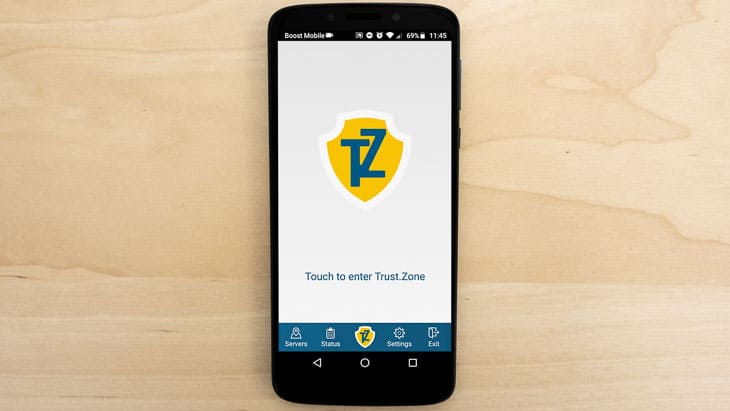
We’ve already detailed Trust.Zone’s ability to work on some devices, but here’s a comprehensive list:
- Windows
- MacOS
- iOS
- Linux
- Android
- Wireless wouters
- XBox 360
- Playstation
- Fire TV
- Fire TV Stick
Update: Trust.Zone now has an iOS app called Trust.Zone VPN – Anonymous VPN. On Android, the app is called Trust.Zone VPN – Truly Anonymous VPN.
Exit Strategy
Of course, not everyone will like Trust.Zone for a variety of reasons, which you can learn more about in our Trust.Zone review. If that’s the case, Trust.Zone is actually pretty generous with their refund policy, which surprised us given they already offer a three-day free trial. But if we had decided that we didn’t like Trust.Zone, we could’ve cancelled within the first 10 days after clicking “purchase” for a full refund, but there was one pretty large caveat: we couldn’t have used more than one GB during that time period to get a full refund. If we used more than one GB, our refund would be partial only. This is pretty strict, so if you aren’t sure about Trust.Zone, we recommend simply using the free trial period, as it has the same bandwidth limit without the financial risk, no matter how minimal.
However, if you paid for Trust.Zone and want to cancel, follow these steps:
- Go onto the Trust.Zone website
- Log into your account
- Click on “Support” in the upper right-hand corner
- You will be brought to a page that says “Create new ticket”.
- Under “Department”, select “Subscription” and type in the message box that you want your subscription cancelled.
- Click submit.
If you want a refund, do steps one through four, but under “Department”, click on “Refund” instead of “Subscription” and type in your message. Within 20 days, you’ll have your answer, whether it’s no refund, a partial refund or a full refund, depending on how long you used the VPN and how much data you used.
Conclusion
With a free trial period, low prices, and discounts for cryptocurrency, Trust.Zone makes testing out or using their VPN incredibly simple for the customer. Price-wise, they’re on point, but you’ll need to learn more about the VPN itself to see if it’s right for you. To learn more about VPNs in general, read our VPN guide, which breaks down exactly what to look for when shopping for a VPN. Trust.Zone may or may not end up being the one for you, but at least you can rest assured that their prices are beyond reasonable.
Questions and Queries
-
Is the Trust.Zone VPN any good?
Trust.Zone is a good VPN. Based in the Seychelles Islands with a strict logging policy, they’re very trustworthy when it comes to our data. They also have a kill switch, torrenting access, and Netflix access on some servers, plus a free trial period and really affordable prices.
-
Can I trust Trust.Zone?
You can trust Trust.Zone for a couple of reasons. One, they’re based out of the Seychelles Islands, islands near the coast of Madagascar, that are non-members to the surveillance alliances Five Eyes, Nine Eyes and 14 Eyes. Two, they have a strict logging policy and will not keep users’ web activity or IP address, just their email.
-
How do I set up Trust.Zone?
First, go onto Trust.Zone’s website, decide which subscription you want, and create an account. Then, go into the “Setup” section on Trust.Zone’s website. Next, choose your operating system (let’s use the iPhone for this example), “iOS on iPhone”, choose a VPN protocol, the server you want to connect to and then download the app from the App Store, called Trust.Zone VPN – Truly Anonymous VPN. Finally, log onto the app using your account username and password and tap the button to connect to your desired server.
-
What are the best VPNs for home use?
The best VPNs for home use are NordVPN, ExpressVPN, Hotspot Shield, Windscribe, TunnelBear, Surfshark, IPVanish, CyberGhost, and Private Internet Access.
Twitter. (2020). Trust.Zone.
twitter.com/trustzoneapp