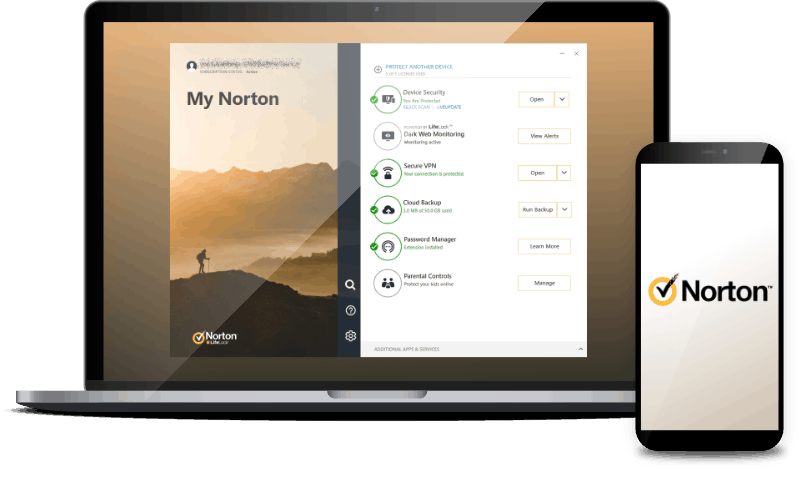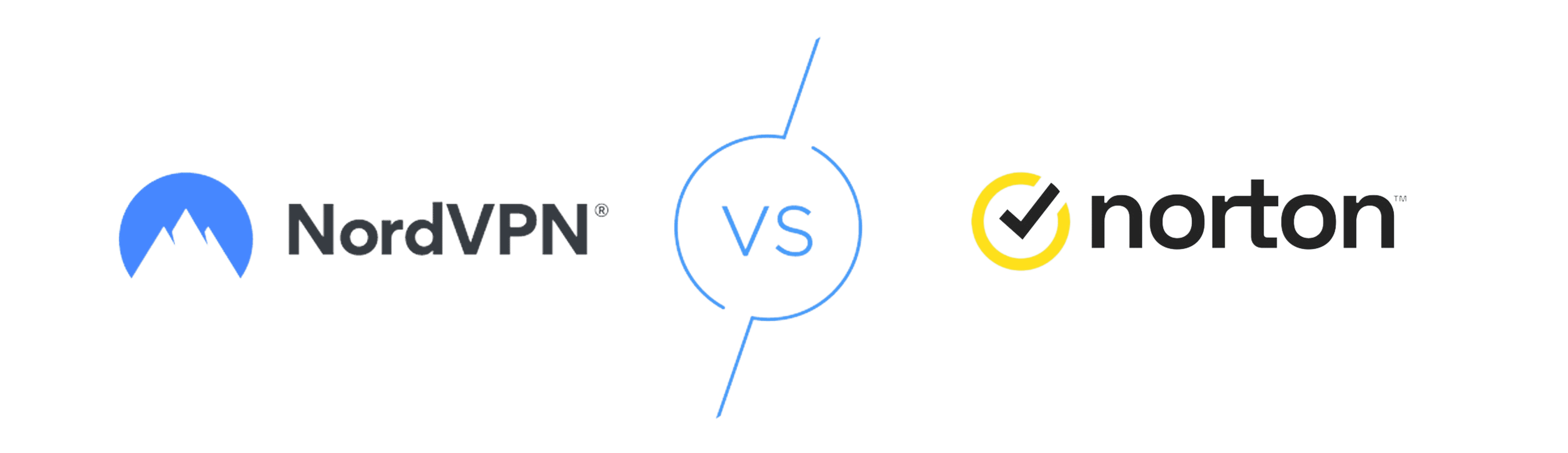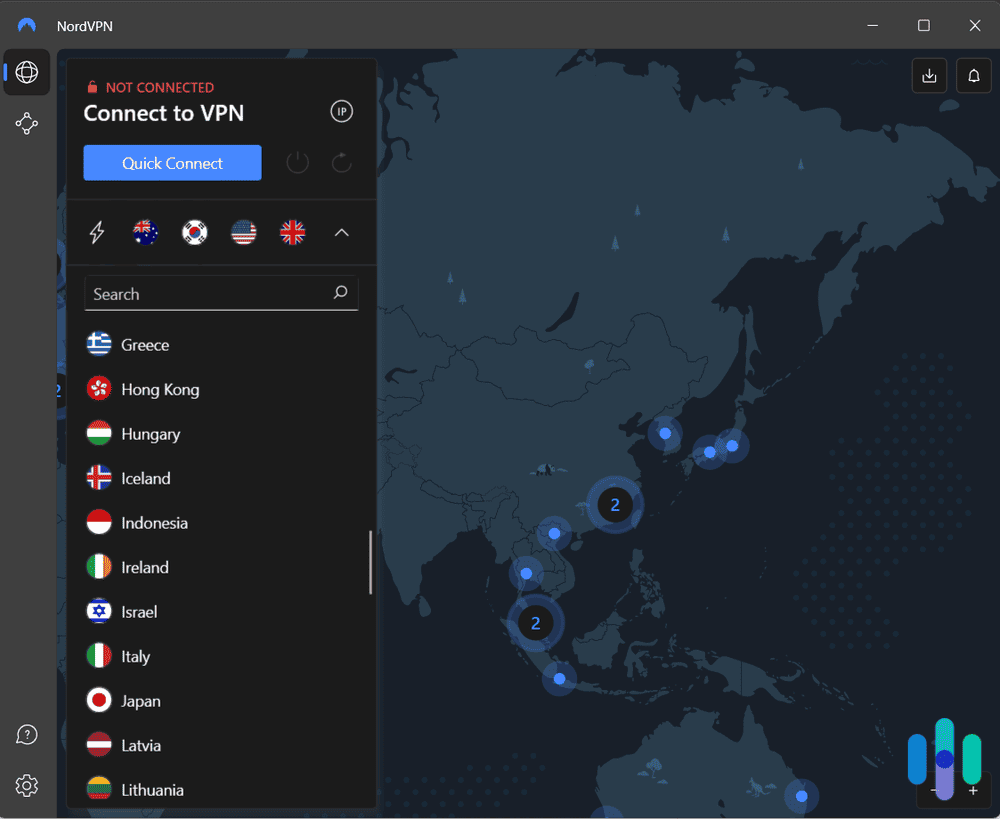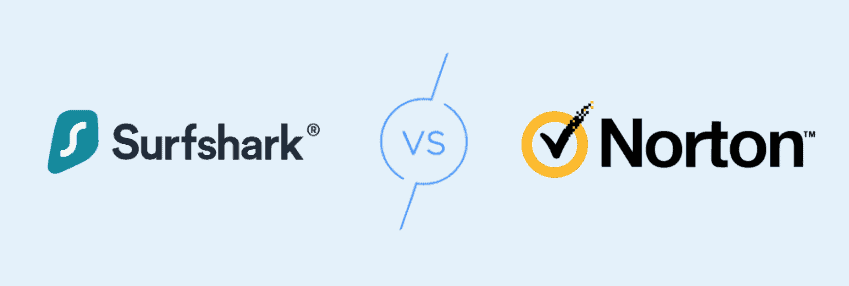Norton VPN Review – Expert Tested in 2026
While it lacks some capabilities we were looking forward to trying, like P2P connections and ad-blocking, Norton VPN is perfectly capable of keeping online traffic private.
 Brett Cruz, Privacy and Digital Security Expert
&
Brett Cruz, Privacy and Digital Security Expert
&
 Gene Petrino, Home Security Expert
Last Updated on Oct 27, 2025
Gene Petrino, Home Security Expert
Last Updated on Oct 27, 2025
What We Like
- App: Norton’s apps aren’t packed with features, but they’re very well designed; installation is straightforward.
- Customer Support: Norton’s live chat and phone lines are open 24/7 with helpful human support.
- Pricing: Combining Norton’s VPN with their top-rated antivirus is an affordable all-around security solution.
What We Don't Like
- Kill Switch: Norton’s kill switch, which should have cut our internet connection when our VPN went down, only worked in some cases.
- Ad Blocker: Some invasive tracking scripts slipped through Norton’s cracks.
- No P2P or Torrenting: Many VPNs offer peer-to-peer and torrent downloading on specialized servers; Norton bans it.
Bottom Line
Like many top antiviruses, Norton now offers a VPN. The VPN comes as a stand-alone app or as part of an antivirus/VPN bundle with some Norton 360 plans. The benefits of bundling are clear. Plans are cheaper and you get all your security tools in one place. Surfshark One is a great example of this.
Norton, on the other hand, charges $39.99 per year for their VPN alone. That price will jump to $79.99 at renewal. We spent a few weeks using Norton as our everyday VPN. We ran numerous security and speed tests on all major OS, thoroughly examined Norton’s privacy policies, and compared Norton’s offerings and prices with other top VPNs we’ve tested this year. Here’s what we found.
>> Read More: The Best Antivirus/VPN Bundles of 2026
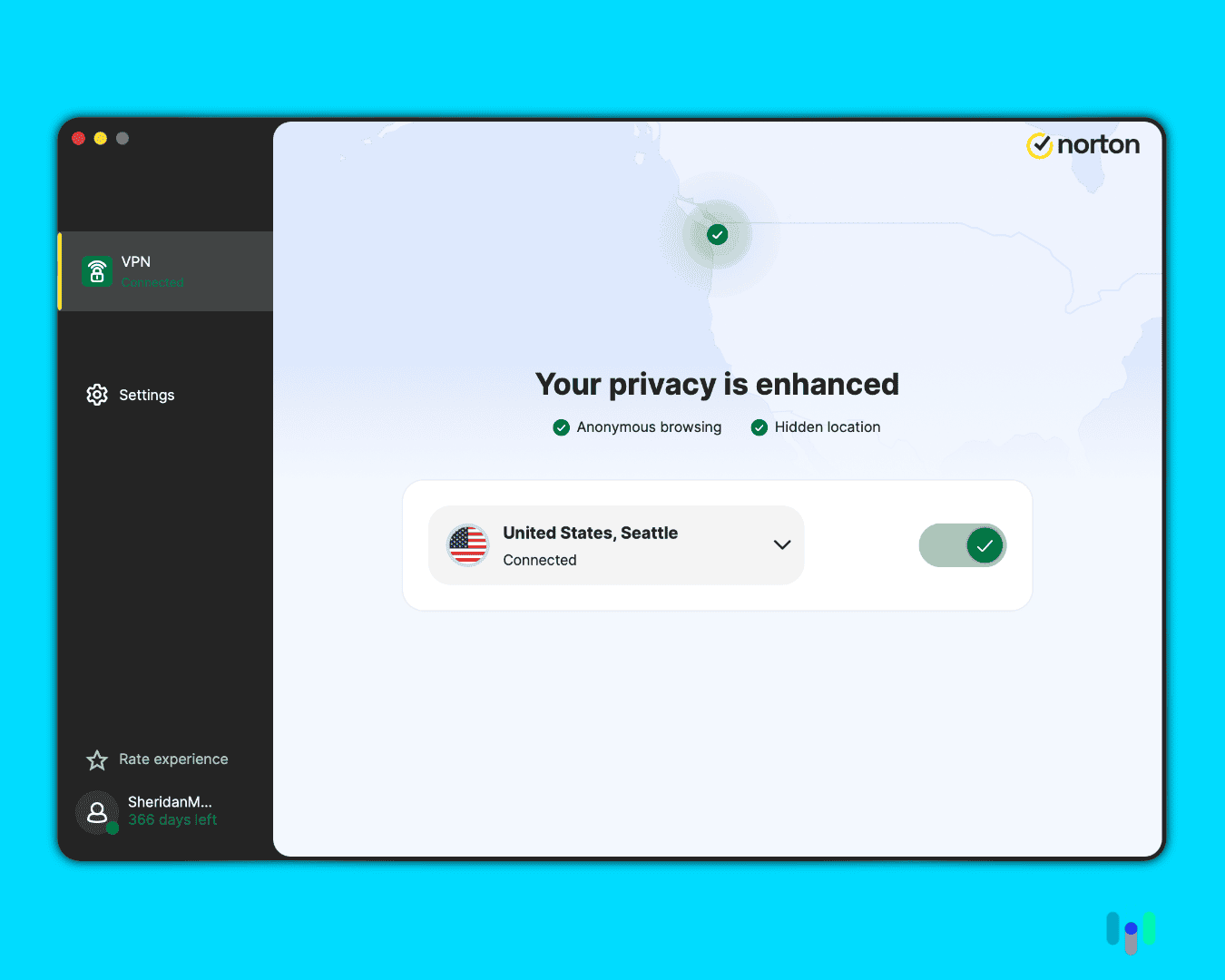
FYI: For a complete security package, Norton’s 360 plans are worth a look. Norton’s antivirus with VPN packages aren’t too expensive and include a quality antivirus, VPN, and plenty of other useful security tools.
Norton VPN Highlights
| Encryption | 256-bit AES or ChaCha 20 |
|---|---|
| VPN protocols | OpenVPN, IKEv2/IPSec, WireGuard, Mimic |
| Servers | 2,000 in 30 countries |
| Apps | Windows, macOS, Android, and iOS |
- Flexible pricing structure
- Trusted brand with unmatched customer support
- Servers in 31 countries and 73 cities
How Norton Compares to Our Top Picks
We know you came here to find out if Norton is a good VPN for you, and we’ll give you the straight answer. It’s a good VPN if all you need is a tool to protect your online privacy and data. However, it’s not the most feature-rich VPN, and there are better options out there that can do more for your digital safety. NordVPN can block malware downloads, Surfshark has great servers for streaming, and Private Internet Access is awesome for torrenting. They are our top three picks, and you can check them out below.
Norton VPN Plans and Pricing
Norton VPN has three plans, starting at $39.99 per year. The two cheaper plans are geared toward individuals and small households. Both plans cover five devices. The more expensive of the two, Norton VPN Plus ($49.99), also comes with malware protection and 10 GB of secure cloud storage.
The priciest plan — Norton VPN Ultimate ($59.99) — covers 10 devices and throws in some additional security features for larger families, such as parental controls with screen time features. Here’s a breakdown of all three plans, followed by our key takeaways.
| Norton VPN Subscriptions | Standard | Plus | Ultimate |
|---|---|---|---|
| Secure Browsing | Yes | Yes | Yes |
| Virus Protection | No | Yes | Yes |
| Ad Blocker | Yes | Yes | Yes |
| Device Limit | 5 | 5 | 10 |
| Cloud Storage | No | 10 GB | 50 GB |
| Pricing First Year | $39.99 | $49.99 | $59.99 |
| Pricing at Renewal |
$79.99 | $109.99 | $129.99 |
Our Takeaways
Norton VPN’s five-device limit is on the low side. All NordVPN plans now come with coverage for 10 devices, for example. Both Surfshark and Private Internet Access have no device limit. Here’s Surfshark’s pricing and features for comparison.
>> Head to Head: Surfshark vs. NordVPN
As for the malware protection that comes with Norton VPN’s Plus and Ultimate plans, it was a little unclear what exactly we were paying for. It’s true that Norton touts a virus protection promise, but the fine print says that if Norton can’t get a virus off our devices, we get a full refund. That’s pretty nice of Norton, but we’d prefer if that promise involved keeping viruses off our devices, period — which is what full antivirus protection does, and what Norton is known for.
Other Options: Private Internet Access is a fast, affordable VPN with servers in 91 countries and no limits on simultaneous connections. For a full performance test, here’s our latest PIA review.
Norton VPN’s Features
Here’s a breakdown of the Norton VPN features we tested.
- Privacy features: We looked at just how private Norton VPN’s connections are and how well Norton respects our privacy, i.e., their log and data collection policies.
- Security features: This is a peek under Norton VPN’s hood at the technology Norton uses to secure our devices, including its malware protection.
- Server network features: In our final section, we consider Norton’s server network. Is it large enough not to get crowded? How much did Norton slow our day-to-day browsing down, if at all?
Privacy Features
Highlights:
- No-logs policy
- Kill switch
Logs
Many VPN providers collect some data from you, if only to keep track of your subscription. Somewhat alarmingly, Norton collects a lot more than just your name and email. Here’s an abridged list: device name and type, aggregate bandwidth usage, time stamps, and IP address. This is from Norton’s VPN privacy policy.1 Their general privacy policy basically says that Norton can share any of that data with any of its partners at Gen Digital, its parent company.
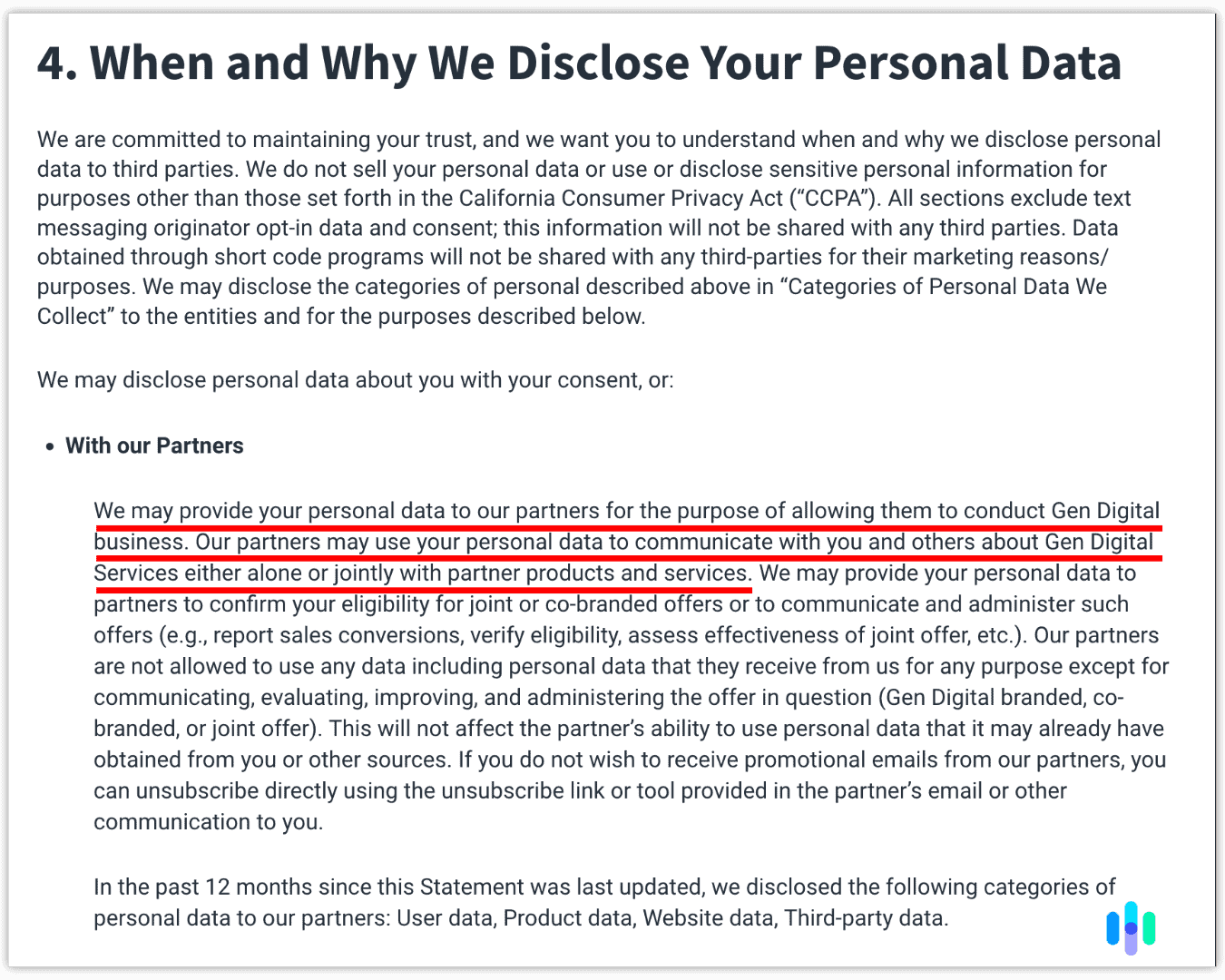
The one thing Norton claims it doesn’t do is keep tabs on our browsing history. This is good news, but basic for a VPN.
>> Read More: Our Favorite No-Logs VPNs
However, Norton is also based in the U.S., and hence subject to compliance with the 14 Eyes, an international consortium with as much license as the NSA to snoop on citizens at will.
For the overwhelming majority of us, the risk of being targeted by the 14 Eyes is minimal. But if you’re looking for a VPN that guarantees ironclad privacy, check out ProtonVPN or VyprVPN, two quality VPNs based in Switzerland, and hence outside the reach of the 14 Eyes.
Pro Tip: To shore up our privacy with Norton, we toggled off “Share app usage data” in our VPN settings. If you open your account dashboard, you can also request your data from Norton to see exactly what they’ve collected.
Kill Switch
Norton has finally introduced a kill switch for Mac, which is welcome news. A good VPN kill switch cuts your internet connection if your VPN quits unexpectedly, reducing the risk of a privacy breach or intrusion. Windows and Android devices have had this feature for a while.
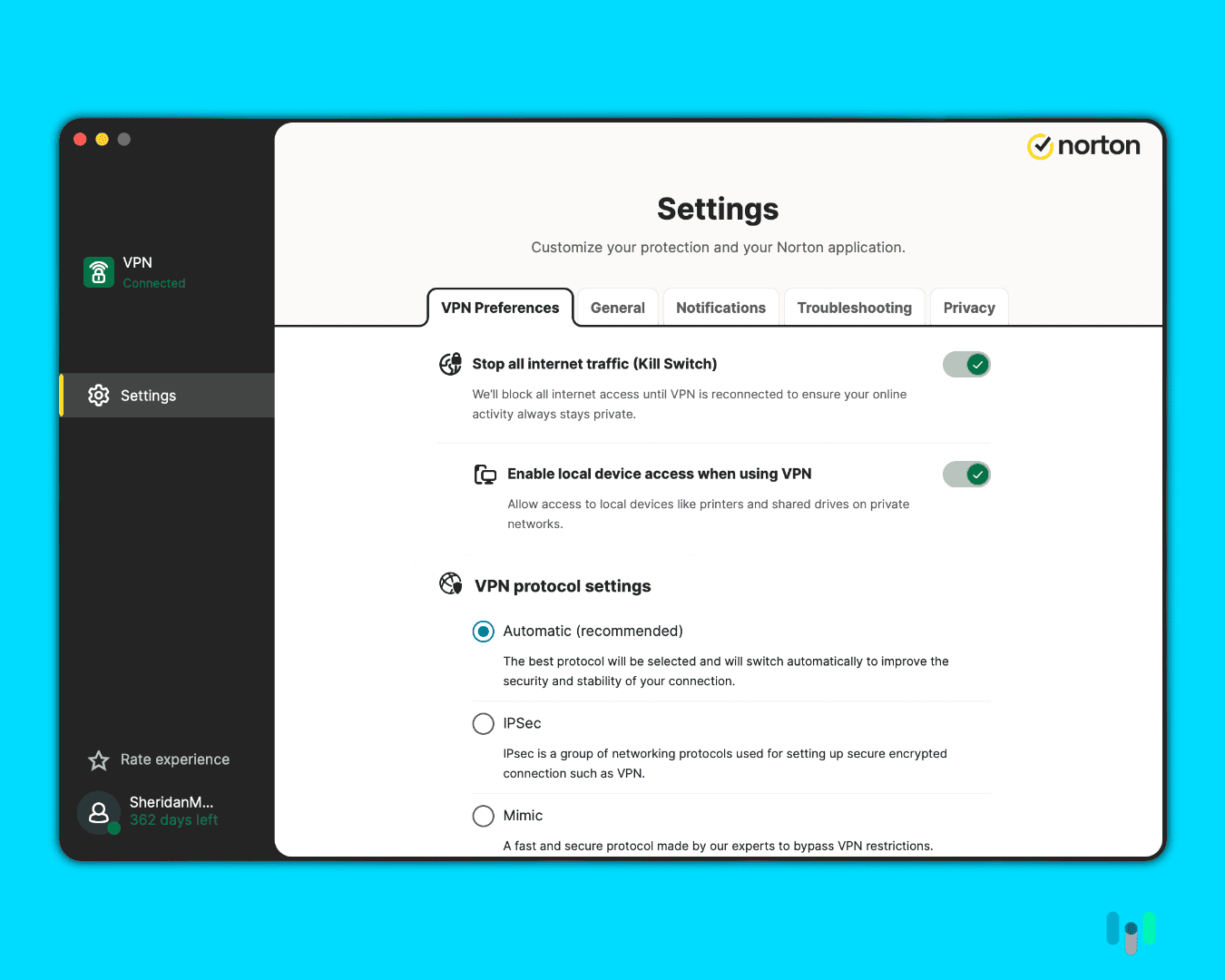
We put Norton’s new Mac kill switch to the test by force quitting the app. Norton held the fort, notifying us that it was still connected even when the app was down. This is what we want our VPN to do. Unfortunately, though, this didn’t show us the kill switch in action.
We tried again by disconnecting our Ethernet cable to simulate a network failure. When we reconnected it, we found that our internet was back up before Norton could reestablish a VPN connection. In this scenario, the kill switch didn’t prove effective. We’ve experienced VPN server-side failures with Norton before — during which the kill switch always worked — but just note that the feature might not always apply to unexpected network failures. At least not with Norton.
Our Verdict: Norton’s kill switch isn’t a true kill switch. It keeps the VPN on when the app quits unexpectedly, and it restores itself after a network failure, but not quick enough. For accidental manual shutdowns, you’re on your own.
Security Features
Highlights:
- Encryption and VPN protocols
- Ad blocker
- Malware protection
Encryption and VPN Protocols
Norton uses standard industry encryption and protocols, with the exception of their proprietary stealth protocol, Mimic. Windows and Android devices gave us three connection options: WireGuard (fast), OpenVPN (standard), and Mimic (stealth). On Mac, we found only IKEv2/IPSec and Mimic. And on iOS, there was only one option: IKEv2/IPSec. This made testing speed loss a little tricky, but more on that below.
As for connection times, they were fast with Norton, but somewhat slower than the fastest VPNs we’ve tested.
Here’s a quick review of your protocol options with Norton:
- WireGuard: The newest and generally fastest VPN protocol, WireGuard is also highly secure. For everyday use, such as browsing and streaming, we recommend connecting with WireGuard.
- OpenVPN: OpenVPN has been around forever. It’s also highly secure (with 256-bit AES encryption), highly customizable, and compatible with the largest number of operating systems.
- IKEv2/IPSec: IKEv2/IPSec is a two-step tunnel/encryption process that guarantees ironclad security but is typically slower than WireGuard or OpenVPN.
- Mimic: Mimic is Norton’s own stealth protocol for bypassing geo restrictions and censorship. However, in our tests, the benefits of stealth were outweighed by Mimic’s noticeably slower speeds.
>> Read More: The Best VPNs for Android
Ad Blocker
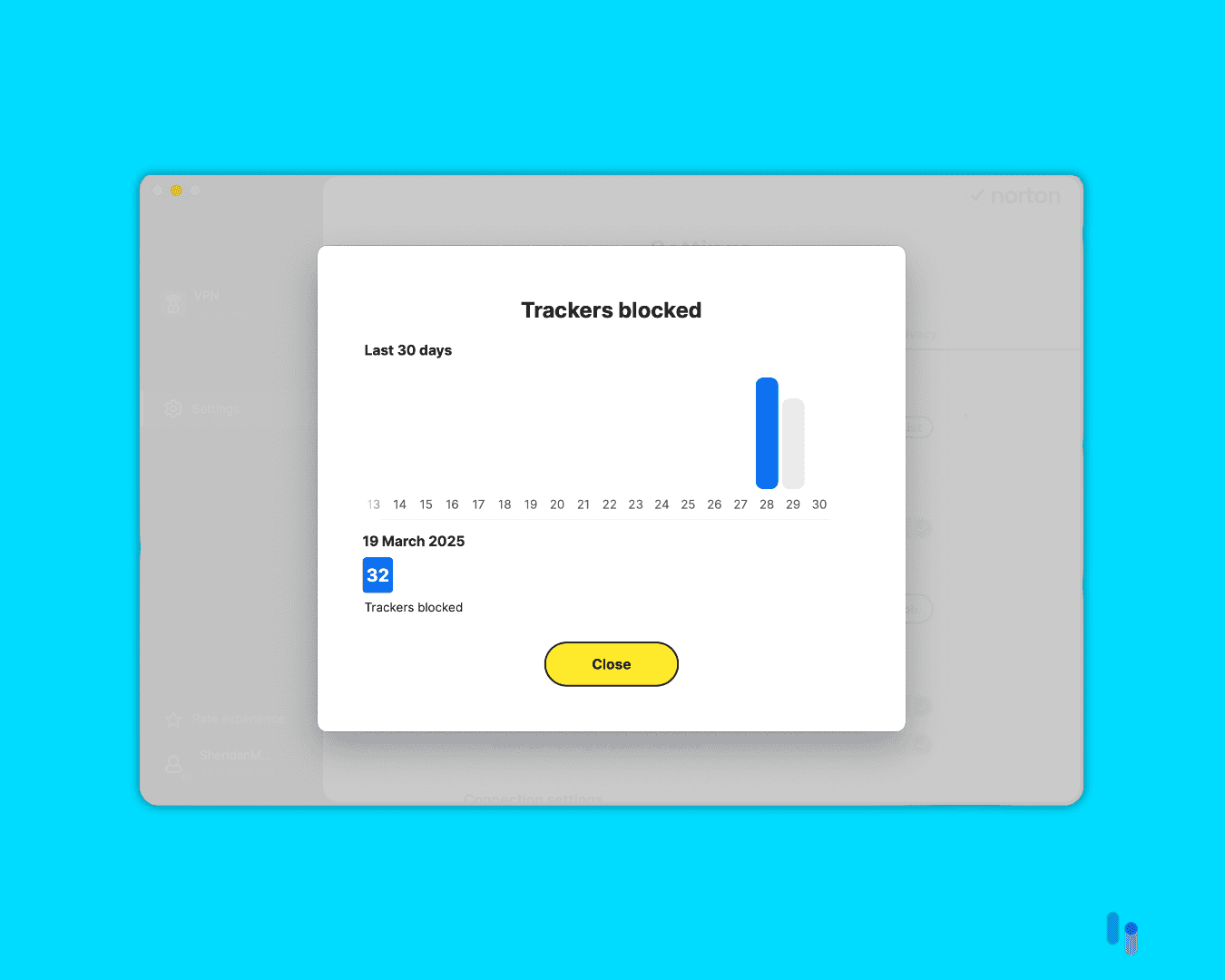
We won’t go too far down the ad tracking rabbit hole. Norton’s ad-blocking feature shows you how many ads it’s blocked, and that’s it. When we opened up YouTube and checked our network activity, we could see that with Norton’s ad protection running, requests from invasive tracking scripts like doubleclick.net were safely blocked.
But we were browsing with Firefox with strict tracking rules enabled. Once we switched those off and repeated the test, hello ads. In other words, it seems Firefox had been doing the heavy lifting all along, not Norton.
>> Be Careful: What is Adware and How to Avoid It
Malware Protection
We’ve tested VPNs with lightweight browsing protection that managed to protect us from malicious websites and downloads, even if they weren’t true antiviruses. See our complete NordVPN review for an in-depth discussion.
In our tests, Norton VPN didn’t catch much of anything. It didn’t flash us any warnings when we were about to access websites known to harbor malware. NortonVPN didn’t stop us from being redirected to other scammy sites from those websites. We even attempted to download a malware test file that NordVPN was able to block, and Norton just stepped to the side. This was disappointing because our experience testing Norton’s antivirus was completely different.
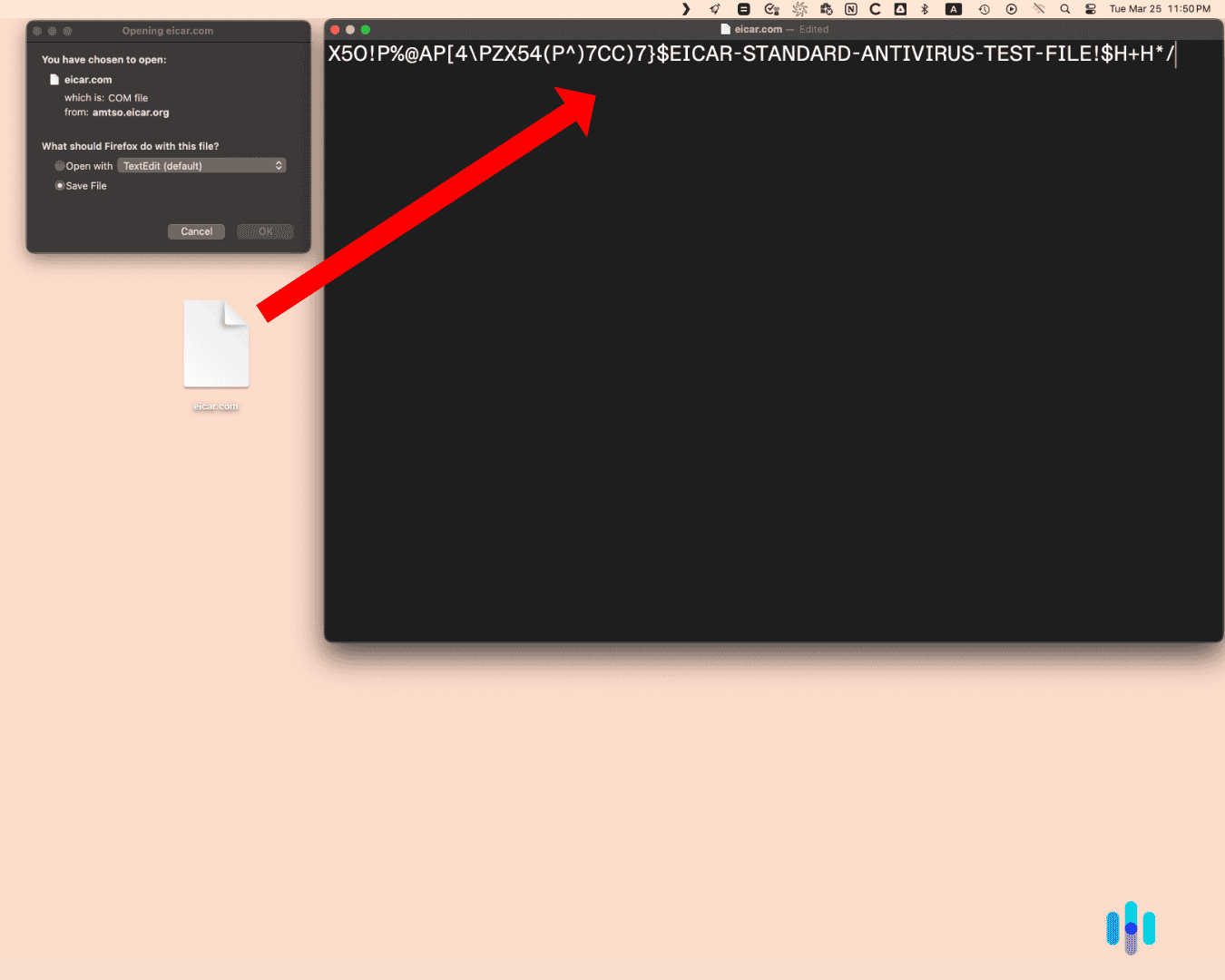
Dark Web Monitoring: You never know if your sensitive info is floating around on the dark web. Until you look. Dark web monitoring is usually a feature we see with top identity theft protection plans, but Norton offers it as a perk with its two higher-tier VPN plans. It’s a security feature we recommend taking advantage of if you decide to go with those two plans.
>> Go Deeper: ID Theft Protection with Dark Web Monitoring
Server Features
Highlights:
- 2,000 servers in 30 countries
- Streaming
Numbers and Locations
Norton operates about 2,000 servers in 30 countries. Compared to Nord’s 7,000-plus high-speed servers, or even Surfshark’s 3,200-plus fleet, Norton’s network is kind of puny. Norton VPN doesn’t have specialty servers for streaming or gaming either, and we couldn’t save our favorite connection presets.
One thing we did notice this time around: Norton let us choose locations in a few countries. The U.S., for instance, has 29 cities to choose from. This is a check in Norton’s plus column. For many of us who keep VPNs on 24/7 — and aren’t downloading heavy files in bulk or trying to access Russian State TV from Milwaukee — finding a nearby server and sticking with it is the best option.
Streaming
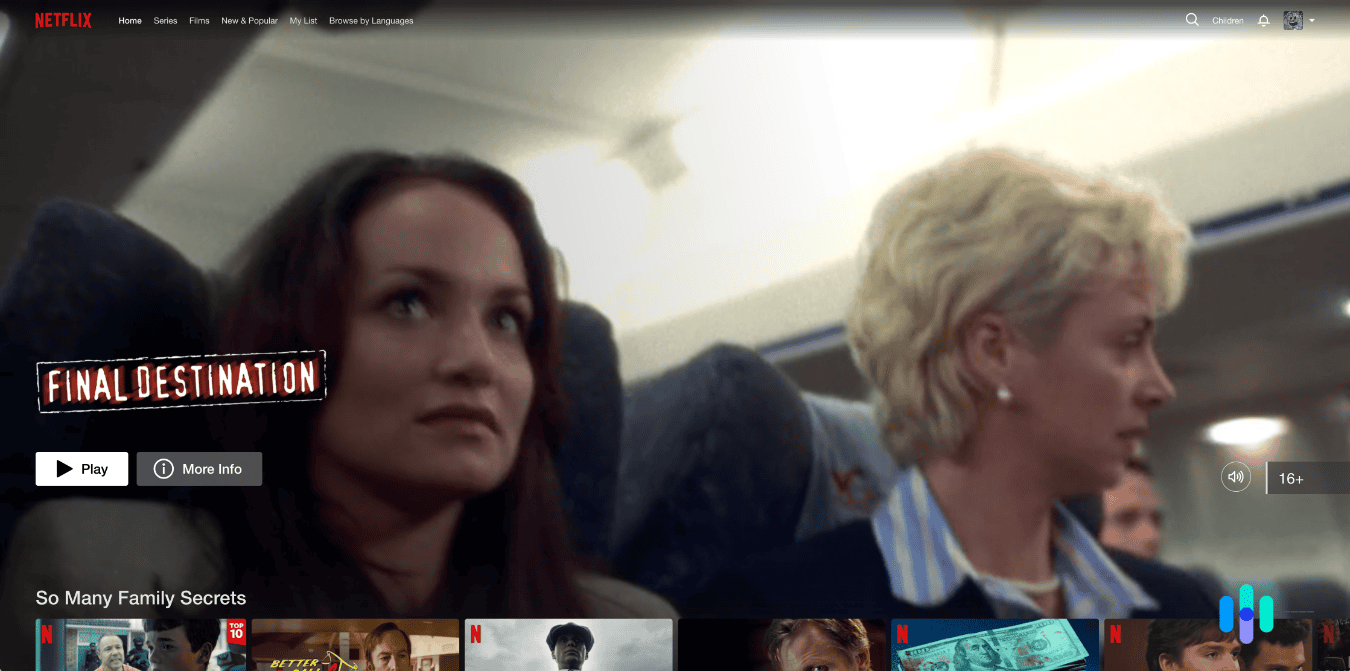
Despite Norton’s limited server options, we were able to break through Netflix’s geo restrictions using their stealth protocol, Mimic, but not consistently. This isn’t all Norton’s fault. Netflix has been cracking down on VPNs lately, and plenty of services we’ve tested haven’t been up to the task. For a full list of VPNs that can bypass most geo restrictions, check out our top VPNs for streaming Netflix.
To its credit, Norton did manage to bypass Max’s content restrictions, as well as Prime Video, Apple TV+, and Hulu. The success rate was similar to Netflix, though, so a little trial and error is necessary. We’d usually suggest adding the server to your favorites once you find a connection that works. Since Norton’s app doesn’t let you do that, you can understand why Norton didn’t make our list of the best VPNs for streaming.
Torrenting
Norton doesn’t allow torrenting or any form of P2P file sharing. So if you dip into torrenting websites for content, or use any Gnutella-based services like Limewire, you’ll have to find a different VPN to stay safe.
When we recommend a VPN for torrenting, it isn’t just about safety. It’s because, without one, your internet service provider (ISP) could potentially be snooping on what you’re downloading. If they suspect it’s illegal, they could cut your service. They’ll usually give you a warning first, but it’s still better not to show up on their radar at all.
Pro Tip: We don’t recommend downloading copyrighted content you haven’t paid for. Still, if you do enter a torrenting site, even just to look around, always connect to your VPN first so your internet activity is closed to crooks and other snoops.
Extra Features
Split Tunneling
Split tunneling allows you to bypass your VPN when connecting to finicky websites and apps that bar VPNs for security reasons, e.g., your bank. This feature can also be useful when you want to connect to other devices on your local network, like printers.
Norton now offers the second option for Mac users. They introduced it with their kill switch for Mac. But complete split tunneling is still only available on Windows and Android.
>> Compare: The Best VPNs for Macs 2026
Parental Controls
Norton’s cross-platform parental controls could be a very useful feature for families juggling multiple ecosystems. This feature is available with Norton’s Plus and Ultimate VPN plans. However, we couldn’t find parental controls on Norton for Mac. iOS had the controls, but features were limited.
FYI: One drawback with Norton’s parental controls is that we couldn’t set time limits for individual apps. If we allowed two hours of weekday screen time, for instance, our kids could spend it all on TikTok.
Speed Tests
When we test VPNs for speed, we’re really looking at how they impact our daily internet routine. Slowdowns come in three forms: reduced upload and download speeds, and latency. Latency — if this term is new — is a lag in sending and receiving network requests. If you’re doing anything where a steady stream of data is required, like gaming, a pronounced lag will be an issue. Here’s how Norton performed in our tests.
| Norton VPN Speed Test Results | Upload Speed | Download Speed | Latency |
|---|---|---|---|
| Avg. speed without Norton VPN | 94 Mbps | 95 Mbps | 2 ms |
| Avg. speed with Norton VPN | 11 Mbps | 86 Mbps | 126 ms |
| Speed difference | -88% | -9.8% | +6,175% |
Our Analysis
Norton was near the bottom of our list with a somewhat heavy 10% download loss, a whopping 88% upload loss, and a 6,000% increase in latency. To put this into perspective: our fastest overall VPN, Pure VPN, shaved only 3.9% off our download speed and 4.2% off our upload. Hotspot Shield was even faster downloading with a miniscule 3% download loss. These percentages are averages from 10 or more individual tests.
>> Read more: Pure VPN Complete Test Results
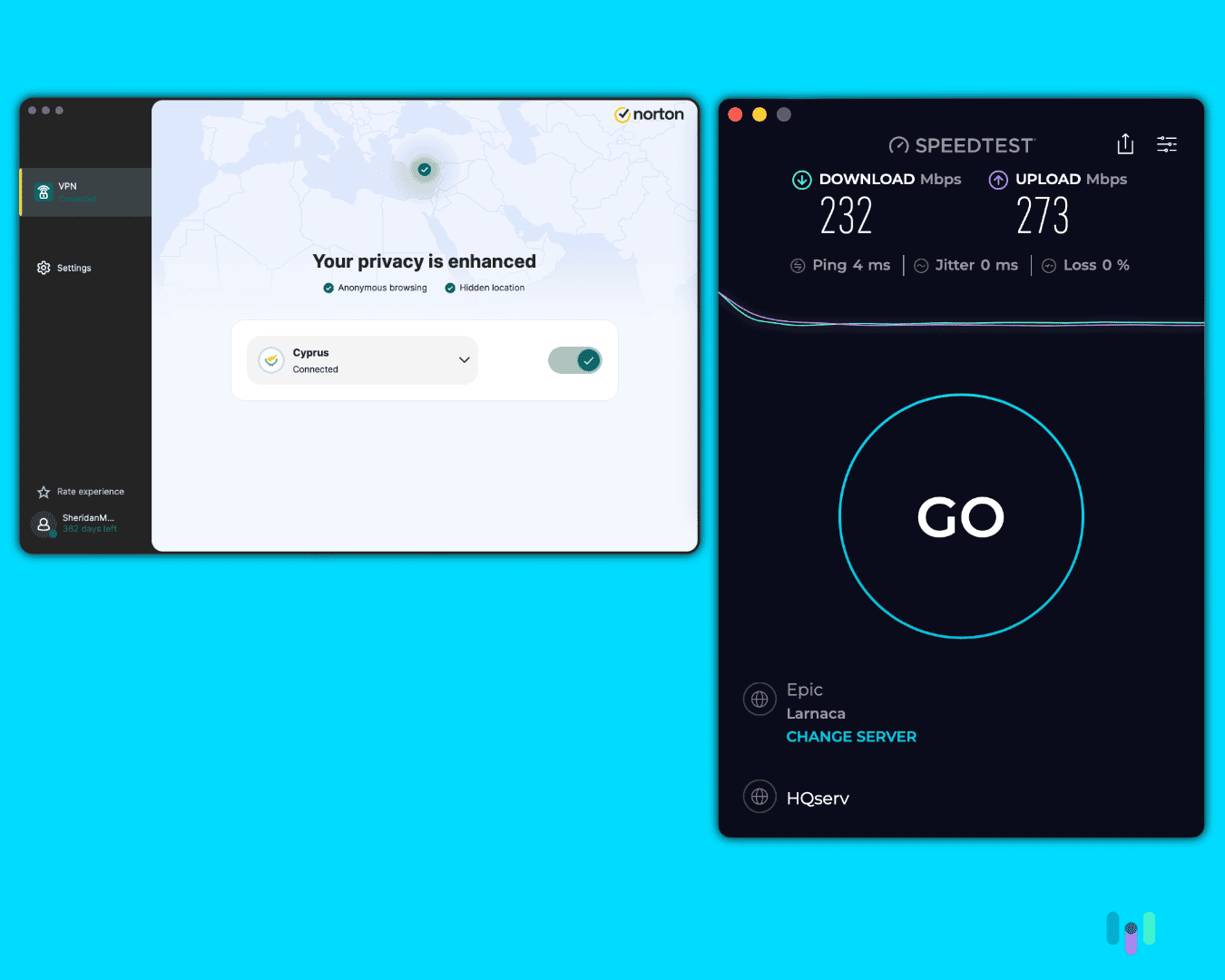
Norton’s performance doesn’t look great on paper, but many factors influence these results. Time of day, server distance and crowding, and the protocols we use, to name just a few. Windows and Android users, who have access to Norton’s WireGuard protocol, will probably see faster, less choppy connections on average.
>> Go Deeper: The Best VPNs for Windows and PCs
FYI: We didn’t have any real trouble browsing with Norton. But Mimic, Norton’s stealth protocol, did slow down page loads substantially.
IP Leak Tests
Norton consistently masked our IP address in our leak tests. Digging further under the hood, we also saw that we were always connecting via Norton’s DNS servers, which meant our internet service provider (ISP) wasn’t tracking our browsing and popular services like Google DNS couldn’t log our DNS requests.
On a more serious security level, a leak-proof VPN connection also meant that criminals couldn’t hijack our traffic en route using man-in-the-middle attacks. This is the basic purpose of a VPN, and Norton performed well here.
Web Real Time Communication (RTC): Applications we use every day like Google Meet and Zoom use WebRTC technology to connect us. We also tested Norton for leaks here and discovered none.
User Experience
We like poking around under our VPNs’ hoods, but plenty of folks are happier with an on/off button and a few simple toggles — that’s what you get with Norton. The benefit of this arrangement is a very simple, functional VPN without a lot of confusing options.
There are a few drawbacks, however. One, if you use Norton VPN, you’ll need a separate antivirus. This was also the case when we tested Bitdefender, and it wasn’t the end of the world. That said, for many of us, a high-quality combination antivirus/VPN like TotalAV is going to be more convenient and cheaper.
>> Compare: Bitdefender vs. TotalAV
Second, Norton’s stripped-down VPN means that features you may take for granted won’t be available. For example, you won’t be able to save connection presets or (for Mac users) choose faster protocols like WireGuard. Overall, though, Norton’s app is one of the best we’ve tested for ease of use and design.
>> Learn More: VPN Connect Protocols Explained
Windows or Mac?: We found that Norton VPN offered a slightly better experience on Windows and Android devices than on Macs. We had split tunneling on Windows but not on Mac, for one, and a better selection of protocols to connect with on Windows and Android.
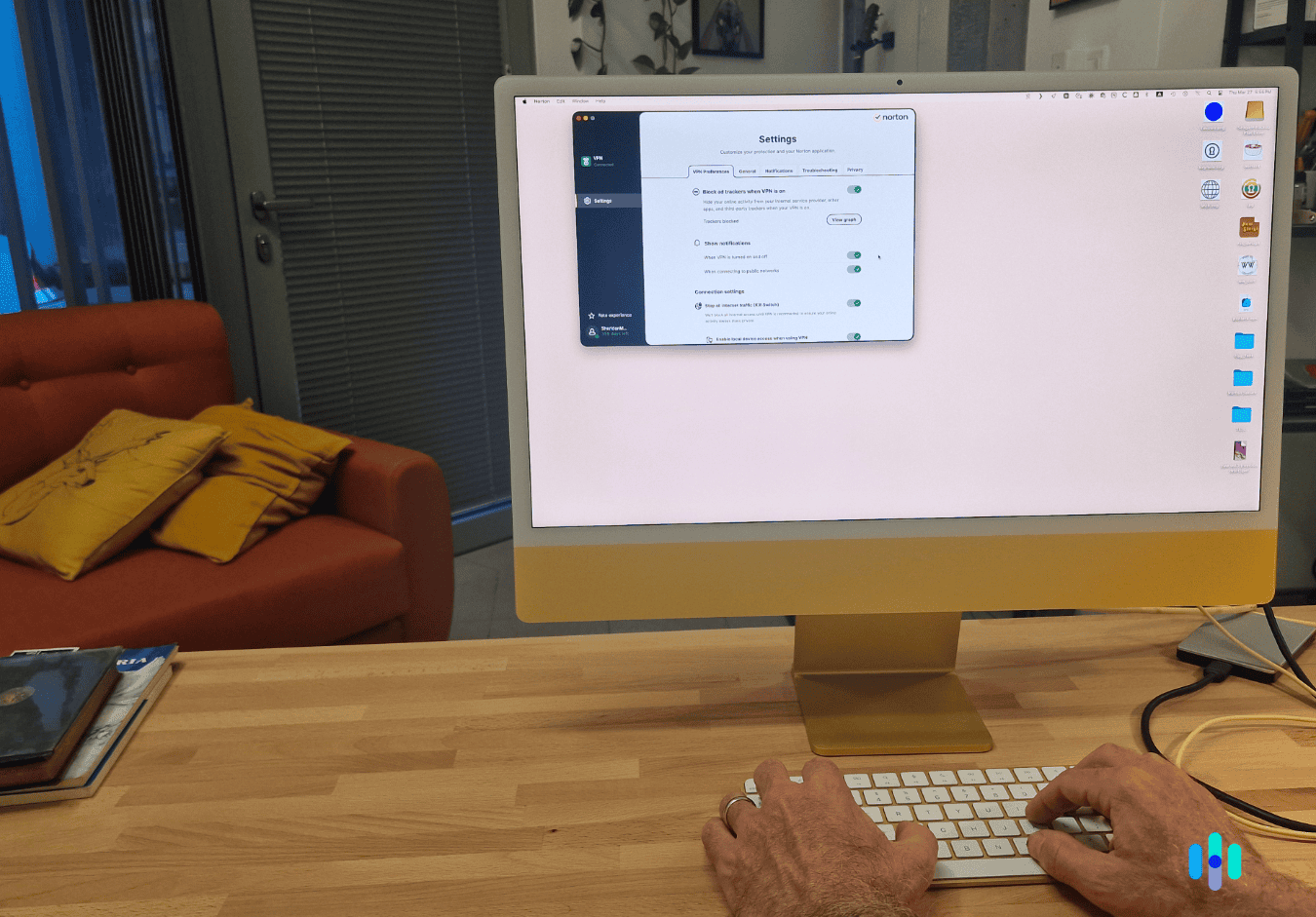
Customer Support
Installing Norton’s products was generally hassle-free, but we did run into a snafu right out of the gate. Fortunately, we were chatting with a human technician in a matter of minutes. They verified that, yes indeed, the standalone VPN was different from the VPN that comes with Norton antivirus, so it would require a separate install. The rep even directed us to a free trial we hadn’t seen before.
Norton’s speed and helpfulness in responding gave us a pretty good idea of what to expect if we had a serious issue down the line. Phone and chat support are available 24/7 with Norton, which isn’t always the case with VPN services we’ve tested.
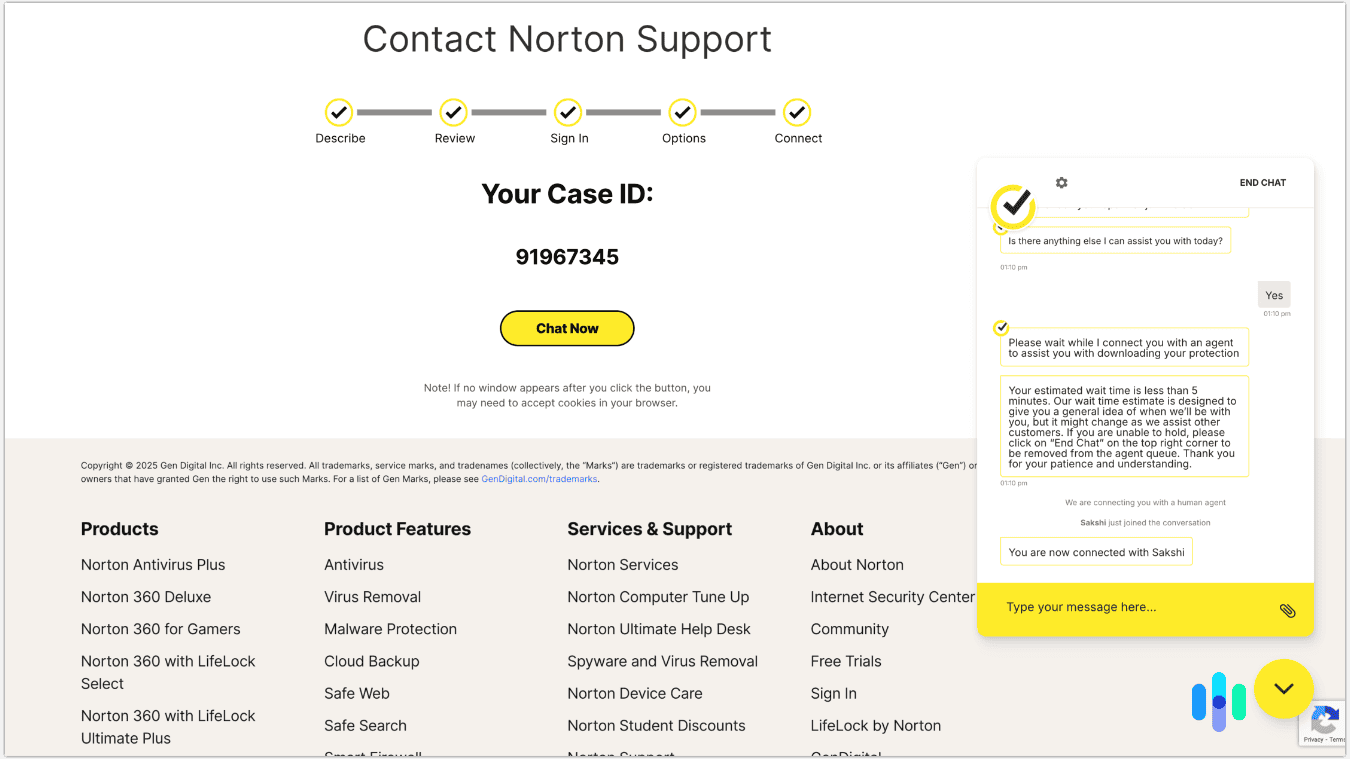
Video Review
See what it’s like to actually use Norton VPN with an in-depth look at how we ran our tests.
Recap
Strengths:
- Introductory pricing is affordable starting at $3.33 per month
- Generous 60-day money-back guarantee
- Support is available 24/7 over the phone or their live chat
- Mid-tier and premium plan includes cloud storage
Potential Drawbacks:
- After the first year, subscription prices more than double
- The mobile apps are easier to use than the desktop app
- Norton’s kill switch is not always reliable
- Torrenting and P2P connections are banned
Norton is the real deal when it comes to virus protection. Their standalone VPN is getting better, especially for Macs, but it’s not all the way there yet. Critically, in our tests, malware protection and speed loss were both still issues. The new kill switch for Macs was also hit or miss.
However, Norton’s app was a snap to install and pleasure to use, and their custom support was stellar. If Norton introduces a few more features and gives Mac users a more balanced experience, we believe their VPN might be worth the $40-60 price tag.
Norton FAQs
-
Is Norton VPN any good?
Norton VPN is good at its main job of keeping your online activity private, but it’s missing some standard features that advanced users might miss. If you need torrenting support, split tunneling, and (for Mac users) access to the quicker WireGuard protocol, you won’t find these features with Norton VPN.
-
Is Norton VPN a good choice for privacy?
Yes, Norton VPN did a good job of masking our IP address without any DNS leaks. However, Norton’s own privacy policy gave us pause — specifically how much data Norton collects and shares with its parent company Gen Digital.
-
Does Norton log your activity when browsing?
No, Norton doesn’t keep tabs on your internet activity.
-
How fast is Norton VPN?
Norton is at the bottom of our list when it comes to speed loss and latency. Mac speeds tend to be even slower because the faster WireGuard protocol is missing.
-
Should I purchase a Norton VPN or Norton 360 plan?
If you’re considering an antivirus, whether for Windows, Android, or Mac devices, a Norton 360 plan probably makes more sense.
-
NortonLifeLock. (2023). Product and Services Privacy Notices.
nortonlifelock.com/us/en/privacy/product-privacy-notices/#norton-vpn-products