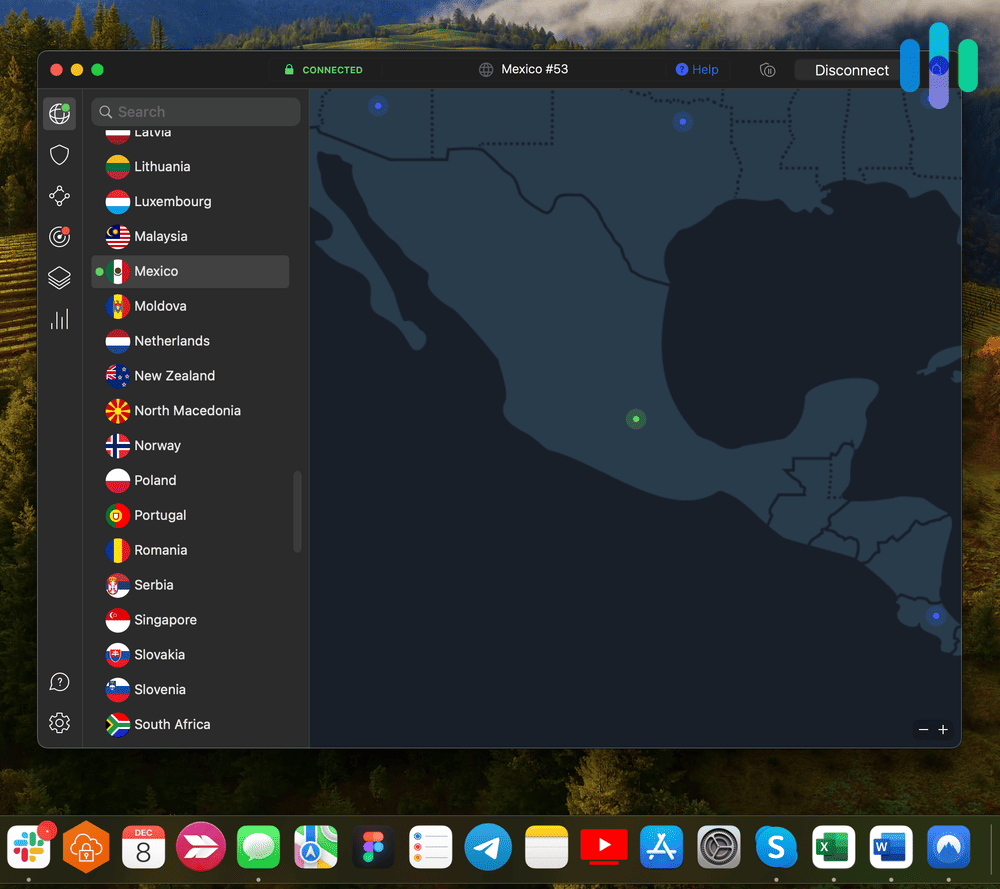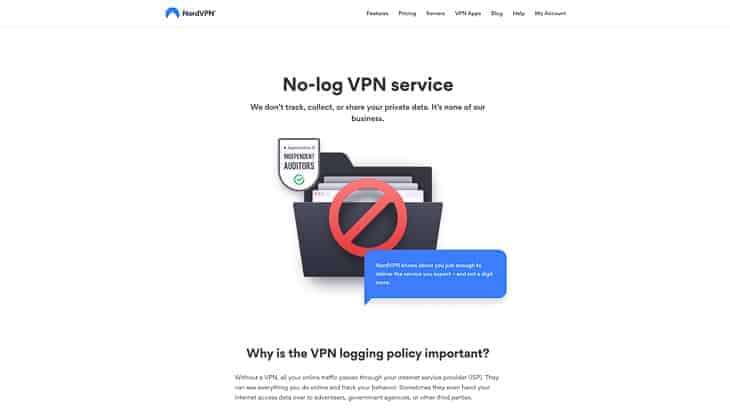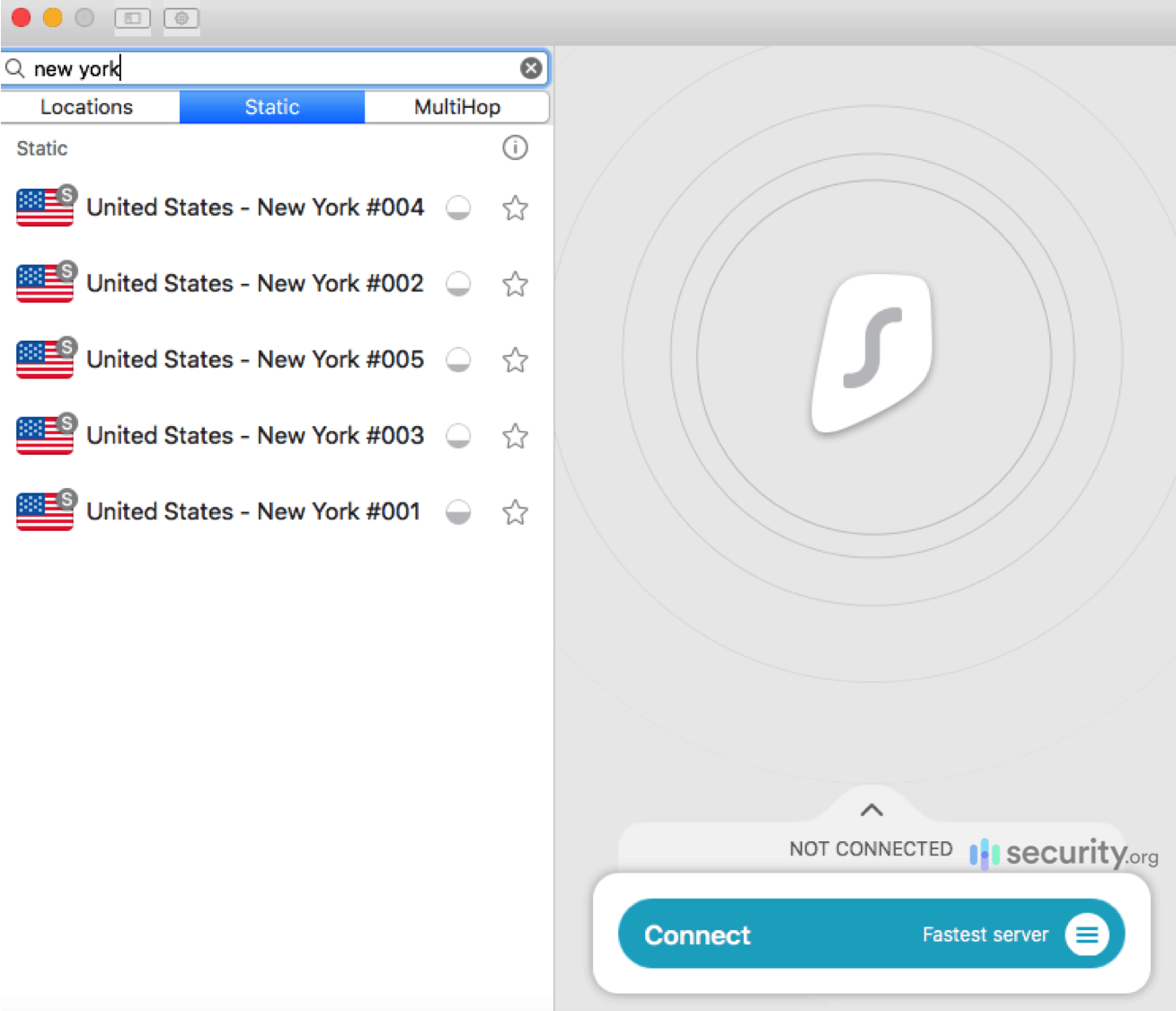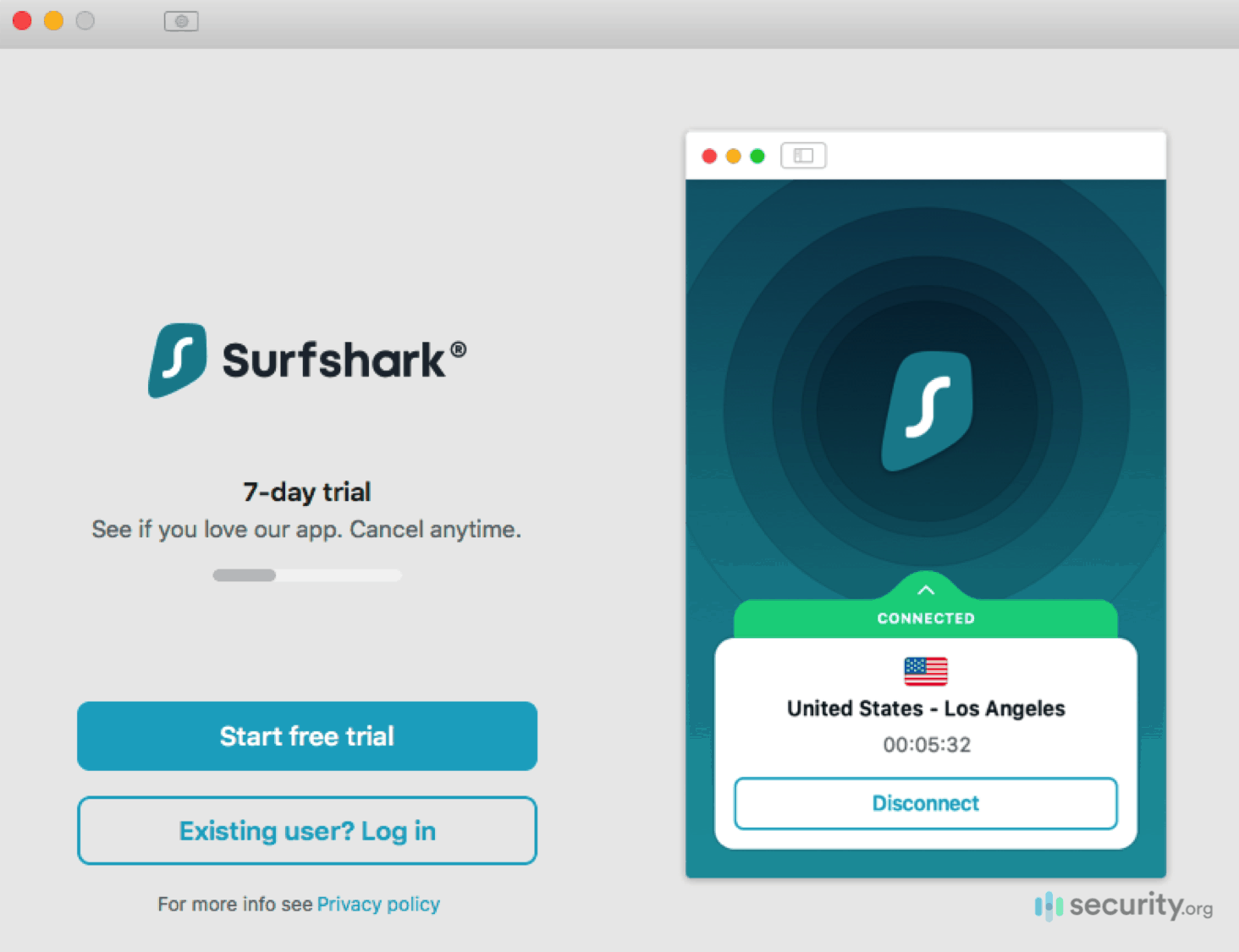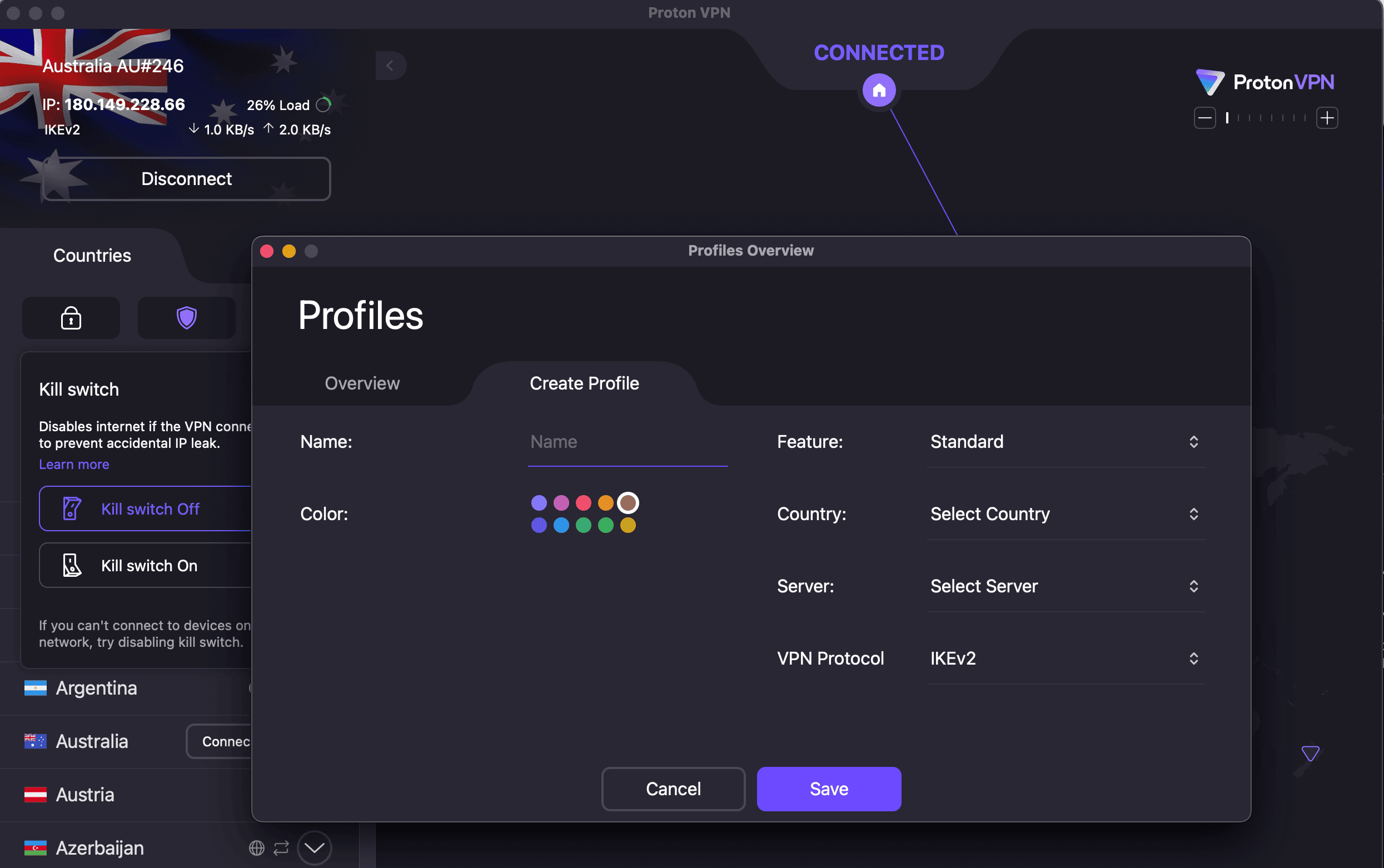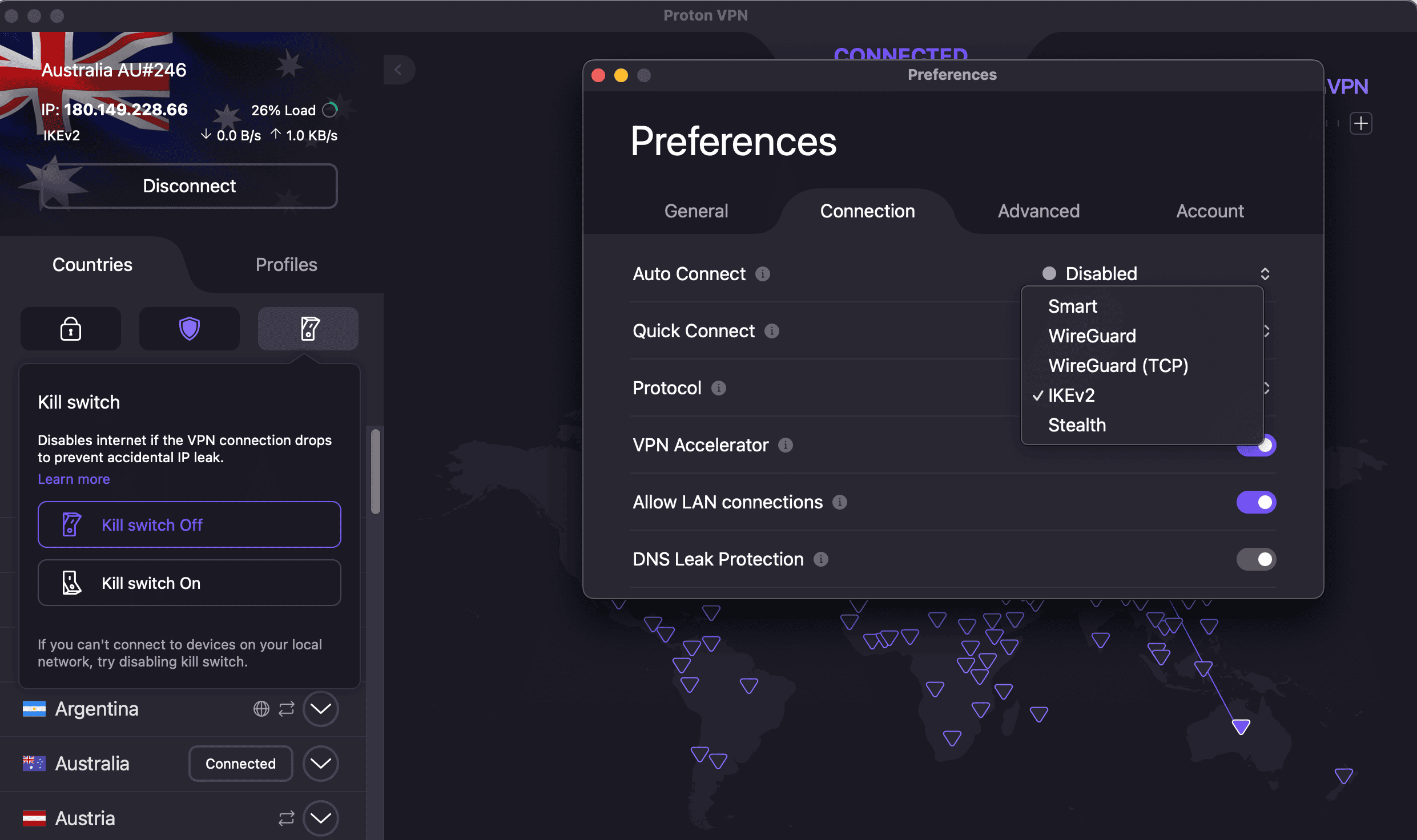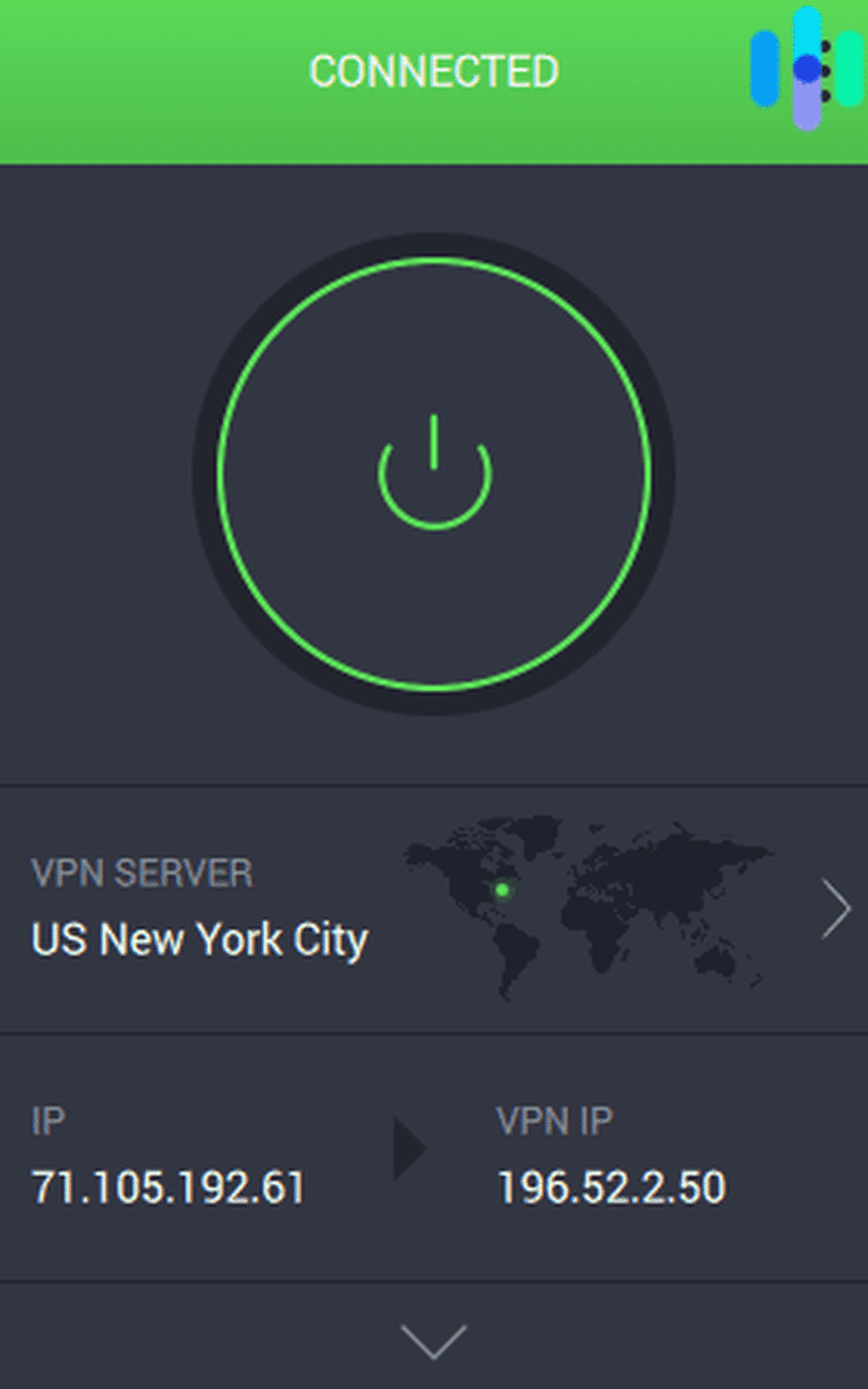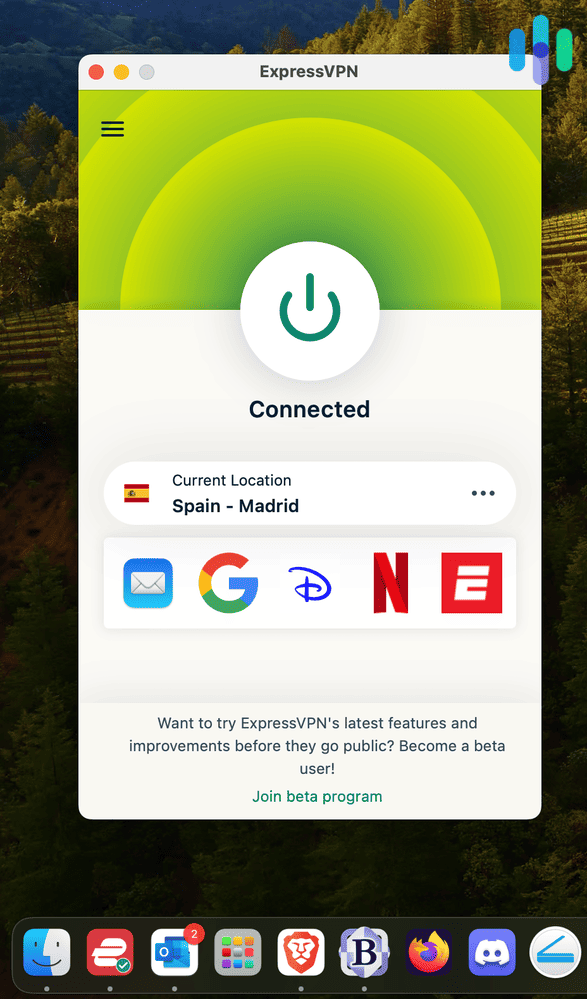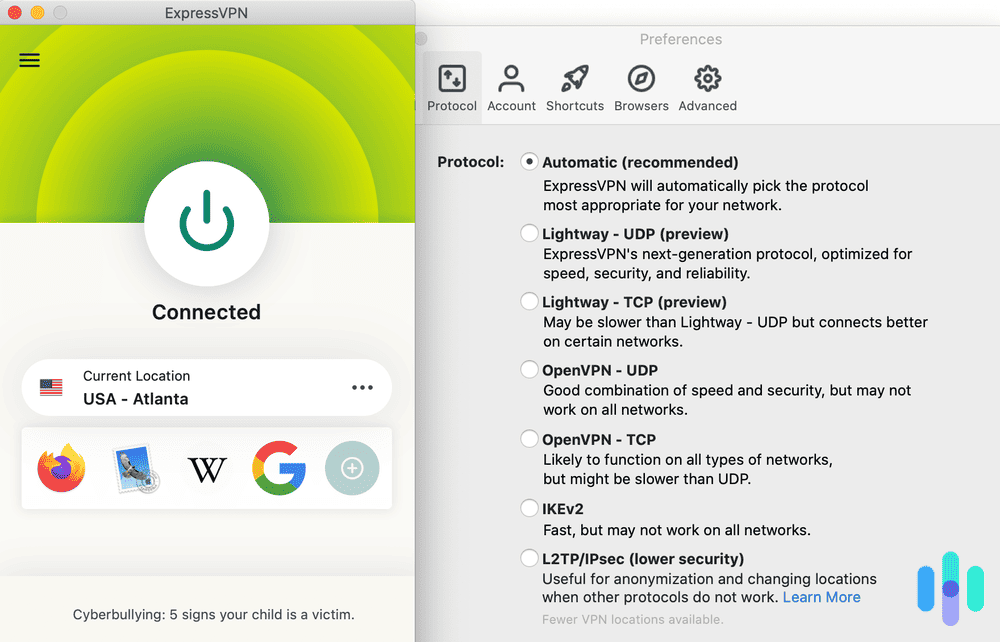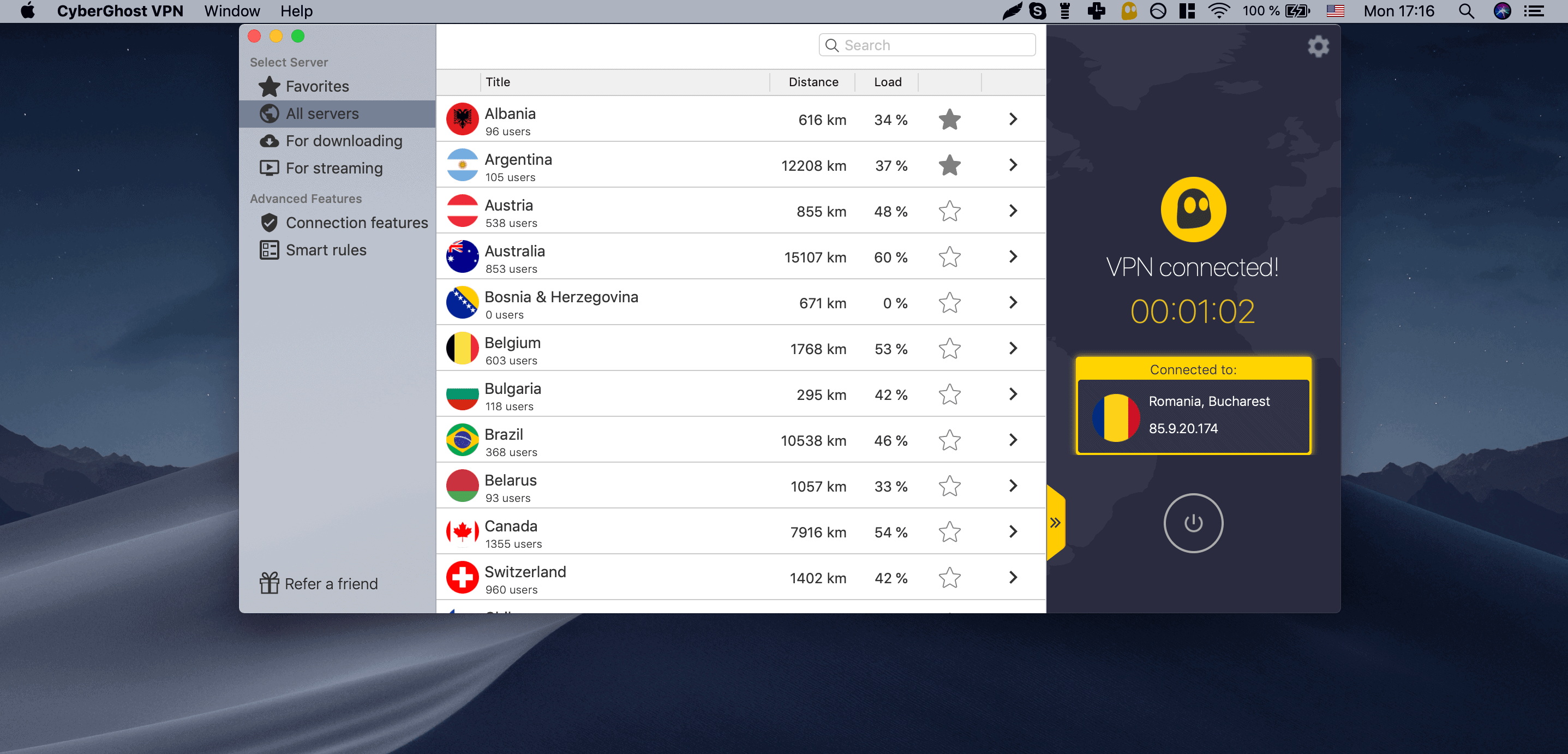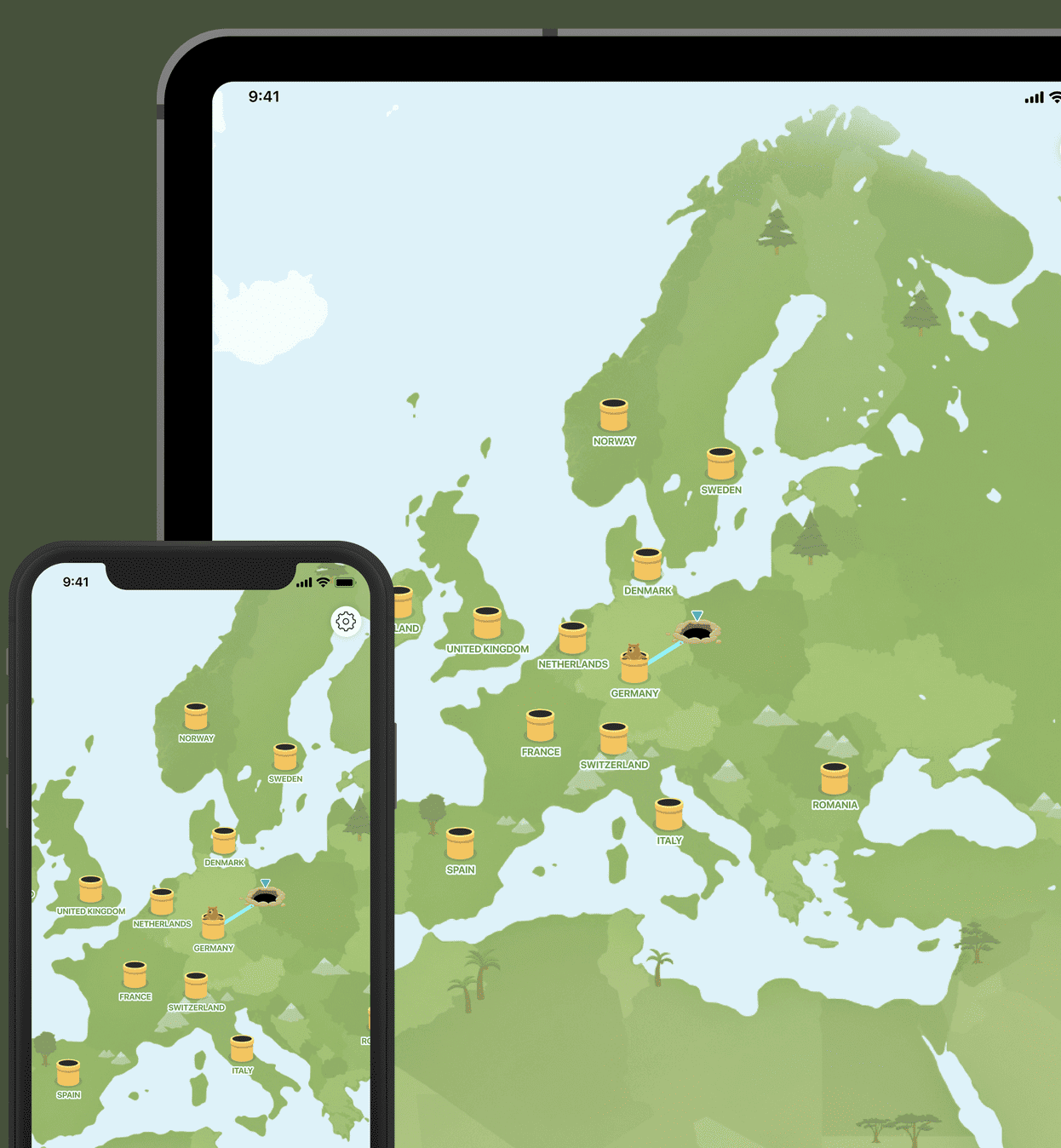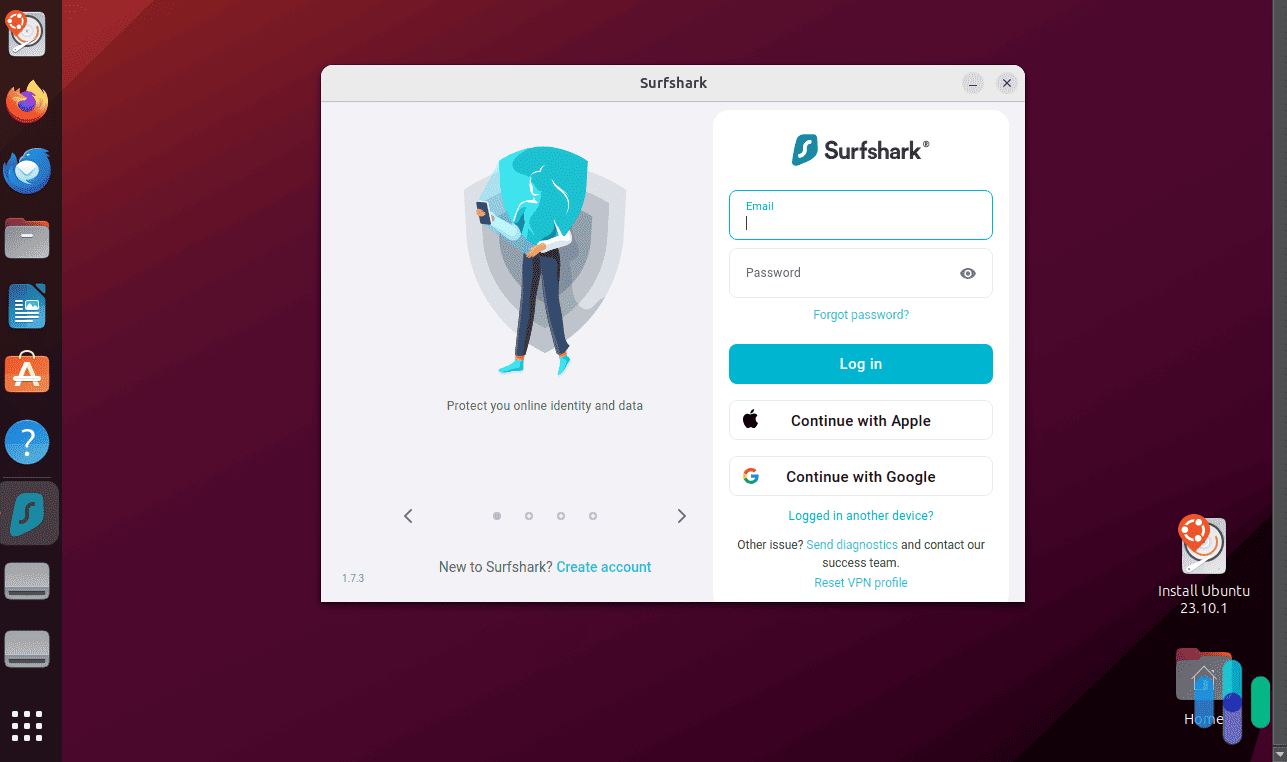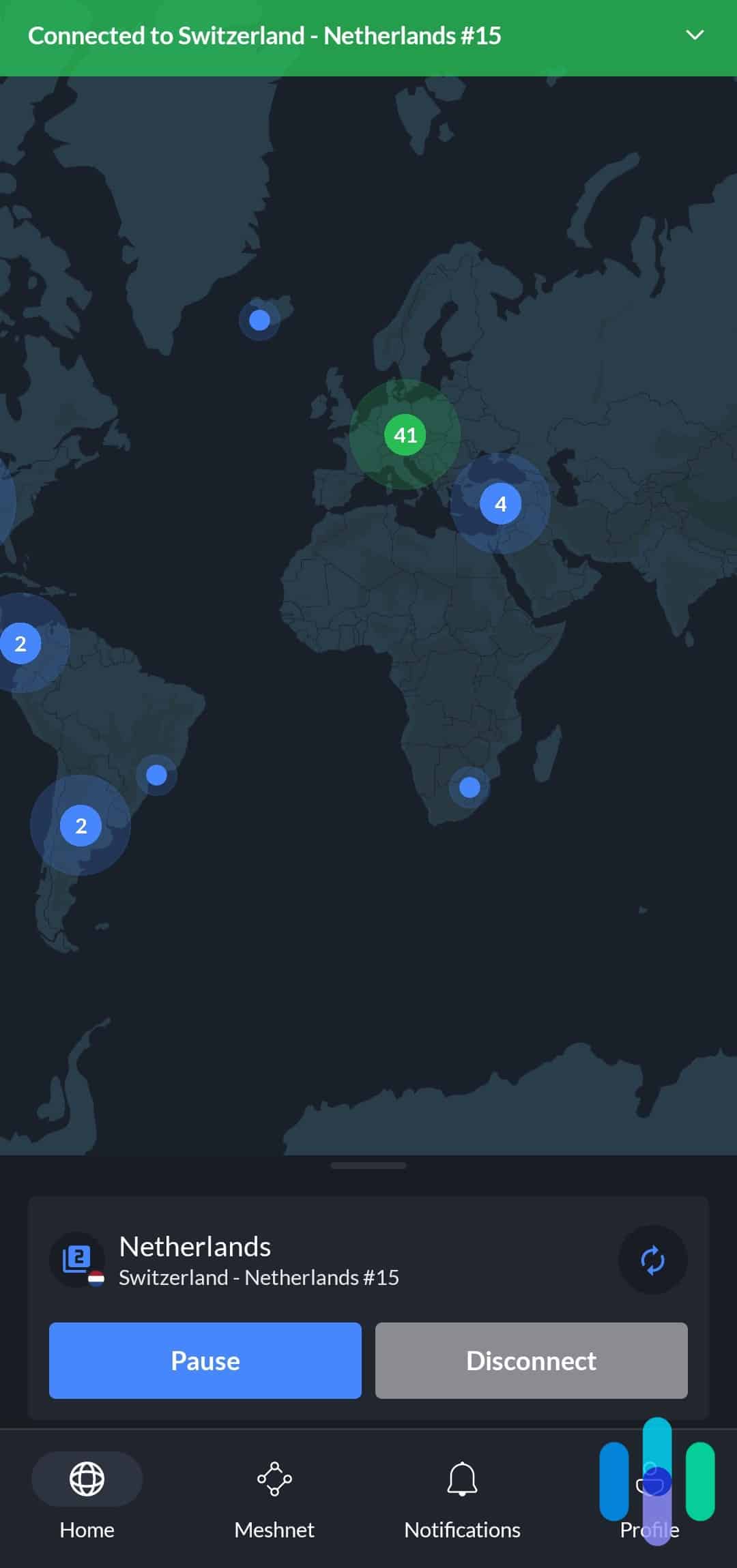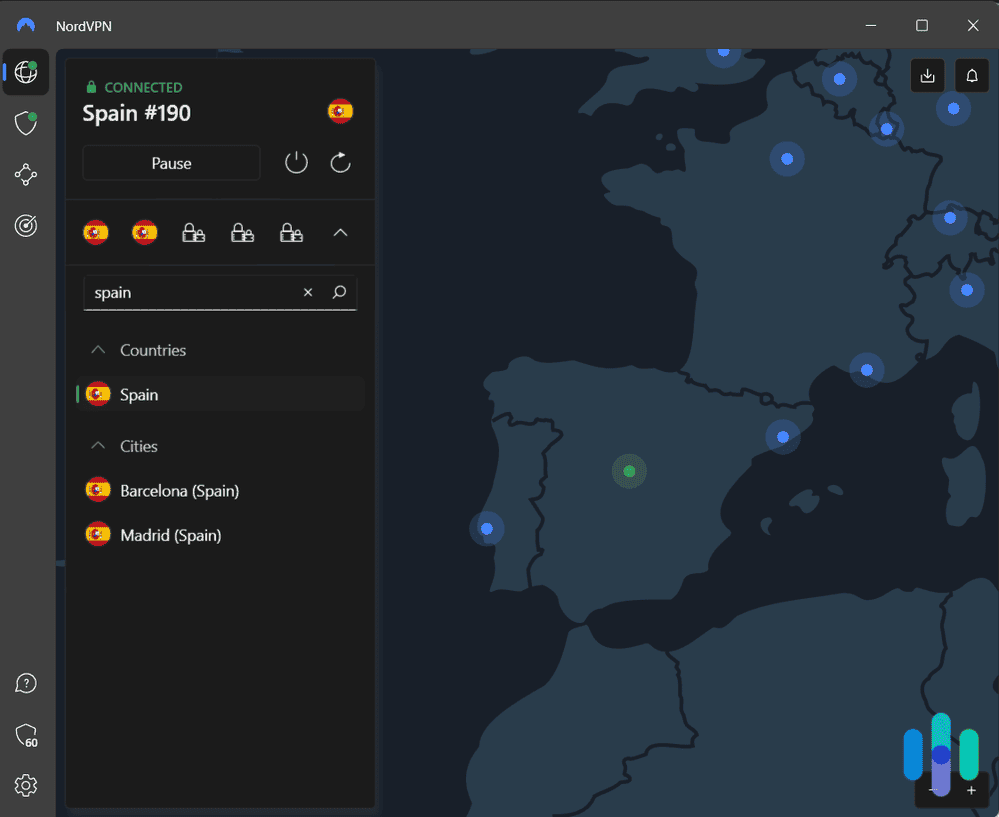Best VPNs for Mac 2025
Fast speeds, quick connections, and support for several Mac editions are why we ranked NordVPN as the best option for Macs.
- Fast speeds on Macs
- Quick Connect button in Mac app makes securing your devices fast and easy
- Supports a wide variety of Mac editions, including Catalina, Big Sur, Monterey, and Ventura
- Mac version includes ad-blocking software
- Multi-hop technology adds an additional layer of security to Mac devices
- Easy Mac installation
- Has an intuitive macOS app that’s simple to install and easy to navigate
- Allows you to automate VPN connections via “Profiles” feature
- Works with over 90 streaming platforms and 20 Netflix regional libraries
Macs are elegant, easy-to-use, and powerful devices. But Macs are no longer any more secure than their Windows counterparts. Online threats are everywhere. From scammers looking to gain access to your retirement accounts to overzealous ISPs harvesting your data, the internet is a dangerous place that doesn’t value your privacy. Which is why we recommend using a VPN.
However, just because you need a VPN for every operating system you use doesn’t mean all VPNs perform equally on all operating systems. We’ve tested an extensive list of quality VPNS on Macs, iPads, and iPhones to find out which were the best for Mac users. While NordVPN ($15.99 monthly) is our top pick, names like Surfshark, ProtonVPN, and Private Internet Access also performed quite well in our hands-on tests.
>>Also: A Complete Guide to VPNs in 2025
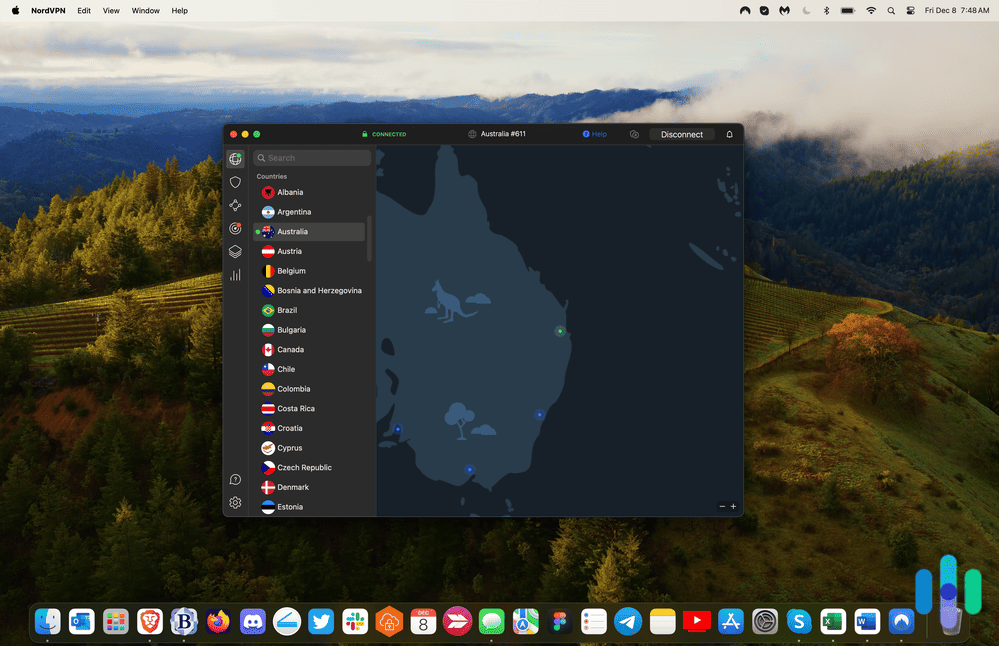
The Best Mac VPNs of 2025
- NordVPN - Best Mac VPN for Security
- Surfshark - Best Mac VPN for Torrenting
- Proton VPN - Most User-Friendly macOS VPN
- Private Internet Access - Best Mac VPN for Customizable Encryption
- ExpressVPN - Best Mac VPN for Privacy
- CyberGhost VPN - Best Low-Cost Mac VPN
- TunnelBear - Best Free Mac VPN
Comparison of the Best Mac VPNs
| System |
NordVPN


|
Surfshark


|
Proton VPN


|
Private Internet Access


|
ExpressVPN


|
CyberGhost VPN


|
TunnelBear

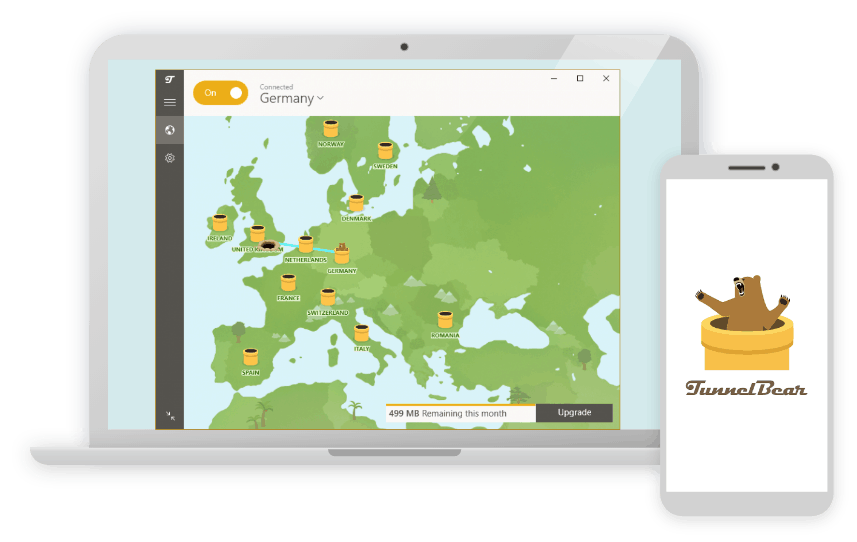
|
|---|---|---|---|---|---|---|---|
| Ranking | 1st | 2nd | 3rd | 4th | 5th | 6th | 7th |
| Ratings | 9.7/10 | 9.5/10 | 9.3/10 | 9.4/10 | 9.1/10 | 8.9/10 | 8.8/10 |
| Five Eyes, Nine Eyes, and 14 Eyes Member | No | No | No | Yes | No | No | Yes |
| Contract Length in months | 1-24 | 1-24 | 1-24 | 1-36 | 1-12 | 1-24 | 1-36 |
| Netflix | Yes | Yes | No | No | Yes | Yes | No |
| Split Tunneling on macOS | No | No | No | No | No | No | |
| IP Addresses | Dynamic, shared or dedicated | Dynamic or static | Dynamic | Dynamic | Dynamic | Static, shared | Dynamic |
| Torrenting | Yes | Yes | Yes | Yes | Yes | Yes | Yes |
| Cost of Monthly Plan | $15.99 | $15.45 | $9.99 | $11.95 | $12.95 | $12.99 | $9.99 |
| Read Review | NordVPN Review | Surfshark Review | Proton VPN Review | Private Internet Access Review | ExpressVPN Review | CyberGhost VPN Review | TunnelBear Review |
Detailed List of the Best Mac VPNs
-
1. NordVPN - Best Mac VPN for Security
 Get NordVPN Links to NordVPN
Get NordVPN Links to NordVPN
Product Specs
Multi-hop Yes Camouflage Mode Yes Kill switch Yes Netflix Yes Torrenting Yes What We Like
- Strict logging policy
- Netflix access
- Great app ratings
- Not part of Five Eyes, Nine Eyes, or 14 Eyes
What We Don’t Like
- Dedicated IPs cost extra
- Mediocre customer support
- Limited simultaneous connections
NordVPN is hands down one of the best VPN services available — particularly if you’re using a Mac. The macOS app offers all of the advanced features you could want and is constantly being improved. Their security protocols are strong (AES-256 encryption), their performance is powerful, it can help you stream in the U.S., U.K., Canada, Japan, or the Netherlands, and NordVPN is reasonably priced.
Testing NordVPN on a Mac Standout Features
One of our favorite things about NordVPN is their dedication to your privacy. As such, they offer two features that aren’t seen everywhere — a double VPN and VPN-into-Tor functionality. The double VPN is exactly what it sounds like. Nord will run your data through multiple servers to gain multiple layers of encryption. When we absolutely, positively, needed the most internet privacy possible, we enabled that feature. We did notice, though, that this slowed down our connectivity — the Tor network needs to randomly send your requests to servers around the world to work — so we only turned it on for certain activities.
It also is one of the few VPNs out there that lets you access the Tor network without having to download the Onion browser. This distributed form of browsing developed by the U.S. military makes it next to impossible to trace what you’re doing online. When we turned it on, we were surprised to find out that you didn’t even have to download the Onion Browser. NordVPN has specific servers in its fleet that allow you to access the web through Tor without it.
However, NordVPN does not support split tunneling on the latest version of macOS. In fact, most VPNs don’t support it except for Private Internet Access. Since the release of macOS 11.0, VPNs need to create their own workaround as macOS disabled the normal way that VPNs enable split tunneling. We directly compared Private Internet Access to NordVPN to help you figure out if a switch to PIA is worth it for macOS split tunneling.
Security Protocols
NordVPN uses next-generation AES-256 encryption to protect your data. For context, this is what the NSA uses when securing their classified documents. Using current computing technology, it would take millions — yes, plural — to crack it using any brute-force methodology. Their strict no-logs policies have been backed up by third-party privacy auditors, and their RAM-Only servers wipe themselves every time they cycle, meaning that even if NordVPN wanted to clandestinely collect your data, there would be no data to collect. In our tests, we really couldn’t find any security flaws.
» Further Learning: Best No-Log VPNs
NordVPN has a strict no-logging policy. Performance
NordVPN performed extremely well in our rigorous trials. During testing, using a MacBook Pro, our download speeds were reduced by a little over 20%, and our upload speeds by just slightly less. And since they released their proprietary NordLynx protocol — an adaptation of OpenVPN — their speeds have only gotten better. After testing and reviewing NordVPN extensively, we found that most of the time, NordLynx was the best protocol to use with their servers, especially when we were streaming Netflix or ESPN+.
Price
Note that there are three tiers of service offered by NordVPN: Standard, Plus, and Complete. And you can sign up for two-year, one-year, and month-to-month subscription terms. The longer you sign on for, the cheaper it gets. Below is a breakdown of how that all looks.
NordVPN Prices
NordVPN Plan Monthly Costs 1-Year Plan 2-Year Plan Standard $12.99 $4.59 per month $3.09 per month Plus $13.99 $5.49 per month $3.99 per month Ultimate $15.99 $7.49 per month $5.99 per month -
2. Surfshark - Best Mac VPN for Torrenting
 Get Surfshark VPN Links to Surfshark.com
Get Surfshark VPN Links to Surfshark.com
Product Specs
Multi-hop Yes Camouflage Mode Yes Kill switch Yes Netflix Yes Torrenting Yes What We Like
- IKEv2 or OpenVPN protocols
- Ad-blocker
- AES-256 encryption
- 24/7 customer support
What We Don’t Like
- Fewer servers than competitors
- Slower speeds
- Limited P2P servers
Surfshark is another great option for Mac users looking to protect themselves online. They offer powerful protections as well as some interesting features that might edge this service out over some others. For example, split tunneling is absent, but we were able to fix that on our Mac using their Chrome VPN browser extension, which can whitelist certain websites. By doing this, especially when we were streaming, we improved our performance significantly.
Surfshark New York Servers Standout Features
One interesting feature Surfshark offers is called CleanWeb — essentially a beefed-up ad blocker and tracker remover. Not only are ads annoying, they can sometimes come with their own security risks, so incorporating this type of functionality into a VPN was a smart move on Surfshark’s part. When we tested this VPN feature out, we found that we weren’t getting bombarded with pop ups and targeted marketing materials, making our browsing experience a lot more enjoyable. We’re news junkies here, and noticed that when we were using Surfshark, local news sites that are notoriously choked with ads suddenly became a lot more streamlined.
We also love that Surfshark makes torrenting a breeze. There can be hiccups when you’re accessing torrent sites through a VPN sometimes, but when we used Surfshark’s torrenting-optimized servers, we had no issues in our tests. Their servers offer some of the highest bandwidth speeds with zero throttling.
» Top Pick: Best VPNs to Torrent Anonymously
Security Protocols
Like NordVPN, Surfshark also offers their version of a double VPN, which they call Multi-Hop. As mentioned above, this adds an additional layer of anonymity and protection, which is the primary reason you’re using a VPN on your Mac in the first place. Truth be told, we only turned this feature on occasionally in our Surfshark test, because we found it could significantly decrease performance. They also use industry-standard AES-256 encryption, and their network is made up of RAM-only servers. Powerful protections here.
Surfshark App Login Page Performance
In our tests, Surfshark performed better on a Mac than it did on a PC, but our performance was never degraded to the point where it was hugely noticeable. Our download speeds took a hit of about 30%, and our upload speeds slowed down by about 10%. For context, this is about on par with most of our other top VPNs like Nord, Express and PIA. Keep in mind, speed tests give you a snapshot of a moment in time. Anecdotally, none of the top VPNs on this list slowed us down enough to notice much, and none of them slowed us down to the point of frustration.
Price
Similar to Nord, there are three tiers of service offered by Surfshark with two-year, one-year, and month-to-month subscription packages. We have more information in our breakdown of Surfshark’s pricing, but the long and short of it is that, just like with Nord, you’ll save more money the longer you sign up for. Here’s a quick breakdown of how Surfshark’s costs looks:
Surfshark Prices
Plan Month-to-Month 1-Year 2-Year Surfshark Starter $15.45 $3.49 per month $2.49 per month Surfshark One $15.95 $4.09 per month $3.19 per month Surfshark One+ $17.95 $6.49 per month $4.97 per month -
3. Proton VPN - Most User-Friendly macOS VPN
View Plans Links to Proton VPNProduct Specs
Server locations 127 countries Average Speed Loss 8% download & 4% upload Apps Windows, MacOS, Linux, Android, iOS, Chrome, Firefox, Android TV, tvOS, Firestick Best Monthly Rate $4.49/mo with a 2-year plan Money-Back Guarantee 30 days What We Like
- User-friendly macOS app that’s simple to navigate
- “Profiles” feature allows automating VPN connections
- Works with over 90 streaming services
What We Don’t Like
- macOS app lacks split-tunneling support
- All plans include a 30-day refund, but it’s prorated
Proton VPN is an excellent VPN for macOS users who are new to VPNs. Installing its app doesn’t take more than one minute, and all settings include helpful explanations. Plus, connecting to a server is very simple — there’s a quick-connect tool, a search field, and a digital server map.
Standout Features
We created multiple Proton VPN profiles so our preferred settings were saved for streaming services, torrenting, and general browsing. Proton VPN’s macOS app comes with “Profiles,” a tool that lets you automate VPN connections. For example, we used it to set up a Netflix profile that auto-picks the fastest server and uses the WireGuard protocol.
The VPN’s macOS also protects user data with “Secure Core” servers and “NetShield.” “Secure Core” sends data through an additional VPN server that’s located in a privacy-friendly country. And “NetShield” blocks ads, trackers, and malicious websites — in our tests, it got rid of over 90 percent of ads.
Unfortunately, unlike Surfshark, Proton VPN’s macOS app doesn’t have split-tunneling support.
FYI: Proton VPN is also excellent for streaming on macOS, as it works with over 90 streaming platforms — like Netflix, Amazon Prime Video, BBC iPlayer, Disney+, Max, and YouTube TV.
Security Protocols
We used the IKEv2 protocol, but Proton VPN has other options available. Proton VPN supports secure protocols on macOS: WireGuard, IKEv2/IPSec, and Stealth. It’s great that there’s WireGuard support, as it’s a lightweight protocol known for its excellent performance.
Stealth is Proton VPN’s obfuscation protocol, which hides your VPN connection. We recommend enabling it if your network admins block VPN traffic — like at school or work, for example.
Performance
Proton VPN delivers very fast speeds, closely rivaling NordVPN. In our most recent speed tests, Proton VPN reduced our download and upload speeds by no more than eight percent. We spent a few hours watching HD videos, and they never buffered. Also, we didn’t experience lag while playing online games.
Proton VPN’s macOS app also comes with “VPN Accelerator,” a tool that boosts VPN speeds across all servers. It’s enabled by default, but we disabled it to see the difference — without it, our VPN speeds were up to 50 percent slower.
>> Related Reading: Proton VPN vs. NordVPN
Price
Proton VPN has two subscription tiers: “VPN Plus” and “Proton Unlimited.” The former is best for most macOS users because it includes all VPN features. “Proton Unlimited” is only worth it if you want additional privacy services, like ProtonMail or Proton Pass.
“VPN Plus” “Proton Unlimited” 1-Month $9.99/month $12.99/month 1-Year $4.99/month $9.99/month 2-Years $4.49/month $7.99/month All Proton VPN plans come with a 30-day money-back guarantee, but it’s prorated — this means you only get a refund for the unused portion of your subscription.
Pro Tip: Proton VPN also has a free version with unlimited data, which you can use to test the VPN risk-free. However, it doesn’t include streaming and P2P support, and it restricts free users to one device and five countries.
-
4. Private Internet Access - Best Mac VPN for Customizable Encryption
 View Plans Links to Private Internet Access
View Plans Links to Private Internet Access
Product Specs
Multi-hop Yes Camouflage Mode No Kill switch Yes Netflix Yes Torrenting Yes What We Like
- 30-day money-back guarantee
- Strict log policy
- Split tunneling for macOS
- RAM-only servers
What We Don’t Like
- No free trial
- Based in the U.S.
- Limited simultaneous connections
- Inconsistent customer support
Private Internet Access (PIA) is a great VPN for Mac users who are looking to tailor their experience without having to pop the hood and get elbow-deep into their VPN’s inner workings. Thanks to its simple UI, PIA lets their customers pick and choose how they’d like the VPN to perform. This is something we can get behind.
Private Internet Access Connected Standout Features
Customizability is the name of the game when it comes to Private Internet Access. During testing, we were given several options – the recommended protection, a speed-focused option, a security-focused option, and an option with no authentication whatsoever. We usually went with the recommended protection to change our location on our Mac, but it was nice to pick options à la carte. For instance, we decided to go for speed when we were watching product reviews on YouTube and noticed no buffering issues at all.
Security Protocols
Not only does PIA offer strong AES-256 encryption, they also block ads, trackers, and malware, making for a much more enjoyable — and safe — online experience. One drawback, though, is they are headquartered in the U.S. This means they’re in a 14-Eyes country and, as such, could be compelled to hand over customer data. We’re not too concerned about that, though, since their strict no-log policy was reviewed and confirmed in 2022 by Deloitte. Simply put, if they were asked to hand over data, there would be no meaningful data to hand over.
» Did You Know: Best Free VPN for iPhones
Performance
When we tested and reviewed Private Internet Access, we found it didn’t perform as well as Surfshark or NordVPN. But keep in mind that speed tests are snapshots of specific times in specific places, and it’s difficult to draw universal conclusions from them. That said, we saw a download speed decrease of over 60% on our Mac and an upload speed decrease of 30%. Enough to notice, but not enough to turn us off entirely.
Price: PIA is the most affordable VPN on our list so far. Here’s a quick breakdown of what those prices look like:
PIA Pricing Breakdown
PIA Subscription Term: 1 Month 1 Year 3 Years* Monthly cost: $11.95 per month $3.33 per month $1.98 per month Total cost: $11.95 $39.95 $79.00 *Includes four free months
Oh, and here’s a tip — PIA also accepts gift cards from major retailers like Target as a form of payment. So if your aunt threw one of those into your birthday card this year, you can protect yourself online instead of buying a millennial pink cookware set.
-
5. ExpressVPN - Best Mac VPN for Privacy
Get ExpressVPN Links to ExpressVPNProduct Specs
Multi-hop No Camouflage Mode Yes Kill switch Yes Netflix Yes Torrenting Yes What We Like
- Great performance
- 24/7 live chat support
- Multilingual interface
- User-friendly UI
What We Don’t Like
- No live phone support
- Limited simultaneous connections
- Kill switch only for desktop
- Expensive subscription
ExpressVPN is another service we always recommend to Mac users. It’s one of the fastest VPNs we’ve ever tested, but it doesn’t sacrifice security for speed.
Using ExpressVPN on a Mac Standout Features
ExpressVPN is one of the fastest, most secure VPN services out there, and they’re a great option regardless of what kind of computer you use. We especially like it when we’re traveling. Last year we went to Europe and used ExpressVPN the entire time we were there. Thanks to their huge array of servers — over 3,000 in 94 countries — our performance never took significant hits whether we were on the train to Rotterdam or sipping a latte in an Antwerp cafe.
While the service itself is nearly bulletproof, one of the coolest things we like to point out about ExpressVPN is the AirCove router they offer. It costs $189.90, but it protects everything connected to your Wi-Fi network. That means your TV, phone, printer, heck – your refrigerator if you have one of those. Make no mistake, every internet-connected device is a vector for attack, but by installing a VPN at the router level, you’re going to ensure your entire network is safe.
Security Protocols
ExpressVPN was one of the first VPN providers to switch over to RAM-only servers, meaning that you never have to worry about your data being collected in secret. Simply put, there is no data to collect as everything — including the software stack — is wiped on every reboot. When we reviewed ExpressVPN, we weren’t able to find a single security vulnerability.
Performance
Like we said above, ExpressVPN has our nod for their high speeds. In our tests, our download speeds decreased by 39% on our Mac, and our upload speeds only went down by about 14%. Definitely speedy, especially when you compare it to slower VPNS like IPVanish, which works a lot better on a Windows computer.
ExpressVPN’s protocol options Price
ExpressVPN’s prices are pretty straightforward — no different tiers of service or anything like that. For one month, it costs $12.95. Sign up for six months, and that monthly rate drops to $9.99, and for a full year, it goes down to $8.32. Not the cheapest, but certainly reasonable. For context, industry average is about $5 to $10 per month for a VPN, depending on the term you sign up for.
-
6. CyberGhost VPN - Best Low-Cost Mac VPN
Get Cyberghost VPN Links To CyberGhostProduct Specs
Multi-hop No Camouflage Mode No Kill switch Yes Netflix Yes Torrenting Yes What We Like
- Thousands of global servers
- Affordable subscription
- Not part of Five Eyes, Nine Eyes, or 14 Eyes
- Extra security features
What We Don’t Like
- No split tunneling
- Static IP addresses
- Suspicious data jurisdiction
- Limited payment options
If you’re looking for an easy-to-use VPN for your Mac that isn’t going to cost an arm and a leg, CyberGhost should be on your list. If you sign up for a long-term subscription, your month-to-month cost is essentially pocket change.
CyberGhost on MacOS. Photo provided by CyberGhost. Standout Features
One of the best things about CyberGhost is its massive server fleet. They have almost 10,000 across 91 countries. Their advanced security features helped us unblock geo-restricted content all over the globe in our travels — particularly in Europe. Even when we were back home in Brooklyn, though, we were able to have some pretty interesting multicultural experiences just using CyberGhost. Ever wonder what’s on Japanese Netflix? Now you can find out.
Security Protocols
Like most higher-end VPNs out there, Cyberghost uses air-tight 256-bit AES encryption. That’s the industry standard, so no complaints there. They also offer a pretty powerful ad and tracker blocker that, in our CyberGhost test, functioned really well. When we were watching videos on YouTube, we were always getting annoying targeted marketing. Once we installed CyberGhost, though, we weren’t having to deal with it, the ISP tracking our browsing history and feeding it back to us in the form of ads. We needed one vacuum, we’re not starting a collection.
Performance
CyberGhost is another super speedy VPN service, with next to no speed degradation noticed in our Mac tests — upload or download. Another performance metric worth pointing out here is the ping, which only increased by 14% on our MacBook Air. For context, the industry average increase in ping time is 32%. Again, we can’t claim that these numbers are going to be universal, but they’re certainly encouraging.
Price
CyberGhost’s cost are pretty easy to understand, with one month costing $12.99, one year costing $6.99 per month, and two years only running $2.11 per month. If you go with that plan, you’ll be getting the cheapest rate for a VPN on our list, and to sweeten the deal, they’re throwing in three free months of service. Also keep in mind CyberGhost offers a generous 45-day return policy. Most providers only give you 30 days to test their product.
-
7. TunnelBear - Best Free Mac VPN
Product Specs
Multi-hop Yes Camouflage Mode Yes Kill switch Yes Netflix Yes Torrenting Yes What We Like
- Free service
- Blazing-fast speeds on Mac
- Audited by independent third party
- Strict log policy
What We Don’t Like
- Limited server locations
- No money-back guarantees
- Torrenting only available for Android devices
TunnelBear is a good option for Mac users who want a free trial VPN service without any risk or obligation. They also have a pretty great sense of humor, which you’ll get a sense of if you head over to their site.
TunnelBear’s locations. Standout Features
When we took TunnelBear for a spin, one of our favorite features turned out to be what they call “GhostBear.” This is essentially server obfuscation that hides the fact you’re using a VPN. This can be helpful for streaming content on platforms like Netflix, Hulu, and ESPN+. During our tests we were able to access media libraries from all over the world, right from our apartment in Brooklyn. Specifically, it helped us keep up with some of our favorite shows that were only available on European Netflix Libraries.
Something to note, though, we found out when we were testing TunnelBear that certain platforms don’t like certain servers — especially those that are only licensed in the U.S. like ESPN+. We were trying to watch the New Jersey Devils game, but realized we were connected to a European gaming server. No big deal, though. Once we switched back to a U.S. server, we were all set.
Security Protocols
TunnelBear is a pretty serious VPN when it comes to digital protections. They offer 256-bit AES encryption along with data authentication, meaning that any information sent out or received from your computer must be authenticated before it can be decrypted. This helps prevent security risks and Man-in-the-Middle attacks, where a hacker will set themselves up to look like a VPN server and intercept your data.
Performance
In our tests, we found that TunnelBear performs a lot better on a Mac than it does a PC. Our download speeds decreased by about 53%, but our upload speeds only went down by about 15%. We’re not super happy about that download drop — the other VPNs on this list performed a little better, we’d say.
» Learn more: Best VPNs for Safari
Price
Again, this is our favorite “free” VPN for Macs. That said, that “free” version is, as you would expect, a pretty stripped-down version of the actual service. We have more information in our guide to TunnelBear’s costs, but data is capped at 2GB, and you won’t have access to all of TunnelBear’s servers or locations. If you decide to upgrade, though, it’ll cost you $9.99 month to month or $3.33 per month for a year-long subscription.
Why Do I Need a VPN on a Mac?
Even though Macs have a reputation for being more secure than PCs — who among us hasn’t heard the (untrue) maxim that “Macs Don’t Get Viruses” — you still want to make sure you’re dotting your digital “i’s” and minding your cyber “q’s” these days. Identity theft is rampant, as are scammers, hackers, fraudsters, and other unsavory types. Not to mention your ISP harvesting and selling off your data to whoever will cut them a check.
The best protection from all of this funny business is a rock-solid VPN for your Mac. But what exactly does a VPN do?
- First, they help you increase your privacy online by preventing anyone looking in from gathering information about you. Without a VPN, your location, your device type, your IP address, and your browsing history are all clearly visible to anyone who wants to look.
- Second, they increase your security. No matter where you connect — including public Wi-Fi — your traffic is encrypted so no one can gather sensitive information like your bank account numbers or your passwords.
- Finally, they make the internet a more democratic space. Just because your IP address says you’re in Europe doesn’t mean you should have access to your Netflix library back home. By masking your location, you can get more out of the services you pay for. P.S. if you’re wondering, we’ve written a guide on how to find your Mac’s IP address.
What to Look for in a Mac VPN
| Performance | The simple fact of the matter is that using a VPN is going to slow your computer down. Good VPNs, though, have mitigated these slow-downs to the point they’re almost imperceptible. |
| Encryption | Industry standard is AES-256 encryption, but some top contenders have started using ChaCha20. It’s every bit as secure as the former but can be deployed much faster. |
| Features | From server obfuscation to Netflix optimizations, to split tunneling and tracker blockers, VPNs differentiate themselves with the features they offer. Pay attention to these — they could be the deciding factor. |
| User Experience | You’re probably not going to have a complete grasp on exactly how a VPN operates. That’s why a simplified, intuitive UI is important. Look for a balance between your ability to customize the service to your needs while not being overwhelmed with complicated options. |
| Reputation | You can’t believe everything you read online, but certain VPN providers have better reputations than others. Look for forum discussions, third-party privacy audits, and read our objection reviews. These are your North Star. |
| Price | Obviously you don’t want to pay an arm and a leg for your VPN. Weighing the costs against the service rendered is going to be a critical part of your decision-making process. |
How Do I Install a VPN on a Mac?
Installing a VPN used to take some networking knowledge, but modern VPNs like the ones on the list above are all extremely easy to set up. Here are the steps you’ll take to set up a VPN on your Mac.
- Read the list above, and select which VPN provider you want to use
- Head over to that VPN’s website, and select your subscription plan
- Create an account, and enter your payment information
- Download the VPN
- Once the download is complete, drag the icon into your applications folder
- Open the VPN, turn it on, and connect to the server of your choice
You already know that Macs prioritize user experience, as do all of the VPNs in our list here. In our experience, after installing over a dozen VPNs on nearly every iOS device you can imagine, we’ve found that, for the most part, they’re extremely easy to set up and use. NordVPN, Surfshark, and Proton VPN are pretty much seamless, whereas you can run into a few hiccups with a more customizable service like Private Internet Access — that’s only if you really want to pop the hood, though.
Is it Illegal to Use a VPN on a Mac?
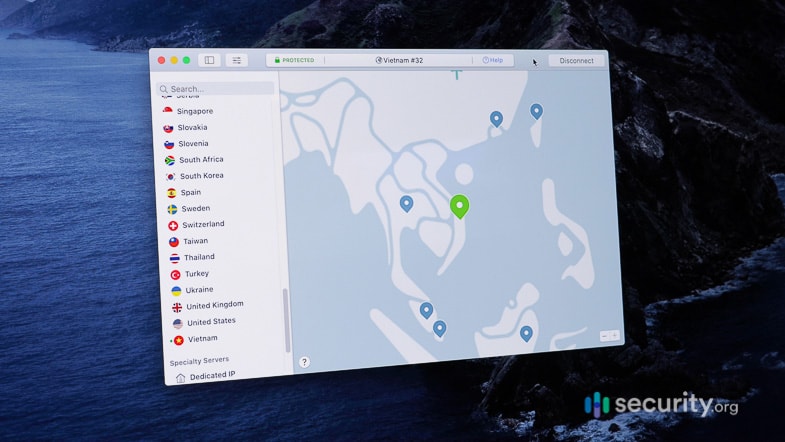
With all this talk about shielding your internet activity from prying eyes, you might start to wonder if using a VPN is even legal. Well, don’t worry — using a VPN on your Mac is perfectly legal in most countries. Only the most oppressive regimes have outlawed their use, including:
- Belarus
- China
- Russia
- Iraq
- North Korea
- United Arab Emirates
If you’re not in one of those countries, you’re in the clear.
Now, a caveat to that. If you’re using a VPN to do illegal things, like buy illicit materials off the dark web or pirate copies of movies that aren’t out yet, you could find yourself in legal hot water and telling the judge, “but I was using a VPN” isn’t going to pass muster.
Are There Any Drawbacks to Using a VPN on a Mac?
So there are a few potential drawbacks of using a VPN on a Mac. Let’s run through them really quickly.
- First, your connection speed will almost certainly slow down. To what extent is the result of numerous factors, but a solid VPN will effectively mitigate the worst of these performance issues.
- Second is the cost. When it comes to privacy and security, the best things in life are not free. The good news is most VPNs are relatively affordable, and there are services on the market for almost every budget. There are even a handful of VPN providers that offer free services, but you should be aware that those are pretty stripped down.
- Finally, you might be a little overconfident. VPNs are not a silver bullet for cybersecurity. If you give your iCloud password away to some scammer who contacted you through a phishing email, there’s not much your VPN provider can do about it. If a nerdy stalker already knows your IP address, a VPN won’t prevent a DDoS attack.
Trust us when we say, though, that the benefits of using a solid VPN on all of your internet-connected devices absolutely outweigh the drawbacks.
Methodology: Testing and Ranking the Best VPNs for Macs
How we Chose our Top VPNs for Macs
We start by researching every VPN we test. Do they undergo third-party privacy audits? Do they use RAM-only servers? Where are they located? What are Mac users saying about them? We process all of this information and weed out any VPNs that don’t meet our privacy and performance requirements.
Then we stress test every VPN, purchasing and installing desktop and mobile apps on our own Mac and Apple devices and pushing them to the limit. Does our VPN impact our download and upload speeds? Are there DNS leaks? Is the user interface easy to use? Only the VPNs that perform best in our Mac tests make the final cut.
How We Rank the Best VPNs for Macs
After we’ve narrowed down our list of VPNs for Macs to the very best, we compared and ranked them, carefully considering the following criteria:
- Security and privacy (40%): Macs are just as vulnerable to malware as Windows devices these days. Our top VPNs for Macs are far and away the most secure VPNs we’ve tested with military-grade encryption, regular third-party audits, and flawless server security.
- Extra features (40%): VPNs are also good for gaming, torrenting, and accessing content unavailable where you live — if they have the right specialty servers. Our top picks do, as well as additional security tools like optional antiviruses, email aliases, and password managers.
- Pricing (20%): Macs tend to be a little more expensive than other computers, but your VPN shouldn’t be. All our recommendations meet the Apple quality bar with affordable subscription options, especially if you sign up for yearly or multi-year plans.
FAQs About Mac VPNs
-
Should I get a VPN on my Mac?
Although Mac computers have a reputation for being more cyber secure than windows machines, they’re still just as vulnerable to privacy intrusions as any other internet-connected device. As such, we recommend using a high-quality VPN on your Mac to prevent anyone from tracking your internet use or stealing sensitive information.
-
How do I create a VPN on a Mac?
When you create a VPN on a Mac, you’ll want to go to System Settings in the Apple menu and then click Network. Click the Add button on the left sidebar and an Interface pop-up menu will appear. From there, click the VPN Type pop-up menu and choose the VPN connection you want to set up.
-
What are the best free VPNs for Mac?
The best free VPN for Mac is TunnelBear. It’s one of the very few high-quality VPNs that offers an honest-to-goodness free version, which, in our tests, performed very well on iOS devices.
-
Do Macs have built-in VPNs?
Macs come with plenty of impressive security features – but a built-in VPN is not one of them. You’ll need to purchase and configure a VPN yourself.
-
Are Mac VPNs expensive?
They don’t have to be. For the most part, a month-to-month subscription for a high-quality VPN will cost between $10 and $20, but if you sign up for a longer term that price will likely drop to between $3 to $8 per month.