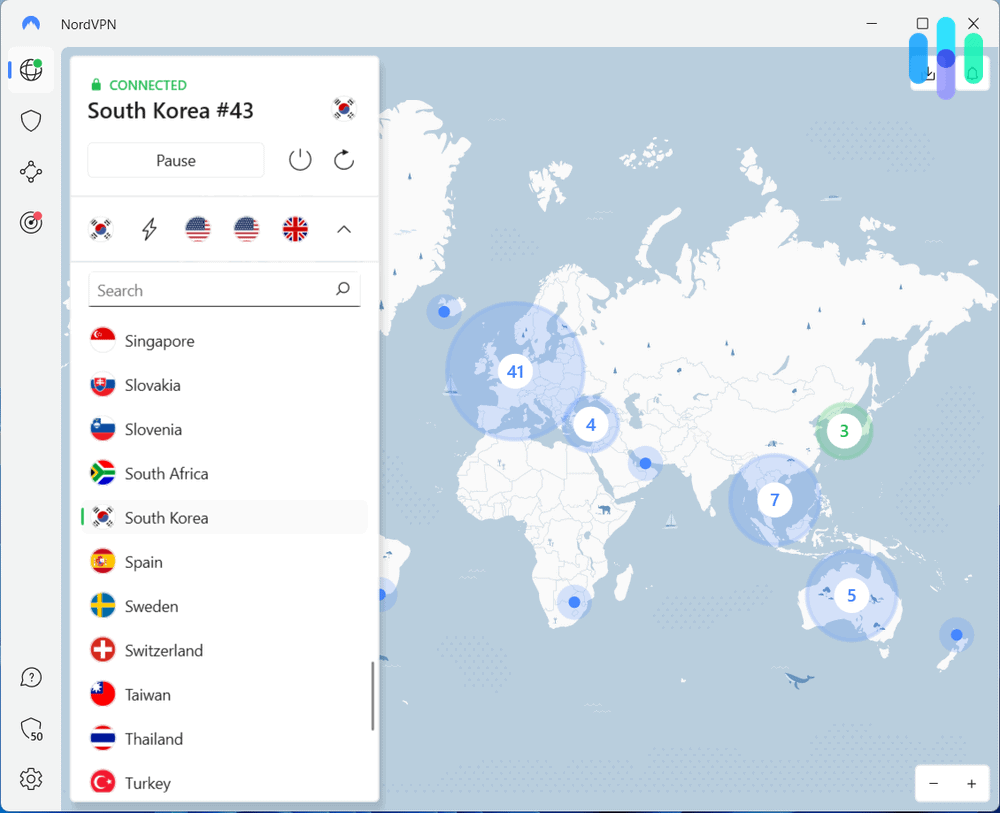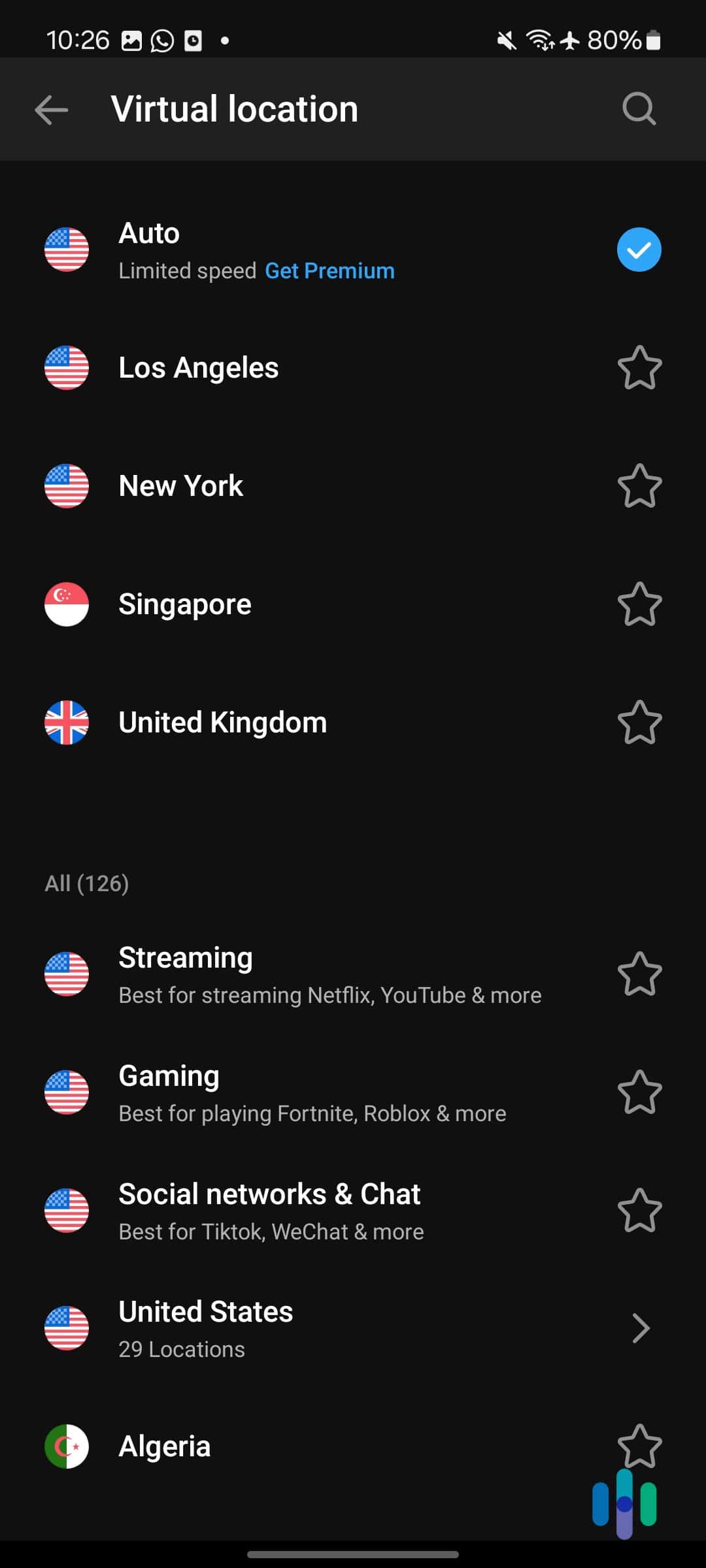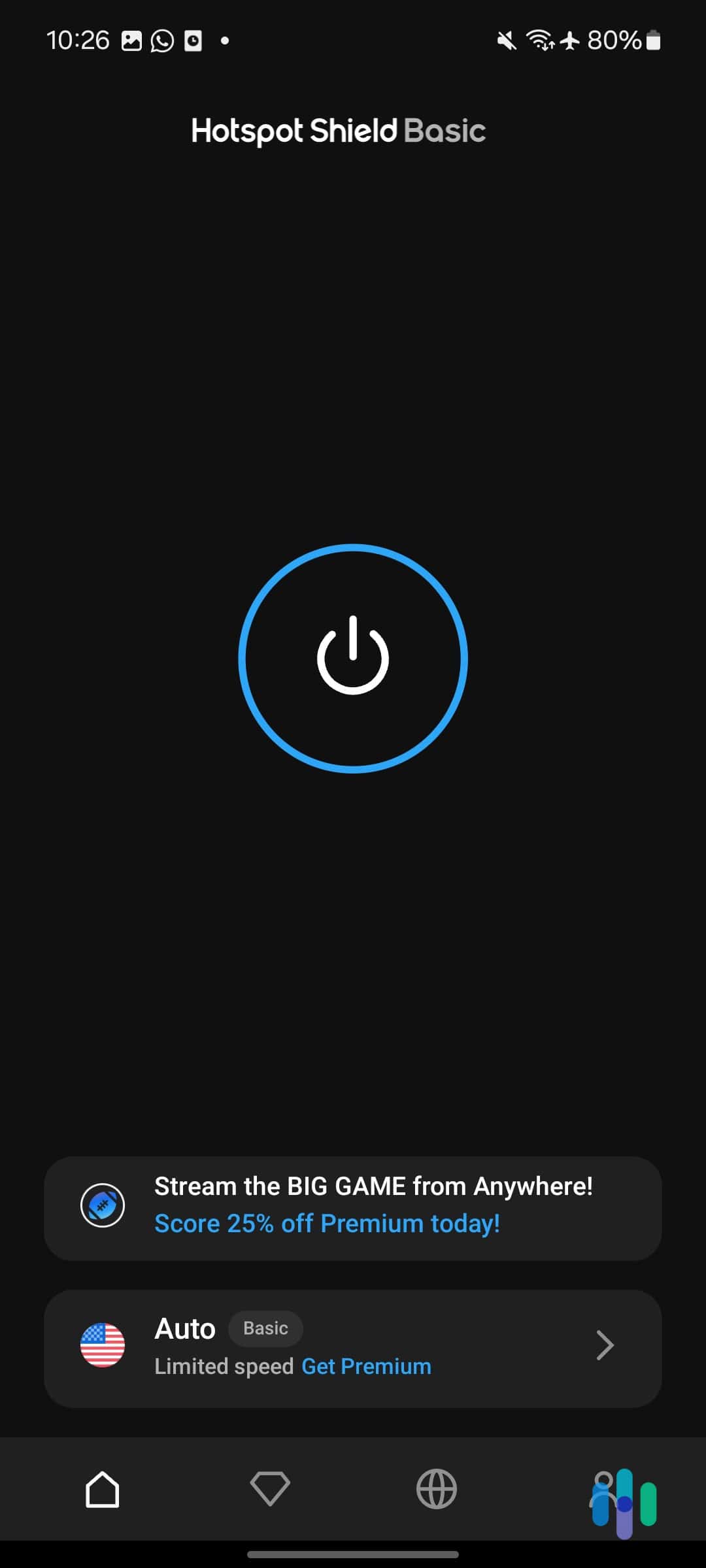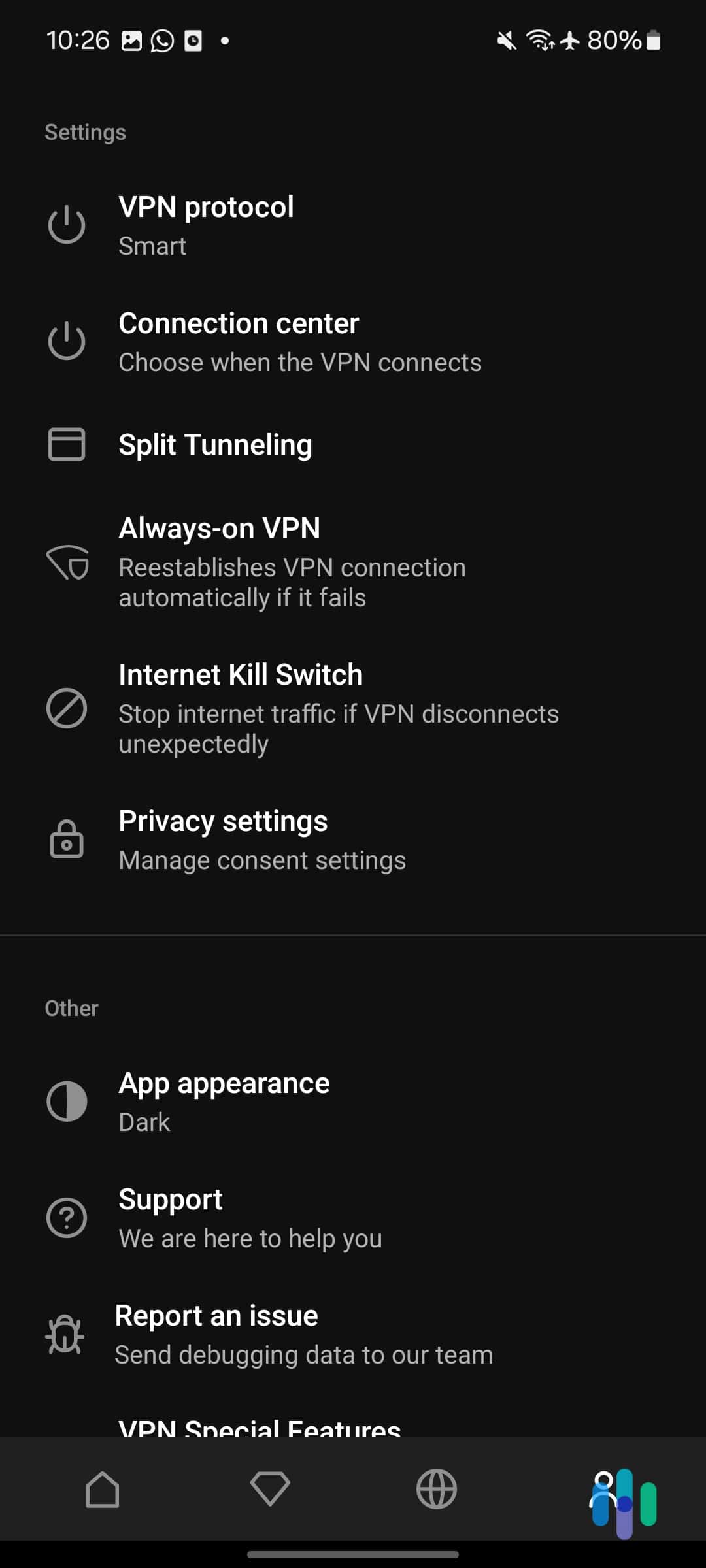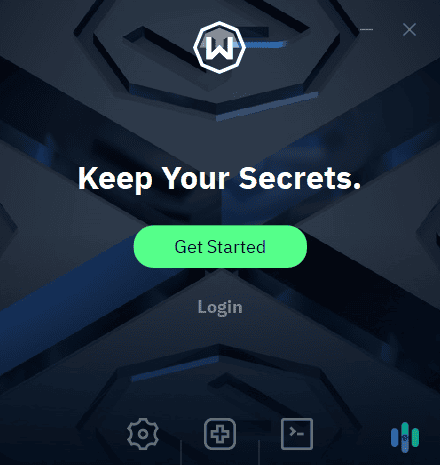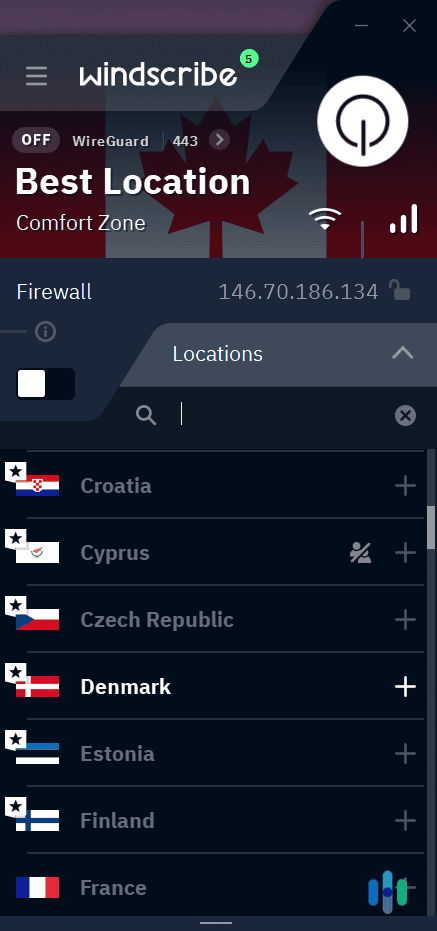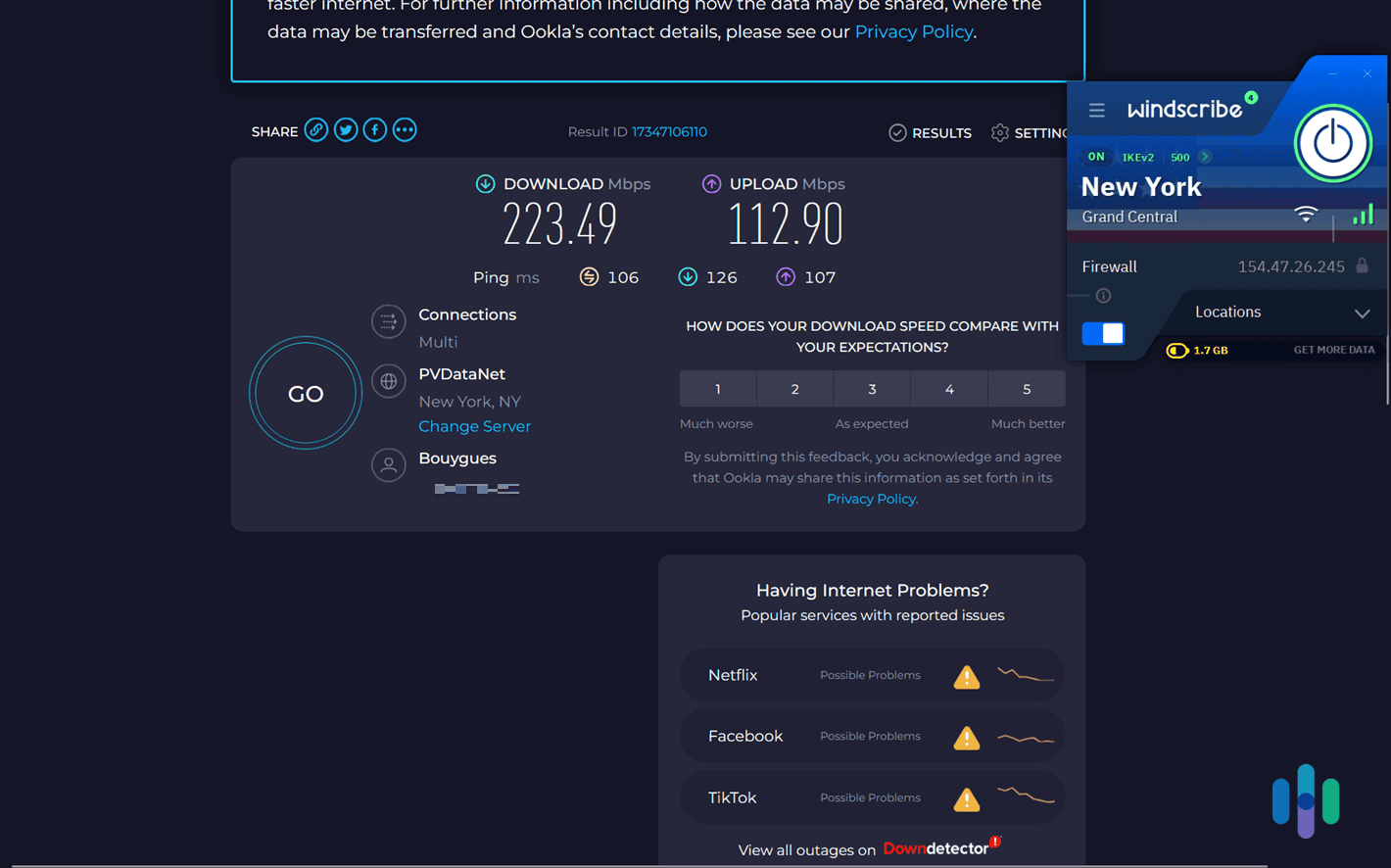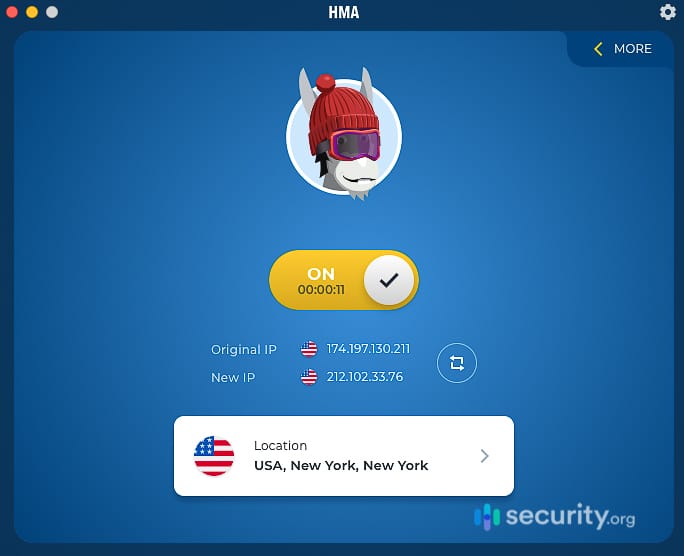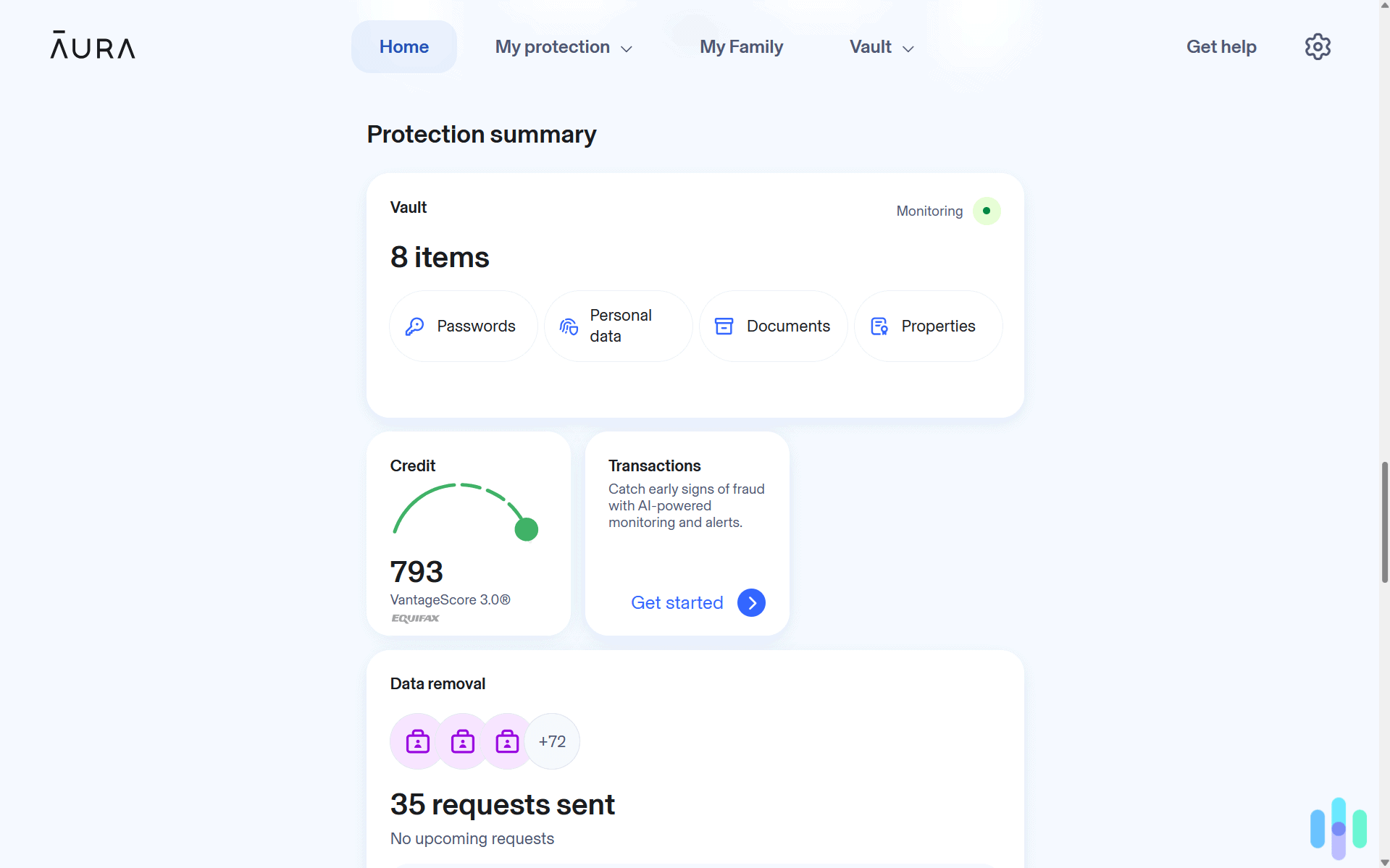The Best Free VPNs for Torrenting
NordVPN offers a generous 30-day money-back guarantee, giving us plenty of time to torrent the files we wanted essentially for free.
- 30-day refund gives plenty of time to torrent any files you need before deciding if you want a plan
- SOCKS5 proxy servers boost P2P speeds compared to competitors
- 7,200 servers spread throughout 118 countries make connections reliable
- Unlimited bandwidth on the free plan
- Our team never experienced issues torrenting despite no documented support for P2P on free plan
- Inexpensive month-to-month plan at $9.99
- Prevents your ISP from throttling you for too much downloading
- Encrypts your data so you’re not vulnerable when you’re torrenting
- Fast speeds on Windows devices means you can torrent faster
A free VPN to torrent sounds too good to be true. And we hate being the bearers of bad news, but it usually is. Free VPNs typically impose limits to your speeds, the servers you can connect to, or the bandwidth you can use. Any one of those limits severely impacts your ability to torrent files. That’s why we recommend paying for a top-tier torrenting VPN like NordVPN instead of trying to use free VPNs as a workaround. It’s also our favorite overall VPN.
However, we understand that not everyone can afford a VPN. So, we tested dozens of free VPNs to figure out which ones can work well enough for torrenting. During our tests, we found that most block P2P downloads entirely in their free plans. In the end, we ended up with four free VPNs that can work. They still have their limitations, which we’ll discuss, but NordVPN, Hotspot Shield, Windscribe VPN, and HMA gave us the best free options.
Disclaimer: We here at Security.org in no way recommend using a VPN to engage in illegal activity, such as downloading pirated content.
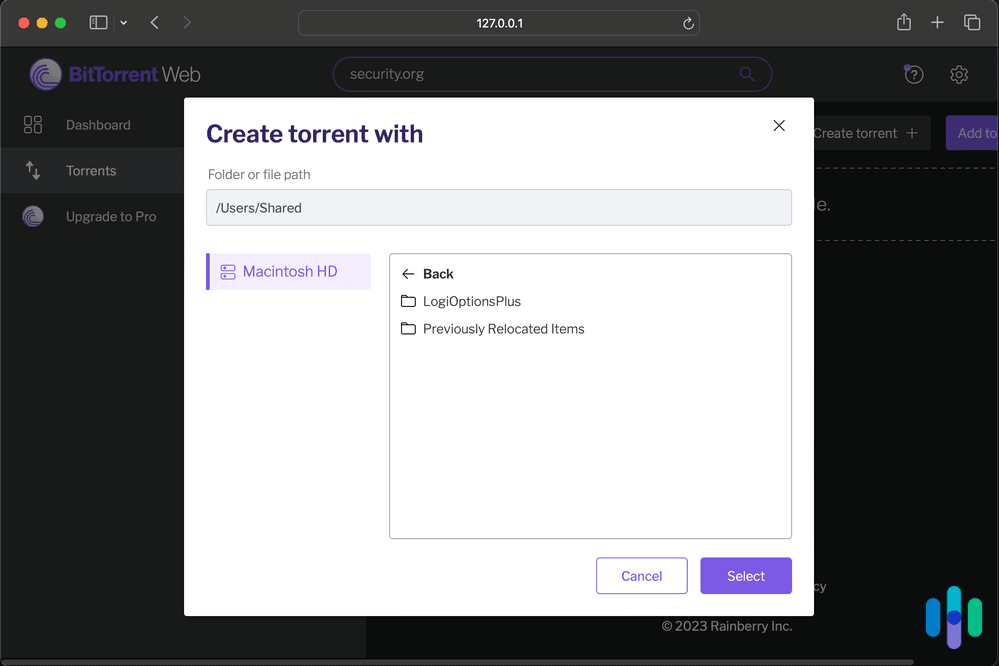
The Best Free VPN Services for Torrenting
- NordVPN - Best P2P VPN to Try Risk-Free
- Hotspot Shield - Best Free Long-Term VPN for Torrenting
- Windscribe VPN - Best Free VPN for Infrequent Torrenting
- HMA VPN - Good VPN Free Trial for Torrenting
Comparison of the Best VPN Services for Torrenting
| System |
NordVPN


|
Hotspot Shield

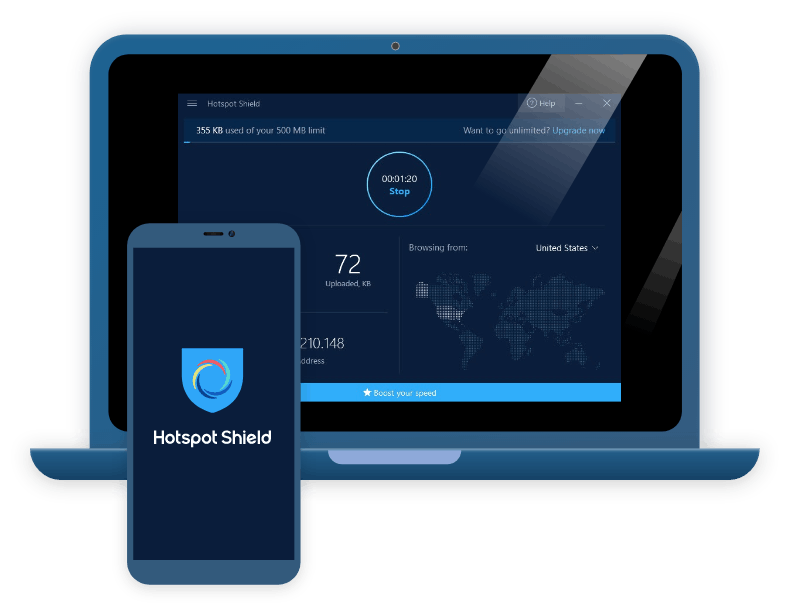
|
Windscribe VPN

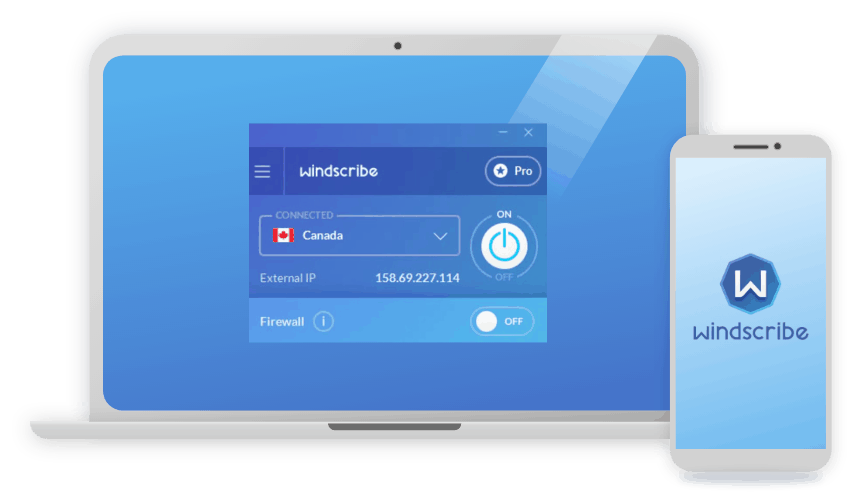
|
HMA VPN

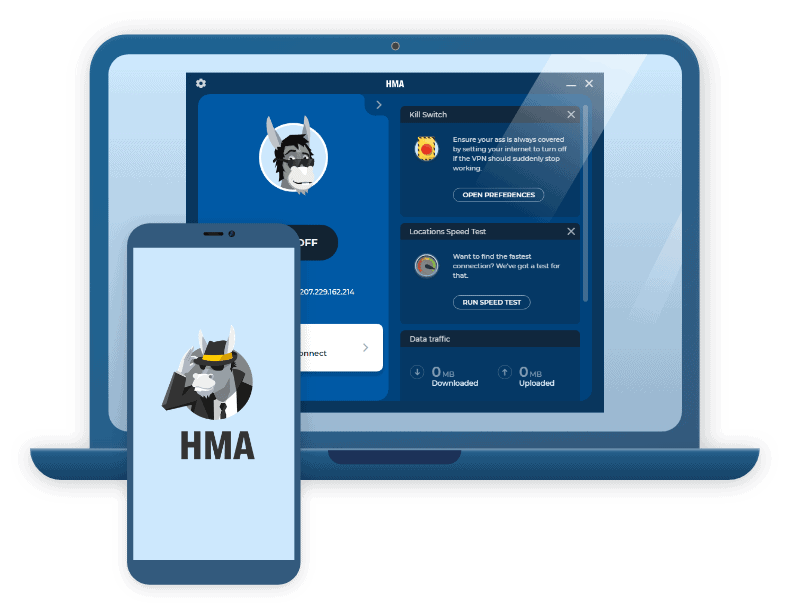
|
|---|---|---|---|---|
| Ranking | 1st | 2nd | 3rd | 4th |
| Ratings | 9.7/10 | 8.9/10 | 8.7/10 | 8.3/10 |
| Data Usage Limit with Free Plan | None | 500 MB per day with unlimited ad-supported bandwidth | 2 GB per month or 10 GB if you log in and confirm your email address | None |
| Connection Speed Limits | No speed limit | No speed limit | No speed limit | No speed limit |
| No-Logs Policy | Yes, third-party audited | Yes, but not third-party audited | Yes, but not third-party audited | Yes, third-party audited |
| Premium Version Starting Cost | $12.99 monthly or $59.88 yearly | $9.99 monthly or $79.99 yearly | $9 monthly or $69 yearly | $59.88 yearly or $107.64 for three years |
| Read Review | NordVPN Review | Hotspot Shield Review | Windscribe VPN Review | HMA VPN Review |
All You Need to Know About the Best Free VPNs for Torrenting
-
1. NordVPN - Best Features
View Plans Links to NordVPNProduct Specs
Server locations 126 countries Average Speed Loss 6% download & 4% upload Apps Windows, MacOS, Linux, Android, iOS, Chrome, Firefox, Edge, Android TV, tvOS Best Monthly Rate $3.09/mo with a 2-year plan Money-Back Guarantee 30 days full refund Who NordVPN is Good For
NordVPN is a rock-solid VPN that will get the job done for a lot of different use cases. If you’re looking for a free VPN to torrent, it’s a good option, although you’ll need to put your credit card down or another payment method and then request a refund within 30 days to use it for free. We like to think of it as a “risk-free” VPN rather than “completely free.”
Torrenting isn’t the only thing NordVPN is good at. It’s also a good choice if you’re looking for a great VPN for travel with its over 7,200 servers spread across 118 countries. That’s why we still got great speeds throughout our recent trip across Europe. Heck, it’s a solid VPN to stream Disney+ too as it’s great at getting around VPN blocks. We’ve used NordVPN off and on for years, and we’ve rarely found a reason to complain about it.
>> Learn About: Best VPNs for ESPN+
NordVPN let us pick servers from over half of the countries in the world. What We Like
- Third-party audited no-logs policy
- Works with uTorrent and other torrenting clients
- RAM-only servers prevent data storage
- Multi-hop improves privacy
What we don’t like
- Requires a payment that can be refunded within 30 days
- Not all servers support P2P
- Simultaneous connections limited to ten devices
- No phone support
P2P Support & Data Caps
Using P2P to download files is a bit different than standard web browsing. Instead of data coming from a central location, P2P downloads receive data from a network of uploaders. That means the VPN server you connect to needs to receive data from a bunch of sources and then send that data to your device. NordVPN understands that optimizing for P2P connections requires a unique server architecture compared to standard connections. So, they offer servers specifically designed to support P2P.
We noticed the difference when connecting to NordVPN’s P2P servers for our torrenting needs. It gave us some of the fastest download speeds out of the over 50 VPNs we’ve tested. While NordVPN is a paid VPN, we think the price is well worth it. We’d at least recommend giving it a try using the 30-day free trial. That gives you 30 days of access with no data caps and full speed downloads. If you know what you want to torrent, you can download more in those 30 days than you could with most lifetime free VPNs that include data caps.
Then, if you need more time, you could go with another VPN that offers a 30-day money-back guarantee, like Private Internet Access. When we tested Private Internet Access, it gave us solid speeds. However, it doesn’t have dedicated P2P servers, which is why NordVPN is our first choice.
Pro Tip: For even faster speeds, connect through NordVPN’s SOCKS5 proxy servers instead of its VPN servers. You won’t get the layer of encryption that VPNs provide but it still hides your IP address while providing faster speeds. If you’re worried about ISP throttling, confirm your IP address was hidden by checking your IP address before and after connecting to a SOCKS5 proxy to make sure it changes.
>> Learn More: Best VPNs for Gaming
Server & Speed Limits
NordVPN’s kill switch feature kept our torrenting private by shutting down our connection if our VPN disconnected.
Like we said, NordVPN is one of the fastest VPNs we’ve seen. They’re also unrestricted during the 30-day money-back guarantee period, which means you’ll get full access to their fast speeds for free. You’ll also use NordVPN’s full server infrastructure, something we can’t say for the other free VPNs on this list.
While testing NordVPN, our download speed dropped by only 5.8 percent compared to when we’re not using a VPN. That’s one of the lowest drops we’ve seen. To put that into perspective, a file that would normally take us an hour to torrent will take only about three minutes longer with NordVPN.
When it comes to NordVPN’s servers, we were impressed that they have servers supporting P2P in 114 countries. That means your speeds can stay fast no matter where you are, provided that you have a good internet connection.
FYI: If you’re using torrents to upload and seed files too, NordVPN also offers some of the fastest speeds there. They only lowered our upload speeds by about four percent. That’s even less of a slow down than NordVPN offered for download speeds.
Device Limits & User Experience
Even though we paid for our NordVPN subscription, it limited us to ten devices connected to its servers simultaneously. We didn’t test it for torrenting on that many devices, but we see it becoming an issue if your entire household needs a VPN. Besides, considering that Windscribe’s free plan offers unlimited devices, we are disappointed NordVPN imposes this limit.
That said, the user experience of NordVPN is seamless. Every aspect of their service seems to make using a VPN easier. For instance, when we started torrenting a file, NordVPN automatically reconnected us to one of their dedicated P2P servers, speeding up our connection.
>> Read About: Windscribe vs. NordVPN
Pricing
We put NordVPN at the top of this list since there’s really no such thing as a high-quality, free VPN that’s great for torrenting. NordVPN is our favorite affordable VPN, so it’s the next best thing. It costs a bit more than Surfshark’s pricing, but we felt we got more value out of VPN due to its bigger server infrastructure and more advanced features. Here’s how much NordVPN costs:
Plan Month-to-month 1 year 2 year Basic $12.99 per month $4.99 per month $3.39 per month Plus $13.99 per month $5.99 per month $4.39 per month Complete $14.99 per month $6.99 per month $5.39 per month Prime $17.99 per month $9.99 per month $8.39 per month Did You Know: You only need NordVPN’s Basic plan to get full access to its VPN. The higher tiers of service add extra digital protections like malware detection tools and identity theft insurance. That said, we also recommend the Plus plan for torrenting because it has a feature called “Threat Protection Pro” that can detect and block downloads containing malware.
-
2. Hotspot Shield - Most User-Friendly Free VPN for Torrenting
View Plans Links to Hotspot ShieldProduct Specs
Server locations 80+ countries Average Speed Loss 3% download & 80% upload Apps Windows, MacOS, Linux, Android, iOS, Android TV, Firestick Best Monthly Rate $7.99/mo with a 1-year plan (free plan available) Money-Back Guarantee 45 days full refund Who Hotspot Shield is Good For
Hotspot Shield takes a unique approach to offer one of the best truly free VPNs we’ve used. They offer an ad-supported VPN on mobile. We needed to watch ads every few minutes to continue using the VPN, but it let us use as much data as we wanted. The free desktop version is even better. It also allows unlimited data usage, but without ads.
Hotspot Shield showed us the virtual locations we could access if we paid for a subscription. What We Like
- No limit for ad-supported bandwidth
- Inexpensive premium plans to avoid ads
- No-logs data policy keeps our browsing private
- Split tunneling helps us make the most of our ad-free data limit
What We Don’t Like
- Headquartered in the U.S. meaning governments can subpoena customer data
- Watching an ad for every 15 minutes of use gets old quickly
- Free plan only allows connection to U.S.-based servers
- No torrenting-optimized servers
P2P Support & Data Caps
Whether you’re using your phone or computer to download torrent, you can get unlimited data from Hotspot Shield. A 15- to 30-second ad gets you 15 minutes of unlimited usage on mobile, while the desktop version is unlimited and ad-free. That’s why Hotspot Shield is one of the free VPNs in our opinion.
However, Hotspot Shield didn’t get the top spot because it doesn’t always guarantee P2P support if you’re on the free plan. We’ve always been able to download torrent while testing it, but it’s not a guarantee unlike with NordVPN that has dedicated P2P servers. Still, unlimited data from a free VPN is awesome. It’s a lot better than having to face the hard bandwidth limits that Windscribe and HMA VPN impose.
>> Read About: Top VPNs for Streaming
Server & Speed Limits
While we used Hotspot Shield’s ad-supported connection, they limited our connection speed to 2 Mbps. Still, Hotspot Shield is a free VPN, so it’s not without any limits. We got full speeds for the first 500 MB of data we used, but after that, Hotspot Shield throttled our speeds to 2 Mbps. That’s a significant drop considering we have a 100 Mbps connection. That’s why even though it’s not completely free, we still prefer NordVPN’s risk-free trial over using Hotspot Shield’s completely free VPN. We encourage you to read our Hotspot Shield and NordVPN comparison though; they’re more evenly matched as premium VPNs.
On top of the speed limit, Hotspot Shield limited us to its servers in the U.S. only. That’s a big downside if you live outside the U.S. Your torrents will have to connect from your computer, all the way to Hotspot Shield’s server in the U.S., then over to the P2P uploaders, then back to Hotspot Shield’s server in the U.S., and then finally back to your computer. It’s easy to see how that could slow down your speeds to a crawl. Like we said, there aren’t any good options for free VPNs, only ones that barely work.
FYI: If you’re looking for a premium VPN that’s easy to use, check out our review of ExpressVPN. It offers one of the most streamlined interfaces we’ve seen from a VPN provider. The only big drawback we saw was its price tag. Then, check out our TunnelBear vs ExpressVPN comparison to see how an easy-to-use free VPN stacks up.
Device Limits & User Experience
Hotspot Shield provided us with a clean interface to use and customize our VPN. For the free version, Hotspot Shield limited us to one device. That seems inhibiting, but it’s not that big of a deal. As a free VPN, you can always make another account to connect another device. And besides, most people torrent on just one of their devices, so you can sign up for another free VPN to use on the devices you don’t use for torrenting.
And you don’t have to worry about having to “learn” to use most free VPNs because they’re not exactly feature-rich. Hotspot Shield’s interface, for example, is simple and straightforward. We found it easy to use their more advanced features too, such as turning on the VPN’s kill switch. It only took flipping a toggle.
Did You Know: A kill switch keeps your torrenting private even if you get disconnected from your VPN, which can happen with any VPN. When that happens, the kill switch automatically disconnects your internet connection. This stops your real IP address from leaking out to seeders and your internet provider from seeing that you’re actually torrenting.
Pricing
Moving up from Hotspot Shield’s free version to its paid version doesn’t cost much. They have one of the cheaper month-to-month plans in the industry if you decide you only want to pay for one month at a time. Their annual subscription doesn’t offer as big of a discount as we’re used to though. For instance, when compared to Private Internet Access’ pricing which starts at $2.03 per month, we found Hotspot Shield’s annual price a bit high.
Hotspot Shield’s Prices
Features Free Plan Premium Subscription Platforms Windows, macOS, iOS, Android, Chrome Windows, macOS, iOS, Android, Chrome, Linux, Smart TVs, Routers Simultaneous Connections One device Ten devices Server Locations U.S. only Over 80 countries Speed limits 2 Mbps for ad-supported connections 1 Gbps Data limits 500 MB until ad-supported connection Unlimited Cost Free $9.99 per month or $79.99 per year ($6.66 per month) -
3. Windscribe VPN - Best Free VPN for Infrequent Torrenting
Product Specs
Multihop Yes Obfuscated servers Yes Kill switch Yes Netflix Yes Torrenting Yes 
Who Windscribe VPN is Good For
It’s not a huge name in the VPN world, but Windscribe ticks all the boxes you’d want in a VPN: It’s relatively fast, it’s definitely secure, and it won’t share your data with any third parties. And you already know why it’s on this list — it offers its services for free! Well, a version of its services anyway. They limit the amount of data you can use per month so it’ll work well for anyone who only wants to torrent small files like text files or spreadsheets.
After downloading Windscribe, we could get straight to using it without even giving them our email. What We Like
- Supports Windows, Mac, Linux, iOS, Android, routers, and NAS devices, and offers browser extensions for Chrome, Opera, and Firefox
- Expandable data limits on the free plan with easy requirements
- Don’t need to provide an email address to use the VPN
- Servers that don’t support P2P are clearly marked
What We Don’t Like
- Based in Canada, in the jurisdiction of Five Eyes, Nine Eyes, and 14 Eyes
- Data limit starts at 2 GB with the free plan
- Static IP addresses
- Free plan limits server locations
P2P Support & Data Caps
If we connected to Windscribe’s Cyprus servers, we would not be able to torrent since it blocks P2P connections. Instead of charging us a monthly fee or making us watch ads every 15 minutes, Windscribe gave us a data cap instead. That data cap starts at a measly two GB per month which is also what we got when we tested TunnelBear too. Windscribe gives users a few ways to raise that data cap, though. Most of them are easy too. By giving them our email address (for email marketing), our data cap expanded to 10 GB. We also had the option to add 5 GB more by tweeting them.
As for P2P support, all of Windscribe’s free server locations support P2P. But, that’s not the case for all of their servers. Their premium plan has a few locations that do not allow P2P connections. If you try to torrent while connected to one of those servers, your torrent won’t download. Trust us, we tried.
>> Learn More: Best VPNs With Free Trials
We still had fast download speeds when connected to Windscribe’s free VPN. Like we’ve said before, any VPN will slow down your connection speeds. It’s just a matter of how much. So, we ran a speed test on our Windscribe connection and compared it to our baseline internet speed. Our speed dropped by a whopping 41 percent after we connected to Windscribe. That’s still not as bad as Hotspot Shield’s 2 Mbps limit, but it’s a much bigger decrease than we saw from NordVPN.
On the bright side, Windscribe gave us more choices of which server locations to connect to than Hotspot Shield. There are servers from 10 countries to choose from, all of which support P2P connections for torrenting.
>> Learn More: Best VPNs for Netflix
FYI: After we ran speed tests on the top VPNs, we found out that some VPNs are better optimized for Windows than macOS and vice versa. That’s why we made a list of the best VPNs for Windows and the best VPNs for Macs so you can quickly figure out which ones are best optimized for the platforms you use.
Device Limits & User Experience
One of Windscribe’s standout features is its support for unlimited devices even on its free plan. However, that also means all of your devices share the same data limit. So, if you use 8 GB on your laptop and 2 GB on your smartphone, that would hit your 10 GB limit (assuming you sign up for marketing emails to increase your limit). But, it also means you could use your expanded data limit on all your devices. It’s a give and take.
The user experience for Windscribe is straightforward. When we first tried to connect, it failed. That might seem like a negative. In our experience, VPNs always fail to connect some of the time. After failing to connect though, Windscribe automatically tried to connect again except with a different protocol. Two automatic attempts later and we were connected to Windscribe’s VPN.
Pricing
If you get sick of the 10 GB data cap — and who could blame you — Windscribe’s prices are pretty palatable. They’re about on par with ProtonVPN’s costs, and a little less expensive than ExpressVPN’s subscriptions.
Windscribe’s Costs
Subscription term Monthly Yearly Cost $9 $69.00 ($5.75 per month)TunnelBear is a little cheaper in the long run, but Surfshark is still comparable. -
4. HMA VPN - Good VPN Free Trial for Torrenting
Product Specs
Multi-hop No Obfuscated servers No Kill switch Yes Netflix Yes Torrenting Yes Who HMA VPN is Good For
HMA is a solid VPN that distinguishes itself from the crowd by offering a significant number of servers distributed across 210 countries. But that’s not why it’s on this list. We like it for its seven-day free trial. Unlike NordVPN, it won’t charge you upfront. Just cancel before the trial ends. It’s a VPN you can try out easily without facing pesky data or speed limits, which is great if you only need to torrent something real quick. It’s definitely not for long-term use, though, because the trial ends after seven days.
We connected to HMA VPN’s closest server to us which was in New York to get the fastest speeds we could. What We Like
- Servers in more than 290 locations across over 210 countries
- Kill switch on Windows, Macs, and Android
- Dynamic IP addresses
- Seven day free trial and 30-day money-back guarantee
What We Don’t Like
- Severely slows torrenting speeds on Windows
- Browser extension logs IP addresses and web traffic
- Subject to Five Eyes, Nine Eyes, and 14 Eyes
- Split tunneling available only on Android devices
P2P Support & Data Caps
Instead of putting a data cap on its free version, HMA offers a seven-day free trial of their premium version. Good news if you need it for a one-off download, but not so great if you want to use HMA in the long term.
HMA’s P2P support could use a bit of an upgrade, though. We appreciate that they gave us P2P-optimized servers which helped our speeds, but there aren’t a lot of P2P servers to choose from. There are only three locations in the U.S. and five locations in Europe. That’s tiny compared to the 290 locations spread across 210 countries for their main servers. Still, we’d rather have some P2P-optimized servers than none.
>> Learn More: VPN Deals and Discounts
Pro Tip: HMA also offers a 30-day money-back guarantee. That can stack with the seven day free trial for a total of 37 days of free use. After the seven-day free trial, HMA automatically switches you to their annual plan. Just request a refund within thirty days to get your money back. Note that you can’t request a refund if you’ve received a refund within the last six months.
Server & Speed Limits
Each server in HMA’s network allows for speeds up to 20 Gbps, which means the server infrastructure likely won’t limit your speed. However, we find that the encryption speed as well as the distance between our device and the nearest server tends to affect our internet speeds more than the server’s potential capacity.
HMA’s over 1,100 servers isn’t shabby either, but it’s nowhere near NordVPN’s 7,200 servers. That’s why we got better speeds from NordVPN. Plus, NordVPN created their own VPN protocol to speed up their connection even further. HMA slowed our connection down by as much as 60 percent.
Device Limits & User Experience
We could see how much data we used while connected to HMA through its “Data traffic” module. HMA gave us a choice for how many devices we wanted if we were going to use their 30-day money-back guarantee to get free access. We could choose between five simultaneous connections with the individual plan or ten simultaneous connections with the family plan. But, we wanted to use HMA’s seven days free trial. That is only offered for their individual plan with a five-device limit.
Our experience using HMA was fairly good. We found the interface of HMA’s VPN app a bit clunky. So, we went to go use the browser extensions only to find out that they have different logging policies for the app and browser extensions. It says that they keep IP addresses and the websites visited if you use the browser extension. That drove us right back to the desktop app.
All things considered, the app’s clunky interface is a minor complaint. The logging policy of the browser extensions is a major issue to us though.
>> Learn More: The Fastest VPNs of This Year
Pricing
If you really like the service, you probably wouldn’t be too upset when your free trial of HMA runs out. Ultimately, HMA’s prices are about the most affordable on our list. The one-year plan costs the same as NordVPN’s basic plan. But, HMA’s three-year plan brings that price down further than NordVPN’s two-year plan. That’s for their individual plan with a device limit of five. For their ten-device plan, which matches NordVPN’s device limit, you’ll have to pay at least one dollar more per month than NordVPN.
HMA Pricing Breakdown
Subscription term 12 months 24 months 36 months 5 connections $4.99 per month Unavailable $2.99 per month 10 connections $7.99 per month $6.99 per month $5.99 per month
Methodology: How We Chose the Best Free VPNs for Torrenting
While looking for the best free VPNs for torrenting, we started with the options that actually allow it (there are plenty that don’t). That means we had to make sure the VPNs support P2P connections. We also checked into what the free versions did and didn’t include. We looked at data or speed limits, servers available to the free version, whether the free version has a time limit, and more.
We used NordVPN’s SOCK5 proxy server to torrent files on qBittorrent.
We crossed a few VPNs off of our list that claim to allow torrenting, but shut down user speeds if they see a large amount of data passing back and forth. Once we identified the VPNs that openly allow and support torrenting, we installed them on our computer and started running actual tests. During those tests, we looked for:
- Bandwidth Limits: All of the VPNs we recommend offered us a way to access at least 10 GB of bandwidth per month. Torrenting tends to be bandwidth heavy so 2 GB data limits just don’t cut it.
- Security Features: We ran every VPN through a DNS and WebRTC leak test. This ensures our torrenting remains private through the VPN’s encryption, preventing our ISP from throttling our network because we torrent files. It also hides our search and browsing history.
- Data Security: A VPN that stores our data can’t keep our browsing private. A simple data breach could expose all of our torrenting history. That’s why we only recommend VPNs with a no-logs data policy, which means the VPN only stores essential data like our billing information. We also want our data encrypted with the AES-256 standard (or a standard with similar strength such as ChaCha20).
Did You Know: AES-256 is often referred to as “military-grade encryption.” That’s because it’s the only publicly available cipher the U.S. National Security Agency has approved for encrypting top-secret information.1
- Speed: When we’re torrenting files, we don’t want to wait days for a video to download. So, we ran speed tests and compared those speeds to our internet speed without a VPN. Doing this comparison allowed us to see exactly how much each VPN is slowing down our internet speed.
- Free Access: Every VPN we recommend offers some way to get free access. They all have their limits though. Some impose data limits while others use time-based limits. We also included one premium VPN, NordVPN, since you can use it for free by taking advantage of its 30-day money-back guarantee.
By comparing VPNs side-by-side with these factors in mind, we were able to find the best of the best when it comes to free VPNs for torrenting.
>> Read About: Best VPNs for Business
Do I Need a VPN to Torrent?
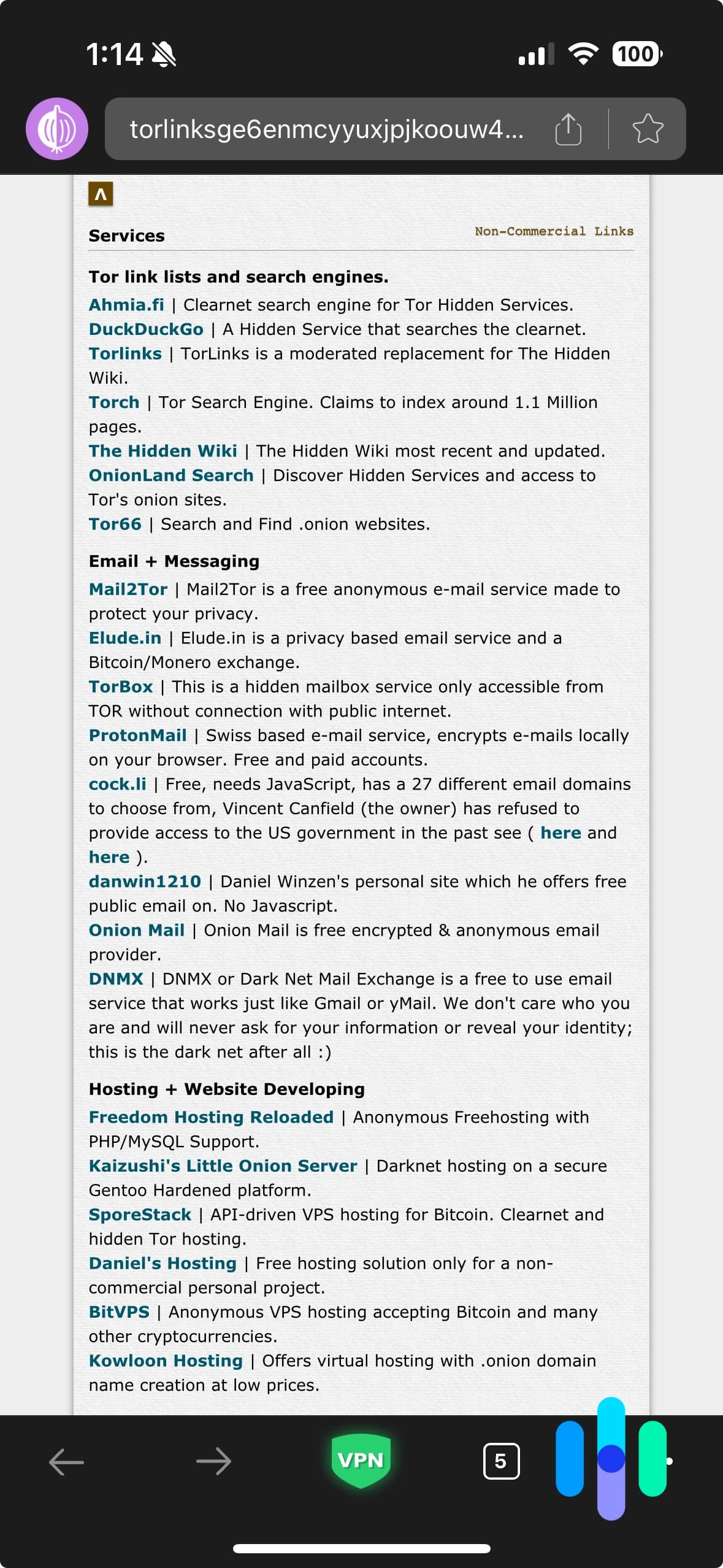
Strictly speaking, no, you don’t need a VPN to torrent files. Not using one, though, isn’t a great idea. Why? There are a few reasons.
First, your ISP can see exactly what you’re doing if you’re not using a VPN. That won’t be a big deal most of the time, but if you frequently torrent files it may throttle your data or even flag it. Remember, it can’t tell that you’re using torrent sites for perfectly legal activities. To your ISP, it’s all shady. That can result in your receiving a DMCA violation notice, and then it’s time to call your lawyer.
When you use a VPN to torrent, the IP address you’re using will be registered to the VPN, not you. If anyone gets suspicious of your activity, they can only go after the VPN provider. If your VPN provider has a solid no-logs policy — or, better, if they use RAM-only servers — all they’ll be able to do is shrug.
Using a VPN can help you access blocked torrent sites too. Whether you’re at school or work, or your ISP blocks P2P sites, a VPN will unlock them for you. VPNs unblock blocked sites by encrypting your traffic, essentially making your activities invisible to the network blocking the P2P site. So, if you’re at work and your network doesn’t allow traffic from a certain P2P site, connecting to a VPN will hide your P2P activity from the network’s firewall. The data comes back to your computer encrypted, too, and not from the P2P sites server but from a VPN server.
>> Read More: What Can Someone Do With Your IP Address?
What are the Cheapest VPNs for Torrenting?
Surfshark is one of our favorite affordable VPNs for torrenting.
If you’re looking for a VPN that’s cheaper than NordVPN for torrenting, we recommend either Surfshark or Private Internet Access. Surfshark gives great value if you also need antivirus software. Their Surfshark One plan is our favorite VPN and antivirus bundle. And it costs less than NordVPN’s basic bundle which only includes access to a VPN. It also has a high-quality Android VPN app and a top-tier iOS VPN app.
You might only want a VPN though. In that case, we recommend going with Private Internet Access. Its price starts at $2.03 per month which is one of the lowest VPN prices we’ve seen. Private Internet Access’ service does not reflect its low price either with one of the largest server lists in the industry. They have over 35,000 servers. That’s about five times more than NordVPN.
>> Learn About: Surfshark VPN Review 2025: A Fast and Versatile Option
FYI: Surfshark offers our favorite data removal services, Incogni, in their Surfshark One+ plan. It costs more than their One plan, but when we tested Incogni, we were impressed with how well it scrubbed our information from people search sites and data brokers.
How Do Free VPNs Limit Torrenting?
Most free VPNs don’t support torrenting at all. They block P2P connections meaning they won’t let you download or upload any torrents. You’ll still be able to access torrenting websites of course, but when you try to hit that magnet link, your download and upload speeds will be zero. We saw this when we tested ProtonVPN’s free plan. In fact, that limit was the only thing keeping ProtonVPN off of this list.
Others impose strict data limits. Some are as strict as 500 MB. That’s hardly enough data to torrent a video file that’s a couple minutes long. These limits essentially prevent torrenting even if the free plan allows P2P connections.
Recap: Are There Any Good Free VPNs for Torrenting?
Free VPNs are riddled with limitations. Whether it’s a 30-day money-back guarantee you need to remember to request before you get billed for an annual plan or an ad-supported plan that means you need to watch an ad every fifteen minutes, free VPNs that are good seem to be more of a myth than a reality. We get it though. You’re on a strict budget and can’t afford the price of a VPN, even one that costs about two dollars per month. That’s why we found the best free VPNs for torrenting out there.
Our top pick is NordVPN. While it doesn’t have a dedicated free plan, you can take advantage of its 30-day money-back guarantee for a month of free use. Hotspot Shield took second place with its ad-supported plan. It limited our speeds to 2 Mbps though so expect your torrenting to go slow. Windscribe came in at a close third with its 10 GB per month data limit. They didn’t limit our speed though so it would work well for anyone that only needs to torrent small files. And HMA VPNs 7-day free-trial is an option for one-off torrenting when you can’t put any money down.
Best Free VPNs for Torrenting FAQs
We’ve shared our thoughts on the best free VPNs for torrenting, but torrenting is a tricky subject in a bit of a gray area, so we put together some frequently asked questions.
-
How does a VPN protect you when you’re torrenting?
VPNs encrypt your data, which means no one can see exactly what you’re doing online. It also hides your real IP address so that nobody in the torrent swarm can track your location.
-
Will a VPN always protect me while torrenting?
So long as you choose a top-tier VPN, they will all protect you while torrenting. We only recommend VPNs with essential security features like a no-logs data policy, military-grade encryption, and a kill switch to ensure your torrenting never gets exposed.
-
Will a VPN make my internet too slow for torrenting?
Your VPN may slow down your internet, but the VPNs listed above will not make your internet too slow for torrenting. Using a VPN can actually save you a lot of frustration, since many ISPs throttle speeds for users who they can see using torrenting protocols. Since a VPN will hide what the user is doing online, that problem is taken off the table.
-
Should I pay for a VPN for torrenting?
All free VPNs have their limits whether that’s a monthly data limit or a time-based limit. That can get in the way of your torrenting needs. We always recommend a paid premium VPN to ensure you can torrent to your heart’s content without your activity being exposed.
-
How much are VPN subscriptions?
Even the best VPNs on the market — Surfshark, NordVPN, ExpressVPN, etc. — aren’t all that expensive, especially when you pay up front for a subscription term of a year or more. If you do that, you should expect to pay between $3 and $8 per month, depending on the service you go with and the package you select.
-
ATP. (2019). Secure your data with AES-256 encryption.
atpinc.com/blog/what-is-aes-256-encryption