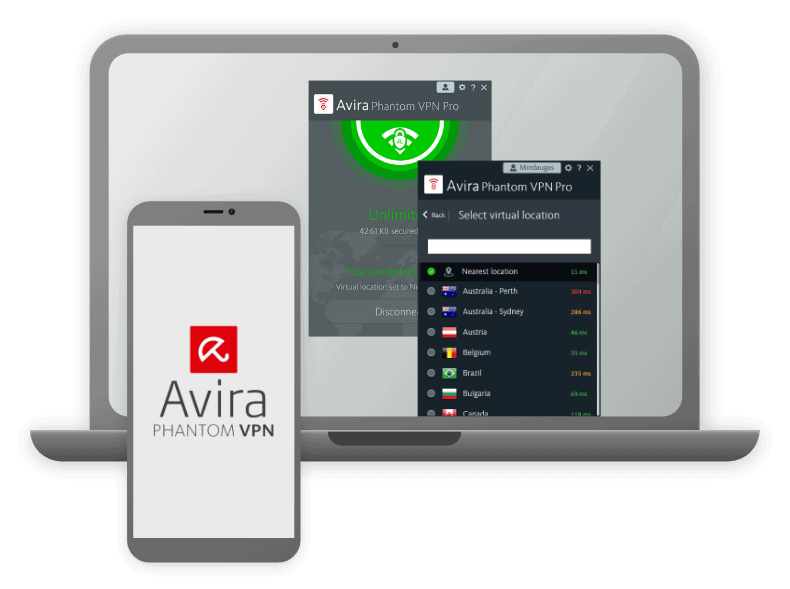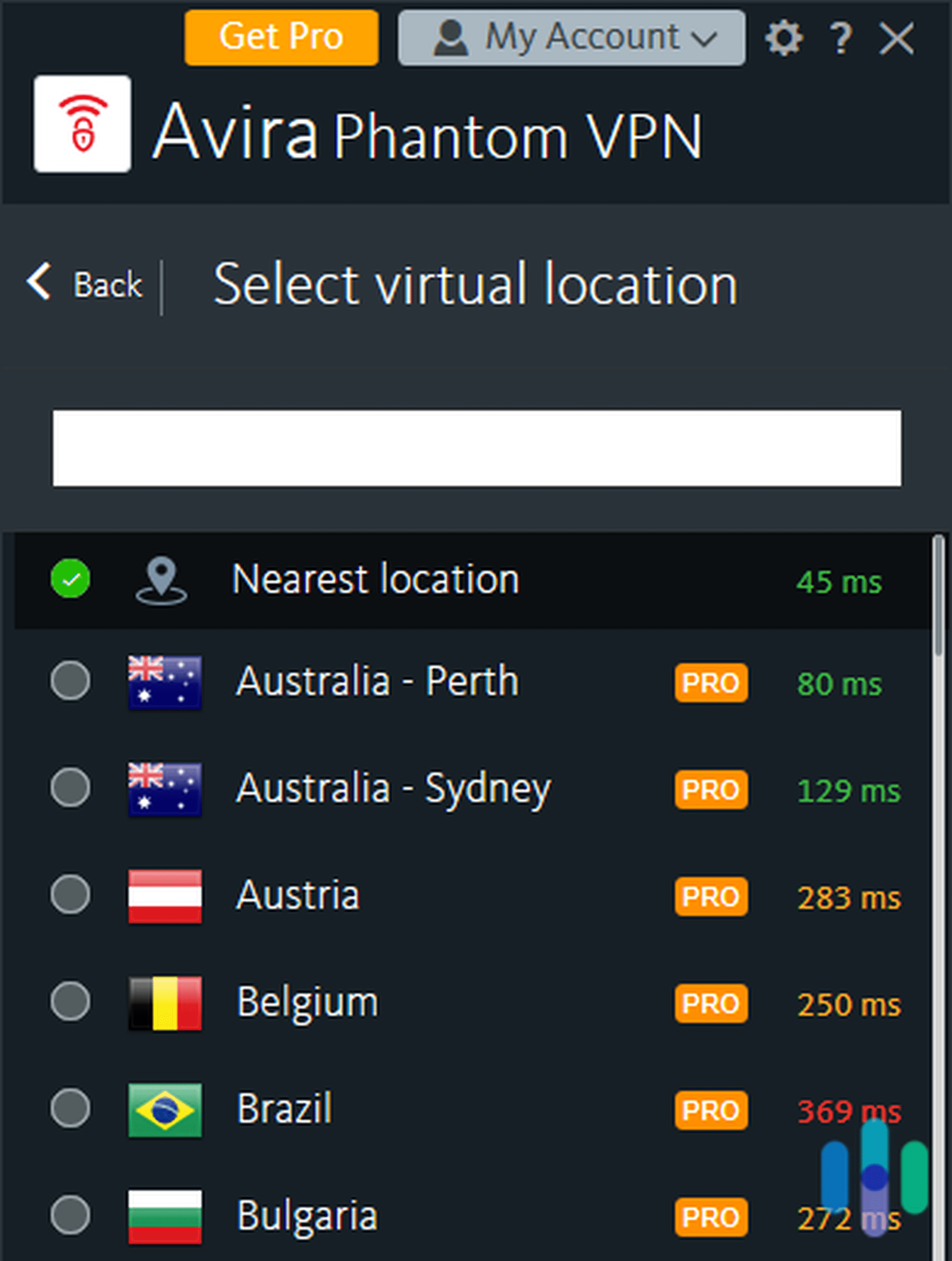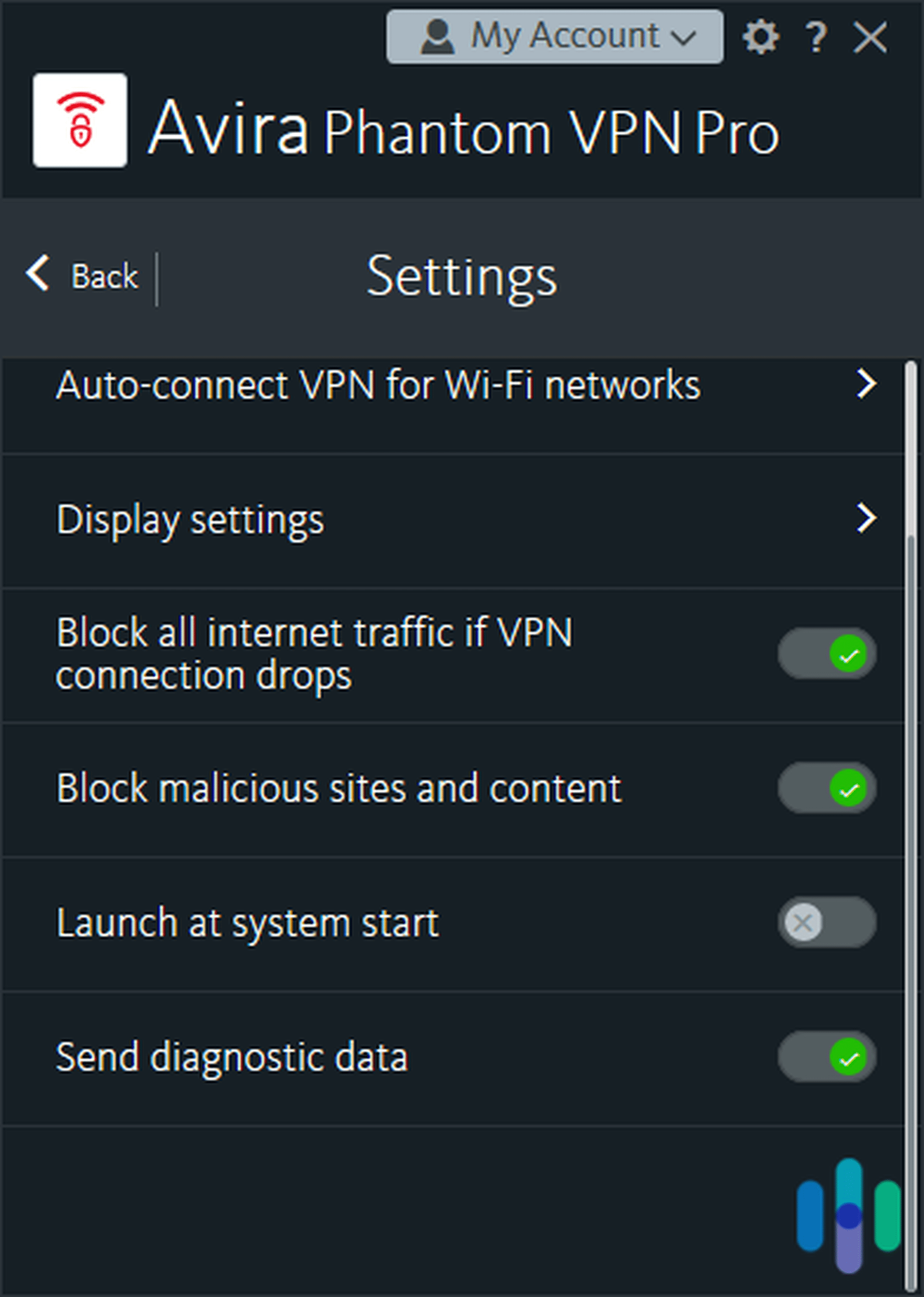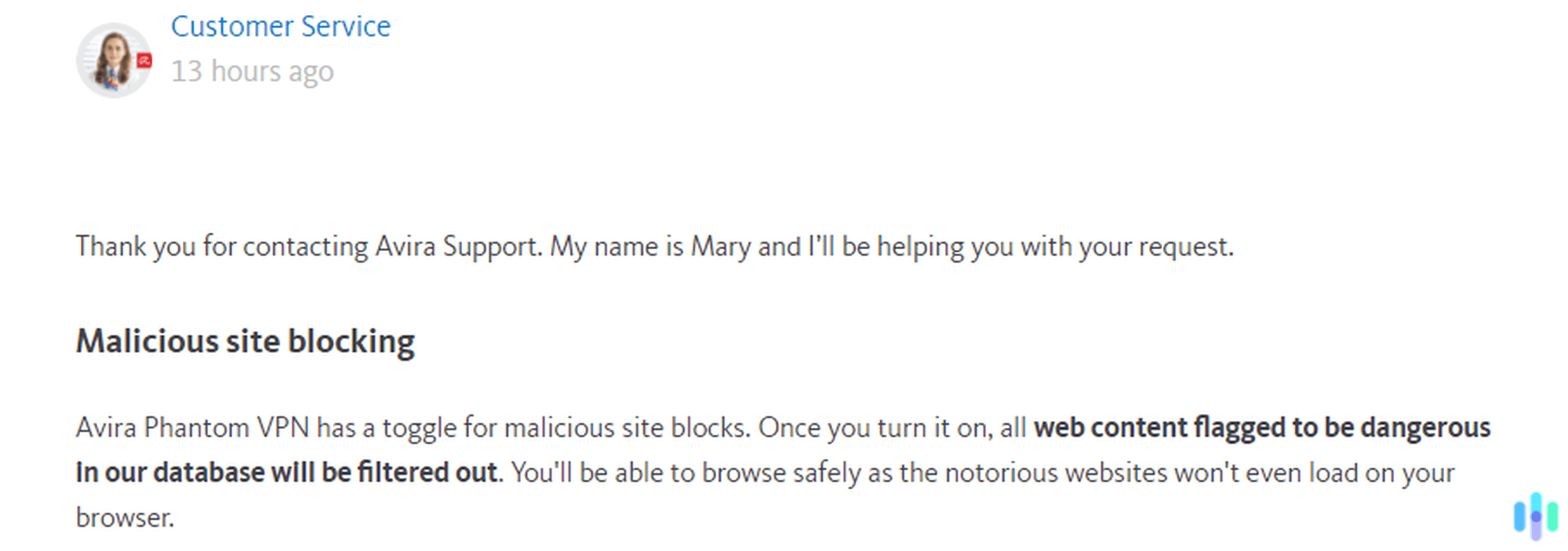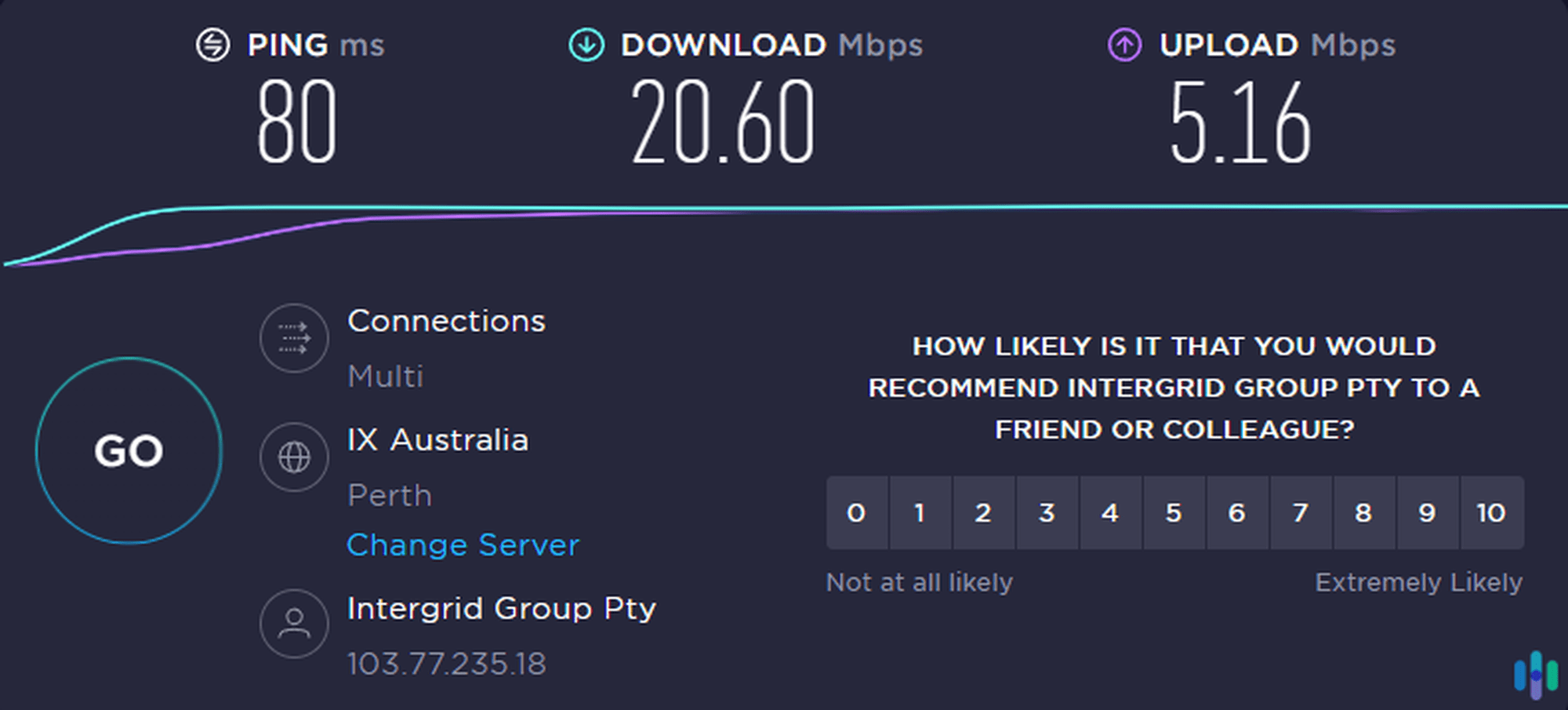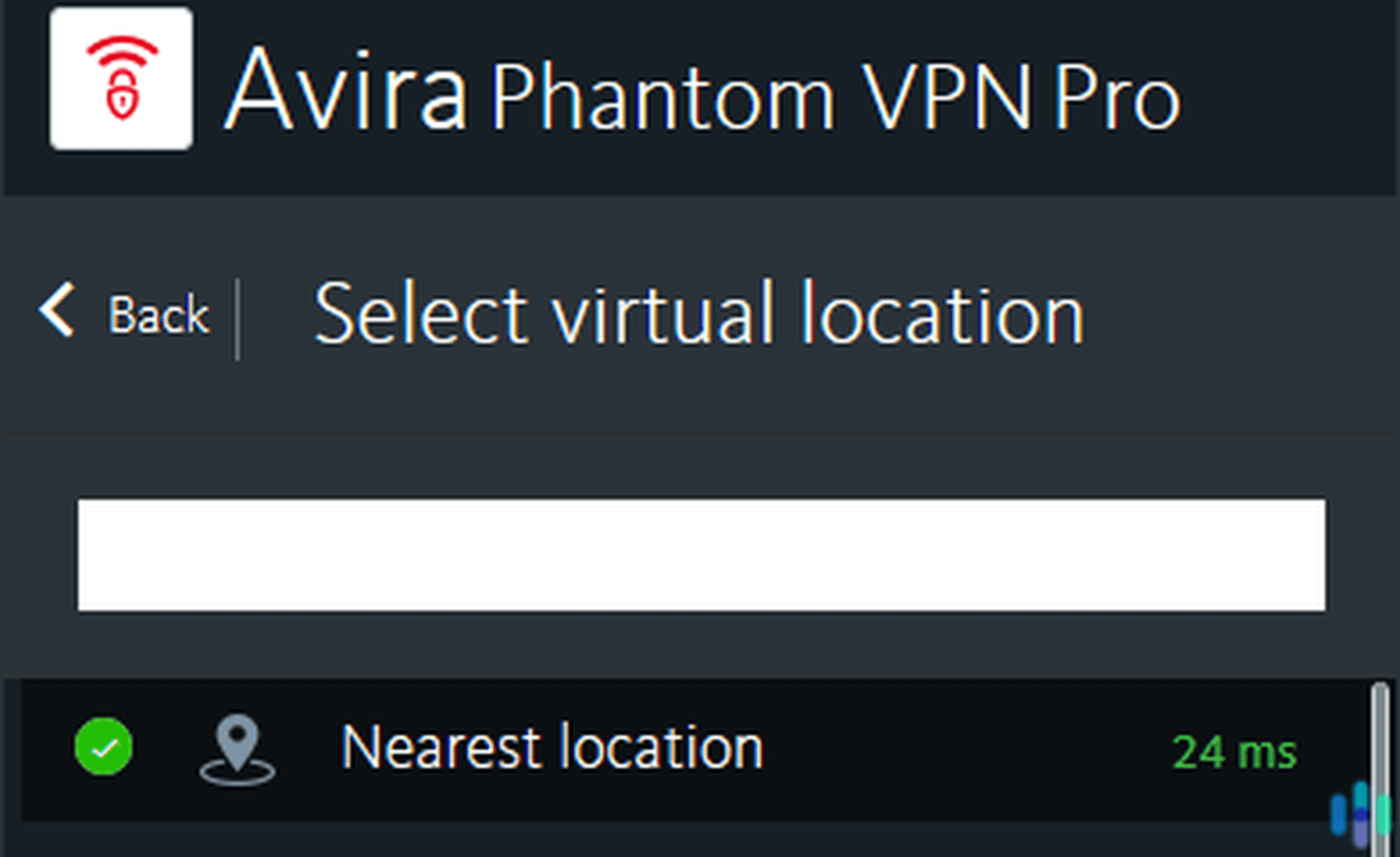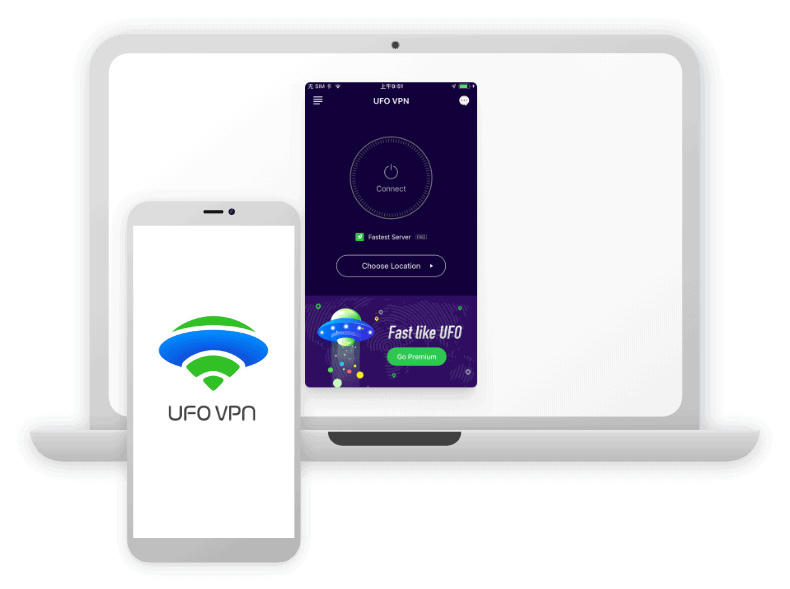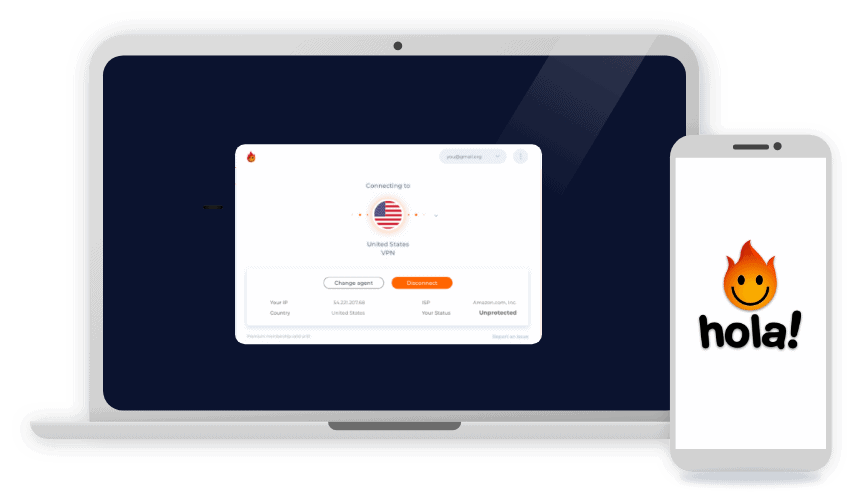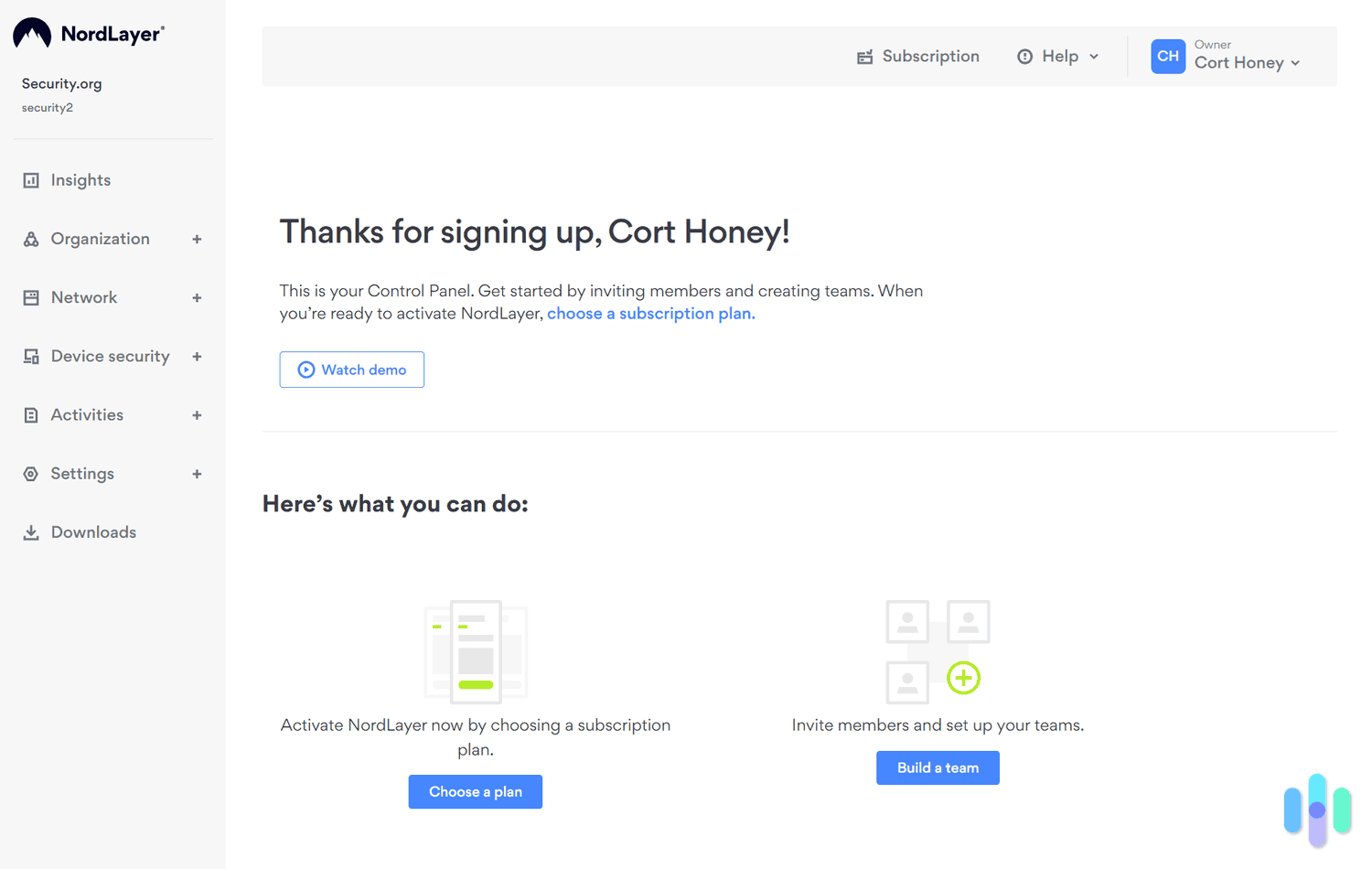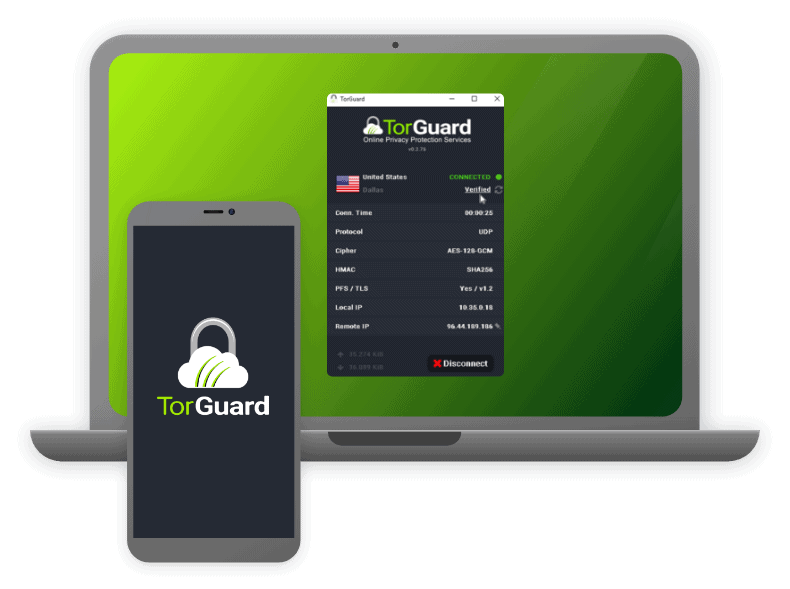Avira Phantom VPN Review and Pricing Guide 2025: A VPN for Cybersecurity
We tested Avira Phantom, a VPN from German internet-security brand Avira, to see if it’s a worthwhile VPN.
What We Like
- All-in-one apps: Being an established cybersecurity brand, Avira’s apps offer more than just VPN features. You can access free antivirus, a password manager, and device performance optimizer in one app.
- Usable free version: Much like Avira’s antivirus software, you can access the Avira VPN for free, albeit with limited monthly bandwidth and access to just a small portion of its servers.
- Cheap mobile plan: If you’re concerned mostly about your mobile browsing, you can buy a smartphone-only plan for $4.99 per month, and pay only as you go. That’s one of the cheapest VPN monthly plans we’ve seen.
What We Don't Like
- Expensive monthly plans: $6.50 per month for one whole year may sound cheap for a VPN, but other options offer yearly plans as low as $4.99 per month.
- Not very user-friendly: While we like that the Avira mobile apps provide access to multiple tools, we found the apps difficult to navigate because of that.
- Limited server locations: With servers in only 38 countries, Avira Phantom doesn’t provide much flexibility when it comes to choosing IP address locations.
Bottom Line
Avira is an antivirus expert, and it shows. While Avira VPN is generally a good VPN to use, it’s far from perfect. The user experience needs improvement, and so does the server network. On the bright side, though, we think it’s a great smartphone VPN, especially with the cheap mobile plan and Avira’s free antivirus software for smartphones.
View Packages
Links to Avira Phantom
Citations
-
Netflix. (2022). How to control how much data Netflix uses. help.netflix.com/en/node/87
-
Avast. (2022). ISP Throttling: What It Is and How to Stop It.
avast.com/c-how-to-stop-isp-throttling -
Avira. (2022).PRIVACY POLICY – Product / Account
avira.com/en/privacy-policy/product -
ExpressVPN. (2022). ExpressVPN security tools. expressvpn.com/webrtc-leak-test
-
DNS Leak Test. (2022). dnsleaktest.com