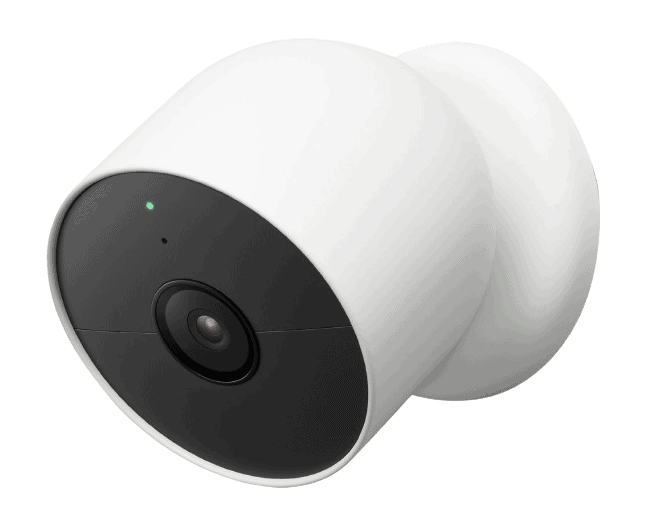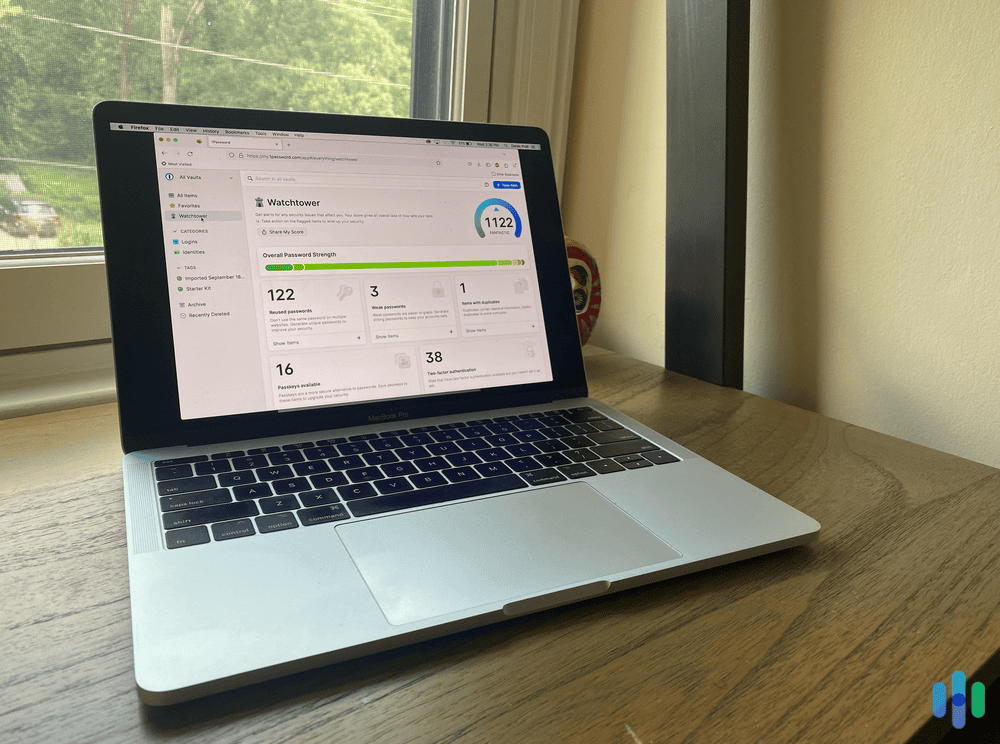Nest Cam Review 2025
A look at Google Nest’s revamped lineup of security cameras
 Aliza Vigderman, Senior Editor, Industry Analyst
&
Aliza Vigderman, Senior Editor, Industry Analyst
&
 Gabe Turner, Chief Editor
Last Updated on Aug 25, 2025
Gabe Turner, Chief Editor
Last Updated on Aug 25, 2025
What We Like
- At least 130-degree field of vision on all cameras
- Three hours of free cloud video storage
- Facial recognition with paid plans
What We Don't Like
- No local video storage options
- Cameras are only weatherproof rated to IP54
- No professional video monitoring options
Bottom Line
Editor’s Note: Don’t rely on one Google device to protect your home. Instead, we highly recommend getting one of the Best Google Home Security Systems of 2025. You’ll score additional security devices that can be controlled using your voice or Google Assistant.
You’ve heard of Google, right?
Well, Nest is owned by that tech giant. And as you might imagine, they make some pretty high-quality products. From their Nest Learning Thermostat1 — a smart thermostat that can learn your schedule in just a few days — to their outstanding security cameras, Nest has made a name for itself in the smart home space.
Those cameras, in particular, are what we’re going to be looking at today. Note, this is the most recent generation, too, not the old Nest IQ pieces.2
As great as they were, the four original Nest Cam models were expensive. Fortunately, Nest decided to phase them out in favor of newer, more affordable, but still as effective security cameras. The new generation of Nest cameras come in three styles: A battery-powered indoor/outdoor camera, a plugged-in indoor camera, and a wired outdoor camera equipped with a floodlight.
Are these new cameras worth it? Let’s find out together in this review.

Common features of new Nest cameras
| Field of vision | 130+ degrees |
|---|---|
| Infrared night vision | Yes |
| Two-way audio | Yes |
| Local storage | No |
| Facial recognition | Available with Nest Aware |
- Individual cameras range from $99.99 to $279.99
- Discounts on single and multi-camera packs
- Nest Aware subscriptions cost either $8 or $15 per month, or $80 or $150 per year
How Nest Cam Measures Up
We’ve spent thousands of hours testing various security camera brands, and we can confidently say that Nest belongs up there with the best. One of Nest’s shortcomings, however, is that it requires a subscription to access its best features. If you’d rather not pay for a Nest Aware subscription, or if you simply want more camera options to choose from, check out the brands below:
Nest Camera Comparison
| Feature | Nest Cam (Indoor/Outdoor, Battery) | Nest Cam with Floodlight | Nest Cam (Indoor, Wired) |
|---|---|---|---|
| App | Requires Google Home App | Requires Google Home App | Requires Google Home App |
| Smart Floodlight | No | Yes | No |
| Weather Resistant | Yes | Yes | No |
| Included Alerts | Motion, People, Vehicles, Animals | Motion, People, Vehicles, Animals | Motion, People, Vehicles, Animals |
| Intelligent Alerts (Nest Aware Required) | Familiar Faces, Sound | Familiar Faces, Sound | Familiar Faces, Sound |
| 3-Hour Event History | Video Clips | Video Clips | Video Clips |
| Live Streaming | Yes | Yes | Yes |
| 24/7 Video History (Nest Aware Plus Required | When Wired (Power Cable Sold Separately) | Yes | Yes |
| Talk and Listen | Yes | Yes | Yes |
| Recording During WiFi Outage | Up to One Hour | Up to One Hour | Up to One Hour |
| Field of View | 130 diagonal | 130 diagonal | 135 diagonal |
| Aspect Ratio | 16:9 | 16:9 | 16:9 |
| Resolution | 1080p | 1080p | 1080p |
| Google Home Compatible | Yes | Yes | Yes |
| Alexa Compatible | Yes | Yes | Yes |
| Price | $179.99 | $279.99 | $99.99 |
Key Similarities
After extensive testing, we detailed here the main similarities that we’ve found in Nest’s cameras. If you want the full info, check out our Nest Cam Indoor review, Nest Cam Outdoor review, Nest Cam IQ Indoor review, and Nest Cam IQ Outdoor review. You can also find our review of the new Nest Cam Battery here.
Advice: We recommend placing your Nest camera in the corner of a room instead of flat on a wall for maximum visibility.

Storage
All security cameras from Google Nest store videos in the cloud. Local storage is not an option. That has always been the case since the first Nest Cam.
What has changed over the years is the cost of cloud storage. Nest Aware, Google Nest’s cloud subscription, is more affordable now than ever. One subscription covers an unlimited number of cameras, and it starts at only $8 per month.
Additionally, you can make Nest cameras record continuously now for up to 10 days. That is with the Nest Aware Plus subscription.
Another great thing about the Nest Aware subscriptions is that they unlock an additional feature, namely, Familiar Face Alerts also known as facial recognition.
Here’s the pricing breakdown for Nest Aware and Nest Aware Plus:
| No plan | Nest Aware | Nest Aware Plus | |
|---|---|---|---|
| Event video history | 3 hours | 30 days | 60 days |
| 24/7 video history in days | No | 0 | 10 |
| Facial recognition | No | Yes | Yes |
| Activity zones | No | Yes | Yes |
| Create and share clips | No | Yes | Yes |
| Free Nest Mini | No | With Annual Plan | With Annual Plan |
| Monthly Price | $0 | $8 | $12 |
| Yearly Cost | $0 | $80 | $120 |
| Yearly Savings | n/a | $16 | $24 |
All of our Nest cameras can sense motion, so we set our cameras to notify us every time they saw something move. Motion-activated notifications like this are standard in smart security cameras, but we opted to set ours up differently. With motion-activated recording only, we got many unnecessary notifications from cars, pets, and other moving objects that weren’t people, so we made some helpful adjustments to reduce the deluge. More on that in our artificial intelligence section below.
Smart Platform Integrations
In addition to controlling our Nest Cams through the Nest app, we controlled them using Google Assistant and Alexa. What commands did we use, exactly? Using Alexa, we cast our Nest cameras’ footage on our Echo Show devices and our Fire TV. It was cool to see our family on our big-screen TV, and being able to make this happen using our voices alone made us feel like superheroes. If we wanted to get the footage off the screen, we could do that through Alexa.
Google Assistant worked similarly; we streamed our Nest footage on our Chromecast. In addition to the voice assistants, we set up our Nest Cams to work with Philips Hue smart lighting. We have a ton of smart light bulbs and fixtures in our home, so we set our lights to dim when we wanted to stream footage from our Nest cameras without glare. No matter which Nest camera we went with, we noticed that the smart home features were exactly the same.
Digital Zoom
When we wanted to take a closer look at a specific area of our live footage, we used the Nest app to digitally zoom up to eight times on all of our Nest Cams. We also set up one of our cameras to stay zoomed-in on a particular spot all the time. Digital zoom in the Nest app was particularly helpful when we departed for a trip and were worried we left the oven on; it was easy to go into the Nest app and zoom into the oven’s digital display by pinching the screen.
The Nest App
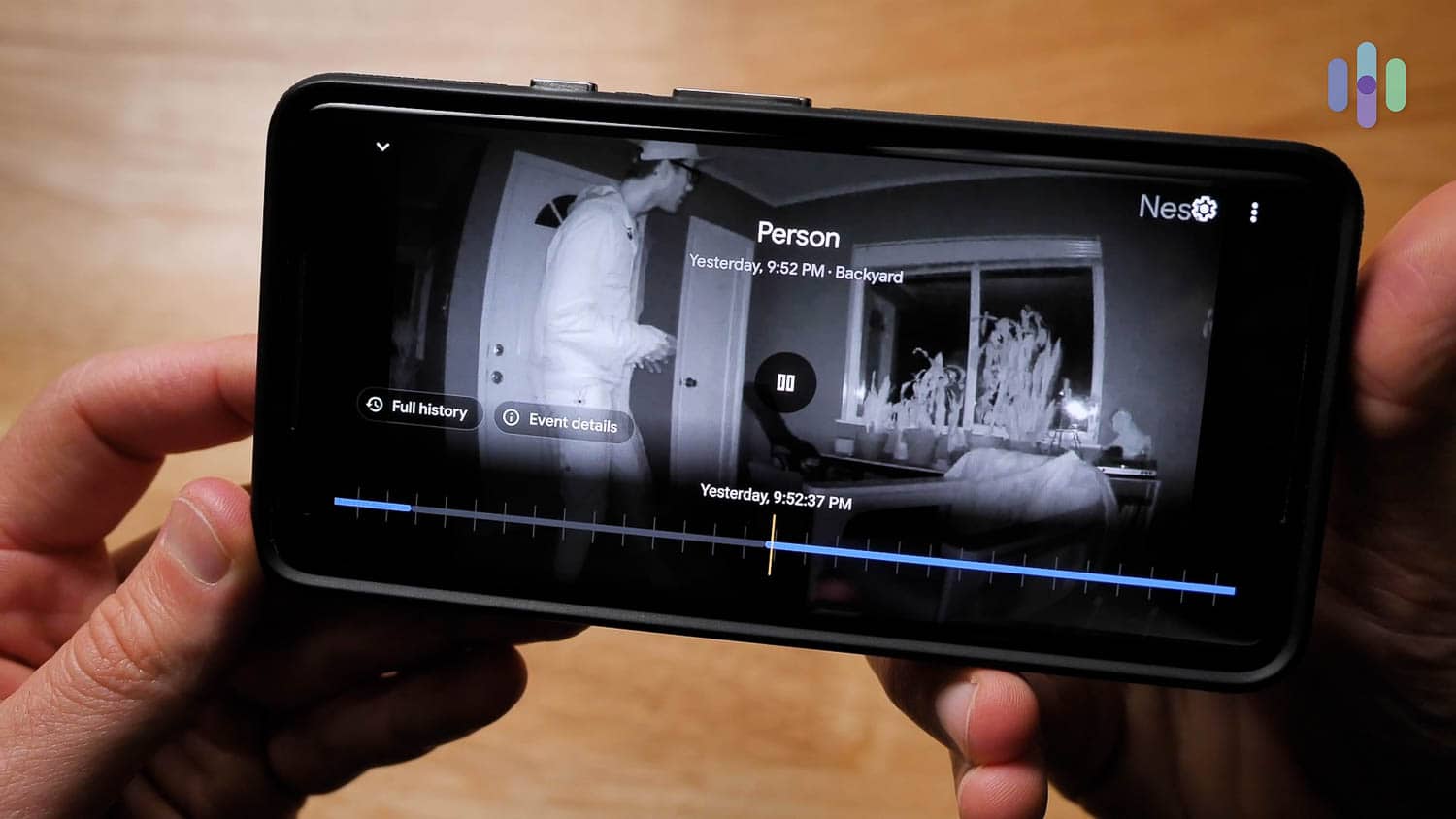
With all of the Nest cameras, we used the same Nest app whenever we were away from home. The app was where we viewed live footage, spoke to loved ones through two-way audio, rifled through cloud storage, received notifications, set up smart platform integrations, named people for familiar face alerts, and more. It was super easy to use, and we loved how it integrated all of our Nest products under one virtual roof, from our Nest Learning Thermostat to our Nest Protect smoke and CO detector. Other Nest customers seemed to agree with us, as the app has a 4.7 on the Apple store and a 4.2 on the Google Play store.4 Since we last reviewed the Nest cameras, this app has gotten a lot less buggy, so thank you to Nest for making some vast improvements!
| Common features of Nest Cams | Details |
|---|---|
| Field of vision | 130+ degrees |
| Infrared night vision | Yes |
| Two-way audio | Yes |
| Local storage | No |
| Cloud storage | 3 free hours, 30 or 60 hours with Nest Aware subscription |
| Smart platform integrations | Alexa, Google Assistant, Phillips Hue light bulbs |
| Person detection | Standard with Nest Cams (second-gen); Nest Aware subscription required for first-gen Nest Cam Indoor and Outdoor |
| Facial recognition | Available on new Nest Cams only (subscription required) |
| Price | $99.99 to $279.99 |
Video Review
Key Differences
Of course, we also found a ton of differences between the Nest cameras, such as:
Video
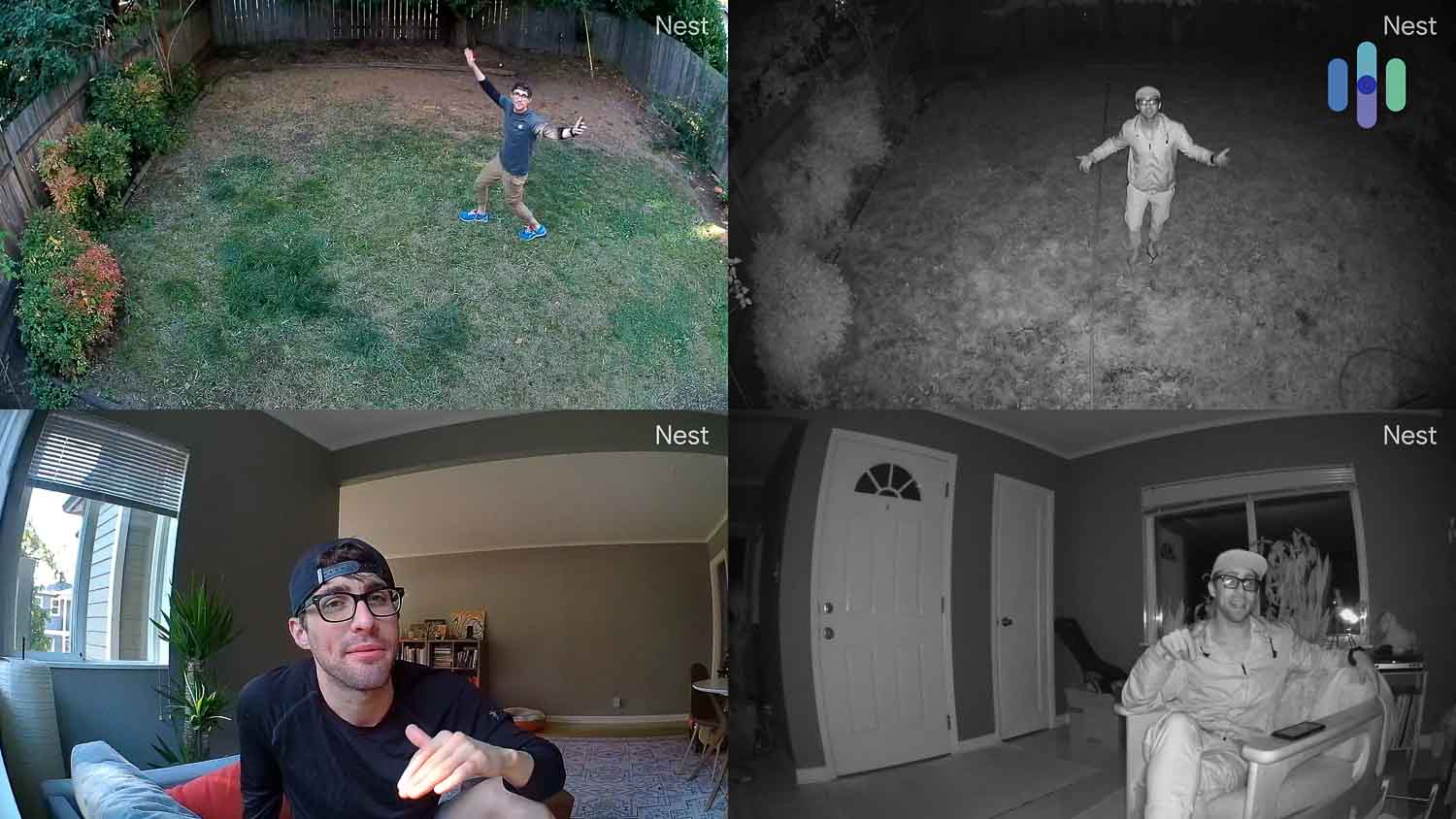
In live-streaming our Nest Cam footage, we saw that the cameras have the industry standard of 1080p resolution, making for a crisp image no matter which camera we were testing. The new Nest Cam, however, had one advantage over the originals: it recorded in 1080p HD resolution with high dynamic range (HDR), which sharpened our live stream in high-contrast situations, making for super clear live video. It helped us avoid glare or distortions from outside lighting, too.5 Nest’s other cameras didn’t have HDR, though, so they may not be a great choice for a particularly sunny yard, just the living room.
Of course, we don’t just look at video quality. We also want to make sure a camera can see everything going on from where it’s positioned — no blind spots or missing action at the borders. Thankfully, the 130-degree field of view on the outdoor models and the 135-degree capacity of the indoor camera were more than enough to monitor everything that was going on. If you want to learn more about getting the most out of your cameras, though, check out our guide to security camera installation. There are some tips and tricks in there that will help you make sure you’re protecting your property effectively.
Power
We plugged all of the cameras into power. That meant that we didn’t have to worry about the batteries running out any time soon, although some people may prefer wireless home security cameras. The second-generation Nest Cam, however, offers both battery and plug-in use, so that was a nice discovery. If you recall, the first-generation Nest Cams all required power cords and had no battery backup.

Cost
Nest cameras used to be expensive, but the new generation of Nest Cams come with Nest’s more affordable pricing. The Nest Cam (battery) costs $179.99. The Nest Cam (indoor) costs $99.99. The Nest Cam with floodlight, which is the most expensive, costs $279.99.
While those prices are still above average, the cameras are jam-packed with smart features and great technology. In a sense, you’re getting your money’s worth. Compared to the Ring Spotlight Cam, for example, the Nest Cam with floodlight costs only about $50 more, but it delivers facial recognition with Nest Aware and person detection out of the box. The less expensive Ring Spotlight Cam doesn’t have either of the two features. (Read our Ring Spotlight Cam review here.)
For ways to save on Nest cameras around the holidays and big sales events, visit our lists of Nest Cams’ Black Friday and Cyber Monday deals and Nest Cams’ Prime Day deals.
| Camera | Cost |
|---|---|
| Nest Cam (battery) | $179.99 |
| Nest Cam Indoor (indoor, wired) | $99.99 |
| Nest Cam with floodlight | $279.99 |
Money-Saving Tip: If you want to save money on Nest products, it always helps to bundle. Two and three camera packs of the Nest Cam Battery will save you $29.99 and $89.98 respectively.
Two-Way Audio
When we spoke through the cameras’ speakers, we noticed that the next-gen Nest Cams had very clear audio, a slight improvement over the original Nest Cam Indoor and Outdoor cameras. We had to repeat ourselves to the dog sitter a few too many times for our liking with the originals, so it was nice to have more straightforward communication in the new devices.
Infrared Night Vision

We didn’t just test out our Nest cameras during the day; we also tested them out at night and were pleased with the black and white footage made possible by the cameras’ six high-power infrared LED sensors. That being said, we’re waiting to get our hands on Nest’s new floodlight camera so we can see all that brilliant footage in color.
Artificial Intelligence
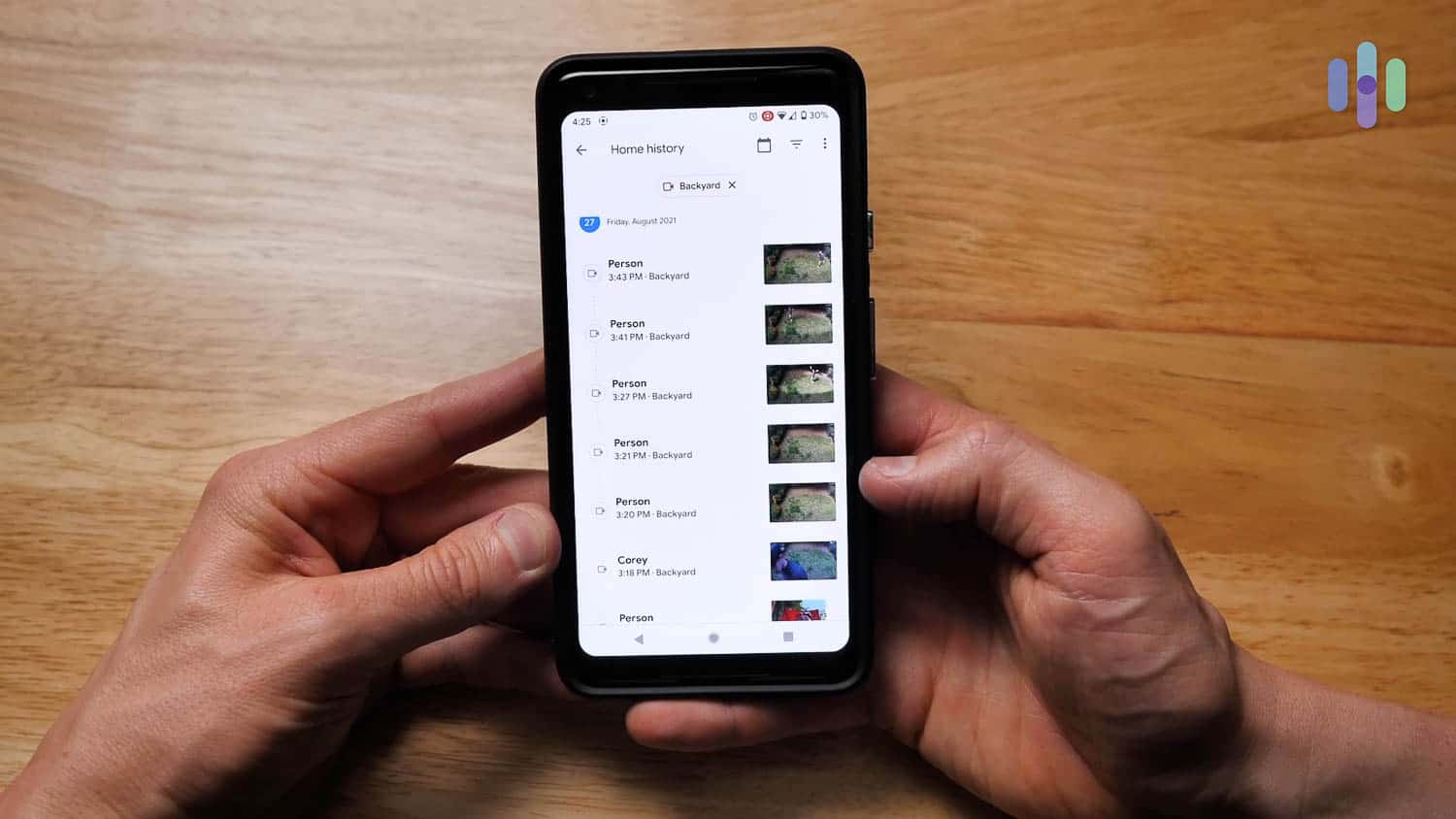
Remember when we said we’d come back to motion detection? So, when it came to customizing when we wanted our cameras to record, the possibilities were a bit different depending on the camera. Nest’s facial recognition, included in our Nest Aware subscription, allowed the cameras to learn and remember the facial features of people in or around the house. When the camera detected a person, our app asked us if we knew them. If we did, we said yes, and wrote their name in the Nest app. Nest alerted us to people who weren’t familiar, too. It was super convenient when we wanted to keep tabs on our kids while we were at work, making sure they didn’t open the door for strangers.
Durability
The best way to determine a camera’s durability is by looking at its IP rating. The IP standard measures degrees of protection against solids and liquids. The measurement helps us, as product testers, understand the details of our camera beyond vague marketing terms like “waterproof.”
One thing we noticed about the newest Nest Cam (battery) is that the company says it’s usable indoors and outdoors, but the camera’s IP rating is only IP54. An IP54 rating means the device is not dust-tight and is protected from water splashes, but it falls short of being fully waterproof.
If you are to use the Nest Cam (battery) outdoors, we recommend placing it under cover, like in a patio or under the eaves. It may be able to withstand drizzles, but a torrid downpour could possibly ruin the camera’s electronics.
Installing Our Nest Cameras

Like 60 percent of all security systems,6we had to install our Nest cameras all by ourselves. When it came to setting everything up, the app guided us through the process step-by-step, and we had our Nest Cams set up in only a few minutes each. If we wanted to mount them, that would take a bit more time and a little elbow grease, so we simply placed our cameras on flat surfaces and called it a day. And as far as the Nest Floodlight, that installation will involve some hardwiring, which we’d recommend leaving to a professional installer. The good news is, a Nest Pro can come to your home and install your Nest Cam for $99.
Monitoring Options
In addition to its IQ cameras like the Nest Cam IQ Indoor, Nest also discontinued Nest Secure, the brand’s home security system that offered professional monitoring as an add-on. The only option for us with Nest subscriptions, then, was to self-monitor our Nest Cams. If you want professional monitoring, it might be wise to look at a fully monitored security system instead of individual cameras. A classic company like ADT won’t let you down, though ADT’s monitoring costs are a bit steep at $60 per month. Also, we suggest looking at a package from SimpliSafe, which offers 24/7 monitoring starting at $14.99 per month.
See how Nest stacks up against the competition
We tested Nest and compared it side-by-side with other brands to give you the full picture.
Recap
In our extensive testing of each, we found that Nest’s cameras are some of the highest quality on the market today, especially in terms of video and artificial intelligence capabilities. We got the same high-quality equipment and low-cost cloud storage with the company’s latest-generation Nest Cams. However, we weren’t thrilled with the Nest Cam’s IP54 rating, though, because it meant the camera is not dust-tight and can’t handle more than a few splashes of water. Also, we noted that the new Nest Cam is $179.99, which is cheaper than the original Nest Cam Outdoor at $199. The latter also has an IP65 rating, so we’d recommend sticking to the first-gen Nest Cam for outdoor use. In the end, though, all of our Nest Cams worked really well for us and made it easy to stay on top of our home’s security. And if you want a video doorbell, read our Nest doorbell review for more information.

-
New York Times. (2011). A Thermostat That’s Clever, Not Clunky.
nytimes.com/2011/12/01/technology/personaltech/nest-learning-thermostat-sets-a-standard-david-pogue.html -
Google. (2015). Say hello to Nest Cam.
blog.google/products/nest/say-hello-nest-cam/ -
Apple App Store. (2020). Nest App. apps.apple.com/us/app/nest/id464988855
-
Google Play Store. (2020). Nest App.
play.google.com/store/apps/details?id=com.nest.android&hl=en_US -
Adobe. (2021). What to know about HDR camera settings.
adobe.com/creativecloud/photography/hub/guides/learn-about-hdr-camera-settings.html -
PR Newswire. (2020). Parks Associates: 60% of Newly Acquired Security Systems Are Self-Installed.
prnewswire.com/news-releases/parks-associates-60-of-newly-acquired-security-systems-are-self-installed-301017272.html