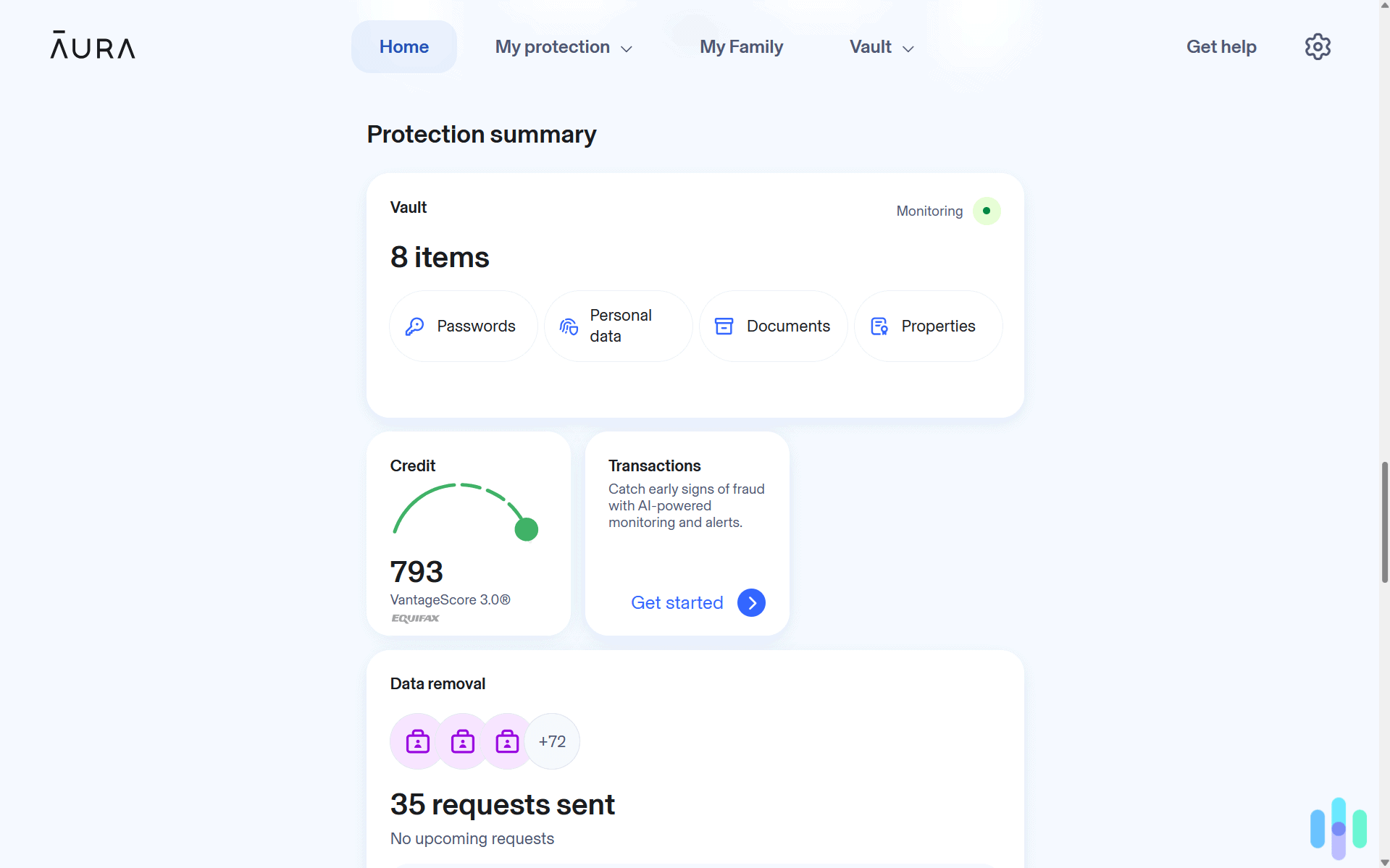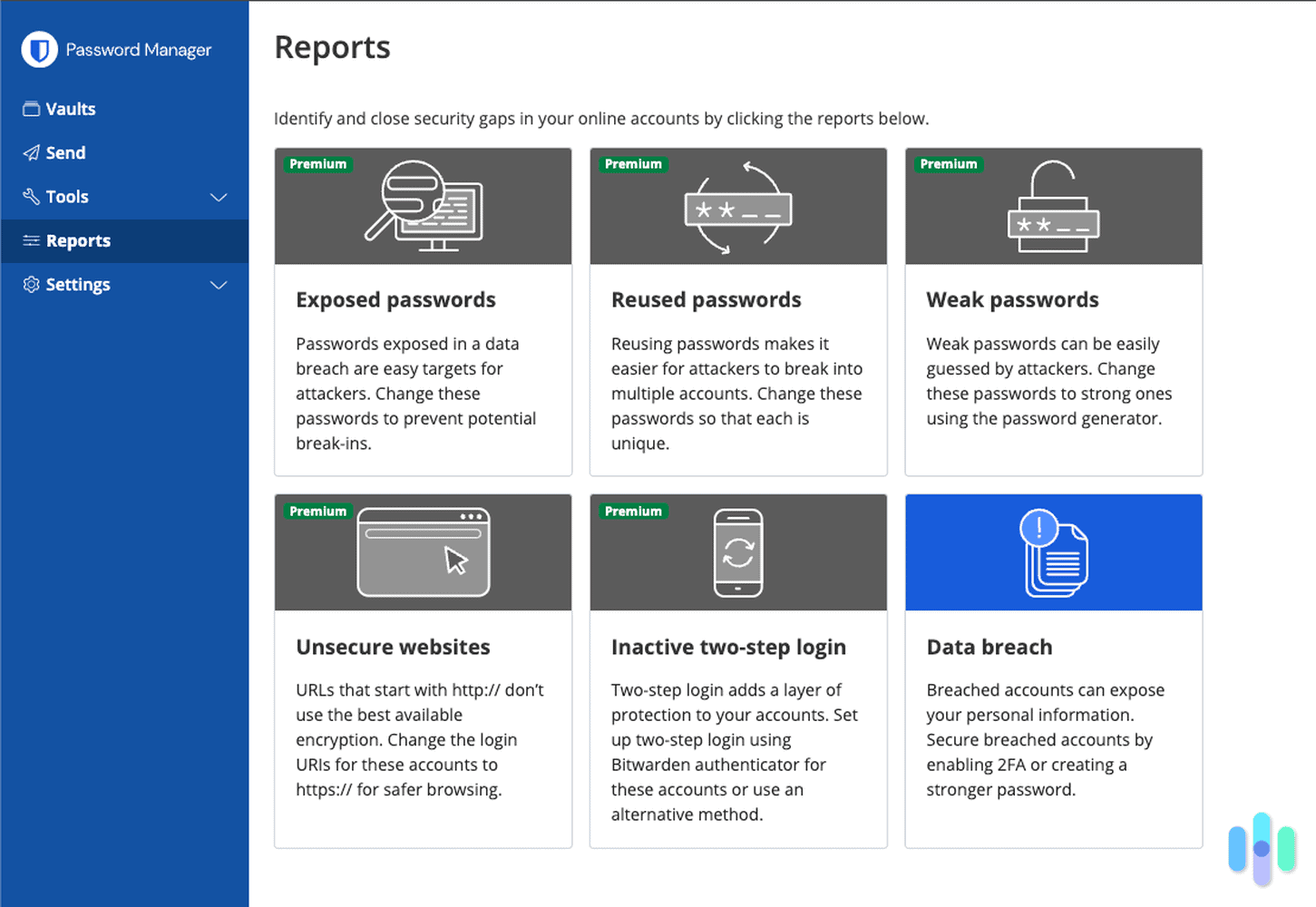eufy Cameras: No Fees, Just Security
- eufy cameras are priced competitively, starting at just $42.99 per camera.
- eufy offers smart features like AI-powered human detection.
- eufy’s cloud fees are affordable, starting at $2.99 per month per camera
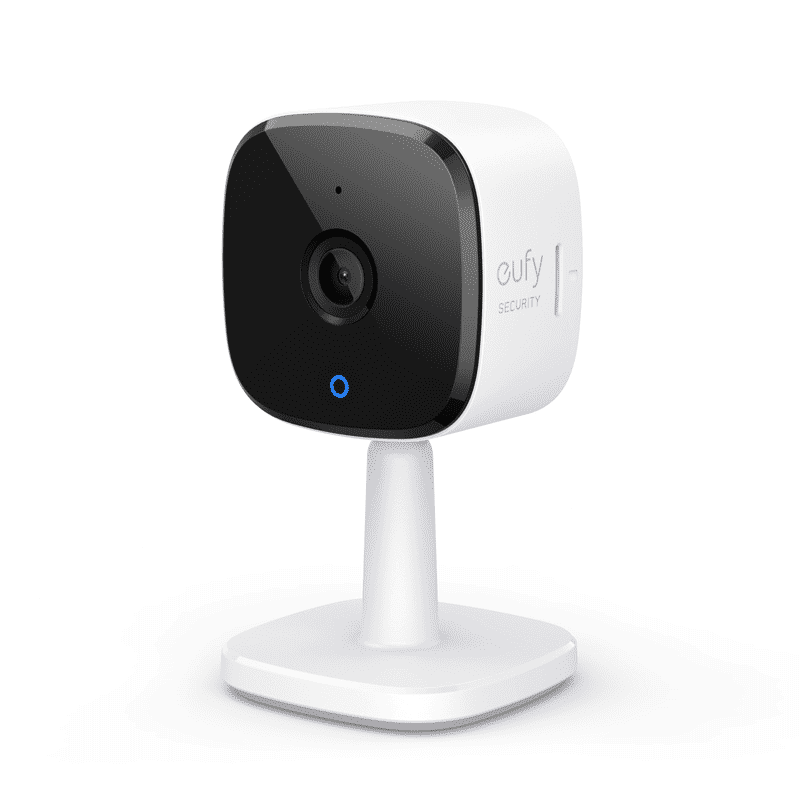
Editor’s Note: We love that Eufy doesn’t have monthly fees. However, there are multiple no-monthly-fee home security systems that don’t require contracts. You just pay for what you need. Some, like SimpliSafe, even come with a free camera.
Although eufy is better known for its robotic vacuum cleaners than anything else, it also has an extensive lineup of security products. Under the parent company Anker Innovations, eufy says that it has over five million users around the world; pretty impressive. The question is, are eufy’s security products just as impressive as its home appliances? We’re breaking down the essentials of eufy’s security cameras, from feature highlights and pricing to their overall worth compared to other leading security brands.

Positives of eufy
Our hands were quite full with four eufy security cameras, but we accepted the challenge and made note of some general features that left a good impression.
- Local storage: As society shifts to cloud services with an estimated 2.3 million people worldwide using cloud storage for personal use,1 we’re starting to wonder if local storage will stick around. To our pleasant surprise, eufy’s cameras each came with their own local storage, whether it was an eMMC or a micro-SD card. Typically, we don’t have any preference to local or cloud storage, as we’d rather that security cameras include both. Seeing eufy implement local storage gave us hope for a future that still needs it. That’s not to say eufy doesn’t offer cloud storage (for a price).
Pricing Update: One of the big bonuses about eufy used to be its free cloud storage. Sadly, those days are gone. More on that in a bit.
- No monitoring fees: By now, the word “subscriptions” is part of our daily vocabulary. With eufy, though, it’s completely absent — for monthly monitoring at least. Rather, we self-monitored our eufy cameras without signing up for a monthly subscription. More savings means a happier bank account!
>> Related: Best No-Fee Security Cameras
- Artificial intelligence included: Here’s the thing with A.I.— sometimes it’s included with security cameras and sometimes it’s locked behind a subscription service, like with the Nest Cam Indoor (learn more in our Nest Cam Indoor review). But because eufy doesn’t offer a monthly monitoring subscription, the A.I. features were already included with all of their cameras save for the eufyCam E. The other eufy cameras’ person and pet detections reduced our notifications so that we were only notified of the delivery guy dropping off a package at our front door or our neighbor’s cat lounging on the patio, but no motion notifications from inanimate objects like cars. Yippee!
- Easy wireless setup: The eufyCam 2C and the eufyCam E were battery-powered with a battery life ranging between six months to a year. We installed them outside and made sure that our hub, the eufy HomeBase, was properly set up inside our apartment as well. The cameras had drill or magnetic mounts, though we chose the latter because we’re apartment dwellers. If wireless cameras sound like your cup of tea, make sure to take a look at the best wireless cameras of 2025, which includes the eufyCam E.
Tip: Don’t mount the eufy cameras near windows or glass walls which can reflect light back to the cameras. We recommend mounting them under the shade and out of direct sunlight.
- Crisp night vision: Normally, security cameras with night vision offer color or infrared. With the eufyCam 2C and eufyCam E, we noticed that the low-light footage was super clear thanks to the infrared — plus color for the eufyCam 2C — sensors. For both indoor cameras, their night vision included eight infrared LED sensors. Instead of a fuzzy image, we could see clear lines and edges of the furniture and objects in our apartment, even when we woke up randomly at four AM.

Is Eufy As Smart As the Competition?
Eufy offers a wide range of security camera options, but let’s face it: it’s not a security-centric brand. It’s sometimes late to the party when it comes to innovation. That’s not a deal-breaker, of course, but if you’re looking for cameras that are more advanced – for example, cameras with advanced facial recognition or radar-based motion detection – here are your best options:
Price Tags for eufy Cams
We looked at a handful of eufy security cameras: the eufyCam 2C, Indoor Cam 2K, and Indoor Cam 2K Pan & Tilt. Let’s face it, the names could be better. But names aside, each camera had something to make it stand out.
The first selling point? Low prices. The most expensive camera on our list, the eufyCam 2C, is $119.99. (Disclaimer: that’s assuming you already have the eufy HomeBase ($150), which the 2C needs to operate.) The most affordable is the Indoor Cam 2K, which clocks in at an impressive $42.99.
| eufyCam 2C | Indoor Cam 2K | Indoor Cam 2K Pan & Tilt | |
|---|---|---|---|
| Learn More | View on Amazon | View on Amazon | View on Amazon |
| Price for Add-On Camera | $119.99 | $42.99 | $54.99 |
| Price for HomeBase and Two Cameras Package | $239.99 | No package available | No package available |
| Price for HomeBase and Three Cameras Package | $315.99 | No package available | No package available |
| Price for HomeBase and Four Cameras Package | $419.99 | No package available | No package available |
| Indoor/Outdoor | Both | Indoor | Indoor |
| IP Rating | 67 | N/A | N/A |
| Wired or Wireless | Wireless | Wired | Wired |
| Video Quality | 1080p HD | 2K | 2K |
| Field of View | 135° diagonal | 125° | 125° |
| Artificial Intelligence | Smart Image Enhancement, person detection | Person and pet detection | Person and pet detection, excessive noise level alerts (i.e. for crying babies) |
| Battery Life | 180 days | N/A | N/A |
| Night Vision | Infrared and color | Infrared | Infrared |
| Two-way Audio? | Yes | Yes | Yes |
| Smart Home Integrations | Alexa | Siri, Alexa, Google Assistant | Siri, Alexa, Google Assistant |
| Extra Features | Activity zones | Activity zones | Activity zones, action tracking |
Monitoring & Storage Rundown
Every security camera is bound to come with additional costs for monitoring and storage. Eufy cams are no exception. Let’s get into how much you’ll pay for those extras.
Monitoring
Eufy offers two professional monitoring tiers: Basic and Plus. It must be said that the Basic Plan is really more of a glorified panic button. You tap the emergency button in the eufy app and the monitoring center requests emergency services. The Plus Plan is more of a traditional monitoring service. When your eufy devices sense that something is off, professional monitors call to make sure you’re okay – and if they don’t get a response, they call the authorities instead.
One more thing eufy camera owners should know? Only the Plus Plan integrates with eufy cameras.
| No Plan | Basic | Plus | |
|---|---|---|---|
| 24/7 Monitoring | No | No | Yes |
| Works with Camera | n/a | No | Yes |
| Custom Monitoring Settings | n/a | No | Yes |
| False Alarm Forgiveness | No | Yes | Yes |
| Tap for Dispatch | No | Yes | Yes |
| Monthly Price | $0 | $4.99 | $9.99 |
| Annual Price | $0 | $49.99 | $99.99 |
Storage
We briefly talked about local storage, although it did get a little complicated since storage space differed with each eufy camera. Complexities aside, eufy continued to save us money by including micro-SD cards with their cameras so we didn’t have to purchase our own. The eufyCam 2C offered up to three months of local storage through a 16 GB eMMC while the eufyCam E gave us one year’s worth of recordings through a 16 GB micro-SD card. To say that eufy is generous with their local storage is an understatement.
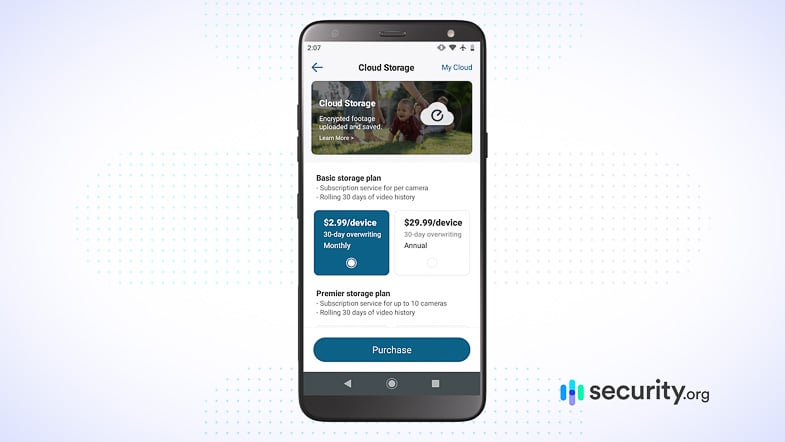
Now cloud storage, on the other hand, is an extra investment. The cloud storage service is split into two plans: Basic and Premier. The Basic plan slaps on one price per camera while upgrading to the Premier includes one price that accounts for up to 10 cameras. Each plan only comes with 30 days of cloud storage, which is the industry standard. While we were content with local storage, we decided to sign up for the Premier plan and cover all our cameras. All this information wasn’t outlined on their website, mind you, but rather, we had to sign in to our account and manage our cloud storage plan through there.
Here’s a breakdown of local and cloud storage options for all of the eufy security cameras:
| eufyCam 2C | Indoor Cam 2K | Indoor Cam 2K Pan & Tilt | |
|---|---|---|---|
| Local Storage | Up to 3 months through 16 GB eMMC | Up to 128 GB micro-SD card | Up to 128 GB micro-SD card |
| 30 days of Basic Cloud Storage Monthly Price for One Camera | $2.99 | $2.99 | $2.99 |
| 30 days of Basic Cloud Storage Annual Price for One Camera | $29.99 | $29.99 | $29.99 |
| 30 days of Premier Cloud Storage Monthly Price for up to 10 Cameras | $9.99 | $9.99 | $9.99 |
| 30 days of Premier Cloud Storage Annual Price for Up to 10 Cameras | $99.99 | $99.99 | $99.99 |
Money Saving Alert: When you sign up annually for eufy’s cloud storage service, you save around $6 on the Basic plan and $20 on the Premier plan.
eufy’s Smart Home Integrations
We were happy to find out that eufy cameras had smart home integrations. For a company that also supplies smart home appliances, we’d be shocked if the integrations were missing. In fact, a 2023 report revealed that 145 million Americans use a voice assistant at least monthly on any device,2 making them incredibly popular. We’re definitely a part of that population, and we continued our contributions to the growing numbers by testing out our eufy cameras with Alexa and Google Assistant.

When we synced our eufy cameras with Alexa, we also made sure to sync it with our Echo Show 8, which you can read more about in our Echo Show 8 review. That way, whenever we told Alexa to show live footage, we viewed it on the Amazon device instead of our phones. The commands we issued were, “Alexa, show front patio” and “Alexa, hide the living room camera.”
Next up was Google Assistant. Since we have Android TV and Chromecast, we had Google Assistant project live footage from our eufy cameras on our TV. Some commands we issued were, “Ok Google, show the hallway camera” and “Ok Google, stop.” This was particularly helpful when our hands were tied with cooking in the kitchen or cleaning up the living room; we just watched the footage on a large screen without lifting a finger.
Tip: Name your cameras! Even if it’s as simple as “living room” or something more creative like “BB-8,” if you’re a Star Wars nerd like us, you’ll save your voice assistants from asking you to clarify which of the cameras in your home you’re referring to.
How Does eufy Compare?
With so many security cameras on the market, there’s no helping the comparisons. One worthy competitor to note is the Arlo Ultra. If you’re interested in this camera’s performance, we detailed our thoughts in our Arlo Ultra review.
For starters, let’s take a look at the equipment costs. The Arlo Ultra 2 is similar to eufy cameras in that it requires a hub and is either sold as part of a kit or as an add-on camera. Price-wise, the Arlo Ultra 2 two-camera kit costs $599.99, but separately, Arlo’s Ultra 2 Smart Hub costs $149.99 while the Arlo Ultra 2 add-on camera costs $299.99. Phew. That’s about double the price of a eufyCam package.
Next, let’s look at the A.I. features. Just about all eufy cameras include person detection while both Indoor Cams also include pet detection. The Arlo Ultra 2 does have A.I. features, but they’re part of its monthly subscription service, Arlo Secure. These features include detections for people, animals, packages, and vehicles. If we’re just looking at what these cameras offer without a subscription, then we’d say that eufy cameras one up Arlo cameras.

Naturally, this brings us to the monthly subscriptions either for monitoring, cloud storage, or both. Like everything else about eufy, its subscription services are affordable. You’ll pay $9.99 per month for professional monitoring and $2.99 per camera for cloud monitoring – that’s one of the better deals we’ve seen. Arlo, on the other hand, rolls these services together in one monthly price. You’ll pay $24.99 per month for professional monitoring, cloud storage, and access to advanced A.I. features.
In short, eufy wins when it comes to price. We especially appreciate that eufy gives all users access to A.I. features that other brands keep locked behind a paywall.
Long Story Short
When we first reviewed eufy cameras, they were a light-weight, no-fee option among a crowd of subscription-based competitors. That has changed. If you buy a eufy camera, you can – and probably should – sign up for eufy cloud storage. You can sign up for professional monitoring, too. All those monthly payments add up, making eufy cameras less of a bargain than they once were.
Does that mean you shouldn’t buy them? Of course not. They’re still a lot more affordable than pricier competitors like Arlo. Just be aware that you may have to pay $2.99 per month – or more – to make the most of that eufyCam.
-
Statista. (2016). Forecast number of personal cloud storage consumers/users worldwide from 2014 to 2020.
statista.com/statistics/499558/worldwide-personal-cloud-storage-users/ -
eMarketer. (2023). Data Drop: Gen Z Leading Voice Assistant Growth.
emarketer.com/content/data-drop-gen-z-leading-voice-assistant-growth