The Best Night Vision Cameras of 2025
When you integrate Google Nest cameras to your ADT system, you get access to innovative security features that keep you safe day and night.


- Facial recognition technology alerts you when regular visitors stop by
- DIY set up with professional installation also available
- Six infrared LED sensors let you see up to 20 feet.

- Can distinguish movement between humans and animals
- Privacy shutter physically covers the lens
- Two-way audio is available using the SimpliSafe app

- Infrared footage allows up to six times digital zoom
- AI features like person detection and familiar faces works even at night
- Both indoor and outdoor cameras feature infrared
Editor’s Note: While Lorex offers some exceptional outdoor cameras, we found that ADT provides higher-quality security components. ADT has smart cameras for indoors and outdoors, as well as a best-in-class professional monitoring service. Learn more in our ADT Security System Review.
All of the best security cameras have night vision. It’s an essential feature for around-the-clock video security, but as to which type of night vision is most effective, experts are divided. Color night vision from a visible light source provides more details, but it’s not great for covert property surveillance. Infrared night vision from invisible infrared LEDs, on the other hand, are more discreet, but they turn footage black-and-white.
Both sides make good arguments, but we’re going to focus on security cameras with infrared night vision. There’s more of them on the market, so picking the best one is a bit more difficult. We understand that every user has different needs, so we’re going to look at seven different options while giving you a detailed look at each camera’s pros and cons. This way you can find the perfect camera for your specific requirements.

Our Review Process: Key Features We Tested
| Night vision range | 20-130 feet |
|---|---|
| Minimum resolution | 1080p HD |
| Viewing angle | 110-140 degrees |
| Built-in sensors | Motion, sound, etc. |
The Best Infrared Cameras of 2025
- ADT - Best Night Vision Cameras for Security Systems
- SimpliSafe - Best for Indoor Use
- Nest Cam (wired) - Best Infrared Camera with Advanced Features
- Blink Outdoor - Best Wire-Free Infrared Camera
- Lorex - Best for Outdoor Use
- Arlo Pro 3 - Best Camera with Both Infrared and Color Night Vision
- Vivint Outdoor Camera Pro - Best Infrared Camera with Professional Monitoring
Here at Security.org, we test all products that we recommend, either individually or as a part of a larger security camera system. So whether you’re looking to buy an indoor camera to monitor your house day and night, an outdoor camera for your backyard, or one that you can use indoors and outdoors and adjust to different light conditions, we got you covered. Without much further ado, here’s our full list of 2025’s best infrared cameras!
Comparison of the Best Cameras with Infrared Night Vision
| System |
ADT

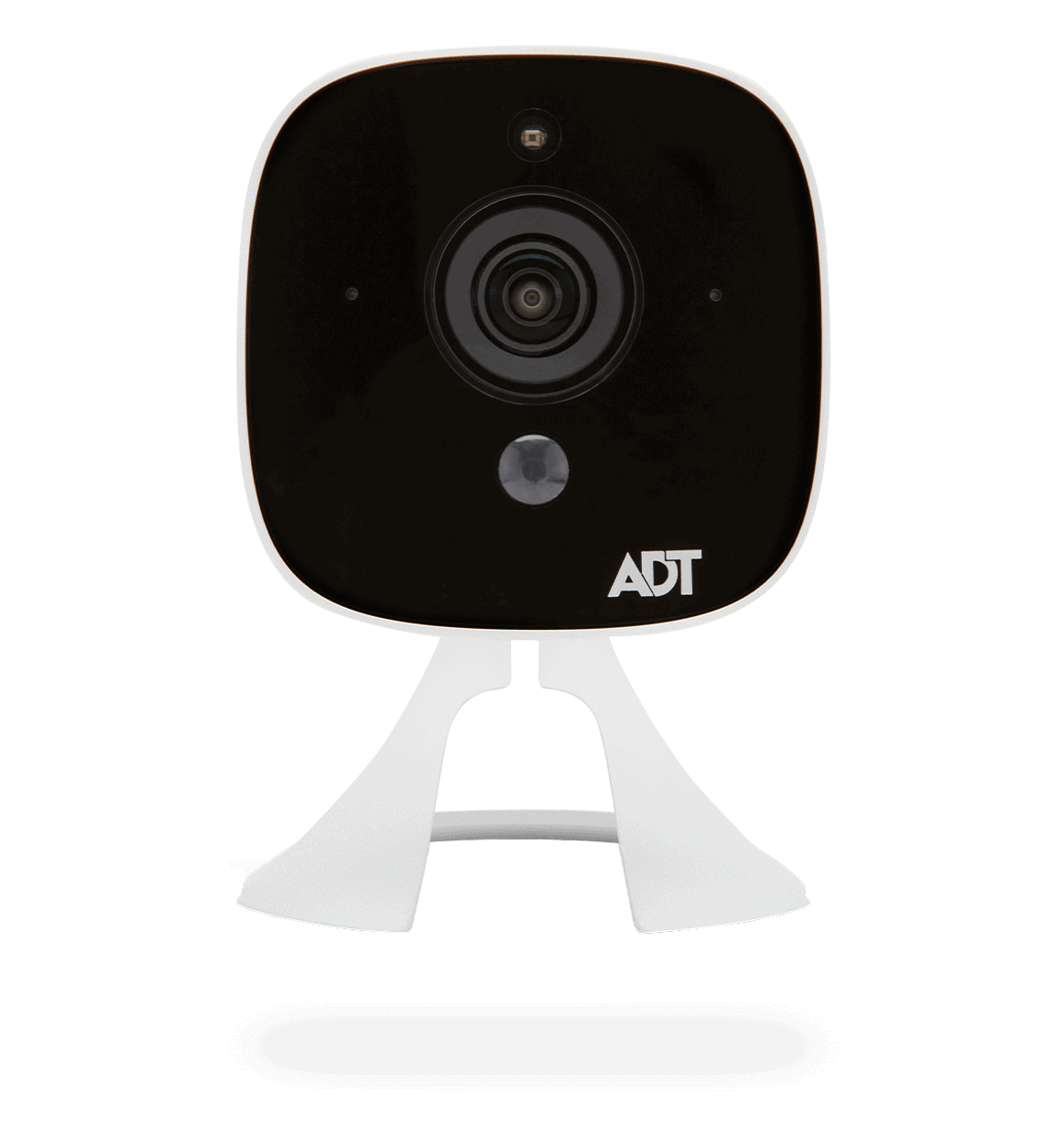
|
SimpliSafe


|
Nest Cam (wired)


|
Blink Outdoor


|
Lorex


|
Arlo Pro 3


|
Vivint Outdoor Camera Pro

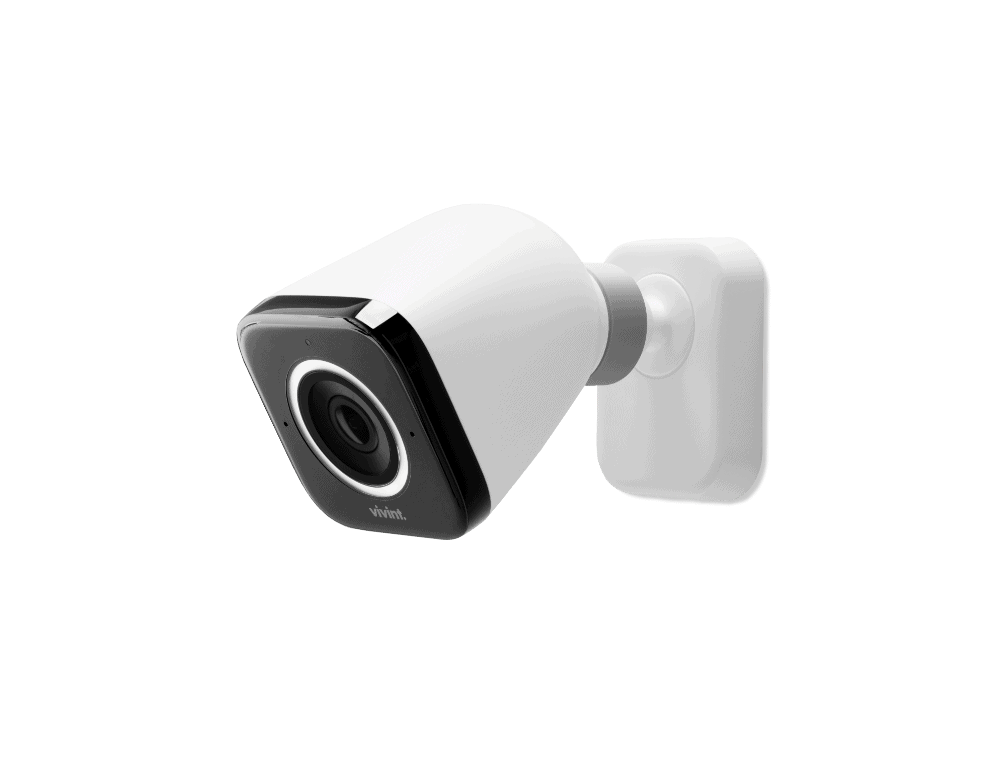
|
|---|---|---|---|---|---|---|---|
| Ranking | 1st | 2nd | 3rd | 4th | 5th | 6th | 7th |
| Ratings | 9.8/10 | 9.2/10 | 9.2/10 | 8.4/10 | 9.0/10 | 9.0/10 | 9.4/10 |
| Price | Starting from $99.99 | $0 with new security system, $99 for SimpliCam, $189 for SimpliSafe Outdoor Camera | $179.99 for add-on camera | $99.99 | $99.99 for add-on camera | $199.99 for add-on camera | $299.99 plus $100 for professional installation |
| Indoor/Outdoor | Both | Both | Outdoor | Indoor | Both | Both | Outdoor |
| Video Quality | 1080p HD | 1080p HD | 4K HD | 1080p HD with HDR | 1080p HD | 2560p HD with 2K HDR | 1080p with 4K HDR sensor |
| Field of View (in degrees) | 130 | 120 | 111 | 135 | 110 | 130 | 140 |
| Night Vision | Infrared LED lights with up to 20 feet of range | Infrared night vision | Infrared LED lights with up to 130 feet of range | Two 850nm LED lights with about 15 feet of range | Infrared LED lights |
|
Infrared LED lights with up to 55 feet of range |
| Two-Way Audio? | Yes | Yes | Yes | Yes | Yes | Yes | Yes |
| Local Video Storage | No | No | Yes, with a compatible Lorex NVR | No | Yes, via the Sync Module 2 | Yes, can connect USB to Arlo base station but cannot be used on its own w/o cloud recording | If you have a Vivint Smart Drive ($249), about 30 days of continuous recording |
| Cloud Video Storage | Starting from $39.99 with professional monitoring | $4.99 per month for one camera, $9.99 per month for 2-5 cameras. Unlimited Storage on Self Monitoring with Camera Recordings and Fast Protect Professional Monitoring for up to 10 cameras | No | Paid options of 30 or 60 days with 10-day continuous recording | $3 per month for one camera, $10 per month for unlimited cameras | Paid options of 30 or 60 days | $5 per month per camera for 14 days of 30-second event clips history |
| Smart Platform Integration | Alexa and Google Assistant | Alexa and Google Assistant | Google Assistant and Alexa if used with an N841 or N861 NVR | Google Assistant, Philips Hue lightbulbs, Amazon Alexa, etc | Alexa | Alexa, Google Assistant, Apple Watch | Amazon Alexa, Google Assistant |
| Artificial Intelligence | Person, animal, and vehicle detection. | PIR motion sensor detects the movement of anything with a human heat signature. | Person detection and vehicle detection if used with a Lorex NVR with smart detection technology |
|
No | Person, packages, vehicles, animal detection with Arlo Smart Home | Person detection, activity zones, detects lurkers and wards them off with lights and sound while also sending you an alert with a snapshot |
| Extra Features | Activity zones, Trusted Neighbor, ADT+ app. | Privacy shutter that physically covers the lens. Fast Protect feature incorporates video verification and live guards for faster response times. | Records continuously to an NVR, clear colored night vision with minimal ambient light | Night vision doesn’t turn off when someone (i.e. a burglar) shines a flashlight on the camera. | Activity zones | Spotlight, siren, activity zones, safety buttons, battery-powered with 3-6 months battery life | LED warning light and siren |
| Read Review | ADT Review | SimpliSafe Review | Nest Cam (wired) Review | Blink Outdoor Review | Lorex Review | Arlo Pro 3 Review | Vivint Outdoor Camera Pro Review |
A Closer Look At Our Top Picks
-
1. ADT
View Packages Links to ADTProduct Specs
Resolution Up to 1080p Field of View Up to 128° Power Wired, battery Connectivity Wi-Fi, ethernet Video Storage Cloud Smart Platform Compatibility Alexa and Google Home What We Like
- DIY and professional installation available
- Uses Nest’s facial recognition technology for ADT security features
- Award-winning professional monitoring
- Create activity zones to reduce false alarms
What We Don’t Like
- Color night vision only available with floodlight
- Requires most expensive professional monitoring plan for video support
- No local storage
- Outdoor cameras are weather resistant but not waterproof
Flexible Installation
When we reviewed ADT in the past, we had no choice but to organize a professional installation. But ADT has changed with the times and now lets you set up the security system yourself, in addition to still offering top-notch professional installation. You can read all about our experience with DIY ADT installation in our ADT Self Setup review.
Installing the Google Nest Cam to watch over our front yard.
We still think professional installation is the way to go since it means your equipment will be set up effectively. However, installing Google Nest cameras – the cameras ADT offers with its packages – isn’t rocket science, either. One is battery-powered, the Nest Cam (battery), and the indoor one requires just plugging into a power outlet. Both those cameras have pretty great infrared night vision.
Reliable Monitoring
The Nest Cam, as a standalone camera, also made this list, but the advantage of getting your Nest Cam from ADT in our experience is professional monitoring. Unfortunately, ADT plans are not very flexible. If your system includes Nest Cams, then you have no choice but to sign up for the most expensive plan, which starts at $39.99 per month.
FYI: If you decide to go with professional installation, the same monitoring plan is $49.99 per month. However, it includes a smart home consultation, where ADT experts design a custom solution for you.
Despite the lack of flexibility, ADT monitoring is worth it. The company operates 12 centers across the country designed to respond to alerts within seconds. Video support also includes access to Nest Aware – Google Nest’s cloud subscription service – without added charge. And the best part? You’ll also get features like Trusted Neighbor that takes advantage of the Nest Cam’s facial recognition technology. That’s up next.
Testing out the Nest Cam night vision range. Trusted Neighbor
Since we have battery-powered Nest Cams, the Nest Cam with Floodlight, the Nest Doorbell, and a smart lock, we can use Trusted Neighbor – even at night. We recommend using the Nest Cam with Floodlight since it offers infrared and color night vision, making it easier to recognize faces at night.
When the Nest Cam recognizes a registered trusted visitor, they receive a notification to grant them access. Once they accept, the smart lock unlocks and the security system deactivates. We use it for dog walkers and neighbors who bring in our packages when we’re not home, and it’s fully customizable. You can set things like a window of time during which they’ll be allowed inside, or requirements, such as to only let a person in during a specific event (e.g. when smoke is detected by ADT).
FYI: Facial recognition is a feature built into the Nest Cam (all three models), but you need a Nest Aware subscription to use it. You also don’t get access to Trusted Neighbor if you use your Nest Cam as a standalone device. You need an ADT system to orchestrate the automated actions.
-
2. SimpliSafe - Best for Indoor Use
View Packages Links to SimpliSafeProduct Specs
Equipment Costs Packages starting at $249.96 Monitoring Options Professional and DIY Monthly Monitoring Costs Starts at $21.99 per month Contract Lengths Month-to-month Installation Options DIY or professional Smart Platform Integration Alexa and Google Home Pros and Cons
What We Like
- Easy DIY installation
- Privacy shutter physically covers the lens
- Intruder Intervention feature
- Can distinguish between human and pet heat signatures
What We Don’t Like
- Lack of smart home integration
- The design isn’t discreet
- Doesn’t offer local storage
- No smart detection features (e.g. facial recognition)
What the SimpliCam looks like out of the box. Plug and Play
SimpliSafe is one of our favorite DIY home security systems. We’ve set up one in less than 30 minutes. The SimpliCam and Smart Alarm cameras are no different. Just find a nearby outlet and connect them directly to the internet, and you’re up and running.
While you don’t need to sign up for a SimpliSafe security system to use SimpliCam or Smart Alarm, it’s something we recommend so you don’t miss out on their best features, especially from the Core (formerly Fast Protect plan). Sure, it’s $31.99 per month. However, you also gain cellular backup, environmental monitoring, secret alarms, video verified alerts, and access to our favorite feature, Intruder Intervention.
>> Learn More: SimpliSafe Pricing and Package Costs
Live Guard Protection
Here’s how Intruder Intervention works. When we simulated a break-in and triggered our SimpliSafe sensors, a live agent accessed the video feed and spoke to us through the Wireless Indoor Camera’s speaker. If it was a real break-in, they would have told us to scram. We quickly chimed in to let the agent in on the situation and gave our secret code to confirm it was us.
We reviewed the footage on our phone to see what the live agent could see. It was surprising how good the night vision image quality was, as the infrared LED lights are quite discreet. Even if it was in black and white, we could clearly make out small details. That’s Gabe by the way, playing the role of a trespasser in our simulations.
Despite being in black and white, the SimpliCam night vision quality is clear and crisp FYI: If you don’t want SimpliSafe accessing your cameras whenever they want, you can use the privacy shutter to cover the lens. You can also adjust what alerts and live feeds the monitoring center receives in the SimpliSafe app.
Not so Smart
As much as we love the Wireless Indoor Camera, we wish it was a little smarter. While the ability to distinguish between humans and pets is nice, they’re still lacking features that are becoming more common, like facial recognition or activity zones. However, the value of these cameras comes from the professional monitoring features, which are continually improving. For example, a Intruder Intervention-like feature is available now for SimpliSafe’s outdoor camera as well, although it requires a more expensive monthly subscription.
-
3. Nest Cam (wired) - Best Infrared Camera with Advanced Features
View on Amazon Links to Amazon.com
Pros and Cons
What We Like
- Enhanced video quality with HDR
- No visible red glow when night vision is on
- Person detection
- Artificial Intelligence features with Nest Aware
What We Don’t Like
- A bit pricey for an indoor camera
- No local storage
- Advanced features require a subscription
- Snapshot alerts only without Nest Aware
Nest Cam 1080p HD HDR
The Nest Cam (wired, indoor) is one of our favorite indoor cameras for many reasons, one of which is the superb video quality. It’s a 1080p HD camera – ways away from 4K – but the HDR make its videos pop.
HDR, or High Dynamic Range, enhances videos by adding life and color to them while eliminating glare. It also highlights shadowy areas so you can see those dark corners that criminals love. This results in balanced, life-like footage. The Nest Cam may not be a 4K camera, but the video quality is superior to most other 1080p HD cameras we’ve tested.
Sufficient Indoor Night Vision
The Nest Cam (indoor) comes equipped with a set of two high-powered 850nm infrared LEDs. This type of infrared LEDs provides better illumination than the other type, which is 940nm. In Nest’s case, the indoor camera can see up to 15 feet away in total darkness.
Now, that’s not nearly as good as Lorex’s outdoor cameras, but being an indoor camera, the Nest Cam’s night vision range is sufficient. In fact, you don’t want to go overboard with indoor camera night vision. Narrower indoor spaces often have lots of reflective surfaces that could create glare if your night vision LEDs are too strong, so in this case, sufficient is better.
FYI: In addition to the red infrared lights that glow up on the camera’s face, the Nest Cam Indoor has status lights, which are visible and easy to spot. This might become a problem if you plan on using the camera as a hidden cam.
Smart Features
The icing on the cake was the Nest Cam (indoor) artificial intelligence. The camera came with person detection built-in, so we only received notifications of events that truly mattered, when people walked by. Instead of an ADT professional monitoring plan, you can sign up for a more affordable Nest Aware subscription. Once we subscribed, our Nest Cam started recognizing familiar faces, which we later named in the app, it alerted us of the sound of people talking and dogs barking, and it allowed us to set activity zones. With the activity zones, we were able to tell the camera which areas mattered most to us, which significantly reduced the number of false alarms we received.
-
4. Blink Outdoor - Best Wire-Free Infrared Camera
View on Amazon Links to Amazon.comProduct Specs
Resolution Up to 1080p Field of View Up to 143° Power Battery, wired, solar Connectivity Wi-Fi Video Storage Cloud, local Smart Platform Compatibility Alexa 
Pros and Cons
What We Like
- Costs $99.99 per camera
- Completely wire-free
- Affordable cloud storage
- Works indoors and outdoors
What We Don’t Like
- No local storage
- No person detection
- Requires a Sync Module
- Narrow field of view
Blink Outdoor 4 Camera Wire-Free Installation
The Blink Outdoor is an affordable but very capable outdoor camera with superb night vision. It’s also pretty easy to install, thanks to its wire-free set up. It runs on battery power, so you don’t have to worry about running power cables through your yard. That also means that you can install Blink Outdoor in secluded and dark areas where intruders might try to hide. If you have a spacious back yard or an outdoor shed where you keep your tools, this could be a good camera to place there.
Free Local Storage
Unfortunately, we can’t monitor our cameras 24/7, especially not at night. That’s where the free local storage comes handy. Unlike most available options today, Blink doesn’t require a cloud subscription. All you need is a Sync Module 2, which is a hub-like device for Blink cameras, and a USB flash drive. If you connect Blink Outdoor to a Sync Module 2, it will be able to capture, record, and store motion videos locally without ongoing monthly costs.
Long Battery Life
Although the Blink Outdoor was battery-powered, it didn’t require much attention from us. That’s because it has a long battery life that can last up to two years before needing a replacement. Of course, given how much we used the Blink Outdoor during our testing, we had to replace its batteries after a year, but that’s still impressive.
-
5. Lorex - Best for Outdoor Use
View Packages Links to LorexProduct Specs
Resolution Up to 4K HD Field of View Up to 180° Power Wired, battery, PoE Connectivity Wi-Fi, ethernet Video Storage Cloud, Local Smart Platform Compatibility Alexa and Google Home 
Pros and Cons
What We Like
- Long-range night vision
- IP67 weatherproof
- 4K HD resolution with HDR
- No monthly fees
What We Don’t Like
- Needs a Lorex NVR
- Limited smart platform integration
- No cloud storage
- Limited field of view
Lorex 4k Dual Lens Camera Exceptional Night Vision Range
Lorex makes a lot of great outdoor security cameras, and among them, the Lorex 4K Nocturnal Smart IP Camera is one of the best. As the name implies, the Nocturnal camera works great at night. It has a night vision range of up to 90 feet in total darkness, and when aided by ambient lighting, it can see as far away as 130 feet. That’s impressive and particularly great for an outdoor camera.
Just take note that Lorex markets the Nocturnal series towards businesses, and the price reflects that. If you’re looking for something more wallet-friendly, Lorex also offers other lines of cameras with impressive night vision. For example, most bullet-type cameras in the Fusion series offer at least 80 feet of night vision. They also boast color night vision, should you wish to activate it.
>> Also learn about: Best PoE Cameras of 2025
4K HD Resolution
Lorex offers some of the best 4K security cameras, in our opinion, and many of them are in the Nocturnal or Fusion series. Most of them are also outdoor cameras. That’s a critical detail. Clear day and night video quality is essential for outdoor cameras. They should be able to capture minute details – the color of clothes someone is wearing, license plates, etc – and so we highly recommend using 4K cameras outdoors.
If 4K cameras are too much for your network, though, don’t worry. We’ve also tested 2K and 1080p cameras from Lorex and they all deliver good video quality. Some of them have narrow fields of view (less than 100-degrees diagonal). That’s our biggest gripe with Lorex cameras, but since they’re affordable, you can easily purchase additional cameras to cover every space without breaking the bank.
Works with Lorex NVRs
As an IP camera, the Lorex 4K Nocturnal camera needs an NVR in order to work, but that’s not an entirely bad thing. The NVR served as the camera’s local storage, allowing it to record rolling videos without expensive monthly cloud storage fees. Better still, with a Lorex NVR with smart detection technology, the camera was able to tell apart people and vehicles from other moving objects.
-
6. Arlo Pro 3 - Best Camera with Both Infrared and color Night Vision
View Packages Links to Arlo.comPros and Cons
What We Like
- 2560p resolution
- Color night vision option
- Completely wire-free
- Works indoors and outdoors
What We Don’t Like
- No free person detection
- Needs Arlo Hub
- No free cloud storage
- Needs to be recharged
Arlo Pro 3 Infrared and Color Night Vision
The Arlo Pro 3 offered both infrared and color night vision. We used the infrared option when we wanted the camera to be less conspicuous and also when we wanted it to have a better night vision range. As for the color option, the Arlo Pro 3 utilized its built-in 6,500 K spotlight to see things in clearer detail, colors and all. This night vision mode proved useful when we wanted to identify the color of the van suspiciously parked out front in the middle of the night, just in case it was a burglar surveying our place.
Video Quality
Contrary to what many believe, most burglaries actually occur during the day.2 Fortunately, the Arlo Pro 3 not only captured clear nighttime videos but also high-definition daytime videos. With a 2560p HD resolution that is significantly higher than the standard 1080p HD, 160-degree field of view, and up to 12x digital zoom, the Arlo Pro 3 protected our apartment day and night.
IP65 Weatherproof
Thanks to its IP65 rating, which meant it’s sealed shut and protected against dust and water jets, we were able to install the Arlo Pro 3 almost anywhere. And because it’s powered by batteries, we didn’t need to run a wire to keep it plugged in; although we did have to charge its batteries every three to six months. For those reasons, the Arlo Pro 3 also made our list of the best wireless cameras.
-
7. Vivint Outdoor Camera Pro - Best Infrared Camera with Professional Monitoring
View Packages Links to Vivintdeals.comPros and Cons
What We Like
- Professionally monitored
- Artificial intelligence
- Alert lights and tones
- Far-field microphones with echo cancellation
What We Don’t Like
- No SD card slot
- Monthly fee for cloud storage
- Requires a Vivint security system
- Requires professional installation
Vivint Outdoor Camera Pro (Gen 2) Smart Sentry
Made by the alarm company Vivint, the Vivint Outdoor Camera Pro offers proactive protection similar to SimpliSafe. Whenever someone approached our front door or lurked too long within the surveillance zone that we defined, the camera issued warning lights and tones to let them know they’ve been spotted. The red warning light was particularly intimidating at night, as it glowed like an eye watching from the shadows.
Artificial Intelligence
The Outdoor Camera Pro was also pretty smart. It didn’t bother us with alerts involving pets or vehicles passing by. It only alerted us when it saw people, which was incredibly useful considering that it’s professionally monitored. We wouldn’t want to receive a call from our alarm company every time a dog walks by, especially here in Brooklyn.
Works with Vivint
As a part of the Vivint security system, the Outdoor Camera Pro integrated well with our alarm system. There’s a setting that let us use the camera as a siren for our Vivint system. In case we weren’t home, the camera could tip off passers-by and our neighbors that there was something going on. In fact, we asked our friendly neighbors to call the cops if they ever hear the outdoor camera’s siren go off.
Tip for Video Storage: Vivint charges $5 per month for cloud storage of each camera. If you’d rather not pay the cloud storage fee, you can purchase a $249 Vivint Smart Drive with one TB of storage space, which is enough to store about 30 days of continuous video history for up to four Vivint cameras.
How We Ranked the Best Infrared Cameras of 2025
When comparing infrared cameras— or any type of security cameras for that matter— we use a methodology that measures the overall value of each camera. We take into account the cameras’ price, video quality, audio, integrations with smart platforms like Alexa and Google Assistant, artificial intelligence, and video storage options. We also test out each camera to get a good grasp of the installation process and ease of use.

We also make sure that the cameras are up to our standards. When it comes to the video quality, we like our cameras with at least 1080p HD resolution, a 120-degree viewing angle, and of course, infrared night vision. For the audio, we prefer cameras with two-way talk so we can hear the camera’s surroundings and talk through the camera’s speakers whenever we want. Security features like motion detection and person detection are also necessary, and it’s always a huge plus if the camera offers facial recognition and/or activity zones. Finally, every camera needs video storage. The ideal setup for us is one that has local storage like a micro-SD card and with cloud backup, but we’re also not one to turn down cameras with free or affordable cloud storage plans. And if the camera supports continuous recording, that’s even better.
Our Expert Advice: We recommend security cameras with cloud backup in addition to local storage. It’s always better to have backup video storage in case a burglar steals or destroys your camera. NVRs and DVRs, which are devices with a hard drive that can store videos, might work as well provided that they are kept hidden away.
For this review, in particular, we paid close attention to the cameras’ night vision ranges, especially for the ones that can work outdoors. If you have a wide front lawn or backyard, you’re going to want to have a camera with a night vision range of at least 40 feet. For indoor cameras, it’s a slightly different story. There tend to be more reflective surfaces indoors, which could create glares when viewed from an infrared camera. That’s why we chose indoor cameras that either had a shorter night vision range or an adjustable infrared intensity.
We also looked for features that can further improve the night vision experience. An example of this is the Nest Cam IQ Indoor’s ability to tell apart natural light and bursts of artificial light coming from, let’s say, a burglar’s flashlight. As a result, it can’t be fooled by burglars trying to “blind” the night vision.
And last but not least, we included infrared security camera options that offer professional monitoring. Many law enforcement agencies confirm that video verification through monitored security cameras can help speed up police response.3 So with a professionally monitored infrared camera, you’re sure to get the help you need in case of a break-in whether you’re home or not, day or night.
FAQs about Infrared Cameras
-
What are the best infrared cameras on the market?
Based on our tests, Google Nest Cams are the best infrared cameras when part of an ADT monitoring plan. But we also recommend night vision cameras from SimpliSafe, Nest, Blink, Lorex, Arlo, and Vivint.
-
What is the night vision range of infrared cameras?
The night vision ranges of infrared cameras vary. For outdoor use, we recommend cameras with a night vision range of at least 40 feet, whereas indoor cameras need a night vision range of up to 20 feet.
-
Are infrared cameras better than cameras with color night vision?
In most cases, infrared cameras are better than color night vision. That’s because infrared cameras don’t rely on visible white light, so they are more covert. However, if you want your cameras to see in color day and night, color night vision might work better for you.
-
How do infrared cameras work?
Infrared cameras are equipped with two necessary components: LED lights that emit infrared light, which is invisible to the human eye, and an image sensor that can see infrared light. The LED lights illuminate the camera’s surroundings for the image sensor, which then creates black-and-white, night vision images.
-
How much do infrared cameras cost?
The cost of infrared cameras differs from brand to brand. The prices of the infrared cameras on our list range between $100 and $300.
MidAtlantic. (2020). Infared Illumination Specification Guide.
midlantic.net/forms/infrared%20specification%20guide_020408.pdfJSU. (2013). Home Burglary Awareness and Prevention. jsu.edu/police/docs/Schoolsafety.pdf
Louisville Police. (2020). False Alarm Prevention. louisville-police.org/DocumentCenter/View/683/Audio-and-Video-Verification-PDF












