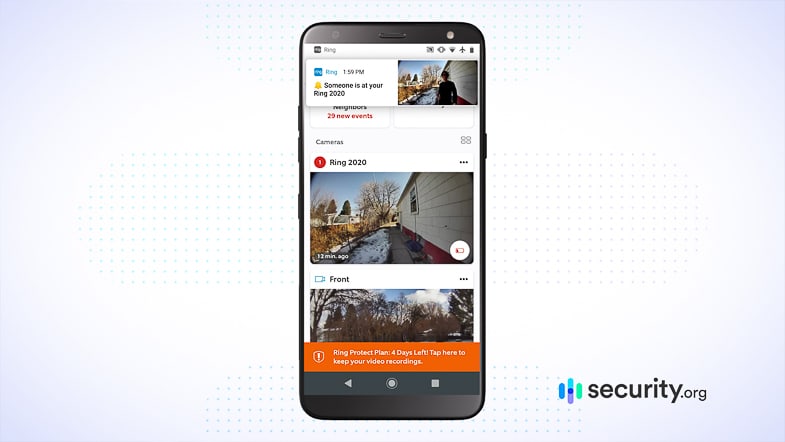Kangaroo Security System Review
 Aliza Vigderman, Senior Editor, Industry Analyst
&
Aliza Vigderman, Senior Editor, Industry Analyst
&
 Gabe Turner, Chief Editor
Last Updated on Jul 24, 2024
Gabe Turner, Chief Editor
Last Updated on Jul 24, 2024
What We Like
- Wireless system: We generally lean toward wireless security systems, aka WiFi-based security systems.
- 24/7 professional monitoring or free self-monitoring: Kangaroo hops on the bandwagon of providing monthly subscriptions, one of which includes 24/7 professional monitoring.
- Easy installation: We just had to pull tabs from the motion and entry sensors, sync the devices, and remove their adhesives to stick them in place.
What We Don't Like
- Lack of settings customization: For the Kangaroo security system, we couldn’t customize the settings like adjusting arming times or scheduling arming and disarming.
- Overly sensitive sensors: Yes, it does sound a little silly given the purpose of sensors, but the Kangaroo motion sensors were too sensitive.
- Arming and disarming is a bit of a hassle: We noticed that the system took three minutes to arm.
Before you jump to conclusions, no, this is not an Australian-based security company. Kangaroo is a newcomer to the industry and is headquartered in New York City. Kangaroo’s small team focuses on simplicity, affordability, and reliability for their home security products. The question is, do they actually deliver in those aspects and can they compete with the best security systems currently on the market? In this review, we’re taking a look at the Kangaroo security system. Let’s jump into it!
Starter Kit Components
| Motion + entry sensor | 2 |
|---|---|
| Siren + keypad | 1 |
| Roo tags | 2 |
| Window decals | 5 |
| Yard sign | 1 |

Overall Rating
- Kangaroo offers easy DIY installation
- Alexa and Google Assistant integrations available
- Contract-free options are available. But read about our best no-contract home security systems if you want to go month-to-month.
Kangaroo’s Unique Take On Home Security
Kangaroo stands out because of its uniquely affordable and simple security system, but not without sacrificing performance. From finicky notifications to its limited equipment options, we find Kangaroos take on home security a bit lacking in some areas. We recommend checking out more complete security solutions from our top-rated brands instead:
What’s Included?
We ordered Kangaroo’s five-piece starter kit. Priced at $79, the system was actually free for us because we signed up for Kangaroo’s subscription plan, Kangaroo Complete, which costs $10 per month or $99 per year. Unlike other home security systems like SimpliSafe, which you can read more in our SimpliSafe security system review, the Kangaroo security system is WiFi-based, so no hub or base station was required. For an overview of Kangaroo’s equipment lineup and costs, check out our Kangaroo pricing page.
Here’s what we found in our starter kit:
- Two motion and entry sensors: We placed these babies up on our bedroom door and kitchen window. Whenever activity occurred in the bedroom or kitchen, the motion sensor picked up the movement and the entry sensor alerted us whenever the door or window was opened.
- One siren and keypad: We had several options for arming and disarming the security system: the mobile app, the PIN number on the keypad, and our Roo tags. As for the siren, we were startled by how loud it was — loud enough to get our neighbor’s dog barking (which is another siren in itself).
- Two Roo tags: Cute as the name is, the Roo tags were alternatives to arming or disarming the Kangaroo security system. We liked that it was just a quick tap — no sweating bullets when we forgot the PIN number for the keypad.

- Five window decals and one yard sign: While it’d be nice to advertise for the company, we didn’t bother putting up the decals or the yard sign. We live in an apartment, so there wasn’t room for us to stick the yard sign in the ground outside. Anyone who likes the bumblebee, black and white aesthetic will like Kangaroo’s decals and yard sign, though.
Tip: We don’t recommend putting up the Kangaroo window decals and yard sign. If you do, burglars could be able to figure out how to tap into your system based on the brand. A report revealed that 83% of burglars look to see if a home has a security system before deciding whether to break in or not. If you have a different yard sign from another security company, we recommend putting that up instead to throw off burglars.
Overall, the Kangaroo security system is pretty robust. We could do without the window decals and the yard sign for something more practical, though.
Favorites and Flaws
As we tested out the Kangaroo security system’s features, we picked out some of our favorite things as well as some flaws.
Favorites
- Wireless system: We generally lean toward wireless security systems, aka WiFi-based security systems. Because we live in an apartment, we don’t always have the luxury of hardwiring wired security systems because they’re harder to install and remove without damaging our walls. With the Kangaroo security system, however, we set up everything without tools and we didn’t have to worry about connecting the system to a hub or base station.
- 24/7 professional monitoring or free self-monitoring: Kangaroo hops on the bandwagon of providing monthly subscriptions, one of which includes 24/7 professional monitoring. Called Kangaroo Complete, we signed up for this plan because we’re busy people and we can’t always respond to alerts (also, we received the system for free). Kangaroo’s U.S-based monitoring team responded to activity that triggered our motion and entry sensors. We also had the option to self-monitor, in which case we received notifications whenever a motion event occurred. Although it lacked the smart home integrations we typically look for in the best self-monitored home security systems.
Plan Basic Kangaroo Complete Monthly Cost $0 $10 Annual Cost $0 $99 Discounts None 2 free months if purchased annually Coverage All devices per location All devices per location Notifications App Text, voice call 24/7 Professional Monitoring None Yes Theft or Damage Coverage Maximum None $1,000 Smart Home Integrations None Alexa, Google Assistant # of Days for Activity History None 90 Homeowner’s Insurance Discount None Yes - Easy installation: Like we said, installing the Kangaroo security system was simple. Concerns about wires and drilling were next to none. We just had to pull tabs from the motion and entry sensors, sync the devices, and remove their adhesives to stick them in place. In fact, it was as easy or easier to install than our favorite DIY home security systems.
- Pet detection included: So, here’s the thing: we don’t actually have a pet. Most times, pet detection is an artificial intelligence feature that’s locked behind monthly subscriptions, so we liked that this wasn’t the case for the Kangaroo security system. We were pet-sitting our neighbor’s dog one weekend and turned on “Pet Parent” in the Kangaroo: Simple Home Security app. This was a neat feature that we don’t usually see even in the best security systems for pet owners. The motion sensors basically didn’t pick up activity from the dog because he was shorter than two feet and four inches.
Flaws
- Lack of settings customization: For the Kangaroo security system, we couldn’t customize the settings like adjusting arming times or scheduling arming and disarming. The siren keypad didn’t allow us to change the volume or chime sound either, so whenever it updated during the middle of the night, the automated voice scared the living daylights out of us. Yes, we want our siren to be loud, but we have limits, as do our eardrums.
- Overly sensitive sensors: Yes, it does sound a little silly given the purpose of sensors, but the Kangaroo motion sensors were too sensitive. The gust of air from the AC rustled the curtains in our bedroom, which triggered an alarm. At first, we panicked because we thought that an intruder had broken through the window, only to find a gentle curtain blowing in the breeze in the Kangaroo: Simple Home Security app. When we checked our other home security cameras covering the same area, we didn’t see anyone, either. Later when we came home, we found out the cause. Much to our dismay, the motion sensor didn’t have adjustable sensitivity, so we had to tie the curtains to restrict movement.
- Arming and disarming is a bit of a hassle: There are three security modes: arm the doors and windows, arm the house, or disarm the house. We noticed that the system took three minutes to arm. We couldn’t dial it down, although there was an option to increase arming time to six minutes to conserve battery life. If the system was triggered while armed, it would begin to sound the alarm, which beeped, and if we hit panic, the alarm would sound more like a banshee.
- Wonky notifications: We received push notifications anytime there was activity, but because we signed up for Kangaroo Complete, the monitoring team sometimes stepped in to either dismiss the alert or call 911. There were a few instances where the monitoring team reached out to us and asked if our motion and entry sensors were working properly because they received alerts a minute or two after when the activity occurred. We tested our sensors after hearing this and, sure enough, there were some alerts that popped up on our phones about a minute later than in real life. This didn’t happen all the time, but an emergency would have occured within that delayed time frame.
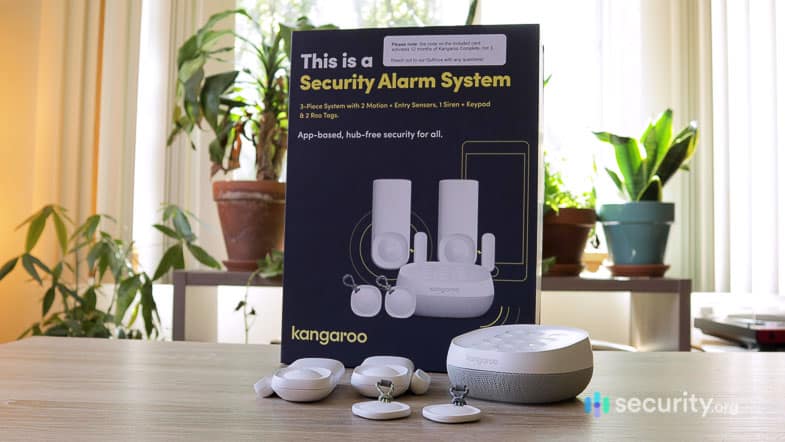
Tip: Avoid setting up your motion and entry sensors where the slightest draft could trigger them. We recommend turning off any fans or the AC when you’re not home.
To sum it all up, we were left wanting more from the Kangaroo security system features. There were certainly some features that we loved, but the system still lacked in performance when it came to the delayed notifications, overly-sensitive sensors, and lack of customization.
Video Review
For all the action, check out our video review of the Kangaroo security system below. We cover the same topics with helpful demonstrations.
Setting up the Kangaroo Security System
When we began setting up our Kangaroo security system in our apartment, we just needed to plug the siren keypad cord in an outlet. We decided to place the siren keypad on our console table in the hallway leading to the front door. After that, we downloaded the Kangaroo: Simple Home Security app, which walked us through the rest of the setup process. We added our devices and then pulled the yellow tabs from the motion sensors, which automatically synced with the system. To sync our Roo Tags, we simply tapped them against the siren keypad.

Like we mentioned earlier, we placed the motion and entry sensors on our bedroom door and kitchen window. We peeled and stuck the sensors against the flat surface, and it stayed! Even when we slammed the bedroom door, the sensors didn’t budge or fall off. All in all, we were pleased with how effortless the installation process was. It was easier to install than any of the best apartment security systems we’ve tested. But let’s face it, there are much bigger factors when choosing a security system than saving 15 minutes on the installation of your security system. Those other factors are why it didn’t make our roundup of the best security systems for renters either.
Tip: Don’t forget to test the motion and entry sensors right after you sync them! Sometimes the sensors don’t sync right away so you’ll have to re-sync, swap out the batteries, or, worst case scenario, contact Kangaroo’s customer support for replacements.
Using the Kangaroo Mobile App
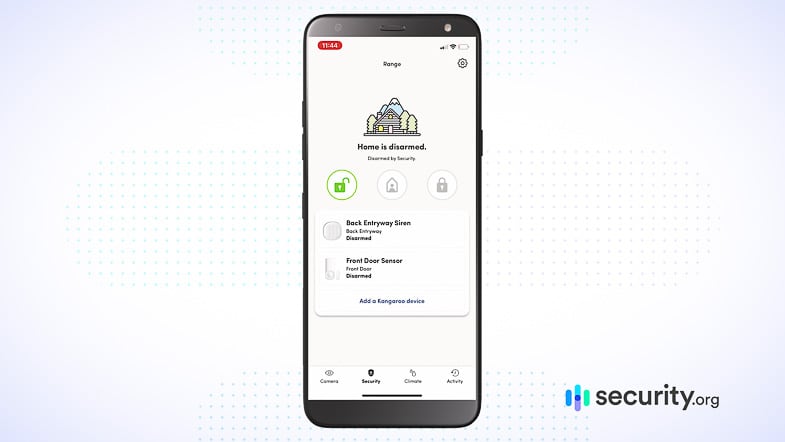
Most if not all home security systems have a companion mobile app that makes arming, disarming, and monitoring our home so much easier. From our experience with the Kangaroo: Simple Home Security app, we enjoyed the cute and colorful illustrations of our “home.” There were four tabs on the bottom to tap: Camera, Security, Climate, and Activity. The Security tab was where we armed and disarmed the Kangaroo security system. An animation of a glass dome encasing the house illustration on the app played out whenever we armed the apartment. When we disarmed, the glass dome disappeared.
On the Activity tab, we reviewed a list of events that occurred throughout the day or the week based on motion detection. There were icons for each type of event like when we armed the apartment or when water leaks were detected. In short, the app was a breeze to use, and it helped that there were illustrations. Kangaroo could even give our favorite security system mobile apps a run for their money.
Integrating Alexa and Google Assistant
| Voice assistant integration | Kangaroo Protect plans that include it |
|---|---|
| Alexa | Complete only |
| Google Assistant | Complete only |
Our Kangaroo Complete plan included Alexa and Google Assistant integrations, but without the plan, we wouldn’t have been able to use them. We scratched our heads over this because most security systems already include smart home integrations without a monthly subscription. For both Alexa and Google Assistant, the commands were pretty basic: arming and disarming the entire apartment’s system or just the doors and window sensors. But, it wasn’t advanced enough to make our roundups of the best security systems for Google Home or the best Alexa-compatible home security systems.
Our Kangaroo Research and Data
The following is the data and research conducted for this review by our industry-experts. Learn More.
Encryption
| In Transit | Yes |
|---|---|
| At rest? | Yes |
| All network communications and capabilities? | Yes |
Security Updates
| Automatic, regular software/ firmware updates? | No |
|---|---|
| Product available to use during updates? | Yes |
Passwords
| Mandatory password? | Yes |
|---|---|
| Two-Factor authentication? | No |
| Multi-Factor authentication? | No |
Vulnerability Management
| Point of contact for reporting vulnerabilities? | |
|---|---|
| Bug bounty program? | No |
Privacy Policy
| Link | Privacy Policy |
|---|---|
| Specific to device? | No |
| Readable? | Yes |
| What data they log | Name, address, billing address, shipping address, email address, telephone number, geolocation and GPS coordinates, number of children and adults living in location where alarm will be installed, whether the location is a home, apartment, or business, name and telephone number for responsible parties that customer would like contacted in case of an emergency, alarm activity, IP address, browser type, computer or device type, unique device identifiers for mobile devices or tablets, operating system version, the directing website, time and date of using, accessing or otherwise interacting with our site, pages of the site that customer views and Internet Service Provider information. |
| What data they don’t log | Not applicable |
| Can you delete your data? | Yes |
| Third-party sharing policies | Yes |
Surveillance
| Log camera device/ app footage | No |
|---|---|
| Log microphone device/ app | No |
| Location tracking device/ app | Yes |
Parental Controls
| Available? | No |
|---|
Company History
| History of Breaches or Security Issues? | No |
|---|---|
| Action Taken? | Not applicable |
Additional Security Features
| Privacy Shutter | No |
|---|---|
| Privacy Zone | No |
Recap: Is Kangaroo Is A ‘Roo-se?

We tried to be a little soft on the company as they’re fairly new to the scene, but when it came to protecting our home and easing our concerns, there was a lot to be desired. Our main issue was the security system’s performance, whether it was the sensitive sensors or inconsistent notifications. However, we did like that the monthly subscription was pretty affordable with prices that are comparable to Ring Protect plans, which you can read more about in our Ring Alarm review.
We recommend the Kangaroo security system for:
- Anyone who wants a minimalist system
- Someone who doesn’t want to mess around with sensors’ and siren settings
- Anyone who wants an affordable system with professional monitoring for $10 per month
We don’t recommend the Kangaroo security system for:
- A person who wants customizable settings for their security system
- Anyone who doesn’t want to pay extra for smart home integrations
- Someone who doesn’t mind delayed notifications
It’s always a pleasant surprise when we come across a new security brand, as we look forward to testing out their products and seeing how they either improve upon or fall back on the current industry standards. North America is the largest and fastest-growing market for home security so Kangaroo has some major competition and definitely has room for improvement. Kangaroo could easily become one of the best affordable security systems, but only if and when they improve its features.
Frequently Asked Questions
Kangaroo is one of the newest names in smart home security, so it’s no surprise that people have a lot of questions about this startup. After testing their systems extensively, here are our best answers.
-
Is Kangaroo a good security system?
Kangaroo is a decent but not great security system. While the equipment and monitoring costs are low, we found the system hard to customize and the sensors overly sensitive. We also found it difficult to arm and disarm our system, a pretty essential feature, and the notifications happened way too often. All in all, Kangaroo’s equipment and app aren’t up to the standards of more traditional companies like ADT.
-
Who owns Kangaroo security?
No other company owns Kangaroo, rather, it is an independent company with offices in New York City, Wroclaw, Shenzhen and Manila.
-
Is there a monthly fee for the Kangaroo doorbell?
There’s no required monthly fees for the Kangaroo doorbell. You’ll still get one day of cloud storage for all of the Kangaroo doorbell cameras at your home without paying anything. However, if you want a year of cloud storage, a $300 maximum coverage for package theft, or, with Kangaroo Complete, a possible discount on your homeowner’s insurance, you can pay for a yearly or monthly plan.
Feature Basic Plan Porch Protection Plan Kangaroo Complete App notifications Yes Yes Yes Live streaming Yes Yes Yes Unlimited users Yes Yes Yes Type of monitoring Self Self Self How many doorbell cameras does it cover? All doorbell cameras per location All doorbell cameras per location All doorbell cameras per location Cloud storage in days 1 365 365 Maximum coverage for package theft No $300 $300 Homeowner’s insurance discount eligibility No No Yes Contract length options n/a Yearly Monthly or yearly Cost per month $0 $1.99 $10 Cost per year $0 $23.88 $99 -
What is Kangaroo Complete?
Kangaroo Complete is the most expensive and comprehensive plan from Kangaroo. It includes, in addition to app notifications, live streaming, unlimited users and self-monitoring:
- A year of cloud storage
- A maximum for $300 covered for package theft
- Eligibility for a homeowner’s insurance discount
- 24/7 professional monitoring
- Coverage for all devices at one location
- $1,000 maximum coverage for theft or damage
- Integrations with Alexa and Google Assistant
- 90 days of activity history
- Two free months with the annual plan
- Text and voice call notifications
-
Is Kangaroo good for a DIY security system?
Even when compared to no-contract DIY security systems like SimpliSafe, Kangaroo falls a bit short. With SimpliSafe, you can adjust the sensitivity of your motion sensors to avoid false alarms and they have a way bigger selection of equipment. While it costs a bit more, we think the extra money for an established system like SimpliSafe is well worth it.
-
Mordor Intelligence. (2020). Home Security System Market – Growth, Trends, and Forecast (2020-2025).
mordorintelligence.com/industry-reports/home-security-system-market