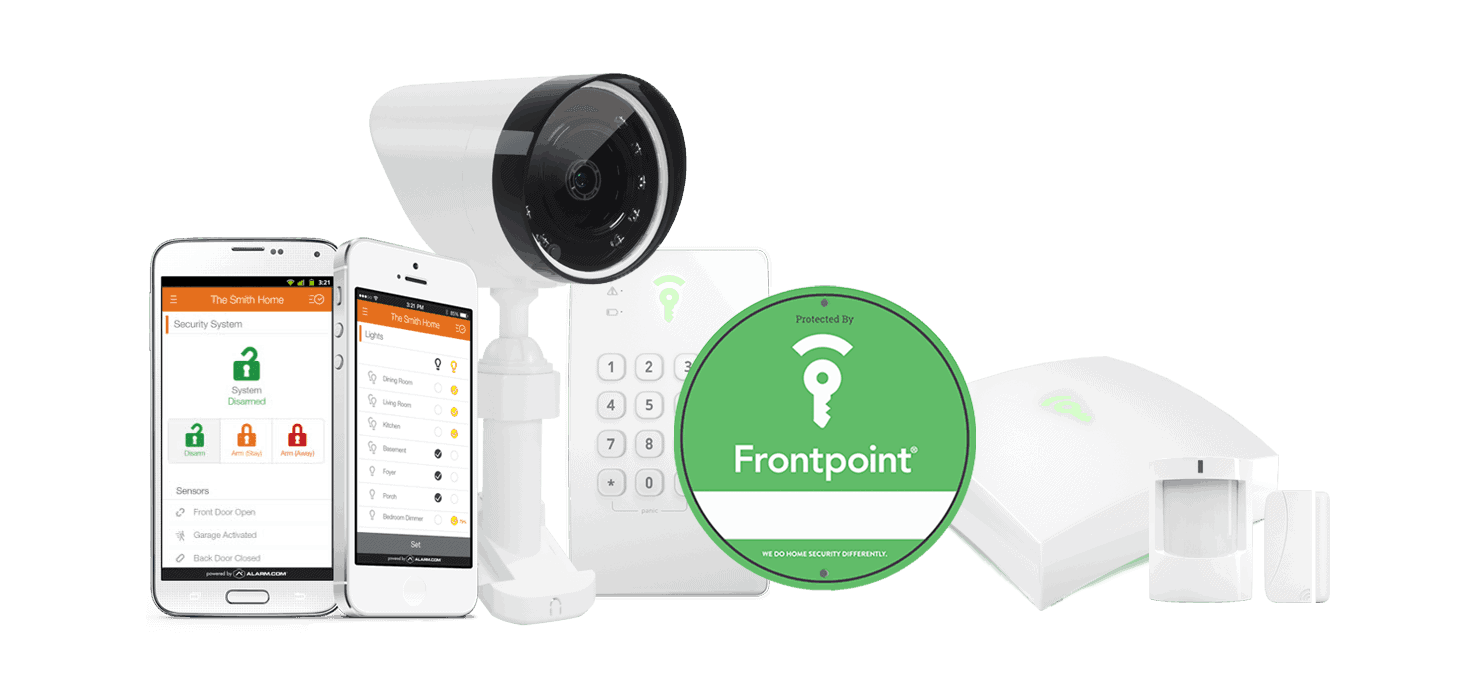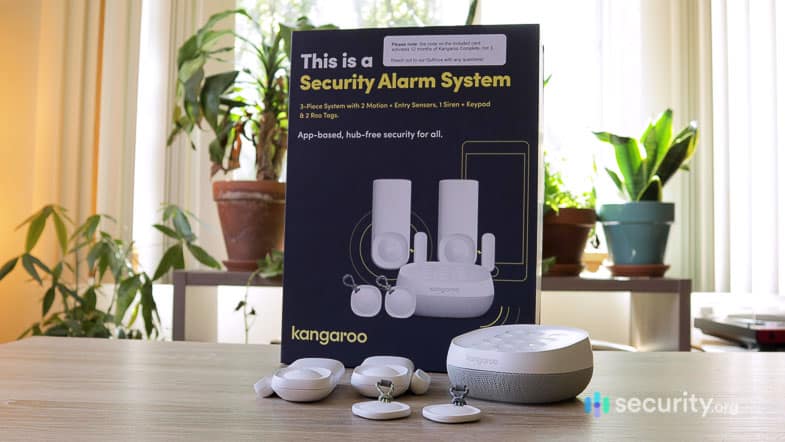Frontpoint Home Security Review
Frontpoint is easy to set up and great for large homes, but its monitoring costs might turn some people away.
 Aliza Vigderman, Senior Editor, Industry Analyst
&
Aliza Vigderman, Senior Editor, Industry Analyst
&
 Gabe Turner, Chief Editor
Last Updated on Sep 10, 2025
Gabe Turner, Chief Editor
Last Updated on Sep 10, 2025
What We Like
- Integrations with Alexa and Google Assistant: Using our voices alone, we controlled the Frontpoint security system and other connected devices.
- DIY installation: It took us around an hour to set up Frontpoint's sensors and security cameras.
- Great customer support: In our opinion, Frontpoint has some of the best customer support of any security company in the United States.
What We Don't Like
- Expensive monthly fees: While the Video-Only monitoring plan is reasonably priced at $14.99 per month, the mid- and top-tier plans are quite expensive.
- Must call to negotiate plans: If a camera is part of your security bundle, or you buy online, Frontpoint automatically selects the top-tier monitoring plan. You must call if you want to get a lower-cost plan instead.
Bottom Line
Frontpoint security systems are easy to install, can integrate with hundreds of Z-Wave devices, and include advanced smart home automation features. Does that mean you should consider it for your home?
We bought a system to test and were impressed with the quality of the equipment, the intuitive app, and the customer service team. It wasn’t perfect, though. Frontpoint forces you to choose between subscribing to the top-tier monitoring plan or calling and haggling for a cheaper plan. Let’s go through our Frontpoint experience to see if it’s right for you.
>> Explore Your Options: Best Home Security Systems of 2025

- Fast and easy DIY installation
- Smart home features and integrations
- Industry’s best customer service
Frontpoint’s Competition and How It Compares
Frontpoint’s equipment bundles and individual device costs are competitive. Unfortunately, the monitoring plans are expensive when you compare them to top-tier brands like ADT. For example, Frontpoint’s Ultimate Monitoring Plan is $49.99 per month while the ADT Complete plan starts at $39.99 per month. Of course, there’s more to a home security system than cost. You can see how Frontpoint does against our top picks in our comparison guides: Frontpoint vs ADT, Frontpoint vs SimpliSafe, and Frontpoint vs Vivint.
What’s Included with Frontpoint?
Frontpoint makes it easy to build a home security system from scratch. You can start as small as a few sensors and cameras or max out the system at 80 sensors and 200 smart devices. This level of flexibility is why Frontpoint is one of our favorite home security systems for large homes. We think it’s best to start small and scale up as your needs evolve.
If you’re shopping for your first home security system or looking to switch from an existing one, we suggest starting with a basic package. The cheapest package has an MSRP of nearly $390, but costs $69 for new customers. It includes:
- 1 hub
- 1 keypad
- 2 door/window sensors
- 1 set of yard sign and window decals
Pro Tip: Frontpoint is always running a sale, so it’s rare that these packages are at MSRP. Instead of rushing to a website highlighting a deal that ends at midnight, do your research to see if Frontpoint is right for you.
You can add a camera (and more) to this base package, but your cost goes up accordingly. For example, if you add an indoor camera, the price is $99. For this review, we tacked on even more equipment and racked up a bill over $1200.
For comparison, our Vivint package with almost the same components but fewer cameras cost us $1,250. Adding the equivalent Vivint cameras would easily push its total to $2,400, more than double that of Frontpoint.
Still, $1,200 is a huge amount to pay upfront, so it made us happy to see a financing option. We’re currently two months into our $33+ per month, 36-month financing plan. As is the case with our ADT security system, we signed a 36-month contract and went through a credit check to get Frontpoint equipment financing.
FYI: Financing reduces upfront costs, but it requires a credit check. If you can’t get approved, check out SimpliSafe. It’s one of the most affordable security systems, with regular discounts up to 60 percent off.
Frontpoint Display Hub+

We opted to try Frontpoint’s pricier Display Hub+ control panel, which comes with touchscreen controls and a handy tabletop stand that makes installation easy. This two-in-one hub combines a hub and keypad, similar to what you’ll see with the Alder system we tested, as well as Vivint.
The hub is the most important component because it’s what ties the system together and links it to the monitoring center. You can even preview video feeds from your Frontpoint security cameras on the Display Hub+.
Don’t get us wrong, the Frontpoint app is great. But nothing beats the convenience of having a dedicated smart device controller near your front door. We recommend keeping an eye out for a sale on Frontpoint’s website. We’ve seen Frontpoint discount equipment by as much as 60 percent.
FYI: The Frontpoint Hub and Display Hub+ have tamper-detection that will sound the siren and alert the authorities if someone tries to smash them. Both hubs are also cellular-ready (they work without Wi-Fi) and have a 24-hour battery backup.
Frontpoint Hub and Keypad

You can save money by choosing the standard Frontpoint Hub and Keypad setup. With a separate hub and keypad setup, it’s easier to hide the hub from burglars while placing the keypad near your door. Of course, the analog keypad doesn’t offer the same functionality as the touchscreen hub/keypad. We find that the Frontpoint app is useful for more advanced control.
Still, a simple keypad like the one from Frontpoint has been a home security staple for decades. If you’ve never used one, it’s quite simple: Enter your numerical passcode to arm or disarm the system. The keypad also has the standard panic alarm function you can use if you’re experiencing a break-in or emergency.
Pro Tip: Place the keypad within 100 feet of the hub. You can have multiple keypads in one location, and they can all connect to the hub wirelessly.
Door/ Window Sensor

Once you have the hub and keypad, the next step is to add sensors. Our $349 package included three of these door/window sensors, which we put on the front door and our ground-level windows. They detect opening and closing of doors, and will notify you and the monitoring center if your security system is armed.
We recommend installing entry sensors on all external doors and windows on the first floor of the house. You can even use them on sliding glass doors, although we suggest choosing the recessed door sensors. These devices are bored in and hidden from sight. They take extra effort to set up, but they look better aesthetically.
Expert Tip: We recommend installing an entry sensor on your back door and/or on the entry point to your garage. According to break-in reports, these are some of the most vulnerable spots burglars target.1
Motion Sensor

Motion sensors play a big part in home protection, but we much prefer them to have a low profile. Unfortunately, Frontpoint did not live up to that preference given the size of their motion sensor. It’s almost three-quarters of the size of Frontpoint’s doorbell camera (more on this below), which we found bulky as well.
Fortunately, the motion sensor has a range of 40 feet, which is impressive. We put one in our living room, and it covered the entire space. The peripheral is only 90 degrees, though, so we recommend putting it on a corner wall to maximize its field of view.
Pro Tip: We recommend placing Frontpoint motion sensors at least seven to eight feet above the ground and tilted towards the floor. This will give you the best coverage, especially in larger rooms.
One of the reasons Frontpoint made our list of the best home security systems for pet owners is the motion sensor. It can ignore pets up to 85 pounds, which is helpful when our dog is hunting for a midnight snack.
Glass Break Sensor
The glass break sensor is a listening device trained to identify the sound of breaking glass. Not every home needs a glass break sensor, though. If you have window grilles, for example, you’re probably better off with motion sensors or window sensors. However, if you have sliding glass doors or sliding windows, this is a nice piece of equipment to have.
Frontpoint’s glass break sensor has a 20-foot detection range. So, if you have a lot of windows, you might need a few to cover all your bases. We recommend putting them in the same room as the doors and windows you’re monitoring. Walls and closed doors can muffle the sound, which means the glass break sensor might not detect it.
Garage Door Sensor

It’s one of the simplest devices that Frontpoint sells, but is generally more reliable for garage doors than traditional contact sensors. You likely won’t need many of these unless your home has multiple garage doors.
>> Related: The Best Garage Security Systems
Hazard Sensors
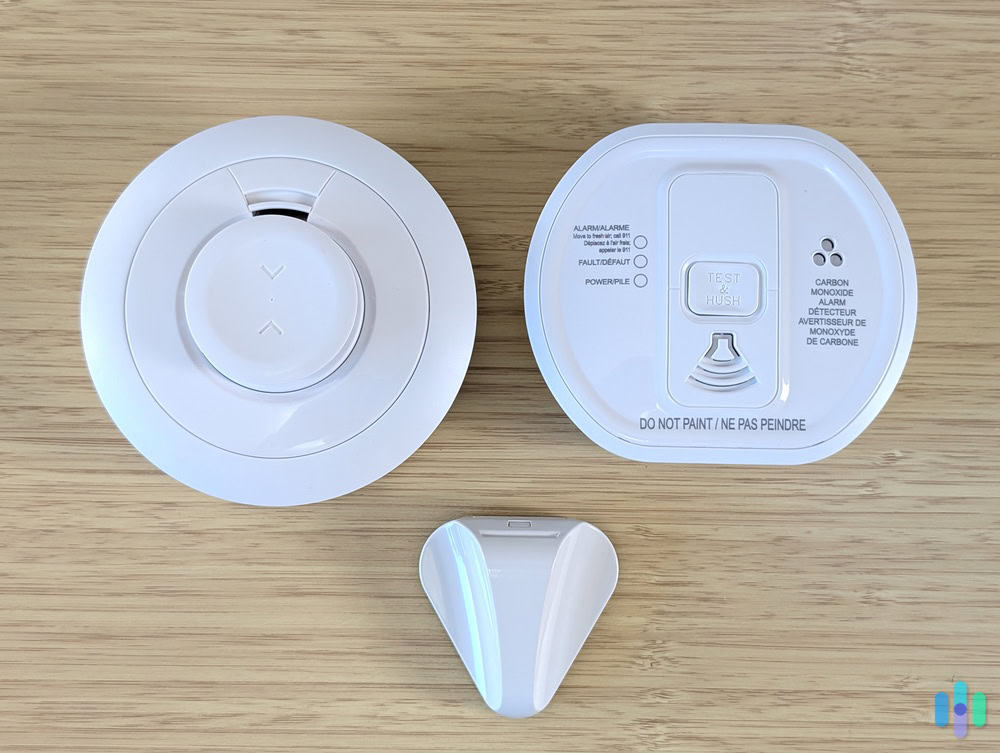
Unlike Frontpoint’s security-focused intrusion sensors, hazard sensors look for safety issues in your home related to smoke and heat, carbon monoxide, and water leaks:
- Smoke and Heat Sensor
- Carbon Monoxide Sensor
- Flood Sensor
These sensors are typically more expensive than intrusion sensors and are mainly useful for folks with limited mobility who might not be able to evacuate in an emergency. They can also be useful for homes that aren’t always occupied, so that first responders can reduce potential property damage.
Frontpoint Video Doorbell

Frontpoint sells two Alarm.com video doorbell models:
- Wireless Doorbell Camera: 1080p HD resolution, six-month battery life, requires Smart Chime accessory to function, works in temperatures as low as minus 4 degrees Fahrenheit
- Wired Doorbell Camera: 1440p HD resolution, requires existing mechanical doorbell chime, works in temperatures as low as minus 58 degrees Fahrenheit
For this review, we tested the wireless model, which you can install anywhere and doesn’t require any existing doorbell wiring. Naturally, you’ll need to recharge the battery every six months or so. Like all Frontpoint cameras, both units support infrared night vision.
It was easy to install, though we had some trouble setting up the Smart Chime. Thanks to the chime, you can choose from over 20 customizable tones. While the Smart Chime also works with the wired doorbell camera, you have to pay for it separately.
FYI: While we didn’t test the wired video doorbell for this review, it comes with a clearer 1440p HD video quality and clear two-way audio. It also features a wide-angle field of view and improved daytime videos with HDR.
Regardless of which video doorbell (or security camera) you choose, you’ll get cloud video storage for up to 1,000 clips per month. Plus, you can access live streaming and two-way audio in the Frontpoint app. We used it to chat to our neighbor when they offered to collect a parcel for us when we weren’t home.
Indoor Camera

Frontpoint’s indoor camera is standard fare for a home security system with 1080p HD video quality, infrared night vision, and two-way audio. The camera’s video quality was similar to video we’ve seen in Ring’s suite of cameras, all of which record in 1080p HD.
Did You Know: While video doorbell cameras are primarily used to reduce the risk of porch theft, indoor cameras help parents watch kids in another room, caregivers monitor older adults, and homeowners maintain security.2
The white color blends well when installed on white interior walls, but it’s just conspicuous enough to tell intruders they’re on camera. Unfortunately, the camera’s narrow 110-degree field of view didn’t cover quite as much ground as we’d hoped.
It supports motion detection or continuous recording, though the latter requires supplying your own microSD card. (Frontpoint’s outdoor and floodlight cameras also have microSD card slots.)
Motion detection can be useful for recording events, but you need to adjust the settings to fit your needs. We found the default settings a tad too sensitive, especially if you have pets. We suggest turning on AI person detection to avoid getting a ton of false alarms.
Outdoor Camera

The outdoor camera offers many of the same features as the indoor model, but has a more durable design that can handle the elements. Since this isn’t a battery-powered model, you need a sheltered outlet to power the camera. Oh, and don’t repeat our mistake; make sure that the cord can reach the outlet before you begin drilling mounting holes for the camera.
One feature the outdoor camera has that the indoor camera doesn’t is AI Deterrence. This feature plays custom AI-generated audio to deter trespassers. It’s sort of like the modern version of a siren, though it has one of those too.
The catch with the AI messages is that Frontpoint charges extra for the service, and includes only 10 automated messages per month. It’s certainly an interesting feature, but the limitations hold it back in busier locations.
Premium Floodlight Camera

Although most of Frontpoint’s cameras use infrared night vision to record video in the dark, the floodlight camera’s bright spotlights allow for full-color recordings. The bright lights can also surprise intruders into making a hasty retreat.
Beyond the security implications, you can also use the lights to navigate your yard and walkway more easily at night. Not only can you tie the lights to motion detection, but they also support a lighting schedule in the Frontpoint app. Other than the floodlights, this camera is functionally identical to the outdoor camera, even supporting the same AI Deterrence feature.
Yale Z-Wave Smart Lock
A third-party item we bought with Frontpoint was a Z-Wave smart lock from Yale, a leading lock manufacturer. It was really convenient to be able to lock and unlock our doors remotely, whether that was as we got home from work or at night to make sure that everything was safe and secure.
The Yale Z-Wave smart lock also worked perfectly with Frontpoint’s geofencing feature. That was one of Frontpoint’s most unique features. In essence, the Frontpoint app on our phone constantly communicated our location with the hub. And then we got to set a virtual perimeter around our house so that when we enter or leave it, Fronpoint would trigger specific actions.
We programmed Frontpoint to lock our doors whenever we leave the geofenced area. (What can we say? We’re forgetful sometimes!) That way, we never have to wonder if we left the front door open. Not that we can’t lock/unlock the door remotely using the Frontpoint app, but it’s just more convenient to have the system do things for us automatically.
Frontpoint Premium Indoor Camera | Sample Recordings
Which Frontpoint Equipment To Buy
To help you decide which pieces of equipment to buy for your Frontpoint security system, here’s a simple table ranking the components we tested in terms of the security they provide, what they’re best used for, and whether they’re a must-have or unnecessary. We’re not including the Frontpoint Hub and Keypad — or the optional Display Hub+ upgrade — as these are absolutely necessary for every Frontpoint system.
| Frontpoint equipment | Main area of focus | Must-have? |
|---|---|---|
| Door/window sensors | Securing entry points | Yes |
| Motion sensors | Indoor security; detecting intruders | Yes |
| Glass break sensor | Securing entry points made of glass (i.e. glass doors, windows, sliding doors) | Yes, if you have rooms with multiple glass entry points |
| Video doorbell | Securing front doors, porches, or front yards | Yes |
| Outdoor security cameras or floodlight cameras | Perimeter security and recording outdoor activity | Yes |
| Hazard sensors | Smoke, heat, carbon monoxide, and water leak detection | Yes, if you want safety monitoring beyond intrusion detection |
| Garage door sensor | Monitoring the garage door | No, works only with garage doors |
| Indoor security cameras | Indoor security, recording activity, and detecting intruders | No |
| Smart locks | Door security, remote control and automation | No |
Almost every Frontpoint device we tested is a must-have for overall home security and protection, but of course, there’s the cost to factor in. A complete home security system with all those components is going to cost you several hundred dollars on top of the $49.99 monthly fee that we’ll discuss below.
The great thing about Frontpoint, though, is that it’s easily scalable. You can start with the basics. We recommend entry sensors for your front door, a couple of motion sensors near possible entry points, and glass break sensors for rooms with multiple glass doors or windows. If you feel like you need more, you can always purchase additional components and install them yourself. We’ll get to the installation process later on.
Frontpoint Review: Video Edition
If you’re more of a visual learner, check out our video review below to see Frontpoint in action. You’ll also see some of its cool features, like voice control integration, at work.
Was Frontpoint Easy to Install?
Frontpoint is a wireless security system that you can install yourself. That means there are no installation fees. But is it easy to install?
First of all, Frontpoint puts a premium on customer service, and one of the things we liked was they had a support team in place to assist new customers in installing their systems. They were easy to reach, and they helped make sure we were installing and testing the system correctly.

It took us less than an hour to set up everything, including the Frontpoint security cameras and video doorbell we bought. That’s not our record time — we had DIY systems that were up and running in 30 minutes or less — but it’s pretty good for a system as sophisticated as Frontpoint.
Overall, the setup was very simple, not requiring drilling or nails, and once the system was up, it worked without a hiccup. It was also easy to integrate it with voice assistants, allowing for remote control. You don’t need to be a security expert like us to install Frontpoint; it’s designed to be as painless as possible, with wireless, peel-and-stick sensors and pre-programmed devices. Out of the box, the sensors were ready to connect to the hub. We just pulled the battery tab to turn them on, and voila! That’s why Frontpoint is one of the best DIY home security systems.
Most of the Frontpoint security cameras typically require some drilling to mount on a wall since they’re too heavy for peel-and-stick installation. It’s not too complex, though you need to be mindful that the power cords can reach the cameras once mounted. The Indoor Camera can rest on any shelf.
Frontpoint also works with third-party home automation devices, particularly those that use Z-Wave as their wireless standard. If you’re planning to integrate Z-Wave smart devices with Frontpoint, you may have to do a bit of research to learn how to pair the specific devices that you own. The pairing process is generally easy, but some third-party devices require additional steps.
How Frontpoint Fit Into Our Smart Home
Being as into our smart home as we are, we were very pleased to see that Frontpoint worked really well with Amazon Alexa and Google Assistant. Here’s how we commanded Frontpoint with each voice assistant.
Alexa
Using Alexa, we were able to arm and disarm our security system, check its status, and control connected devices like smart locks, smart thermostats, and smart lighting. We didn’t have quite as many automation options with Frontpoint as we did when we reviewed Vivint’s security system, as Vivint is a more robust system that can pair with a greater number of third-party devices like smart locks and smart speakers. But we were pleased that we could still use Alexa to record video with our Frontpoint indoor camera.
Google Assistant
Integrating Frontpoint with our Google ecosystem was a tad more arduous. After failing to find the Frontpoint action on Google, we finally figured out that we had to download the Alarm.com action instead, then log in with our Frontpoint credentials. From there, we could ask Google to tell Alarm.com to arm our system, check its status, and control smart lights, locks, and thermostats.
FYI: We’re big believers that AI could someday threaten us, but in the context of smart home and home security, we believe AI voice assistants like Alexa and Google Assistant are the future. For other smart home recommendations, check out our list of the best smart home security systems that are even better than Frontpoint.
Was Frontpoint Easy to Use?
Once we got it up and running, our Frontpoint system worked well. We were alerted of any motion straight to our phones, and the monitoring team always responded quickly as well. While most of the components are made of plastic, they’re still hardy and durable. However, since Frontpoint is mostly wireless, most of its components come with adhesives that actually ripped the paint off some of our walls, particularly the keypad.
We think Frontpoint is the best security system for renters, but keep in mind that your Frontpoint equipment could damage your walls. If that’s a dealbreaker, check out our best apartment security systems for six other DIY options.
Frontpoint’s Security Packages and Monthly Monitoring Plans
Frontpoint offers some of the most customizable equipment packages on the market. Not only can you create a custom package or add equipment to one of Frontpoint’s ready-made packages, but you can also add equipment to an existing Frontpoint system without hassle thanks to its DIY setup.
If you’re only getting started, though, Frontpoint offers two packages that you can use as foundation for your custom security system: the Essential Home Security System and Total Home Security System.

Each of those packages include a Frontpoint Hub and a keypad, and they also come with varying numbers and types of components. We’ve made this table to show you what each package includes, as well as their total cost.
Door and window sensors23
| Packages | Essential Home Security System | Total Home Security System |
|---|---|---|
| Total starting price | $69 | $349 |
| Monthly price (with promo over 36 months) | $1.91 per month | $9.69 per month |
| Control panel | Frontpoint Hub and Keypad | v |
| Motion sensors | 0 | 1 |
| Smoke and heat sensor | 0 | 1 |
| Indoor camera | 0 | 1 |
| Video doorbell | 0 | 0 |
| Extras | 0 | Either 2 indoor cameras, 2 outdoor cameras, or 1 indoor + 1 outdoor camera |
Once you have a foundation, you can build out your system by adding components. Frontpoint offers a great number of options — we counted 22 different pieces of equipment — from security and hazard sensors to security cameras and smart home equipment.
We recommend mapping your house out before proceeding to the part where you select additional components, and make sure you get all the sensors and cameras you need. For example, it’s a good idea to place an entry sensor on every first-floor door and window.
Of course, you can always order additional hardware from Frontpoint if it turns out that you need more, but buying everything you need upfront means you’ll get a significant discount for all of your components. For instance, the outdoor camera which normally costs $239.99 is now only $144.00 thanks to the discount. Don’t miss out on this chance to save!
Monitoring and Fees Breakdown for Frontpoint
If your system includes a security camera, professional monitoring is required, which affects the overall cost of a Frontpoint system. Frontpoint automatically bundles its $49.99 monthly Ultimate plan when you use the online shop, whether or not you buy a camera.
However, you can call to discuss lower tier options, including the $14.99 per month Video-Only plan. This self-monitoring plan offers only cloud storage for security cameras. which lets you self-monitor your security cameras without professional monitoring. Likewise, people who want a Frontpoint system without security cameras can call to select the $45.99 per month Interactive Monitoring plan. If you want to know how the cost of Frontpoint’s monitoring stacks up, we recommend checking out our SimpliSafe pricing breakdown and our guide to Cove’s pricing.
Back to Frontpoint. The Ultimate and Interactive Monitoring plans are best for people who want a smart security system, with smartphone access, app alerts, home automation, live feed streaming, and cloud video storage. On top of that, every Frontpoint system is 100-percent cellular, meaning Frontpoint can protect your home during internet and power outages, thanks to the hub’s battery backup.
FYI: Global cellular Internet of Things (IoT) connections grew by double digits in 2024, meaning Frontpoint isn’t the only security system using cellular networks. Discover others in our best cellular home security systems guide.3
Check out this breakdown of Frontpoint’s features below:
| Ultimate | Interactive Monitoring | Video-Only | |
|---|---|---|---|
| Price | $49.99 per month | $45.99 per month | $14.99 per month |
| Professional Monitoring | Yes | Yes | No |
| Home Automation | Yes | Yes | No |
| Email & Text Notifications | Yes | Yes | Yes |
| Automatic Hourly System Checks | Yes | Yes | No |
| Video Analytics | Yes | No | Yes |
| Crash & Smash Safety Feature | Yes | Yes | No |
Frontpoint’s Customer Support
When we needed help with our Frontpoint system, we could check out their online help center,2 call support, email support, or fill out an online form. In researching, installing, and testing the Frontpoint security system, our team of experts contacted Frontpoint twice over email and didn’t receive a response either time, which was disappointing, obviously.
However, we found that phone support was excellent, with knowledgeable representatives happy to answer our questions. This really came in handy during installation! Despite the poor email support, Frontpoint has some of the best phone support we’ve seen from a security company.
The company’s online support materials are extensive. The navigation is tricky to master, though, since there’s no unified search box. There’s only a series of nested menus for various topics. It was more effective to use Google Search to find information on Frontpoint’s help center than to rely on Frontpoint’s website alone, especially when troubleshooting connection issues with the Smart Chime for our Wireless Doorbell Camera.
The Frontpoint App
When we weren’t home, it was easy to use the Frontpoint app to arm and disarm our system, view live security camera footage, speak through two-way audio, control connected devices, and receive notifications. Watch our video review to see us using the app, which, overall, we’d say has a pretty solid, bug-free design.
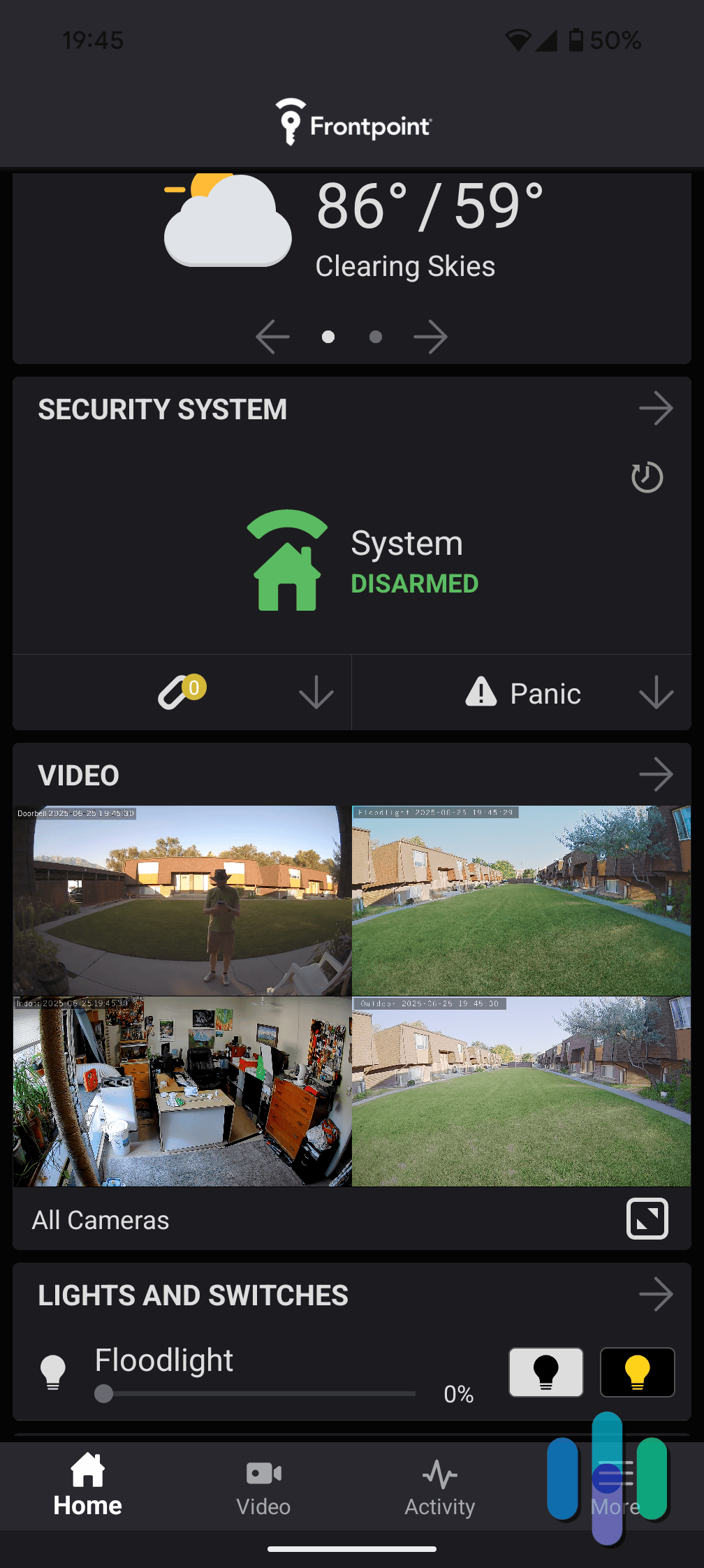
Frontpoint vs. Competitors
We gave you a quick glimpse of how Frontpoint compares to other security systems earlier, but now that you have the info you need to know about Frontpoint, here’s a more objective and detailed look at how it compares to other industry giants.
| Features | Frontpoint | ADT | SimpliSafe |
|---|---|---|---|
| System installation | DIY or professional | Professional | DIY or professional |
| Professional monitoring | Required | Required | Optional |
| System cost | $69 and up | $349 and up | $250 and up |
| Monthly monitoring fee | $14.99 – $49.99 (DIY camera monitoring on entry-level plan) | $24.99 – $49.99 | $21.99 – $79.99 (DIY monitoring available for free) |
| Security cameras | Alarm.com indoor, outdoor, floodlight, and doorbell cameras | Google Nest indoor, outdoor, floodlight, and doorbell cameras | Self-branded indoor, outdoor, and doorbell cameras |
| Home automation | Advanced home automation | Advanced home automation | Basic integrations with home automation products |
Find out how Frontpoint compares to other home security systems
For a closer look at how Frontpoint performs, we compared it with other popular home security systems.
Our Frontpoint Research and Data
The following is the data and research conducted for this review by our industry-experts. Learn More.
Encryption
| In Transit | Yes |
|---|---|
| At rest? | Yes |
| All network communications and capabilities? | Yes |
Security Updates
| Automatic, regular software/firmware updates? | Yes |
|---|---|
| Product available to use during updates? | Yes |
Passwords
| Mandatory password? | Yes |
|---|---|
| Two-Factor authentication? | Yes |
| Multi-Factor authentication? | Yes |
Vulnerability Management
| Point of contact for reporting vulnerabilities? | |
|---|---|
| Bug bounty program? | No |
Privacy Policy
| Link | Privacy Policy |
|---|---|
| Specific to device? | No |
| Readable? | Moderate |
| What data they log | Contact information like name, email address, mailing address, phone number, billing information, username, account number, password, equipment purchases, system status, IP address, browser type, referring/exit pages, operating system |
| What data they don’t log | Not expressly stated |
| Can you delete your data? | Yes |
| Third-party sharing policies | Yes |
Surveillance
| Log camera device/ app footage | No |
|---|---|
| Log microphone device/ app | No |
| Location tracking device/ app | No |
Parental Controls
| Available? | No |
|---|
Company History
| History of Breaches or Security Issues? | No |
|---|---|
| Action Taken? | Not applicable |
Additional Security Features
| Privacy Shutter | Yes |
|---|---|
| Privacy Zone | Yes |
Is Frontpoint Worth It?
Frontpoint is definitely a good buy, especially if it has everything you need. Having tested the system ourselves, we can say that Frontpoint offers some of the most comprehensive equipment packages around at great prices. While we don’t think the $69 entry-level package is enough for most homes, Frontpoint makes it easy to build a custom security system for homes of any size. It also has great customer support that can help you every step of the way.
It doesn’t have the best-looking sensors though, and security cameras from Frontpoint aren’t exactly standouts. Plus, that $49.99 per month monitoring fee is a bit much if you’re looking for just a basic security system. Frontpoint is great for many homes, but it’s clearly not for everybody.
Frontpoint FAQs
-
How much does Frontpoint cost per month?
Frontpoint costs $49.99 a month on the Ultimate Plan. This plan gives users 24/7 professional monitoring, cellular backup, notifications, remote control, live streaming, cloud storage, night vision, control of lights and locks, and more.
-
Is Frontpoint a good security system?
Frontpoint is a good security system. Although it’s not the most affordable option around, Frontpoint provides home security you can trust, with 24/7 professional monitoring and cellular backup to boot. However, users who want to self-monitor their security system and avoid monthly fees should look elsewhere.
-
Which is better, SimpliSafe vs. Frontpoint?
In testing out SimpliSafe and Frontpoint, we recommend SimpliSafe over Frontpoint because of its more affordable professional monitoring options at $21.99 per month, as opposed to Frontpoint’s $49.99; it also offers the option to self-monitor, plus it’s a simpler installation. However, Frontpoint does have better customer support and a higher-rated app.
-
Does Frontpoint security require a contract?
While Frontpoint doesn’t require any contracts, you must call the sales team to choose the no-contract plan — otherwise the system defaults to a three-year contract when buying online. You get a 30-day money-back guarantee with any monitoring plan and you can switch to another company anytime.
-
Does Frontpoint work without a subscription?
No, it won’t. You’ll need to subscribe to one of Frontpoint’s plans for the equipment to function.
-
Money. (2024). Break-In Trends in 2024.
https://money.com/break-in-trends-in-2024/ -
Global Market Insights. (2025). Wireless Home Security Camera Market Size.
https://www.gminsights.com/industry-analysis/wireless-home-security-camera-market -
IOT Analytics. (2024) Global cellular IoT connections surpassed 4 billion in 2024, driven by 5G and LTE Cat 1 bis.