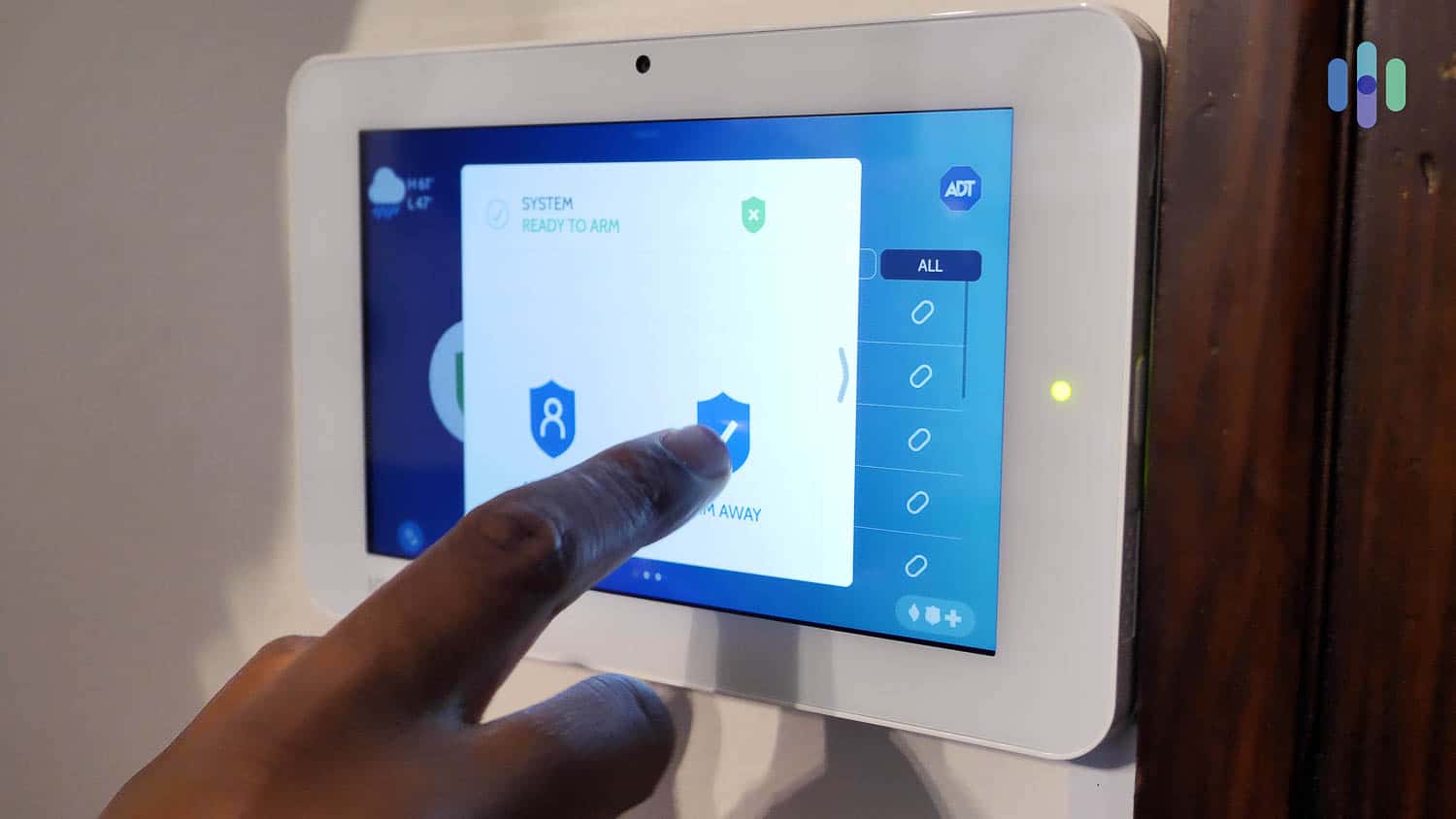Cove vs. Vivint 2025
We put these two home security systems head-to-head and found we preferred Vivint’s AI-powered equipment.


 Paul Frew, Home and Digital Security Expert
&
Paul Frew, Home and Digital Security Expert
&
 Gene Petrino, Home Security Expert
Last Updated on Oct 28, 2025
Gene Petrino, Home Security Expert
Last Updated on Oct 28, 2025

- Advanced smart home capabilities
- Professional installation
- Industry-leading security cameras

- Alexa and Google Assistant integrations available
- Professional monitoring and cellular backup included with every system
- Monthly costs range from $19.99 to $29.99

We wanted to see if Cove or Vivint was the better home security system.
After six weeks of testing each system, we decided we liked Vivint more. The AI capabilities stood out. It accurately distinguished between family members and potential threats, significantly reducing the number of false alarms we received.
But Cove is good, too. We were impressed that we got everything up and running ourselves within 30 minutes. Plus, it’s affordable, and we didn’t need to sign a contract like we did with Vivint.
In this guide, we’ll compare Cove and Vivint’s equipment, ease of installation, monitoring costs, apps, and third-party device integration. We’ll even test their customer service and response times.
Here’s how it went.
Key Similarities
While they might seem like opposite home security systems, Cove and Vivint have a few things in common.
- Professional monitoring: You need to purchase a monitoring plan for your Cove and Vivint equipment to work. Cove has two choices, while Vivint offers one customized to your system.
- Voice activation features: Both home security systems can integrate with Google and Alexa. Some of the commands you can shout are “Hey Google, disarm my system!” and “Hey Alexa, lock my front door!”
- Multiple storage solutions: There are cloud and local storage options for your security footage. If you choose the former, you’ll need to pay an extra fee.
Key Differences
There are several significant differences between Cove and Vivint. These are the ones that stood out to us:
- Installation: We set up the Cove security system ourselves. Vivint required professional installation, as some devices needed to be connected to our home’s wiring.
- Contracts: Cove’s monitoring plans are like a Netflix subscription. You pay month to month and can cancel at any time. With Vivint, you can only do this if you pay for the equipment upfront. We chose to sign a contract to finance it instead. The payments can be spread out over a maximum of five years.
- Third-party integration: Vivint connects with over 100 smart home devices through Z-Wave. This enables complex automations like having your lights gradually dim when you start a movie on your smart TV.
>> Check Out: The Best Smart Home Devices of 2025
Equipment Costs and Quality
Cove and Vivint let you design your home security system so you don’t pay for anything you don’t need. Both brands have an extensive list of devices you can choose from. Here’s what both companies offer:
| Device | Cove | Vivint |
|---|---|---|
| Hub | Yes | Yes |
| Alarm panel | Yes | Yes |
| Motion detector | Yes | Yes |
| Key remote | Yes | Yes |
| Door sensor | Yes | Yes |
| Glass-break sensor | Yes | Yes |
| Window sensor | Yes | Yes |
| Smoke and carbon monoxide detector | Yes | Yes |
| Flood sensor | Yes | Yes |
| Panic button | Yes | Yes |
| Outdoor camera | Yes | Yes |
| Indoor camera | Yes | Yes |
| Smart lock | No | Yes |
| Video doorbell | Yes | Yes |
| Siren | Yes | No |
| Emergency pendant | Yes | No |
| Thermostat | No | Yes |
While both brands offer similar equipment types, there’s a significant price difference. Cove’s Hub and Touchscreen Panel costs $300 total, while Vivint’s Smart Hub Pro runs $399.99. Cove still offers one indoor camera free with most packages, and additional cameras start at $49.99 each. On the other hand, Vivint’s cameras start at $199 for their basic indoor model.
But the extra cost is worth it. Plus, you can finance the equipment, so you’re not spending it all upfront.

Cove’s cameras are designed to be budget-friendly, so they lack some features Vivint has. For example, that free indoor camera starts recording the moment it detects motion. It doesn’t matter if it’s an intruder or a piece of paper falling on the floor.
>> Read More: Cove Home Security System Review for 2025
Vivint’s cameras use advanced AI that can differentiate between people, packages, vehicles, and animals. It even learns your family’s routines over time, becoming more accurate at identifying unusual activity. This noticeably reduced false alarms during our tests. If AI’s what you’re looking for, take a read through our list of the best indoor cameras with artificial intelligence.
Pro Tip: AI-powered cameras save you money too. By reducing false alarms, you avoid potential fines from your local police department. Some cities charge over $500 for repeated false alarm dispatches.1
The image quality was spectacular. It let us zoom in to get a good look at unexpected visitors without pixelating their faces.
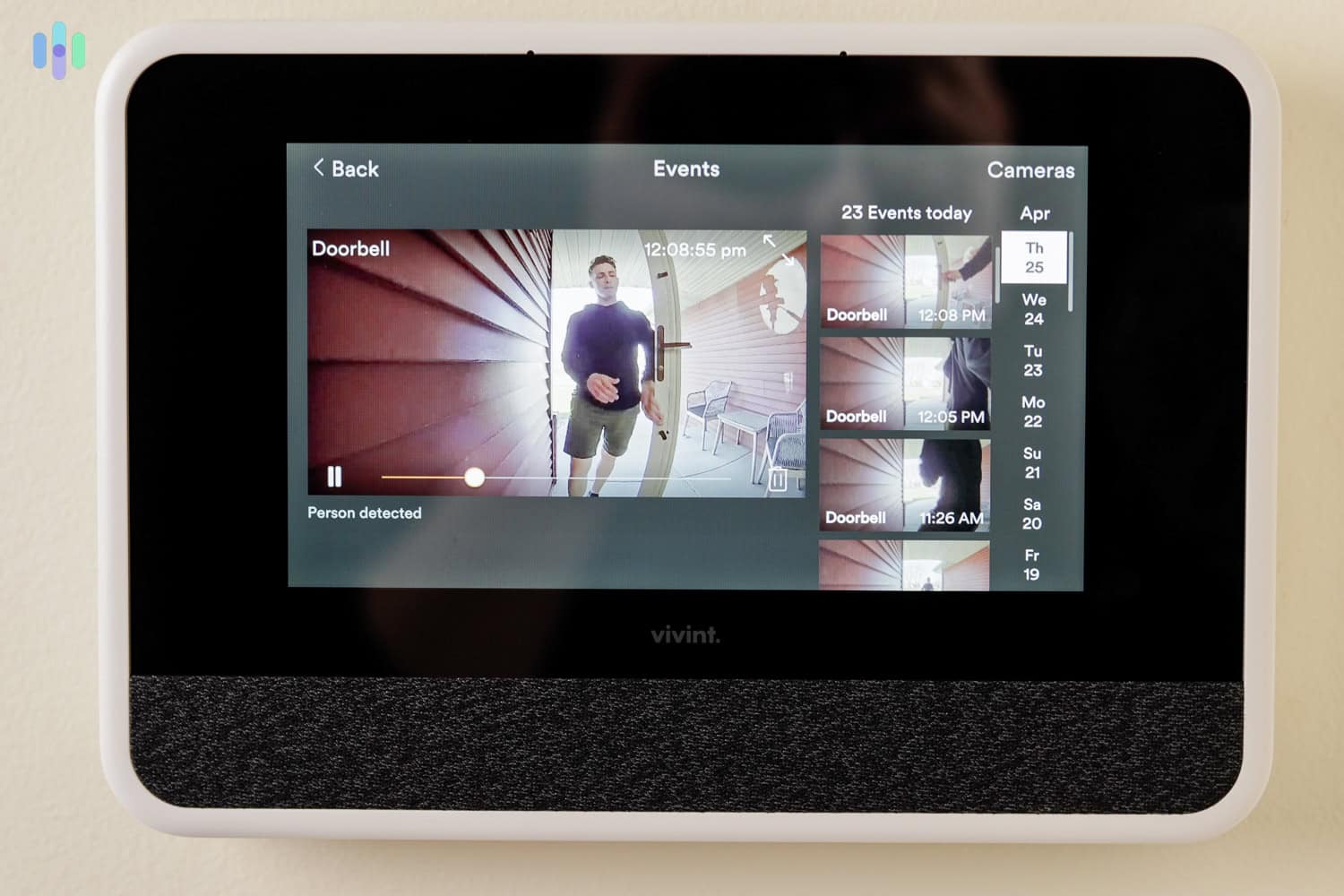
It also works great at night. We tested the Vivint Outdoor Camera Pro and Spotlight Pro by having a friend loiter around our car. It shone a bright light on him and followed him until he was out of sight.
Equipment winner: Despite the costs, Vivint has superior security equipment. We love that it uses AI to record events worth capturing instead of every random movement.
DIY vs. Professional Installation
Technically, it’s easy to set up Cove and Vivint systems.
With Vivint, professional installation typically costs $199 for most setups, though complex installations may run higher. We found it worth the price as the technician expertly placed all devices and integrated all of our smart home devices. That said, you can technically self-install some components, although installing their hardwired devices like the doorbell camera would be difficult for most homeowners.
Installing Cove products was much easier. First, we picked the best spots around the house to install the cameras and sensors. Next, we plugged them in and stuck the devices to our doors and windows. Finally, we synced them to the main hub. It took us less than 30 minutes.

FYI: Cove now offers professional installation starting at $129 for basic setups. The price increases based on the number of devices and the complexity of your system.
Winner installation: We felt a sense of accomplishment setting up our Cove security system, so we’ll give them the win in this category.
Monitoring Costs
Cove and Vivint require a monitoring plan for the products to work. With Cove, you can choose between two plans with different features. Here’s a comparison between Cove’s two plans:
| Feature | Cove Basic | Cove Plus |
|---|---|---|
| 24/7 professional monitoring | Yes | Yes |
| Environmental monitoring | Yes | Yes |
| Triple-touch communications | Yes | Yes |
| Cove InstaText | Yes | Yes |
| Cove LiveAssist | Yes | Yes |
| Smash and grab protection | Yes | Yes |
| Cellular backup | Yes | Yes |
| Hourly automated system check | Yes | Yes |
| 24-hour battery backup | Yes | Yes |
| Equipment warranty | 1 year | Lifetime |
| Smartphone control | Yes | Yes |
| Alexa and Google Assistant integrations | No | Yes |
| $5/month equipment reward | No | Yes |
| Camera support | No | Yes |
| Monthly cost | $19.99 | $29.99 |
Like its equipment, Cove’s monitoring plans are affordable. The basic package has all essential features we look for in a home security system. But Cove Plus has bonuses worth considering.
If you plan to scale your security system with new devices, the $5-per-month equipment reward can help. Cove Plus is also required if your system includes cameras. Without it, your cameras will not integrate with the Cove system, instead acting as standalone eufy cameras.
Did You Know? Some systems come with yearly price increases to their monitoring plans. When we tested SimpliSafe, we got used to getting a price increase email. Although, it usually comes with some extra features.
Meanwhile, Vivint’s monitoring costs now start from $24.99 per month for a basic system with limited capabilities. This includes 24/7 professional monitoring, the mobile app, and smart home automation features. Prices go up to $49.99 per month for camera support with video verification and cloud storage.
We experienced this while we were out grocery shopping. A friend popped in to return our drill when we weren’t home; they let themself in with a spare key. The monitoring center called to confirm everything was OK. We pulled up the live feed and called off the alarm after seeing it was our friend.
Monitoring winner: We prefer Cove’s affordable monitoring plans over Vivint. It came with more features and gave us a better bang for our buck.
Testing the Apps
After spending $300 on a Cove Hub and Touchscreen Panel or $399.99 for a Vivint Smart Hub Pro, you’d think these devices are how we’d run our home security system. But we found the apps much easier to use — especially when we weren’t at home.
>> Check Out: Best Security Systems With Apps of 2025
Cove let us monitor the status of our devices, review notifications, and live stream footage. We could arm the system if we forgot to do so before leaving the house. When solicitors came to our door, we spoke to visitors through our video doorbell; we let them know we were happy with our current internet provider without getting up from our chair.

We could set schedules for the alarm system. This saved us from having to manually arm and disarm it every day. We set it up to turn on at 8:30 a.m. daily, which is when we left for the office. Then we chose to disarm it at 5:30 p.m., just before we walked in the door.
We found it just as easy to manage our Vivint security system in its app. It included all the same features with a few extras. We particularly liked Vivint’s enhanced AI features. The system suggests automations based on your habits. It recommended a schedule for locking out doors at our typical bedtime and adjustments to our thermostat when we usually leave for work.

FYI: Vivint has a smartwatch app that lets you operate equipment and receive alerts. You can even unlock your front door with a gentle tap on the screen as you walk toward it.
App winner: We’re calling it a draw. Both apps made it easy for us to manage our devices. It was also easy to set up automations, so we didn’t need to enter a pin each time we wanted to arm or disarm the system.
Third-Party Device Integration
Cove only connects to Google Assistant and Alexa. But, you’ll need the Cove Plus monitoring plan to use this functionality. It’s also limited to a few functions, such as arming and disarming the system.
Vivint sells several smart home products, such as a thermostat and garage door opener. But it can also connect to other third-party products, which you can manage within the app.
>>Learn More: Vivint Security Review

Some of the products include Philips Hue light bulbs and Chamberlain MyQ garage door openers. The Vivint Smart Hub has a Z-Wave radio, allowing it to connect to over 4,000 other devices like smart locks and light dimmers. We found it easy to add them in the app and set up automations.
Pro Tip: Create a “goodnight” routine that triggers multiple actions with one command. Our setup locks all doors, turns off lights except hallway nightlights, adjusts the thermostat to sleeping temperature, and arms the security system in stay mode. Our system does all that just from saying “Alexa, goodnight.”
Our favorite was ensuring the front door was always locked after 8 p.m. It was part of our evening ritual; we didn’t have to lie in bed retracing our steps, wondering if we checked it or not.
Third-party devices winner: Vivint let us transform our place into a smart home. Adding nonVivint devices helped free up space on our phone’s home screen, as we no longer needed to use all the individual native apps. It also let us trigger other smart devices based on the status of our security system.
Customer Service Experiences
Not only do you have 24/7 professional monitoring with Vivint and Cove, but they’re also on standby if you need help with your account or devices.
Both brands have phone and web chat support. Calling them is the fastest option, though. We got through to someone after a few short rings; they then answered some questions we had about the monitoring plans.
The web chat option was also quick. Plus, we didn’t have to speak to a bot. With Cove, it asked us for some details about the inquiry. When we were done, it connected us to an agent. They were responsive and answered all of our questions.
Vivint takes the same approach. We filled in some fields and were connected to a consultant. We didn’t have to wait long for responses; they answered everything we threw at them.
Customer service winner: We’ll call it a draw. Cove and Vivint were available when we needed help, and they answered our questions perfectly.
Emergency Response Times
The final test we performed showed how Cove and Vivint react in an emergency scenario.
Did You Know? The Vivint monitoring center also responds to alerts from home safety equipment like smoke alarms: They send first responders the moment they detect a fire.
While testing Cove, we accidentally wound up with an officer at our front door. This was because we were too late to respond to the monitoring agent. Cove’s RapidSOS technology, sends precise location data and alarm details directly to 911 dispatchers. That cuts response times significantly since the monitoring agents don’t need to convey this information over a call.
We had a less embarrassing experience with Vivint. Their monitoring center sent text messages to our listed contacts before getting in touch with 911. So, our friend involved in the testing canceled the alert before we had a second visit from an officer.
Emergency response winner: It’s another draw. Cove and Vivint didn’t waste any time alerting us of an incident. We also like that the monitoring center will receive notifications even if the internet or power is out.
Overall Winner: Cove or Vivint
Cove has everything you need to protect your home. The devices and monitoring plan are budget-friendly, and they dispatch emergency personnel quickly.
However, Vivint has better-quality products powered by AI. They also let you integrate third-party devices acting as the brain of your smart home. You can set and forget a series of automation to lock the doors, switch off the lights, and turn on your security system.
While you’ll pay more upfront and commit to a contract if financing, Vivint’s advanced AI capabilities and comprehensive smart home integration make it the superior choice for tech-savvy homeowners who want cutting-edge security. The AI alone prevented dozens of false alarms during our testing, saving us time and potential false alarm fees.
FAQs
-
What cameras does Cove security use?
Cove has partnered with Eufy to create indoor, outdoor, and doorbell cameras. These devices are different from the other products Eufy offers on its website.
-
Does Vivint call the police?
Vivint tries to contact you first before sending the police. They’ll speak to you through the control panel and ask for your passcode. If you can’t be reached, they’ll call 911.
-
Can you monitor Cove from your phone?
The Cove app lets you access live feeds from your cameras. You can also access previous recordings.
-
Do you have to pay Vivint monthly?
Vivint doesn’t offer an annual payment option like other providers, such as Ring. Instead, you’ll pay monthly for your monitoring service and any equipment financing.
-
Does Cove have a backup battery?
There is a built-in backup battery that lasts up to 24 hours if there is a power outage. Once the electricity is back on, the battery will start recharging automatically.
-
Los Angeles Office of Finance. (Retrieved 2025). Alarm Permits. https://finance.lacity.gov/alarm-permits