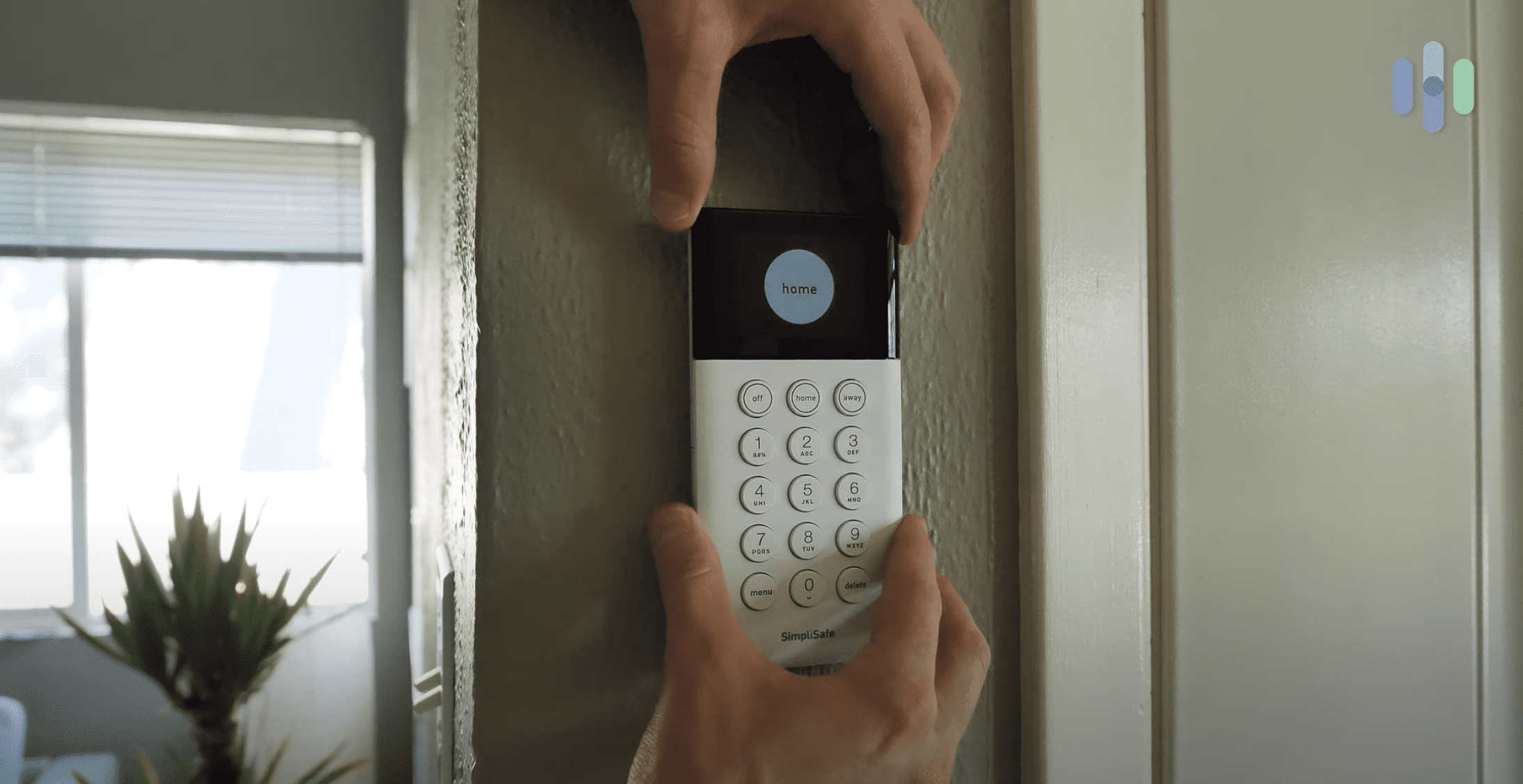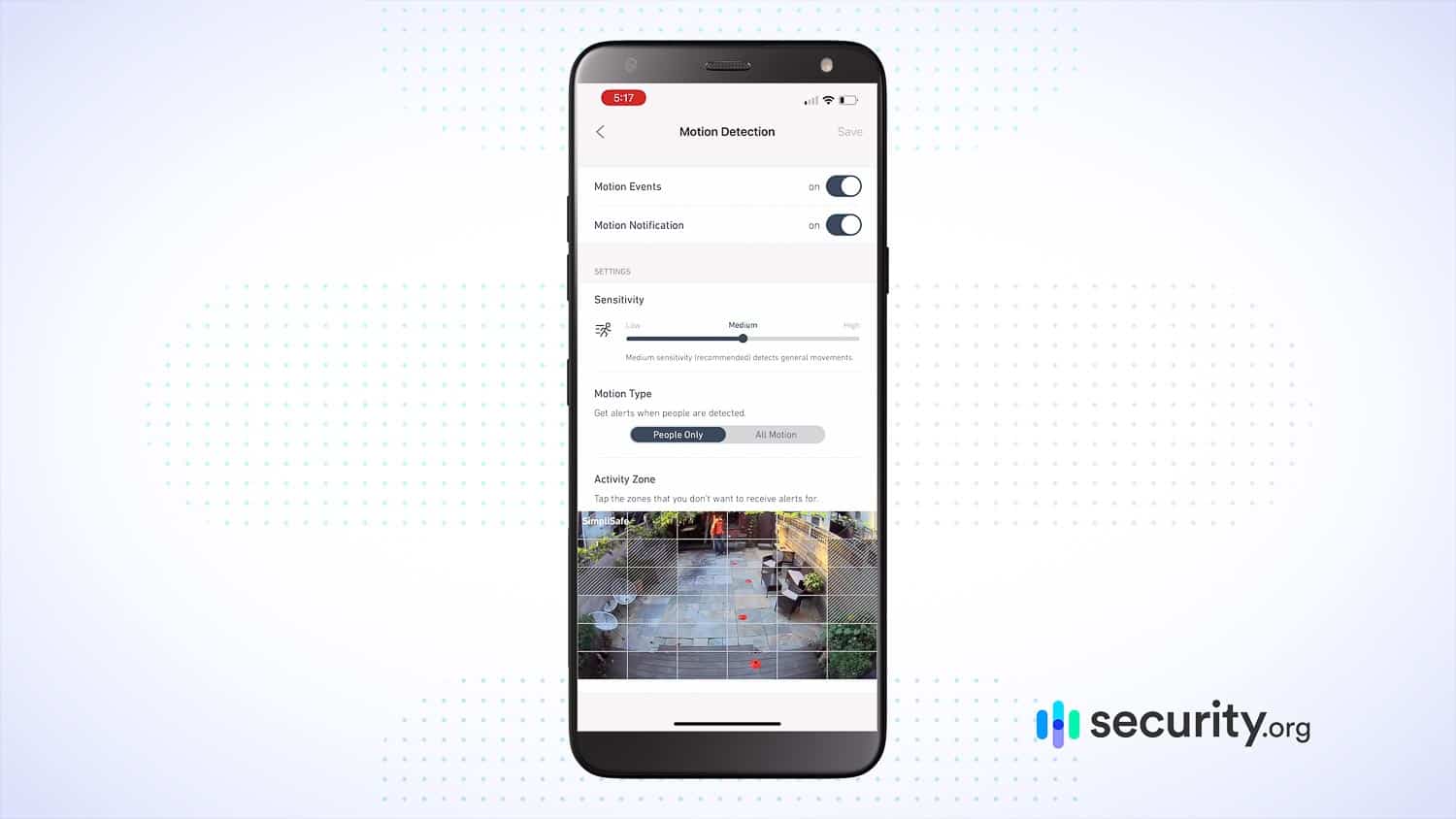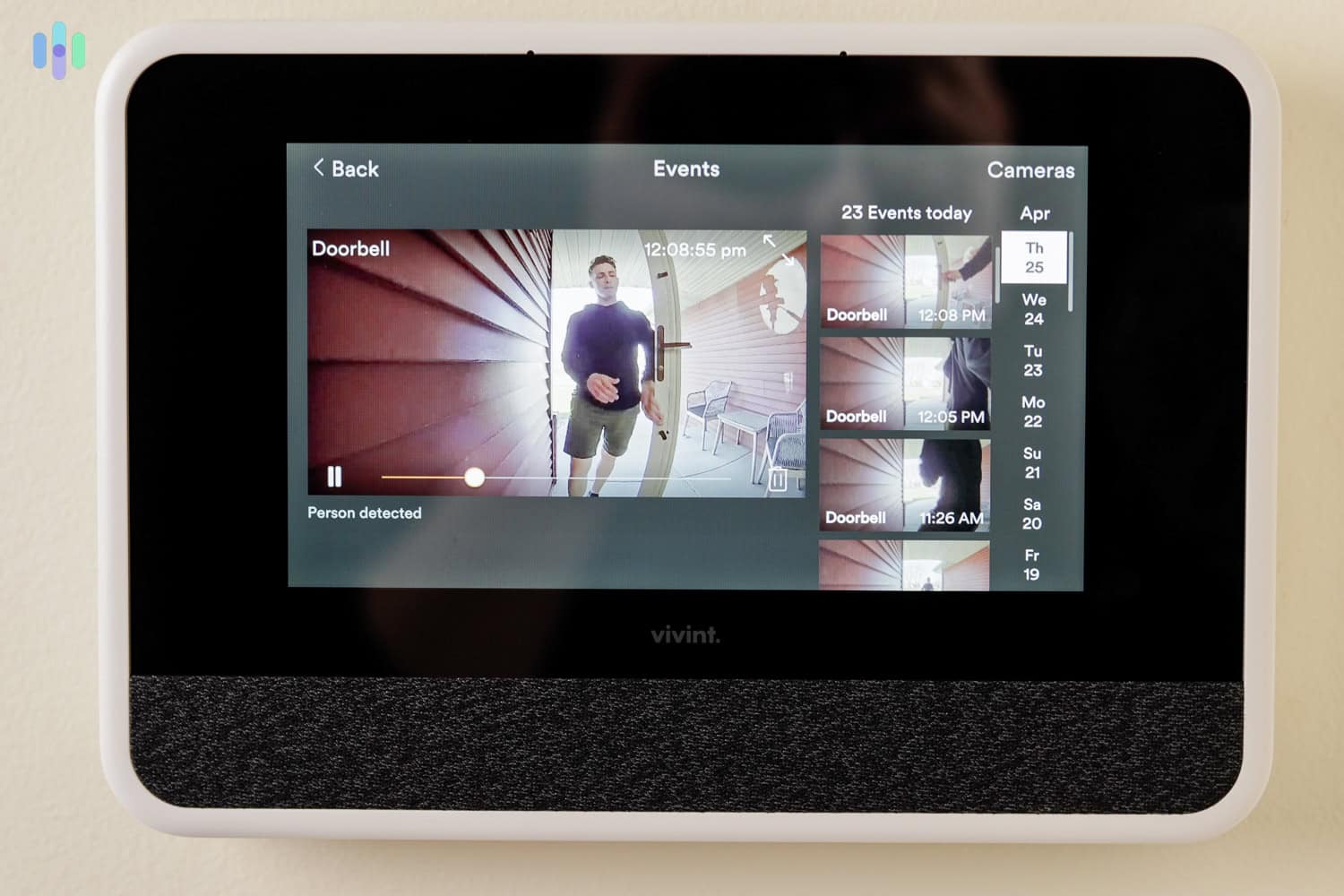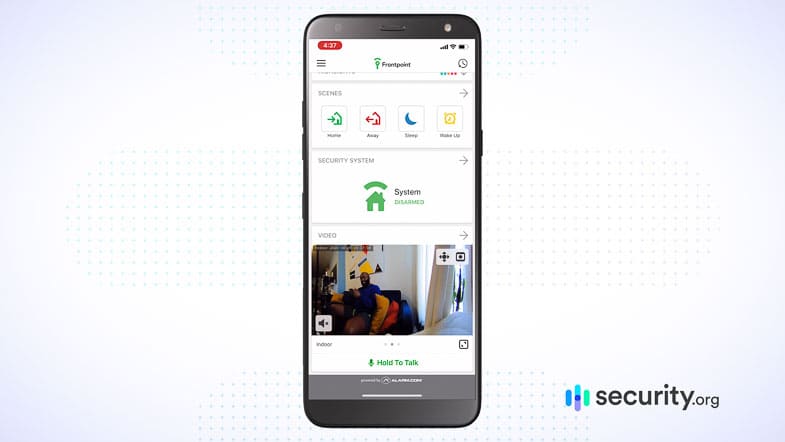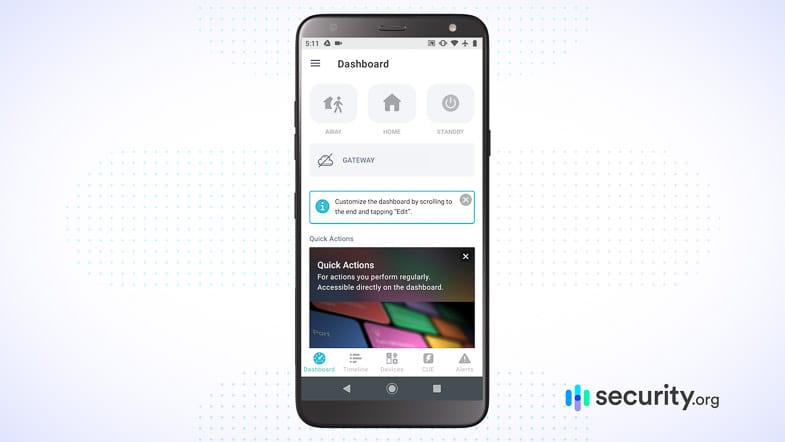Best Vacation Home Security Systems
We recommend SimpliSafe with its tech-forward professional monitoring, highly-rated app, and low-cost equipment.


- With professional monitoring you can trust your vacation home is protected even if you aren’t available
- Use your app with available smart locks to let visitors into and out of your vacation home
- Two-way voice options let you answer the video doorbell even when you’re not there

- Best-in-class equipment quality installed by Vivint in-house technicians
- App environmental controls mean you spend less time driving to your property to adjust the thermostat
- Vivint smart lighting can make it seem like someone is living at your vacation home even when it’s vacant

- Excellent customer support no matter which property you’re calling from
- No extra charge to move system components from one house to another
- Professional monitoring makes protecting your rental property worry-free
Do you have a vacation home? Lucky you! Now all you need is a security system to keep it safe. But not just any security system: a system designed with second (or third, or fourth) homes in mind. The best home security system for your beach hut may be different from the best home security system for your apartment.

Professional monitoring, smart home integration, and an easy-to-use mobile app are nice to have in an everyday home security system, but they are must-haves in a vacation home security system.
Skeptical? Here’s a first-hand example of what the right home security system can do for your vacation home. When a forest fire threatened our mountain getaway, no one called us. A local firefighter knocked on the door, however, and we were able to speak with him about fire safety thanks to our Ring video doorbell. That’s the kind of smart features you can expect from the best security systems for vacation homes. But what security systems are they? We spend countless hours rounding up the best options for second-home owners. ADT topped the list, but no matter what kind of vacation home you have – a cabin in the woods, European pied-à-terre, or Airbnb rental property – you’ll find the best security system for it on this list.
Pro Tip: Flood and smoke sensors are even more necessary in a security system when you’re not living in the house full-time. They can notify you in real time wherever you are as soon as they detect something wrong.
What to Look for in a Vacation Home Security System
- Diversity of equipment: Extras aren’t so extra for a vacation property. Look for flood, freeze, heat, tilt, and mailbox sensors.
- Smart home automation: Smart lights, locks, and thermostats can keep your second home safe and sound. Your security system should be smart enough to work with them.
- Professional monitoring: You can’t watch over your Airbnb rental 24/7, but professional alarm monitoring agents can.
- Mobile app: A good security app makes it easy to peek at your property from anywhere.
>> Read More: How Much Is a Home Security System?
Comparison of the Best Vacation Home Security Systems
| System |
SimpliSafe


|
Vivint


|
Frontpoint

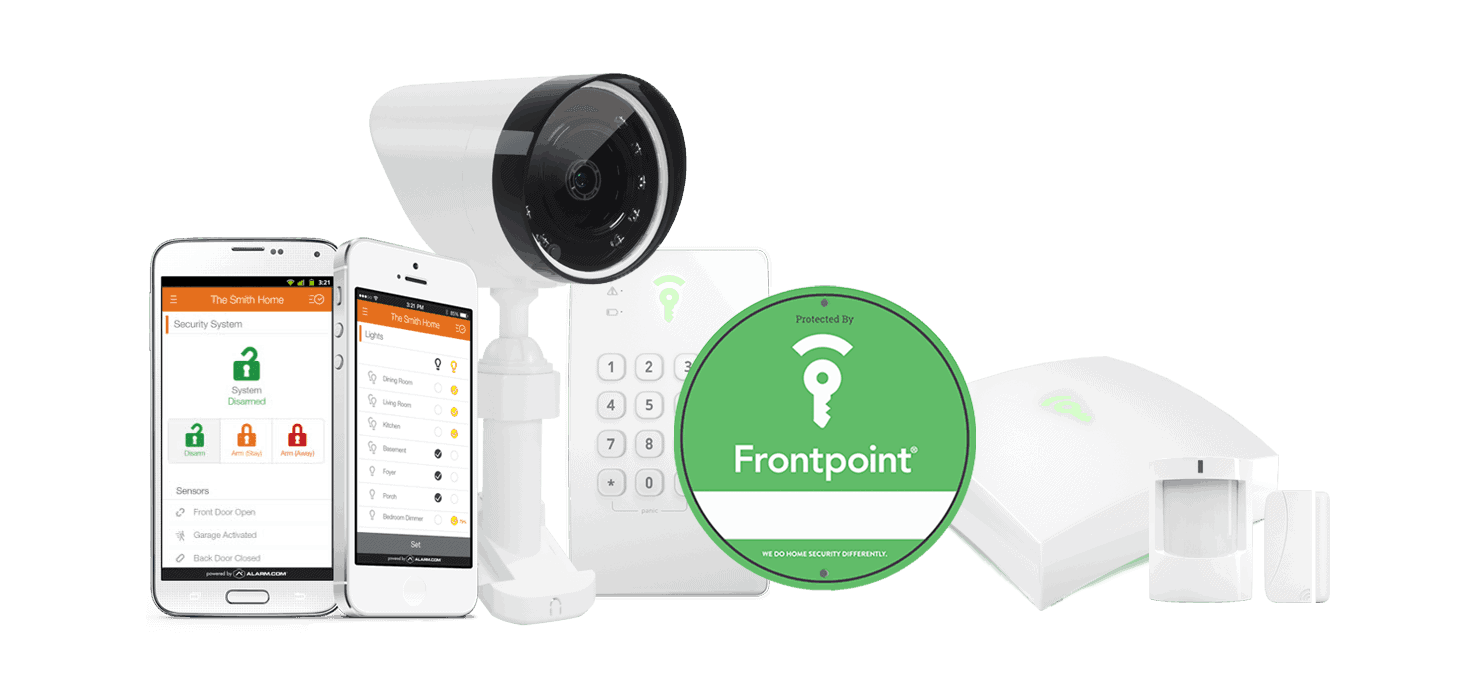
|
Ring Alarm

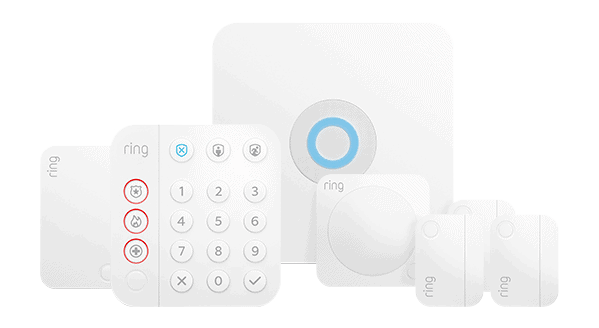
|
abode

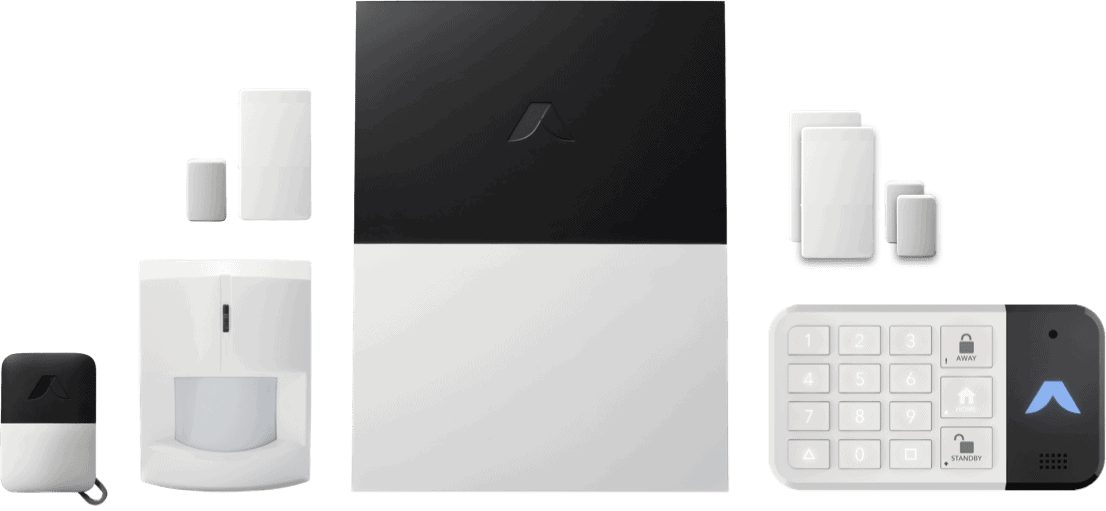
|
|---|---|---|---|---|---|
| Ranking | 1st | 2nd | 3rd | 4th | 5th |
| Ratings | 9.2/10 | 9.4/10 | 8.9/10 | 7.7/10 | 8.0/10 |
| Installation | DIY or professional | Professional | DIY or professional | DIY or professional | DIY or professional |
| Smart platform integration | Alexa, Google Assistant | Alexa, Google Assistant | Alexa, Google Assistant | Alexa, Google Assistant | Alexa, Apple HomeKit, Google Assistant |
| Equipment package prices | Starting at $249.96 | Starting at $599 | Starting at $386.93 | Starting at $244.95 | Starting at $159.99 |
| Read Review | SimpliSafe Review | Vivint Review | Frontpoint Review | Ring Alarm Review | abode Review |
Summary of the Best Vacation Home Security Systems
- SimpliSafe - Best Balance of Quality and Approachability
- Vivint - Best with Professional Installation
- Frontpoint - Best Customer Service
- Ring Alarm - Best Security Cameras
- abode - Best for Home Automation
>> Read About: Best Apple Home Security Systems
-
1. SimpliSafe - Best Balance of Quality and Approachability
View Packages Links to SimpliSafeProduct Specs
Equipment Costs Packages starting at $249.96 Monitoring Options Professional and DIY Monthly Monitoring Costs Starts at $21.99 per month Contract Lengths Month-to-month Installation Options DIY or professional Smart Platform Integration Alexa and Google Home SimpliSafe Overview
If you listen to podcasts, you’ve almost certainly already heard that “there’s no safe like SimpliSafe.”1 But SimpliSafe boasts more than a healthy podcast advertising budget. It sells one of the best DIY home security systems on the market.
We really love SimpliSafe because it achieves the ideal balance between quality and practicality. For example, when we compared SimpliSafe with Vivint, we noted that the quality of SimpliSafe’s products was slightly below that of Vivint, but the latter took far longer to order and install. While there is no safe like SimpliSafe, the key is choosing the right SimpliSafe package that suits your needs and budget.
We recently tested SimpliSafe’s full device lineup What We Like
- Remote protection through the Live Guard monitoring service
- Easy to monitor and control with the app
- Affordable environmental sensors to protect against natural disasters
- Sleek, unobtrusive design adds appeal to a rental property
What We Don’t Like
- Self-monitoring feels inadequate and monitoring costs keep rising
- Smart integrations require a subscription
- Lack of camera options for unique properties
SimpliSafe Equipment
Does SimpliSafe offer everything you need to watch over your vacation home? Yes, with a caveat. You can get all the security devices you’d expect (burglary sensors, security cameras) plus the extras (flood sensors, temperature sensors), but you don’t have much room to upgrade.
To see what wemean, check out the camera options. You can get an indoor camera, an outdoor camera, and a video doorbell. There’s no super-powered cameras you can pay a premium for if you want to. Compared to Arlo, SimpliSafe cameras are positively basic. Want 4K video quality? Look elsewhere.
We found the SimpliSafe keypad was easy to install How SimpliSafe Protects Vacation Homes
First and foremost, SimpliSafe protects your vacation home with high quality products. Even though the company is known as a cost effective DIY option, it still makes better cameras, sensors, and other security devices than most of the competition.
SimpliSafe is also a cut above the competition when it comes to its Live Guard monitoring service. This is essentially a private security service that springs into action when a sensor is triggered or a prowler is detected. Agents can switch on the live feeds from your cameras to see if someone is lurking and confront the intruder using your camera’s two-way audio. These are trained professionals who know how to handle the situation, and they can be the live front line of defense for your vacation home.
FYI: Ring Alarm recently rolled out a similar feature — for a much higher price of $99 per month. Read more about Ring Alarm vs. SimpliSafe.
While the devices and monitoring service are great, a major drawback is the lack of smart home integrations. Being able to turn on inside and outside lights, for example, should be a part of your security strategy but there is no native way to do it with SimpliSafe. There are workarounds (like using SimpliSafe with Alexa or Google Home), but they’re not the easiest to implement.
We mostly enjoyed using SimpliSafe’s app. It has a basic configuration that is easy to use for most people. However, the app is packed with a lot of features and drilling down into those features can lead to frustration. But when it comes to receiving security notifications about your vacation home, the app is on point.
FYI: You can’t disarm your SimpliSafe system by asking Alexa or Google. That’s a feature, not a bug. Imagine if a bad guy broke in. You wouldn’t want him telling Alexa to go to sleep, would you?
Arming and disarming SimpliSafe from the app is very easy to do, and you can even watch motion events if right on the homepage if you have security cameras. SimpliSafe Pricing
Even though SimpliSafe has its roots as an affordable DIY security system for apartments, it isn’t the cheapest system on the market. When it comes to security cameras, for example, there are more affordable options such as Eufy.
In addition to paying SimpliSafe between $300 and $500 for enough equipment to secure your vacation home, you should also pay for professional monitoring. There’s a free self-monitored option, but you’d be better off paying for professional monitoring, especially if the house is not regularly lived in. Check out the options below:
SimpliSafe Monitoring Standard Core Pro & Pro Plus Monitoring Professional monitoring w/ live streaming Professional monitoring w/ live streaming and cloud recording (10 cameras) Professional monitoring w/ live streaming and cloud recording (10 cameras) Cellular backup Yes Yes Yes Live Guard indoor camera monitoring Yes Yes Yes Active Guard outdoor camera monitoring No No Yes Price per month $21.99 $31.99 $49.99 or $79.99 FYI: We recommend the Core plan so you can enjoy Live Guard monitoring, especially if you have the Wireless Indoor Camera. Even if you’re not available to respond to every alert, SimpliSafe agents will be able to verify alerts and deter criminals using two-way audio on your behalf.
-
2. Vivint - Best with Professional Installation
View Packages Links to VivintProduct Specs
Equipment costs Starting at $599 Monitoring options Professional Monthly monitoring costs Starting from $30 per month Contract lengths Starting at 42 months Installation options Professional Smart platform integration Alexa and Google Home Vivint Overview
We were blown away by Vivint’s control panel during our tests Whereas SimpliSafe tries to balance quality with practicality, Vivint goes all-in on quality. If your vacation spot is a glorified Unabomber’s cabin in the woods, there’s no need to shell out the big bucks for Vivint. However, if you own one of those premier vacation spots that people drool over on VRBO, you should probably invest in a top-notch security system.
In addition to providing excellent security, Vivint home security systems also feature best-in-class smart home integrations. With the help of the Vivint app, you can have total control over the security and conditions of your vacation property from anywhere there is an internet connection. If the property will be vacant for a few days, you can lower the heating or shut off the AC from the Vivint app. You can also coordinate your smart home so that it doesn’t appear vacant, more so that it turns on all the lights in the event of an intrusion.
When talking about a premium product, it helps to compare it to lost-cost options. Check out our comparison of Ring and Vivint to see how the latter is a class above the Amazon brand.
What We Like
- Quality products perfect for luxury vacation homes
- Strong monitoring service
- Smart home integrations for easy remote control
What We Don’t Like
- Expensive, with equipment packages starting around $600
- System can’t be used without monitoring service
- Installation and moving fees
Vivint Equipment
Vivint markets itself as a comprehensive security brand that borders on being a lifestyle brand. As such, the company offers a wide range of security products, including products to protect your car. But when it comes to protecting your vacation property, you probably don’t need to browse the entire Vivint catalog. When we recently tested a system, our $1,200 package would be well-suited to any vacation property and it included the following products:
- Vivint Smart Hub
- Motion sensors
- Glass break sensors
- Entry sensors
- Smoke and CO detectors
- Kwikset smart lock
- Vivint Outdoor Camera Pro
The bulk of our equipment cost was the outdoor camera, which set us back a cool $400. We got this camera to test its signature Smart Deter function that wards off prowlers with a spotlight and alarm sounds if they break a virtual fence we created. Needless to say, this AI-powered function didn’t fail to impress.
FYI: A Vivint Spotlight Pro ($250) added to the Outdoor camera is capable of tracking a prowler with a bright spotlight.
Our Vivint Outdoor Camera Pro (Gen 2) impressed with its Smart Deter function How Vivint Protects Vacation Homes
Unlike most other home security systems we’ve tested, Vivint offers a comprehensive smart home system. You can get Vivint-brand smart thermostats, light bulbs, smoke detectors, and more. It also integrates with other popular smart home products and systems, such as Nest thermostats, Hue bulbs, Google Assistant, and Amazon Alexa.
You can put those Vivint and Vivint-compatible devices to work to create a vacation home that’s more secure and convenient. For example, if you link motion detection to lighting, you can turn on certain lights when your outdoor camera senses someone at the front door. If that someone is you or an Airbnb guest, great! If that someone is a would-be burglar, it makes breaking in undetected a lot harder. You’ll create those automations in the app, and while it might sound too daunting, we find that the app is actually user-friendly. You don’t need to be techie to use Vivint.
If we wanted to control the Vivint Thermostat from bed, all we had to do was pull up the app. On the security side of things, Vivint users are required to sign up for professional monitoring. But unlike traditional monitoring where the security team only calls you on your phone, the Vivint Smart Hub also works as a direct two-way link to that team. You can use it to communicate with them, or they can use it to chase away intruders. When we tripped the alarm during testing for our Vivint review, we used the Hub to explain what happened and prevent the cops from knocking down our front door. That kind of communication comes in handy whether your vacation home is occupied or not.
FYI: In testing, we found Vivint’s incident response time was about 30 seconds – that is, it usually takes them around 30 seconds to initiate contact with you via a phone call or the Smart Hub. That’s on the speedier end of the industry standard. In addition, Vivint sends text alerts within 10 seconds of detection.
Vivint Price
How much does Vivint cost? That’s a little bit like asking how much a car costs. It depends on how nice of a package you choose, whether you get a loan, and how well you negotiate with the sales rep.
At the bare minimum, you’ll pay $600 for equipment and $40 per month for monitoring and other services. There are also fees for installation, repair, and removal of your system.
When you compare Vivint to ADT, that seems standard. The 150-year-old ADT also charges in the ballpark of $50 per month. That’s the traditional security company business model, but it seems awfully high when you compare Vivint to a newcomer like SimpliSafe. You can pay as little as $250 up front for a SimpliSafe system, and professional monitoring starts at $21.99 a month. Of course, you get what you pay for: That lower price doesn’t include the same features or devices as a Vivint system.
-
3. Frontpoint - Best Customer Service
View Packages Links to FrontpointProduct Specs
Equipment Costs Starting at $69.00 Monitoring Options Professional only Monthly Monitoring Costs Starting at $49.99 Contract Lengths 1-36 months Installation Options DIY Smart Platform Integration Alexa and Google Home Frontpoint Overview
While we’d recommend Vivint for securing a luxury vacation home, we’d be more likely to recommend Frontpoint for securing a modest beach house or cabin. Frontpoint systems are easy to set up and they provide great value. If you’re worried about installing a security system on your own, you should know that Frontpoint has one of the best customer support services we’ve seen.
Frontpoint also integrates well with virtual assistants like Google and Alexa. While Vivint compares to Frontpoint favorably in terms of smart home integrations, we could easily coordinate our smart home and security systems using just our voice.
The biggest drawbacks with Frontpoint have to do with monitoring. First, there is no self-monitoring option. Second, it’s expensive, costing around $50 per month.
Our Frontpoint system started with a five-piece set FYI: Frontpoint has an A+ Better Business Bureau rating.4 That’s the highest rating on our list other than SimpliSafe, which also has a perfect rating.
What We Like
- Easy setup for modest vacation homes
- Great value for a secondary home
- Top-class customer support
What We Don’t Like
- Pricey monitoring fee
- No self-monitoring options
- Limited controls in the app
Frontpoint Equipment
Frontpoint offers everything you would expect from a home security company: outdoor cameras, contact sensors, and keypads. It also sells some of the extras you need to look after a second home, including smoke and heat sensors, flood sensors, smart locks, and smart plugs. We especially like the smart locks for Airbnb rentals because they’re easy to open or close through the Frontpoint app.
It’s important to note that the Frontpoint hub is separate from the controller keypad. Because only the keypad needs to be placed by the front door, not the alert-sounding hub, a Frontpoint system is safe from crash and smash attacks that burglars have used to deactivate two-in-one control panels.
Although some pieces of equipment require plugging in, none of them need to be hardwired to your home. How Frontpoint Protects Vacation Homes
Compared to SimpliSafe, Frontpoint monitoring is pretty pricey. SimpliSafe’s top-tier monitoring package costs $31.99 per month, but Frontpoint’s Ultimate Monitoring plan is $49.99 per month. You do get what you pay for with Frontpoint. We found faster-than-average response times, and since you’re not always there to protect your vacation home, every second counts.
Frontpoint works great with Google Assistant and Amazon Alexa to create effective automations. When we tested Frontpoint, it meant we could automate a heck of a lot. As soon as we armed the system, the front door locked, the dining room light turned on, and the upstairs lights turned off (to save electricity). Not half bad, right?
We also liked that the Frontpoint app makes it easy to make those automations happen and monitor the system. That means you can check on your vacation rental using security cameras and sensors. Worried you forgot to turn down the heat between guests? Pull up the Frontpoint app and adjust the temperature.
The Frontpoint mobile app was intuitive and easy to use Frontpoint Price
Like some other home security companies, Frontpoint almost always lists the ‘a la carte’ price for its bundle packages next to the discounted bundle price. This shows how much you save by bundling together multiple devices, but it can appear like Frontpoint is running a special sale that you need to jump on right away. Just know that these discounts are always in place and a Frontpoint package is always more affordable than buying the devices individually. And while it doesn’t have the cheapest monitoring options, those affordable packages will allow you to jumpstart your security system with all the equipment you could need.
-
4. Ring Alarm - Best Security Cameras
View on Amazon Links to Amazon.comProduct Specs
Equipment Costs Packages starting at $199.98 Monitoring Options Professional and DIY Monthly Monitoring Costs $10 with the purchase of a Ring Home plan Contract Lengths 1-12 months Installation Options DIY or professional Smart Platform Integration Alexa and Google Home Ring Alarm Overview
You’ve probably heard of Ring, but you may have dismissed it for your vacation home security because you need more than just a doorbell. Well, you may want to check out the Ring website. Under the brand Ring Alarm, the Amazon-owned company now offers an entire suite of security products that are more than capable of protecting your vacation home.
Home security from Ring goes way beyond its signature video doorbell >> Read About: Ring 2 vs. Ring Pro Doorbell
You can get everything you need for a seamlessly integrated smart home from Ring: smart lights, flood sensors, range extenders, and more. You can also use a smart speaker to manage all of it — as long as that smart speaker is from Amazon or Google Nest.
What We Like
- A low-cost monitoring plan that’s ideal for a second home
- Wide range of options for different types of properties
- DIY installation available
What We Don’t Like
- Connectivity issues could be a headache for faraway properties
- History of cameras being hacked
- Amazon-centric smart home integrations means fewer options
Ring Alarm Equipment
Camera technology may have made Ring a household name, but Ring Alarm devices complement the cameras to create a comprehensive security suite that’s perfect for protecting vacation properties. In addition to entryway and motion sensors, smoke, flood, and freeze sensors can protect your property from the most dangerous burglar of all: Mother Nature.
Everything that was included with our Ring Alarm Pro security bundle Ring also has a ton of camera options. There’s the Ring Indoor Cam, Ring Stick Up Cam, and Ring Doorbell. You can choose from solar, battery, and plug-in power. These cameras provide some of the highest video quality on the market, which helps keep a close eye on your distant property.
The only problem? These devices don’t always work as promised. When we reviewed Ring Alarm, we dinged it for inconsistent connectivity. For example, it took two or three tries to get the Hub to install correctly. And if your vacation home is a few hours away from where you live, connectivity issues like that can be a huge headache.
How Ring Alarm Protects Vacation Homes
The vacation home protection from Ring Alarm stands out for its smart home integration capabilities. We tend to think of smart home functions as modern conveniences, but they can complement a home security system by adding functionality or making a vacant home seem occupied.
It’s also worth noting that Ring seems to emphasize the use of security cameras to protect homes. That’s apparent if we look at Ring’s subscription plans, which all provide 180 days of video history as well as additional security camera features such as Smart Video Search and alerts with video previews. Video previews can help you determine if alerts are worth looking into before you even open the Ring app by showing you a short clip (more like a GIF) of the event on your phone’s notification panel.
If you really want to go all-in, though – and don’t mind splurging – Ring also offers a Virtual Security Guard plan.5 Similar to SimpliSafe’s live guard feature, the Virtual Security Guard plan allows a remote professional monitor to view your security camera footage and scare off prowlers.
The Ring – Always Home App allowed us to set Motion Zones that would trigger the camera Ring Alarm Price
Ring Alarm systems start at about $200, but that number can climb quickly once you start adding compatible smart devices to your cart. A Hue lightbulb here, an Echo Dot there, and soon you could be looking at closer to $1,000.
- Five-piece security kit: $199.99
- Eight-piece security kit: $249.99
- 10-piece security kit: $259.99
- 14-piece security kit: $349.99
In addition to the smart home and monitoring plans listed above, Ring Alarm also has cloud storage options that’s very reasonable: $9.99 per month for 180 days of video with no limit on the number of cameras.
-
5. abode - Best for Home Automation
View Packages Links to abodeProduct Specs
Equipment Costs Packages starting at $159.99 Monitoring Options Professional and DIY Monitoring Costs Starting at $199 per year for the first year ($16.58 per month) Contract Lengths Month-to-month or Yearly Installation Options DIY or professional Smart Platform Integration Alexa, Google Home, and Apple HomeKit Abode Overview
If you like the idea of a set-it-and-forget-it approach to safeguarding your vacation home, abode is the home security system for you. When we tested our system from abode, we were able to control it using Alexa, Google Assistant, and even Siri. That’s right, abode is a security system that integrates with Apple Homekit, a rarity in the home security space.
Abode also offers a game-changing home security device called Iota. This home security hub incorporates a security camera, 93-decibel siren, and motion sensor, making it a sentinel you can place strategically in your vacation home. Iota reinforces the smart home integration strength of abode by connecting to Z-wave or Zigbee devices.
Here’s the iota All-in-One smart security hub from abode alongside the sensors we tested with it. What We Like
- Compatible with all major smart home platforms
- Multi-purpose Iota hub offers a minimalist approach for your second home
- Easy installation
What We Don’t Like
- Likely need additional cameras to supplement Iota cam
- Cellular backup and monitoring requires expensive Pro plan
- Priority customer support only for upper-tier plans
Abode Equipment
Abode offers all the standard home security equipment you might expect: cameras, motion detectors, entryway sensors, and more. It also has a couple of stand-out pieces of equipment.
In addition to the Iota, the other piece of equipment that stands out is the abode multi-sensor that detects motion, light, temperature, and humidity. Does your beach hut have a damp, leaky bathroom? The sensor can alert you before the mold starts growing. Did a bat move into the attic of your country home? The sensor will see the flapping and alert you. That one device helps a bare-bones Abode package punch above its weight.
How abode Protects Vacation Homes
Abode is a smart home enthusiast’s dream security system. It’s compatible with Amazon, Google, and Apple (finally!). It plays well with most brands of smart lightbulb, lock, and thermostat, and you can control all of it in Abode’s platform, CUE. In Abode’s words, CUE “makes home automation easy and approachable” with simple if/then rules for your smart devices.6
Abode backs up this fortified approach to home security with reasonably priced monitoring. For $24 per month, Abode offers 24/7, U.S.–based professional monitoring. That’s cheaper than most security systems offer, and it’s one of the best deals in the business.
The abode app is what ties everything together, especially if you’re monitoring your second home remotely. It’s great if you’re looking for customizations, because it’s where you’ll access CUE automations, set up your cameras’ detection features, and control everything from the hub to the sensors. However, we found it harder to navigate than the SimpliSafe app – understandable because of the amount of features it contains, but could be improved.
When we tested the abode app, we found the amount of features hard to navigate Abode Price
The MSRP for a bare-bones Abode package is $159.99, but the bundle price is far lower. Currently, it’s $79.99. You can add on the multi-sensor for the standard price of $59.99, a water-leak sensor for $49.99, and anything else you need at checkout.
It’s important to note that the Iota is only available as part of a kit. The base Iota package includes an entryway sensor and key fob for an MSRP of $379.99, currently discounted to $249.99.
With abode, paying for a monitoring subscription is optional. Because you’ll be using this system to monitor a vacation home, we do recommend paying for professional monitoring, especially if that vacation property is far away from your regular home.
At the very least, you should consider the Standard plan that gives you access to AI-powered detection, push notifications, and an event timeline. While that plan won’t give you access to 24/7 professional monitoring, it’s a great way to keep yourself informed about what’s happening in your vacation home. If you want the real deal, though, upgrade to the Pro plan to enjoy professional monitoring.
Self-monitoring Standard plan Pro plan 24/7 Monitoring Service No User-activated Auto-activated Live Video Yes Yes Yes AI detection No Yes Yes Push Notifications No Yes Yes Event timeline No Yes Yes Cellular backup No No Yes Price $0 $6.99 monthly/ $69.99 yearly ($5.83 per month) $24.99 monthly/ $229.99 yearly ($14.17 per month)
Why You Should Get a Security System for Your Vacation Home
The cost of protecting a vacation home with a security system can add up. However, you may end up regretting relying on good old fashioned locks and keys. Ultimately, the decision to invest in security will depend on how you use your vacation home, if it’s vulnerable to natural disasters, and its overall value.
With this in mind, consider the following benefits of using a security system for your vacation home.
Protect Your Rental
Plan to convert your property to a short-term vacation rental? Don’t plan to get a home security system? Before you go ahead, read what happened to Chelsea McGovern.
She rented her property on Airbnb. Her guest said he was inviting a few friends. According to McGovern, he let in about 300 and they proceeded to trash the place.5

Protect yourself. Get a home security system. It will sense every entry and exit. It will record every unwelcome guest. That is valuable evidence if, God forbid, you have to submit a claim to Airbnb’s damages fund.
FYI: Airbnb has rules about whether and how you can use home security devices. You can record common spaces, such as driveways and front doors. You can’t record private spaces, such as bedrooms and bathrooms.6
Detect Damage
Naughty guests aren’t the only source of damage. Good old Mother Nature can hurt your home away from home too. Snowbird? A hurricane could flood your beach house. Got a chalet in Aspen? The pipes could burst.
A security system designed with vacation homes in mind can help. Environmental sensors detect disaster before it destroys your digs.
Deter Burglars
While the definition of a vacation home can make it difficult to study, statistics indicate that burglaries surge during the holidays and summer months. This would seem to suggest that burglars are either hitting vacation homes during these periods or burglarizing empty homes while people are on vacation. Either way, this increased activity suggests a need for vacation home security.
Even just a door sensor and an outdoor camera can be enough to thwart would-be burglars. If your vacation home is a particularly attractive target, a spotlight camera, two-way audio, loud sirens, and professional monitoring can keep your valuable property from being ransacked in the middle of the night.

>> Read More: How to Keep Your Home Safe While You’re On Vacation
How to Secure Your Vacation Home
Once you’ve picked the perfect security system for your vacation home or rental, it’s time to make sure it’s up and running.
- Set up security cameras: Security cameras are the eyes — and, with two-way audio, ears and mouth — of your security system. Ideally, you should install indoor, outdoor, and doorbell cameras at your vacation home, so you can always check out what’s going on. We’ve done some research on the best cameras for Airbnb.

- Install smart lights: We all know turning on the lights is a simple way to deter intruders, but you know what will really freak them out? Linking the lights to a front door motion detector. If someone tests your front door handle in the middle of the night, they’ll get a spotlight they didn’t expect.
- Add environmental sensors: Don’t skip a flood and freeze sensor. Install devices that check for natural disasters as well as property theft.
- Arm your system: It sounds like a no-brainer, but it’s easy to forget. Make sure your vacation home alarm is set to “away” mode. It won’t help you if it’s off.
- Download the app: It’s 2025. The best security systems have apps, so download yours and learn how to use it. That motion-detector notification could be a sign someone is breaking into your vacation rental.
Other Tips for Keeping Burglars and Package Thieves Away From Your Vacation Home
- Tame your yard: Letting your grass grow long is like posting a sign on your lawn that says, “No one’s home!” Don’t do that. We recommend hiring a landscaper.
- Park your car out front: If you have an extra car, consider parking it at your vacation home. It’s one more way to trick intruders into thinking there’s someone inside.
- Pause your mail: A stack of mail or newspapers is another sign you’re out of town. It’s easy to set up mail forwarding with the U.S. Postal Service.
- Phone a friend: Hopefully you’ve made friends with a neighbor or two at your home away from home. Ask them to check on your property once in a while, or at least pick up packages you aren’t there to receive.
Our Methodology: How We Tested and Ranked These Security Systems

We didn’t pull this list out of nowhere. We drew on years of experience testing these security systems, and then we compared the test results to criteria that really matter for vacation homes. Every option on our list offers environmental sensors, professional monitoring, smart home integration, and an easy-to-use mobile app — all at a reasonable price.
Equipment
The security systems we recommend for vacation homes don’t just have contact sensors and keypads. That’s the bare minimum. We looked for security systems that offer some, if not all, of these devices too:
- Flood sensors
- Freeze sensors
- Humidity sensors
- Temperature sensors
- Tilt sensors
- Mailbox sensors
- Carbon monoxide sensors
Pro Tip: You can skip the flood sensor at your home, but you should not skip it at your second home, where floodwater could sit for months before you see it.
Smart Home
A smart home is a safe home. Smart lights, locks, and thermostats aren’t just gimmicks — they deter intruders and detect disasters. That’s why the brands we picked either sell smart devices or integrate smart devices.
Pro Tip: Your favorite home security system isn’t compatible with your Apple HomeKit? Try You may be able to jury-rig compatibility.
Professional Monitoring
We stand by our favorite self-monitored security systems for your everyday home. For your vacation home or Airbnb rental though? Nah. You need help from the professionals. Every brand on this list offers top-notch 24/7 monitoring.

Mobile App
If you want to keep an eye on your vacation property, you need a security system with a mobile app. The app will let you arm and disarm your security system, view video footage, and review alerts no matter where you are — as long as it works. A buggy, unsafe security app is worse than no app at all. All of our picks have at least a 4.2 App Store rating.
Price
Just because you dropped big bucks on a vacation home doesn’t mean you want to drop more to protect it. Our favorite home security systems for second homes get you real bang for your buck.
That’s one reason Deep Sentinel didn’t make our list. We love that Deep Sentinel’s live guards can yell at intruders to “git!” in real time, but SimpliSafe offers a similar feature for a fraction of the price.
Recap
Whether you’re managing a vacation rental or protecting a vacation home, a security system can help. If you choose the right one, that is.
Don’t worry. We spent countless hours combing through dozens of home security brands to find the best options. For most vacation homes, SimpliSafe is the best choice. It’s affordable and customizable, and it comes with a top-rated mobile app. We also stand by Vivint, Frontpoint, Ring Alarm, and Abode.
FAQs
-
Is it legal to install a home security system at my vacation rental property?
Yes, but you can’t place cameras in any location where a guest has a reasonable expectation of privacy. Front door? Fine. Bathrooms or bedrooms? Not fine.
-
Is a security system enough to protect my vacation home?
I recommend installing a home security system with motion detectors and environmental sensors, so you’ll be protected from both intruders and Mother Nature. That alone won’t keep your vacation home totally safe. You should also take a few common-sense precautions to make your home look occupied. Park a car out front. Ask a neighbor to pick up packages. Hire a landscaping service to mow your lawn or plow the snow from your driveway.
-
Do I have to get a security system for my vacation home?
At the end of the day, it’s up to you. But you should know that a vacation home is an attractive target for burglars, since there’s no one there to protect it for most of the year. Getting a security system can make your property seem like less of an easy target.
-
Can I monitor my vacation home when I’m away?
If you have security cameras and your security provider’s companion app, you can peek at your vacation home from anywhere.
-
What is the best vacation home alarm system?
According to my extensive research and testing, the best alarm systems for vacation homes are SimpliSafe, Vivint, Frontpoint, Ring Alarm, and Abode.
SimpliSafe. (2022). SimpliSafe Debuts New Advertising Campaign Spotlighting Their Commitment to Protect.
prnewswire.com/news-releases/simplisafe-debuts-new-advertising-campaign-spotlighting-their-commitment-to-protect-301633362.htmlBetter Business Bureau. (2024). FrontPoint Security Solutions, LLC.
bbb.org/us/va/arcola/profile/burglar-alarm-systems/frontpoint-security-solutions-llc-0241-213917567Ring. (2024). Virtual Security Guard.
ring.com/virtual-security-guard-real-time-monitoringabode. (2024). Meet abode CUE.
goabode.com/smart-home/cueABCNews. (2018). Airbnb guest accused of throwing wild house party that caused over $18,000 in damages.
abcnews.go.com/US/airbnb-guest-accused-throwing-wild-house-party-caused/story?id=53740122Airbnb. (2024). Use of cameras and recording devices.
airbnb.com/help/article/3061Homebridge. (2024). Homepage.
homebridge.io/