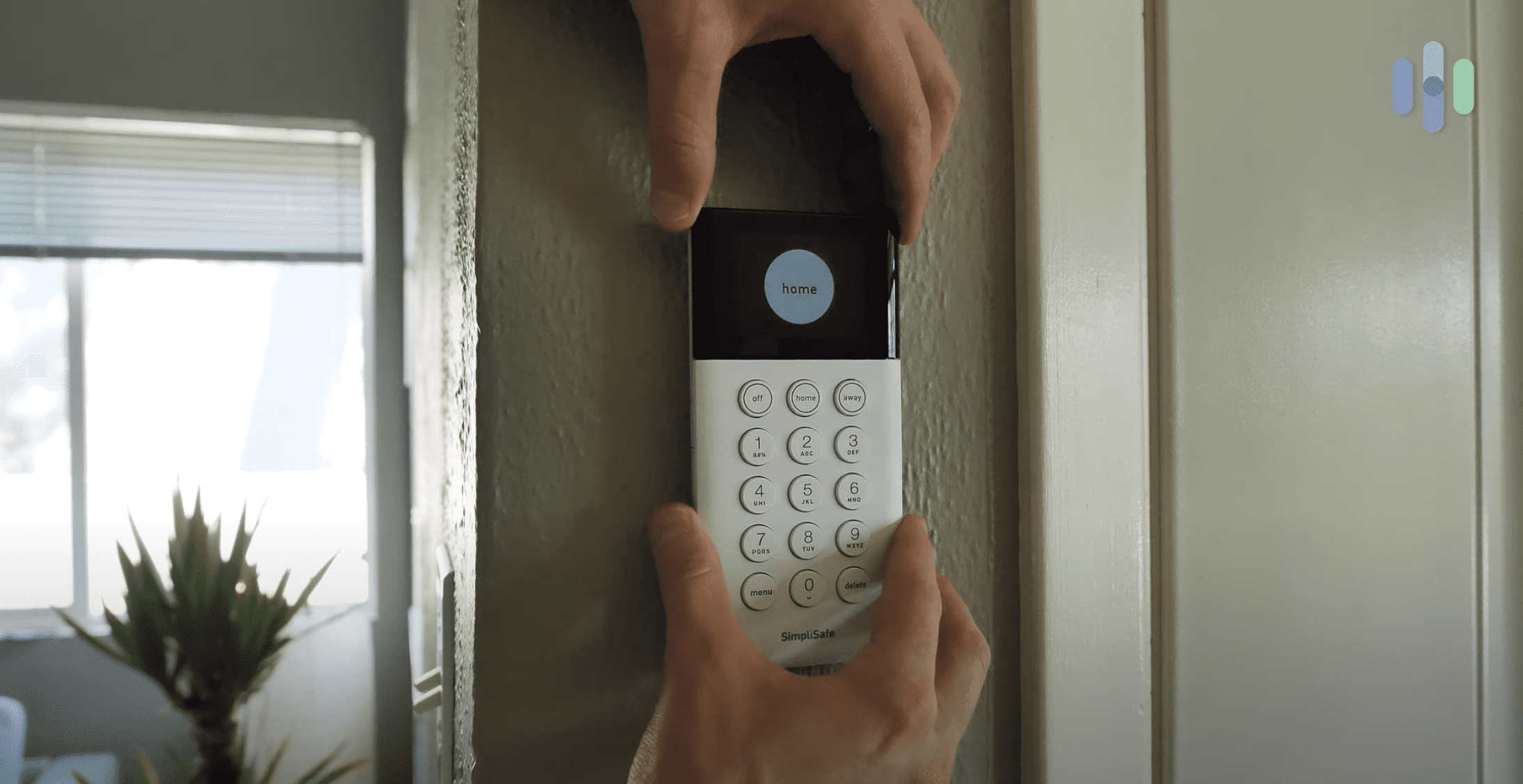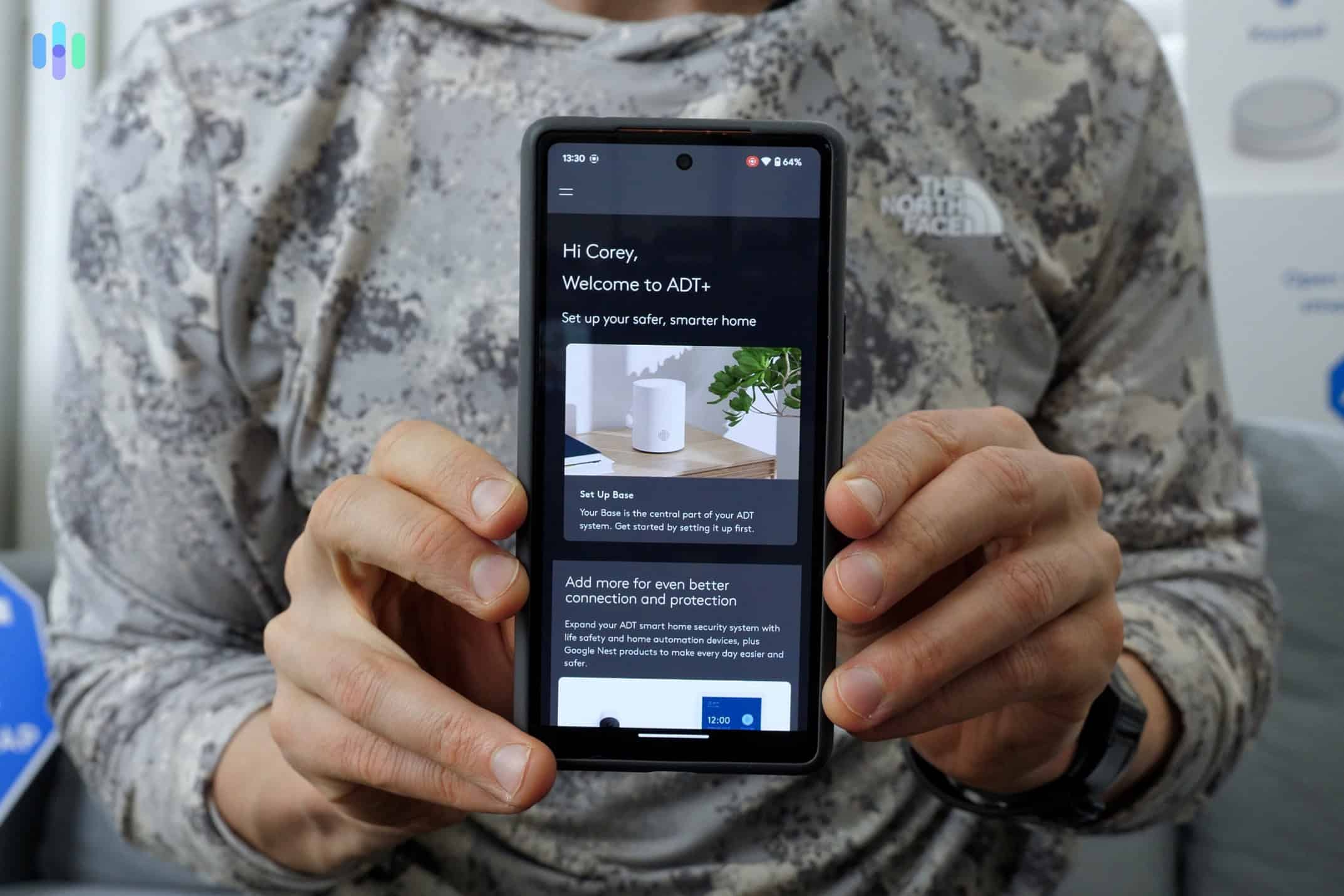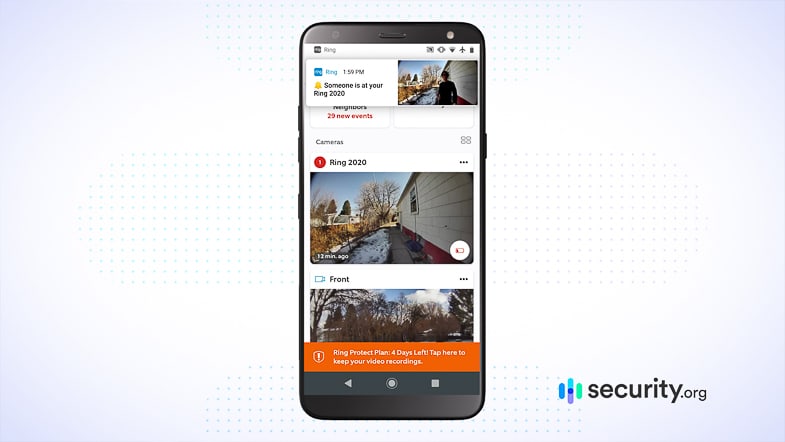Best Apartment Security Systems in 2025
SimpliSafe is easy to install, provides affordable monitoring, and offers basic options without a contract, which is why it's our top pick.
- Affordable packages with frequent discounts
- Simple but effective product range with easy installation
- $31.99-per-month Core monitoring with Intruder Intervention
- Advanced Google Nest Cams offer facial recognition
- Most reliable professional monitoring in the industry
- Six-month money-back guarantee
- Affordable professional monitoring
- Frequent discounts
- Google Home integration
Finding the right security system for your apartment can feel overwhelming. Whether you’re securing a studio or a spacious two-bedroom, you need protection that won’t damage walls or break your budget.
We spent months testing apartment-friendly security systems with tool-free installation and compact designs. Our team evaluated performance in real apartment settings to find systems that actually work in smaller spaces. SimpliSafe emerged as our top choice, with ADT, Cove, abode, and Ring Alarm also impressing us. Here’s what makes each system stand out for apartment security.

>> Read More: Comparing Home Security Systems
Summary of the Best Apartment Security Systems
- SimpliSafe - Best Apartment Security Equipment
- ADT Self Setup - Best Security Cameras
- Cove - Best for Affordable Professional Monitoring
- abode - Best for Smart Apartments
- Ring Alarm - Best for Alexa Users
Comparison of the Best Apartment Security Systems
| System |
SimpliSafe


|
ADT Self Setup
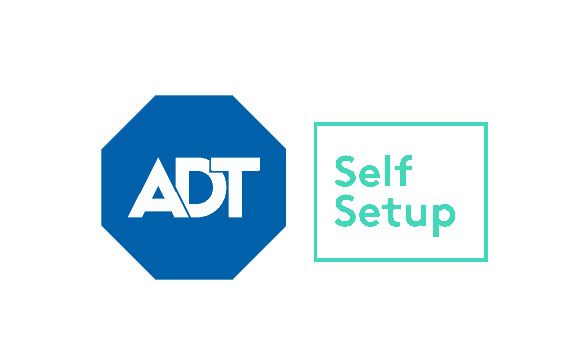

|
Cove


|
abode

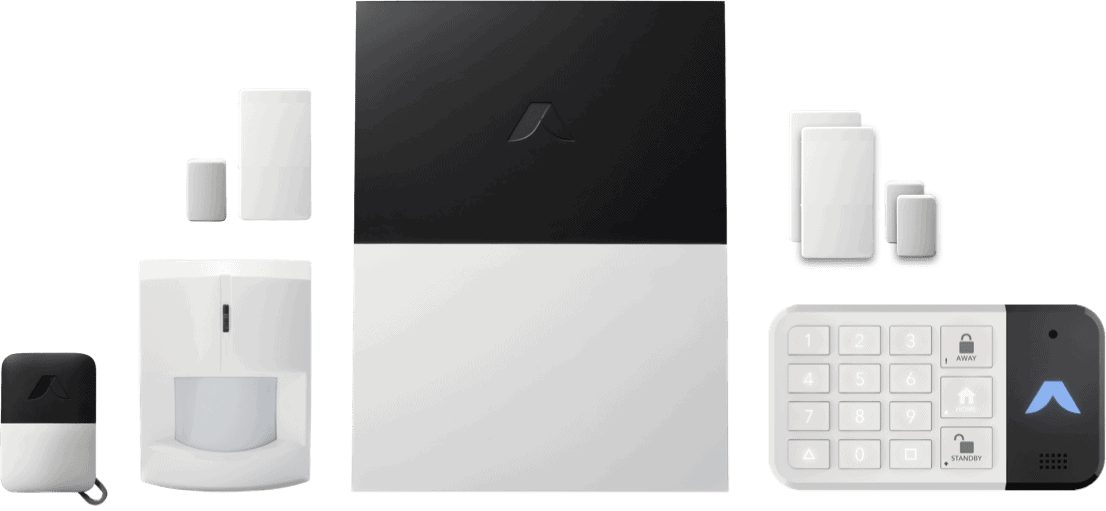
|
Ring Alarm

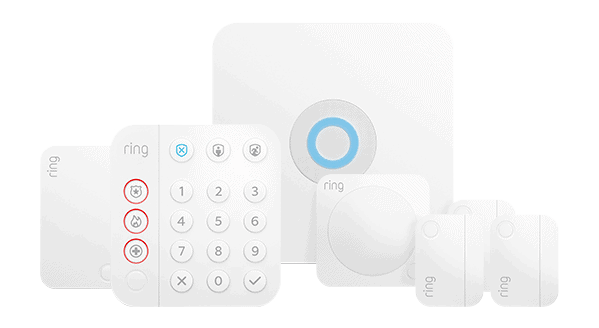
|
|---|---|---|---|---|---|
| Ranking | 1st | 2nd | 3rd | 4th | 5th |
| Ratings | 9.8/10 | 9.0/10 | 8.7/10 | 8.0/10 | 7.7/10 |
| Cost of starter package (MSRP) | $250.96 | $269 | $99 | $130 | $149.99 |
| Minimum cost per month of professional monitoring | $22.99 | $24.99 | $19.99 | $24.99 | $19.99 |
| Read Review | SimpliSafe Review | ADT Self Setup Review | Cove Review | abode Review | Ring Alarm Review |
-
1. SimpliSafe - Best Apartment Security Equipment
Product Specs
Equipment Costs Packages starting at $250.96 Monitoring Options Professional and DIY Monthly Monitoring Costs Starts at $21.99 per month Contract Lengths Month-to-month Installation Options DIY or professional Smart Platform Integration Alexa and Google Home SimpliSafe Overview
SimpliSafe started out offering DIY security systems that were tailor-made for apartment security. The company has expanded its offerings to include devices for outdoor security and a 24/7 monitoring service, making it a great alternative to ADT and one of the best security systems overall. However, it still has a strong focus on DIY indoor security, which is ideal for apartments.
We tested every component SimpliSafe offers in our apartment. The packages from SimpliSafe don’t require major installation. We were able to set up ours in about 30 minutes. You also have the option to add extra equipment incrementally if you decide you need more sensors or security cameras. We’ve also found that a SimpliSafe system is easy to break down and move to a new apartment.
SimpliSafe’s monitoring plans deliver real value. The Core plan stands out with its Intruder Intervention feature. During alarms, this feature allows agents to view your indoor cameras and speak directly to intruders through two-way audio. Even ADT doesn’t offer live intervention like that. It’s one of the reasons SimpliSafe scored highly on our list of the best security systems for large homes.
FYI: You probably don’t need it right now, but when you become a homeowner, SimpliSafe can scale up your monitoring with the Pro and Pro Plus plans. In addition to Core’s indoor video monitoring – which we’ll discuss below – those two plans offer outdoor video monitoring to better deter crime. It’s one of the reasons SimpliSafe tops our list of the best security systems for rural homes.
What We Like
- Super-easy installation
- Affordable deluxe monitoring
- Basic functionality without a subscription
What We Don’t Like
- Must call to cancel subscription
- Key features require a subscription
- Limited smart home and automation capabilities
SimpliSafe Contract
Sure, canceling a security system contract with SimpliSafe is easier than companies like Vivint. But it could be easier. We still had to call up and speak to someone. It would be easier to cancel it on the SimpliSafe website where we bought our security system. Here’s how it ended up happening after we finished our month-long test:
How to Cancel a SimpliSafe Contract
- Call (888) 910-1458.
- Say your safe word.
- Prepare to resist sweet deals.
If you are cancelling your monitoring contract because of a move, SimpliSafe will offer to help you move your system to a new apartment or home. The company offered to send us boxes and fresh adhesives for our devices if we were canceling because of a move. They also asked if they could recommend additional devices if we were moving into a larger home.
SimpliSafe Install
SimpliSafe is not a hardwired security system. So you don’t need to worry about drilling holes or playing around with internal wiring. We started by plugging in our base station, setting a PIN, and checking the app to see what to do next.
We used the peel-and-stick adhesive backing to install our SimpliSafe keypad. The most difficult thing we had to do was install the sensors. But every sensor we needed was peel and stick. Peel. Stick. Done. Was it easy? Yes. Did it hold up? Not in the long run. The peel-and-stick tape kept the sensors in place for months, but we don’t trust it to hold up for years. If you don’t anticipate moving in the next few years, we recommend asking your landlord to use screws to anchor the sensors.
You can add more complex equipment like the smart lock, but you may not be able to change the locks if you’re renting. We reviewed the SimpliSafe Video Doorbell, which oddly requires hardwiring, but you may not need this either. You can always add this equipment to your SimpliSafe security system if you move into a house one day.
Pro Tip: If you do run into problems, SimpliSafe offers professional installation starting at $125.
SimpliSafe Price
SimpliSafe’s Foundation kit includes a base station, keypad, entry sensor, and motion sensor. From there, you can customize your setup by adding individual sensors and devices as needed. Customization usually means higher prices. However, when we compared SimpliSafe to ADT, SimpliSafe ended up costing less. ADT’s starter package costs $269 compared to $250.96 for SimpliSafe.
The add-on equipment kept SimpliSafe’s overall price low, too. Entry sensors cost $15.99, motion sensors run $34.99, and glass break sensors are $39.99 – each typically $4 to $10 less than ADT’s equivalent devices. SimpliSafe’s Outdoor Camera costs $20 more than ADT’s outdoor camera. However, ADT requires at least one month of professional monitoring with each package, while SimpliSafe is one of the best no monthly fee security systems.
Speaking of monitoring, we recommend the Core plan, which includes cloud storage, professional monitoring, and Intruder Intervention. It costs $32.99 per month.
FYI: SimpliSafe has raised its subscription pricing several times as they’ve added new features. While prices have increased modestly, the service remains more affordable than premium competitors like Vivint and Frontpoint.
Standard Core Pro Pro Plus Monthly cost $22.99 $32.99 $49.99 $79.99 Professional monitoring Yes Yes Yes Yes Cellular backup Yes Yes Yes Yes Video storage No Yes Yes Yes AI-Assisted Active Guard Outdoor Protection No No Yes – from 8 p.m. to 6 a.m. local time Yes – 24/7 Smart home integration No Yes Yes Yes Event timeline Yes Yes Yes Yes To summarize, we recommend a SimpliSafe package with Core monitoring and a Wireless Indoor Camera for apartments. That gives you active monitoring and you likely only need one camera to cover every entrance into your apartment.
-
2. ADT Self Setup - Best Security Cameras
Product Specs
Equipment Costs Packages starting at $269 Monitoring Options Professional or DIY Monthly Monitoring Costs Starts at $24.99 per month Contract Lengths Month-to-month Installation Options DIY Smart Platform Integrations Alexa and Google Home ADT Overview
Our indoor Google Nest Cam told us who was at our door since we set it up to look out our window. For decades, ADT had focused on providing a full-service home security solution, which included professional installation and monitoring. But relatively recently, the company launched ADT Self Setup, which is a product line tailored for DIY installation and monitoring. If paying for ADT to install a system in your apartment and monitor it feels like overkill, you can now do it yourself.
A DIY system alone isn’t enough to make it on our list of the best apartment security systems though. Along with ADT’s transition to its DIY offerings, they also partnered with Google. As part of that partnership, they now offer Google Nest Cams. When we tested Google Nest Cams, we found their familiar face feature useful for our apartment.
ADT’s Trusted Neighbor feature uses facial recognition in unique ways for apartment living. The system can automatically grant access to pre-approved individuals like pet sitters or maintenance workers when you’re away. This worked seamlessly with our neighbor who feeds our cats during vacations. The Nest camera recognized her face, sent a notification to her phone, unlocked the smart lock, and disarmed the system automatically.
What We Like
- Most reliable monitoring with 12 redundant monitoring centers
- Cameras offer advanced capabilities like facial recognition
- Six-month money-back guarantee
What We Don’t Like
- Financing requires a long-term contract of at least 36 months
- Relatively expensive for apartment security with packages starting at $269
- Monitoring with cloud storage costs $40 per month
ADT Contract
Just like ADT used to require professional installation and monitoring, they also used to require a long-term contract. Along with their DIY options, they also started offering systems without contracts. We didn’t want to sign a contract just like you probably don’t, but that meant we needed to pay for all of our equipment upfront. Otherwise, ADT requires a minimum three-year contract.
Since we didn’t sign a contract, that meant we could cancel our ADT subscription anytime we wanted without incurring a fee. When comparing ADT to SimpliSafe, they’re similar in the way we cancelled our contract. We needed to make time to give ADT a call to cancel our subscription. Here’s how we did it:
How to Cancel ADT
- Find the details of our contract in our MyADT dashboard under Account Documents and then Contracts.
- Call 1-800-238-2727 and tell the agent we would like to cancel our subscription.
- Confirm we own the system by telling them our contract number.
- Receive cancellation confirmation from the agent.
As a DIY system, we didn’t need to cancel ADT when we moved. We could take it with us for free. But, we needed to take the system down and reinstall it on our own when moving. It wasn’t bad though. Both taking our system down and reinstalling it took us less than an hour.
Pro Tip: With the options ADT provides, it’s easy to take your apartment security system and scale it up to secure a new home. All you’ll need to do is add a few entry sensors and maybe a security camera or two to your system. Check out our full ADT review to see how it protected our other staff member’s home.
ADT Install
ADT offers all the same components in their DIY and professionally installed systems. They also made their components easier to install. Like SimpliSafe, you’ll either plug something into an outlet or peel off an adhesive protector and stick it to a surface.
The new ADT+ app provided us step-by-step instructions to install our ADT system. The new ADT+ app did a great job at guiding us through the install process. It helped us hook up our base station and then connect each device to it. Each step of the way, it told us exactly what to do. We liked it so much that ADT took the top spot in our list of the best home security system apps.
If we needed it, we could have also requested a guided installation with live help from an ADT assistant. They’d tell us exactly how to install each component we ordered. Since we’ve installed dozens of security systems, the app provided more than enough guidance for us though. Overall, the install took about 15 minutes.
ADT Price
Our ADT window sensors after installation ADT’s pricing is higher than SimpliSafe. The cheapest Self Setup option is the Build Your Own System that starts at $269 for the base station and a single entry sensor. Additional entry sensors are $20, motion sensors are $40, and the cheapest indoor camera is a wired Google Nest cam for $99. Also, ADT requires one month of professional monitoring with every package.
You’re paying for premium features with ADT, especially with the Google Nest cameras. These cameras deliver AI-powered facial recognition and people, packages, and pet detection. After six months of testing, we found the investment worthwhile. Our apartment setup cost approximately $500, including an indoor Google Nest Cam, one door sensor, two window sensors, and a motion sensor.
FYI: We pointed our Google Nest Cam out our window of our flat so it could see who was at our front door. That let us take advantage of ADT’s Trusted Neighbor feature since the system knew who was at our front door. Pairing it with our apartment building’s smart lock allowed us to automatically let in maintenance workers and a couple of our close friends when needed.
-
3. Cove - Best for Affordable Professional Monitoring
See Pricing Links to CoveProduct Specs
Equipment Costs Systems start at $86.25 Monitoring Options Professional only Monthly Monitoring Costs Starting at $19.99 per month Contract Lengths Month-to-month Installation Options Professional or DIY Smart Platform Integration Alexa and Google Home Cove Overview
Cove launched its affordable, top-rated DIY home security system in 2018. But SimpliSafe and Ring Alarm are also affordable DIY systems. What does Cove have that the other guys don’t?
Cove’s low prices let us buy a complete security system with cameras for our apartment. To begin with, it’s tied with Ring for the cheapest monitoring service in the game. The $19.99 monthly subscription significantly brings down the cost of Cove as a professionally monitored system. To be clear, that’s for the Cove Basic plan, which doesn’t include camera support.
During our testing, Cove impressed us beyond its affordability. The miniaturized sensors practically disappear on doorframes, while their extended battery life (up to 10 years on some sensors) means less maintenance. To top it off, everything integrated flawlessly with Google Assistant, earning Cove a spot among the best home security systems for Google Home users.
FYI: Cove doesn’t sell Cove cameras. It sells eufy cameras. Is that bad? Not necessarily. Read our eufy 2K camera review to learn more.
What We Like
- Affordable professional monitoring
- Frequent discounts
- Google Home integration
What We Don’t Like
- Must call to cancel subscription
- Subscription required
- Key features require advanced subscription
Cove Contract
You can cancel your Cove contract anytime as long as that time is at least 30 days before your next billing date. This is not ideal when your lease is up in two weeks and you realize you forgot to cancel your security subscription. We know because it happened to us. At least we didn’t have to pay a cancellation fee and given Cove’s low monitoring fees, that extra month only cost us $20.
Like SimpliSafe, canceling Cove requires an actual phone call. We think that’s a frustrating requirement. However, the process remains straightforward compared to traditional providers like Alder, which often involve lengthy retention calls and cancellation fees.
How to Cancel Cove
- Call (855) 268-3669 at least 30 days before your next billing date.
- Request the cancellation of your monitoring service.
- Confirm your monitoring service has been cancelled with Cove’s support agent.
You might not have to cancel Cove though. It’s as easy to uninstall as it is easy to install. You can take it with you and resume your monitoring plan at your new address, provided you’re just crossing city or state lines; not country. Just make sure you give Cove a call to update your billing and monitoring address. That way, they have your new location in case they need to send the cops to your house in an emergency.
Pro Tip: It’s not a requirement to update your address 30 days before your next billing date, but we recommend giving as much notice as you can. Then, call to confirm the change once you move.
Cove Install
Cove is yet another security system that claims to be easy-install. But is it? The short answer is yes. It took our team 25 minutes to install every component. We devoted a full day to testing, but that’s just because we like to be thorough.
We used the peel-and-stick backing to install our Cove Entry Sensors. If you’re thinking that installing a Cove system is easy for us because we test a lot of systems, don’t worry. All of the equipment is low contact and there’s no need to bust out any power tools.
The sensors have adhesive backing. The base station is free standing. And the cameras? You can either mount them or set them on a flat surface, like a bookshelf or something. That all means none of Cove’s equipment is permanently installed, so we could take Cove with us when we moved.
We particularly like the compact design of Cove’s sensors. Measuring significantly smaller than SimpliSafe’s equivalents, they blend seamlessly with door frames and windows, too. Surprisingly, they didn’t sacrifice durability. The lighter weight actually makes the adhesive backing more reliable for long-term use.
Cove also includes a portable touchscreen controller that sets it apart from competitors like SimpliSafe and ADT. Unlike base stations and wall-mounted keypads, this tablet-style panel can move around your apartment freely thanks to its built-in battery backup. We kept ours on the nightstand for easy nighttime access, then moved it to the kitchen counter during the day.
Tip: Wireless range wasn’t an issue with Cove, because aside from the tablet-like controller, there’s also a router-like hub responsible for connecting the sensors. As long as we put the hub in a central location, we could move the keypad around our apartment.
Cove Price
One of our pet peeves is when a security company hides its true pricing behind perpetually-in-place discounts. (Looking at you, Frontpoint!) Cove is also guilty of this.
If you add a Cove hub, panel, and contact sensor to your shopping cart, you’ll see what we mean. Supposedly, the full price is $350. However, we’ve consistently seen a “special discount” bringing the cost down to $94.50. While marketed as a limited-time offer, this appears to be the standard pricing.
Don’t let our grumbling stop you from picking up Cove equipment. At the end of the day, it doesn’t matter whether the discount is totally honest or not; it’s uber-affordable either way. We bought our Cove set for less than it took to fill our apartment with Ikea furniture.
There is one more thing you should consider before you hit “buy.” Cove requires a subscription.
Basic Cove+ Monthly price $19.99 $29.99 Professional monitoring Yes Yes Cellular backup Yes Yes Video storage No Yes Google and Alexa Support No Yes Annoying? Yes. Affordable? Also yes. A price of $20 for professional monitoring is comparable to Ring Alarm monitoring, although we must say that Ring offers more features for the same price. That $20 monitoring plan from Ring, for example, already includes cloud video storage for unlimited cameras.
Here’s what the Cove security system we used to protect our apartment looked like. If you are in the market for professional monitoring anyway, you should consider giving Cove a try. Who knows? Maybe they’ll catch a nosy roommate sneaking into your bedroom while you’re at work.
-
4. abode - Best for Smart Apartments
Product Specs
Equipment Costs Packages starting at $65 Monitoring Options Professional and DIY Monitoring Costs Starting at $6.25 per month Contract Lengths Month-to-month or Yearly Installation Options DIY or professional Smart Platform Integration Alexa, Google Home, and Apple HomeKit Abode Overview
Have you decked out your apartment with smart home products? You should consider abode. It has all the plug-and-play ease of SimpliSafe with the supercharged home automation of Vivint.
The CUE automation platform transformed how we think about apartment security. We created sophisticated rules that go beyond basic triggers – like automatically turning on lights and playing audio alerts when doors open during sleeping hours. This creates an effective deterrent without the jarring disruption of a full alarm if we come home late.
One word of caution, though: abode is affordable as a security system, but adding smart home gadgets drives up the equipment cost. It’s cheaper than Vivint as a smart home system, but a system that supports CUE outprices SimpliSafe and Cove.
We bought the abode Iota Security Kit to experience their full home automation capabilities. FYI: Abode’s iota system integrates with Alexa, Google Home, and Apple HomeKit.
What We Like
- Works with just about every smart home platform
- Affordable equipment
- Can cancel subscription in-app
What We Don’t Like
- Not every package comes with full smart home integrations
- Some sensors require drilling
- Lack of camera options
Abode Contract
Most subscription-based companies make you jump through hoops or talk to a representative who gives you the hard sell on staying. Not abode. All we had to do to cancel our subscription was open the app and tap unsubscribe.
Compare abode and SimpliSafe, which requires you to call its customer service line. This convenience is critical for apartment residents who plan to move in the near future. Haggling with a rep is the last thing you want to do while shaking up your living situation.
How to Cancel abode
- Open the abode app.
- Tap Plan Details.
- Tap Unsubscribe.
When it comes to moving, an abode system comes down just as fast as it goes up, which we’ll get to in a second. That ease is a big reason we think Abode is great for apartments. Just know that Abode won’t go the extra step like SimpliSafe and send you moving boxes for your kit.
FYI: If you signed up for monitoring through your phone’s app store, you’ll need to cancel your subscription the same way. On an iPhone, open Settings, tap Subscriptions, and, when you find the right one, tap Cancel
Abode Install
If you live in an apartment, you’re more likely to call maintenance than break out the power tools. Don’t worry. Even the least confident DIYers can install abode.
We pulled the sticker off the peel-and-stick backing on the abode Entry Sensor to install it on our door. Peel-and-stick sensors made for an easy installation. Installing our abode kit was almost as easy as placing stickers in a scrapbook. It would be a different story if we’d gone with abode’s recessed door sensors. Because they require drilling, we might have needed permission from our landlord, and a drill.
It only took about 20 minutes to stick our sensors and strategically place our Iota so its camera could get a good view. That’s pretty standard of security systems on this list. For example, it took about 30 minutes to install our SimpliSafe system.
FYI: The most confusing part of abode isn’t installation; it’s ordering. The iota hub supports pretty much every smart home protocol, while the security hub supports only Google Home and Alexa. Make sure you order the right hub for your apartment.
abode Price
Abode offers a great range of pricing options. You can choose to keep your costs low with a simple system, or you can flex abode’s robust automation with a more expensive security system.
The cheapest abode kit has an MSRP of $130, which is usually discounted. It’s also as basic as it gets: one entry sensor, one key fob, and a security hub. For comparison, the Ring Alarm starter kit costs $199.99, and it has one entry sensor and one motion detector. Abode’s more advanced packages feature the Smart Hub starting at $300 and the Iota Hub at $400. These premium hubs unlock the full potential of abode’s home automation capabilities.
Did You Know: To use abode’s smart home integrations, you’ll need at least the Smart Security Hub. Those packages start at $279.99. For the CUE automation we fell in love with though, you’ll need the Iota Hub which costs $379.99.
As for features, you can stream security camera footage, control smart home products, and receive push notifications. That’s not so unusual. What is unusual is the price: free. Unlike with SimpliSafe, Ring, and others, you don’t need a subscription to automate with abode.
If you do decide you want a subscription, you have two plan options: Standard and Pro. Both are pretty good deals.
Standard Pro Yearly price $74.99 $199 Professional monitoring No, User-monitored Yes Cellular backup No Yes Live video Yes Yes Event timeline Yes Yes We should emphasize that abode’s biggest selling point is CUE, the company’s proprietary automation platform. We used it to create schedules, set up automation rules, and program smart scenes. Just note that the full functions of the CUE platform is hidden behind a paywall. It requires a monitoring subscription.
Pro Tip: Want abode on a budget? Try its price-match program. If you find a comparable security package that is cheaper, abode will do its best to match it.
-
5. Ring Alarm - Best for Alexa Users
View on Amazon Links to Amazon.comProduct Specs
Equipment Costs Packages starting at $199.99 Monitoring Options Professional and DIY Monthly Monitoring Costs $20 per month with Ring Home Plus Contract Lengths 1-12 months Installation Options DIY or professional Smart Platform Integration Alexa and Google Home Ring Alarm Overview
Walk through any apartment complex and you’ll likely spot Ring devices on multiple doors. Amazon’s backing has made Ring ubiquitous in multi-family housing, and that popularity brings real benefits for apartment dwellers.
Our Ring Alarm system came with enough components to keep our small apartment secure. Ring Alarm is the home security arm of Ring that’s meant to complement the company’s video doorbells. During our most recent tests, we came away impressed. Yes, the cameras captured clear video, but we also like that the motion sensor ignored our cat. The Ring app kept us informed and allowed for convenient control.
Even better? It’s affordable. For less than $150 down and as low as $19.99 per month, you get a professionally-monitored security system. That’s hard to beat, even for a bargain system. Ring is actually a name brand backed by one of the biggest corporations.
What We Like
- Wide range of equipment, from bare bones to advanced
- Works with Alexa
- Only $19.99 per month for professional monitoring
What We Don’t Like
- Some equipment is pricey
- Virtual Guard feature is expensive
- Not fully compatible with Apple HomeKit or Google Assistant
Ring Alarm Contract
If you compare Ring Alarm to ADT and decide to make the switch from your Ring Alarm system, it is fairly easy to cancel. When we canceled our Ring Alarm after concluding our tests, all we had to do was go online and literally click ‘cancel.’
How to Cancel Ring Protect Pro
- Log in to Ring.com.
- Select Protect Plan.
- Click Cancel Plan.
- Select now or at end of billing cycle.
- Confirm.
The process was far easier compared to other systems that force you to call them to cancel. In this day and age, we all know what that means: a hard sell on getting you to change your mind.
FYI: Did you sign up on the Amazon website? You can head over there instead.
Ring Alarm Install
The basic Ring Alarm package is dead simple to install. It took us under half an hour to get the five-piece package up and running.
We paired our Ring Alarm Equipment with Alexa to get voice alerts on our phone. That’s even more impressive because we ran into some technical difficulties. Our base station wouldn’t connect to the Wi-Fi network at first. Obviously, it would be better if the process was bug-free. But the fact that we handled this snag and installed everything else in less than 30 minutes is telling of Ring’s user-friendliness.
The “everything else” came together so quickly thanks to Ring’s peel-and-stick sensors. All we had to do was remove the pull tabs from the battery slots, peel off the protective film, and affix the sensors on our doors, windows, and walls.
The Ring store does sell some more complicated equipment. You wouldn’t want to try installing a high-tech pipe sensor on your own, for example.
If you do choose to add on some advanced tech, you might want to fork over the for professional installation.
Ring Alarm Price
At $149.99, the Ring Alarm Security Kit splits the difference between affordability and comprehensive security. The four entry sensors and motion detector are than enough coverage for most apartments. This basic kit doesn’t include a video doorbell, but you could add one for as little as $50.
Does that mean Ring is cheap? Not necessarily. You could go all out on Ring.com buying up the place. The most expensive piece of equipment we’ve found on the site is nearly $49.99.
While Ring offers premium equipment reaching into the hundreds of dollars, apartment dwellers can build effective security without breaking the bank. Focus on the essentials: the starter kit provides excellent coverage, and you can always expand later with cameras or smart home devices.
Pro Tip: If you do decide to buy a pricey Ring package, you can spread out the cost with Affirm.
Ring Alarm functions without a subscription, letting you view live camera feeds and receive notifications for free. However, the subscription plans unlock significant value. Note that professional monitoring costs an additional $10 per month on top of the Standard or Premium plans. That brings the total to $19.99 or $29.99 respectively – still competitive with other affordable options.
Basic Standard Premium Monthly price $4.99 $9.99 $19.99 Alarm Professional monitoring No Add-on ($10/month) Add-on ($10/month) Virtual Security Guard No Add-on ($99/month) Add-on ($99/month) Cellular backup No Yes Yes Video storage Events only Events only 24/7 Smart home integration Yes Yes Yes Event summary No Yes Yes Ring’s Virtual Security Guard service, priced at an additional $99 monthly, provides live monitoring and active deterrence similar to SimpliSafe’s offering. Virtual guards can view your cameras in real-time, communicate through two-way audio, and contact emergency services proactively. For apartment dwellers, this premium service feels excessive. Plus, SimpliSafe’s comparable feature costs significantly less.
Sound familiar? That’s because SimpliSafe offers a similar feature for a fraction of the price. If you love the idea of a virtual guard but you’re on a tight budget, you might want to go with SimpliSafe.
>> Read More: Ring Alarm vs. SimpliSafe
Methodology: How We Chose the Best Security Systems for Apartments
To figure out which security systems work the best for apartments, we tested them out in a two-bedroom, one bathroom apartment with a living room/kitchen space. We started the process by getting input from our team members who have tested over 60 security systems in their homes. Then, we bought eight systems to install and live with in our test apartment.
Those eight systems took us six months to test. That means we tested each one for close to a month. Some of them we tested for longer like ADT and abode so we could fully test out their advanced features.
After finishing our tests, we scored each system based on its useability, the security it offered, its flexibility, and of course how much it costs amongst other factors. After all, nobody wants to pay the $1,149 Deep Sentinel price tag in an apartment. We used these scores to figure out the top five security systems and described our experience with them here.
Why You Need a Security System for Your Apartment
Many renters assume building security and neighbors provide adequate protection. But apartments face unique vulnerabilities – from package theft in common areas to maintenance workers with master keys. A security system adds a crucial layer of protection you control.
Apartments face security risks too, though. They experience break-ins. They suffer fire damage. They flood. And you’re the one dealing with the aftermath. Here are several more reasons to invest in apartment security.
FYI: According to recent FBI data, apartment burglaries occur most frequently during daytime hours (10 a.m. to 3 p.m.) when residents are at work. Ground-floor units face 23% higher risk than upper floors. [https://www.fbi.gov/file-repository/national-incident-based-reporting-system-nibrs-2023]
Protect Yourself From Roommates
Do you share your apartment with friends (or enemies)? Those people are among the most likely to steal from you.
Pop an entry sensor on your bedroom door and an indoor camera in your room. That way, you’ll know if they go rifling through your things.
Prevent Package Theft

Package theft affects 1 in 5 Americans annually, with apartment buildings being particularly vulnerable. Thieves can easily access common areas and grab multiple packages in one trip. [https://www.capitaloneshopping.com/research/package-theft-statistics/]
FYI: Did your Amazon order get swiped? Report package theft here to be included in our national database.
Stop thieves in their tracks with a doorbell camera. The best doorbell cams alert you when anyone starts snooping, so you can use two-way audio to scare them off.
Get a Discount on Renters Insurance
Many insurance companies offer 5-20% discounts on renters insurance for apartments with monitored security systems. State Farm, Allstate, and Liberty Mutual all provide discounts, though specific rates vary by location and policy details. Contact your insurer to confirm eligibility and required documentation.
Pro Tip: Don’t have renters insurance? You should probably get it. It won’t stop a disaster from happening, but it will make your life a lot easier when it does.
Can You Install a Security System in Your Apartment?
You can almost certainly install a security system at your place — whether that place is a shared apartment or a farmhouse. There are some questions you should ask yourself first, however.
Will the Security Camera Capture Anyone Else?
The legality of security cameras is pretty clear. You have the right to record your private space — and no one else’s. But, when you live in an apartment complex, it can be tough to place security cameras in a spot where you’re the only one they see.
You could always stick to the basics and skip the security cameras. Alternatively, ask your neighbors. They might appreciate the extra security.

Will Installation Damage the Property?
Many apartment-dwellers rent. Because every renter dreads losing their deposit, it helps to go with a peel-and-stick system. That way, you’re not doing anything more damaging than hanging a poster to the wall.
More Ways to Keep Your Apartment Safe
Your safety doesn’t stop with your security system. Here are three important ways to secure your home — even if your home is a 300-square-foot studio.
Move Into a Safe Apartment
The first step starts before you move in. Choose a safe apartment.
Of course, not everyone can afford to live in a high-rise with a doorman. But you don’t need to. Keep these tips in mind instead:
- Avoid the ground floor. It’s easier for an intruder to access.
- Avoid high-crime areas. Check your local police department’s website for crime statistics in the neighborhood you’re considering.
- Inspect thoroughly. Is there a tree nearby that could crash through your window? A neighbor that doesn’t feel right? A rusted old fire escape? Take note when you tour.
Install Better Equipment

Standard apartment locks often provide minimal security. Consider upgrading to a Grade 1 deadbolt (the highest security rating).1 Also consider reinforcing your door frames with longer screws that reach the wall studs. Smart locks are another good investment, adding convenience while maintaining security. Just remember, always get your landlord’s approval before making permanent changes.
You don’t have to settle for unsafe equipment. If your apartment came with subpar locks, change them. While you’re at it, upgrade your blinds. Keep creeps from peeking in and burglars from breaking in. Just check in with your landlord before changing the locks.
Develop Good Habits
Now that you’ve got those nice, new high-quality blinds and locks, use them. Leaving your blinds open lets every burglar passing by see what you have. Forgetting to lock the door seals the deal — you’re at risk for a break-in.
Pro Tip: Do you often forget to lock your doors? The best smart locks will do it for you. Just set a time for them to auto-lock.
Methodology: How We Chose the Best Security Systems for Apartments
How We Review Home Security Systems for Apartments
To recommend the best security systems for apartments, we researched over 60 services and tested the top eight ourselves in an apartment setting.
Most of these systems are designed for homes, but we found they make excellent security options for smaller spaces like apartments as well. We tailored our review process accordingly, focusing on factors that are most important for renters (and owners) of apartments, like ease of installation, no-contract options, and of course, price.
How We Rank Home Security Systems for Apartments
While 4K security cameras or outdoor floodlight cameras are great for front yards, you don’t need them to secure an apartment on a budget. Instead, when ranking our top security systems for apartments, we focused on the following three criteria.
- Low cost (40%): Apartments aren’t usually permanent, so you don’t want to blow the bank on a setup you might be tearing down in a year or two. We chose security systems that don’t cost much to get started.
- Low-impact installation (30%): If you don’t own your apartment, you’ll want to avoid drilling holes and any heavy-duty rewiring. The best apartment security systems have low-impact, DIY installations with things like peel-and-stick sensors and tabletop cameras.
- No contract (30%): Long-term, multiyear agreements aren’t a good fit for most renters. Our recommendations for apartment security systems offer no-contract solutions.
The Security.Org Team
We’re a team of security professionals who research and write about all things home and digital security. Together, we’ve written over 1,000 articles and studies, a number of which have been cited in top publications like HuffPost, The New York Times, The Washington Post, and Tech Radar.
- Gene Petrino is a former SWAT Commander and home security expert.
- Corey Birnstengel is a top home security and cybersecurity influencer. He’s installed and reviewed over 200 security cameras.
- Brett Cruz is our resident digital safety expert. He leads our security team in all things VPN and Antivirus.
- Paul Frew is an expert in home security and family safety. He tests and reviews security cameras, doorbell cameras, and home security systems.
- Cort Honey is an engineer with a focus on digital security. He heads our Identity Theft and Data Removal software unit.
Our team milestones:
- 600+ written product reviews and counting
- 450+ video reviews on our YouTube channel
- 100+ research and studies
- 50+ guides on home, personal, and digital safety topics
Recap
Your apartment deserves the same level of protection as any home. Modern security systems have evolved to meet the unique needs of renters and apartment owners. The best options offer tool-free installation, portable designs, and month-to-month contracts that work with your lifestyle.
SimpliSafe’s sensors are built for apartments, using peel-and-stick adhesives for equipment. You can cancel Ring Protect any time by just tapping a button in the app. Cove systems are budget-friendly, starting at under $100.
Most importantly, these security systems deliver results. You get dependable equipment, smart home compatibility, and professional monitoring, for a fee. Any of these options will help protect your apartment from intruders or package thieves targeting your deliveries.
FAQs
-
Can I put a home security system in my apartment?
The short answer is yes, but you need to make sure you’re not infringing on the privacy of other residents.
-
Can I take my security system with me when I move?
Most security providers allow you to buy your equipment upfront. If you signed a contract to pay over time, you may need to pay the full amount before you move the equipment to another location.
-
Does professional monitoring work for apartments?
Yes, professional monitoring for apartments works just as well as professional monitoring for a house. We always recommend subscribing to professional monitoring in an apartment too.
-
When I buy a home, can I take my apartment security system with me?
Most security systems let you move them yourself. If it requires professional installation, expect another installation fee for moving though.
-
Will my landlord let me install a security system in my apartment?
Usually, landlords like it when their tenants install security systems as long as it doesn’t require permanent alterations to the apartment. It helps keep the community safe.
-
Builders Hardware Manufacturers Association. (2025). Product Grade Levels.
https://buildershardware.com/ANSI-BHMA-Standards/Product-Grade-Levels