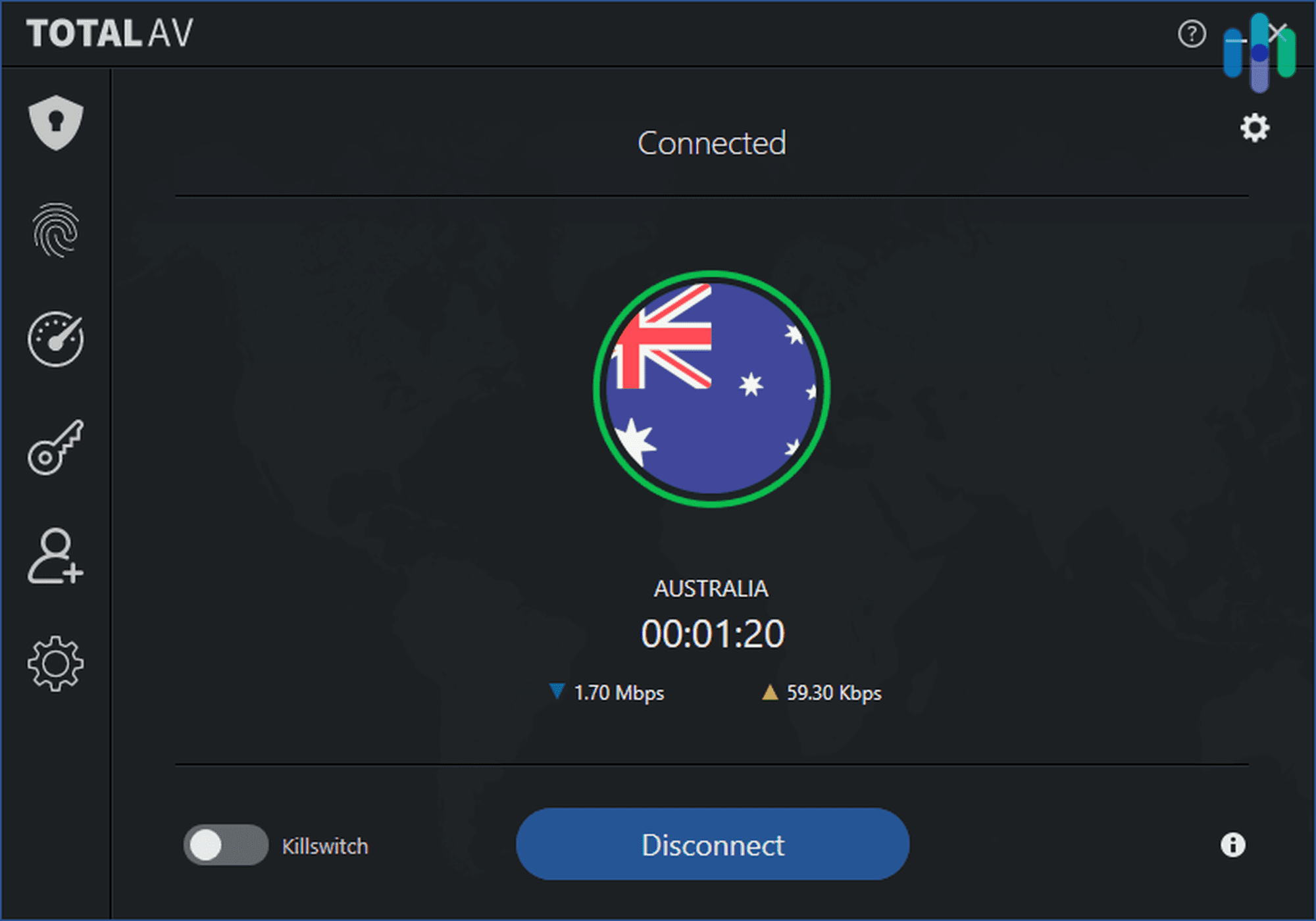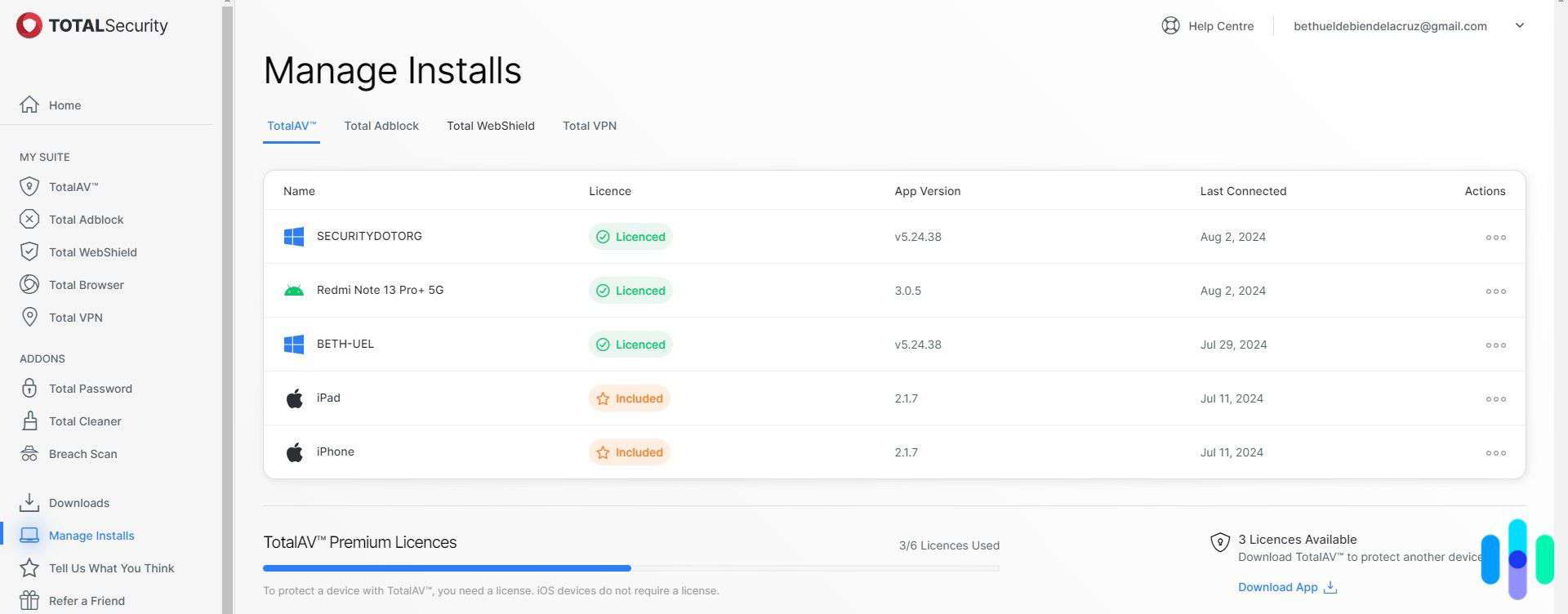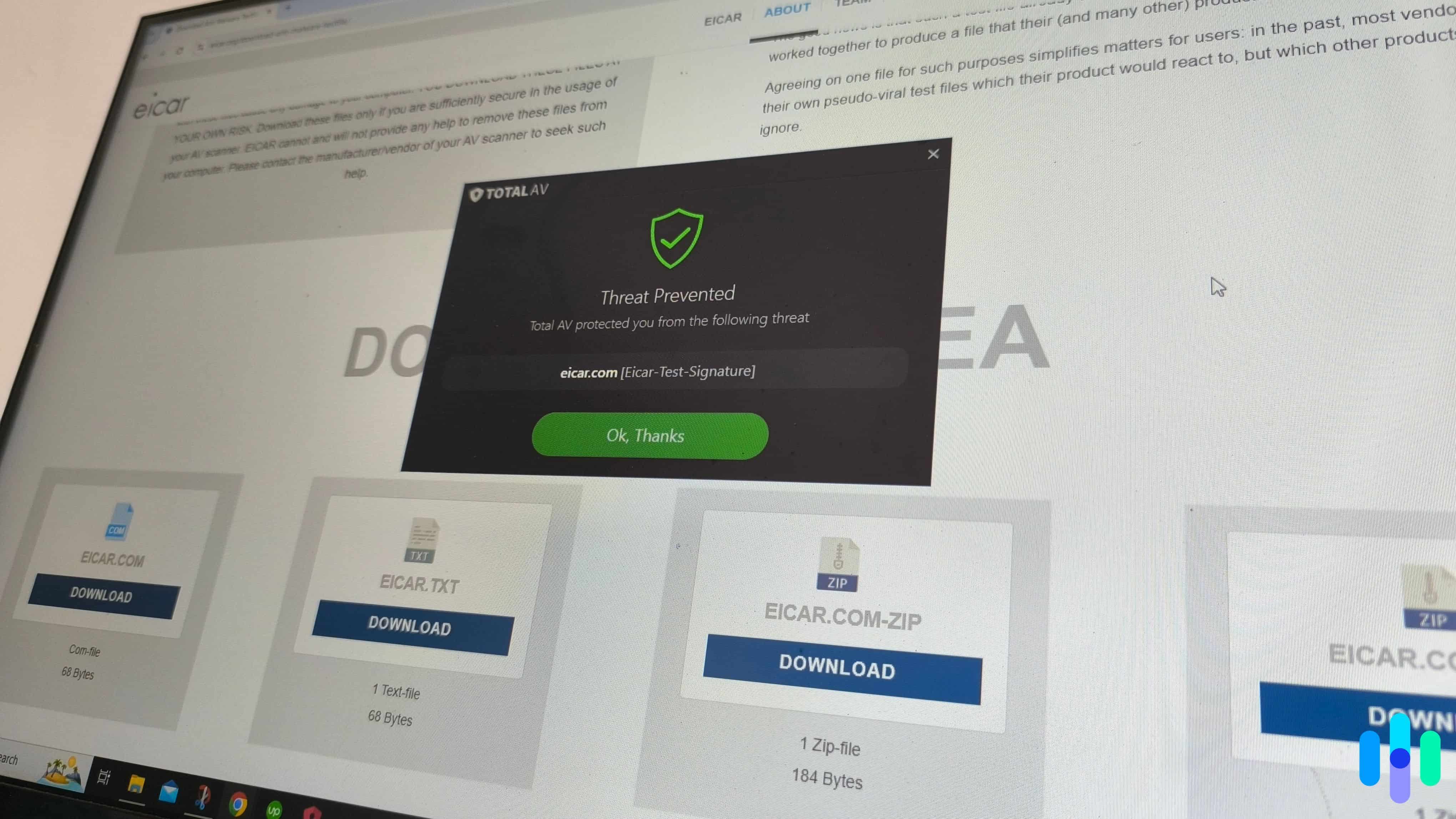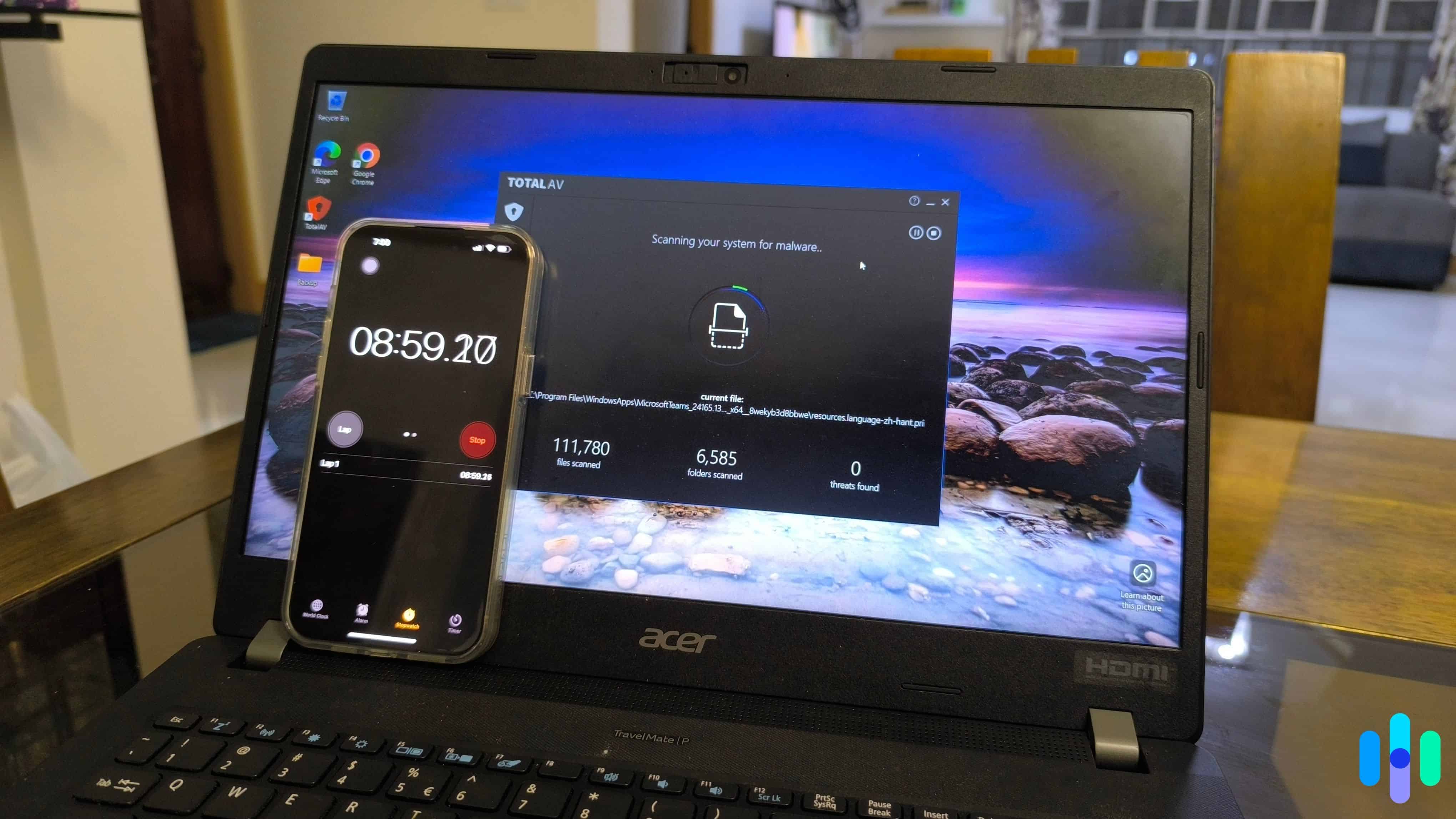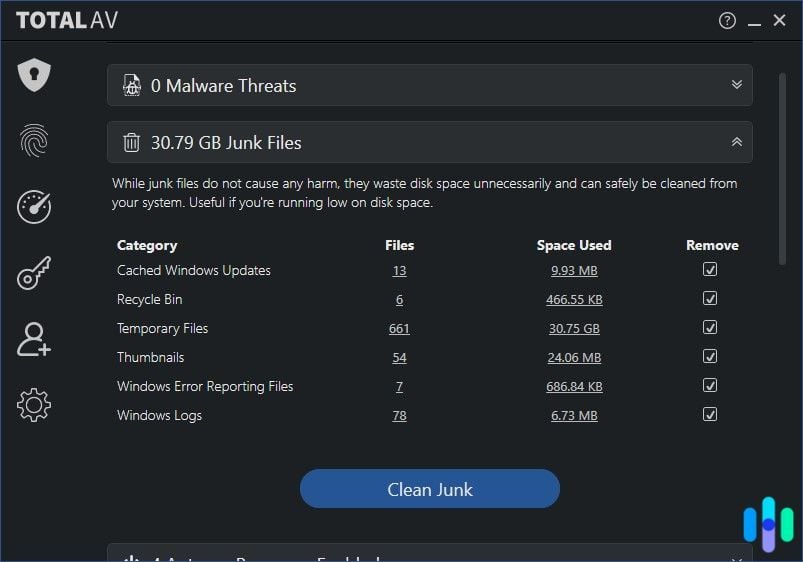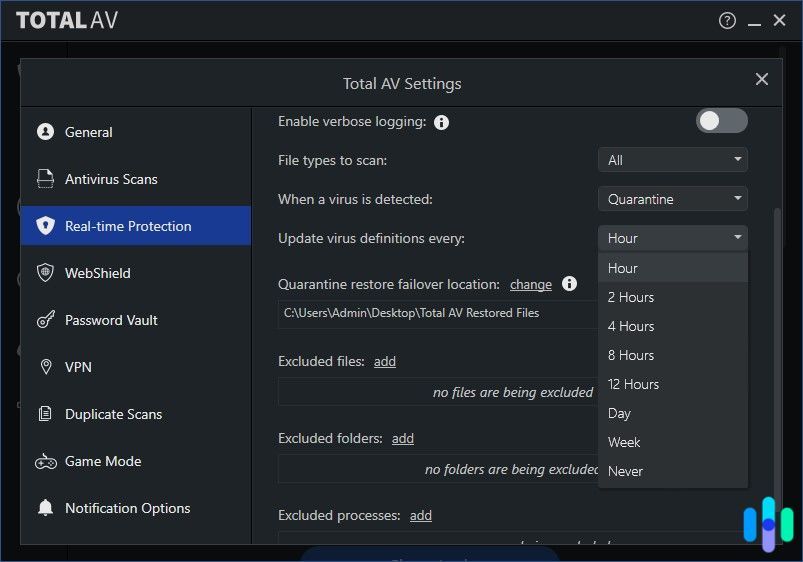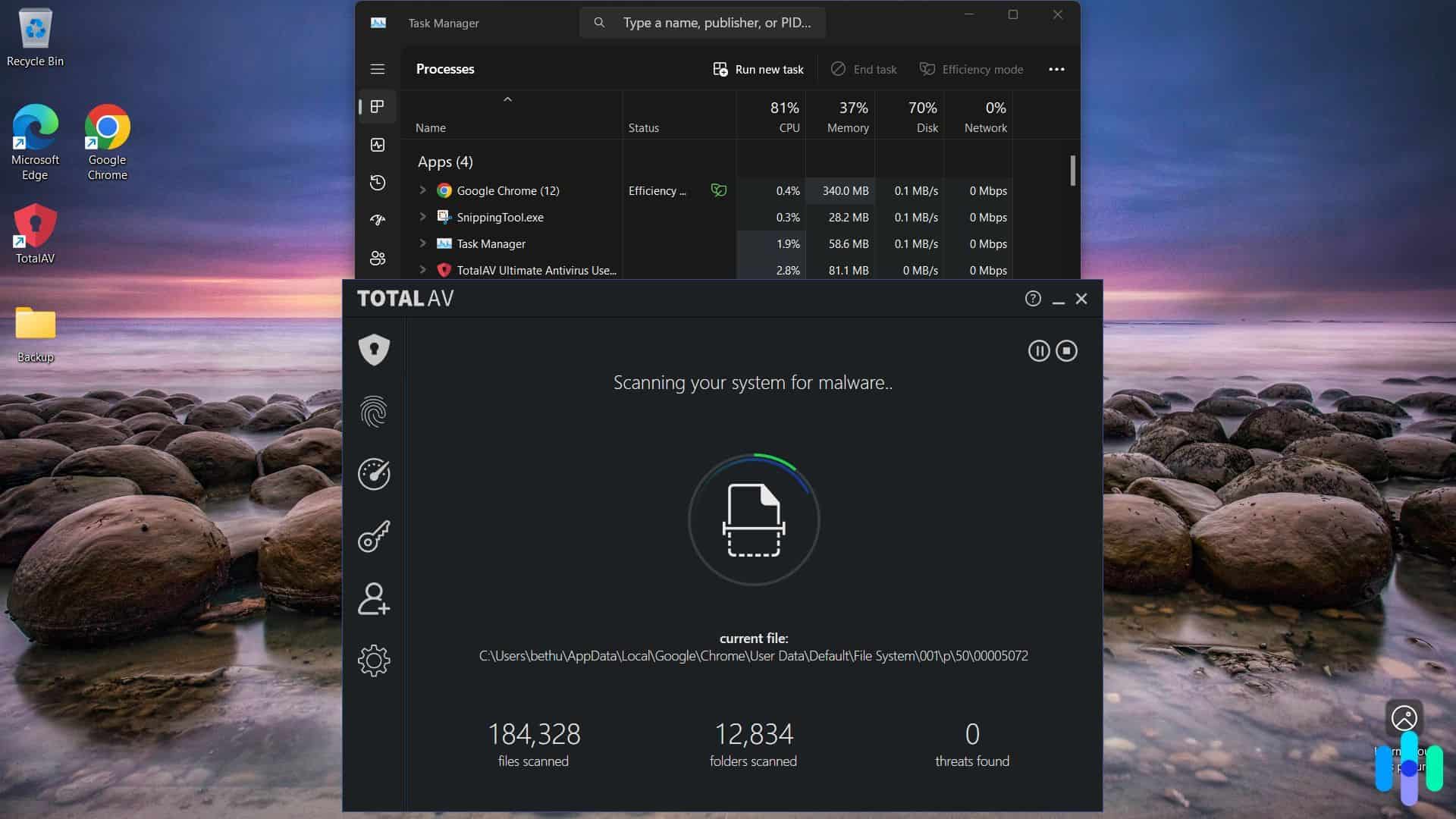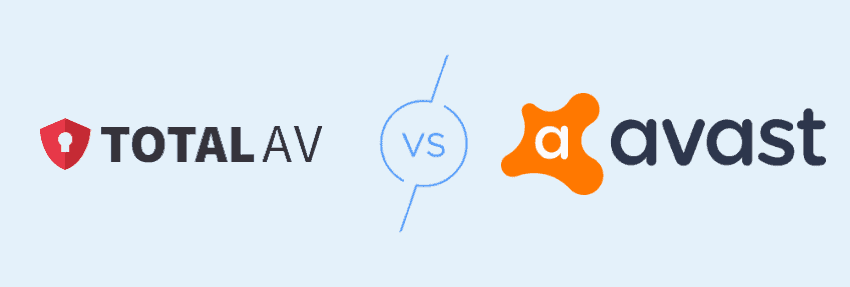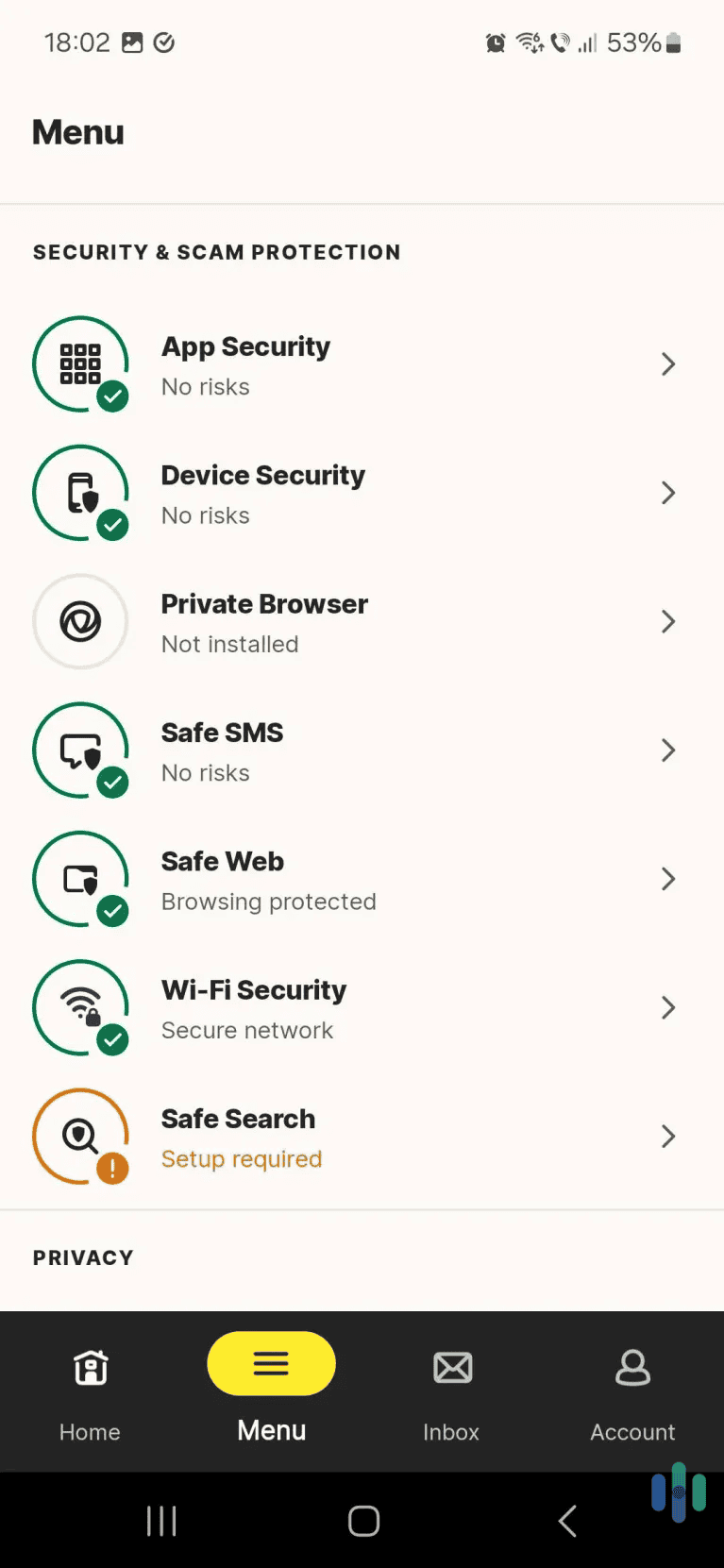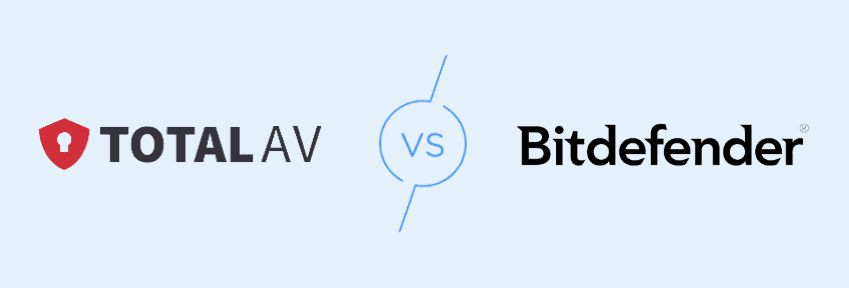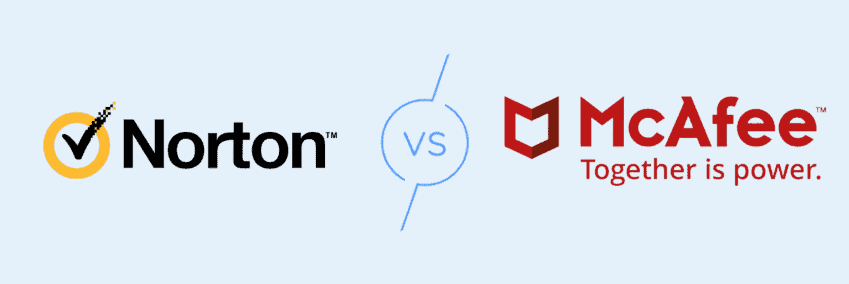TotalAV Antivirus Reviewed by Experts: Does It Give Total Protection in 2026?
For only $29 the first year, TotalAV is tough on malware and offers a smooth overall user experience.
What We Like
- All-around digital security: TotalAV is stacked with security features and extra digital security tools.
- User-friendly: TotalAV is easy to use with little impact on device performance.
- Quick scans: TotalAV scanned our devices quickly, accurately detecting harmful files and programs.
What We Don't Like
- No behavior-based detection: TotalAV isn’t trained to identify novel viruses, only viruses in its database.
- Lacks a firewall: No firewall means potential exposure to network attacks, especially over public Wi-Fi.
- Weak on downloaded malware: TotalAV let through potentially harmful files, though it quarantined them as soon as we tried to access them.
Bottom Line
TotalAV may not be the best at detecting malware, but it keeps malware from executing. It’s also very good at protecting users from other cyberthreats both online and off, with an affordable price tag ($29 for the first year) and easy-to-use apps.
Citations
-
FBI. (2025). Home Internet Connected Devices Facilitate Criminal Activity.
https://www.ic3.gov/PSA/2025/PSA250605#fn2 -
EICAR. (2025).
https://www.eicar.org/ -
NordPass. (2024). Juggling security: How many passwords does the average person have in 2024?
https://nordpass.com/blog/how-many-passwords-does-average-person-have/