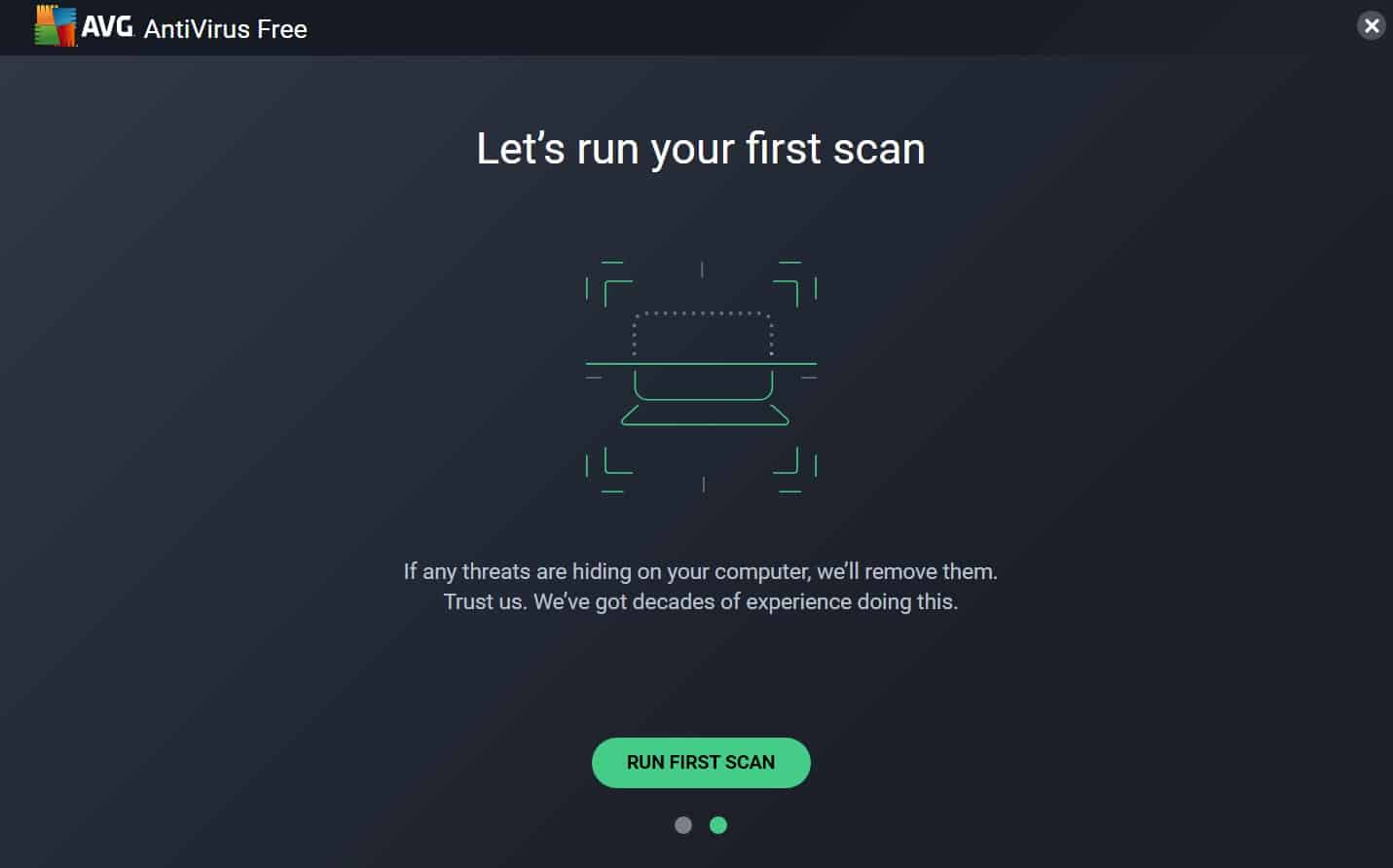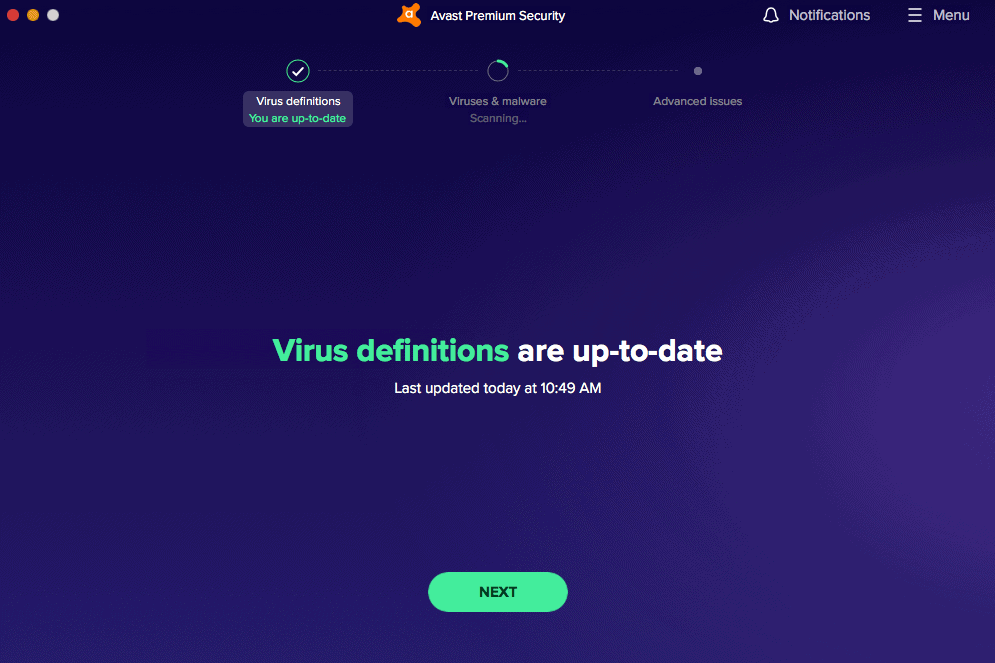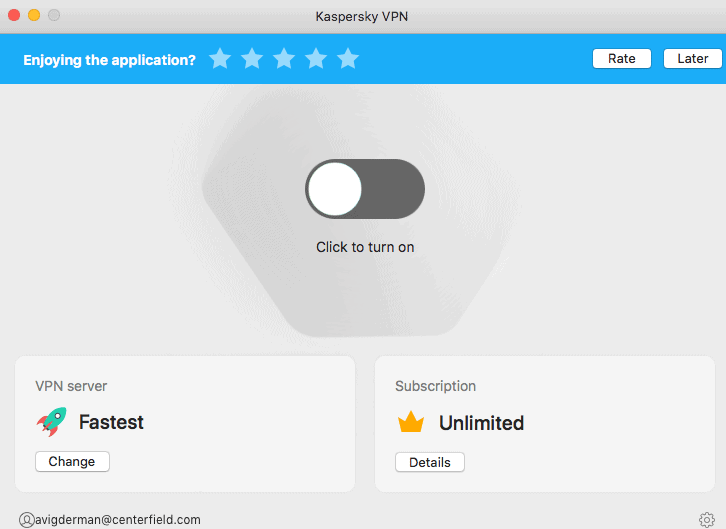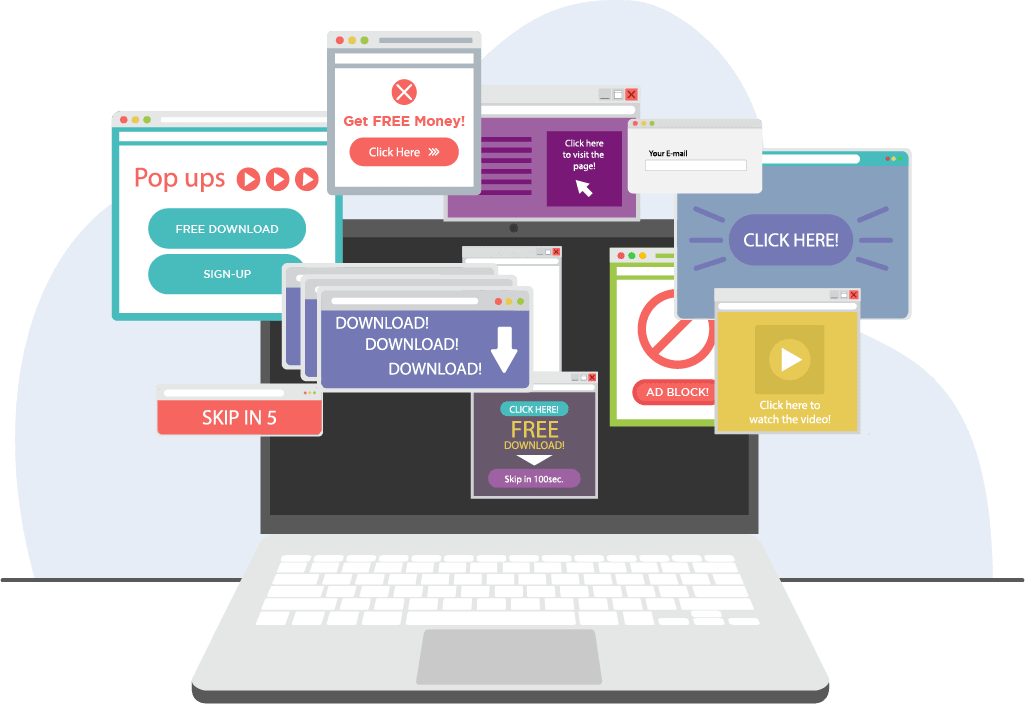Don’t panic. Getting rid of a virus on your Android is not only possible, but it only takes a few minutes. In no time, your speeds will increase, your battery life will improve, and you’ll be thinner, richer, and happier. OK, not the last few, but the former is 100 percent accurate.
While we haven’t gotten many viruses on Android devices ourselves, we’ve definitely helped our friends and family clean up their Android devices more than a few times. We’ve seen every common Android virus and we’ve gotten rid of them all. Let’s go over our foolproof methods for getting rid of viruses on Android devices.
Protect Your Android with Our Favorite Antivirus Apps
While it’s not hard to get a virus off of your Android device, it can happen at inconvenient times. That’s why we think the old saying an ounce of prevention is worth a pound of cure rings true in this circumstance. Instead of fixing the problem, prevent it with one of our favorite antivirus apps for Androids:
How to Get Rid of Virus on Android
Manually
Here’s how to check Androids for viruses and malware:
- Press and hold the power button.
- Turn the power off, and your Android will start in safe mode.
- Remove the app you’ve downloaded most recently.
- After each app is removed, restart your device and see if removing the app solved the issue.
- Repeat this process until you find the problem app.
Next, make sure you don’t download any malicious apps in the future:
- Turn on Google Play Protect.
- Google Play Store
- Menu
- Play Protect
- Settings
- Turn Scan Apps With Play Protect on.1
Note: Although some malicious apps make it onto the Google Play store, you’re less likely to download malicious apps there than if you jailbreak your Android.
Use Antivirus App
- If you don’t already have one, download an Android antivirus software.
- Perform a virus scan.
- Your software should find the virus and quarantine it so it can’t infect the rest of your device.
What Viruses and Malware Can Do to Androids
Since we already told you how to get rid of them, we don’t think it’s fear-mongering to tell you exactly what viruses can do to your Android. They can:
- Steal your information. Primarily, Android malware can steal your PII, personally identifiable information. This could lead to monetary losses and identity theft. The most recent of this type of malware uses popular app icons like Google and Instagram to trick you into installing malware2. Once installed, it asks for full permissions in your device allowing it to steal all of the data in your phone or tablet.
- Install adware. Adware usually comes in the form of annoying pop-ups that prevent you from browsing and slow down your Android. Getting rid of your initial Android virus may or may not also take down your adware, but if that’s not the case, learn how to remove adware.
- Install ransomware. Ransomware is a form of malware that takes over people’s devices and demands ransoms in order for the users to regain control.3
Signs Your Android Has a Virus or Malware
We’re not WebMD; we’re AndroidMD. So, what are the symptoms that your Android could have malware or a virus? Here are some:
- The app takes a long time to load
- Your battery drains faster than it usually does
- Your phone bill has increased
- The amount of data you’re using has increased dramatically
- Pop-up ads
- Slow speeds
- There are unfamiliar apps on your Android device
How to Protect Your Android From Viruses and Malware
While no method can completely prevent your Android from getting viruses, the following methods make them much less likely:
- Install Android antivirus. First, install a great antivirus software designed for Androids specifically.
- Avoid phishing. Don’t click on any unfamiliar emails, attachments, or links, as these could be phishing attempts meant to steal your PII.
- Only download apps from the Google Play store. Although some malicious apps have made their way to the Google Play store4, for the most part, Google scans the apps for potential harms like malware.5 Jailbreaking your Android, on the other hand, makes your phone the Wild West in terms of malicious apps.
- Update your OS. New software updates mean the latest security patches, so whenever your Android alerts you of an update, perform it ASAP.
- Use a VPN. While we love antivirus software as a digital security tool, it doesn’t hide your web activity, unlike VPNs. In contrast, VPNs change your IP address, letting you bypass web restrictions and access foreign streaming libraries. On top of that, VPNs hide your browsing history so you can feel truly private online. Learn more about what a VPN app does or how much VPNs cost.
- Use a password manager. If you’re creating secure passwords, that means that each and everyone one of your online accounts has one that’s complicated, long, and unique. Remembering all those different passwords can be hard if not impossible (unless you’re Rain Man, of course). Our recommended password strategy is to use a password manager, an encrypted vault that stores your usernames and passwords. Most password managers come with two or multi-factor authentication, which means that we can sign into our accounts using our thumbprints. Let’s just say that we don’t miss the process of resetting our passwords.
>> Related Reading: The Best Password Managers for Android Devices
Types of Viruses and Malware
Just like on computers, there are tons of different types of viruses and malware for Android devices. They can do anything from steal your information to “brick” your phone until you pay a ransom. Regardless of what they do, you do not want any of them on your phone. Here are the five most common types of viruses and malware that target Android devices:
- Ransomware: Again, ransomware is a form of malware where hackers hold devices ransom for a fee.
- Adware: Adware shows the user intrusive advertisements and often monitors their online activities, sharing web activity data with third parties for more targeted ads.
- Spyware: Spyware is any malicious program that collects the user’s information, often their bank account information, credit card numbers, and more PII.
- Trojan viruses: A Trojan virus, much like the Trojan horse it’s based on, is a virus that’s disguised as legitimate software. They might take over your phone to send phishing messages to everyone in your contact or redirect your browser to strange websites.
- Computer worms: Computer worms spread without any action needed from the user, jumping from different computers on the same network.
Examples of Malicious Android Apps
Again, even though Google scans all of the apps in the Google Play store, some malicious apps still slide through. Here are some recent malicious Android apps examples:
- AndroidOS/MalLocker.B: Certain websites and forums hosted this form of ransomware, targeting specific devices through video players, games and apps. In a nutshell, it blocked access to Androids by displaying a screen over every other window. As you can imagine, the screen contained the ransom note.6
- Android/ PUP.Riskware.Autoins.Fota: A variant of Adups, this malicious app was found on Android devices made in China. It updated the Android’s firmware to steal users’ PII. In its “2020 State of Malware” report, Malwarebytes named Android/ PUP.Riskware.Autoins.Fota the biggest Android mobile threat.
- HiddenAds: Coming in second was HiddenAds, a Trojan virus that displayed ads in lock screens, notification screens, and full screens in the form of pop-ups.7
Android Viruses vs. Malware
Are the terms viruses and malware interchangeable, or do they mean something different? Well, a little bit of column A and a little bit of column B. Basically, all viruses are malware, but not all malware is viruses. Rather, malware is an umbrella term that refers to all malicious software, notwithstanding how it’s distributed. Viruses, on the other hand, are a specific type of malware that replicates on its own by inserting code into other programs.8 See? That’s not too complicated!
The More You Know: All viruses are forms of malware, but what differentiates viruses from malware is that they replicate on their own, specifically.
The First Android Malware
It’s hard to believe that there was ever a world without smartphones, but believe it or not, Androids only came on the scene in 2008. At first, there weren’t enough Androids in use to attract viruses, but in August of 2010, the first Android malware came to be. An SMS fraud app, the first Android virus was a Trojan called AndroidOS.DroidSMS.A.9 The more you know!
Android vs. iOS Virus Infections
2008 was a long time ago, and in March of 2020 alone, there were 480,000 new Android malware samples, bringing the total number of Android malware to well over 10.5 million.10 One advantage of choosing an iPhone over an Android is the promise of no viruses, which Apple’s commercials publicize widely. But anyone who’s ever tried diets advertised on TV knows that commercials are not always to be trusted. So, what’s the real deal on iOS viruses?
Can iOS Devices Get Viruses?
It turns out that no, iOS devices like Androids and iPads can’t get viruses. It’s a fact that there are many more Android users than iPhone users both worldwide and in the U.S., which incentivizes hackers to create malware for Androids so they can affect more devices.
| Area | As of | Percentage of Android users | Percentage of iOS users |
|---|---|---|---|
| U.S. | September, 201911 | 52% | 47% |
| Worldwide | January, 202112 | 72% | 27% |
Another reason why iOS devices can’t get viruses is that the system isolates each of its apps so that they can’t infiltrate or infect other systems, preventing viruses from taking hold. iOS devices, however, are vulnerable to other types of cyberthreats from phishing, fake ads and attachments, including:
- Malware: Some iPhone-users choose to jailbreak their phones so that they can download apps from outside the App store. However, since Apple doesn’t scan these third-party apps, they may have malware, including adware and spyware.
- Adware: To remove adware on Safari, click:
- Settings
- Safari
- Clear History and Website Data
- Clear
- Spyware: Spyware isn’t as common as adware on iOS devices, but it can come through downloaded files, attachments or pirated media. If you think your iPhone or iPad has spyware, contact Apple’s customer support directly in one of the following ways:
- Call 800-692-7753.
- Make a request online.13
Where Does Android Malware Come From?
Let’s take it back, back to the beginning. Android malware comes from a few key places, including the Google Play store. Some examples:
- Websites
- P2P file-sharing networks
- Torrent downloads
- Phishing emails14
- Free software programs
- Removal media like USB sticks and chargers, external hard drives, DVDs and CDs
- Scareware, otherwise known as rogueware, that masquerades as legitimate internet security software15
Recap
Viruses aren’t the end of the world, and chances are, by following the above steps, you can get your Android back to normal in no time. But if you still have questions, keep reading below to find out absolutely everything you need to know about getting rid of Android viruses.
Commonly Asked Questions
The lightning round starts now.
-
How do I check for a virus on my Android phone?
To check for a virus on your Android phone, you can use Android antivirus software and perform a full scan. You can also check manually by following these steps:
- Press and hold the power button and turn the power to off. This triggers your Android to start in safe mode.
- Remove the app you’ve downloaded most recently.
- Restart your Android and see if removing the app fixed the issue.
- If your Android is still having problems, repeat steps two and three until you find the problematic app.
-
Can Androids be infected with viruses?
Androids can be infected with viruses. In fact, in March 2020 alone, there were 480,000 new Android malware samples, according to Malwarebytes’ “2020 State of Malware Report.”
-
What is the easiest way to remove a virus?
The easiest way to remove a virus is to download antivirus software and perform a full scan on your device. Then, the app should remove the virus automatically.
-
Can you get a virus on your phone by visiting a website?
You can get a virus by visiting a website, particularly if it’s a phishing website.
-
Is the virus warning pop-up on my Android real?
If you’re getting a virus warning on your Android, it’s safe to assume that the pop-up is malicious. This type of malware is called adware and it tries to bring you to sites that install more malware like viruses on your Android. You can get rid of it by going into the “Storage & cache” of the browser you use and then clear your cache.