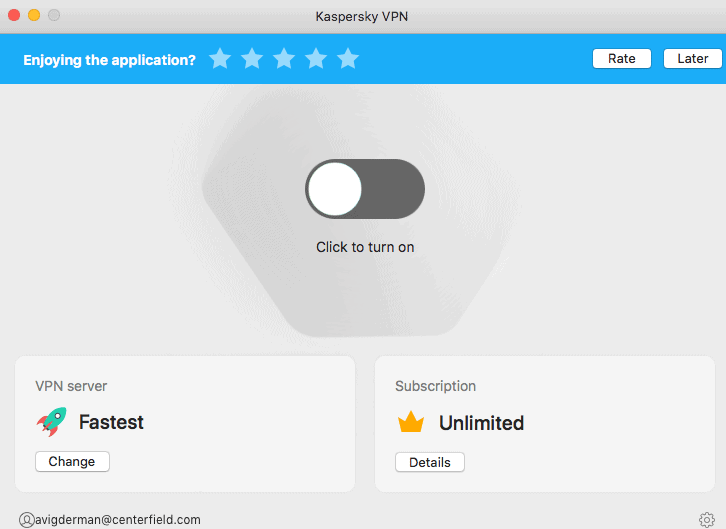Using antivirus software is not rocket science, but it can prove to be a challenge especially if you’re new to using one. That’s why we created this guide. With all the emerging computer viruses and malware, we can’t afford to be ignorant about antivirus software. So we’re here to help you navigate your way through buying, setting up, installing, and using antivirus software.
We’ve created antivirus step-by-step guides over the years, which we’ll link to throughout this page. We also have useful tips and tricks right here, so be sure to read until the end.
Ready to take your device security to the next level? Let’s get started.

Antivirus How To
Installing antivirus software is one of the most important cybersecurity tips we can offer, but many people don’t know where to start. Don’t worry; we’ve got it covered.
Antivirus 101
If antivirus is new to you, that’s okay. Start with our basic guides.
To summarize, antivirus software detects, quarantines, and neutralizes malware. What is malware? Well, malware is short for malicious software, and it’s any type of software that contains malicious code that can harm your computer and devices, spread to other devices, or send back sensitive information to its creator.
To detect malware, antivirus software typically scans an entire device and all of its files. It looks at the code (a.k.a. signature) of each file and compares it against a database of known malicious codes, sometimes called a virus signature database. That type of detection is called signature-based detection.
There’s another, newer type of detection modern antivirus software uses. It looks at the behavior of programs for anything suspicious, like an app connecting to an unknown server based in China, for example. That type of detection is called behavior-based, and we recommend finding antivirus software with that feature.
NOTE: Don’t want to pay for antivirus software? Check out the best free antivirus protection.

Cyber Threats
Antivirus software protects against different types of malware, including spyware, adware, and computer worms, but what do these terms really mean? Find out exactly what antivirus software protects you against.
Do You Need Antivirus Software?
The truth is that not everyone needs personal antivirus software or business antivirus software. If you have an iPhone or iPad, for example, you don’t need antivirus software. But for most devices, it’s a necessity. Find out if you need to protect your device below.
- Do You Still Need Antivirus?
- Do Macs Have Built-in Antivirus?
- Does Windows 10 Come With Antivirus?
- Do Chromebooks Need Antivirus Software?
- Do iPads Need Antivirus?
- Can an iPhone Be Hacked?
Once you’ve determined if you need antivirus protection, read about the best Mac antivirus software, the best PC antivirus software, the best Linux antivirus software, and the best Android antivirus software.
Did You Know: The only digital devices that don’t need antivirus software are iOS devices, meaning iPhones and iPads. However, while Macs have some built-in antivirus protection,1 we still recommend supplementing it with third-party software.
How to Use Antivirus Software
Now that you’ve selected your software, here’s how to implement it, from running your first antivirus scan to handling malware.
- How to Get Rid of a Virus on an Android Device
- How to Prevent Ransomware
- How to Get Rid of a Virus on PC
- How to Turn off Antivirus
- How to Run an Antivirus Scan
- How to Remove Adware
- What to Do If Your Phone Has Been Hacked
We recommend letting your antivirus software run in the background of your device at all times, but note that this may slow down your computer slightly. We also recommend turning on real-time protection if the feature is available. Basically, everytime your device runs a program or you open a file, real-time protection kicks in to check the program or file first. This could cause your programs to take a couple more seconds to run, but that’s a small price to pay in exchange for digital security.
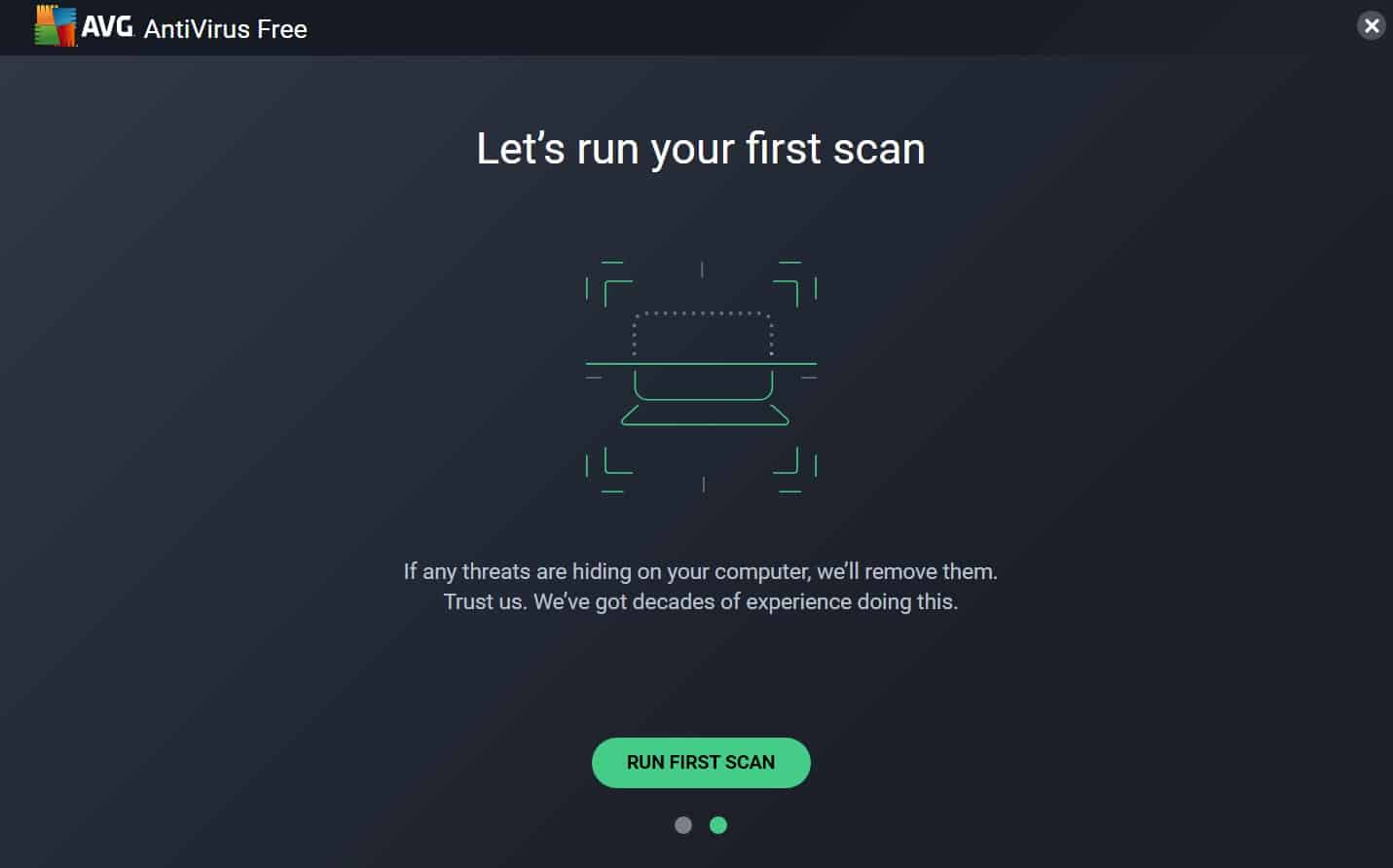
Recap
Antivirus software constitutes a large part of the global cybersecurity market, and it’s growing, as data breaches and cyberattacks become common occurrences.
According to our original research 82 percent of U.S. households use antivirus software. Of course, that’s not absolutely everybody. If you’re still not sure what the best antivirus software for you is, learn what to look for in our antivirus software buying guide.
Got your antivirus software up and running? We also recommend using a VPN to hide your IP address and browsing history, particularly when you’re on public Wi-Fi networks. And remember, be secure.
FAQs
Call us the antivirus-whisperers, because we’ve answered the most common questions below.
-
What is the process of antivirus software?
The process of antivirus software is:
- Antivirus software scans programs and files as they leave devices, comparing their signatures to a database of known viruses as well as detecting suspicious behaviors not in the database.
- If the software finds malware, it quarantines it so it won’t affect the rest of the device.
- The antivirus software removes the malware.
-
How do I run antivirus software on my laptop?
Running antivirus software on your laptop differs based on the manufacturer and operating system. For Android devices:
- Go to the Google Play Store.
- Click Menu.
- Click Play Protect.
- Click Settings.
- Turn on Scan apps with Play Protect.
-
How do I download antivirus software onto my computer?
To download antivirus software onto your computer:
- Go to your device’s app store.
- Search the name of the antivirus software.
- Click download.
- Complete the installation process as prompted.
-
Is free antivirus software any good?
Although paid antivirus software subscriptions are usually superior to the free versions in terms of protection, there are a number of decent free options. We recommend:
- Kaspersky
- TotalAV
- Norton
- Surfshark
- McAfee
All have protection against viruses and malware, on-demand and on-access virus scans, and behavior-based detection. Some of the apps even include VPNs, password managers, and identity theft protection as well.