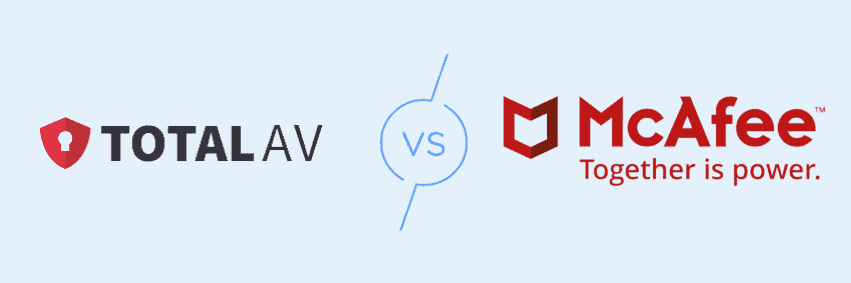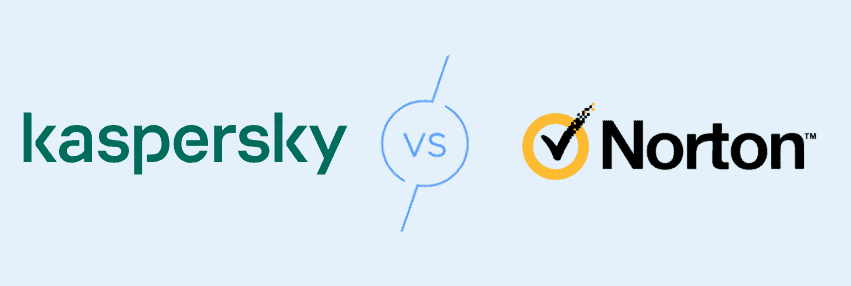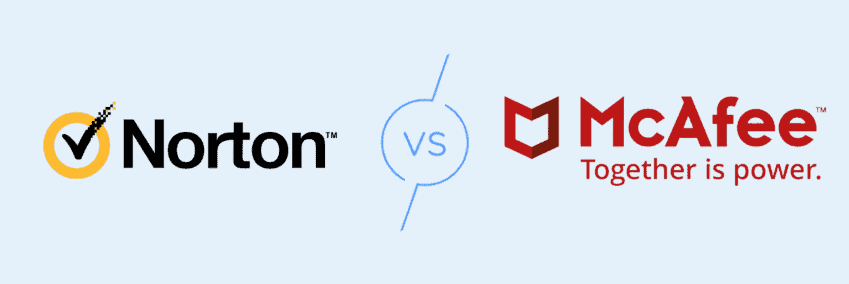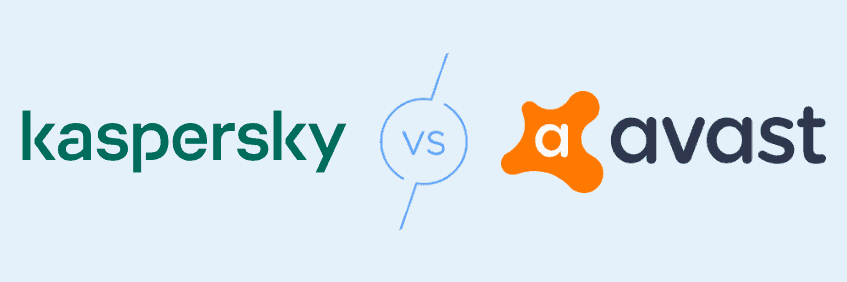Kaspersky vs. McAfee
McAfee covers unlimited devices, but our tests showed that Kaspersky has superior malware detection.

 Aliza Vigderman, Senior Editor, Industry Analyst
Last Updated on Mar 10, 2025
Aliza Vigderman, Senior Editor, Industry Analyst
Last Updated on Mar 10, 2025
- 30-day money-back guarantee
- Coverage for up to five devices
- Free antivirus software available for Windows, Android and iOS devices

- Antivirus software starts at $29.99 a year
- VPN, password manager, identity theft protection, and bundle options
- 30-day Total Protection trial for Windows PCs

Key Similarities:
McAfee and Kaspersky both have a lot to offer. We like that each brand offers similar scanning times, flexible pricing, and fully customizable scans.
- Similar quick scan durations
- Affordable pricing options
- Scans are fully customizable
Key Differences:
Of course, no two antivirus brands are made equal. Both Kaspersky and McAfee have a few features that make them stand out.
- Kaspersky has a free version
- McAfee typically covers more devices
- VPN coverage varies
When it comes to antivirus protection and internet security, you may be stuck between a rock and a hard place — or between Kaspersky and McAfee. Kaspersky is known for its ability to scan and detect malware, but is that enough to choose it as your antivirus software?
McAfee, on the other hand, has a long and trusted reputation for antivirus protection, but how much does age matter? In this article, we tried both antivirus brands and compared them across a variety of categories. We’ll cover user experience, privacy and data protection, types of scans, efficiency, pricing, features, and customer support. The goal: To help you choose between two of the top antivirus softwares.
Kaspersky vs. McAfee: Company Overviews
Before we dive into everything Kaspersky and McAfee have to offer, we should address the elephant in the room: Kaspersky Labs. If you’ve done any research on Kaspersky, you may be aware of the controversy.
Eugene Kaspersky, a Russian with cybersecurity expertise, started AntiVirus Toolkit Pro in 1989. Eight years later, Kaspersky, the company, was founded. Shortly after, allegations surfaced that the software had ties to the Russian government. In response, Kaspersky continuously denied the allegations and moved its data centers from Russia to Switzerland.
FYI: If you want a more in-depth look at these software services, consider reading our McAfee review and Kaspersky review. Researching antivirus software can save you more money in the long run.
McAfee has no government drama to address, although it still faced its fair share of scandals. The company’s founder, John McAfee, faced allegations of tax evasion, ties to drug trafficking, and alleged homicide. As for the company, it has faced controversy about false positives in malware detection and user privacy concerns given the large amount of data it collects.
Nevertheless, McAfee has made a name for itself in the cybersecurity space and offers a range of solutions like antivirus software, cloud security service, and endpoint protection. The company has addressed the issues and improved its offerings over the years.
>> Additional Resource: McAfee Antivirus Alternatives
User Experience
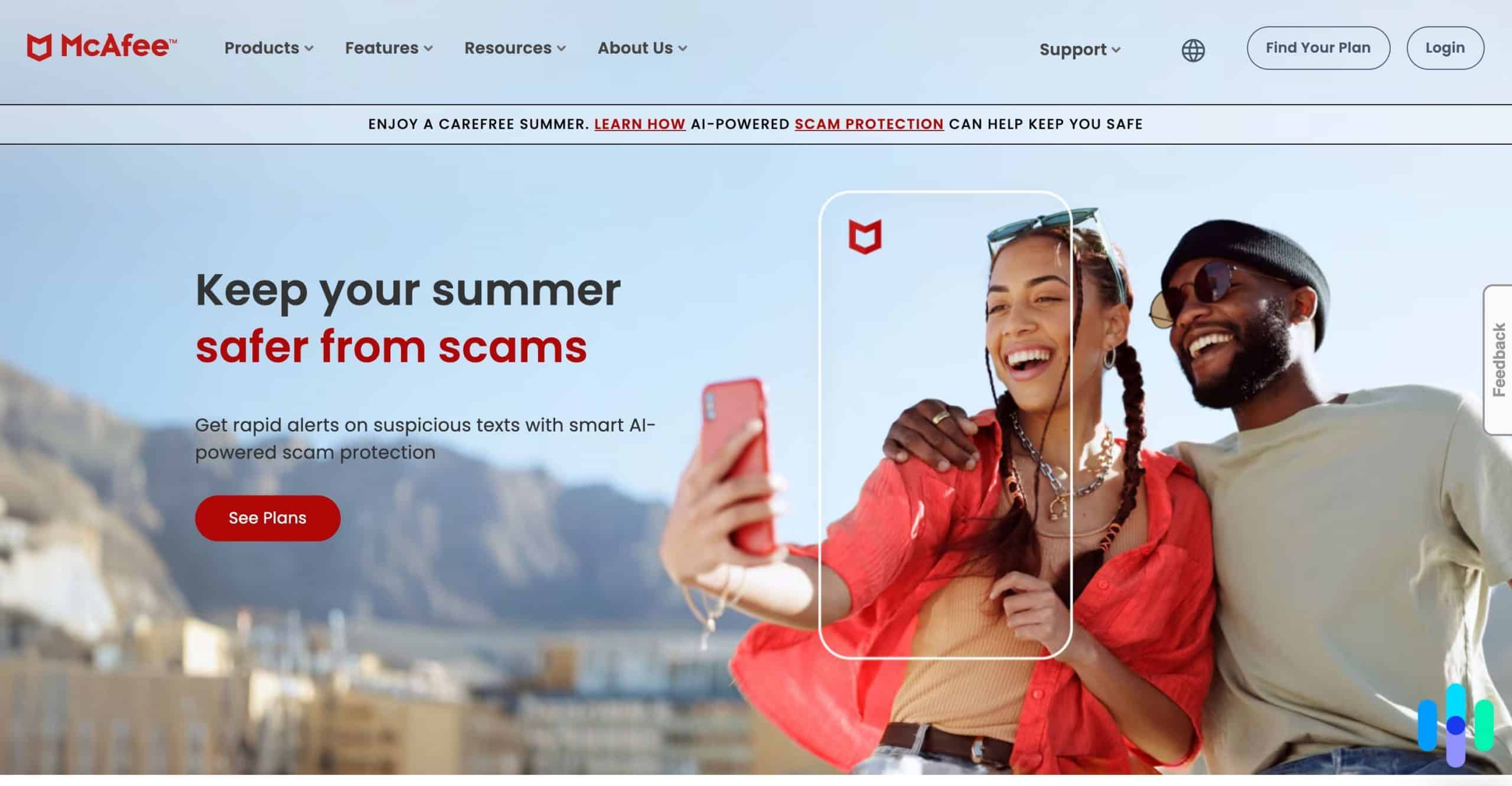
McAfee may be the older of the two companies, but nothing about its website or user interface gives that away. McAfee’s branding and navigation across social media, its dashboard, and its website are all cohesive, modern, and easy to use.
Most of our interactions were done using the McAfee app. We appreciated how clearly all the features were arranged — nothing was difficult to find or confusing. We also noticed that the features were color-coded. Some buttons were green for on and red for off, so we knew what features were running. That also helped us see what needed attention.

Kaspersky’s branding, website, and dashboard were also impressive. Its user interface was easy to understand, sleek, and playful, which made it fun to use. When we used its app, we liked how few pop-ups there were. Some other antiviruses bombard you with reminders.
The web plugin provides a separate keyboard to help avoid keylogging. It also has its own section for financial transactions. After doing some research, we realized that the PC version of Kaspersky offers more features than the Mac version. Overall, we found that both the app and web versions provide a user-friendly experience. Kaspersky’s offerings were straightforward, customizable, and intuitive.
Privacy Policies
Kaspersky
Kaspersky’s privacy policy says it never sells user data. Here’s what it collects:
- Contact information (full name, phone numbers, emails, etc.)
- License information
- Product stats
- Threats detected
- Device and network information
- URLs visited
- Operating system alerts
- Financial information (bank account numbers, credit or debit card numbers, etc.)
- Stolen device data
McAfee
Within seconds, it was obvious that McAfee collects heaps of user data. It also discloses personal information to third parties for operational and commercial purposes, particularly to advertisers. It does not, however, sell data for monetary gain. Here’s some of what it collects:
- Contact information (full name, phone numbers, emails, etc.)
- Financial information (bank account numbers, credit or debit card numbers, etc.)
- Log-in information
- IP address, MAC address, and IMEI
- Usage data
- Location information
The amount of data collected by both McAfee and Kaspersky is concerning, but not surprising. Most antivirus software companies collect the same amount of data from users. We don’t love it, but it seems to be the industry norm. That means it shouldn’t impact your decision too much, since they all do it.
Customer Support
Kaspersky’s Contact Us page is filled with useful resources for getting ahold of its customer-support team. You can get in touch via online chat, phone support, email, and support tickets. All options are available 24/7 — even live help.

As for McAfee, we primarily got in touch with the company after our scan took several hours to complete. We were wondering if we did something wrong or if that was normal. It was pretty late in the evening when we had that thought, so we appreciated that their support was also available 24/7. It was easy to find the contact information, since it’s at the top of every landing page on the company’s website.

You can get in touch with the McAfee support team via live chat, email, and phone. They also offer an FAQs page. We used the live chat function and had a great experience. The agent responded right away and gave us tips on how to improve our scans. We felt like the agent knew what they were talking about and weren’t just reciting a script.
Kaspersky vs. McAfee: Detailed Comparison
How secure do Kaspersky and McAfee make your device, and is that security worth their price points? Let’s dive in.
Plans and Pricing
When it comes to Kaspersky’s prices and plans, it bundles its antivirus offerings with other protections. That includes firewalls, payment protection, VPNs, and more. The company also offers add-ons for individual use, as well as a business plan — but let’s stick to personal-use packages.
FYI: Unfortunately, the pricing of antivirus software is not always straightforward. Pricing may change after the first year, and there may be renewal prices and confusing subscription tiers. Don’t worry, because we figured out the average price of antivirus software and made a simple pricing table for the most popular antivirus brands.
Kaspersky has four plans or tiers, if you count its free plan. The free plan is the most basic and offers a limited level of cybersecurity — mainly an initial scan of your device — compared to its other tiers. Each paid package offers protection for a set number of devices, starting at three and going up to 10.
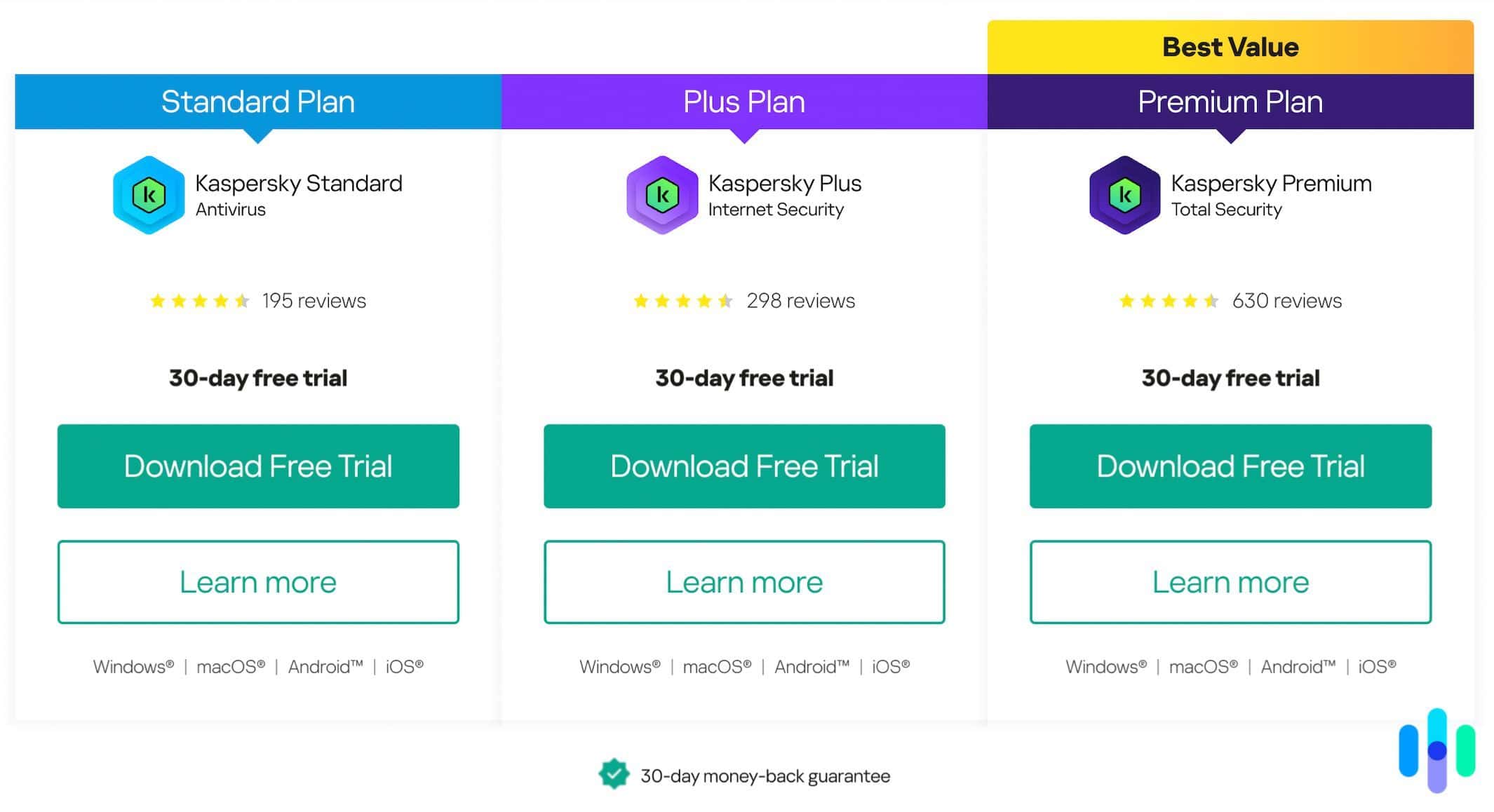
Kaspersky typically is cheapest the first year, since prices go up every year. You can, however, get a discount by signing up for a longer plan. Either way, we like that you can work your way up. You can start off with the free plan and see how you like its services and features, and then upgrade from there. The free version supports Windows, macOS, Android, and iOS. Here’s a direct comparison of Kaspersky and McAfee plans:
| Plan | McAfee | Kaspersky |
|---|---|---|
| Money-back guarantees | Yes, varies widely based on product | Yes, 30-day money-back guarantee for any product |
| Free version | No, but offers free trials | Yes, Kaspersky Security Cloud Free |
| Basic plan | McAfee Total Protection Basic starts at $29.99 per year for 1 device; price goes up to $89.99 after first year | Kaspersky Anti-Virus Standard starts at $38.49 per year for up to 3 devices; price goes up to $75.99 after first year |
| Midtier plan | McAfee Total Protection Essential starts at $39.99 per year for 5 devices; price goes up to $119.99 after first year | Kaspersky Anti-Virus Plus starts at $52.99 per year for up to 5 devices; price goes up to $104.99 after first year |
| Premium plan | McAfee Core Protection Premium starts at $49.99 per year for unlimited devices; price goes up to $149.99 after first year | Kaspersky Anti-Virus Premium starts at $74.99 per year for up to 10 devices; price goes up to $154.99 after first year and $224.99 after second year |
| Multi-device/family plans | McAfee Total Protection Advanced starts at $89.99 per year for unlimited devices; price goes up to $199.99 after first year | None |
| Ultimate plan | McAfee+ Ultimate starts at $199.99 per year for unlimited devices, and includes identity theft protection; price goes up to $279.99 after first year | None |
Taking a look at McAfee’s pricing and plans, we went with its Basic plan at $29.99 for one year. Not bad. Taking into account how many features it offers, it gave us our money’s worth. Keep in mind that the Basic plan covers only one device, so choose wisely. The price also increases after the first year. Currently, year two sets you back $89.99. Considering Kaspersky’s entry-level plan offers three devices for less money, we thought we got more value from Kaspersky.
Pro Tip: Want to keep your antivirus software costs low? Try switching providers every year before pricing goes up to take advantage of new-user discounts.
If you want to protect your entire family or more devices, McAfee has a plan for you. We appreciate that everything after its middle tier offers protection across an unlimited amount of devices. That’s something Kaspersky doesn’t do, even at its highest-priced tier. An unlimited plan with McAfee can be more affordable if you decide to split the cost with a friend or family member.
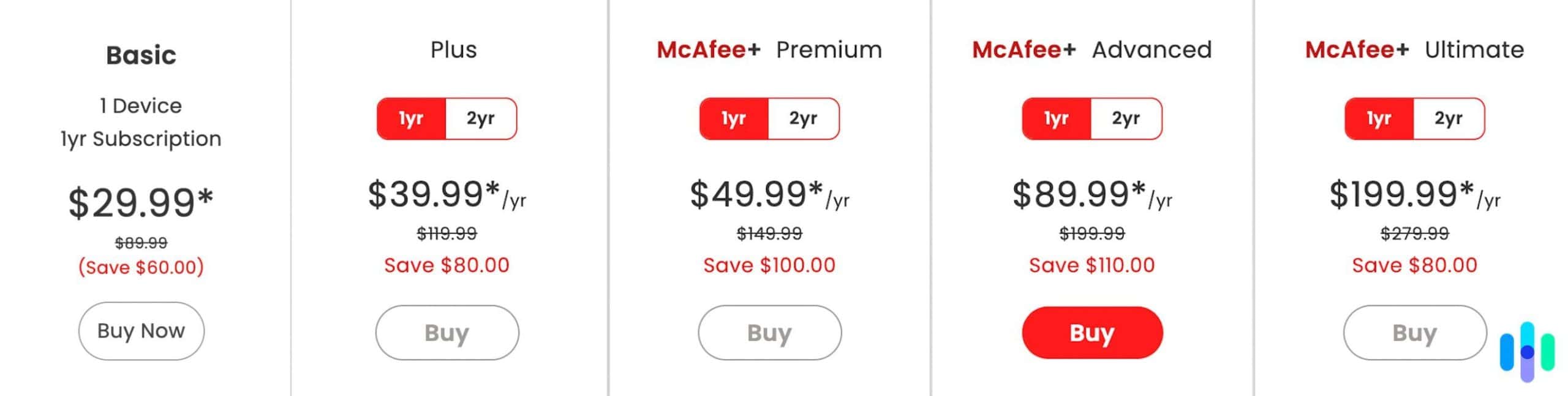
Features Comparison
When using Kaspersky, we were not surprised by its ability to detect malware. It’s widely known to offer some of the best malware protection. When we used McAfee, its comprehensive security features, such as its password manager and file shredder, really stood out.
FYI: Still not sure about Kaspersky or McAfee? Check out our review on the best antivirus software on the market for even more options.
In our opinion, Kaspersky’s features are better suited for everyday users, since its offerings are more practical. Kaspersky’s suite of privacy tools, malware detection, and minimal system impact define the brand. On the other hand, McAfee includes some specialized features and tools that feel a bit more advanced. As cybersecurity experts, we were impressed by McAfee’s broader security suite since it’s something we’d happily take advantage of.
| Features | McAfee | Kaspersky |
|---|---|---|
| Multi-device support | Yes | Yes |
| Firewall | Yes | Yes |
| Device-optimization tools | Yes | Yes |
| Cloud storage | No | Yes |
| Parental controls | Yes | Yes |
| Game mode | No | Yes |
| VPN | Yes, up to 500 MB per month | Yes, up to 300 MB per month with free plan and unlimited with paid plans |
| Ad blocker | No | Yes |
| Password manager | Yes, uses the True Key password manager | Yes, uses its own Kaspersky password manager |
| Scan options | Quick and full scans | Quick, full, and selective |
| Quick scan duration | About 8 minutes | About 7 minutes |
| Backup and recovery | No | Yes |
Security and Protection
McAfee and Kaspersky both offer a variety of security and protection features. Each one leans toward a specific type of user, catering to slightly different needs.
McAfee protects its users against viruses, malware, ransomware, and spyware, which is a shorter list than Kaspersky’s protections. It has threat detection and secure features such as Wi-Fi security, a firewall, dark web monitoring, fraud protection, identity theft protection, and encrypted storage. That’s more features than Kaspersky offers, which lets McAfee give you a wider range of online protections beyond malware defense.
Kaspersky offers industry-leading protection against different kinds of threats and removes malware such as viruses, keyloggers, remote access trojans, spyware, adware, and zero-day attacks. Its features also include webcam and microphone protection, dark web monitoring, fraud protection, and more. It does not offer identity theft protection. Kaspersky’s dedication to malware protection and security makes it an optimal choice for anyone specifically looking for device protection.
| Security and Protection | McAfee | Kaspersky |
|---|---|---|
| Real-time protection | Yes | Yes |
| Phishing protection | Yes | Yes |
| Ransomware protection | Yes | Yes |
| Manual and scheduled scans | Yes | Yes |
| Identity protection | Yes, plus monitoring | Yes, plus monitoring |
| Webcam and microphone protection | No | Yes |
| Fraud protection | Yes | Yes |
| Malware scans | Yes | Yes |
| On-demand scans | Yes | Yes |
| On-access scans | Yes | Yes |
| Dark web monitoring | Yes | Yes |
Recap: Kaspersky vs. McAfee
Using antivirus software is one of the best ways to stay safe in the digital world. McAfee and Kaspersky are both excellent at what they do. They offer robust, comprehensive security features. The protection is all there, but they do — ever so slightly — cater to different needs.
McAfee protects against malware, spyware, viruses — you name it. It also offers Wi-Fi security, dark web monitoring, fraud protection, and encrypted storage. All those features come at a much higher cost, however, especially if you want coverage for more than one device.
Kaspersky offers much of the same, with a deeper focus on protecting your devices against threats such as keyloggers, remote access trojans, spyware, adware, zero-day attacks, and viruses. Its malware detection and removals blew us away. The price point was slightly lower than McAfee, but even its highest-priced plan capped out at 10 devices.
Pick Kaspersky if you’d like…
…a solid option for malware detection. Kaspersky’s antivirus software impressed us more than most other software we’ve tested. Whether it’s real-time scans or manual ones we request, Kaspersky is your go-to if you want malware protection.
Pick McAfee if you’d like…
…a traditional antivirus software service. It gives you exactly what you expect — in other words, its reputation precedes it. If you want a variety of security features and you don’t mind paying a higher price, the service is a solid choice. You can get coverage for an unlimited number of devices across multiple platforms, as well.
FAQs
-
Is there a difference between free antivirus and paid antivirus software?
Yes, more often than not, free antivirus software is limited in its capabilities. Of course, each plan will vary.
-
Can I use McAfee or Kaspersky on multiple devices?
Yes, both McAfee and Kaspersky can protect more than one device. Kaspersky covers up to 10 devices and McAfee covers an unlimited number of devices. Plans will vary.
-
Does antivirus software prevent Wi-Fi hacking?
Antivirus software protects your devices against viruses and malware, but not direct Wi-Fi hacking. Some plans, however, offer features that can enhance your Wi-Fi security.
-
Can I use McAfee and Kaspersky together?
Running two antivirus programs can cause a variety of issues. We recommend using one software service at a time for the best results.
-
What are the most dangerous types of malware?
Ransomware is usually considered the most dangerous type of malware, since it impacts people, businesses, and governments.