Editor’s Note: For extra home protection, we highly recommend installing an outdoor security system. Not only do you get cameras, but the packages can include video doorbells, motion sensors, entry sensors, and even smart locks.
It can be argued that outdoor security cameras are far more powerful crime deterrents than their indoor counterparts. While we think it’s vital to have both indoor and outdoor cameras, we agree that the latter are of significant importance when it comes to keeping homes safe.
For outdoor cameras to be effective in fighting crime, however, proper placement and installation is necessary. You have to be strategic, whether you’re leaving them out in the open or hiding your outdoor cameras, to get the most crime-fighting value. You also have to make sure they are properly set up so they can do their job throughout all four seasons.

In this guide, we’ll help you set up your outdoor cameras, give you tips on where to place them, and discuss the legality of cameras pointed outside your house.
How To Install Security Cameras Outside
First, you’ll have to pick out a security camera. We’ve got more on that later, but for now, you can check out our picks for the best outdoor security cameras. Once you’ve picked out your camera, it’s time to get down to business.
- Create a plan. Map out your priority areas and the angles where you want to place your cameras. Make sure each location has a clear line of sight and, ideally, some protection from the elements. Outdoor cameras are built to be durable, but if they are shielded by a rain gutter or something similar, it can extend their lives. If you are using a wired camera, it also needs access to a power source, so you may need to drill a hole in the wall.
- Download the camera’s app. Most security cameras these days have apps that would allow you to view a livestream or playback recorded videos. Cameras with apps also usually require the use of a smartphone for the set-up. We suggest setting up the camera first before mounting.
- Connect the camera to Wi-Fi. The reason we recommend setting up the camera first before mounting it is that most would require you to press a button or scan a QR code to pair the camera to the app. Once paired with the app, you’d be able to give it your Wi-Fi SSID and password so it would connect to Wi-Fi. After that, you should be able to access the camera with your smartphone and proceed to mounting.
- Prepare a camera mount. Many cameras come with drill templates to help you place holes correctly. Using the template, drill pilot holes at the indicator for the mounting screws, and install any mounting pins by tapping lightly with a hammer. Then, you’ll be ready to screw the camera mount into the wall securely.
- Install the camera. Secure the camera onto the mount and adjust it to the desired angle. You can use the app to check the camera’s point of view and make adjustments to the positioning.
- Test it out. Testing out an installed outdoor camera goes beyond just checking the positioning. You should also test from how far it can capture movement, the range of its night vision, the audio, and so on. Adjust the camera as you see fit.

FYI: There are different ways a security camera is powered. If you have a wireless camera that requires batteries, install the batteries first. There are also solar-powered cameras, like the Reolink Go and some Ring camera systems. However, if the camera is part of a hardwired security system, connect the cable extending from the wall to the camera before securing the camera in the mount.
How To Power Outdoor Security Cameras
Typically, outdoor security cameras are wireless, powered by either batteries or solar panels. The best outdoor wireless security cameras have rechargeable batteries or battery lives of at least three months.
However, some outdoor cameras need to be plugged in, and this could require drilling. Most outdoor cameras come with mounting templates to guide you on where to place holes. Drill pilot holes at the proper spots, and run the cables through the wall to power the camera.
Where To Place Outdoor Security Cameras
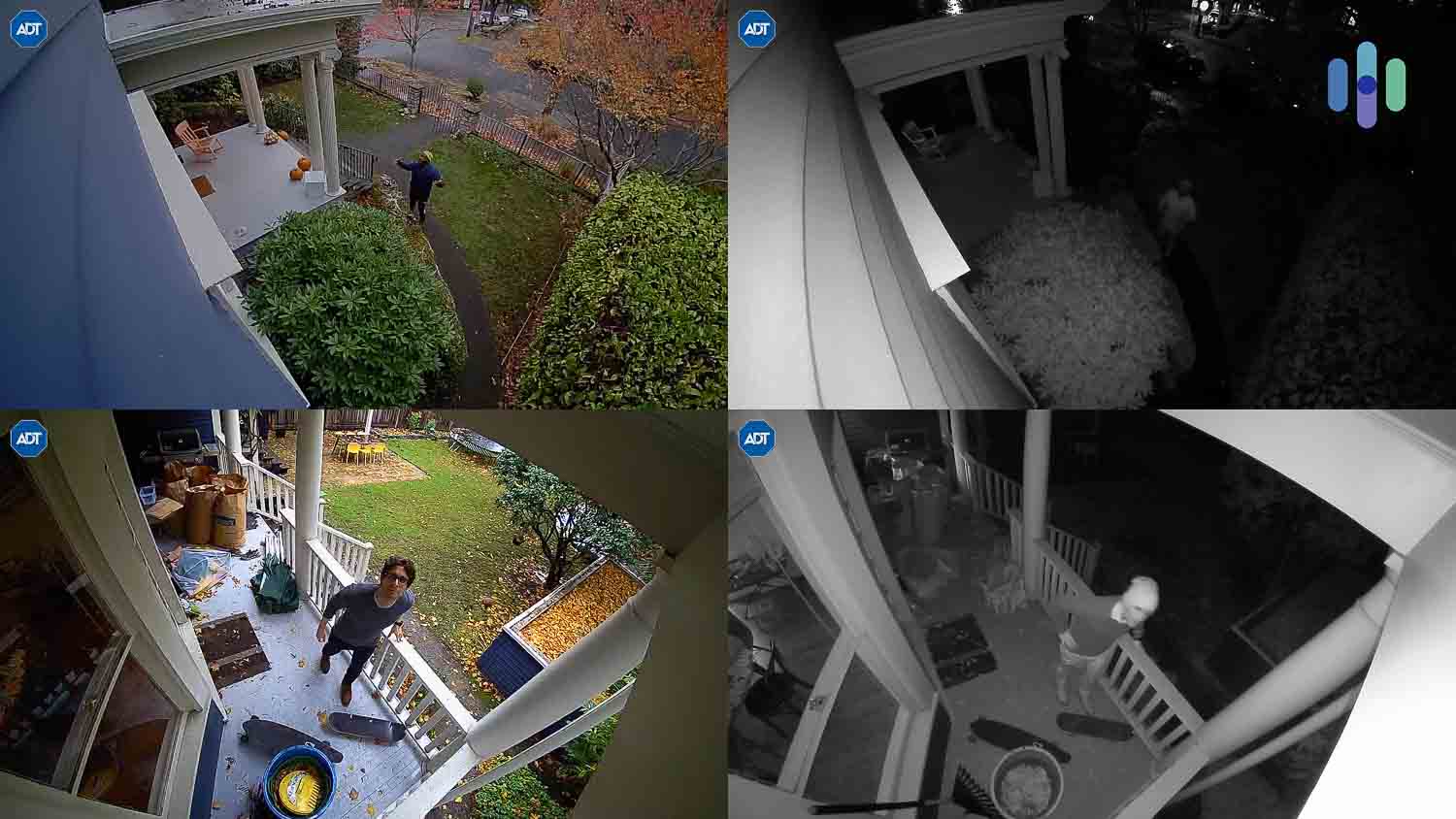
The first rule of placing security cameras is the same as real estate’s rule of thumb: location, location, location. These are the most essential camera locations:
- The main entrance: This may be stating the obvious, but the front door is the most important place to set up a security camera. Given that 34 percent of burglars use front doors to enter homes unlawfully,1 they’re a critical location to survey.
- Back and side doors: Doors that are less obvious allow visitors to enter undetected. To make sure you have full visibility into who exits and enters the household, adding cameras to secondary doors is essential.
- Driveway: A camera pointed at your driveway keeps a watchful eye on cars, grills, equipment, and your property’s perimeter.
- Yard: Burglars can hide in landscaping, making yards enticing entry points to properties. Make sure your cameras have an overlooking view of your yard, in addition to implementing landscaping best practices for increased security.
- Garages or detached buildings: This is especially important if you’ve got expensive cars or equipment in your garage, whether it’s a smart garage or not.
Once you find the perfect homes for your cameras, the next thing to concentrate on is placement. A well-placed outdoor security camera is:
- 8 to 10 feet off the ground
- Directed away from the sun to avoid glare
- Hidden from the elements if the IP rating2 is below 65
- In corners to maximize vantage points
- Away from windows’ reflections
WATCH OUT: Though outdoor security cameras are built to be outside, it’s best to shield them from wind, rain, and other elements as much as possible without compromising vantage points.
Where Not To Place Outdoor Security Cameras
As helpful as outdoor security cameras can be, they can also cause some issues. When placing your security cameras outside, avoid these placement pitfalls:
- Pointed at your neighbor’s property: In many states (such as New York, where we live), surveying neighbors’ properties is illegal.3 Even in places where it’s allowed, we don’t think our neighbors would want us spying on them.
- In view of sensitive areas like bathrooms and bedrooms: This one is pretty self-explanatory. While this is more of a concern with indoor cameras, depending on the layout of your home, an outdoor security camera’s angle could capture some indoor footage inadvertently. Sometimes, it’s good to have blind spots.
Is It Legal To Install Security Cameras Outside Your House?
Yes, it is legal to install security cameras outside your house. However, video surveillance laws differ greatly from state to state.
In the vast majority of jurisdictions that criminalize nonconsensual recording of a person, for the law to apply, the person must be in an area where they have a reasonable expectation of privacy, such as in a locker room, changing room, or bathroom.4
In all states, no one is legally entitled to expect privacy when they’re in clear and open view of the general public. This would apply to an area like a front yard. However, directing your security cameras inside your neighbor’s house or in a partially or completely hidden backyard could be a crime.5
Video Surveillance Laws by State
| States | Security camera placement laws |
|---|---|
| New Hampshire, Maine, Kansas, South Dakota, and Delaware | Establishments need consent to use hidden outdoor cameras of any kind. |
| Tennessee, Michigan, and Utah | You don’t need permission to install video cameras in public places, but you do need consent to hide video cameras in places considered private. |
| Hawaii | You need the consent of those being watched. |
| Florida, Alabama, and Minnesota | Hidden video surveillance is legal, but only in non-private locations. |
| California | It’s illegal for anyone to make a video recording of communications considered confidential. This includes information passed from one individual to another and intended to be heard by the person being addressed only. |
| Arkansas | You can legally record individuals in private places, but you need their consent. |
| Georgia | Video surveillance cameras are permitted in both private and public places, but only if the cameras are in plain sight. |
| Idaho, Iowa, Louisiana, Mississippi, North Carolina, North Dakota, Oklahoma, Tennessee, and Washington | Surveillance is only a crime if the recording is for the purpose of sexual gratification. |
| Alaska, Colorado, Kansas, Kentucky, Massachusetts, Minnesota, Missouri, Nebraska, Nevada, New Jersey, New Mexico, Ohio, Oregon, Pennsylvania, Rhode Island, Texas, Virginia, West Virginia, and Wisconsin | These states only prohibit nonconsensual, intimate video recording of another person. |
| Alaska, Arizona, Florida, Georgia, Michigan, New York, and Washington, D.C. | Video security surveillance systems are exempt from the prohibition of nonconsensual videotaping. |
Surveillance laws can also differ by municipality, so it’s best to do a quick check of your hometown before you place your security cameras.
How Much Is an Outdoor Security Camera?
Outdoor security cameras range from $50 all the way up to $400, with the majority falling around $150 to $250.
These are the costs for our top outdoor security camera picks:
| Camera | Cost range of outdoor cameras |
|---|---|
| Ring camera pricing | $99.99 to $249 |
| Nest camera pricing | $179.99 to $279.99 |
| Arlo camera pricing | $99.99 to $349.99 |
| Blink camera pricing | $99.99 to $379.99 |
| Lorex security camera pricing | Starts at $269.99 (for a 4-camera system) |

Should I Get My Security Camera Professionally Installed?
Most outdoor security cameras are designed for DIY installation, and the process doesn’t take much time. You should be good to go with just a few simple tools such as a drill and hammer, along with some patience.
However, some companies, like ADT, require professional installation over DIY installation. ADT’s pricing breaks down to $99 for installation plus a monthly monitoring subscription fee of $46 to $62. ADT is a bit more expensive than competitors, so look out for ADT deals throughout the year, including ADT Black Friday and Cyber Monday deals.
Do I Need a Home Security Camera?
Getting a home security camera is a personal choice. As with most personal choices, the answer to if you need a home security camera is, it depends.
Home security cameras certainly add a layer of security to your home or business. The ability to record actual footage is a game-changer, as home security systems have motion detection but don’t provide insight on what’s actually going on. While they can’t prevent every single incident, security cameras do deter crime, according to a five-year study from Rutgers University.
Cameras also let you know if you have a real threat on your hands as opposed to a mere nuisance (like the raccoons digging around in our trash over here in Brooklyn). If the threat is real, cameras can expedite the arrival of help.
Finally, lawyers cite camera footage often in court,6 so your stored videos could come in handy in a criminal investigation. While that’s an extreme scenario, it’s always better to be prepared and have the option, just in case.
How Many Security Cameras Do I Need?
The number of security cameras you need depends on the size and layout of your home. At a minimum, you’ll need a camera at the main (ground-floor) entrance. Ideally, there’ll be one at every entrance to your home, including side and basement doors.
If you want to go the whole nine yards, we recommend placing cameras in the driveway, in your yard, and near any detached buildings, like a garage or a pool house, as well.
Different Types of Outdoor Home Security Cameras
There are many different home security camera features. Here’s a breakdown to help you understand what might fit your needs best.
- Video doorbells: Otherwise known as doorbell cameras, these devices go on the front door and let you see who’s there when the chime rings.

- Power: You can choose from wired security cameras and wire-free security cameras.
- Connectivity: Outdoor security cameras can connect through Wi-Fi or data. Of course, there are also cameras that don’t connect to the internet (analog cameras).
- Recording: Digital video recorders (DVRs) take video directly from cameras over a coaxial cable and process it for recording. In contrast, network video recorders (NVRs) catalog and store video that IP cameras stream wirelessly.7
- Shape: Outdoor cameras can come in a dome, bullet, box, or turret shape.
What To Look For in an Outdoor Security Camera
Outdoor security cameras have a lot of features and options for customization. Here’s a rundown of the main things to consider.
- Connectivity: Does the camera connect to the internet? Does it require Wi-Fi to work and, if so, what type of network (2.4 GHz or 5 GHz)? Alternatively, can it run on a data plan?
- Power: You don’t have to worry about charging or changing the batteries of a wired camera, but if you don’t want to drill a hole through your wall, opt for wireless.
Continuous video recording: Some outdoor security cameras are only triggered to record by motion, while others record continuously. Continuous video recording is sometimes noted in cameras’ specs as “CVR.” Artificial intelligence features can also decipher when to record, based on if there is a person, animal, vehicle, or package in the field of vision. - Resolution: Resolution on leading cameras ranges from 1080p HD to 4K. The most common is 1080p HD, which means the video is 1,080 pixels tall and 1,920 pixels wide.
- Recording cost: While apps let you view live camera footage for free, you might need a paid plan to save video clips or record continuously. Check if your camera’s footage is stored locally or in the cloud. Local storage is on a micro-SD card, DVR, or hard drive, while cloud storage uploads footage onto a server automatically. Cloud storage might require a paid subscription.
- Geofencing: Security cameras sync with phones’ GPS so they’ll know when we are home or not. This is useful because you can set the camera to arm or disarm automatically based on your location.
- HDR: High-dynamic range removes glare and shadows, making images look very close to real life and decreasing the likelihood of distorted images. HDR is especially useful for outdoor cameras.
- Field of view: The field of view relates to how wide the camera’s footage is. Look for at least 120 degrees, with 180 being the best you can get.
- Night vision: Night vision comes in infrared or color, but our picks for the best night vision cameras are all infrared.
- Smart home integrations: If the camera can link with voice assistants like Alexa and Google Assistant, you can control the camera with voice commands.
- Privacy: Make sure that the security company has not had any data breaches, and that the camera app offers features like two-factor or multifactor authentication and end-to-end encryption.
- Two-way audio: If the camera has powerful speakers and microphones, you can hear and speak through it remotely.
- Durability: Since outdoor cameras are going to be outside in the elements, a wide temperature range and an IP rating of least 65 are critical.
Conclusion
We hope that helped you figure out how to install outdoor security cameras. The good news is that once the cameras are up and running, you don’t have to worry about them for a long time, and your property will be that much safer.
FAQs
Here are the most common questions we get about how to install security cameras outside.
-
How do you power an outdoor security camera?
You power an outdoor security camera by plugging it in if it is not wireless. If it’s wireless, it could be battery-powered or solar-powered.
-
Where do you put security cameras outside?
You put security cameras near your main entrance, at a minimum. Ideally, you also put them at secondary entrances, in your driveway, in your yard, and in any detached structures, like a shed or pool house.
-
Is it legal to install security cameras outside your house?
Yes, it is legal to install security cameras outside your house, but make sure that they aren’t pointing into your neighbors’ properties.
-
Do security cameras need Wi-Fi?
No, not all security cameras need Wi-Fi. Sometimes, you have the option to connect cameras to a data network, and some cameras don’t connect to the internet at all.





