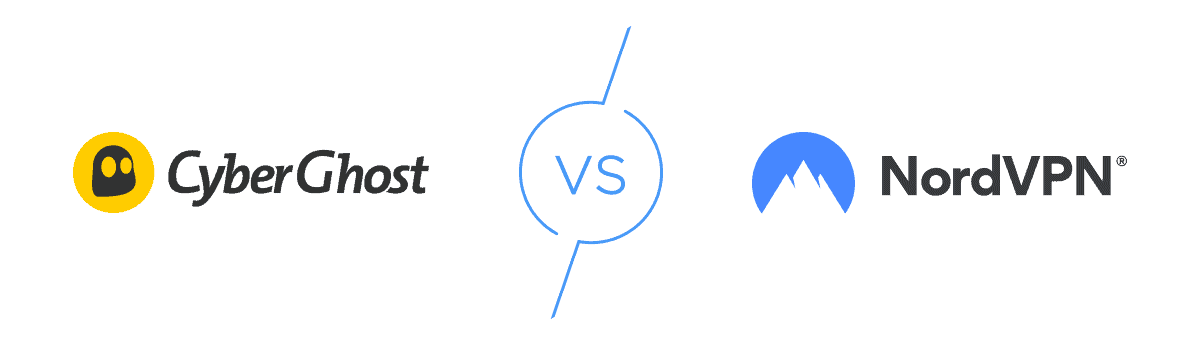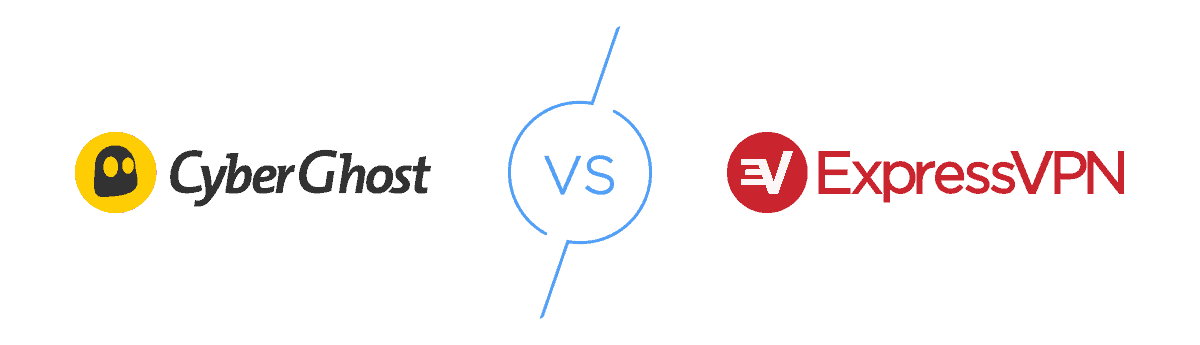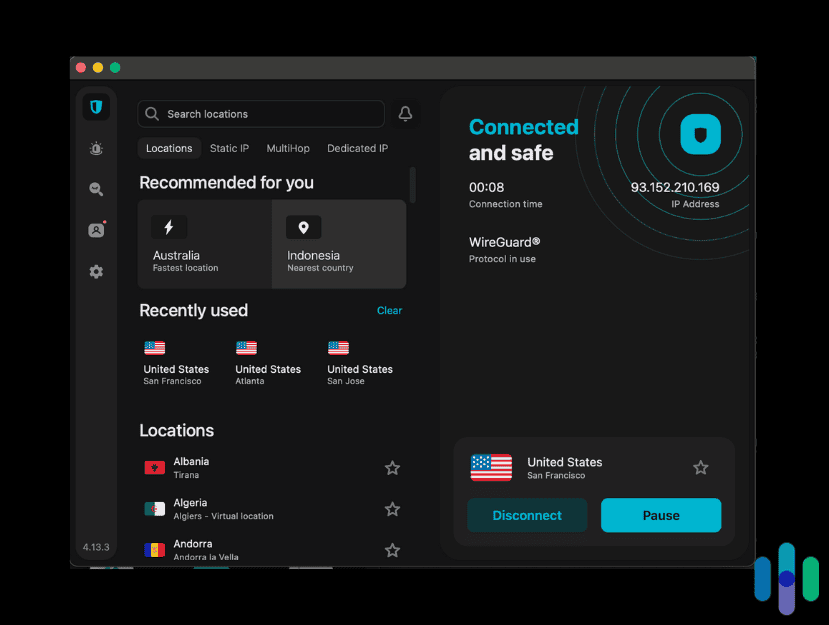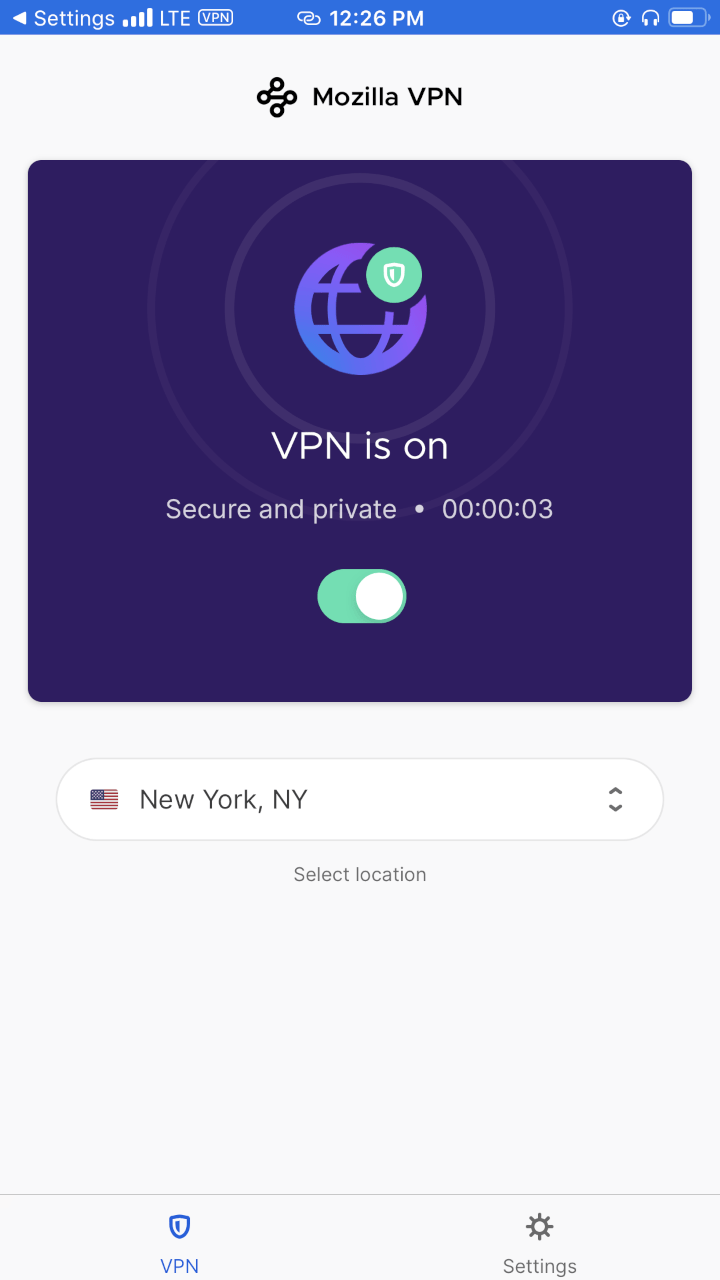How Much Does CyberGhost Cost?
CyberGhost offers VPN subscriptions ranging from $2.19 per month to $12.99 per month.
- Servers in 100 countries
- Headquartered in Romania, outside Five Eyes, Nine Eyes, and 14 Eyes jurisdictions
- 45-day money-back guarantee.



As one of the best cheap VPNs, CyberGhost offers low-cost subscriptions with all of the key features we look for, like advanced encryption, a robust server infrastructure, and a no-logs privacy policy. But, with minimal options for bundling with other cybersecurity tools, does CyberGhost offer enough for you?
Below, we’ll cover everything that’s included with a CyberGhost subscription, along with a few add-ons. We’ll also put everything into context based on our experiences with CyberGhost and its strongest competition in the VPN market. Let’s jump in.
CyberGhost’s Pricing vs. The Competition
CyberGhost may not have all the bells and whistles of some of the best VPNs, but for budget-conscious users, it delivers solid value. You're getting military-grade encryption and servers in 100 countries, and that generous 45-day money-back guarantee gives you enough time to test the service. To see how CyberGhost stacks up, see our CyberGhost vs. NordVPN and CyberGhost vs. Surfshark comparison guides.
CyberGhost Subscription Options
If you’re looking for a month-to-month plan, CyberGhost’s price is on par with the average VPN cost, which is around $11.29 per month. However, like other providers, you’ll pay less per month with a longer-term subscription. Here’s a breakdown CyberGhost’s subscription costs:
| Term length | 1 Month | 6 months | 2 years + 2 months free |
|---|---|---|---|
| Monthly rate | $12.99 | $6.99 | $2.19 |
| Total amount billed | $12.99 | $41.94 | $56.94 |
Unlike Surfshark’s pricing plans with multiple tiers, CyberGhost keeps costs simple with one tier. They offer discounts for longer subscriptions with monthly, semi-annual, and biennial (two-year) plans. We recommend the two-year plan for most people as it offers by far the best rate and the 45-day money-back guarantee makes it relatively risk-free.
Here’s the thing about the six-month plan: it’s in that awkward middle ground where you’re not getting the lowest rate of the two-year deal, but you’re also committing for longer than just trying it out. Unless you know you need exactly six months of VPN coverage – maybe you’re working on a specific project or heading abroad for a semester – you’re better off going all-in with the two-year plan or testing the waters with the monthly option.
>>Check Out: Best VPNs for School in 2025
In addition to the VPN, you can opt to buy add-ons. The CyberGhost Security Suite includes an antivirus program and a security updater that ensures your apps have the latest security updates. Pricing starts at $1 per month with the two-year plan ($24 upfront), $3.25 per month with the six-month plan ($19.50 upfront), and $4.50 per month with the monthly plan. Fair warning though: in our testing, the antivirus component didn’t blow us away. You might be better off choosing your antivirus from our list of the best antivirus software of 2025.
Pro Tip: That’s not to say there aren’t any VPNs that offer solid antivirus software. Surfshark One is both from a top-tier VPN provider and a top-rated antivirus software. See our Surfshark One review; it might be a better option than CyberGhost if you’re also looking for malware protection.
You can also add a dedicated IP address. At $2.50 monthly with the two-year plan ($60 total), $4 monthly for six months, or $5 month-to-month, it’s not essential for everyone. But if you’re tired of getting locked out of your bank account because you’re sharing an IP with thousands of other VPN users, this could save you some headaches.
What A CyberGhost Subscription Includes
Feature-wise, all CyberGhost plans offer the same functions and benefits. That is, they let you connect to one of CyberGhost’s 11,000 servers, encrypt your traffic, and hide your IP address. Here’s some more details of what CyberGhost has under the hood:
- Automatic kill switch
- Shared IP address for better anonymity
- Audited “no-logs” policy
- OpenVPN and WireGuard VPN protocols
- 256-bit AES (OpenVPN) and ChaCha20 (WireGuard) encryption
- Open access to streaming libraries around the world (Netflix, Hulu, Prime, etc.)
- Anonymous torrenting
- DNS, WebRTC, and IP leak protection
- 11,000 servers in 100 countries
- Seven simultaneous connections
- 24/7 live chat and email support
One of the features we believe CyberGhost should improve is the limit on simultaneous connections. While you can install the CyberGhost app on as many devices as you want, you can only connect up to seven devices at a time. That’s enough for most users, but in this respect, CyberGhost pales in comparison to the best multi-device VPNs of 2025. For instance, Surfshark offers unlimited simultaneous connections, as we describe in our Surfshark review.
Pro Tip: Just bought a shiny new iPhone? Protect any new device with a VPN for a safer and more private experience. With CyberGhost, you can use one subscription on up to seven devices simultaneously, but you can actually download and install it on more devices.
Referral Program
The CyberGhost referral program is one of the few ways you can defray the cost of your subscription. When you sign up for the program, you get a referral link that you can send to people you know. If someone buys a CyberGhost subscription through that link, both you and the new user get 30 days of free access. It’s a great way for you to get a free VPN for an additional 30 days.
To take advantage of the referral program, you need to be an active subscriber. You are also limited to three referrals, which means you can only get a maximum of 90 days of free CyberGhost.
Payment Options
We had a wide variety of options to pay for CyberGhost, including Visa, Mastercard, American Express, PayPal, and Bitcoin. Personally, we used a credit card, but if you want a more secure and anonymous payment method, we recommend either PayPal or crypto.
The former lets you pay for the service without giving CyberGhost and its payment partner – Cleverbridge or Stripe, depending on where you live – your card details. PayPal is a safe payment service that can reduce the exposure of your payment information.
Cryptocurrency offers the most private and secure payment option. If you are very concerned about your identity being revealed to the authorities by CyberGhost, you should pay for your subscription with crypto.
Did You Know: Bitcoin isn’t the anonymous payment method many think it is. Every transaction gets permanently recorded on the blockchain, creating a digital paper trail. While your name isn’t directly attached, sophisticated analysis can sometimes connect wallets to real identities through exchange records or spending patterns.1
Is There a Free-Trial Period or Money-Back Guarantee?
There’s always risk in buying virtual products. What if you end up not liking it? What if it underdelivers? What if a better option comes along?
With CyberGhost, you have a couple of options. You can either enjoy a few days of free trial or cover your purchase with a money-back guarantee.
The free trial route lets you test the VPN without putting money down. Mobile users get the better deal here. Android folks get three days through Google Play, while iOS users score a full week via the App Store. You can’t get a free trial if you sign up on your desktop, unfortunately, but the second option – the 45-day money-back guarantee – has you covered.
| Operating System | Free Trial Period |
|---|---|
| Android | 3-day free trial (purchase via Google Play) |
| iOS | 7-day free trial (purchase via the App Store) |
To get the money-back guarantee, you have to pay for the subscription upfront and then cancel within 45 days. That’s nearly seven weeks to put CyberGhost through its paces, which is generous because most VPNs we’ve tested offer only a 30-day money-back option. You do have to sign up for a six-month or two-year plan, though; monthly billing only comes with a 14-day money-back guarantee. Plus, you would have to buy your subscription straight from CyberGhost’s website.
>> Read More: The Best VPN Free Trials
How Can I Cancel My Subscription?
If for some reason you are not pleased with CyberGhost’s service, you can cancel your VPN subscription easily. Here’s how:
- Log on to your CyberGhost account.
- Navigate to My Subscriptions on the account dashboard.
- Click Turn Auto-Renewal Off.
Just a quick heads-up: your subscription will not end then and there. You also won’t get a prorated refund (unless you’re still within the money-back period). Instead, your subscription will remain active until the end of the subscription period that you paid for. That’s pretty standard in the industry, but we thought you should know.
REMEMBER: CyberGhost offers a money-back guarantee. If you are not satisfied with your subscription and are still within the timeframe to get a full refund, make sure you take advantage.
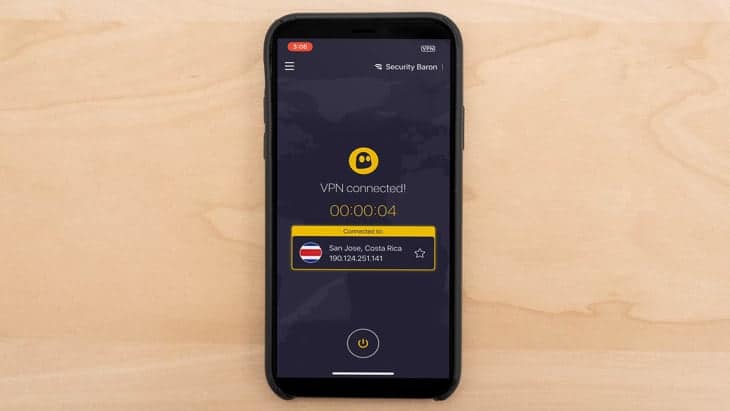
Our Favorite Features
CyberGhost has a lot to offer; we’ve summarized our favorite features below.
- Headquartered in Romania: Romania is generally privacy-friendly. It’s not a part of the 14 Eyes alliance and it has pretty lax data retention laws.2 That means CyberGhost can freely uphold its “no-logs” policy – while your traffic passes through CyberGhost’s servers, no data that can compromise you is ever captured. That includes your online activities and your real IP address.
- Great customer service: CyberGhost offers a 24/7 live chat with super responsive customer service specialists. The specialists answered all the questions we had about CyberGhost’s payment options in a quick yet patient manner.
- Affordability: The current two-year price of $2.19 a month is on the lower end of the cost spectrum, and even its most expensive monthly offering of $12.99 per month isn’t terrible. NordVPN costs between $3.39 and $12.99 a month for the basic plan, so CyberGhost is right in that range.
- Kill switch: A kill switch shuts down all of the apps and web activity we have going on in the unlikely event that the VPN fails. While this didn’t happen while we were testing out CyberGhost, we like to prepare for the worst and were glad we didn’t have to worry about our activity being exposed, even if it was only for a moment.
- Expansive network: More servers equals better performance, in most cases. With more than 11,000 servers in 100 countries, CyberGhost has one of the largest server fleets. Whether you’re looking to get a U.K. IP address or a local IP address with better speed, CyberGhost has the servers for you.
FYI: While CyberGhost boasts an impressive 11,000+ servers, NordVPN takes the crown for country coverage with 120+ locations despite having fewer servers overall (around 7,800). For globe-trotting digital nomads and jet setters, NordVPN edges ahead as the better VPN for traveling.
- Strong encryption: CyberGhost uses AES-256 encryption for connections through the OpenVPN protocol, and ChaCha20 for WireGuard connections. Both meet market standards, but see our full CyberGhost review for our experience with each protocol. You can also read our guide on VPN protocols to see why OpenVPN and WireGuard are our top picks.
- Shared and anonymized IP addresses: When connected through CyberGhost, we shared IP addresses with other users, which helped conceal our digital identity even further. In case you need a unique IP address, though, you can purchase a dedicated IP address for $2.50 per month.
- Ability to torrent: We torrented files and shared them directly with our colleagues using the VPN just by clicking the Torrent Anonymously button. It couldn’t have been easier, and the files for our video reviews were transferred to our team members without a hitch.
- Can watch Netflix: We’re all hopelessly addicted to Netflix. For us, being able to stream our favorite TV shows and movies is non-negotiable, and luckily, we could watch Netflix while connected to CyberGhost.
- Widely compatible: We used CyberGhost on all of our different devices, browsers, and gaming systems. That consisted of Windows, macOS, Linux, iOS, Android, Chrome, Firefox, Amazon Fire TV Stick, Android TV, Apple TV, Xbox One, Xbox 360, PlayStation 3, and PlayStation 4. While CyberGhost’s software and hardware provided versatility, it also earned the third-place slot in our competition for the best VPN for Chrome, second only to formidable opponent ExpressVPN. It also ranked in our top five best VPNs for Fire TV Stick.
- Can connect up to seven devices at the same time: We tend to go from screen to screen, so it’s important that our protection isn’t interrupted (that’s the whole point of a VPN, after all)! From our phones to our laptops to our tablets to our Fire TV Stick, we never want our web activity to be exposed to surveillance, and CyberGhost covers us well.
To boil all of that down, Cyberghost nails all of the essential functions you’d expect to see in a good VPN. In addition to the features above, you can also tack on Cyberghost’s security suite and a dedicated Ip address, both of which are available for additional fees.
Privacy
CyberGhost is a no-logs VPN, which means it doesn’t log browsing data that can be traced back to individual users. This has been proven by the third-party audit conducted recently by Deloitte, one of the biggest global auditing firms.
CyberGhost does, however, collect IP address information in an anonymized format. It also collects personal information from users, such as names, email addresses, usernames, and payment information, but these are necessary pieces of information in maintaining the service.
When you fire up CyberGhost, they log your connection country, device type, and timestamp. None of that reveals what you’re actually doing online. Think of it like a hotel knowing you checked in but having zero idea what you did in your room. Could this data theoretically confirm you were online at a specific time? Sure. But without any record of your actual activities, it’s pretty meaningless from a privacy standpoint.
Pro Tip: Lots of VPN companies tout “zero logging” policies. While some VPN companies log more information than others, all VPN companies log some information, even if it’s minimal. That’s why we go through companies’ privacy policies and let you know exactly what is getting logged, and what isn’t.
In Summary
We think CyberGhost hits the sweet spot for budget-minded users who want solid VPN protection without breaking the bank. At $2.19 per month for the two-year plan, it’s one of the most affordable VPNs. It’s actually almost half of what ExpressVPN costs ($3.49 per month). See how CyberGhost and ExpressVPN compare here.
To add to that, CyberGhost nails the basics. You’re getting strong encryption, a massive server network spanning 100 countries, and that generous 45-day refund window. Sure, it’s missing some advanced features like multi-hop connections, but for everyday privacy needs, CyberGhost delivers. But if you’re looking to get antivirus software, a password manager and other security tools, there are better options, in our opinion.
Frequently Asked Questions
In the event that any of your burning questions have gone unanswered, here are the most popular questions we get about CyberGhost.
-
How much does CyberGhost cost?
CyberGhost subscriptions cost between $2.19 and $12.99 a month.
Subscription length Total amount billed Monthly cost Annual cost 2 years + 2 months free $56.94 $2.19 $28.47 6 months $41.94 $6.99 $83.88 1 month $12.99 $12.99 $155.88 -
Is CyberGhost free?
Cyberghost is free for 24 hours, but then you’ll have to pay for a subscription. Subscription plans range from $2.19 to $12.99 a month. However, if you are not satisfied with your purchase, CyberGhost offers a 45-day money-back guarantee for its longer subscription commitments and a 14-day money-back guarantee for its monthly subscriptions. Essentially, you don’t ever have to feel locked into a subscription when you press Purchase.
-
How much is CyberGhost VPN renewal?
CyberGhost costs $56.94 to renew for the year after the two-year subscription period expires.
-
Does CyberGhost keep logs?
Yes, CyberGhost keeps some logs. The service tracks which country we used the VPN in, what time we used it as well as our account information, like our names, emails, and payment information. However, it didn’t log the IP addresses of our connected devices or our web traffic.
-
Can I bundle CyberGhost VPN with antivirus software?
Yes, CyberGhost offers a Security Suite bundle that adds antivirus software and a security updater for an extra $4.50 per month with the monthly plan, $3.25 per month with the six-month plan, or $1 per month with the two-year plan.
-
BitDegree. (2024). Is Bitcoin Anonymous? The Truth Behind Digital Privacy.
https://www.bitdegree.org/crypto/tutorials/is-bitcoin-anonymous
-
World Population Review. (2025). 14 Eyes Countries 2025.
https://worldpopulationreview.com/country-rankings/14-eyes-countries