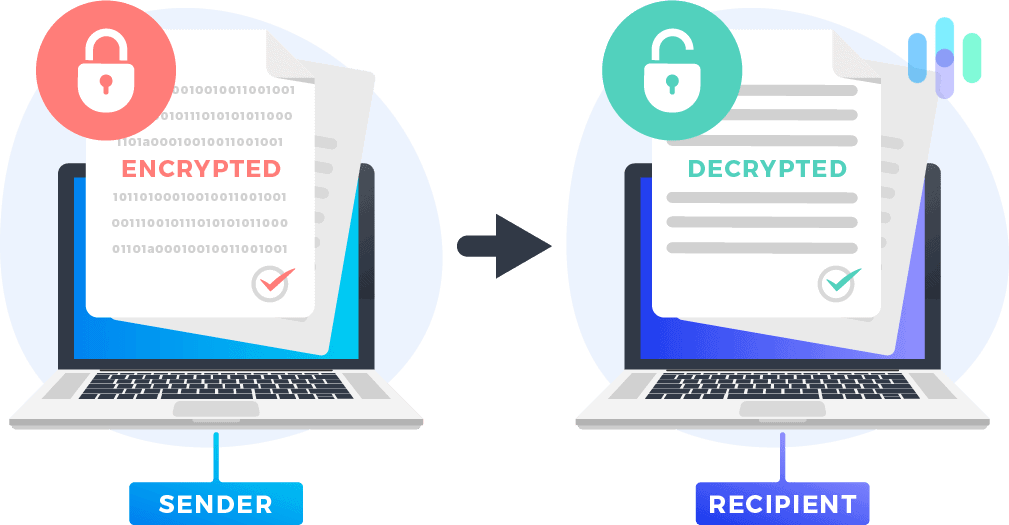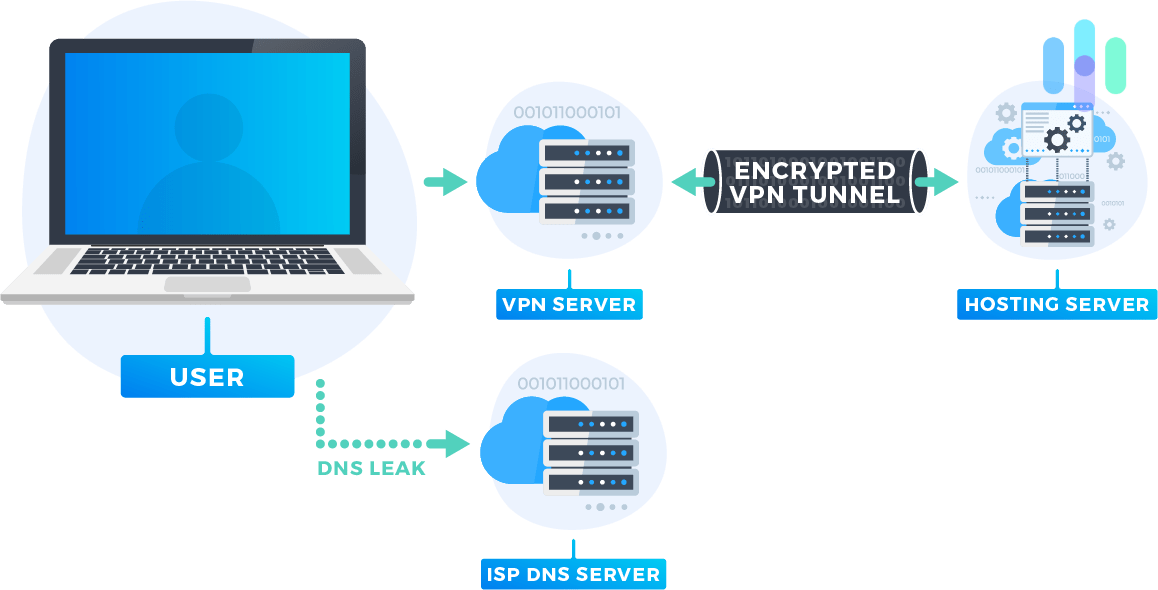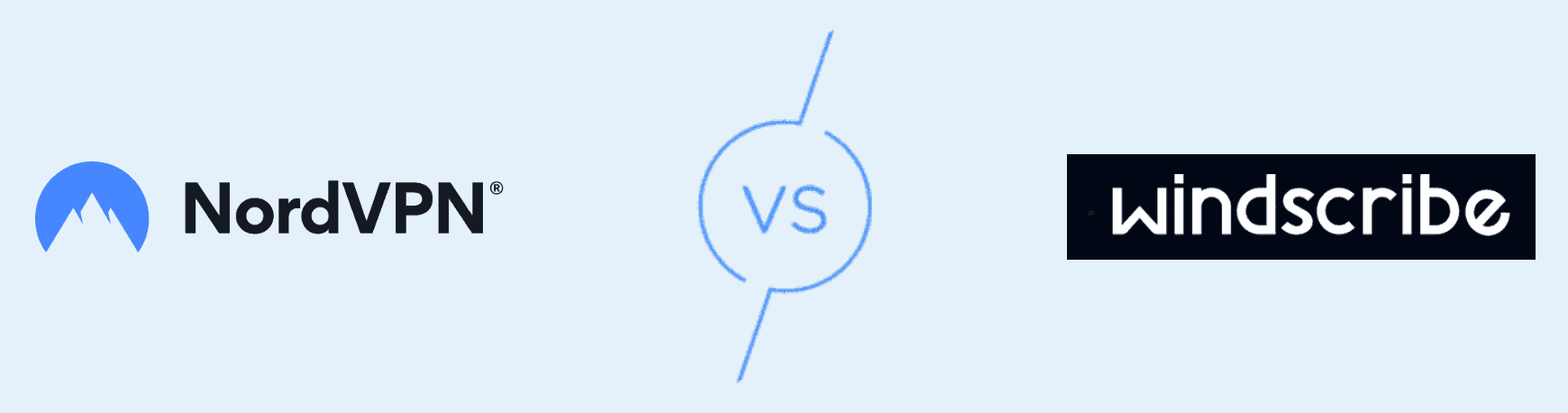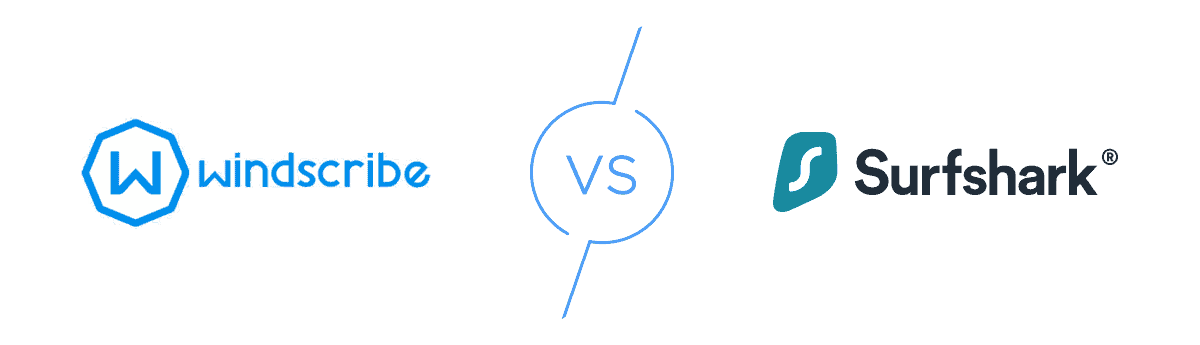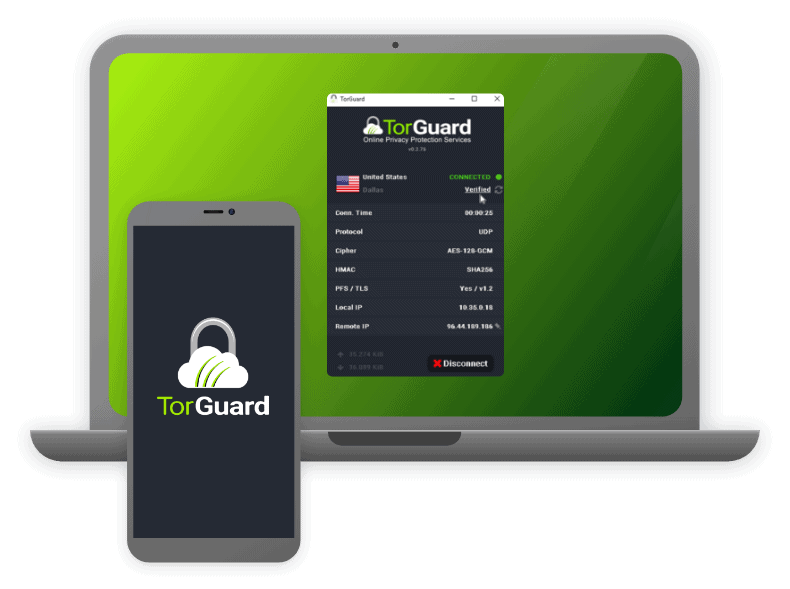Windscribe VPN Review
Looking for a free VPN that isn’t hamstrung by data caps and feature gaps? Windscribe might be for you.
 Brett Cruz, Privacy and Digital Security Expert
&
Brett Cruz, Privacy and Digital Security Expert
&
 Gene Petrino, Home Security Expert
Last Updated on Oct 20, 2025
Gene Petrino, Home Security Expert
Last Updated on Oct 20, 2025

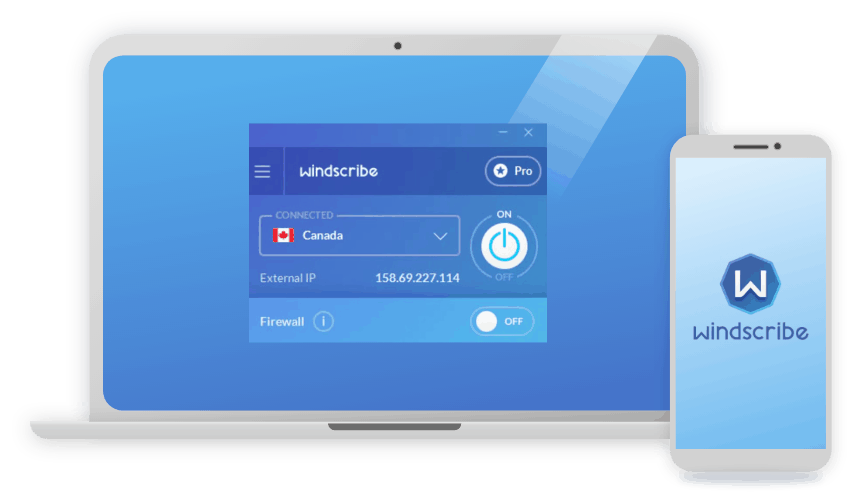
What We Like
- Double-hop: Your data will be encrypted twice as it travels through two servers to get to the Internet.
- Positive app ratings: Both iPhone and Android users had good things to say about the Windscribe app.
- Free option: You can get Windscribe completely free in the U.S, Canada, U.K, Hong Kong, and more countries.
What We Don't Like
- Part of Five Eyes: As Windscribe is based in Ontario, Canada, it's possible that your data will be shared with other nations in certain situations.
- Spotty Netflix connection: I had some difficulty unlocking geo-restricted content from certain countries, and my research shows this is a pervasive problem with Windscribe.
- Speed on Mac: I was disappointed with Windscribe's upload and ping speeds on my Macbook Air.
Bottom Line
Choosing the right virtual private network can be tough. Pings, proxies, protocols and encryption keys? What are you supposed to do if you don’t have a degree in computer science?
Read reviews on Security.org, of course.
I’ve done the legwork so you don’t have to, and will spell out the benefits and drawbacks of each VPN service in layman’s terms so you can make a clear determination on which provider is right for your needs. And today, we’re taking a close look at Windscribe.
Aside from having the coolest name in the industry, this VPN provider boasts about 500 servers in nearly 70 countries. As far as footprints go, that isn’t huge. Private Internet Access — which I’ll do a full comparison to below — has just over 35,000.
Now should that alone be enough to turn you off to Windscribe? Hardly. Is it the best VPN out there? Mmm… probably not. But let’s dive in and take a closer look at this VPN.
Features
| Log Data | No |
|---|---|
| Kill Switch | Yes |
| Split Tunneling | Yes |
| Netflix | Yes (U.S. & U.K.) |
| Torrenting | Yes |
- Netflix access in U.S and U.K
- Double-hop encryption
- Static, shared IP addresses
About Windscribe
Based in Ontario, Canada, Windscribe has over 500 servers in over 60 countries. While I love Canada and Canadians, I’m not thrilled about the VPN’s location. Canada is a part of the international surveillance alliance Five Eyes, which means that you could be subject to hand over your data, completely legally. Sure, this would only be done in a very specific and dire situation, but you’re using a VPN for a reason (and I won’t ask why!). Canada has been known to have stricter data retention and surveillance policies, so it’s not the best place for a VPN’s headquarters.
How Does Windscribe Compare?
Windscibe scored an 8.7 out of 10 in our testing, which is above average, but it also falls short in some key aspects. It tends to be sluggish at times, it lacks complete data protection, and it’s not the best VPN for accessing Netflix. Those can be deal-breakers, so see our highest-rated VPNs below and compare Windscribe to NordVPN, as well as Windscribe to Surfshark, for potentially better options.
Windscribe Features
Now that I’ve given you some necessary background, I want to tell you about the features of the VPN itself.
Will Windscribe Log My Data?
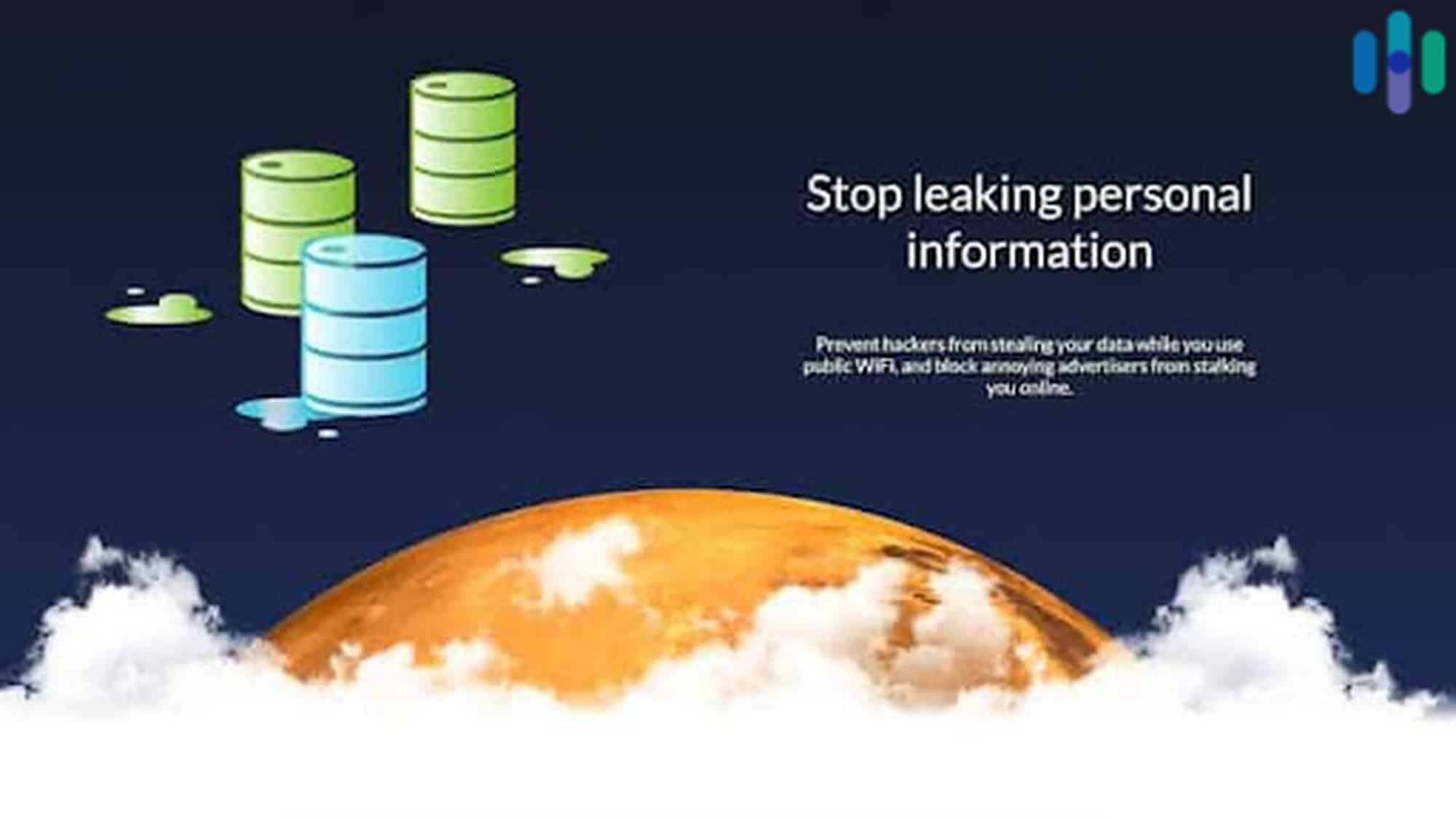
The only data that Windscribe keeps is your username, password, email address, and payment method. They’ll also keep track of the total amount of bytes you’ve transferred in the past 30 days, plus the timestamp of your last activity and the number of parallel connections to prevent account sharing. They will not store your original IP address or the sites you’ve visited.
As far as logging data goes, Windscribe logs a little more than the bare minimum. I don’t love that they keep track of the number of bytes you’re transferring or when you’re using the VPN— it seems unnecessary, unlike your account information.
Does Windscribe Have A Kill Switch?
Windscribe does have a kill switch, also called a network lock feature. Say you’re in a coffee shop using the Windscribe VPN, and for whatever reason, your VPN fails. Immediately, all of your websites and applications will be “killed” so you won’t have any leaks onto the public server. That’s a good thing!
What Kind of Tunneling does Windscribe Offer?
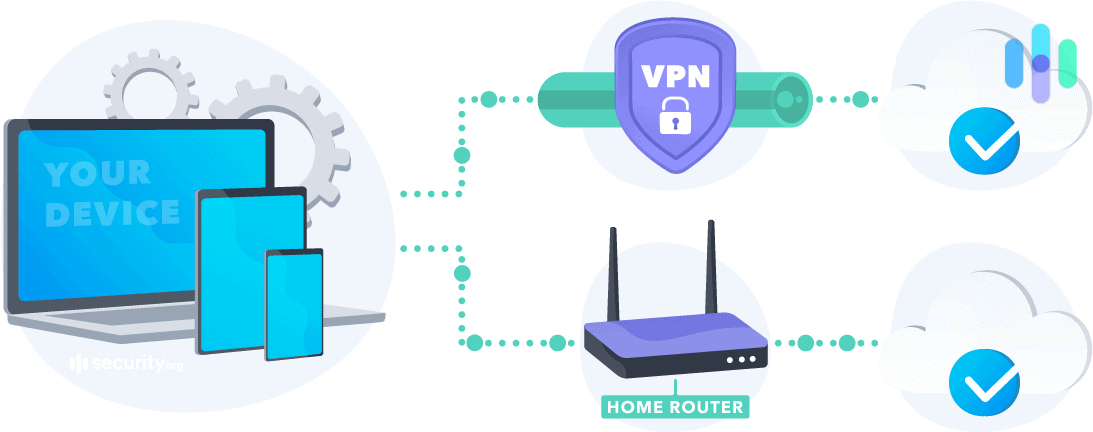
Windscribe offers split tunneling, meaning you’ll be able to go on a public network and a private network simultaneously. This is great for bandwidth, an added bonus.
Can I Use Netflix with Windscribe?
You’ll be able to access Netflix on Windscribe servers in the U.S and U.K but watching Netflix from any other country probably won’t work.
Windscribe Encryption
Encryption is what turns the words you see on your computer into inscrutable code, indecipherable to any third party. Let’s see how Windscribe actually encrypts your data.
SHA512
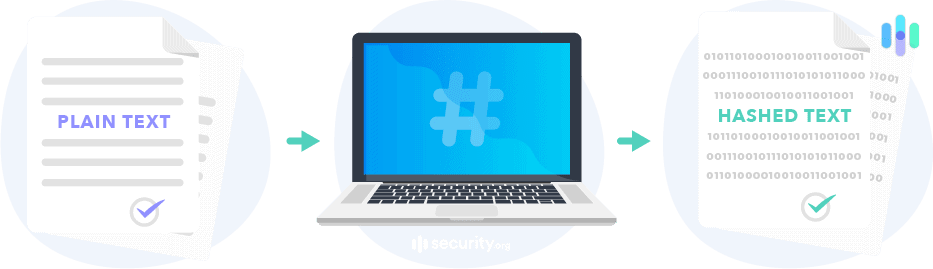
A Secure Hash Algorithm encrypts your data and also matches a specific public key to an identity. The “hashes” created are both irreversible, meaning that if you only had the hash, you couldn’t figure out what the original data was, and unique, meaning that no two pieces of data will result in the same hash.
Windscribe Protocols
Next, Internet protocols determine how your data is transmitted across a network. Let’s take a closer look.
IKEv2
Say you get disconnected from your VPN and you want to connect again. The Internet Key Exchange (version two) will re-establish your connection. This is especially helpful if you’re someone that likes to switch in between Wi-Fi and mobile hotspots through your phone. Basically, if you’re working in a coffee shop, IKEv2 is the protocol for you.
SOCKS
Picture yourself as a girl on the run. What’s the first thing you do? Buy a disguise, of course. SOCKS, which stands for Sockets, is what gets you in disguise through a spanking new IP address. Then, it gets the data to its destination, but keep in mind that with SOCKS alone, the data won’t be encrypted. That’s why we match it with encryption methods, to attain both the speed of SOCKS and the safety of encryption.
UDP
A user datagram protocol is responsible for sending the data packets, but it’s not responsible for keeping them in order. Think of UDP like a fun uncle sending you off to school one morning. While you’ll get there eventually, you will probably be missing some of your homework or lunch.
TCP
That’s why Windscribe pairs UDP with TCP, Transmission Control Protocol. Not only does it transport data, but it also makes sure that it gets to the right place. First, it creates a connection between the source and the destination and ensures that it’s active. Then, it breaks the data into smaller packets and makes sure it gets put back together in the right order. If UDP is your fun uncle, TCP is your responsible older sister picking up the slack.
Stealth
Is it just me or does Stealth sound like a James Bond movie? Stealth is what disguises your VPN traffic as regular web traffic so it can get through firewalls. This is especially helpful if you’re using Windscribe in countries like China, Pakistan, Cuba, or the United Arab Emirates that don’t allow VPNs.
Video Review
Testing Windscribe
Now that I’ve shown you how Windscribe does what it does, I want to see how well it works. That’s why I’ll be testing this VPN for its speed, as well as checking for any DNS or WebRTC leaks. I test all my VPNs on both a Macbook Air and a Windows Vivobook from my apartment in Brooklyn, where my Internet service provider is Optimum. Let’s see how Windscribe performs!
Speed Test
Now here’s the fun part: actually getting to see how Windscribe affects the speed on my computer.
Download Speed Tests
| Mac | |
|---|---|
| Without VPN | 21.66 mbps |
| With VPN | 17.27 mbps |
| Windows | |
|---|---|
| Without VPN | 63.85 mbps |
| With VPN | 36.41 mbps |
As far as download speed goes, Windscribe worked better on my Macbook than it did on my Vivobook, with a decrease of only 20% compared to 43% on the Vivobook.
Upload Speed Tests
| Mac | |
|---|---|
| Without VPN | 20.54 mbps |
| With VPN | 8.12 mbps |
| Windows | |
|---|---|
| Without VPN | 41.72 mbps |
| With VPN | 35.01 mbps |
In upload speed, however, things were reversed. While upload speed was only decreased by about 16% on the Vivobook, it was reduced by a whopping 60% on the Macbook Air.
Ping Speed Tests
| Mac | |
|---|---|
| Without VPN | 12 ms |
| With VPN | 20 ms |
| Windows | |
|---|---|
| Without VPN | 12 ms |
| With VPN | 16 ms |
The last thing I test speed-wise is ping, otherwise known as latency. Again, the Vivobook out-performed the Mac in this area, only increasing latency by 33% compared to 66% on the Mac. Overall, Windscribe performed faster on the Windows over the Mac, leading me to believe that it’s a better VPN for PC users over Mac users.
DNS Leak Test
DNS stands for Domain Name Server, and some would call it the phonebook of the modern age. It’s basically a website’s address that your computer gets to by using Internet protocols. But before there were websites with easy to remember names like google.com, there were IP addresses. Whenever you’re going to a website, your device needs to know that IP address, so the DNS acts as a shortcut.
If you’re using a VPN, it might be because you don’t want anywhere to know where you go online, a.k.a the DNS’s you visit. The good news for you is that Windscribe didn’t have any DNS leaks on either the Mac or the Windows computer, so your web traffic remains encrypted in the VPN’s tunnel.
WebRTC Leak Test
Have you ever heard about cutting out the middle man? It’s something that’s supposed to make things quicker, and that’s exactly what WebRTC is. It allows web browsers to communicate directly with each other rather than through a middle-man server. The pros? Faster speeds and less lag, especially for file sharing, livestreaming, or video chat. The con? All devices that use WebRTC will need to know the other device’s private IP address. If you’re using browsers like Firefox, Opera, Chrome, and Microsoft Edge, you should know that your default is WebRTC.
The WebRTC leak test makes sure that your private IP address hasn’t been leaked outside of the encrypted VPN tunnel. You’ll be glad to know that Windscribe didn’t have any WebRTC leaks in either of my tests, so it seems like the encryption is up to snuff.
Windscribe Subscriptions
Now I want to show you what you’ve probably been wondering about all along: Windscribe’s pricing.
Options
| Contract length | Monthly cost | Total amount billed | Maximum GB of data per month | Maximum number of servers connected to | Maximum number of connections |
|---|---|---|---|---|---|
| 1 month | $0 | $0 | 10 | 10 (U.S, Canada, U.K, Hong Kong, France, Germany, Netherlands, Switzerland, Norway, Romania) | Unlimited |
| 1 month | $9 | $9 | Unlimited | 62 | Unlimited |
| 1 year | $5.75 | $69 | Unlimited | 62 | Unlimited |
One subscription to Windscribe gets you an unlimited amount of server switches, simultaneous connections, and devices— that’s pretty generous, especially considering they offer a free VPN to certain countries! When you pay for a subscription, however, you do get some bonus features— unlimited data, the ability to block ads, trackers, and malware, and to configure your generator how you like. That doesn’t seem too bad for $9 a month! Plus, you can get Windscribe completely free in some countries, which is pretty unusual.
| Feature | Windscribe free VPN |
|---|---|
| Locations | U.S., Canada, U.K, Hong Kong, France, Germany, Netherlands, Switzerland, Norway, and Romania |
| Usage data limit | 10 GB/month |
| Ad blocking | No |
| Manual configuration | No |
| Ad, tracker, and malware blocker | No |
| Split tunneling | Android only |
| Multi-hop | Yes |
| Netflix access | On the U.S. and U.K. servers only |
| Torrenting | Yes |
Manual Configurations
Windscribe works on Windows, Mac, Linux, iOS, Android, routers, and NAS devices.
Browser Extensions
Windscribe offers a browser extension for Chrome, Opera, and Firefox. Keep in mind though, that if you’re just using the browser extension, you’re only routing your browser traffic through a proxy server. This means you’re only masking your IP address. You’re not encrypting your traffic, and you’re not protecting anything else connected to the internet through your device. For that, you need a full-blown VPN. Learn more in my comparison of proxies and VPNs.
Windscribe Customer Support
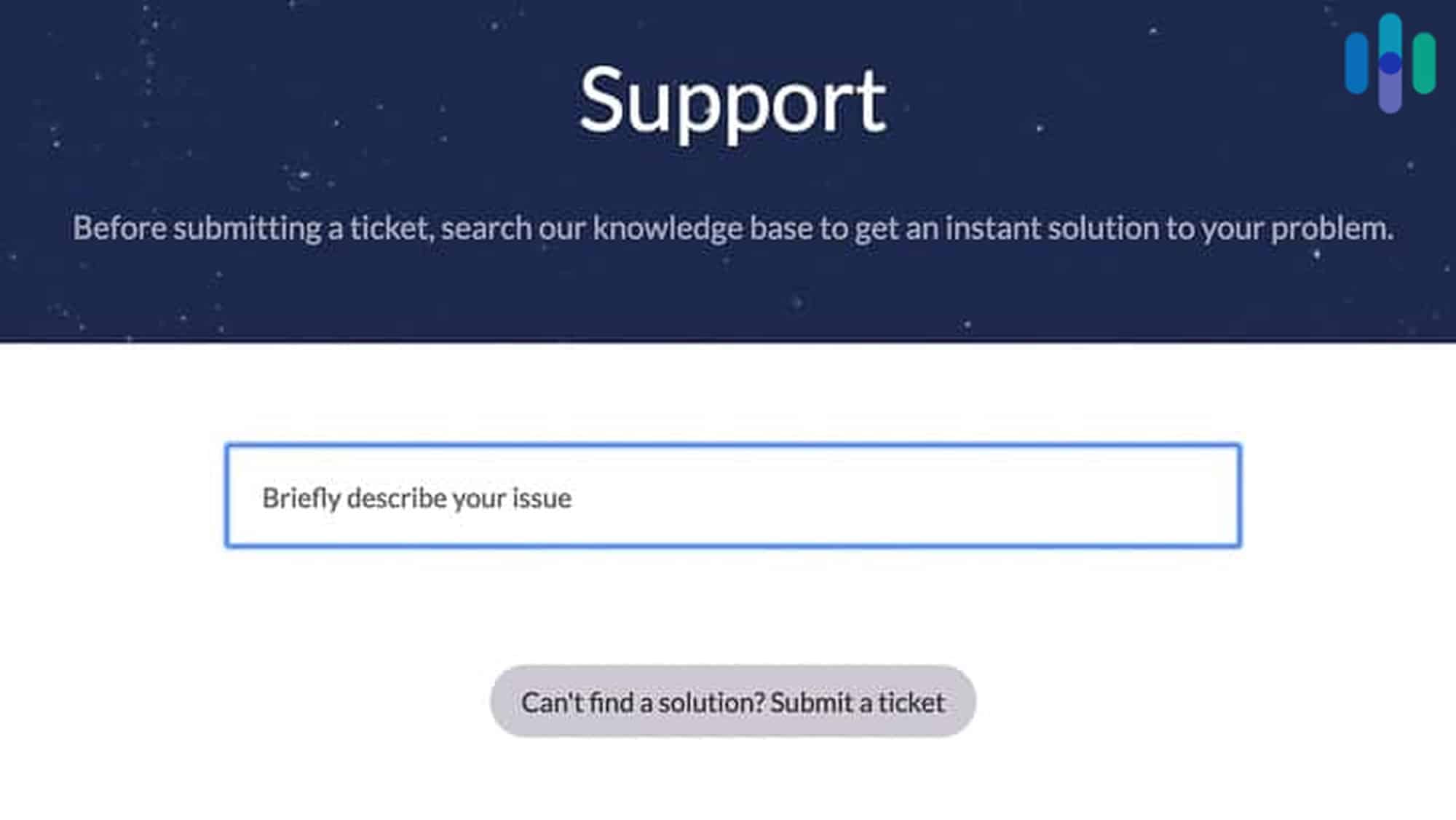
I find few things in this world more frustrating than having to call tech support. It’s 2025: why can’t things just work as they should? However, I live in the real world and understand customer support as a distinct possibility. Am I thrilled about it? No, but at least I’ll be prepared. How does Windscribe’s customer support work, and is it any good?
Features
You can contact Windscribe’s customer support through live chat or an online form. You can also check out their subreddit or their lengthy setup guides, FAQ’s or knowledge base. I’m pretty happy that Windscribe offers live chat, as many VPNs skimp on customer support.
Customer Support Ratings
I’m a man of the people, so when it comes to customer support, I want to see what real Windscribe customers had to say about it. On Google, Winscribe has a 3.9 out of five-star rating, which is pretty good. Only two reviews mentioned customer support— one was positive, and one was negative, so that wasn’t the most helpful. On Amazon, however, Windscribe has a whopping 144 reviews and an overall 3.6 out of five-star rating. Unfortunately, none of the reviews mentioned customer support, but I’m going to take that as a good sign that Windscribe worked for many people without needing help.
The Windscribe App
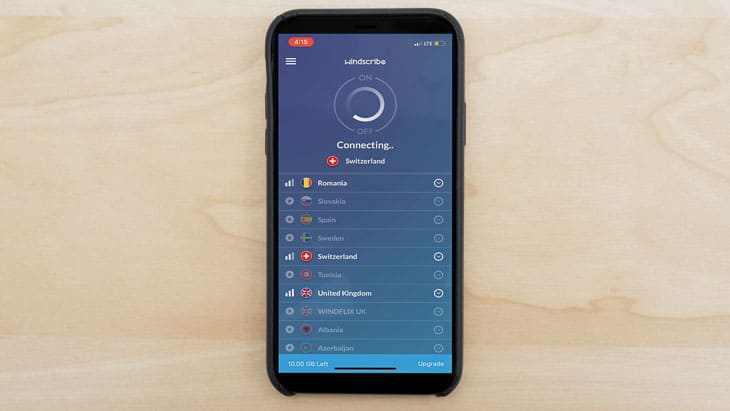
The Windscribe app has good ratings of 3.9 and 4.2 from the Apple and Google Play stores, respectively. I’m glad to see that customers are digging Windscribe’s app!
Windscribe Vs. Private Internet Access
| Feature | Private Internet Access | Windscribe |
|---|---|---|
| Log Data | No | No |
| Kill Switch | Yes | Yes |
| Split Tunneling | No | Yes |
| Netflix | Yes | Yes (U.S. & U.K.) |
| Torrenting | Yes | Yes |
| IP Addresses | Anonymous, Dynamic | Anonymous, Static, Shared |
I’m comparing Windscribe to a similar VPN called Private Internet Access, or PIA for short. Neither VPN logs your data, but PIA is stricter than Windscribe— they won’t keep the total amount of bytes you’ve transferred over the last month, nor when you used the VPN. However, Windscribe does have split tunneling, which PIA lacks. Other than that, PIA dominates Windscribe when it comes to Netflix access as well as dynamic IP addresses, much more secure than static IP addresses. When it comes to Internet speed, PIA wins over Windscribe, although neither had any security leaks in my tests.
Overall, I’d pick Private Internet Access over Windscribe due to its faster speeds and stricter data logging policy.
See how Windscribe measures up in the industry
For a closer look at how Windscribe performs, we compared it with other popular VPNs.
Our Windscribe Research and Data
The following is the data and research conducted for this review by our industry-experts. Learn More.
Encryption
| In Transit | Yes |
|---|---|
| At rest? | Yes |
| All network communications and capabilities? | Yes |
Security Updates
| Automatic, regular software/ firmware updates? | No |
|---|---|
| Product available to use during updates? | No |
Passwords
| Mandatory password? | Yes |
|---|---|
| Two-Factor authentication? | No |
| Multi-Factor authentication? | No |
Vulnerability Management
| Point of contact for reporting vulnerabilities? | hello@windscribe.com |
|---|---|
| Bug bounty program? | No |
Privacy Policy
| Link | https://windscribe.com/privacy |
|---|---|
| Specific to device? | No |
| Readable? | Yes |
| What data they log | Email address, billing info, diagnostic reports, google analytics/advertising Ids in apps |
| What data they don’t log | Historical record of VPN sessions, source IP, sites you visited |
| Can you delete your data? | No |
| Third-party sharing policies | No |
Surveillance
| Log camera device/ app footage | n/a |
|---|---|
| Log microphone device/ app | n/a |
| Location tracking device/ app | No |
Parental Controls
| Are there parental controls? | No |
|---|
Company History
| Any security breaches/ surveillance issues in past? | No |
|---|---|
| Did they do anything to fix it? | n/a |
Additional Security Features
| Anything like privacy shutters, privacy zones, etc.? | n/a |
|---|
Recap of Windscribe
Windscribe is definitely not the VPN for everyone, but is it the right VPN for you?
I’d recommend Windscribe if you’d like…
- Double-hop: Your data will be encrypted multiple times, increasing security.
- Fast speed on Windows: I was pleased with Windscribe’s speed on my Windows Vivobook.
- Free option: There’s nothing better than free, and Windscribe is completely free in the U.S, Canada, Hong Kong, the U.K, and more.
- Good app ratings: Customers liked the Windscribe app on both iPhones and Androids.
But steer clear if you dislike the following…
- Speeds on Mac: While it wasn’t horrible, I wasn’t too impressed with Windscribe’s speed on my Macbook Air.
- Part of Five Eyes: As Canada is part of an international surveillance alliance, Windscribe can be legally forced to hand over your data.
- Netflix policy: If you’re on any other servers outside of the U.S or U.K, you won’t be able to use Netflix with Windscribe.
- Data logging policy: Windscribe logs more data than necessary, like the number of files you’ve transferred and when you used the VPN.
FAQ
If you've got any more questions, read on below for our answers to the frequently asked questions about the Windscribe VPN.
-
Is the Windscribe free VPN safe?
The Windscribe free VPN is safe, as it uses the same encryption and VPN protocols as the paid-for version. The only difference between the free version and the paid version is that the free version has limitations.
- Server locations: The free version can only connect to servers in the United States, the United Kingdom, Canada, France, Germany, Netherlands, Switzerland, Norway, and Romania.
- Data limit: The free version has a two GB usage limit per month, whereas the premium version has no data limits. You can increase the data limit to 10 GB by registering and verifying your email address.
- Ad blocking: The free version does not block advertisements, ad trackers, and malware, but the premium version does.
- OpenVPN configuration generator: The premium version comes with an OpenVPN configuration generator that lets you connect any device that supports OpenVPN to the Windscribe VPN.
-
Does the Windscribe VPN hide your IP address?
The Windscribe VPN hides your IP address whenever you connect to the VPN. It masks your IP address with a VPN server’s IP address, so that websites, your ISP, and anyone online won’t be able to spy on you. In addition, the Windscribe VPN hides your internet traffic so that no one can track your online activity.
-
Is the Windscribe VPN safe to download?
The Windscribe VPN is safe to download as long as you download it from one of Windscribe’s official channels. There are Windscribe apps and browser extensions for:
- Windows
- Mac
- Linux
- iOS
- Android
- Chrome
- Firefox
- Opera
- Microsoft Edge
Windscribe is a legitimate VPN company based in Ontario, Canada with servers in over 70 countries.
-
Does the Windscribe free VPN give free data?
The Windscribe free VPN includes two GB of usage data per month. However, you can increase the limit to 10 GB per month if you sign up and verify your email address. If 10 GB is not enough, you can always upgrade to a premium subscription for as low as $9 per month or $49 per year. A premium subscription will give you unlimited data.