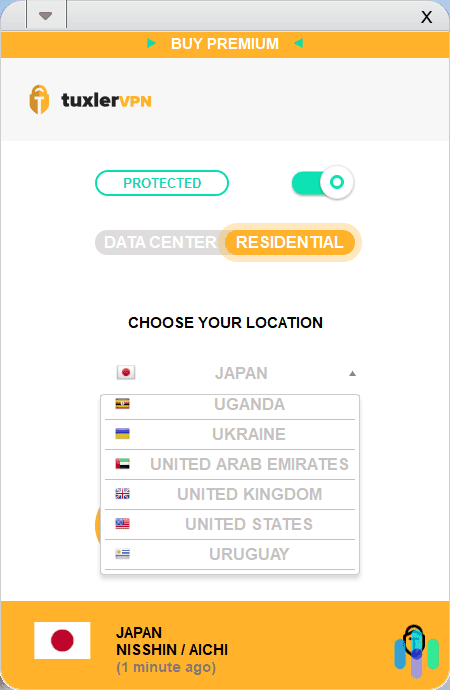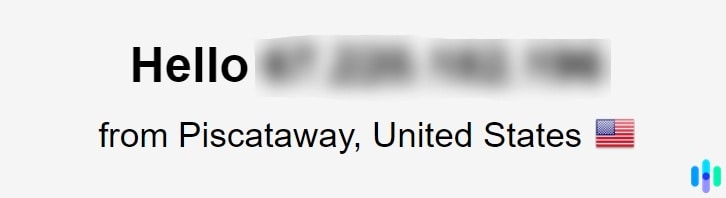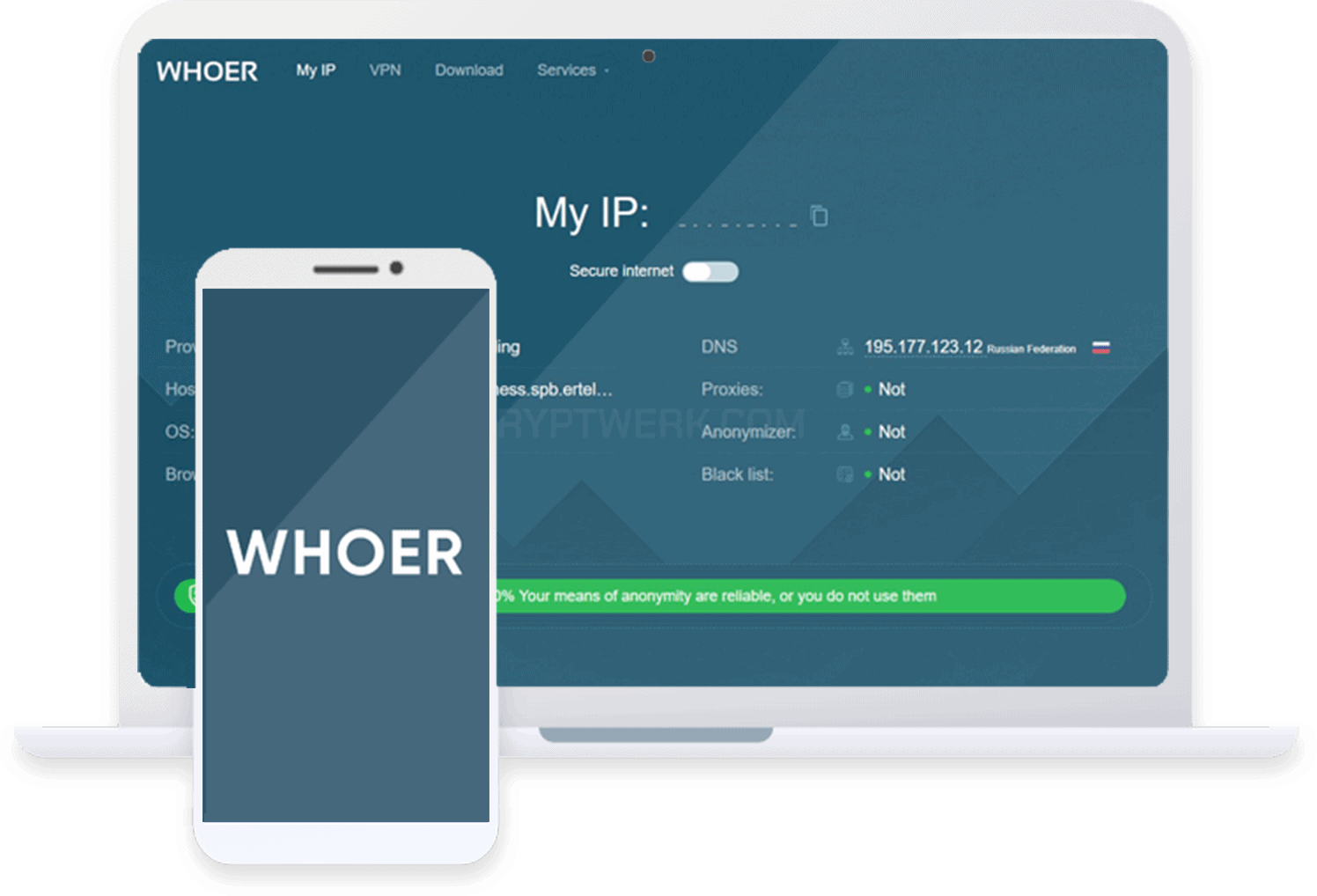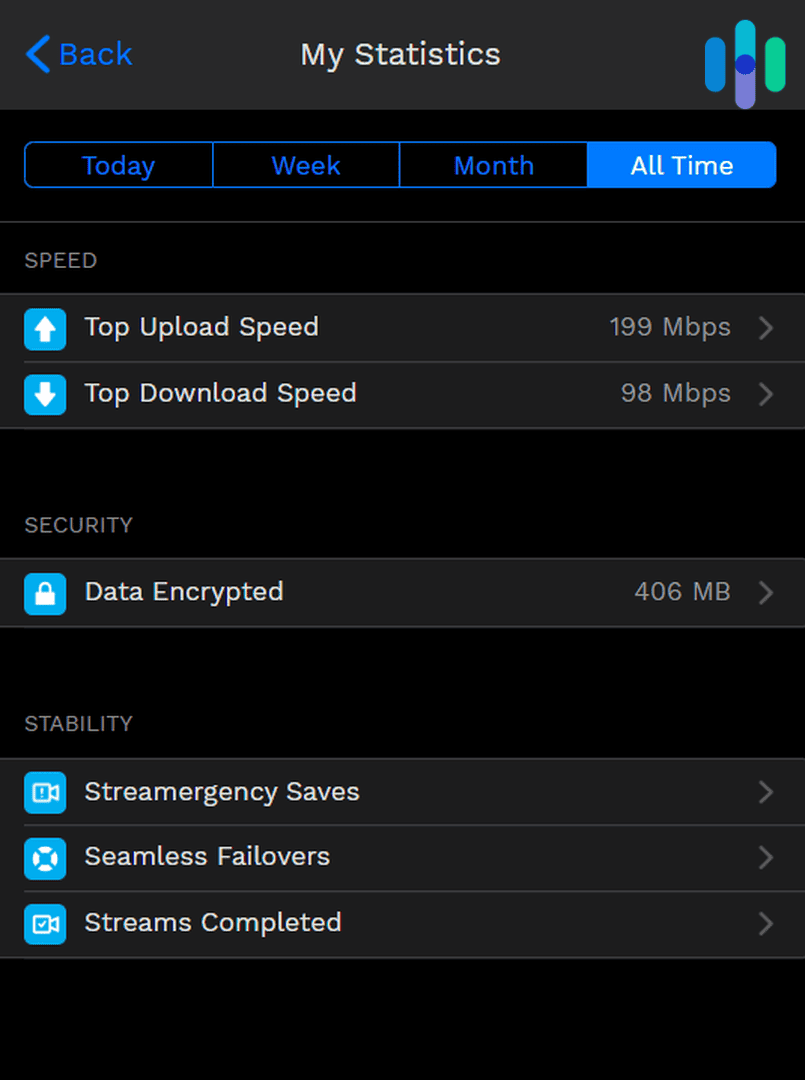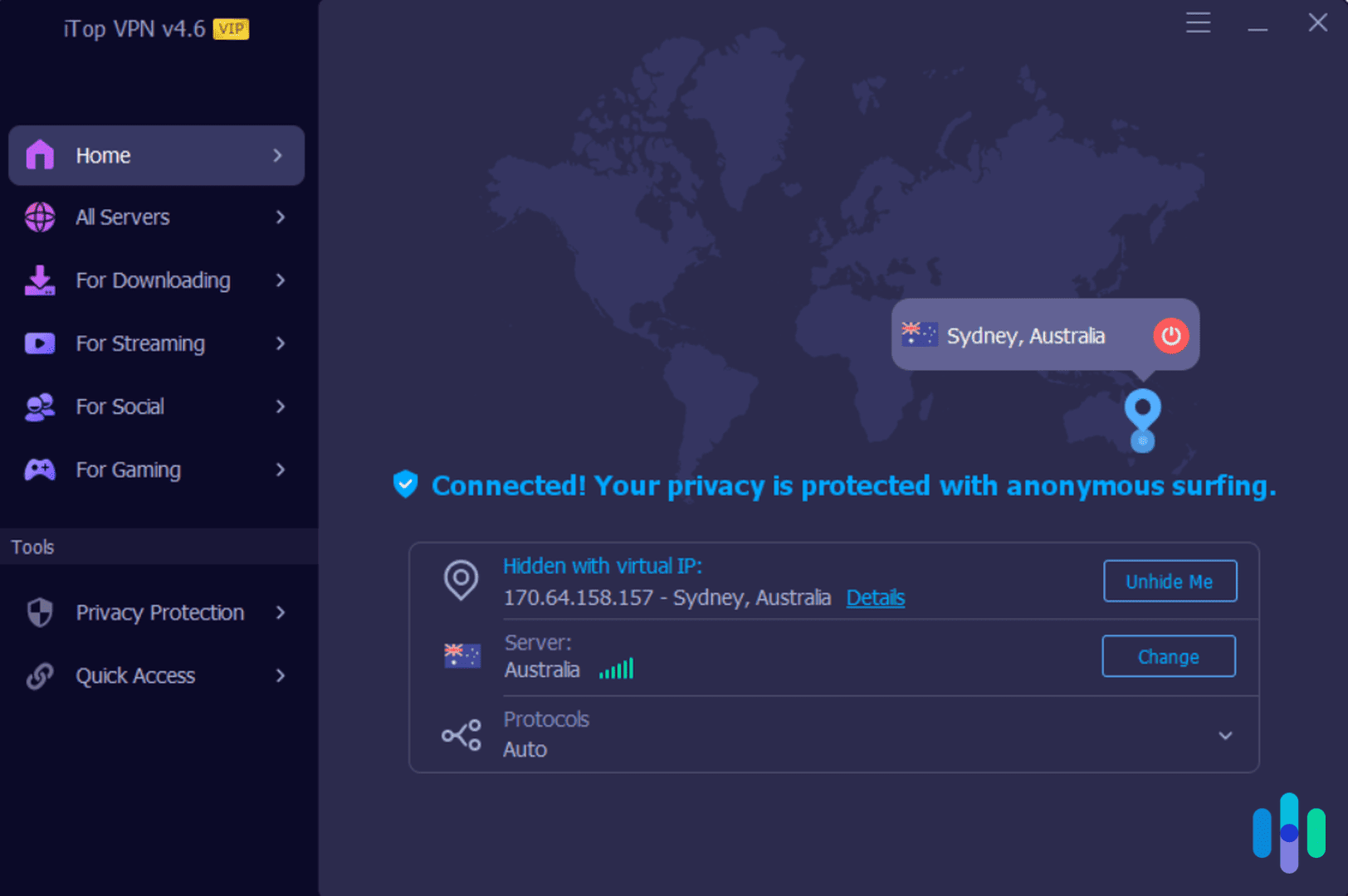Tuxler VPN Review 2025
Tuxler VPN offers free unlimited VPN with over 70,000 fresh residential IP addresses. Is it safe to use?


What We Like
- Unlimited bandwidth: Tuxler is one of the very few free VPNs that offers unlimited bandwidth.
- Global locations: Since users from around the world contribute to the IP address pool, you can change your virtual location to practically anywhere in the world with active users.
- Automatic kill switch: Your device’s internet connection will cut out automatically if Tuxler’s connection drops.
What We Don't Like
- SOCKS5 protocol: Instead of real VPN protocols, Tuxler uses SOCKS5, which is a networking protocol often used by proxies.
- IP address leaks: Based on our tests, Tuxler is ineffective in preventing IP address leaks.
- IP address pooling: When using the free version, you agree to share your IP address with other users, which is not safe.
Bottom Line
Tuxler is questionable as a free VPN, but even the premium version has proven inadequate for online privacy and security. At best, Tuxler is a proxy service disguised as a VPN.
Citations
-
Olliers Solicitors. (2024). Can the police track you via your IP address?.
https://www.olliers.com/news/can-the-police-track-you-via-your-ip-address/ -
Netflix. (Retrieved 2025). Watching TV shows and movies through a VPN.
https://help.netflix.com/en/node/114701