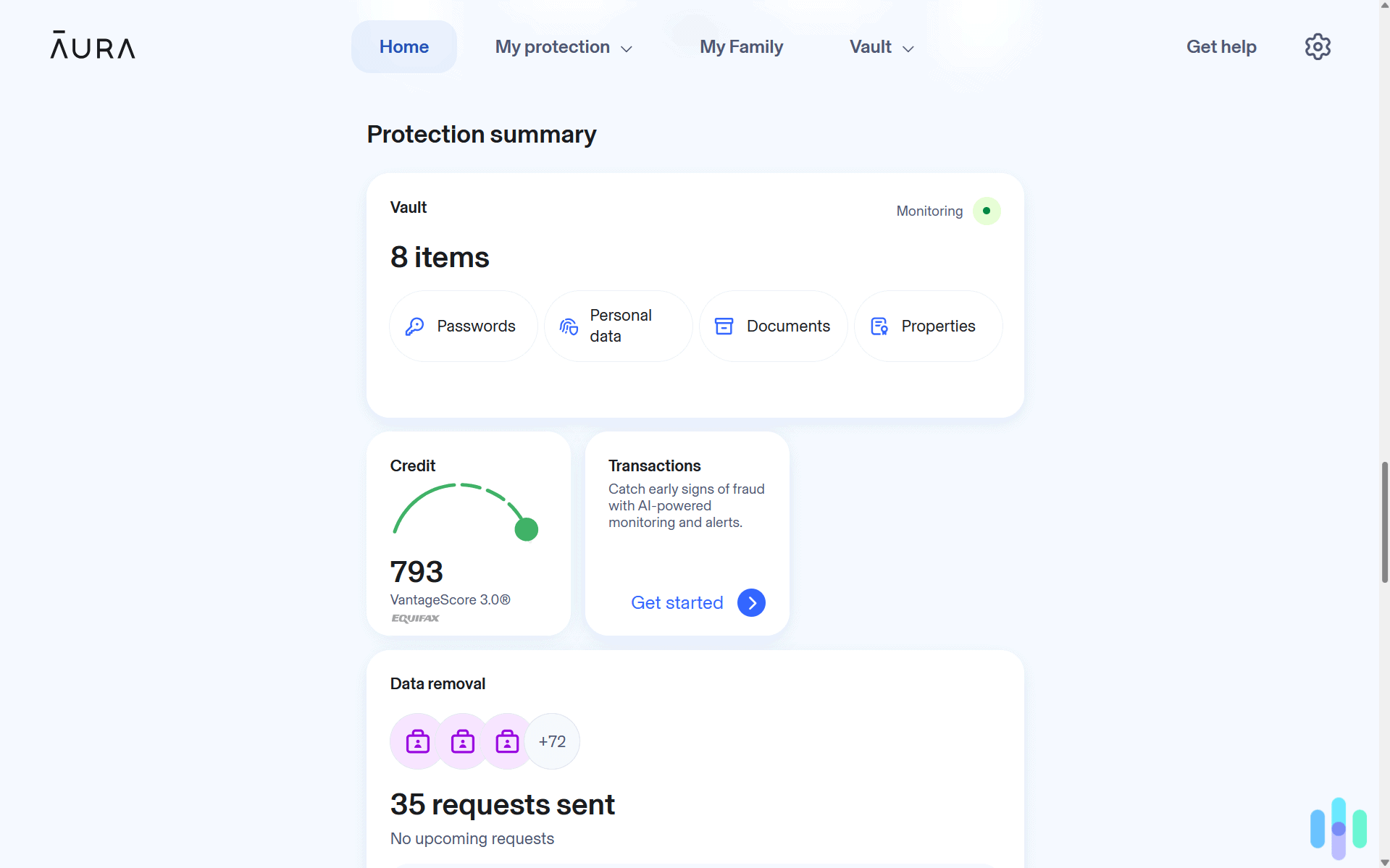TotalVPN vs. Surfshark
We compared these two popular VPNs side by side and learned that Surfshark is the better choice.


 Aliza Vigderman, Senior Editor, Industry Analyst
&
Aliza Vigderman, Senior Editor, Industry Analyst
&
 Gabe Turner, Chief Editor
Last Updated on Mar 11, 2025
Gabe Turner, Chief Editor
Last Updated on Mar 11, 2025

- No-logs VPN company based in the Virgin Islands
- Allows unlimited connections, double VPN, and split tunneling
- Choice of OpenVPN, WireGuard, and IKEv2

- Malware protection bolsters overall digital security posture
- Modern OpenVPN balances performance and protection
- Fast speeds ensure connectivity issues won’t disrupt day-to-day internet use, streaming, or torrenting

Make no mistake, TotalAV is an excellent piece of antivirus software. It’s won multiple awards and has over three million people worldwide using it to repel viruses, malware, and other shady digital threats. We consider it our favorite antivirus software.
Unfortunately, its VPN, TotalVPN, isn’t up to the same high standard, especially when compared to competitors such as Surfshark.
For example, TotalVPN has only 50 servers compared to Surfshark’s 3,200. You can connect to just 30 countries instead of 100. Plus, you’ll need to pick your five favorite devices to protect, whereas Surfshark gives you unlimited simultaneous connections.
But these are just a few of the reasons why we’d pick Surfshark over TotalVPN. Here’s the full rundown of why we believe it should be your first pick, too.
TotalVPN and Surfshark: Head-to-Head
| TotalVPN | Surfshark | |
| Parent company | Total Security | Surfshark B.V. |
| Headquarters | U.K. | Netherlands |
| Server locations | 50 servers in 30 countries | Over 3,200 servers in 100 countries |
| Torrenting | No | Yes |
| Netflix | No | Yes |
| Encryption/protocols | OpenVPN, IKEv2 protocols; AES-256-bit encryption | WireGuard, OpenVPN, IKEv2 protocols; AES-256-bit encryption |
| Support | Email support | 24/7 customer support |
| Cost | $23.80 for first year | $15.45 for one month |
About TotalVPN
TotalVPN’s parent company, Total Security, started in 2016 and has launched multiple cybersecurity products. But their privacy policy encompasses all of its products, which is concerning.
It states it collects your device IP addresses and location data when you’re connected to its software, but it can’t identify your browsing activity. What worries us is that it doesn’t explicitly state what it does with this information. As the company is located in the U.K., a member of the Five Eyes Alliance, these details could be passed on to authorities if the government requests it.
>> Read More: TotalVPN Review 2025
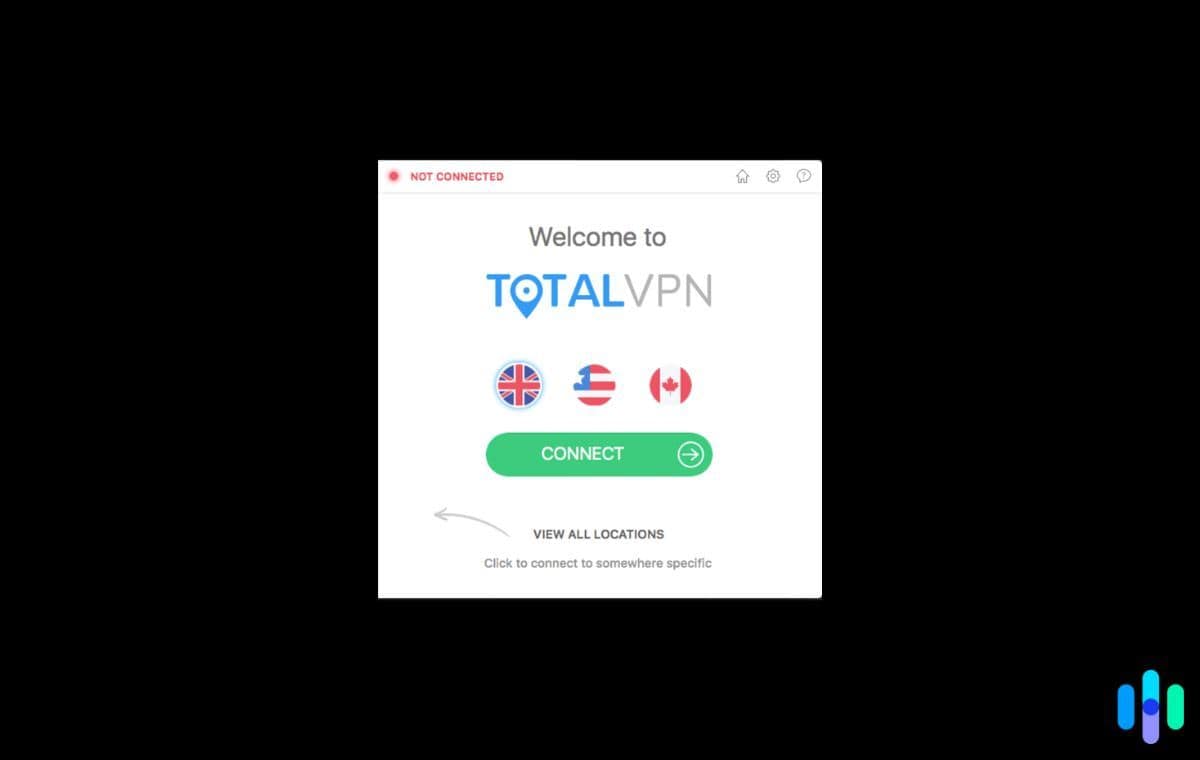
About Surfshark
Surfshark launched in 2018, and as time passed, the company expanded from its initial VPN offering. It now offers a full suite of cybersecurity products to protect customers online.
The company is located in the Netherlands, a member of the 14 Eyes Alliance. Its privacy policy also states it collects user IDs and IP addresses while you’re connected to its VPN. But the difference from TotalVPN is Surfshark says it deletes these details within 15 minutes of disconnection. This has been confirmed by cybersecurity firm Cure53, which has performed multiple independent audits on the VPN since its
>> Learn About: Surfshark VPN Review
Comparing the Costs
TotalVPN has an introductory price that’s hard to ignore. The first year works out to be just $1.99 per month.
But paying for a year upfront with Surfshark is also worth considering. The Starter tier comes to $2.79 per month including the three free extra months. However, it’s not until you get into the fine print that you see which one offers more bang for your buck.
TotalVPN Pricing
| Details | TotalVPN | Total Internet Security | Total Security |
|---|---|---|---|
| Yearly cost | $23.80 | $39 | $49 |
| Number of connections | 5 | 6 | 8 |
| Data limits | Unlimited | Unlimited | Unlimited |
When you purchase TotalVPN on its own, you can use it on five devices. If you decide to spend extra for the Total Internet Security plan, you can protect one more. The Total Security plan lets you protect three more. Both of these plans include TotalAV, and the Total Security plan includes Total Password.
As we mentioned earlier, this is an introductory price. TotalVPN will cost you $119.40 every following year, which is $9.95 per month. You can choose to pay for it using a credit card or PayPal.
Surfshark Pricing
| Details | Starter | Surfshark One | Surfshark One+ |
|---|---|---|---|
| Monthly cost | $15.45 | $15.95 | $17.95 |
| Yearly cost | $41.86 | $49.01 | $77.87 |
| Number of connections | Unlimited | Unlimited | Unlimited |
| Data limits | Unlimited | Unlimited | Unlimited |
Surfshark offers multiple plans ranging from a basic option that includes its VPN and a few identity protection tools, to a premium all-in-one cybersecurity solution. You can even choose to pay monthly, yearly, or every two years.
Plus, no matter what tier you select, you can protect an unlimited number of devices.
Surfshark also offers several payment options, including credit cards, PayPal, Google Pay, Amazon Pay, and cryptocurrency.
Verdict on Plans and Pricing: Surfshark provides more flexibility with its multiple tiers, and better value for money thanks to its add-ons and protection of unlimited devices.
While TotalVPN has an incredible introductory offer, upon further investigation, you’ll find you can only use it on five, six, or eight devices. But that’s just the beginning of the difference in features between Surfshark and TotalVPN.
Looking at the Features Side by Side
Now let’s take a look at a few critical factors we use when comparing VPNs. First, we like to look at the total number of servers and server locations. That gives us a good idea for how robust of a network each VPN has. Then, we look at three core features of any VPN: a kill switch, split tunneling, and an optional dedicated IP address.
FYI: Split tunneling lets you route specific traffic through your VPN and others through your local network. It’s a helpful feature if you want to conserve bandwidth for some tasks that require high-speed internet while using encrypted networks for other activities, such as downloading sensitive documents or files.
Here’s how TotalVPN and Surfshark stack up:
| Features | TotalVPN | Surfshark |
|---|---|---|
| Simultaneous connections | 5 | Unlimited |
| Total servers | 50 | 3,200 |
| Server locations | 30 countries | 100 countries |
| Kill switch | Yes | Yes |
| Split tunneling | No | Yes |
| Dedicated IP address | No | Yes |
Verdict on Features: Surfshark dominates TotalVPN in the features department. It allows for unlimited simultaneous connections, has thousands more servers, and access to triple the number of countries. The lack of split tunneling and a dedicated IP address eliminates TotalVPN from the conversation for anyone who requires this functionality.
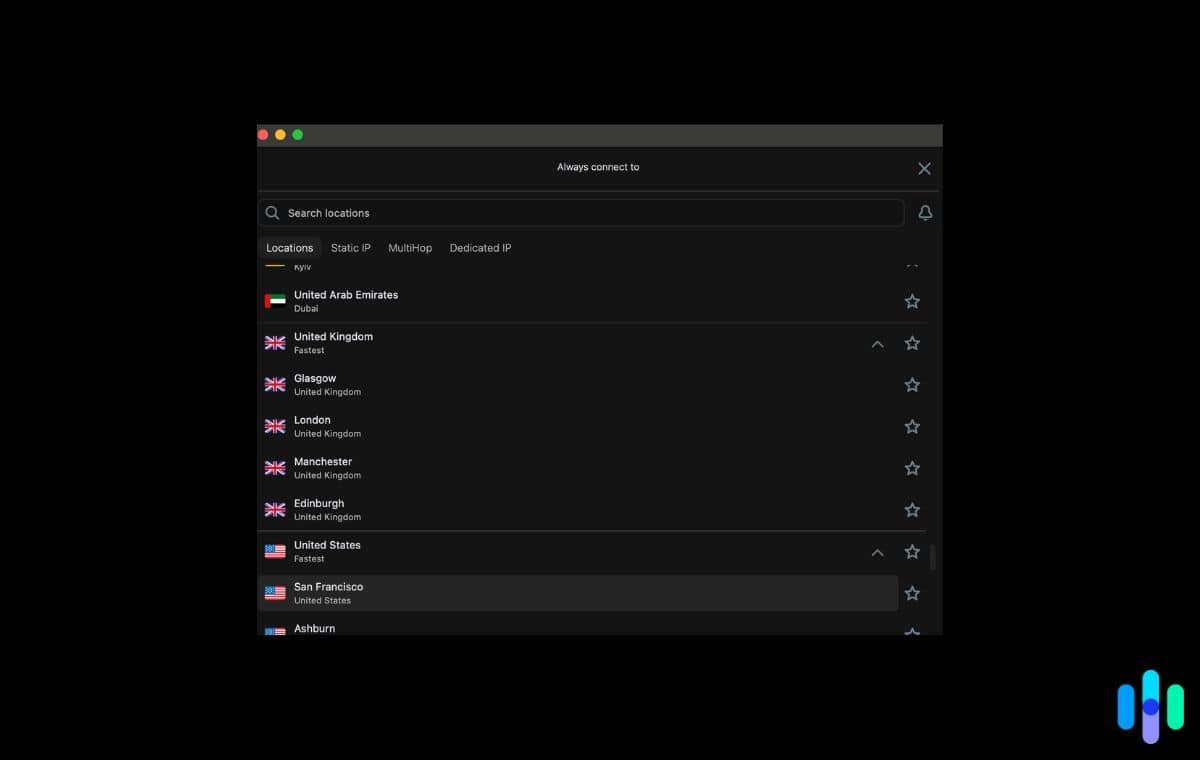
Speed Test Results
The first thing we always check when trying out a new VPN is how the server speeds compare to our existing network. We published our speed test results of the top VPN providers if you’re curious.
After installing TotalVPN and Surfshark on a MacBook Pro, we immediately went to Speedtest.net to get a baseline of our connection in Brooklyn. The results were:
- Download: 100.07 Mbps
- Upload: 18.48 Mbps
- Ping: 10 ms
Our preferred region to connect to is the U.K. It has an excellent Netflix catalog and reliable servers. Surfshark offered us four options, while TotalVPN had two. For the purpose of the test, we chose London for both. Here are the readings:
| Category | TotalVPN | Surfshark |
|---|---|---|
| Download | 78.28 Mbps | 94.41 Mbps |
| Upload | 9.65 Mbps | 16.33 Mbps |
| Ping | 176 ms | 167 ms |
Verdict on Speed: Our connection took a significant hit with TotalVPN. We noticed webpages loading slower, and YouTube videos weren’t as crisp as they usually are. We didn’t see any significant difference with Surfshark. However, the ping was significantly higher for both VPNs, so we wouldn’t use this server if we were gaming online.
Did You Know: Professional gamers like a ping under 20 ms. If it’s higher, you may experience delays in your actions, such as attacking an enemy or collecting an item. When it’s above 100 ms, the gameplay is severely impacted to the point that it becomes unplayable.
VPN Leak Results
While connected to the London server, we ran leak tests on IPLeak.net and DNSleaktest.com. Leak tests tell you if your IP address, DNS, and location are hidden when your VPN is active. Check out our guide to testing VPNs if you want to learn how to run these tests yourself.
| Test | TotalVPN | Surfshark |
|---|---|---|
| IPv4/IPv6 | Pass | Pass |
| DNS | Pass | Pass |
| WebRTC | Pass | Pass |
| Geolocation | Pass | Pass |
Verdict on Privacy: Both VPNs passed with flying colors. We weren’t shocked, as they use the latest encryption and protocols. Surfshark does offer connections via WireGuard and OpenVPN. But in our experience, WireGuard is the faster of the two.
FYI: If privacy is the most crucial factor for you, we suggest using the OpenVPN protocol as it uses stronger authentication and encryption algorithms than WireGuard. That’s why it’s a bit slower.
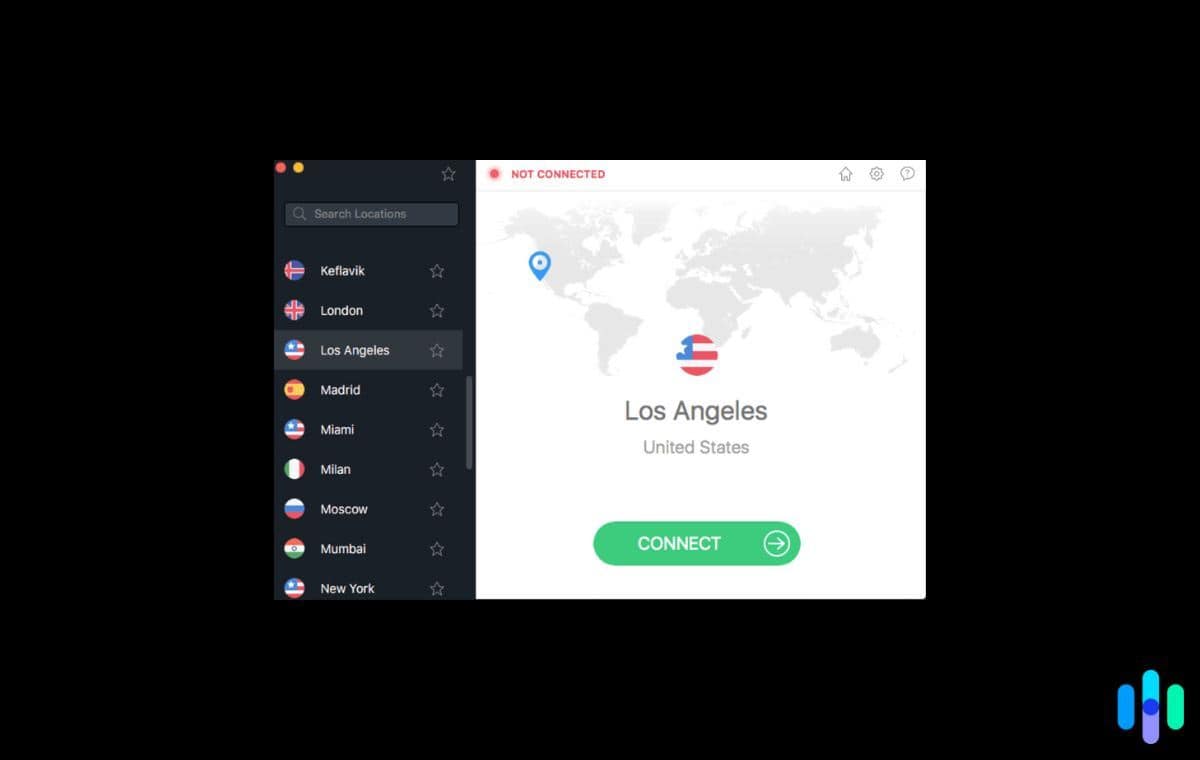
Streaming, Torrenting, and Gaming
We love using VPNs for entertainment purposes. The U.K. Netflix catalog has a vast selection of movies and TV shows unavailable on the U.S. version. There are also streaming services exclusive to other regions featuring content we’ve never even heard of, like “Year of the Rabbit” starring Matt Berry.
Using a VPN for torrenting also has benefits. It stops your internet service provider from throttling your speeds while you download large files. You can even use it for gaming if you want to find multiplayer servers with lower pings than your current network.
Streaming Services
Whether it was Netflix, Prime Video, or Disney Plus, each one detected our connection to TotalVPN. It even teased us once when we launched an episode of “The Office.” We caught about three seconds of Michael Scott in the cold open before the VPN message appeared.
We had better luck with Surfshark. All streaming catalogs were accessible, and we saw the rest of the cold open from the episode of “The Office.” We also watched the start of some classic films like “The Great Escape” and “Raiders of the Lost Ark” on Prime Video and Disney Plus with no issues. That’s why Surfshark is in our roundup of the best VPNs for streaming.
Downloading Torrents
While TotalVPN and Surfshark allow torrenting, there were some significant differences in performance. Surfshark provides access to P2P servers within its country list, which means downloading files is faster due to the connection type being optimized for the activity. When it detects torrenting, it will even switch to a P2P server so you get the best result.
Did You Know: Net neutrality is back in effect in the United States as of April 25, 2024. That means ISPs can no longer throttle your connection to specific websites. Learn more in our guide to ISP throttling.
TotalVPN doesn’t have any P2P servers. You can still download torrents, but it will be limited to the speeds from the server you selected.
>> Read More: The Best VPN for Torrenting in 2025
Online Gaming
You can only use TotalVPN on computers and mobile devices. So, for this test, we compared the VPNs on a Windows laptop running Apex Legends. Instead of logging onto a U.K. server, we chose one in New York City so we would have lower latency and wouldn’t rage quit due to lag.
TotalVPN had a ping of 15 ms, which is higher than our usual connection. Fortunately, It didn’t impact our gameplay, and we still managed to come close to winning in a few matches.
The Surfshark server had a latency of 11 ms and also provided smooth gameplay. But despite the improvement, we didn’t come close to winning, and as much as we would’ve loved to, we couldn’t blame either of the VPNs.
>> Learn About: A How-to Guide for Setting up a VPN on Windows 10
Verdict on Streaming, Gaming, and Torrenting: Surfshark let us watch whatever we wanted on overseas streaming services, optimized our connection for torrenting, and performed well while we attempted to become the sole survivor in Apex Legends. It scores bonus points by allowing you to set up the VPN on a router. This lets you use Surfshark for consoles if you prefer gaming with a controller instead of a mouse and keyboard.
Dedicated Apps
TotalVPN is targeting your hardware. You can run it on a mobile, tablet, laptop, and desktop computer. Meanwhile, Surfshark offers additional coverage for smart TVs and streaming devices such as Apple TV and FireTV. You can even set it up on your router to protect everything connected to the Wi-Fi. Here’s a rundown of the apps for both VPNs.
| Device | TotalVPN | Surfshark |
|---|---|---|
| Chrome | No | Yes |
| iOS | Yes | Yes |
| macOS | Yes | Yes |
| Android | Yes | Yes |
| Windows | Yes | Yes |
| Linux | No | Yes |
| FireTV | No | Yes |
| Firefox | No | Yes |
| Edge | No | Yes |
| Apple TV | No | Yes |
Verdict on Compatible Devices: Surfshark lets you protect almost any device that connects to the internet, whereas TotalVPN is limited to mobile devices and computers. You even have the option to use a VPN on your browser with Surfshark. It has Firefox, Edge, and Chrome extensions, so you can view webpages anonymously without impacting the online activity of other apps.
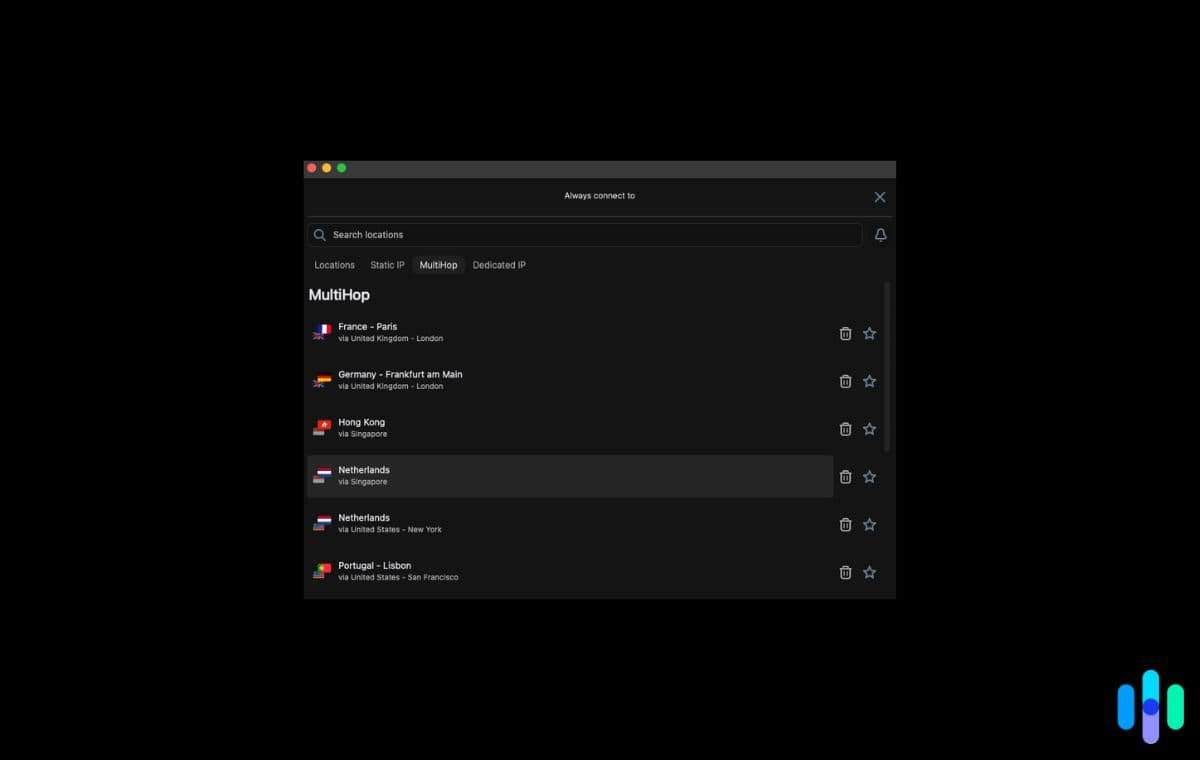
What Do Customers Say?
Surfshark has thousands of reviews on Apple’s App Store and Google Play. However, TotalVPN must be downloaded as part of the TotalAV app, and most of the comments are for the antivirus software instead of the VPN.
So we went to another place we know where people happily share their opinions — Reddit. These are some of the positive and negative experiences customers had when using Surfshark and TotalVPN.
TotalVPN Pros
- Simple to Use: “The easy-to-use interface is great for newbies and VPN pros.”
- Price: “TotalVPN gets you a lot more extra stuff and is way cheaper.”
- All-in-One Solution: “It seems like a good all-in-one security option because it comes with extra tools like a password vault and data breach alerts.”
TotalVPN Cons
- Connection Issues: “Takes a long time to connect with a very slow connection.”
- Limited Servers: “Its server network is smaller than others.”
- Customer support: “TotalVPN’s email support is alright, but it would have been way more convenient if they had live chat for faster assistance.”
Surfshark Pros
- Connection Speeds: “It is well-regarded for its speed, ease of use, and robust feature set.”
- Multi-hop Feature: “You can mix and match your entry-exit servers, and the speed is still amazingly fast.”
- Streaming Content: “Apps work flawlessly on all my iOS devices, no issues accessing streaming platforms like Netflix, Amazon Prime, and Disney Plus.”
Surfshark Cons
- Pop-Ups: “The desktop app on PC is terrible, loads of annoying things where they want you to upgrade, pop-ups, opens on startup, and never closes properly.”
- Google CAPTCHAs: “The only major issue for me is that Google makes me do reCAPTCHA for every search.”
- Killswitch Issues: “The killswitch on mobile wasn’t the most reliable.”
Verdict on Customer Reviews: We’ll call this a draw. There were just as many positive comments about Surfshark as there were about TotalVPN. The negative experiences for each product were just as easy to find.
Getting Customer Support
Surfshark makes it effortless to get your questions answered. The support page includes several guides, troubleshooting articles, and FAQs. You can also find blogs and videos showing you how to set up a VPN on different devices. If you still need help, a live-chat function is available.
Getting help from TotalVPN was tricky. First, you must log into your account to access the help center. From there, you can send the team an email about your issue. We sent an inquiry and received a response within 24 hours. However, there was a lack of articles, guides, and FAQs to help you get the most out of the VPN.
Verdict on Support Options: Surfshark made it easier to get assistance when you need it. The combination of self-service options like guides with the live chat button in the bottom right-hand corner means help is available on your terms. We also liked that you don’t need to log into your account to access it.
Verdict: TotalVPN or Surfshark?
Let’s face it, that $1.99 per month price tag from TotalVPN for the first year is hard to beat. But it’s important to note that TotalVPN won’t let you access streaming catalogs in other countries, there are no P2P servers, and it’s missing a few standard features like split tunneling. It’s also not clear what information it logs.
So, if you want a VPN you can use on an unlimited number of devices that’s also optimized for streaming, torrenting, gaming, and more, we’d recommend Surfshark. It even includes an audited no-log policy and has cybersecurity tools on its premium plans.
FAQs
-
Where is TotalVPN based?
TotalVPN is a product of Total Security. The company is headquartered in the United Kingdom.
-
Is Surfshark really safe?
While Surfshark’s privacy policy explains that it collects user IDs and IP addresses, it also states that this information is deleted within 15 minutes of disconnection. This is confirmed in audits from cybersecurity firm Cure53.
-
How many devices can you have on TotalVPN?
If you purchase TotalVPN on its own, you can protect up to five devices. But if you buy one of Total Security’s packages, you can use the VPN on eight devices.
-
Does TotalVPN keep logs?
The TotalVPN privacy policy is replicated from its other products. It states that IP addresses are collected when you’re connected to it. There’s no mention of what happens once you disconnect or if they have a no-logs policy.
-
Does Surfshark work with Netflix?
Yes, it does. In our testing, we could watch movies and TV shows on Netflix catalogs in the U.K. It also worked on Disney Plus and Prime Video.