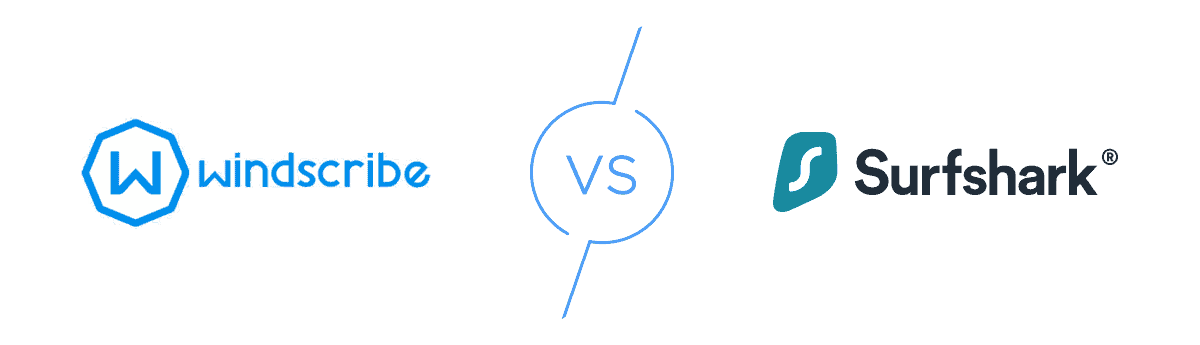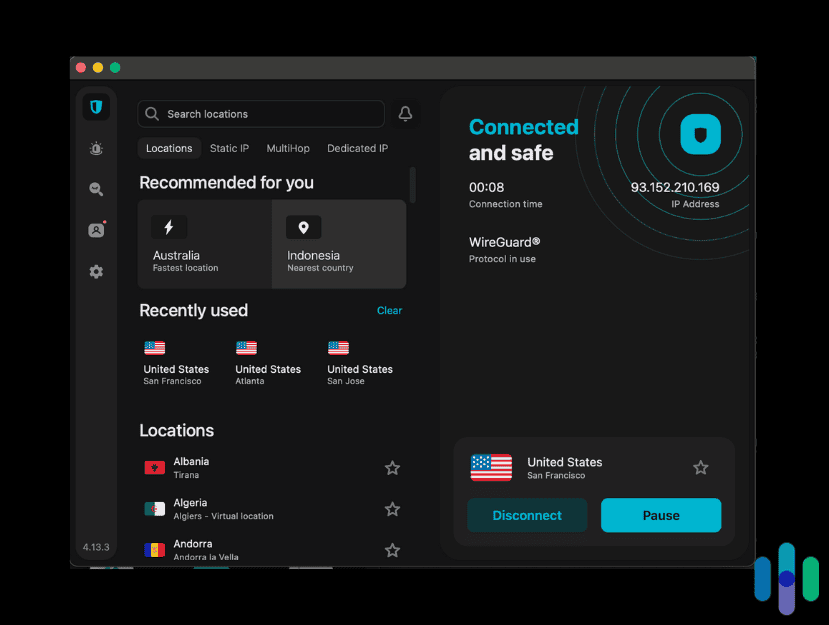Surfshark Review: Is It Any Good?
Read on for our close-up look at Surfshark, one of the most versatile VPNs out there.
 Brett Cruz, Privacy and Digital Security Expert
&
Brett Cruz, Privacy and Digital Security Expert
&
 Gene Petrino, Home Security Expert
Last Updated on Jan 02, 2026
Gene Petrino, Home Security Expert
Last Updated on Jan 02, 2026
What We Like
- Camouflage Mode: With this feature, Surfshark hid the fact that we were using a VPN. It’s useful if you’re in countries with VPN restrictions such as China and Russia.
- Versatile and robust VPN connections: Surfshark offers various VPN protocols, from OpenVPN to the newer WireGuard protocol.
- Unlimited simultaneous connections: We didn’t have to worry about the number of devices we connected to Surfshark at any given time.
What We Don't Like
- IP address logging: Surfshark may record IP addresses, which isn’t best practice for “no-logs” VPNs.
- Based in the Netherlands: The country is part of the Nine Eyes, which means the government can compel Surfshark to share customer information when necessary.
- Price: While Surfshark is affordable with long-term subscriptions (one year or more), its monthly plan costs a steep $15.45 per month.
Bottom Line
We regularly review Surfshark throughout the year to see if it still deserves its spot on our list of the best VPNs. The good news is that it does. During our latest tests, we found that Surfshark continues to offer a large server fleet that doesn’t significantly impact connection speeds.
We also like Surfshark’s extensive privacy features like the dynamic multihop, kill switch, and Alternative ID tool. Premium plans even include antivirus protection and data removal services. Let’s run through our most recent experience with Surfshark to see if it’s the VPN for you.
FYI: Want to know what VPN did top our list of best VPNs? Spoiler alert – it was NordVPN. It scored 9.7 out of 10 against Surfshark’s 9.5 rating. Check out our NordVPN review to find out why it’s our favorite.
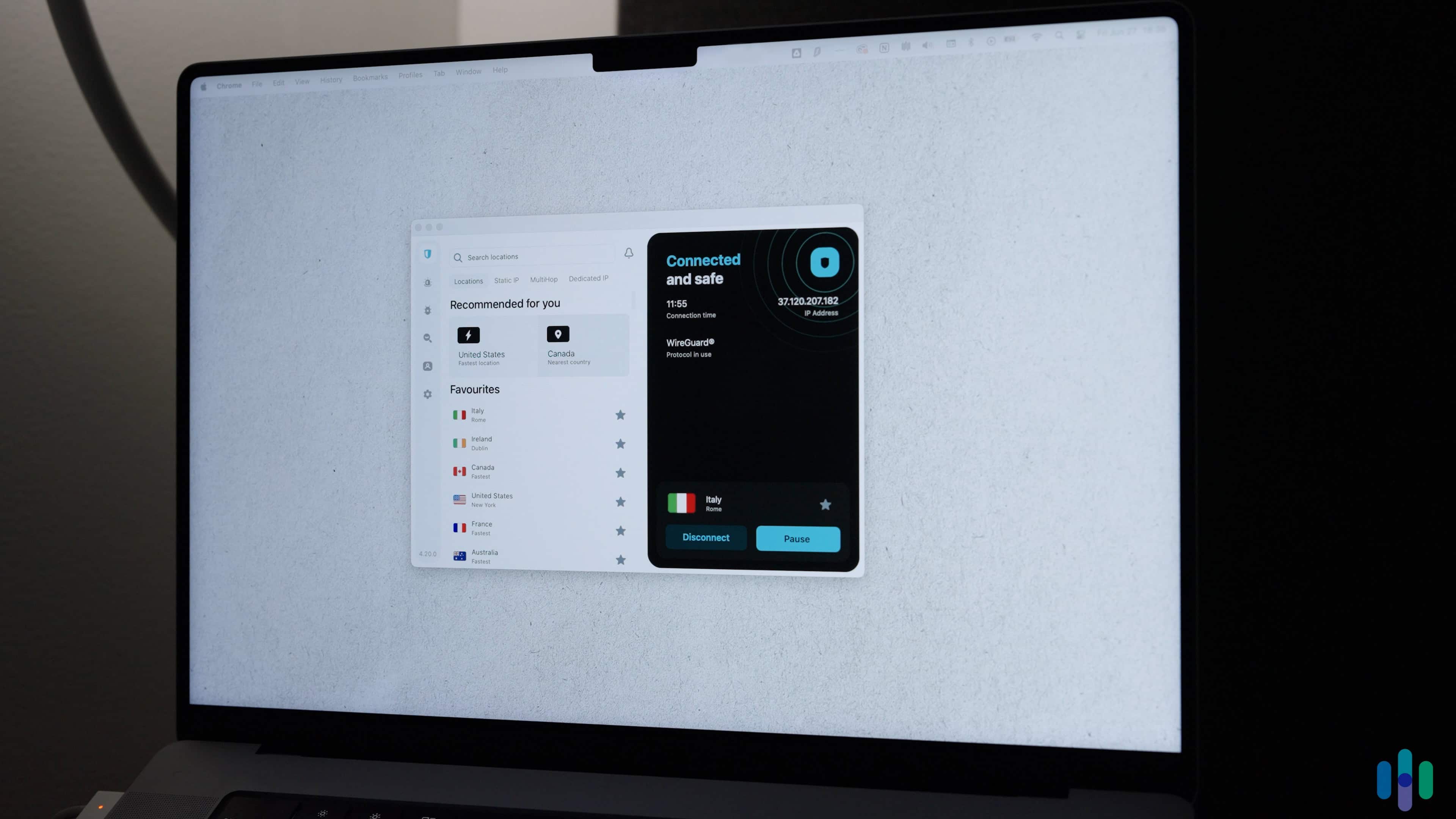
Surfshark Features Overview
| Kill switch | Available |
|---|---|
| Split tunneling | Available |
| Servers | 4,500+ in 100 countries (all RAM-based) |
| Obfuscation | Camouflage Mode and NoBorders Mode |
| VPN protocols | WireGuard and OpenVPN |
- No-logs VPN company based in the Netherlands
- Allows unlimited connections, double VPN, and split tunneling
- Choice of OpenVPN, WireGuard, and IKEv2
Video Review
Company Background
The jurisdiction of a VPN’s headquarters matters for user privacy. Surfshark operates from the Netherlands, which offers decent privacy protections but comes with a caveat. The Netherlands is part of the Nine Eyes intelligence-sharing alliance. That means countries in the alliance can compel Surfshark to hand over user data.
Surfshark tries to assure customers and potential customers by having a “no logs” policy, which means the company does not collect information on user activity. However, it does collect information related to your identity and it must collect information to process payments. This means it could tell authorities that you are a customer and where you’re located, but not what files you downloaded or websites you visited.
Beyond data required for payment processing, Surfshark also stores your IP address during active sessions to prevent service abuse. They delete it within 15 minutes of disconnection, as verified by independent auditor Deloitte in 2025.1 While your activity will still be hidden, this can pose a risk if you need to hide the fact that you use a VPN.
Note From Our Experts: While we’re fine with Surfshark’s IP address logging, there are better VPNs than Surfshark in this area. Our roundup of the best “no-logs” VPNs includes options like NordVPN, Private Internet Access, ExpressVPN, and PureVPN.
Surfshark Features
Now that you know Surfshark as a company, it’s time to get to know Surfshark as a VPN. We tested Surfshark on multiple devices and saw a VPN capable of encrypting web activity and hiding IP addresses from websites and online services. We proved that with the DNS and WebRTC leak tests we performed on the VPN.
But basic encryption is expected. What impressed us was the depth of Surfshark’s features. It offers seamless torrenting support, reliable streaming connections, and granular traffic control through split tunneling. Let’s dig into each of these features in detail.
Torrenting and Streaming
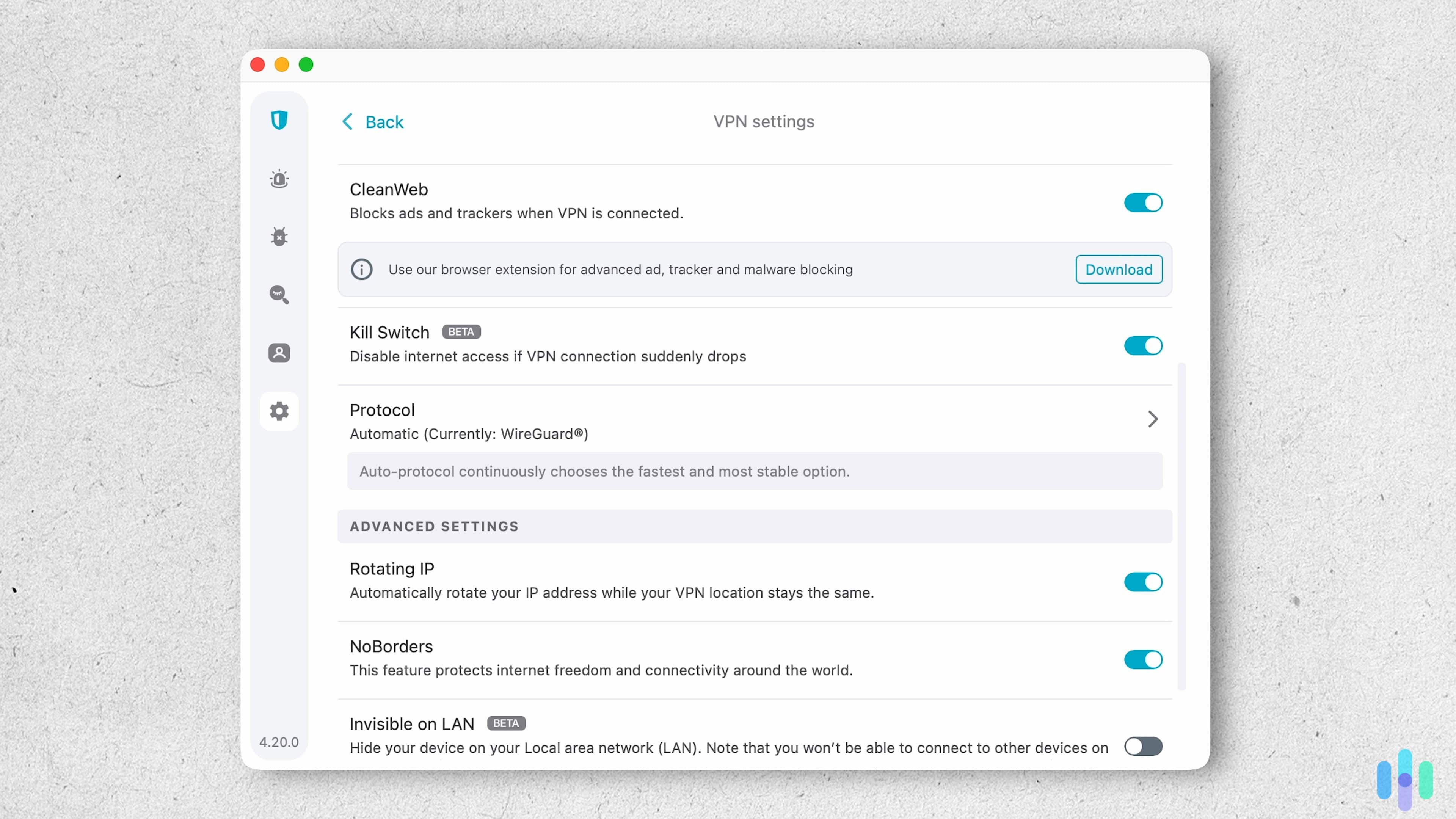
Based on our annual VPN consumer report, we know most people use this service to access online content not locally available to them. That’s why we made pages dedicated to the best streaming VPNs and the top torrenting VPNs. As a disclaimer, in the U.S., using a VPN to torrent copyrighted materials is against the law.
We tested Surfshark’s P2P speeds by torrenting 4 GB of non-copyrighted materials. The download only took about five percent longer than without the VPN. That’s even with the Camouflage mode on, an extra privacy layer built into Surfshark that hides VPN use to avoid any potential ISP throttling.
For streaming enthusiasts, Surfshark earned its place among our best Netflix VPNs. It changed our Netflix region in a snap, and easily bypassed Netflix’s VPN blocker. The service also offers dedicated apps for Android TV and Apple TV. That makes it easy to use Surfshark on all of your streaming devices.
Expert Tip: Not all devices support VPN apps, like gaming consoles. If you need a VPN for your Xbox, PlayStation, or Switch, we recommend using Surfshark as a virtual router on your Windows laptop or setting up a VPN on your router.
Camouflage and No-Borders Mode
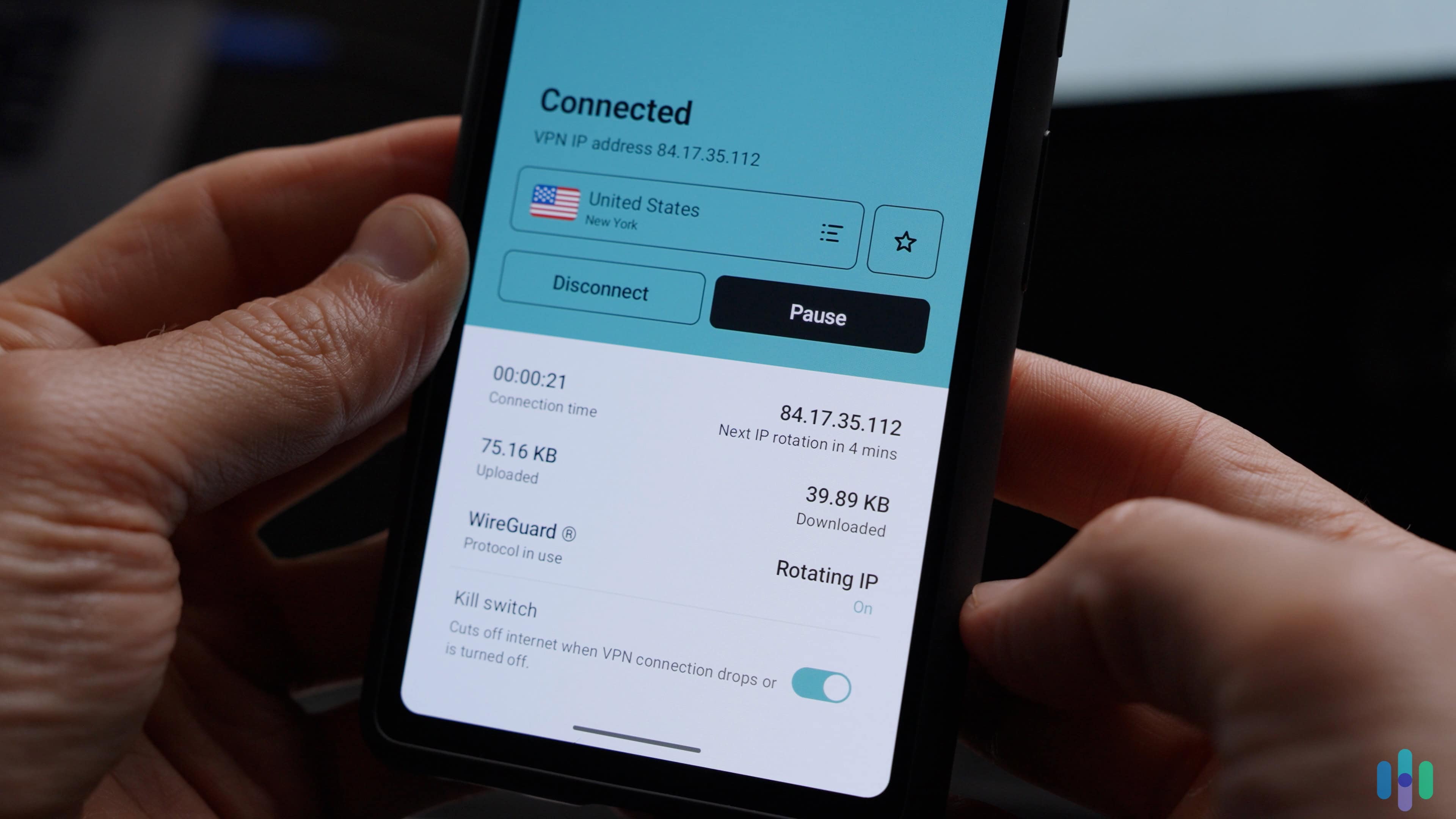
Camouflage Mode, also called obfuscation, can hide that you’re using a VPN. That is a critical feature in places like China, where you can get in trouble for hiding your browsing activity without using a government-approved VPN. As you may have guessed, VPNs approved by the Chinese government provide backdoor access to their networks. Because it offers Camouflage Made, Surfshark is one of the VPNs we recommend for users in China.
NoBorders Mode takes a more automated approach. It identifies network restrictions and then curates a list of servers designed to bypass those restrictions. This feature is just as useful for getting around government censorship as corporate or educational networks that block standard VPN protocols.
To be clear, we always recommend using this technology in accordance with the laws of your jurisdiction.
Pro Tip: Heading overseas? Surfshark is one of the best VPNs for traveling, especially if you’re relying on public hot spots or the hotel Wi-Fi to access the internet.
Kill switch
A kill switch instantly drops your connection when the VPN disconnects from a server. It might be annoying at first, but it means you won’t expose your online activities to your ISP.
We witnessed Surfshark’s kill switch spring into action during a connection hiccup while downloading a large torrent file. The feature immediately severed our internet access, preventing our real IP address from entering the torrent pool. We consider this a crucial safeguard for privacy.
Split tunneling
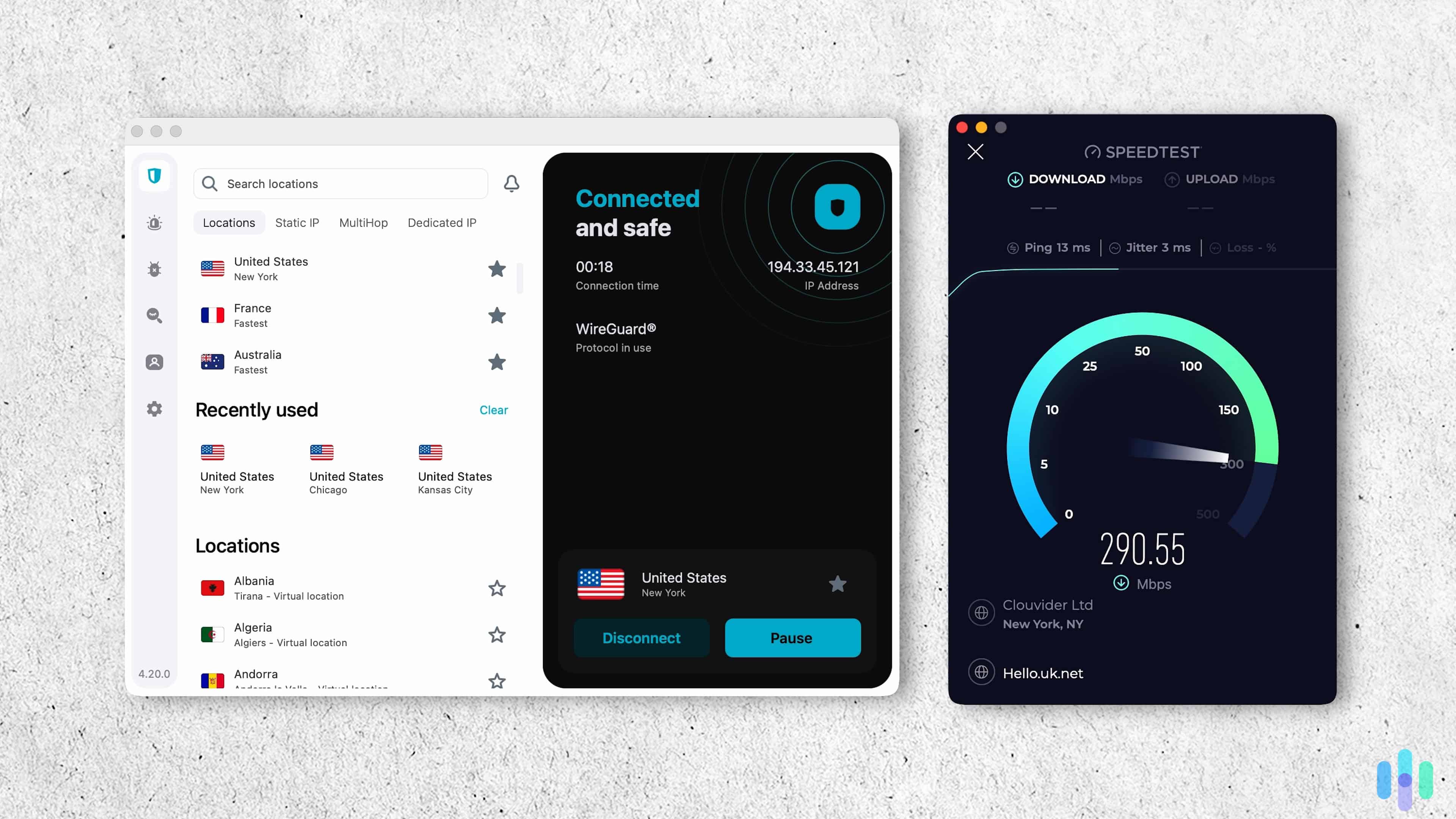
Surfshark’s Bypasser lets you choose apps and websites to run through your normal connection instead of the VPN. For instance, we exclude bandwidth-intensive applications like video conferencing software to maintain better call quality. This selective routing ensures optimal performance for priority tasks that don’t need VPN protections.
It’s also handy for websites that track your IP address, like your bank. If the website doesn’t recognize your credentials, it might lock you out. Running it through Surfshark’s Bypasser avoids having to call them and fill out a pile of paperwork to regain your access.
Dedicated IP Address
Dedicated IP addresses cost an extra $3.75 per month on top of your subscription. That’s competitive with NordVPN, which charges $3.69 per month if you commit for two years. You also get to choose the location of your dedicated IP address. Some of the places on offer include Los Angeles, London, Sydney, and Tokyo.
As we mentioned earlier, your IP address changes once you log into a VPN server. You don’t have any control over what is assigned to you, and it changes every time you log on. This is known as a dynamic IP address. A dedicated IP address is yours exclusively.
>> Learn More: Dynamic and Static IP Addresses
Shared IP addresses create friction in daily browsing. For instance, streaming services block those shared IP addresses as they identify them as VPN connections. You’ll also need to complete CAPTCHA’s constantly as sites won’t be able to automatically verify you’re not a bot.
A dedicated IP address solves these issues. If you buy a subscription to one, Surfshark will give you an IP address only you can use. And with your own VPN IP address, you won’t have to worry about IP blacklisting anymore.
Pro Tip: Dedicated IP addresses are also useful if you connect to FTP servers at home or in an office. These servers are configured to only allow certain IP addresses. This isn’t possible with a normal VPN connection, but it is when you have your own dedicated IP address.
Dynamic MultiHop
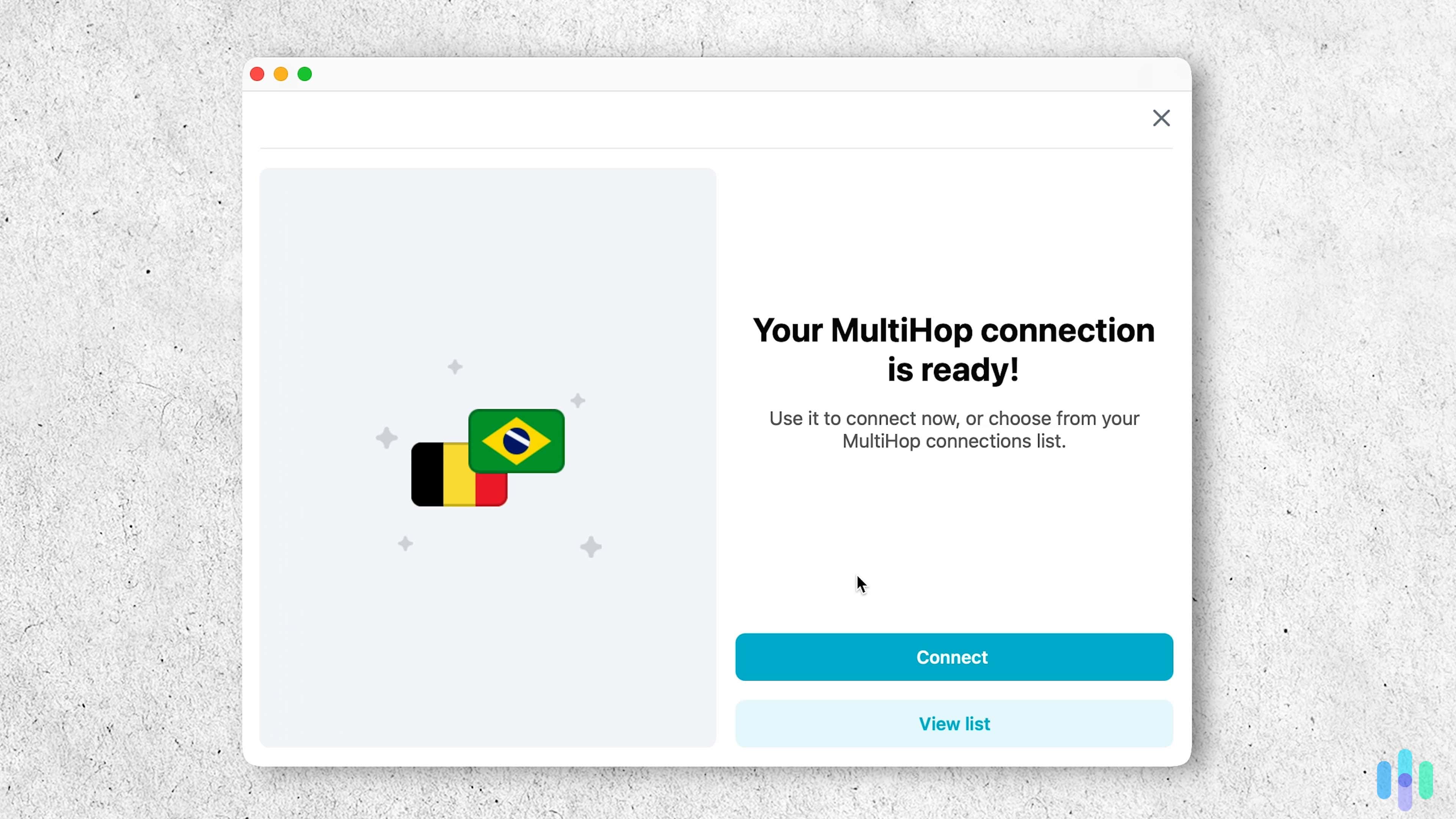
Want some extra security and privacy? MultiHop, otherwise known as a double VPN, connects you through two VPN servers. That means twice the data encryption and double the privacy. We see the same from other top-rated VPNs, including NordVPN (called Double VPN).
Surfshark’s Dynamic MultiHop caught our attention for its customizability. Most competitors we’ve tested limit you to predetermined server combinations. NordVPN, for example, currently offers just nine pairs. With Surfshark, you can architect your own routing path from its entire network of servers in 100 countries.
For best performance, we found success selecting a nearby entry server paired with your target location as the exit point. This configuration minimizes the speed penalty inherent in double encryption while maximizing your privacy protection.
Alternative ID
This isn’t a VPN feature per se, but it helps protect your privacy and anonymity. And with Surfshark, you get this feature no matter which package you go for.
Alternative ID generates complete digital personas on demand. It lets you sign up for services and sites with fully-formed aliases complete with verifiable email address, realistic personal details, and a consistent backstory. This shields your actual identity from marketing databases and potential data breaches.
The platform’s newest addition is alternative phone numbers. These virtual numbers intercept calls and texts meant for your aliases, keeping your real contact information away from data brokers and spam operations. While it costs an extra $1.89 per month per number, we think it’s worth it if you regularly need to share your phone number.
Surfshark One
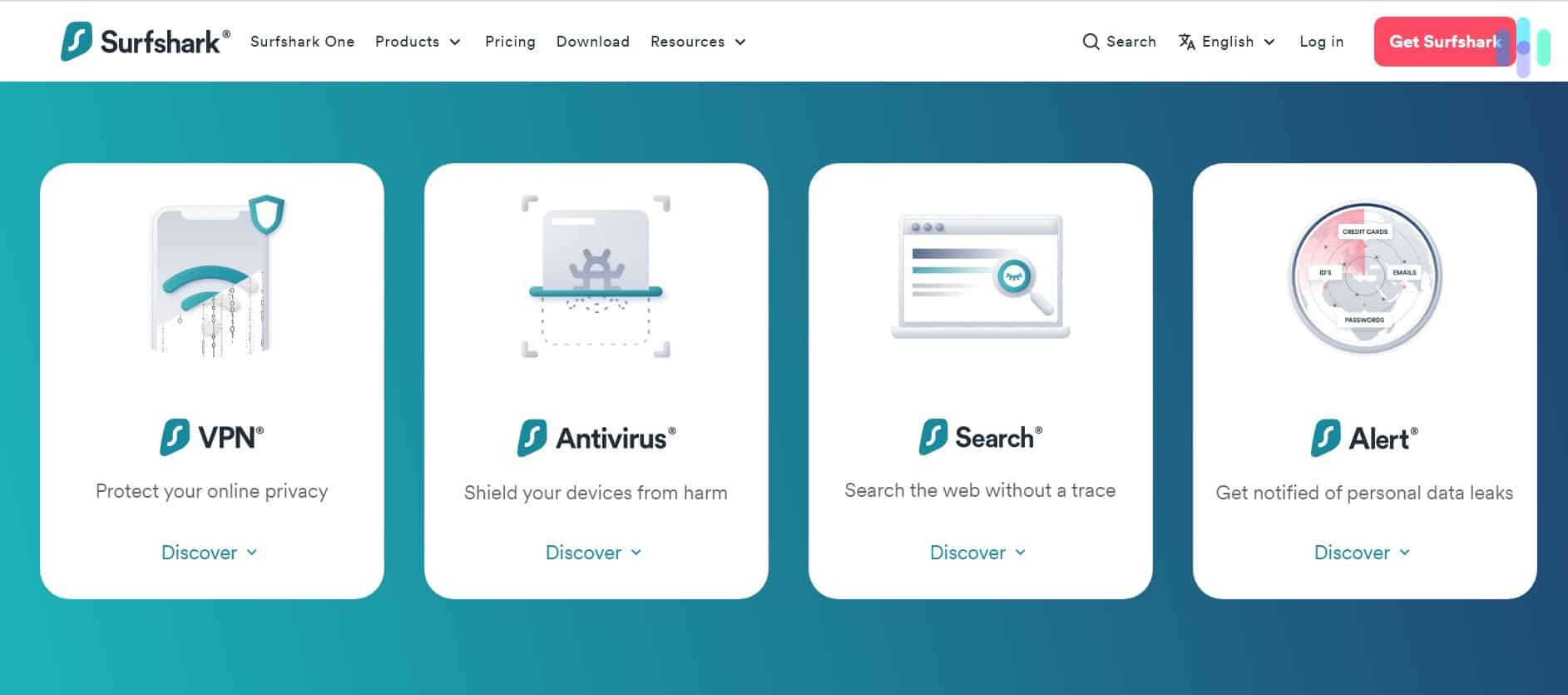
Lastly, Surfshark One is an all-in-one digital security subscription that includes access to the Surfshark VPN, antivirus software, secure search engine, and identity monitoring service.
This integrated security suite creates multiple defensive layers. The antivirus blocks malware attempting to harvest your credentials. The identity monitoring scans breach databases for your exposed information. Finally, the private search engine eliminates tracking cookies and targeted advertising profiles that major search providers compile.
Surfshark One starts at $2.19 per month with a two-year commitment, bundling all core features. The premium Surfshark One+ tier at $4.19 monthly adds Incogni’s automated data broker removal service. It systematically requests your information’s deletion from hundreds of data aggregators. Both packages offer flexible 12-month and monthly billing options as well.
FYI: To learn more about Surfshark’s antivirus software, read our Surfshark Antivirus review. It recently it made our list of the best antivirus software.
How Fast Is Surfshark?
It’s no secret that using a VPN tends to slow down your internet speed, as your online traffic has to go through encryption and be routed through a VPN server. Fast VPNs, however, can keep the speed loss to a minimum.
To test Surfshark’s speed, we connected both a Macbook Pro running macOS and an Acer laptop with Windows 10 to the VPN and performed a few speed tests. It performed better on the Macbook, but its performance on Windows wasn’t half bad either.
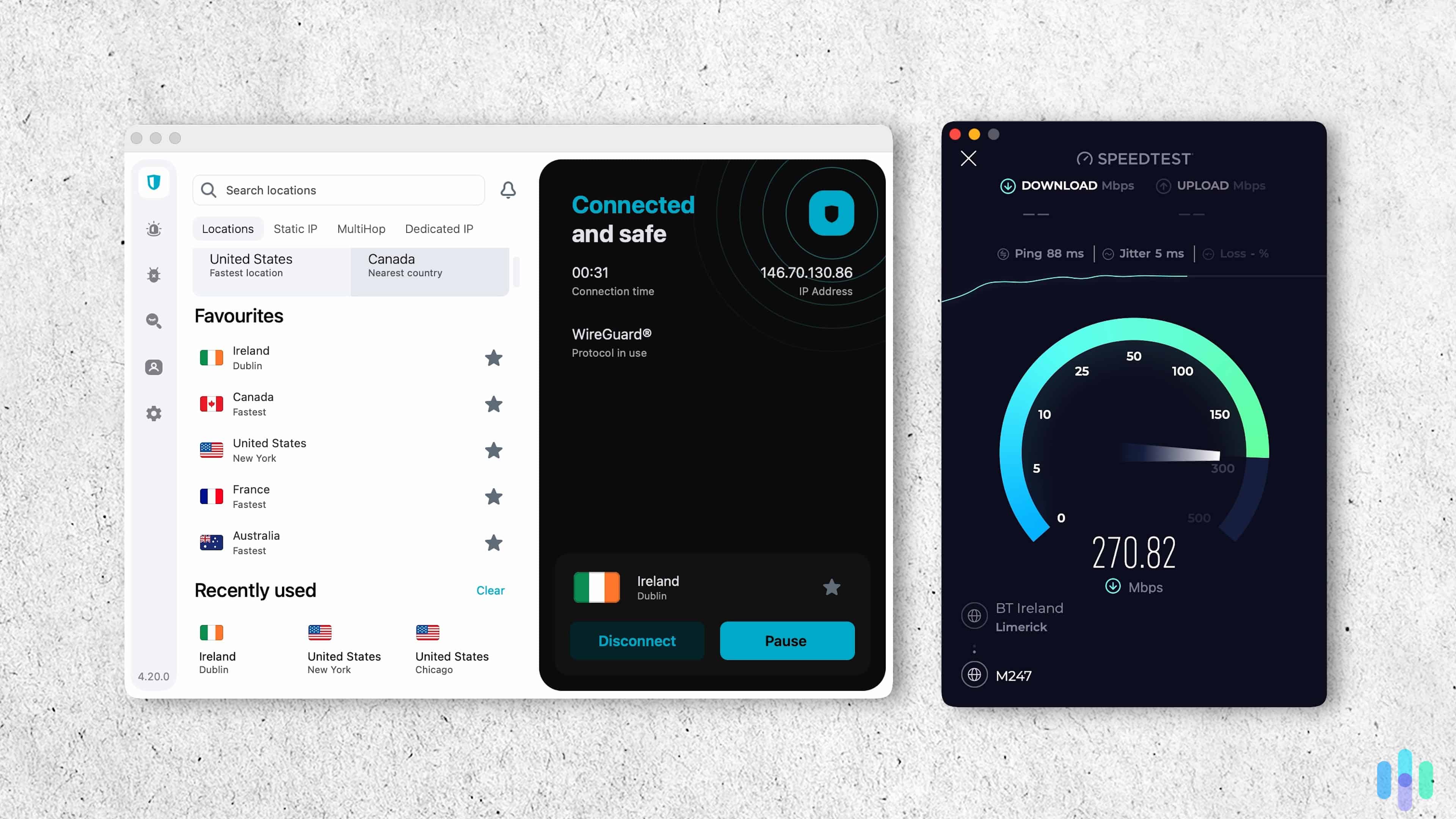
However, speed is determined by a large number of factors, including your distance to the server, device make and model, operating system, browser type, and more, so take our speed tests with a grain of salt.
Later, we tested Surfshark again against other VPNs, and we used a more comprehensive testing process this time around. While Surfshark didn’t come out the fastest, its performance was solid, delivering high download speeds, passable upload speeds, and a consistent latency. You can read more about this test on our VPN speed test page.
| Devices tested on | MacBook Pro 2011 | Acer Aspire 5 (Windows 10) |
|---|---|---|
| Ping without VPN (in ms) | 54 | 7 |
| Ping with VPN (in ms) | 53 | 199 |
| Ping difference | 2% | 2742% |
| Macbook download speed without VPN (in mbps) | 16.21 | 23.69 |
| Download speed with VPN (in mbps) | 11.87 | 19.61 |
| Download speed difference | 31% | 17% |
| Upload speed without VPN (in mbps) | 22.01 | 24.09 |
| Upload speed with VPN (in mbps) | 24 | 10.58 |
| Upload speed difference | 9% | 56% |
How Secure Is Surfshark?
Security breaches in VPN services can expose everything you’re trying to protect. We conducted extensive testing on Surfshark’s security, checking for DNS leaks, WebRTC vulnerabilities, and encryption weaknesses. Here’s our complete security assessment.
Encryption Methods
Think of weak encryption like securing your bike with flimsy cable ties. Technically there’s protection, but any motivated attacker will break through. Surfshark implements military-grade AES-256 encryption, the same standard used to secure U.S. classified documents.2
On top of that, Surfshark encrypted our traffic through multiple servers, hiding our web traffic even more. This isn’t usually the case for even the best VPNs on the market, so we feel good about Surfshark protecting our web activity.
Logging Policy
When you sign up for and use any service, the data that you provide to the service can be used to identify you. However, collecting user data is antithetical to what a VPN is used for: privacy. Therefore, it’s vital that Surfshark only collects the bare minimum data needed to serve you.
- What Surfshark logs: When you sign up for the service, you must provide an email address and payment information. If you’re worried about being identified with this information, you could use an ‘alias’ email and pay with crypto. Surfshark also collects your user ID and IP address when you connect to its servers. Their policy states they delete that information within 15 minutes of your session ending.
- What Surfshark doesn’t log: Surfshark didn’t keep our session information, browsing history, the times we connected, the amount of bandwidth we used while connected to the VPN, our network traffic, etc.
You might be worried about Surfshark’s IP address tracking – and you have good reasons to. Hiding one’s IP address is one of the core functions of a VPN, so if your VPN records your real IP address, it defeats the purpose of using a VPN in the first place.
Surfshark only keeps IP addresses for a maximum of 15 minutes after a session ends. It doesn’t permanently store that information.
The temporary IP retention serves a legitimate purpose. It prevents service abuse and maintains connection stability. Without additional metadata like browsing logs or timestamps, this brief IP storage can’t expose your online activities. It’s essentially a disconnected data point that becomes meaningless within minutes.
| Data | Does Surfshark log it? |
|---|---|
| IP addresses | Yes, but immediately removes it after a session |
| Browsing history | No |
| Session information | No |
| Used bandwidth | No |
| Time stamps | No |
| Network traffic | No |
| User’s email address | Yes |
| User’s password | Yes |
| Payment data | Yes, unless you use anonymous payment methods such as cryptocurrency |
>> Learn More: The Best “No-Logs” VPNs
DNS Leak Tests
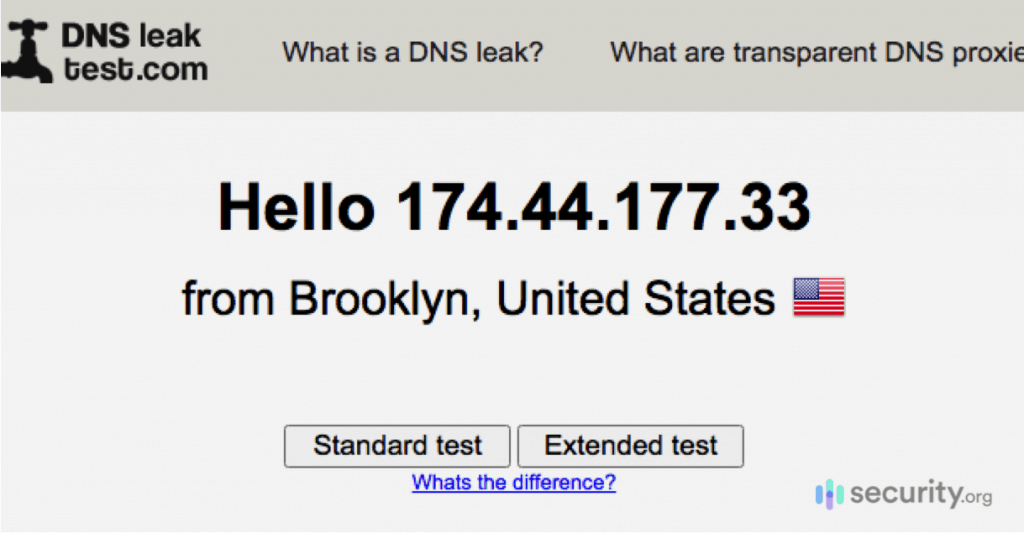
A DNS is a domain name server, meaning, the common name that comes with an IP address; think Security.Org (our domain name) as opposed to 13.35.89.25, one of our website’s IP addresses.
Of course, if a VPN isn’t hiding our DNS when connected, something is off, which is why we tested it out. Fortunately for us, the test showed a different IP address when connected versus not connected. That means Surfshark hid our web activity when we tested it out on both our Mac and Windows computers. Checkmate!
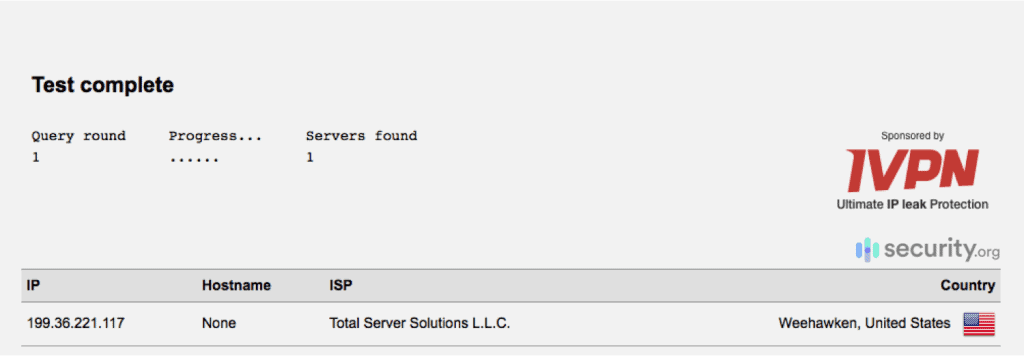
WebRTC Leak Tests
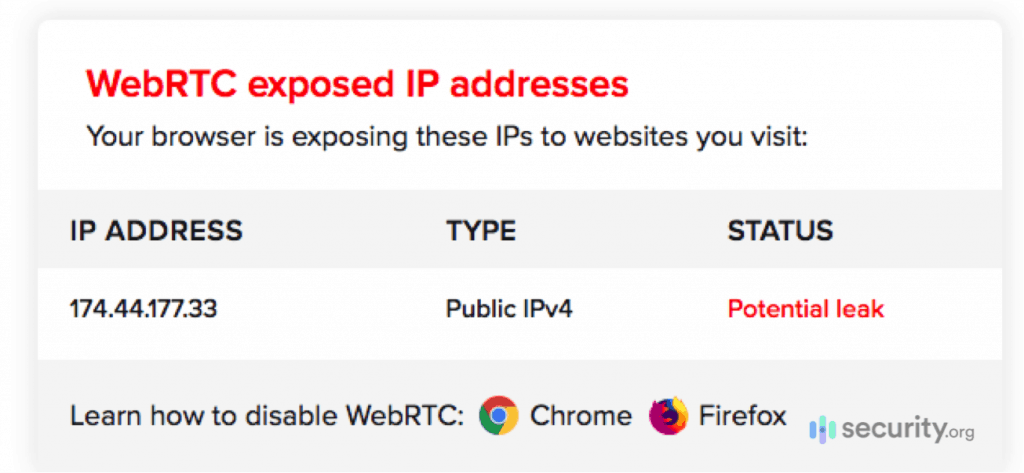
We also stress-tested Surfshark against WebRTC vulnerabilities. This protocol enables direct browser-to-browser communication for video calls, file transfers, and streaming. It bypasses intermediaries for better performance, but connected devices must exchange real IP addresses. If you’re using a VPN, that could create a potential privacy breach.
Sure, this creates faster speeds and rids us of excessive lag, but it also requires the two devices to know each other’s private IP address; no thank you. The question remained: did Surfshark leak our private IP addresses?
Surfshark passed with flying colors. Even during active video conferences, the VPN successfully masked our actual IP addresses from WebRTC requests. This level of leak protection puts Surfshark among the industry’s most secure options.
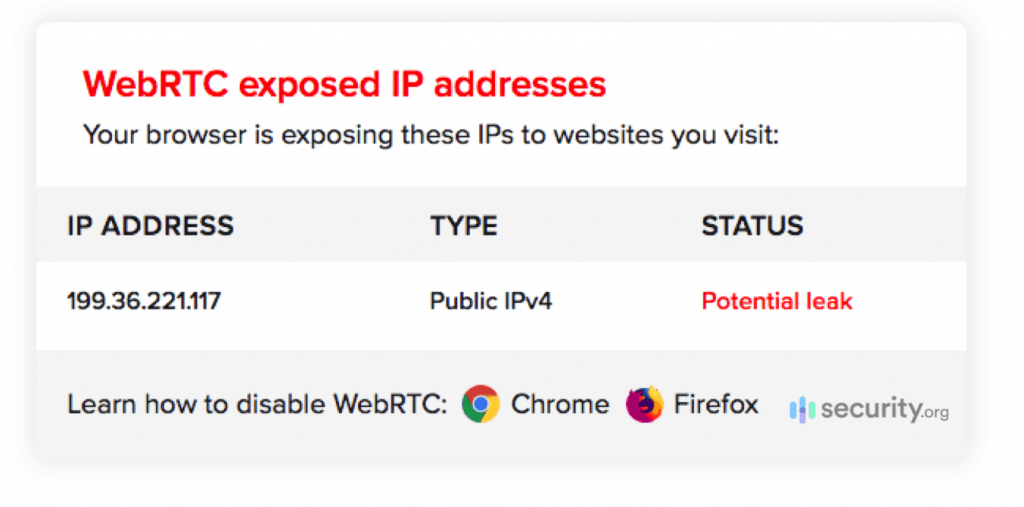
Tip: Firefox, Opera, Chrome, and Microsoft Edge all default to WebRTC, making them more vulnerable to WebRTC leaks. If you’re streaming content, video chatting or transferring files on any of these browsers, make sure to connect to a VPN beforehand.
Surfshark Pricing Overview
Surfshark’s pricing structure rewards commitment. The longer you subscribe, the more you save. But that means costs vary dramatically based on your subscription length. Here’s the current pricing breakdown for its VPN:
| Surfshark Starter | 1 Month | 1 Year (+3 Months Free) | 2 Years (+3 Months Free) |
|---|---|---|---|
| Total price | $15.45 | $47.85 | $53.73 |
| Average monthly cost | $15.45 | $3.19 | $1.99 |
Every subscription length includes identical features, so your decision hinges purely on commitment duration. The month-to-month option hits hard at $15.45. That adds up to $185 annually. If you’re smart — and you’re sure Surfshark is right for you — you’d go with the two-year deal. It transforms that steep monthly rate into a budget-friendly $1.99.
Surfshark’s pricing strategy mirrors industry standards. Take NordVPN’s costs. They plummet from $12.99 monthly to $2.99 with a two-year commitment. Despite NordVPN’s lower month-to-month rate, we consider Surfshark the better value thanks to its rock-bottom long-term pricing. Check out our Surfshark vs. NordVPN to see if the NordVPN’s higher price tag is worth it for you.
FYI: Students registered with Student Beans can get 15 percent off a Surfshark subscription. We recommend signing up for two years to get the lowest rates.
With prices as low as $1.99 a month for its two-year package, Surfshark isn’t only secure; it’s also about as cheap as VPNs come. For more information, read our Surfshark subscription page, or read about Surfshark deals and Surfshark Black Friday deals.
Find out if Surfshark can protect your home like other VPNs
We tested Surfshark and compared it side-by-side with other brands to give you the full picture.
>> Discover: Our Favorite Surfshark VPN Alternatives
Our Surfshark Research and Data
The following is the data and research conducted for this review by our industry-experts. Learn More.
Encryption
| In Transit | Yes |
|---|---|
| At rest? | Yes |
| All network communications and capabilities? | Yes |
Security Updates
| Automatic, regular software/ firmware updates? | Yes |
|---|---|
| Product available to use during updates? | No |
Passwords
| Mandatory password? | Yes |
|---|---|
| Two-Factor authentication? | Yes, must opt in |
| Multi-Factor authentication? | Yes |
Vulnerability Management
| Point of contact for reporting vulnerabilities? | security@surfshark.com |
|---|---|
| Bug bounty program? | Yes |
Privacy Policy
| Link | https://surfshark.com/privacy-policy |
|---|---|
| Specific to device? | No |
| Readable? | Yes |
| What data they log | Email address, billing info, diagnostic reports, advertising ID, IP address, connection time stamps |
| What data they don’t log | Visited IP addresses, browsing history, session information, used bandwidth, network traffic |
| Can you delete your data? | Yes |
| Third-party sharing policies | Shares information with third parties for marketing, payment processing, and other services. |
Surveillance
| Log camera device/ app footage | n/a |
|---|---|
| Log microphone device/ app | n/a |
| Location tracking device/ app | No |
Parental Controls
| Are there parental controls? | No |
|---|
Company History
| Any security breaches/ surveillance issues in past? | No |
|---|---|
| Did they do anything to fix it? | n/a |
Additional Security Features
| Anything like privacy shutters, privacy zones, etc.? | n/a |
|---|
Recap

Every VPN has trade-offs, but we find Surfshark’s advantages significantly outweigh its limitations. It offers top-tier encryption and a regularly audited no-logs policy at one of the lowest rates on the market. That makes it a great choice for budget-conscious shoppers who still want industry-best protection.
We’d recommend Surfshark if you want…
- A strict logging policy
- Netflix and torrenting
- VPN service with optional antivirus, identity monitoring, and secure browser
But Surfshark is not for you if any of the following are deal-breakers…
- Slow speeds on Windows
- Servers store IP addresses but deletes them shortly after disconnecting
Quick reminder: A VPN isn’t the only way to protect yourself online. Check out our guide to digital security and safety practices for ways to supplement your VPN and provide a more comprehensive approach.
Surfshark FAQs
Surf’s up! We’re not done riding the wave of Surfshark, so sit back, relax and enjoy the answers to our most frequently asked questions.
-
Is the Surfshark VPN any good?
Surfshark is a very good VPN and is among one of the best VPN services, with AES-256 bit encryption, a kill switch, split tunneling, Netflix, and torrenting access, plus a headquarters outside of the Five Eyes alliance. And with more than 4,500 VPN servers in 100 countries, it can work for users around the world with fast speeds, particularly on Macs.
-
Is Surfshark better than NordVPN?
Surfshark is not better than NordVPN. Both VPNs include thousands of servers in over 100 countries each, but NordVPN has about 4,500 more servers overall. Also, both VPNs include split tunneling, torrenting and Netflix access, kill switches, AES-256 encryption, static IP addresses, and 30-day money-back guarantees, but NordVPN has better mobile apps on both iOS and Android than the Surfshark app on either operating system. If you want a better Android app and browser extensions, choose NordVPN over Surfshark.
-
Is Surfshark a Chinese company?
Surfshark is not a Chinese company nor a company based in Hong Kong. Rather, its parent company, Surfshark Ltd., is based in the Netherlands and was founded in 2018.
-
Is Surfshark better than ExpressVPN?
The comparison tilts in Surfshark’s favor for most users. Surfshark delivers superior apps with intuitive navigation, advanced features like dynamic multihop routing, and dramatically lower pricing. Current rates start at $1.99 monthly for Surfshark versus ExpressVPN’s $3.49 minimum—even after promotional discounts.
-
Globe Newswire. (2025, June). Surfshark’s no-logs policy verified by Deloitte again. https://www.globenewswire.com/news-release/2025/06/20/3102717/0/en/Surfshark-s-no-logs-policy-verified-by-Deloitte-again.html
-
Cybersecurity & Infrastructure Security Agency. (2024, May). Transition to Advanced Encryption Standard (AES). https://www.cisa.gov/sites/default/files/2024-05/23_0918_fpic_AES-Transition-WhitePaper_Final_508C_24_0513.pdf