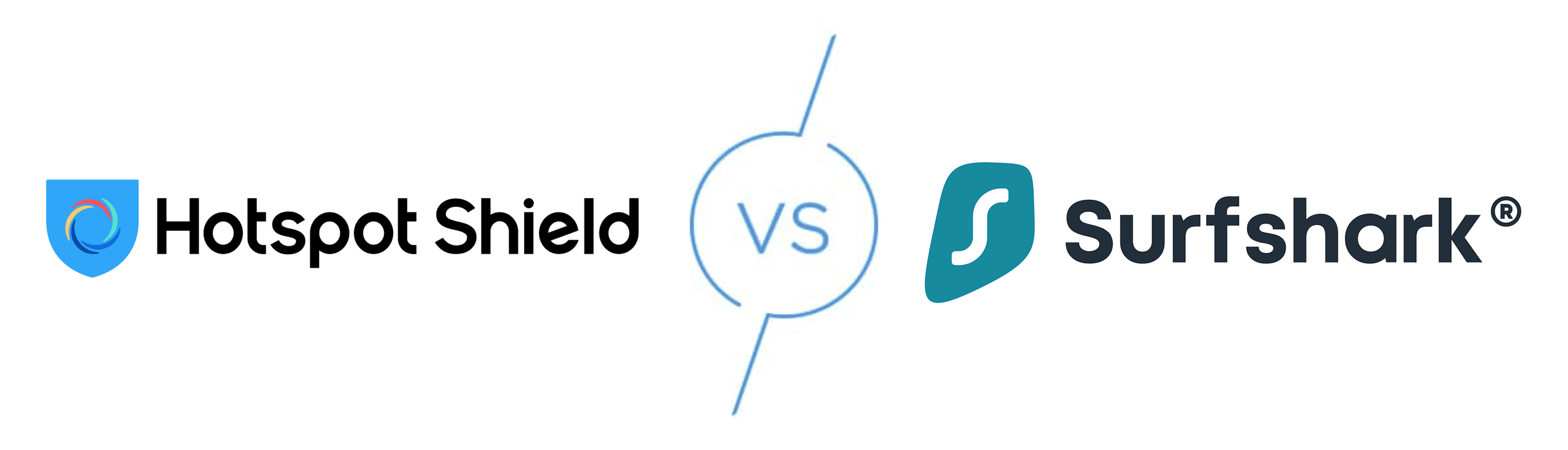Ivacy vs. Surfshark
We tested these two popular VPNs and found that Surfshark is the better option. Here’s why.


 Brett Cruz, Privacy and Digital Security Expert
&
Brett Cruz, Privacy and Digital Security Expert
&
 Gene Petrino, Home Security Expert
Last Updated on Nov 06, 2025
Gene Petrino, Home Security Expert
Last Updated on Nov 06, 2025

- No-logs VPN company based in the Netherlands
- Allows unlimited connections, double VPN, and split tunneling
- Choice of OpenVPN, WireGuard, and IKEv2

- Located in Singapore so it’ll never have to share customer data with the government
- Only logs users’ names and email addresses
- Torrenting and Netflix access

Budget VPNs might seem risky.
Your immediate thought might be, “What am I missing out on? Is it less safe, or are there loads of hidden restrictions?”
You should be asking these questions when researching budget VPN options, and I even give a fair warning about them in my complete guide to VPNs. Unless they’re from Ivacy or Surfshark, that is. In my tests, both VPNs finished with high scores and even ended up on my list of the best VPNs. But Surfshark was the clear winner.
Let’s find out why!
Ivacy and Surfshark Head to Head
| Ivacy | Surfshark | |
|---|---|---|
| Parent company | PMG Pte. Ltd | Nord Security |
| Jurisdiction | Singapore | Netherlands |
| Locations | 5,700+ servers in over 100 countries | Over 3,200 servers in 100 countries |
| Torrenting | Yes | Yes |
| Netflix | Yes | Yes |
| Encryption/protocols | OpenVPN, IKEv2 protocols. AES-256-bit encryption | WireGuard, OpenVPN, IKEv2 protocols. AES-256-bit encryption |
| Support | 24/7 customer support | 24/7 customer support |
| Cost | $12.95 per month | $15.45 per month |
What You Need to Know About Ivacy
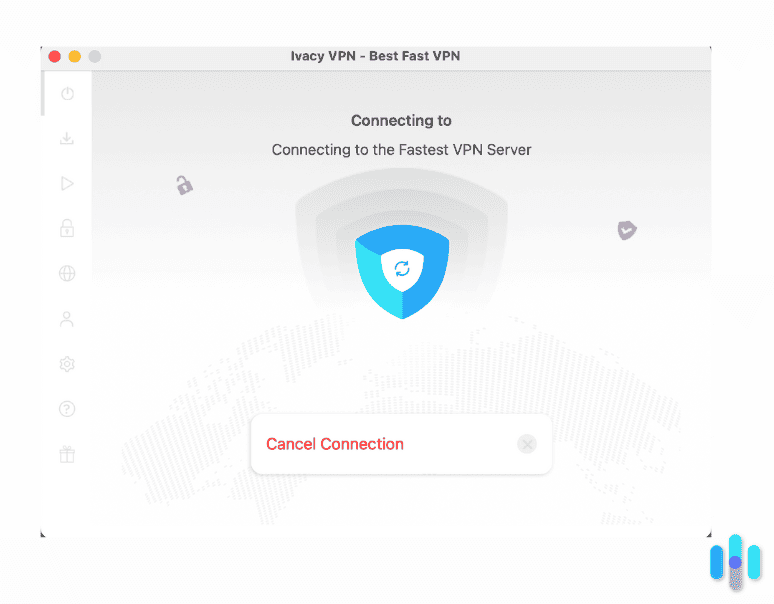
Since 2007, Ivacy has been a premium VPN at a budget price. It was one of the first VPNs to introduce split tunneling. If you’re unfamiliar with this feature, it lets you route some traffic through the VPN and others via your local network.
It’s beneficial if you want specific applications to remain local, such as work tools, and other apps like Netflix to peruse the catalog of another country. Innovations such as these have seen Ivacy win awards from ProPrivacy; plus, they helped the company become partners with video-game company IMBA and eSports club GamersOrigin. It also made me enjoy my time testing out Ivacy VPN.
What You Need to Know About Surfshark
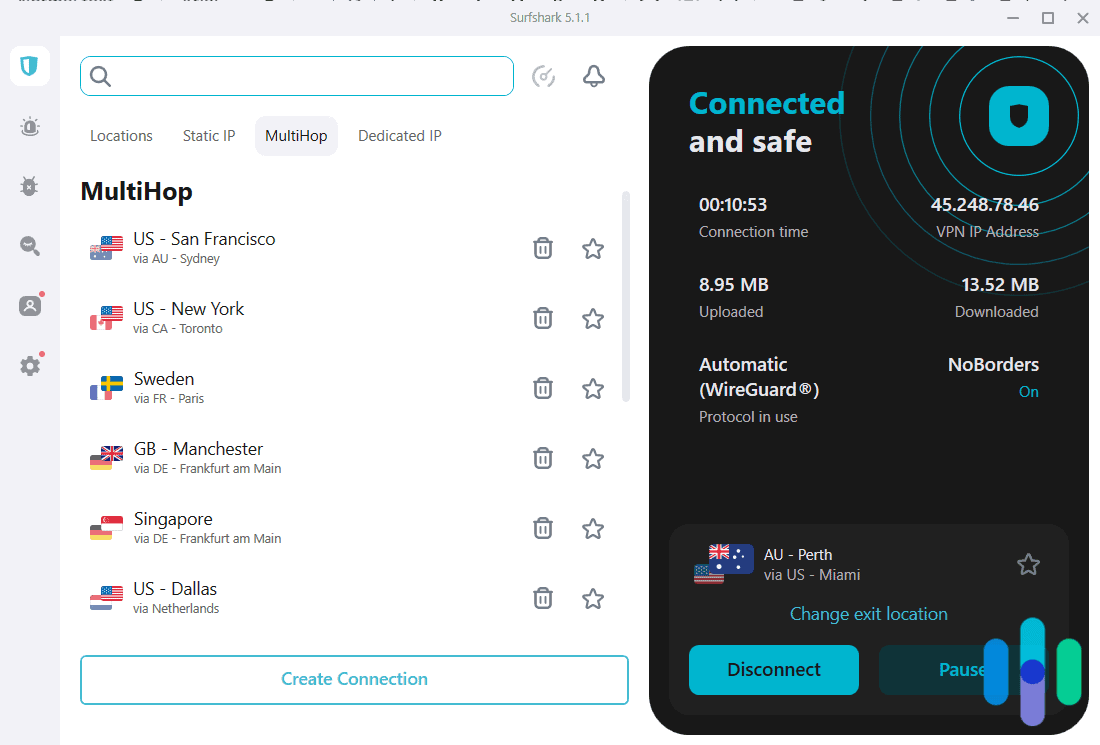
In 2022, Surfshark merged with Nord Security as part of its strategy to remain an independent cybersecurity organization. Its head office is located in the Netherlands, which doesn’t require VPNs to retain data; this is true despite the Netherlands being a member of the Nine Eyes Alliance. Singapore, where Ivacy is headquartered, is not a member of the Five, Nine, or 14 Eyes countries.
It’s worth noting that Surfshark temporarily caches session IDs and IP addresses in memory for operational purposes. However, the data is automatically purged within 15 minutes of disconnection. That’s why it didn’t stop me from testing Surfshark and all of its capabilities. I didn’t find it to be too big of a deal either, thanks to its audited no-log policy that actually brought it into my list of the best no-log VPNs.
Ivacy vs. Surfshark: Features
| Features | Ivacy | Surfshark |
|---|---|---|
| Simultaneous connections | 10 | Unlimited |
| Total servers | 5,700+ | 3,200 |
| Server locations | Over 100 countries | 100 countries |
| Kill switch | Yes | Yes |
| Split tunneling | Yes | Yes |
| Dedicated IP address | Yes | Yes |
Verdict on Features: While Ivacy advertises an impressive network of 5,700+ servers across 100 countries, the actual count varies by platform. My testing revealed 53 countries on macOS and 60 on Windows. Surfshark consistently displays all 100 advertised countries across platforms. But for both VPNs, all the major countries are accounted for; plus, the additional features like kill switches, split tunneling, and dedicated IP address make it tough to pick a definitive winner.
FYI: A dedicated IP address means it’s unique to you while keeping your actual IP address private. The benefits are that it’s easier to unblock streaming services, you won’t need to go through as many verification processes, and you can avoid annoying CAPTCHA tests as long as it’s a static IP address.
Ivacy vs. Surfshark: Speed
One of the first factors I look for in a VPN is speed. It’s why I always spend so much time conducting thorough speed tests of every VPN provider. While I want my privacy, I also don’t want to wait around for files to download or videos to load. Here’s a baseline from my 2021 Macbook Pro on a Wi-Fi connection:
Baseline
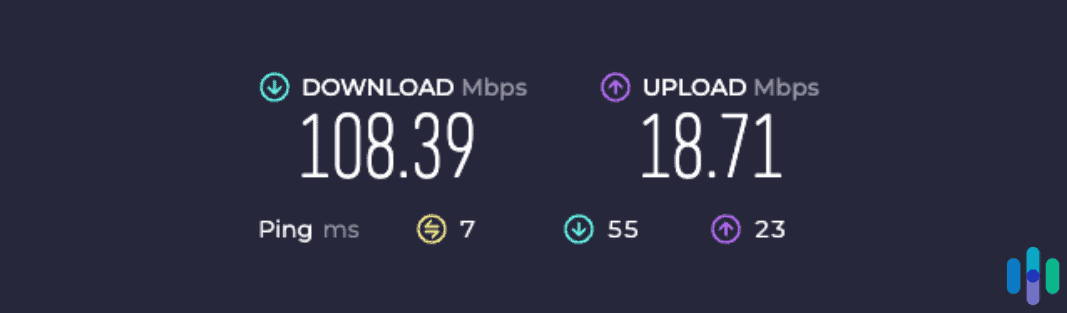
This represents my standard connection speed in Brooklyn. It’s actually running slightly above my subscribed tier today.
Ivacy
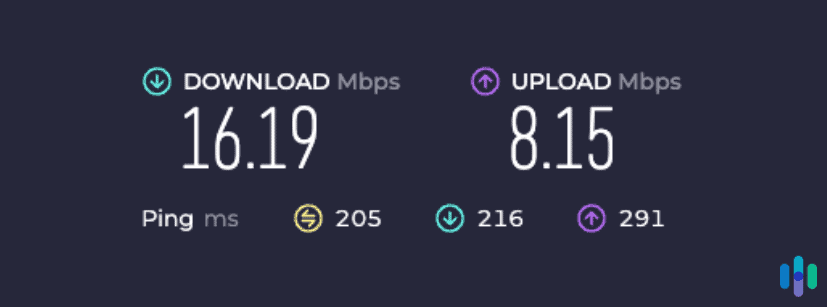
I chose a U.K. server for the test, which I usually use when I want to watch movies and TV shows from streaming service catalogs. But based on these results, I might be watching them in standard definition.
Surfshark
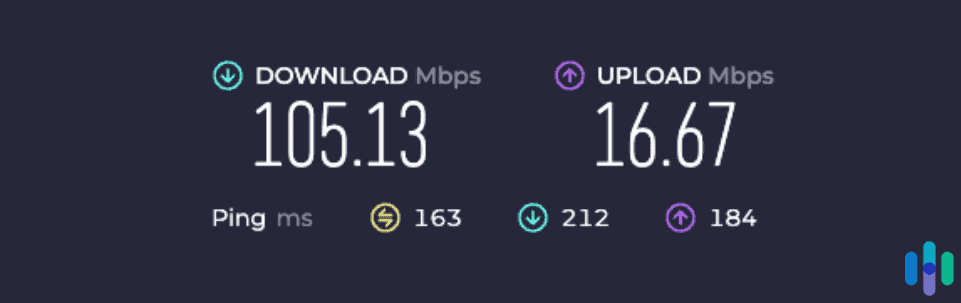
I also chose a U.K. server with Surfshark’s app. It automatically connected me to the fastest server. The speeds were very similar, but the ping was significantly different. While it didn’t impact my activities, it could be an issue for gamers competing in matches.
>> Read More: How to Get a U.K. IP Address in 2025
Verdict on Speed: Surfshark’s automatic server selection optimizes for performance while clearly displaying connection details. Ivacy lacks transparency in its auto-connect feature, leaving users uncertain about their server location. Combined with superior download speeds, Surfshark takes this category decisively.
Ivacy vs. Surfshark: Privacy
In our experience as digital security experts, it’s always a good idea to see what information is hidden when using a VPN. You can use a wide range of tools to test check your VPN and see if it’s working, but I prefer DoILeak. It collects information when the VPN is off and on to compare the results.
Ivacy
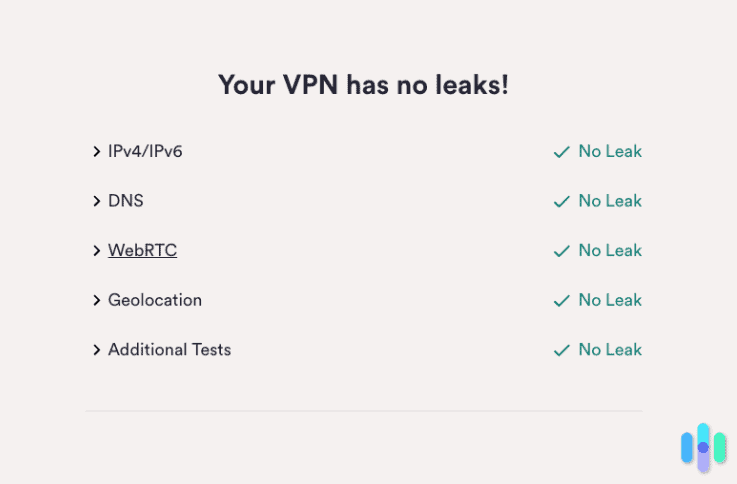
There were no issues with the results from Ivacy. None of my information leaked while I was connected to the VPN.
Surfshark
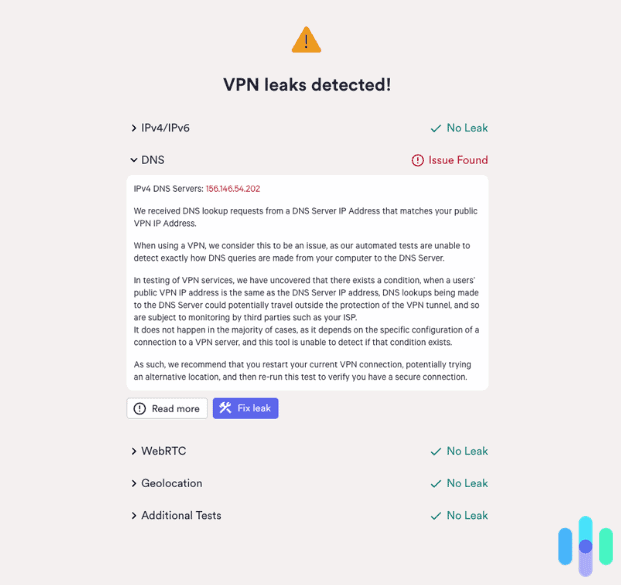
As for Surfshark, there were issues with my DNS address. I was not performing any other activities before activating the VPN. But all other information remained protected. I also tested Surfshark on DNSleaktest.com, and it displayed my location in the country I chose on the VPN.
Verdict on Privacy: Ivacy showed no issues, but Surfshark raised the pulse slightly. While it appeared to pass leak tests from other providers, Ivacy is still the more secure option.
FYI: Leak tests will check how well your VPN hides your IP address, DNS, and Web Real-Time Communication (WebRTC) data. It often goes beyond determining what country’s server you’re connected to. Learn more in my complete guide to WebRTC leaks.
Ivacy vs. Surfshark: Streaming, Torrenting, and Gaming
Ivacy and Surfshark let you stream catalogs from other countries, upload and download torrents, as well as connect to global gaming servers. But how well do they perform against each other? Here’s a quick overview of the winner in each category:
| Category | Surfshark | Ivacy |
|---|---|---|
| Streaming | Winner | Loser |
| Torrenting | Winner | Loser |
| Gaming | Winner | Loser |
Streaming
Both VPNs let me browse international catalogs for Netflix, YouTube, Disney Plus, and Prime Video; this earned each of them a spot on my list of the best VPNs for streaming. However, Surfshark demonstrated superior anti-detection capabilities. While Ivacy allowed catalog browsing, Netflix’s VPN detection systems frequently blocked playback attempts. That’s why only Surfshark made my list of the best VPNs for Netflix.
Another benefit of Surfshark is that it has an Apple TV app, which works perfectly on all the above streaming platforms.
Torrenting
You can use Ivacy and Surfshark to upload and download torrents. Ivacy allows for a P2P connection on all available servers, whereas Surfshark switches to one when it detects you’re performing this activity.
As for speeds, Surfshark was notably faster compared to Ivacy when downloading test files from P2P servers. That’s what kept Ivacy off my list of the best VPNs for torrenting. These specialized connections made getting large files quicker, even when compared to using my own internet service. I also liked that Surfshark displays which ones are P2P, so you can instantly connect to them and start torrenting immediately. This is why I put Surfshark at the top of my list of the best free VPNs for torrenting.
Gaming
There are several good reasons to use a VPN for gaming. You could gain access to a new title early or protect yourself from potential attacks. Surfshark and Ivacy keep gamers safe. But Surfshark once again takes the edge based on its superior speed, earning it the runner-up spot in my list of the best VPNs for gaming. The only advantage that Ivacy has is that it provides setup guides for PlayStation and Xbox.
FYI: It’s not always easy to set up a VPN on a console. That’s why I made guides on setting up a VPN on PlayStation, setting up a VPN on a Xbox console, and using a VPN on a Nintendo Switch.
Testing revealed significant performance disparities in real-world gaming scenarios. With Ivacy, NBA 2K25’s matchmaking stretched to five minutes (versus sub-60 seconds normally). Once in the game, I suffered from severe lag that made competitive play impossible. Character movements resembled slow-motion sequences before the connection ultimately failed.
Surfshark delivered a more playable experience. While menu navigation remained sluggish and matchmaking took longer than usual, actual gameplay was manageable with only occasional lag spikes. Most importantly, I completed full matches without disconnections.
Verdict on Streaming, Torrenting, and Gaming: Download speed is vital for streaming, torrenting, and gaming, so we have to give Surfshark the win in this category.
Ivacy vs. Surfshark: Compatible Devices
By setting up your router, you can protect all your devices connected to your Wi-Fi with Surfshark and Ivacy. It means you can take advantage of their split-tunneling features. But if you don’t want to mess around with your settings, both VPNs are available on several other devices.
Installing Ivacy and Surfshark on my Mac, PC, and Android phone was painless. I downloaded the apps, hit Next a few times to progress through screens, and then I was at the main menu. But, due to Ivacy’s speed issues, I couldn’t put it on my list of the best VPNs for Android, even though Surfshark made an appearance.
The guides for my router and PlayStation were also user-friendly. Both websites displayed the latest screenshots, so I never felt lost or as if I needed to find the closest resemblance to a reference in the guide. Still, here’s an overview of which platforms each provider offers official support for:
| Device | Ivacy | Surfshark |
|---|---|---|
| Chrome | Yes | Yes |
| iOS | Yes | Yes |
| MacOS | Yes | Yes |
| Android | Yes | Yes |
| Windows | Yes | Yes |
| Linux | Yes | Yes |
| FireTV | Yes | Yes |
| Firefox | Yes | Yes |
| Edge | Yes | Yes |
| Apple TV | Yes | Yes |
| Kodi | Yes | No |
| Android TV | Yes | Yes |
| PlayStation | No | No |
| Xbox | No | No |
| Roku | Yes | No |
| Blackberry | Yes | No |
| Smart TV | Yes | Yes (select models) |
| Huawei | Yes | No |
Verdict on Compatible Devices: Technically, you can activate Surfshark on all the same devices as Ivacy if you know how to set up a VPN on a router. However, using Ivacy’s app for those few extra platforms is a whole lot easier.
Ivacy vs. Surfshark: What Customers Say
Millions of people have downloaded the Ivacy and Surshark apps across the Apple and Google Play stores. Thousands have left reviews. Here are some of their thoughts.
>> Learn More: What Does a VPN App Do and How Does It Work?
Ivacy
Over 800 users have rated Ivacy 3.9 out of 5 on Apple’s App Store. On Google Play, it has more than 7,000 reviews and a 3.7 out of 5 rating.
Some of the reasons why they like it include:
- Ease of use: “Fantastic update adding the P2P label to locations that allow it.”
- Multiple devices: “Works perfectly for me across five devices.”
- Range of servers: “It’s fast, reliable, and has an impressive range of servers to choose from. I highly recommend it!”
But there are also plenty of complaints.
- Connection issues: “The VPN connection could not stay up for more than an hour, no matter which country or city I chose to connect to.”
- App bugs: “When VPN is connected, sometimes it just gets stuck at the welcome screen.”
- Speed problems: “Netflix gets frozen with the buffer sign.”
Surfshark
Surfshark’s reviews are much stronger. Apple’s App Store shows over 100,000 ratings maintaining a 4.7 out of 5 score. Google Play displays more than 200,000 reviews with a 4.6 out of 5 rating.
Some of the highlights are:
- Battery efficiency: “I keep it on 95 percent of the time, and it doesn’t drain my battery or disrupt cell service.”
- No limits: “Surfshark is the only one that lets you put it on all your devices without limits or limitations. Plus, it does the same thing as the higher-priced VPNs, which makes Surfshark #1 for me.”
- Speeds: “Surfshark is everything I wanted it to be; namely, quick and easy. The servers are fast, connections are secure, and both the Android and desktop apps are great!”
However, not all customers are happy with the Surfshark apps.
- Kill-switch issues: “I’ll be browsing for hours before I realize that I’ve been disconnected. It is the most frustrating thing ever.”
- Issues with some websites: “Switched from NordVPN, and so far, I’ve had to stop/start/pause several times just to have simple webpages load.”
- Android app problems: “The Android app is broken on all of my Android devices! It initially connects, then a bit later, or on a network change, drops the connection, despite the kill switch and auto connect being on! Exposing my traffic!”
Verdict on Customer Reviews: Despite some complaints, Surfshark has many more positive reviews on Apple’s App Store and Google Play. Many customers seem to have issues with Ivacy and their customer support, which heavily impacts their score.
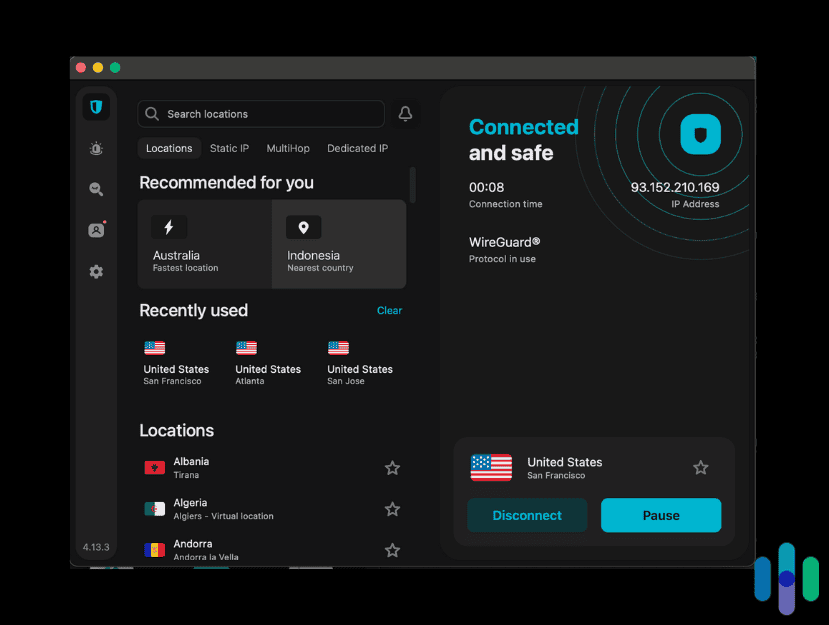
Ivacy vs. Surfshark: Support Options
Ivacy and Surfshark have a live chat you can access 24/7 on their website. You can also send an email or head to the support centers to review guides for all compatible devices. Ivacy even includes video tutorials if you’re more of a visual learner.
Verdict on Support Options: It’s a draw. Although customer reviews about Ivacy contain complaints, I was able to connect with them via live chat and get answers to my questions.
Ivacy vs. Surfshark: Plans and Pricing
The pricing landscape between these providers shows distinct strategies. Ivacy positions itself as the budget option with multi-year commitments offering exceptional value. Their five-year plan costs less annually than Surfshark’s monthly rate. However, Surfshark counters with comprehensive security suites that bundle additional protection tools beyond basic VPN functionality.
Ivacy
| Details | One-Month Plan | Two-Year Plan | Five-Year Plan |
|---|---|---|---|
| Monthly cost | $12.95 | $2.14 | $1.69 |
| Yearly cost | $155.40 | $25.68 | $20.28 |
| Number of connections | 10 | 10 | 10 |
| Data limits | Unlimited | Unlimited | Unlimited |
Committing to extended terms yields substantial savings with Ivacy. All plans include a 30-day money-back guarantee that functions as a risk-free trial period. But you can access all the features and benefits Ivacy offers on all three plans.
Surfshark
| Details | Starter | Surfshark One | Surfshark One+ |
|---|---|---|---|
| Monthly cost | $15.45 | $17.95 | $20.85 |
| Yearly cost | $47.85 | $50.85 | $94.35 |
| Number of connections | Unlimited | Unlimited | Unlimited |
| Data limits | Unlimited | Unlimited | Unlimited |
Surfshark’s Starter plan is great if you want to test it out. However, the best value comes from Surfshark One and Surfshark One+. These tiers offer a complete personal digital security solution. They include antivirus protection, personal data removal services, and breach monitoring capabilities. According to recent third-party testing, Surfshark’s antivirus component achieved a 100 percent malware detection rate.1
FYI: If you don’t want to pay upfront to test a VPN, we recommend trying one of the best free VPNs. Many have premium tiers you can upgrade to if you’re happy with the quality of the product.
Payment Options
Both providers accommodate diverse payment options beyond traditional methods including credit cards, PayPal, and Cryptocurrency. Ivacy also accepts Payment Wall, while Surfshark adds Google Pay and Apple Pay. I really like how both providers offer a lot of payment options aside from standard credit card payments. Since I started paying with other payment options that help reduce my risk of fraud, I canceled my favorite identity theft protection service with fraud detection.
Verdict on Plans and Pricing: Surfshark offers an all-in-one digital security package that is excellent value for money. It even includes one of my favorite antivirus software. However, if you’re only after a VPN, you could end up paying for services you don’t need.
Is Ivacy or Surfshark the Better VPN?
Despite its issues with download speeds, Ivacy has many benefits. It won’t leak your information, it’s accessible on more devices, and it has multiple payment methods. If you need a VPN for activities that don’t require fast downloads, it is a suitable option at a budget price.
That said, Surfshark emerges as the superior choice for most users. Its combination of robust speeds, unlimited device connections, and comprehensive streaming support creates a compelling package. While minor DNS handling quirks exist, they don’t compromise the service’s strong privacy foundation built on audited no-logs policies and advanced security features.
FAQs
-
Which VPN is better than Surfshark?
Our NordVPN review scored higher than Surfshark. It’s one of the most affordable options on the market. Plus, it also has a no-log policy, multi-hop functionality, and is located in Panama, which isn’t part of any international surveillance alliance.
-
Is Ivacy VPN any good?
Ivacy VPN has many benefits. It won’t leak your personal information, provides access to thousands of servers, and is compatible with a wide range of devices, including Macs, PCs, and TVs.
-
Who owns Ivacy VPN?
Ivacy is owned by PMG Pte in Singapore. Ivacy does not store any information as part of its privacy policy. So, even if a government department requested personal data, it wouldn’t have anything to share.
-
Who owns Surfshark?
In 2022, Surfshark merged with Nord Security under one company. They aimed to form an independent cybersecurity company providing humanized privacy and security solutions.
-
Why is Surfshark so good?
When using Surfshark VPN, our download speeds barely decrease, and there are no limits on simultaneous devices or downloads. It also provides an excellent selection of servers you can connect to quickly. We even like that it defaulted to choosing the fastest option.

-
AV-Test. (2025). AV-TEST Product Review and Certification Report – May-Jun/2025.
https://www.av-test.org/en/antivirus/home-windows/windows-10/june-2025/surfshark-antivirus-5.15–5.16-251315/