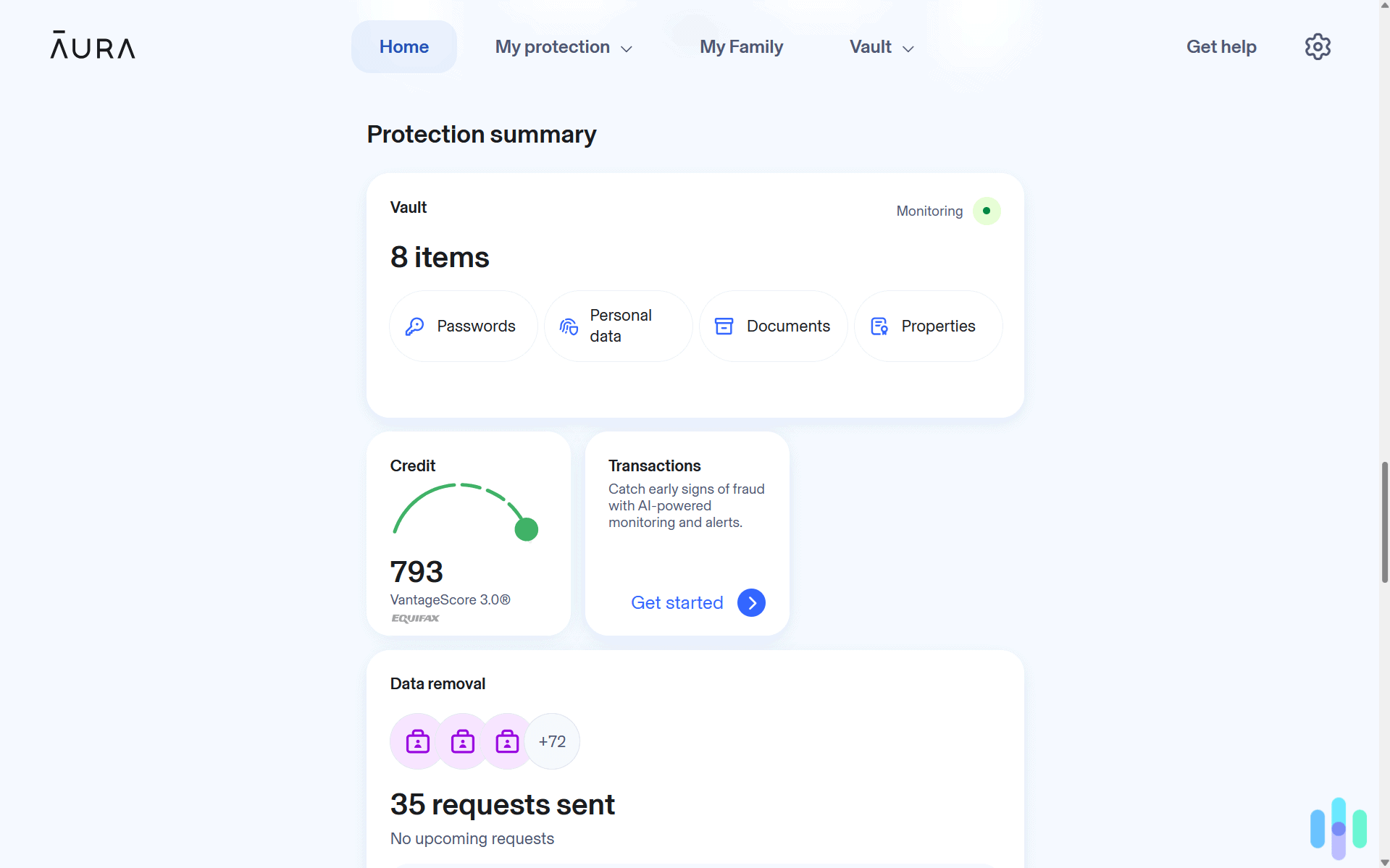Hotspot Shield vs. Surfshark
Which one of these popular VPNs deserves to be installed on your device? We tested both and have an answer for you.


 Aliza Vigderman, Senior Editor, Industry Analyst
&
Aliza Vigderman, Senior Editor, Industry Analyst
&
 Gabe Turner, Chief Editor
Last Updated on Mar 11, 2025
Gabe Turner, Chief Editor
Last Updated on Mar 11, 2025

- No-logs VPN company based in the Virgin Islands
- Allows unlimited connections, double VPN, and split tunneling
- Choice of OpenVPN, WireGuard, and IKEv2

- Offers the Hydra protocol for fast speeds.
- Has one of the best free plans in 2025.
- Works very well in restrictive countries.

It’s not easy choosing a VPN these days.
You could subscribe to the one your favorite podcaster reads ad copy for. But while Jason Bateman is great in Ozark, he’s not really someone I’d DM for an expert’s advice on VPNs.
If you prefer to read my best VPN list, you’ll see two options at the top: Hotspot Shield and Surfshark. I reviewed both separately and was impressed with their speed, performance, and ability to access Netflix catalogs in other regions.
But how do they compare head-to-head? Is Hotspot Shield faster? Does Surfshark do a better job hiding your location? I compared these two brands across multiple important categories to see which one came out on top.
Let’s get ready to rumble.
Hotspot Shield vs. Surfshark: Head-to-Head
| Hotspot Shield | Surfshark | |
|---|---|---|
| Parent company | Aura | Surfshark B.V. |
| Headquarters | United States | Netherlands |
| Server locations | 1,800 servers in over 80 countries | Over 3,200 servers in 100 countries |
| Torrenting | Yes | Yes |
| Netflix | Yes, with Premium tiers | Yes |
| Encryption/protocols | WireGuard, IKEv2, and Hydra protocols. AES-256-bit encryption | WireGuard, Open VPN, IKEv2 protocols. AES-256-bit encryption |
| Support | 24/7 customer support | 24/7 customer support |
| Cost | $7.99 per month | $15.45 for one month |
About Hotspot Shield
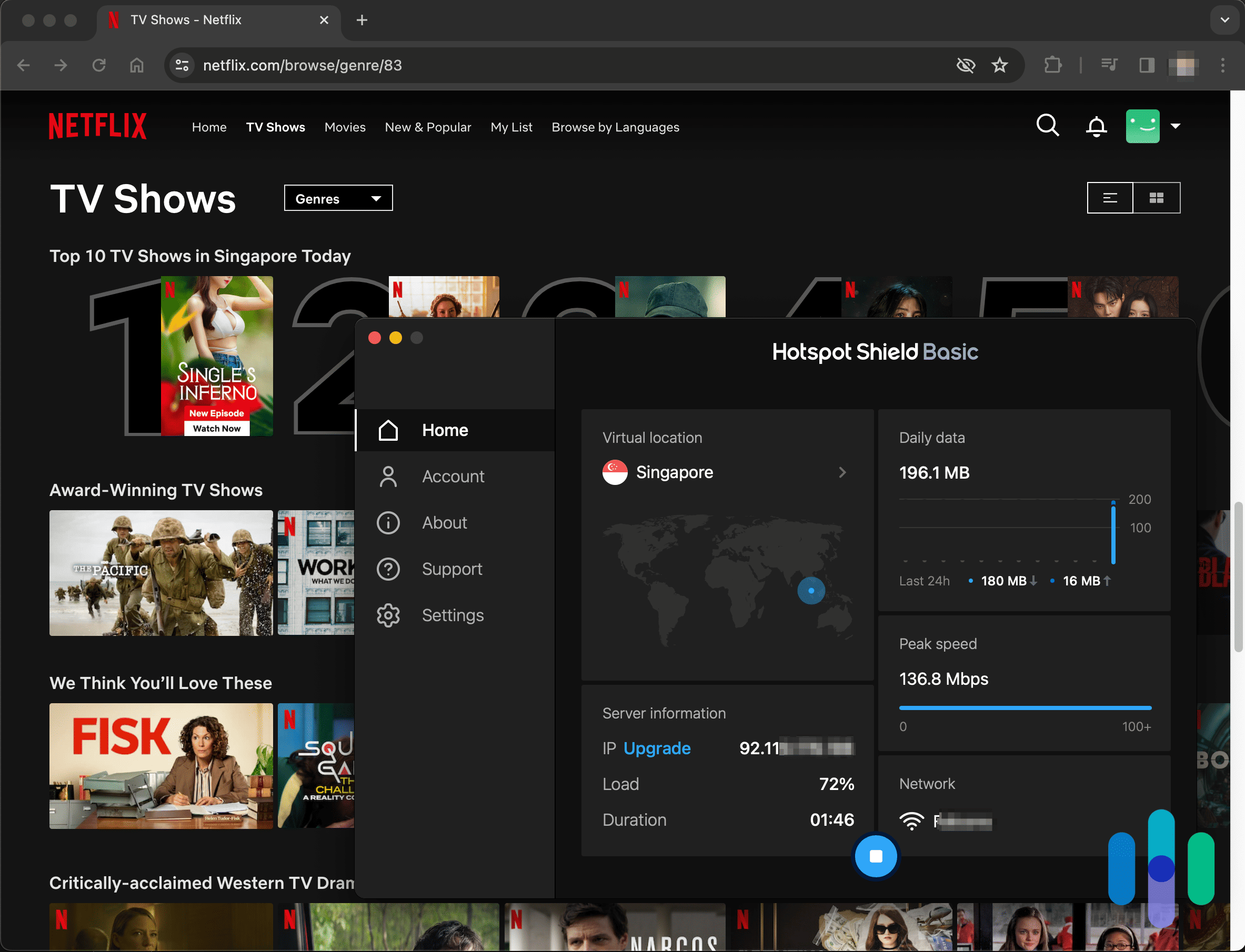
Aura owns Hotspot Shield and has integrated it into its digital security suite, which features apps such as IdentityGuard, Figleaf, and PrivacyMate. Your VPN subscription will include free access to some of the above.
But the most important thing you need to know about Hotspot Shield is that it operates within the U.S. While you might want to support a homegrown business, some disadvantages exist. For starters, the U.S. is a founding member of the Five Eyes Alliance. However, Hotspot Shield’s no-log policy means they have nothing to share if Uncle Sam comes knocking. That’s why it still wasn’t a major drawback for me when I reviewed Hotspot Shield.
About Surfshark
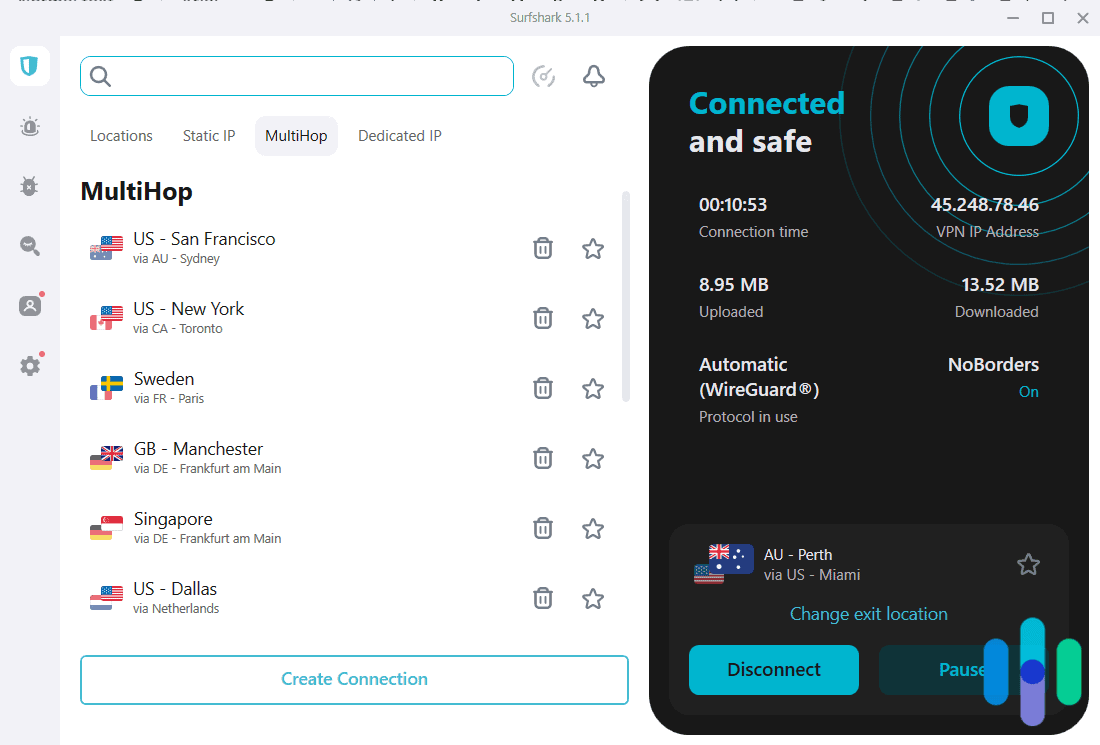
Surfshark, based in the Netherlands, merged with Nord Security to strengthen its position as an independent cybersecurity organization. While the Netherlands is a member of the Nine Eyes International alliance, it doesn’t force VPN companies to retain data.
Even if it did, Surfshark would have nothing to share due to its no-log policy that made it one of our favorite no-log VPNs. Its privacy policy does state it can lock user IDs and/or IP addresses. But it also says that this information is deleted within 15 minutes of disconnection. There is proof the company abides by this policy, as cybersecurity firms like Cure53 have audited it to ensure it follows proper protocol.1 So, I wasn’t too concerned about that 15 minutes of data storage while I was testing Surfshark.
Hotspot Shield vs. Surfshark: Features
| Features | Hotspot Shield | Surfshark |
|---|---|---|
| Simultaneous connections | Up to 10 on premium accounts | Unlimited |
| Total servers | 1,800 | 3,200 |
| Server locations | 80 countries | 100 countries |
| Killswitch | Yes | Yes |
| Split-tunneling | Yes | Yes |
| Dedicated IP address | No | Yes, for an additional fee |
Verdict on Features: Surfshark narrowly gains the advantage with its unlimited simultaneous connections, its number of servers and locations, and the option to purchase a dedicated IP. This is beneficial if you want to avoid getting stuck with blacklisted, shared IP addresses that can cause you to waste time convincing CAPTCHA boxes you’re not a robot by selecting photos of traffic lights.
Did You Know: You’re being asked to confirm you’re not a bot by a CAPTCHA box because your browser isn’t sending enough vital data to identify you as a human.
Hotspot Shield vs. Surfshark: Speed
Speed is the most critical factor for me when choosing a VPN. That’s why I always go with the fastest VPN I can find based on my VPN speed tests. And despite its name, my tests of FastestVPN show that it’s actually not the fastest VPN out there. Surfshark and Hotspot Shield are much closer to the top.
While I want to protect my data, I don’t want to sacrifice the length of time I wait for an image or video to load. Here’s a baseline on a MacBook M1 Pro 2021 on a Wi-Fi connection in a two-story town house in Brooklyn with a Twitch stream playing in the background. (Just a typical work day in my household.)
Baseline
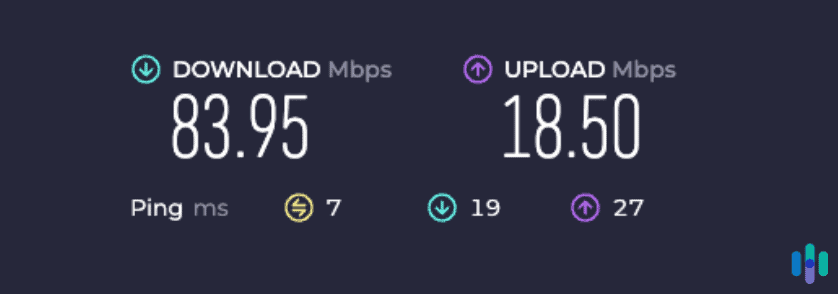
This is about average on a typical day. I don’t get interruptions to streams or videos, and the quality is usually excellent.
Hotspot Shield
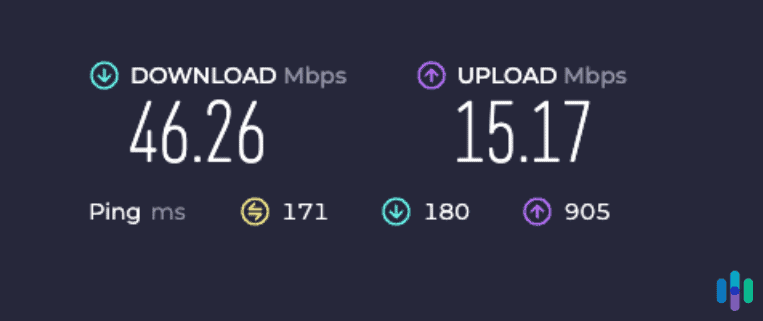
I connected to a U.K. server, but the app didn’t specify the city I would end up in. As you can see, the download speed dropped significantly. It also killed the stream I was watching.
Surfshark
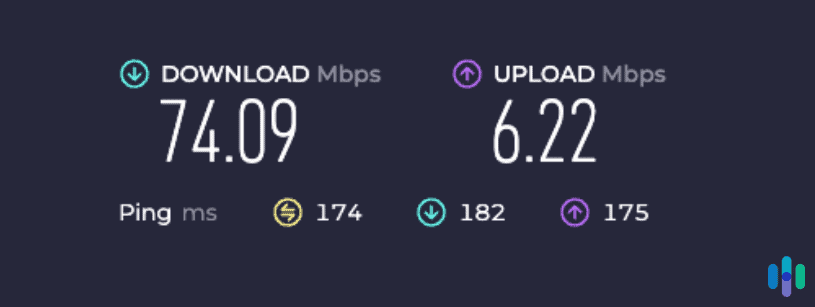
The Surfshark app offered to connect me to a server in the U.S. because it was the fastest location. But I changed it to one in the U.K. for a fair comparison, and the app chose the best server. The download speed slightly decreased, but the ping was relatively high, which could be problematic if I were gaming.
Verdict on Speed: If you’re choosing a VPN based purely on speed, it’s hard to look past Surfshark’s results. While Hotspot Shield is more user-friendly for anyone new to VPNs, it caused my speeds to instantly decrease. Surfshark can also get you connected quickly, but you’ll need to do some fiddling to find your preferred country. Fortunately, you won’t need to choose a specific city, as it will recommend the fastest server.
Hotspot Shield vs. Surfshark: Privacy
One of the most important reasons to install a VPN on a device is to protect your identity. The good news is that there are ways you can test if your VPN is working by checking for IP address or DNS leaks. I prefer testing them through DoILeak, as it performs a baseline test before you connect to your VPN to find the leakages.
>> Learn About: A 2025 Guide to Identity Theft Protection
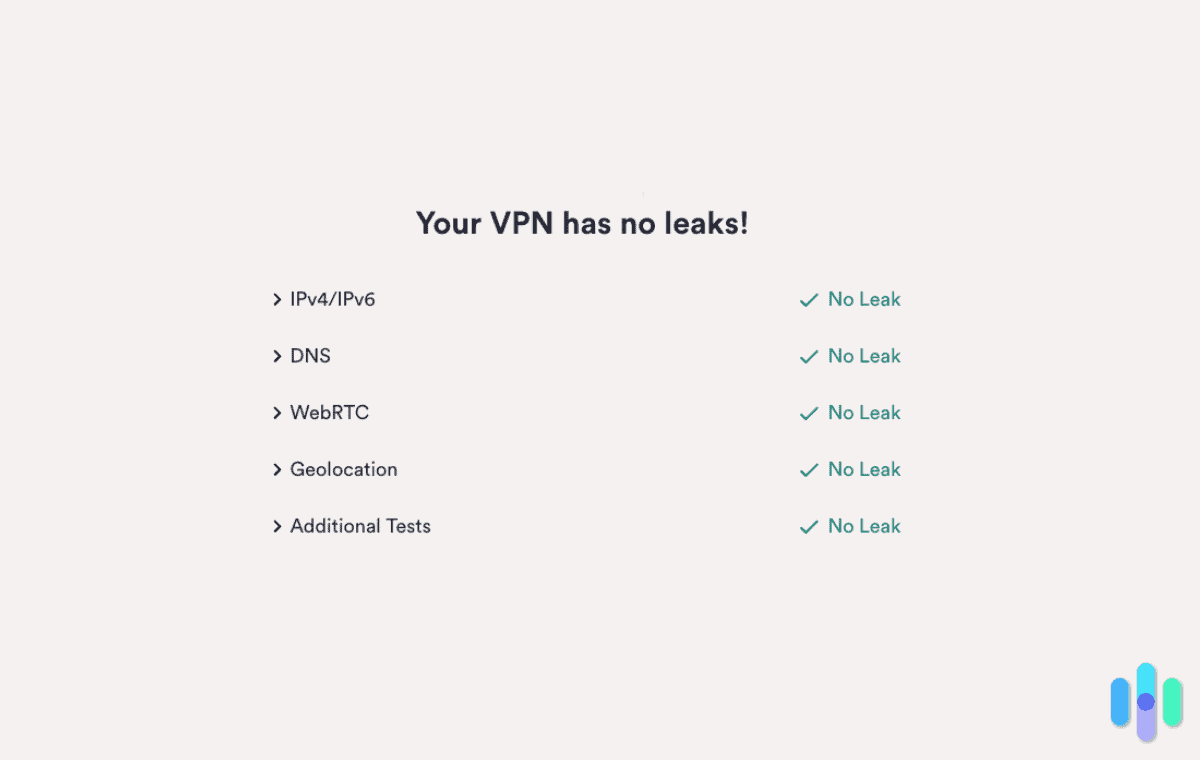
Hotspot Shield
My stream stopped again, but at least my information didn’t leak. Hotspot Shield passed with flying colors. The results show that all DNS traffic is transferring via the VPN. My IP address, location, and data are all safe.
Surfshark
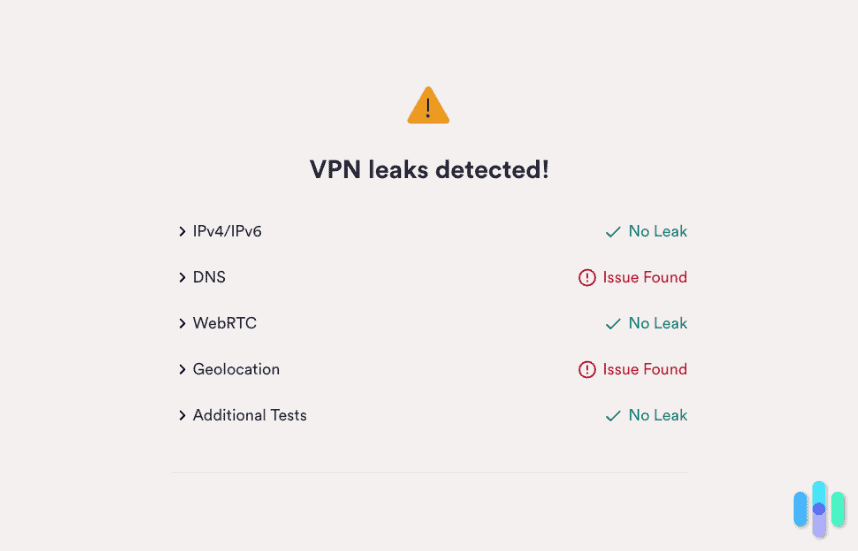
The same couldn’t be said for Surfshark. It found my original DNS and location. It may have been due to the stream, but this would typically appear in the WebRTC section. If you’re like me and streaming Twitch or shows on Netflix, connect your VPN before opening your browser. It will then pass the test.
>> Learn More: WebRTC Leaks: A Complete Guide
Verdict on Privacy: Hotspot Shield appears to be more secure than Surfshark. However, depending on your activity, you might notice some speed issues, or it may end activities you’re in the middle of. For example, you might want to rewatch the film “Mallrats,” which is currently screening on U.K. Netflix. There’s a chance you’ll only get past the ‘pa-dum’ before the stream crashes. We recommend connecting to Surfshark before opening your browser to enjoy this classic ’90s flick.
FYI: If you want to perform your own leak test, some other websites you can use are dnsleaktest.com, browserleaks.com, and ipleak.net.
Hotspot Shield vs. Surfshark: Streaming, Torrenting, and Gaming
On the topic of streaming, both VPNs are optimized for Netflix, YouTube, and other major platforms, which is why both made my list of the best VPNs for streaming. But it’s important to note that streaming won’t work if you subscribe to Hotspot Shield’s free tier.
Streaming
Surfshark had no issue connecting to multiple Netflix libraries across the world. I browsed the U.K. and Japanese catalogs using my Chrome browser, Pixel phone, iPad, Apple TV, and Windows PC. I watched the start of a few TV shows and movies and didn’t receive the dreaded VPN notification. Hotspot Shield also worked perfectly, except they didn’t have an Apple TV app.
>> Read More: The Best VPNs for Japan in 2025
Both VPNs also worked with YouTube, Prime Video, and Disney Plus across the same devices.
Torrenting
If you prefer torrenting over streaming, Hotspot Shield has the edge. All of its servers on all of its compatible devices have P2P support. When connected, Surfshark won’t switch to a P2P server until it detects you’re uploading or downloading torrents. The only additional advantage Surfshark has is that it’s faster, which is how it made my list of the best VPNs for torrenting.
Gaming
Hotspot Shield and Surfshark let you connect to global servers for titles like “Fortnite” and “Roblox,” although only Surfshark made my list of the best VPNs for gaming due to its faster speeds. If you prefer playing games with a mouse and keyboard, you can use the native VPN apps. But if you’re a console gamer, you’ll need to set up the VPN on your router, which does require some technical ability.
Verdict on Streaming, Torrenting, and Gaming: Hotspot Shield has an advantage over Surfshark for torrenting, but both VPNs are comparable for streaming and gaming. You’ll just need to choose a fast server so it doesn’t affect your experience.
FYI: When using a VPN for torrenting, you’ll need to connect to a country where torrenting is legal. For example, countries like Australia, the U.K., and Germany have blocked most torrenting websites, so you’ll need to connect to servers in locations that don’t restrict torrenting websites, like the U.S.
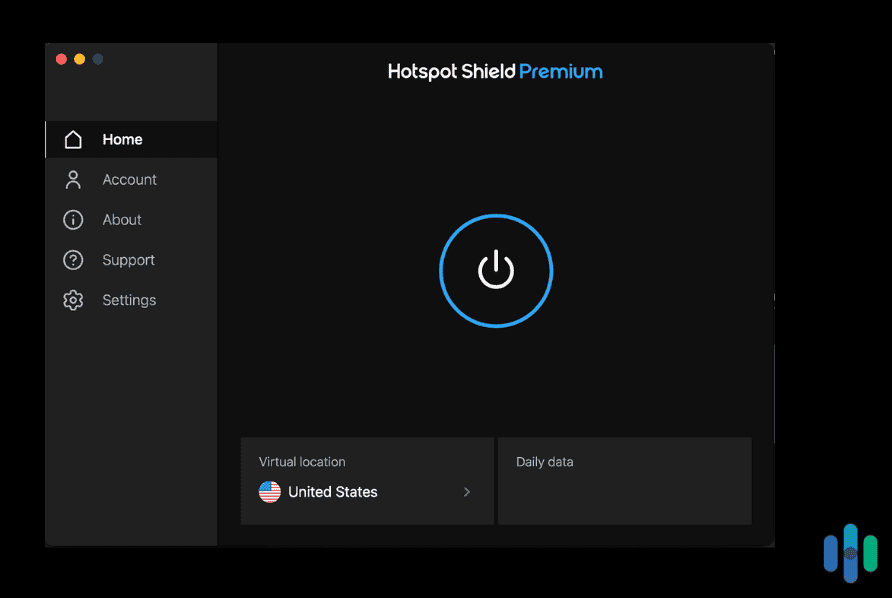
Hotspot Shield vs. Surfshark: Compatible Devices
You can set up Hotspot Shield and Surfshark on your router to protect all devices connected to your Wi-Fi. But that won’t suit everybody, especially if you want to switch to servers in other countries. In this case, you’ll want to get a dedicated app for your device. So, here’s an overview of supported devices for Hotspot Shield and Surfshark:
| Devices | Surfshark | Hotspot Shield |
|---|---|---|
| Chrome | Yes | Yes |
| iOS | Yes | Yes |
| macOS | Yes | Yes |
| Android | Yes | Yes |
| Windows | Yes | Yes |
| Linux | Yes | Yes |
| FireTV | Yes | Yes |
| Firefox | Yes | No |
| Edge | Yes | No |
Verdict on Compatible Devices: Surfshark has more dedicated apps if you’re not interested in configuring your router. However, the most popular devices, such as computers and phones, will be protected regardless of your browser.
>> Read About: What Does a VPN App Do and How Does It Work?
Hotspot Shield vs. Surfshark: What Customers Say
Hotspot Shield and Surfshark have plenty of customers who aren’t shy about sharing their experience with the apps.
Hotspot Shield
The Android app had 1.58 million reviews at the time of writing. The current rating is 4.4 out of 5. On the Apple App Store, it had almost 7,000 reviews and a score of 4.3 out of 5.
Here are some of the positives:
- Secure: “I’ve had Hotspot Shield for at least four years now, and it has served me well. It’s my added layer of security while surfing the net — even though I only click on known “safe” websites and don’t go to any potentially risky ones.”
- Streaming: “Works great for streaming shows on apps that can’t be used outside of the U.S.”
- Easy to use: “Easy setup and simple to toggle on.”
But it’s not perfect. There are some issues, including:
- Lack of support: “It is possible to contact support through the application, and by being sufficiently persistent, you can even get live support.”
- Buggy phone app: “This app is temperamental. I will have to switch VPN locations to get it to work sometimes. Other times, I have to uninstall and reinstall.”
Surfshark
On Google Play, Surfshark had a 4.4 rating from over 98,000 reviews at the time of writing. Meanwhile, on the Apple App Store, it had a 4.8 out of 5 from over 60,000 reviews.
Some of the highlights include:
- Customer support: “Surfshark takes the time to help you and guide you through the process, even if you know next to nothing about Wi-Fi, VPNs or are not really tech savvy.”
- Speed: “Speeds are fast compared to other providers, and connection time is super fast.”
- Price: “Great VPN for a great price. I signed up for 2 years and will likely sign up for 2 more if it’s the same price or better.”
Some of the things users don’t like about Surfshark are:
- Connection drops: “VPN constantly drops the connection, even though the phone and Surfshark app both say connected to VPN.”
- Battery drainer: “It seems that when the VPN is running, my phone’s battery drains a little faster. I have tested other VPN apps that did not drain my phone’s battery any more than usual. This is definitely an area Surfshark can improve on.”
Verdict on Customer Reviews: The reviews vary significantly according to the device. Before purchasing a subscription or downloading a native app, take the time to read the customer reviews. Make sure to filter by newest, as it will include comments on recent updates.
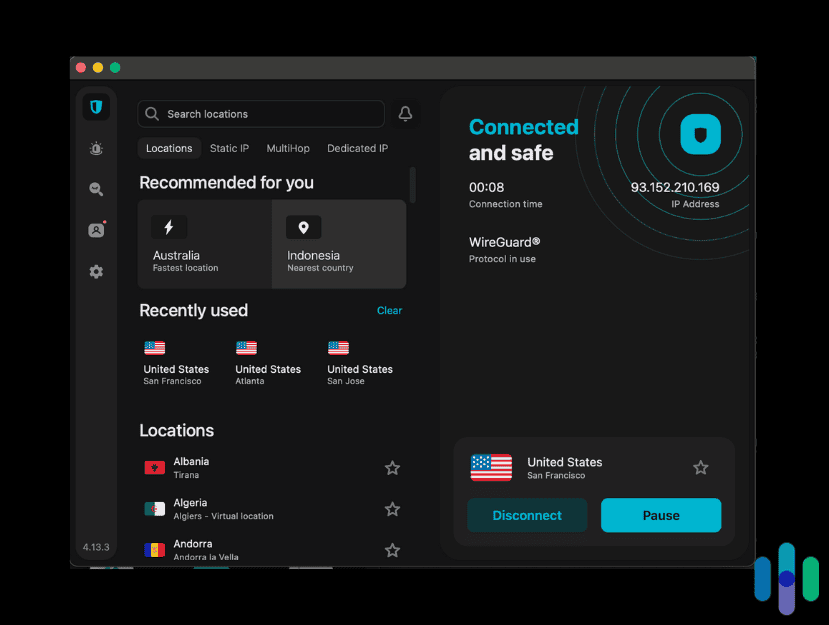
Hotspot Shield vs. Surfshark: Support Options
The good news for Hotspot Shield and Surfshark is they have 24/7 support. Their pages feature several extensive guides and FAQs if you want to find an answer yourself. But they also have chat functionality and the option to send an email if you need extra help.
Verdict on Support Options: It’s a draw. Both companies offer excellent customer support options.
Hotspot Shield vs. Surfshark: Plans and Pricing
So, how much does protecting your privacy cost? There are options for every budget.
Hotspot Shield
| Details | Basic | Premium |
|---|---|---|
| Monthly cost | Free | $12.99 |
| Yearly cost | Free | $95.99 |
| Number of connections | 1 | 10 |
| Data limits | Unlimited | Unlimited |
The basic plan only lets you connect on a Windows, Mac, iOS, Android, or Chrome device, but that’s pretty good even when compared to the best free VPNs on the market. It also won’t allow you to access streaming catalogs in other countries or global gaming services. Customer support access is limited as well.
Surfshark
| Details | Starter | Surfshark One | Surfshark One+ |
|---|---|---|---|
| Monthly cost | $15.45 | $15.95 | $17.95 |
| Yearly cost | $41.86 | $49.01 | $77.87 |
| Number of connections | Unlimited | Unlimited | Unlimited |
| Data limits | Unlimited | Unlimited | Unlimited |
While there are no free plans, the Starter tier offers tremendous value, making it one of the best cheap VPNs out there. The main reason to upgrade to higher plans is to take advantage of the other personal security services. Some include antivirus protection, ID breach alerts, and data removal from company databases.
Payment Options
Hotspot Shield lets you pay for a Premium plan with all major credit and debit cards or via PayPal. Surfshark offers these methods in addition to Sofot, Google Pay, Amazon Pay, and cryptocurrency. I’ve been trying to avoid paying directly with my credit or debit card since I’m not currently subscribed to my favorite identity theft protection service with fraud detection, so I appreciate the options that Surfshark offers.
Verdict on Plans and Pricing: Turning down a free VPN is hard if you only need it for basic purposes. However, Surfshark’s paid plans offer excellent value. Even the Starter tier provides unlimited connections and data limits.
Should You Get Hotspot Shield or Surfshark?
There’s a lot to like about Hotspot Shield. For starters, it’s secure and has a free tier. But in my testing, it reduced download speeds and killed the Twitch stream I was watching. It’s not something I could forgive if I were watching the finale of a Netflix show from another country’s catalog.
Surfshark is one of my highest-rated VPNs for a reason. It’s fast, feature-rich, and allows unlimited connections and data downloads. However, there are a few security issues if you don’t activate the VPN before performing certain actions.
My recommendation is Surfshark. The value for money is too good to ignore. It’s an all-in-one solution that can protect you online in more ways than simply hiding your IP address and location.
Frequently Asked Questions
-
Is Hotspot Shield Basic a good VPN?
Hotspot Shield’s free plan will do the job if you only need basic functionality from your VPN. It has no data limit, but you can only use it on one device at a time. You also can’t use it on a router if you thought that was a clever loophole.
-
What are the downsides of Surfshark?
If you don’t connect your VPN before browsing online, Surfshark can leak your information. The company also logs information for up to 15 minutes after you disconnect.
-
Can I trust Surfshark?
Surfshark has state-of-the-art encryption, a kill switch, split tunneling, and offices outside of the Five Eyes alliance. The only downside is the way they log your information. However, the company has been audited on this and has been found to pass proper protocols.
-
Can I trust Hotspot Shield?
Hotspot Shield passed all our security testing and didn’t leak any information about our whereabouts. It also features advanced encryption and security protocols to keep you protected.
-
Is Surfshark owned by NordVPN?
Yes. Surfshark and NordVPN merged in 2022 to strengthen its position as an independent cybersecurity organization.
-
Surfshark. (2021). Surfshark server infrastructure undergoes an independent audit.
surfshark.com/blog/surfshark-server-infrastructure-undergoes-independent-audit