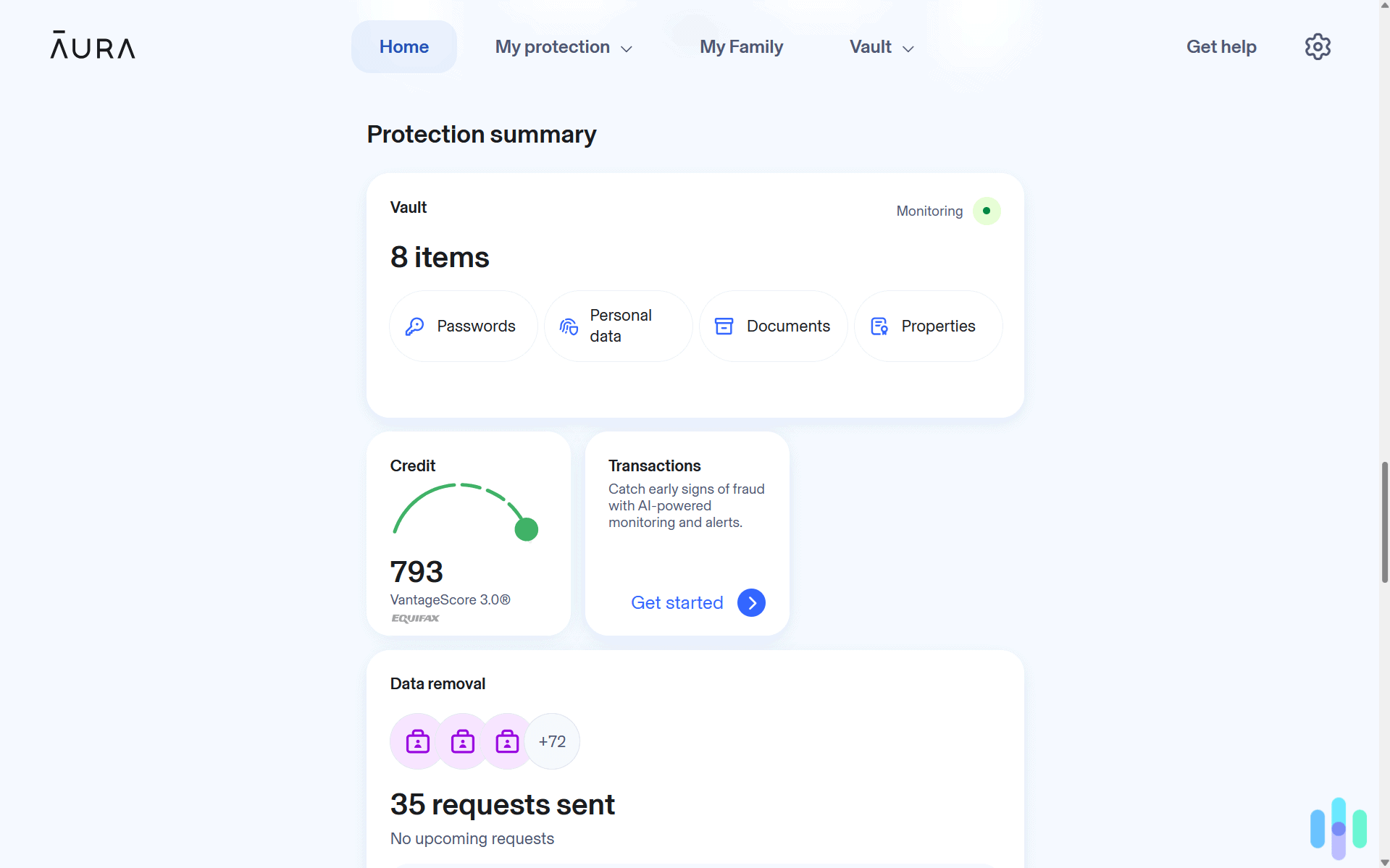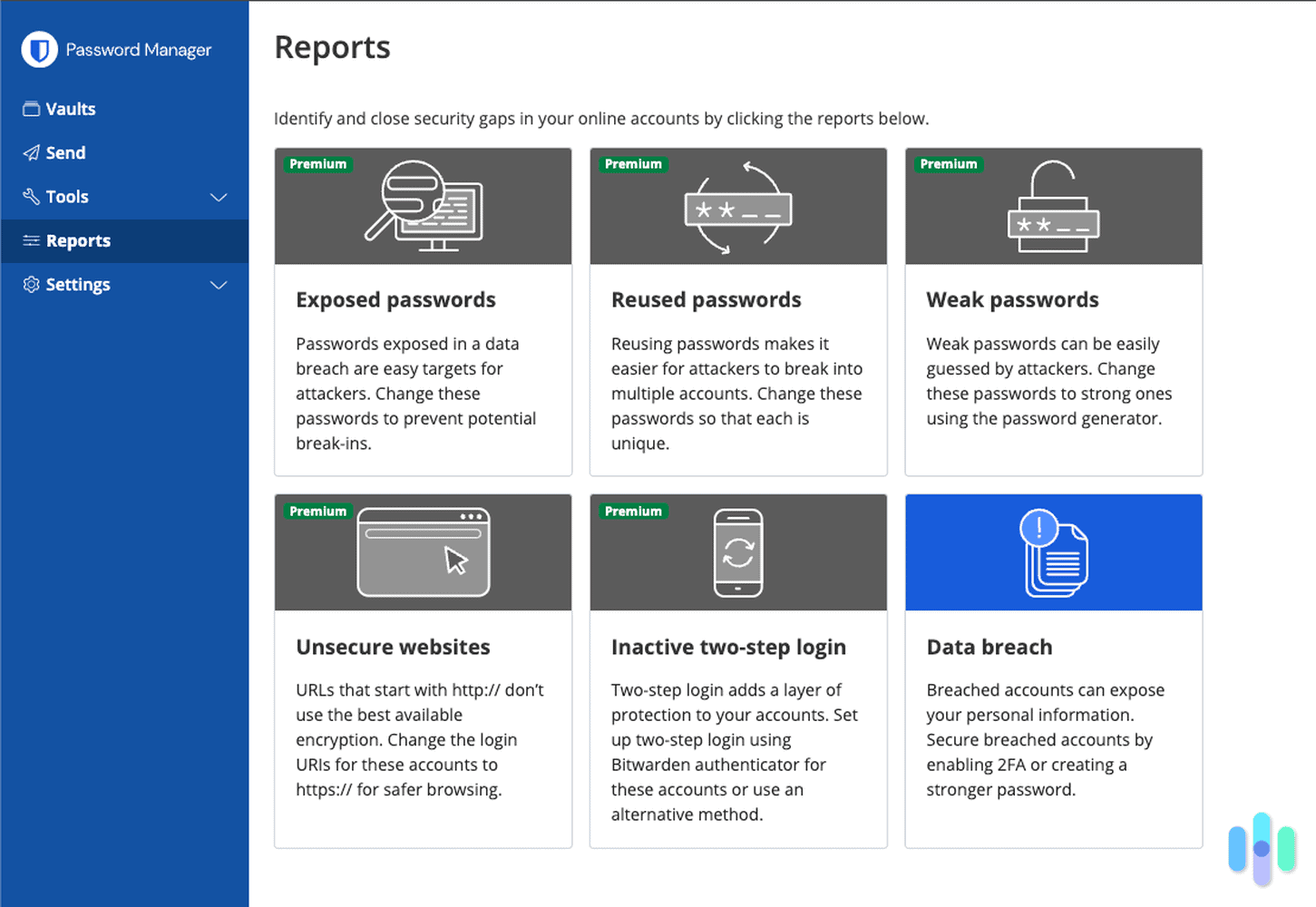Radmin VPN Review 2025
A different kind of VPN, Radmin VPN is a useful tool for gamers and remote offices.
 Aliza Vigderman, Senior Editor, Industry Analyst
&
Aliza Vigderman, Senior Editor, Industry Analyst
&
 Gabe Turner, Chief Editor
Last Updated on Oct 13, 2025
Gabe Turner, Chief Editor
Last Updated on Oct 13, 2025


What We Like
- Virtual local area network (LAN): Normally, devices can be on the same local area network if they are in close proximity to each other, but with Radmin VPN, you can create a LAN with members from anywhere in the world.
- End-to-end encryption: All traffic shared between virtual LAN members is encrypted.
- Free and easy to use: The free Radmin VPN app works on Windows 7 and newer, and it’s very simple and easy to use, even for beginners.
What We Don't Like
- Not a real VPN: While it calls itself a VPN, Radmin VPN doesn’t encrypt your online traffic or hide your IP address. Instead, it creates a virtual LAN for you.
- For Windows only: Radmin VPN doesn’t work on any other operating system besides Windows.
- Lax security: Virtual LANs created by Radmin VPN are protected only by passwords. If you use an easy-to-guess password, hackers could access your LAN and see your shared files or take full control of your computer.
Bottom Line
Radmin is a prominent name in the IT business because of its remote access tool that helps IT professionals troubleshoot problems remotely. On this page, however, the spotlight is on Radmin’s VPN service.
Now this isn’t a VPN in the traditional sense, meaning Radmin does not encrypt your traffic or hide your IP address. And if you’ve checked out our VPN guide, you’ll know those are two of the primary functions of any virtual private network. So what exactly is Radmin VPN used for, and who would want to use it?
What Is Radmin VPN?
Radmin VPN is a free, Windows-only virtual local area network — or LAN for short. Simply put, It creates virtual connections between computers as if they were all on the same network without the need to have them near eachother.
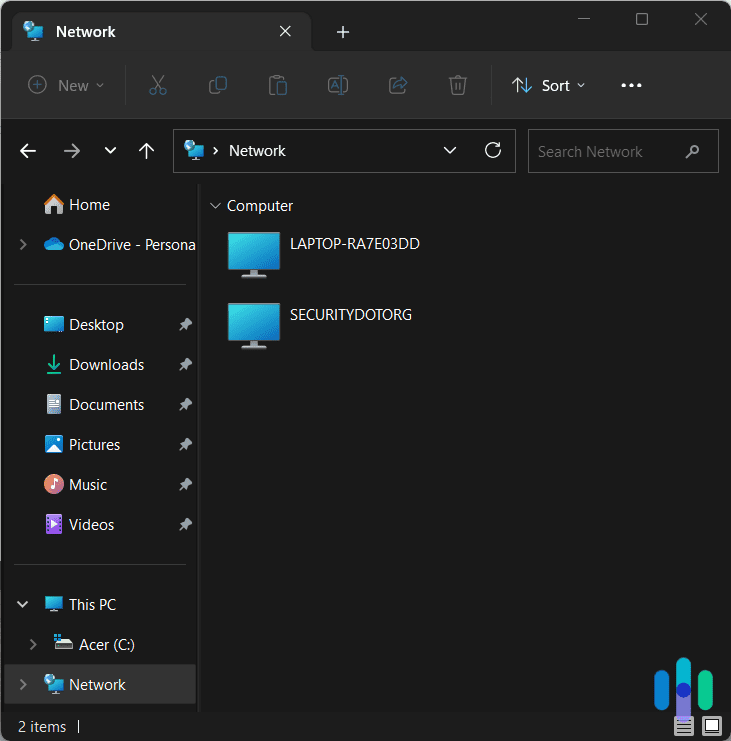
To those unfamiliar, a LAN is a group of devices in close proximity to each other that interconnect through a central internet connection. For example, your devices connected to the same Wi-Fi router form a LAN, which is why you can print from your computer to a Wi-Fi printer without having to connect them physically.
The devices in a true LAN have to be close to each other because they have to be connected to the same internet source. Radmin VPN, however, creates a virtual central connection. That means you can connect any two or more devices from anywhere in the world as long as they are connected to the internet, and it would be like they’re a part of the same LAN.
Once the virtual LAN is established, you’ll gain access to usual LAN benefits, such as:
- Sharing resources like Wi-Fi printers, servers, and applications
- Sharing files directly with LAN devices
- Protecting all LAN-connected devices using network security tools
Reminder: Keep in mind that Radmin VPN works on Windows devices only, which means your device and the devices to which you’re trying to connect must both run on Windows.
Can Radmin VPN Protect Your Privacy?
Radmin VPN also works to protect your privacy, but not in the same way as typical VPNs.
A VPN like the Surfshark service we reviewed creates a virtual tunnel between you and the internet. The VPN encrypts all traffic that you upload and download, and that’s what gives you privacy. Additionally, at the end of the encrypted tunnel is a VPN server. That server routes traffic back and forth the tunnel, which creates the illusion that you’re browsing from that server’s location. In effect, it hides your real IP address from the websites you visit.
With Radmin VPN, encryption is also a huge part of the virtual network, but it doesn’t encrypt all your traffic. It encrypts only the data being shared within the virtual LAN. This doesn’t increase your privacy while you’re browsing the internet, but it will prevent the data that you’re sharing with the devices on your LAN connection from being intercepted.
Radmin VPN uses 256-bit AES for the encryption, which is the gold standard for VPN encryption. It is an advanced type of encryption that even the U.S. military uses to lock down classified data.1 So again, Ramin VPN isn’t lacking in terms of encryption. It’s just that it applies encryption only to a limited type of data; namely, the data being shared within your virtual LAN.
Radmin VPN did also change our IP address, but only the other devices on the virtual LAN can see that new IP address. The websites we visited outside the LAN network still saw our real IP address.
Sometimes a Password Isn’t Enough
RadminVPN is a great choice for small offices that want a password-protected local network without paying a dime. But keep in mind, Radmin isn’t a true VPN, at least not in the way we commonly think of them. Specifically, It doesn’t encrypt traffic or hide IP addresses. If you need more than just secure interoffice communication, these three VPNs are the best in class for encryption and privacy:
What You Can Do With Radmin VPN
Since it’s not a typical VPN, Radmin won’t let you do the things you can normally do with a VPN. For example, you can’t access Netflix libraries from other regions, unblock restricted content, or bypass censorship.
Radmin also doesn’t offer the features we normally see in VPNs, like split tunneling and a kill switch. Rather, it gives you features specific to the virtual LAN.
To test out Radmin VPN, we installed it on two of our computers. We then connected the computers to two different Wi-Fi networks so that they’re not in the same LAN, and then set up a virtual LAN through Radmin.

After connecting both computers to the virtual LAN, we gained access to features such as:
- Full control: This enabled us to take full control over a device in the virtual LAN. It mirrored the device’s screen onto our main computer’s screen, and we were able to use keyboard and mouse functions with minimal lag.
- View only: This mirrored the remote device’s screen onto ours, but unlike with full control, we had no access to controls.
- File transfer: This feature opened up a window that showed us all shareable files between two computers and let us move around files right there. All files being transferred are end-to-end encrypted using 256-bit AES.
- Chat/voice chat/send message: These were all communication features that allowed us to send messages, chat, or even call a connected computer, perfect for remote work collaborations.
FYI: You’ll need to download another Radmin software to use any of the LAN features above. It’s also free, but you’ll need it to remotely access, control, or communicate with a LAN device.
Who Can Benefit From Radmin VPN
Radmin VPN is a very niche product. It’s not for everybody, but it’s a great online tool for very specific purposes, such as remote work setups and old-school LAN-party gaming.
Remote Work Setups
For businesses with a remote work setting, having a virtual LAN setup is beneficial in keeping sensitive information within a closed network while also enabling collaborations. For example, workers can easily share sensitive documents through the file transfer feature. It’s safer than just emailing or using a P2P service because the virtual LAN is encrypted.
Additionally, if employees have a mixed work setup, they won’t have to take home company computers to access their work files. They can just use the full control feature to work virtually or access files through the file transfer feature.
The communication features are also a nice addition, especially if you want communications to remain within your organization.
Pro Tip: Aside from the LAN features built into the Radmin VPN app, you can configure Radmin to use your device’s native network manager. If you do, your LAN devices will appear in Windows’ network computers and devices settings.
LAN-Party Gaming
Radmin VPN is also a good throwback for old-school gamers who grew up playing LAN games and joining LAN parties. In fact, Radmin VPN has a long list of networks specifically for LAN games, from older titles such as “StarCraft” and “WarCraft” to newer ones like “Minecraft” and “Valorant.”
If you’re interested in increasing your privacy while you’re gaming, though, Radmin can’t do a whole lot to help you. For that, you should read our guide to the best gaming VPNs.
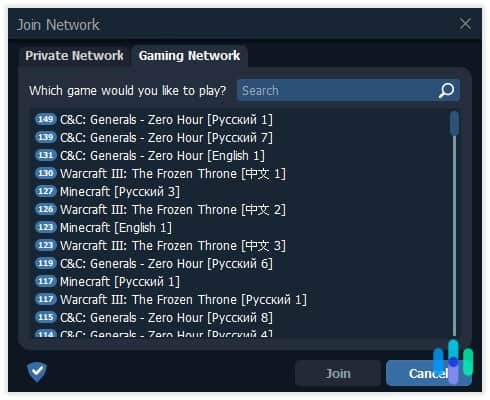
Final Thoughts: Does Radmin VPN Pass As a VPN?
While Radmin VPN calls itself a VPN, it’s not really a privacy-focused VPN. And if we tested it as one, it would have failed spectacularly. It doesn’t encrypt all internet traffic, it doesn’t hide your IP address, and it has none of the usual VPN features.
Radmin VPN is simply not cut out to protect your privacy, but the thing is, it’s not trying to be that kind of VPN. It serves a different purpose, which is to create virtual LANs so computers can remotely interconnect without having to be in close proximity with each other. And for that specific purpose, Radmin VPN does an awesome job.
That being said, there is one VPN that can both protect your privacy and create a virtual LAN for you. We’re talking about NordVPN and its newly added Meshnet feature. Meshnet works pretty much like Radmin VPN, but it’s even better because it works on Windows, Mac, iOS, Android, and Linux devices. Meshnet comes free with a NordVPN subscription, so head over to our NordVPN review to find out more about one of the best VPNs in the market today.
FAQs About Radmin VPN
Radmin VPN isn’t your normal VPN, so we figured we’d answer some of the most frequently asked questions about this service.
-
Can Radmin VPN let you access Netflix shows outside your region?
Radmin VPN does not change your IP address as seen by the online services you use, so no, it will not let you access Netflix shows outside your region.
-
Is Radmin VPN free?
Yes, Radmin VPN is a free service. It works on Windows devices only, though. If you need to connect your smartphone or Mac to a virtual LAN, your other option is NordVPN, with its Meshnet technology.
-
Will Radmin VPN affect my internet speed?
Since Radmin VPN won’t change how you connect to the internet, it won’t affect your internet speed.
-
Can Radmin VPN see what I’m sharing with other computers in my virtual LAN?
All traffic shared between computers in a Radmin VPN virtual LAN is encrypted, so Radmin VPN can’t see what you’re sharing. Additionally, Radmin VPN promises not to log anything related to your use of its service, including IP addresses and online activities.
-
Can hackers use Radmin VPN to access my computer?
Technically, yes. Connecting to a virtual LAN that you created or are a part of requires only knowing the network name and the network password. If you use an easy-to-guess network name and password, hackers could try to guess them to gain access to your private network. If they are successful, they can gain access to public files or even take full control of your device.

-
N-able. (2019, Jul 29). Understanding AES 256 Encryption.
n-able.com/blog/aes-256-encryption-algorithm