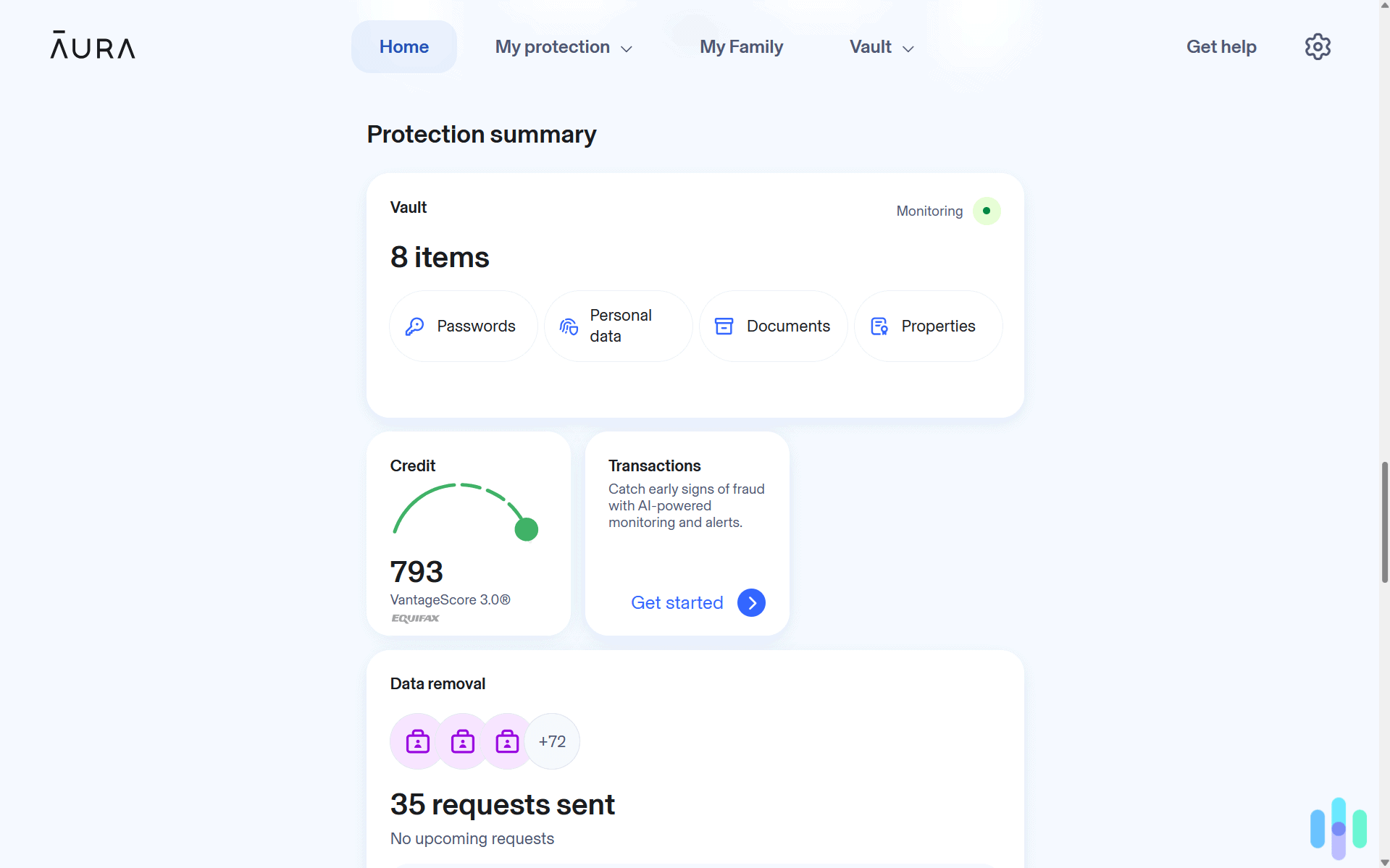Proton VPN Review 2025 — Tested By Security & Privacy Experts
Proton VPN is one of the best VPNs in 2025 because it has high-end privacy and security features, excellent streaming and P2P support, and a free version with unlimited data.
 Aliza Vigderman, Senior Editor, Industry Analyst
&
Aliza Vigderman, Senior Editor, Industry Analyst
&
 Gabe Turner, Chief Editor
Last Updated on Jul 31, 2025
Gabe Turner, Chief Editor
Last Updated on Jul 31, 2025
What We Like
- Excellent free plan: Proton VPN’s free plan includes unlimited bandwidth and fast speeds, but doesn’t display ads.
- Enhanced privacy: Proton has an audited no-logs policy, open-source apps, and “Secure Core” servers that send your data through an additional server located in a privacy-friendly country.
- Great for streaming and torrenting: During testing, Proton unlocked more than a dozen Netflix libraries. It also allows torrenting on servers in almost 120 countries, and supports port forwarding.
What We Don't Like
- Long-term prices:: Proton VPN’s month-to-month cost is very affordable, but its long-term plans cost 40 to 50 percent higher than competitors.
- Prorated refund: While there’s a 30-day money-back guarantee like other top-tier VPNs, Proton only refunds the unused part of the subscription. Most top VPNs offer full refunds.
- Restrictive countries: Proton offers obfuscation, but says that there’s only a 50 percent chance that its service would work in restrictive countries, like China or Russia for example.
Bottom Line
Proton VPN provides excellent value for money, which is why it ranks among the best VPNs in 2025. Our tests show that it’s an excellent choice for privacy-focused users. It has an audited no-logs policy, open-source apps, and “Secure Core” servers that offer enhanced privacy. It even has servers in 122 countries, which is at par with our top-pick VPN, NordVPN.
Is Proton VPN perfect? No. Proton has a few minor drawbacks. It doesn’t consistently work in restrictive countries such as China. Prices for the long-term plans are also higher than most of the competition. And you don’t get a full refund with the 30-day money-back guarantee; it’s prorated.
Keep reading to find out what else our VPN and cybersecurity experts learned after testing Proton VPN for about two months.
- Offers high-end security and privacy, excellent streaming and P2P support, and very fast speeds.
- Has a free version with unlimited data, no ads, and strong privacy, letting you test the VPN risk-free.
- Backs all purchases with a prorated 30-day money-back guarantee.
ProtonVPN vs. Our Top Picks
ProtonVPN and the highest-rated VPN in our book, NordVPN, actually share a lot in common — something we highlight in our NordVPN vs ProtonVPN comparison. Both offer more than just a VPN, for example, as they also have other security-focused products like password managers and secure emails. That said, NordVPN beats ProtonVPN in terms of customer service. And it’s not just NordVPN, as our other top-picks also offer better user service than ProtonVPN.
Proton VPN Pricing
Proton VPN offers a free and paid version. It was a strong candidate for our list of the best free VPNs, and it also made our list of the most affordable VPNs thanks to its low-cost monthly plans.
Free Version
Proton VPN’s free plan stands out because it allows unlimited bandwidth. Most free VPNs, such as TunnelBear and Privado VPN, limit users to 2 to 10 GB per month. We also didn’t experience restricted speeds with Proton’s free plan, and we still enjoyed strong privacy and security features.
However, Proton’s free version restricted us to servers in only five countries (versus 122 countries with the paid plan). It also auto-picked the fastest server for us – we couldn’t choose which location to use – and it didn’t work well for streaming and torrenting.
We recommend the free plan if you just want to secure your browsing through VPN encryption.
| Proton VPN Free Version | Proton VPN Paid Version | |
|---|---|---|
| Server locations | 5 countries | 122 countries |
| Device limit | 1 | 10 |
| Kill Switch | Yes | Yes |
| Split-Tunneling | No | Yes |
| NetShield | No | Yes |
| Streaming Support | No | Yes |
| Torrenting Support | No | Yes |
Paid Version
Proton VPN’s paid plans add access to all of the VPN’s features, including split-tunneling and the ad-blocker, NetShield. They also add P2P and streaming support, and expand the device limit to 10 devices. In short, they offer more functionality.
Proton offers two paid tiers: “VPN Plus” and “Proton Unlimited.” The first tier includes all VPN features, whereas the second tier adds extra privacy services (like Proton Mail and Proton Pass). We think the “VPN Plus” subscription should be enough for most users.
| “VPN Plus” | “Proton Unlimited” | |
|---|---|---|
| 1-Month | $9.99/month | $12.99/month |
| 1-Year | $4.99/month | $9.99/month |
| 2-Years | $4.49/month | $7.99/month |
Proton VPN also backs all of its plans with a 30-day money-back guarantee, but keep in mind it’s prorated. The refund only covers the unused portion of your subscription, so if you cancel your subscription after 16 days you’d only get a refund for the remaining 14 days.
Expert Insight: Proton VPN offers great value, but the long-term plans are pricier than the competition. If you want to save money with a long-term subscription, you might be better off with Surfshark, which starts at $2.19 per month. See our Surfshark vs. Proton VPN comparison.
Proton VPN Features
We split Proton VPN’s features into the following categories:
- Privacy features. In this section, we cover features that protect your online privacy, including the kill switch, the no-logs policy, and Secure Core servers.
- Security features. This is where we focus on Proton’s encryption and VPN protocols. We also cover built-in features that keep you safe online, like obfuscation and NetShield.
- Servers, streaming, and torrenting. This section will discuss the VPN’s server network and its capabilities for streaming and P2P support.
Proton VPN Privacy Features
Highlights:
- Independently-audited no-logs policy
- Open-source and audited VPN apps
- Customizable kill switch
- “Secure Core” servers
Privacy and Data Logging Policy
Proton VPN’s privacy policy is why the VPN service made our list of the best no-logs VPNs in 2025. We read through the policy, and can confirm that Proton VPN doesn’t log users’ IP addresses or browsing traffic. The policy has been independently audited, too, and Proton VPN releases regular transparency reports1 that detail how it doesn’t comply with requests for user data. It helps that Proton is based in Switzerland, which is privacy-friendly and not part of the 5/9/14 Eyes international surveillance alliance.
On top of all that, Proton VPN also has the following built-in privacy features:
Kill Switch
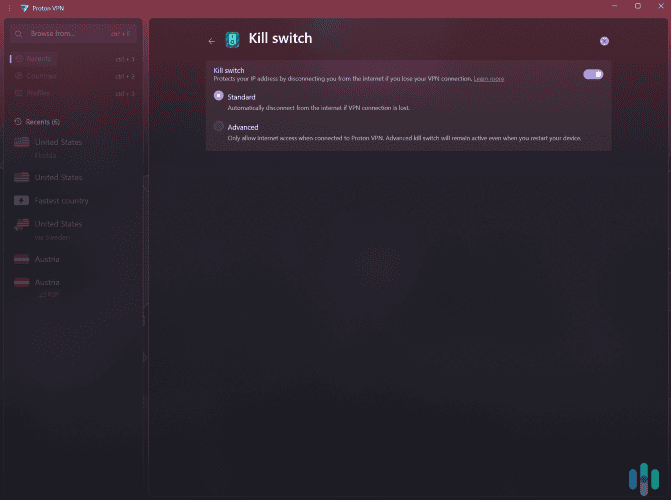
A kill switch is an essential VPN feature in our opinion. It protects you against traffic leaks. If the VPN disconnects unexpectedly, the kill switch shuts down your internet access until you reconnect, keeping your data from being exposed to your internet provider.
We also tested Proton VPN’s “Advanced” kill switch, which is more aggressive. It activates whether the disconnection is unintentional or not. We recommend enabling it when you absolutely need to make sure you don’t accidentally go online without the VPN, like when you’re torrenting for example.
From Our Experts: We’d like to see Proton VPN add an app-based kill switch like NordVPN has. This would allow you to choose which apps are shut down if the VPN disconnects, which is more convenient than losing your entire internet connection. See our Proton VPN vs. NordVPN guide.
“Secure Core” Servers
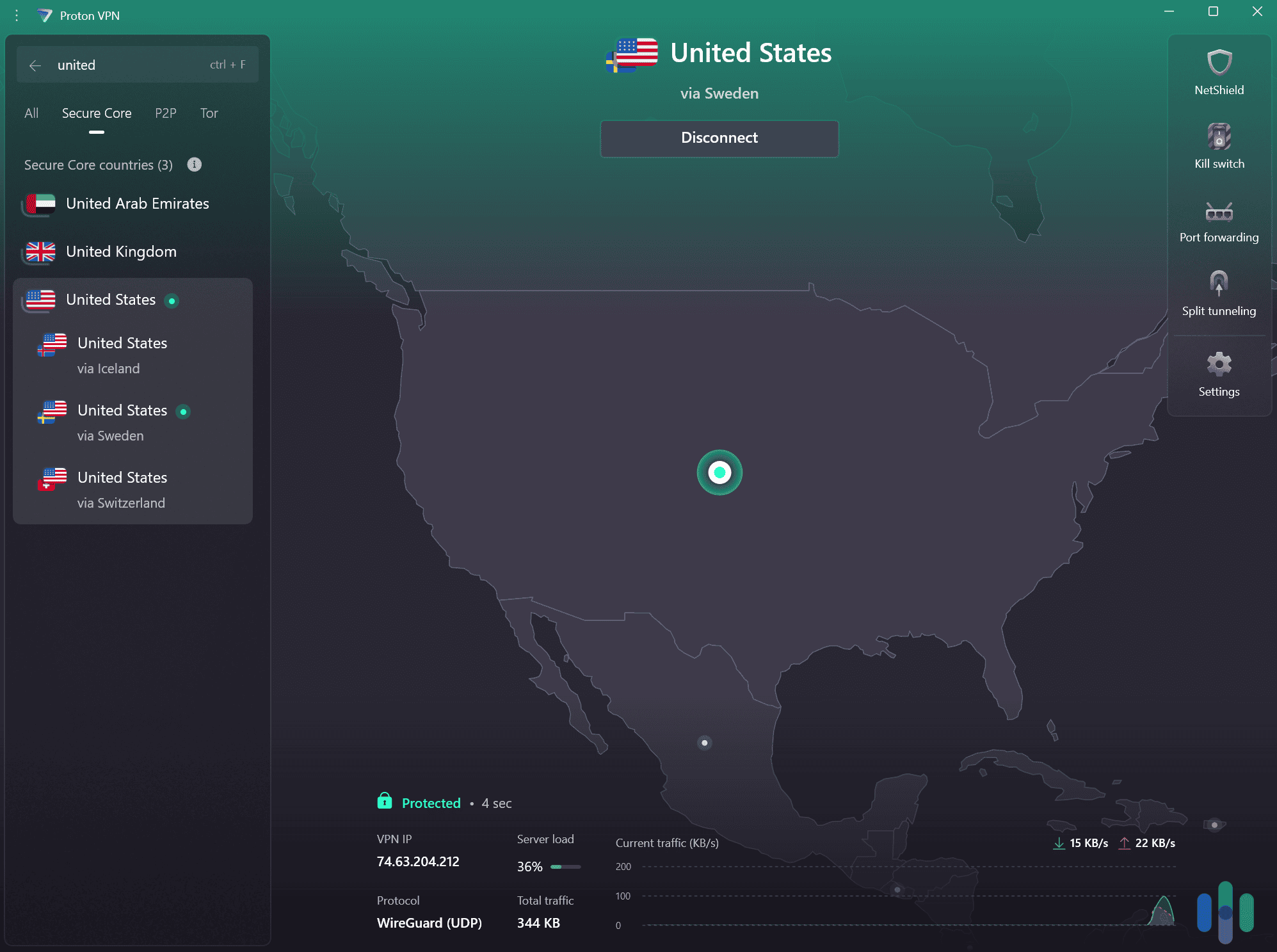
Proton VPN’s “Secure Core” feature sends your data through two VPN servers instead of just one. This hides your real IP address behind two VPN IP addresses and adds an extra layer of encryption for better privacy.
“Secure Core” functions similarly to “Dynamic MultiHop” from Surfshark, but provides better privacy because it always routes your traffic through a server in a privacy-friendly country, like Switzerland or Sweden. However, Surfshark’s tool is more convenient to use, as it lets you choose any entry and exit server you want.
>> Find Out More: Proton VPN vs. Surfshark
Keep in Mind: Using “Secure Core” servers can cause noticeable slowdowns due to the extra ‘hop’ in the VPN connection and the additional encryption. In our tests, our “Secure Core” connections were usually 35 percent slower than regular Proton VPN connections.
Proton VPN Security Features
Highlights:
- Encryption and VPN protocols
- Obfuscation
- “NetShield” ad-blocker
Encryption & VPN Protocols
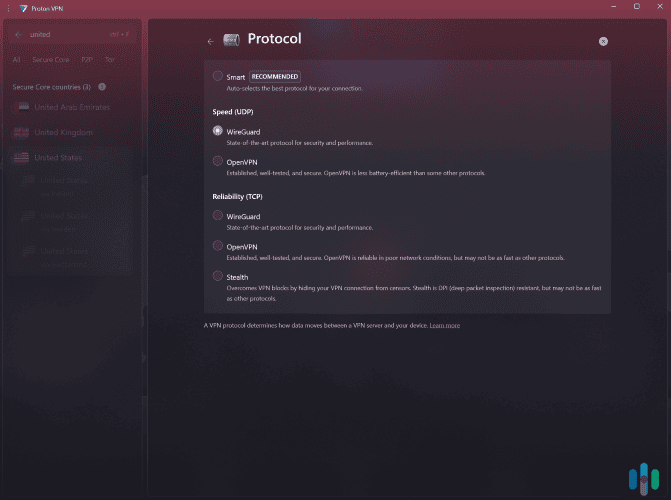
Proton VPN offers built-in access to industry-standard VPN protocols and encryption ciphers. Here’s a quick summary:
- OpenVPN. This is a highly-secure protocol that uses the 256-bit AES encryption cipher used by banks and the military. However, it’s not the fastest VPN protocol, so we mainly recommend using it when you need additional security.
- WireGuard. This protocol uses the ChaCha20 encryption cipher, which is just as secure as 256-bit AES in the VPN context. WireGuard is also fast and very lightweight. Its great balance of speed and security makes it ideal for pretty much all online activities (streaming, torrenting, gaming, browsing the web, etc.).
- Stealth. This is Proton VPN’s proprietary VPN protocol, which was designed to circumvent VPN traffic blocks. We recommend using it if you’re dealing with network restrictions that prevent you from using a VPN.
If you’re not sure which protocol to use, Proton VPN also offers a “Smart” protocol option. Selecting it allows Proton VPN to automatically pick the best protocol for you.
Pro Tip: Our tests show that WireGuard is usually up to 10 to 15 percent faster than OpenVPN. That’s why we strongly recommend using WireGuard for bandwidth-heavy activities, like streaming 4K content or downloading large files.
Obfuscation
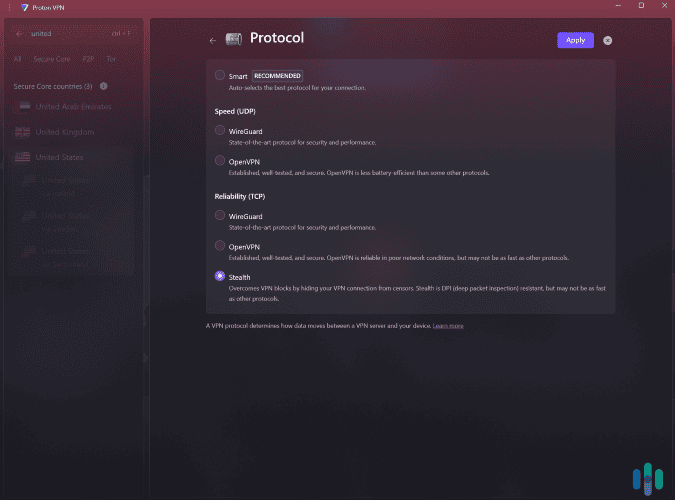
Obfuscation is a security feature that hides your VPN traffic. It does that by “wrapping” the VPN traffic in an additional layer of obfuscation. If someone were to analyze the VPN traffic, it’d look like regular HTTPS internet traffic.
We primarily recommend using Proton VPN’s Stealth protocol on restrictive networks, like school, work, or hotel networks. If the network admins block VPN traffic, Stealth should be able to help. We tried it out on our office network, and it always bypassed the VPN traffic blocks we had our IT department set up.
Stealth might also help you get around internet restrictions in restrictive countries, like China or Russia. But Proton VPN doesn’t guarantee that it works in such countries. So, if you plan to use it, assume that there’s only a 50 percent chance that it’ll work.
Also, keep in mind that Stealth is slower than OpenVPN and WireGuard. This is due to the extra layer of obfuscation encryption it adds. Our tests show that Stealth is around 10 percent slower than OpenVPN and up to 35 percent slower than WireGuard.
>> Related Reading: The Best VPNs for China in 2025
NetShield (Ad-Blocker)
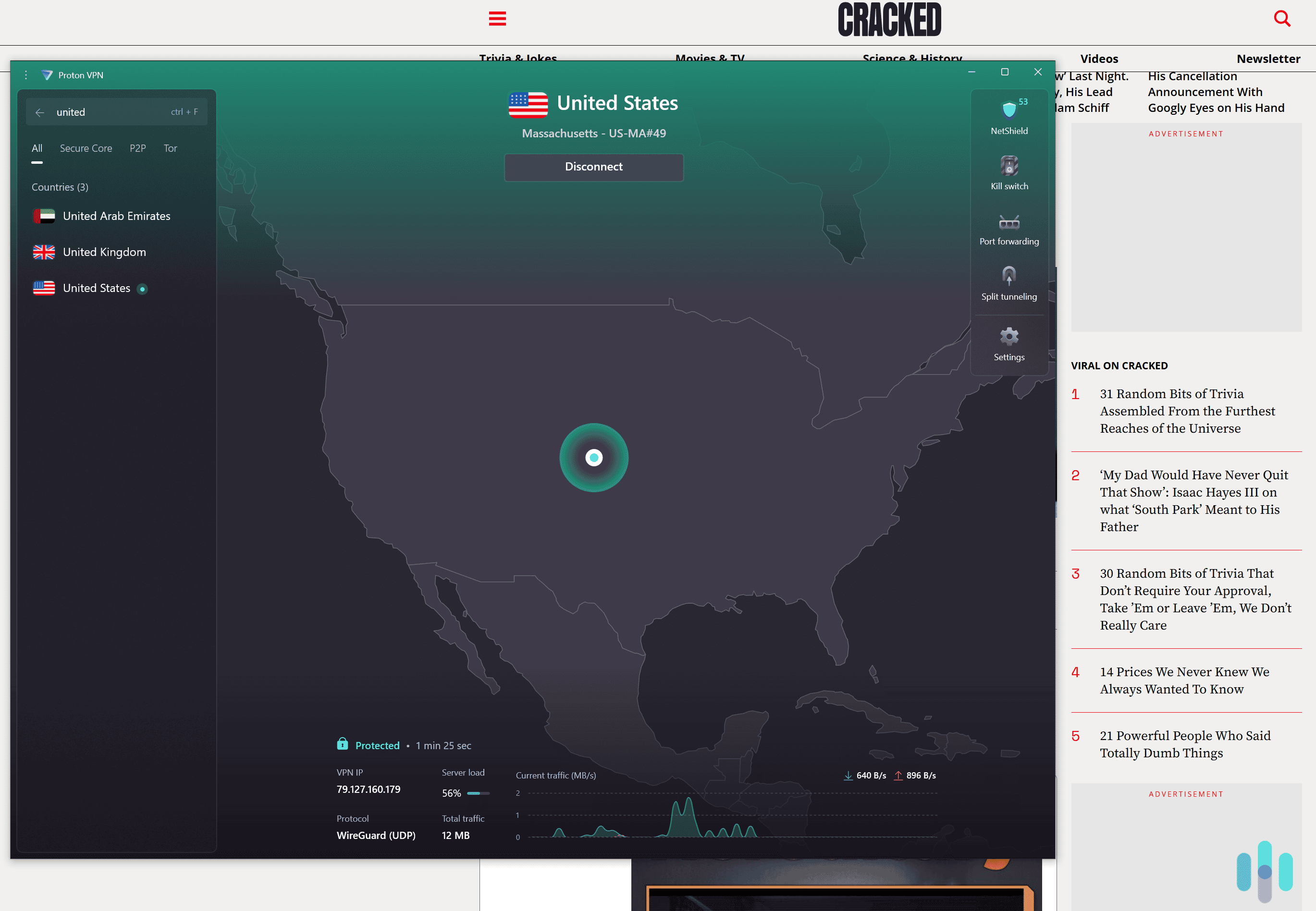
“NetShield” is Proton VPN’s ad-blocker. It’s a security tool that stops ads from loading, prevents ad trackers from spying on you, and also blocks connections to malicious websites and malvertisements. To use the feature, you need to be connected to Proton VPN.
We tested “NetShield” on ad-heavy websites, and it generally worked very well. On average, it blocked over 90 percent of ads, including pop-up ads, banner ads, and video ads.
However, we noticed that “NetShield” can’t block YouTube ads. If this is an issue, we recommend looking into NordVPN. Its “Threat Protection Pro” feature got rid of YouTube ads in our tests, and it worked even when we weren’t connected to the VPN.
FYI: NordVPN’s “Threat Protection Pro” tool also protects against malware-infected downloads, similar to an antivirus. It’s actually why NordVPN made it to our list of the best antivirus and VPN bundles.
Proton VPN Servers, Streaming, & Torrenting
Highlights:
- Over 13,000 servers in 122 countries
- Full-Disk Encryption on all servers
- Works with over 90 streaming services
- Almost all locations allow torrenting
- Built-in support for port forwarding
Server Network
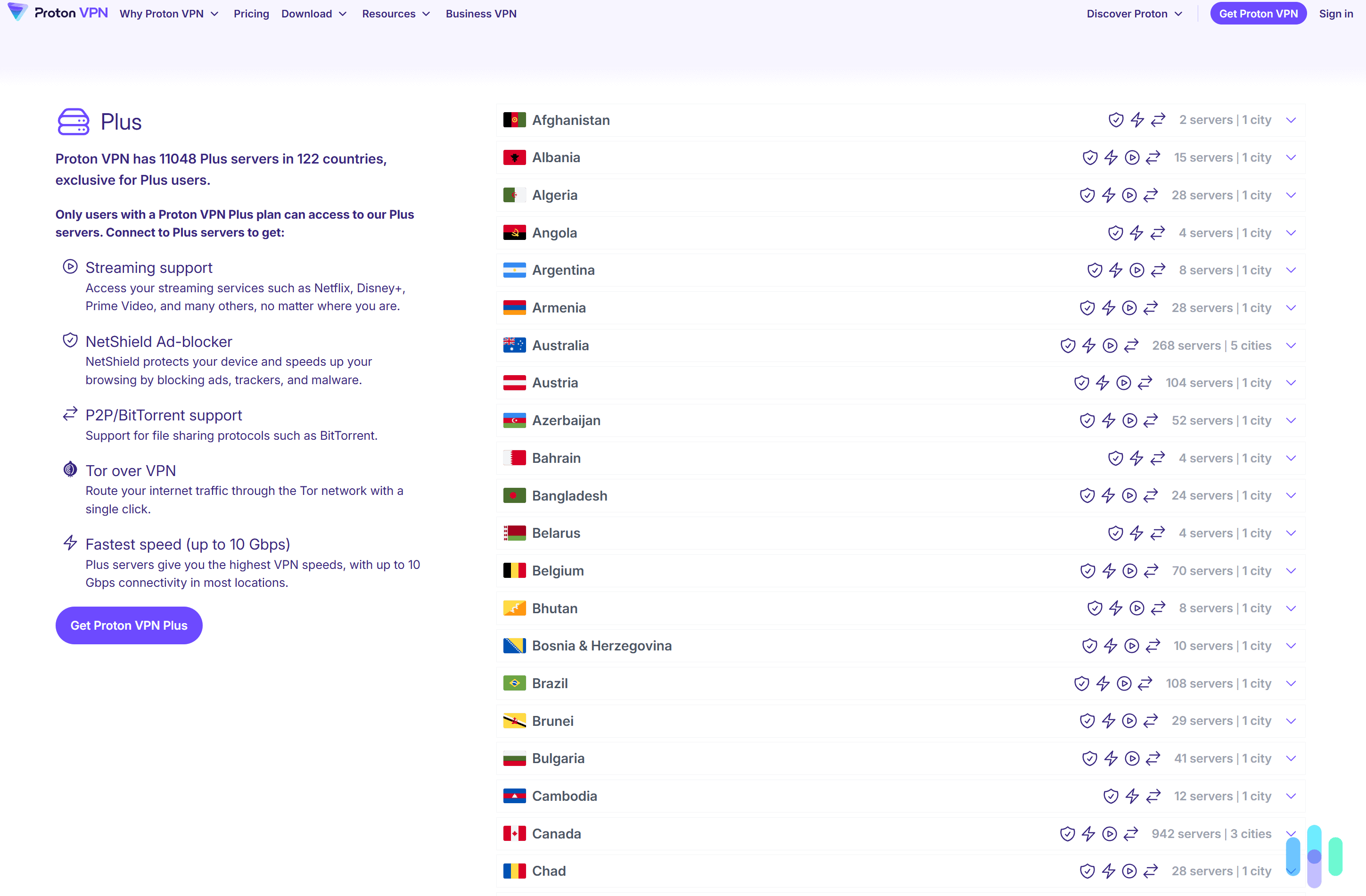
Proton VPN’s server network is impressive, as it has over 13,000 servers in 122 countries. The size of its server network is almost on par with NordVPN, which has servers in 126 countries. It’s also larger than other top competitors, like Surfshark (100 countries) and Private Internet Access (91 countries).
FYI: Proton VPN also has servers in over 15 US states, making it a decent option if you need a US IP address. However, Private Internet Access wins in this area because it has servers in all 50 states, plus specialty servers for streaming in the West and East Coast.
Full-Disk Encryption
Unlike most top VPNs, Proton VPN doesn’t use servers that only save data to RAM (a.k.a. RAM-only servers). That’s usually the gold standard because RAM-only servers ensure that every reboot wipes all data.
We don’t Proton’s lack of RAM-only servers an issue, though, because it uses full-disk encryption (FDE) across all servers instead. FDE encrypts all server data, including system files, temporary files, and the operating system. If a server is powered off, all data remains encrypted. We consider that this offers a similar level of security as RAM-only servers.
Streaming
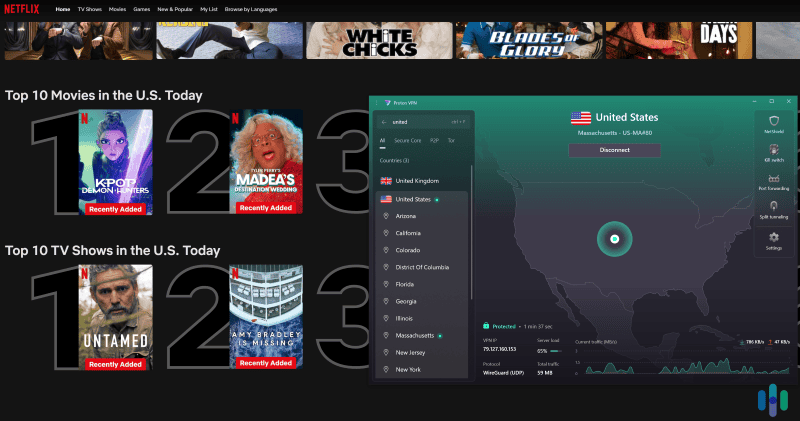
Proton VPN is one of the best streaming VPNs in 2025 because it’s compatible with over 90 streaming platforms. We tested it with popular services like Netflix, BBC iPlayer, Disney+, HBO Max, Amazon Prime Video, and YouTube TV.
We also consider Proton VPN to be an excellent Netflix VPN since it works with over 20 Netflix libraries. The list includes Netflix US, Netflix UK, Netflix Canada, Netflix Japan, and more.
Our only complaint is that Proton VPN lacks a smart DNS. This is a streaming tool that lets you watch content on devices that don’t work with VPN apps, like game consoles or certain smart TV brands. If this is a deal-breaker for you, consider using NordVPN, Private Internet Access, or Surfshark instead.
Torrenting
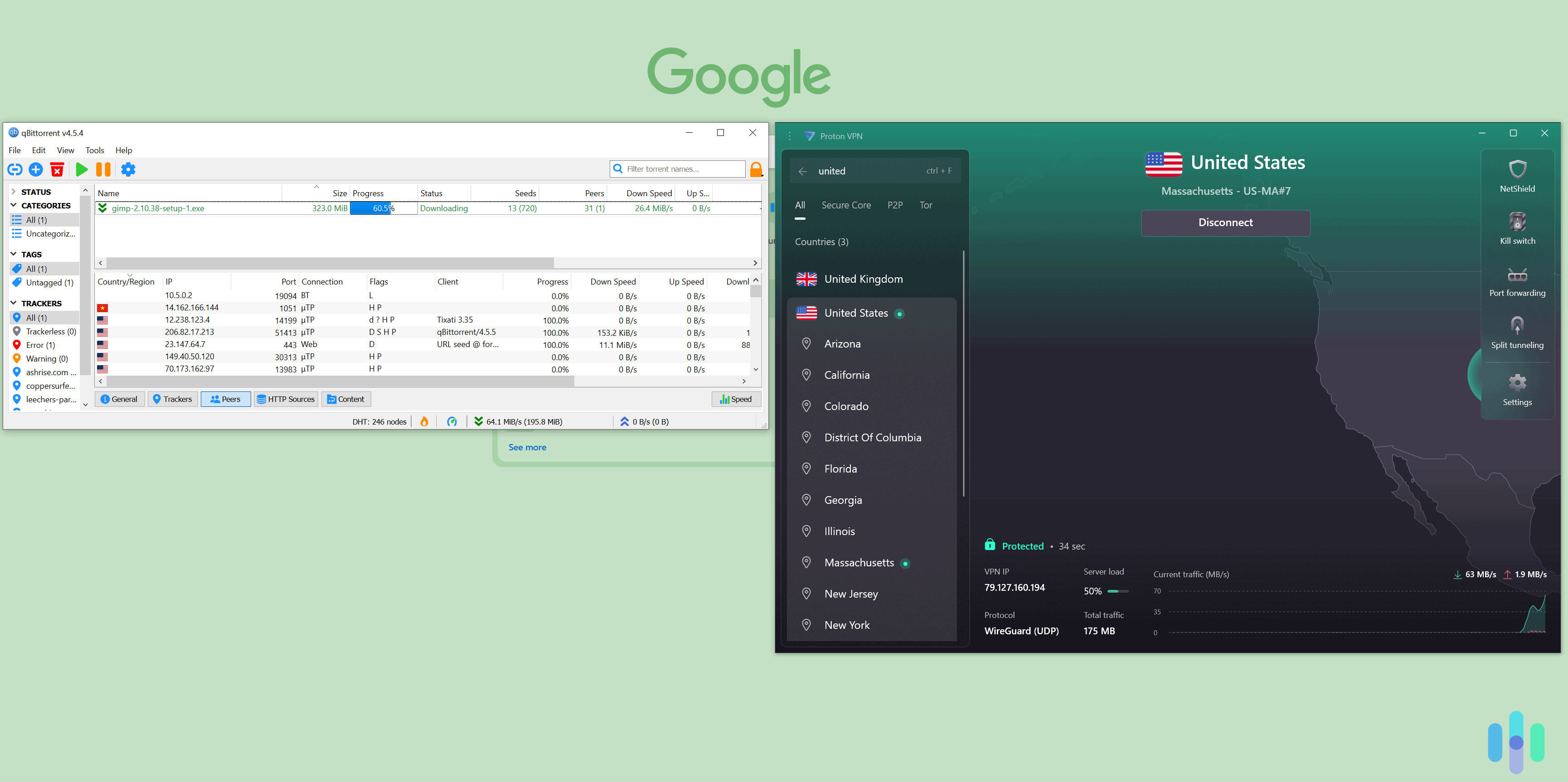
Proton VPN ranks very high on our list of the best torrenting VPNs in 2025. This isn’t surprising, considering the VPN allows P2P traffic on servers in almost 120 countries. This makes it extremely easy for all users to download torrents using nearby servers to get fast speeds.
We also like how Proton VPN has built-in support for port forwarding, which could increase your torrenting speeds by letting you connect to more peers. After enabling port forwarding, our torrent download speed increased by up to 15 percent.
Performance Testing: Proton VPN Speed & Leak Tests
To see how good Proton VPN is, we also tested its connection speeds. In addition, we ran multiple leak tests to make sure the VPN is 100 percent safe to use.
Proton VPN Speed Tests
We regularly run VPN speed tests, and Proton VPN consistently ranks very high as it maintains fast download and upload speeds. On average, Proton VPN reduced our download speeds by no more than eight percent and the download speed by around four percent.
| VPN Speed Test Results | Speed Without Proton VPN | Speed With Proton VPN | Difference |
|---|---|---|---|
| Download speed | 93.7 Mbps | 86.1 Mbps | 8.18% |
| Upload speed | 94.5 Mbps | 90.1 Mbps | 4.08% |
| Latency | 3 ms | 78 ms | 75 ms |
We also used Proton VPN for bandwidth-heavy activities to see how it impacts our speeds. We used the VPN to watch 4K videos, play Fortnite and Roblox, and download large files.
- 4K videos loaded in less than four seconds and didn’t buffer when we skipped through them.
- The gaming latency spiked by around 120 percent depending on which game we were playing, but we didn’t experience any lags. It’s worth noting that our normal network latency sits at only around 4 ms.
- Downloading a 12 GB file took only 15 minutes, which is impressive for a VPN connection.
Most of Proton VPN’s apps also come with “VPN Accelerator,” a feature that boosts VPN speeds on all servers. It’s enabled by default, but we turned it off to see how it affects our speeds. On average, “VPN Accelerator” improves performance by around 45 percent.
>> Find Out More: The Fastest VPNs in 2025
Proton VPN Leak Tests
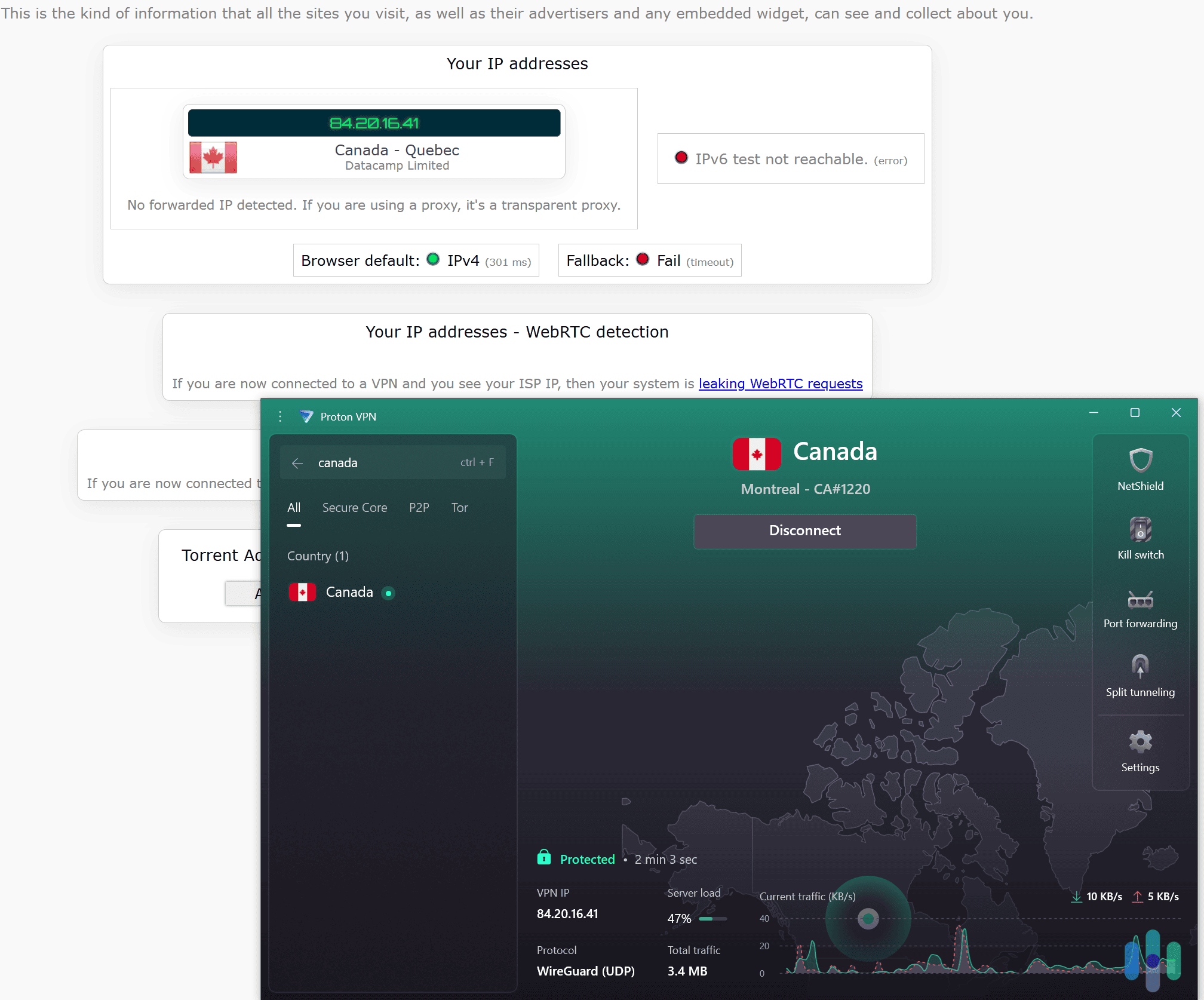
There’s no point in using a VPN if it leaks your data. That’s why we tested Proton VPN for IPv6, DNS, and WebRTC leaks. Both IPv6 and WebRTC leaks can expose your real IP address, whereas DNS leaks could leak your DNS queries — this would allow your ISP to see what sites you’re browsing.
Proton VPN claims to offer protection against all types of leaks, and our tests confirm that. We used the ipleak.net tool2 to run IPv6, DNS, and WebRTC leak tests while connected to servers in 60 countries, and we never saw any leaks.
>> Related Reading: How to Check If a VPN Is Working.
Proton VPN User Experience
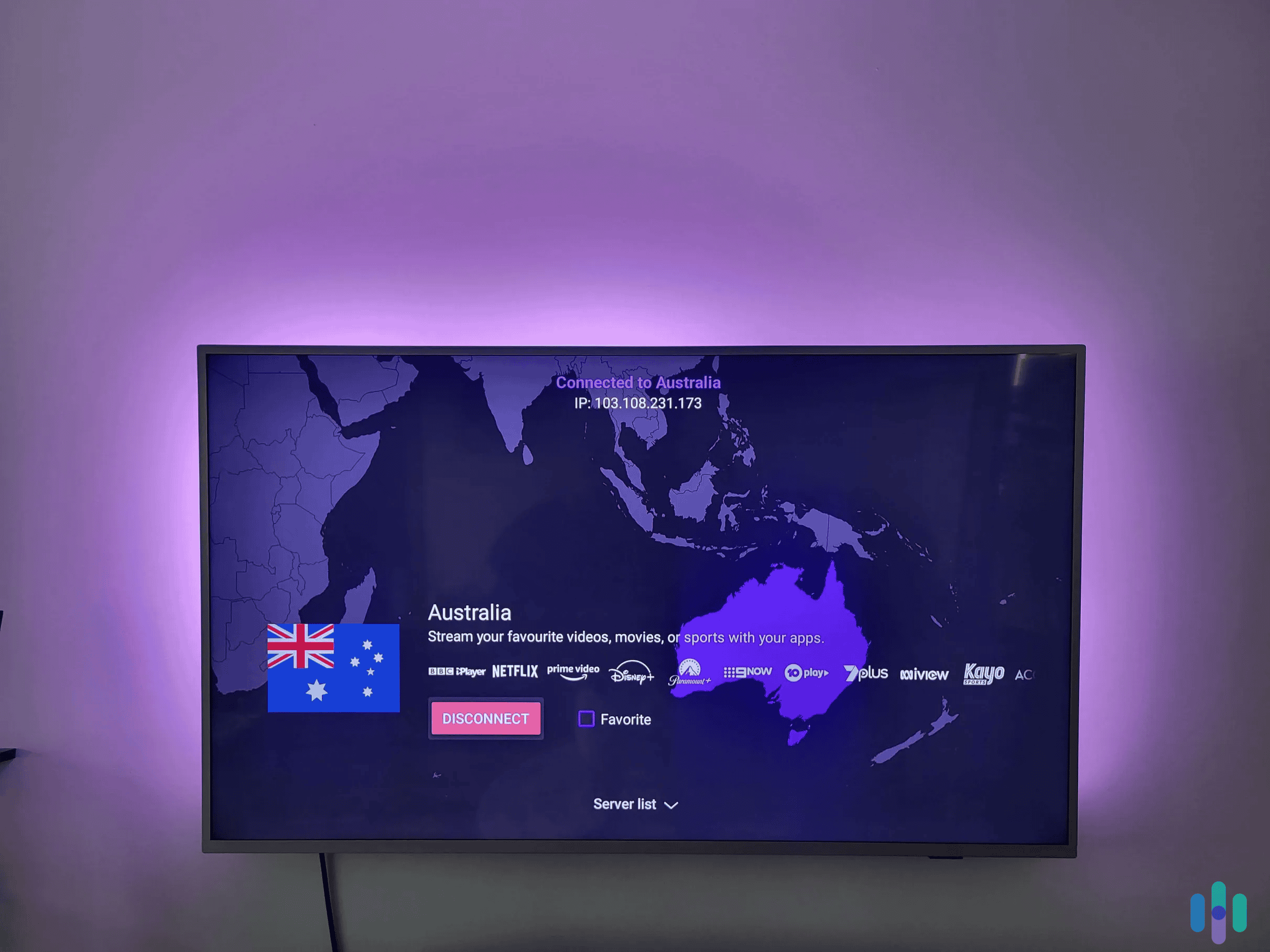
Proton VPN offers VPN apps for all devices: Windows, macOS, Linux, iOS, Android, Android TV, Fire TV, and Apple TV. It also allows manual router setups.
If you stick to using Proton’s apps directly, there’s a limit of up to 10 simultaneous connections. That’s great for most users, but if you’re looking for a better multi-device VPN, try Private Internet Access or Surfshark since they allow unlimited connections.
We installed and tested Proton VPN on our desktop and smartphone devices, as well as on Android TV. We found the installation process very straightforward — on average, it didn’t take us more than two minutes to set up one of the VPN’s apps.
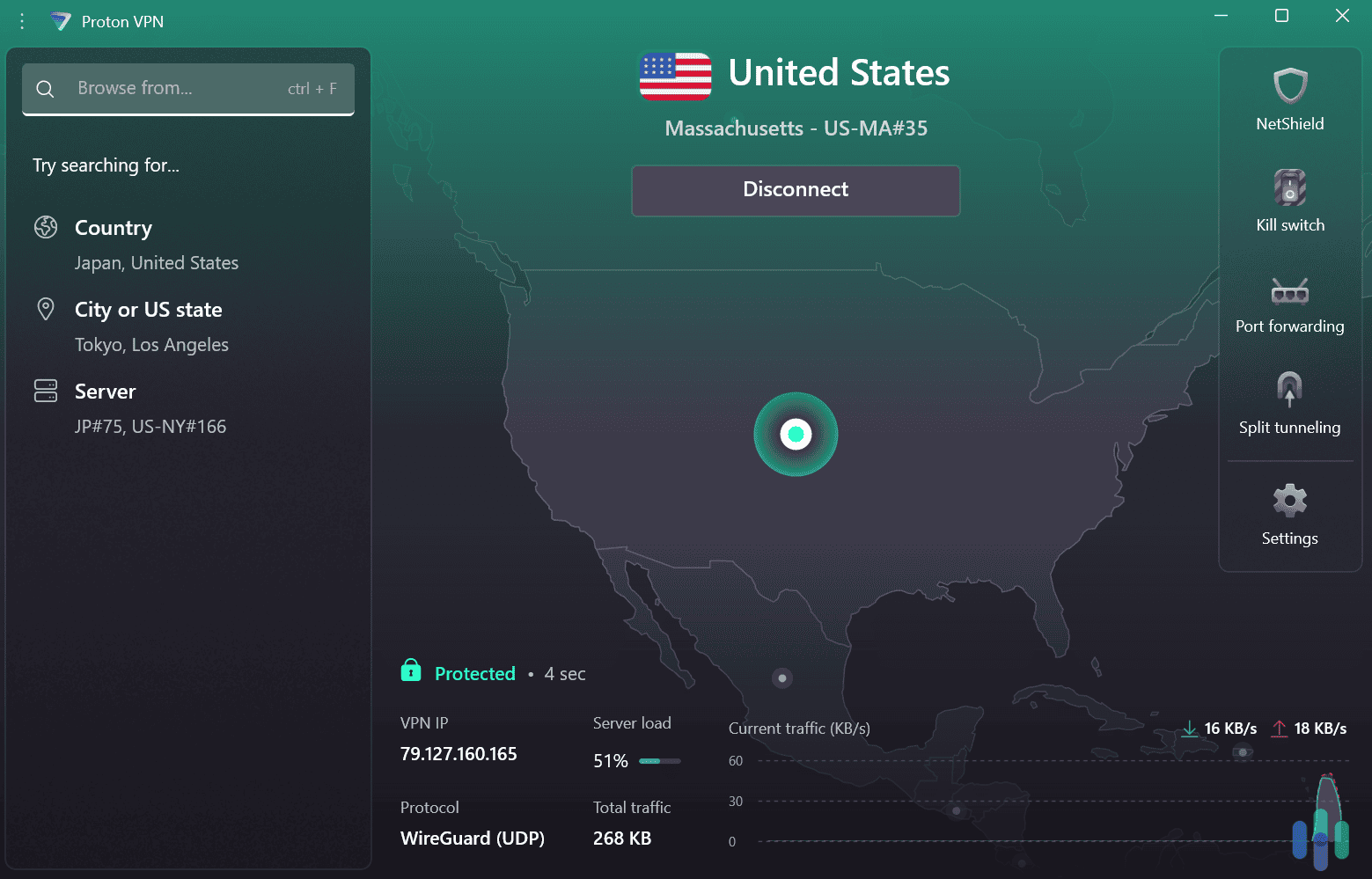
We also like how intuitive the VPN’s apps are. There’s an auto-connect feature, and a digital map that lets you quickly connect to different servers. In addition, all settings and features have brief, helpful explanations.
Proton VPN’s “Profiles” feature is also great. It lets you create customized connection profiles. For example, we used it to create a torrenting profile that auto-picks the fastest P2P server, uses WireGuard, and also enables port forwarding.
Feature Highlight: Proton VPN also has split-tunneling, letting you pick which apps or sites use or don’t use the VPN. We used it to only include Netflix traffic through the VPN, and that improved performance by 15 percent.
Proton VPN Customer Support
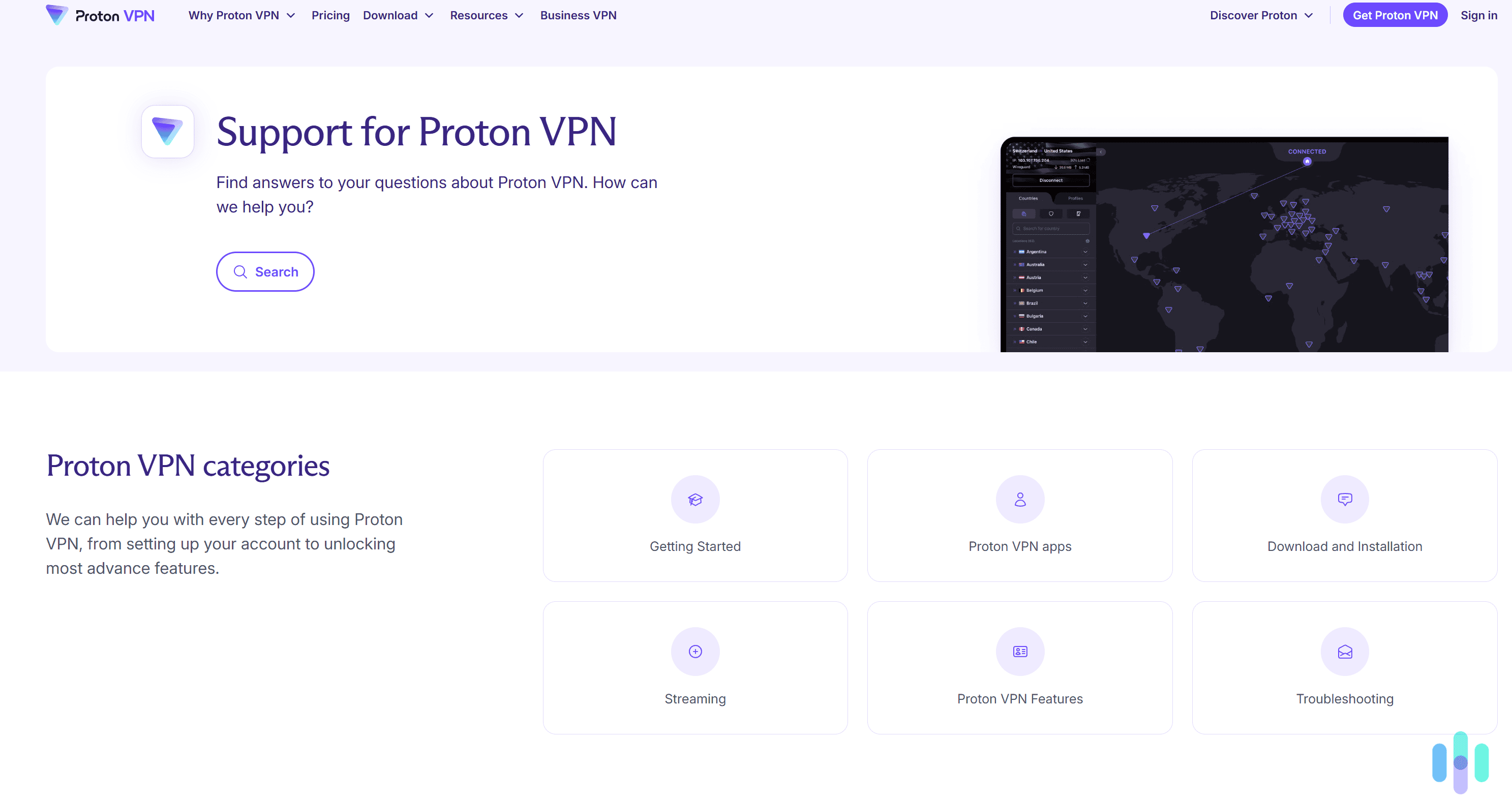
Users get access to multiple support channels, including an in-depth support library, live chat support, and email support. In our opinion, Proton VPN provides very good customer support.
We read through the support section, and found it really helpful. Proton VPN offers tons of FAQs, troubleshooting guides, and setup tutorials. We especially like how most guides include screenshots, making it very simple to follow the provided instructions.
We also tried out Proton VPN’s live chat support over the course of a week. We didn’t have to wait more than 30 seconds to talk with a live chat rep. Also, each rep we talked with was very friendly, and was also able to provide us with helpful, accurate answers.
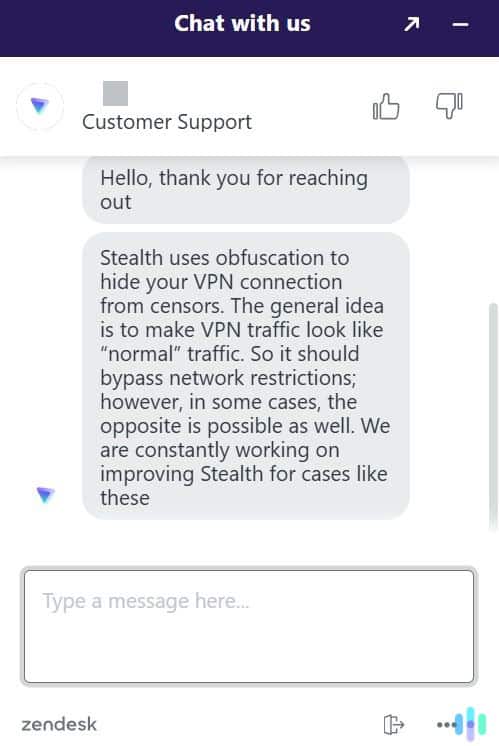
Really, our only complaint about Proton VPN’s live chat is that it’s not available 24/7. It’s available every day from 9 AM to 12 AM CET (Central European Time). That’s still good, but if you want round-the-clock live chat, try NordVPN or Surfshark instead.
Proton VPN’s email support is also pretty good. We sent a couple of emails, and we generally got a reply in less than 24 hours. Also, we received helpful and detailed responses that answered all of our questions.
FYI: Keep in mind that only paid users get access to Proton VPN’s live chat support. Free users have to settle for email support and the support library.
Proton VPN Review — The Bottom Line
Proton VPN is an excellent option if you’re looking for high-end privacy protections. However, it’s also really good for streaming or downloading torrents — it works with over 90 streaming services and it supports P2P downloads on servers in almost 120 countries. We’re also really happy with the VPN’s free plan, as it allows unlimited data and has an audited no-logs policy.
Just keep in mind that there are some areas that need improvement. For example, Proton VPN can’t consistently access the web in countries like China or Russia. Also, its long-term prices are a bit steep, and its refund policy is prorated.
Pro Tip: If you’re not 100 percent sure if Proton VPN is the right choice, we recommend checking out our VPN buying guide to see what features you should focus on when choosing a VPN.
Methodology: How We Tested Proton VPN
Like we always do when testing VPNs, we started our Proton VPN review with hours of research. We read through app documentations, user reviews, and audit reports from firms that have independently audited Proton’s privacy policy and apps. We also made sure to understand what Proton’s no-logs policy entails.
After that, we moved on to hands-on testing. We bought a Proton VPN subscription and installed the VPN app on our testing devices. These include a/an:
- Desktop PC running Windows 11
- MacBook Air running macOS Sequoia 15.5
- iPhone 16 Pro Max running iOS 18
- Samsung Galaxy S24 running Android 14
- Ubuntu virtual machine installed on a Windows 11 PC
We spent about two months testing Proton VPN and using it for different real-world scenarios, such as:
- Web browsing
- Streaming
- Torrenting
- Gaming
- Getting around network traffic blocks
On top of that, we spent over 100 hours running a battery of performance tests, from speed tests to leak tests. We also tested various scenarios, such as what happens when the VPN suddenly loses connection and how features like double-hop (SecureCore) work.
All that research and testing has given us a full 360-degree look at how Proton VPN works, allowing us to give unbiased and informed expert recommendations.
ProtonVPN FAQs
-
Is Proton VPN’s free plan good?
Proton VPN’s free version is excellent. It provides unlimited bandwidth, delivers fast speeds, comes with intuitive apps, and provides high-end security and privacy. However, it doesn’t support streaming and torrenting, and it restricts you to servers in five countries and just one connection.
-
Is Proton VPN safe?
Yes, as Proton VPN has high-end security and privacy features. It has a strict no-logs policy that has been independently audited, and its apps are also open-source and audited. Plus, it’s located in a privacy-friendly country (Switzerland), and it provides enhanced privacy via its “Secure Core” servers.
-
Does Proton VPN give free data?
No, Proton VPN doesn’t have to do this, as its free version includes unlimited bandwidth. On top of that, it also delivers fast speeds, provides high-end privacy and security, and doesn’t display ads at all.
-
Does Proton VPN slow down your speeds?
All VPNs slow down your internet speeds. It’s due to the added VPN encryption, and also because the VPN routes your data through an additional server before it reaches the internet. That said, Proton VPN barely slowed down our speeds in our tests. It reduced our download speeds by no more than eight percent, and our upload speeds by only four percent.
-
What are the downsides of Proton VPN?
Proton VPN only has a few drawbacks that are overall pretty minor. For one, it doesn’t work well in restrictive countries, such as China or Russia. Also, it has a 30-day refund, but it’s prorated, so it only covers the unused portion of the subscription. And finally, Proton VPN’s long-term plans could be more affordable.
-
Proton VPN. (2025). Proton VPN Transparency Report & Warrant Canary.
-
ipleak.net. (2025). IP/DNS Detect.