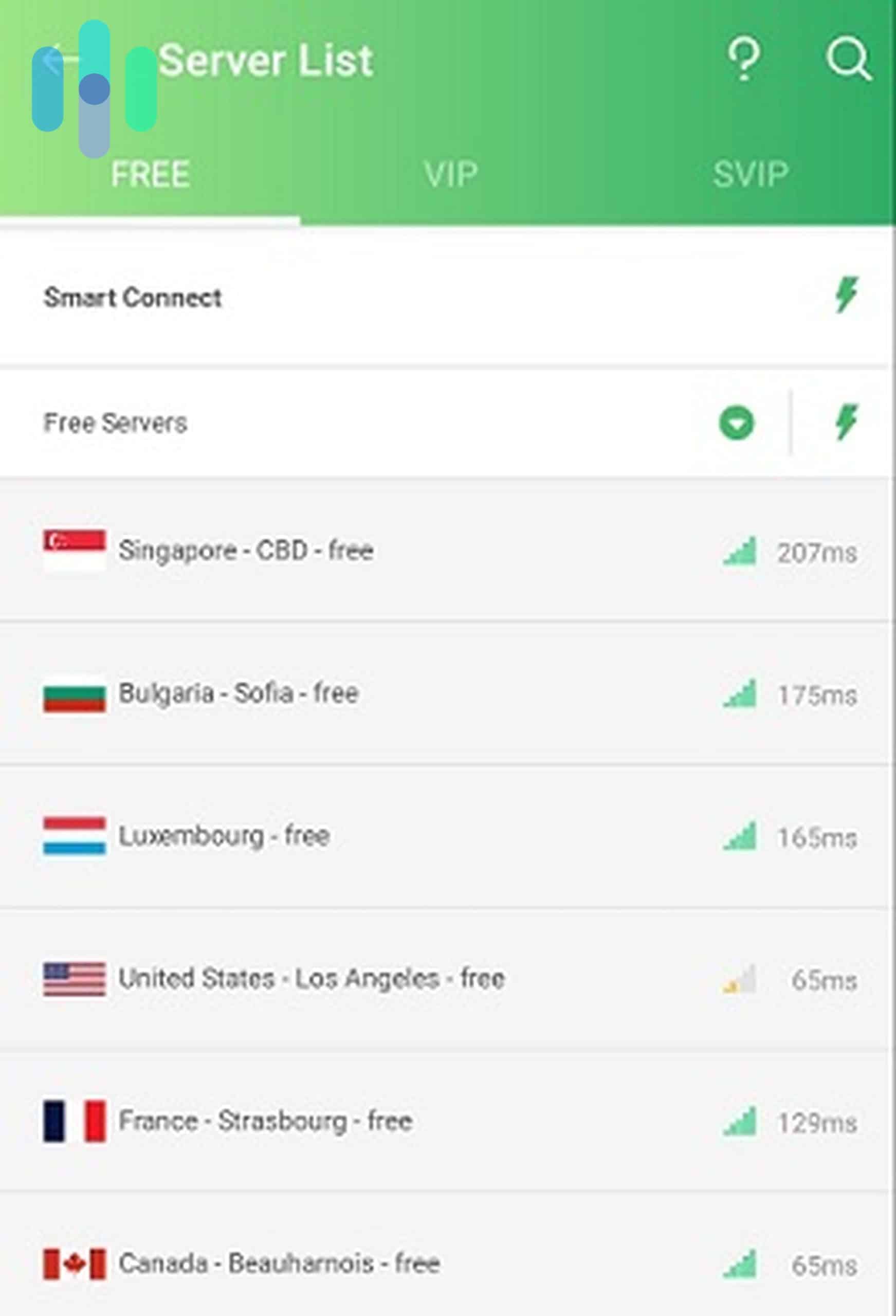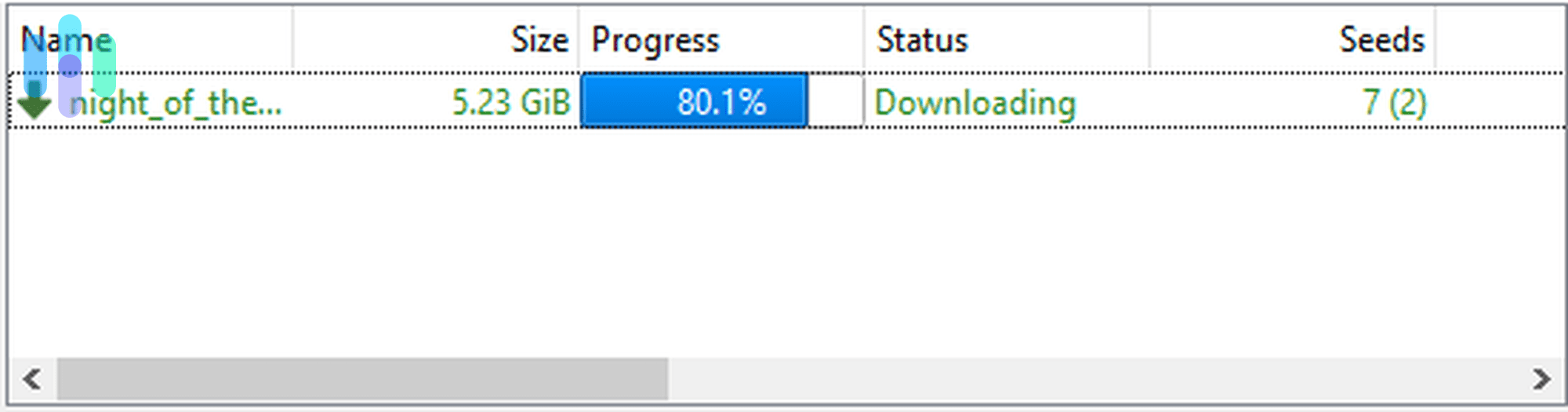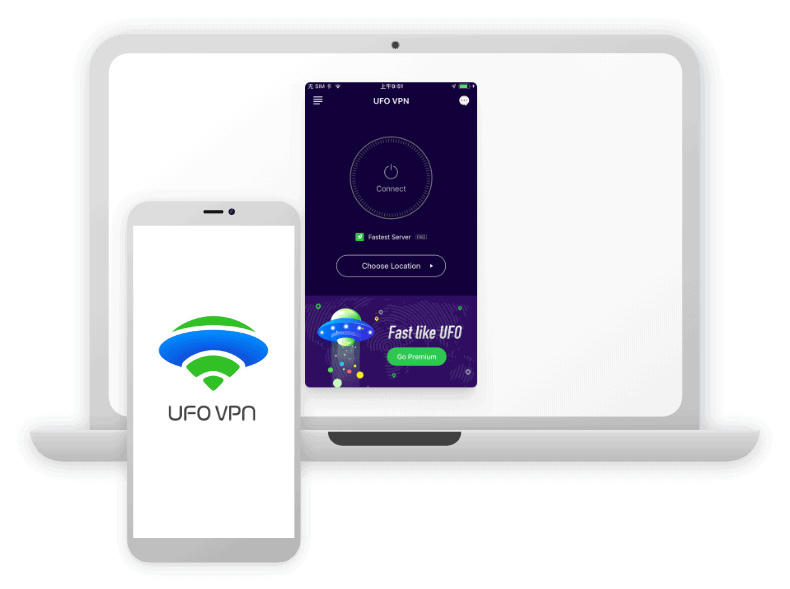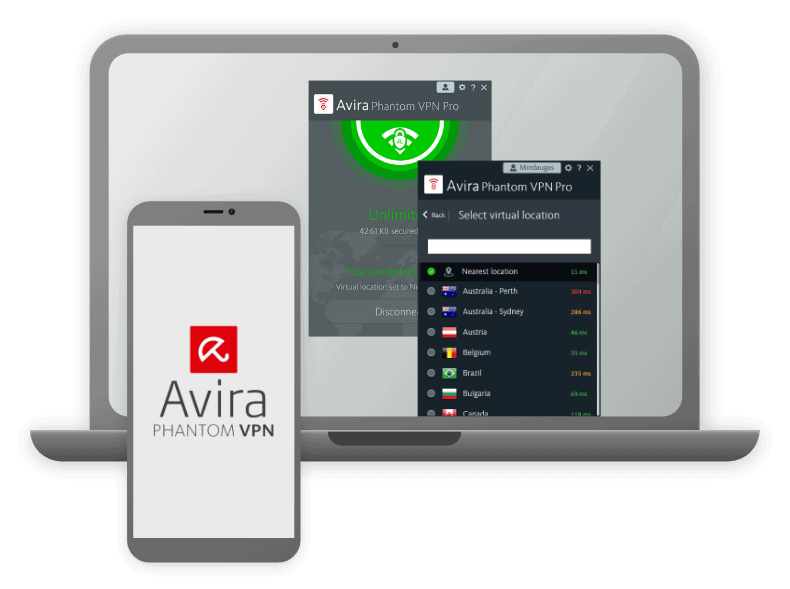PandaVPN Review and Pricing Guide 2026
Is It Private and Safe to Use?
 Brett Cruz, Privacy and Digital Security Expert
&
Brett Cruz, Privacy and Digital Security Expert
&
 Gene Petrino, Home Security Expert
Last Updated on Jun 10, 2025
Gene Petrino, Home Security Expert
Last Updated on Jun 10, 2025

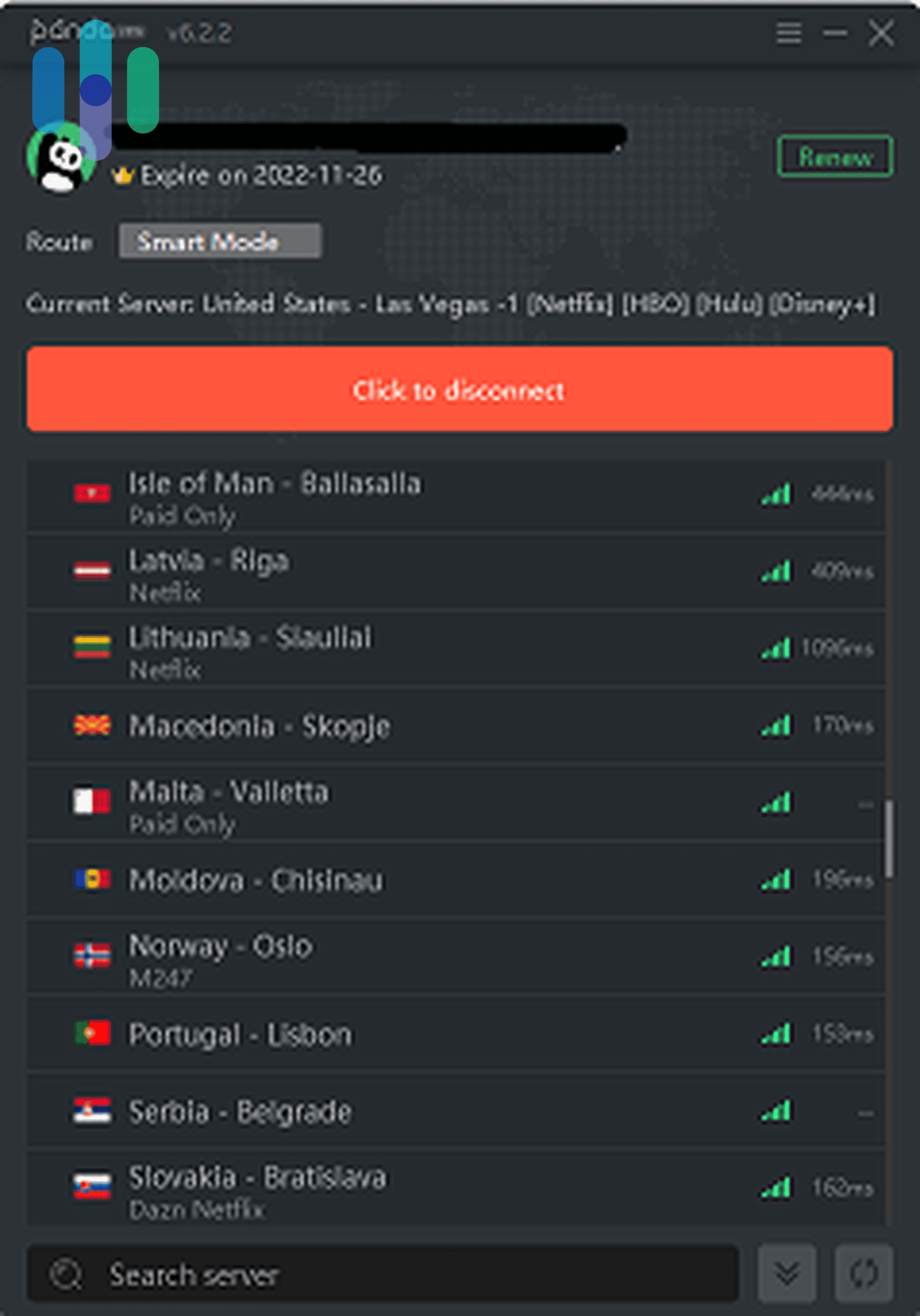
What We Like
- Ad-supported free trial: We don’t like watching ads, but if a 30-second unskippable ad is all it takes to protect our privacy for free for 30 minutes, we’d take it.
- 178 server locations: We counted 178 server locations in the desktop app, which is within the ballpark range of some of our top VPNs including ExpressVPN, CyberGhost, and Surfshark.
- P2P and torrenting access: We downloaded torrent with PandaVPN and got good speeds and secure connections.
What We Don't Like
- Free trial only for Android: Remember that ad-supported free trial we mentioned? It’s only for Android. PandaVPN’s iOS free trial is a seven-day trial that automatically renews to a paid subscription, and it has no desktop free trials.
- No kill switch: All VPNs should have a kill switch to ensure protection in case the connection fails. Unfortunately, PandaVPN lacks this important feature.
- Haven’t been audited yet: While its location is Seychelles and “no-logs” policy are good indications, PandaVPN’s privacy policy has yet to be audited. Until then, we can only take the company’s words about what it does and doesn’t log.
Bottom Line
Seychelles-based PandaVPN promises to keep your data out of the hands of nosy ISPs and websites. It has:
- Over 3,000 servers globally
- Both free and premium options for mobile devices
- Multiple premium subscription options for desktop
- Up to three simultaneous connections
But does it really perform as well as its competitors? We tested PandaVPN’s speed and security features to see if it can offer all it claims to. Below we share the results of our research. We also discuss the differences between the free and premium versions of the VPN.
FYI: This review is of PandaVPN, a VPN service based out of Seychelles (the one with the panda logo and the green background). This is not a review of Panda Security VPN or Panda Dome VPN, which are completely different products from a different company.
PandaVPN Free Features
PandaVPN offers a free option, but it comes with a significant catch: It’s available only on Android and iOS, and for only three days.
We downloaded the Android version and tested it. The app is easy to use. It opens with a slider button that can be moved up or down. Sliding the button to the up position connects to the free server with the highest speed.
The server you are connected to is displayed in a field just below the button. If you want to change the server, you can click its name and choose from nine options, including servers in Germany, France, Singapore, and other countries. You can also click the search button in the upper-right corner to find a server in other cities.
VIP Servers and In-App Ads
On the free service, some servers are labeled “VIP.” The first time we tried to connect to one of these, the app forced us to watch an unskippable 30-second ad. That gave us 30 minutes of free VIP server time. When the time ran out, we had to watch another unskippable ad to refill our minutes.
The app also forces you to watch an ad every time you connect, but it can usually be skipped after five seconds.
Speed Test
We tested the free version of PandaVPN from a location in metro Denver. The closest non-VIP server was Los Angeles. We were able to get download speeds of 37 to 46 Mbps from the free L.A. server on most attempts, but the speed dropped to as low as 21 Mbps on two tests out of 10. One of the tests produced a speed of more than 60 Mbps.
We also tried a VIP server located in Denver, but we didn’t see any noticeable increase in speed versus the non-VIP one.
Overall, PandaVPN’s free servers are pretty fast.
Free Trial Length
The length of the free trial varies depending on whether you are using the iOS or Android version. According to PandaVPN’s website, you can try the iOS version for up to seven days, but you have to first sign up and provide a credit card number. If you forget to cancel before the seven days are up, you’ll be entered automatically into a subscription and charged at least $9.99.
According to the site, there is no signup process and no credit card needed for the Android free trial, but the trial lasts only three days. Once the three days are up, your app will quit working. (At least according to PandaVPN’s website.)
Our test of the Android app revealed that the trial continues for an indefinite period. Our copy of the app never stopped working. We had to continue watching ads to refill our VIP time, but we were able to keep using the app without paying for a premium subscription.
We’re not sure why the website says the trial lasts only three days, but it seems to be possible to keep using the free service longer than that.
Is the Free Version of PandaVPN Worth It?
If you’re dealing with an emergency and need to get a free VPN right away, PandaVPN is a great option. It’s easy to use, has multiple servers in different countries, and is fast enough.
On the other hand, it seems to have an ambiguous policy on how long you’re allowed to keep using the service. If you need a free VPN for regular use, you may want to try one with a clearer policy, such as the ones on our list of the best free VPNs.
PandaVPN Costs
If you want to use PandaVPN on a desktop or for more than the trial period, you’ll have to sign up for a premium subscription. The longer you sign up for, the lower the monthly price. Here is a table showing the price for each length of service.
| Plan | Total cost |
|---|---|
| 1 month | $9.99 |
| 3 months | $20.97 |
| 6 months | $23.94 |
| 12 months | $29.88 |
These prices are a serious bargain compared to many of PandaVPN’s competitors. X-VPN, for example, charges $11.99 for a one-month plan and $71.88 for a yearly plan, while UFO VPN charges $11.99 per month or $49.99 per year. PandaVPN provides savings over these competitors at multiple price points.
PandaVPN is still not among the cheapest VPNs, which can offer prices as low as $2.49 per month for a two-year plan, but it is fairly inexpensive compared to many competitors.
PandaVPN Features
After trying the free version of PandaVPN, we opted to get a one-month subscription to see how it performs at its best. Below is what we found.
Desktop App
The desktop app for PandaVPN is as easy to use as the mobile version. When you first load the app, it automatically connects to the best server and displays a big, red “click to disconnect” button in case you want to turn it off. Below the button is a list of regions of the world. When you click one, it allows you to choose a server.
Is PandaVPN Private?
PandaVPN’s privacy policy states that it does not collect logs of users’ activity, including “browsing history, traffic destination, data content, or DNS queries,” nor does it “store connection logs, meaning no logs of your IP address, connection timestamp, or session duration.”1
PandaVPN is located in Seychelles, a country that has strong protections for data privacy and is not a member of the Five, Nine, or Fourteen Eyes agreements. That means it’s not obligated to hand over user data to government entities for any reason.
PandaVPN’s privacy practices have never been audited by a reputable third party, however, so we don’t have any proof beyond its privacy policy that it doesn’t keep logs. Still, if the service really does comply with its stated policies, it should do a good job protecting users’ privacy.
How Many Servers Does Panda VPN Have?
PandaVPN claims to have over 3,000 servers spread throughout the world. Most cannot be chosen directly within the app. Instead, the app allows you to choose a “server location.” Once you choose, it automatically connects you to the best server in that location.
PandaVPN claims to have over 170 server locations; we counted 178 in the desktop app.
Does Panda VPN Have a Kill Switch?
A kill switch is a feature found on many VPNs that allows the VPN to automatically block your internet access if the VPN disconnects. That can help prevent your data from leaking in case your device loses its connection to the VPN server.
Unfortunately PandaVPN doesn’t have a kill switch. We looked through the mobile and desktop apps and the developer’s documentation to try to find it, but the feature simply is not available on PandaVPN.
FYI: If a kill switch is important to you, you may want to look at NordVPN instead. Read our complete NordVPN review to learn more.
Can PandaVPN Stream Netflix?
One of the reasons people like to use VPNs is to unlock streaming video content in other countries, and Netflix is one of the most popular applications to do this with. You can often get different titles depending on whether you access Netflix from a server in the U.S., Canada, Europe, Australia, or Japan.
Unfortunately Netflix often bans IP addresses from known VPN servers, so defending the privacy of streaming video users is a constant battle.
We tested multiple PandaVPN servers to see if they could get past Netflix’s geographic blocks. We first tried to connect from Canada. The server from Beauharnois didn’t work, but the one in Montreal connected just fine.
Next we tried to access Netflix from Sydney, Australia. Unfortunately it did not work exactly as expected. Our IP address showed up as being from Japan, and we got the Japanese Netflix catalog. We couldn’t find any way to get the Australian catalog using PandaVPN.
We also tried U.K. and European servers, and both worked just fine. We then tested PandaVPN with BBC iPlayer. From a London server, we were able to queue up the latest episode of “Doctor Who” without anyone noticing where we were located.
Overall PandaVPN did an excellent job of getting around geoblocks. PandaVPN may not have what you’re looking for if you’re a fan of Australian TV, though, so we can’t rate it as one of the best VPNs for streaming. But if you’re trying to get access to British, Canadian, or European content, you can’t go wrong with PandaVPN.
Can PandaVPN Torrent?
Torrenting is another popular application to use with a VPN. Even if you torrent only legal content, you may still get accused of copyright infringement by your ISP because ISPs often just assume torrenters are infringing on copyrights. It’s a good idea to use a VPN whenever you torrent, even if you’re consuming public-domain content.
PandaVPN has dedicated servers optimized specifically for torrenting, so we tested them by downloading a copy of the classic film “Night of the Living Dead.” The 5 GB movie took less than 10 minutes to download.
So the answer is yes, PandaVPN can torrent very well.
What VPN Protocols Does Panda VPN Use?
A VPN protocol is a set of instructions that tells your device and the server how to communicate with each other. Some protocols provide better privacy protections, while others are faster. Which protocol is best really depends on what you want to use your VPN for.
At the top of the PandaVPN app is the route selector, which essentially allows you to choose the protocol.
Here is what each selection does:
- Smart Mode automatically connects using Shadowsocks, a transport protocol based on the Socks 5 proxy method. It gives you the fastest speed possible. If you’re doing highly sensitive activities where privacy is of the utmost importance, however, you’ll likely want to switch to a more secure protocol.
- PAC Mode allows you to exclude some websites from the VPN connection. You can determine in the settings which websites go through the VPN proxy and which don’t.
- Proxy All is similar to PAC mode, except it automatically makes every site go through the proxy unless you specifically state that it shouldn’t. As with PAC mode, Proxy All settings can be edited in the settings menu.
- OpenVPN Mode provides stronger security than Shadowsocks, but with the compromise of being slower. If you’re especially concerned about privacy, you may want to switch to either this mode or Wireguard.
- Global VPN setting’s details are a little unclear. What is clear is that if you select Global VPN, every website goes through the proxy and you can’t exclude some sites through the settings. PandaVPN’s documentation doesn’t say what encryption protocol is used in this mode.
- Wireguard is an increasingly popular new protocol. It provides a similar level of security as OpenVPN, but it generally offers faster speeds. Wireguard, however, is still not as fast as Shadowsocks. Like OpenVPN, Wireguard is a good option when privacy is very important and you’re willing to deal with slightly slower speeds.
We’re impressed with the many options PandaVPN provides. If you’re trying to get around geographic content blocks, you can choose Smart Mode to get the fastest speed. On the other hand, if you’re visiting China and want to make sure your data won’t leak to the government, you can use OpenVPN or Wireguard. If you want to make sure you can connect to your bank (which may throw up security flags if you use a VPN), you can exclude it from the proxy using PAC Mode or Proxy All.
There are plenty of options, regardless of what you’re up to at the moment.
FYI: If you’re looking for a versatile VPN at an affordable price, read our hands-on review of Surfshark.
What Type of Encryption Does Panda VPN Use?
Panda VPN uses 256-bit encryption, which is often referred to as “military-grade encryption” because governments use it to encrypt classified information. It’s the best encryption around, so as long as you stay connected to Panda’s VPN servers your data should be safe from your ISP or other prying eyes.
Testing the Performance of Panda VPN
We put PandaVPN through a series of tests to see if it could keep our data secure and maintain its speed.
Speed Test
To test PandaVPN’s speed, we used the Ookla Speed Test app. Both the VPN and speed test servers we used were located in Sydney, Australia, which should be far enough away to accurately test how much PandaVPN slowed down our connection.
| PandaVPN speed test | Latency (in ms) | Download (in Mbps) | Upload (in Mbps) |
|---|---|---|---|
| First test without VPN | 499 | 119.98 | 42.94 |
| First test with VPN | 377 | 107.66 | 50.08 |
| Second test without VPN | 508 | 100.17 | 59.82 |
| Second test with VPN | 350 | 116.51 | 44.55 |
| Third test without VPN | 185 | 42.42 | 77.42 |
| Third test with VPN | 392 | 97.29 | 60.09 |
On the first test, PandaVPN appears to have slowed our download speed by a mere 12 Mbps. In the second and third tests, the download speed actually increased while using PandaVPN. That implies that the speed reduction was so slight that it was outweighed by other factors.
The bottom line is that PandaVPN is very fast.
IP Address Leak Test
There are only a few ways an attacker can circumvent a VPN and obtain your real IP address. The two most common methods are by exploiting WebRTC leaks and DNS leaks.
Did You Know: WebRTC is a protocol that many apps use to speed up communication between devices. It is used by Google Meet, Google Hangouts, Facebook Messenger, Discord, Telegram, and others. It allows direct communication between devices, without relying on a server. Unfortunately, that can allow it to bypass a VPN and reveal your IP address. You can read more about it in our detailed guide to WebRTC leaks.
A good VPN should be able to block WebRTC leaks.
DNS leaks
A DNS leak is another potential vulnerability in some VPNs, which happens when your computer sends a Domain Name System (DNS) request to your ISP instead of to the VPN. It can happen if your VPN is configured incorrectly or your ISP or operating system forces it to occur.
Your VPN should block your OS and ISP from causing DNS leaks.
>> Related: TorGuard VPN Review
Testing for leaks
From a location in Colorado, we connected to a German server and ran a full suite of tests for WebRTC and DNS leaks. PandaVPN passed all tests, and our IP address was not revealed.
PandaVPN appears to be excellent at blocking IP address leaks.
Conclusion: Is PandaVPN Worth It?
PandaVPN offers high speeds and multiple protocols that balance security and speed. It’s also great for getting around geoblocks when streaming video, and it does all this at an extremely low price. PandaVPN’s one big flaw, however, is its lack of a kill switch.
If you want a VPN for low-risk activities like streaming video or torrenting, PandaVPN may be sufficient for your needs. If you’re visiting a country with strict censorship or doing anything highly secretive, PandaVPN may not be a good option due to the risk of server disconnections.
PandaVPN is great if you want:
- Low subscription fees. PandaVPN’s fees are lower than most competitors at nearly all price points.
- Access to foreign shows and movies. It is excellent at hiding your location from BBC iPlayer, Netflix, Hulu, and other streaming services so you can watch whatever you want.
- High speed. PandaVPN’s servers have a minimal effect on internet speed, so it’s a great service for gaming and other high-bandwidth activities.
- Lots of server locations. It has servers in many countries and regions, including most of Asia, Europe, the Middle East, and the Americas.
Choose a different VPN if you want:
- A kill switch. PandaVPN doesn’t have a kill switch, so if you lose connection to the server, your data could leak without you being aware of it.
- A service with third-party audits. PandaVPN says it doesn’t keep logs, but we’ll have only the company’s word to go on until it gets a reputable security company to audit its privacy practices.
- A free VPN for desktop or for long-term use. If you’re looking for a free VPN, you’ll probably be disappointed with Panda. It works only on mobile, and, although we were able to use the Android app for longer than three days, it’s unclear whether the company intends for this loophole to be available in the future.
PandaVPN may be OK for some users, but you may want to check out Surfshark or our list of the overall best VPNs if you want a more secure VPN with a kill switch and third-party privacy audits.
FAQs
We’ve combed the internet to find the most frequently asked questions about PandaVPN. Here are the answers to the top questions we found.
-
Is PandaVPN free to use?
There is a free version of PandaVPN, but it works only on Android and iOS devices. Officially, the iOS version can be used for only seven days and the Android one for three days, but our testing revealed that the Android app can be used even after the trial expires.
-
Does PandaVPN have live chat support?
We did not find any live chat support function in the PandaVPN app, but the service provides email support at panda7x24@gmail.com.
-
Where is PandaVPN located?
In a blog post entitled “Is Panda Safe?” the team behind PandaVPN states that it is headquartered in the Republic of Seychelles and has servers in over 80 countries.
-
Is PandaVPN good for streaming?
Yes. In our testing, we found that PandaVPN was great for streaming. It got around geographical content blocks for Netflix, Hulu, and BBC iPlayer, and it had extremely fast servers.
-
Does PandaVPN have split-tunneling?
Split-tunneling is a feature that allows you to access some sites through your VPN while allowing other sites to connect to you directly. It can be especially useful for online banking and other financial apps that may throw up security flags if you try to access them with a VPN. PandaVPN offers PAC Mode and Proxy All Mode, both of which allow you to control which sites’ traffic gets sent through the VPN. So, yes, it does offer split-tunneling.

-
PandaVPN. (2022). Privacy Policy.
pandavpnpro.com/privacy-policy