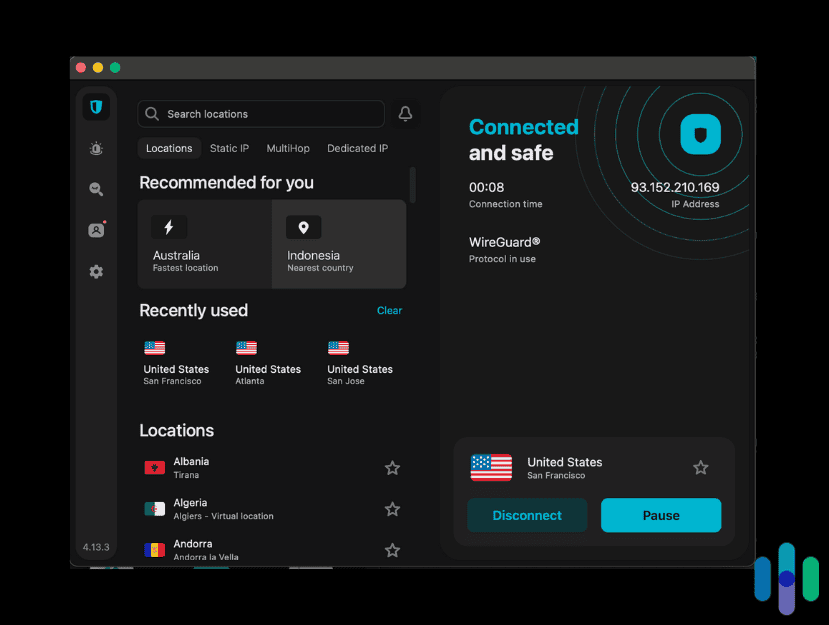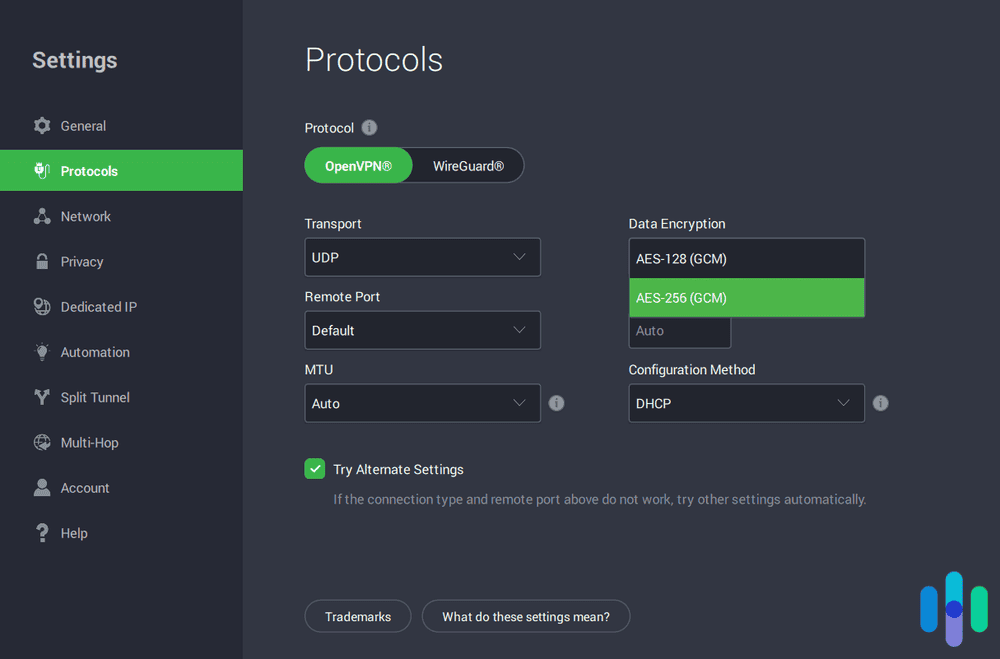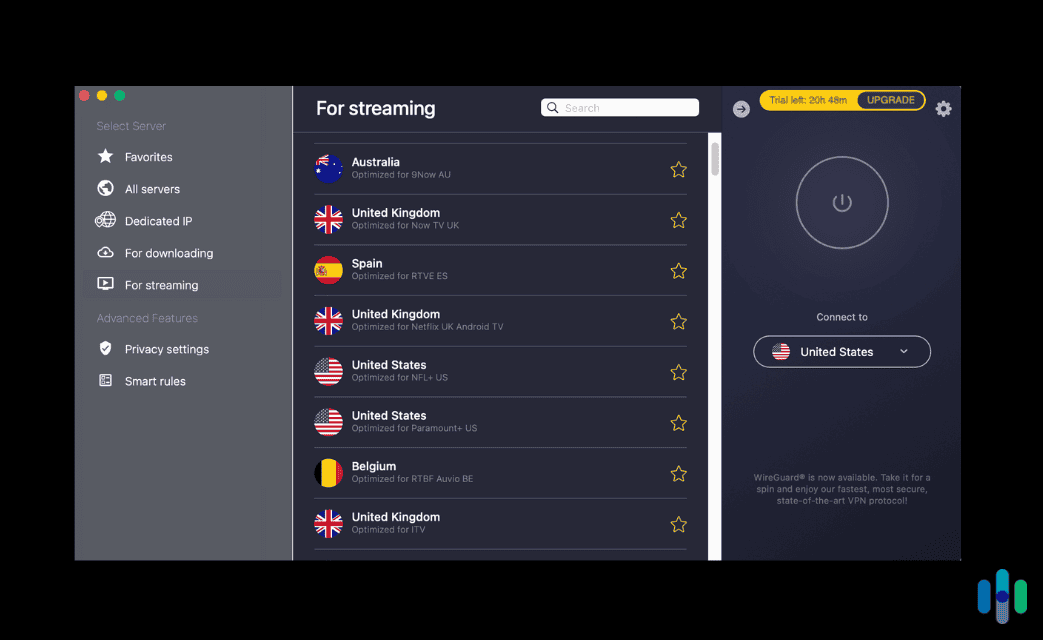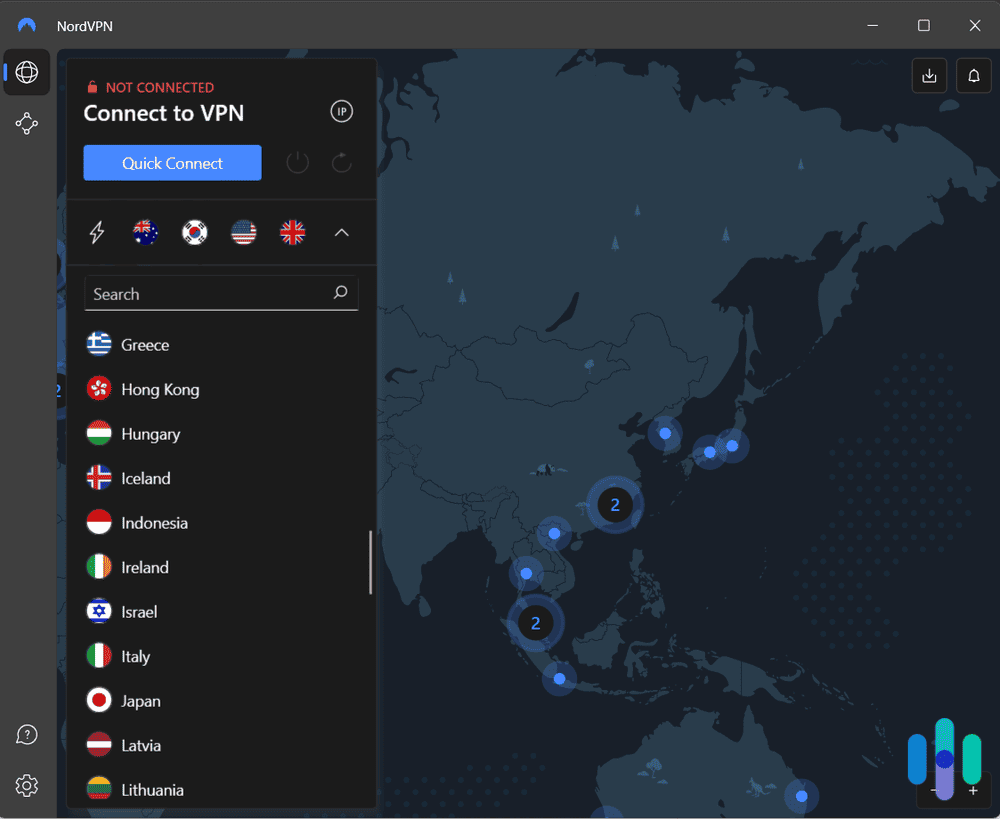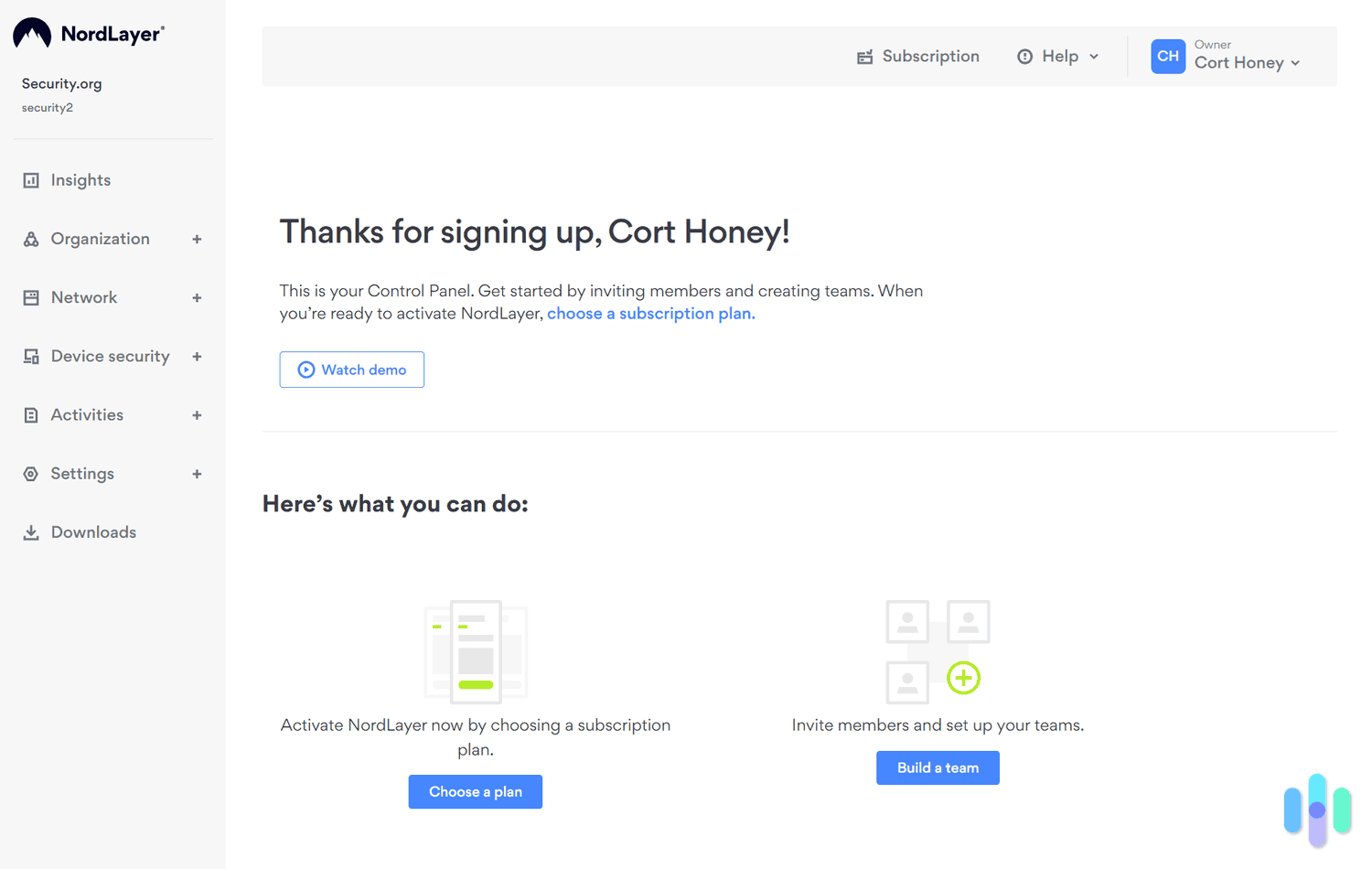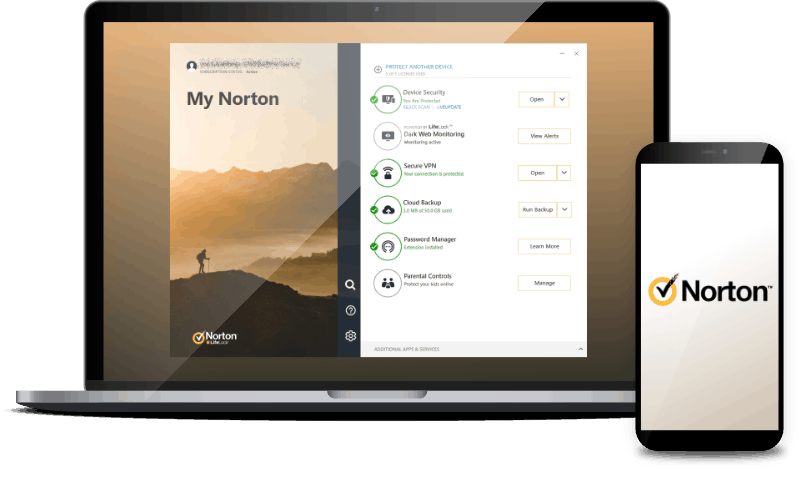3 Best NordVPN Alternatives in 2026
We rounded up three VPNs that give NordVPN a run for its money. Surfshark, Private Internet Access, and CyberGhost made the list.
- Affordable prices starting at $1.99 per month
- Unlimited simultaneous connections
- Bundles include a comprehensive suite of digital security tools
- Over 35,000 servers worldwide with servers in all 50 U.S. states
- Open source code base enables continuous security reviews
- 24/7 customer support available via live chat
- All 11,000+ servers support torrenting
- Always-on kill switch feature ensures your IP address stays hidden
- Generous 45-day money-back guarantee
NordVPN sits at the top of our list of best VPNs. But that doesn’t mean it’s the best VPN for everyone. It might be fast, secure, and affordable, but it has some flaws, like restrictions on simultaneous devices and drops in speed when using multihop. There are also plenty of cheaper VPNs available.
So we decided to round up some suitable NordVPN alternatives that are just as fast, just as secure, and more affordable. Surfshark is our top pick as it manages to do a few things better than NordVPN. But we also recommend looking at Private Internet Access and CyberGhost if you have specific needs like torrenting. Let’s begin!
Comparison of the Best NordVPN Alternatives
| System |
Surfshark


|
Private Internet Access


|
CyberGhost VPN


|
|---|---|---|---|
| Ranking | 1st | 2nd | 3rd |
| Ratings | 9.5/10 | 9.4/10 | 8.9/10 |
| Server count | 3,200+ | 35,000+ | 11,690+ |
| Server locations | 100 | 91 | 100 |
| Price | Starting at $1.99 per month | Starting at $2.03 per month | Starting at $2.19 per month |
| Read Review | Surfshark Review | Private Internet Access Review | CyberGhost VPN Review |
Best NordVPN Alternatives
-
1. Surfshark
 Get Surfshark VPN Links to Surfshark.com
Get Surfshark VPN Links to Surfshark.comProduct Specs
Server locations 100 countries Average Speed Loss 8% download & 50% upload Apps Windows, MacOS, Linux, Android, iOS, Chrome, Firefox, Edge, tvOS, Android TV, Fire TV Best Monthly Rate $1.99/mo with a 2-year plan Money-Back Guarantee 30 days full refund 
Why Choose Surfshark Over NordVPN?
NordVPN and Surfshark are like siblings in the VPN world, owned by the same parent company. Both offer obfuscated servers that hide your VPN usage from peering eyes. Their premium tiers include security extras: Surfshark bundles actual antivirus software while NordVPN provides threat protection for malicious downloads. And if you’re particular about protocols, both let you switch between WireGuard, OpenVPN, and IKEv2.
Surfshark Main Screen Here’s where Surfshark pulls ahead: unlimited simultaneous connections. While NordVPN restricts you to 10 devices, Surfshark lets you protect every device you own without counting. We also love Surfshark’s dynamic multihopping feature. Unlike NordVPN’s fixed server pairs that significantly impmacted our speeds, Surfshark lets us pick our own server combination. That allowed us to keep our speed loss down to about 15 percent. To top it off, Surfshark typically runs 20 to 30 percent cheaper than NordVPN, which we’ll break down below.
FYI: When testing Surfshark’s antivirus software, we liked it more than the malware detection that comes with NordVPN Plus. The Surfshark antivirus is an actual antivirus software that can scan your computer for malware. NordVPN’s malware detection only looks at sites you visit and files you download. We actually named Surfshark one of the best antivirus software around.
Pricing
For most users, Surfshark’s price is one of its selling points. When you commit to a year or longer, Surfshark consistently undercuts NordVPN’s pricing. However, for monthly subscription, Surfshark’s one of the most expensive options at $15.45, making it even more expensive than NordVPN’s $12.99 monthly rate.
Here’s Surfshark’s current pricing structure:
Surfshark Starter Surfshark One Surfshark One+ 1 month $15.45 $17.95 $20.85 12 months + 3 months free $3.19 per month $3.39 per month $6.29 per month 24 months + 3 months free $1.99 per month $2.19 per month $4.19 per month Surfshark Starter delivers the core VPN experience. Surfshark One steps it up with comprehensive antivirus protection, webcam security, and real-time email breach monitoring. The premium One+ tier adds Incogni, a data removal service that actively scrubs your information from data broker databases. After testing it ourselves, we think the upgrade is worthwhile. Check our Incogni review to see if it fits your privacy needs.
Device Limit
Surfshark’s VPN truly supports unlimited devices with no sneaky bandwidth caps to limit your usage. During our three-month test, we ran 15 devices simultaneously — including smart TVs, tablets, phones, and laptops — without hitting any walls. Some competitors claim “unlimited” but throttle your bandwidth after a certain point, effectively limiting your device count. Surfshark never pulled that trick on us.
FYI: A bandwidth limit on a VPN sets how much data you can use. Online activities use that bandwidth. If you stream a movie, for instance, expect to use several GB of your bandwidth limit. They’re most common for free VPNs, so we recommend avoiding the limits entirely with a quality paid VPN.
The antivirus component caps at five devices, which felt restrictive. In our household of two adults, we quickly maxed out with two laptops, two phones, and a shared tablet. Families will need to make tough choices about which devices get antivirus protection. That said, all of the best antivirus software enforces similar limits, so Surfshark isn’t uniquely stingy here.
Torrenting and Streaming
Surfshark excelled in our streaming tests. We successfully accessed geo-restricted content on Netflix, Hulu’s full library, Amazon Prime’s regional exclusives, and ESPN+ for out-of-market games. Also, every Surfshark server supports P2P traffic, making it a torrenter’s dream. That means no more hunting for specific servers or dealing with sudden disconnections mid-download.
-
2. Private Internet Access
 View Plans Links to Private Internet Access
View Plans Links to Private Internet AccessProduct Specs
Server locations 91 countries Average Speed Loss 5% download & 84% download Apps Windows, MacOS, Linux, Android, iOS, Chrome, Firefox, Android TV, tvOS Best Monthly Rate $1.98/mo with a 3-year plan Money-Back Guarantee 30 days full refund 
Why Choose Private Internet Access Over NordVPN?
Budget-conscious users, this one’s for you. Private Internet Access (PIA) delivers premium VPN protection for just over $2 monthly. That’s about 40 percent less than NordVPN’s best price. Despite the low price, PIA maintains a massive server network with over 35,000 servers compared to NordVPN’s 6,400. They also outperformed NordVPN in our speed tests. If you want maximum value without sacrificing performance, PIA deserves serious consideration.
Private Internet Access’ customizability Pricing
Private Internet Access brings VPN costs down to coffee-money levels, but you’ll need to commit long-term for the best deals. The three-year plan requires a $79 upfront payment for 39 months of service (including three bonus months). We understand that upfront cost might cause sticker shock, but it’s one of the best deals around. Here’s the full breakdown of Private Internet Access’ plans:
Subscription length Price 1 month $11.95 12 months $39.95 ($3.33 per month) 36 months + 4 months free $79 ($2.03 per month) One thing that may make a long-term commitment a bit less scary is the 30-day money-back guarantee.
Device Limit
Following Surfshark’s lead, PIA offers unlimited simultaneous connections with no bandwidth restrictions. We pushed this hard during testing, connecting 20+ devices including IoT gadgets, and never hit a wall. Since PIA focuses purely on VPN service without bundled antivirus or other apps, you won’t juggle different device limits for different features. It’s refreshingly simple.
Torrenting and Streaming
While PIA’s massive server network impresses, it covers fewer countries than NordVPN — 91 versus 127. Those missing 36 countries could matter if you’re trying to access content from smaller markets like Iceland or Sri Lanka. During our tests, we couldn’t access some Nordic streaming services that worked fine with NordVPN.
Did You Know: Torrenting is not illegal in the U.S. even though many frown upon it. We’re always concerned our ISP will throttle our connection if we torrent too many files, though, which is why we use a VPN for torrenting.
However, PIA shines for U.S. users with servers in all 50 states. That makes it perfect for accessing regional sports broadcasts or local news while traveling. Every PIA server also supports P2P traffic. With its massive server count, we always found a fast, uncrowded server for torrenting. It’s a classic trade-off: geographic breadth versus server density.
-
3. CyberGhost VPN
Get Cyberghost VPN Links To CyberGhostProduct Specs
Multihop No Obfuscated Servers No Kill Switch Yes Split Tunneling Yes Netflix Yes Torrenting Yes Why Choose CyberGhost Over NordVPN?
Remember how we said NordVPN struggles with torrenting? Some of its servers don’t support torrenting, and there wasn’t an easy way to automatically connect to servers that supported it. That’s CyberGhost’s specialty. All of its servers support torrenting, and some are optimized for it. You can easily select those optimized servers, giving them faster speeds for peer-to-peer connections (the ones you use to download torrents).
CyberGhost VPN locations list Pricing
CyberGhost strikes a sweet spot between affordability and commitment length. While not quite reaching PIA’s rock-bottom prices, CyberGhost gets you to $2.19 monthly with a two-year commitment instead of three. That shorter term makes it easier to swallow, and it’s still significantly cheaper than NordVPN. Here’s CyberGhost’s current pricing:
Subscription length Price 1 month $12.99 6 months $41.94 ($6.99 per month) 24 months + 2 months free $56.94 ($2.19 per month) The six-month plan feels overpriced. For just $15 more, you get an additional 20 months of service. We’d love to see a one-year option around $3.50 monthly. Still, CyberGhost’s two-year plan remains competitive, especially considering the torrenting optimizations.
Device Limit
Here’s where CyberGhost disappoints. The seven-device limit feels antiquated considering the average household has over 15 connected devices.1 We maxed out quickly with just our personal devices — two phones, two laptops, a tablet, a streaming stick, and a smart TV. Families or small businesses will definitely feel the squeeze.
FYI: One workaround to the seven device limit is to set up CyberGhost on your router. It does require some manual configuration, but it means every device connected to the network is protected. More importantly, it only counts as one of the seven slots. Read our guide on setting up VPNs on routers to get started.
Torrenting and Streaming
CyberGhost delivered solid streaming performance across Netflix, Hulu, Disney+, and HBO Max during our tests. With servers in 100 countries, it’s close to NordVPN’s geographic reach, successfully unblocking region-locked content from Japan to Brazil.
Torrenting is where CyberGhost truly excels. Those optimized P2P servers aren’t just marketing — we consistently saw 40 to 50 percent faster download speeds compared to regular servers. The always-on kill switch for torrenting servers provides extra security. While this mandatory kill switch occasionally interrupted downloads during server switches, we appreciated the peace of mind knowing our real IP never leaked during P2P activities.
Bottom Line
While NordVPN remains our overall top pick for its well-rounded performance, these three alternatives excel in specific areas that might matter more to you. Each addresses NordVPN’s weaknesses while maintaining strong security and performance.
Choose Surfshark if you need unlimited device connections, want comprehensive security tools beyond just VPN, or appreciate the flexibility of custom multihop routes. Go with Private Internet Access if budget is your primary concern and you don’t mind a longer commitment for rock-bottom pricing. Pick CyberGhost if torrenting is your main use case — its optimized P2P servers and clear labeling make file sharing effortless and fast.
FAQs About NordVPN Alternatives
-
What’s the best NordVPN alternative?
Our favorite NordVPN alternative depends on what you want to use your VPN for. If you’re using a VPN for digital security, we prefer Surfshark’s suite of digital security tools. For an affordable alternative, go with Private Internet Access. If you want to torrent, we like CyberGhost.
-
Is NordVPN the best VPN?
Overall, we think NordVPN beats every other VPN on the market, but there are niches where other VPNs excel.
-
Can I use NordVPN for torrenting?
You can use NordVPN for torrenting, but we recommend CyberGhost. It optimized some of its servers specifically for torrenting to give you faster speeds.
-
Are there free alternatives to NordVPN?
If you’re looking for a long-term free alternative to NordVPN, we recommend Hotspot Shield. Check out our list of the best free VPNs for more options. We think paid VPNs are well worth the subscription price, though, for added features and flexibility.
-
Can I stream using NordVPN?
Yes, streaming on NordVPN worked well for us. We successfully streamed movies from Netflix and Hulu while connected to NordVPN.
-
Parks Associates. (2024). Parks: Average U.S. Internet Home Had 17 Connected Devices in 2023.
https://www.parksassociates.com/blogs/in-the-news/parks-average-us-internet-home-had-17-connected-devices-in-2023