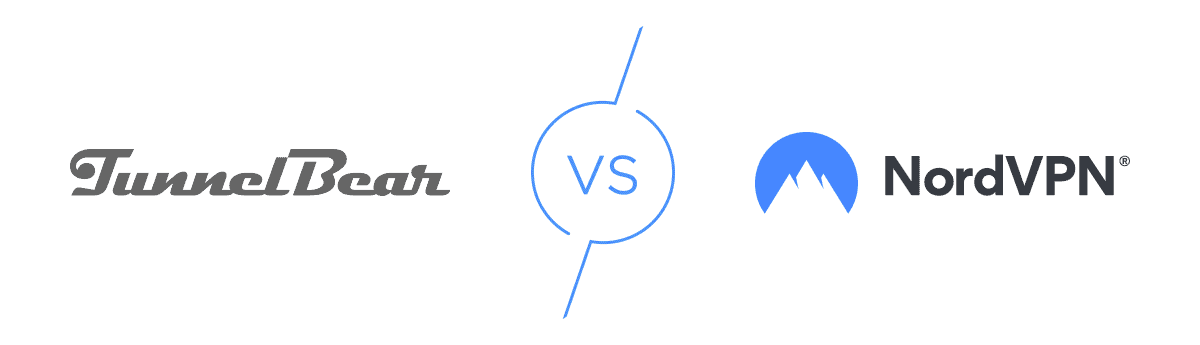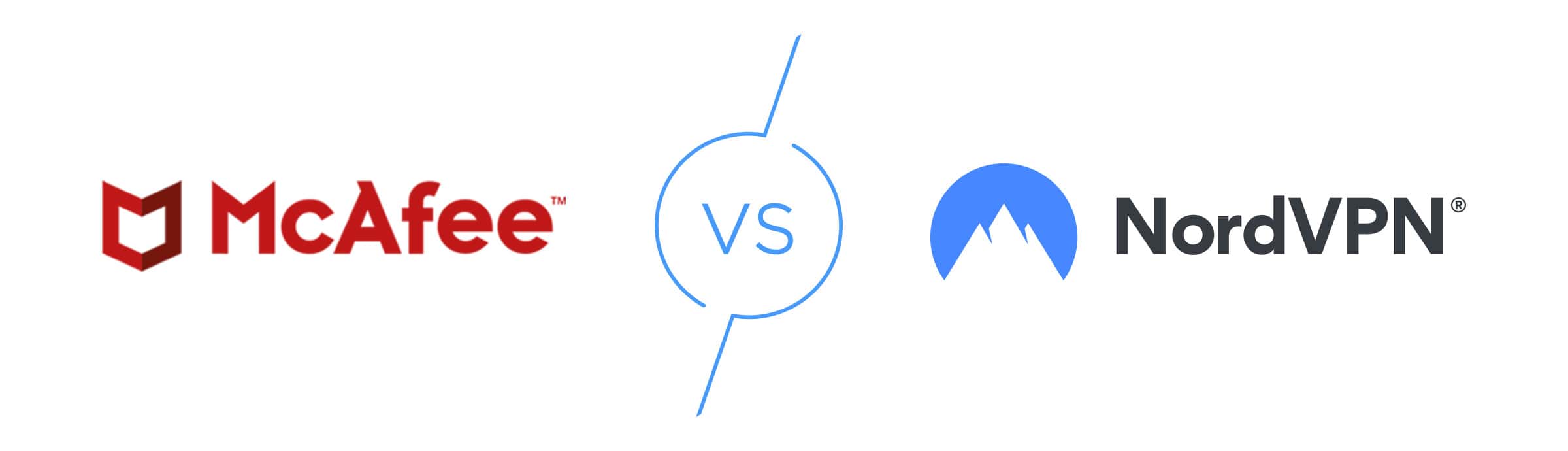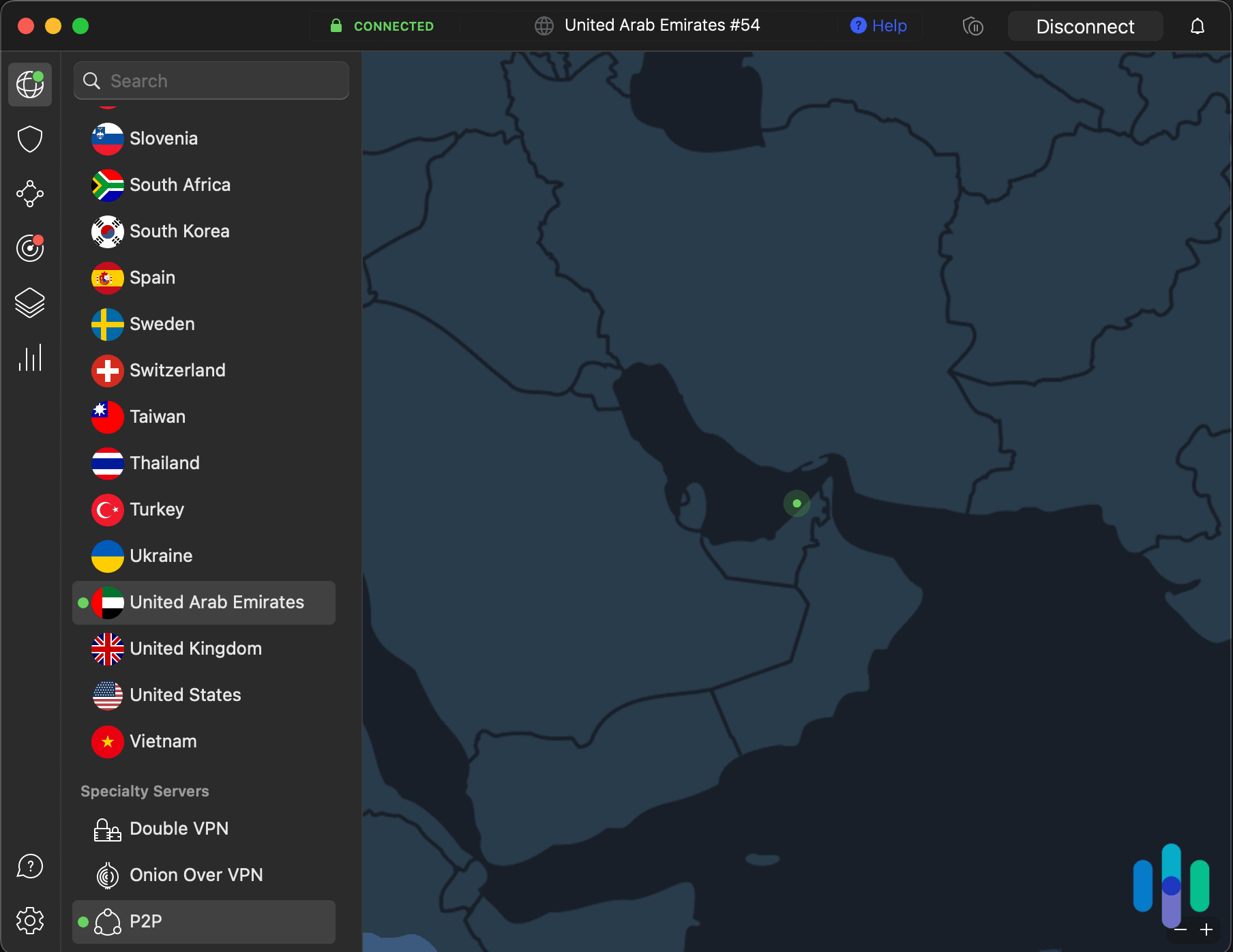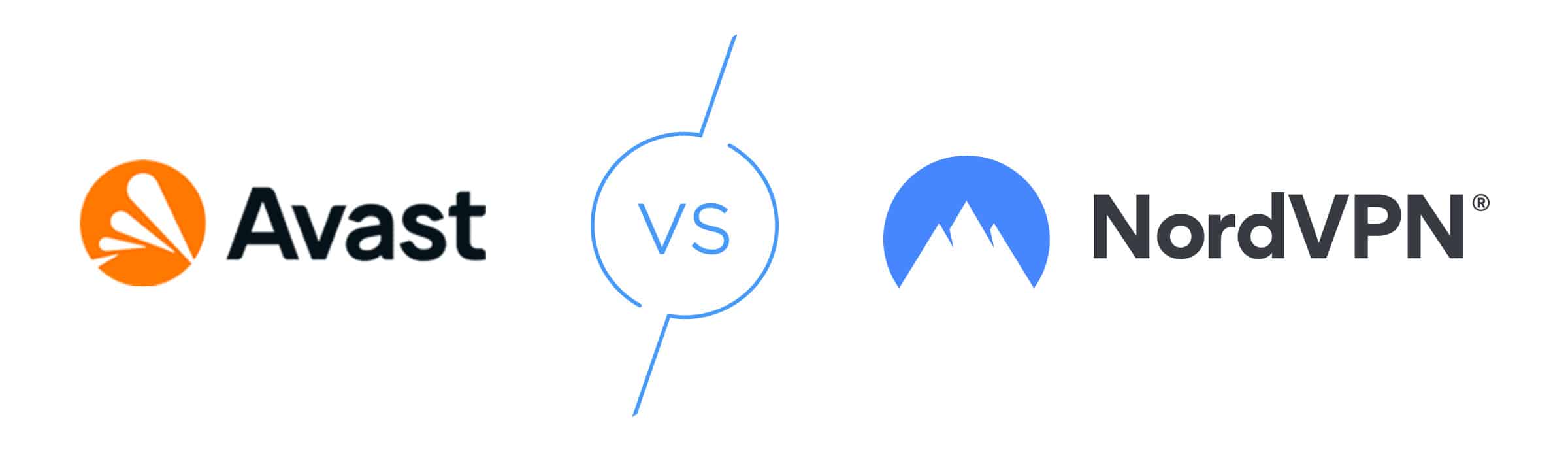How Much Does NordVPN Cost? NordVPN 2026 Pricing
Starting at $2.99 per month, NordVPN is our top VPN pick for its privacy and security features, as well as its widespread server network.
- A two-year plan currently costs just $3.39 per month.
- Multi-hop feature routes connection through two VPN servers and two layers of encryption.
- Over 8,900+ servers spread across 127 countries worldwide.



Nord offers a suite of digital security services, and a VPN service is just one of them. As a standalone service, NordVPN offers a top-tier service at an average price point. But the best value comes from NordVPN’s bundles with a password manager, cloud storage, and identity theft protection services.
So, what do these bundles cost compared to the competition? We’re constantly monitoring NordVPN and the competition to break everything down for you in this handy guide. Let’s run through all of NordVPN’s options and a few comparisons so you can figure out if there’s a plan with this VPN that works for you.
>> Compare: The Best VPNs of 2026
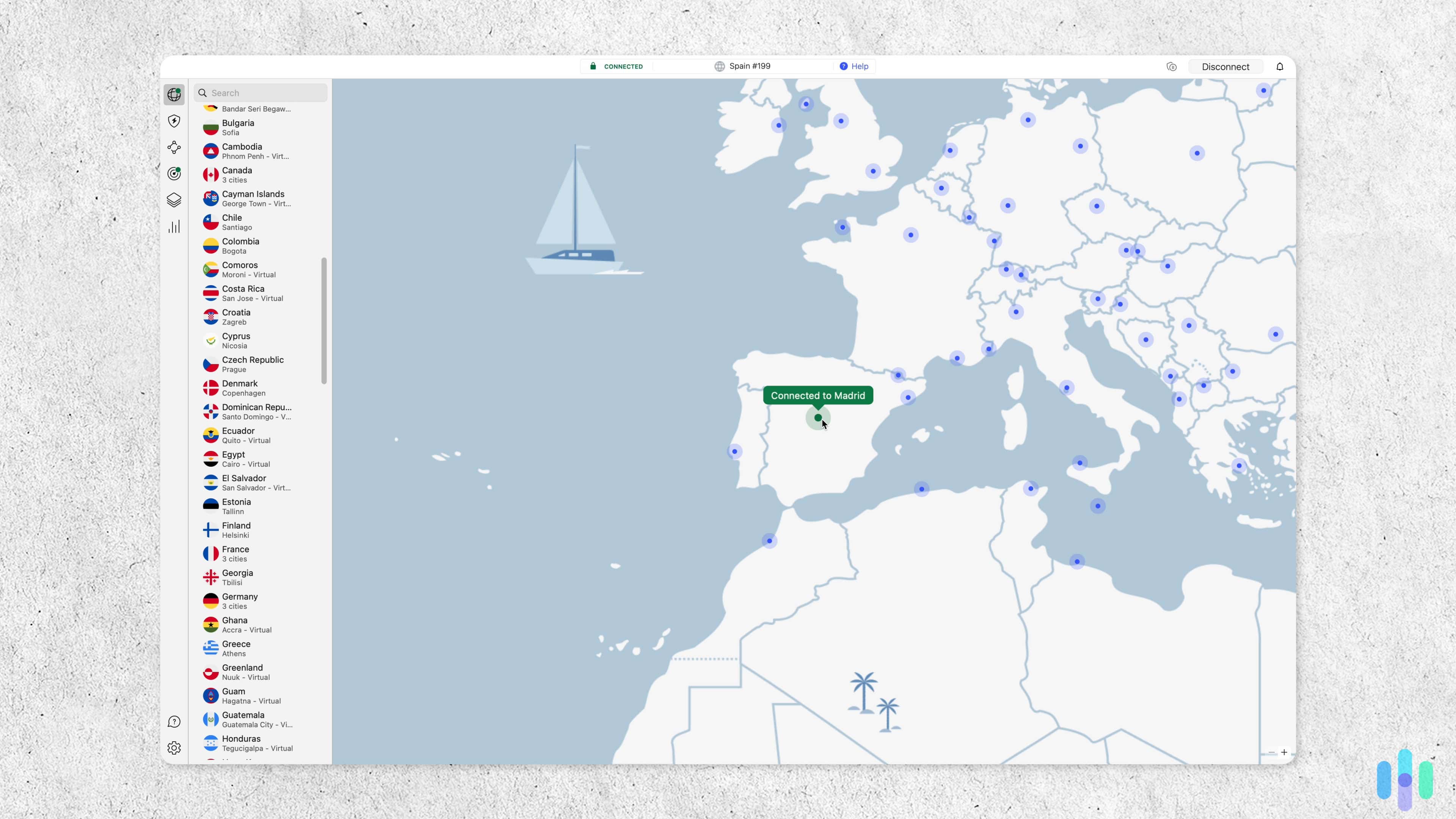
As with pretty much every VPN service, the longer your subscription to NordVPN, the lower your average per-month cost will be. You just have to pay for the entire subscription upfront. Let’s take a little look at the pricing breakdown for the cheapest plan to get a sense of the upfront commitments. Below that, we’ll get into the potential savings with longer-term plans.
Basic Subscription information
| 1-month subscription cost | $12.99 |
|---|---|
| 1-year subscription cost | $59.88($4.99 per month) |
| 2-year subscription cost | $81.36 ($3.39 per month) |
| Money-back guarantee length | 30 days |
How Much Does NordVPN Cost?
If you’re only interested in a VPN, NordVPN’s Basic plan starts at $2.99 per month on a two-year subscription. This package also comes with ad and malicious domain blocking.
You have to make the two-year payment upfront, which is $81.36. The price also increases to $276.16 when it’s time to renew. If you prefer a month-to-month commitment or only need a VPN for a year, the costs are higher. One month of NordVPN Basic is $12.99.
FYI: The Plus, Complete, and Prime plans include Threat Protection Pro, which can also block malicious downloads. In 2024, AV-Comparatives named the feature as an effective tool against phishing, a distinction normally given only to antivirus software. We even reviewed NordVPN’s Threat Protection Pro as antivirus software. 1
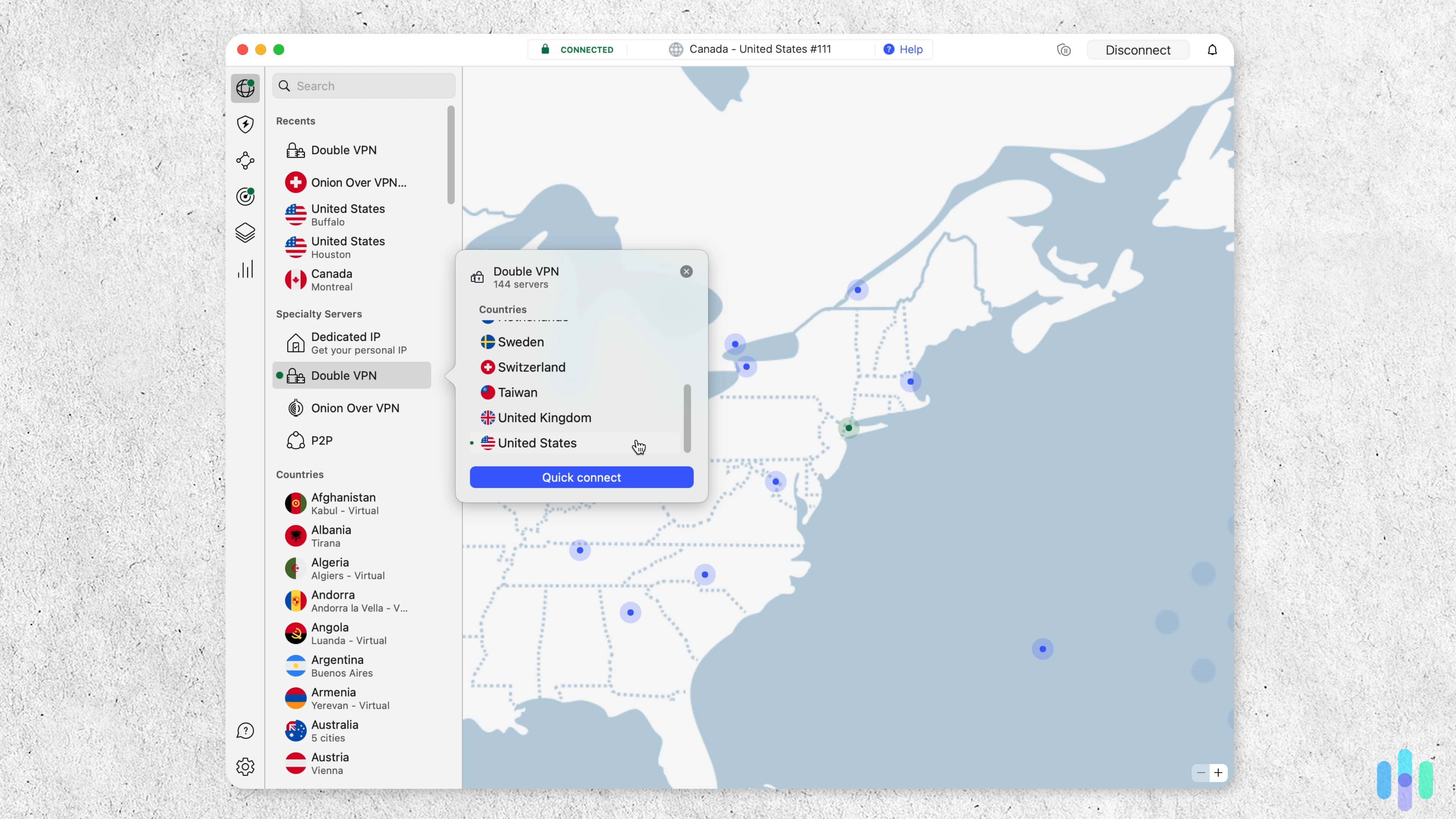
NordVPN Subscription Options
The Basic plan includes every VPN feature NordVPN has to offer, but none of the extra tools also available from Nord Security. These tools include Threat Protection Pro, a password manager, an encrypted cloud storage, and basic identity protection (NordProtect). You’re going to have to sign up for a higher subscription tier if you want any of those. Here’s the breakdown:
| NordVPN Pricing | Basic | Plus | Complete | Prime |
|---|---|---|---|---|
| Full VPN Access | Yes | Yes | Yes | Yes |
| Threat Protection | Yes | Yes | Yes | Yes |
| Threat Protection Pro | No | Yes | Yes | Yes |
| NordPass Premium | No | Yes | Yes | Yes |
| 1 TB of NordLocker | No | No | Yes | Yes |
| NordProtect | No | No | No | Yes |
| 1 month | $12.99 | $15.29 | $18.69 | $15.29 |
| 1 year | $59.88 ($4.99 per month) |
$71.88 ($5.99 per month) |
$83.88 ($6.99 per month) | $107.88 ($8.99 per month average) |
| 2 years | $81.36 ($3.39 per month) |
$105.36 ($4.39 per month) |
$129.36 ($5.39 per month) |
$177.36 ($7.39 per month) |
Something to Consider: NordVPN only lets you connect up to 10 devices at once. For comparison, Surfshark and Private Internet Access offer unlimited connections, usually at lower prices per month. See our NordVPN and PIA VPN comparison for more information.
Which NordVPN Plans Do We Recommend?
We’ve tested all NordVPN plans and think the Plus plan offers the best bang for your buck. It’s only an extra dollar a month on a two-year plan and you get Threat Protection Pro and NordPass. We’ve also reviewed NordPass and think it’s one of the best password managers. NordPass is $1.49 per month on its own, so bundling it with NordVPN is a good deal.
The Complete and Prime plans include even more extra tools, but you might or might not need them. The Complete plan comes with 1 TB of encrypted cloud storage (in addition to NordPass and Threat Protection Pro), while the Prime plan includes all of those plus NordProtect – an identity theft protection service that offers up to $1 million in identity theft recovery and dark web monitoring. We recently tested NordProtect, and it made our list of the best identity theft protection services.
>> More from Nord Security: NordStellar Threat Exposure Management for Businesses

We also recommend signing up for a two-year subscription. You’ll save more in the long run compared to monthly or yearly billing. Surfshark, Private Internet Access and ExpressVPN all slash their prices the longer you commit.
If you don’t end up liking NordVPN, you can cancel your VPN subscription within 30 days and get your money. No questions asked.
Expert TIp: Keep an eye out for NordVPN sales on the website for discounts and bonus months. For example, during NordVPN’s Black Friday sale, new subscribers got three extra months and up to 74-percent off on year-long or two-year subscriptions.
NordVPN Add-Ons – Should You Go For Them?
You can also add a dedicated IP address to your plan starting from $3.69 per month on a two-year plan. Yes, it’s more expensive than the Basic plan’s monthly rate, and we don’t recommend getting one unless you really need a dedicated IP address. It might be useful to remote workers or for connecting to a remote private server, but most users won’t need a dedicated IP address.
The other add-on is more useful – Incogni. It’s a data removal service that can request the removal of your data from public and private data brokerages. Check out our Incogni review, and you might find it a steal as a NordVPN add-on for only $4.49 per month.
>> Read More: Best NordVPN Alternatives
NordVPN Deals and Discounts
Before entering your credit card details, take a look at our NordVPN deals page. You’ll find NordVPN coupons, discount updates, and details on the latest freebies you get when becoming a new customer.
Some sale seasons are obvious, like Black Friday and Cyber Monday. But other months are a little out of the blue, like NordVPN’s anniversary in February and Cybersecurity Awareness Month in October. What we can tell you from personal experience is that you can almost always expect some kind of special promotion from NordVPN.
FYI: NordVPN often offers free months, sometimes up to four months on top of your annual or two-year subscription. It’s just one of the reasons why NordVPN made our list of the best free VPNs.
If you’re a student, there’s also a permanent discount for you. You can’t use it in conjunction with other deals, but 15 percent off is a pretty good offer, especially for one of the best VPNs for school. To enjoy the discount, you’d have to sign up for a two-year plan through Student Beans and Youth Discount (or Descuento Estudiante if you live in the E.U. or South America).
Payment Options
NordVPN accepts a number of payment options depending on where you’re purchasing it. These options include:
- Credit cards: Visa, MasterCard, Maestro, American Express, Discover, etc.
- Digital wallets: Google Pay, AmazonPay, GrabPay, Apple Pay, UnionPay, etc.
- Crypto: Bitcoin, Ethereum, Ripple, Dash, Zcash, etc.
Full transparency: We paid for our NordVPN subscription with a credit card. To maximize your privacy, though, we recommend paying with a cryptocurrency. It removes any ties between your identity and your VPN account.
NordVPN Pricing vs. The Competition – Affordable or Expensive?
After a complete look at NordVPN’s prices, here’s the verdict. It’s middle-of-the-pack price-wise, but it offers excellent value for the money.
For a two-year plan, pricing starts at $2.99 per month, which is $80.73 paid upfront. Compare that to ExpressVPN’s pricing: $4.99 per month over two years, with $149.70 paid upfront. Do you get more for the extra $1.90 per month? Not really, in our experience. See our NordVPN and ExpressVPN comparison for a detailed comparison.
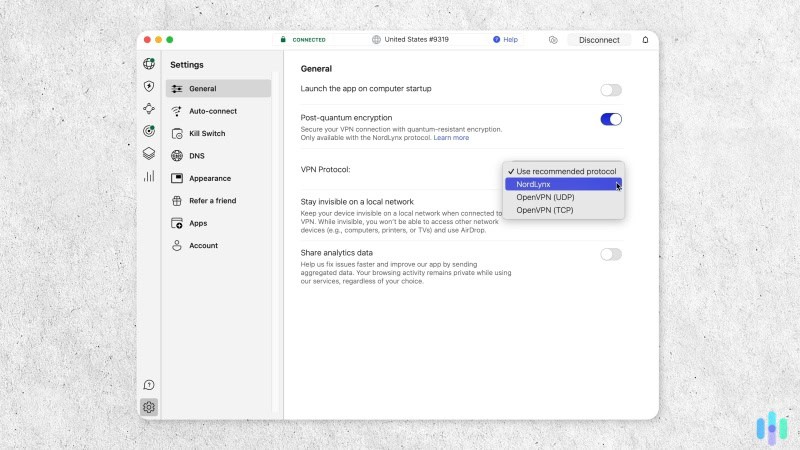
That said, NordVPN is pricier than competitors such as Surfshark and Private Internet Access, both of which offer plans around $2 per month. Those two VPNs also offer unlimited simultaneous connections. They are great for teams and families who need a VPN for multiple devices, unlike NordVPN, which has a 10-device limit on simultaneous connections. See our Surfshark and NordVPN comparison to compare.
NordVPN stands out in other areas. First, it has more server locations than any of our top VPN choices. Second, NordVPN is faster than Surfshark, PIA and ExpressVPN. In our recent speed tests of the top VPNs, the speed loss for both downloads and uploads with NordVPN averaged just 5 percent. For comparison, Surfshark’s upload speed loss averaged 48 percent.
So even though NordVPN isn’t the most affordable VPN, we consider it the best of all affordable VPNs we’ve tested.
Our Favorite NordVPN Features
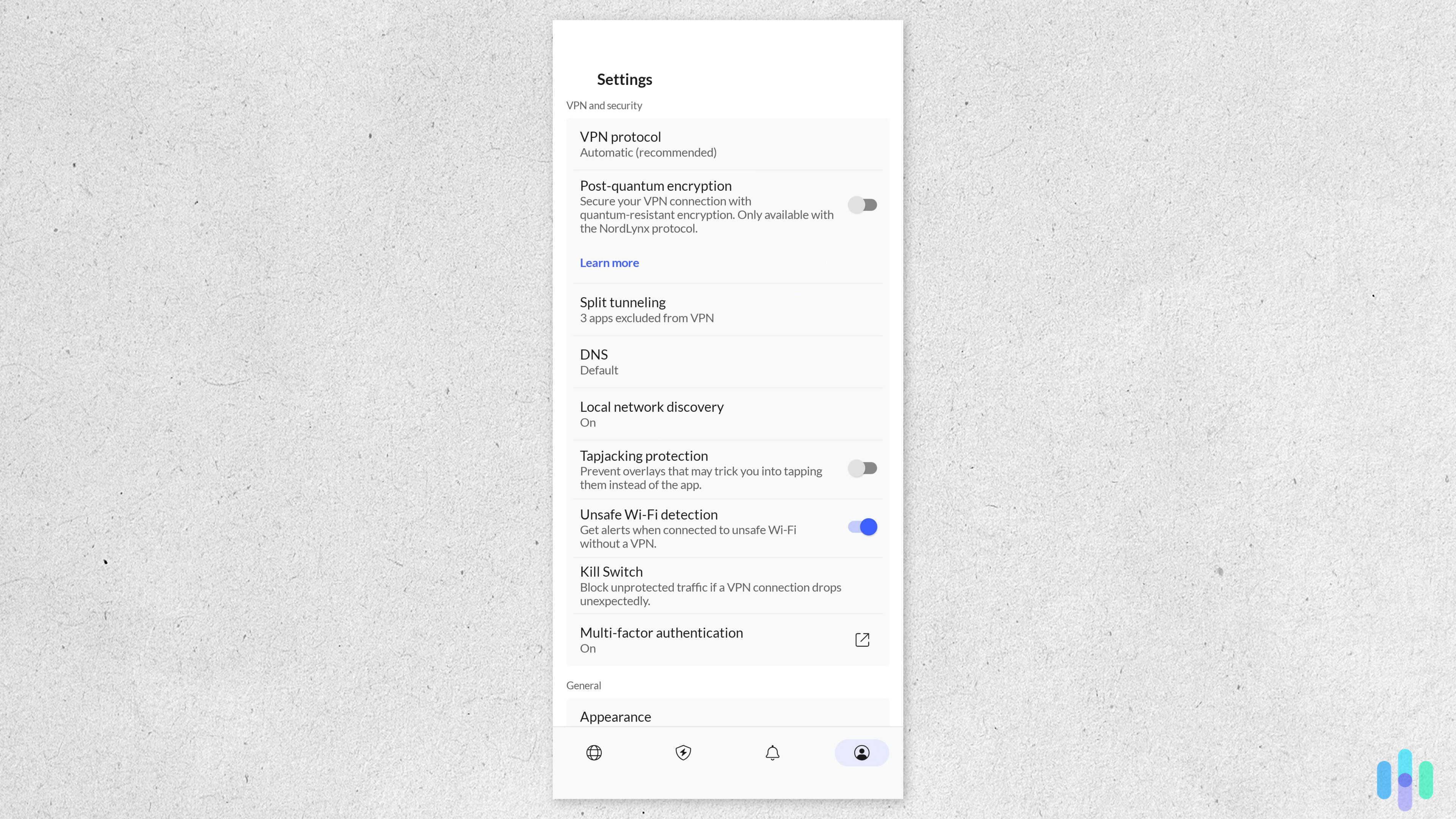
Given that NordVPN’s real value comes from the features it offers, let’s take a minute to look at its strongest features. We’ve been testing NordVPN long-term, and these are the things we like most about it (and a few things we don’t).
- Global coverage: NordVPN’s 127 server locations are the highest we’ve seen. Proton comes second with 127 locations. NordVPN’s more than 8,400 servers are also impressive, though Private Internet Access leads in this area with over 35,000 servers.
- Connect up to 10 devices at the same time: This is less-than-impressive given that there are VPNs with no device limits, but 10 devices is still in the upper echelon. ExpressVPN limits users to eight devices at a time, for example.
- Innovative protocols: NordVPN supports OpenVPN connections, which is a secure VPN protocol. It also has NordLynx based on WireGuard, which is both secure and fast. Plus, if you need to hide your use of a VPN, NordWhisper offers obfuscation but at the expense of your internet speed.
- Strong encryption: NordVPN uses encryption standards recognized for their security. OpenVPN and NordWhisper use military-grade citation id=”2″]AES-256 encryption,[/citation] while NordLynx connections use ChaCha20 for better speeds without compromising security.
- Minimal logging: NordVPN doesn’t keep track of any user data or browsing information. The headquarters are in Panama, which is not part of any international surveillance alliances like Five Eyes, Nine Eyes, or Fourteen Eyes.3 PricewaterhouseCoopers even audited NordVPN and confirmed that its policy description was fair and accurate.
- Ultra-fast streaming: Thanks to its speed, NordVPN let us stream Netflix and change our Netflix region. It worked well with other streaming services, too, from Disney+ to Hulu.
FYI: NordVPN’s SmartPlay feature helps you bypass any streaming site’s VPN blocker. Basically, any time NordVPN detects that a streaming site is blocking your connection, it automatically reattempts the connection with a new DNS server until it finds one that’s not blocked.
- Automatic kill switch: The kill switch works as a backup. If the VPN disconnects unexpectedly, it kicks in to turn off traffic and prevent online activity from being visible. It’s a common VPN feature, but we like how NordVPN let us customize how we want it to work.
- Dedicated P2P servers: With dedicated P2P servers and fast speeds, NordVPN is one of the best VPNs for torrenting. It also offers SOCKS5 proxy servers for even faster downloads.
- Double VPN: Sometimes called multi-hop, double VPN hides your IP address behind two VPN servers and doubles the encryption. Not a lot of VPNs have this feature, but to be honest, NordVPN’s execution on this isn’t as good as Surfshark. With Nord’s Double VPN, our speed dropped by as much as 80 percent.
On top of those VPN features, the NordVPN app includes several free features that even non-VPN users can access. For example, Meshnet, its virtual LAN feature.
Meshnet lets you connect multiple devices to a secure network, so you can perform actions you can normally only do when you’re on the same network. For example, we use it in the office to access our wireless printers, send files, or use another device as a network access point.
Can I Try NordVPN for Free?
NordVPN isn’t available as a free plan or trial, but there is a 30-day money-back guarantee you can use as a de facto free trial. It’s actually better than real free trials that limit the features or connection speed. With the 30-day money-back guarantee, you get to test NordVPN’s full functionality for up to a month. It’s one of the best VPN trials, in our opinion.
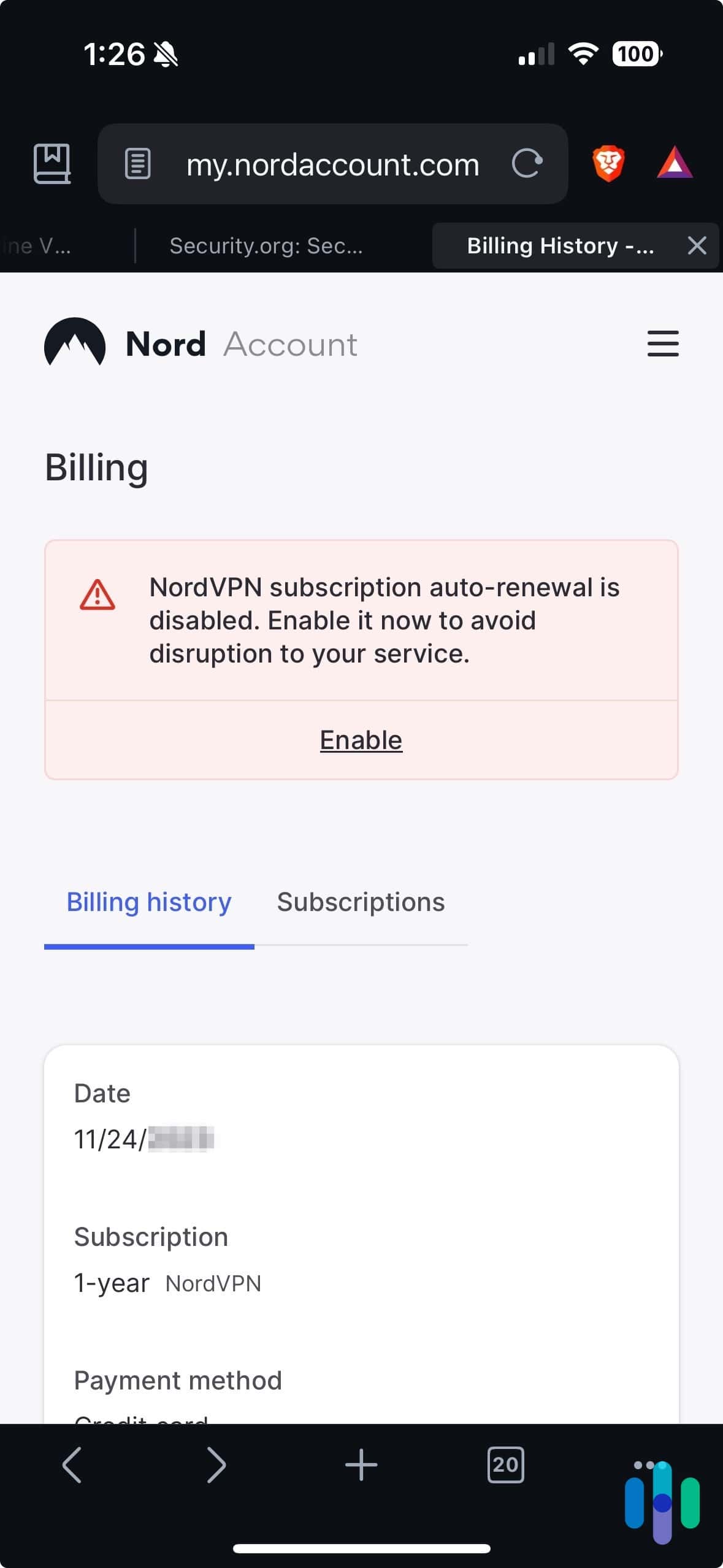
The only catch is you have to pay upfront for the service, and then cancel before the 30 days is up. It’s a bit of a hassle, but this is the best way to test all of the features of your plan without fully committing. When we cancelled our NordVPN subscription, it took about a week for our full refund to show up.
Watch Out: While NordVPN offers a 30-day money-back guarantee, it can’t issue refunds if you purchased a plan or product on Apple’s app store. However, you can get in touch with Apple’s support directly if you want a refund.
How to Cancel and Request A Refund
We loved NordVPN, and as our top-rated VPN, we made it our permanent VPN for all our personal privacy needs. That said, it may not be the best VPN for you. If you find that that’s the case after purchasing a subscription, here’s how to cancel your VPN subscription and potentially get your money back (if you cancel within 30 days of purchase).
- Sign in to your account.
- Find your Dashboard tab.
- Click the Menu symbol.
- Click Cancel Automatic Payments. This will allow you to cancel a recurring payment, but it will not issue any refunds.
- If you’d like a refund, you’ll need to contact customer support via email or live chat and cancel your account.
- Check your inbox for a confirmation email.
NordVPN Vs. The Competition
- NordVPN vs. TorGuard July 11, 2025
- Hotspot Shield vs. NordVPN July 11, 2025
- IPVanish vs. NordVPN — Comparing the Fastest VPNs November 3, 2025
- McAfee VPN Vs. NordVPN November 5, 2025
- Mozilla VPN vs. NordVPN November 3, 2025
In Summary
While NordVPN isn’t the most affordable VPN service, it provides exceptional value at what we consider a mid-tier price point. It has a massive server fleet that offers many options and keeps traffic flowing smoothly. Our speed tests revealed it also regularly outpaces other top-tier VPN services.
It’s also an excellent VPN service overall with a strong focus on privacy and security. During testing, we got to experience its security features such as Threat Protection Pro and double VPN. We also like that it’s fast and has a wide-reaching network of servers.
Despite its downsides – like the 10-device limit – we recommend NordVPN.
Frequently Asked Questions
In case we didn’t cover all the questions you had, here are the answers to a few additional considerations you might still be weighing.
-
Is NordVPN safe?
Yes, NordVPN is very safe. It uses AES-256 encryption, an industry standard, and includes features like double VPN and kill switch. On top of that, NordVPN doesn’t log IP addresses, browsing history, or server information. Its headquarters are even in Panama, a country that is not part of any international surveillance alliances like Five Eyes.
-
Does NordVPN keep logs?
While it doesn’t track when we used their VPN, how long we used it for, our IP addresses, the servers we used, the websites we visited, or the files we downloaded while connected, it does keep track of our email addresses, payment data, the timestamps of our last sessions, customer service information, and how we used the NordVPN site.
-
Does NordVPN have a kill switch?
Yes, NordVPN has a kill switch that disables internet access for the whole system, including web browsers and web apps, if you lose your VPN connection.
-
How does NordVPN’s pricing compare to other VPNs?
NordVPN is priced in the middle of the pack compared to other top VPNs. While Surfshark and Private Internet Access ave cheaper per-month rates, ExpressVPN is a bit pricier.
-
Can you change your NordVPN plan any time?
Yes, it’s easy to change your NordVPN plan whenever you want. You can switch packages and extend your existing subscription before it expires.
-
AV Comparatives. (2024). Anti-Phishing Certification NordVPN 2024.
https://www.av-comparatives.org/tests/anti-phishing-certification-nordvpn-2024/
-
Cybersecurity & Infrastructure Security Agency. (2024). Transition to Advanced Encryption Standard (AES).
https://www.cisa.gov/sites/default/files/2024-05/23_0918_fpic_AES-Transition-WhitePaper_Final_508C_24_0513.pdf -
Office of the Director of National Intelligence (2025). Five Eyes Intelligence Oversight and Review Council.
https://www.dni.gov/index.php/ncsc-how-we-work/217-about/organization/icig-pages/2660-icig-fiorc