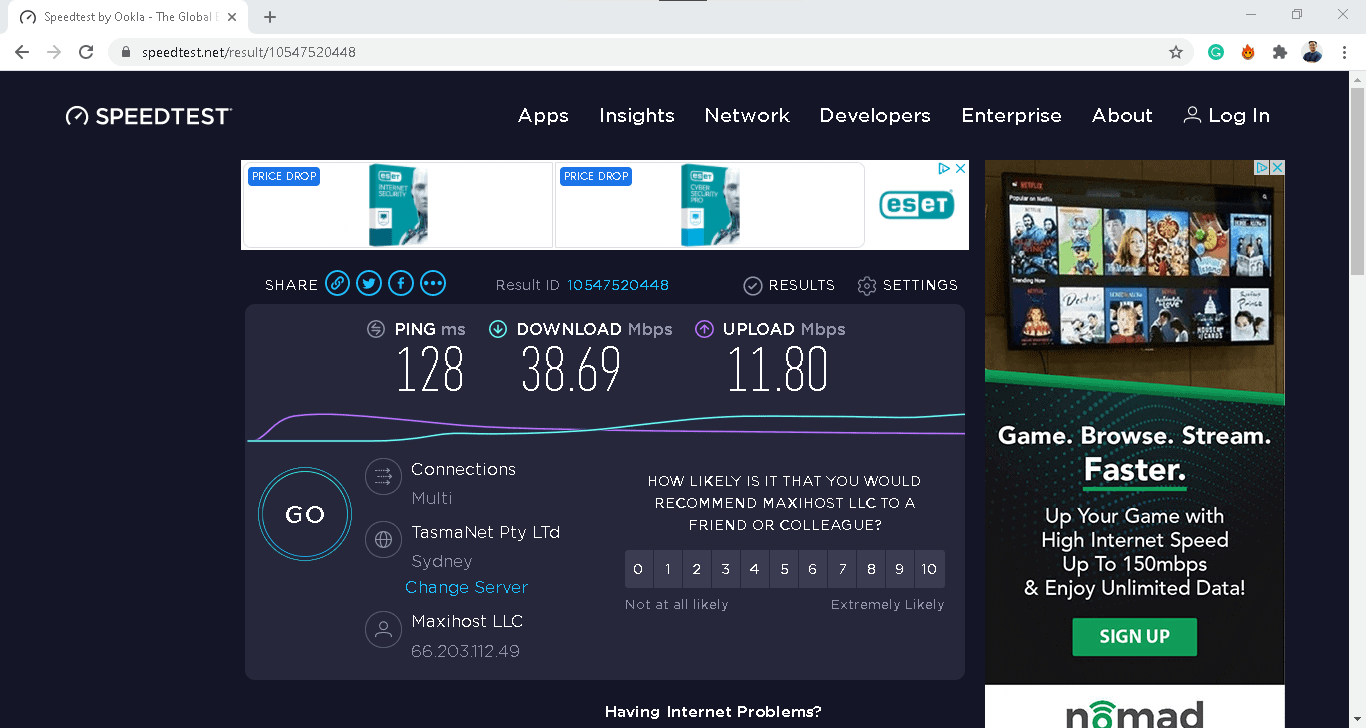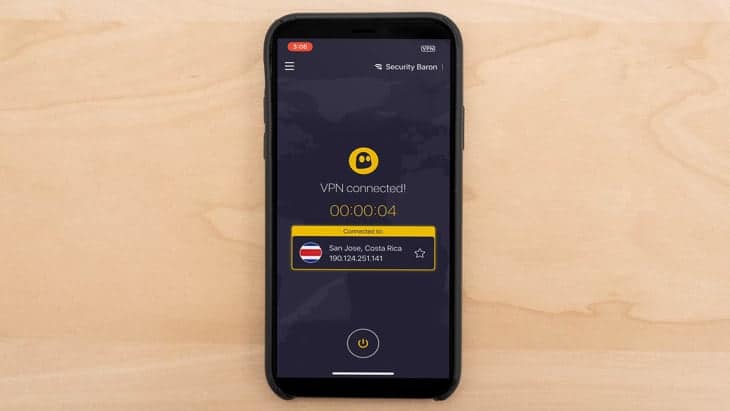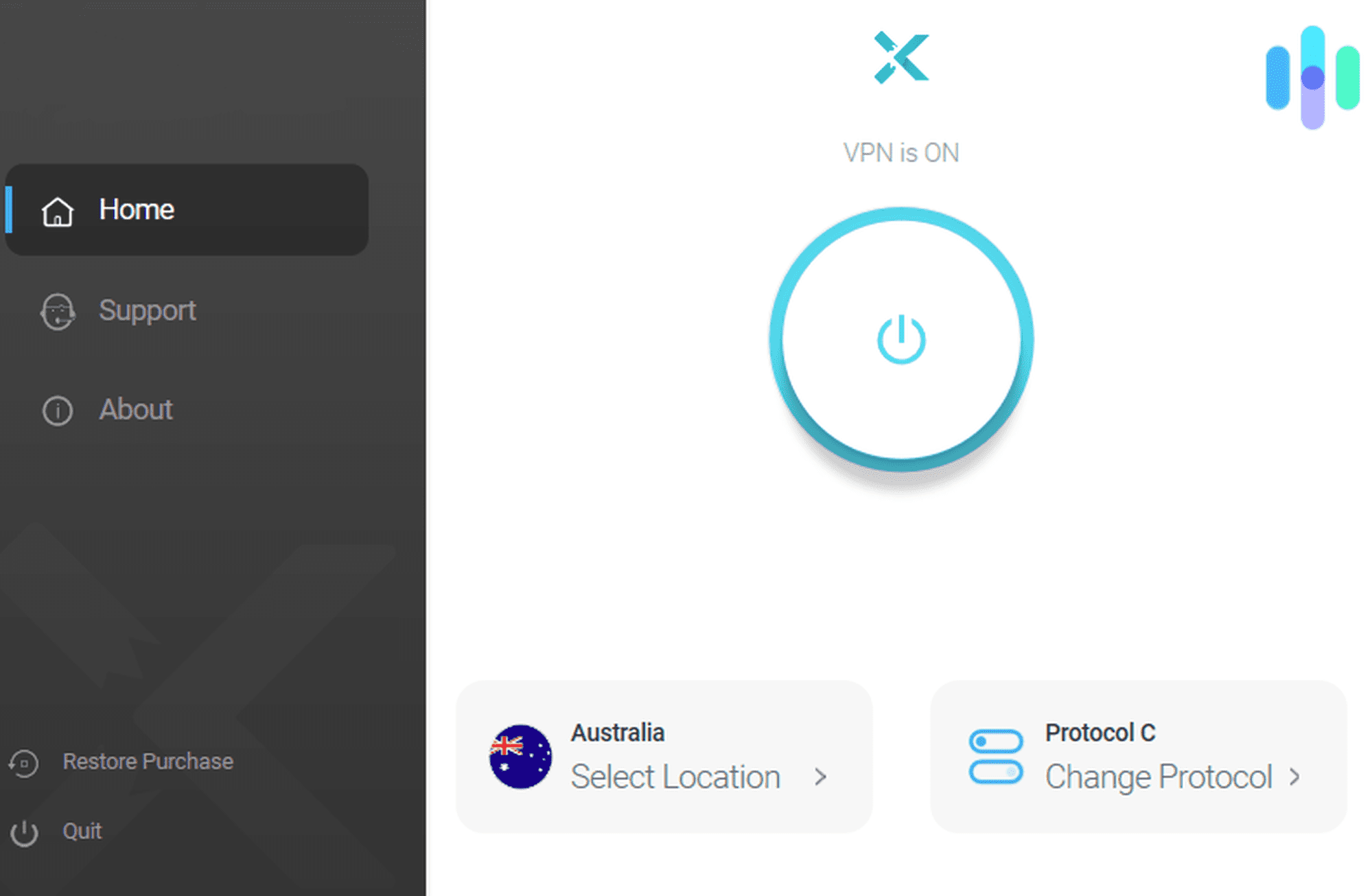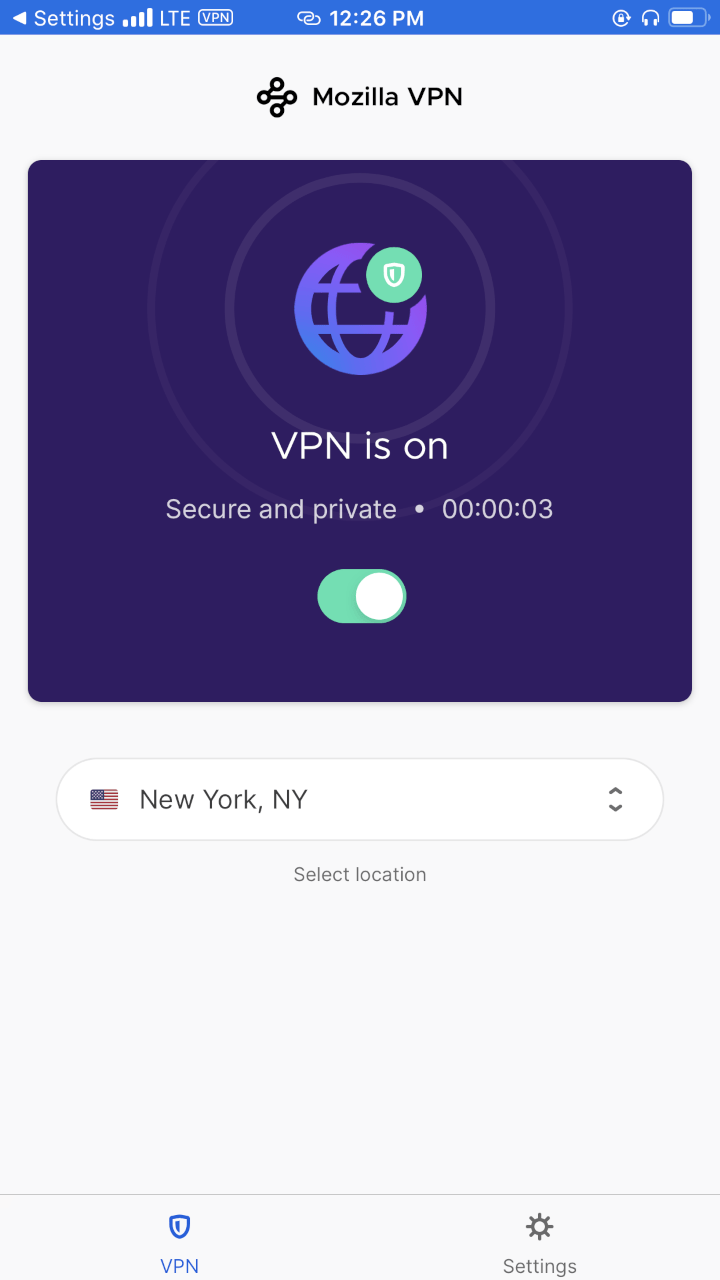Kaspersky Secure Connection VPN Service
- Monthly or yearly packages available
- VPN available bundled with antivirus software
- Free app available with 200 MB daily data limit
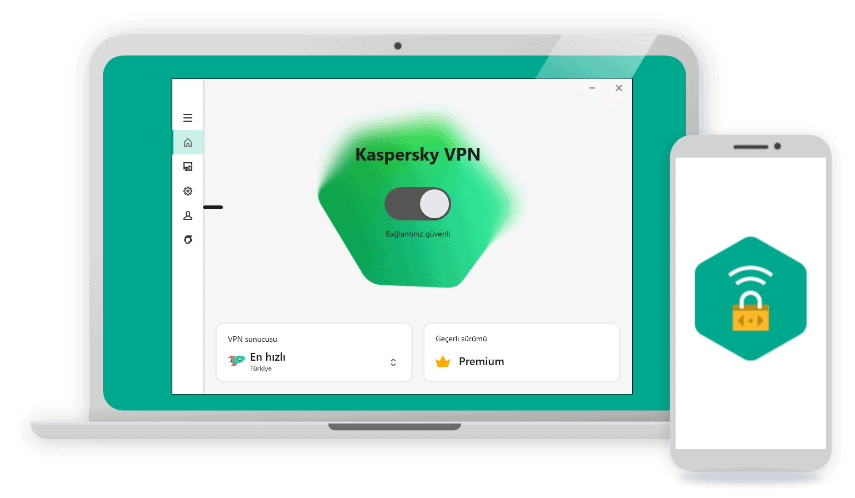
You might recognize Kaspersky as one of the leaders of the antivirus field, but its software is not just for detecting malware. It can also help preserve your privacy with its VPN.
The Kaspersky VPN is often bundled with its antivirus software, but you can also buy it as a standalone product. The question is, should you? Let’s answer that based on the value we got when testing Kaspersky VPN ourselves compared to the pricing and features you can expect from the VPN subscriptions. We’ll also discuss how it compares to other VPNs, mainly our top picks. To start, here’s a quick overview of Kasperksy’s VPN subscriptions.
Subscription prices
| Kaspersky subscription | Prices |
|---|---|
| 5 Devices, 1 Month | $6.99 |
| 5 Devices, 1 Year | $33.99 |
| 5 Devices, 2 Years | $64.99 |
| 10 Devices, 1 Year | $59.99 |
Kaspersky VPN Pricing
First off, Kaspersky offers a seven-day premium free trial. That’s the best way to test out the service before buying a subscription, aside from reading our three-month experience with the VPN in our Kaspersky VPN review.
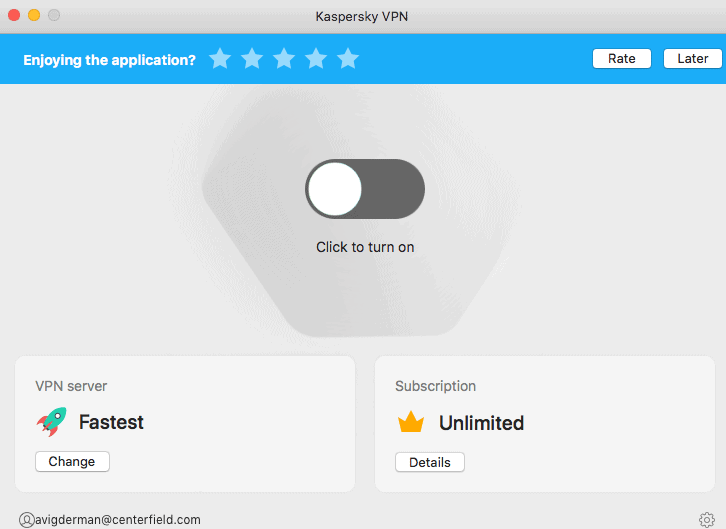
Once you’re done with the trial, here’s how much a Kaspersky subscription will cost you, depending on how long you need access for and how many devices you want to protect. A single subscription can support either five or 10 devices, but all the other features remain the same.
| Features | 5 Devices (1 Month) | 5 Devices (12 Months) | 5 Devices (24 Months) | 10 Devices (12 Months) |
|---|---|---|---|---|
| Kill Switch | ✓ | ✓ | ✓ | ✓ |
| Premium Servers | ✓ | ✓ | ✓ | ✓ |
| Netflix Access | ✓ | ✓ | ✓ | ✓ |
| Number of Devices Covered | 5 | 5 | 5 | 10 |
| Total Amount Billed | $6.99 | $33.99 | $64.99 | $59.99 |
| Average Monthly Cost | $6.99 | $2.83 | $2.71 | $4.99 |
Where Kaspersky’s Pricing Stands
Compared to other VPN industry leaders, Kaspersky’s pricing is on the low-end of the spectrum. It’s an affordable VPN, but you have to bear in mind that it offers fewer features than similarly-priced products. For example, Surfshark costs a minimum of $2.49 per month but it covers unlimited devices, it has multihop (Kaspersky doesn’t), and it has way more servers than Kaspersky. Here are other similarly priced VPNs we recommend:
Other Kaspersky Products Pricing
Along with their VPN, Kaspersky also offers an antivirus program (which has bundles with the VPN), parental controls, a secure cloud, and a password manager. Here’s what you’ll pay for each.
Antivirus

We tested out Antivirus Premium in our Kaspersky antivirus review and went over its pricing options in more detail on our Kaspersky antivirus pricing page, but here’s a summary for your liking. As you can see, there are options that bundle together all of Kaspersky’s offerings, namely the Kaspersky Premium package. Prices start at around $50 a year, which is much cheaper than buying all of these services separately.
| Feature | Free Antivirus | Kaspersky Standard | Kaspersky Plus | Kaspersky Premium |
|---|---|---|---|---|
| Anti-malware | X | ✓ | ✓ | ✓ |
| Anti-phishing | X | ✓ | ✓ | ✓ |
| Anti-ransomware | X | ✓ | ✓ | ✓ |
| Antivirus | ✓ | ✓ | ✓ | ✓ |
| Block unauthorized access to smart cameras | X | X | ✓ | ✓ |
| Compatibility | Windows, Android, iOS | Windows | Windows, macOS, Android | Windows, macOS, Android, iOS |
| Defends against network attacks | X | ✓ | ✓ | ✓ |
| Encrypted vault | X | X | X | ✓ |
| Parental controls | X | X | X | ✓ |
| Password manager | X | X | X | ✓ |
| Payment protection | X | X | ✓ | ✓ |
| Two-way firewall | X | X | ✓ | ✓ |
| VPN | X | X | ✓ | ✓ |
| Cost- 1 device, 1 year | $0.00 | n/a | 11.99 (Android only) | n/a |
| Cost- 1 device, 2 years | $0.00 | n/a | 23.99 (Android only) | n/a |
| Cost- 2 devices, 1 year | $0.00 | n/a | 15.59 (Android only) | n/a |
| Cost- 2 devices, 2 years | $0.00 | n/a | 31.19 (Android only) | n/a |
| Cost- 3 devices, 1 year price | $0.00 | $29.99 | $39.99 | $49.99 |
| Cost- 3 devices, 2 years price | $0.00 | $59.99 | $79.99 | $99.99 |
| Cost- 3 devices, 3 years price | $0.00 | $89.99 | $119.99 | $149.99 |
| Cost- 5 devices, 1 year price | $0.00 | $39.99 | $44.99 | $74.99 |
| Cost- 5 devices, 2 years price | $0.00 | $79.99 | $89.99 | $149.99 |
| Cost- 5 devices, 3 years price | $0.00 | $119.99 | $134.99 | $224.99 |
Parental Controls
If you’re a parent looking to keep your kids safe online, then parental controls are an easy way to child-proof your laptop and all of your devices, for that matter. There’s even an option to manage how much screen time your kids get in a day. That’s useful, as the American Academy of Child & Adolescent Psychiatry (AACAP) recommends only about one hour of screen time on weekdays for kids two to five and fewer hours for younger children.1
| Safe Kids Free | Safe Kids Premium | |
|---|---|---|
| Battery tracker | X | ✓ |
| Child locator | X | ✓ |
| Control of app usage by time, age or category | ✓ | ✓ |
| Filter for online content | ✓ | ✓ |
| Real-time alerts | X | ✓ |
| Screen time management | ✓ | ✓ |
| Screen time scheduling | X | ✓ |
| Social network monitoring | X | ✓ |
| Youtube safe search | ✓ | ✓ |
| Youtube search history | X | ✓ |
| Yearly Price | $0.00 | $14.99 |
Did You Know: In the U.S, kids spend about four to six hours a day on screens, while teens spend nine hours, according to data from AACAP.
Secure Cloud
If you have sensitive files, photos or videos that you want to keep safe, Kaspersky also has a secure cloud option. While we haven’t tested it out for ourselves, we must admit that the prices seem a bit steep, and we wish they offered month-to-month options.
| Number of Devices | Length of Contract | Security Cloud Personal Cost (1 user on Windows, MacOS, Android and iOS) | Security Cloud Family Cost (10 users on Windows, MacOS, Android and iOS) plus parental controls |
|---|---|---|---|
| 3 | 1 | $53.99 | n/a |
| 3 | 2 | $107.98 | n/a |
| 3 | 3 | $161.98 | n/a |
| 5 | 1 | $59.99 | n/a |
| 5 | 2 | $119.98 | n/a |
| 5 | 3 | $179.98 | n/a |
| 10 | 1 | n/a | $89.99 |
| 10 | 2 | n/a | $179.98 |
| 10 | 3 | n/a | $269.98 |
>> Further Reading: Top Alternatives to Kaspersky Antivirus
Password Manager
In our recent password habits study, we found some troubling news. One, about a quarter of adults in the U.S share their passwords, and nearly half use passwords of eight characters or less. But here’s some good news: Kaspersky let us store 15 passwords in their encrypted vault for free on our iPhone, and upgrading to unlimited password storage across all of our devices would have cost only $14.99 a year. That’s certainly a decent price to never have to click “forgot password” again!
| Free Password Manager | Premium Password Manager | |
|---|---|---|
| Maximum amount of passwords | 15 | Unlimited |
| Compatible devices | Android, iOS, macOS, Windows | Android, iOS, macOS, Windows |
| Cost Per Year | $0.00 | $14.99 |
Can I Try Kaspersky VPN For Free?
Kaspersky offers two types of free trials. The first one is the seven-day premium free trial we mentioned above. You won’t have to put down a credit card to get that offer, but in our experience, you need more than a week to really test out a VPN. That’s where the second option comes in – a 30-day money-back guarantee.
Essentially, you need to buy a VPN subscription first. It doesn’t matter whether it’s a one-month subscription for five devices ($6.99) or a one-year subscription for 10 devices ($59.99). All Kaspersky plans are covered with a 30-day money-back guarantee.
Of course, you can take advantage of both forms of free trial to really get a feel for the service. And what we like about Kaspersky is that the free trials offer full features and functionality. It’s a real taste of the premium Kaspersky VPN, unlike other VPNs like Hotspot Shield that offer a free trial but only to a limited version of the VPN.
Pro Tip: Whenever you’re considering buying a VPN, always check if there’s a money-back guarantee or a free trial option. That way, you don’t have to commit outright without testing the VPN first. See our list of the best VPN free trials and best free VPNs for other options.
Kaspersky Windows Speed Test With VPN
How To Cancel
By default, Kaspersky’s subscriptions renew automatically (and remember, their shortest renewal length is a year). If you want to opt-out, follow these steps:
- In your My Kaspersky account, click Main.
- Click Licenses.
- Select your VPN subscription and click Auto-renewal is turned on.
- Choose a reason for disabling auto-renewal and confirm.
Kaspersky includes a 30-day money-back guarantee on all products, so if you request a refund within 30 days of purchase, you’ll receive a refund in five to seven business days.
Note: If you purchased the Kaspersky VPN from a service provider other than Kaspersky, you’ll need to go to that third-party account page to turn off auto-renewal.
What We Liked
Kaspersky’s prices are super low, with a maximum of just $4.99 a month. But even the cheapest VPN isn’t worthwhile if it doesn’t actually protect our web activity and give us access to other countries’ servers. Here’s what we liked about Kaspersky’s VPN service, specifically:
- Paid plans have kill switches: We think a kill switch is a necessary part of any VPN, making it a good enough reason on its own to upgrade to premium.
- Paid plans have Netflix access on U.S and U.K services: Looking for a VPN for Netflix? We had no issue connecting to the streaming giant when we were on Kaspersky’s U.S and U.K servers (although we wish it worked in all of their 53 locations).
- Based in Russia, a non-member to Five Eyes, Nine Eyes and 14 Eyes2: Although the Russia headquarters brings up a slew of privacy concerns, at the very least the U.S government can’t legally force Kaspersky to hand over our data.
- Fast speeds on Macbook Pro: We saw our latency increase by only 20 percent, 12 percent less than the industry average, when we tested out Kaspersky on our old 2011 laptop.
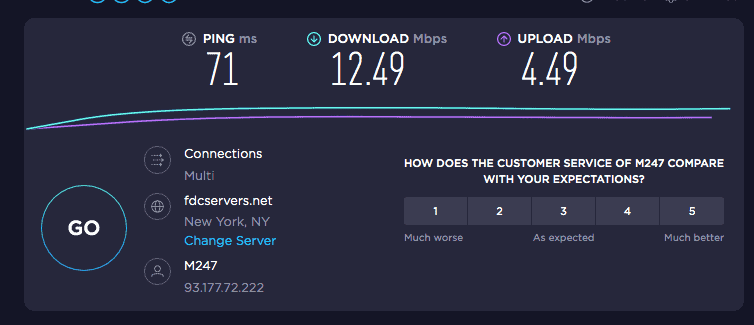
- Affordable pricing: With prices starting at $2.50 a month with the annual plan, Kaspersky was certainly one of the more affordable VPNs that we’ve tested.
- One-week free trial: Although it has its limits, we like that Kaspersky at least gave us the option to try out their premium VPN for a week without paying a dime. And if we were okay with its limits, we could’ve used their free app indefinitely!
- Highly-rated iOS and Android apps: Kaspersky’s Android app, Fast Free VPN— Kaspersky Secure Connection, has a 4.3 rating in the Google Play store, while the Secure VPN & Proxy iOS app has an even higher 4.7. We agree with these ratings, as both apps were relatively easy to use.
- 30-day money-back guarantee: Yes, as long as you cancel within 30 days of purchase, you’re guaranteed a refund.
Recap
If you’re already on board with Kaspersky’s VPN, then their pricing will only make it even more appealing. Not only do they have a week-long free trial of their premium service as well as a limited free version, but they also have a cheap month-to-month option and an even cheaper annual option. Of course, the VPN is also protected by Kaspersky’s 30-day money-back guarantee, so buying it or even just testing it out is 100 percent risk-free.
FAQs
Here are some thoughts on questions we get asked consistently regarding Kaspersky’s VPN.
-
Is the Kaspersky VPN free?
There is a week-long free trial of the premium Kaspersky VPN app, as well as a free version with limits on some features like server access, Netflix access, a kill switch and data. However, after the trial period is over for premium service, Kaspersky costs either $4.99 a month or $29.99 a year.
-
Is the Kaspersky VPN worth it?
The Kaspersky VPN is worth it for Mac users that aren’t especially concerned with privacy, as the company’s Russian ties have raised red flags with the U.S government. However, if that doesn’t concern you, then the Kaspersky VPN is worth it for Mac users who want Netflix access in the U.S or U.K.
-
How much does the Kaspersky VPN cost?
The Kaspersky VPN costs either $4.99 a month or $29.99 a year, which breaks down to $2.50 a month, saving you about 50 percent. There’s also a free app, although the VPN loses some functionality like Netflix and premium server access. You can try the premium service out for free for seven days.
-
What is the Kaspersky VPN?
The Kaspersky VPN is a Virtual Private Network from digital security giant Kaspersky. It encrypts users’ web activity and device IP address in a tunnel so that it’s invisible from their Internet Service Providers.
American Academy of Child & Adolescent Psychiatry. (2020). Screen Time and Children. aacap.org/AACAP/Families_and_Youth/Facts_for_Families/FFF-Guide/Children-And-Watching-TV-054.aspx
Reuters. (2018). Exclusive: Five Eyes intelligence alliance builds coalition to counter China. reuters.com/article/us-china-fiveeyes/exclusive-five-eyes-intelligence-alliance-builds-coalition-to-counter-china-idUSKCN1MM0GH