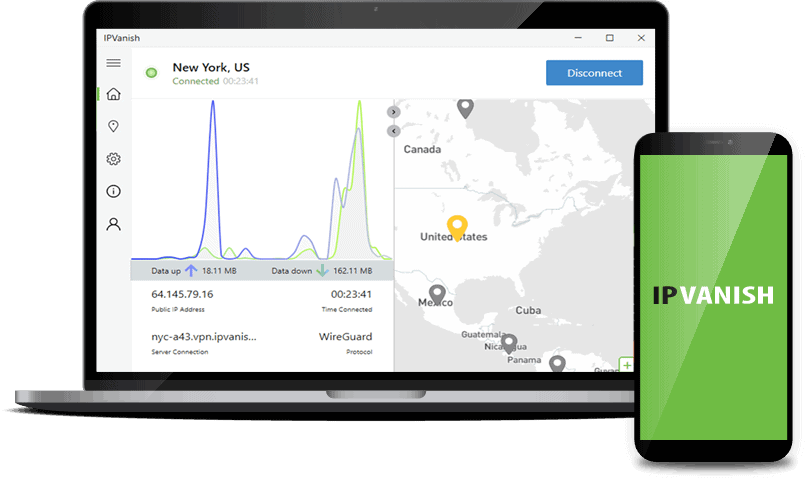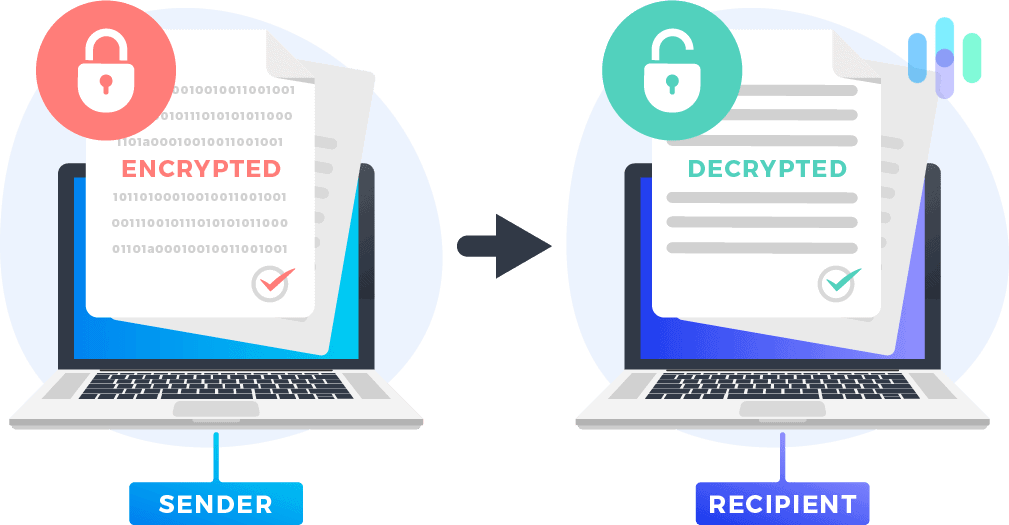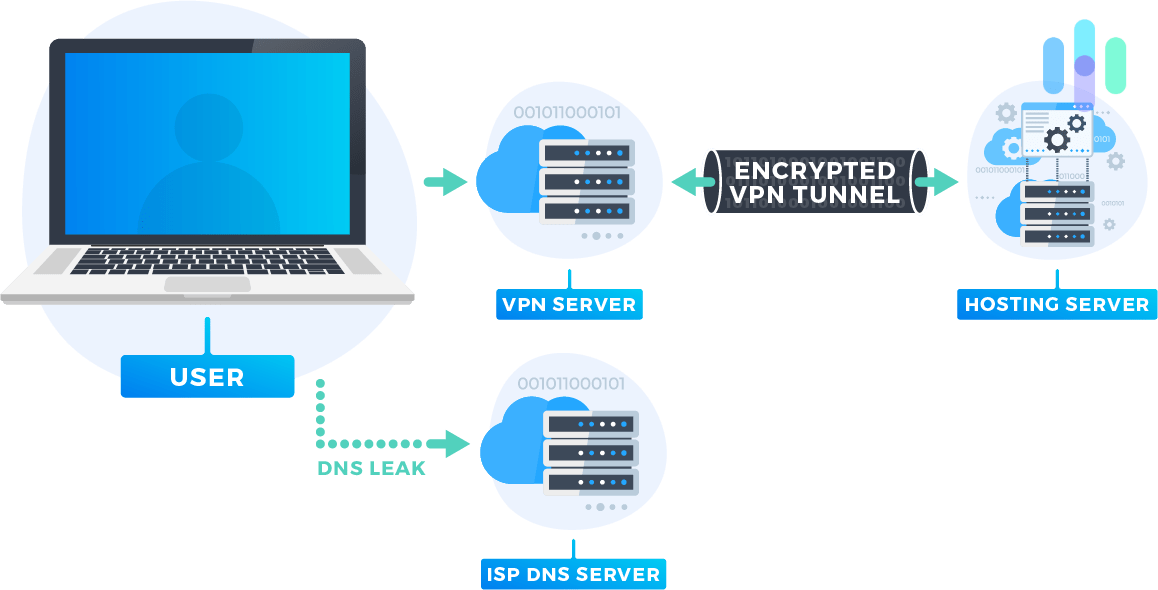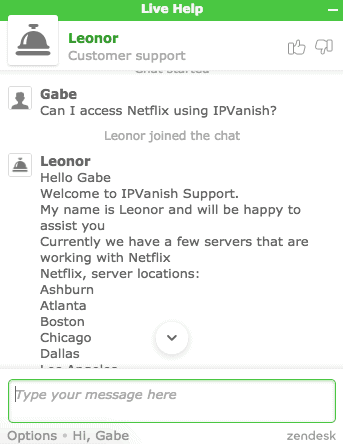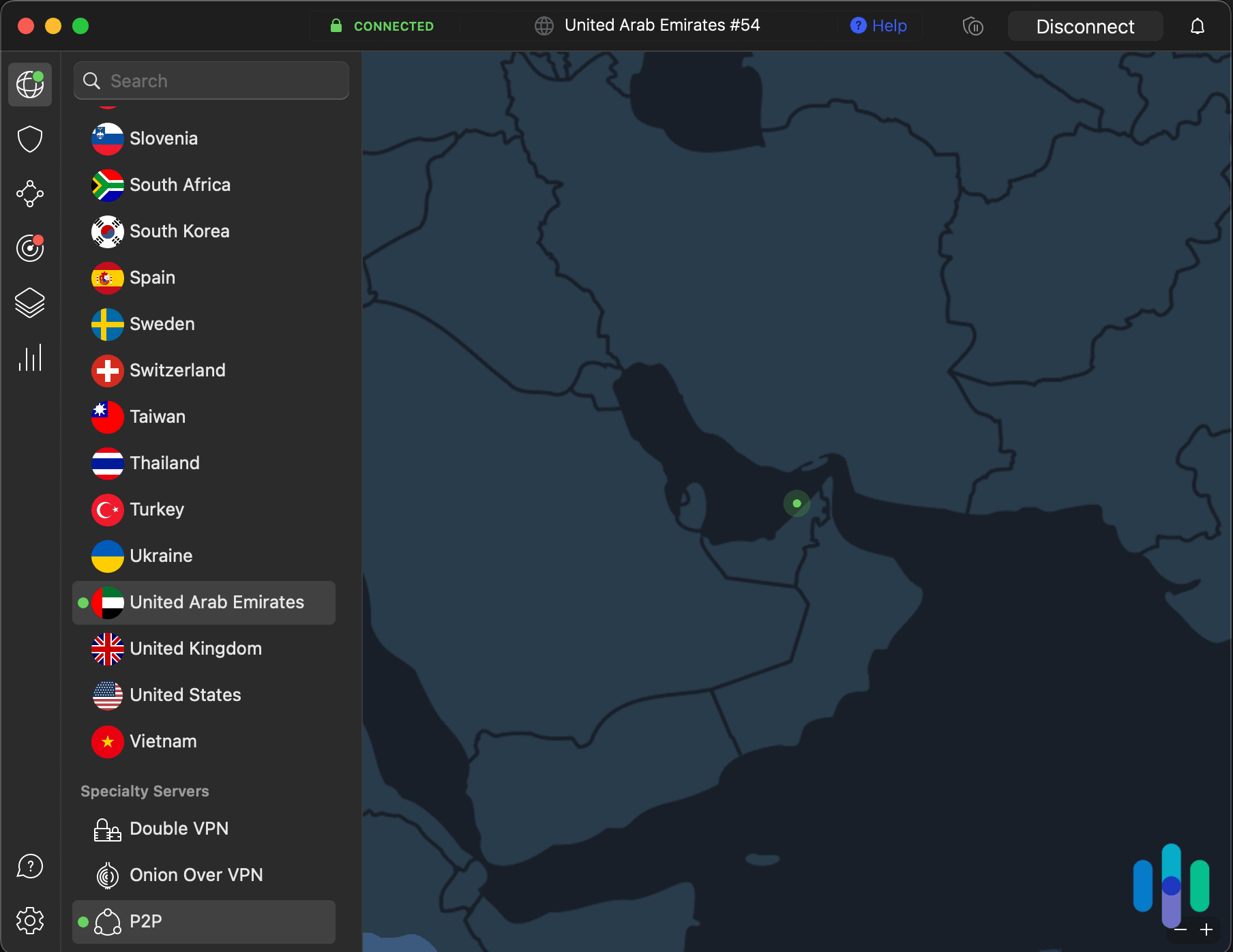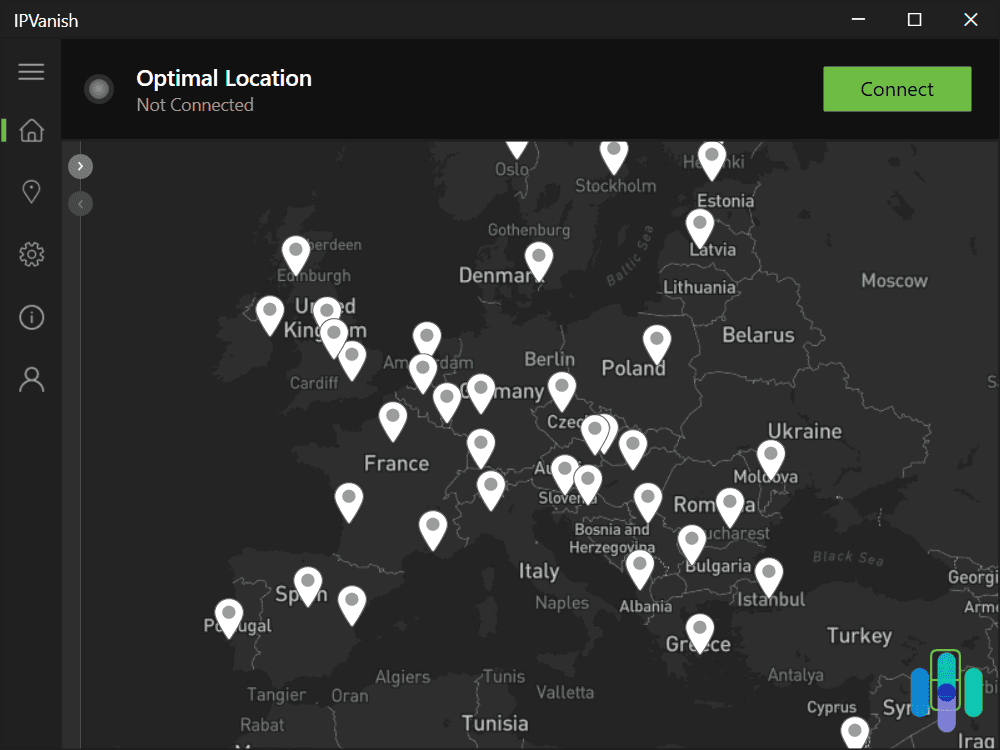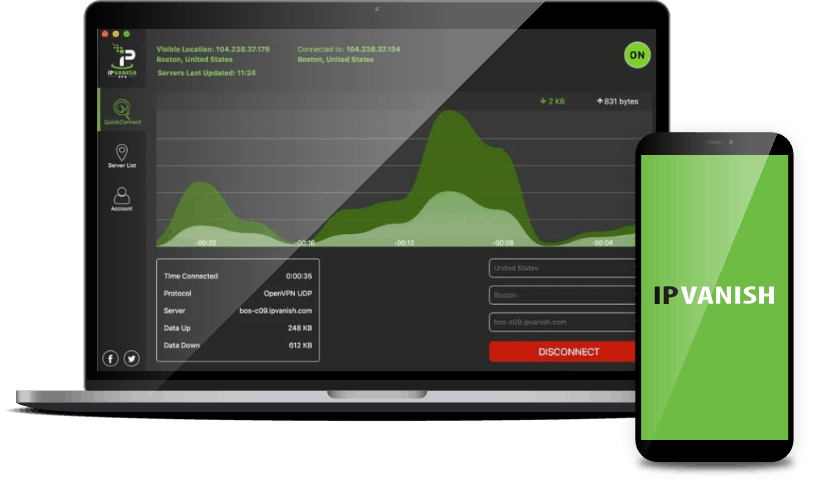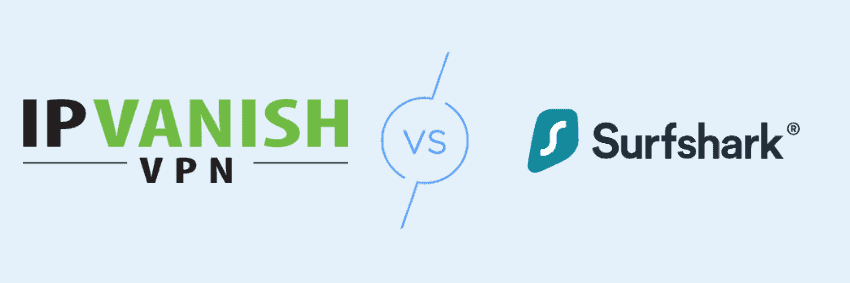IPVanish Expert Hands-On Review in 2025
IPVanish’s download speed bested most other VPNs we tested, making it one of the fastest VPNs of 2025.
 Brett Cruz, Digital Security Expert
&
Brett Cruz, Digital Security Expert
&
 Gene Petrino, Home Security Expert
Last Updated on Nov 03, 2025
Gene Petrino, Home Security Expert
Last Updated on Nov 03, 2025
What We Like
- Strong encryption: The standard encryption is 256-bit AES, which is the most secure encryption available to VPNs.
- Unlimited simultaneous connections: Go ahead! Connect your laptop, iPhone, tablet, router, etc.
- Great download speed. It doesn't slow your internet down too much, which we found great for torrenting, downloading, and gaming.
What We Don't Like
- Under 5 Eyes surveillance. Since IPVanish is a U.S. based company, they are under 5 Eyes jurisdiction and can be asked by the court to give up user data.
- Spotty streaming access. While the speeds were great, we found that IPVanish can’t always bypass VPN detection by streaming services such as Netflix.
- Pricey renewal prices: It's affordable in the first year (or two years, depending on your subscription), but renewing after that will cost you $99.99 per year.
Bottom Line
IPVanish, as a VPN, makes your IP address ‘vanish’ by hiding it behind the IP of one of its own servers. That’s great for your privacy. On top of that, IPVanish encrypts your browsing data so that no one else can see it besides you and the website or service you’re using.
That’s standard VPN functionality though, so when we tested IPVanish, we focused on what makes it unique. The standout feature? Speed. While every VPN introduces some latency, IPVanish manages to minimize the performance hit better than most competitors we’ve tested.
Of course, that’s just one of the many factors we consider when choosing the best VPNs to recommend. There’s also privacy and security, the number of servers available, streaming and torrenting support, and many more. This review details our overall experience with IPVanish, so keep reading to find out if it’s a good VPN for you.
- Access to ESPN, HBO, MLB TV, NBC Sports, and other streaming services
- Dynamic IP addresses
- Unlimited server switches and devices per subscription
IPVanish’s Competition: What It’s Up Against
First, we need to set the standard to which we can compare IPVanish. Below are our top three picks, all of which offer affordable subscriptions (as low as $2.19 monthly), the trifecta of standard VPN features (kill switch, multihop, split tunneling), impressive encryption, and useful extras like malware and ad blocking. Check out these top VPN options below:
Video Review
About IPVanish
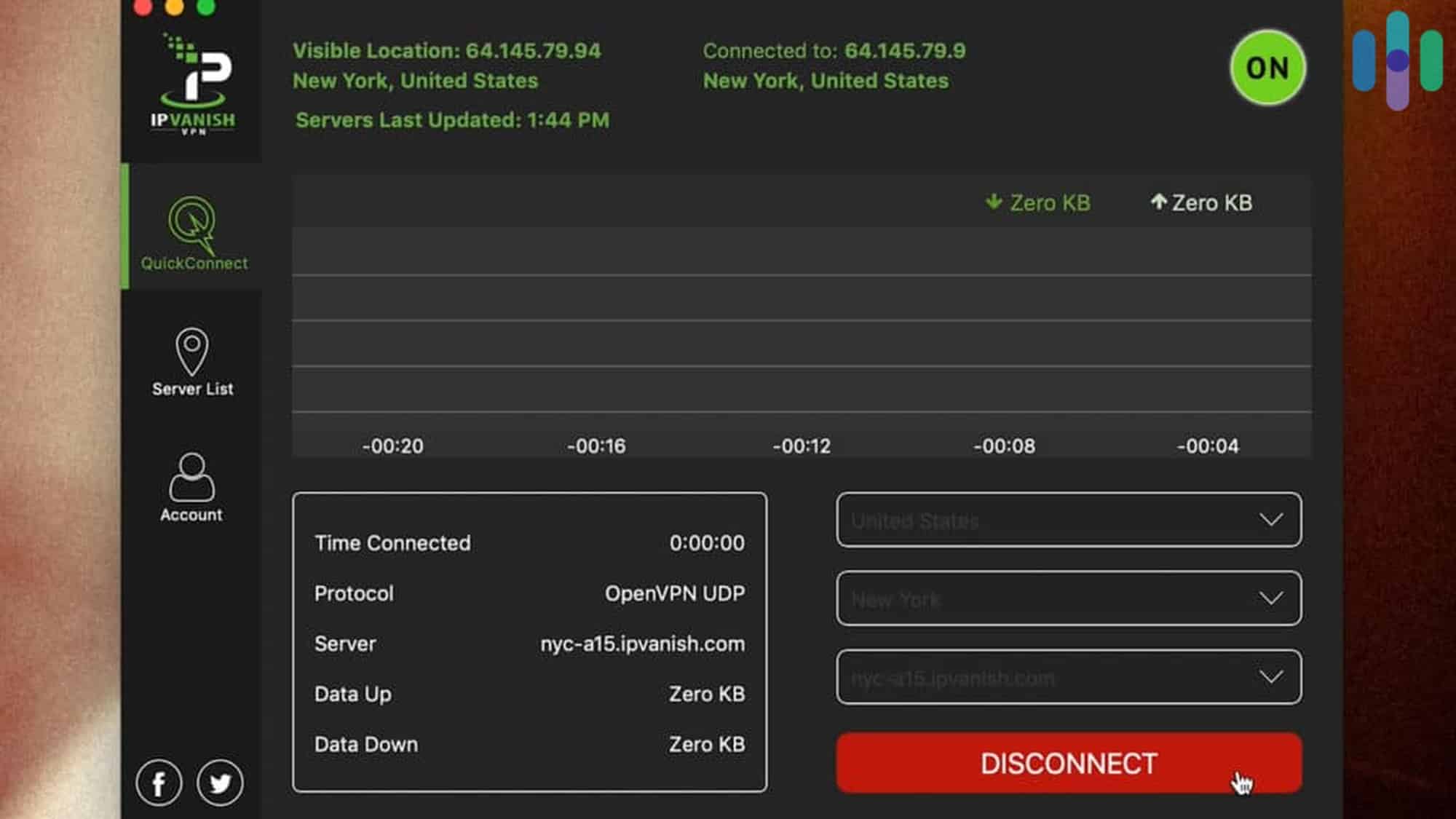
Let’s take it from the top: IPVanish started in 2012 in Orland, Florida. That right there is already a potential issue. The U.S. government exercises its legal rights to ask user data from companies under its jurisdiction for matters such as criminal investigations. As you’ll see later on, IPVanish became controversial because of that.
On the bright side, IPVanish maintains a robust server network. With over 3,200 servers across approximately 130 locations in 90+ countries, it offers solid global coverage. While this trails behind leaders like NordVPN (approaching 8,000 servers) and Proton VPN (over 8,500 servers), IPVanish’s network density remains competitive for most users’ needs.
>> Compare: IPVanish vs. NordVPN
IPVanish Features
IPVanish is compatible with Windows, Mac, iOS, Android, Linux, and routers, working seamlessly across Wi-Fi, LTE, 5G, and 4G connections. You can have unlimited simultaneous connections, which means you can protect every device in your household without restrictions. This unlimited device policy sets IPVanish apart from many competitors that still cap connections at five to 10 devices.
Will IPVanish Log My Data?
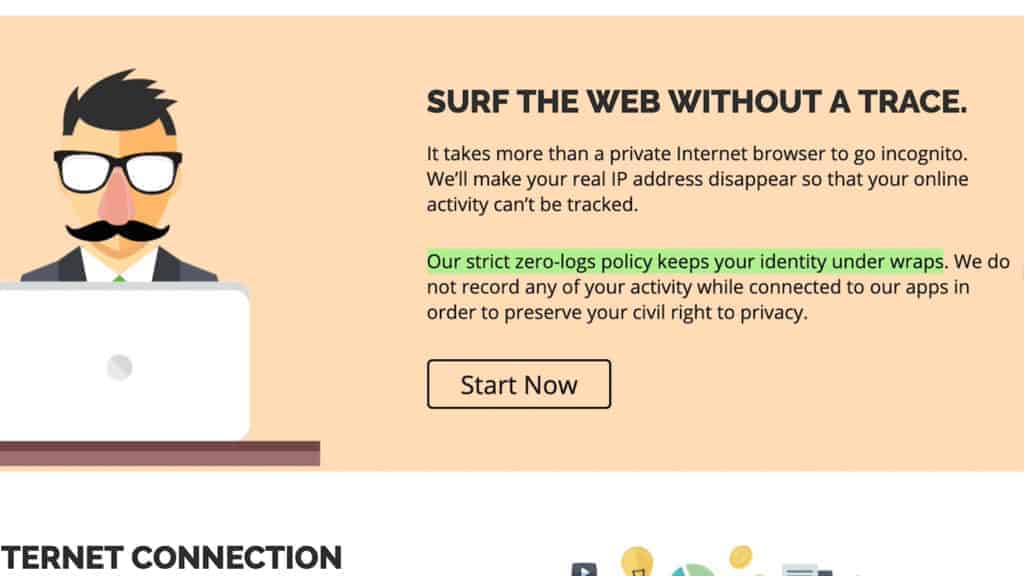
According to their website: no. IPVanish does not log personal data.
What does this mean for you? IPVanish will not collect, monitor, or track your usage of the service. They also will not sell or rent personal information to others. All that’s needed to sign up with them is an email address and a payment method.
As it stands now, IPVanish’s privacy policy looks airtight, but it had been under scrutiny in the past because of an incident that took place in 2016. The Department of Homeland Security issued a “summons of records” from Highwinds Network Group, Inc. to get information on a user who was suspected of criminal activity.1 To make a long story short, IPVanish allegedly complied, resulting in the arrest of the suspect.
Now, we’re all for stopping criminals. However, if IPVanish did, in fact, release records that they supposedly shouldn’t have had in the first place because of the no-logs policy, that’s a different issue.
Fortunately, since being acquired by StackPath in 2017 and later by Ziff Davis in 2019, IPVanish has maintained a clean record regarding their no-logs policy. Most importantly, in 2023, the Leviathan Security Group completed an independent audit of IPVanish’s privacy practices. The audit confirmed IPVanish’s no-logs claims and endorsed the company as a trustworthy, non-invasive VPN option for privacy-conscious users.
Does IPVanish Have a Kill Switch?
Yes, it does!
The kill switch function is set in place to protect your IP address from being leaked. If a VPN service does not have this function, your IP address will be temporarily exposed if you lose connection to their network. So an automatic kill switch will close down all of your browsers and cut you from the Internet until your VPN connection is reestablished.
This could be a pain for someone who is downloading large files and does not want to be suddenly interrupted. Thankfully, you can turn off the kill switch whenever you’d like.
One note: If you’re an iPhone user, you should know IPVanish doesn’t yet offer a kill switch for iOS. For that, you might want to check out our ExpressVPN review.
What Kind of Tunneling Does IPVanish Offer?
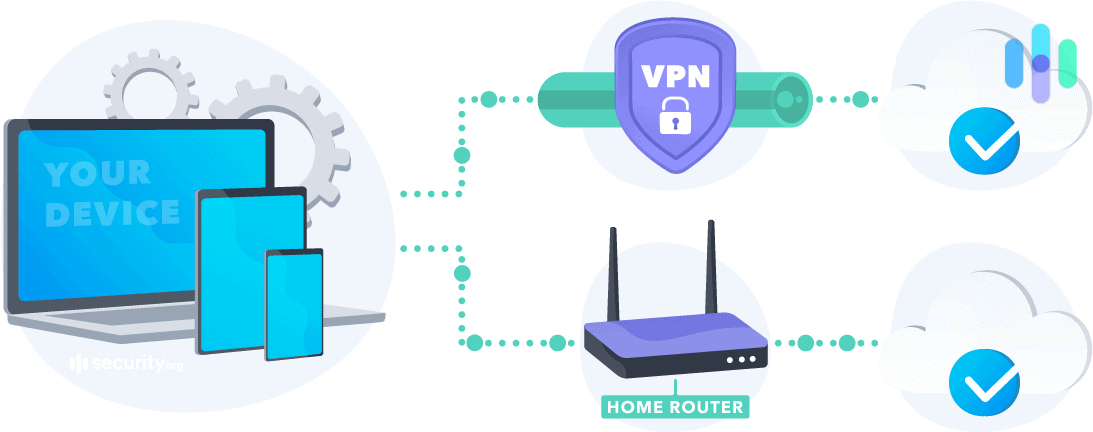
With IPVanish you can either exclusively connect to the internet through their network or you can do what we call, “split tunneling.”
Split tunneling is awesome because it allows you to connect to another network while using the VPN. All VPNs slow down internet speed and compromise your bandwidth a bit. But with split tunneling you can spread the burden, potentially creating a better user experience.
Can I use Netflix with IPVanish?
Using a VPN to access Netflix unlocks new content for you. For example, if you’re in the U.S. and you get on a Japan server, you can access Netflix Japan. It also works the other way around, which is helpful when you’re traveling and the show you’re binge watching isn’t available in your destination.
Unfortunately, Netflix and other streaming sites actively block VPN traffic, but IPVanish successfully evaded detection on most servers we tested. The company maintains specialized streaming-optimized servers in the U.S., U.K., Japan, and India. While IPVanish isn’t quite as reliable as the best VPNs for Netflix, it handles most streaming needs effectively.
Besides Netflix, IPVanish let us access Disney+, ESPN, HBO Max, Paramount+, and Hulu through U.S. servers. Since we’re based in Brooklyn, we could access these services without a VPN, but the consistent performance was encouraging.
We were more excited to see that IPVanish allows torrenting via uTorrent. Even though we don’t support illegal torrenting and piracy, there’s lots of great, non-copyrighted content available for download from torrent websites.
IPVanish Encryption
Alrighty! Now it’s time to look at IPVanish’s encryption methods and protocols.
Encryption is basically the code that masks your data as you are perusing the web. Non-encrypted data can be read by an Average Joe with a computer. Data that is encrypted by high-quality code would need a godly hacker to crack.
That being said, IPVanish used AES-256 encryption, which is the highest quality encryption on the VPN market. IPVanish also offers various protocols that fit different needs. Protocols determine how the data is routed from your device to the VPN service.
Let’s check out our options here.
IPSec (Internet Protocol Security)
IPSec encrypts IP packets for transport and tunneling. So this can be compared to a mask people might use to hide their identity. IPSec is available for most computers and mobile devices, which is great. But be aware: IPSec does not define a particular encryption algorithm or an authentication function on its own, which means it’s not the most secure connection if it isn’t paired with other protocols that do so. IPSec just provides the framework for secure transport.
IKEv2 (Internet Key Exchange Protocol Version 2)
IKEv2 is a protocol that is created through IPSec and it configures the specific approach to how IP packets are encrypted. What’s cool about IKEv2 is that it automatically re-establishes your VPN connection if you are ever disconnected from the internet. This is great for users who are using mobile devices and who may find themselves switching in between Wi-Fi and cellular networks. With IKEv2 and IPSec working together, your IP is more likely to be protected.
L2TP (Layer 2 Tunneling Protocol)
L2TP actually doesn’t encrypt at all. It just creates the tunnel for the data to travel. For encryption purposes, it combines with IPSec which is responsible for encryption, channel security, and data integrity checks. L2TP/IPSec connections are very secure and it works well with most mobile devices. However, this protocol may be tricky to set up for a router and it’s not as fast as OpenVPN.
OpenVPN
This protocol is an “open-source protocol”, which means that it’s kind of like Wikipedia. Users who are a part of the community can tweak the code to increase security. OpenVPN one of the most popular, most trusted protocols out there.
Why?
Because it’s fast and incredibly secure; it can bypass firewalls and it’s highly configurable. OpenVPN works with Windows, macOS, Linux, Android, iOS, routers, and other devices.
The only pain about OpenVPN, it may require you to download third-party software to make it work, which makes for a tricky setup. But according to IPVanish, they’ve got the software that will have OpenVPN up and running easily and effortlessly.
You can also combine OpenVPN with TCP (Transmission Control Protocol) and UDP (User Datagram Protocol) for added benefits.
TCP
OpenVPN and TCP together make the most popular and most reliable VPN connection.
TCP’s error correction prevents data packages from being lost as they travel from one place to the next. TCP reminds us of our mother back in the day when she told us to check for our phone, keys, and wallet before leaving any location. Without her, we probably would have been missing our keys more often than we would have liked.
Well without TCP’s error correction, you might frequently experience incomplete downloads and failed websites because some data’s off or went missing.
Thanks Mom! And Thanks TCP!
UDP
OpenVPN and UDP operate much faster than an OpenVPN/TCP connection because there’s no error correction with this protocol. UDP just sends the error packets. It doesn’t organize them.
Even so, many online gamers (who often have to quickly interact and respond in real-time) use OpenVPN/UDP because the speed is more appropriate for their needs.
WireGuard
WireGuard has emerged as the new standard in VPN protocols. Its streamlined codebase delivers exceptional speed while maintaining robust security. In our tests, WireGuard consistently outperformed OpenVPN in connection times and throughput. As an open-source protocol, it benefits from continuous community improvements. IPVanish fully supports WireGuard across all platforms, making it our recommended choice for most users seeking the best balance of speed and security.
More VPN Reviews: While learning about IPVanish, make sure to read our reviews about other VPN services, including NordVPN, SurfShark, and Private Internet Access.
Testing IPVanish
Features mean nothing, though, if a VPN is slow and “leaky” (as in leaking your IP address), so we tested IPVanish’s speed and overall leak protection.
Speed Test
For the speed tests, we used the same device connected to our office network. It’s not just about measuring the speed in Mbps though. We’re more curious as to what kind of impact IPVanish makes on our everyday browsing.
Like we said above, all VPNs will slow down your internet speed. We designed our tests to measure just how much our internet speed drops when connected to IPVanish.
- First, we measured our internet speed when not connected to any VPN. This gave us our baseline speed.
- Shortly after, we connected to IPVanish and took another speed test, giving us our VPN speed.
- We then repeated those steps several times and at different hours (including peak hours) and averaged the results.
- Lastly, we computed how many percentage points our internet speed dropped.
Here’s what we got:
| IPVanish Speed Test Results | Baseline Speed | VPN Speed | Difference |
|---|---|---|---|
| Download Speed | 95 Mbps | 91 Mbps | ~4% drop |
| Upload Speed | 95 Mbps | 90 Mbps | ~5% drop |
| Latency (Ping) | 3 ms | 79 ms | ~2,500% increase |
To provide context, we tested 12 leading VPNs and IPVanish consistently ranked in the top five across all performance metrics. It achieved the third-lowest download speed reduction, fourth-lowest upload speed reduction, and third-lowest latency increase.
What’s particularly impressive is IPVanish’s ability to maintain symmetrical speeds. Unlike mobile connections where download speeds far exceed upload speeds, IPVanish kept both speed losses within one percentage point of each other. While all tested VPNs maintained download speed losses under 10 percent, some recorded upload speed drops as high as 88 percent.
The fact that IPVanish was able to keep the download and upload speed loss within one percentage point of each other is impressive, and that’s why we consider it one of the fastest VPNs of 2025.
DNS Leak Test
So the DNS, or Domain Name Server, is the address that you type in when you go to a website, like gmail.com. Basically the DNS takes an IP address and puts it into an alphabetic sequence. For us VPN users, private DNS should always be used automatically by the VPN. However, not all VPNs have a private DNS, and it’s usually difficult to find out which ones do and which ones don’t. So, a DNS leak test is necessary.
It’s actually a very simple test. First, connect your computer to the VPN and find out your IP address. Without disconnecting the VPN, find an online tool that detects DNS leaks. There’s plenty out there and many of the ones we tried have worked. The leak detector will try to exploit DNS vulnerabilities to find out your real IP address. So, if the result matches your VPN IP address, it means it failed to dig up your real IP and there’s no leak. But, if it shows a different IP address, and the IP address matches your real location, there’s a leak.
When we did this test to IPVanish, we didn’t find any leaks.
WebRTC Leak Test
WebRTC is like the translator that allows Firefox, Chrome, Opera — name your browser — to communicate with one another. It’s the things that make data transfers smoother, web conferences less glitchy, and streaming The Office without many interruptions. For WebRTC to work though, it requires that devices share their IP address. So it’s important that this information doesn’t leak while using a VPN.
A WebRTC leak test follows the same procedures as that of a DNS test, except the checker tool tries to exploit the WebRTC of your browser. And when we did it with IPVanish connected, we didn’t find any leaks either.
IPVanish Subscriptions
IPVanish subscriptions come in two tiers – Essential and Advanced. Both include core VPN features, but the Advanced plan adds extra security tools. Here’s what you get with each option:
| Features and Pricing | IPVanish Essential | IPVanish Advanced |
|---|---|---|
| All VPN features (kill switch, split tunneling, etc.) | Yes | Yes |
| Threat Protection | Yes | Yes |
| Unlimited simultaneous connections | Yes | Yes |
| Secure Browser | No | Yes |
| Cloud Backup | No | Yes |
| Monthly price | $12.99 | $14.99 |
| One-year price | $39.99 ($3.33/mo avg) | $53.88 ($4.49/mo avg) |
| Two-year price | $52.76 ($2.49/mo avg) | $89.64 ($3.74/mo avg) |
IPVanish’s pricing remains competitive with NordVPN subscriptions, particularly at the two-year commitment level. NordVPN’s Complete plan, which includes 1TB of cloud storage, starts at $5.49 monthly. While it lacks IPVanish’s Secure Browser feature, NordVPN bundles the NordPass password manager. When we reviewed NordPass, the standalone subscription cost $1.59 monthly, adding significant value to the package.
We find a password manager more practical than the Secure Browser feature. IPVanish’s Secure Browser operates as a cloud-based browser that you control remotely, isolating your device from trackers and cookies. However, since the Essential plan already includes comprehensive Threat Protection that blocks malicious sites, trackers, and ads, the Secure Browser feels redundant. We recommend the Essential plan unless you specifically need the 500GB cloud backup included with Advanced.
IPVanish Customer Support
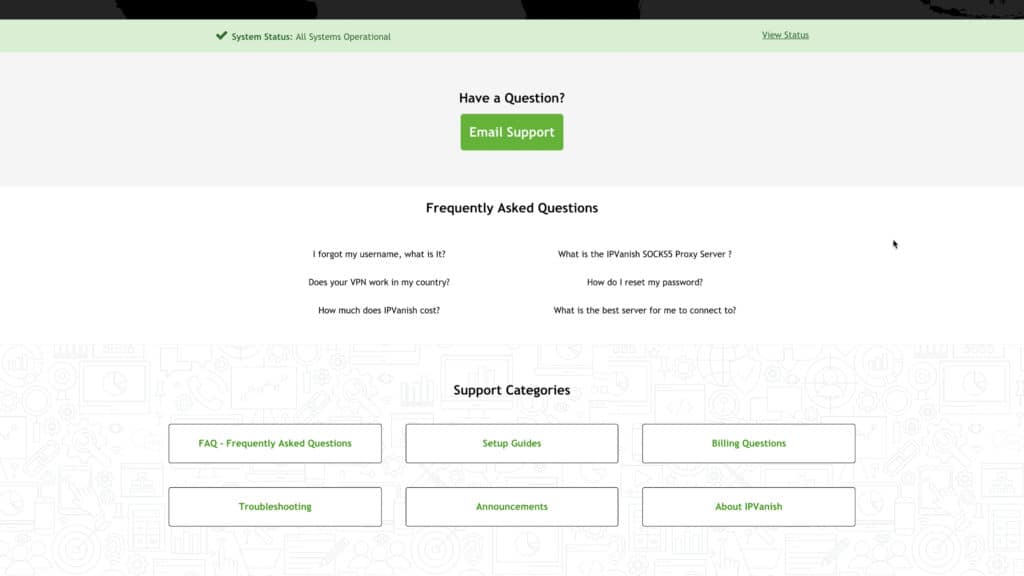
As great as technology can be sometimes, it fails and so we need to know who to talk to when things break down. Even when things aren’t going wrong, understanding the VPN world can be confusing. You need help.
In each of these cases, it’s important that the VPN service that you use has great customer service. But how much does IPVanish support its customers? Let’s find out.
Features
Okay, IPVanish has extremely good customer service when it comes to access. They’ve got a phone line, email support, a 24/7 live chat room, and a robust FAQ library. There are so many ways for you to find the answers that you’re looking for.
The live chat representatives respond quickly and knowledgeably. If they can’t answer immediately, they’ll show your position in the queue. We typically waited under three minutes for assistance, which beats waiting days for email responses.
Customer Support Ratings
So even though we thought IPVanish was great, we wanted to know what other people thought about their customer service.
While checking Amazon reviews, we discovered that in 2017 users were really unhappy because there was no customer service at all. At some point, IPVanish only had email support and took days to respond … The first positive review of their customer service was in 2018: “Better than expected.” Things have improved from there, but the company still garners its fair share of detractors.
On Trustpilot, IPVanish has a 4.6-star rating out of five from over 7,000 reviews— amazing! While we weren’t able to do a search specifically for customer support, we could see that the majority of people were pleased with it in the more recent reviews. With 82 percent of the reviews at a perfect five-stars, IPVanish is doing something right.
The IPVanish App

Apparently, Apple users are much happier with the IPVanish App than Android users. In the Apple store, the app received 4.5 stars and that’s the rating we would give it. When we opened it up on our iPhone X, we discovered that it was really easy to navigate and connect with the VPN. We didn’t have any issues.
Meanwhile, the app received a 4.2 star rating in the Google Play store. Customer concerns were mainly about having connection issues.
Our IPVanish Research and Data
The following is the data and research conducted for this review by our industry-experts. Learn More.
Encryption
| In Transit | Yes |
|---|---|
| At rest? | Yes, with sugarsync |
| All network communications and capabilities? | Yes |
Security Updates
| Automatic, regular software/ firmware updates? | Yes but must opt in |
|---|---|
| Product available to use during updates? | No |
Passwords
| Mandatory password? | Yes |
|---|---|
| Two-Factor authentication? | Yes |
| Multi-Factor authentication? | Yes |
Vulnerability Management
| Point of contact for reporting vulnerabilities? | Submit a ticket |
|---|---|
| Bug bounty program? | No |
Privacy Policy
| Link | Privacy Policy |
|---|---|
| Specific to device? | No |
| Readable? | Yes |
| What data they log |
|
| What data they don’t log | Traffic or use of its Virtual Private Network service on any platform. User activities outside of our site. Website browsing or connection activities of users. |
| Can you delete your data? | Yes, in california |
| Third-party sharing policies | Yes |
Surveillance
| Log camera device/ app footage | Not applicable |
|---|---|
| Log microphone device/ app | Not applicable |
| Location tracking device/ app | Not applicable |
Parental Controls
| Available? | No |
|---|
Company History
| History of Breaches or Security Issues? | Yes |
|---|---|
| Action Taken? | Yes – Independent audit completed |
Additional Security Features
| Privacy Shutter | Not applicable |
|---|---|
| Privacy Zone | Not applicable |
Recap of IPVanish
| Features | IPVanish |
|---|---|
| Kill switch | Yes |
| Split tunneling | Yes |
| Netflix | Yes (some servers) |
| Torrenting | Yes |
| IP addresses | Anonymous, shared |
| Types of data logged | Email addresses, payment information, and non-personal data (page requests, browser type, operating system, etc.) |
So to review everything, I think IPVanish would be a great fit for you if want:
- High-quality encryption.
- Decent internet speed.
- Split tunneling.
- The ability to torrent.
- The ability to control the kill switch.
- Great customer service.
IPVanish is not a good tool for you if:
- You want a less expensive service.
- You’re uncomfortable with the 5 Eyes Alliance jurisdiction.
- You want to access Netflix libraries besides the U.S., U.K., Japan, and India.
After reading all of this you should be pretty clear on whether or not IPVanish is a good fit for you. If anything, hopefully, I helped to make all of your questions disappear. Cheesy pun intended.
FAQs
Still have burning questions about IPVanish? We’ve got answers to the ones you ask most frequently.
-
Does IPVanish really work?
IPVanish works well. It features military-grade AES-256 encryption and fast download speeds. You can torrent with IPVanish and access many great streaming services including ESPN, HBO Max, and MLB TV. Plus, the company offers unlimited simultaneous connections with one subscription.
-
Is IPVanish free?
IPVanish doesn’t offer a free version. However, it provides a risk-free 30-day money-back guarantee for annual plans, allowing you to test the service commitment-free.
-
How much is IPVanish a month?
IPVanish costs $12.99 monthly for the Essential plan. However, the one-year subscription drops to just $3.33 per month, totaling $39.99 for the first year. The two-year plan offers even better value at $2.49 monthly.
-
Is NordVPN better than IPVanish?
NordVPN is slightly better than IPVanish. We rate NordVPN 9.3 out of 10, while we rate IPVanish 9.1 out of 10. One reason for that difference is that IPVanish is located in the U.S., so technically it’s under Five Eyes jurisdiction. NordVPN, in contrast, is located in Panama, outside of Five Eyes, Nine Eyes, and 14 Eyes. In addition, NordVPN gets the edge when it comes to streaming services. The company allows access to all the major services, including Netflix, Hulu, Prime Video, and Disney+. IPVanish works with all the same companies, but only a handful of its servers work with Netflix, for instance: Ashburn, Atlanta, Boston, Chicago, Dallas, Los Angeles, and New York. That’s not a huge difference, but it does give NordVPN a narrow advantage.
-
United States District Court. (2016, July 14). United States of America v. Vincent Gevirtz.
storage.courtlistener.com/recap/gov.uscourts.insd.67065.2.0.pdf