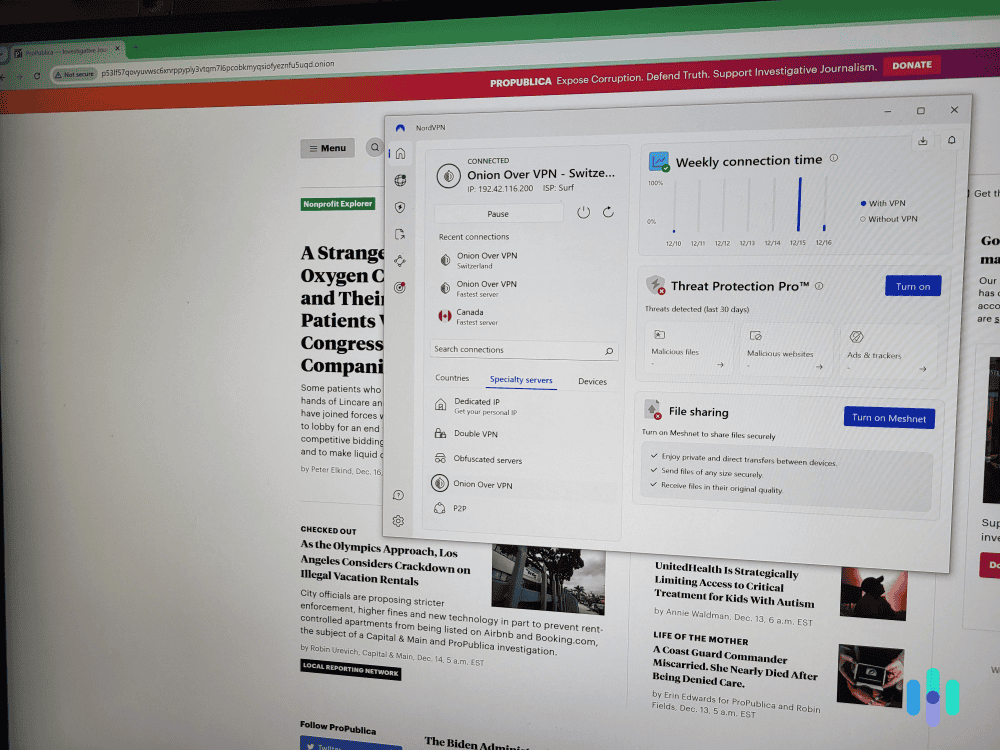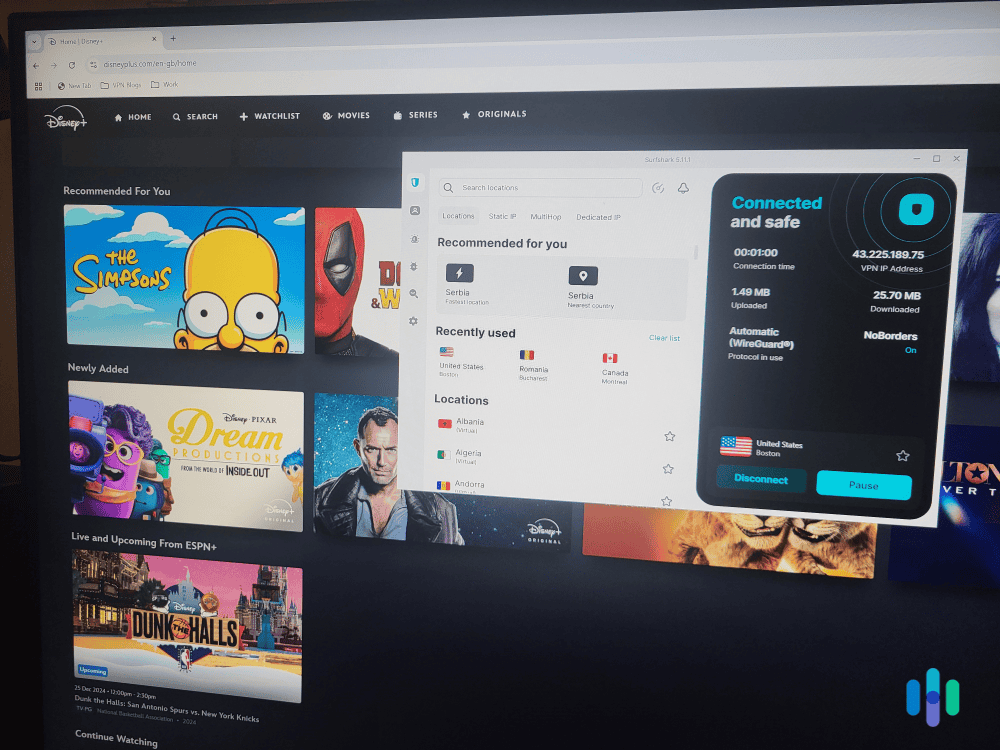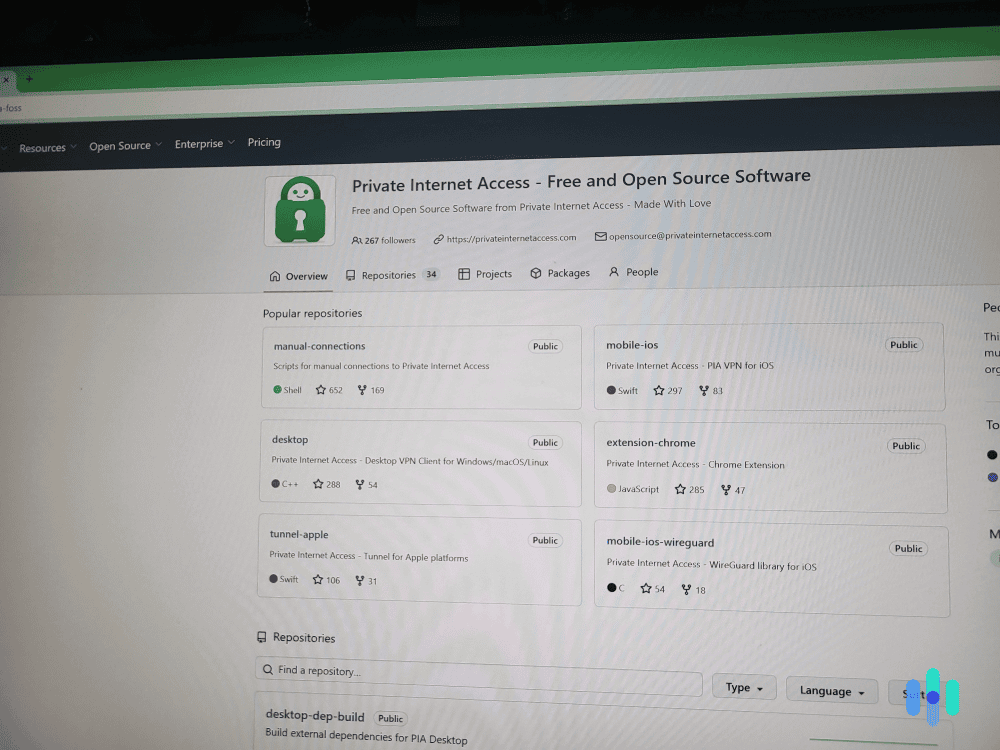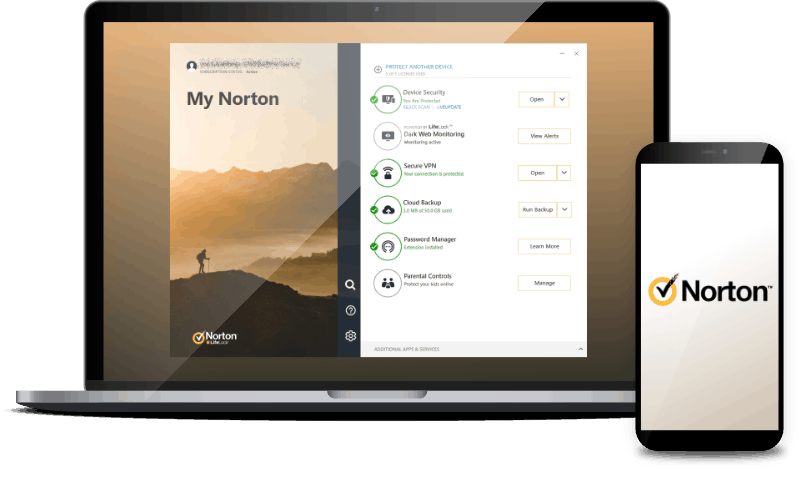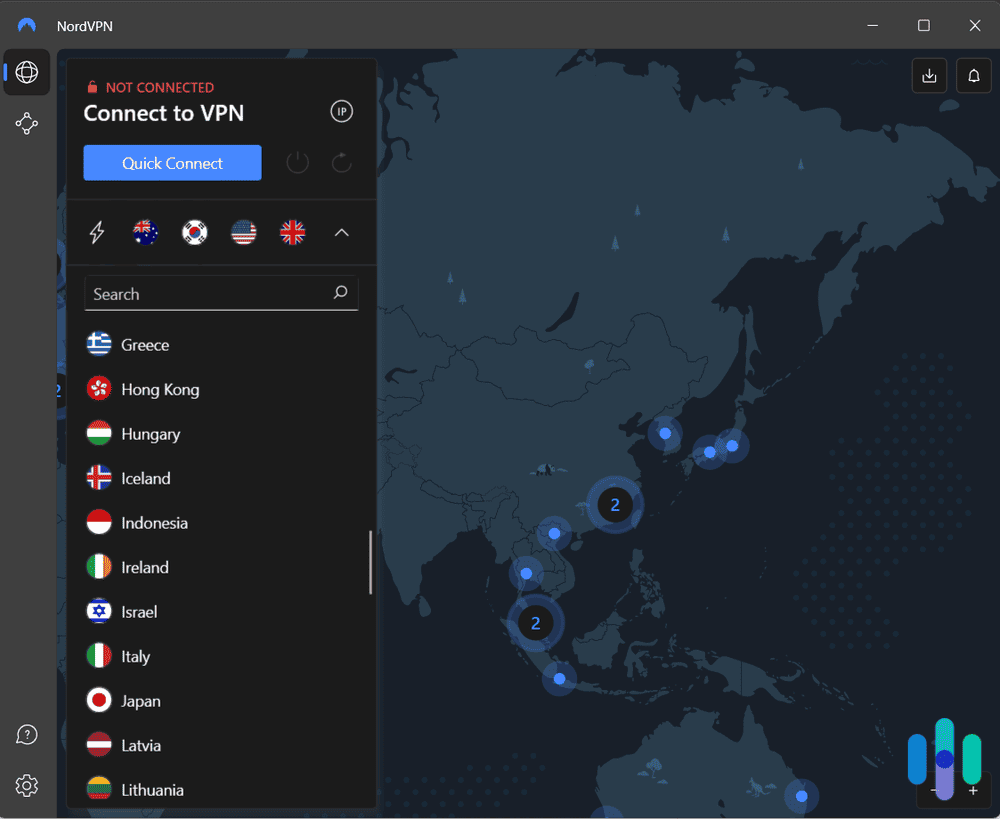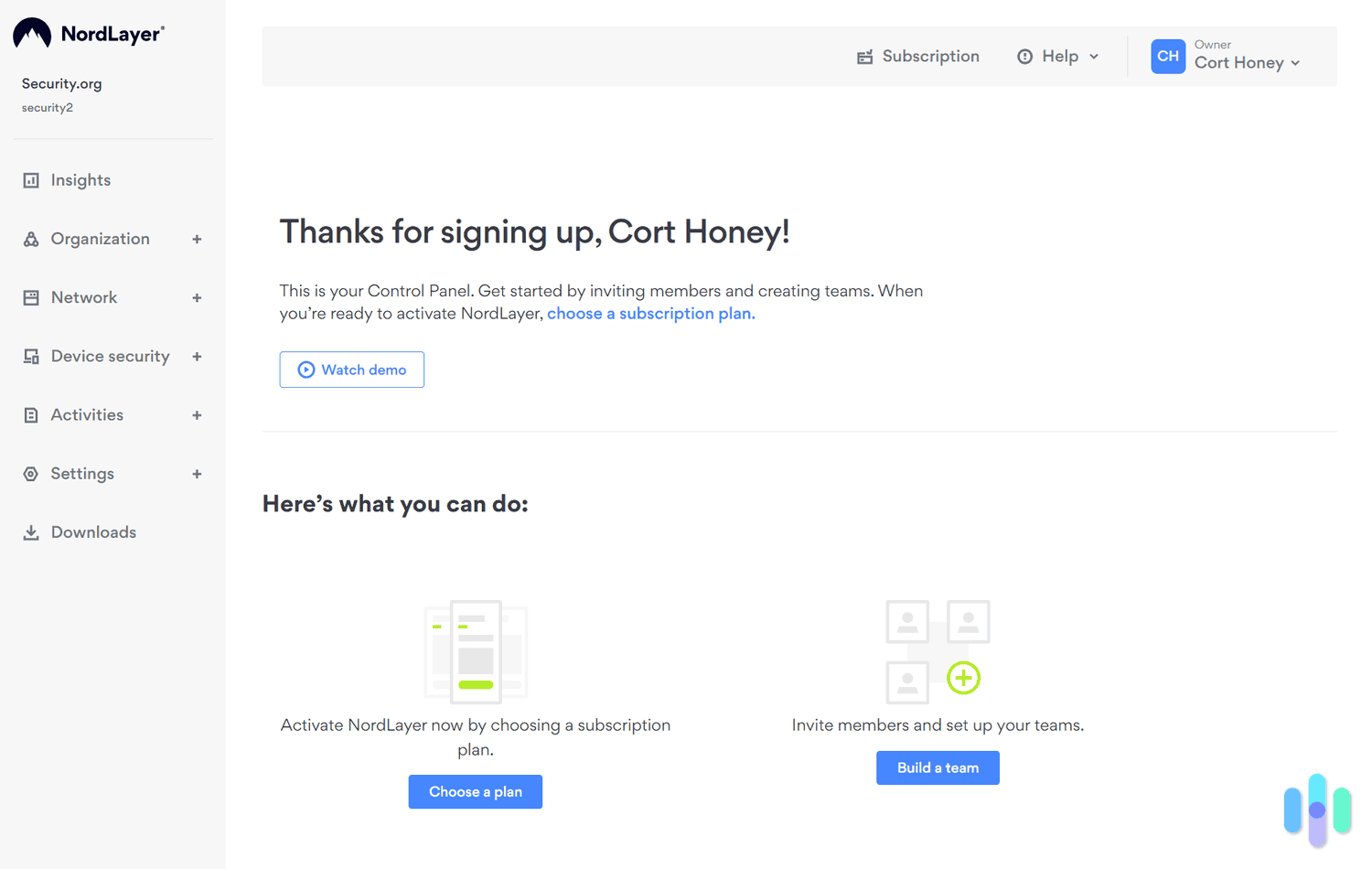Best IPVanish Alternatives in 2025
Our team liked NordVPN, Surfshark, and Private Internet Access better than IPVanish.
We think IPVanish is a pretty good VPN — it’s secure, it allows unlimited connections, it has a huge server network and fast speeds, and it has good streaming and torrenting support. It even made it on our list of the best VPNs in 2025.
But there were some minor things we didn’t like when we tested it. The main one is that it’s missing a Linux app (most top VPNs have this). Also, its ad-blocker (called Threat Protection) can’t always get rid of all types of ads — especially video and banner ads. And it’s a shame that the VPN is missing a smart DNS.
So, we tested 40+ top VPNs to find the ones that give you everything that IPVanish does (and more) for similar prices. Our favorite alternatives are NordVPN, Surfshark, and Private Internet Access.
Comparison Between the Best IPVanish Alternatives
| System |
NordVPN


|
Surfshark


|
Private Internet Access VPN


|
|---|---|---|---|
| Ranking | 1st | 2nd | 3rd |
| Ratings | 9.7/10 | 9.5/10 | 9.4/10 |
| Server Count | 6,500+ | 3,200+ | Unknown |
| Number of Countries | 113 | 100 | 91 |
| Number of Connections | 10 | Unlimited | Unlimited |
| Price | Starting at $3.59 per month | Starting at $1.99 per month | Starting at $2.03 per month |
| Read Review | NordVPN Review | Surfshark Review | Private Internet Access VPN Review |
Best IPVanish Alternatives
-
1. NordVPN
 Get NordVPN Links to NordVPN
Get NordVPN Links to NordVPNProduct Specs
Server locations 126 countries Average Speed Loss 6% download & 4% upload Apps Windows, MacOS, Linux, Android, iOS, Chrome, Firefox, Edge, Android TV, tvOS Best Monthly Rate $3.09/mo with a 2-year plan Money-Back Guarantee 30 days full refund 
Why Choose NordVPN Over IPVanish?
NordVPN is a great pick for accessing dark web sites, and it also provides high-end security features. We think NordVPN is a better choice if you’re looking for more high-end security features, and if you want to surf the dark web.
The main highlight for us is NordVPN’s Threat Protection Pro feature. While it’s similar in name to IPVanish’s Threat Protection tool, it’s much better. In addition to blocking trackers, ads, and shady sites, it also protects your device from malware-infected downloads. What’s more, on Windows, it also alerts you about outdated apps that could compromise your system.
FYI: We tested both NordVPN and IPVanish’s ad-blocking capabilities, and NordVPN generally performed better. IPVanish’s Threat Protection feature blocked most ads on ad-heady sites, but struggled with some banner and video ads. On the other hand, NordVPN’s Threat Protection Pro tool blocked all types of ads.
NordVPN also provides access to Dark Web Monitor. This security feature alerts you if it detects leaked data on the dark web that’s associated with your NordVPN account email. You also get access to double VPN servers that secure your data with two layers of encryption, just like you do with IPVanish. Though, IPVanish’s double VPN servers are slightly more convenient because you customize the connection by choosing any entry and exit server that you want.
NordVPN is also a better pick if you want to use a VPN to access the dark web. While both NordVPN and IPVanish support dark web traffic on all of their servers, NordVPN also has Onion Over VPN servers. These servers automatically route your traffic through the Tor browser — this lets you access dark web sites in regular browsers (like Chrome and Firefox), which is much more convenient than accessing them via the Tor browser.
>> Read More: What Is the Dark Web?
User Experience
NordVPN and IPVanish both have apps for tons of desktop, mobile, and smart TV devices. But NordVPN is a better pick if you’re a Linux user since it has a dedicated Linux app, whereas IPVanish requires you to manually set up a VPN connection on Linux.
Pro Tip: NordVPN allows up to 10 simultaneous connections, whereas IPVanish allows unlimited connections (you can install and use it on as many devices as you want). NordVPN’s number of connections could still be enough for couples and one-child families, but IPVanish might be better suited for large households.
We also think that both VPNs have very intuitive apps. The interface is easy to navigate, and it shouldn’t take more than 10 seconds to manually find and connect to a server with either VPN. Plus, we really like how both VPNs provide quick, helpful explanations for all features and settings inside their apps.
Pricing
NordVPN has tier-based subscriptions, just like IPVanish. We’ll only focus on its first two tier (Basic and Plus) since they include all VPN features. If you’d like to read about NordVPN’s other subscription tiers, or learn more about its pricing, check out our full NordVPN pricing guide.
So, here’s a quick look at NordVPN’s pricing options for its first two subscriptions tiers:
NordVPN Subscription 1-Month Plan Cost 1-Year Plan Cost 2-Year Plan Cost Basic $12.99/month $4.59/month $3.59/month Plus $13.99/month $5.49/month $4.49/month The Plus subscription offers the best value since it includes Threat Protection Pro. The Basic subscription only has Threat Protection, which blocks malicious and phishing domains, and only some ads. True, even with the longest plan, the Plus subscription is almost double in price compared to IPVanish’s Essential subscription (which includes all VPN features), but you still get better value with NordVPN.
Also, NordVPN backs all of its plans with a 30-day money-back guarantee. IPVanish only offers a 30-day refund for its long-term plans. So, with NordVPN, you can first get the monthly plan if you’re not okay with paying an upfront price for the long-term plans, and still test it risk-free.
-
2. Surfshark
Get Surfshark VPN Links to Surfshark.comProduct Specs
Server locations 100 countries Average Speed Loss 8% download & 50% upload Apps Windows, MacOS, Linux, Android, iOS, Chrome, Firefox, Edge, tvOS, Android TV, Fire TV Best Monthly Rate $1.99/mo with a 2-year plan Money-Back Guarantee 30 days full refund Why Choose Surfshark Over IPVanish?
Surfshark is a good IPVanish alternative if you’re mostly looking for a great streaming VPN. Surfshark is an excellent option if you’re mainly focused on streaming. Surfshark is actually one of the best streaming VPNs in 2025.
For starters, the VPN is compatible with many popular streaming platforms — examples include Netflix, Amazon Prime Video, BBC iPlayer, Disney+, YouTube TV, Max, and Hulu. Surfshark is also a great pick if you’re looking for a very good Netflix VPN, as it works with 20+ Netflix libraries (including popular ones like Netflix US and Netflix UK).
We also like how Surfshark provides access to a smart DNS (this is something IPVanish doesn’t have). A smart DNS is a tool that you can use to watch streaming content on devices that don’t work with VPN apps, like gaming consoles and certain smart TVs. It doesn’t encrypt your traffic, so it won’t affect your streaming speeds.
FYI: We asked two of our colleagues to try Surfshark’s smart DNS on their Xbox Series X and PlayStation 5 consoles. They confirmed that it works well with popular US streaming sites, and that it also didn’t slow down their streaming speeds at all.
And Surfshark is also one of the best VPNs for streaming on Android. That’s because it has a feature that spoofs your GPS data. This makes it much harder for mobile streaming apps to detect and block your VPN connection.
>> Learn More: The Best VPNs for Android in 2025
User Experience
Like IPVanish, Surfshark allows unlimited simultaneous connections. And it also has apps for Windows, macOS, iOS, Android, Android TV, Fire TV, and Apple TV. The only notable difference is that Surfshark also has a Linux app (IPVanish only supports manual setups, which are less convenient).
And in terms of ease of use, both VPNs are pretty matched. All of their apps have a very intuitive design. And we also like how you get a quick-connect feature with either VPN — this is a feature that automatically connects you to the fastest server location.
Pricing
Like IPVanish, Surfshark also has tier-based subscriptions. For this guide, we’ll only focus on the first tier (Surfshark Starter) since it includes all VPN features, as well as Alternative ID, which protects your privacy by creating alternative emails and social media personas for you. Surfshark’s other subscription tiers include more security services, including one of the best antivirus services in 2025.
Pro Tip: If you’d like more information about Surfshark’s subscriptions, check out our full Surfshark pricing guide. Also, if you’re curious about how good the VPN’s antivirus service is, please read our Surfshark Antivirus review.
So, here’s a quick overview of Surfshark Stater’s pricing options:
Surfshark Starter Subscription 1-Month Plan Cost $15.45/month 1-Year Plan Cost $2.99/month 2-Year Plan Cost $1.99/month Surfshark is slightly pricier than IPVanish if you pay month-by-month. That said, if you’re okay with a longer commitment, you get better discounts with Surfshark. In addition, Surfshark offers a 30-day money-back guarantee for all of its plans (IPVanish’s 30-day refund only covers its long-term plans).
-
3. Private Internet Access
View Plans Links to Private Internet AccessProduct Specs
Server locations 91 countries Average Speed Loss 5% download & 84% download Apps Windows, MacOS, Linux, Android, iOS, Chrome, Firefox, Android TV, tvOS Best Monthly Rate $2.03/mo with a 3-year plan Money-Back Guarantee 30 days full refund Why Choose Private Internet Access Over IPVanish?
Private Internet Access provides very strong privacy features, including open-source apps. Private Internet Access (PIA) is a better pick than IPVanish if you’re extremely focused on privacy. While both VPNs have a no-logs policy that has been independently audited, PIA’s no-logs policy has also been proven true via court documents.
In addition, PIA releases a quarterly transparency report that shows what kind of requests the VPN received for user data from third parties — like subpoenas, court orders, foreign notices, warrants, and federal notices. The report also showcases how PIA doesn’t comply with any user data requests.
What’s more, unlike IPVanish, all of PIA’s apps are open-source. This means the app code is available for anyone to inspect. So, if you’re tech-savvy, you can personally inspect PIA’s code to make sure it’s 100% safe to use.
User Experience
PIA and IPVanish both have apps for major desktop, mobile, and smart TV platforms, and they both allow unlimited connections. However, we consider PIA to be a better option for Linux users, as it has a dedicated linux app that has a graphical user interface (GUI). IPVanish, on the other hand, lacks a Linux app, and requires performing a manual setup.
Pro Tip: If you’re looking for a Linux VPN, we recommend picking one whose Linux app comes with a GUI. This means you’ll be able to interact with the VPN via an app interface, like you would on Windows or macOS. If the Linux VPN app lacks a GUI, you’ll need to use the app via command lines, which is more inconvenient.
We think either VPN is a good pick for people who are new to VPNs. All of their apps make it extremely simple to find and connect to a VPN server, especially since they feature a search field. It also generally only took us a few seconds to find and enable a specific feature or setting with each VPN.
Pricing
PIA is very affordable, and we actually consider it to be one of the best cheap VPNs on the market. We also really like how it provides a 30-day money-back guarantee for all of its plans — IPVanish, on the other hand, only backs its long-term plans with a 30-day money-back guarantee (there’s no refund for the shortest plan).
Here’s a quick look at PIA’s pricing options:
Private Internet Access Pricing Plans 1-Month Plan Cost $11.95/month 1-Year Plan Cost $3.33/month 3-Year Plan Cost $2.03/month When it comes to the monthly and longest plan, PIA is only slightly cheaper than IPVanish. Both VPNs also have the same price for their yearly plan: $3.33/month. However, IPVanish’s prices change when its long-term plans renew — on average, you’ll end up paying around $7.49 per month. That’s pretty steep, so you get better savings down the line if you pick PIA.
>> Read More: How Much Does Private Internet Access Cost in 2025?
Final Recommendation
Overall, we like IPVanish. It’s a solid all-around VPN. While testing it, we never ran into any major issues, it provided us with great speeds, and we really liked using it to download torrents.
That said, there are better VPNs on the market. NordVPN, for example, is a much better option if you want to surf the dark web with a VPN, and are also looking for high-end security features. Also, Surfshark is generally better for streaming, and Private Internet Access provides much better privacy features.
FAQs About IPVanish Alternatives
-
What’s the best alternative to IPVanish?
The three best alternatives to IPVanish are:
- NordVPN — Best Alternative for Surfing the Dark Web & Security
- Surfshark — Best Alternative for Streaming
- Private Internet Access — Best Alternative for Privacy
-
Should I buy IPVanish?
Buying IPVanish definitely isn’t a mistake even though we think a few competitors are a bit better. We’d recommend NordVPN, Surfshark, or Private Internet Access instead, but IPVanish gets the job done at competitive prices.
-
Is there a free alternative to IPVanish?
There are no free VPNs that are comparable to IPVanish. If you need a free VPN, we recommend Hotspot Shield since it does not limit the privacy it provides or the amount you can use it. But you’ll need to sit through some ads every 15 minutes or so on mobile.
-
What makes NordVPN better than IPVanish?
We think NordVPN is a better pick if your main focus is security. It protects against malware-infected downloads, it alerts you about app vulnerabilities on Windows, and it scans the dark web for data breaches. Plus, it’s also a good alternative if you want to use a VPN to access the dark web — it has dedicated servers that allow you to access dark web sites in browsers like Chrome.
-
Can I get IPVanish for free?
You can get a free trial of IPVanish by downloading it through your Apple or Android mobile device. But the trial only lasts seven days. Alternatively, if you buy IPVanish through its site, there’s a 30-day money-back guarantee for its long-term plans that lets you try the VPN risk-free.