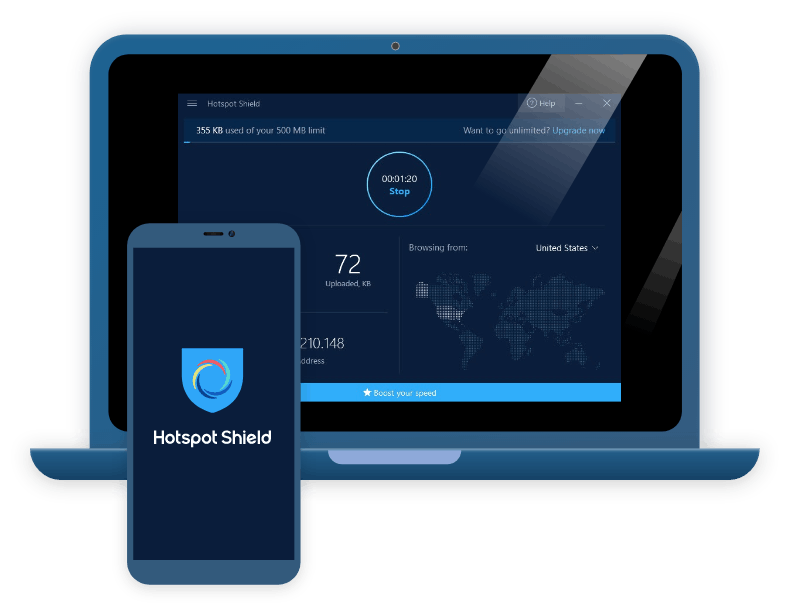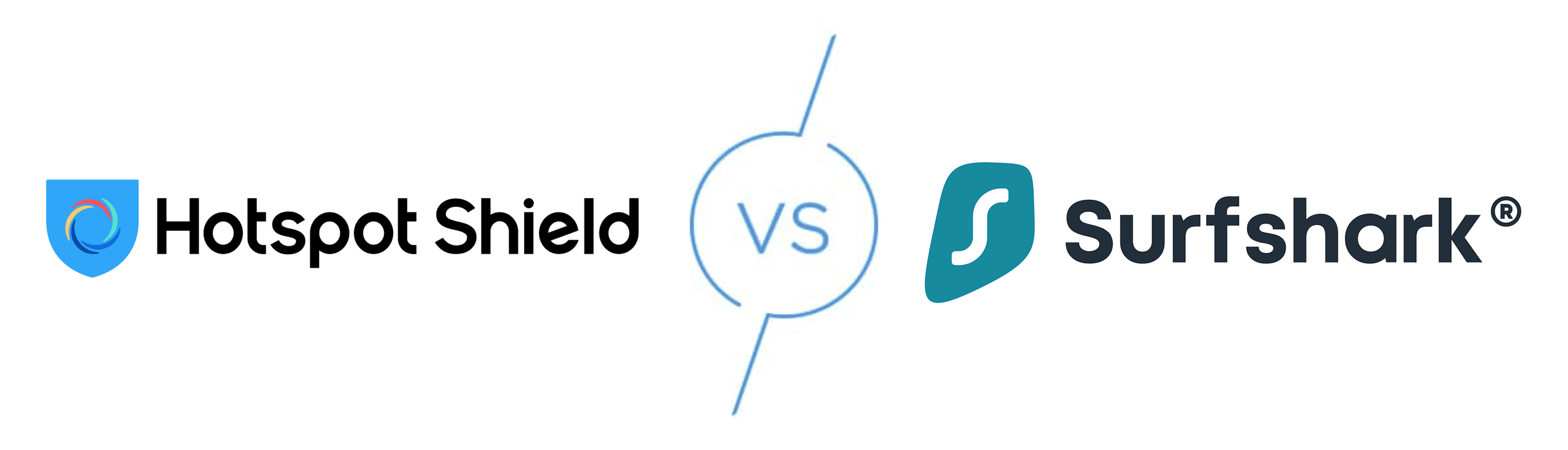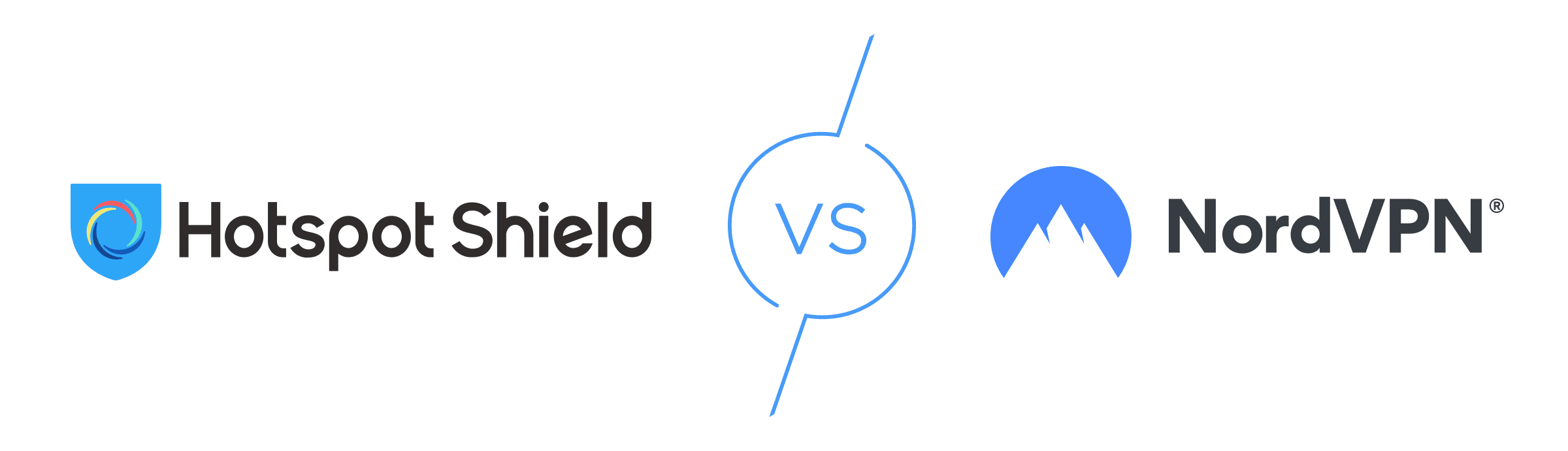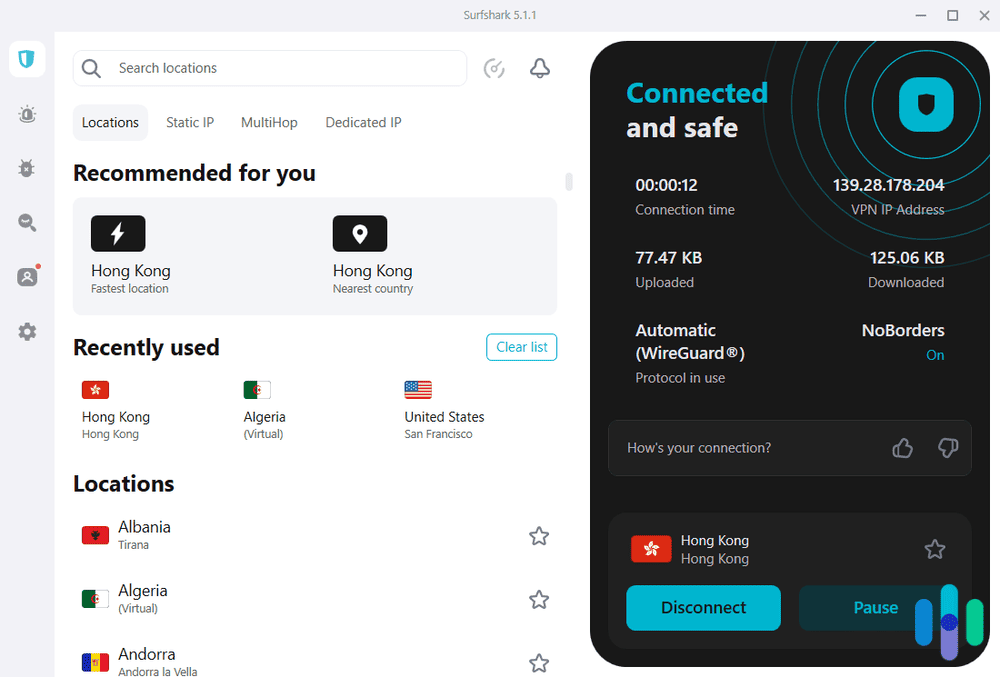Hotspot Shield Review 2025
Hotspot Shield claims to be the fastest VPN, but more importantly, we’ve proven in our tests that it’s safe and reliable for encrypting online traffic.
 Brett Cruz, Digital Security Expert
&
Brett Cruz, Digital Security Expert
&
 Gene Petrino, Home Security Expert
Last Updated on Dec 04, 2025
Gene Petrino, Home Security Expert
Last Updated on Dec 04, 2025
What We Like
- Speed: Hotspot Shield performed lightning fast during download and upload speed tests, mainly because of its servers that support speeds up to 1 Gbps.
- Free option: Hotspot Shield offers a free VPN that provides a limited, ad-supported access to encryption and traffic routing through four VPN servers.
- Affordable yearly plan: If you want to skip the ads and get servers optimized for gaming or streaming, the premium plan is a very reasonable $7.99 per month, making it one of the most budget-friendly options available right now.
What We Don't Like
- Only 10 simultaneous connections per account: 10 simultaneous connections may not be enough for some users.
- Strict data retention laws: The United States is not the best place to base a VPN service in, given its membership in Five Eyes, Nine Eyes, and 14 Eyes, but Hotspot Shield’s zero-logs policy means it has no data to give up in the first place.
- Slow customer support for non-paying users: If you're using the free version or simply shopping around Hotspot Shield's website, there's no live chat or phone support option. Queries go through email tickets only.
Bottom Line
Even the best VPNs slow down your internet traffic, so when Hotspot Shield brings fast download speeds, as revealed by our speed test results, we took notice. We’ve also found that Hotspot Shield is very effective at hiding our IP address. But is it worth the price of admission?
Unfortunately, we’ve found that the upload speeds can be slow for intensive tasks like livestreaming, which is bad news if you’re a content creator. Hotspot Shield being based in the United States is also a privacy concern because US courts can compel it to turn over user data. Lastly, we experienced issues trying to connect to Disney+ while using the VPN. Let’s dive into the details to see if Hotspot Shield is the right fit for you.
FYI: Hotspot Shield is on our list of best free VPNs because of its unlimited usage and fast speeds. It might be tempting, but we still recommend paying for a subscription since the free version has some other limitations we’ll detail below.
- Offers the Hydra protocol for fast speeds.
- Has one of the best free plans in 2025.
- Works very well in restrictive countries.
Hotspot Shield In A Nutshell
Despite having a solid free tier, we dove deep into Hotspot Shield's premium features for this review. We were impressed by its download speed and it checked all the boxes for maintaining privacy and protecting your data. However, it lacked some advanced features that our top three VPN picks offer, such as multi-hop connections and built-in malware blockers. Check out our top picks below.
Hotspot Shield Pricing
Hotspot Shield has a free and a paid version, so we’ll cover each one separately.
Free Version
Hotspot Shield offers one of the best free Windows VPNs with unlimited data. There are no speed limits either. It even includes some advanced features like split-tunneling, an automatic kill switch, and their proprietary Hydra protocol. However, you can only connect to one virtual location instead of the 125+ locations available to premium subscribers.
Our experience wasn’t as good on mobile devices. We had to watch video ads after opening the app and every time we connected or disconnected from the server. The free plan also limits mobile speeds to 2 Mbps, which is only good for general browsing or checking email.
FYI: Hotspot Shield’s free plan doesn’t offer access to its smart TV apps. We recommend checking out PrivadoVPN or ProtonVPN instead. Alternatively, you can check our guides on the best Apple TV VPNs and best Fire TV VPNs.
Paid Version
We recommend upgrading to Hotspot Shield’s premium plan. You get an ad-free experience on mobiles and access to all 125+ servers. These servers are optimized for streaming and torrenting. Plus, you can have up to ten simultaneous connections.
You can choose between monthly or annual subscriptions. As with virtually every VPN provider, committing to a longer subscription period comes with a discount. Here’s a quick overview of its 2025 pricing:
| Hotspot Shield Pricing | |
|---|---|
| 1-Month Plan | $12.99/month |
| 1-Year Plan | $7.99/month (billed annually at $95.88) |
Hotspot Shield’s monthly rate aligns with industry standards, but the annual plan is above the industry average. Surfshark’s annual plan averages $2.99 per month and Private Internet Access’ annual plan costs $2.19 per month. However, we appreciate Hotspot Shield’s generous 45-day money-back guarantee, which surpasses the 30-day window most VPNs offer.
Hotspot Shield Features
To make everything straightforward, we decided to split Hotspot Shield’s main features in three separate categories:
- Privacy features. This is where we’ll cover everything related to how the VPN protects your online privacy. For example, how it handles logging, if it provides access to a kill switch, and if there are any built-in features that protect your privacy (like double VPN support, for example).
- Security features. In this section, we’ll discuss what kinds of encryption ciphers and VPN protocols the service uses to protect your internet traffic. We’ll also mention if the VPN comes with any built-in features that protect you from online threats — like an ad blocker, for instance.
- Servers, streaming, and torrenting. This part will cover everything related to the VPN’s server network, specifically in how many countries the VPN has servers in. We’ll also check if the VPN works with popular streaming services, and if it allows torrenting on its servers.
Hotspot Shield Privacy Features
Highlights:
- “No-logs” policy
- Independently audited privacy policy
- Kill switch
According to Hotspot Shield’s no-logs policy, the company doesn’t log your browsing traffic or IP address. It does record when your account connects to a Hotspot Shield server and how much data you transferred while connected. That data can’t compromise your privacy and collecting it is standard practice across the VPN industry.
The latest third-party audit to confirm Hotspot Shield’s no-logs policy was in 2023. That bolsters our trust in their claims. However, true transparency requires ongoing verification, not one-time checks. All of the best no-logs VPNs, including NordVPN, Surfshark, and Private Internet Access, undergo annual audits at a minimum.
>> Compare: Surfshark vs. Hotspot Shield
FYI: Free Hotspot Shield mobile users might have their IP addresses logged by in-app ads for personalized content. A Hotspot Shield rep told us that connecting through a VPN server could prevent this as it changes your IP address and logs the VPN’s address instead.
Kill Switch
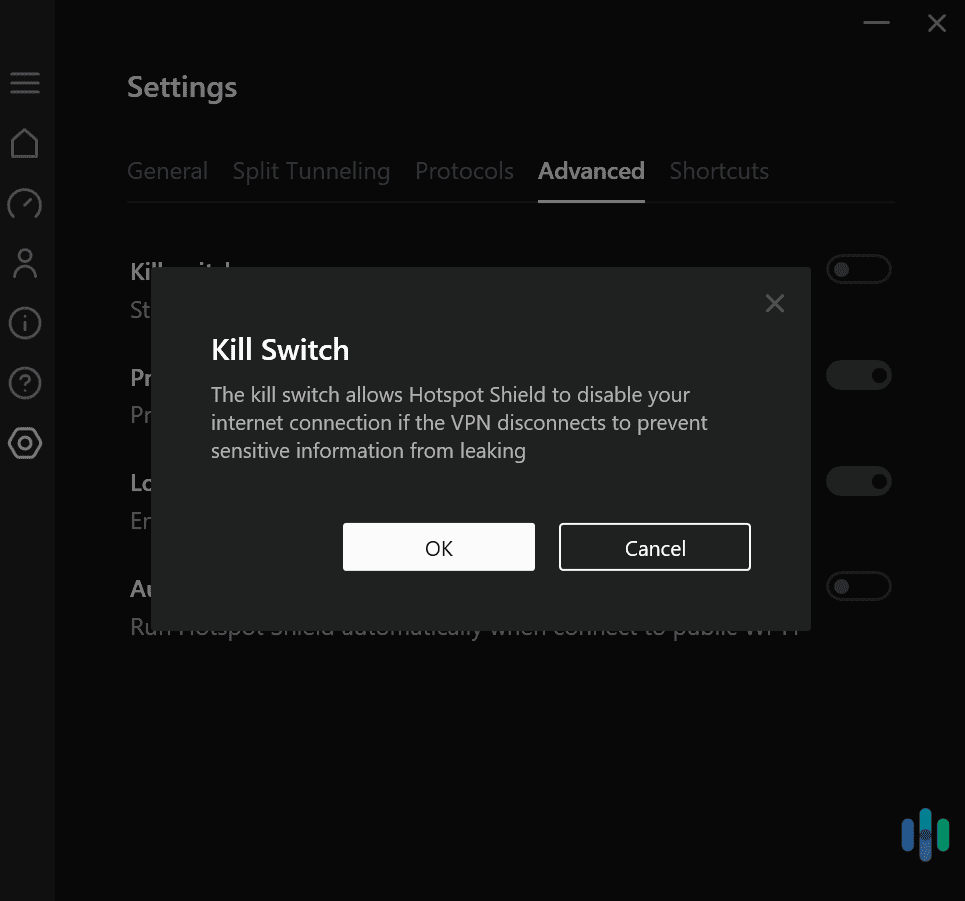
All of Hotspot Shield’s apps provide built-in access to a kill switch. This is a privacy feature that disconnects you from the internet if your VPN connection drops. This way, you don’t accidentally share data with the web while your internet traffic isn’t encrypted. We’re happy to see this, as we think a kill switch is a necessary privacy feature, which any good VPN should have.
Unfortunately, Hotspot Shield’s kill switch is basic by comparison. For example, all of NordVPN’s plans include an application-level kill switch. It allows you to specify which programs shut down if the VPN fails. There’s also an “always-on” mode that blocks all internet access unless you’re connected to their servers. You can learn more about how these granular controls can improve your privacy in our full NordVPN review.
>> Find Out More: NordVPN vs. Hotspot Shield
Hotspot Shield Security Features
Highlights:
- Very secure encryption and VPN protocols
- Obfuscation
- Anti-phishing protection
Let’s take a closer look at the VPN protocols Hotspot Shield uses and the level of encryption in the apps. We’ll also assess features that secure your connection, like obfuscation and anti-phishing protection.
Encryption & VPN Protocols
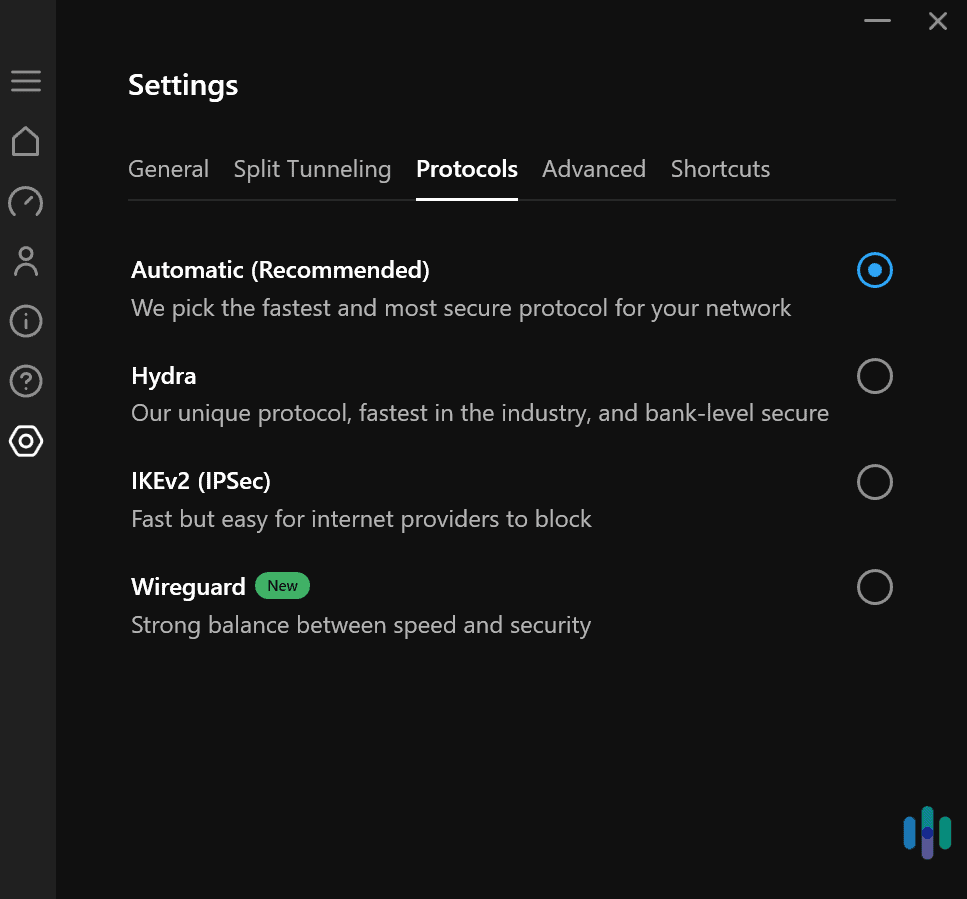
Hotspot Shield provides access to the following VPN protocols:
- Hydra: This is Hotspot Shield’s proprietary protocol. The VPN based it on OpenVPN but made improvements to increase its speeds by up to 2.4 times, according to the company. Hydra also proved great for obfuscation and can use both AES-128 (default) and AES-256 encryption standards. We recommend using this protocol for all online activities since it was really fast in our tests, as well as for bypassing VPN blocks.
- WireGuard: This VPN protocol uses the ChaCha20 encryption cipher, which is more or less just as secure as the AES encryption cipher. WireGuard is very lightweight, so it’s able to provide very fast connection speeds. In our testing, its speeds matched the Hydra protocol. That’s why we mainly recommend using WireGuard if you’re experiencing connectivity issues with Hydra.
- IKEv2/IPSec: While slower than Hydra and WireGuard, this protocol still delivers solid performance. Hotspot Shield implements it with AES-256 encryption for maximum security. We find it works best for mobile devices as it’s fairly resistant to network changes. That keeps your connection stable when switching between Wi-Fi and cellular data.
Hotspot Shield doesn’t provide access to OpenVPN like other top VPNs, but we don’t think this is a huge drawback. Like we already mentioned, the Hydra protocol is based on OpenVPN, and it provides a similar level of security.
Expert Insight: Based on the tests we ran on popular VPN protocols, we recommend WireGuard and OpenVPN to most users. Both are secure and fast, but WireGuard is noticeably quicker and more lightweight.
Obfuscation
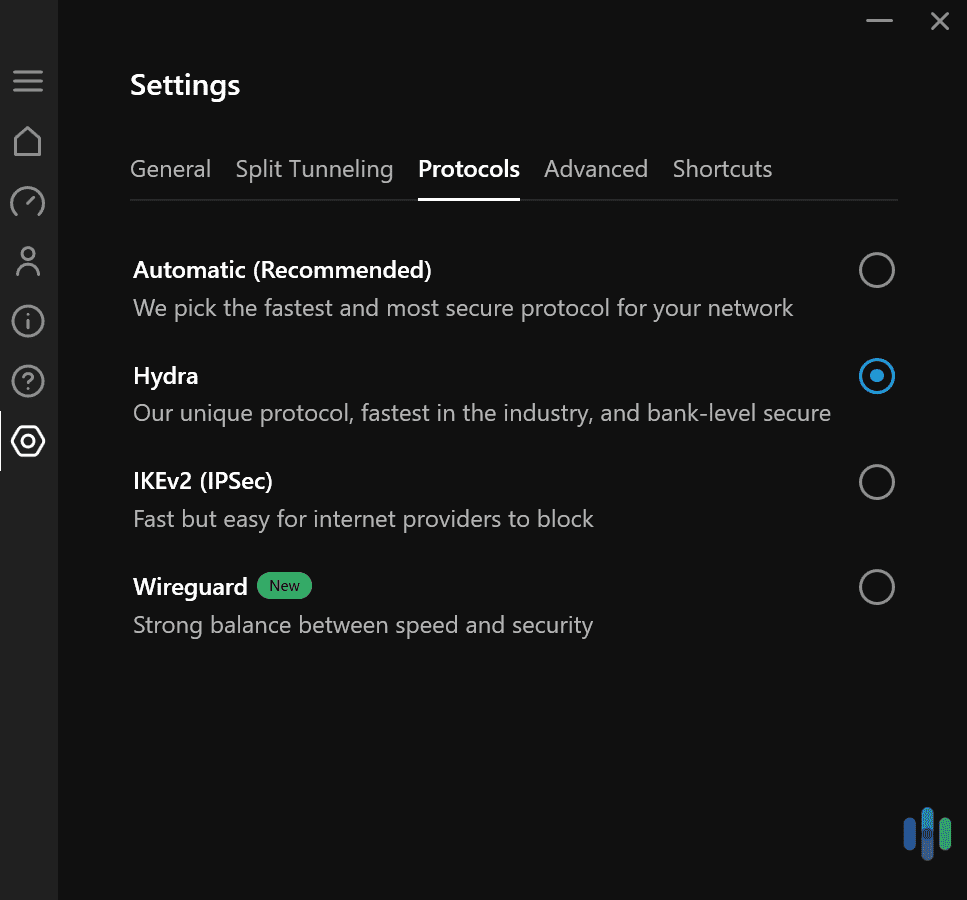
Hotspot Shield automatically obfuscates VPN traffic when you use the Hydra protocol. This is a security feature that adds an extra layer of obfuscation encryption to your VPN connection. This makes the VPN connection look like a regular internet connection.
Obfuscation would help you bypass VPN blocks on school or workplace networks, or in restrictive countries like China. We also verified with Hotspot Shield customer support that their users in China are able to circumvent government censorship via the Hydra protocol.
>> More Reading: The 3 Best VPNs That Can Work in China
Test Results: We tested how well the Hydra protocol can bypass VPN traffic blocks on our office network. WireGuard wasn’t able to evade detection, but once we switched to Hydra, we were able to go online despite the firewall-level VPN block.
Anti-Phishing Protection
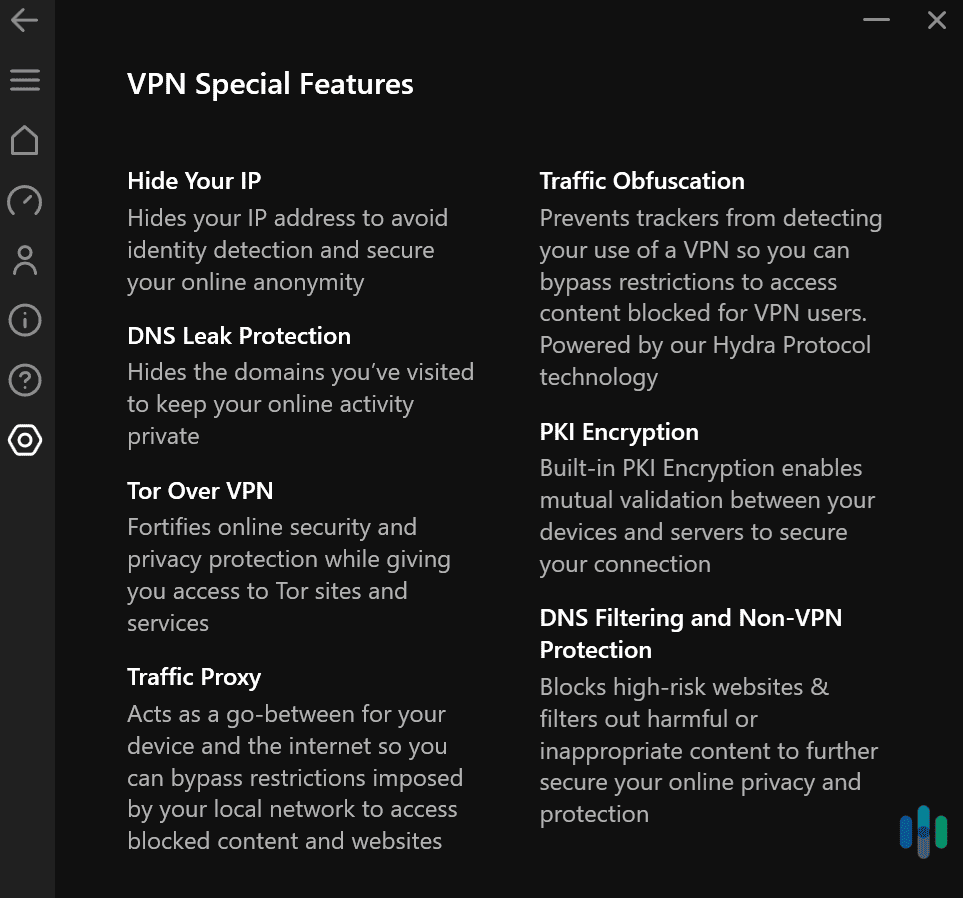
When you’re connected to Hotspot Shield, it automatically protects you against online threats like dangerous websites, for example. Basically, if you accidentally access an unsafe site, Hotspot Shield will warn you about it. You don’t need to enable any settings, as this is turned on by default and can’t be disabled.
To put it to the test, we deliberately visited over a dozen known phishing sites and sketchy HTTP pages. The VPN flagged every single one with clear warnings before we could proceed. This real-time protection adds a valuable safety net to your browsing.
What’s missing is comprehensive ad-blocking, a feature that’s become standard among premium VPNs. When we tested NordVPN’s Threat Protection Pro, it eliminated advertisements across most websites and even blocked YouTube video ads. Even most dedicated ad-blockers struggle with YouTube ads.
FYI: NordVPN’s Threat Protection Pro tool is also able to protect you against malware-infected downloads. Its real-time protection is so good, in fact, that we even included it on our list of the best antivirus and VPN bundles in 2025 (alongside Surfshark One and TotalAV).
Hotspot Shield Servers, Streaming & Torrenting
Highlights:
- Over 3,200 servers in 85 countries
- Dedicated servers for streaming, gaming, and social media
- Servers in over 15 U.S. states
- Works with over 10 popular streaming sites
- Allows torrenting on all servers
This is where we’ll cover the size of Hotspot Shield’s server network, tell you about our experience with using the VPN while streaming, and discuss the VPN’s torrenting support.
Server Network
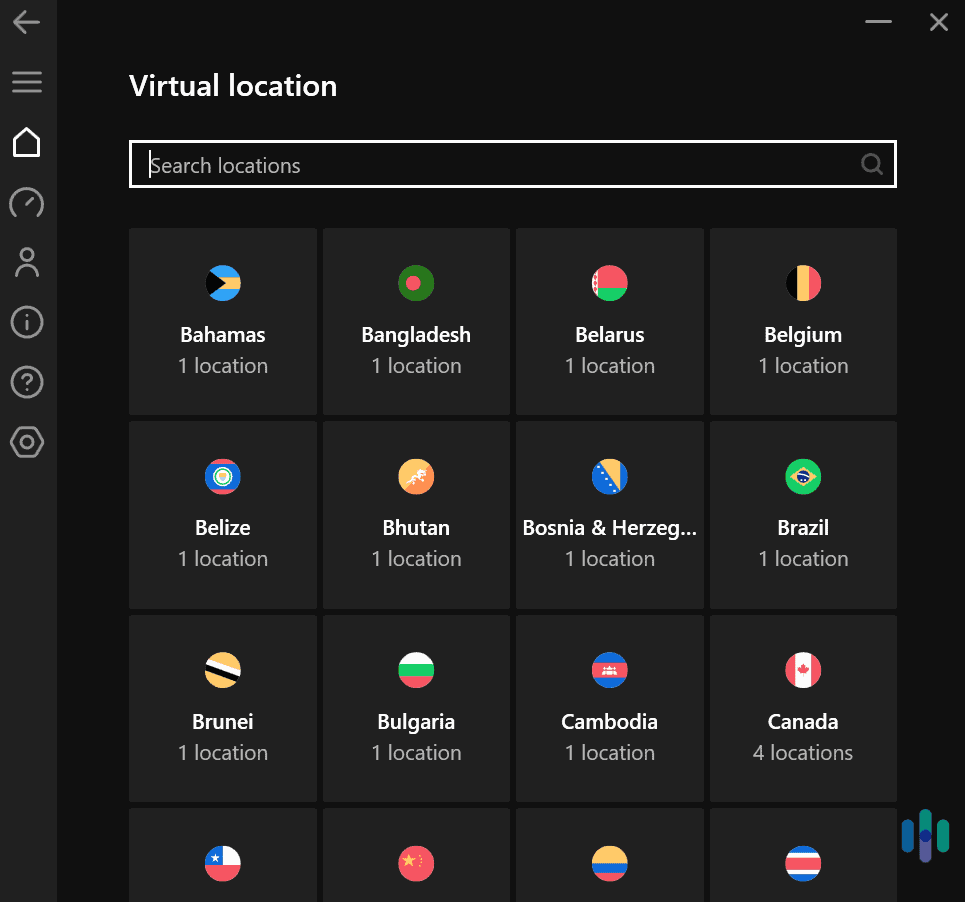
Hotspot Shield operates an extensive network of more than 1,800 servers across over 80 countries. While reviewing their server locations, we found their placement focuses on high-demand regions rather than sheer numbers. That’s why most users won’t notice the lower country count compared to NordVPN (127 countries) or Surfshark (100 countries).
We also noticed a few specialized servers while using Hotspot Shield’s apps:
- Streaming servers: These servers are specifically optimized to work better with streaming services. Hotspot Shield has streaming servers in the U.S. and the U.K.
- Gaming servers: It also has U.S. and U.K. servers that are optimized for gaming. We tested them while playing Roblox and Fortnite, and we had stable ping and didn’t experience lag. However, we also had the same experience with the regular VPN servers.
- Social media servers: The live chat reps told us that these servers should be used if you’re experiencing connectivity issues while trying to use social media apps via regular servers.
FYI: We saw that Hotspot Shield also has servers in over 15 U.S. states. This means the VPN could be a good fit if you need a U.S. IP address or if you need to circumvent sports blackouts to see your favorite team play, like you can with the best VPNs for ESPN+ streaming.
RAM-Based Servers
Hotspot Shield doesn’t have RAM-only servers. We prefer these VPN servers because they are wiped clean whenever a server is shut down. While Hotspot Shield doesn’t collect a lot of user data, any data it does collect is stored on hard drive, which doesn’t get wiped when the server is powered down.
While this isn’t exactly a deal-breaker, it’s a shame that Hotspot Shield doesn’t have this feature. Most top VPNs already transitioned to only using RAM-only servers. The list includes NordVPN, Private Internet Access, Surfshark, ExpressVPN, and more.
Streaming

Hotspot Shield made our list of the best VPNs for streaming in 2025 for a few reasons. While all of its servers can access major streaming sites, there are also dedicated streaming servers in the US and UK. These servers regularly refresh their IP addresses, making it hard for streaming services to block them. We found that the streaming servers could reliably connect to major streaming sites.
During our streaming tests, Hotspot Shield successfully unblocked Netflix, Max, Amazon Prime Video, BBC iPlayer, and Crunchyroll. However, Disney+ consistently detected the VPN use and blocked access. If you’re a Disney fan, consider NordVPN or Surfshark instead. They both reliably bypassed Disney+’s VPN block and made our list of the best Disney+ VPNs.
Another notable absence is Smart DNS functionality. This lets you stream on VPN-incompatible devices like PlayStation or Xbox consoles. While not essential for everyone, it’s a convenient feature that we’re seeing from most premium competitors, including NordVPN, Surfshark, and Private Internet Access.
>> Read More: Surfshark vs. Hotspot Shield
Torrenting
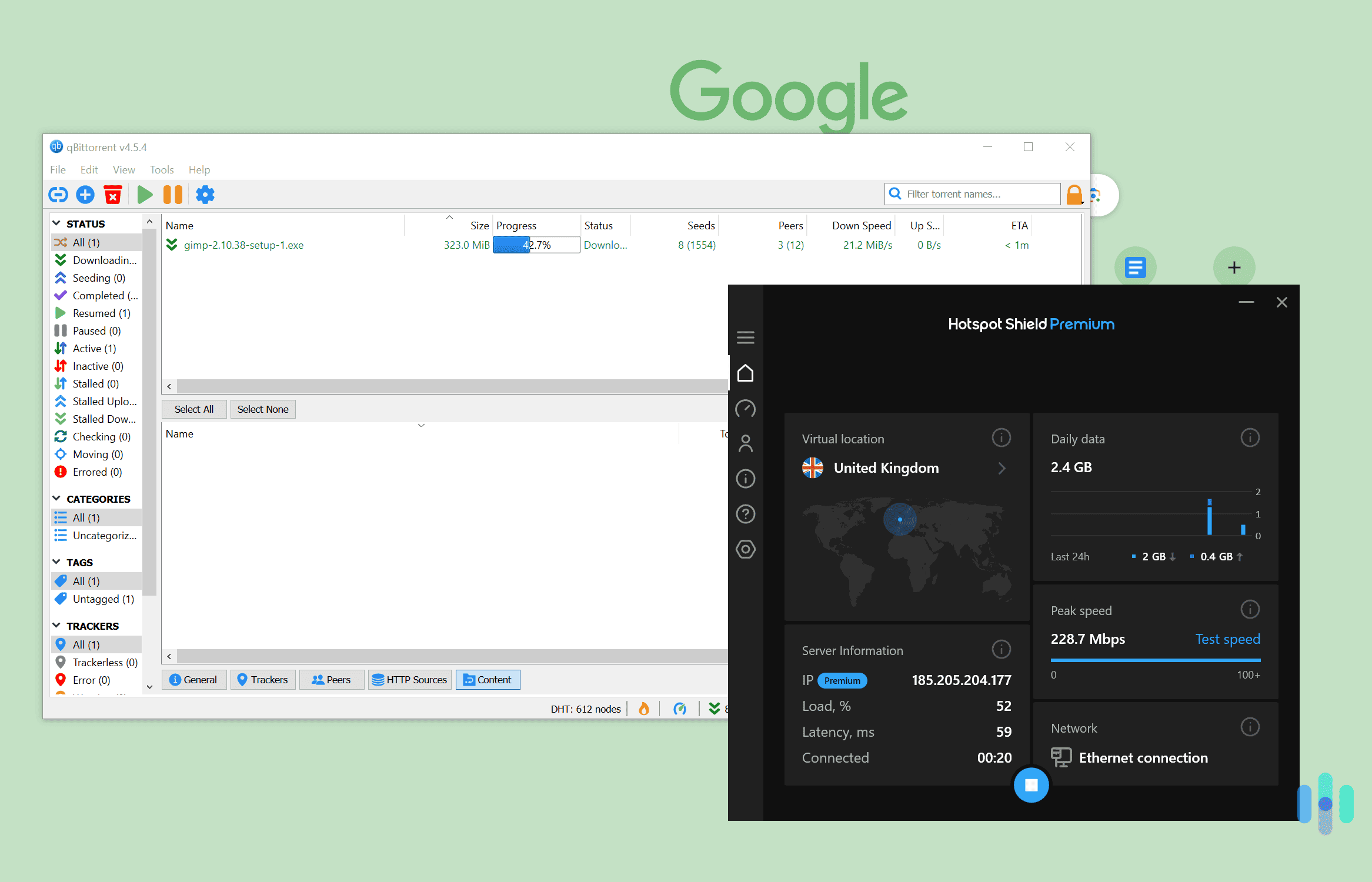
We think Hotspot Shield provides good torrenting support. It allows P2P downloads on all of its servers, which is great. That makes it very easy for users to torrent on nearby server locations, so that they can enjoy fast P2P speeds.
That said, if you’re mainly interested in torrenting, we recommend using Private Internet Access instead. It supports P2P on all servers just like Hotspot Shield, but also provides support for port forwarding and SOCKS5 proxy connections. Both of those features are important for torrenting, as they boost your P2P speeds.
>> Read More: The Best VPNs for Torrenting in 2025
Hotspot Shield Speed & Leak Tests
In addition to all of the features mentioned above, we tested how fast Hotspot Shield is for browsing the web, streaming, torrenting, and gaming. Plus, we ran tons of leak tests to make sure the VPN is completely safe to use.
Hotspot Shield Speed Tests
Hotspot Shield dominates the speed category in our official VPN speed tests. It holds the crown for fastest downloads. Our connection speed decreased by a mere three percent — essentially imperceptible during real-world use. We streamed 4K HDR content smoothly, torrented large files rapidly, and maintained competitive ping times in Call of Duty: Warzone.
Upload speeds tell a different story. A 15 GB video file that normally uploads to Google Drive in 10 minutes stretched to 35 minutes with Hotspot Shield active. Similar delays plagued our YouTube channel uploads. While Hotspot Shield remains among the fastest VPNs we’ve tested, we recommend content creators and remote workers regularly uploading large files to consider alternatives.
Feature Highlight: Hotspot Shield includes speed testing on the Windows and MacOS apps. We recommend running a baseline test, connecting the VPN, then running it again. It’s much easier than using a third-party website.
Hotspot Shield Leak Tests
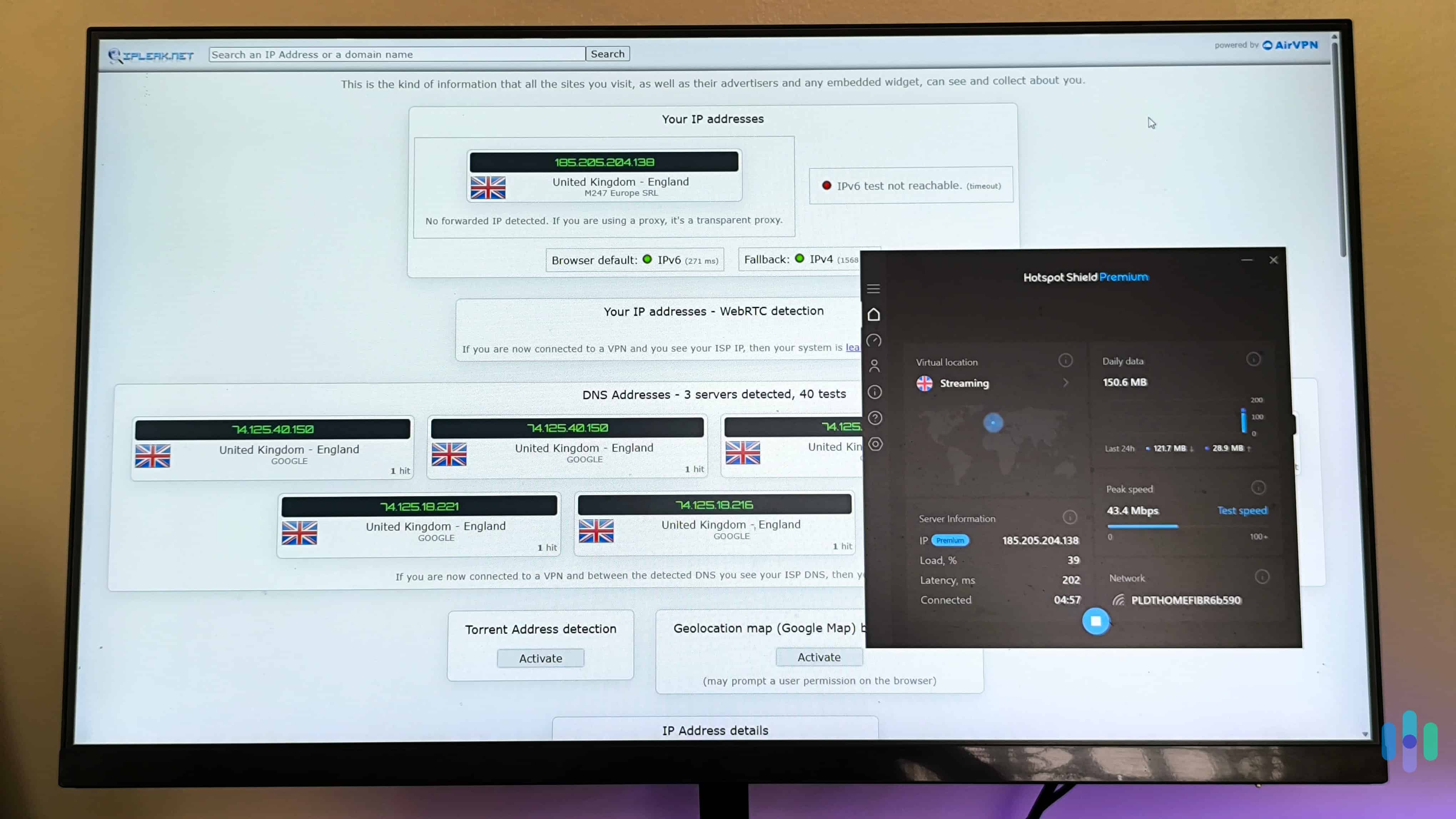
Hotspot Shield claims to provide built-in protection against IPv6, DNS, and WebRTC leaks. For reference, IPv6 and WebRTC leaks can reveal your real IP address while you’re connected to a VPN and using browsers like Chrome, Firefox, or Edge. And DNS leaks allow your ISP to see what sites you’re browsing even though you’re using a VPN.
We put Hotspot Shield through rigorous leak testing using the ipleak.netTo make sure Hotspot Shield is completely safe to use, we used the ipleak.net tool.1 Out of the 60 different server locations we tested, not a single IP, DNS, or WebRTC leak was detected. This rock-solid protection held true on Windows, macOS, Android, and iOS devices. That’s why we have no doubts about Hotspot Shield’s security.
>> Find Out More: How to Check If a VPN Is Working
Hotspot Shield User Experience

Hotspot Shield has VPN apps for Windows, macOS, Linux, iOS, Android, as well as a browser extension for Chrome. On smart TVs, Hotspot Shield is available for Fire TVs and Android TVs. The VPN also supports manual setups on various router models and firmware, like DD-WRT, Asuswrt, and FreshTomato.
Like NordVPN, Hotspot Shield also allows up to 10 simultaneous connections. This should be enough for most households. If you need more, we recommend checking out the best multi-device VPNs like Surfshark or Private Internet Access as they offer unlimited simultaneous connections.

Setting up Hotspot Shield across our test devices was straightforward. We used a Windows desktop, MacBook Pro, Android phone, iPad, and Android TV. The interface remains consistent across platforms, and connecting to specific servers takes just seven seconds on average. We just wish there was a quick-connect button that automatically selects the fastest server. That’s what kept Hotspot Shield off our list of the best VPNs for iPads.
On the plus side, we like how most of Hotspot Shield’s apps provide access to split-tunneling. This is a feature that lets you choose which apps and sites use the VPN connection, and which don’t.
FYI: We tested Hotspot Shield’s split-tunneling tool on Android, and it worked very well. We configured the VPN app to only route traffic from Netflix, which improved our streaming speeds.
Hotspot Shield Customer Support
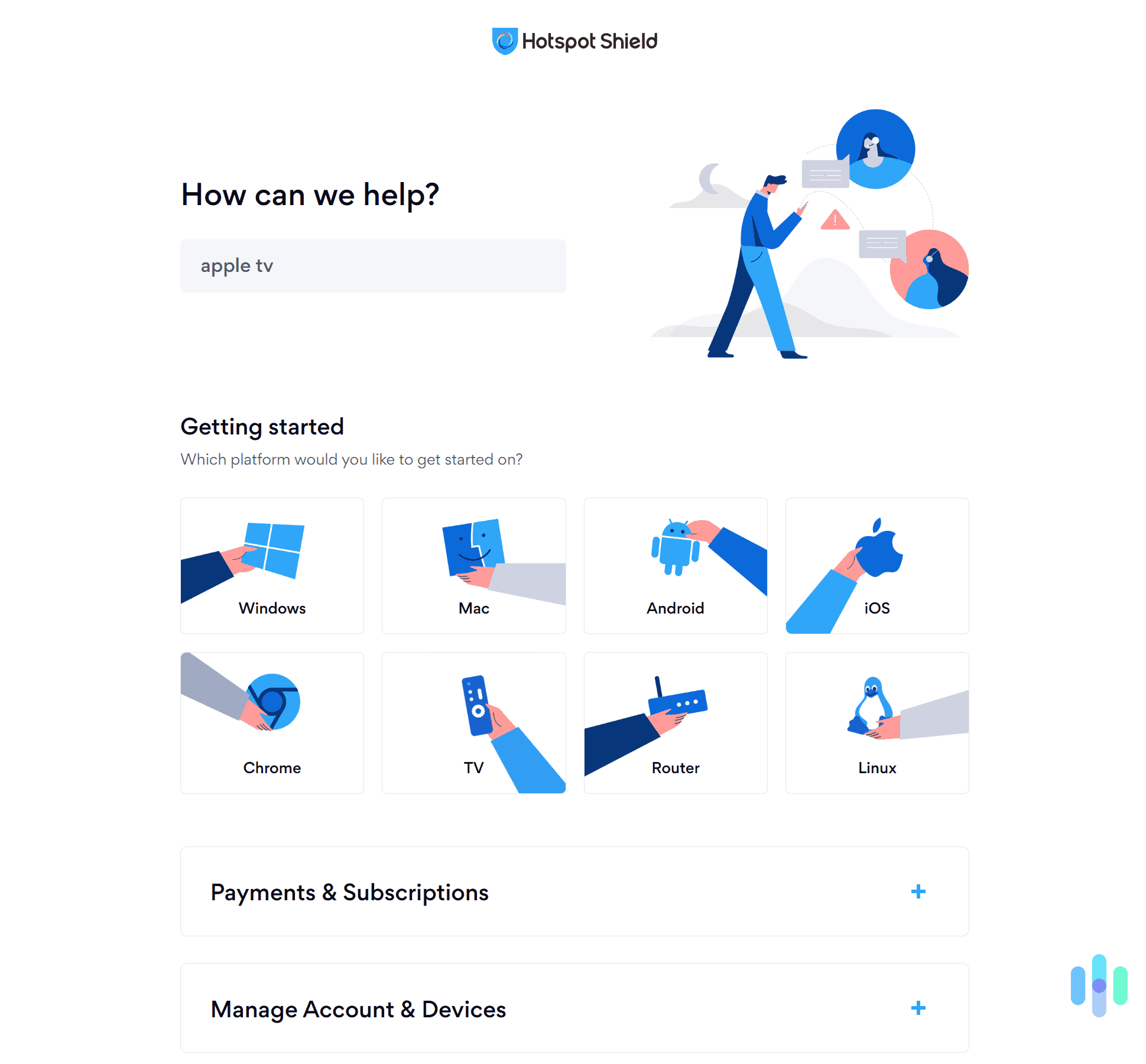
Hotspot Shield’s customer support exceeded our expectations. Their comprehensive knowledge base contains detailed guides for everything from basic setup to advanced troubleshooting. For personal help, premium subscribers get access to a 24/7 live chat. Free users must rely on email tickets that can take up to 48 hours for responses.
The support library truly shines with its depth and clarity. Beyond standard FAQs, you’ll find illustrated tutorials, troubleshooting flowcharts, and platform-specific guides. The inclusion of annotated screenshots makes following instructions foolproof, even for less tech-savvy users.
Live chat consistently impressed us with sub-10-second connection times. Their knowledgeable agents provided accurate, helpful responses. We felt they took the time to understand our specific issues and offer tailored solutions instead of just copy-paste generic answers. What more can you ask for?
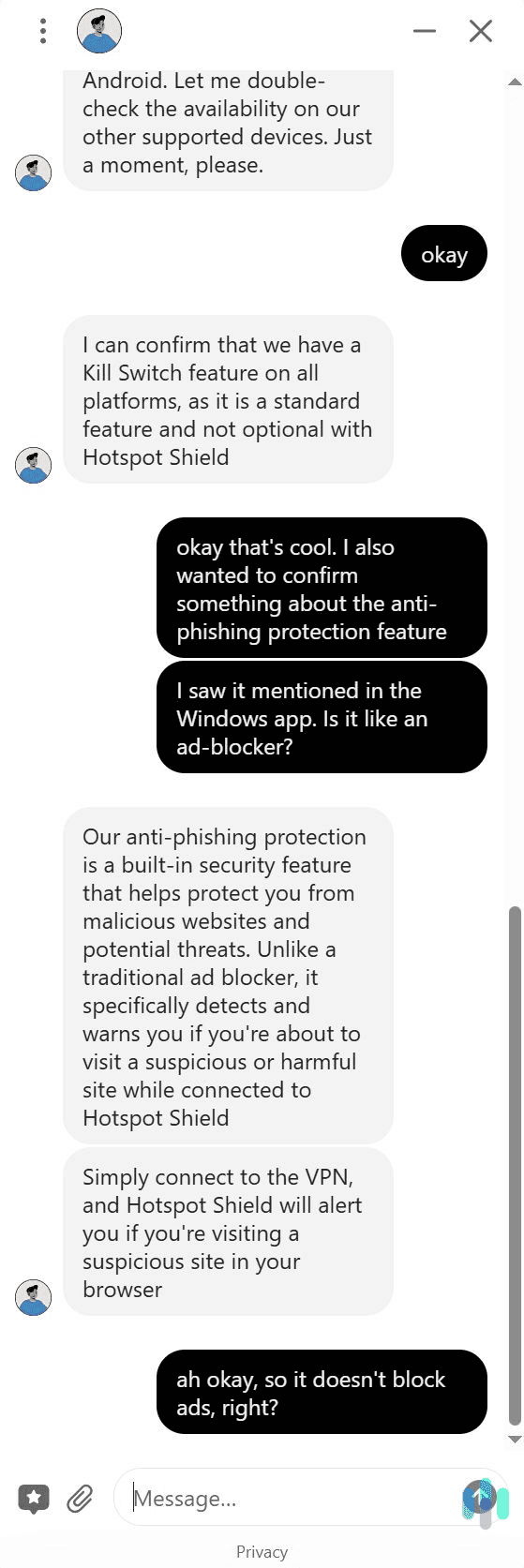
Email support proved less consistent. Response times varied wildly. One query received a detailed answer within five hours, while another waited for nearly 48 hours before getting attention. When responses did arrive, they were thorough and accurate. However, the unpredictable wait times make this option unsuitable for urgent issues.
Our Hotspot Shield Research and Data
The following is the data and research conducted for this review by our industry-experts. Learn More.
Encryption
| In Transit | Yes |
|---|---|
| At rest? | Yes |
| All network communications and capabilities? | Yes |
Security Updates
| Automatic, regular software/ firmware updates? | Yes |
|---|---|
| Product available to use during updates? | No |
Passwords
| Mandatory password? | Yes, but not for free version |
|---|---|
| Two-Factor authentication? | No |
| Multi-Factor authentication? | No |
Vulnerability Management
| Point of contact for reporting vulnerabilities? | |
|---|---|
| Bug bounty program? | No |
Privacy Policy
| Link | Privacy Policy |
|---|---|
| Specific to device? | No |
| Readable? | Yes |
| What data they log | Account information, billing information, help desk submissions, how often service is used, how much bandwidth used, how long you use the VPN, on what device you’re on, apps and browsers used, diagnostic information |
| What data they don’t log | Web traffic and geographic location |
| Can you delete your data? | No |
| Third-party sharing policies | Yes |
Surveillance
| Log camera device/ app footage | Not applicable |
|---|---|
| Log microphone device/ app | Not applicable |
| Location tracking device/ app | Yes by server location |
Parental Controls
| Available? | No |
|---|
Company History
| History of Breaches? | No |
|---|---|
| Action Taken? | Not applicable |
Additional Security Features
| Privacy Shutter | Not applicable |
|---|---|
| Privacy Zone | Not applicable |
Recap of Hotspot Shield
Overall, we liked Hotspot Shield’s download speeds and that it has a free option only ad-supported on Android. It is fast, performs smoothly, and allows us to go on Netflix and download torrents.
However, we didn’t like that it’s not as feature-rich as other top VPNs. Also, we think it’s a shame that the VPN’s upload speeds are pretty slow, especially when compared to the download speeds. Finally, we noticed that Hotspot Shield doesn’t work with Disney+ (even though it can access many other services).
Hotspot Shield might be the VPN for you if you like:
- Netflix access: Hotspot Shield consistently worked with Netflix in our tests.
- Fast download speeds: Hotspot Shield provided us with extremely fast download speeds in all of our tests.
- Intuitive VPN apps: The VPN has apps for all desktop, mobile, and smart TV devices, and they’re very simple to use.
- Free option: Hotspot Shield offers a free version that provides unlimited bandwidth, but is ad-supported on mobile.
On the other hand, you might want to avoid Hotspot Shield if you can’t stand:
- Lack of additional features: Unlike many top VPNs, Hotspot Shield doesn’t have extra privacy and security features, like double VPN connections and ad-blocking.
- No Disney+ support: The VPN was never able to access Disney+ in our streaming tests.
- Slow upload speeds: We unfortunately experienced noticeable slowdowns while using Hotspot Shield to upload different files to our office network and YouTube channel.
Downloading the Hotspot Shield app is all it took to encrypt our web traffic in their tunnel. Find out how you can connect.
FAQs
-
Is Hotspot Shield really free?
Hotspot Shield’s free version is really free, and it also provides unlimited bandwidth. However, on mobile, the free version is ad-supported.
-
Can I trust Hotspot Shield?
You can trust Hotspot Shield not to leak your personal information. It passed all of our WebRTC, IPv6, and DNS leak tests. In addition, the company says it doesn’t log any browsing information, and its no-logs policy has been independently audited.
-
Is Hotspot Shield good for torrenting?
Yes, as it allows torrenting on all of its servers. Just keep in mind it’s missing extra features that could improve P2P speeds, like port forwarding or SOCKS5 proxy support.
-
Does Hotspot Shield work in China?
Yes, as the VPN service told us that its Chinese users are able to circumvent censorship with the VPN as long as they use the Hydra protocol.
-
IPLeak.net. (2025). IP/DNS Detect. https://ipleak.net/