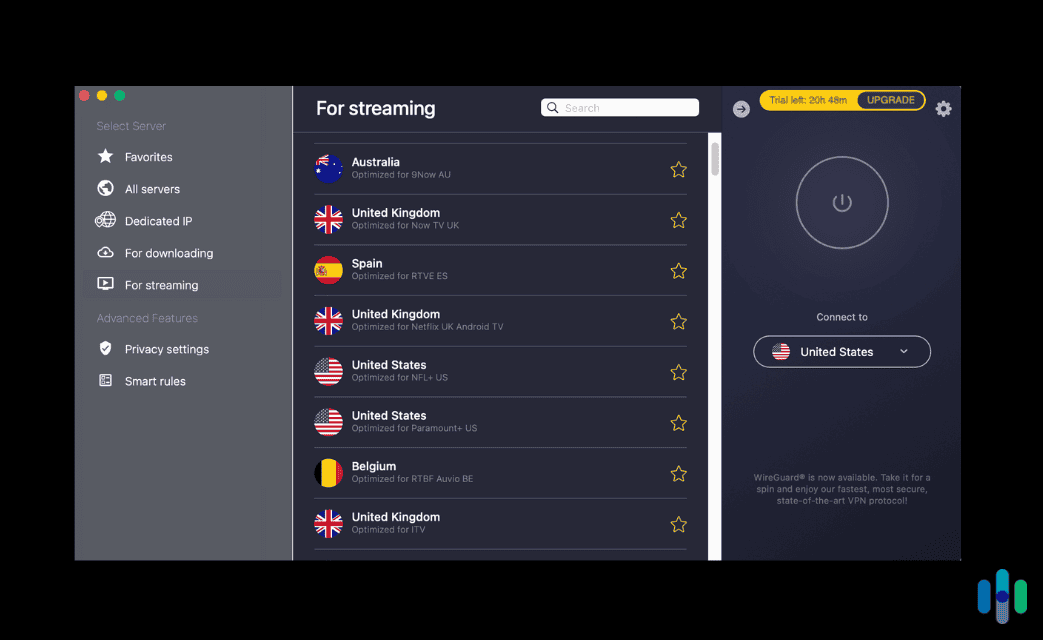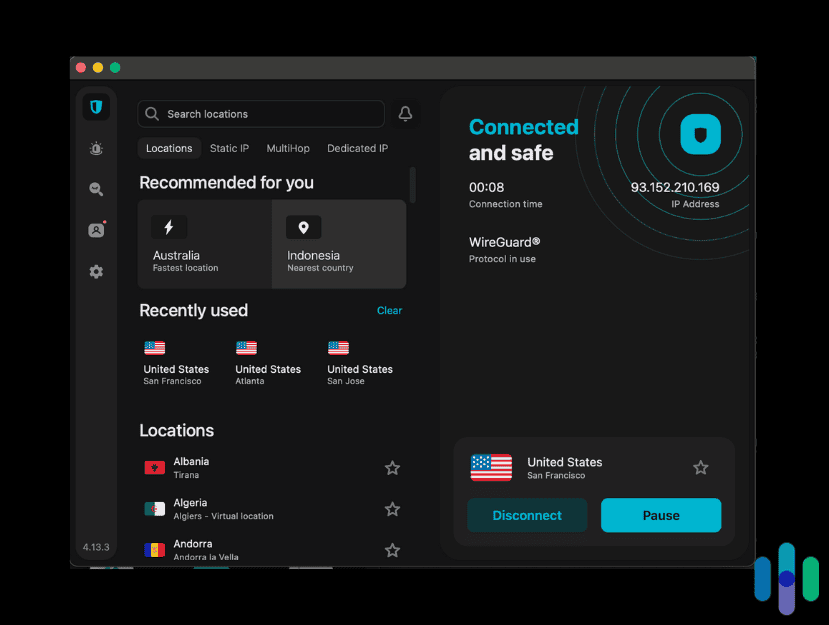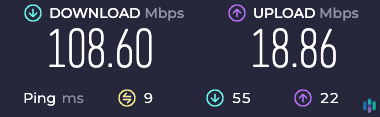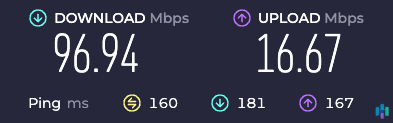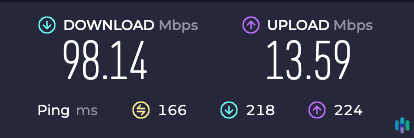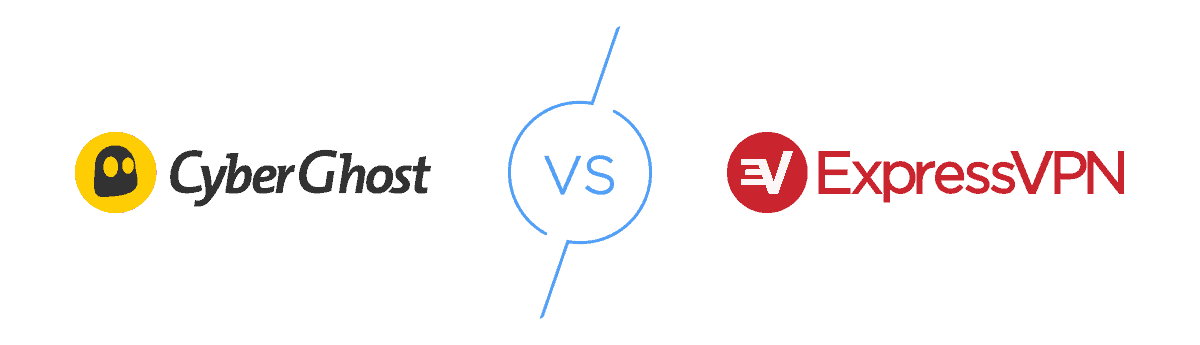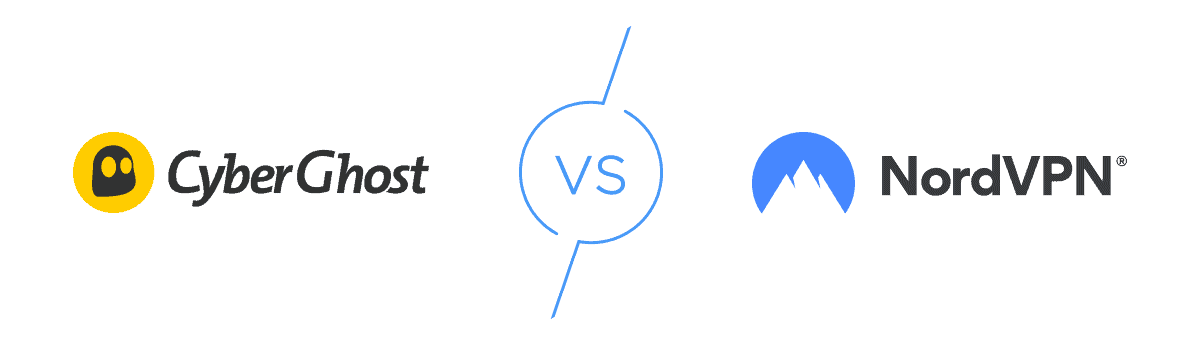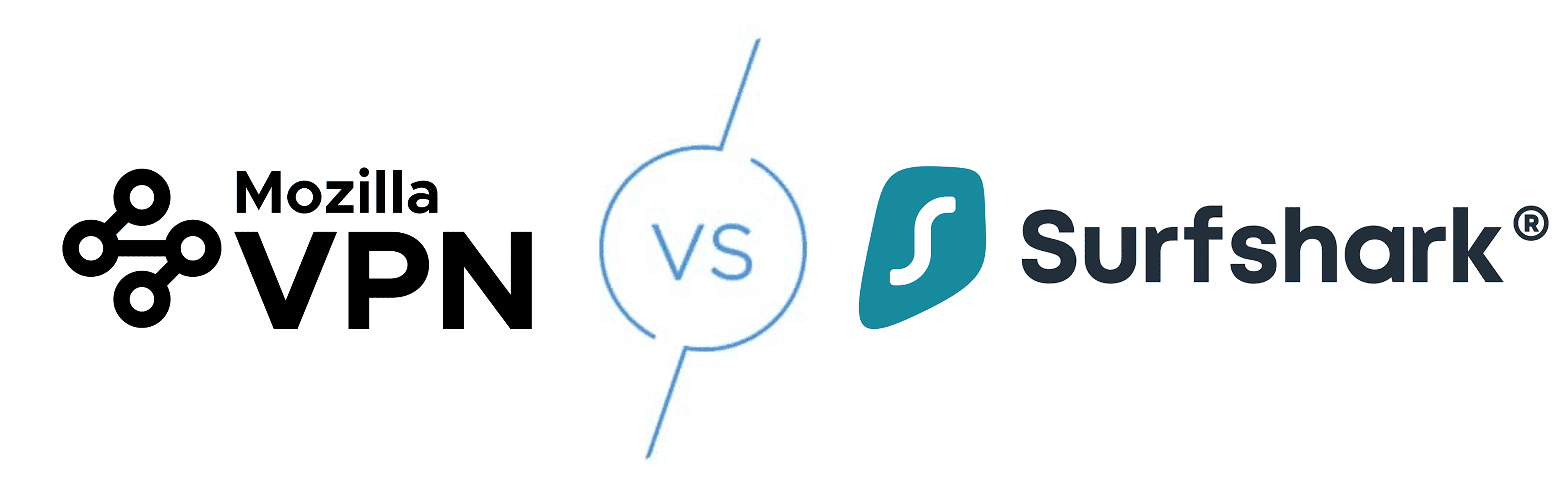CyberGhost vs. Surfshark
We took a closer look at these two VPNs and found that Surfshark is the better choice.


Winner

View Plans
Links to Surfshark
- No-logs VPN company based in the Virgin Islands
- Allows unlimited connections, double VPN, and split tunneling
- Choice of OpenVPN, WireGuard, and IKEv2

View Plans
Links To CyberGhost
- Servers in 100 countries
- Headquartered in Romania, outside Five Eyes, Nine Eyes, and 14 Eyes jurisdictions
- 45-day money-back guarantee.
Citations
-
CyberGhost. (2024). CyberGhost VPN Announces Completion of Independent Audit Conducted by Deloitte.
cyberghostvpn.com/privacyhub/privacy-audit/ -
Surfshark. (2021). Surfshark server infrastructure undergoes an independent audit.
surfshark.com/blog/surfshark-server-infrastructure-undergoes-independent-audit