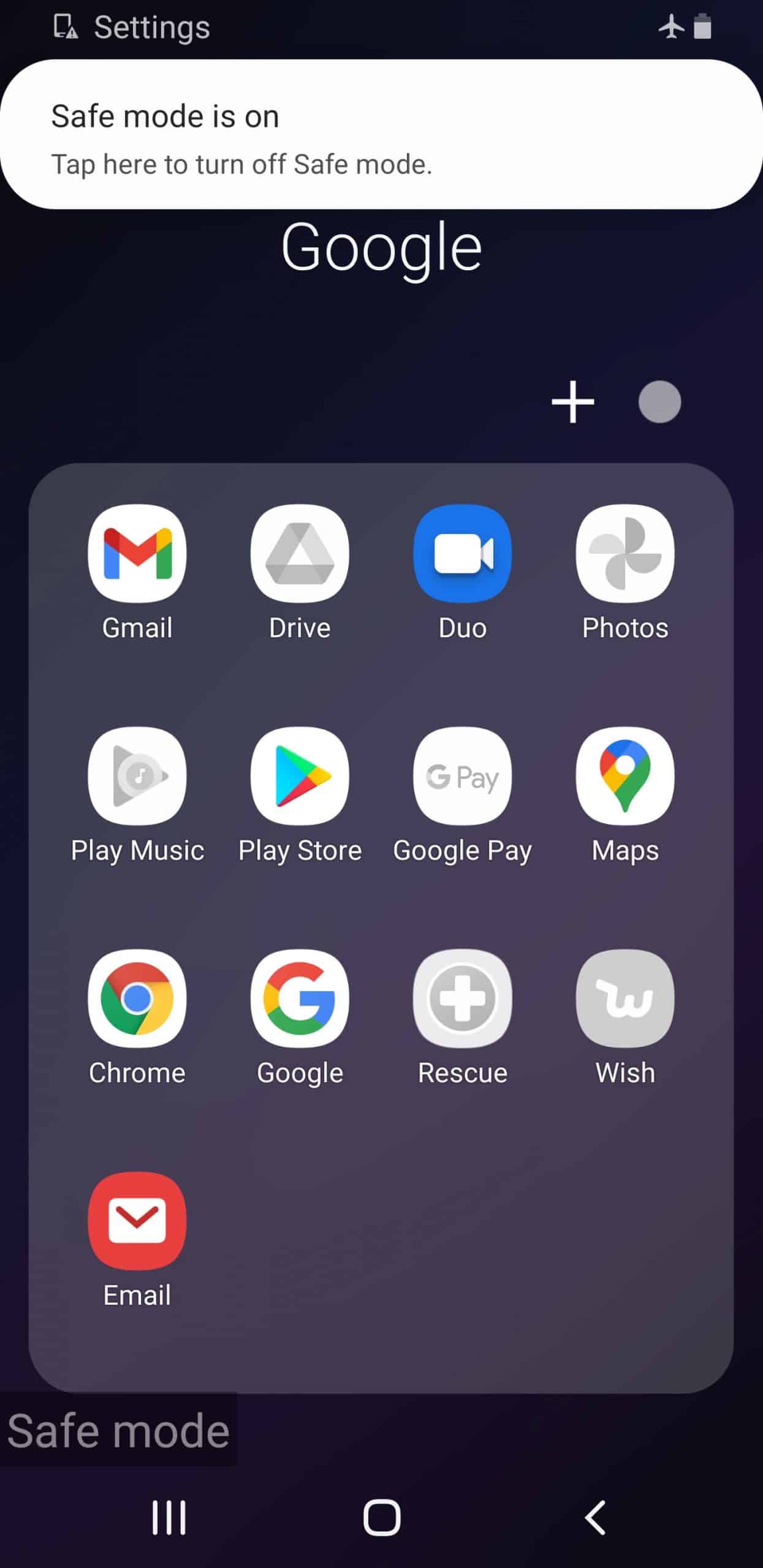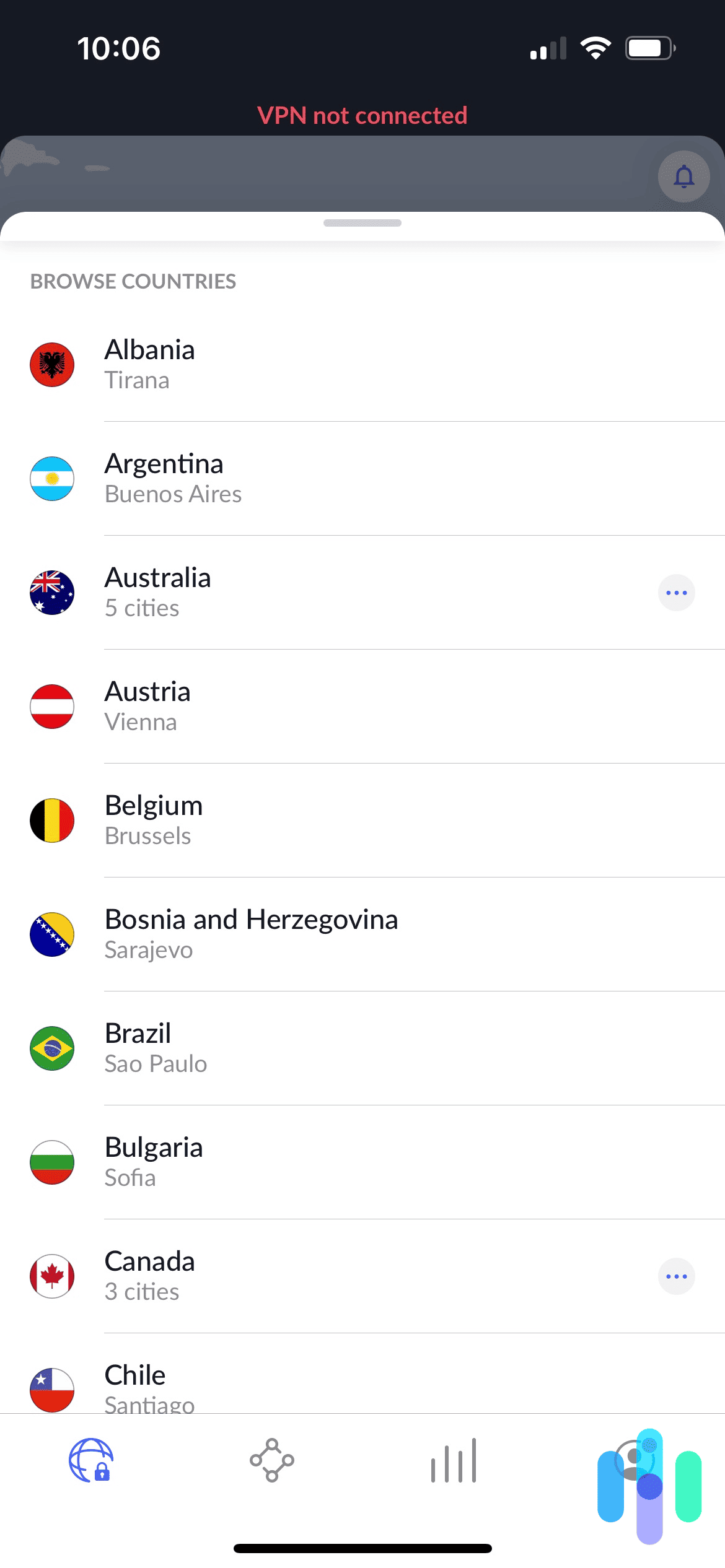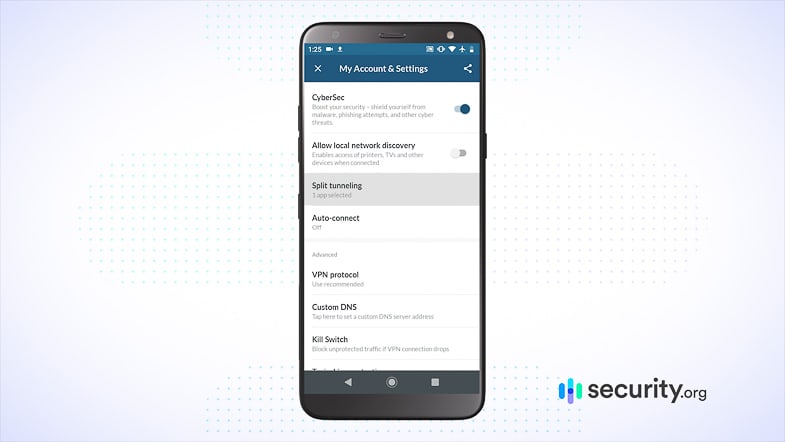You’re swiping in Brooklyn right now, but next week, you’ll be in Austin, Texas. Why not find someone to take on a date before your flight? With Hinge, you can change your own location without paying for a month-to-month plan. That makes Hinge quite unique with both Tinder and Bumble making you pay for a plan to change your location. Best of all, it’s easy to do and it doesn’t need any third-party tools. So, let’s get started.
Do You Need a VPN to Change Location On Hinge?
Unlike other dating apps, Hinge doesn’t base your location on your IP address or phone’s geo-location service, so the short answer is ‘no.’ With that said, Hinge is a dating app which means you’ll be talking to strangers. So, it’s wise to use a VPN to make sure your online and personal data stays safe. Here are some of the best VPNs we’ve personally tested:
How To Change Location on Hinge
To change your location on Tinder and to change your location on Bumble both make you pay for a month-to-month subscription. Things are different with Hinge. Hinge doesn’t use the GPS or IP address from your device so it doesn’t know where you are. This means you can set and change your location as many times as you want.
Did You Know: Hinge locations don’t update on their own. For example, if you live in New York City but visit Boston, you’ll still see matches in NYC. You need to change your location manually to see who you match with in Boston.
There are two ways to change your location on Hinge. Here’s the first way:
How to Change Location on Hinge Manually
- Open Hinge and log in.
- Go to Settings.
- Select “Preferences.”
- Click “My Neighborhood.”
- Click the compass icon to set your location to where you are right now. Or, you can pinch and zoom until you find the place you want to set your location to.1
You can also change your profile settings.
On an iOS device:
- Go to Settings.
- Click the pencil symbol next to your name.
- Scroll down to where it says “Edit.”
- Tap on “Vitals.”
- Tap on the toggle next to “Location.”
- Enter the region of your choice.
- Click the less-than icon at the bottom.
- Click “Done.”
On an Android:
- Go to Settings.
- Click on the pencil icon.
- Scroll to “Edit.”
- Click “Vitals.”
- Under “Location,” enter your region.
- Tap the circle next to “Visible on Profile” if you want people to see your new location.
- Click the less-than icon to save.2
Do I Need a VPN To Change My Hinge Location?
Compared to apps like Tinder, which show you people who are near you, Hinge aims to help you find a relationship. So, it doesn’t use the location data from your phone. It lets you set your location so you can match with people where you live or in the place you plan to visit. In other words, using a VPN won’t change where Hinge thinks you are or let you match with new people.
Of course, there are a lot more reasons to use a VPN that go way beyond changing where you can find people on a dating app. VPNs hide your IP address. This makes it harder to hack you. On top of hacking, there are a lot of things that someone can do with your IP address to be aware of. To go further, VPNs can change your IP address too. This lets you make it look like you’re in a different country. That can come in handy if you want to change your region on Netflix for a “Netflix and chill” date.
Finally, VPNs hide your web activity, so what you say on Hinge will stay private from your internet service provider, or ISP (although Hinge will still collect this data). Using a VPN is a great way to stay anonymous on the internet too.
To learn more about VPNs and their many uses, read our VPN usage report. And don’t forget to check out the best VPNs for Netflix while you’re at it. Your date will be impressed by you using a VPN to watch Netflix.
Hinge Privacy Policy
We always want to find out what data tech companies have on you, and Hinge is one of those companies too.
When we looked at the app’s privacy policy, we found some details that we see in most of these policies. For one, Hinge keeps the data we give them, such as our photos and videos, what we say to other users, and the things we publish on our profiles. Since we signed up for Hinge through Facebook, Hinge kept our Facebook profile name and data too. On top of this clear data collection, Hinge keeps data on our searches, which ads we clicked on, and how we talked with other users.
What surprised us a bit was that, with our consent, Hinge tracked where we were. They tracked our location using our Wi-Fi network, Bluetooth, or GPS. But, we could reject this request and still use Hinge. And it’s good that Hinge gave us the choice, as other dating apps like Tinder and Bumble don’t. They force you to give them your location data if you want to use the app.
Keep in mind that Hinge is part of the brand called Match Group, though. As part of Match Group, all of the data shared with Hinge also gets shared with their other apps. This includes:
- BlackPeopleMeet
- LoveScout24
- Match
- Meetic
- OkCupid
- OurTime
- Pairs
- ParPerfeito
- Plenty of Fish
- Tinder
- Twoo
To put it in simple terms, if you join Hinge, you give your data to nearly all of the most common dating apps and sites as well. So, keep that in mind before you sign up.
Hinge also collects this and more data about the device you use the app on:
- IP address
- Device ID and type
- Advertising IDs
- Browser type, version, and language
- Operating system
- Time zones
- Device identifiers from cookies
- Network connection data, including the provider and signal strength
Now, this is where VPNs can come in handy. But, what does a VPN do and how does it work? A VPN hides all of this data for you. Put simply, a VPN runs your internet connection through a server in a different location so that Hinge, or any website you use, doesn’t know where you are. They also encrypt your data to hide it before it leaves your PC. That means, if it were stolen before being sent to the VPN server, your data would still be safe.
But, not all VPNs are made the same. Some offer more than one point for you to reroute your data. This hides your device even more. Others give you stronger encryption algorithms to make it harder for a bad actor to steal and use your data.
When a VPN encrypts your web traffic in a tunnel and replaces your IP address with that of the server you connect to, Hinge won’t be able to collect your real IP address. So, if you want to keep your IP private, you need to connect to a VPN before you open Hinge.
Hinge Dealbreakers vs. Preferences
Hinge is a pretty easy-to-use app, but there are a few key features we want to shed some light on.
Dealbreakers
We all have a preference for who we want to date, such as their height and age. If you have a strong preference for, say, a certain location or gender, you can set it as a Dealbreaker in Hinge. To put it in simpler terms, this means that Hinge won’t show you people who don’t meet your preferences. Bye, men under 5 feet tall (just kidding; we love a short king!).
Preferences
For the things that you like but don’t need, Hinge can prioritize people that fit in your parameters. To set your parameters:
- Go to Settings.
- Click on a preference you want to edit.
- If it’s a strict preference, turn on Dealbreaker.
- Click the back button.
FYI: Keep in mind that only you can see your preferences on Hinge.
Recap
Hinge makes it easy to change your location. It’s easier than all of the other dating apps that we’ve used. And trust us, we’ve used a lot of them. You won’t need a VPN, a proxy, or any third-party apps. Still, we suggest using a VPN on public Wi-Fi networks.
Of course, you can’t change your location for free or without a third-party app on all dating apps and sites. If you’re on Facebook Dating, for instance, learn how to change your location on Facebook Dating. And good luck in your search for love!
Frequently Asked Questions
Still left with some questions? We’ve answered the most common questions we get about how to change your location on Hinge below.
-
Do you have to change your location manually on Hinge?
Yes, you have to change your location through your settings on Hinge. Even if you let Hinge collect your location data from GPS, Bluetooth, or Wi-Fi, Hinge doesn’t base your profile’s location off of this data. It uses the data you put in your settings.
-
Is Hinge based on location?
Hinge is based on location, but it’s where you tell Hinge, not the location data from your device. For example, if you travel to a new city, you’ll still see matches from where you lived. To change your location on Hinge, you’ll have to change your settings.
-
Why does Hinge match me with people who are far away?
Hinge might match you with people who are far away since it doesn’t use your phone’s location data to show you a match. Instead of how most of these apps work, in Hinge, your location is static and set in your profile. To see people in your region, you’ll need to change these settings to match where you’re located right now.
To add to this, Hinge might match you with people who are far away if you’ve set too large a max distance. You can change the maximum distance in your settings as well.
-
Can you hide your location on Hinge?
Yes, you can hide your location on Hinge by following these steps:
- Go to your settings.
- Click the pencil icon.
- Scroll to “Edit.”
- Click on “Vitals.”
- Next to “Location,” turn the toggle to “off” on iOS phones. On Android phones, tap the circle to hide your location on your profile.
- Tap the < symbol.
- Click “Done” on iOS.