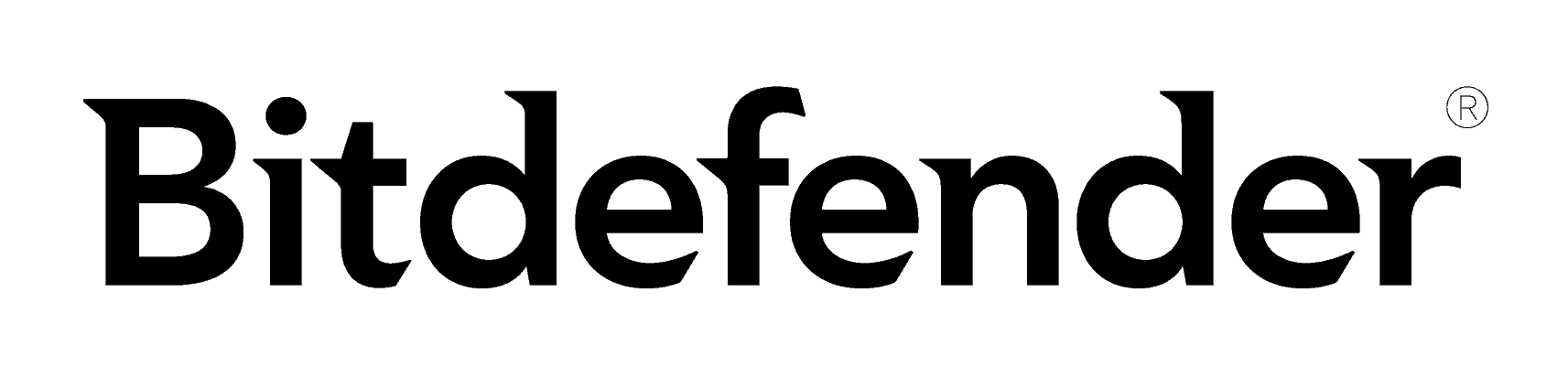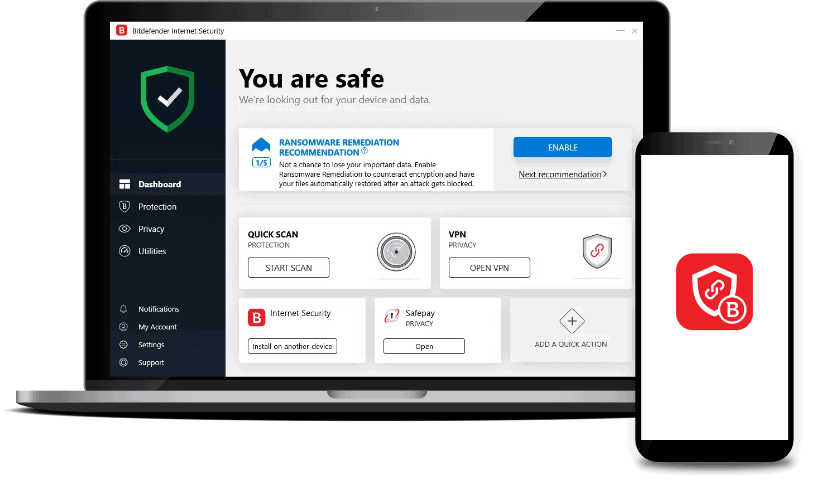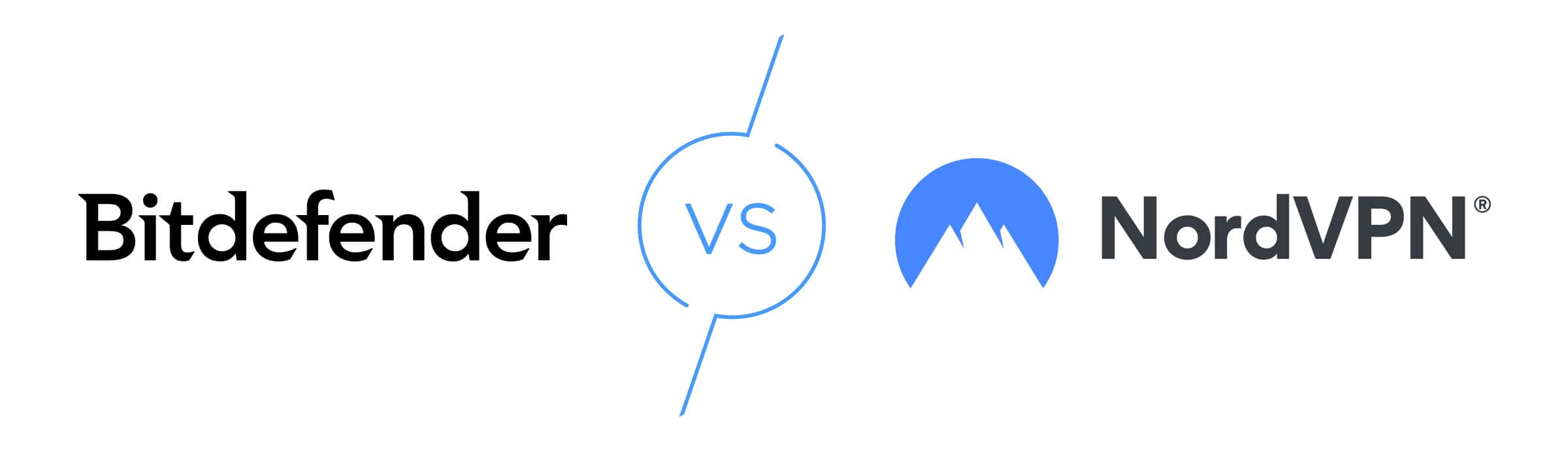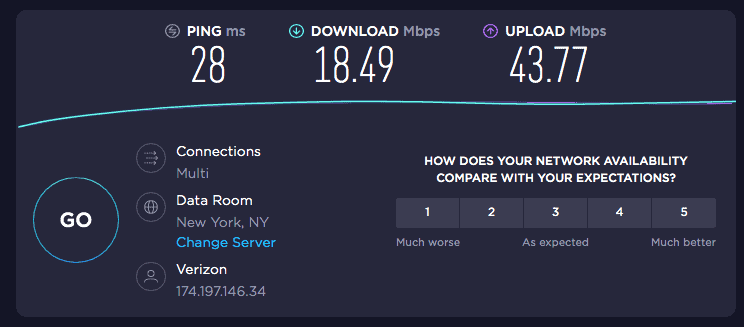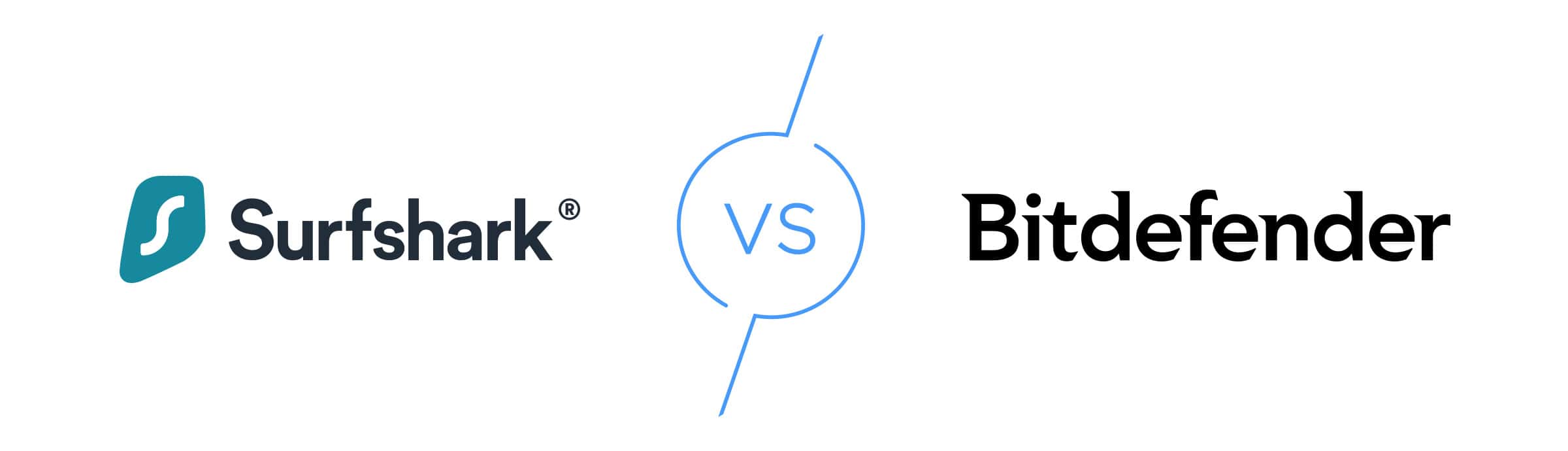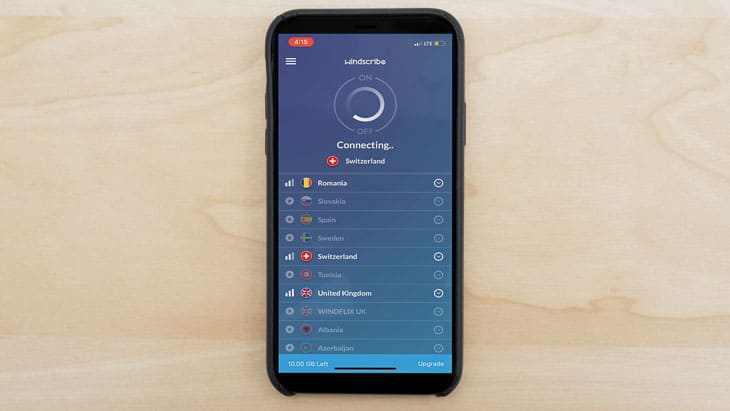Bitdefender VPN Review
Based in Romania, BitdefenderVPN has over 4,000 servers across 50 countries, but their privacy policy was less than savory. Is it worth it?
 Aliza Vigderman, Senior Editor, Industry Analyst
&
Aliza Vigderman, Senior Editor, Industry Analyst
&
 Gabe Turner, Chief Editor
Last Updated on Apr 18, 2024
Gabe Turner, Chief Editor
Last Updated on Apr 18, 2024
What We Like
- Free trial: We prefer VPNs that let you take them on a little test drive before you have to shell out money for them. Lucky for everyone, Bitdefender offers a seven day trial of their premium VPN. On top of that, they also provide a free VPN, although that only comes with 200 MB of data usage per day, barely enough to handle a five-minute scroll through Instagram.
- Unlimited server switches: Bitdefender doesn’t limit how many servers users can connect to, which is perfect if you’re trying to see what different deals you can get while searching on Amazon out of London, Bulgaria, or Toronto.
- Dynamic IPs: Unlike some VPNs that distribute static IPs around their user base, Bitdefender takes the more secure road. By supplying us with a dynamic IP every time we log on, we were 100 percent confident that any person or entity trying to track our web usage would have an impossibly difficult time.
What We Don't Like
- Limited simultaneous connections: Unlike top options like Surfshark and Private Internet Access, Bitdfender puts a limit on how many devices you can connect at a time. That limit is 10.
- 50 server locations: Bitdefender has servers in 50 locations, which doesn’t sound bad, but considering many of its competitors have close to or over 100 server locations, Bitdefender isn’t the strongest contender in this area.
Bottom Line
Bitdefender VPN complements Bitdefender’s antivirus software and other Bitdefender cybersecurity tools. It works best as part of a whole cybersecurity suite. On its own, however, Bitdefender has lots of catching up to do to compete with its top competitors.Bitdefender has been one of our top-pick antivirus software for a few years running, but it’s more than just an antivirus brand. Bitdefender identifies as a cybersecurity brand – a result of it offering multiple cybersecurity tools, including a VPN. And Bitdefender’s VPN is nothing to sneeze at either. It’s one of the fastest growing VPNs, recently adding a couple of thousand servers to its fleet. It currently has over 4,000 servers located in more than 50 countries.
Let’s have a closer look at this VPN and see if it’s actually a good VPN. We’ve been testing VPNs long enough to know that choosing one is more than just about looking at the server fleet. There are features to consider and potential catches to talk about. Let’s go!
Bitdefender Security
| Five Eyes, Nine Eyes, 14 Eyes | Non-member |
|---|---|
| Logs web activity | No |
| Logs IP addresses | Yes |
| Kill switch | Yes |
| Multi-hop | Yes |
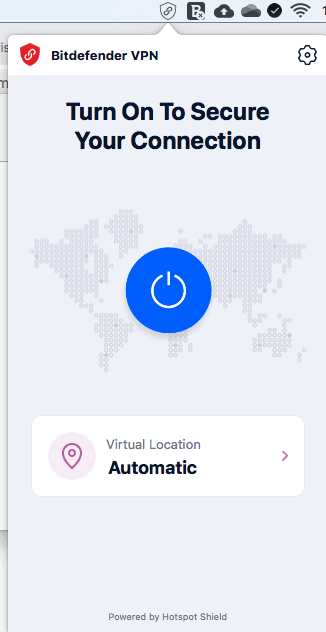
Overall Rating
- Available products include VPNs, antivirus protection, identity theft protection, etc.
- 30-day free trial with other Bitdefender products
- A one-year plan starts at $2.92 a month for the first year.
A Few Alternatives for Digital Defense
Bitdefender’s VPN is always evolving. It has been adding a lot of features, including split tunneling and multihop. It’s still far from perfect, but it’s a pretty good VPN. That said, why settle for ‘pretty good’ when you have more well-rounded VPNs? We always encourage our readers to consider multiple options, and these three are the top-performing VPNs to read up on before you make your decision.
Bitdefender Background
Now with those quick hits out of the way, let’s talk a bit about what kind of company Bitdefender really is. Founded in Romania in 2001, Bitdefender is one of the oldest VPN companies we’ve reviewed. Lucky for us, being based out of Romania means that they’re not subject to the privacy jurisdictions of Five Eyes, Nine Eyes, and 14 Eyes. On top of all of this, Bitdefender is trusted by some of the biggest tech companies in the world, like Microsoft, NETGEAR, and the Linux Foundation. All of this to say that we see Bitdefender as trustworthy, and other than one of their updates breaking some Windows PCs back in 2010,1 they have a solid reputation with users across the world.
As for the VPN, there has been no indication so far of BItdefender not being trustworthy. We like its Romania location in particular – that means it’s out of the reach of the international communication monitoring alliance called the 14 Eyes. Because of that, Bitdefender is free to maintain a “no logs” policy. That means it won’t log your IP address and the websites you visit while you’re connected to the service; that’s the bare minimum we expect from top-tier VPNs.
Bitdefender Speed Tests- Fast and Furious?
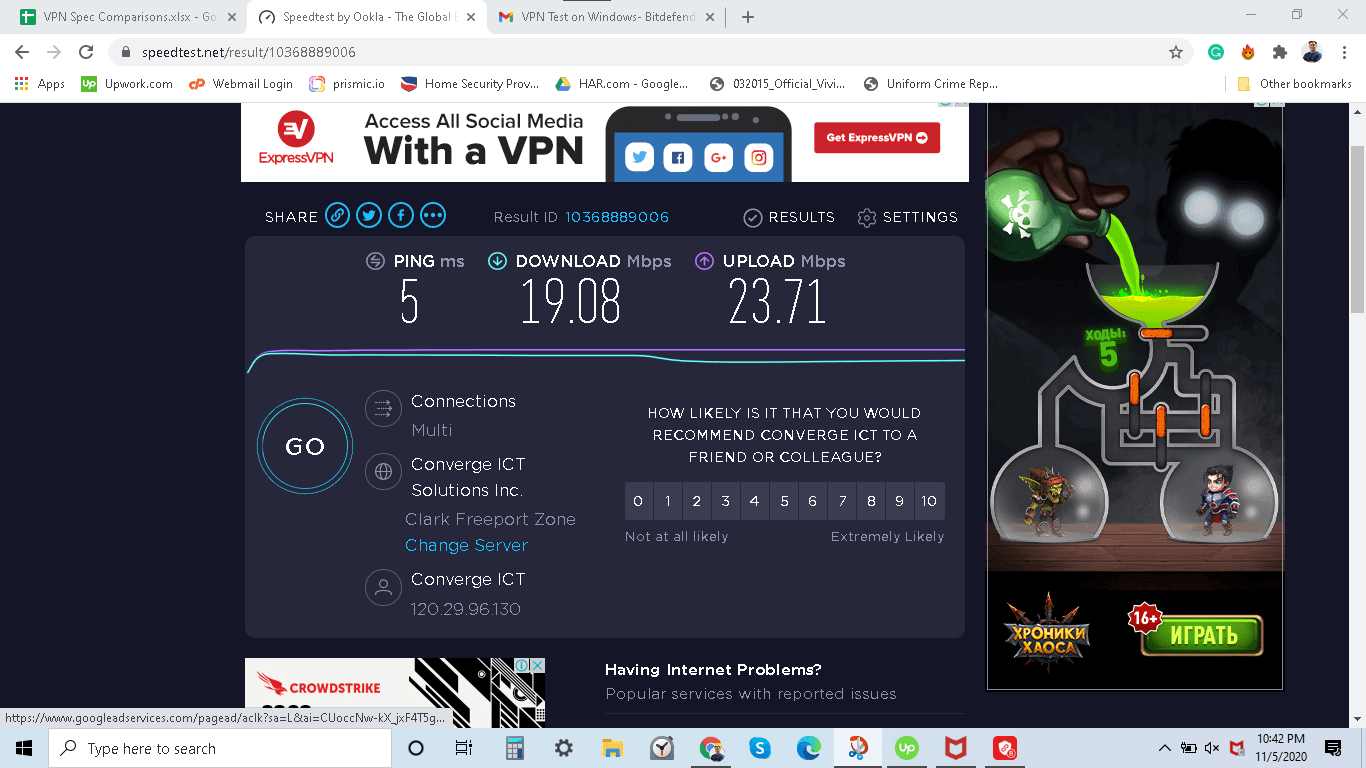
Simply, VPNs will always slow down your connection as the data has to travel further from the computer to a far-off server. The real question is if the VPN will slow down the computer enough to notice, to affect download speeds, or to generally make our lives more difficult. To figure this out, we tested each VPN for download and upload speeds on two different computers. We ran speed tests from both a Macbook Pro in Brooklyn as well as a Windows 10 Acer Aspire 5 in the Philippines to see exactly what kind of slowdown we’re dealing with.
As you can see from the table below, our speeds with the VPN were faster uploading from our Mac and downloading on Windows, making it a near wash for the best O.S to use with Bitdefender. Although, it is a bit concerning that the ping difference on Windows was so elevated. Typically, the average Ping difference is 32 percent, and our Windows test dramatically exceeded that average.
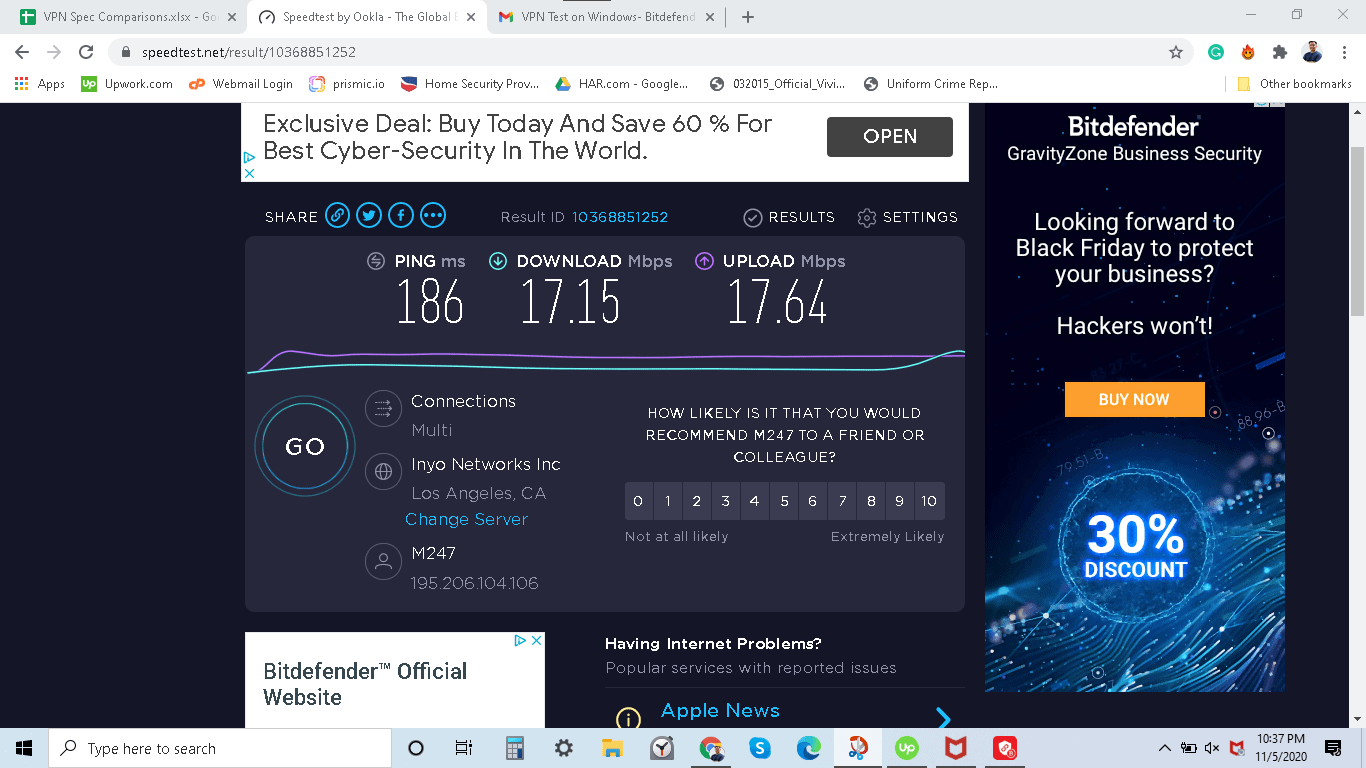
Moving to uploads and downloads (a majority of what we do online) the average upload difference varies, but the average download difference is around -25.44 percent. As
| Macbook Pro High Sierra Version 10.13.6 | Acer Aspire 5 (Windows 10) | |
|---|---|---|
| Ping without Bitdefender (in ms) | 28 | 5 |
| Ping with Bitdefender turned on (in ms) | 30 | 186 |
| Difference in Ping | 7% | 3620% |
| Download Speed without Bitdefender (in Mbps) | 18.49 | 19.08 |
| Download Speed with Bitdefender turned on (in Mbps) | 14.19 | 17.15 |
| Difference in download speed | -23.00% | -10.12% |
| Upload Speed without Bitdefender (in Mbps) | 43.77 | 23.71 |
| Upload Speed with Bitdefender turned onN (in Mbps) | 42.63 | 17.64 |
| Difference in upload speed | -3% | -26% |
DNS and WebRTC Leak Tests
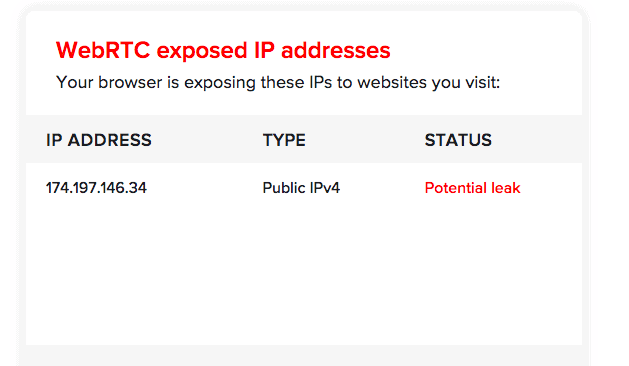
WebRTC stands for Web Real-Time Communications, a standardized collection of technologies that permits web browsers to communicate back and forth with each other directly. There are a vast number of positives of using WebRTC, everything from helping Teladoc control a user’s microphone and video camera straight from the browser to bringing Fortnite back to mobile devices.2 On the negative side, any devices using WebRTC need to know each other’s private IP addresses. Browsers like Firefox, Chrome, Opera, and Microsoft Edge default to having WebRTC active, so we need to make sure our VPN locks down our WebRTC. We were happy to find that there were no WebRTC leaks while using Bitdefender.
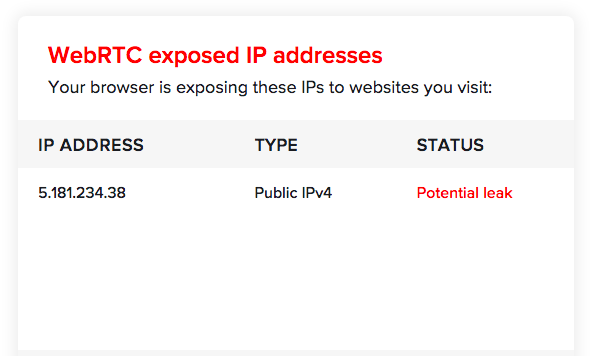
DNS is another potential leak-point for VPNs. DNS stands for the domain name server, a database of public IP addresses tied to hostnames. So, instead of an IP address that reads 176.13. 69.63, the DNS would show as Facebook.com. It’s essential to test for DNS leaks because a device might send DNS traffic outside of the VPN tunnel, thereby compromising any potential connection. Fortunately, our tests indicated no DNS leaks, either. Security is our chief concern (heck, it’s even in the name of the site) so the lack of WebRTC or DNS leaks makes Bitdefender a secure option.
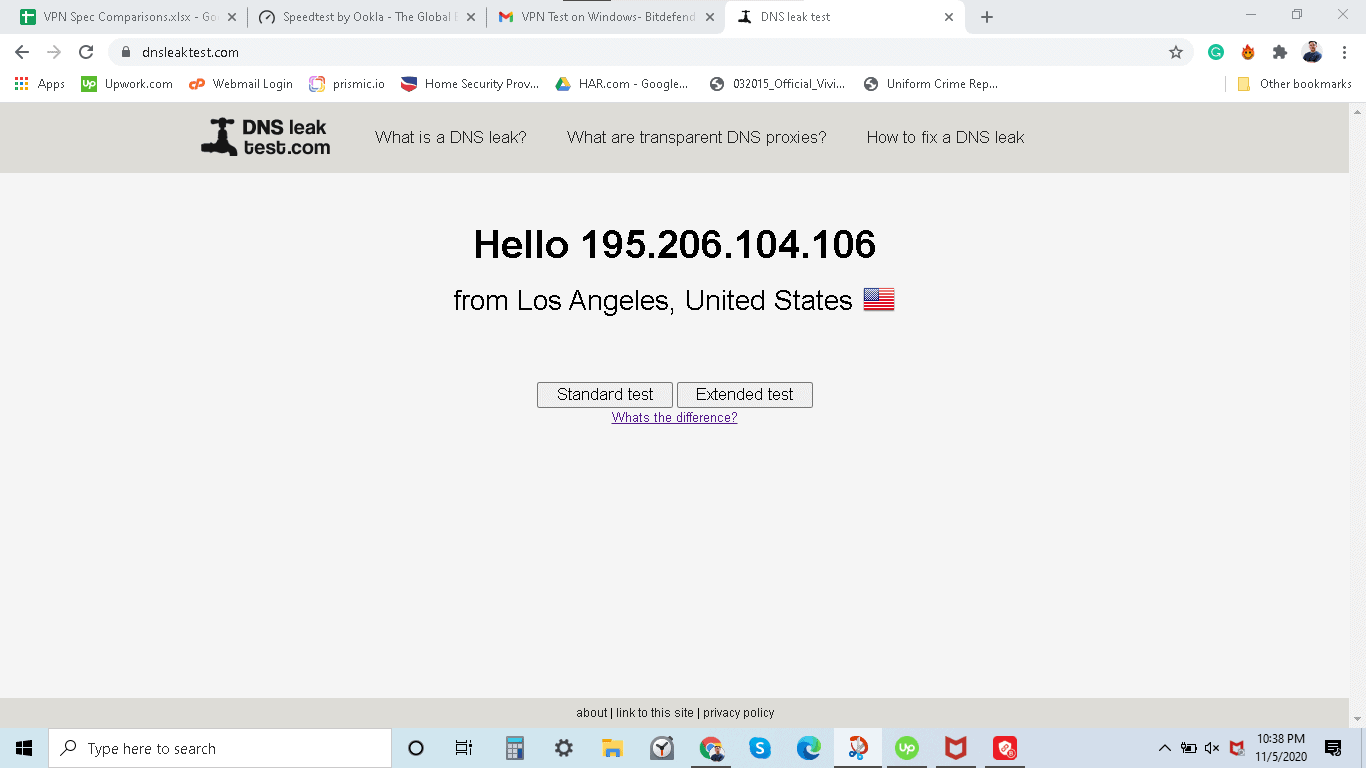
Servers Galore
As we mentioned, Bitdefender is a company with a well established history in the digital security space. Although their server offerings are not as extensive as some of the VPN-only companies, at more than 1300 servers in 27 countries, they could be doing much worse. With Bitdefender’s server diversity, we were able to see geo-restricted content on popular sites like Amazon, and find super cheap flight prices for a trip next summer. Bitdefender’s server offering is more than enough, but some users are looking for even more, so if having tons of servers is what you’re looking for in a VPN, check out our NordVPN review or our comparison of Bitdefender vs. NordVPN.
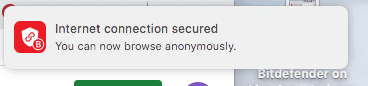
Did You Know: You can use a VPN to find cheap flights by searching from different servers! Many airlines change their prices depending on where you’re located.
Kill Switch
Another killer (pun intended) aspect of a good VPN is a kill switch. This is the option to turn on a feature that will disable all internet activities the moment the VPN is disconnected. Although we had to enable Bitdefnder’s kill switch manually, it was super effective, especially when we were using the MTA’s Wi-Fi to look at our budget for work when the VPN disconnected. Thankfully, Bitdefender’s kill switch shut everything down, locking down our private information.
TV Time!
Considering it’s the 21st century, watching TV doesn’t just include cable anymore; rather, streaming and torrents are the way of the future. One of the most common reasons why people use VPNs is to access geo-protected content from services like Netflix, Hulu, BBC, and HBO. While using Bitdefender, we had no problem getting onto our favorite streaming sites. Even though some VPNs are blocked by Netflix’s firewalls, that’s not the case with Bitdefender.
Bitdefender also made it easy to torrent anything we wanted from our favorite hosting sites. P2P sharing went off without a hitch and with their fast download and upload speeds across Mac and Windows, we were able to download massive files with ease.
Split Tunneling and Multi-Hop
Split tunneling and multi-hop are VPN features that are nice to have, but not really necessary. Bitdefender didn’t have those features when we first tested it, but we’re happy to report that it does now. Here’s what they do:
- Split tunneling: Split tunneling splits your device’s network so that some traffic goes through the VPN while others use the normal internet without encryption. You’ll get to choose which app and website’s traffic uses the unencrypted network, which is useful for apps and websites that don’t work well with VPNs.
- Multi-hop: VPNs normally encrypt traffic once; multi-hop allows VPNs to double that encryption for extra privacy. Instead of going through one server, your traffic will pass through two servers. The extra security, however, comes at a price of slower speed.
Logging Policy
| Data | Does Bitdefender VPN log it? |
|---|---|
| Names | Yes |
| Email addresses | Yes |
| Payment information | Yes |
| IP addresses | Yes |
| Anonymized user and device IDs | Yes |
| Tokens that establish VPN connections | Yes |
| Web activity | No |
While VPNs are meant to protect us from the prying eyes of our Internet Service Providers, we also want to make sure that we’re protected from the VPN itself. Here’s what information of ours Bitdefender collects:
- Names
- Email addresses
- Payment information
- Anonymized, randomly generated or hashed user and device IDs
- IP addresses
- Randomly generated tokens to establish VPN connection
IP addresses are the major red flag here. Logging IP addresses is a surefire way to lose trust in a VPN, and many providers are able to deliver a great service without logging them. This makes Bitdefender a potential risk if they were hacked, or even in a worst case scenario, if Romania signed on to one of the international coalitions like Five Eyes, Nine Eyes, or 14 Eyes. If privacy is a huge concern of yours, Bitdefender may not be your best bet.
Encryption Methods and IP Addresses
AES, or Advanced Encryption Standard, is used for encrypting and decrypting data flowing through VPNs. Bitdefender goes above and beyond the typical AES of up to 256-bit, the highest standard most commonly used today, by also including RSA and SHA 256 encryption. RSA and SHA are older and slower encryption methods, but even the U.S federal government trusts SHA for encryption. For speed and VPN optimization reasons, we decided to use AES-256, but the availability of other encryption methods provided us with the optionality we look for in VPNs.
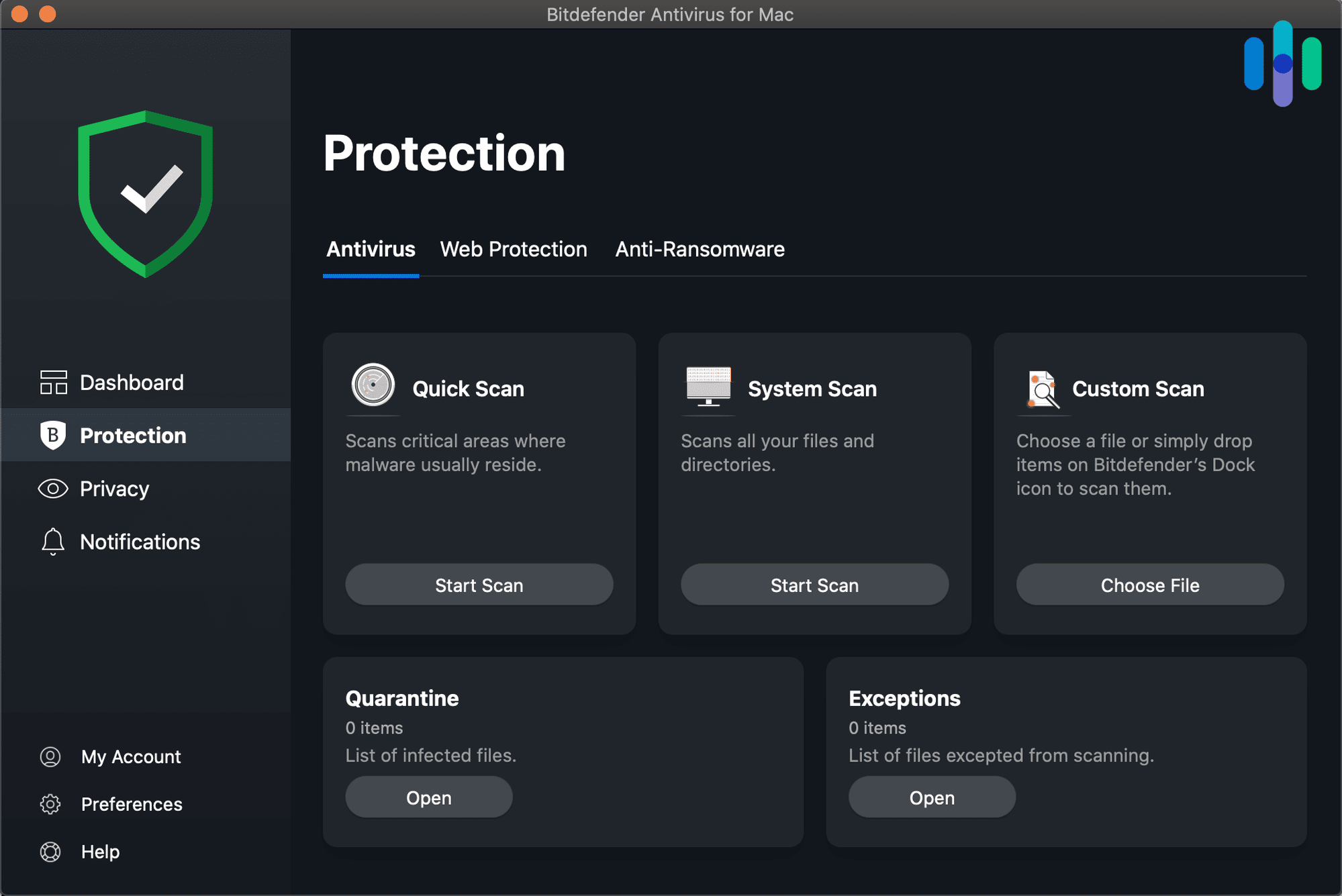
Pricing and Subscription Info
For a pricing deep dive check out our Bitdefender VPN pricing guide, but for a quick reference the chart below should do the trick. We ended up going with the one-year plan for the 20 percent savings, and would recommend to go with that plan as well, but make sure you don’t forget about the seven-day trial!
| Free Plan | Monthly Plan | Annual Plan | |
|---|---|---|---|
| Cost per month | $0.00 | $6.99 | $3.33 |
| Total Cost | $0.00 | $6.99 | $39.98 |
| Savings | 0% | 0% | 20% |
| Server Limit | 1 | None | None |
| Device Limit | 10 | 10 | 10 |
| Data Limit Per Day | 200 MB | None | None |
Recap
A reputable company with a long history, Bitdefender’s only major red flag was the logging of IP addresses, not ideal for the privacy-minded. However, their middle of the road pricing for dynamic IP addresses and Netflix access at solid speeds gets them some major points in our book.
We recommend Bitdefender if you…
- Love streaming movies and TV
- Use both Mac and Windows products
- Want to switch servers without limits
Bitdefender might not be for you if these are a priority…
- Simultaneously connecting more than 10 devices
- A lot of VPN location options
If you’re looking for a straightforward VPN that could potentially turn into a full cyber security system, Bitdefender might just be for you. However, if security and features like multi-hop are at the top of your list, there’s a good chance you can find something better. Take a trip over to our best VPN list to find the perfect match.
FAQs
Just in case you have any additional questions about Bitdefender, we’ve tried to answer a few of the most common here.
-
Is Bitdefender a good VPN?
Bitdefender is a good VPN if you aren’t a stickler about privacy. On the plus side, it offers unlimited server switches as well as dynamic IP addresses. And Bitdefender is based in Romania, so it’s not part of Five Eyes, Nine Eyes, or 14 Eyes. However, its privacy policy does state that it logs IP addresses, which may concern some users.
-
What are the downsides of Bitdefender?
Bitdefender’s downsides include no split tunneling and no multi-hop. It also logs IP addresses, though, and that’s a big red flag when it comes to privacy.
-
Which is better, Bitdefender or Norton?
Neither Bitdefender VPN nor Norton VPN are better than the other. We give both companies an eight out of 10 rating. Bitdefender has around 1,300 servers worldwide while Norton has about 1,500, so they’re roughly comparable there. In addition, both have some privacy issues. Both companies, for instance, log IP addresses. Based in Romania, Bitdefender is slightly safer since it’s outside Five Eyes, Nine Eyes, and 14 Eyes jurisdictions. Norton, in contrast, is based in the U.S., a member of the Five Eyes, so it can be forced to turn over those IP addresses to government agencies. But, Bitdefender comes with a kill switch, while Norton doesn’t. In the end, then, it’s a toss-up.
-
Is the Bitdefender free version any good?
Bitdefender has a solid free version. You can install it on up to ten different devices. However, it has a daily data limit of 200 MB.
ARS Technica. (2010). BitDefender update breaks 64-bit Windows PCs.
arstechnica.com/information-technology/2010/03/bitdefender-update-breaks-64-bit-windows-pcs/NVIDIA. (2020). GeForce NOW Streaming Comes to iOS Safari.
blogs.nvidia.com/blog/2020/11/19/geforce-now-on-ios-safari/