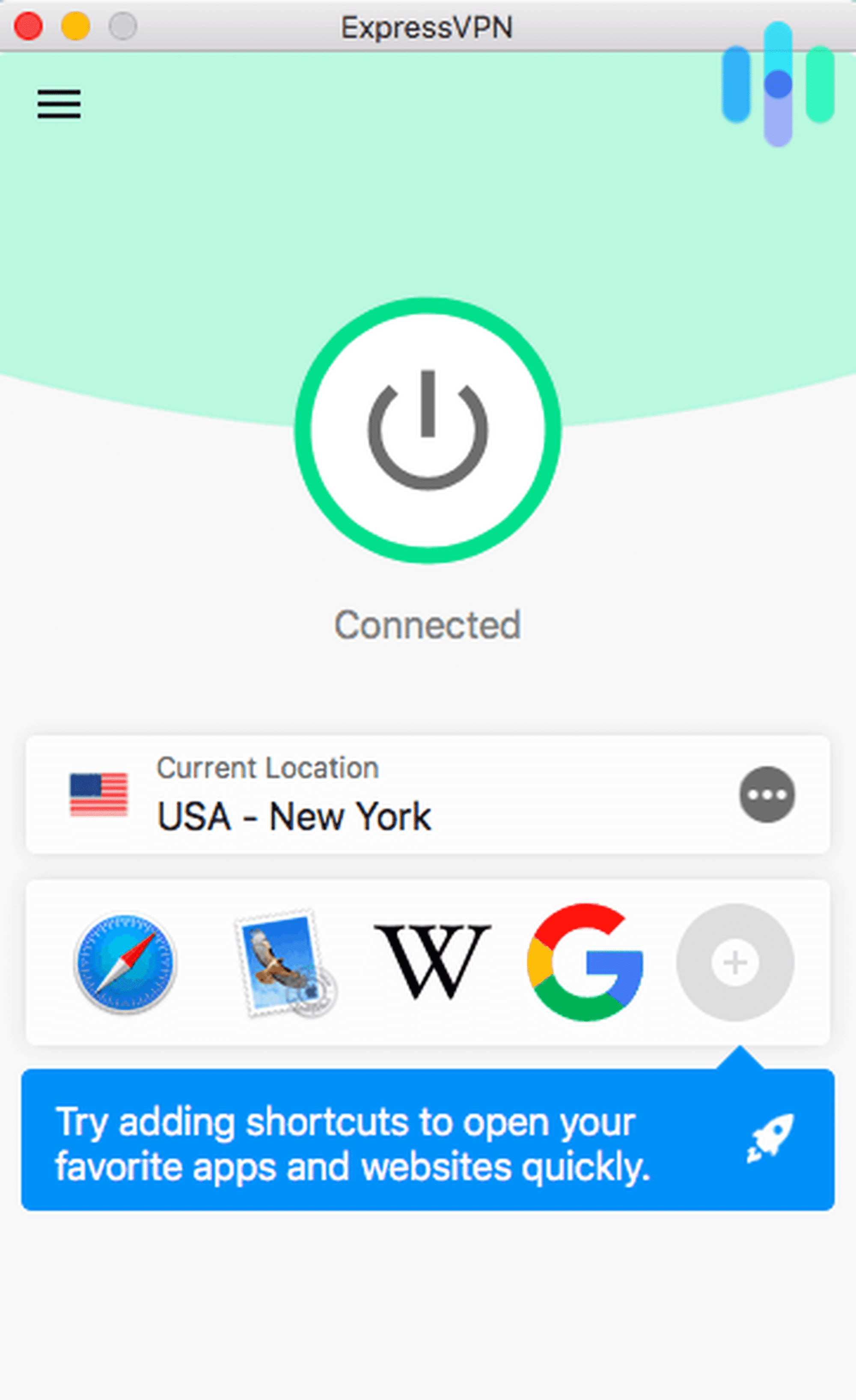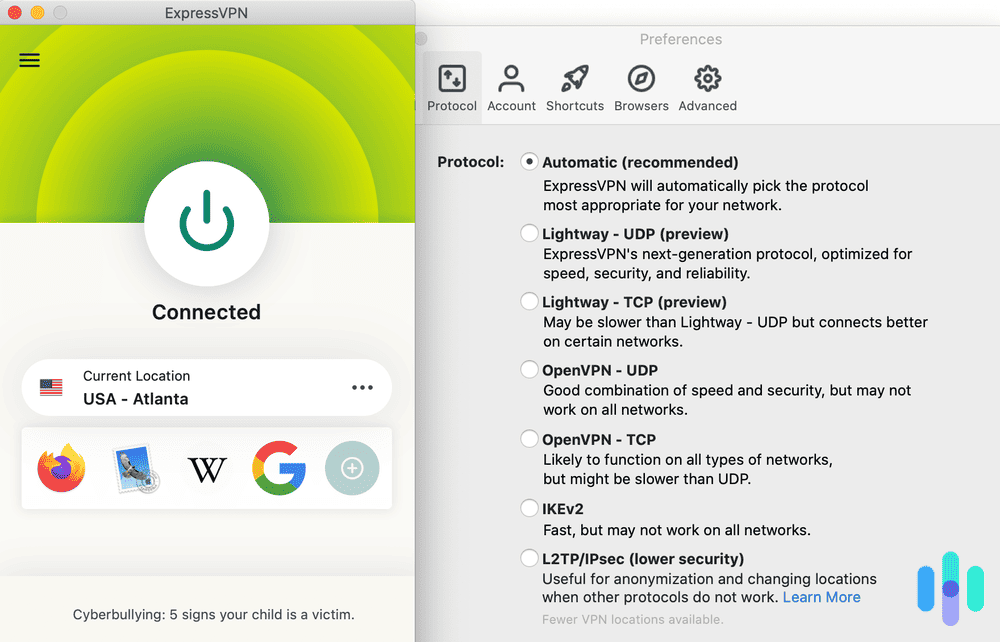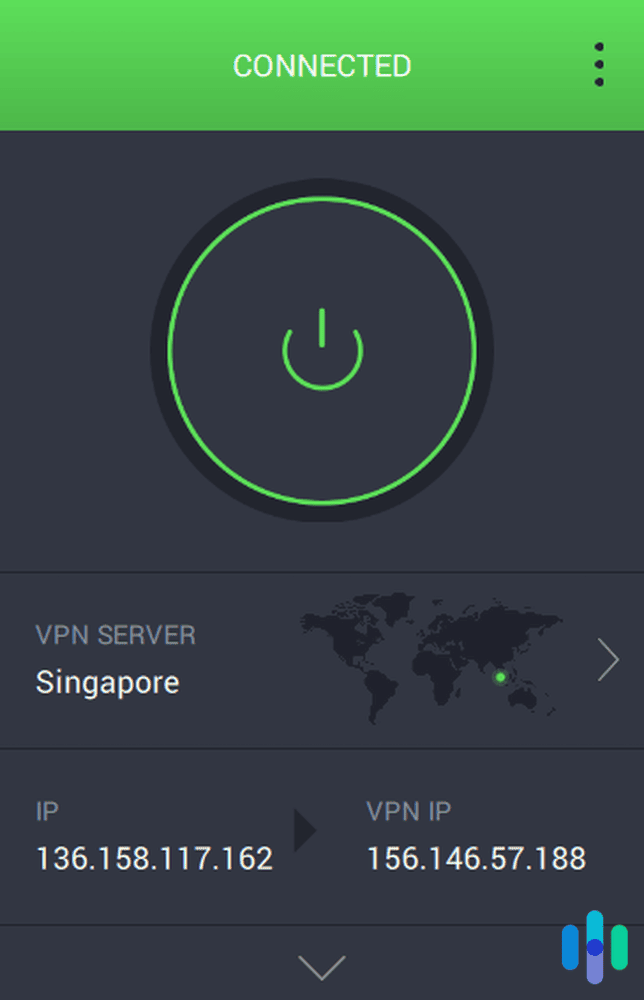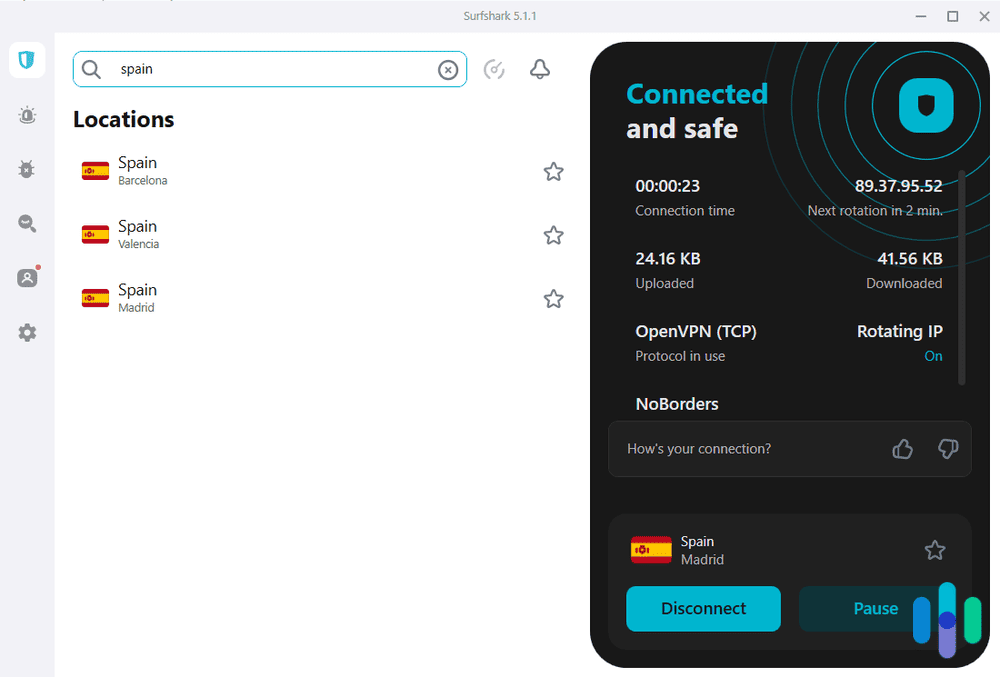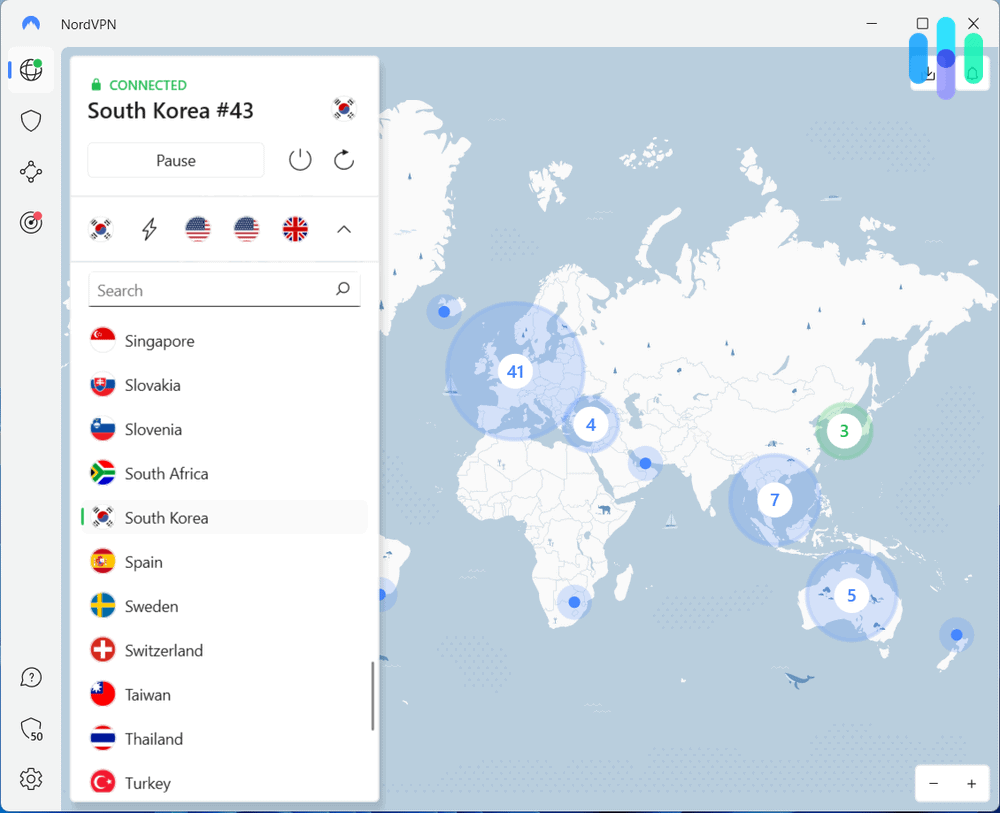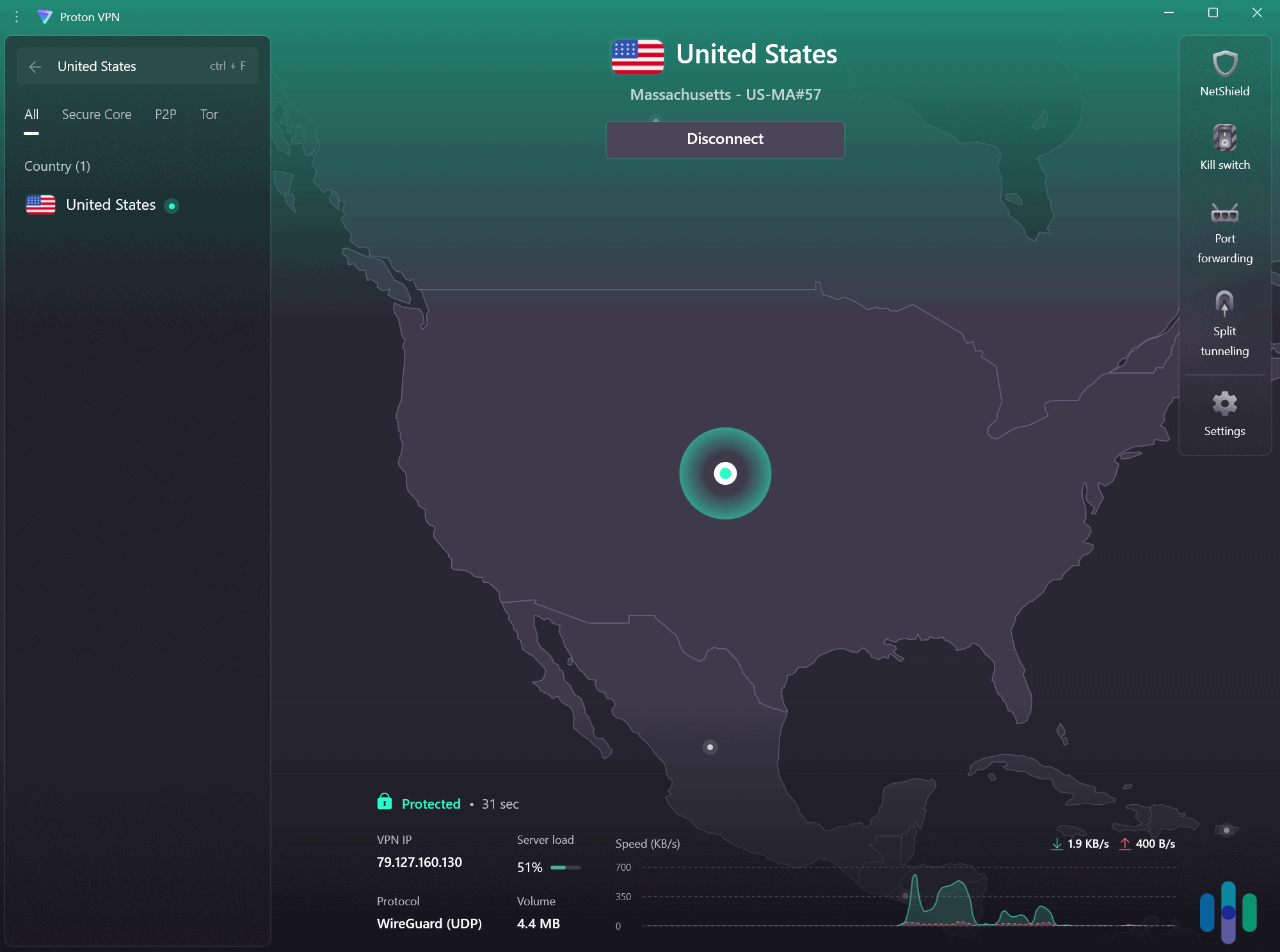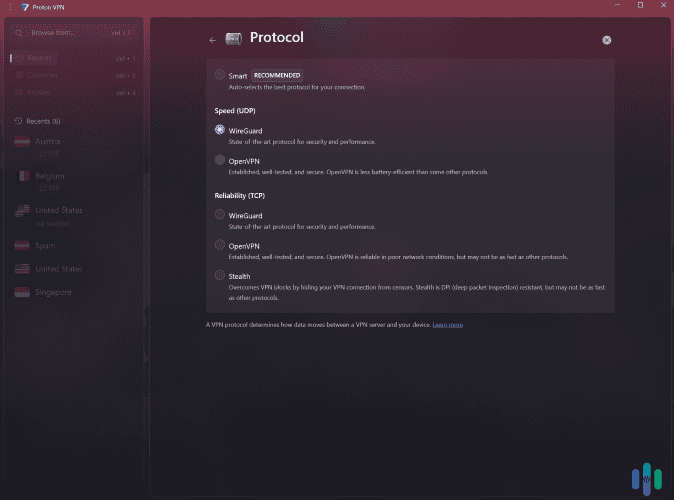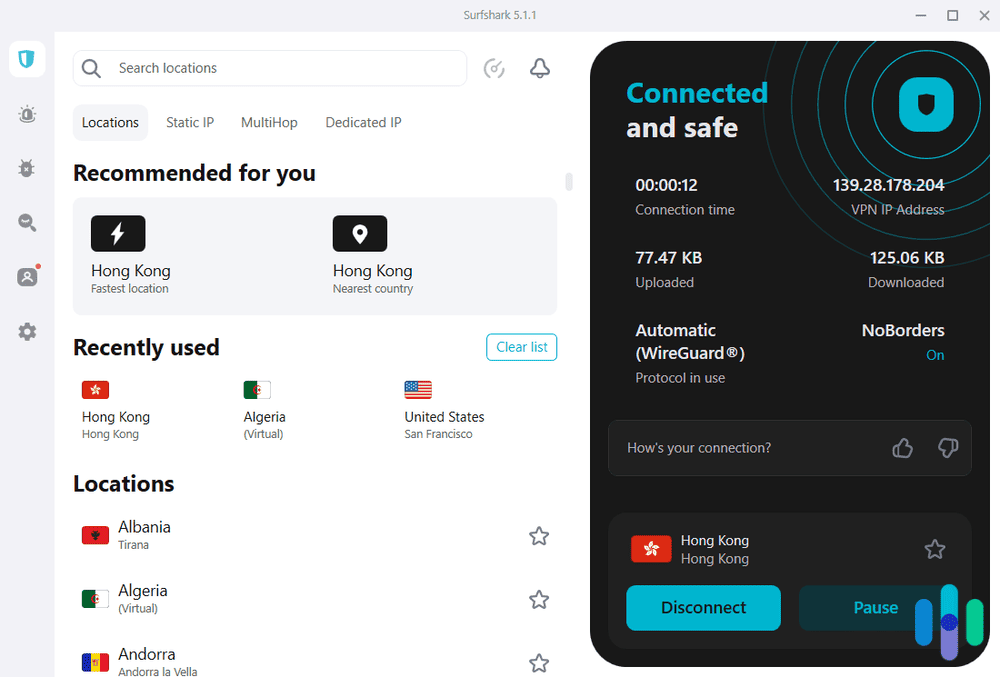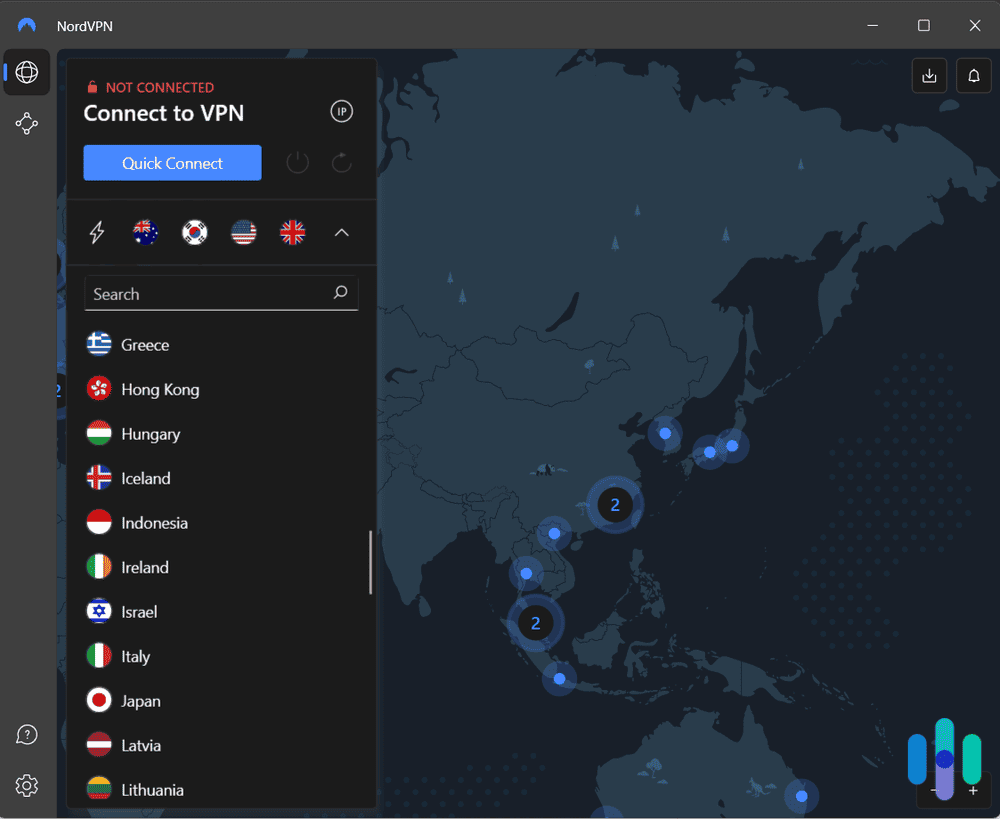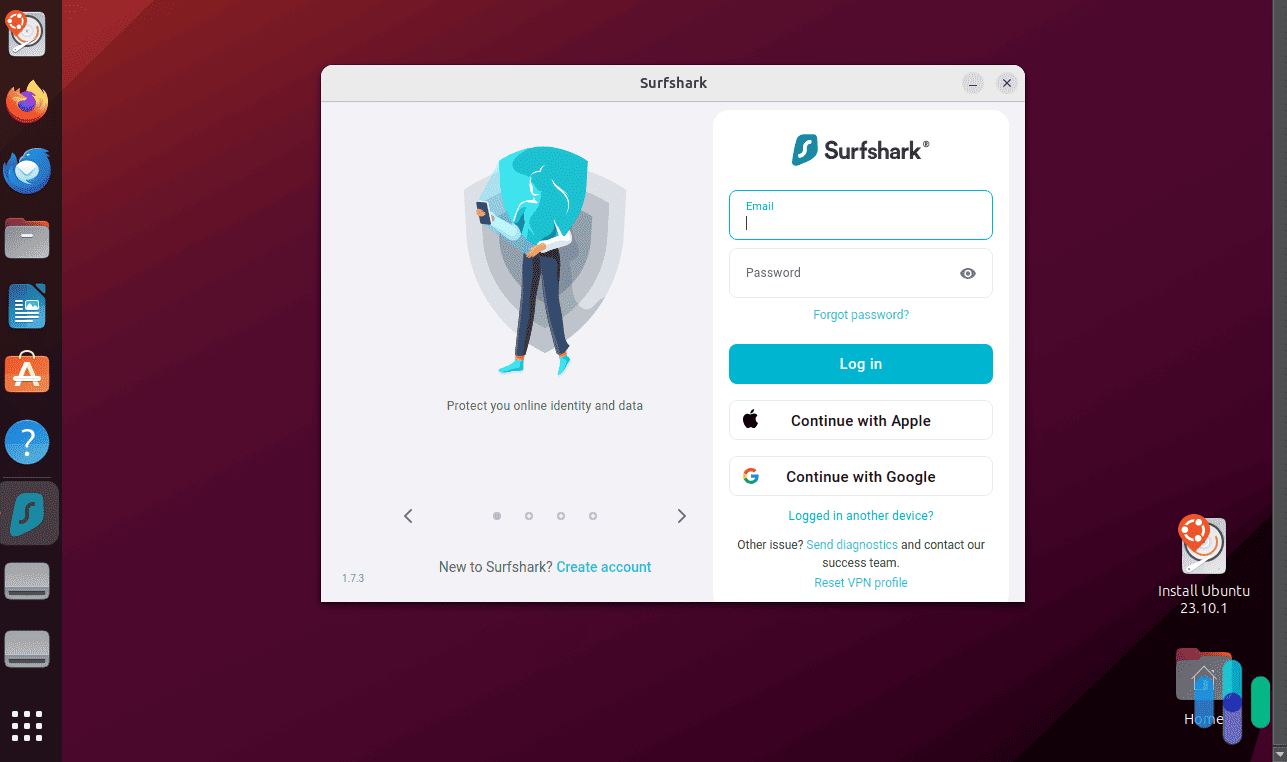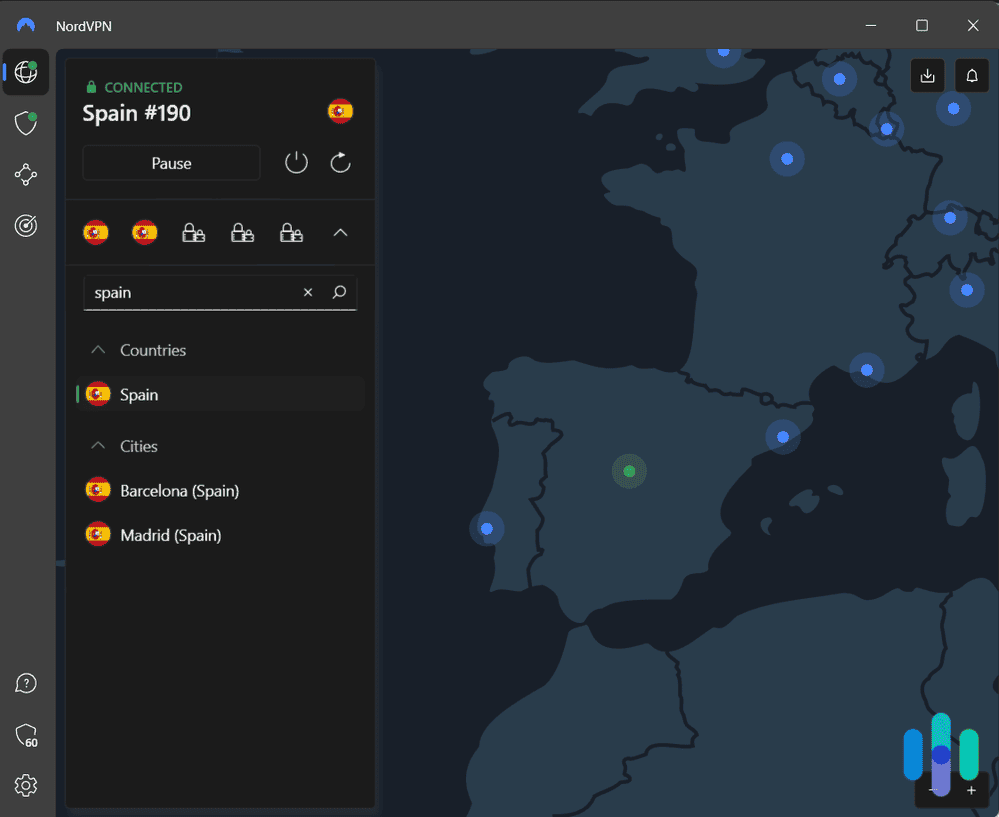The 4 Best VPNs for Call of Duty Warzone in 2026
We reveal the three best VPNs based on security, server lists, console compatibility, and extra features like virtual LANs.
- Security with verifiable data privacy protocols and military-grade encryption.
- Server list that includes over 1,000 servers in at least 90 countries.
- Additional features important for gaming such as split tunneling and optimized P2P servers.
- Console compatibility for Playstation and XBox.
- Price point with long-term plans at under $5 per month.
- Offers preconfigured VPN routers for easy console connections
- Proprietary protocol minimizes lag and ensures a fast connection
- Strong privacy protection with a no-logs policy
- Servers in all 50 U.S. states provide access to any U.S. region for matchmaking
- Virtually zero risk of server overcrowding with over 35,000 servers worldwide
- Inverse split tunneling makes it easy to only run Warzone through the VPN
- Exceptional security features
- Fast, stable speeds
- Advanced privacy protections limit DDoS Attacks
The Call of Duty franchise is one of the most popular first-person shooters out there, with up to 3 million users signing on daily. It’s fast-paced, it’s intense, and most of all — it’s fun.
That said, there are always ways to gain a competitive edge in these games. If you’re looking to move up through the rankings quickly, avoid the skills-based matchmaking algorithm, or if you just want to see what players from other countries are made of, you need to be using a top-tier VPN.

But there are a lot of considerations you need to make when selecting a gaming VPN, not the least of which is performance. If you’re not sure what VPN performance means, take a read through our guide to VPNs where we talk about everything you need to know to assess VPNs based on your needs. Before I get going with my list of the best Warzone VPNs, let’s first talk about some terms you’re going to hear.
FYI: I’m an avid CoD Warzone player, and I always use a VPN while gaming. So for this roundup, I personally tested Warzone with the best VPNs to see which ones gave me the best performance, access to bot lobbies, and of course, privacy.
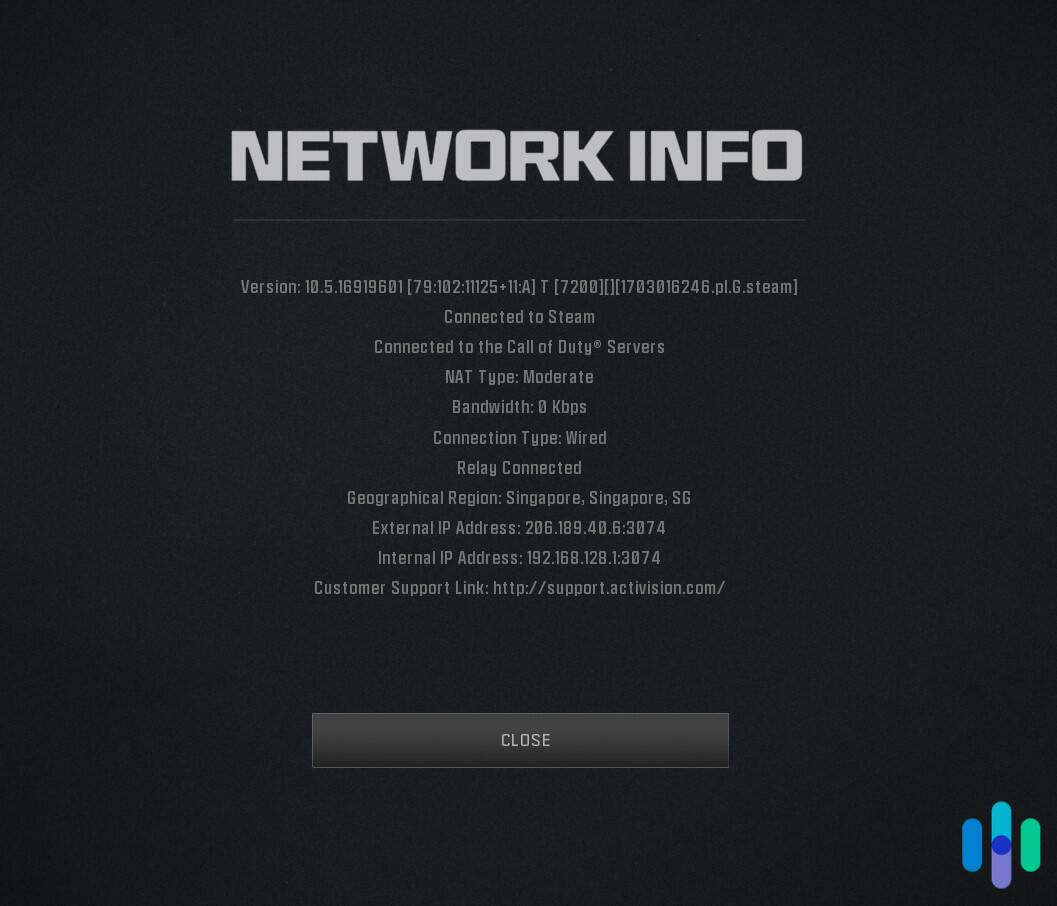
Understanding VPN Performance
The fact of the matter is no matter which VPN you select, you’re going to see a decrease in your connection speeds. The extent of these slowdowns, though, is determined by several factors — your hardware, your software, your geographic location, your distance to your selected server — they all play a role in how fast your speeds are going to be. And, as a gamer, you know speed is everything.
So let’s take a second to discuss the different measures of VPN performance. All three of these work in conjunction with each other to determine how fast your connection will be, and, by extension, how enjoyable a gaming experience you’re going to have.
Upload speeds
This refers to how fast your device can send data to another device, usually during activities like video chats and live streaming. Microsoft suggests an upload speed of at least 4.5 Mbps, though 9 Mbps or more is ideal.1
Download speeds
This refers to how quickly you can receive data from other devices. This can come in the form of images, videos, text, sound — you know; all of the “stuff” out there, including all 170+ GB of Call of Duty if it’s your first time installing it. That said, the release of Call of Duty Warzone 2.0 brought the file size down to under 30 GB if you only download the game. File sizes notwithstanding, download speeds are crucial for online gaming. Most experts recommend about a 25 Mbps download speed for online gaming,2 but for downloading a game or DLC, the higher the better.
Ping
Ping, or latency, is the measure of how long it takes for a data packet to be transmitted from your device to a server and then back to your device again. It’s measured in milliseconds and is directly related to how much lag you’re going to experience. Professional gamers want to keep their ping below 10 to 20 ms, but you’re going to be just fine in the 20 to 50 ms range.3 Any more than that, though, and you’re going to start noticing some interruptions. If you ever feel like your crosshair is right on target, but the bullets are just behind, it’s probably due to ping.
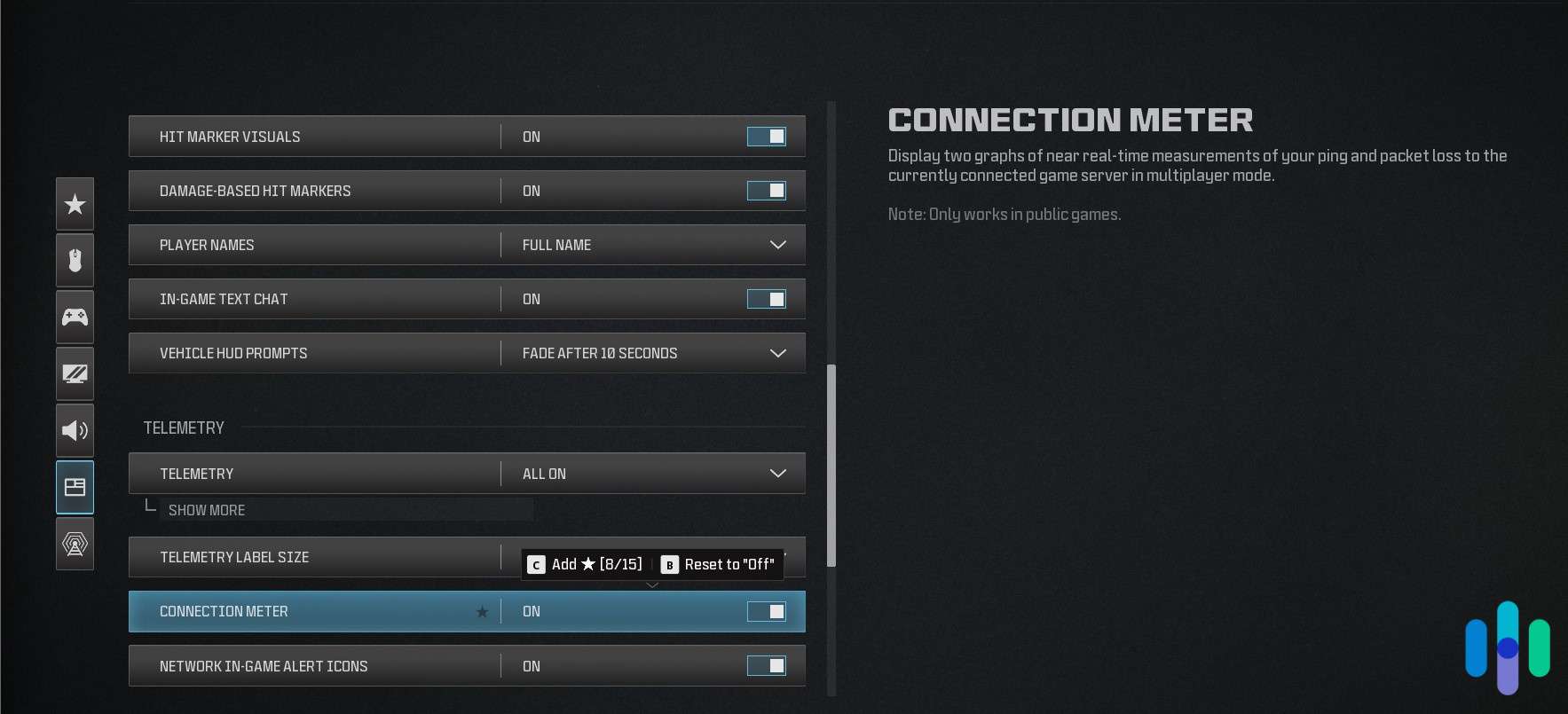
You’re going to see some variance in your latency, depending on which server you’re sending data packets to, a.k.a. which server you’re pinging. Speed test tools like Speedtest by Ookla ping an ISP server closest to you, but since we’re talking about Call of Duty: Warzone VPNs here, I decided to get my ping readings from the game itself. You see, CoD Warzone has the option to display network telemetrics including the real-time in-game ping, which was really cool because I was able to monitor the VPNs’ actual gaming performance.
Victory! The 5 Best VPNs for Warzone
- ExpressVPN - Best for Consoles
- Private Internet Access - Largest Server Network
- Surfshark - Best Innovative Features
- NordVPN - Best for General Use
- Proton VPN - Best Warzone VPN for Beginners
Why They’re The Best: Side-by-Side Specs of the Best Warzone VPNs
| System |
ExpressVPN


|
Private Internet Access


|
Surfshark


|
NordVPN


|
Proton VPN


|
|---|---|---|---|---|---|
| Ranking | 1st | 2nd | 3rd | 4th | 5th |
| Ratings | 9.1/10 | 9.4/10 | 9.5/10 | 9.7/10 | 9.3/10 |
| Number of Servers | 3,000 | 35,000 | 4,500 | 8,600 | 16,000 |
| Server Locations | 105 | 91 | 100 | 129 | 127 |
| Works on PS4/PS5 | Yes | Yes | Yes | Yes | Yes |
| Works on Xbox Series X/Series S | Yes | Yes | Yes | Yes | Yes |
| Best Monthly Price | $4.99 per month with a two-year plan | $2.03 per month with a three-year plan | $2.19 per month with a two-year plan | $3.29 per month with a three-year plan | $4.49 per month with a two-year plan |
| Read Review | ExpressVPN Review | Private Internet Access Review | Surfshark Review | NordVPN Review | Proton VPN Review |
-
1. ExpressVPN - Best for Consoles
Get ExpressVPN Links to ExpressVPNProduct Specs
Server locations 105 countries Average Speed Loss 37% download & 14% upload Apps Windows, MacOS, Linux, Android, iOS, Chrome, Firefox, Edge, Android TV, tvOS Best Monthly Rate $4.99/mo with a 2-year plan Money-Back Guarantee 30 days full refund Why I Picked ExpressVPN
Connect through ExpressVPN and open up Warzone with one click using ExpressVPN’s shortcuts. To use any VPN on a gaming console you either need to route your internet connection through your computer that has an active VPN or use a VPN router. You get better speeds with a VPN router, but setting one up can be tricky for casual users. I’ve even bricked routers before while mounting it with a VPN and I’m an expert.
ExpressVPN makes it easy to use a VPN on a console without sacrificing speeds since they sell routers pre-configured with ExpressVPN already mounted on it. All you need to do is log into your ExpressVPN account on the router and connect your console to it. They even offer discounts on their VPN routers with their two premium tiers of service. That can bring the price of their VPN routers down to as little as $47.47 for a premium router perfect for playing Warzone on a VPN.
What We Like
- Premium quality router options with ExpressVPN pre-installed
- Servers in 105 countries and over 50 U.S. cities provide expansive access to regional matchmaking
- Proprietary Lightway protocol minimizes speed losses
- Competitive renewal rates of $99.95 per year
What We Don’t Like
- Smaller first-time subscriber discounts than most competitors
- All plans have a device limit
- Advanced configuration options can be confusing for beginners
- Email support can take a few days to respond
ExpressVPN’s Performance
Whether you game on a console and use ExpressVPN’s router or connect through a computer, the performance metrics specific to gaming shine on ExpressVPN. My ping only dropped from 14ms to 19ms when connecting through ExpressVPN’s servers. While that means I couldn’t blame lag for my missed shots, it makes for a smooth gaming experience.
As for upload and download speeds, ExpressVPN slowed down my connection by 14 percent and 37 percent, respectively. While that might seem high, it wasn’t enough to introduce any noticeable lag in gameplay on my 50 or so Mbps connection.
Expert Insights: When using ExpressVPN’s Lightway protocol, you can choose which type of encryption your connection uses. You can toggle between AES-256 or ChaCha20. We recommend testing both as the speed of these encryption protocols depends on your hardware.
ExpressVPN’s Price
For advanced users, we find ExpressVPN’s price well worth it as they provide you with full control over your connection. There’s no getting around it. Upfront, ExpressVPN costs a lot. Their two-year subscription typically costs $4.99 per month and that doesn’t include any discount on their VPN routers. For comparison, Private Internet Access only costs $2.03 per month for a three-year subscription. Check out our ExpressVPN vs Private Internet Access comparison to see if ExpressVPN is worth the premium for you.
If you opt for a router from ExpressVPN, you can either get an up to 75 percent discount on the $189.90 price-tag or get six-months of service for free with a full-priced purchase of the router. You’ll spend less overall by buying a full-priced router and taking advantage of the six free months unless you plan to purchase their Advanced or Pro subscription anyways.
After those upfront costs, ExpressVPN starts to become more competitive on price. Their renewal rates start at $99.95 per year, which is only slightly more than the $79 per year renewal rate of Surfshark. We provide a full cost comparison in our ExpressVPN vs Surfshark guide.
-
2. Private Internet Access - Largest Server Network
 View Plans Links to Private Internet Access
View Plans Links to Private Internet AccessProduct Specs
Server locations 91 countries Average Speed Loss 5% download & 84% download Apps Windows, MacOS, Linux, Android, iOS, Chrome, Firefox, Android TV, tvOS Best Monthly Rate $1.98/mo with a 3-year plan Money-Back Guarantee 30 days full refund 
Why I Chose Private Internet Access
I really like PIA for a lot of reasons. They’re a robust service that allows for a ton of customizations, for one. Second, they’re a great gaming VPN.
Why? Primarily because they have an absolutely massive server network. You know how NordVPN has just over 8,600 servers? PIA has about four times that. Yeah, they’re running a fleet that’s 35,000 servers strong.
Private Internet Access connected to Singapore What does that mean for you, the gamer? It means that you’re never going to run into issues of server overcrowding slowing down your gameplay, and you’re also going to have a ton of options if you’re looking for bot servers. More on that below the list. Overall, as a rule of thumb, the larger the server list, the better your cumulative performance is going to be.
I also really appreciate PIA’s advanced split tunneling feature. A lot of VPN providers offer this functionality, but most make you select which apps you want to run outside the VPN, which can be a bit of a pain if you want just a program or two to run through the tunnel. PIA instead offers both conventional and inverse split tunneling, which as I have explained in my split tunneling guide, lets you choose which apps should run through the VPN. In my opinion, that makes things a lot easier.
Oh, and did I mention that PIA is one of the few VPNs to offer split tunneling on the current version of macOS? So, even though Warzone doesn’t support macOS, you can still use split tunneling when using your MacBook to look up the latest loadouts while you play on your gaming PC.
When I’m working with PIA, I always have to make sure my work email client is connecting traditionally, or else it freaks out a little. I use traditional split tunneling for that. Other times, though, I just want to make sure that the VPN only affects my browsing, so I use inverse split tunneling to tell my PC to run only Chrome through PIA. It’s nice to have both options.
>> Related: Best VPNs for Chrome
What We Like
- Easily customizable connection settings
- Advanced split tunneling
- Strong IP protection against DDoS attacks
- Up to 10Gbps servers can handle plenty of bandwidth
What We Don’t Like
- Requires VPN router setup to connect consoles and handheld gaming devices
- No servers optimized for gaming
- Frequent server maintenance
- Limited customer support options
Private Internet Access’ Performance
Out of the box, PIA’s performance is pretty solid, as you can see below. Again, keep in mind that this VPN speed test demonstrates how PIA was performing at a particular moment in time and that your results might be a little different.
Download Speed on Mac
Without VPN 37.05 Mbps With VPN 12.93 Mbps Download Speed on Windows
Without VPN 72.48 Mbps With VPN 61.67 Mbps Upload Speed on Mac
Without VPN 25.9 Mbps With VPN 18.12 Mbps Upload Speed on Windows
Without VPN 41.37 Mbps With VPN 39.13 Mbps You really need to work with a VPN for a pretty extended amount of time — a few weeks, ideally — to get a good idea of how they perform under different circumstances. I’ll say, though, for gaming, PIA always got the job done for me. Here’s a screenshot of me playing CoD Warzone with PIA; focus on the network telemetrics up top and you’ll see why it’s one of the best VPNs for speed and latency.
Connected to Private Internet Access VPN while playing Call of Duty Warzone Private Internet Access’ Prices
Another reason to like them? PIA’s costs are among the most affordable in the industry. Unlike the other providers on this list, they don’t offer multiple tiers of subscription packages, and their longest-term subscription goes all the way out to a whopping three years of service. I definitely recommend going with that package — it’ll save you the most — and if you’re concerned that it’s a big commitment, keep in mind that PIA does offer a 30-day return policy. That’s plenty of time to see if they’re going to help you dominate in CoD.
PIA’s Costs
PIA subscription term 1 month 1 year 3 years Monthly cost $11.95 $3.33 per month $2.03 per month Total cost $11.95 $39.95 $79.00 -
3. Surfshark - Best Innovative Features
 Get Surfshark VPN Links to Surfshark.com
Get Surfshark VPN Links to Surfshark.comProduct Specs
Server locations 100 countries Average Speed Loss 8% download & 50% upload Apps Windows, MacOS, Linux, Android, iOS, Chrome, Firefox, Edge, tvOS, Android TV, Fire TV Best Monthly Rate $1.99/mo with a 2-year plan Money-Back Guarantee 30 days full refund 
Why I Picked Surfshark
Surfshark is another excellent VPN provider that’s really well-suited for gamers. Fast servers, modern protocols, and a lot of bonus features that make my geeky heart sing.
Surfshark connected to Madrid >> Learn More: Best VPNs for Travel
I’d like to call out one feature in particular that I’ve found particularly helpful — NoBorders mode. While this is primarily used for travel, I’ve found it’s also really helpful if you want to game in places that frown on it — like schools. Now I’m not saying to go get yourself in trouble, but NoBorders mode automatically detects when your VPN is being blocked and automatically connects to a server nearby that will get you through the firewall. This was super helpful for me when I’d go visit my nephew at his super strict private school that really kept the internet on lockdown.
Surfshark also has really nice security features that can go a long way if you’re gaming competitively or if you’re a streamer on platforms like Twitch. Just as you don’t want to expose your location in-game, you wouldn’t want your audience — or worse, competitors — to know personal details about you like your IP address or your physical address. Surfshark’s strong IP protection hides your IP address pretty well; I’ve confirmed this after putting it through IP leak tests several times.
It can also shield you from DDoS attacks and prevent trackers from entering your gaming system. Gaming is more fun when you know you’re also staying safe in the real world.
What We Like
- Servers in 100 locations
- RAM-only servers for maximum privacy
- Advanced VPN detection prevention
- 256-bit AES encryption with OpenVPN
What We Don’t Like
- Limited server presence outside Europe and North America
- Latency inconsistencies during peak hours
- Smart DNS (no encryption) configuration on consoles
- Antivirus features could be improved
Surfshark’s Performance
Surfshark’s in-game ping was pushing 50 ms, as you can see below, but my connection was nonetheless stable. Was there ever any lag? Yes, a couple of times throughout the game, but it bounced right back — just as I did in this match. I got sent to Gulag early in the game but my squad came through, and we ended up winning it all.
Surfshark’s gaming performance while playing Call of Duty Warzone Surfshark Speed Test
Testing computer MacBook Pro Acer Aspire 5 Download speed without VPN 16.21 Mbps 23.69 Mbps Download speed with VPN 11.87 Mbps 19.61 Mbps Download speed difference 31% 17% Upload speed without VPN 22.01 Mbps 24.09 Mbps Upload speed with VPN 24 Mbps 10.58 Mbps Upload speed difference 9% 56% So while the latency left a little to be desired, the upload and download speeds were still plenty fast to kick butt in Warzone. I’ve used Surfshark for gaming before, and trust me, it will work just fine for you.
Surfshark’s Prices
Just like with NordVPN, Surfshark offers three different subscription packages with three different durations. Since they both have three tiers of service, I decided to put them in the gulag and see which one made it out alive in a 1-on-1 NordVPN vs Surfshark battle. Their month-to-month prices are a little steep, but once you push that out to a one- or two-year term, that monthly cost becomes a lot more reasonable. Here’s the quick breakdown of Surfshark’s prices.
Surfshark Prices
Surfshark plan Monthly cost 1-year plan 2-year plan Surfshark Starter $15.45 $3.19 per month $2.19 per month Surfshark One $17.95 $3.39 per month $2.49 per month Surfshark One+ $20.85 $6.29 per month $4.49 per month One last tip before we start talking about VPN use in general. Surfshark is one of the few VPN providers that offer a free trial. Definitely take advantage of that if you’re thinking it might help you edge out the competition in Warzone.
-
4. NordVPN - Best for General Use
 Get NordVPN Links to NordVPN
Get NordVPN Links to NordVPNProduct Specs
Server locations 129 countries Average Speed Loss 6% download & 4% upload Apps Windows, MacOS, Linux, Android, iOS, Chrome, Firefox, Edge, Android TV, tvOS Best Monthly Rate $3.39/mo with a 2-year plan Money-Back Guarantee 30 days full refund 
Why I Picked NordVPN
If you’ve been researching VPNs for a while, you’ve likely heard the name Nord quite a few times. Trust me — there’s good reason for that, and it’s not just marketing.
Simply put, NordVPN is one of the best VPNs on the market today for any number of applications, gaming included. It’s a top VPN for online gaming for several reasons: It’s powerful, it’s secure, it’s fast, and it has some pretty cool bonus features that, as a gamer, you might be interested in.
NordVPN’s Countries List Features like the Meshnet Virtual LAN essentially create a decentralized network you can use to directly connect one device to another without getting on the open internet. This has some pretty cool practical applications for gaming. First, it optimizes your connection, reducing latency and creating a more seamless experience. Also, if you want to play against your friends — and your friends only — it can be a great resource to keep annoyances out.
Let’s take a real quick look at some pros and cons, then I’ll get to the meat of things — Nord’s performance.
What We Like
- Over 8,600 servers
- Advanced kill switch that can exclude certain apps
- Meshnet virtual LAN feature
- Top-notch encryption and VPN protocols
What We Don’t Like
- No native app support for PlayStation and Xbox (router or PC required)
- Occasional latency spikes
- Fixed encryption standard; can’t be lowered for faster speeds
- Limited servers in South Africa and Middle East
NordVPN’s Performance
Like I said above, NordVPN is a great, well-rounded VPN for pretty much any application, gaming included. First, take a look at this screenshot I took playing Call of Duty with NordVPN.
Testing NordVPN while playing Call of Duty Ignore the fact that I’m low on ammo and focus on the latency — 37 ms. It kept a steady ping reading throughout that game, give or take 2 ms, so overall, a solid performance. NordVPN wasn’t the fastest in terms of ping — ExpressVPN and Private Internet Access took that crown – but it was fast and stable enough. You can check out my comparison between NordVPN and Private Internet Access for a full breakdown on why we still recommend NordVPN for most tasks.
I’ve also provided the data from my most recent speed test with NordVPN using Speedtest by Ookla.
NordVPN Speed Test
Testing computer MacBook Pro Acer Aspire 5 Download speed without VPN (in Mbps) 54.86 23.49 Download speed with VPN (in Mbps) 41.37 21.7 Download speed difference 24% 8% Upload speed without VPN (in Mbps) 33.86 24 Upload speed with VPN (in Mbps) 27.21 7.91 Upload speed difference 20% 67% In addition to its low in-game ping, NordVPN’s upload and download speeds are well within the tolerances I listed at the top of the article for performance, so no worries there. And take note, my internet connection can be very erratic, thus the variance in the metrics. If you use NordVPN with a more stable (and ideally faster) internet connection than mine, it will be much more reliable for gaming.
>> Learn More: Best VPN for Fortnite
I’ve used Nord to game extensively from all over the country, and I’ll say anecdotally that I’ve never really run into many problems. Are you never going to experience slowdowns while using Nord? I can’t say that with certainty, but what I can say is that they’re consistently one of the fastest I’ve used in my years of testing VPNs.
NordVPN’s Price
I go into more depth in my guide to NordVPN’s prices, but at the end of the day, Nord is pretty middle-of-the-road. They’re not as affordable as PIA, and they’re right on par with Surfshark, but all of these providers are within spitting distance of one another, especially when you sign up for a long-term subscription. Here’s the breakdown:
NordVPN Prices
NordVPN plan Monthly cost 1-year plan 2-year plan Basic $12.99 $4.59 per month $3.29 per month Plus $13.99 $5.49 per month $4.29 per month Complete $14.99 $6.49 per month $6.29 per month Prime $17.99 $8.49 per month $8.49 per month -
5. Proton VPN - Best Warzone VPN for Beginners
View Plans Links to Proton VPNProduct Specs
Server locations 127 countries Average Speed Loss 8% download & 4% upload Apps Windows, MacOS, Linux, Android, iOS, Chrome, Firefox, Android TV, tvOS, Firestick Best Monthly Rate $2.99/mo with a 2-year plan Money-Back Guarantee 30 days Why We Picked Proton VPN
Proton VPN’s apps are easy to use, and it also supports router setups. We recommend Proton VPN to Warzone players who are new to VPNs — its VPN apps are very simple to install, use, and navigate. On average, it only takes around five or six seconds to connect to a server. Plus, all settings have brief, helpful explanations.
And in addition to an intuitive Windows app, Proton VPN also supports manual router setups. This means you can configure the VPN on your router, so that you can use it to play Warzone on your console. Proton VPN also offers step-by-step router setup tutorials.
The Windows app also has “Profiles,” a tool that lets you automate VPN connections. For example, we created a “Warzone” profile that auto-connects to the fastest US server, and also uses WireGuard for fast speeds.
What We Like
- Has a very intuitive Windows app, and comes with router support
- Has “Profiles” feature, which allows automating VPN connections
- Maintains very fast gaming speeds, and has servers in 127 countries
What We Don’t Like
- Offers a free plan with unlimited data, but it only includes servers in five countries
- Backs all purchases with a 30-day refund, but it’s prorated
Proton VPN’s Performance
Proton VPN supports WireGuard, which helps it maintain fast speeds for Warzone. Proton VPN provides very fast speeds for Warzone — in our tests, we maintained stable ping, and we didn’t experience noticeable lag or dropped connections.
This is mainly because the VPN supports WireGuard, a very fast protocol. Plus, it also has servers in 127 countries, making it easy to use a nearby location for fast speeds.
Proton VPN also has in-app tools that increase speeds. It has “VPN Accelerator,” which improves speeds on all servers (by up to 50 percent according to our tests). It also supports split-tunneling — you can use it to route only Warzone traffic through the VPN to improve performance.
>> Read More: The Fastest VPNs in 2026
Proton VPN’s Price
Proton VPN has two tier-based subscriptions: “VPN Plus” and “Proton Unlimited.” We recommend “VPN Plus” for Warzone players, as it comes with all core VPN features.
Proton “VPN Plus” Pricing 1-Month $9.99/month 1-Year $4.99/month 2-Years $4.49/month All of Proton VPN’s plans come with a 30-day money-back guarantee. However, the refund is prorated — so, it only covers the unused portion of your subscription.
Free Version Overview: Proton VPN has one of the best free VPN plans in 2026, allowing unlimited data. However, we don’t recommend it for playing Warzone because it only includes servers in five countries.
Why Would You Play Warzone with a VPN?
You may have heard that VPNs slow down your connection or that they’re only really useful for keeping your data anonymous online. So why on earth would you want to use one while you’re gaming? I’ll give you three good reasons right here:
Reduce Your Ping: Believe it or not, using a VPN can actually help you increase your performance. If your ISP is throttling your connection, for instance, you might be noticing really slow load times and lots of lag. If you switch on your VPN, though, you can connect to a nearby server and get around the throttling issues.
Prevent DDoS Attacks: If you happen to make a tech-savvy player angry, they might hit you with a distributed denial-of-service attack. Without getting into the specifics of how these work — I don’t want to give anyone any ideas — this basically floods you with nonsense data, crashing your connection. Using a VPN to hide your actual IP address means that the VPN server is going to absorb the brunt of the attack, not you.
Get into Bot Lobbies: There’s a lot of technical jargon surrounding this, but the long and short of it is this — CoD uses an algorithm to pair players with similar skills up with each other. Good if you’re looking for competitive gameplay, bad if you’re trying to grind your way up through the ranks. By using a VPN, though, you can easily find players new to the game and improve your stats really quickly.
How to Use a VPN to Get Bot Lobbies in Call of Duty: Warzone
I’m just going to say it: A lot of CoD Warzone players who’ve asked me about VPNs are after bot lobbies. They want to improve their KD stats and rankings, but they prefer to do it the easy way. I can’t blame them; there are lots of highly-skilled Call of Duty players these days.
First, let’s talk about what a bot lobby is. A bot lobby is a game server for new players, because who would want to play a survival game where they’re immediately matched with a two-year veteran? Bot lobbies give newbies a chance to hone their skills while playing with similarly-skilled players in their area and AI bots, thus the name. You’re in the game, but in a less competitive environment, like goldfish in a plastic bag.
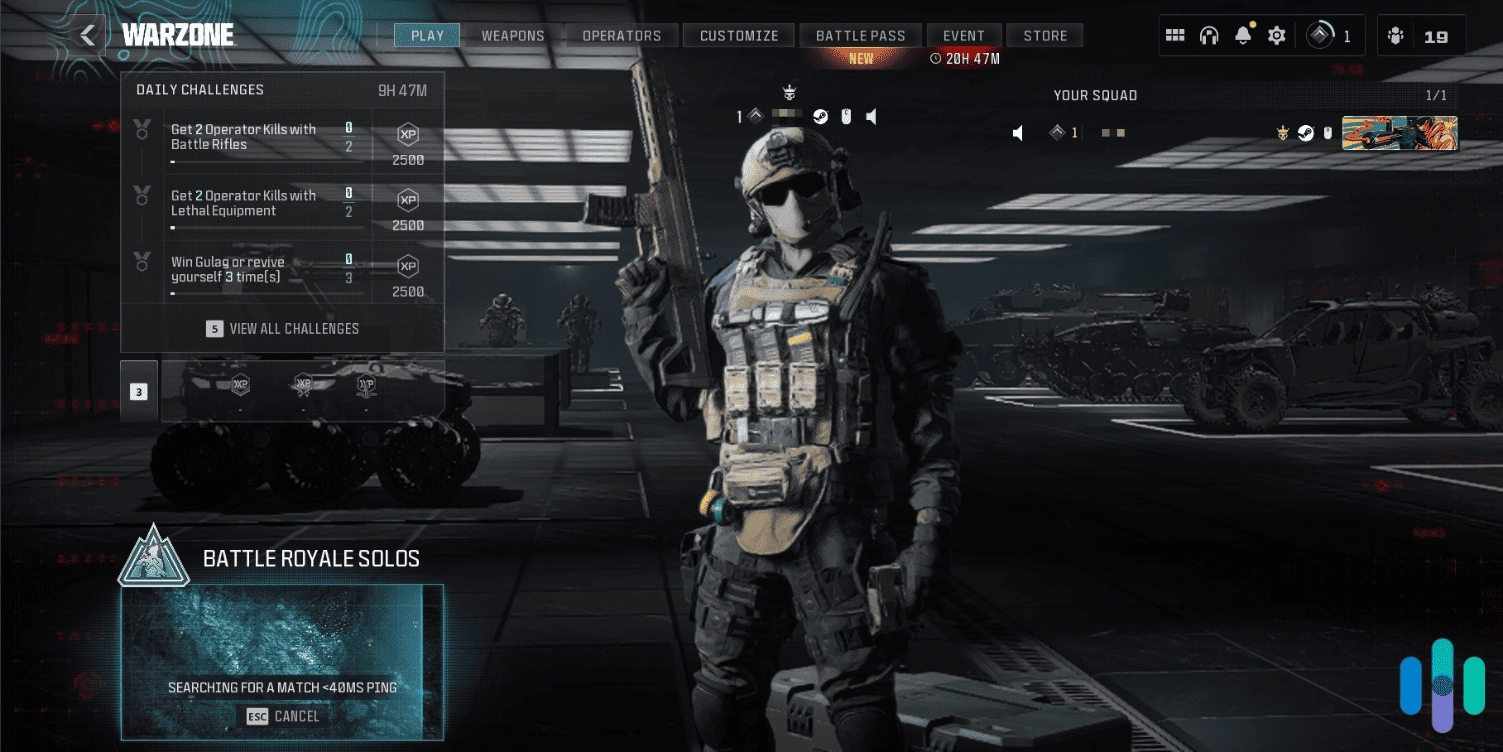
For obvious reasons, game devs want to keep experienced players out of bot lobbies, but you can force the system to put you into a bot lobby. It’s actually rather simple, although not always guaranteed.
The key is to change your PC location – or whichever device you’re using to play. There are regions where CoD Warzone isn’t that popular, and with not enough players to fill their normal lobbies, they’d often pool newbies and adept players together in matches. They might even put in a few AI bots.
>> Also See: How To Set Up a VPN on Xbox
Tips to Get Into Bot Lobbies
Again, there’s no guarantee you’ll get into a bot lobby just by connecting to a VPN, but here are a couple of tips to improve your chances. And remember, I’ve tested these myself.
- Location, location, location: Like in real estate, one of the main keys is location. You’ll have a very low chance of getting into a bot lobby if you connect to a location where CoD Warzone is popular, like here in the United States. Instead, connect to a server in Singapore, for example, where Garena Free Fire is the king of battle royale games and CoD Warzone isn’t played very much. Other good locations I’ve learned in my research are Egypt, South Africa, India, and Russia.
- Time it right: Another important factor is timing. Avoid playing during peak hours — between 7 p.m. and 1 a.m. — because that’s when servers are most competitive. Play in the early morning instead or during office hours. Fewer players usually mean easier lobbies. However, it’s not your local time that plays a vital role here. Rather, it’s the time in the location you’re connected to, which is actually perfect. The time difference between New York and Singapore is 12 hours (13 when DST is on), so peak playing time here is office hours there.
>> Learn More: Best VPNs in Singapore
NoLagVPN – Can You Get Bot Lobbies With It?
If you’ve been searching for a way to get into bot lobbies for a while, you might have heard of NoLagVPN (not to be confused with our list of the best “no-log” VPNs). The NoLag software claims to be able to connect users to bot lobbies. It has “VPN” right in its name, but just to clarify, it isn’t like any of the VPNs we recommended above. It does tunnel your traffic — thus providing location-changing features — but it doesn’t offer encryption. It’s sort of like a proxy service. We explained all the differences between VPNs and proxies here, if you want to look it up.
Anyway, NoLag seems safe to use, and I’ve seen plenty of reports saying they were able to access bot lobbies using it. Just remember: NoLag is not a real VPN. It changes your location and nothing else, so there’s limited use for it outside gaming. Our top-recommended VPNs work well with Call of Duty: Warzone, while also providing privacy and anonymity for anything else that you do online.
Will I Get Banned for Using a VPN with CoD: Warzone?
You might have heard that a lot of game developers frown on VPN use and that some players have even been banned for using them. Not so with CoD. There’s nothing in Activision or Warzone’s terms of service that says you can’t use a VPN, so there’s no way you will get penalized for connecting through one.
Now, if you’re using a VPN to do things that violate the ToS, like cheating and hacking, you’re probably going to run into some issues. Just recently Activision banned about 14,000 accounts in their efforts to root out people taking unfair advantages over other players.4
Setting Up Your Call of Duty: Warzone VPN
Okay; we’ve established how using a VPN when playing CoD Warzone is beneficial and discussed one of its most common applications. Let’s talk about how to set up your shiny new VPN.
On a PC, setting up a VPN is almost as easy as equipping your loadout – well, almost. Here’s how to set up a Windows or macOS VPN.
- Get a subscription and create an account.
- Log-in to your online account dashboard.
- Look for the downloads page.
- Download the correct installer for your operating system; once done, run the installer.
- Log-in with your VPN account credentials.
- Choose a server location and hit connect.
- Wait for the connection to stabilize, about 30 seconds or so.
- Launch Call of Duty: Warzone and start playing.
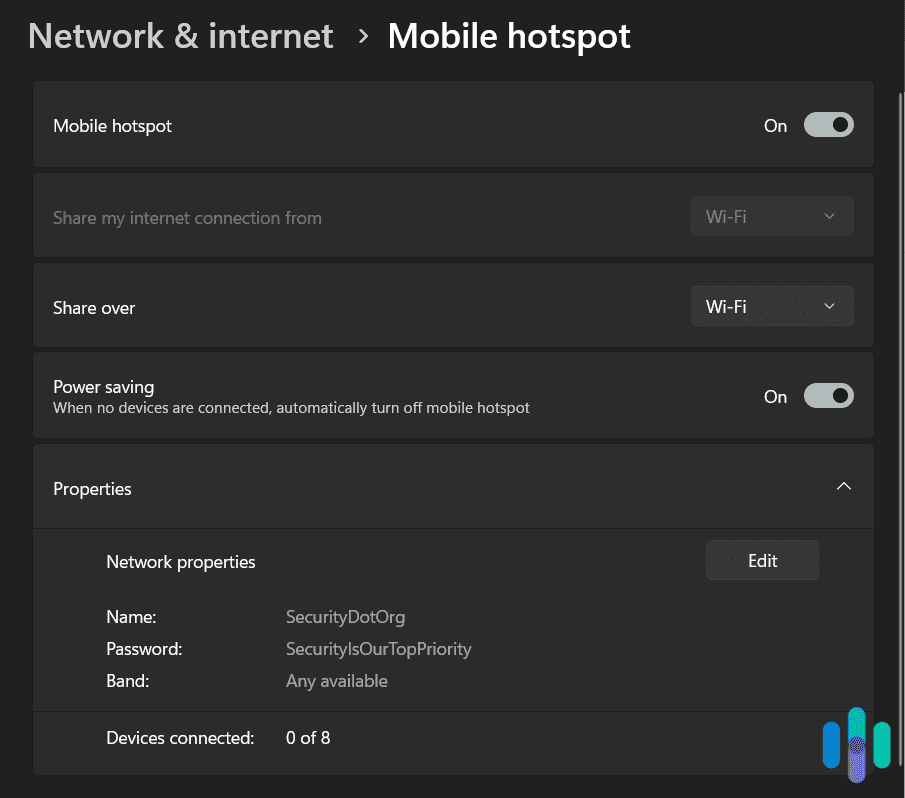
Easy-peasy, right? Unfortunately, that’s just for PC builds. If you play on a gaming console, there’s more setting up to do. You can’t directly load a VPN onto a Playstation or Xbox. There are no VPN apps for consoles, so you’ll need to connect the entire console to a router or virtual router with a VPN network.
Fortunately, most modern Windows laptops can act as a virtual router as long as they have a mobile hotspot feature. Start by setting up the VPN with the steps outlined above. Once you’re done with that, here’s what you should do.
- Go to your laptop’s settings.
- Select Network & Internet.
- Click Mobile Hotspot.
- Make sure to create a unique SSID (Wi-Fi name) and password.
- Hit the toggle button to turn on your mobile hotspot.
After that, just disconnect your console from your Wi-Fi and connect it to the mobile hotspot. If you want to make the connection faster, you could try plugging your laptop into your router via an Ethernet cable. Just make sure to set “Share my internet connection from” to Ethernet.
Another option, especially if you don’t have a Windows laptop that can offer a hotspot, is to use a router VPN. A router VPN is more likely to provide better speed and stability, plus you can connect your console to it using an Ethernet cable. You can set up a VPN router yourself, but it’s much easier to buy one that is already set up with a VPN connection. You can check my list of the best VPN routers, one of which I recommend specifically for gaming.
Laggy Connections? Let’s Fix It!
You have your VPN and you’re ready to dominate, but then you notice something’s off. You’re lagging. Don’t panic; that happens sometimes even with the best VPNs. That doesn’t mean you should live through it though. Let’s try to fix it! Have you tried turning it off and on again, but to no avail? If you have, here are other things you should try.
- Change servers: VPN companies have thousands of servers, and sometimes you just happen to connect to a bad one. That doesn’t mean they’re all bad apples, so the first thing you should try is to change servers. Take a speed test, connect to a different server, then take another speed test. If there’s no improvement, try again. You’ll find where all the good apples are eventually.
- Use a wired connection: Sometimes, it’s not that the VPN is not working, but that your network is not optimized for a VPN connection. Maybe it’s sending traffic through the wrong port or using a different DNS server -– it’s complicated, but the solution is not. If you’re connected via Wi-Fi, switch to a wired connection and see how it goes. Make sure to disconnect the VPN first and start with a fresh connection.
- Switch VPN protocols: You know how you have your strategy for winning matches? I try to loot first and avoid enemy encounters early in the game, and I find that I win more often when I use this strategy. VPNs have something like that, too, called a VPN protocol. It’s their unique way of deciding how to route traffic most efficiently. Some protocols are better-suited for gaming, so go to your VPN app’s settings and set it to either WireGuard or IKEv2, whichever is available.
- Close unnecessary background apps: Call of Duty: Warzone is a monster of a game; even my decent gaming rig needs boosting to run it. Keep in mind that the VPN app is also using some resources in the background. It doesn’t use much, but if you’re running it concurrently with CoD Warzone and other apps, that’s enough to cause even a good PC build to struggle. Close any unused apps, especially Chrome and other RAM-heavy programs.
Hopefully, that fixed your problem with lag and if it ever happens again, check back here. I also put together a detailed VPN troubleshooting guide. Bookmark and feel free to consult it whenever you’re having problems with your VPN.
» Learn about: The best VPN for Roblox
How We Test VPNs: Methodology
Before writing this review, we retested the best VPNs with Warzone, keeping in mind the features that players will most likely need and making sure our VPNs were up to snuff. Here’s what went into our decision-making process.
Speed
If you’re thinking about playing CoD: Warzone with a VPN, the first thing you need to consider is your speeds. We test each VPN for upload speeds, download speeds, and latency on a variety of devices over the course of a few weeks to determine exactly how each one performs. Some do better on particular devices, and some do better under certain circumstances. Generally speaking, you want latency between 20 and 50 ms and your download and upload speeds are as high as they can be.
Servers
The number and geographic distribution of a VPN’s server network play a major role in how well they’ll work for gamers. The closer you are to the physical location of a VPN server, the lower your latency will be, and the more advanced the server network, the faster your potential connection speeds will be.
Additional Features
Most high-quality VPNs are pretty solid on the basics, so we looked for providers that set themselves apart from the competition by providing bonus features that would be helpful for gamers. Surfshark’s NoBorders mode is a great example of that.
Price
Gamers aren’t made of money, so we made sure to include VPNs with prices that are affordable. Most of the VPNs on our list cost around $10 to $15 per month, or you can sign up for a longer term that brings that price down into the $3 to $4 per month range. Additionally, the VPNs we selected support multiple devices so that parents and other family members can share the subscription.
>> Check Out: Best Cheap VPNs of 2026
FAQs about Warzone VPNs
Still have questions about playing Warzone with a VPN? This should clear everything up:
-
What should I do to keep Warzone from lagging when connected through a VPN?
There are several things you can try. First, restart the VPN and your device. Second, choose a different server, preferably a server close to your physical location. Third, experiment with the encryption and VPN protocol settings. If none of those things help, try playing without a VPN. If Warzone still lags, you may have to reinstall the game.
-
Do I need a specialized VPN server to play Warzone?
Technically, no. Any VPN server from a good VPN company can access Warzone. However, if your VPN provider has servers optimized for gaming, you have a better chance of getting good latency and speed from those servers.
-
Can I join a Warzone server of another country or region?
Yes, if you use a VPN. VPN hides your IP address, making it appear as though you’re from a different location. By connecting through a server in Southeast Asia, for instance, you’ll be able to access Warzone servers in the region.
-
Can I play Warzone when its servers are under maintenance if I use a VPN?
Unfortunately, even if you use a VPN, you still need to connect to an active Warzone server to play the game. Using a VPN will not help when Warzone servers are down. However, if only the Warzone server closest to you is down, you can use a VPN to connect to a different Warzone server.
-
Are VPNs hard to use with Warzone?
If you’re on a PC, no. All you have to do is download the software and install the app. Then you’ll select your server and away you go. If you’re on a console, though, things can be a little more difficult. It’s best to reference the installation materials of the particular provider you selected for more information.
-
Microsoft. (2023). Understanding your remote play setup test results.
support.xbox.com/en-US/help/hardware-network/connect-network/console-streaming-test-results?clreqid=68d9fed3-3e9d-47f1-9632-b9d1fb918918&kbid=111011 -
Virgin Media. (2023). What is a good internet speed for gaming?
virginmedia.com/blog/gaming/internet-speed-for-gaming -
Virgin Media. (2023). What is a good ping speed?
virginmedia.com/blog/gaming/what-is-a-good-ping -
Vintage Is The New Old. (2023). What gets you banned from Call of Duty?
vintageisthenewold.com/game-pedia/what-gets-you-banned-from-call-of-duty