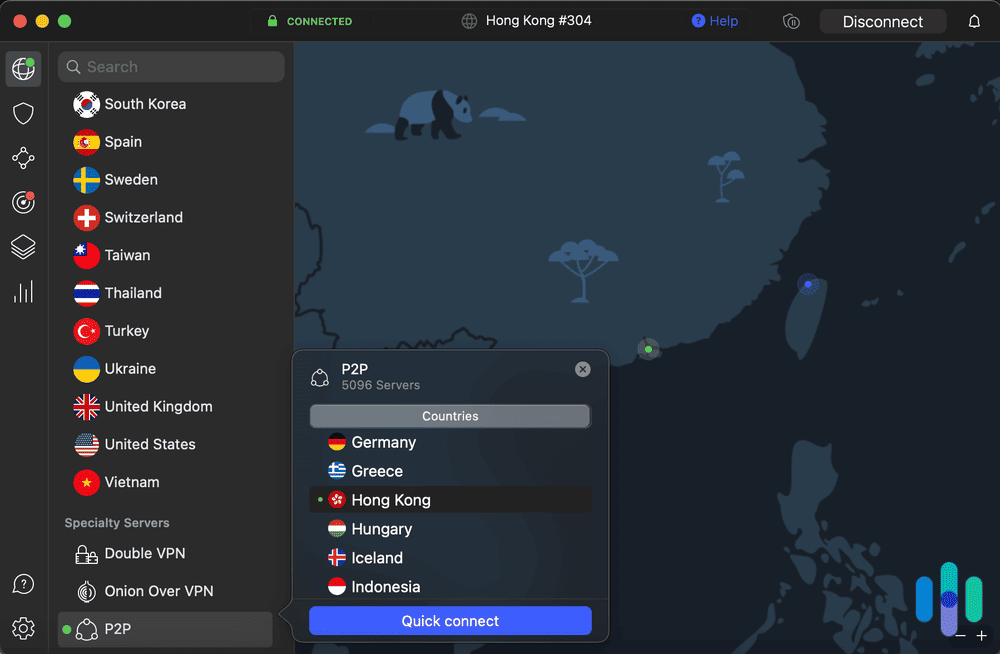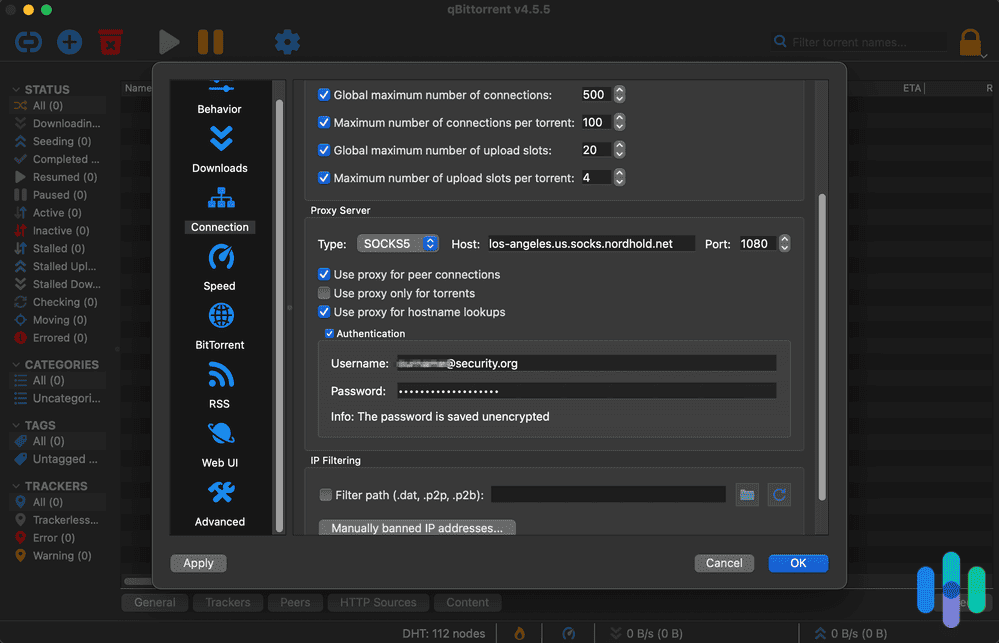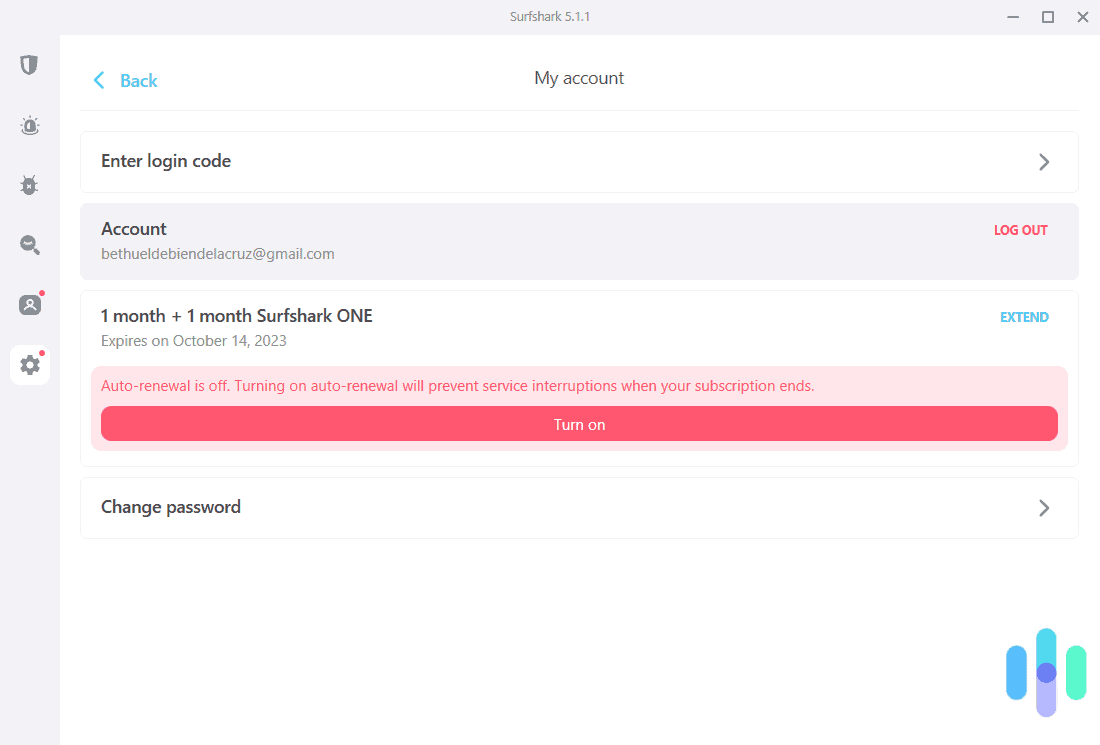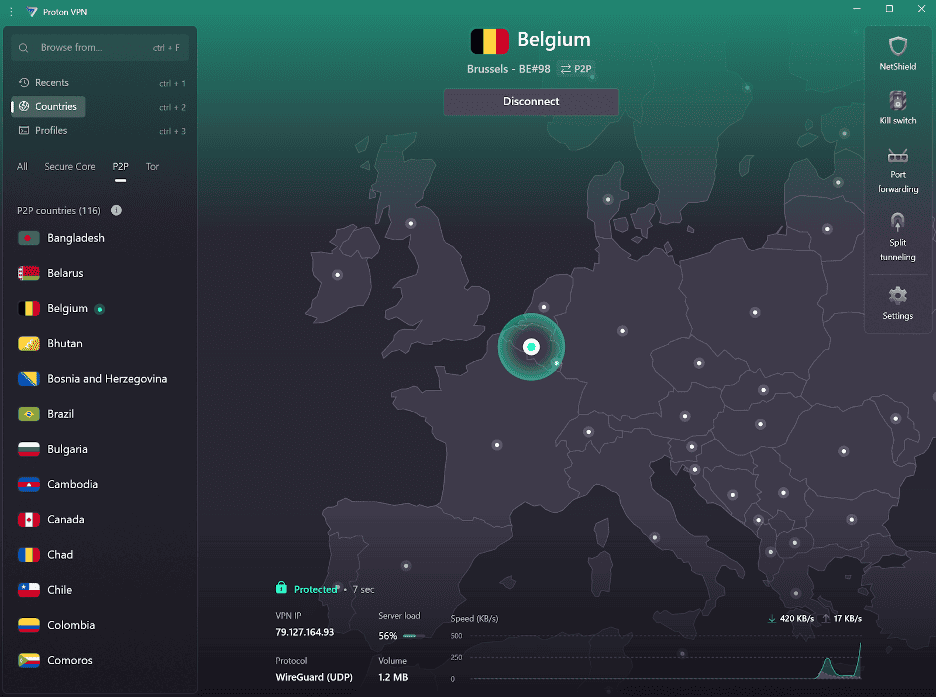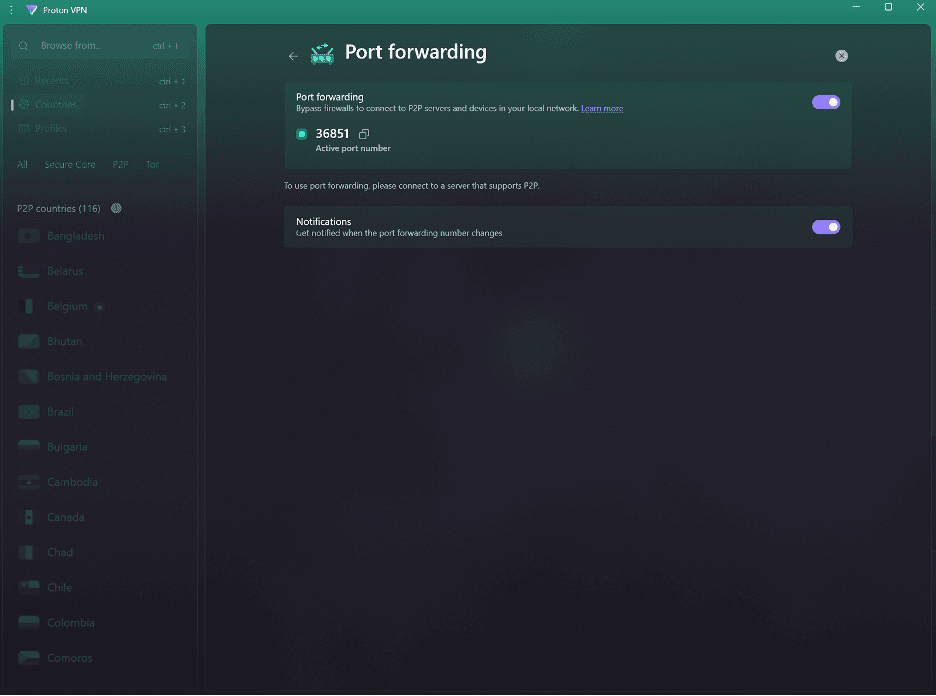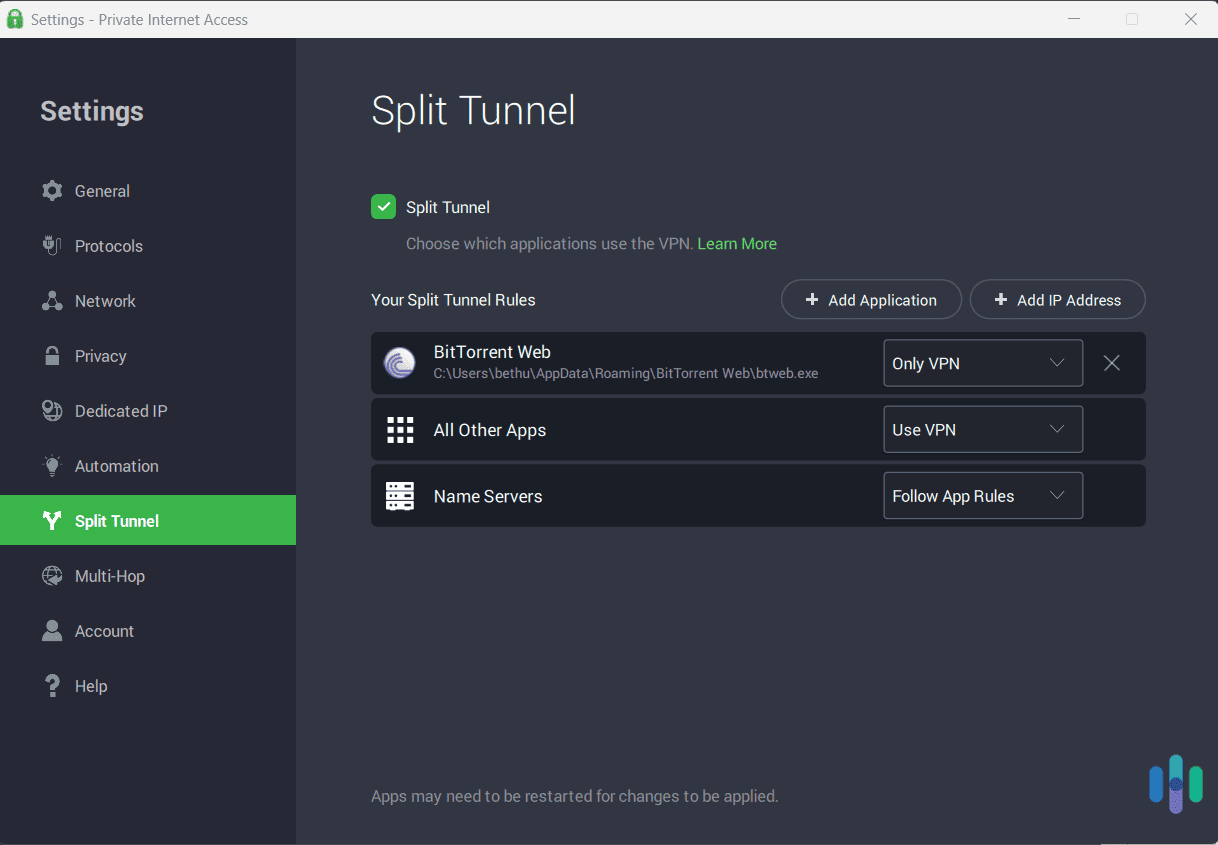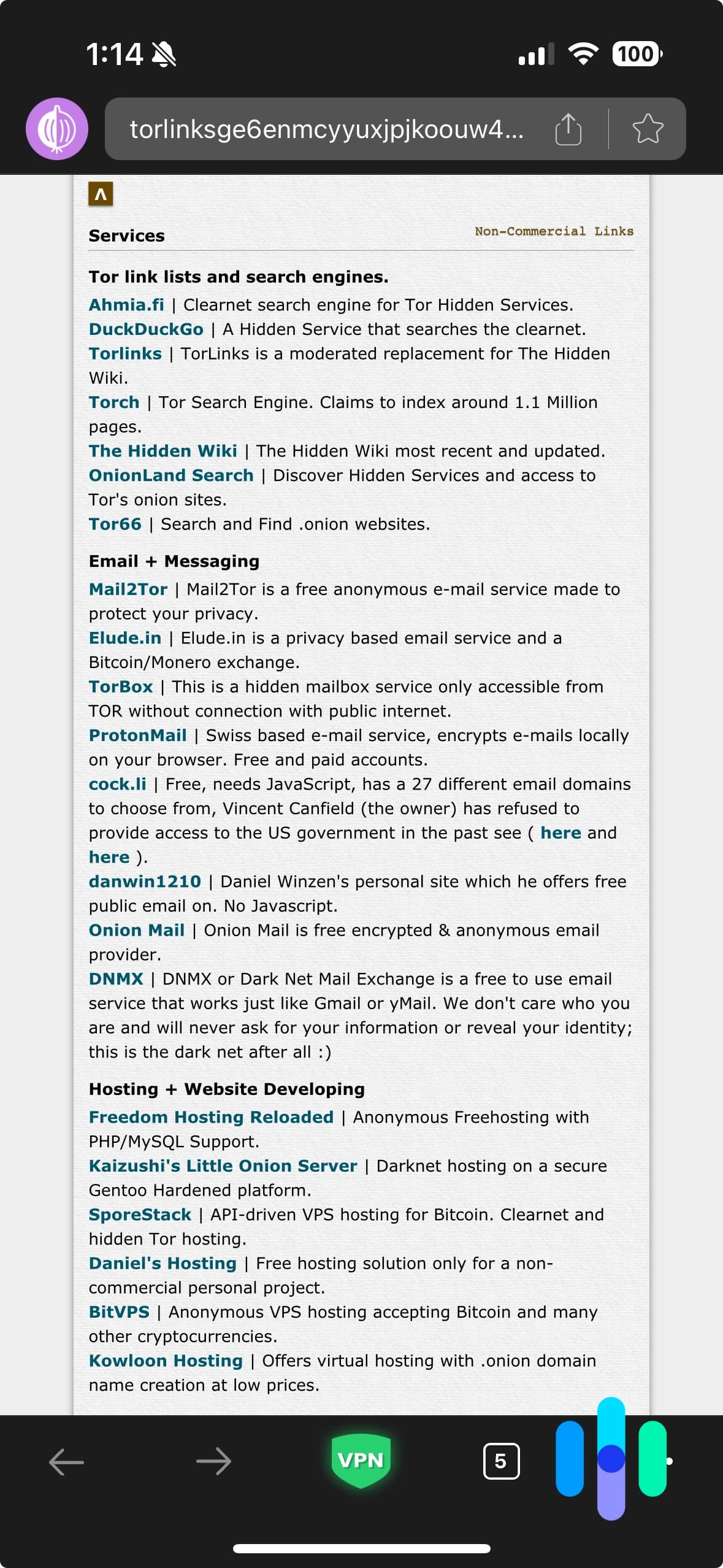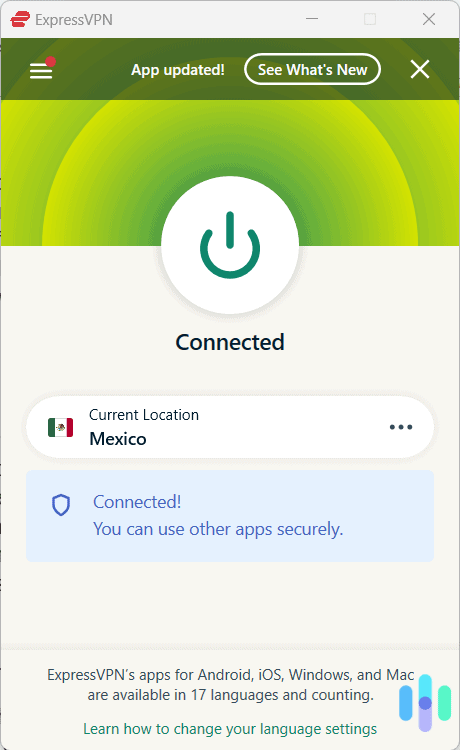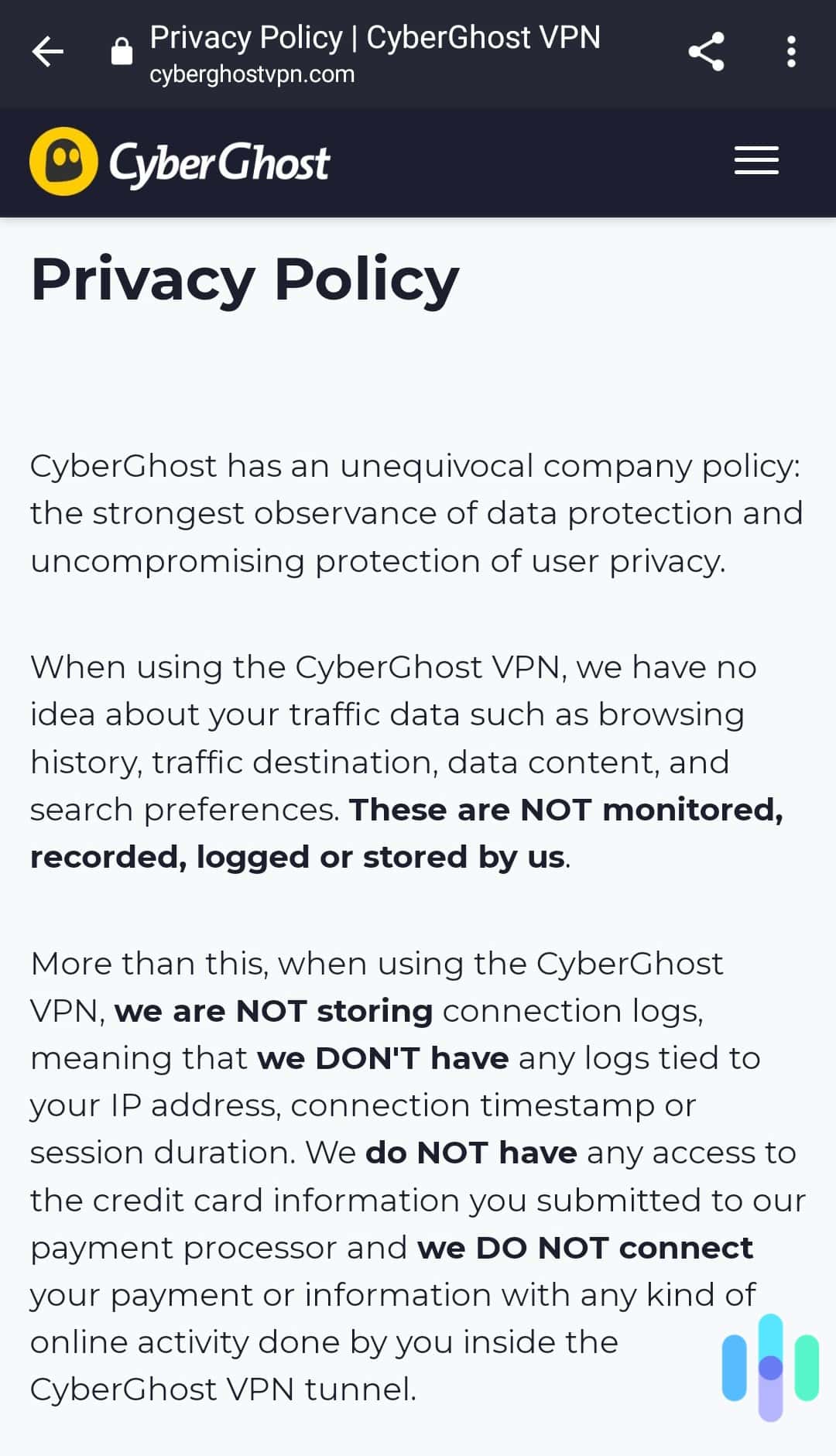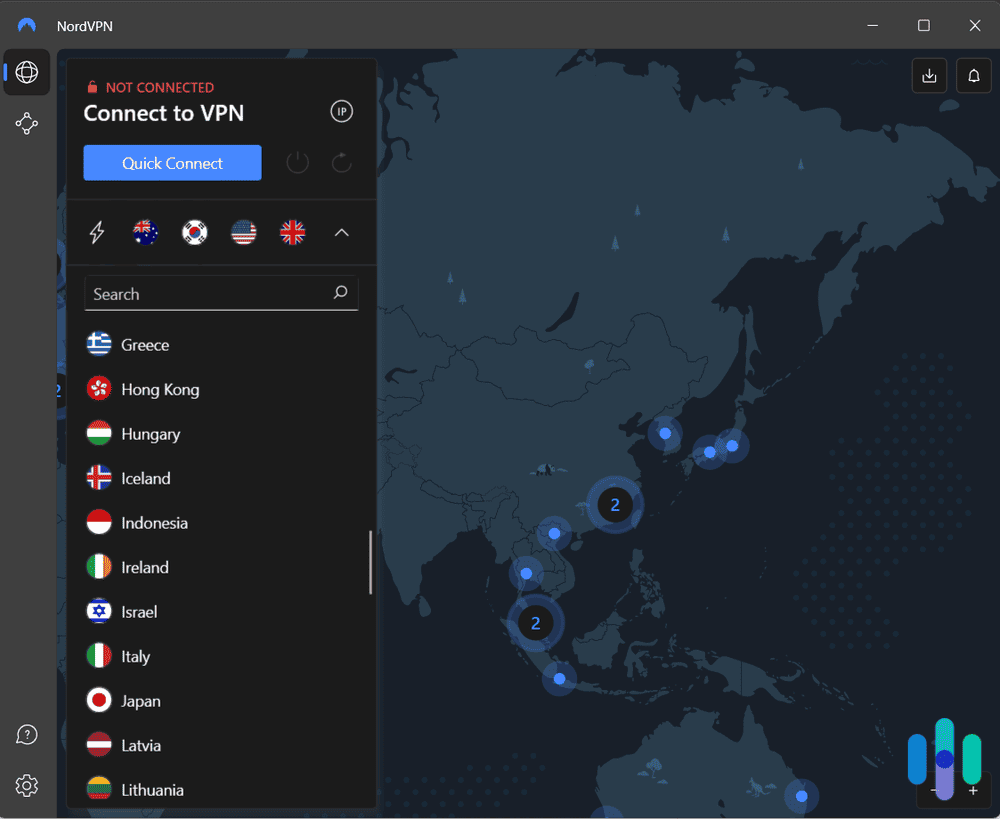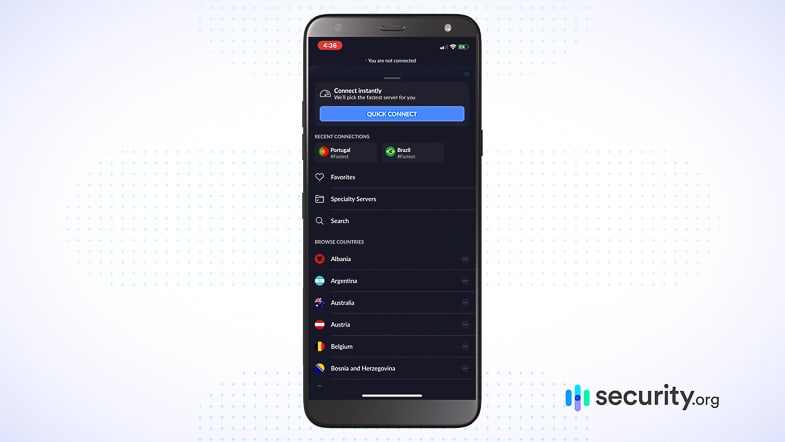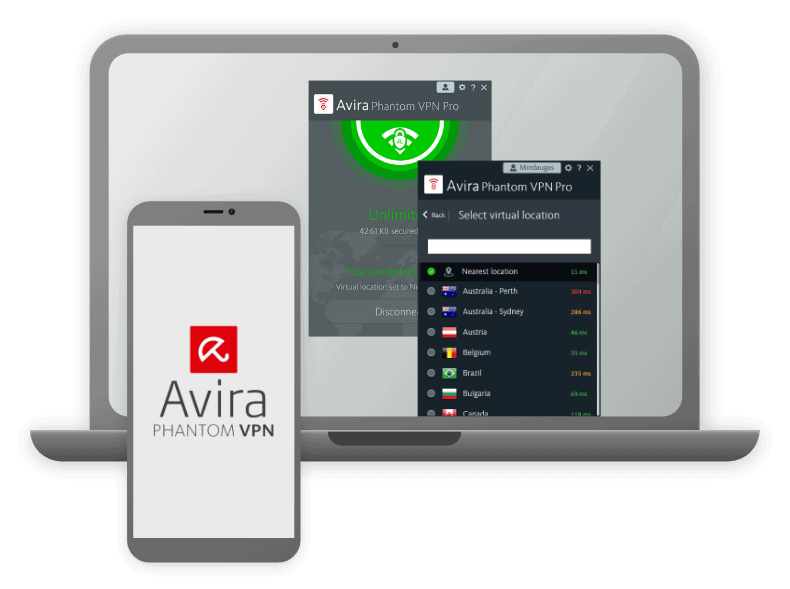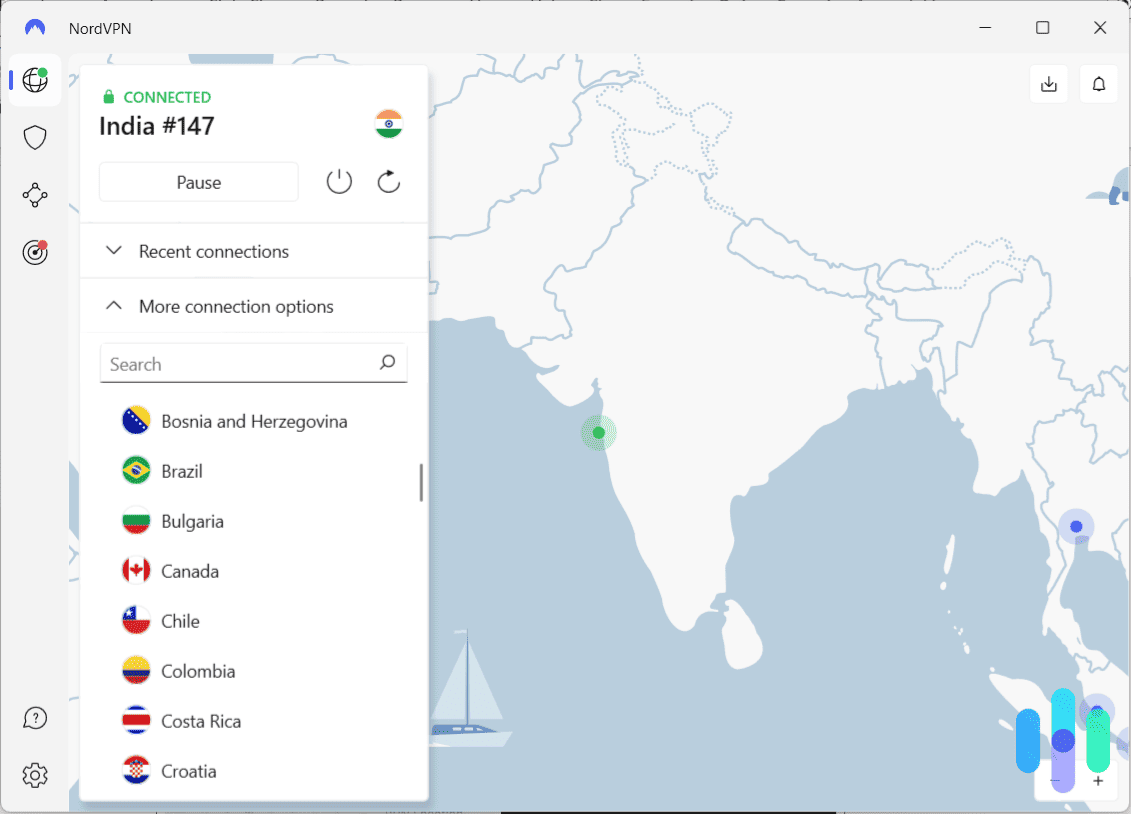The Best VPNs to Torrent Anonymously in 2026
With P2P-configured servers and double encryption for added security, NordVPN is the best and fastest option for torrenting.
- Offers P2P-configured servers
- Provides double encryption for extra security while torrenting
- Fast download speeds
- Allows for total anonymity while torrenting
- Kill switch conceals your torrenting even if you lose your connection
- Prevents other torrent users from tracking you
- Allows torrenting on servers in over 110 countries
- Provides very fast upload speeds, making it ideal for seeding
- Allows port forwarding to increase P2P performance
We know; we know. Torrenting is a gray area. People use it all the time to pirate digital media, from movies and music to books and research. We don’t condone such practices. But on the other hand, torrenting is a great way to share files with others. There are no central servers facilitating downloads, so files go straight from one device to another, bit by bit. That’s why it’s also called peer-to-peer (P2P) file sharing.
If only we can convince the government and our ISPs that we’re torrenting legally, right? Well unfortunately – at least in the U.S. – all torrenting practices are considered shady. You could face legal issues if caught torrenting. To avoid that, we use VPNs which are totally legal. They can hide your online activities so you can download torrent freely without fear of legal consequences, as long as what you’re downloading is legal.
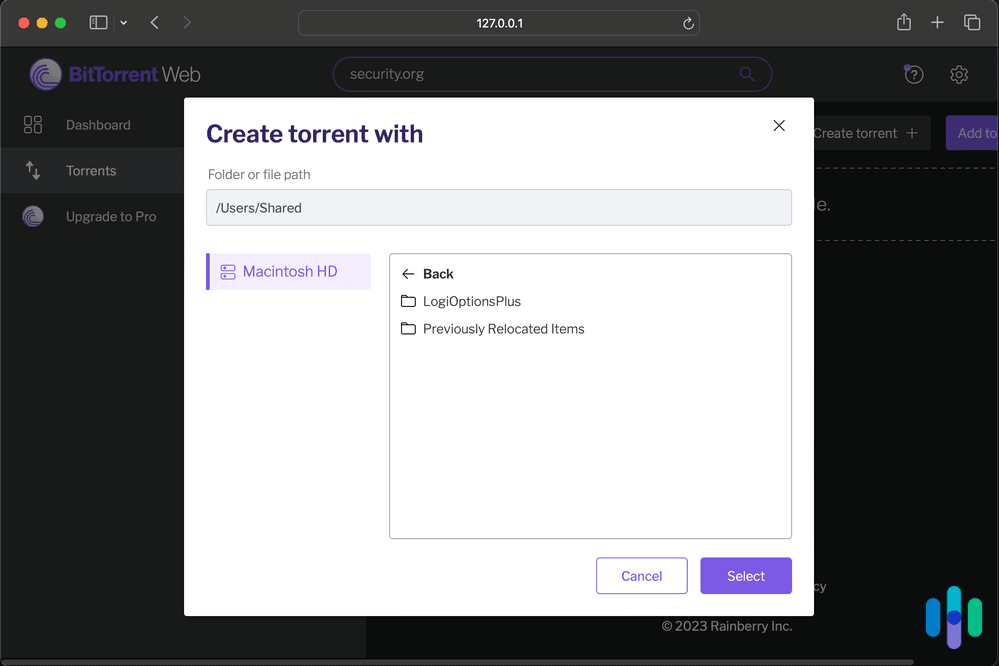
Unfortunately, not all VPNs support P2P file sharing and torrenting. As regular torrent users ourselves, we decided to test out VPNs and see which of them offers the best torrenting support. Here are our six top picks:
The 6 Best VPNs for Anonymous Torrenting
- NordVPN - Best Privacy Features
- Surfshark - Best VPN with Malware Protection
- Proton VPN - Best VPN for Seeding Torrents
- Private Internet Access - Best VPN with Port Forwarding
- ExpressVPN - Best On-Router VPN
- CyberGhost VPN - Best for Torrenting on Mobile
How VPNs Protect You From The Risks of Torrenting
Before we discuss why we picked those six VPNs, it’s crucial we understand why we need VPNs to torrent in the first place.
As explained earlier, if you expose yourself torrenting to your ISP, you may face consequences, one of which is ISP throttling. Your ISP will throttle down your internet speed to discourage you from downloading because it consumes a lot of bandwidth. This is a particular risk if you’re using mobile data or other lower-speed internet connections.
FYI: Torrenting is illegal because it often involves pirated content. The financial loss to content creators can be vast. The FBI’s recent bust of a video games pirating outfit, for instance, cost video game companies an estimated $170 million in damage in just three months this year.1
A VPN can help prevent your ISP from seeing your download activities through the use of encryption. Encryption in VPNs is standard, and while it doesn’t prevent your ISP from seeing that you’re using their services, it stops them from peeking into your traffic to see what you’re downloading.
Torrenting by itself is also risky. Bear in mind that you’re connecting directly to random internet users. Your network will have a record of their IP, and as we’ve learned, there’s a lot someone can do with your IP address to harm or take advantage of you.
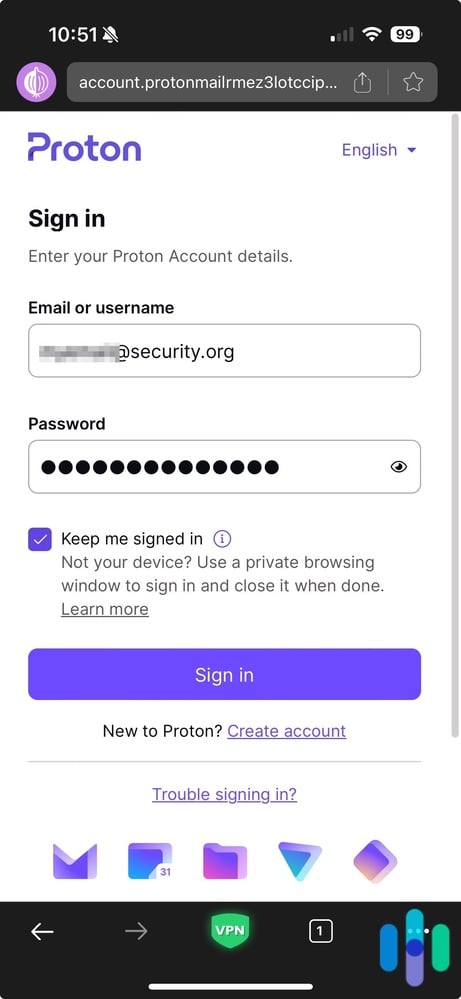
Another basic function of a VPN is to hide your real IP address by masking it with the IP address of the VPN server you’re connected to. By tunneling your traffic through the server, others will think that data coming from you is from the server’s IP address, and the same for traffic going to your device. Using a VPN ensures that others don’t have access to the most critical information about your network.
The Best Torrenting VPNs In a Nutshell
| System |
NordVPN


|
Surfshark


|
Proton VPN


|
Private Internet Access


|
ExpressVPN


|
CyberGhost VPN


|
|---|---|---|---|---|---|---|
| Ranking | 1st | 2nd | 3rd | 4th | 5th | 6th |
| Ratings | 9.7/10 | 9.5/10 | 9.3/10 | 9.4/10 | 9.1/10 | 8.9/10 |
| P2P servers | 100+ locations | 100+ locations | 110+ locations | 91 locations | 94 locations | 87 locations |
| Total server locations | 118 countries | 100 countries | 117 countries | 91 countries | 94 countries | 100 countries |
| Kill Switch | Yes | Yes | Yes | Yes | Yes | Yes |
| Split Tunneling | Yes | Yes | Yes | Yes | Yes | Yes |
| OpenVPN | Yes | Yes | Yes | Yes | Yes | Yes |
| WireGuard | Yes, NordLynx | Yes | Yes | Yes | No | Yes |
| IKEv2/IPSec | Requires manual setup | No | No | Yes | No | Yes |
| Minimum Monthly Price | $5.75 | $1.99 | $4.49 | $2.69 | $8.32 | $2.75 |
| Read Review | NordVPN Review | Surfshark Review | Proton VPN Review | Private Internet Access Review | ExpressVPN Review | CyberGhost VPN Review |
In Detail: The Best VPNs for Torrenting
-
1. NordVPN - Best Torrenting VPN for Privacy
 Get NordVPN Links to NordVPN
Get NordVPN Links to NordVPNProduct Specs
Server locations 129 countries Average Speed Loss 6% download & 4% upload Apps Windows, MacOS, Linux, Android, iOS, Chrome, Firefox, Edge, Android TV, tvOS Best Monthly Rate $3.39/mo with a 2-year plan Money-Back Guarantee 30 days full refund 
Peer-to-Peer Servers
NordVPN has a rather small network of P2P servers. It has VPN servers in a total of 118 countries and almost all of those countries have at least one P2P server. You don’t need to seek out those P2P servers, either. We saw them listed under Specialty Servers.
Connected to the Hong Kong P2P server with the NordVPN app Privacy Features
NordVPN’s kill switch comes in handy. A VPN kill switch stops your device’s internet connection should the VPN ever drop. That protects you from accidentally leaking your IP address or the fact that you’re downloading torrents to your ISP. We always make sure to turn on the kill switch when testing VPNs. Good thing we do, because our NordVPN connection dropped unexpectedly during one of our torrenting sessions. Unfortunately, it caused our download to get canceled so we had to start over, but that’s better than having our IP address leaked.
Speed
For this review, we tested each VPN’s P2P performance by downloading a 2.1 GB file via a torrent client. We own this file, and we seeded it from two laptops connected to our 250 Mbps office network. Then, we timed how quickly we could download the file.
With NordVPN connected to the closest U.S. P2P server from us, it took us seven minutes to download the file. That’s roughly five Mbps on average, which was pretty good considering we only had two seeders. We should also add that we used the NordLynx protocol, a version of WireGuard tweaked by NordVPN. NordLynx promises good speed, and we were impressed by what we saw.
What We Like
- Speedy downloads via the closest P2P server
- Easy-to-find P2P servers
- Strong encryption and privacy features
- Affordable subscriptions starting at $3.79 per month
What We Don’t Like
- Noticeably slower speeds on P2P servers farther away
- Normal servers fail to connect to torrent clients
- Initial download speed was slow (~10 Mbps) but picked up later on
- Establishing connection to P2P servers take longer than normal servers
Besides having a watertight “no-logs” policy, which ensured all our torrent downloads didn’t get logged by NordVPN, the service also offers strong encryption and IP protections. Again, these are important if you don’t want to get caught torrenting by your ISP and to avoid the risks of getting hacked by another torrent user.
Setting up NordVPN to run on qBittorrent » Learn more: Best No-Log VPN Picks
One common problem when torrenting with a VPN is DNS leaks, which could prove costly because it reveals your IP address, browsing activity, web searches, and more to your internet provider. This usually happens when your torrent client tries to look up the IP address of a domain name contained within a magnet link. Instead of using the VPN’s DNS server, it could mistakenly use your ISP’s DNS. If it does, the data it sends to the ISP DNS server will contain information about your browsing history.
Even some of the best VPNs sometimes fail to shield against torrent DNS leaks, but NordVPN passed our torrent leak tests every single time.2This was partly due to NordVPN’s strong DNS leak protection – rather than operating separate DNS servers like most VPNs do, NordVPN resolves all DNS queries on the same VPN server through which it routes your traffic.
-
2. Surfshark - Best Torrenting VPN for Affordability
 Get Surfshark VPN Links to Surfshark.com
Get Surfshark VPN Links to Surfshark.comProduct Specs
Server locations 100 countries Average Speed Loss 8% download & 50% upload Apps Windows, MacOS, Linux, Android, iOS, Chrome, Firefox, Edge, tvOS, Android TV, Fire TV Best Monthly Rate $1.99/mo with a 2-year plan Money-Back Guarantee 30 days full refund 
Peer-to-Peer Servers
Remember that torrenting is a gray area, and so many VPNs actually don’t advertise that their networks can work with torrent clients. Surfshark is one of those VPNs, but we can assure you that it has P2P servers. In fact, there are P2P servers in each of its 100 server locations.
That doesn’t mean you can torrent on each Surfshark server. Unlike NordVPN, it doesn’t list P2P servers, so there will be some trial and error involved. We suggest that if you find a Surfshark server with P2P support, add it to your favorites so you can quickly access it again the next time you have to download another torrent file.
Privacy Features
A kill switch (that you have to enable manually), IP address protection, and DNS and WebRTC leak prevention are just some of Surfshark’s privacy features. Our personal favorite was the Camouflage Mode, which was enabled automatically. The VPN hid the fact that we were torrenting; the Camouflage Mode obfuscated our traffic to hide that we’re using a VPN. Surfshark was like a Russian nesting doll that hid our torrenting activities in several layers of privacy features.
Speed
Using the same test parameters and setup we used on NordVPN, we tested Surfshark’s torrenting speed and clocked a successful download in 12 minutes. It was a bit slower than NordVPN, but that’s likely because we had given up finding a P2P server in the U.S. and moved farther away and connected to a server in the Netherlands.
What We Like
- Surfshark One package combines VPN and malware protection
- P2P servers in all 100 locations
- Quick at establishing connections
- Camouflage mode
What We Don’t Like
- Doesn’t sort together P2P servers
- Kill switch is not enabled by default
- Records originating IP address but deletes it after session
- Located within a Nine Eye country
Another risk associated with downloading torrent is malware infection3, especially if you get your magnet links from questionable sites. There are some VPNs that detect malicious online content, like NordVPN’s Threat Protection. However, these aren’t effective against malware files from torrent downloads because the files are sent to you in pieces and then assembled on your device, not unlike a jigsaw puzzle.
You need on-device malware protection from antivirus software to detect malicious torrent files. That’s above the paygrade of most VPNs, but not Surfshark. When we tested the VPN, we had the option to upgrade to a Surfshark One package for $3.19 per month for two years – only a dollar more than the Surfshark Starter subscription. Surfshark One included both the VPN that kept our torrenting activities private and antivirus software that protected our device against malware.
» Further Reading: What Is a Trojan Virus?
Surfshark One account subscription To be clear, the Surfshark VPN didn’t detect malware on its own. That was a job for the Surfshark antivirus software. It was the affordable pairing of the two that we commend, and if you don’t have antivirus software yet, Surfshark One is a great option for you. Check out our Surfshark antivirus review to learn how it can protect you.
-
3. Proton VPN
View Plans Links to Proton VPNProduct Specs
Server locations 127 countries Average Speed Loss 8% download & 4% upload Apps Windows, MacOS, Linux, Android, iOS, Chrome, Firefox, Android TV, tvOS, Firestick Best Monthly Rate $2.99/mo with a 2-year plan Money-Back Guarantee 30 days Peer-to-Peer Servers
Proton VPN allows torrenting on servers in over 110 countries. Proton VPN has P2P servers in over 110 countries, which is one of the largest VPN P2P server networks in 2026. Its huge number of countries makes it easy to connect to nearby servers to get the fastest
P2P speeds.
Proton VPN also has built-in support for port forwarding, which connects you to more peers to increase download speeds. In our tests, this feature increased performance while torrenting by up to 15 percent.
Privacy Features
Proton VPN provides excellent privacy for torrenting, as it has a strict, independently-audited no-logs policy. We read it, and can confirm that the VPN doesn’t log your IP address, browsing traffic, or downloaded files.
All of the VPN’s apps are also open-source, meaning that anyone can check the code to make sure it’s 100 percent safe. Not everyone has the technical know-how to do that, so Proton VPN also had the apps independently audited to prove they’re safe to use.
Speed
Proton VPN supports port forwarding for increasing P2P speeds. Proton VPN is one of the fastest VPNs in 2026 — in our most recent tests, it reduced download speeds by no more than eight percent, which is on par with NordVPN and Surfshark.
Proton VPN also maintained the fastest upload speeds in our tests (only a four percent slowdown) — that’s why we recommend using it to seed torrents. We used the VPN to upload a 15 GB file to our office Google Drive, and it only took around six minutes.
>> Related Reading: Proton VPN vs. NordVPN
What We Like
- Has P2P servers in over 110 countries
- Improves P2P speeds with port forwarding
- Has an audited no-logs policy and open-source apps
What We Don’t Like
- Has a free plan with unlimited data, but it doesn’t allow torrenting
- Backs all of its plans with a 30-day refund, but it’s prorated
Proton VPN is also a user-friendly VPN for torrenting. It has apps for all desktop and mobile devices, and its apps are simple to install, navigate, and use.
Price-wise, Proton VPN has two tier-based subscriptions: “VPN Plus” and “Proton Unlimited.” The “VPN Plus” tier is best for downloading torrents, as it includes all VPN features. With the longest plan, its pricing starts at $4.49 per month.
Proton VPN also backs all purchases with a 30-day money-back guarantee, but it’s prorated — this means the VPN only refunds you for the unused portion of your subscription.
Free Version: Proton VPN has one of the best free VPN plans in 2026, with unlimited data — but it unfortunately doesn’t allow torrenting.
-
4. Private Internet Access - Best Torrenting VPN for Windows Software
View Plans Links to Private Internet AccessProduct Specs
Server locations 91 countries Average Speed Loss 5% download & 84% download Apps Windows, MacOS, Linux, Android, iOS, Chrome, Firefox, Android TV, tvOS Best Monthly Rate $1.98/mo with a 3-year plan Money-Back Guarantee 30 days full refund Peer-to-Peer Servers
Private Internet Access is another VPN that offers P2P servers in all its available server locations. It doesn’t mention that on its website, but a Private Internet Access tech support staff confirmed it to us. Much like Surfshark, though, not all servers allowed connections to a torrent client, so there was some trial-in-error involved as well.
Privacy Features
Private Internet Access has an advanced split tunneling feature. Normally, split tunneling makes apps bypass the VPN connection, but PIA’s split tunneling was more advanced. It let us select apps that can bypass the VPN as well as apps that can only connect to the internet via a VPN. We used the latter to keep our BitTorrent web client from going online without VPN protection. That way, we wouldn’t forget to turn on PIA first before downloading.
Speed
Private Internet Access completed the download in just under eight minutes – almost on par with NordVPN. However, we were able to speed it up to five and a half minutes using the SOCKS5 proxy protocol. Now, bear in mind that SOCKS5 is not a VPN protocol, and so it doesn’t offer encryption. It increased our privacy by hiding our IP address, but didn’t make our download anonymous, so if our ISP decided to check on our traffic, they would have seen that we were downloading torrent. The faster download speed was nice, but use SOCKS5 at your own discretion.
» Read more: Best Proxy Servers
What We Like
- P2P servers in all VPN server locations
- Advanced split tunneling
- Faster speeds with SOCKS5 proxy
- Port forwarding available
What We Don’t Like
- Trial-and-error in selecting P2P servers
- Customer support doesn’t seem to know much about torrenting with VPN
- Lengthy signup process
- Headquartered in the U.S.
There are a number of VPN features that can improve your torrenting experience, one of which is port forwarding. Think of it like opening more lanes on a highway, which allows more cars to pass through for a more efficient traffic flow. Port forwarding does the same for your torrent streams. It opens more ports in your VPN connection, allowing more streams from seeders to pass through. As a result, you get faster download speeds.
Private Internet Access advanced split tunneling Private Internet Access was one of the very few VPNs that allowed port forwarding. The faster speed didn’t translate in our torrent speed test because we were seeding from only two computers – that’s like two cars on a four-lane highway – but if you’re downloading torrent with hundreds or thousands of seeders, port forwarding will definitely come in handy.
All the U.S. P2P servers we tested supported port forwarding.
-
5. ExpressVPN - Best On-Router VPN
Get ExpressVPN Links to ExpressVPNProduct Specs
Server locations 105 countries Average Speed Loss 37% download & 14% upload Apps Windows, MacOS, Linux, Android, iOS, Chrome, Firefox, Edge, Android TV, tvOS Best Monthly Rate $4.99/mo with a 2-year plan Money-Back Guarantee 30 days full refund Peer-to-Peer Servers
ExpressVPN’s impressive server network features 94 P2P server locations – the same server locations of its regular servers. We were also impressed to find that each of ExpressVPN’s servers have 10 GB ports, meaning, it has the potential for speed. However, much like Surfshark and PIA, finding a P2P server requires experimentation, as the app doesn’t isolate them. Some of the servers ExpressVPN gave us didn’t support torrenting.
Privacy Features
ExpressVPN uses the gold-standard 256-bit AES encryption to protect data and strong IP address leak protection for anonymity. Our favorite ExpressVPN feature, though, is the Aircove router it sells for $189.90. This router comes built-in with ExpressVPN, and because of that, any device we connected to it enjoyed VPN protection. This made it a lot easier and safer to torrent as we didn’t have to remember to turn on our VPN before every download. It kept all our devices connected to ExpressVPN 24/7.
Using the TorWeb App while connected to ExpressVPN » How To: Setting Up a VPN on a Router
Speed
With the AirCove router connected to a server in Canada, we were able to download the 2.1 GB torrent in under six minutes. That was the fastest download in all the VPNs we tested, not counting the encryption-less SOCKS5 connection we tried with Private Internet Access and IPVanish.
What We Like
- Aircove router keeps users connected to ExpressVPN 24/7
- 10 GB ports for faster downloads
- Strong encryption and IP address protection
- Lightweight on devices if used as an on-router VPN
What We Don’t Like
- Aircove (optional) costs nearly $200
- Without Aircove, only five to eight simultaneous connections
- No way to sort P2P servers
- Expensive monthly plans
ExpressVPN proved to be a good VPN for torrenting with its solid data encryption, fast VPN servers, and strong IP address leak protection. We had no problems using its software on our Windows laptop for torrenting. However, as an on-device VPN, it was fairly average. It didn’t really stand out.
What caught our eye was the Aircove router, a Wi-Fi router with built-in ExpressVPN firmware. As such, it required minimal setup, which is why we named it one of the best VPN routers. With Aircove, all devices we connected to the Wi-Fi network enjoyed VPN connection. That means we didn’t have to remember to turn the VPN software on our laptop everytime we needed to torrent.
ExpressVPN connected to Mexico, a torrent-friendly country Unlike other VPN routers, though, Aircove was flexible, allowing us to change server locations with ease. With other routers we tested, a complete reconfiguration of the VPN firmware was needed for a simple location change, which can be a pain if it turns out that the location you selected doesn’t support torrent traffic. With Aircove, there’s a simple web dashboard for that. It takes less than two minutes to set up a new VPN server location.
» Further Reading: How to Set Up VPN on a Router
-
6. CyberGhost VPN - Best for Torrenting on Mobile
Get Cyberghost VPN Links To CyberGhostProduct Specs
Multihop No Obfuscated Servers No Kill Switch Yes Split Tunneling Yes Netflix Yes Torrenting Yes Peer-to-Peer Servers
In total, CyberGhost has more than 100 server locations across the globe. Of those, we counted 87 that support P2P traffic. Unfortunately, it doesn’t list which servers allow P2P traffic within the app, but you can refer to CyberGhost’s server list on its website to see if torrenting is supported in your location. All the six United States servers we connected to were able to connect our torrent client to the internet.
Privacy Features
CyberGhost has a well-detailed privacy policy that specifically lists which types of VPN data the company does not log. Among the listed items were DNS queries, IP addresses, and destinations of VPN traffic, which are all critical to torrent users. By not logging those types of data, CyberGhost ensures the anonymity and privacy of its users.
Speed
CyberGhost didn’t perform as well as we had hoped. It took the VPN nearly 15 minutes to download the torrent test file, notching an average speed of about 12 Mbps. For the CyberGhost test, we connected to a U.S. server using the OpenVPN protocol, which is admittedly not the fastest protocol for torrenting.
What We Like
- Over 8,000 total servers
- Advanced split tunneling on Android
- Server menu shows load and ping of each server
- P2P servers are optimized for torrent traffic
What We Don’t Like
- Slower download speeds
- Seven simultaneous connections
- Affordable only if you buy a multi-year subscription
- Many of the servers are virtually located (not physically located)
While our experience torrenting with CyberGhost on a Windows laptop wasn’t exactly top-notch because of the slower download speed, we found CyberGhost the best to use for torrenting using an Android device. That’s because of its sophisticated split tunneling available only on Android.
CyberGhost Android privacy policy CyberGhost’s Android split tunneling worked pretty much like Private Internet Access’ advanced split tunneling. We easily configured our device so that it requires us to connect to the VPN before using our uTorrent app. That was a valuable safety measure, as you really don’t want to download torrent without a VPN.
In addition, though, we were able to choose apps we wanted to bypass the VPN connection. In fact, we set all our other apps to bypass CyberGhost, which means if we connect to CyberGhost, only the uTorrent app gets VPN protection. We’re all for using a VPN no matter what you do online, but downloading torrent affects the VPN speed of all other apps. So when there’s something we want to download but we want to keep using our Android for other purposes, we turn on split tunneling.
How We Tested 20 VPNs for Torrenting
That’s it for our list of the best VPNs for torrenting, but we thought we’d share with you our testing process in case you want to replicate it yourself. Despite our best effort testing and comparing 20 of the best VPNs with P2P support, you might have a different in mind than the five we recommend. If that’s the case, follow this protocol to test the best torrenting VPN that works for you.
First off, check that it has P2P servers. Some advertise this, others don’t. If you can’t find any information online, get in touch with customer support. They will likely be able to tell you if their server network allows for torrenting.
>> Related service: PandaVPN
Next, check the P2P server locations. Again, you may have to ask customer support directly, but some VPN websites like NordVPN and CyberGhost list their P2P servers on their website.
Before downloading, check for their privacy features. We recommend looking for VPNs with these:
- 256-bit AES encryption for strongest data protection
- OpenVPN, WireGuard, and IKEv2 protocols for flexibility in speed and security
- IP address and DNS leak protections
- A kill switch as a failsafe measure
Another critical thing to check is the privacy policy. A good VPN for downloading torrent doesn’t log VPN usage data such as websites visited, destination and source of VPN traffic, IP addresses of users, and DNS requests. If you see that the VPN collects some of that data, check how they use it and with whom they share it.
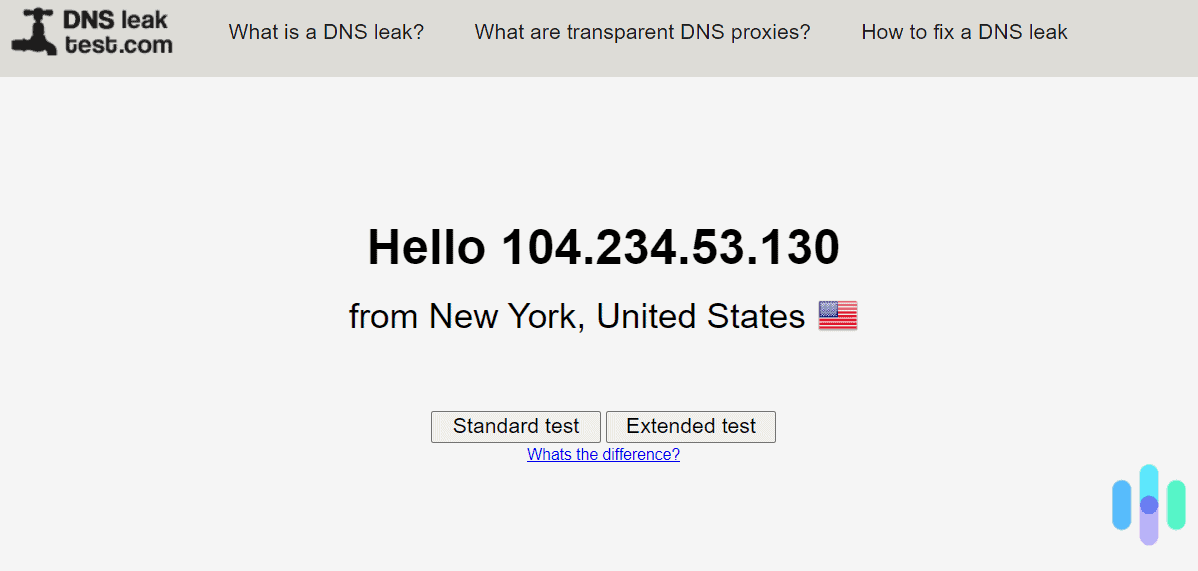
Next, set up and install the VPN so you can test it yourself. You will have to buy a subscription to use a VPN, but you can take advantage of the money-back guarantee most VPNs offer to test out VPNs essentially for free. Just make sure to cancel or request a refund before the guarantee expires.
» Learn more: Best Free VPNs for Torrenting
Lastly, test the VPN. Normally, we only do speed tests, WebRTC leak tests, and DNS leak tests, but it would be best to test how the VPN performs by actually downloading torrent. We used a file we created ourselves, but that was to objectively measure and compare the speed of each of our 20 VPN candidates. For home testing, any torrent download will do. Just download a torrent file and see the average speed in the torrent client software.
After doing all that, you’ll be able to judge if the VPNs you have in mind will work for your torrenting setup.
VPN Locations for Torrenting: Which Is Safest?
Torrenting in the United States is highly monitored. You may get lucky and not get caught by your ISP, but if you’re caught, you could face legal consequences – especially if you’re pirating copyrighted materials.4
Again, we don’t encourage piracy, but because a lot of torrent users take part in that practice, even those who are torrenting legally can get caught in the crossfire. As best practice, we recommend connecting to a VPN server outside the United States when torrenting. These are the best countries to connect to:
- Spain: Spain is more tolerant to torrenting activities in general than other countries in the world. While piracy is still illegal, torrent traffic is not as highly-monitored as in the U.S.
- Mexico: If you live in the U.S., our neighbor country down South is a good location to connect to for torrenting. Because it’s close, speeds are likely going to be better, and torrent traffic is not monitored at all because as of now, Mexico’s law books have nothing regarding copyright.
- Switzerland: Switzerland’s strong data privacy enforcement prohibits monitoring of torrent traffic, although it is highly illegal to torrent software files in the country.
- Canada: Our neighbor up North is also more lax when it comes to torrenting. It’s legal to torrent virtually anything – even copyrighted materials – as long as you don’t use it for profit.
VPN Not Working: Troubleshooting Torrent VPNs
Choosing a server location is easy compared to actually using a VPN for torrenting. In our tests, we ran into VPNs that didn’t work as expected or didn’t work at all with our torrent client. That’s normal. Even with the best torrenting VPNs you can find, expect to experience some hiccups.
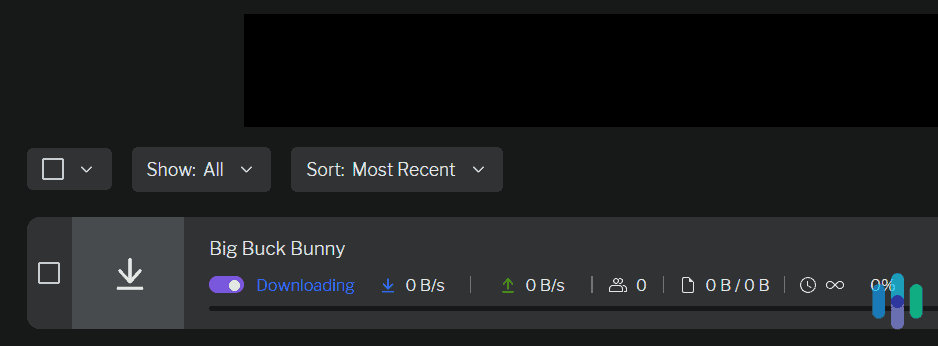
We’ll share with you some of the most common VPN issues we ran into and how we fixed them.
- Torrent client not connecting: Your torrent client uses a P2P network, and so to use a VPN, you need one that supports P2P. Not all servers work with torrenting, so make sure you’re connecting to a server optimized for P2P. If the VPN doesn’t list its P2P servers, you might have to change several times to find one that works.
- Slow downloads: Torrenting with a VPN is intricate; there are lots of moving pieces in the background, and failure of any of those can cause slow downloads. The easiest fix is to restart both your VPN and torrent client. If your VPN supports it, port forwarding might also help.
- DNS leak: Your torrent will download even with a DNS leak; only with a test can you find out if your online activity is leaking to your ISP. If you ever find out that your VPN is leaking, go to the VPN’s settings and make sure “private DNS” is enabled.
You may experience some other types of issues, and unfortunately, there are no “general fixes” for most of them. You will have to consult with your torrent client or VPN provider, which is why we recommend finding a provider with good customer service.
Methodology: How We Chose the Best VPNs for Torrenting
How We Review VPNs
We find the best VPN services and install them on a range of devices and OS. We test them for weeks, seeing how well they perform in categories like speed, security, and privacy. We’re also attentive to price so we can recommend not just the best VPNs, but VPNs that are the best value for money.
For VPNs with anonymous torrenting features, we looked specifically for a selection of specialized P2P servers optimized for torrenting with industry-standard encryption and strong privacy policies.
How We Ranked the Best VPNs for Torrenting
Great all-around VPNs are usually good at torrenting. But not always. Some don’t have high-bandwidth P2P servers; others don’t have features for hiding your identity from other torrenters. Our VPN experts considered the key features an outstanding VPN for torrenting should have, then tested and ranked the best. Here’s what we looked for:
- Specialized P2P servers: VPNs with specialized servers for peer-to-peer connections are optimized for speed and anonymity. We gave weight to VPNs that had P2P servers in a number of locations.
- Security features: Our top torrenting VPNs use military-grade encryption (256-bit AES or ChaCha20) to protect data. They also offer a selection of VPN protocols to handle different types of tasks.
- Privacy policy: A good torrenting VPN doesn’t log VPN usage data such as websites visited, destination and source of VPN traffic, IP addresses of users, and DNS requests. All our recommendations boast tight, no-logs policies.
- Cost: VPN costs vary wildly depending on how long you sign up for. We prefer brands that offer several payment options with sizeable discounts if we pay up front for one or even two years.
- Speed: We perform a battery of speed tests, WebRTC leak tests, and DNS leak tests on all our VPNs. We also measure their speed downloading live torrents.
» Learn more: Best Free VPNs for Torrenting
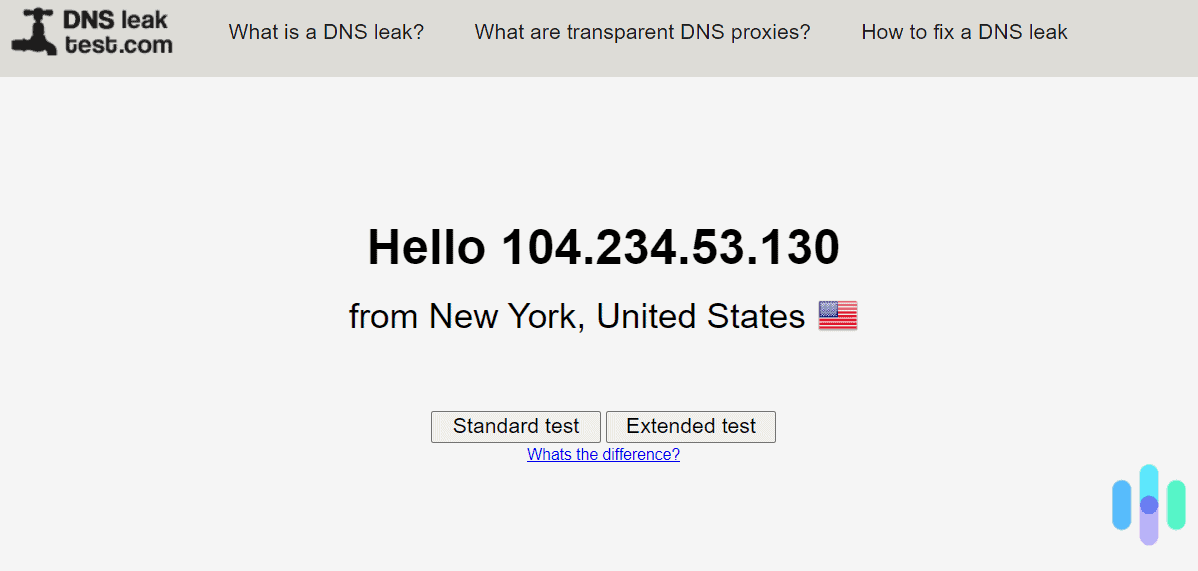
VPNs and Torrenting: Conclusion
VPNs and torrenting should go hand-in-hand, especially if you live in the United States. Even though using a VPN might further complicate the already-complex world of torrenting, it’s the best thing you can do to make sure your ISP doesn’t become privy to your torrent activities. Moreover, VPNs can provide protection from many other risks you face when downloading torrent, from hackers to monitoring software used by law enforcement.
Frequently Asked Questions
Here are some of the most frequently asked questions we had when looking for the best VPNs for torrenting:
-
What is torrenting?
Torrenting is the most popular form of peer-to-peer file sharing. It allows multiple users to connect and share content without having to depend on one single web page for downloading.
-
What is a VPN?
A VPN, which is also known as virtual private networks, is a software that allows users to send or share data over public networks as if their devices were still connected to a private one. VPNs make it difficult for hackers or others to gain access to personal information and allow users to maintain privacy and anonymity online. The software also encrypts web traffic and hides IP addresses from Internet Service Providers.
-
Should I always use a VPN for torrenting?
We always recommend using a VPN for torrenting. A VPN encrypts your IP address and prevents your Internet Service Provider from being able to monitor your Internet activity. Torrenting without a VPN means your Internet Service Provider will be able to see your online activity.
-
Can you get caught torrenting if using a VPN?
The simple answer is yes, you can get caught torrenting even when using a VPN; however, it’s very unlikely since VPNs hide IP addresses and web traffic. One way you can get caught though is if the VPN you are using doesn’t have a kill switch. If the VPN goes down while you are torrenting, without a kill switch, your torrenting will no longer be private. However, with a kill switch, the torrenting will automatically shut down in the event the VPN stops working. It’s also important to look for VPN companies headquartered outside the Five Eyes, Nine Eyes and 14 Eyes alliances. Companies outside those jurisdictions aren’t required to hand over information to the government, making it less likely you will get caught torrenting. Finally, privacy policies play into whether or not someone may get caught torrenting. You want to go with companies that don’t keep records of users’ IP addresses or web activity.
-
Can I use uTorrent without a VPN?
Yes, you can use uTorrent without using a VPN. However, if you don’t use a VPN, Internet Service Providers can monitor your activity, slow down your service or terminate it altogether if they notice torrenting taking place. Using a VPN prevents Internet Service Providers from being able to see what it is you’re doing online.
-
FBI. (July 10, 2025). FBI Atlanta Seizes Major Video Game Piracy Websites.
-
ipleak.net. (2023). Your IP addresses – WebRTC detection.
https://ipleak.net/ -
SOCRadar. (2023). The Torrent Landscape: Understanding Security, Risks, and the Future.
https://socradar.io/the-torrent-landscape-understanding-security-risks-and-the-future/ -
Justia. (2023). Piracy in the Entertainment Industry & Legal Penalties.
justia.com/entertainment-law/piracy-in-the-entertainment-industry/