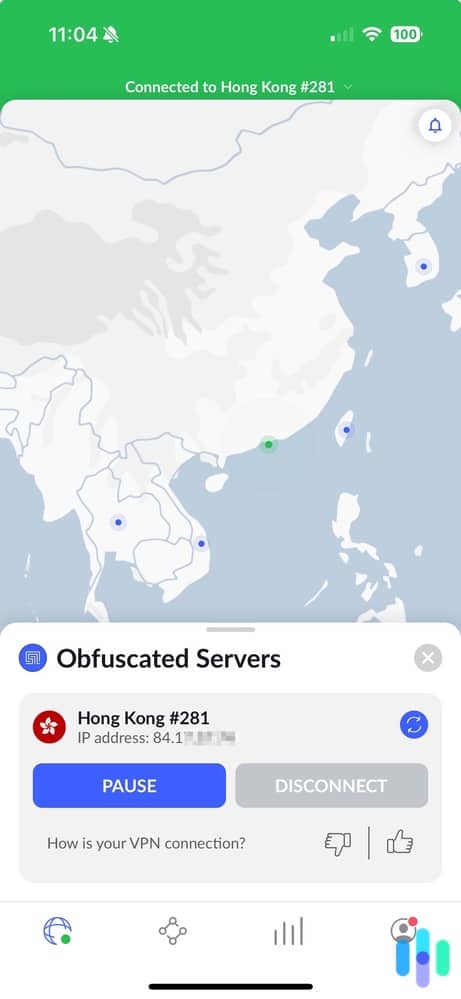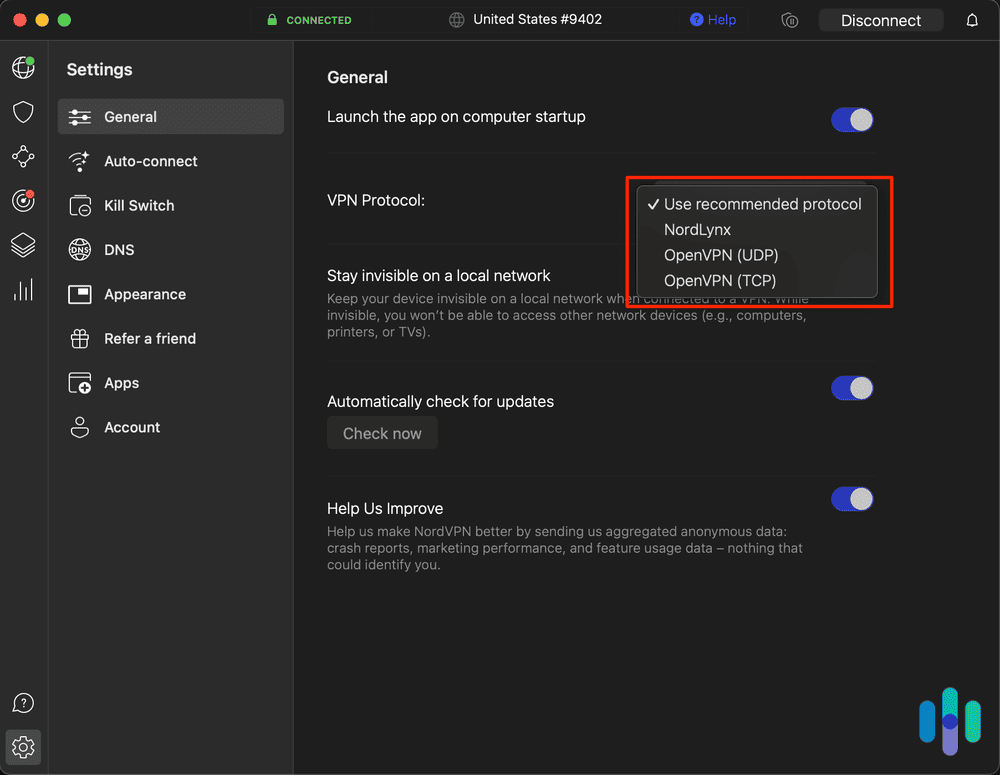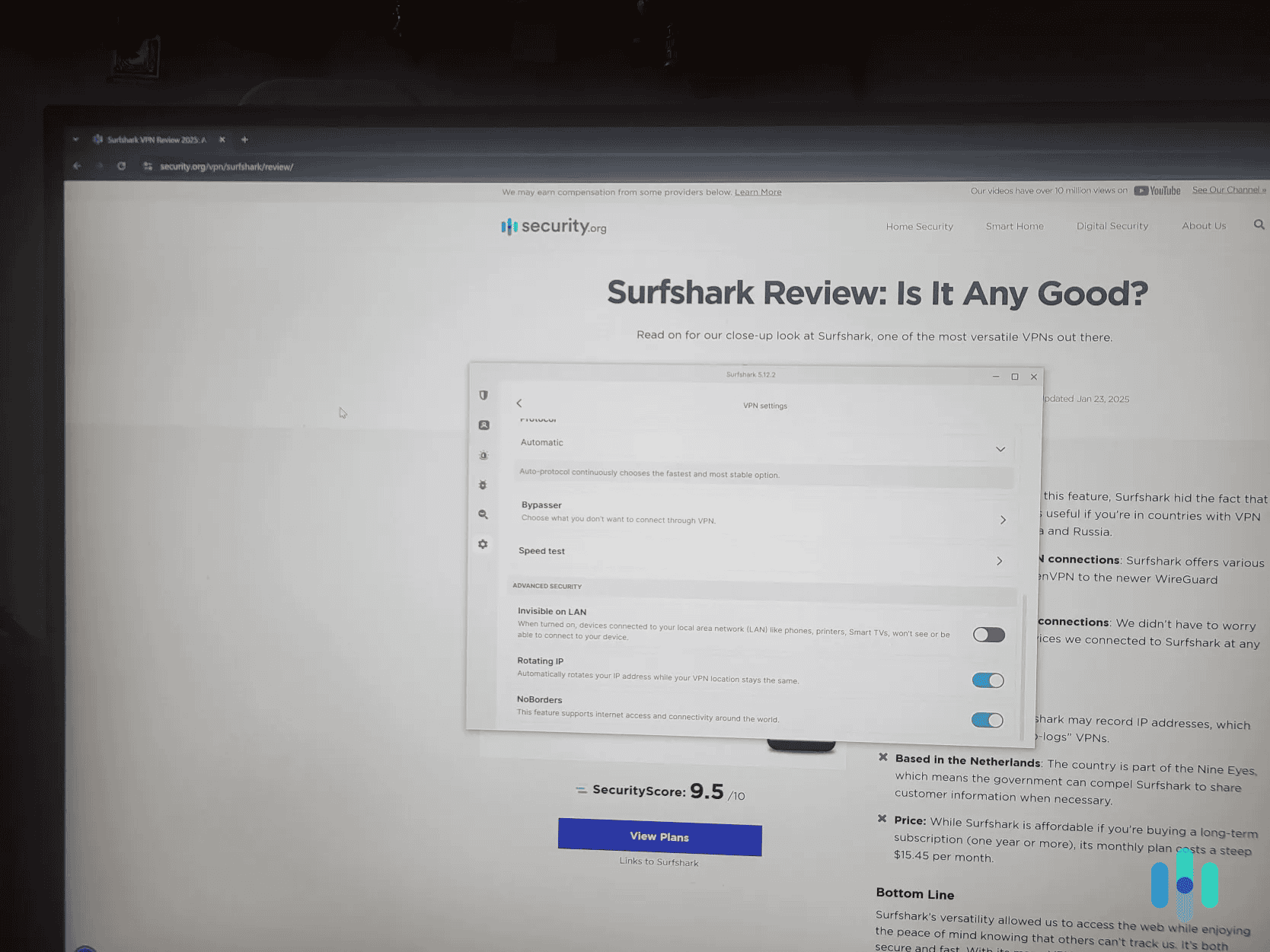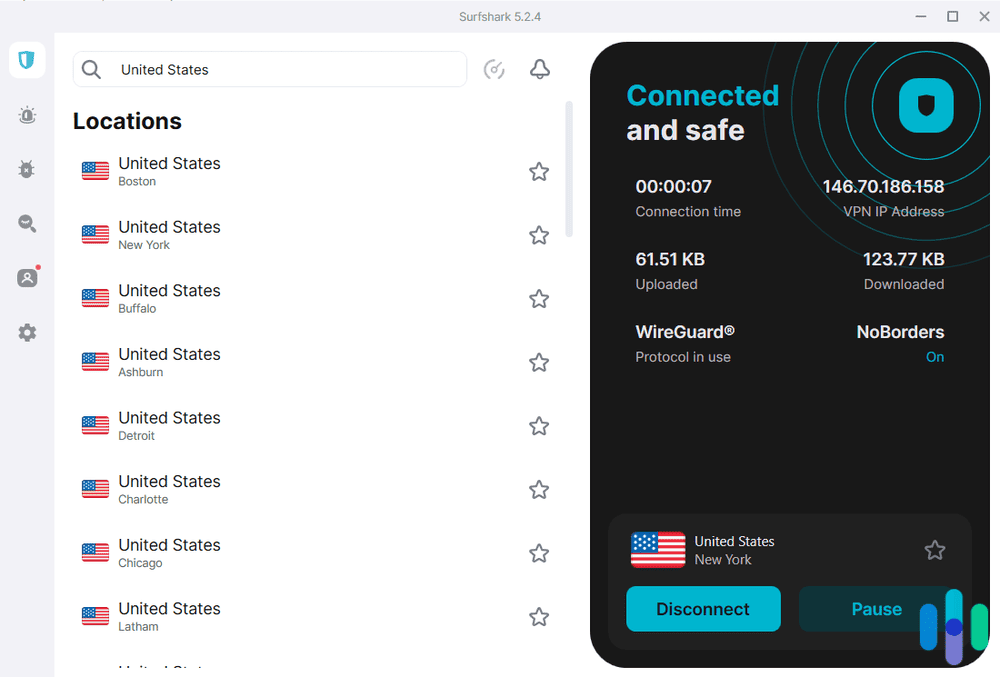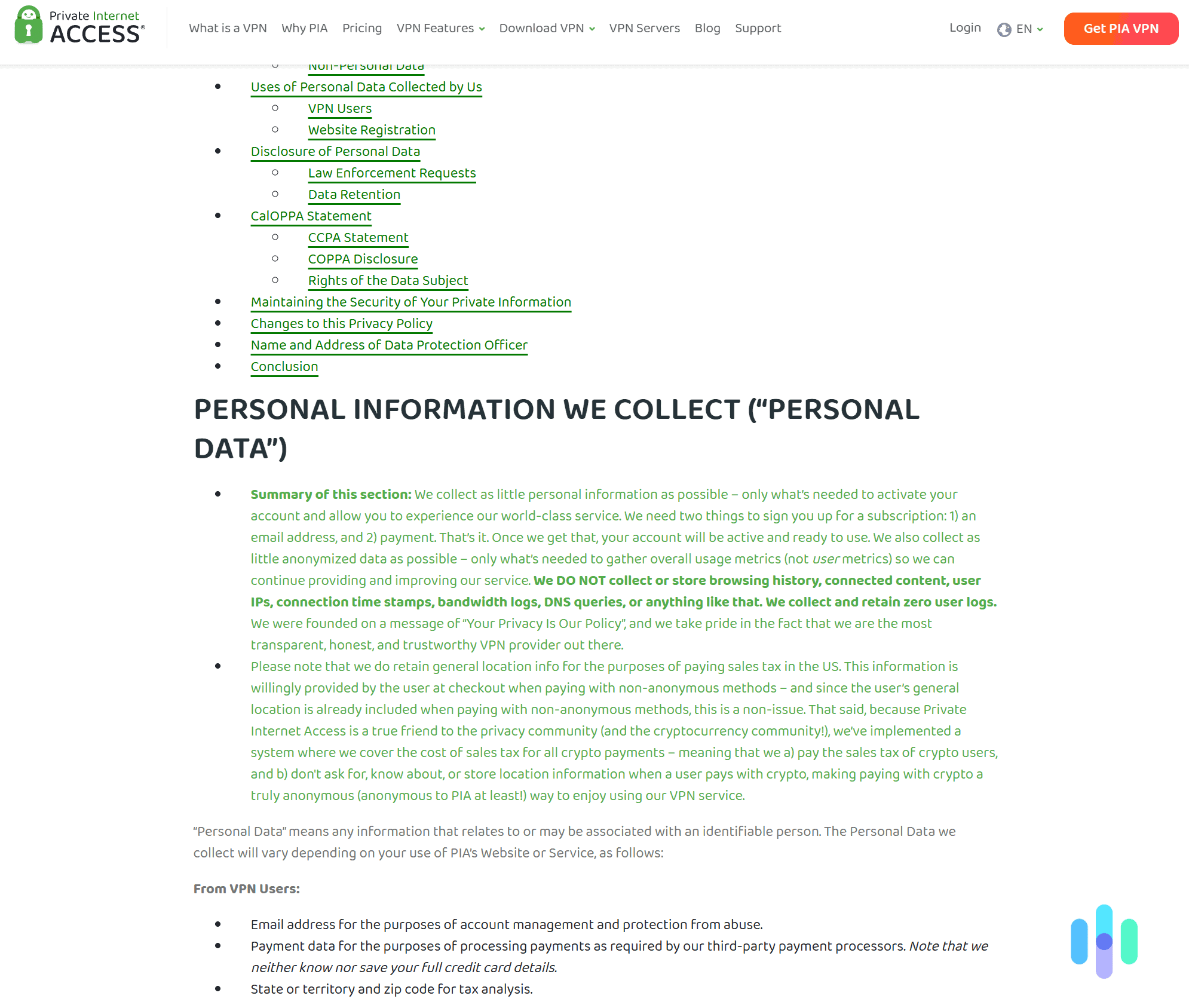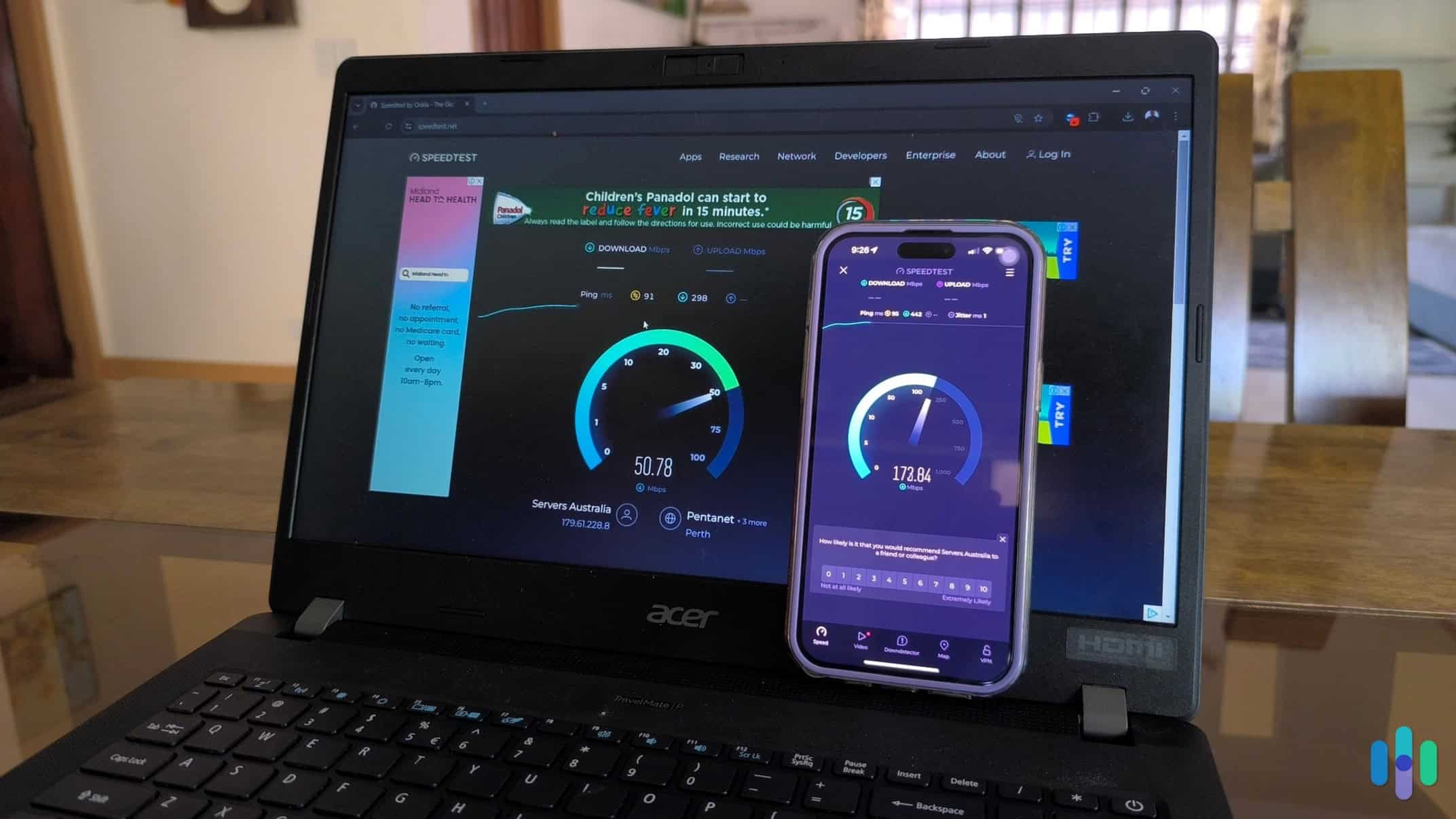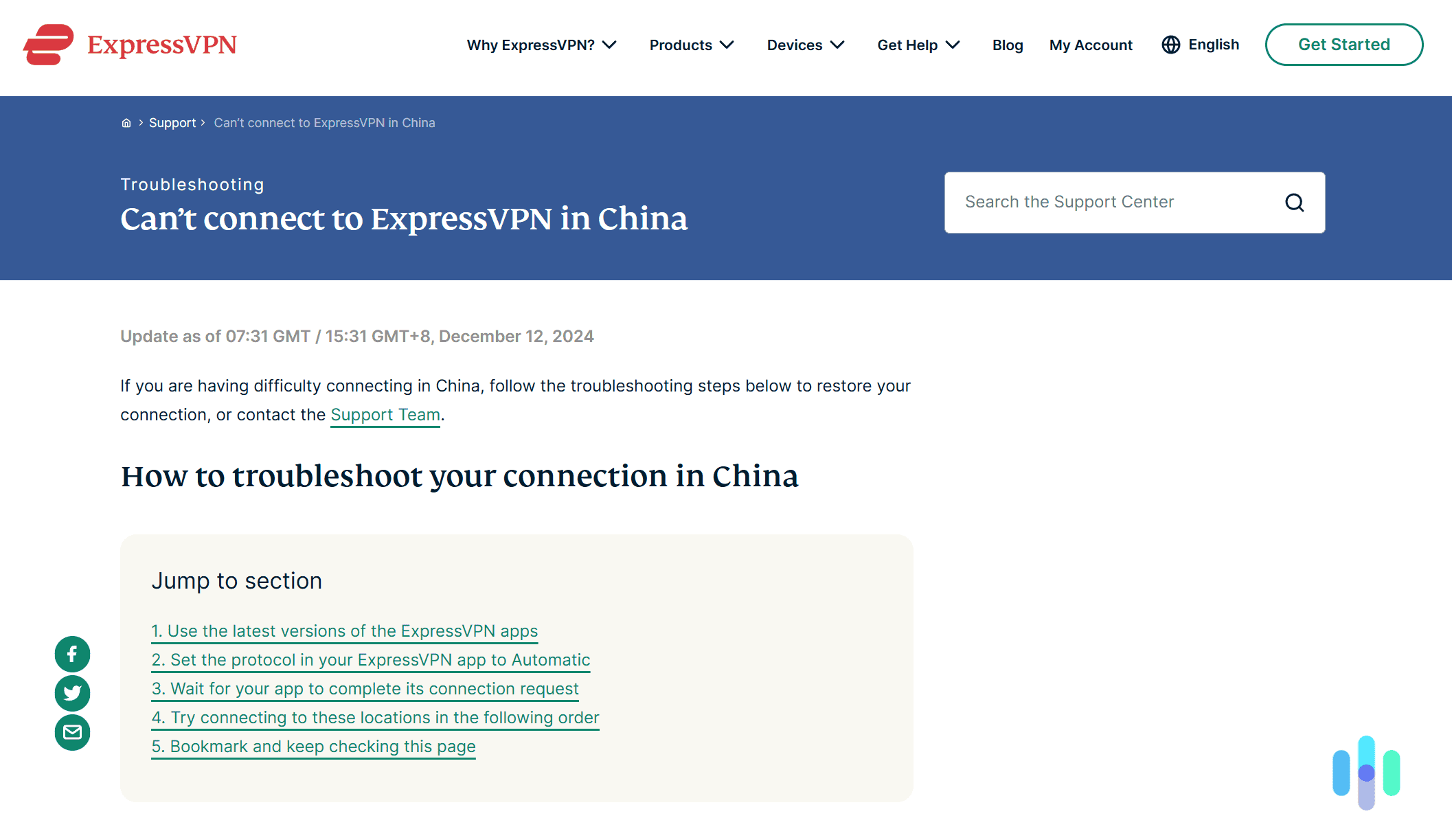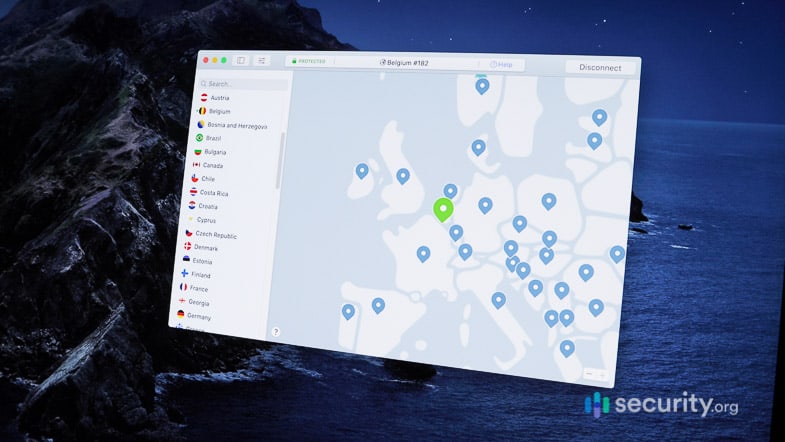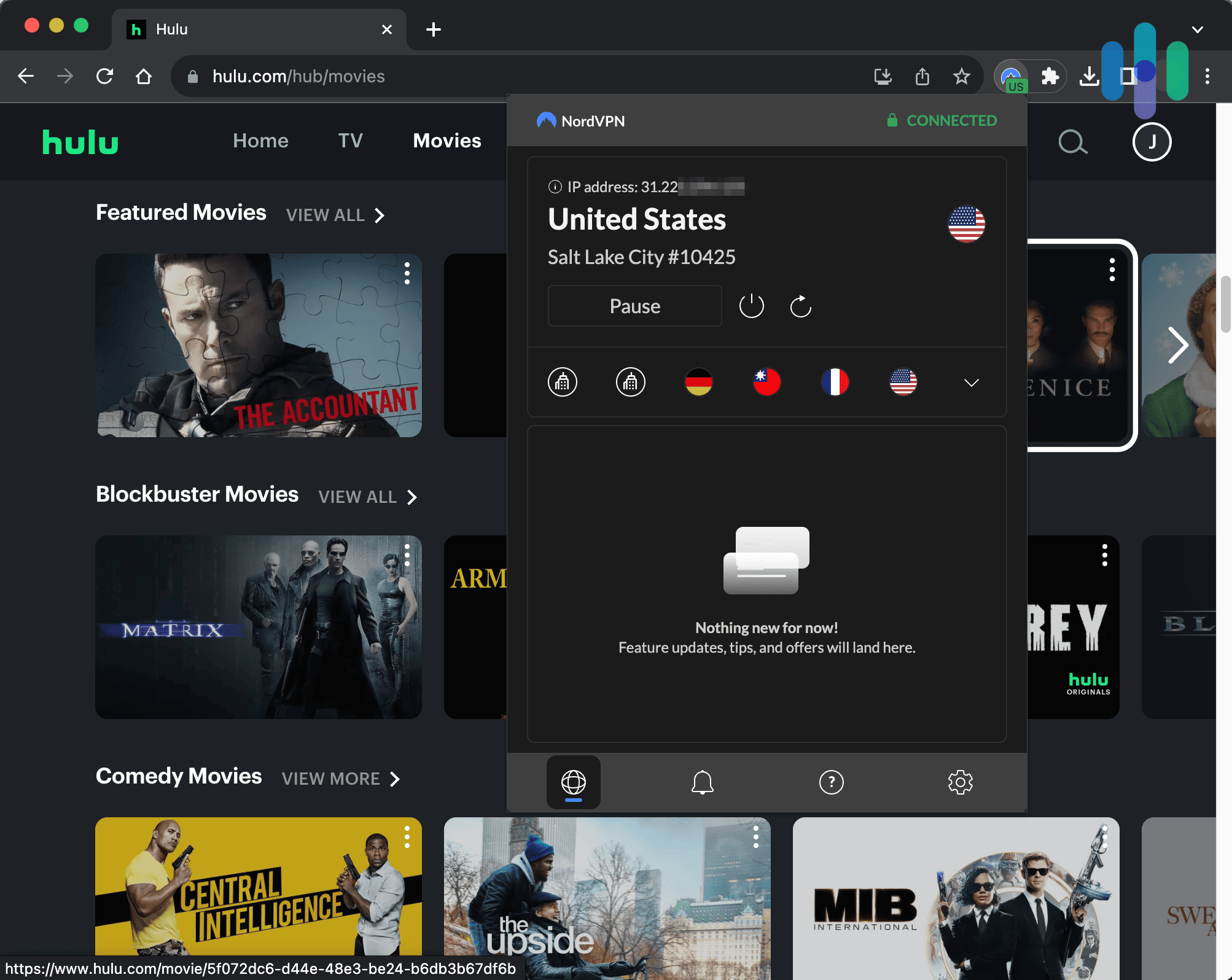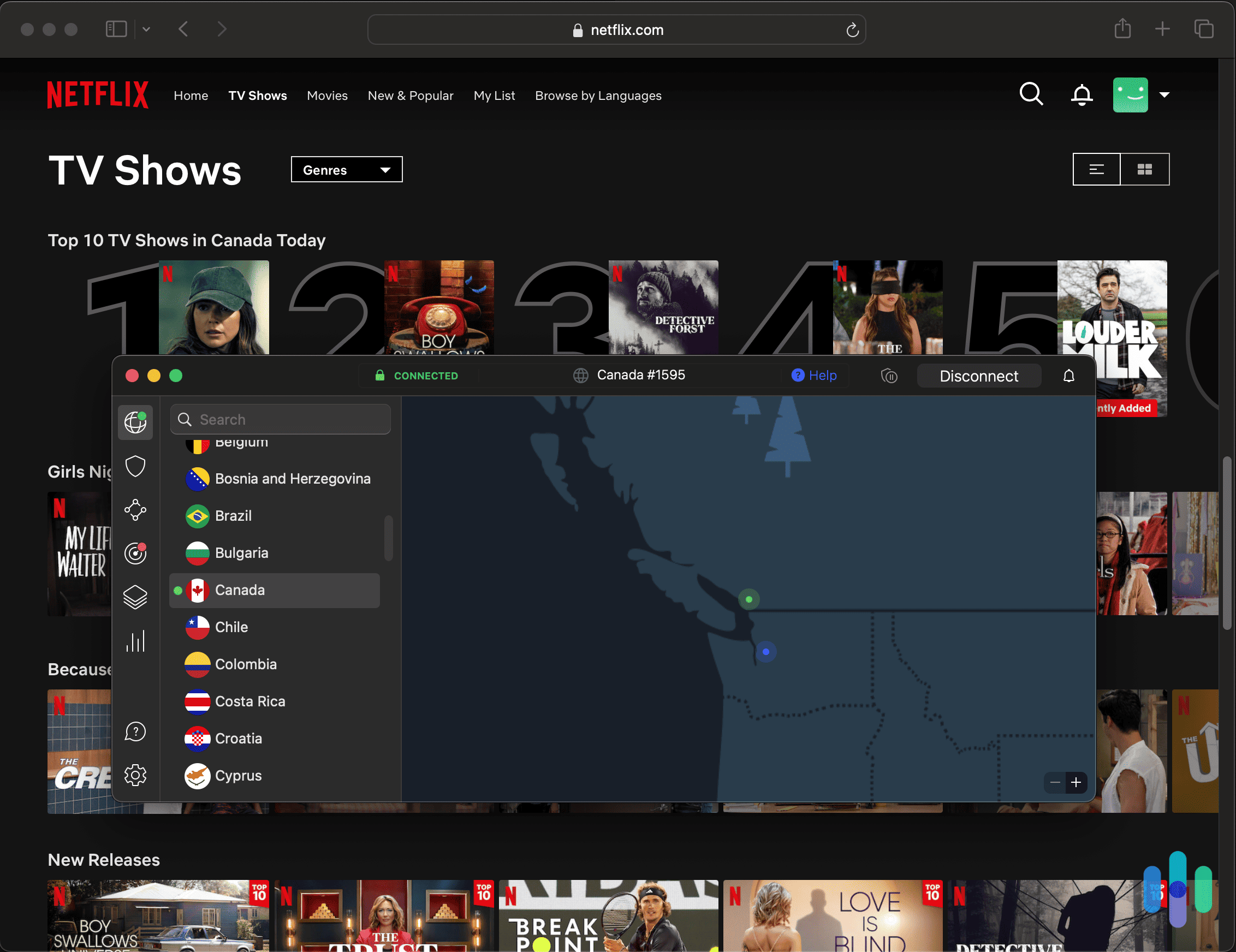The Best VPNs for TikTok in 2025
With excellent unblocking ability, fast speeds, and highly-intuitive mobile apps, NordVPN is the best VPN for accessing TikTok.


- Easily overcomes network firewalls, and also supports obfuscation to bypass VPN blocks
- Provides access to very user-friendly Android and iOS apps
- Has servers in 118 countries and delivers very fast speeds

- Automatically enables obfuscation when the OpenVPN protocol is used
- Can get around VPN blocks via No Borders and IP Rotator features
- Unlimited simultaneous connections to access TikTok on all of your devices

- Provides high-end privacy for watching videos on TikTok
- All apps are feature-rich, lightweight, and also very simple to navigate
- Provides really fast download speeds for watching TikTok videos
The US government threatened enforcing a TikTok ban starting in January 2025, which caused the app to go offline — but only for around 14 hours. TikTok’s company restored access to the app after President Trump signed an executive order that delayed the enforcement of the ban. However, this is only a temporary solution, and there’s still a risk that TikTok could be blocked in the US in the near future.
Plus, TikTok is already banned or is facing restrictions in several countries, including India, China, Afghanistan, Canada, and Taiwan.
If you’re in a country that restricts TikTok, you can easily access the app with a VPN. Even if your country doesn’t block TikTok (yet), there are still other good reasons to use a VPN for it — like enhanced security and privacy, and no bandwidth throttling.
However, not all VPNs are great for TikTok. So, we tested the top VPNs services in 2025 to see which ones provide the best value. After about a month of testing, we concluded that NordVPN, Surfshark, Private Internet Access, ExpressVPN, and IPVanish are the best TikTok VPNs.
>> Related: Is TikTok Safe?
The Best TikTok VPNs Ranked
- NordVPN - Best for Beginners
- Surfshark - Best for Bypassing Firewalls
- Private Internet Access - Best for Privacy
- ExpressVPN - Great for Restrictive Countries
- IPVanish - Good for Fast Speeds
Comparing TikTok VPNs Side by Side
| System |
NordVPN


|
Surfshark


|
Private Internet Access


|
ExpressVPN


|
IPVanish

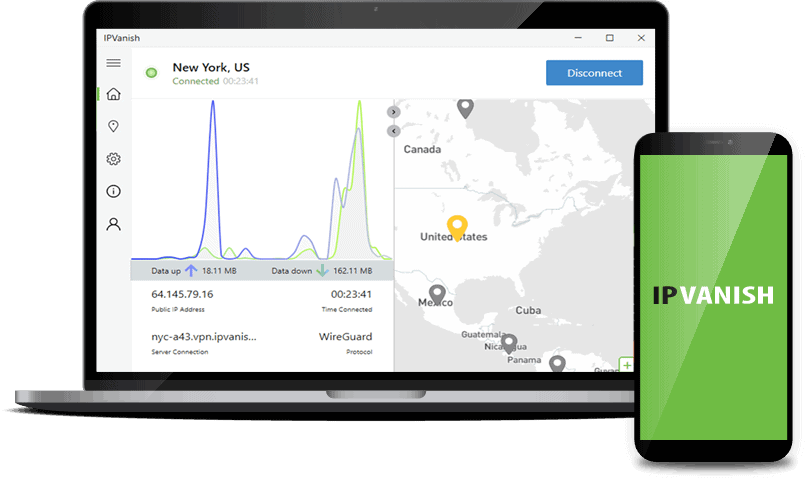
|
|---|---|---|---|---|---|
| Ranking | 1st | 2nd | 3rd | 4th | 5th |
| Ratings | 9.7/10 | 9.5/10 | 9.4/10 | 9.1/10 | 9.3/10 |
| Number of Countries | 118 countries | 100 countries | 91 countries | 106 countries | 90 countries |
| Average Download Speed Slowdown | 5.78% | 7.76% | 4.84% | 7.57% | 4% |
| Average Upload Speed Slowdown | 4.11% | 49.98% | 84.26% | 24.12% | 5% |
| Mobile Apps | Android and iOS | Android and iOS | Android and iOS | Android and iOS | 256-bit AES and ChaCha20 |
| Obfuscation | Yes (via obfuscated servers) | Yes (via OpenVPN protocol) | Yes (via Shadowsocks) | Yes (via OpenVPN and Lightway protocols) | Yes (via OpenVPN protocol) |
| Read Review | NordVPN Review | Surfshark Review | Private Internet Access Review | ExpressVPN Review | IPVanish Review |
What are the Best TikTok VPNs?
-
1. NordVPN - Best for Beginners
View Plans Links to NordVPNProduct Specs
Multihop Yes Obfuscated Servers Yes Kill Switch Yes Split Tunneling Yes Netflix Yes Torrenting Yes 
Who NordVPN Is Best for
Connected to an obfuscated server in Hong Kong with NordVPN NordVPN is an excellent option for any TikTok user that’s new to VPNs. We found the VPN’s apps extremely simple to navigate and use, especially on mobile. Plus, NordVPN provides excellent overall value since it’s ranked number one on our list of the best VPNs in 2025.
NordVPN connected in South KoreaWhat We Like
- Has super-intuitive apps (especially on mobile)
- Has servers in 118 countries
- Proprietary NordLynx protocol maintains very fast speeds
- Obfuscated servers hide VPN usage
What We Don’t Like
- Higher pricing than the competition
- Manual setup required in restrictive countries
- Price increases after the initial term
Firewall Bypassing
NordVPN is great at getting around firewalls. It should be able to access TikTok on any restrictive networks – even schools and offices – as the VPN changes your IP address. This lets you connect to TikTok via NordVPN’s IP address, which doesn’t have firewall restrictions linked to it. We actually tested NordVPN by blocking TikTok on our office network. We tried accessing the app ten different times via NordVPN, and we were always able to do it.
NordVPN is also good at bypassing VPN blocks. It refreshes its server IPs very fast to avoid IP blocks — we ran 15 leak tests on one NordVPN server, and the results always showed a different VPN IP address. We also like how the VPN has obfuscated servers. These servers hide your VPN traffic, allowing you to bypass VPN connection blocks.
NordVPN should also work well in countries that censor the web and block TikTok. For the best results, we recommend manually setting up a NordVPN connection on your device. If you use its VPN apps, you might experience connectivity issues.
FYI: India was one of the first countries to ban TikTok, and the country’s laws are also hostile toward privacy-focused VPNs. The CERT-In law requires VPNs to log sensitive usage data. NordVPN deployed a workaround in the form of a virtual Indian server, making it a great VPN for users in India. We tested NordVPN’s virtual Indian server multiple times, and it always worked well (it provided us with an Indian IP address).
User Experience
We installed and tested NordVPN’s desktop and mobile VPN apps, and were really happy with all of them. We were especially happy with the mobile apps — we like how they feature a digital map that you can use to quickly find and connect to a VPN server.
We also think the app interface is very intuitive and simple to navigate. It didn’t take us more than a few seconds to find and connect to one of the provider’s obfuscated servers, or switch to a different VPN protocol.
Pro Tip: NordVPN also has some of the most feature-rich apps on the market. Some of its additional features include split-tunneling, a dark web monitor, and protection against phishing sites.
Speed & Server Network
Out of all of NordVPN’s protocols, NordLynx provided us with the best TikTok speeds. NordVPN has servers in 118 countries, so it’s very easy to use nearby servers to get fast speeds. The service already tops our list of the fastest VPNs on the market, but we still decided to run extra speed tests for this guide. We used several nearby servers and NordVPN’s proprietary protocol (NordLynx), which is built around WireGuard. As expected, the speed loss was minimal — our download speeds only slowed down by about 5.78%, and our upload speeds by around 4.11%.
When watching TikTok videos with NordVPN, we didn’t experience any noticeable slowdowns. We didn’t deal with long load times when skipping between videos, and pretty much all TikTok videos we saw loaded instantly.
FYI: NordVPN is the best VPN for streaming Netflix movies and shows, so we have every reason to believe it’s good enough for short-form TikTok videos.
Pricing
NordVPN has different subscription tiers: Basic, Plus, Complete, and Prime. It also has a 30-day money-back guarantee. The cheapest subscription (Basic) starts at $3.39 per month. It includes access to most VPN features, with the exception of Threat Protection Pro (which protects your devices against malware-infected download). Because you get all the necessary VPN features for accessing TikTok no matter the plan, we opted for the Basic subscription.
NordVPN Subscription 1-Month Plan 1-Year Plan 2-Year Plan Basic $12.99/month $4.99/month $3.39/month Plus $13.99/month $5.99/month $4.39/month Complete $14.99/month $6.99/month $5.39/month Prime $17.99/month $9.99/month $8.39/month If you’d like to improve your digital security as well, the Plus subscription is a good pick — plus, it also includes access to a good password manager (NordPass) and a data breach scanner. The Complete subscription adds encrypted cloud storage, and the Prime subscription adds an identity theft protection service (NordProtect).
>> Read More: How Much Does NordVPN Cost?
-
2. Surfshark - Best for Bypassing Firewalls
View Plans Links to SurfsharkProduct Specs
Multi-hop Yes Camouflage Mode Yes Kill switch Yes Split Tunneling Yes Netflix Yes Torrenting Yes 
Who Surfshark Is Best for
Surfshark’s firewall-circumvention tools allowed us to easily bypass network firewalls and access TikTok in our tests. We think Surfshark is a good pick if your main aim is to get around firewall restrictions to access TikTok. That’s because it comes with many features that can circumvent firewall restrictions on office networks and school or campus Wi-Fi (it’s actually why we rank Surfshark among the best VPNs for students).
Surfshark connected to Hong KongWhat We Like
- Automatically hides VPN traffic via the OpenVPN protocol
- Bypasses network restrictions via No Borders feature
- IP Rotator helps you avoid VPN IP blocks
- 100 server locations globally
- Unlimited simultaneous connections
What We Don’t Like
- Upload speed is not particularly fast
- Only works in restrictive regions via manual setup
- Expensive monthly payment plans
- May log IP addresses
Firewall Bypassing
Surfshark provides access to many extra features that help you circumvent firewalls at work or school. What stood out the most for us is its NoBorders feature — if it detects a restrictive network, it gives you access to a list of servers that can bypass firewalls. We enabled this feature while blocking TikTok on our office network, and it always gave us access to TikTok.
Plus, we like how Surfshark can get around VPN blocks. It easily evades IP blocks via its IP Rotator feature — if you turn it on, Surfshark will regularly change your VPN IP without dropping your VPN connection. Also, if you use the OpenVPN protocol, Surfshark will automatically obfuscate your VPN traffic.
FYI: You can also use Surfshark to access TikTok in restrictive countries, such as China. But keep in mind you’ll need to perform a manual setup via the WireGuard protocol for the VPN to work.
User Experience
When we used Surfshark’s apps, we found them extremely intuitive. Surfshark is really easy to use. We installed and tried out the VPN’s Windows, macOS, iOS, and Android apps. It generally took us less than 2 minutes to finish installing and setting up the apps. Also, it didn’t take us more than 10 seconds to find and connect to a VPN server.
FYI: You should also consider picking Surfshark if you’re looking for a good streaming VPN. In our tests, the VPN worked with popular sites, such as Netflix, Amazon Prime Video, and BBC iPlayer.
We definitely recommend getting Surfshark if you have a large family. The VPN allows unlimited simultaneous connections, which means you can use Surfshark to access TikTok on as many devices as you want.
Speed & Server Network
Surfshark has servers in 100 countries and provides access to WireGuard. Still, it didn’t rank as high as other competitors (like NordVPN) in the most recent speed tests we ran. Our download speeds slowed down by about 7.76% percent, whereas our upload speeds took a 49.98% hit.
The slowdown wasn’t that bad — when we used Surfshark with TikTok, most videos we watched loaded instantly and didn’t buffer. Still, we don’t recommend using Surfshark if you need to regularly upload TikTok videos. We tried uploading five different TikTok videos with Surfshark, and the speeds were pretty sluggish (what’s more, one upload stalled, and we had to restart it). NordVPN is much better for uploading content, as our upload speeds slowed down by just 4.11% percent with it.
>> Read More: Surfshark vs. NordVPN
Pricing
Surfshark has three tier-based subscriptions: Surfshark Starter, Surfshark One, and Surfshark One+. It also backs all purchases with a 30-day guarantee.
The Surfshark Starter subscription comes with all VPN features, so that’s the one we recommend getting. If you pay by the month, Surfshark is pretty expensive, so we recommend getting it if you’re okay with a longer commitment. With the longest plan, the prices start as low as $2.19 per month.
Surfshark Subscriptions Surfshark Starter Surfshark One Surfshark One+ 1-Month Plan $15.45/month $17.95/month $20.65/month 1-Year Plan $3.19/month $3.39/month $6.09/month 2-Year Plan $2.19/month $2.69/month $4.29/month The Surfshark One and Surfshark One+ subscriptions include the VPN, and add extra security services, like antivirus software and a data removal tool (Incogni).
>> Learn More: How Much Does Surfshark Cost?
-
3. Private Internet Access - Best for Privacy
View Plans Links to Private Internet AccessProduct Specs
Multihop Yes Obfuscated Servers Yes Kill Switch Yes Split Tunneling Yes Netflix Yes Torrenting Yes 
Who Private Internet Access Is Best for
Our team read through Private Internet Access’s privacy policy to make sure the VPN doesn’t store any logs. If you’re just as focused on protecting your privacy as you are on accessing TikTok with a VPN, Private Internet Access (PIA) is a great pick. This service has very strong privacy features, such as a strict no-logs policy that has been independently audited and proven true in court. We also like that it comes with open-source apps, which means if you’re up for it, anyone can inspect the app code to make sure there are no security issues.
>> Read More: The Best No-Log VPNs in 2025
What We Like
- Highly customizable and intuitive apps
- Obfuscates traffic via Shadowsocks
- Lightweight app design
- Allows unlimited simultaneous connections
What We Don’t Like
- Might require a manual setup to work in restrictive countries
- Inconsistent customer support
- Not as feature-rich as Surfshark and NordVPN
- You need a three-year subscription to enjoy the best price
Firewall Bypassing
Private Internet Access performed very well in all of our office network tests — it always got around our firewall and accessed TikTok. We also think it shouldn’t have any problems bypassing VPN IP or connection blocks. That’s because it refreshes its server IPs very fast, and also because it provides obfuscation via Shadowsocks (an open-source encrypted proxy).
When it comes to accessing TikTok in restrictive countries, PIA performs more or less the same as NordVPN. The support reps told us the VPN might be able to get around government VPN blocks, but that it’s best to perform a manual VPN setup instead of using the VPN apps.
>> Compare: Private Internet Access vs. NordVPN
User Experience
We found PIA’s apps very intuitive when testing them for this guide. We especially like how all apps provide helpful explanations for all features and settings. Thanks to that, we never felt lost while using the apps, so we didn’t have to reach out to customer support to ask what a certain feature or setting does.
Like Surfshark, PIA also supports unlimited simultaneous connections. So, if everyone in your family wants to access TikTok via a VPN, it might be worth getting PIA.
Pro Tip: PIA also provides great streaming and torrenting support. It’s one of our top VPN picks for accessing Disney+ (as well as other top streaming sites). Plus, we like how, in addition to allowing P2P traffic on all servers, it also boosts P2P speeds via port forwarding and SOCKS5 proxy connections.
Speed & Server Network
Private Internet Access provided us with very fast download speeds in our tests. PIA has servers in 91 countries. While it performed pretty well in our download speed tests, its upload speeds were pretty sluggish. Our download speeds only slowed down by about 4.84%, so we didn’t experience buffering when watching TikTok videos. But the upload speeds slowed down by a whopping 84.26% — we tried uploading two short videos, and we had to wait around 6–7 minutes for the upload to finish.
We’d like to give compliments to PIA’s apps, though. For context, we tested our top picks on an old iPhone XR. They ran just fine, but we noticed a slight lag when used alongside TikTok. Our phone even hung for a few seconds while testing NordVPN. The only app that didn’t affect our phone’s performance was PIA’s app. It was lightweight and straightforward.
>> Read More: The Best VPNs for iPhones
Pricing
PIA is one of the most affordable VPNs in 2025. It starts at just $2.19 per month with the longest subscription. Plus, it backs all purchases with a 30-day money-back guarantee. Here’s a quick overview of its plan lengths and costs:
Private Internet Access Pricing Plans 1-Month Plan $11.99/month 6-Month Plan $7.50/month 2-Year Plan $2.19/month >> Read More: How Much Does Private Internet Access Cost in 2025?
-
4. ExpressVPN - Best for Uploading to TikTok
View Plans Links to ExpressVPNProduct Specs
Multihop No Obfuscated Servers Yes Kill Switch Yes Split Tunneling Yes Netflix Yes Torrenting Yes Who ExpressVPN Is Good for
We like how ExpressVPN offers many ways to troubleshoot its service in China. ExpressVPN is one of the only VPNs on the market whose VPN apps work pretty well in China. On top of that, we also like how the VPN provides different troubleshooting tips that you can try before having to resort to performing a manual setup.
>> Compare: NordVPN vs. ExpressVPN
What We Like
- Offers automatic obfuscation via Lightway and OpenVPN
- Has servers in 105 countries
- Works pretty well in restrictive countries
- Works with 100+ streaming sites
What We Don’t Like
- Pricey annual subscriptions
- Limited to eight simultaneous connections
Firewall Bypassing
ExpressVPN was always able to connect to TikTok on our restricted office network. We also like how fast the VPN refreshes its server IPs, and how it provides obfuscation to bypass connection blocks.
We actually think ExpressVPN provides more convenient obfuscation than NordVPN. The service automatically obfuscates your VPN traffic across all of its servers when you use the OpenVPN or Lightway protocol (Lightway is ExpressVPN’s proprietary protocol). With NordVPN, you’re limited to a list of obfuscated servers that only support the OpenVPN protocol.
We also want to give ExpressVPN bonus points since its VPN apps work pretty well in restrictive countries (this is what its support reps told us). Even if you experience connectivity issues, the VPN provides access to helpful troubleshooting tips that you can try inside its apps. And if nothing works, you can always manually set up the VPN for improved connectivity.
>> Compare: NordVPN vs. ExpressVPN
User Experience
In addition to being really easy to use, ExpressVPN’s apps also provide access to tons of useful features.
When we tried out ExpressVPN’s desktop and mobile apps, we had a really good experience. We liked how easy it was to install them, and how it only took us a few seconds to find and connect to a VPN server.
We also liked the Shortcuts feature. This tool lets you set up 1-click app and website shortcuts that show up on your connection screen. We used this feature to set up a TikTok app shortcut, so that we could get instant access to the service after connecting to ExpressVPN.
FYI: ExpressVPN is also very feature-rich, and is excellent for streaming as well. It’s one of the best Hulu VPNs out there (Hulu is very good at blocking VPNs), and it also works with 100+ other streaming services.
Speed & Server Network
ExpressVPN has servers in 105 countries and decent overall speeds. In our tests, our download speeds slowed down by 7.57% on average. And our upload speeds slowed down by around 24.12%.
While ExpressVPN wasn’t the fastest in our speed tests, we still had a good experience with it when using TikTok. Most of the videos we watched loaded instantly — we only came across 2 videos that took around 2-3 seconds to load. And all the videos we watched didn’t buffer or freeze.
FYI: ExpressVPN’s good speeds also make it a great VPN for online gaming. We often test it with online games like Counter-Strike 2, Dota 2, and Fortnite, and our testers usually report stable ping and lag-free gaming sessions.
Pricing
ExpressVPN provides great value, but it’s still one of the priciest VPNs in 2025. The longest plan starts at $4.99 per month, which is affordable — but you need to commit to a two-year plan to enjoy this discount. On the plus side, all of ExpressVPN’s plans come with a 30-day money-back guarantee.
ExpressVPN Pricing Plans 1-Month Plan $12.95/month 1-Year Plan $6.67/month 2-Year Plan $4.99/month >> Read More: ExpressVPN Pricing: Subscription Options 2025
-
5. IPVanish - Good for Fast Speeds
View Plans Links to IPVanishProduct Specs
Multihop Yes Obfuscated Servers Yes Kill Switch Yes Split Tunneling Yes Netflix Yes Torrenting Yes Who IPVanish Is Best for
Our testers generally had fast speeds with IPVanish, and they also liked how user-friendly all of the VPN’s apps are. If you want the fastest TikTok speeds, we recommend picking IPVanish. In our tests, it provided us with very good download and upload speeds. So, the VPN is great for both scrolling through TikTok and uploading videos on the platform.
What We Like
- Maintains very fast speeds
- Obfuscation is available on all servers
- Has great torrenting support
- Allows unlimited simultaneous connections
What We Don’t Like
- Might not work in restrictive countries
- Money-back guarantee only covers long-term plans
Firewall Bypassing
Our team used IPVanish to access TikTok on our restricted office network over the course of a week, and the VPN was always able to do it. IPVanish is also able to get around VPN connection blocks since it supports obfuscation.
We found that IPVanish doesn’t guarantee that its VPN could access TikTok in restrictive countries, like China for example. There are some troubleshooting steps you can try with IPVanish’s apps to improve your odds, but that’s about it. IPVanish doesn’t provide alternative solutions like NordVPN and Private Internet Access do (manually setting up a VPN connection, for instance).
>> Learn More: Top 3 VPNs That Work in China
User Experience
IPVanish has intuitive apps for all desktop and mobile devices. We found it really easy to find and connect to VPN servers using the apps. Plus, we like how easy it is to navigate the VPN’s apps, and enable and change different settings and features. We also think it’s great that IPVanish allows unlimited simultaneous connections, just like Surfshark and Private Internet Access.
We also like how the Android app supports app-based split-tunneling. One of our testers used this feature to only send TikTok app traffic through the IPVanish connection. The tester reported that doing that boosted his TikTok speeds by about 20%.
FYI: IPVanish’s apps provide great overall value. In addition to split-tunneling, they have an ad blocker and double VPN servers. What’s more, IPVanish has great P2P support — all servers allow torrenting, and you can use SOCKS5 proxy connections too.
Speed & Server Network
We were impressed with IPVanish’s huge number of server locations.
IPVanish has a very large server network — we counted a total of 106 countries in its apps. And the VPN performed very well in our speed tests. It even came out on top when we compared IPVanish and NordVPN.
With IPVanish, our download speeds only decreased by about 4%, and our upload speeds decreased by around 5%. We were always able to seamlessly scroll through TikTok videos, without having the videos buffer. We also liked how TikTok videos never froze, even when we skipped through them.
Pricing
IPVanish’s prices are pretty competitive and on par with competitors like Surfshark and Private Internet Access. The longest plan starts at $2.19 per month, which is very affordable. Here’s a quick look at all of IPVanish’s plans and prices:
IPVanish Pricing Plans 1-Month Plan $12.99/month 1-Year Plan $3.33/month 2-Year Plan $2.19/month Our only complaint is that the VPN’s 30-day money-back guarantee only covers the long-term plans. All of the other VPNs on this list offer refunds for their monthly plans too. But if you’re convinced that IPVanish is the right pick for you, and you don’t mind the long-term commitment, this shouldn’t be an issue.
>> Learn More: IPVanish Pricing Guide
Methodology: How We Selected the Best VPNs for TikTok
Our team has hands-on experience with all of the TikTok VPNs we covered on this list.
Given the importance of using VPNs, we made sure to be thorough in our selection process. Here’s how it went:
- We started by taking a look at the top VPNs. Since we’re looking for VPNs for a video-sharing platform, we narrowed down our options to those we know can offer fast connections.
- We purchased and installed each VPN on an iPhone XR and an Android tablet. We also installed each VPN on a Windows and macOS device. We then began our month-long test, spending at least five days with each VPN to see how it performs when used alongside TikTok’s mobile app and browser version.
- Our testing process included running speed tests, DNS and WebRTC leak tests, and IP address tests. We also tested whether each option can access TikTok while it’s blocked from our office network. Basically, we tested each VPN to make sure it works.
- We also spent extra time familiarizing ourselves with each VPN’s apps to gauge the user experience.
- We evaluated our findings and ranked each of the VPNs we tested. The five you saw above ranked the highest.
As always, we did all those tests and research while upholding our high editorial guidelines and standards.
Will TikTok Be Banned in the United States?

If ByteDance didn’t comply, TikTok was supposed to be banned. This means the app was supposed to be removed from the U.S. Apple App Store and Google Play Store. In addition, US internet service providers would also have been required to block access to TikTok.
ByteDance ultimately didn’t comply with the ultimatum. The company shut down TikTok in the US before the ban could go into effect. However, TikTok was only offline for 14 hours. ByteDance restored access to it after President Trump signed an executive order that delayed the TikTok ban.
However, this is only a temporary solution. President Trump pledged to reverse the ban, but things aren’t that simple. His executive order can’t exactly undo a law that was passed by Congress and the previous president with an executive order.
Right now, it seems like the only long-term solution is to pass a new law that reverses the previous one. But that’s very difficult to do. The only other solution is to convince ByteDance to sell TikTok to an acceptable buyer — but the company made it pretty clear it has no intention of selling the app.
TikTok’s banning in the U.S. is a developing story, but for now the app continues to be available to all Americans.
Do Americans Want TikTok Banned?
A recent Pew Research Center survey showed that only 32 percent of Americans support a TikTok ban, and our own December 2024 poll found that support was even lower among TikTok users: only eight percent of Americans who use TikTok are in favor of banning the social media platform.
In our recent poll, we also found that 37 percent of TikTok users are likely to try using a VPN to access the app if it’s outlawed in the U.S. TikTok users aged 18-29 are significantly more likely than their elders to use a VPN to evade the ban, with nearly half saying they’ll do so. Others said they’d try jailbreaking their iPhones or “sideloading” the app in order to work around the potential TikTok ban.
In another study we conducted about what parents think about the TikTok ban, we learned that:
- Only 31 percent of parents support the total blanket ban on TikTok in the U.S.
- Two-thirds of parents believe legislative measures should be taken to protect children from TikTok and other dangerous social media platforms.
- Half of parents believe banning TikTok would make their children safer.
TikTok’s banning in the U.S. is a developing story, but for now the app continues to be available to all Americans.
Where Is TikTok Banned?
That’s not the case for several other countries though.
- India. The government banned TikTok and over 200 other Chinese apps in 2020, citing cybersecurity concerns.1 It affected over 200 million TikTok users in India.
- China. Even though ByteDance is a Chinese company, it doesn’t run TikTok in China. Instead, it provides access to Douyin, which has different features and displays content intended for the Chinese market (it also censors anti-government content).
- Afghanistan. Taliban leadership banned TikTok along with the video game PUBG on the grounds that they allegedly contain immoral materials.
Several Western countries have also imposed restrictions on TikTok. Most of the countries have issued directives to public officials and government employees to remove TikTok from their personal and government-issued devices. The countries include:
- Australia
- The United Kingdom
- France
- The Netherlands
- Norway
- Belgium
- Denmark
- Canada
- New Zealand
Does Using a VPN Protect Your Data From TikTok?
The main theme of those TikTok restrictions and bans appears to be the platform’s aggressive data collection. Even if we set aside the political aspect, a gigantic company collecting data from its user base of over 1.5 billion people can’t be good. And it’s not just TikTok. Almost every big company collects data from users.
But let’s focus on social media platforms like TikTok. Does using a VPN protect your data from them? Sadly, the answer is no.
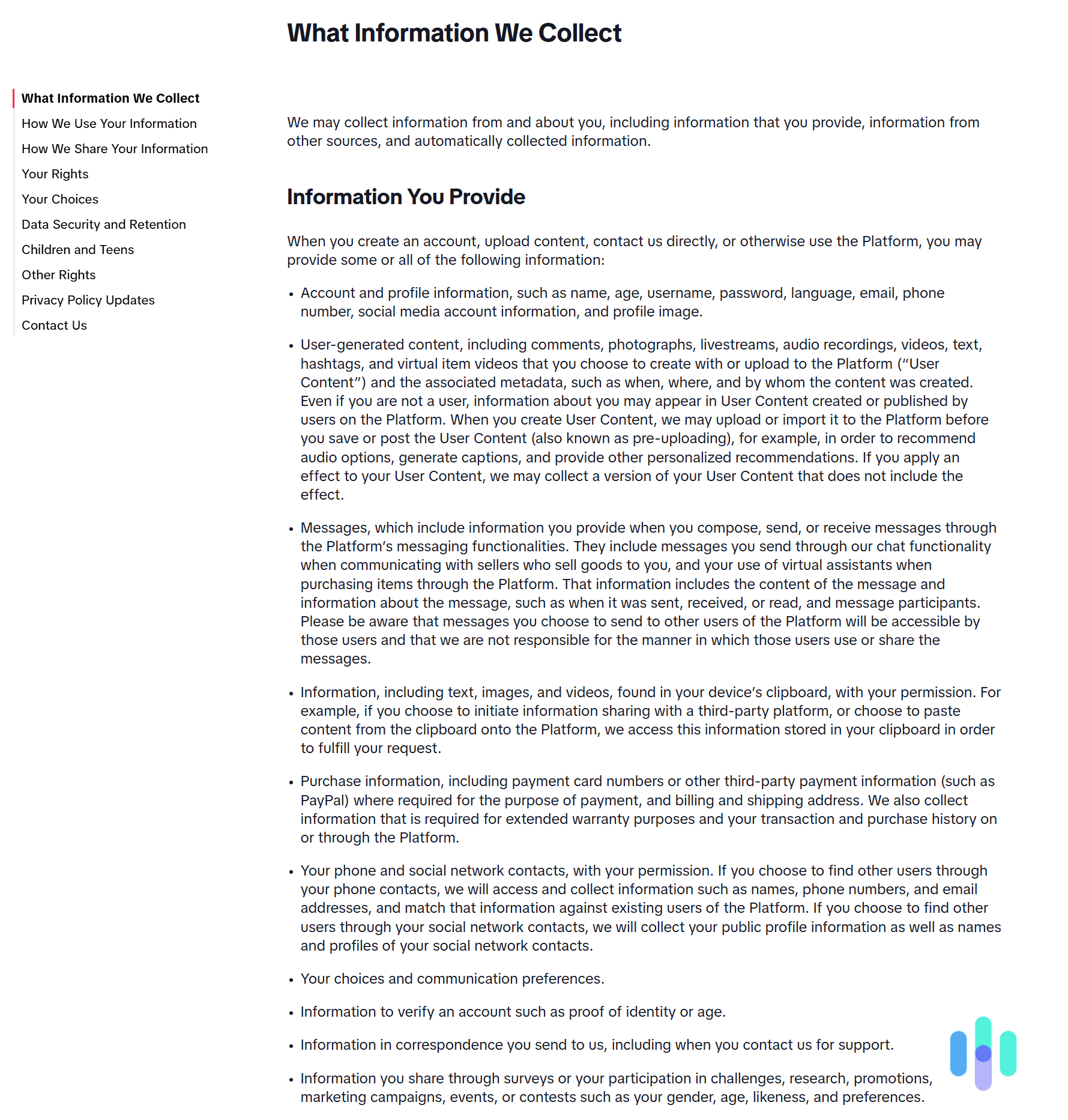
A VPN encrypts your traffic while it’s in transit. That means your internet provider, a potential hacker watching your network, or even government spying tools won’t be able to see what you’re doing.
That same traffic is decrypted once it gets to the VPN server. The VPN server then forwards it to the next destination — the website or service you’re trying to connect to. Once your traffic gets to TikTok, it’s already decrypted.
VPNs also hide your IP address. That protects your privacy, but unfortunately the data TikTok gathers is tied to the user account, not just your IP address. If you’re logged in, TikTok knows that it’s you. It knows what videos you’ve watched and searched, and it will use that to fill your For You page with videos of similar topics and interests.
Why You Should Still Use a VPN to Access TikTok
Unfortunately, you agreed to TikTok’s data collection when you created your account. No VPN will be able to protect you from that. What VPNs do is protect you from data collection you may not have agreed to or may not have known you agreed to. Here are a couple of examples:
- Data collection by your internet provider. Internet providers, at least in the U.S., have the power to collect data from users. They have a rich source: the browsing activity of their users. According to an FTC report, ISPs don’t give users many options when it comes to how that data is used.2 By keeping your browsing data hidden from your internet provider, you can protect yourself from such data collection and sharing practices.
- Network monitoring on public Wi-Fi. You don’t sign a data privacy agreement every time you connect to a public Wi-Fi network. The thing is, someone on that network — or even the network owner themselves — could gather sensitive data (passwords, bank information, etc.) from your network use. That’s why public Wi-Fi hotspots aren’t safe. Lucky for you, using a VPN can protect your data from being stolen.
And in addition to protecting your data, VPNs also provide convenience by preventing bandwidth throttling. That’s when your ISP intentionally slows down your speeds for certain online activities when you use too much data — like when you’re binging TikTok for hours on end, for example. A VPN will encrypt your traffic, making it completely unreadable. So, your ISP won’t be able to see your TikTok traffic and selectively slow it down.
Will Using a VPN Get Me Shadowbanned on TikTok?
It could happen. TikTok’s terms of service don’t specifically prohibit the use of VPNs on its platform. However, if TikTok considers your VPN usage to be unusual activity or in violation of its guidelines, it could shadowban your account.
Being shadowbanned really only affects you if you’re a content creator. Since it means your videos won’t show up in your viewers’ For You pages or in the hashtag search results.
If you think you think you’re shadowbanned, and you’ve been using a VPN to post content on TikTok, the best thing to do is stop using the VPN. The shadowban might go away after two weeks, at least according to most TikTok user threads we read on Reddit.
Additionally, if you plan on using a VPN to post videos on TikTok, make sure you don’t engage in activities that could make TikTok more likely to shadowban you. This means you shouldn’t post adult content, promote dangerous challenges or acts, engage in bullying and harassment, engage in spammy behavior (like mass following or unfollowing accounts), or post copyrighted content without permission.
Using a dedicated VPN IP could also reduce the risk of being shadowbanned. This is an IP address that’s only used by you, so you don’t share it with other VPN users. If you’d like to try a dedicated VPN IP, we recommend picking NordVPN since it has dedicated IPs in 20+ countries.
Step-by-Step: How to Download and Use a VPN for TikTok
Downloading and installing a VPN on your smartphone is a very straightforward process. We’ll provide step-by-step instructions below. The whole process shouldn’t take you more than one or two minutes.
- Sign up for a good TikTok VPN. We recommend picking NordVPN since its mobile apps are extremely intuitive, and the VPN also provides very fast speeds for watching TikTok videos.
- Download the VPN’s app. Look up the VPN on your device’s app store. When you find the app, download it, then wait for the installation process to finish.
- Open the VPN app. Launch the app, log in with your account credentials, and then follow the on-screen instructions to set up the VPN (you’ll need to provide it with a few permissions).
- Connect to a server. We recommend connecting to the nearest server location since that would provide the best speeds. Once you’re connected, you can start browsing TikTok securely.
Summary
In addition to giving you access to TikTok in countries where it’s banned, using a VPN can help keep your data a little more private. It’s just good digital hygiene. That’s why we’re big advocates of using VPNs — not just for browsing TikTok, but also for whatever else you do online.
In our month-long test, we saw that NordVPN, Surfshark, Private Internet Access, ExpressVPN, and IPVanish were the best options for TikTok users. Those VPNs have impressive speeds. They can also give you access to a more open internet by getting around network restrictions. Of course, they also meet our standards for privacy, and have very intuitive apps (especially on mobile).
TikTok VPNs FAQs
-
Does TikTok allow VPNs to be used on the platform?
Yes. Unlike streaming services such as Netflix and Disney+ that have conditions against the use of VPNs, TikTok freely allows users to connect via a VPN.
-
Will my video recommendations change if I connect to a VPN?
It might happen, as TikTok collects location data from your IP address, and a VPN changes your IP. That said, TikTok mostly gives recommendations based on the user account’s previous activities, so you will still see the usual recommendations on your For You page.
-
If my TikTok account is suspended, does using a VPN help me get it back?
No. TikTok’s account suspensions aren’t tied to IP addresses. Even if you try to access TikTok from a different region using your suspended account, your account’s status will not change.
-
Can I use a VPN to access TikTok in China?
China has a very strong firewall, often dubbed the Great Firewall of China. Most VPNs aren’t able to get through, but there are a few VPNs we’ve tested that might work in China, such as NordVPN and Surfshark. If you use those VPNs, you may be able to access TikTok in China.
-
Does using a VPN hide my location from TikTok?
Using a VPN helps hide your location from TikTok, but it’s not foolproof. TikTok also uses your device’s location service and network service provider data to find out your approximate location. If your TikTok app has permission to access those types of data, using a VPN will do very little to hide your real location.
CNN. (2024). What happened when the world’s most populous nation turned off TikTok.
edition.cnn.com/2024/03/14/tech/india-us-tiktok-ban-analysis-intl-hnk/index.htmlFederal Trade Commission. (2021). FTC Staff Report Finds Many Internet Service Providers Collect Troves of Personal Data, Users Have Few Options to Restrict Use.
ftc.gov/news-events/news/press-releases/2021/10/ftc-staff-report-finds-many-internet-service-providers-collect-troves-personal-data-users-have-few