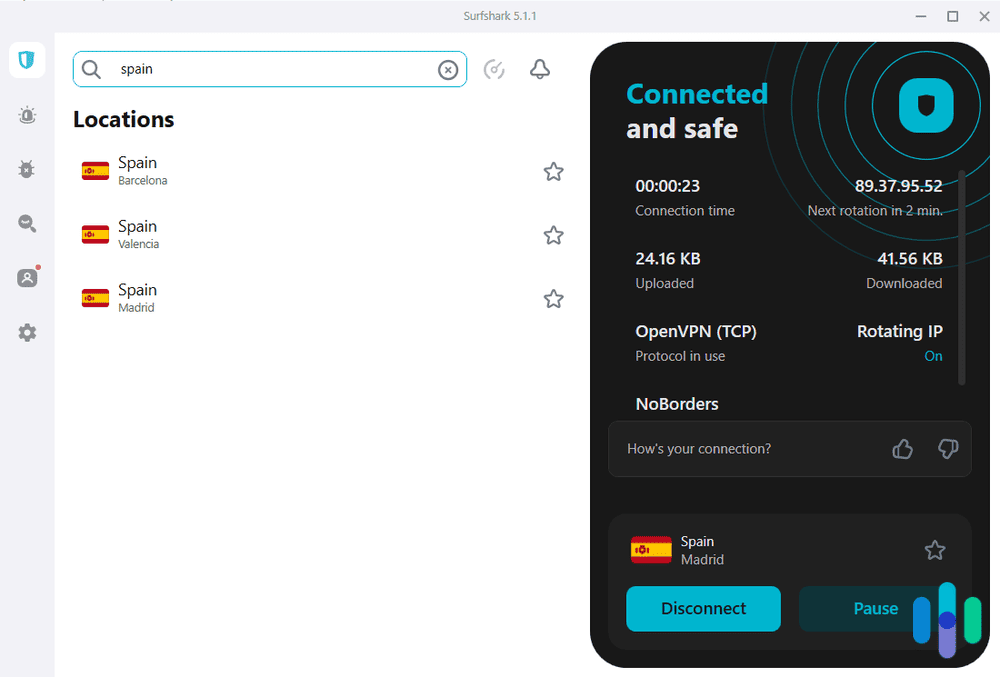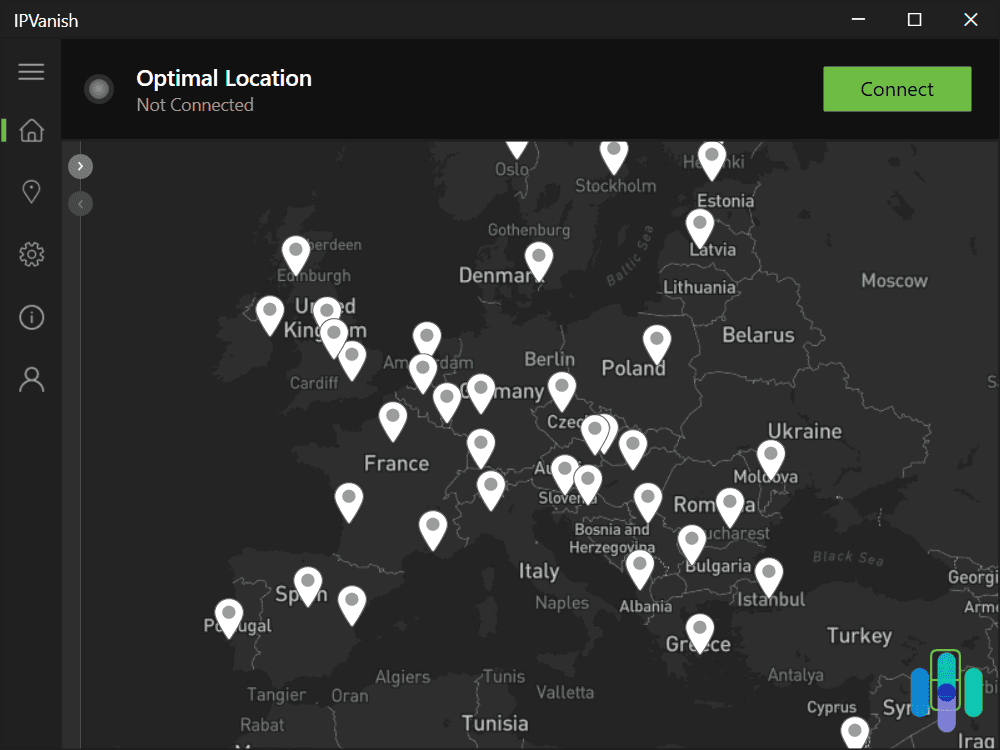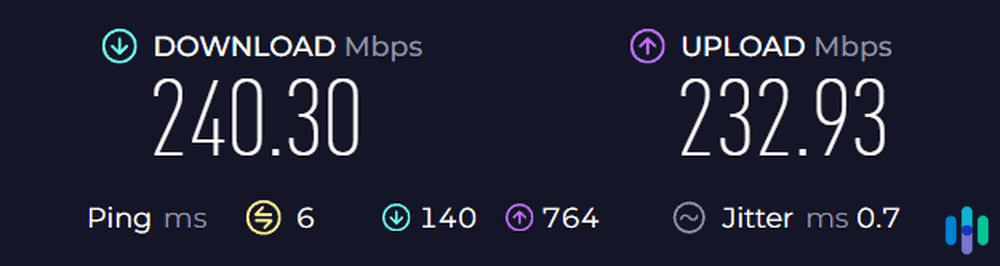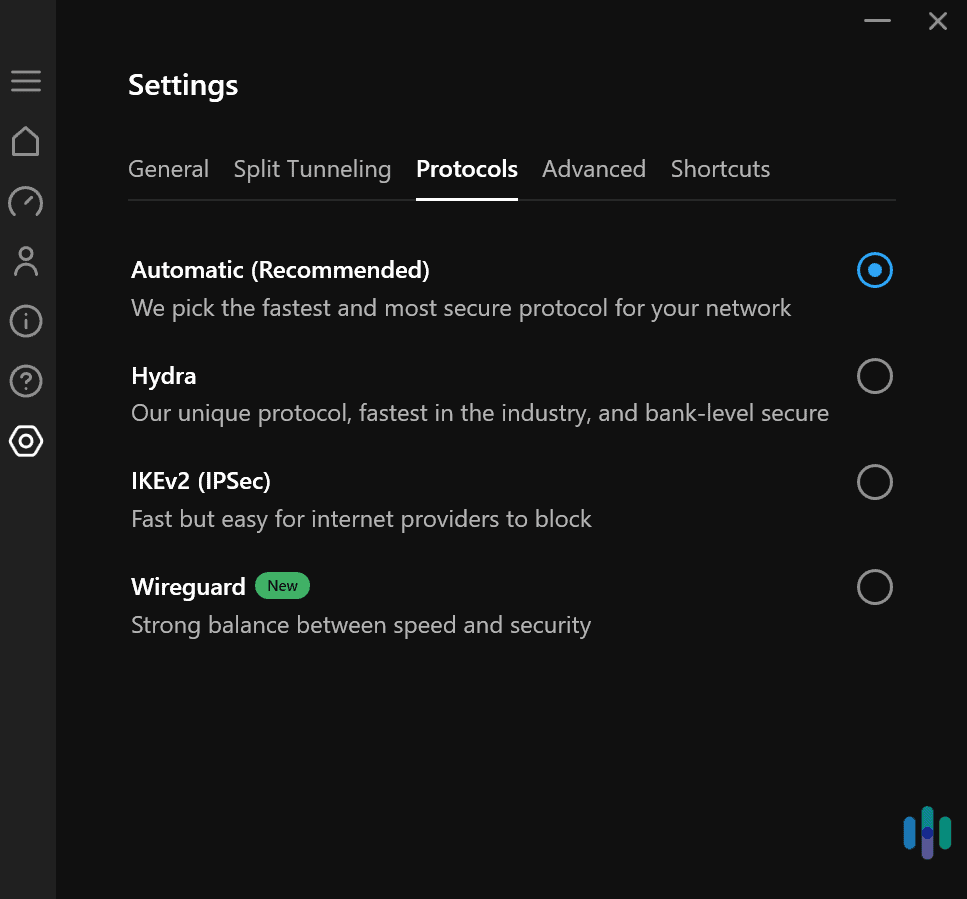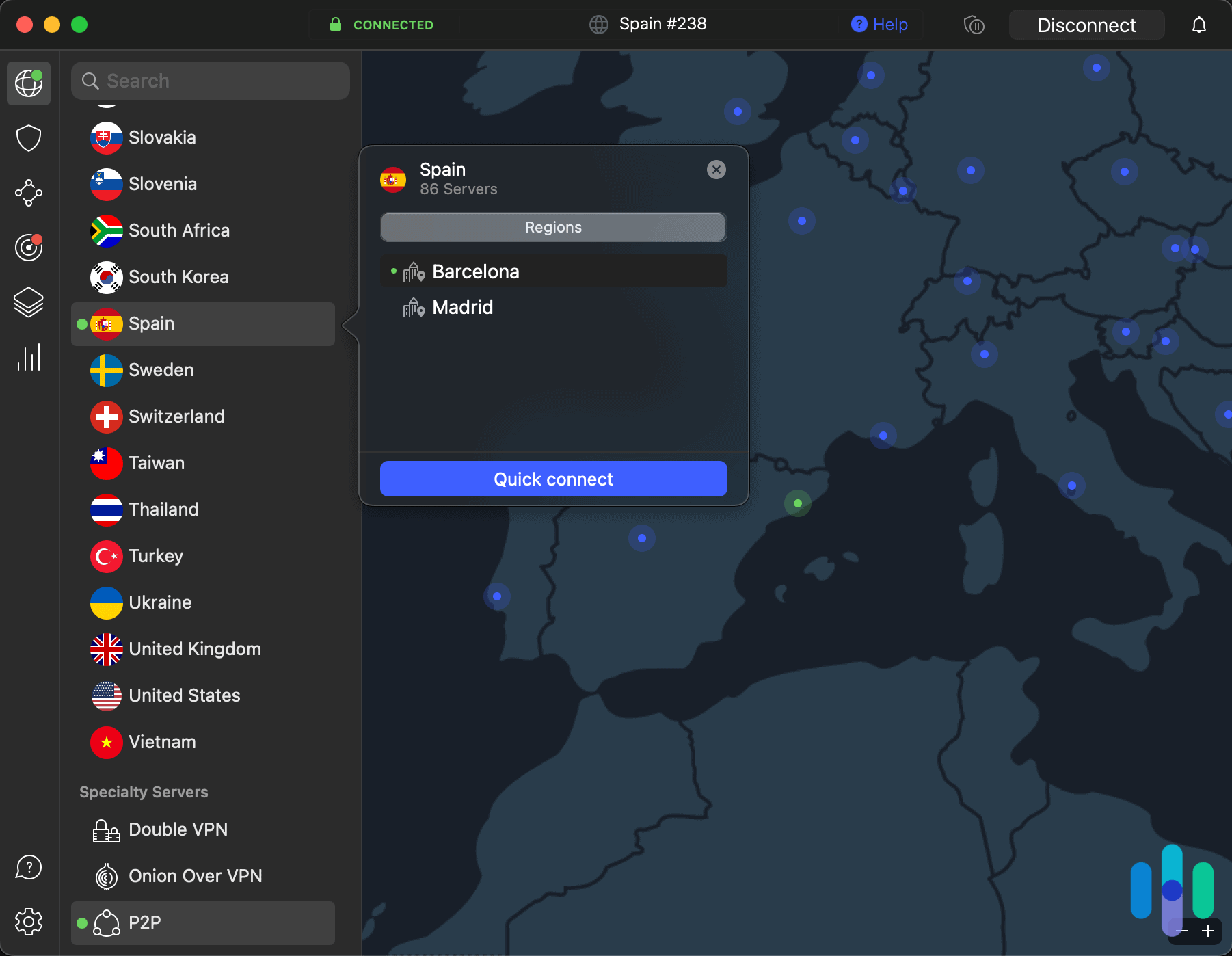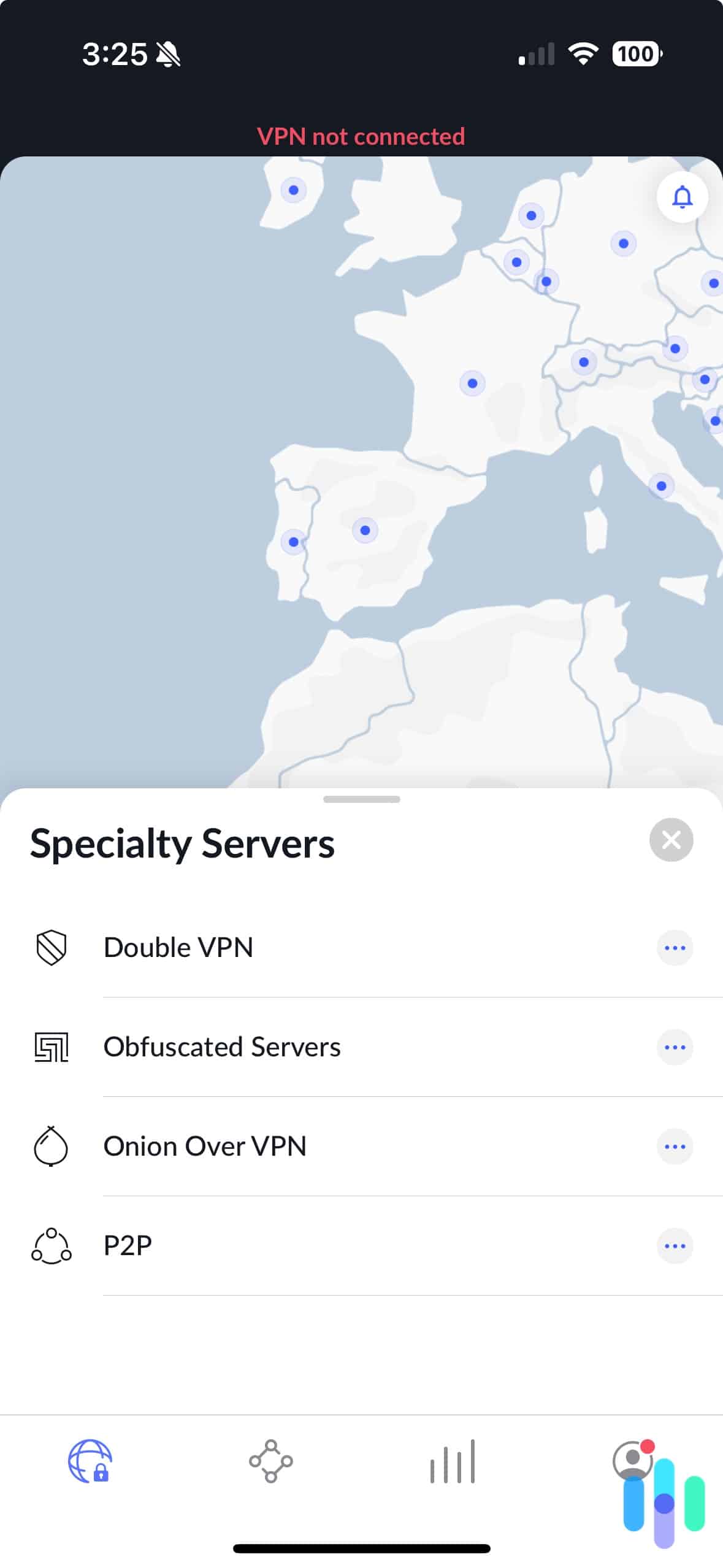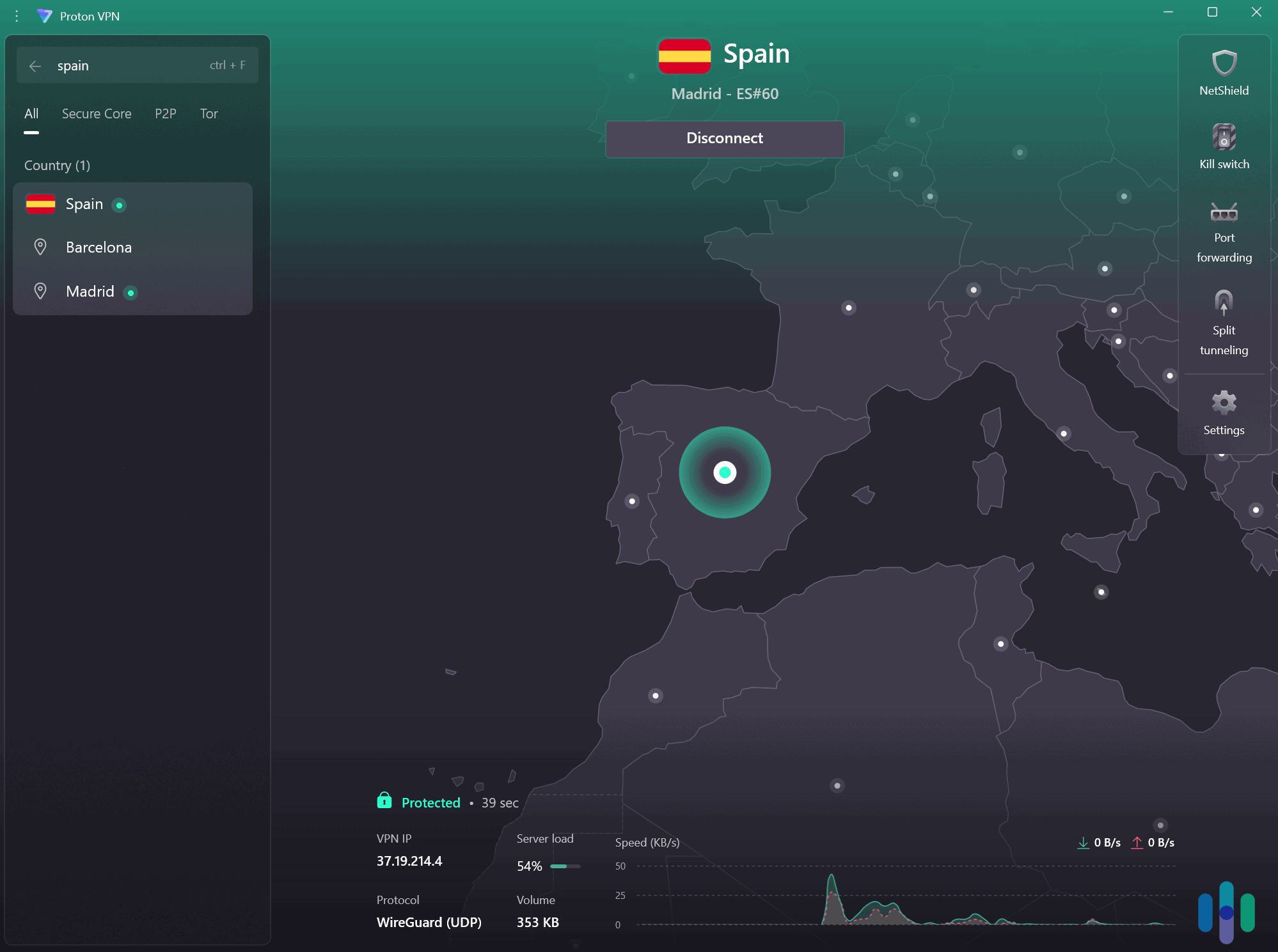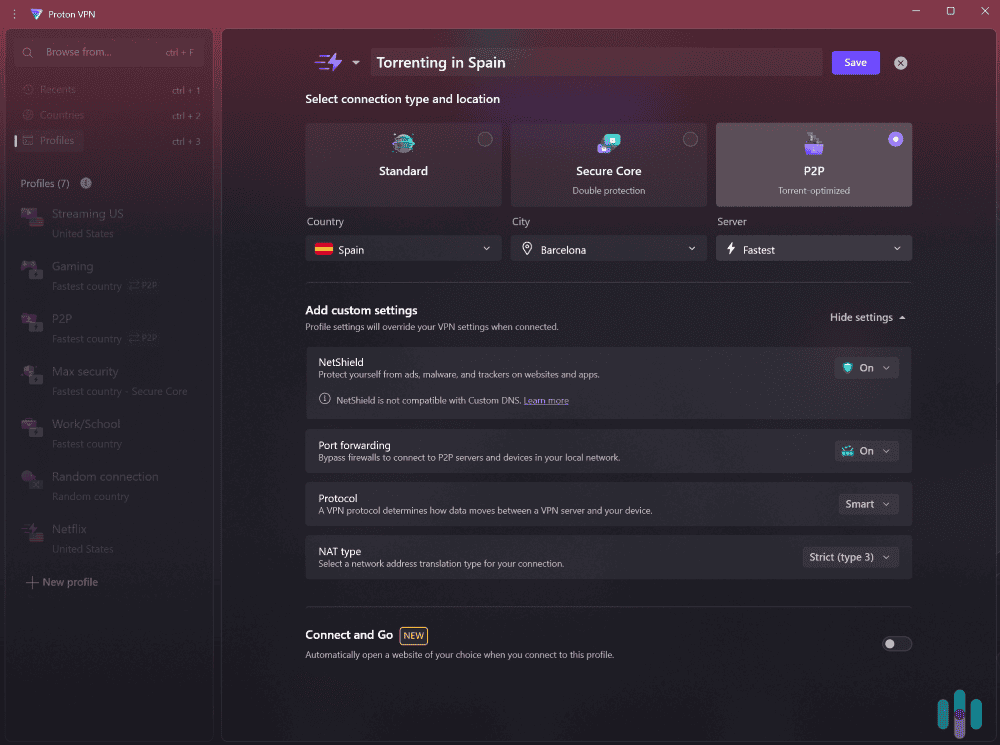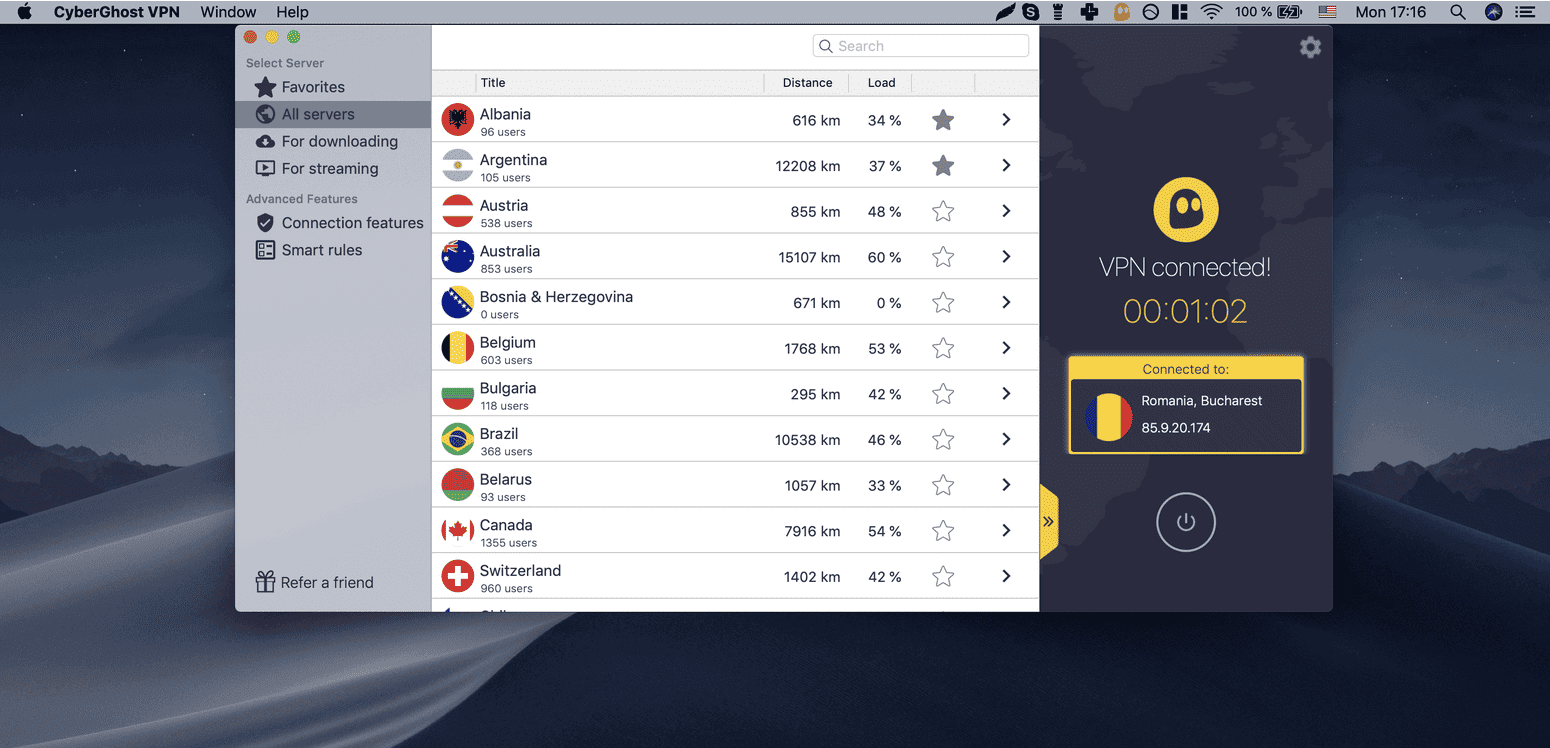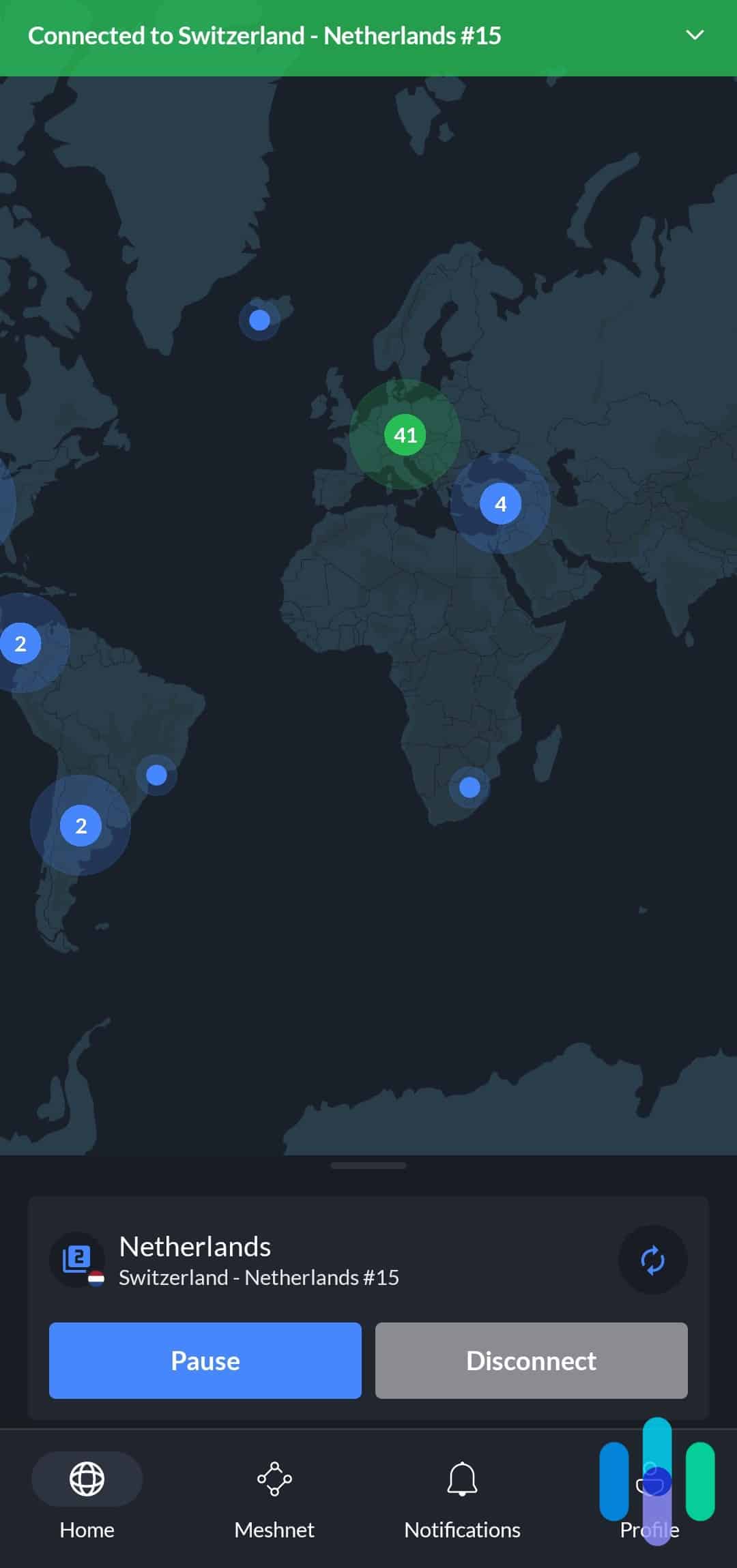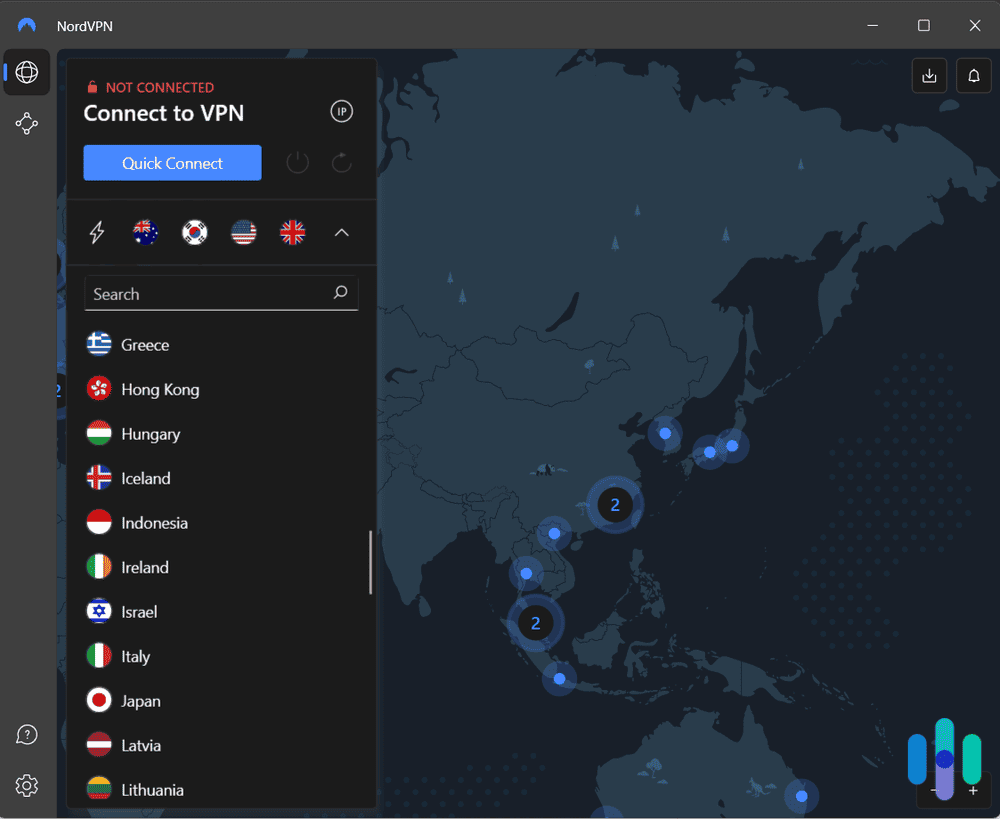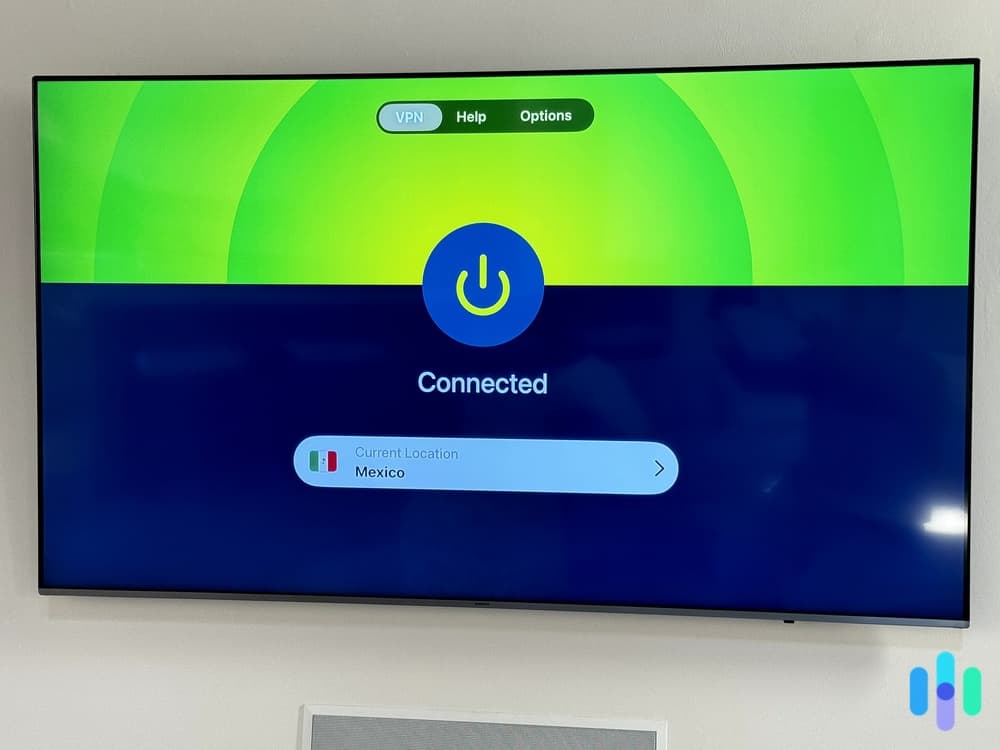The Best VPNs for Spain in 2025
With over 60 servers spread across Spain’s three largest cities, Surfshark takes the top spot for Spain VPNs.
- Servers in all of Spain’s major cities, including Barcelona, Madrid, and Valencia
- Allows you access to Spanish streaming content when you’re in the U.S.
- Chooses the fastest Spanish server for you automatically
- 24/7 customer support that quickly resolves issues
- Impressive speeds when connecting to distant servers
- All plans include malicious website filtering
- Lifetime ad-supported free plan with no data limits
- Free seven day trial and 45-day money-back guarantee on premium plans
- Fast download speeds using the proprietary Hydra VPN protocol
Beyond its sprawling architectural history, gorgeous beaches, and famed bullfights, Spain is also known as a key player in the fight for data protection. In the past few years, the Spanish government has passed legislative measures promoting digital privacy and security, such as the 5G Cybersecurity Law passed in 2022.1
Government policies can only go so far though. If you live in Spain, you need personal digital protection such as a VPN to secure your data and online freedom. Spain is known for blocking websites the government deems harmful to society — often at the expense of online democracy.2 If there are websites you want to unblock, a VPN is the way to do it.
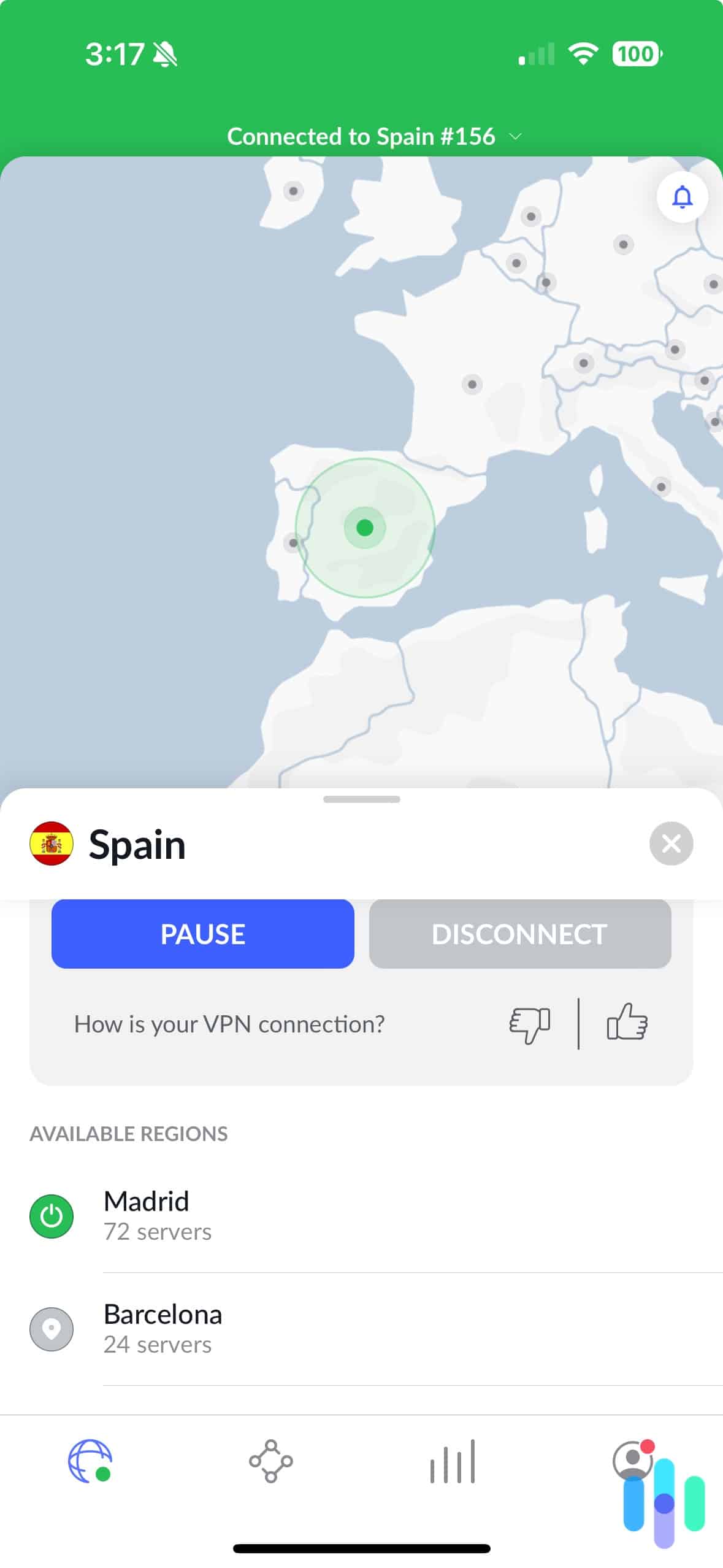
No matter whether you’re studying, vacationing, or living in Spain, these are the best VPNs for you.
Ranked: The Best VPNs in Spain
- Surfshark - Best for Unblocking Websites
- IPVanish - Fastest Spain Servers
- Hotspot Shield - Best for Spain Vacations
- NordVPN - Best for online privacy
- Proton VPN - Best for Torrenting in Spain
- Private Internet Access - Best prices
- CyberGhost VPN - Best for streaming
A Glance at the Top VPNs for Spain
| System |
Surfshark


|
IPVanish

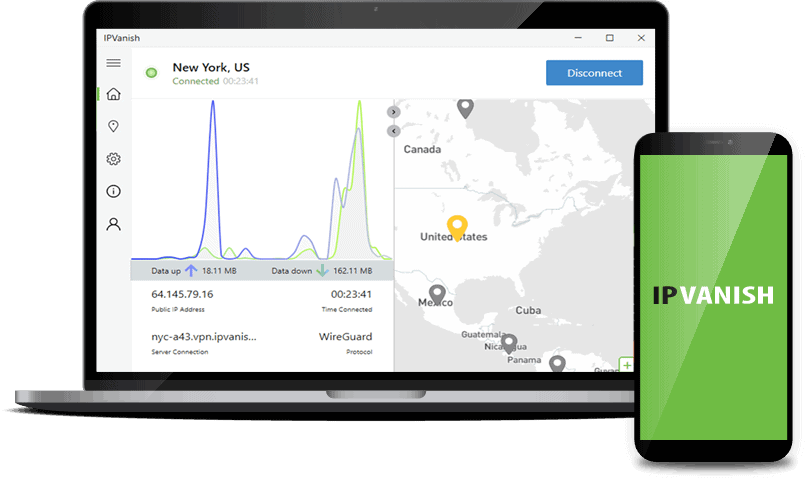
|
Hotspot Shield

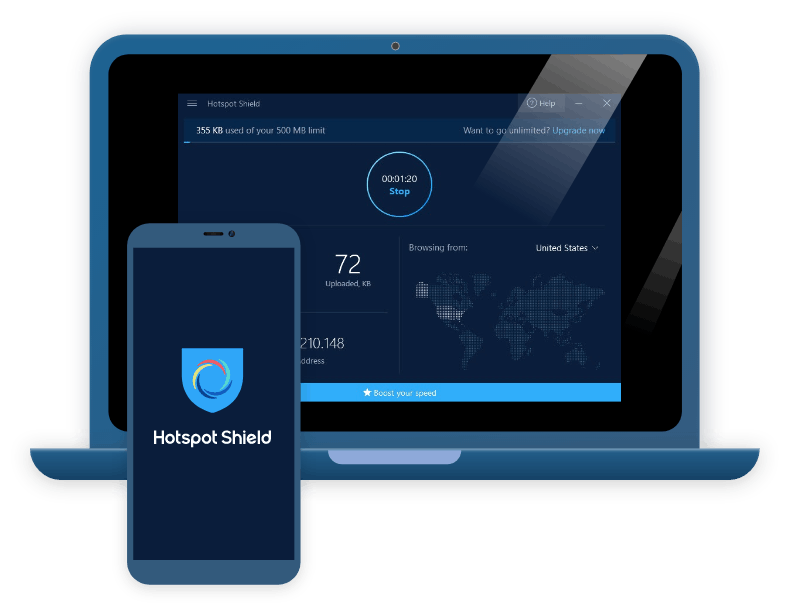
|
NordVPN


|
Proton VPN


|
Private Internet Access


|
CyberGhost VPN


|
|---|---|---|---|---|---|---|---|
| Ranking | 1st | 2nd | 3rd | 4th | 5th | 6th | 7th |
| Ratings | 9.5/10 | 9.3/10 | 8.9/10 | 9.7/10 | 9.3/10 | 9.4/10 | 8.9/10 |
| Global server network | 100 countries | 101 countries | 80 countries | 129 countries | 127 countries | 91 countries | 100 countries |
| Location of servers in Spain | Madrid, Barcelona, Valencia | Madrid, Valencia | Madrid, Barcelona | Madrid, Barcelona | Madrid, Barcelona | Madrid, Valencia | Madrid, Barcelona, Valencia |
| Average download speed | 223 Mbps | 229 Mbps | 242 Mbps | 220 Mbps | 212 Mbps | 216 Mbps | 226 Mbps |
| Average upload speed | 209 Mbps | 220 Mbps | 50 Mbps | 213 Mbps | 221 Mbps | 197 Mbps | 213 Mbps |
| Kill switch | Yes | Yes | Yes | Yes | Yes | Yes | Yes |
| Multihop | Yes | Yes | Only on Android | Yes | Yes | Yes (via proxy) | No |
| Split tunneling | Yes | Yes | Yes | Yes | Yes | Yes | Yes |
| Malicious site blocking | Yes | Yes | Yes | Yes | Yes | Yes | No |
| Ad/tracker blocking | Yes | Yes | Yes | Yes | Yes | Yes | Yes |
| Best monthly price | $2.19 | $2.19 | $7.99 | $3.29 | $4.49 | $2.03 | $2.19 |
| Read Review | Surfshark Review | IPVanish Review | Hotspot Shield Review | NordVPN Review | Proton VPN Review | Private Internet Access Review | CyberGhost VPN Review |
The Best Spain VPNs Explained
-
1. Surfshark - Best for Unblocking Websites
 Get Surfshark VPN Links to Surfshark.com
Get Surfshark VPN Links to Surfshark.comProduct Specs
Server locations 100 countries Average Speed Loss 8% download & 50% upload Apps Windows, MacOS, Linux, Android, iOS, Chrome, Firefox, Edge, tvOS, Android TV, Fire TV Best Monthly Rate $1.99/mo with a 2-year plan Money-Back Guarantee 30 days full refund 
Server Network
Surfshark’s server spans 100 countries, including Spain. In fact, it has three locations in Spain: Barcelona, Valencia, and Madrid. That makes Surfshark better than IPVanish, Hotspot Shield, and NordVPN for connecting locally. Those three locations cover the northern, southern, and eastern parts of Spain. For those in the western part, there are servers in the neighboring Portugal cities, Porto and Lisbon.
Surfshark VPN connected to Madrid, Spain >>Weigh Your Options: Surfshark vs. NordVPN
Speed
We were happy with the speeds we got from Surfshark’s Madrid servers. Even using the WireGuard VPN protocol, which is known for its reduced performance on long-distance connections, Surfshark averaged 223 Mbps for downloads. We noticed slower upload speeds though — 209 Mbps, which is a nearly 20 percent decrease from our 250 Mbps internet speed — but that didn’t bother us. The download speed is what matters for most online activities, including browsing, downloading files, and streaming Netflix.
>>Further Reading: How to Watch Netflix With a VPN
VPN Features
Surfshark’s features were able to go toe to toe with NordVPN. We tested its kill switch feature — which works! — as well as its own spin on multihop, which is called Dynamic MultiHop.
Unlike NordVPN and many other competitors, where you can select only the exit location that determines your new IP address, Surfshark lets you choose both the entry and exit servers. If you want to route your traffic through only privacy-friendly countries, for example, you can choose Panama as the entry server and Iceland as the second location. Surfshark’s multihop was slower, but it was more flexible than NordVPN’s Double VPN.
What We Like
- Dynamic MultiHop
- 100 server locations
- Camouflage mode
- Unlimited simultaneous connections
What We Don’t Like
- Customer support is a mixed bag
- Slower upload speeds
- Advanced protection features cost extra
- Expensive monthly plan
Surfshark is one of the best VPNs for traveling because of its impressive ability to bypass censorship and access blocked websites, but you can make use of its unblocking ability even if you’re staying in Spain. Surfshark has a feature called camouflage mode, also known as obfuscation, that makes VPN traffic look like normal traffic. Some countries and networks use advanced detection technology to prevent VPNs from being used to access blocked sites. Obfuscation is the best way to get around that.
To test it and check if the VPN was working, we blocked a few sites from our network and then set up our SPI firewall to alert us if a VPN was used to access those sites. With camouflage mode turned off, our firewall caught Surfshark red-handed. With the feature turned on, however, Surfshark didn’t trigger any alarms.
To be fair, any good VPN can unblock websites. In most cases, you’ll only need to change your computer’s IP address location. With Surfshark’s camouflage mode, however, you’re less likely to be detected by your ISP or the government. You get that benefit along with regular VPN features from Surfshark’s affordable plans, which start at $2.19 monthly if you buy a two-year subscription. Worth it in our book!
-
2. IPVanish - Fastest Spain Servers
View Plans Links to IPVanishProduct Specs
Multihop Yes Obfuscated Servers Yes Kill Switch Yes Split Tunneling Yes Netflix Yes Torrenting Yes Server Network
We used to say that if a VPN has a larger server network, it’s more likely to get better speeds. That’s becoming less true as server technology improves allowing each server to handle more bandwidth with IPVanish as the perfect example. They only have 3,200 servers, one of the smallest server networks, but the best speeds among our seven top contenders.
IPVanish locations in Europe IPVanish spreads their servers across 101 countries in a total of over 150 cities. In Spain, it has servers in Madrid and Valencia, much like Private Internet Access. Those aren’t very strategic locations for people in the northern region of the country, but IPVanish’s advantage over PIA is that it has servers in Marseille, France, which is a bit closer to Barcelona and the northeastern area of Spain.
>> Learn More: Best VPNs for France
Speed
Our speed readings fluctuated a bit, but IPVanish pulled itself together and recorded the highest average download and upload speeds: 229 Mbps and 220 Mbps, respectively. That’s consistent with the results from our VPN speed test, in which we tested the highest-rated VPNs on Australia servers. IPVanish ranked second, below only PureVPN, which didn’t make this list because it has servers only in Madrid. If you want to check it out, read more in our PureVPN review.
VPN Features
In terms of features, we didn’t see anything we hadn’t seen before from IPVanish’s competition, but we can say that it has all the basics down pat. It has a kill switch and it offers split-tunneling. It can also detect and block malicious websites like NordVPN can – although when we tried to visit a suspicious website that NordVPN successfully blocked, IPVanish didn’t seem to think there was anything wrong with it. That gave us pause.
Still, we were happy with how IPVanish performed. It was a rock-solid VPN that encrypted our traffic, hid our IP address, and gave us fast connections.
What We Like
- Fast speeds on nearby and long-distance servers
- Server options in and around Spain
- Sleek-looking and easy-to-navigate apps
- Great customer service
What We Don’t Like
- Occasional unstableness in speed
- Relatively small global network
- Pricey compared to VPNs of the same caliber
- Not reliable for unblocking streaming content
What can you do with a fast VPN? A lot of things. You can, for example, torrent safely with a VPN, especially in a country like Spain that deals with digital piracy seriously (we never condone piracy, by the way). IPVanish didn’t make our list of the best VPNs for torrenting, but we used it once and its fast connections translated to fast downloads. We downloaded a 2 GB file in less than 10 minutes.
>> Read About: Best Free VPNs for Torrenting
Our top speed with IPVanish. You can also use IPVanish for unblocking content, such as Netflix shows exclusive to the U.S. or streaming services that are available only in certain countries, like Hulu (U.S. only) and BBC iPlayer (U.K. only). That said, IPVanish wasn’t as capable as CyberGhost — our best VPN for streaming in Spain — because there were times it was blocked by Netflix and Hulu. That’s one of the areas where IPVanish fumbled a bit.
>> Learn More: VPNs Best for Hulu Streaming
Having to try a few servers before getting into our Hulu account isn’t too big of a drawback considering IPVanish’s price that starts at $2.19 per month. That’s significantly less than both NordVPN and Proton VPN, which cost over $3 per month. IPVanish keeps adding more features as well, recently adding multihop to compete with those more expensive competitors.
-
3. Hotspot Shield - Best for Spain Vacations
View Plans Links to Hotspot ShieldProduct Specs
Server locations 80+ countries Average Speed Loss 3% download & 80% upload Apps Windows, MacOS, Linux, Android, iOS, Android TV, Firestick Best Monthly Rate $7.99/mo with a 1-year plan (free plan available) Money-Back Guarantee 45 days full refund Server Network
Despite only having servers in 80 countries, Hotspot Shield actually maintains servers in both Madrid and Barcelona for their Spain infrastructure. That’s the same as every other VPN on this list aside from Surfshark and CyberGhost, both of which also have servers in Valencia.
Expert Insight: More servers in Spain is far from the only thing we like more about Surfshark. They also offer more features including Dynamic Multihop which routes your traffic through two servers for improved privacy and security. We cover all the differences in our Hotspot Shield vs. Surfshark guide.
Speed
During our tests while connected to Spain servers, our Hotspot Shield download speeds averaged about 242 Mbps on our 250 Mbps connection. That’s plenty fast to stream in 4K on multiple devices, download large files, or play online games. It even beat NordVPN, as we noted in our Hotspot Shield vs NordVPN comparison.
As much as we liked Hotspot Shield’s download speeds, their upload speeds were the exact opposite. We lost 80 percent of our baseline speeds slowing us down to just 50 Mbps. That can make it difficult to host a livestream or participate in any video calls if you have a slower internet connection to begin with. Also expect file uploads to take significantly longer than normal.
VPN Features
Hotspot Shield provides built-in access to very secure VPN protocols. One of the standout features from Hotspot Shield is its proprietary and speedy Hydra VPN protocol. It’s based on the OpenVPN protocol, the current gold standard for reliability and security, and has been audited by third-party security firms, so we trust that it can consistently maintain your privacy.
Aside from the proprietary protocol, Hotspot Shield tends to stick to the basics when it comes to features. They offer a kill switch and split tunneling. Recently, they rolled out a multihop feature as well, but it’s only available for Android devices at the moment.
What We Like
- Seven day free trial and 45-day money-back guarantee on premium plans
- Lifetime ad-supported free plan with unlimited data
- Servers in Madrid and Barcelona, Spain’s two largest cities
- Fast download speeds with only three percent speed loss
What We Don’t Like
- Expensive long-term subscription for premium plan at $7.99 per month
- Multihop is only available on the Android app
- Slow upload speeds make video calls difficult
- Servers are only in 80 countries
Hotspot Shield worked with most top streaming services in our tests. Up to this point, you might wonder how Hotspot Shield made the third spot. The only big benefit we’ve discussed is the fast download speeds. However, we consider Hotspot Shield a great option for anyone who needs a VPN for a Spain vacation. You can use their seven day free trial if it’s only a week with no money down or buy a subscription and then take advantage of their 45-day money-back guarantee when you get home.
On top of free access to the premium tier for a temporary vacation, Hotspot Shield’s plans also include a lifetime free option. Technically, it supports unlimited data, but you’ll need to watch ads to use more than 500 MB of data per day. You’ll also be limited to five server locations. Still, Hotspot Shield made our list of the best free Windows VPNs.
-
4. NordVPN - Best for Online Privacy
 Get NordVPN Links to NordVPN
Get NordVPN Links to NordVPNProduct Specs
Server locations 126 countries Average Speed Loss 6% download & 4% upload Apps Windows, MacOS, Linux, Android, iOS, Chrome, Firefox, Edge, Android TV, tvOS Best Monthly Rate $3.09/mo with a 2-year plan Money-Back Guarantee 30 days full refund 
Server Network
NordVPN boasts over 8,000 servers in 129 countries around the world; in Spain, it has servers in Madrid and Barcelona. NordVPN actually has the deepest network of servers compared to our top three picks. Although it doesn’t have as many as CyberGhost’s nearly 10,000 servers, it has servers in more than half of all countries in the world. That’s an impressive feat.
NordVPN desktop app connected to Barcelona, Spain >> More Info: CyberGhost vs. NordVPN
Speed
Despite how widely dispersed its servers are, NordVPN wasn’t the best performer in terms of speed – at least when we connected to the Madrid server. It put up average readings of 220 Mbps for downloads and 213 Mbps for uploads. For reference, our baseline speed (our speed without a VPN) was 248 Mbps and 241 Mbps.
Those readings may not have been the fastest, but they were solid. ExpressVPN, which is another VPN we considered but didn’t make this list, averaged only 178 Mbps on its Madrid servers. NordVPN made our roundup of the fastest VPNs, so we know it’s consistently fast even though it wasn’t the fastest VPN in Spain.
>> Read More: NordVPN vs. ExpressVPN
VPN Features
NordVPN is our top pick for online privacy because of its features. Simply put: It’s one of the most feature-rich VPNs we’ve ever tested. It covers a lot of ground, including features that aren’t common to VPNs, such as malicious site blocking and ad blocking.
All the standard features are there, too, such as a VPN kill switch, which stops all internet communications of a device when the VPN is not connected. When our laptop went into sleep mode and disconnected NordVPN, for example, we couldn’t browse the web until we turned on NordVPN again. That prevented us from accidentally surfing the web without NordVPN’s cloak of privacy.
>> Further Reading: A Complete Guide to VPNs
What We Like
- Over 8,600 servers
- Affordable plans starting at $3.29 per month
- One of the few VPNs with multihop
- Solid speed on Madrid server
What We Don’t Like
- Faster battery-drain when using NordVPN on Android
- More expensive than some competitors
- Hard to navigate desktop apps
- Limited simultaneous connections
We recommend NordVPN to privacy-conscious internet users because of its feature called Double VPN (aka multihop). As the name implies, it doubles your VPN connection, encrypting your traffic twice and hiding your IP address behind two servers. It sounds good for your privacy, but daisy-chaining VPN connections can severely slow down your browsing. If the VPN servers aren’t up to the task, you’ll see some very slow speeds. That’s why we normally use multihop only for tasks that require extra privacy, like when we’re talking to anonymous sources or passing around sensitive information.
>> Learn About: Securely Storing Sensitive Data on Computers
NordVPN’s unique advantage is that its servers have 10 Gbps ports. They are plenty fast, so even if there’s a lot of traffic bouncing around, NordVPN can handle it. Our speed when we connected to a Netherlands-to-London Double VPN was 170 Mbps — a tad slower than our average NordVPN speed, but still very fast. With NordVPN, we had no problem using Double VPN even for everyday browsing.
NordVPN’s Speciality Server Options Also included in NordVPN plans — which start at $3.29 per month for a two-year subscription — is Threat Protection. That goes beyond the normal realm of VPNs, because protecting us from malware-infected sites is normally the task of antivirus software. As you can see in the snapshot above, though, NordVPN kept us from visiting a potentially unsecure website.
That kind of all-around protection is what we loved about NordVPN. It didn’t have the best speeds, but that’s a compromise we’ll happily take in exchange for better privacy and online security. If you feel the same way, NordVPN is the best VPN for you.
>> Read More: The Best VPNs of 2025
-
5. Proton VPN - Best for Torrenting in Spain
View Plans Links to Proton VPNProduct Specs
Server locations 127 countries Average Speed Loss 8% download & 4% upload Apps Windows, MacOS, Linux, Android, iOS, Chrome, Firefox, Android TV, tvOS, Firestick Best Monthly Rate $4.49/mo with a 2-year plan Money-Back Guarantee 30 days Server Network
Proton VPN has two server locations in Spain. Proton VPN has over 150 servers in Spain, located in Barcelona and Madrid — similar to NordVPN, but one location less than Surfshark (also has servers in Valencia). Globally, Proton VPN has servers in over 127 other countries, including many locations near Spain, like Portugal, France, Morocco, Algeria, Switzerland, and Italy.
>> Find Out More: NordVPN vs. Proton VPN
Speed
Proton VPN provided us with very fast speeds in our tests — its speeds were on par with NordVPN and Surfshark. The VPN only slowed down our baseline download speed of 248 Mbps to around 212 Mbps, which is only a 14 percent drop in speeds.
Our speeds for different online activities were very smooth. We browsed several Spanish sites, and they loaded instantly. We also watched HD videos on Netflix — they loaded in just a few seconds, and didn’t buffer.
>> Learn More: Surfshark vs. Proton VPN
VPN Features
Automate how the VPN connects using the Profiles feature. Proton VPN’s standout feature is its “Secure Core” servers. They send your data through an additional server located in a privacy-friendly country. For example, its Spanish “Secure Core” servers first route your data through Iceland, Sweden, or Switzerland.
Proton VPN also blocks ads, trackers, and malicious sites with its “NetShield” tool. It can’t block malware-infected downloads like NordVPN’s Threat Protection Pro, but it’s still overall great — in our tests, it blocked over 90 percent of ads.
Most apps also come with “Profiles,” a feature that lets you automate VPN connections. We used it to set up a profile that auto-connects to the fastest P2P server in Barcelona, with port forwarding enabled.
What We Like
- Supports torrenting on over 100 servers in Spain
- Allows port forwarding for faster P2P downloads
- Can access over 90 streaming platforms
What We Don’t Like
- Has a free VPN plan, but it doesn’t come with Spanish servers
- Its long-term plans are pricey compared to competitors
Proton VPN allows torrenting on over 100 Spanish servers. It also has built-in support for port forwarding — this feature connects you to more peers, increasing P2P speeds. In our tests, it increased performance by up to 20 percent.
Proton VPN offers two tier-based subscriptions: “VPN Plus” and “Proton Unlimited.” “VPN Plus” is best for most users, as it includes all essential VPN features. “Proton Unlimited” is only worth it if you want additional privacy tools, like Proton Pass or Proton Mail. Both plans come with a 30-day money-back guarantee, so you could always try Proton Unlimited and see if you use those extra tools during that period.
Free Plan: Proton VPN has one of the best free VPN plans in 2025 because it allows unlimited data. However, it doesn’t include Spanish servers, or support streaming and torrenting.
-
6. Private Internet Access - Best Prices
 View Plans Links to Private Internet Access
View Plans Links to Private Internet AccessProduct Specs
Server locations 91 countries Average Speed Loss 5% download & 84% download Apps Windows, MacOS, Linux, Android, iOS, Chrome, Firefox, Android TV, tvOS Best Monthly Rate $2.03/mo with a 3-year plan Money-Back Guarantee 30 days full refund 
Server Network
Considering Private Internet Access’ affordable pricing, its server network isn’t shabby at all. PIA has servers in 91 countries. It doesn’t say the exact number of servers it runs, but we know its Spain servers are in Valencia and Madrid. Unfortunately, it doesn’t have servers in Barcelona or anywhere in the northern region of Spain, so that may affect your speed if you live in (or visit) that area. But even though we connected from 3,500 miles across the Atlantic, we still had good performance from the Madrid server.
Private Internet Access connected to Madrid, Spain Speed
PIA’s download speed averaged 216 Mbps, while the upload speed averaged 197 Mbps. That’s a huge disparity, but it’s consistent with our results when we tested PIA for our list of the best VPNs for Germany. We noted there that there was almost always at least a 20 Mbps difference between the VPN’s download and upload speeds.
Is that a deal-breaker though? Clearly not. Although it wasn’t the fastest, we were happy with PIA’s performance, especially since it’s one of the cheapest VPNs around.
>> Learn About: How Much Does a VPN Cost?
VPN Features
PIA’s features were surprisingly good, especially split-tunneling — a feature we love for multitasking. When you connect to a VPN, all your device’s online traffic is routed, including traffic from apps. That can affect some apps’ functionality. Using a VPN changes your Netflix location, for example. If the show you’re streaming is exclusive to Netflix Spain, you may lose access to it and some of the other 7,000 shows available on Netflix Spain.4
If that happens, you can use split-tunneling, which essentially creates a second traffic stream for apps or websites you would like to bypass the VPN. That way, your browsing still goes through PIA, but traffic from Netflix and other apps you select does not.
>> Read More: The Best VPNs for Netflix
What We Like
- Affordable monthly and long-term subscriptions
- 91 server locations
- Advanced split tunneling
- Simple and easy-to-use apps
What We Don’t Like
- Inconsistent upload speed
- Unstrategic server locations in Spain
- Customer support not always helpful
- Requires a three-year subscription to get the best price
We thought PIA’s features and performance were top-notch, but what really helped it reach the top three was its price. We got our subscription for an astonishingly low $1.98 per month. That, however, was a special deal. PIA has VPN deals almost year-round, but the one we got was extra special because it added four months to our three-year plan for free.
Even without any discounts or freebies, though, PIA is still very affordable. The three-year plan costs $79. That’s $2.19 per month, which is over a dollar less than NordVPN’s cheapest option.
The downside is you have to commit for three years to get the best price, but PIA makes the purchase risk-free because it has a 30-day money-back guarantee. It’s a free trial of sorts. You pay for a subscription, but if you decide it’s not for you, you can cancel the VPN within 30 days and get your money back. We liked PIA, but we canceled after 27 days and got our refund. The process was pretty easy, and you can learn more about it in our roundup of the best VPN free trials.
-
7. CyberGhost VPN - Best for Streaming
Get Cyberghost VPN Links To CyberGhostProduct Specs
Multihop No Obfuscated Servers No Kill Switch Yes Split Tunneling Yes Netflix Yes Torrenting Yes Server Network
Of the seven VPNs on this list, CyberGhost has the biggest server network overall. It has servers in 100 countries, much like Surfshark, but with almost three times as many servers. We’ll explain below why that matters, especially for streaming.
In Spain, CyberGhost has servers in Madrid, Barcelona, and Valencia. It also has servers in Lisbon, Portugal, which is another option for people in the northwest and western regions.
Speed
In terms of speed, CyberGhost also showed up strong. Its download speed on the Madrid server averaged 226 Mbps, which was second highest to IPVanish. For upload speed, it was tied with NordVPN for second place, averaging 213 Mbps.
We like that CyberGhost shows the load and latency of its server locations so you won’t have to guess which servers are likely to provide faster speeds at a given time. When we saw that the Madrid server was getting a little cramped and slow — it had over 60% load — we switched to the Valencia server and got the speed back up. It’s a great feature to look for in a VPN.
>> Read About: Troubleshooting VPN Issues
VPN Features
We have mixed feelings about CyberGhost’s features. On one hand, it’s an affordable VPN that offers all the basic features, such as encryption, split-tunneling, and a kill switch. On the other hand, it doesn’t offer a lot of features that promote privacy. It can certainly give you extra privacy through encryption and tunneling (hiding your IP address), but you won’t find multihop or malicious-site blocking like we saw from Surfshark.
It does, however, offer extra features such as specialty servers for streaming, which we’ll discuss below. They don’t exactly increase your privacy any more than other VPNs do, but they’ll give you access to other VPN benefits.
What We Like
- Over 11,000 servers in 100 countries
- Fast for downloading and streaming
- Specialty servers
- Server menu that shows server load
What We Don’t Like
- Prices are always changing
- Lacks advanced privacy features
- App is a little hard to navigate
- Seven-device limit
CyberGhost on MacOS. Photo provided by CyberGhost. Finding a good streaming VPN is like finding a good VPN for accessing blocked websites. Surfshark is our pick for the latter because of its large server network and the camouflage mode feature. On the other hand, CyberGhost is our pick for streaming because it also has specialty servers.
CyberGhost’s large server network helps evade detection by streaming services. If you get a U.K. IP address to access BBC iPlayer, for example, the streaming service could block you if it notices that multiple users are connecting with the same address. That could happen with VPNs that offer only a few servers in the U.K., like with UltraVPN and its dozen servers there. CyberGhost has nearly 800 servers in the U.K., so the chances of it happening are very slim. We were able to access BBC iPlayer and All4 without a hitch.
The VPN also offers specialty servers designed specifically to bypass streaming restrictions. It has a server in the U.K. optimized for BBC iPlayer; Netflix-optimized servers in the Netherlands, U.S., and France; Hulu-optimized servers; and more. Combine that with CyberGhost’s affordable pricing — $2.19 per month with a two-year plan, a fraction of what a standard Netflix subscription costs — and you get the best streaming VPN for Spain.
Our Methodology: How We Picked The Top VPNs for Spain
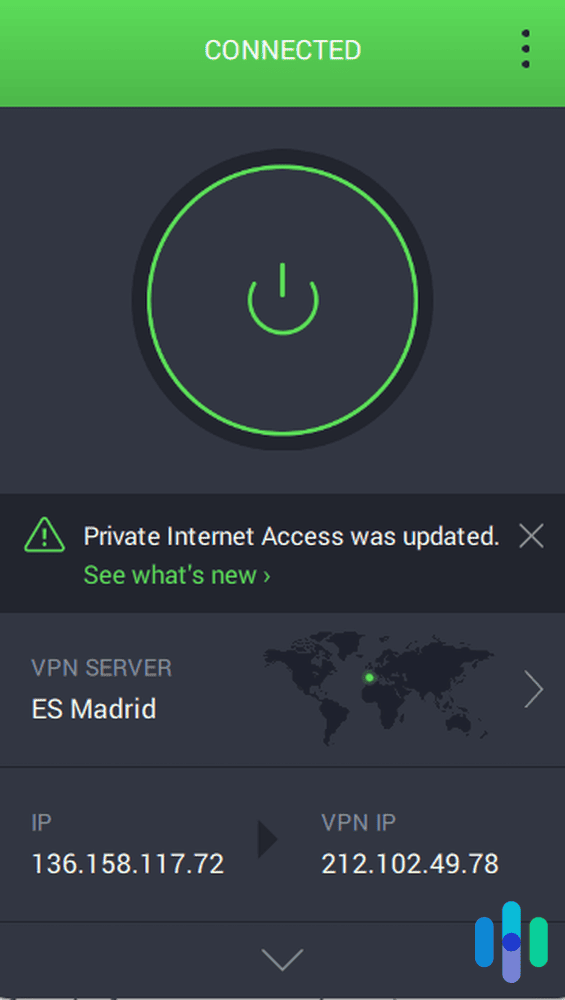
We’ve been testing VPNs for years at our HQ, and we know that they work pretty much the same wherever you are. There are a few factors we specifically look for when finding the best location-specific VPNs. To hand-pick the best VPNs for Spain, we put the heaviest weight on the following criteria:
- Server network: To be good in Spain, a VPN needs servers in Spain. It must be able to offer locations as close to you as possible. At the same time, though, it must have servers outside the country to be able to access blocked sites and content. If you want to access U.S. content, for example, you’d need a VPN that can get you a U.S. IP address.
- Speed: This is a no-brainer; everyone wants fast speeds, so we used Ookla’s Speedtest tool3 to measure the speed of each VPN. To even the playing field, we made sure to do the tests while connected to a server in Spain using our 250 Mbps fiber-optic network here in the U.S.
- VPN Features: The previous two factors are performance-related. This one is all about usability. VPNs use a number of features to offer digital privacy. Some common VPN features include multihop, split tunneling, and a kill switch. We’ll explain what those features do later, as we discuss the VPNs that offer them.
All of these tests were carried out by our team of cybersecurity experts with years of experience in the industry. They know the aspects of a VPN that make the most impact when trying to hide your browsing activity and change your IP address. Then, we consulted with third-party industry experts so they could conduct a peer review of our results.
>> Further Reading: Data Consumption of a VPN
Are VPNs Legal in Spain?
Before buying and using a VPN, it’s best to check whether VPNs are legal wherever you are. There are countries that strictly monitor the use of VPNs, such as China and Russia. (Don’t worry, there are stronger VPNs you can use in those countries, like these VPNs that work in China.)
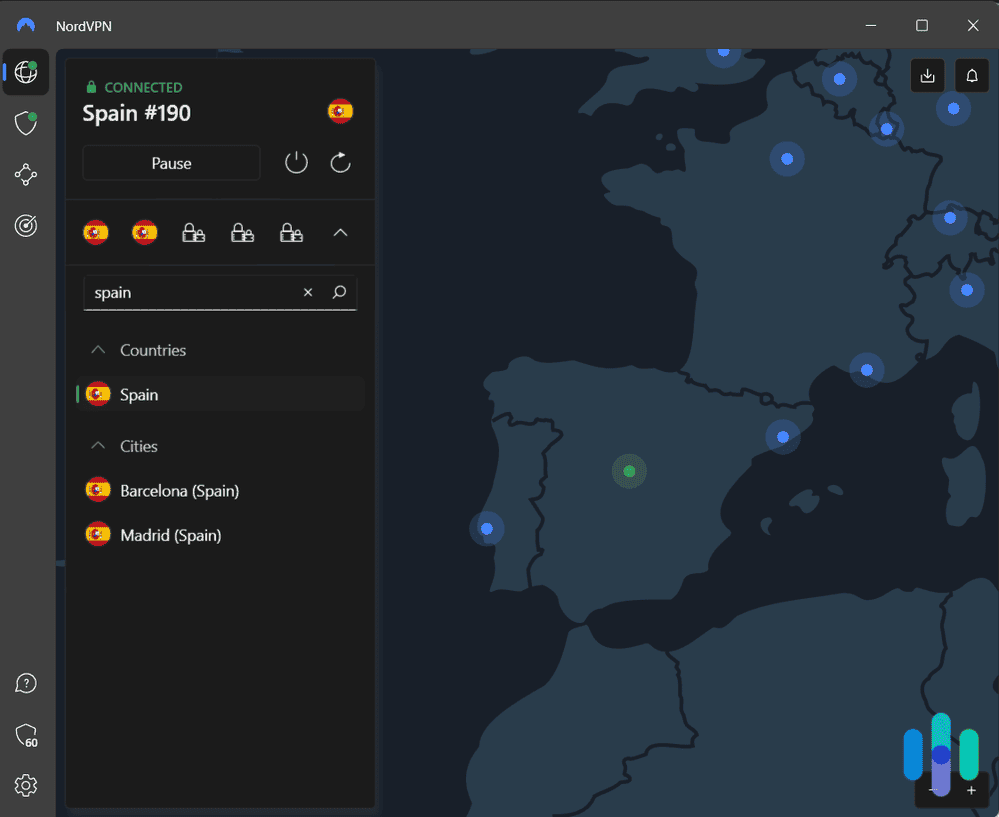
In Spain, fortunately, VPNs are completely legal. We’re no legal experts, but as far as we’ve researched, using a VPN in Spain won’t get you in trouble unless, of course, you do something illegal while connected to a VPN. If you take part in illegal online gambling, for example, you’re still breaking the law even if you’re using a VPN and your IP address is technically in a different country. Our advice is to use VPNs only within legal boundaries.
How to Set Up a VPN in Spain
Now that we’ve cleared that up, let’s talk about setting up and using your VPN. It’s no different from setting up a VPN anywhere else, especially since Spain doesn’t block VPN apps. That means you can just download the VPN app, wait for it to install, log in, and start connecting. That goes for computers, smartphones, and tablets, but if you want a more specific guide, we’ve created these for you:
Once the VPN is set up, you can do things like adjust the encryption standard, change the VPN protocol, choose a different server, set up a kill switch, create split tunnels, and more. Those are more advanced configurations, but if you’re fine with the VPN’s default settings, you can leave it as is and start using your VPN right away.
>> Learn About: VPN How-Tos — Beginner to Advanced
Benefits of Using a VPN in Spain
Once you’ve connected your VPN, you’ll immediately enjoy the benefits of using one. But what exactly are they?
Here are some noteworthy benefits of using a VPN.
- Increased privacy: The No. 1 benefit of using a VPN is increased privacy. It works on two levels. First, thanks to encryption, those who can normally see your browsing activity will start seeing scrambled data once you connect to a VPN. Your internet provider, for example, will no longer see what data you’re sending. Second, since your traffic is tunneled through a server, they also can’t see which websites you visit. The only thing your ISP will know is that you’re sending encrypted traffic to the VPN server’s IP address.
- Online freedom: The second benefit is online freedom. Spain isn’t big on internet censorship, but the government still blocks some websites. You can’t access those sites using a normal connection, but if you connect to a server outside Spain, you will no longer be affected by the restrictions.
- Access to more entertainment: Connecting to a server outside Spain gives you access to entertainment options in that country. If you connect to a U.S. server, for example, you’ll be able to access YouTube TV, which isn’t available anywhere outside the U.S. Check out our list of the best YouTube TV VPNs.
- Possible air flight discounts: Got the travel bug? Flight fares to and from Spain have been increasing recently,5 but airlines use supply and demand to determine fares. Spain is a travel destination, which means high demand — which also means high prices. With a VPN, you can connect to a country with a lower demand for flights and potentially access lower fares.
Those are just some of the benefits of using a VPN. We’ll leave the rest to you as you explore a more open — but more private — internet with your VPN of choice.
Conclusion: Are VPNs Really Worth It?
Given the state of today’s digital landscape, in which there’s almost zero privacy online, VPNs are one of the things we always recommend. The benefits of using a VPN may not always be tangible — it doesn’t block malware like antivirus software does or prevent hacking directly — but VPNs work silently in the background to protect us from the dangers we don’t immediately see. Identity theft can arise from intercepted personal data, for example, which can be easily prevented by using a VPN.
So yes, VPNs are worth it. If you haven’t already, we highly recommend you install one to start protecting your data. If you’re living, studying, or traveling in Spain, the best VPNs for you are Surfshark, IPVanish, Hotspot Shield, NordVPN, Proton VPN, Private Internet Access, and CyberGhost.
FAQ
Speaking of an FAQ section, what do you know? Here’s one just for you. If you’ve made it this far, then you probably still have some lingering questions about the best VPNs in Spain. Let’s see if we can get those answered for you.
-
Which VPNs have servers in Spain?
Many VPNs have servers in Spain, but the best VPNs with Spanish servers are Surfshark, IPVanish, Hotspot Shield, NordVPN, Proton VPN, Private Internet Access, and CyberGhost.
-
Are VPNs legal in Spain?
Yes, VPNs are legal to use in Spain and the internet is generally unrestricted.
-
How do I get a VPN for Spain?
You can obtain a Spanish IP address by signing with a VPN provider (NordVPN is best for Spain), downloading the app, and logging on.
-
Do I need a VPN in Spain?
Yes, anyone who uses the internet in Spain needs a VPN to protect their privacy and data from digital criminals and prying eyes.
-
La Moncloa. (2022). The Lower House of Parliament approves the 5G Cybersecurity Law by a large majority.
lamoncloa.gob.es/lang/en/gobierno/news/Paginas/2022/20220428_cybersecurity-law.aspx -
Catalan News. (2019). Spain passes decree to shut down websites and social media over ‘public order threats’.
catalannews.com/politics/item/spain-passes-decree-to-shut-down-websites-and-social-media-over-public-order-threats -
Ookla. (2023). Speedtest.
speedtest.net/ -
Statista. (2023). Countries with most content available on Netflix worldwide as of March 2023.
statista.com/statistics/1013571/netflix-library-size-worldwide/ -
Murcia Today. (2023). Flights to Spain to increase in price again as airport charges rise.
murciatoday.com/flights-to-spain-to-increase-in-price-again-as-airport-charges-rise_2203537-a.html