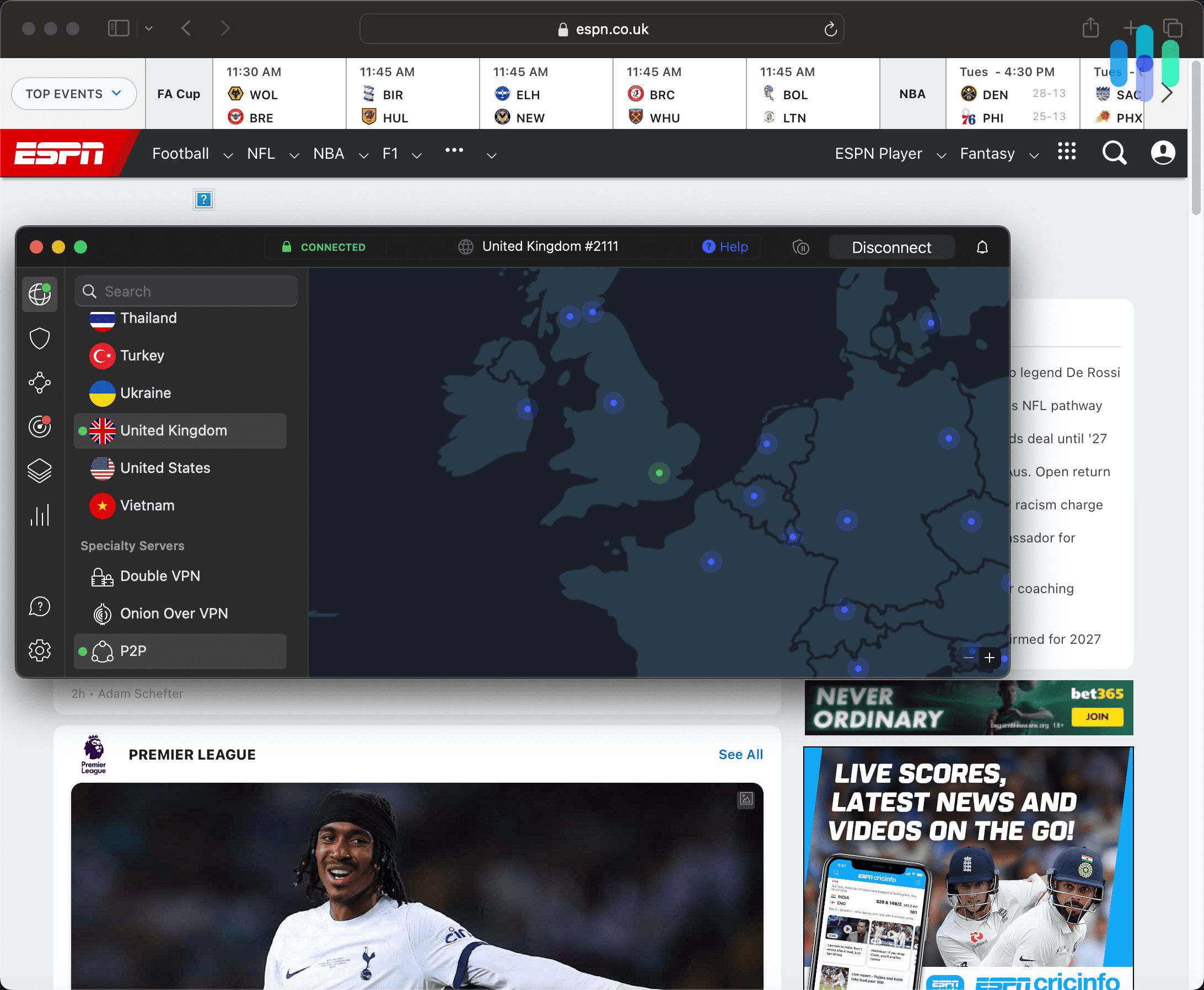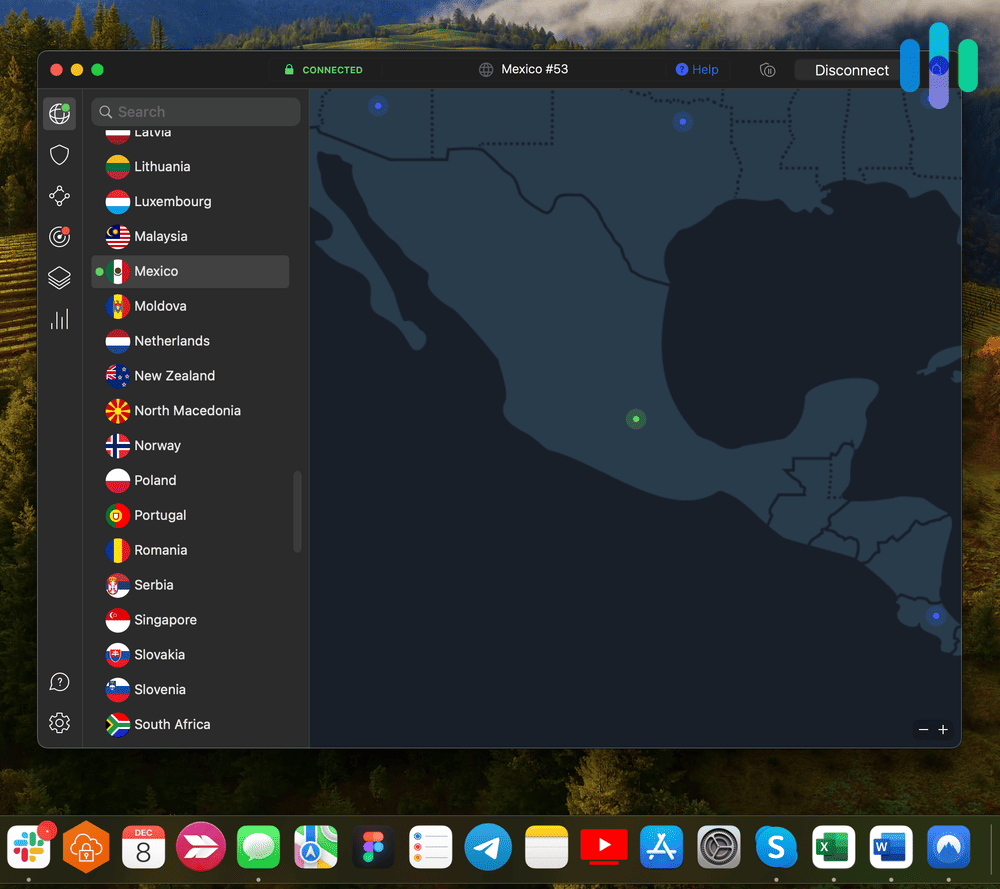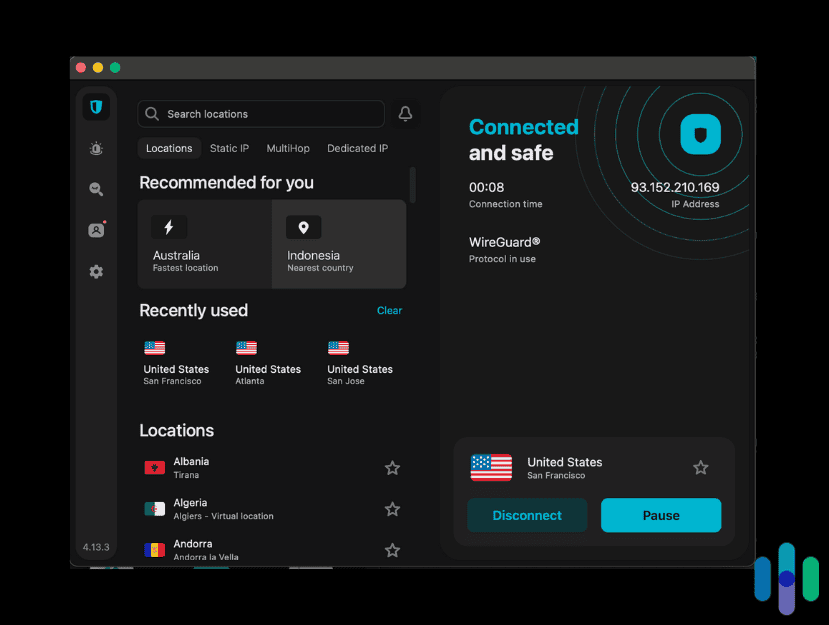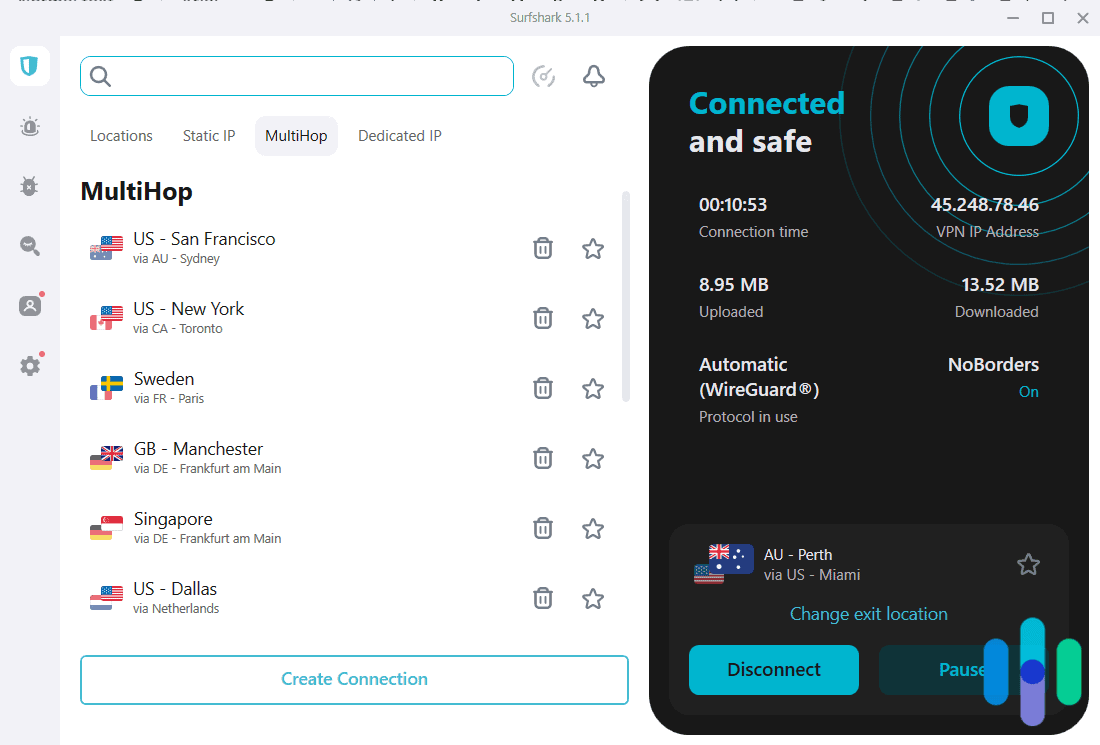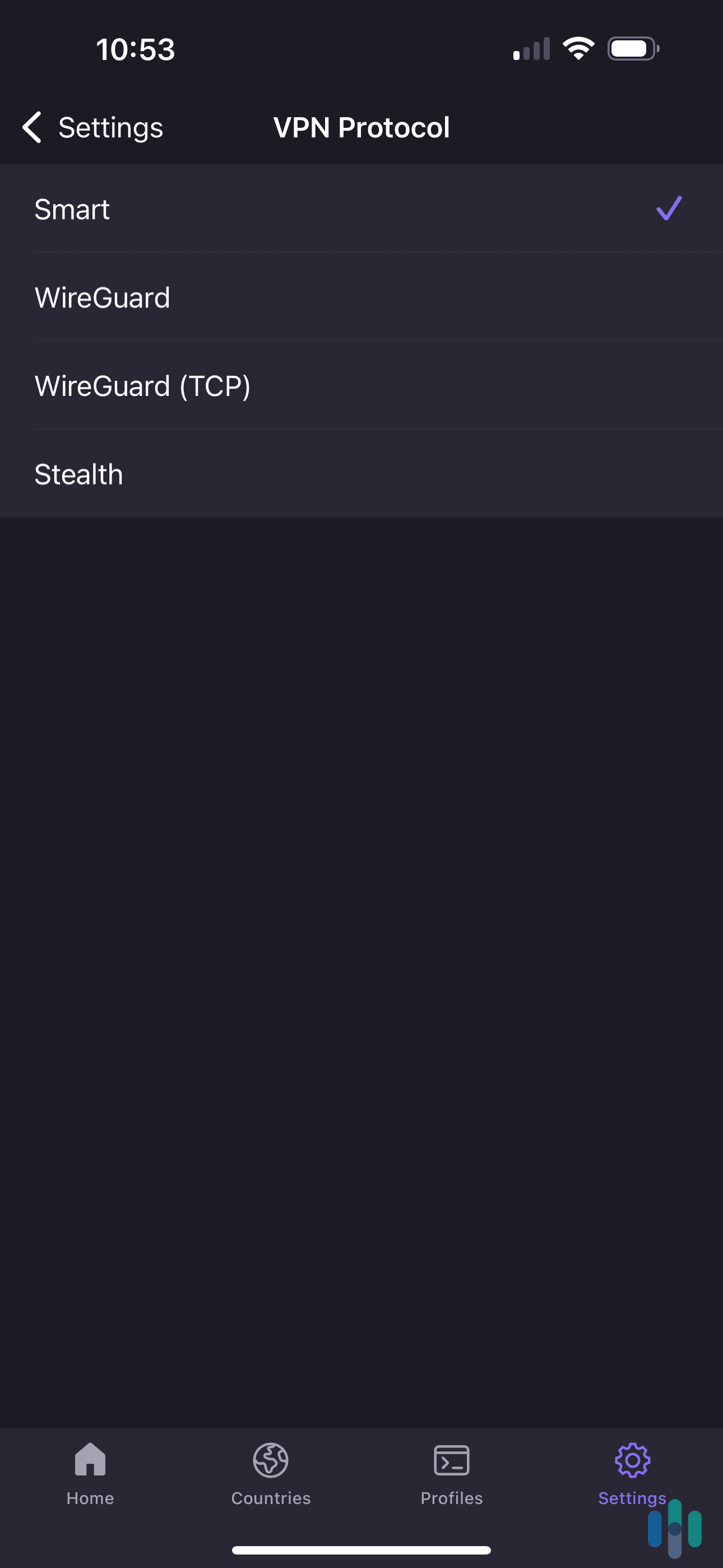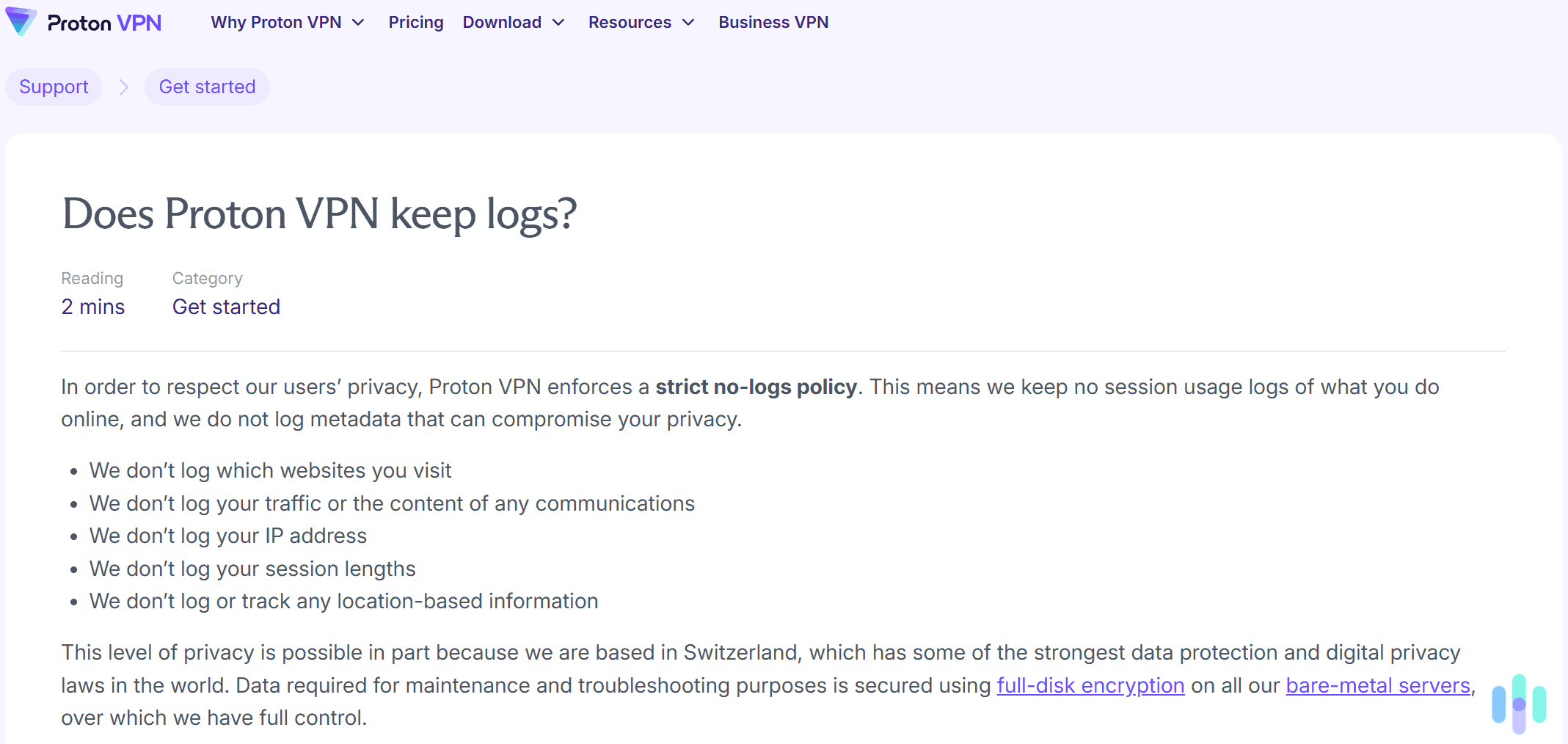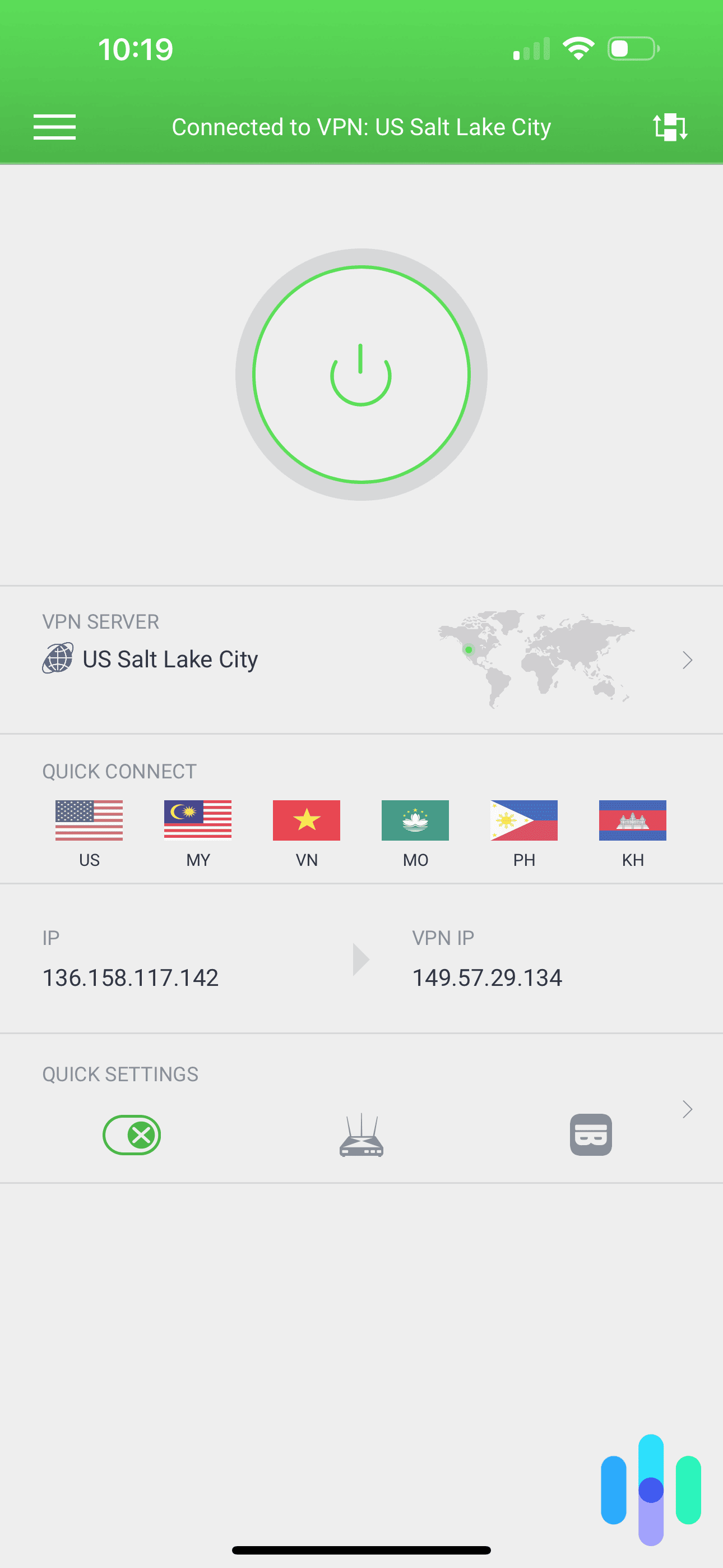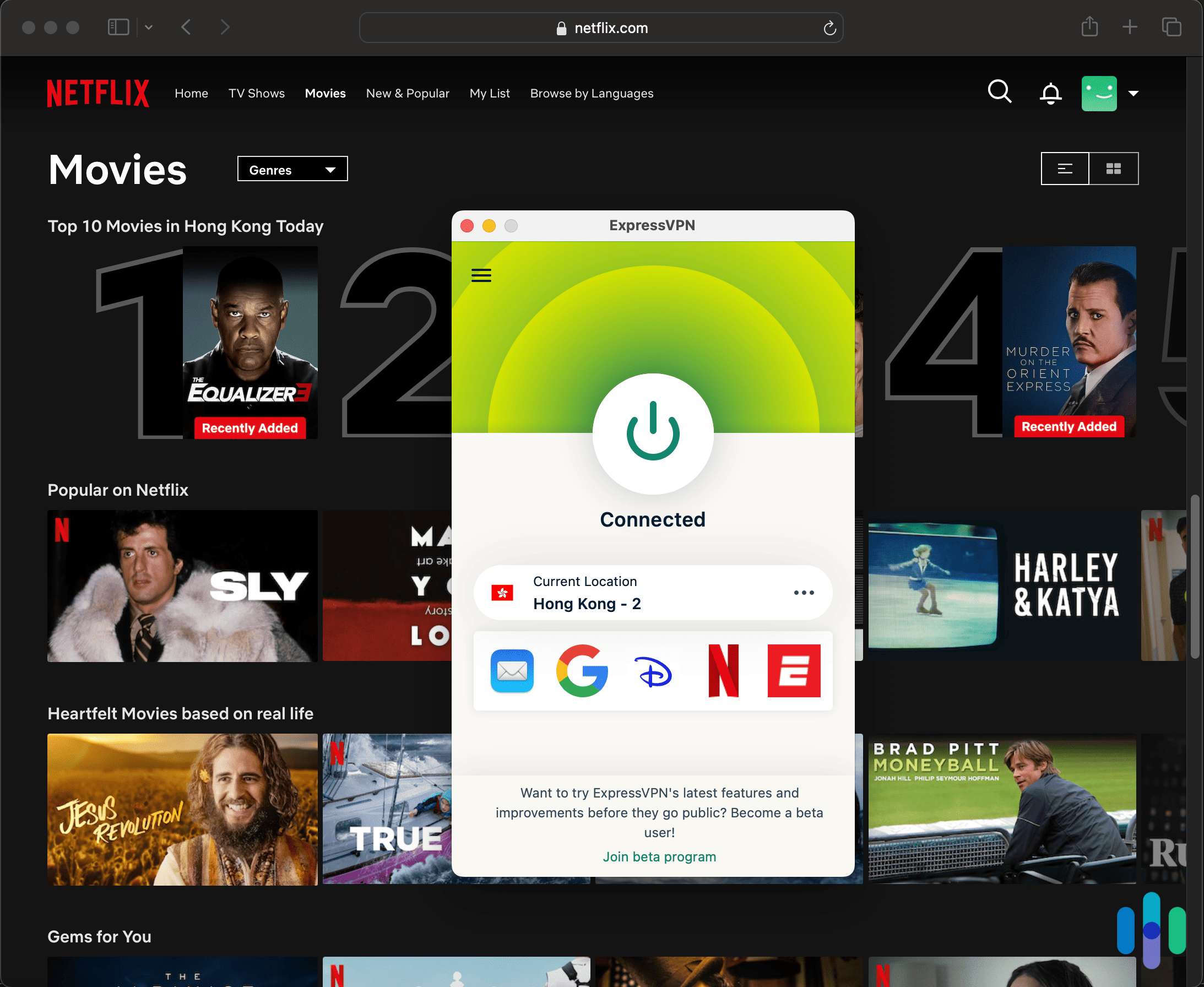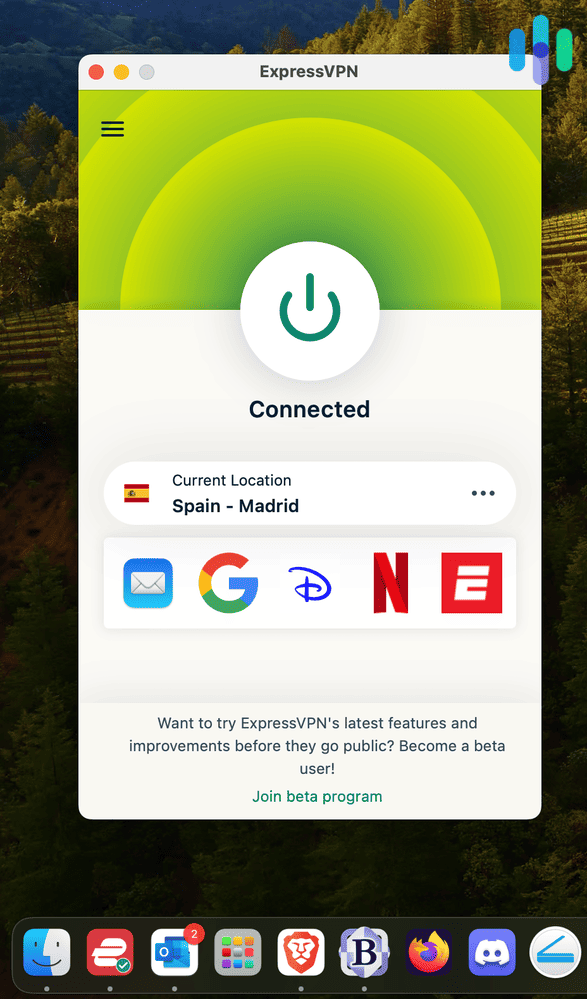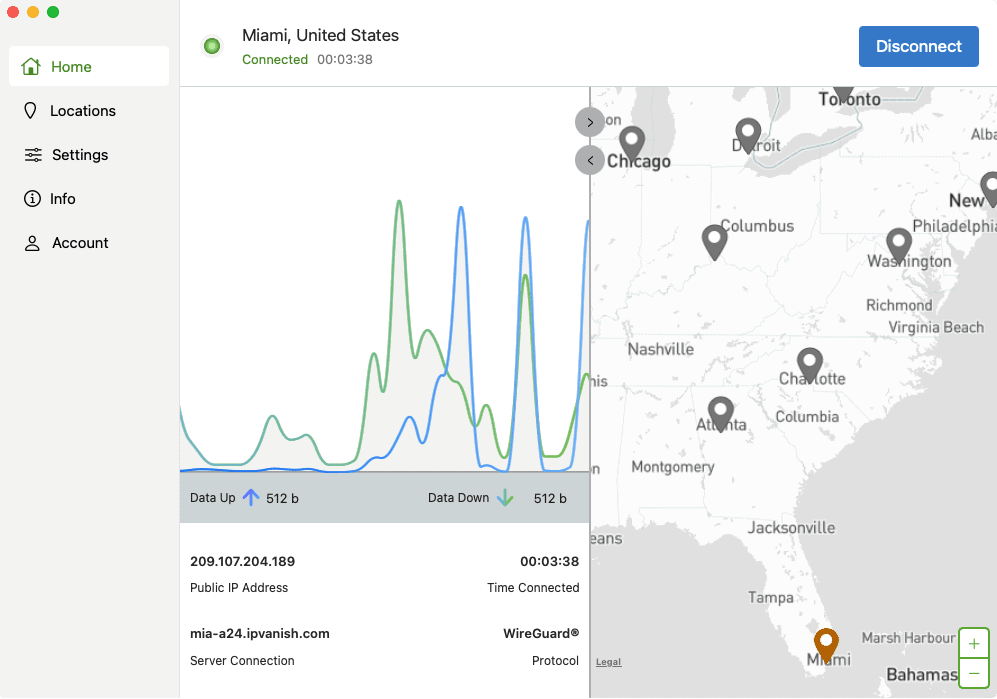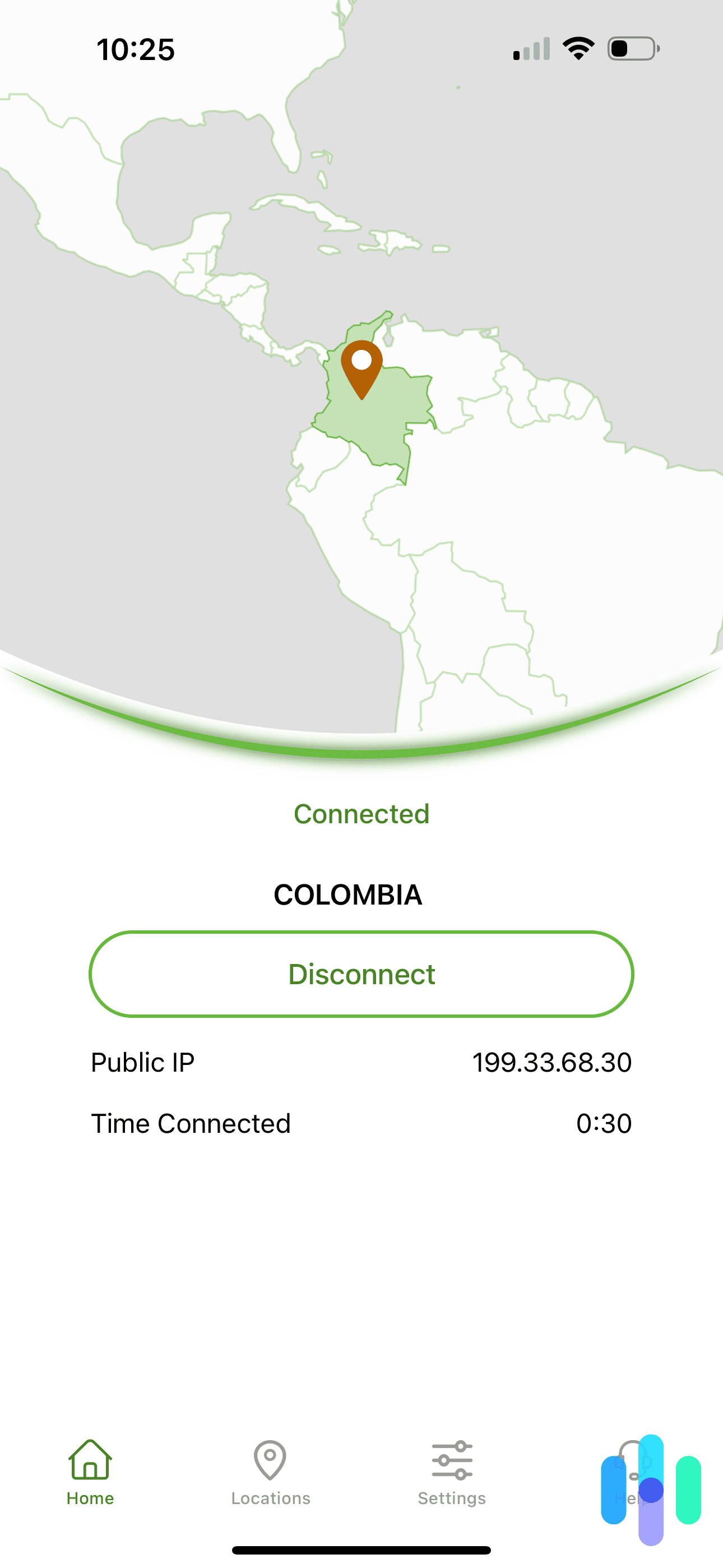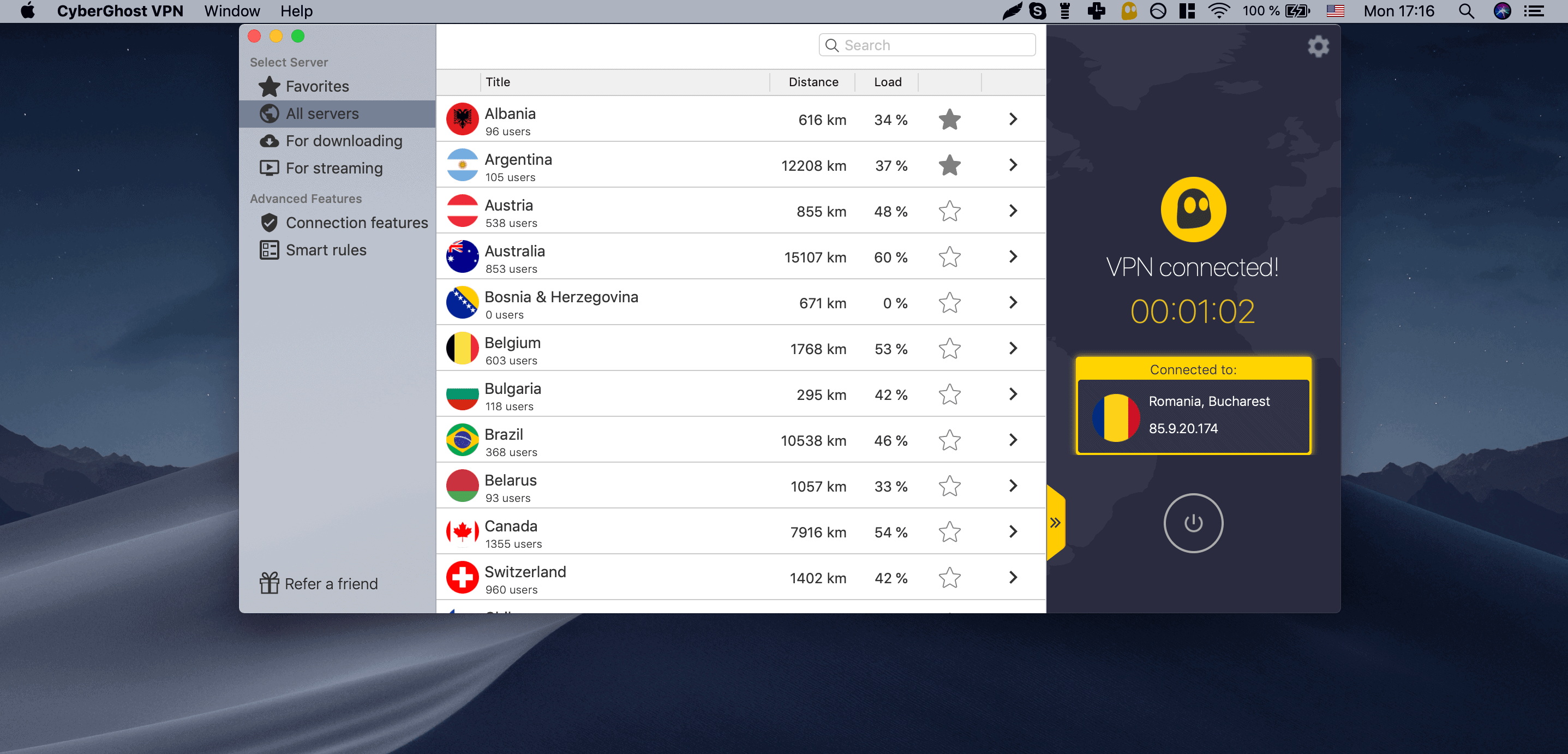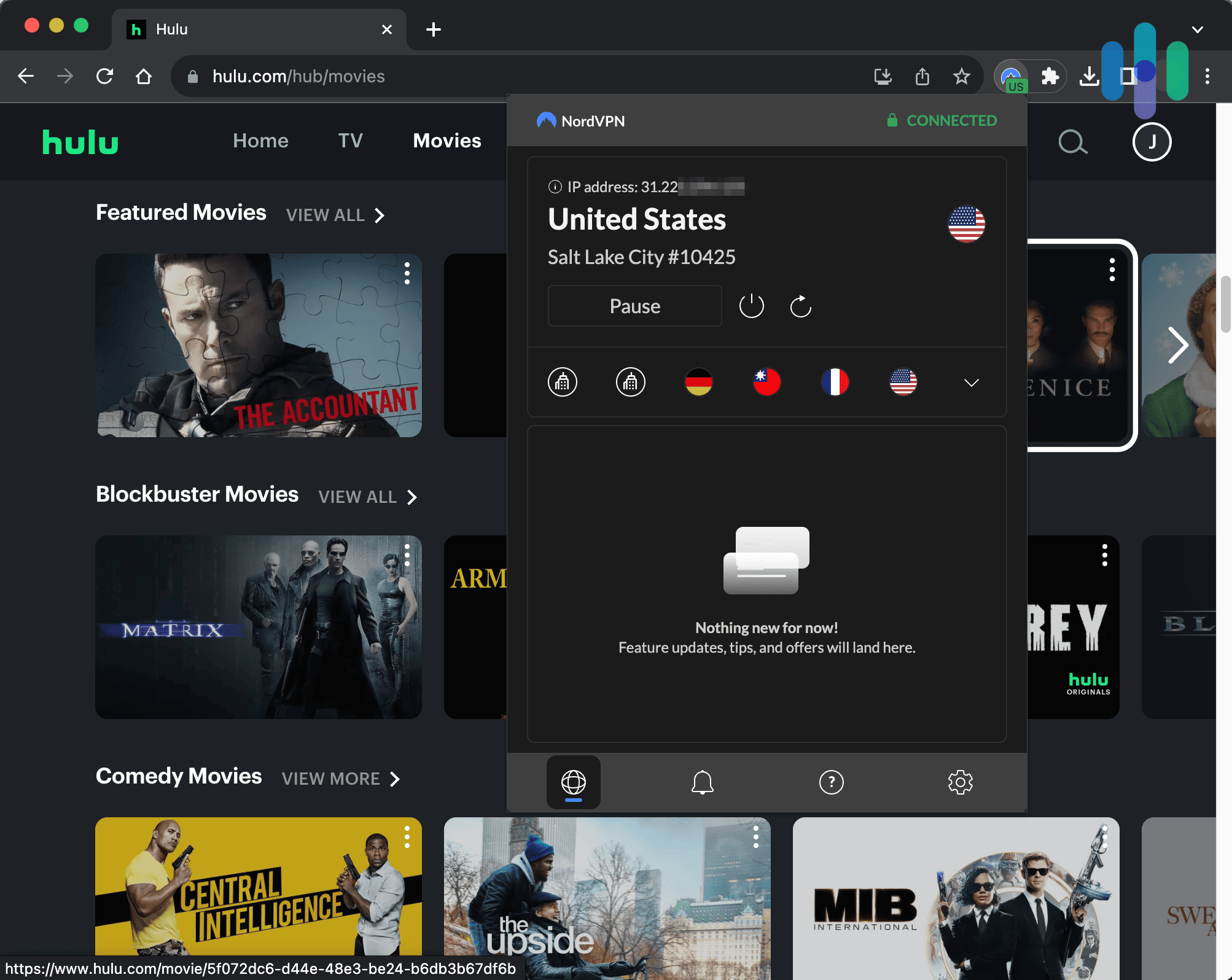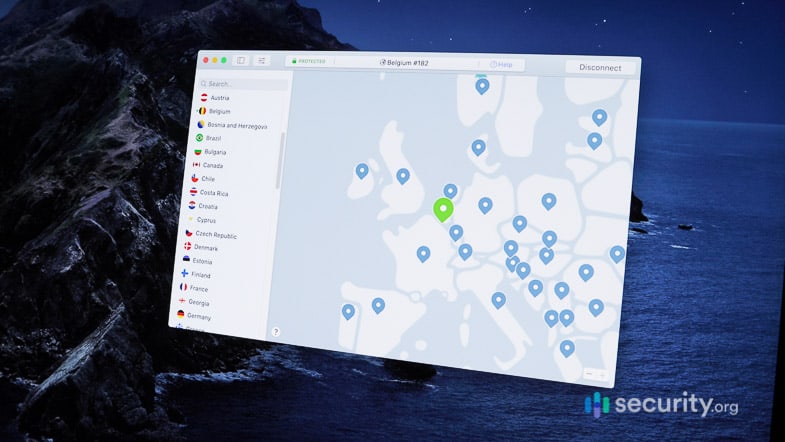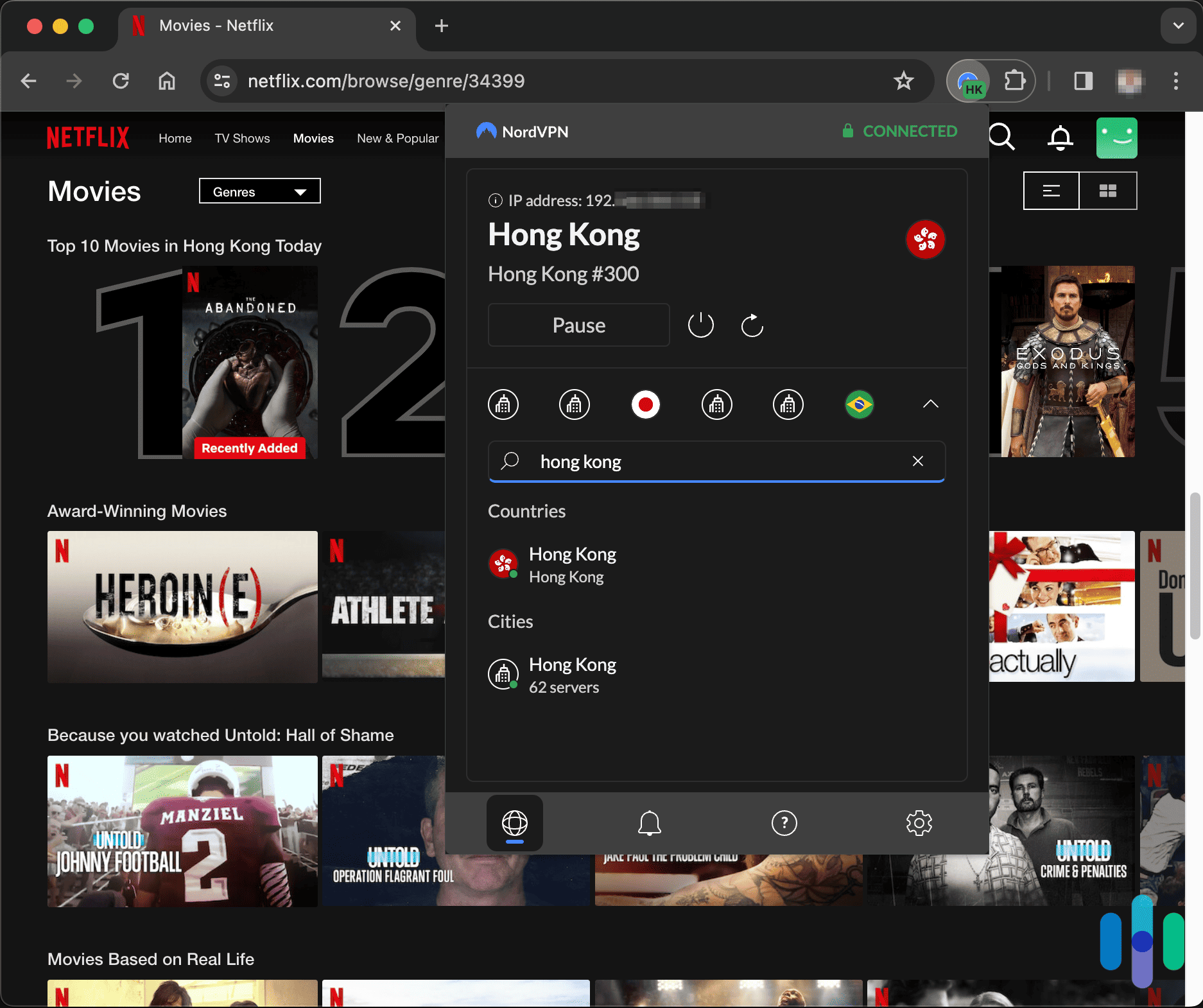The Best VPNs for Safari in 2025
Our top VPN pick, NordVPN, provides a native extension, state-of-the-art encryption, and double-hop technology for Safari users.
- Enhances Safari security with AES-256 encryption and available double-hop technology
- Lightning-fast speeds on Macs
- Offers a browser extension specifically made for Safari
- Has macOS and iOS apps that provide built-in access to tons of features
- Has support for unlimited simultaneous connections
- Is compatible with tons of popular streaming sites, like Netflix, Disney+, and Max
- Free version doesn’t cap data, allowing unlimited Safari browsing
- Free plan provides strong privacy and maintains fast speeds
- Has iOS and macOS apps that are great for beginners
Browsing with Safari isn’t as safe and private as you may think. Even in its most secure configuration, your internet provider can see your browsing activity, Big Brother can watch your every move, and the websites you visit can see your IP address. That’s why even though Safari is a private browser, we recommend using a VPN.
Finding a good VPN for Safari is a difficult task though. There are dozens of options on the market, and if we’re being honest, most options left us wanting more. So, we spent hundreds of hours researching and testing different VPNs to figure out which ones are best. To get straight to the point, our favorites are NordVPN, Surfshark, and Proton VPN. We’ll go through all the details so you can figure out which one’s right for you. Let’s dig in.
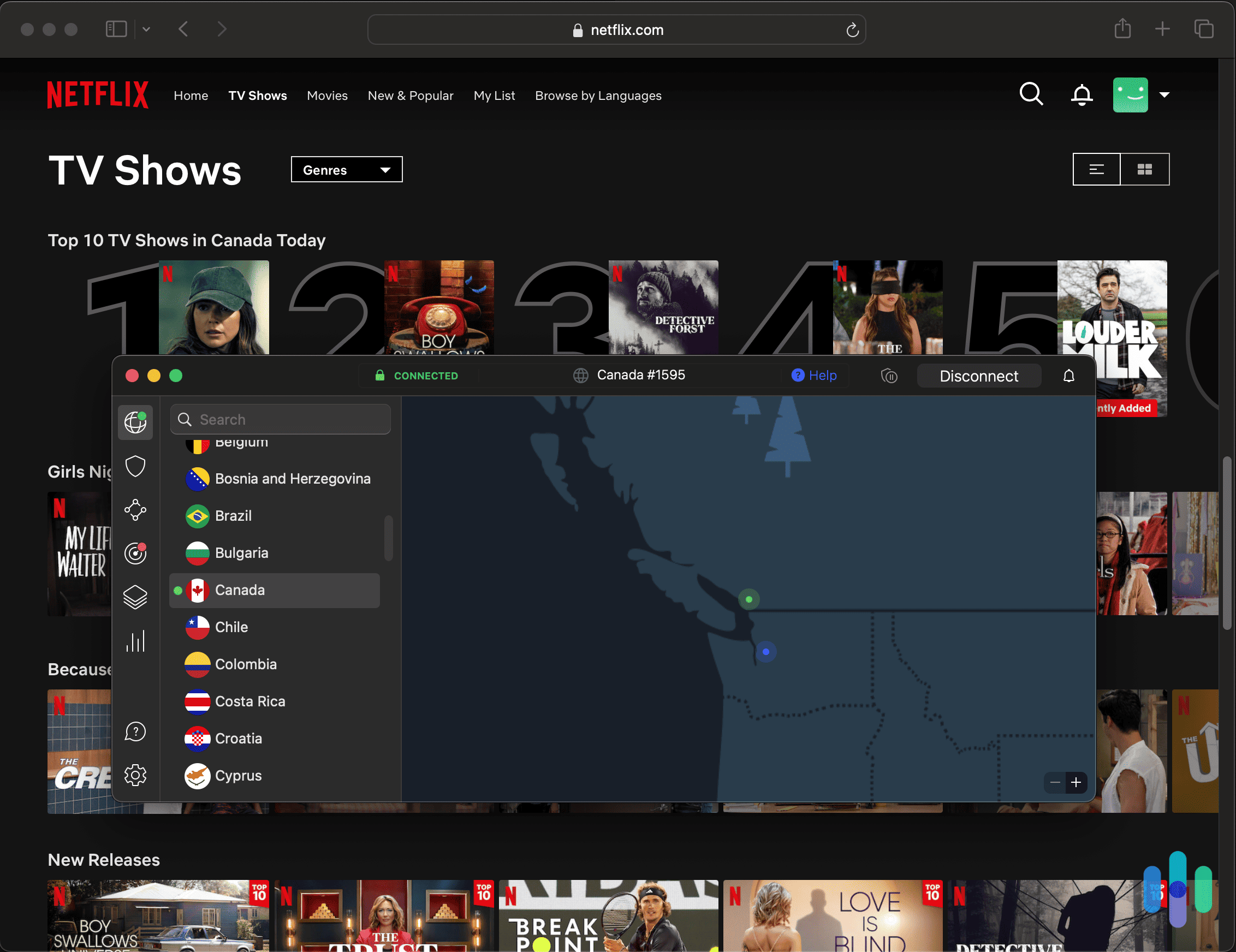
>> Learn More: What Can Someone Do With Your IP Address
What Are The Best VPNs for Safari?
- NordVPN - Best for Security Features
- Surfshark - Best for Extra Features
- Proton VPN - Best Free VPN for Safari
- Private Internet Access - Best for Torrenting
- ExpressVPN - Most User-Friendly Safari VPN
- IPVanish - Best for iOS Users
- CyberGhost VPN - Great Safari VPN for Streaming
The Best Safari VPNs Compared
| System |
NordVPN


|
Surfshark


|
Proton VPN


|
Private Internet Access


|
ExpressVPN


|
IPVanish

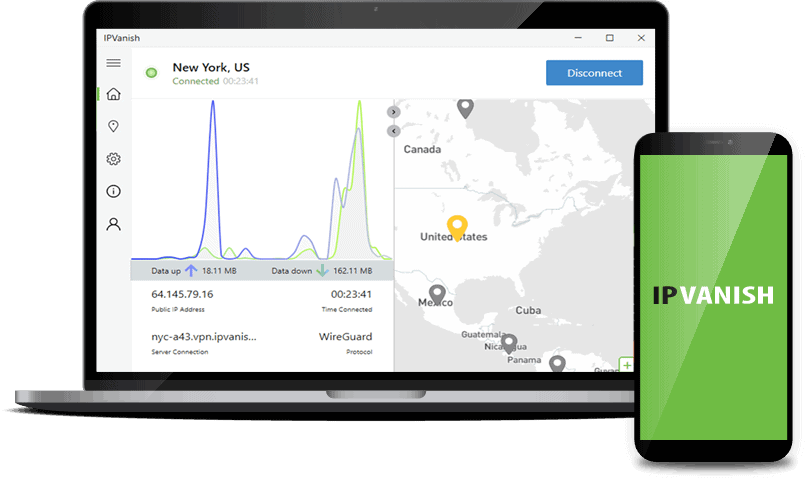
|
CyberGhost VPN


|
|---|---|---|---|---|---|---|---|
| Ranking | 1st | 2nd | 3rd | 4th | 5th | 6th | 7th |
| Ratings | 9.7/10 | 9.5/10 | 9.3/10 | 9.4/10 | 9.1/10 | 9.3/10 | 8.9/10 |
| Lowest price | $3.39 per month | $1.99 per month | $4.49 per month | $1.98 per month | $4.99 per month | $2.19 per month | $2.03 per month |
| macOS app | Yes | Yes | Yes | Yes | Yes | Yes | Yes |
| iOS app | Yes | Yes | Yes | Yes | Yes | Yes | Yes |
| iPadOS app | Yes | Yes | Yes | Yes | Yes | Yes | Yes |
| Works with streaming sites | Yes | Yes | Yes | Yes | Yes | Yes | Yes |
| No-logs data policy | Yes, and third-party audited | Yes, and third-party audited | Yes, and third-party audited | Yes, and third-party audited | Yes, and third-party audited | Yes, and third-party audited | Yes, and third-party audited |
| Read Review | NordVPN Review | Surfshark Review | Proton VPN Review | Private Internet Access Review | ExpressVPN Review | IPVanish Review | CyberGhost VPN Review |
A Closer Look: The Best VPNs for Safari
-
1. NordVPN - Best Privacy and Security Features
 View Plans Links to NordVPN
View Plans Links to NordVPNProduct Specs
Server locations 126 countries Average Speed Loss 6% download & 4% upload Apps Windows, MacOS, Linux, Android, iOS, Chrome, Firefox, Edge, Android TV, tvOS Best Monthly Rate $3.09/mo with a 2-year plan Money-Back Guarantee 30 days full refund 
Who NordVPN is Good For
Anyone whose primary goal of using a VPN is to improve their security should choose NordVPN. Their features prioritize security without adding any inconveniences. For instance, their “Threat Protection Pro” feature for macOS devices automatically scans downloads checking for malware. It also detects and blocks phishing sites, preventing users from clicking scam links.
What We Like
- Recent third-party audit confirming no-logs data policy
- 30-day money-back guarantee on all plans even monthly subscriptions
- All subscriptions include protection against malicious sites
- Minimal impact on download and upload speeds on macOS and iOS devices
What We Don’t Like
- Relatively expensive base rate
- Free trial only available through Google Play Store
- No split tunneling for macOS and iOS
- Some servers don’t support torrenting
Severs, Streaming, and Torrenting
NordVPN helped us access U.K. soccer games on ESPN. NordVPN has over 7,200 servers in 118 countries and counting. Sure, Private Internet Access has more servers, but their servers are only spread across 91 countries. And yeah, HMA VPN lets you connect through 210 countries, but most of those are with virtual servers and they only have 1,100 servers overall. NordVPN offers a great balance.
Streaming with NordVPN was easier than any other VPN we’ve used and it works on all major streaming platforms. They offer a feature called SmartPlay that automatically changes your DNS servers when a website blocks access. That means when we pulled up Netflix on Safari and it detected our VPN, NordVPN automatically switched our server to get around the block all while keeping our connection encrypted the whole time. Plus, it’s one of the fastest VPNs so we didn’t run into any buffering.
>> Related: VPN Speed Tests: Top VPNs Compared
User Experience
We used NordVPN on our MacBook Pro in dark mode to avoid straining our eyes. Both the iOS and macOS apps for NordVPN are easy to use. We consider them beginner-friendly apps, but they still offer the customization we like to see to stay versatile. We found it easy to customize, too. There’s a dedicated tab for all things VPN which lets us either quick-connect to a nearby server or choose a specific server. Then, there are submenus within the VPN window for more settings.
This same approach goes for the “Threat Protection Pro,” “Meshnet,” “Dark Web Monitoring,” “Presets,” and “Statistics” tabs too. They’re each easy to start using while still providing customizability. However, NordVPN limits simultaneous connections to 10 devices.
Pro Tip: If you regularly adjust settings depending on your task, you can use NordVPN’s preset feature that’s available on macOS. It lets you save your NordVPN settings so you can easily access them again. For instance, we made a preset for watching Hulu that connects us to a U.S. server. That’s what makes NordVPN one of our favorite VPNs for Hulu.
Security & Privacy
Every VPN in this list has a no-logs data policy that’s been third-party audited. That means they don’t store your IP address or any other personally identifiable information aside from what’s necessary for billing. What makes NordVPN stand out is that they audit their no-logs policy on an annual basis. They recently passed their fifth audit. That’s more verification of privacy than we get from any other provider and why we named NordVPN the best no-logs VPN.
NordVPN helped us keep our MacBook Pro safe too. Their “Threat Protection Pro” feature we mentioned earlier scans files we download, checking them for malware. We tested it by downloading sample malware from EICAR and it prevented the download. “Threat Protection Pro” also gives a warning if you try to navigate to a potentially malicious site such as phishing sites. You need at least the “Plus” plan for access to “Threat Protection Pro,” which we recommend. This feature put NordVPN on the top of our list of the best VPNs for macOS.
FYI: The “Threat Protection Pro” feature is only available for Windows and macOS computers, which put it on the top of our list of the best VPNs for Windows, too. For iPhones, NordVPN only blocks ads and third-party trackers which they call “Threat Protection.”
Pricing
There’s no getting around it. NordVPN is on the expensive side of the industry. It’s not the most expensive, but there’s more affordable options out there, such as our next pick, Surfshark. However, we think NordVPN gives great value because of their advanced features and impressive server infrastructure. Plus, their 30-day money-back guarantee on all plans lets you try them risk free. Here’s how much NordVPN costs:
NordVPN Plan Basic Plus Complete Prime One month $14.99 $15.99 $16.99 $19.99 One year $59.88 ($4.99 per month) $71.88 ($5.99 per month) $83.88 ($6.99 per month) $119.88 ($9.99 per month) Two years $81.36 ($3.39 per month) $105.36 ($4.39 per month) $129.36 ($5.39 per month) $201.36 ($8.39 per month) >> Read About: How Much Does a VPN Cost? | 2025 Average VPN Pricing
-
2. Surfshark - Best for Extra Features
View Plans Links to SurfsharkProduct Specs
Server locations 100 countries Average Speed Loss 8% download & 50% upload Apps Windows, MacOS, Linux, Android, iOS, Chrome, Firefox, Edge Best Monthly Rate $1.99/mo with a 2-year plan Money-Back Guarantee 30 days full refund Who Surfshark is Good For
We recommend Surfshark to anyone who’s looking for a feature-rich VPN to use on Safari. The VPN’s macOS and iOS apps come packed with many useful additional tools. The list includes split-tunneling, ad-blocking, double VPN connections, and more.
What We Like
- Has very feature-rich macOS and iOS apps
- Works with tons of popular streaming services
- Has over 3,200 servers in 100 countries
- Allows unlimited simultaneous connections
What We Don’t Like
- The month-to-month price is pretty expensive
- Isn’t guaranteed to work in restrictive countries
- Lacks extra P2P features that boost speeds
Servers, Streaming, and Torrenting
Surfshark has a huge server network. It consists of over 3,200 servers, which are located in 100 countries. This prevents server overcrowding, and also makes it easy to use nearby servers to ensure you get fast speeds.
Surfshark also performed very well in our streaming tests. We were able to use it to access many popular streaming services, like Netflix, Amazon Prime Video, Disney+, and Max. We also think Surfshark is an excellent VPN for Netflix since it works with many popular libraries, like Netflix US, Netflix UK, and Netflix Japan.
We’re also pretty happy with Surfshark’s torrenting support since it allows P2P downloads across all of its servers. Our only complaint is that it doesn’t have additional features to boost torrenting speeds. For example, Private Internet Access provides access to port forwarding and SOCKS5 proxy connections.
User Experience
We found Surfshark’s macOS and iOS apps very simple to install, navigate, and use. We installed and tried out Surfshark’s macOS and iOS apps. Overall, we were really happy with them. They’re very simple to download and install — the whole process won’t take you more than two minutes on average. We also like how Surfshark allows unlimited simultaneous connections, meaning you can use it on as many devices as you want.
Both apps also come with a very intuitive interface. It shouldn’t take you more than a few seconds to manually find and connect to a VPN server. We also really like how the apps provide quick, helpful explanations for all settings and features. We never felt lost while using the apps because we always knew what everything does.
Feature Highlight: Surfshark has split-tunneling on both its macOS and iOS apps. This is a feature that lets you choose which websites bypass the VPN connection. On macOS, you can also exclude specific apps from the connection. We’re especially happy to see this feature on iOS since not a lot of top VPNs offer support for it on this operating system.
Security & Privacy
Surfshark has double VPN support, and also lets you set up customer double VPN connections. Surfshark provides built-in access to many useful security and privacy features. Like NordVPN, it provides support for double VPN connections. But we like Surfshark’s double VPN support better. That’s because it lets you set up custom double VPN connections. Basically, you can use any server location you want as an entry or an exit server.
We also like the “IP Rotator” feature. It changes your VPN IP address every five to ten minutes, and it does so without disconnecting you from the VPN server. We think this provides enhanced privacy since it makes it harder for anyone to track your VPN IP address.
We also read through Surfshark’s no-logs policy, and we think it provides great transparency. It clearly says that the VPN doesn’t log your web traffic or real IP address. What’s more, Surfshark’s no-logs policy has also been independently audited, which makes it easier to trust.
Expert Insight: Surfshark also provides built-in access to Alternative ID. This is a service that lets you generate an alternative email address or persona. We recommend using this feature to sign up on websites you don’t fully trust with your privacy.
Pricing
Surfshark has three tier-based subscriptions: “Surfshark Starter,” “Surfshark One,” and “Surfshark One+.” We recommend the “Surfshark Stater” tier since it provides access to all VPN features, as well as the Alternative ID tool. Its month-to-month price is a bit steep, so we recommend getting a long-term plan instead. With the longest plan, you only pay $1.99 per month.
Surfshark Starter Pricing 1-Month Plan $15.45/month 1-Year Plan $3.19/month 2-Year Plan $1.99/month If you want access to even more features and services, try one of Surfshark’s higher subscription tiers. The “Surfshark One” tier adds access to Surfshark Antivirus, a privacy-focused search engine, and data breach monitoring via Surfshark Alert. And the “Surfshark One+” tier adds access to Incogni, which is a good data removal tool.
FYI: Surfshark backs all plans with a 30-day money-back guarantee. So, you can basically test the VPN risk-free. Also, if you sign up for Surfshark via iTunes, you’ll get access to a free seven-day trial. However, you won’t be eligible for the 30-day refund if you continue with the subscription past the trial period.
-
3. Proton VPN - Best Free VPN for Safari
View Plans Links to Proton VPNProduct Specs
Server locations 122 countries Average Speed Loss 8% download & 4% upload Apps Windows, MacOS, Linux, Android, iOS, Chrome, Firefox, Android TV, tvOS, Firestick Best Monthly Rate $4.49/mo with a 2-year plan Money-Back Guarantee 30 days prorated refund Who Proton VPN is Good For
Proton VPN is one of the best free VPNs in 2025, and it’s excellent for Safari users because it allows unlimited data. What’s more, it provides strong security and privacy, maintains fast speeds, and includes access to user-friendly macOS and iOS apps.
>> Read More: The Best Free VPNs for iPhone in 2025
What We Like
- Free version allows unlimited data and provides fast speeds
- Free plan includes strong privacy features, including audited no-logs policy
- Has very user-friendly apps for macOS and iOS
What We Don’t Like
- Free version doesn’t include streaming or torrenting
- Free plan limits you to one device connection
- All plans are backed with a 30-day refund, but it’s prorated
Servers, Streaming, and Torrenting
Proton VPN’s free version doesn’t support streaming and torrenting. So, it’s only good for browsing the web or watching YouTube videos on Safari.
Free users are also restricted to just five countries: the US, the Netherlands, Poland, Romania, and Japan. Plus, they can’t choose which servers they use — Proton VPN auto-connects them to the fastest location.
Paid Version Perks: Proton VPN’s paid plans add access to servers in 117 countries, compatibility with over 90 streaming sites, and P2P servers in over 110 countries.
User Experience
Proton VPN makes it very simple to swtich protocols on both its iOS and macOS apps. Proton VPN’s free plan includes intuitive macOS and iPhone apps. They’re simple to navigate, and make it easy to change different settings — especially since they include brief explanations for all of them.
The free VPN plan supports WireGuard, which is known for its excellent performance. Switching to this protocol is very simple thanks to the user-friendly design — it took us less than five seconds on both macOS and iOS.
Connection Limits: Proton VPN’s free version limits users to one device connection, whereas paid users get up to ten simultaneous connections.
Security & Privacy
Proton VPN doesn t log sensitive data, not even from free users. Proton offers high-end security and privacy, even on its free VPN plan. For example, it enforces Full-Disk Encryption (FDE) across all servers — this ensures all data stays safe even if a server is somehow compromised.
Proton VPN also has a strict, independently-audited no-logs policy (like NordVPN and Surfshark) — and this applies to its free VPN plan too. Plus, free users get open-source apps, meaning that the code can be audited by anyone.
FYI: Not everyone has the technical know-how to audit app code, which is why it’s great that all of Proton VPN’s apps have passed independent security audits, pricing they’re safe.
Pricing
Proton VPN has two paid tiers: “VPN Plus” and “Proton Unlimited.” We recommend “VPN Plus” to Safari users because it includes all core VPN features. Here’s a breakdown of its pricing:
Proton “VPN Plus” Pricing 1-Month $9.99/month 1-Year $4.99/month 2-Years $4.49/month Proton VPN backs all of its plans with a 30-day money-back guarantee, however it’s prorated — meaning you only get refunded for the unused portion of your subscription.
-
4. Private Internet Access - Best for Torrenting
 View Plans Links to Private Internet Access
View Plans Links to Private Internet AccessProduct Specs
Server locations 91 countries Average Speed Loss 5% download & 84% download Apps Windows, MacOS, Linux, Android, iOS, Chrome, Firefox, Android TV, tvOS Best Monthly Rate $2.03/mo with a 3-year plan Money-Back Guarantee 30 days full refund 
Who Private Internet Access is Good For
If you primarily plan to use your VPN for torrenting, Private Internet Access is the way to go. All 35,000-plus servers that Private Internet Access runs support torrenting. That means you can just hit connect and start torrenting in private without Big Brother or your ISP looking over your shoulder. Plus, they have servers in all 50 U.S. states so you’ll always be near a server that can give you fast speeds.
What We Like
- No device limits
- Support for port forwarding offers faster speeds for P2P connections
- Low prices starting at $1.98 per month
- Full-featured split tunneling available on macOS
What We Don’t Like
- Default setting is AES-128 encryption; we prefer AES-256
- Best price requires a three-year commitment
- Minimal features beyond VPN capabilities
- Usually takes several tries to bypass VPN blocks on streaming sites
Servers, Streaming, and Torrenting
While we prefer NordVPN’s server infrastructure, Private Internet Access is a close second with the most servers we’ve seen a VPN offer at over 35,000. There’s also one in every U.S. state, so you’ll never need to connect to one that’s far away. That makes it a top pick for the best VPNs for gaming since latency goes up significantly as you get farther away from a server, resulting in lag.
All servers also allow torrenting.. Plus, all of its servers (except the US ones) also support port forwarding making it one of the best VPNs for torrenting. With it, you can boost your P2P speeds. And for even faster speeds, Private Internet Access offers SOCKS5 proxy servers as well. They don’t encrypt your traffic, which makes them faster than VPNs, but they still change your IP address.
Our main issue with Private Internet Access was its ability to get into streaming sites. Every time we tried to connect to a streaming platform like Hulu or Netflix, we had to cycle through multiple servers until we found one that wasn’t blocked. Now that’s not the end of the world, but it is inconvenient. Unlike NordVPN, whose servers are all optimized for streaming, there are only a handful of dedicated streaming servers from PIA VPN.
FYI: Although you might need to try a few times before you find a server to work with streaming platforms, with over 35,000 servers to choose from, you’re guaranteed to find one that works eventually.
>> Learn More: Proxy vs. VPN: What’s the Difference?
User Experience
The main page of the Private Internet Access iPhone app offered us a streamlined and easy-to-use interface. Private Internet Access doesn’t have nearly as many features as NordVPN. But, that makes their VPN app more streamlined. There’s just one main screen for connecting to their servers. That, along with their support for unlimited simultaneous connections, makes it easy when you want a basic connection.
That said, navigating their advanced settings (such as switching from AES-128 to AES-256 encryption) can get confusing. We were able to make our way through its settings because we’re already familiar with the terminology of VPNs. But if this is your first time hearing about split tunneling or a VPN kill switch, expect to reference their support center often. At least in the beginning.
Did You Know: We always recommend using AES-256 encryption, but AES-128 encryption will give you better speeds and it still changes your Mac’s location. It’s also nearly impossible to crack.1 That can make it a good choice when you’re only trying to change your Netflix region to access more content.
Security & Privacy
Surprisingly, Private Internet Access uses the same firm, Deloitte, to audit their no-logs policy as NordVPN. Although NordVPN’s audit was more recent, PIA had an audit last year so we trust that they don’t store any customer information aside from what’s necessary. We also appreciate that they open sourced their code so anyone can check for vulnerabilities.
As for our own security, Private Internet Access offers a similar feature to NordVPN’s “Threat Protection” called “MACE” — and that’s only one similarity we found when comparing PIA and NordVPN. It blocks ads and trackers, but it prioritizes malicious ads that send you to phishing sites or try to get you to download malware. They maintain a database of these known malicious domains and block them from showing up on any site you visit. Unfortunately, it doesn’t work on iOS but it still works on macOS.
>> Read More: How to Install and Use a VPN on a Mac in 2025
Pricing
If you’re ready to subscribe to a VPN for the long haul, Private Internet Access is ready to give you a good deal. They’re one of the most affordable VPNs in the industry for long-term subscriptions. All plans come with a 30-day money-back guarantee, which is why we didn’t have a problem spending $79 up front for their three-year plan. Here’s an overview of PIA’s pricing:
Private Internet Access Plans One month $11.95 One year $39.95 ($3.33 per month) Three years + four months free $79.00 ($1.98 per month) -
5. ExpressVPN - Most User-Friendly Safari VPN
 View Plans Links to ExpressVPN
View Plans Links to ExpressVPNProduct Specs
Multihop No Obfuscated Servers Yes Kill Switch Yes Split Tunneling Yes Netflix Yes Torrenting Yes 
Who ExpressVPN is Good For
ExpressVPN’s macOS and iOS apps are easy to navigate with an intuitive design that anyone can use. That makes it a good choice if you want a VPN that simply works. It still offers all the customization you need in a VPN, but the main screen is streamlined so you can get started using it right away.
What We Like
- “Shortcuts” feature is really convenient
- Friendly user interface on iOS and macOS with multilingual option
- Built-in password manager on iOS
- “Premium” plan includes data removal from data brokers
What We Don’t Like
- Expensive long-term subscriptions starting at $4.99 per month
- No live phone support and email support is slow
- All subscriptions only support eight simultaneous connections
Servers, Streaming, and Torrenting
ExpressVPN made it easy for us to access Netflix’s Hong Kong content through Safari using its “Shortcuts” feature. Although ExpressVPN no longer shares how many servers they have, the last time they published that number, they had over 3,000. They still share that they have servers in 105 countries, though, making it a good alternative to NordVPN at least in terms of the server network.
We also appreciate ExpressVPN’s investment into their server infrastructure recently upgrading all of their servers from 1 Gbps servers to 10 Gbps servers. These are all servers that support streaming and torrenting, too – VPN activities where fast speeds are a must.
FYI: The bandwidth of a VPN server refers to how much data it can receive and send per second, usually measured in Gigabytes per second (Gbps). Higher bandwidth VPN servers can accommodate more connections and faster speeds without becoming overwhelmed.
User Experience
Setting up a VPN should be easy and ExpressVPN takes that to heart. The layout of both the macOS and iOS apps just makes sense. They cleanly showcase all of your server options in a window pane on the right with your connection status on the left. Then, all of the advanced features are tucked away neatly in the three-bar menu from the top right. We just had to make sure we didn’t go beyond their limit of eight simultaneous connections when setting up new devices.
In the same window pane on the right that shows your connection status, that’s also where ExpressVPN’s Shortcuts sit. We didn’t think much of this feature when we first saw it, but after testing it, we now see how convenient it is. It lets you set up buttons to automatically connect with specified settings and open up a specified app. We set up a shortcut for Netflix that connects us to a Canadian server so we can go straight to watching Netflix every time.
>> Read About: How to Install and Use a VPN on an iPhone in 2025
Security & Privacy
We used ExpressVPN on our MacBook Pro to keep our browsing on Safari private. ExpressVPN undergoes regular security audits. They generally audit everything from their apps to the technology their servers use. Plus, they publish all of the results transparently. To cut it short, most audits came up with a few vulnerabilities that ExpressVPN promptly addressed. Needless to say, they didn’t have any WebRTC leaks or other security issues.
For personal security, ExpressVPN offers a built-in password manager on iOS that they call ExpressVPN Keys. Even better, it comes with every subscription. Since it’s built into the app, using ExpressVPN Keys doesn’t take any extra steps. Just save your passwords when prompted and log in with one click from there on out.
>> Learn About: How to Check If a VPN Is Working
Pricing
The long-term subscription for ExpressVPN is expensive, but it’s what we recommend. Compared to the monthly plan, the one- and two-year subscriptions each save you about $5 per month on average. ExpressVPN also offers discounts every once in a while, but it’s not near the discount we’ve seen from NordVPN, Surfshark, or Private Internet Access. That said, they offer one of the best VPN free trials for up to seven days on top of a 30-day money-back guarantee. Here are the prices of ExpressVPN’s subscriptions:
ExpressVPN Plans One month $12.95 One year $99.95 ($6.67 per month) Three years + four months free $139.72 ($4.99 per month) >> Check Out: NordVPN vs. ExpressVPN
-
6. IPVanish - Best for iPhones and iPads
View Plans Links to IPVanishProduct Specs
Multihop Yes Obfuscated Servers Yes Kill Switch Yes Split Tunneling Yes Netflix Yes Torrenting Yes Who IPVanish is Good For
Most VPNs struggle to add as many features on their iOS app as their macOS app due to restrictions Apple imposes. IPVanish found work-arounds to most of these restrictions giving them one of the most feature-rich iOS VPNs. So, if you’re looking for a VPN to primarily use on your iPhone, IPVanish offers some unique features we rarely see on iOS like split tunneling which put it on our list of the best VPNs for iPhones.
What We Like
- Split tunneling for iPhones
- Easy-to-use iPhone app
- Built-in iPhone ad-blocker
- Unlimited simultaneous connections
What We Don’t Like
- Broke its no-logs data policy in 2016 but has since rectified the issue
- Sometimes struggles to bypass the VPN blocks of streaming sites
- Price increases significantly at renewal
- No money-back guarantee for monthly plans
Servers, Streaming, and Torrenting
IPVanish gives us plenty of information when connected to their servers, such as our download and upload speeds. Despite IPVanish only having about 2,400 servers, they provided us with some of the fastest download speeds. They only slowed our base download speeds by about 4 percent, while ExpressVPN slowed us down by almost 8 percent. NordVPN and Private Internet Access sat in the middle with NordVPN, offering slightly faster speeds than PIA.
IPVanish gives access to all major streaming platforms, including Netflix, Hulu, ESPN+, Max and more. They don’t have streaming-optimized servers, though, which kept them off our list of the best VPNs for streaming.
Don’t expect to be able to seed torrent files as IPVanish doesn’t have port forwarding. That can also impact download speeds, as some seeders require port forwarding so you won’t be able to download files from as many people. When we used IPVanish for torrenting, we used their SOCKS5 proxy server. We sacrificed our encryption, but it let us torrent with satisfactory speeds.
User Experience
IPVanish makes one of the most feature-rich mobile apps we’ve tested. Installing IPVanish is an easy process. They list all of their apps at the top of every page on their site. All it takes is picking your platform, downloading the app, and then following their instructions for installation. We installed IPVanish on every device we own since they support unlimited simultaneous connections, too.
Like we mentioned, we were most impressed with IPVanish’s iOS app. They’re one of only a few providers (like Surfshark) that offer split tunneling for iPhones. It’s not app-based split tunneling like they offer on Android, but we could still set specific domains to bypass our VPN connection. App-based split tunneling lets you choose specific apps to bypass your VPN connection like your social media apps for better speeds and fewer CAPTCHA. This extends to iPads, too, making it one of the best VPNs for iPads.
FYI: IPVanish also offers an ad-blocker similar to NordVPN’s “Threat Protection” for their macOS and iOS app. That makes for a better overall experience browsing the internet on Safari.
Security & Privacy
We like to rip the bandaid off. In 2016, IPVanish was involved in a scandal related to their compliance with their own no-logs data policy.2 They turned over user records containing personally identifiable information they shouldn’t have had in the first place to the U.S. government, which led to an arrest. Shortly after, IPVanish was acquired by a new company and they started taking their privacy policy more seriously.
Since then, IPVanish went through a third-party audit in 2022 confirming their compliance with their no-logs policy. They also haven’t been in any other controversies since.
>> Defining Terminology: What Is Personally Identifiable Information?
Pricing
The starting price for IPVanish is $2.19, which isn’t bad. That’s in between Surfshark and NordVPN. They also have a 30-day money-back guarantee for the one- and two-year plans. Be warned though: It doesn’t extend to their month-to-month plan like it does for PIA and NordVPN. Here’s a quick look at IPVanish’s plans:
IPVanish Plan Essential Advanced One month $12.99 $14.99 One year $39.99 ($3.33 per month) $53.99 ($4.49 per month) Two Years $52.56 ($2.19 per month) $78.96 ($3.29 per month) >> Check Out: NordVPN vs. ExpressVPN
-
7. CyberGhost VPN - Best for Streaming and Downloading
View Plans Links To CyberGhostProduct Specs
Multihop Yes Obfuscated Servers No Kill Switch Yes Split Tunneling Yes Netflix Yes Torrenting Yes Who CyberGhost VPN is Good For
CyberGhost is a good choice for anyone buying a VPN to unlock more content on their subscribed streaming services. It’s one of the few providers to list every streaming service they can unblock and there are a lot of them. We’re talking over 50. With CyberGhost, you’ll never run out of content to watch.
What We Like
- 10 Gbps servers support 4K streaming
- Inexpensive with prices starting at $2.03 per month
- Automation through “Smart Rules” on the macOS app saves time
- Streaming-optimized servers in over 20 countries
What We Don’t Like
- No split tunneling on macOS or iOS
- Only supports seven simultaneous connections
- One-month plan only has a 14-day money-back guarantee
- Free trial is only 24 hours if activated on macOS
Servers, Streaming, and Torrenting
At the beginning of 2024, CyberGhost stopped publishing their server count. The last time they published it, they were at over 11,000 in over 100 countries. What sets CyberGhost’s servers apart is how they offer servers optimized for specific tasks. Some are optimized for streaming, others are optimized for torrenting, and most are optimized for anonymity.
Those streaming-optimized servers in over 20 countries give you fast speeds to watch your favorite shows in 4K. We’re not as impressed with the torrenting-optimized servers though. Sure, they work, but they don’t support port forwarding, so you can’t boost download speeds.
>> Learn About: Best VPN Service for Disney+ Streaming in 2025
User Experience
We used the macOS app for CyberGhost to encrypt our internet traffic while using Safari. Overall, we like CyberGhost’s iOS and macOS apps. They make it easy to find their optimized servers with dedicated tabs for both streaming servers and downloading servers. Each server shows its current load too. We actively avoided high-load servers to keep our speeds up.
CyberGhost’s “Smart Rules” makes it easy to set up connections. You can either automatically open up an app, such as Safari, when you connect to CyberGhost. Or, you can have CyberGhost automatically connect when opening specific apps. That’s our preference because it ensures we’re connected through a VPN every time we open Safari.
Pro Tip: Choosing the right servers is one of the most common fixes for VPN issues. If you choose a server that’s far away or not optimized for the task you’re using the VPN for, your speeds will suffer. CyberGhost makes it easy to pick the right server with their recommendations and clear labels for optimized servers.
Security & Privacy
In the past, CyberGhost’s logging policy allowed them to collect IP addresses while connected to their servers. They’ve since rectified that and no longer employ that practice which we’re happy about as we considered it a security concern. CyberGhost didn’t just change their logging policy to a no-logs policy. They verified their compliance with it through a third-party audit in 2022.
Other than keeping your internet use private through its VPN, CyberGhost doesn’t offer much in terms of online security. There’s a built-in ad-blocker you can turn on, but we prefer NordVPN’s “Threat Protection Pro” if you’re looking for extra online protections.
>> Learn More: How to Find Your iPhone’s IP Address
Pricing
We like CyberGhost’s pricing. They don’t make you sign up for three years like Private Internet Access does, but they still offer very low pricing starting at $2.03 per month. Plus, they offer a generous 45-day money-back guarantee on their six-month and two-year plans, while most providers offer a 30-day money-back guarantee. Here’s an overview of CyberGhost’s plans:
CyberGhost Plans One month $12.99 One year $41.94 ($6.99 per month) Three years + four months free $56.94 ($2.03 per month)
Methodology: How We Picked the Best VPNs for Safari
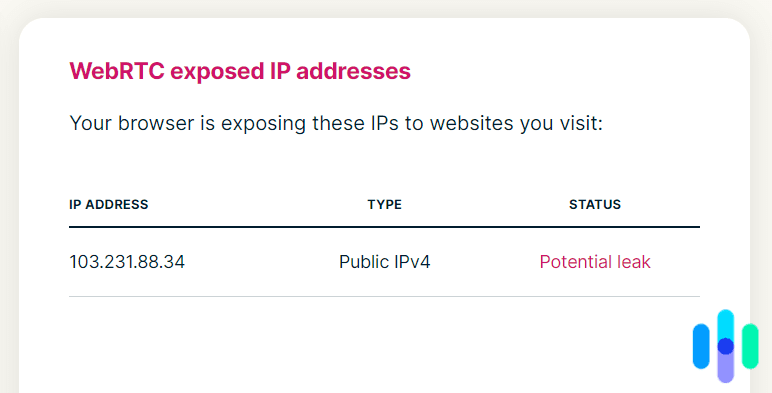
To figure out what VPNs are best for Safari, we personally tested over 50 VPNs on our MacBook Pro, iPhone and iPad. This way we could get a hands-on understanding of how each VPN works in the Apple ecosystem. Then, we went through a series of tests to gather metrics most important to using a VPN for Safari. More specifically, we tested each VPN’s:
- Streaming Support: More often than not, when we open Safari, we’re opening it to stream a show or movie. So, streaming support was one of our top criteria when figuring out which VPNs to recommend for Safari.
- P2P Support for macOS: While torrenting doesn’t work on iOS devices, you can still torrent on macOS. All of the VPNs we recommend support P2P connections on macOS.
- Security: We’re security experts, so of course security is nonnegotiable for us. To make sure every VPN we recommend offers sufficient security, we review their data collection policies, test for any IPv6, WebRTC or DNS leaks, and review the company’s data protection history.
- Usability: Apple’s known for making easy-to-use products. That makes using confusing apps even more jarring on Apple devices, so we took extra care to understand the usability of each VPN we recommend for Safari.
Finding the best VPN for Safari is a lot different than finding the best VPN for Firefox and those are different from our recommended VPNs for Chrome. The type of browser you use shows some of your priorities and we want your VPN to match those priorities.
>> Check Out: Is Chrome Incognito Mode the Same as a VPN?
Are There Any Free VPNs for Safari?
We don’t normally recommend using free VPNs, as many of them log user data and share it with third parties. Plus, most free VPNs have annoying limitations, like restrictive data caps, no streaming or torrenting support, and slow speeds.
>> Related: Do MacBooks Have Built-in Anti-Malware?
If you still want to use a free VPN, go with Proton VPN’s free version. It provides unlimited bandwidth, it protects your data and privacy, and it maintains very fast speeds. However, it doesn’t work with streaming sites or allow torrenting.
>> More Free Security: Best Free Password Managers
Does Safari Really Need a VPN?
Whether you choose one of our premium VPN recommendations for Safari or a free VPN, it’s important to know what a VPN can do for you. Not to be a spoiler, but you’ll find that a VPN is necessary even though Safari is quite secure and private itself.
- Encryption: This is one of the most important functions of a VPN. Safari may be secure, but your traffic is not while in transit to the internet. Your internet provider can see every bit of data your MacBook or iPhone transmits, and the government can as well. That’s why we all need VPN encryption. Encryption doesn’t hide the fact that we’re using the internet, but it hides our browsing activity from prying eyes. This is why using a VPN is one of our top tips in our guide to personal digital security and online safety.
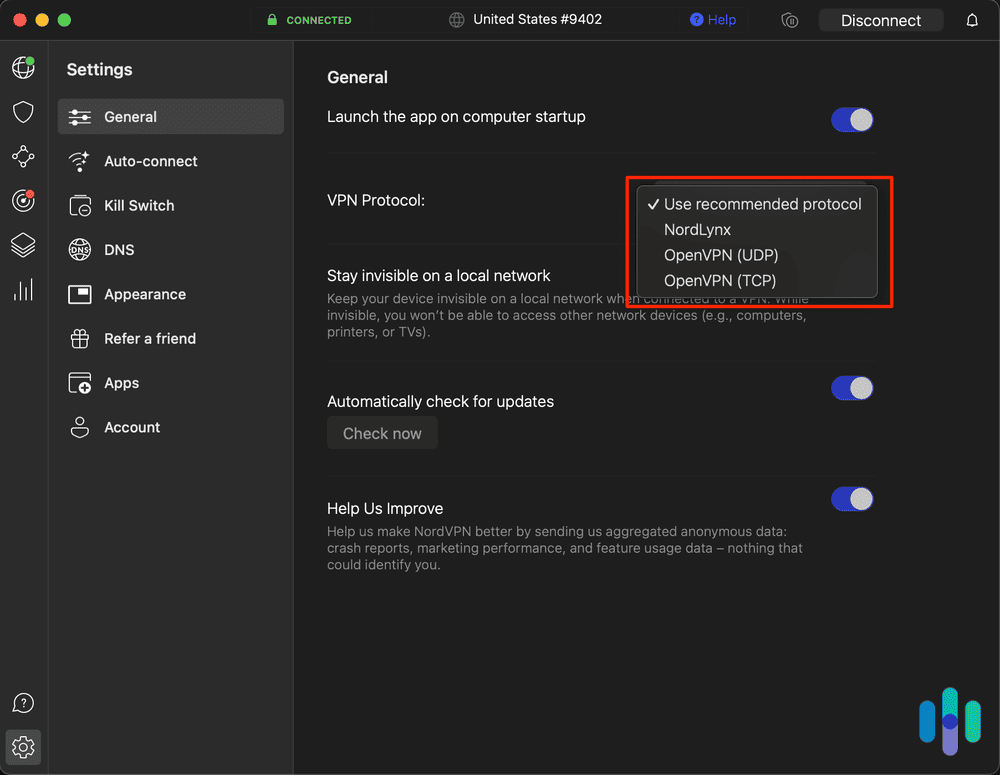
- Hiding your IP address: Find your MacBook’s IP address; that’s your unique identifier on the internet. If it falls into someone else’s hands, they can find out where you are, track what you’ve been doing online, and even send you malicious files like malware and spyware. You wouldn’t post your home address publicly, so you shouldn’t let your IP address be public. Using a VPN hides your IP address by putting a VPN server between you and the internet.
- Access more streaming content: In the same way that a VPN hides your IP address, it also changes your IP address to the IP address of the VPN server. This makes the sites and online services you visit think you’re in the location of the server you’re connected through. It’s one of the best ways to change your location on an iPhone. By making sites think you’re in a different location, you can unlock streaming content restricted from your geographic area. This can also unblock a website that’s geo-restricted.
- Safer torrenting: By keeping your traffic encrypted and safe from prying eyes, you can torrent safer. ISPs are known for throttling P2P connections and subjecting customers who torrent to slower internet speeds overall. Using a VPN prevents your ISP from finding out you are torrenting.
- Avoid bandwidth throttling: If an ISP can’t monitor your internet traffic, they also can’t throttle your internet based on the sites you visit. They can still monitor how much data you use, but they won’t be able to tell how that data is used. More often than not, ISP throttling comes from the way you use the internet, not how much data you use.
- Fighting censorship: Besides lack of privacy, another concerning issue with the online world today is censorship, especially in countries that don’t enjoy much online and press freedom. Internet censorship limits what you can see online in an attempt by some governments and organizations to control the flow of information. With a VPN, however, you can become anonymous and get around even the strongest censorship apparatuses like the Great Firewall of China.
>> Related: Three VPNs That Work In China
Private Browsing vs. a VPN: Which Should I Use?
We get this question a lot when discussing VPNs for MacBooks: Are VPNs better than Private Browsing?
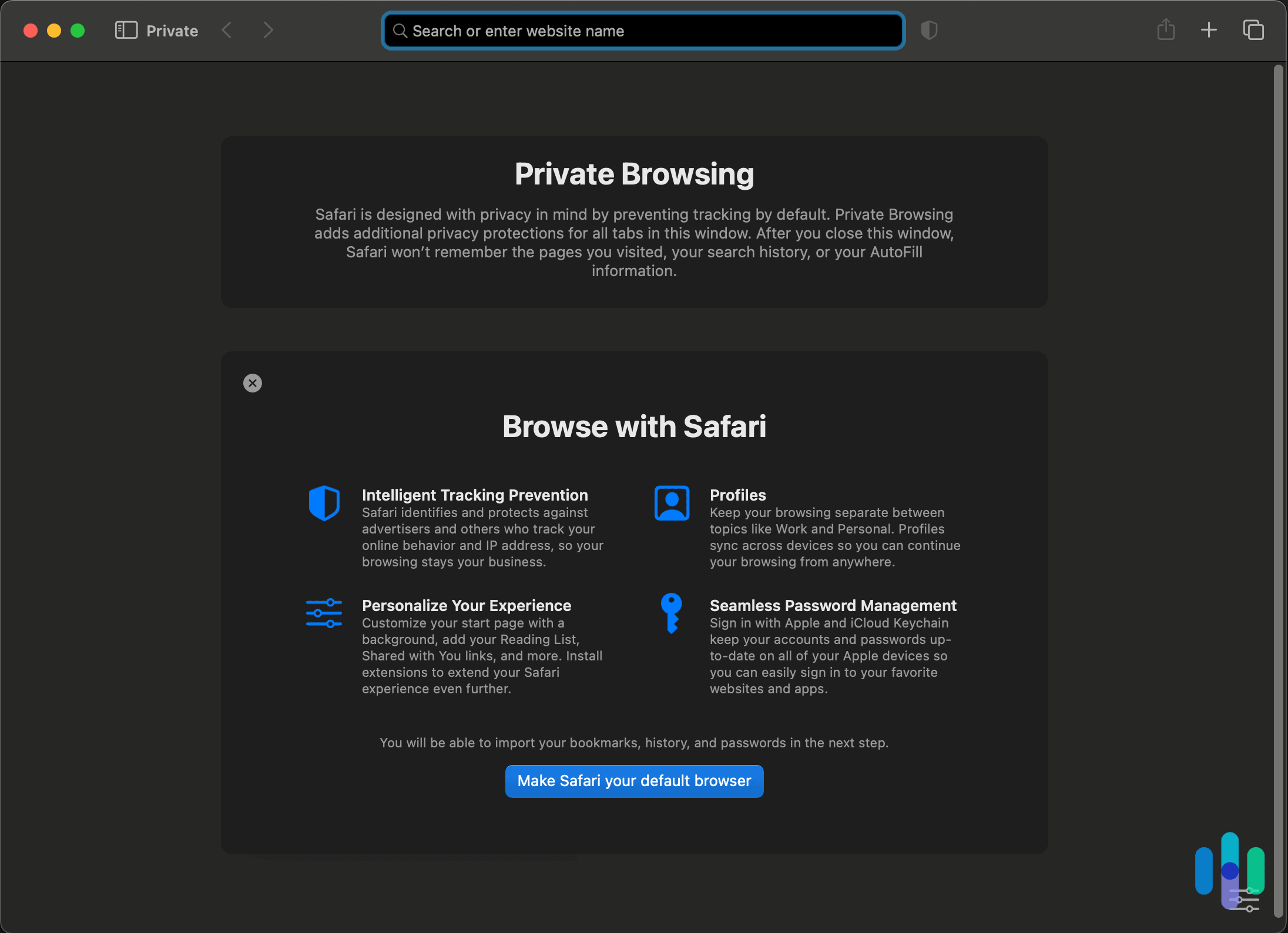
The answer depends on what you’re trying to accomplish. In Private Browsing mode, Safari sort of closes its eyes to give you privacy. It won’t record your browsing history, cookies, and autofill information. It does keep your browsing private — for instance, from a roommate who likes to snoop — but it doesn’t stop websites, your internet provider, or the government from seeing your activity. If you want privacy from those, use a VPN.
That being said, a VPN won’t hide your search and browsing history, so if someone were to check your Safari history, they’ll see what you’ve been up to.
See where we’re going here? Safari’s Private Browsing mode and a VPN actually complement each other. The former prevents your browser from recording your activity, while the latter stops any sort of spying from outside sources.
>> Read More: Best VPNs for Brave Browser
Conclusion
Safari provides a great browsing experience. It’s one of the things we like most about our Apple devices. It’s elegant, functional, streamlined, and, most importantly, more secure than many other browsers.
>> More Safari Security: Best Password Managers for Safari
However, Safari alone can’t protect you. When you’re on social media websites, connecting to public Wi-Fi, or downloading from online sources, you need a VPN to accompany you. You might as well choose one that works with Safari.
FAQ
Don’t go away just yet. We’ve got a few more answers for you, below.
-
Which VPN does Apple recommend?
Apple does not recommend a specific VPN to use with its products. If you’re using a Safari browser on your Mac, we recommend NordVPN because it provides maximum security and fast speeds on Macs. Other great VPNs for Safari include Surfshark, Proton VPN, Private Internet Access, ExpressVPN, IPVanish, and CyberGhost.
-
Does Safari have a built-in VPN?
No, Safari does not come with a built-in VPN. We recommend you add one since without a VPN you are vulnerable when you log on to public Wi-Fi networks.
-
Does NordVPN support Safari?
Yes, NordVPN supports Safari. It’s our favorite VPN for Safari. They offer excellent security with their “Threat Protection” and “Threat Protection Pro” features for iOS and macOS respectively. Plus, they kept our internet speeds fast so we could stream and torrent files with ease.
-
Does ExpressVPN work with Safari?
ExpressVPN works well with Safari. It’s one of the easiest to use VPNs because the macOS and iOS apps have an intuitive layout. Everything’s right where you need it. They also have great streaming support and a built-in password manager on their iOS app.
-
Are there VPN extensions for Safari?
Unlike Chrome and Firefox, Safari doesn’t allow for VPN extensions. Instead, you’ll need to download a VPN app on your Apple device to use a VPN with Safari.
-
AppSealing. (2023). Understanding AES-128 encryption and its significance in the current threat landscape.
https://www.appsealing.com/aes-128-encryption/ -
TorrentFreak. (2018). IPVanish “No-Logging” VPN Led Homeland Security to Comcast User. https://torrentfreak.com/ipvanish-no-logging-vpn-led-homeland-security-to-comcast-user-180505/