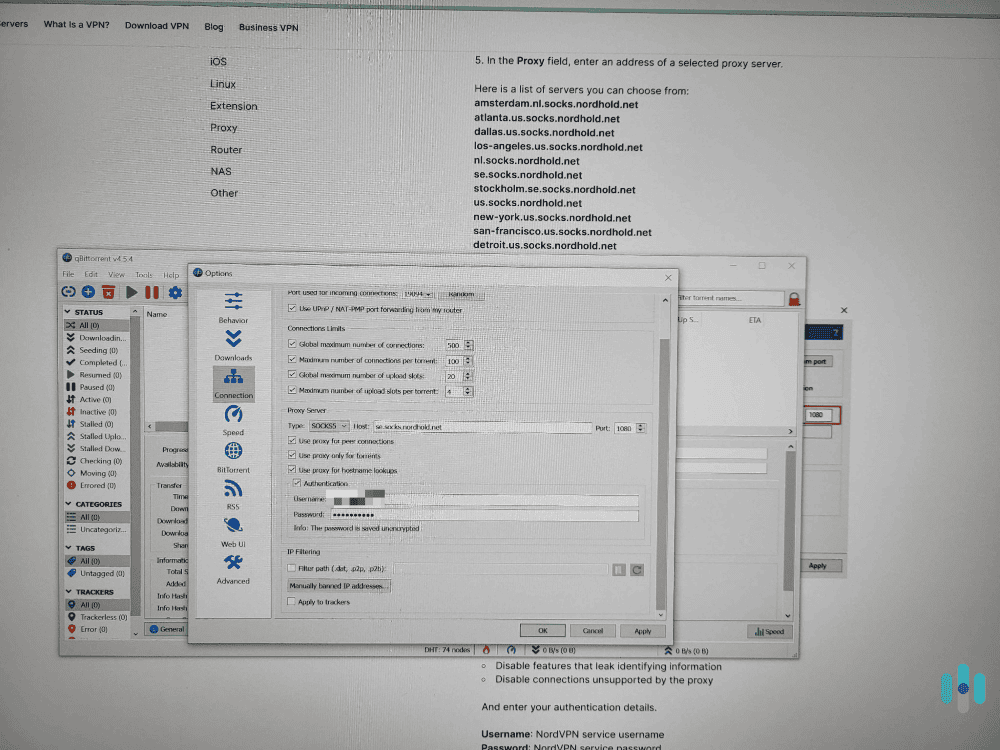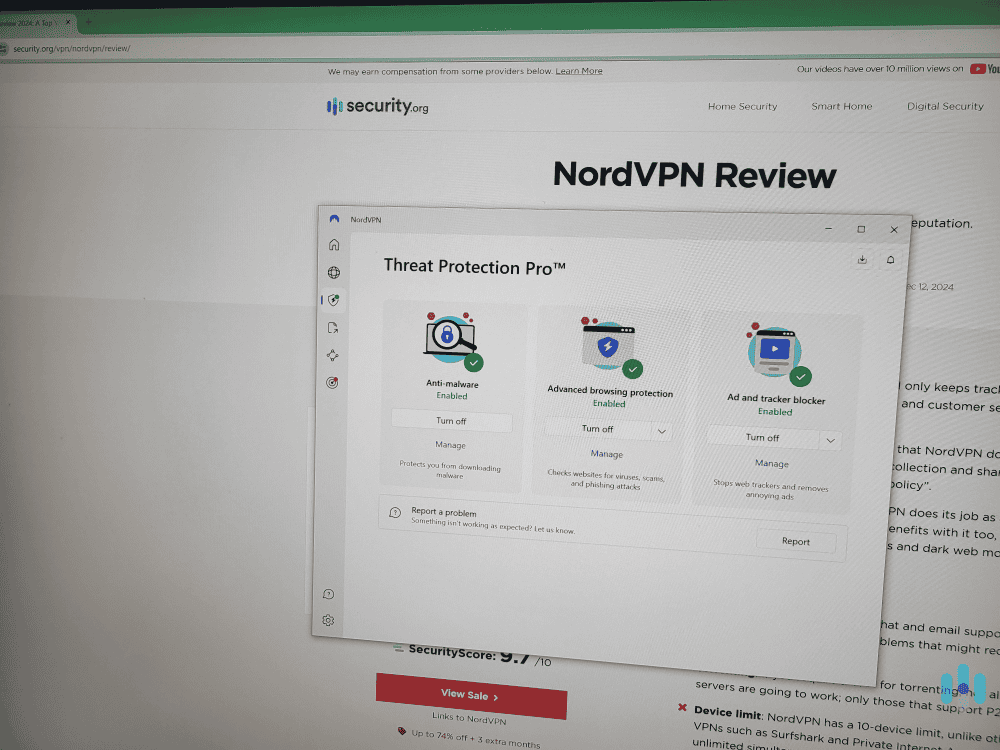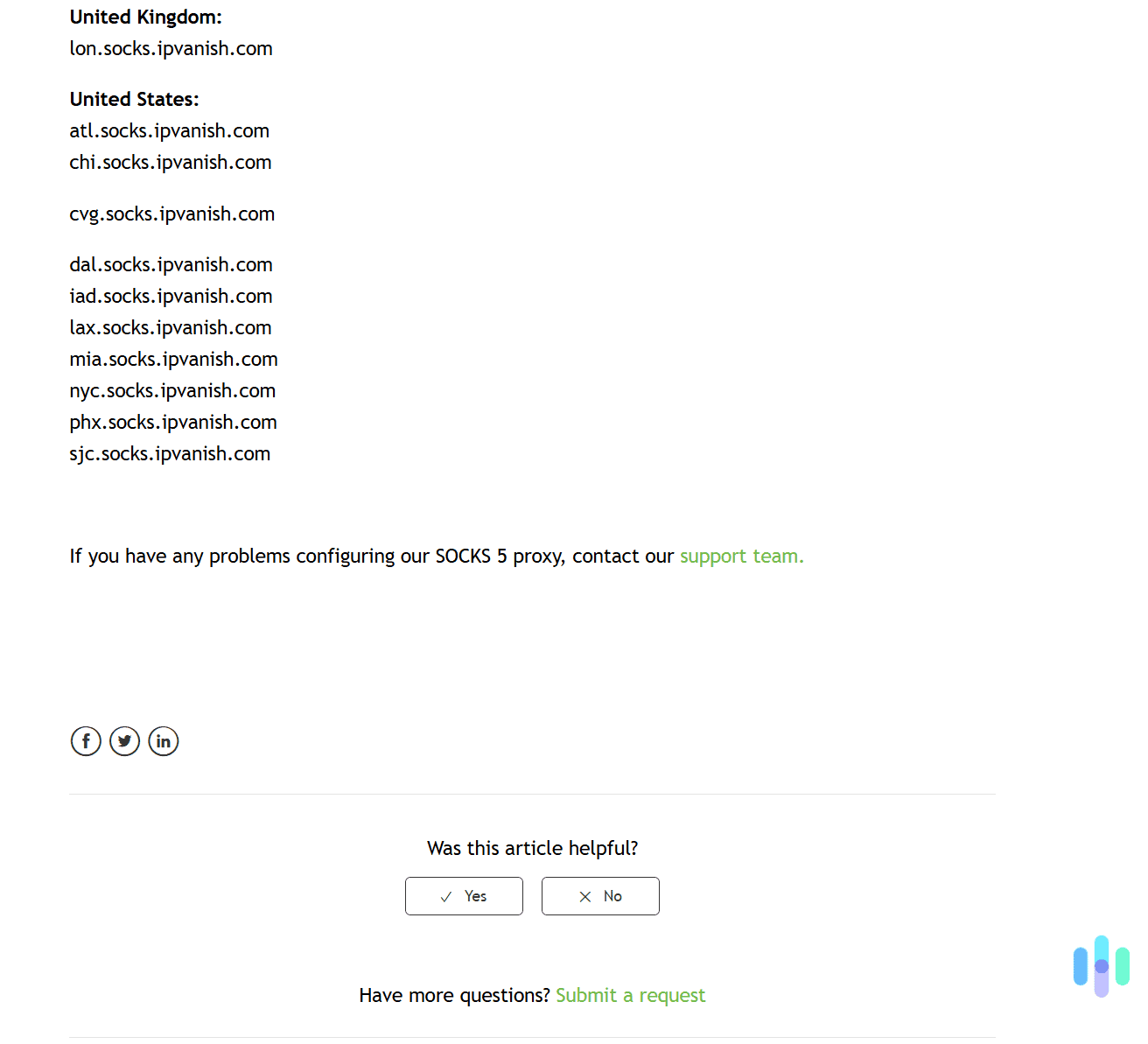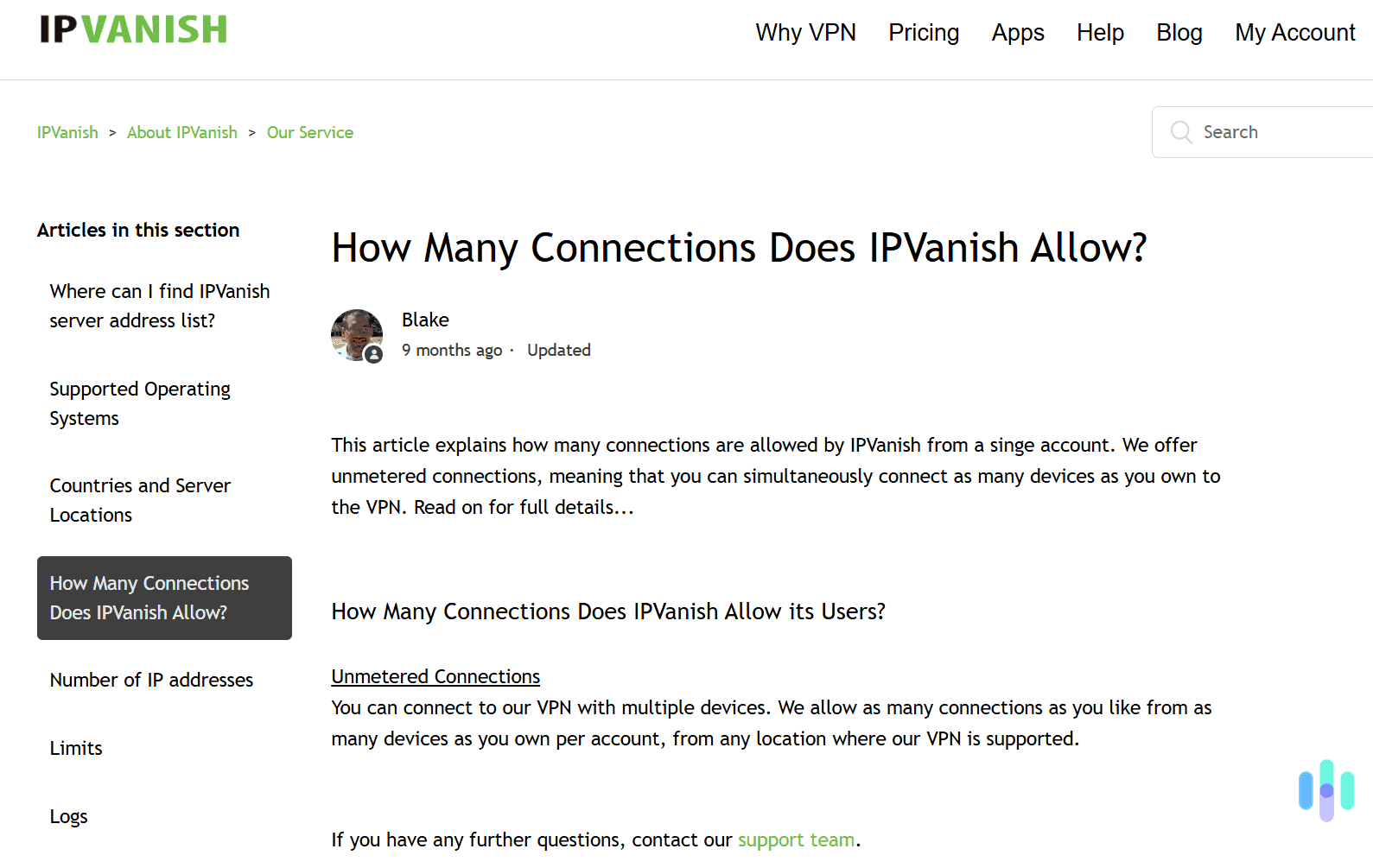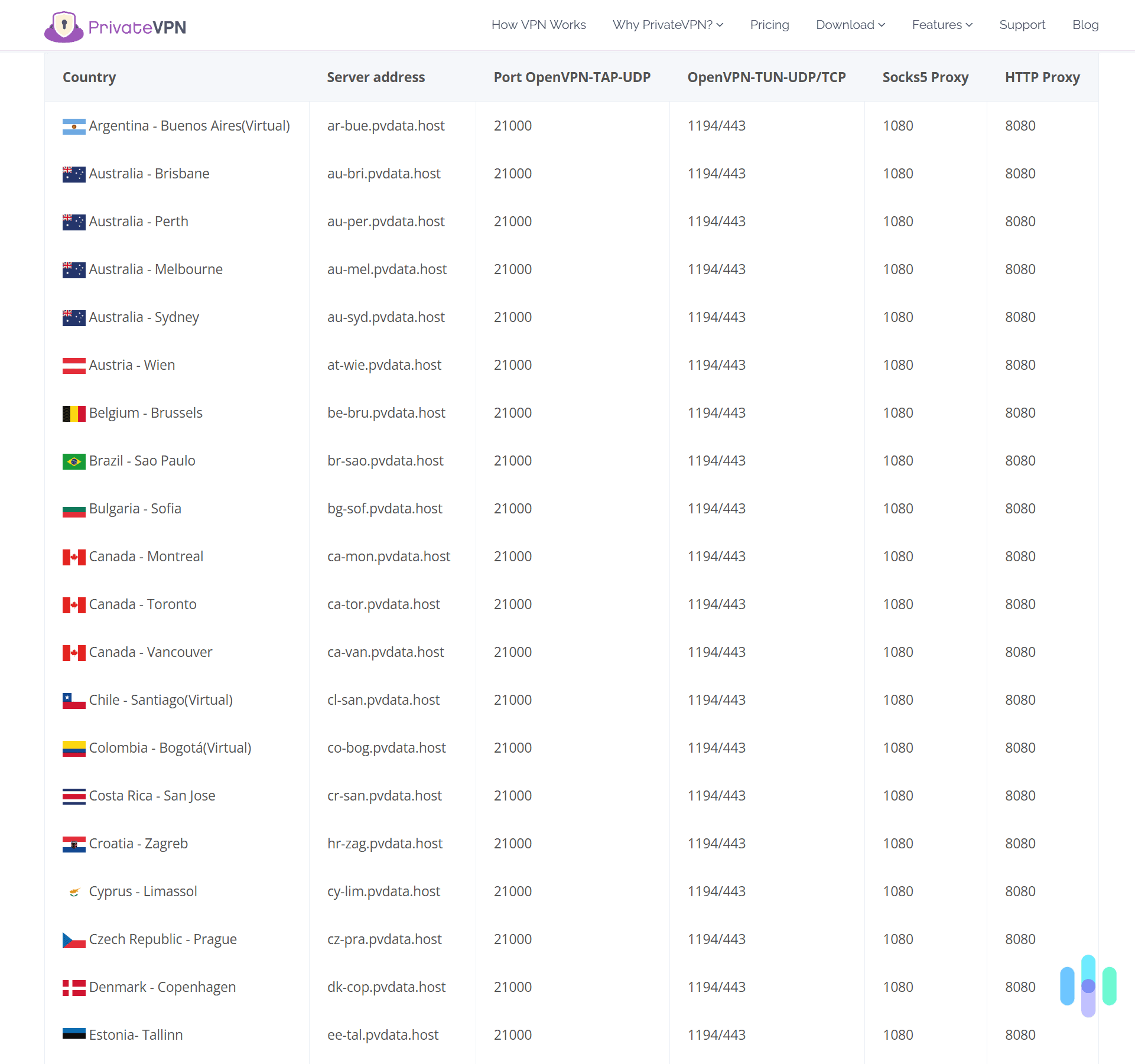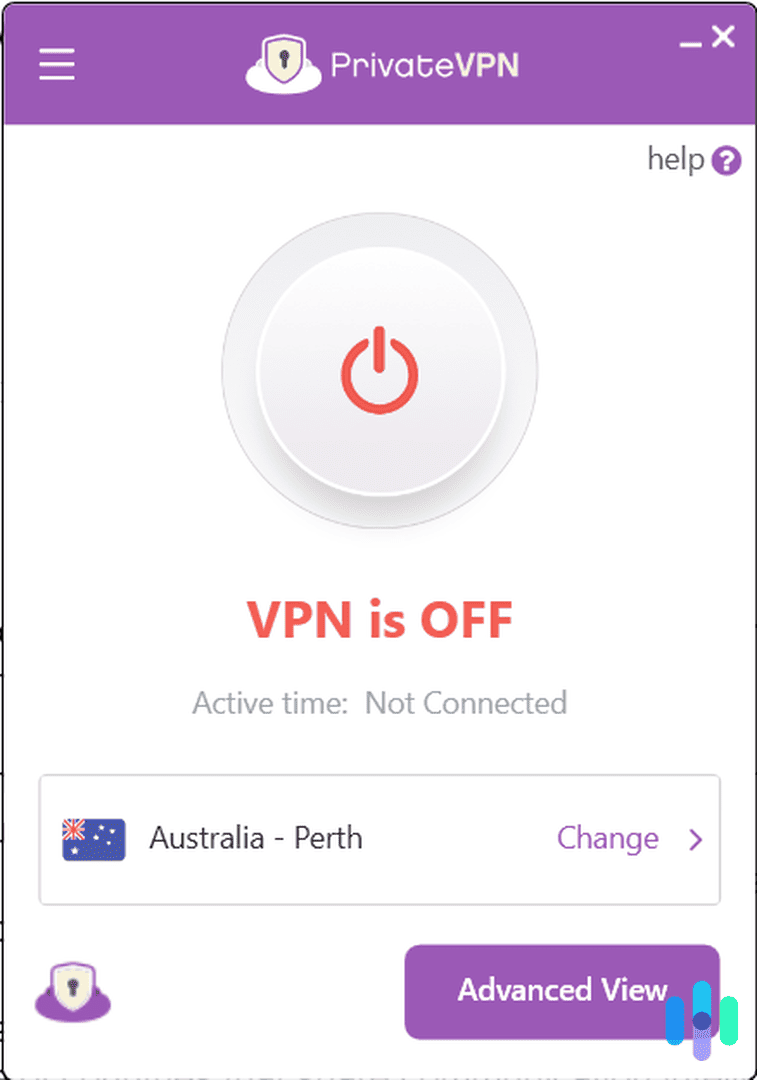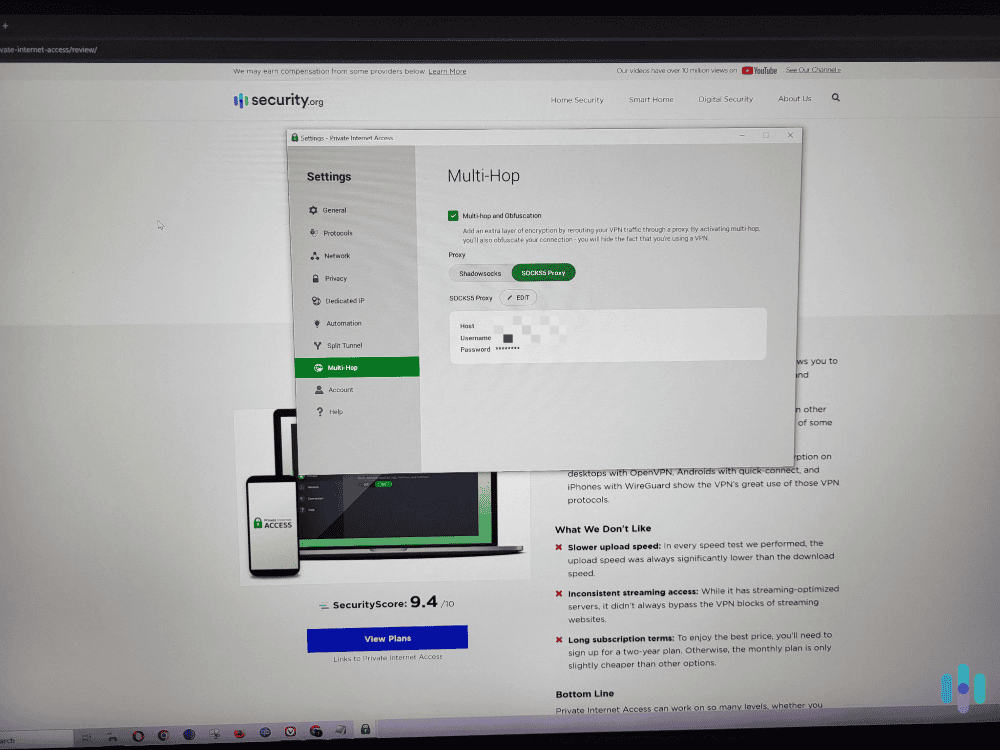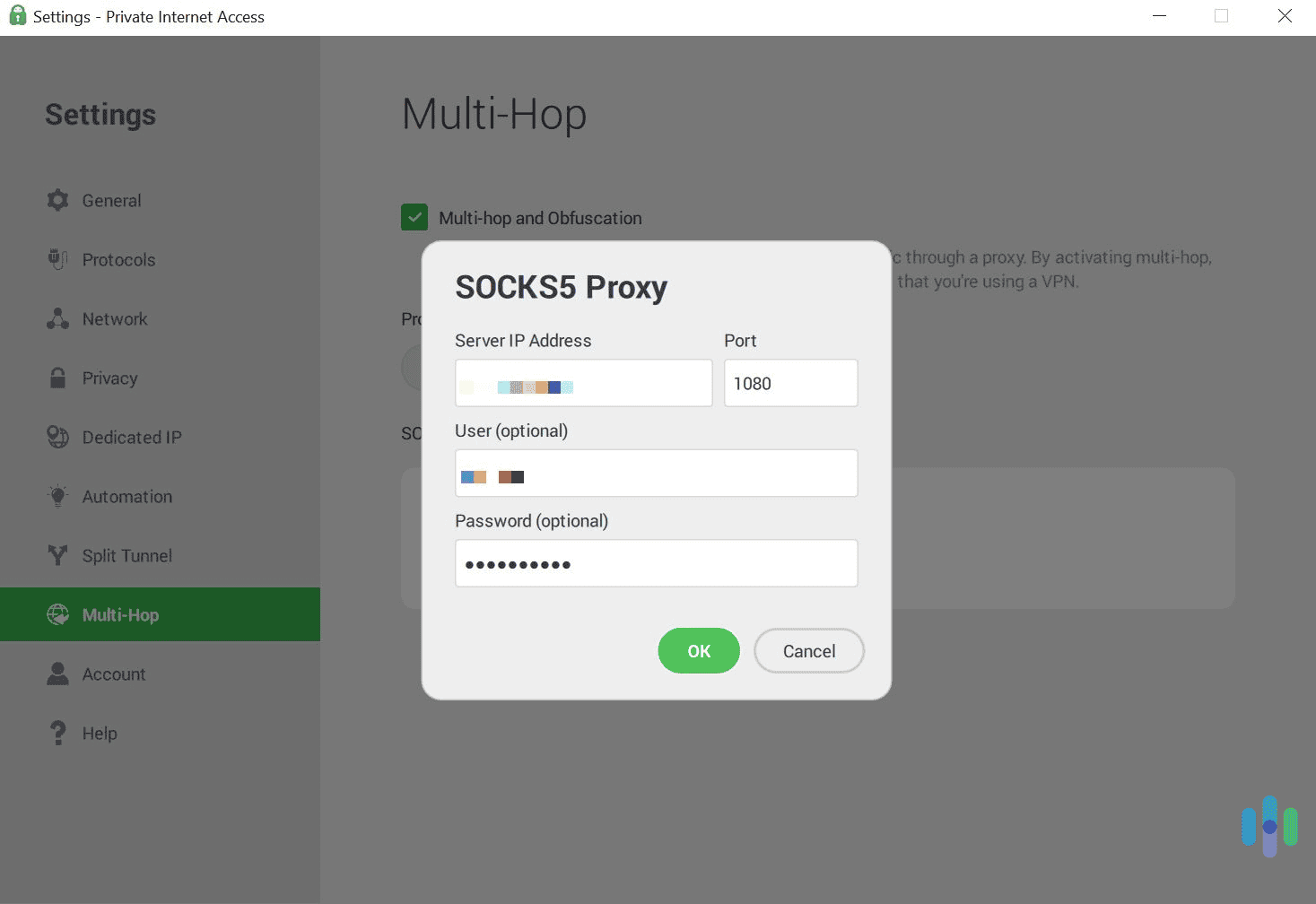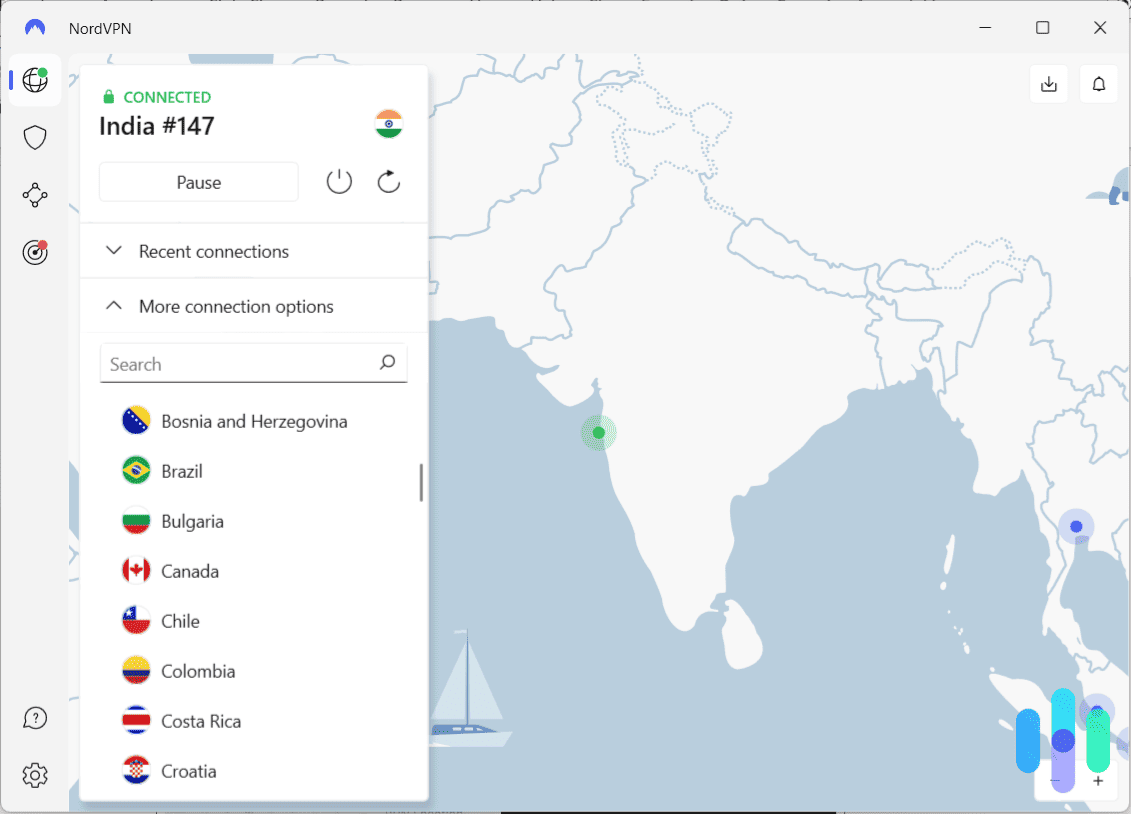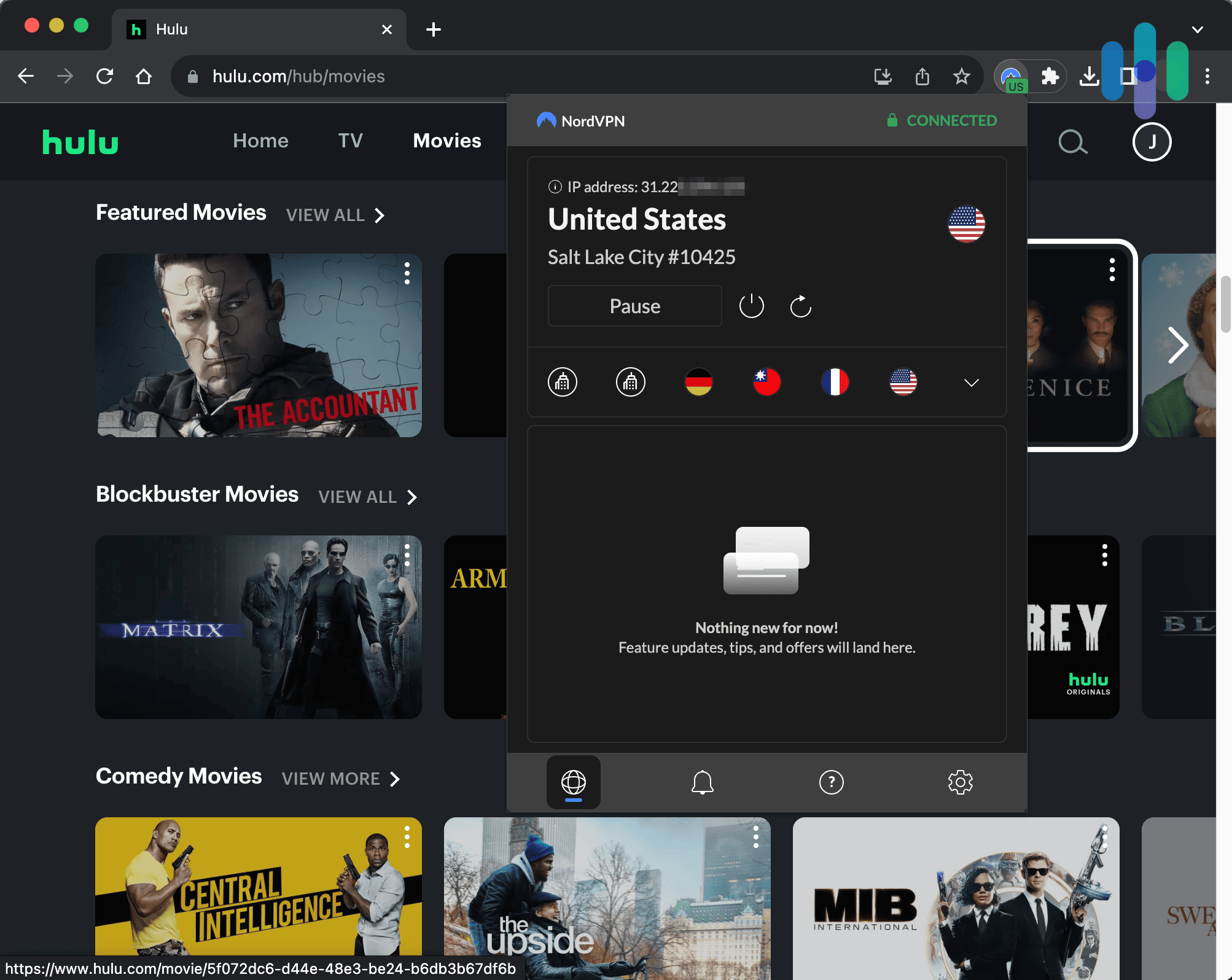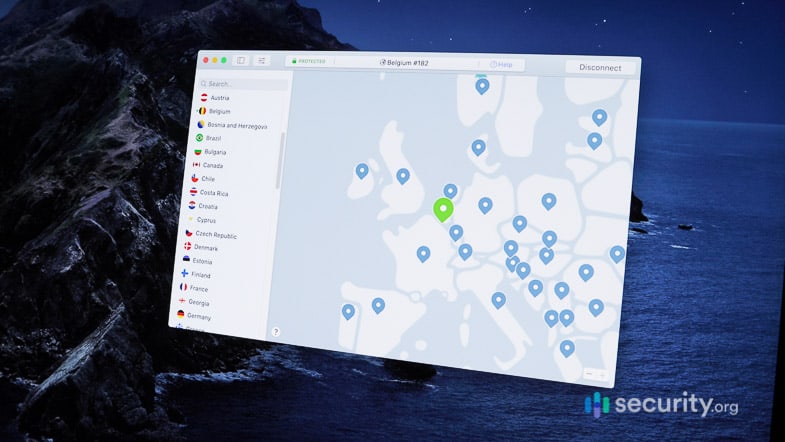The Best Proxy Servers of 2025
NordVPN is our top pick thanks to its SOCKS5 proxy support and protection against malware-infected downloads.


- Has 11 SOCKS5 proxy server locations
- Has step-by-step guides for SOCKS5 proxy setups in P2P apps
- Protects against malware-infected torrent downloads
- Has 11 SOCKS5 proxy server locations
- Has step-by-step guides for SOCKS5 proxy setups in P2P apps
- Protects against malware-infected torrent downloads

- Provides access to 10 SOCKS5 proxy server locations in the U.S.
- Has SOCKS5 proxy servers in seven other countries
- Provides access to 24/7 live chat
- Provides access to 10 SOCKS5 proxy server locations in the U.S.
- Has SOCKS5 proxy servers in seven other countries
- Provides access to 24/7 live chat

- Has 84 proxy locations in 62 countries
- Supports both SOCKS5 and HTTP proxy connections
- Is extremely affordable
- Has 84 proxy locations in 62 countries
- Supports both SOCKS5 and HTTP proxy connections
- Is extremely affordable
What is a Proxy Server?
Proxy servers are a convenient way to change your device’s IP address, while still maintaining fast speeds. They’re great for streaming, gaming, torrenting, and browsing the web — when security is not a concern, that is. That’s because proxies generally don’t encrypt your traffic. That’s what allows them to maintain very fast speeds.
If you’re looking for a good proxy service, we recommend using a top-rated VPN that also provides support for proxy connections. This way, you get to switch easily between using a VPN and a proxy depending on your needs. You get to do that at no extra cost, since most top VPNs include the proxy servers in their subscriptions.
If that’s something you’re interested in, keep reading. After a week-long testing session, we found the best VPNs with proxy support and covered all of them in this guide.
The Best Proxy VPNs of 2025: Our Top 4 Picks
- NordVPN - Best SOCKS5 Proxy for Torrenting
- IPVanish - Best for U.S. SOCKS5 Proxy Locations
- Private VPN - Best for Multiple Proxy Server Locations
- Private Internet Access - Best for Multihop Connections

Comparing the Top Proxy Service Providers
| System |
NordVPN


|
IPVanish

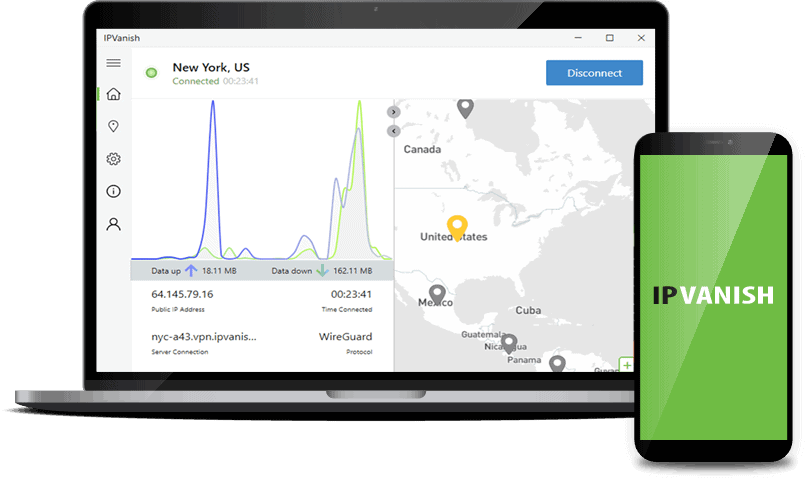
|
Private VPN

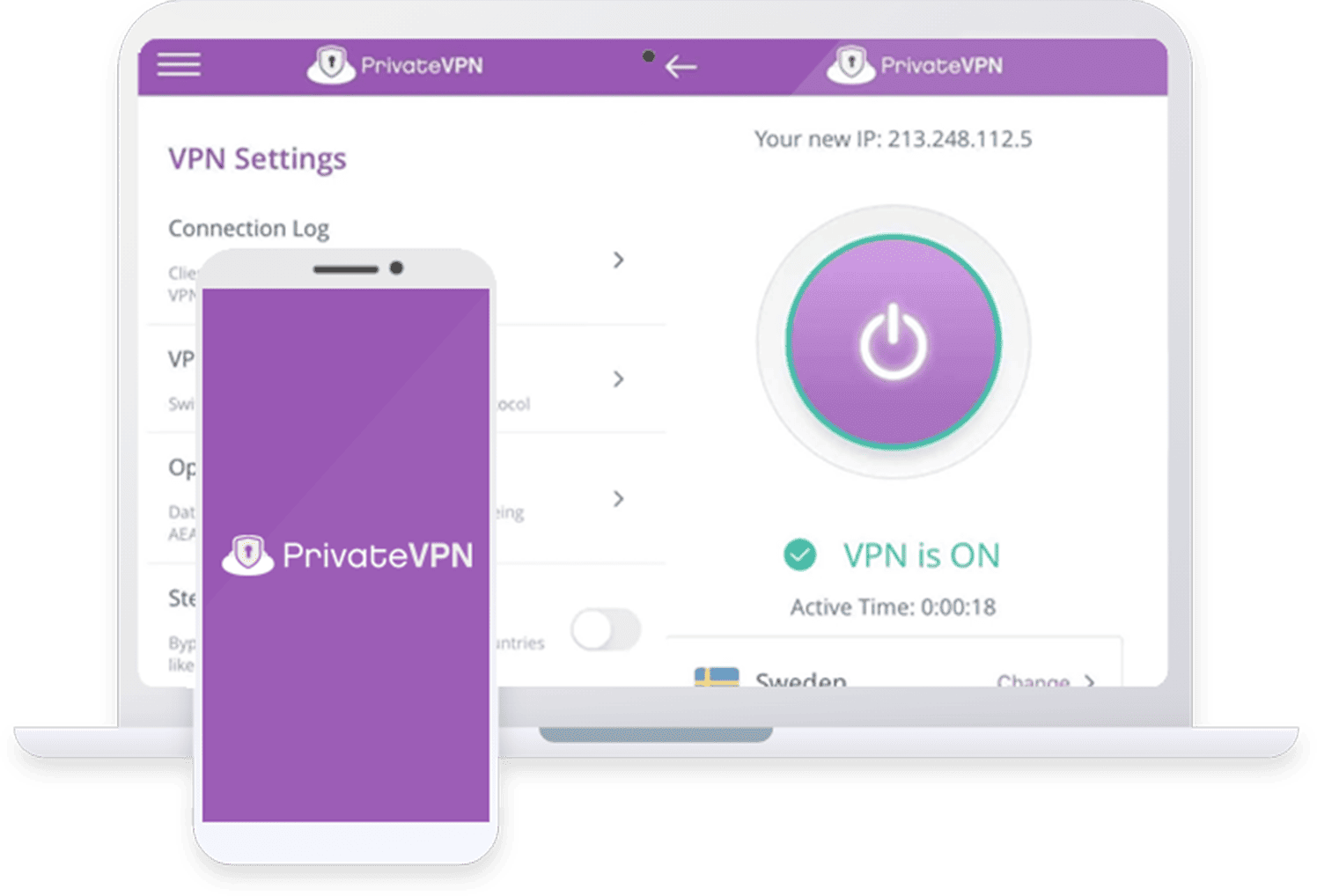
|
Private Internet Access


|
|---|---|---|---|---|
| Ranking | 1st | 2nd | 3rd | 4th |
| Ratings | 9.7/10 | 9.3/10 | 8.4/10 | 9.4/10 |
| SOCKS5 Proxy Server Locations | 11 locations in 3 countries | 17 locations in 8 countries | 84 locations in 62 countries | 1 location in 1 country (via SOCKS5) 9 locations in 6 countries (via Shadowsocks) |
| Offers Encryption | No | No | No | Yes (via Shadowsocks) |
| Can Bypass Georestrictions | Yes | Yes | Yes | Yes |
| Proxy Setup Guides | Yes (tutorials have screenshots) | Yes (tutorials have screenshots) | No (but live chat is available if you need help) | Yes (tutorials have screenshots) |
| Included in VPN Subscription | Yes | Yes | Yes | Yes |
| VPN Subscription Starting Price | $3.39/month | $2.19/month | $2.00/month | $2.19/month |
| Read Review | NordVPN Review | IPVanish Review | Private VPN Review | Private Internet Access Review |
Detailed Information on the Best Proxy Servers of 2025
-
1. NordVPN - Best SOCKS5 Proxy for Torrenting
 View Plans Links to NordVPN
View Plans Links to NordVPNProduct Specs
Server locations 126 countries Average Speed Loss 6% download & 4% upload Apps Windows, MacOS, Linux, Android, iOS, Chrome, Firefox, Edge, Android TV, tvOS Best Monthly Rate $3.39/mo with a 2-year plan Money-Back Guarantee 30 days full refund 
Who NordVPN Is Best for
NordVPN’s SOCKS5 proxy setup guides made it very easy for us to configure one of its SOCKS5 servers in our qBittorrent app. We found NordVPN excellent for torrenting using a SOCKS5 proxy server. In addition to multiple locations, it provides access to a feature (called “Threat Protection Pro”) that protects you from malware-infected torrent downloads. Plus, NordVPN also has tons of SOCKS5 proxy setup guides for popular P2P clients.
What We Like
- Has 11 SOCKS5 proxy server locations
- Has easy-to-follow SOCKS5 proxy setup guides
- Offers protection against malicious torrent downloads via Threat Protection Pro
- Its VPN service is one of the best in 2025
What We Don’t Like
- More than half of the locations are in the U.S.
- Its VPN service is pretty pricey
SOCKS5 Proxy Servers & Speeds
NordVPN provides access to 11 SOCKS5 proxy locations spread across three countries (the U.S., Sweden, and the Netherlands). We downloaded several 3 GB torrents while connected to five different locations, and we always had very fast download speeds. On average, it took us only about two minutes to download the files.
FYI: We also used the VPN service for torrenting to compare the download speeds with NordVPN’s SOCKS5 proxy servers. While the VPN speeds were fast, it took us about five to six minutes to download several 3 GB files. The same files took three to four minutes less to download when we used the SOCKS5 proxy servers.
Ease of Setup
We found it pretty straightforward to set up a NordVPN SOCKS5 proxy server in our qBittorent app. We especially like how the setup guides include screenshots, so they’re very easy to follow even for beginners. The whole setup process didn’t take us more than five minutes.
We also like how NordVPN provides access to 24/7 live chat. This way, you can quickly get answers if you experience any issue while setting up the SOCKS5 proxies. We tried out the live chat support a few times, and the reps were always responsive, friendly, and knowledgeable.
VPN Service
NordVPN’s “Threat Protection Pro” protects against malicious P2P downloads and doesn’t require you to connect to the VPN to work. NordVPN’s VPN service provides excellent value. It’s one of the best torrenting VPNs in 2025 since it supports P2P downloads on servers in over 110 countries. We’re also big fans of its “Threat Protection Pro” feature, which protects your device against malware-infected downloads (including torrent downloads). In addition, “Threat Protection Pro” gets rid of ads on P2P websites, and blocks connections to shady torrenting sites.
FYI: You can actually use the “Threat Protection Pro” feature together with a SOCKS5 proxy server. That’s because the feature remains active even if you’re not connected to the VPN.
Other than that, NordVPN’s VPN service is also really good for streaming and gaming. Plus, we like how it provides access to high-end security features, including double VPN servers, Onion Over VPN, and dark web monitoring.
Pricing
NordVPN has four tier-based subscriptions: “Basic,” “Plus,” “Complete,” and “Prime.” With “Basic,” you get access to the SOCKS5 proxy servers and almost all VPN features, except “Threat Protection Pro.” The “Plus” subscription adds “Threat Protection Pro” and a password manager (NordPass). The “Complete” subscription adds encrypted cloud storage, and the “Prime” subscription adds an identity theft insurance service.
NordVPN Subscription 1-Month Plan 1-Year Plan 2-Year Plan Basic $12.99/month $4.99/month $3.39/month Plus $13.99/month $5.99/month $4.39/month Complete $14.99/month $6.99/month $5.39/month Prime $17.99/month $9.99/month $8.39/month We used the “Plus” subscription for this guide since we wanted the added protection against malicious downloads. But if you already have a good antivirus, the “Basic” subscription should be enough. Also, we’d like to mention that NordVPN backs all of its subscription plans with a 30-day refund.
>> Read More: How Much Does NordVPN Cost?
-
2. IPVanish - Best Proxy With Multiple Server Locations
 View Plans Links to IPVanish
View Plans Links to IPVanishProduct Specs
Multihop Yes Obfuscated Servers Yes Kill Switch Yes Split Tunneling Yes Netflix Yes Torrenting Yes 
Who IPVanish Is Best for
We counted a total of 10 SOCKS5 U.S. server locations when we tested IPVanish for this guide. We recommend IPVanish to users in the U.S., as the service has tons of U.S. SOCKS5 proxy server locations. This helps you get the fastest SOCKS5 proxy speeds possible since it’s easy to use a US SOCKS5 server close to your location.
What We Like
- Has 10 SOCKS5 proxy server locations in the U.S.
- Its SOCKS5 proxy servers are easy to set up
- Provides 24/7 live chat support
- Its VPN service allows unlimited simultaneous connections
What We Don’t Like
- We’d like to see SOCKS5 proxy locations in more countries
- Has a 30-day refund but only covers long-term plans
SOCKS5 Proxy Servers & Speeds
IPVanish has a decently sized SOCKS5 proxy server network; we counted 17 locations in eight countries. And out of those locations, 10 of them are in the U.S. The list includes cities like Atlanta, New York City, Phoenix, Chicago, and Dallas.
IPVanish’s SOCKS5 speeds were very good — it was as if we were browsing the web using our regular internet connection. We used three different servers to download a 4 GB torrent, and the download process took around three to four minutes on average. We also used the same servers to access different websites, and they all loaded instantly.
Ease of Setup
It only took us a few minutes to set up one of IPVanish’s SOCKS5 servers in our P2P app. Once we did that, all of our P2P traffic was routed through the SOCKS5 server, and we were able to browse on Chrome using our real IP address.
>> Learn More: Best VPNs for Chrome in 2025
Like NordVPN, IPVanish also provides 24/7 live chat. So, you can always reach its support reps when you need help with setting up the service’s SOCKS5 servers. When we used the VPN’s live chat to ask about the total number of U.S. SOCKS5 server locations, we were connected to a rep and got an answer in less than five minutes.
VPN Service
You can install and use IPVanish’s VPN service on as many devices as you want. IPVanish is an overall great VPN. We especially like how well it performed in our VPN speed tests. We used it to browse the web, stream HD and 4K videos, download large torrents, and play online games, and we always enjoyed very smooth connection speeds.
IPVanish is also great for security, as it uses secure VPN protocols, and it has a feature that blocks ads and shady websites. Plus, we think it’s a great VPN for large families because it allows unlimited simultaneous connections. That means the VPN doesn’t limit the number of devices you can install and use it on.
Pricing
IPVanish is an affordable VPN, with prices starting at just $2.19 per month if you get the longest plan. The service also provides a 30-day money-back guarantee, but we need to highlight that the refund only covers the long-term plans.
IPVanish Pricing Plans 1-Month Plan $12.99/month 1-Year Plan $3.33/month 2-Year Plan $2.19/month >> Learn More: The Bottom Line on IPVanish’s Costs and Plans
Expert TakeFrom Subbu Sthanu, Chief Commercial Officer of IPVanish Subbu Sthanu“I once saw in our support team that an agent helped a subscriber with an older phone that was running low on storage and all they wanted was to access U.S. content. Since space was limited, walking them through the process to set up the SOCKS5 proxy we offer was a better option than installing the VPN app, as it didn’t require a download. The proxy did the job — masking their IP address and allowing them to stream from their app — without using the extra resources a VPN would have used. While it wasn’t the most private or secure connection, it was a practical and efficient choice for that person’s setup.” -
3. Private VPN - Best for Multiple Proxy Server Locations
View Packages Links to Private VPNWho PrivateVPN Is Best for
We were really impressed with how all of PrivateVPN’s VPN servers double as SOCKS5 and HTTP proxy servers. We recommend PrivateVPN to anyone who wants access to a huge number of proxy server locations. In testing out PrivateVPN, we found you can get access to a SOCKS5 or HTTP proxy on almost all continents.
What We Like
- Has a huge proxy server network (84 locations in 62 countries)
- Provides access to live chat support
- Its VPN service is great for streaming and torrenting
- Has super-affordable plans
What We Don’t Like
- Doesn’t have proxy setup guides on its site
- The VPN service lacks extra features, like split-tunneling or an ad blocker
SOCKS5 Proxy Servers & Speeds
PrivateVPN’s proxy server network is huge — that’s mainly because all of its VPN servers double as SOCKS5 and HTTP proxy servers. We counted a total of 84 proxy locations in 62 countries in PrivateVPN’s apps, which is really impressive.
We preferred to test the SOCKS5 proxy servers because they’re more secure than HTTP proxies. We downloaded torrents and watched YouTube videos on four different server locations, and we were very happy with the results. On average, it only took us around four minutes to download a 5 GB torrent. Also, all the HD videos we watched loaded instantly and never buffered when we skipped through them.
Ease of Setup
PrivateVPN’s proxy servers are easy to set up, provided you already know how to configure a proxy connection in your P2P app or browser. Unfortunately, unlike NordVPN or IPVanish, PrivateVPN doesn’t provide any proxy setup guides on its website.
On the plus side, the service offers live chat support. So, you can quickly get in touch with a live chat representative to ask for setup instructions if you need help.
FYI: When we used PrivateVPN’s live chat support, we were usually connected to a live chat rep in less than one minute. If it takes longer, it’s likely because all the live chat reps are not available. In that situation, PrivateVPN will contact and address your questions over email.
VPN Service
When we tested PrivateVPN, we found its VPN apps to be very simple to use. We think the VPN service is great for streaming and torrenting. PrivateVPN is great for changing your Netflix region, as it’s compatible with popular libraries (like Netflix in the U.S., U.K., and Australia). It also allows torrenting on all VPN servers, and provides support for port forwarding, which might boost your P2P speeds by letting you connect to more peers.
We also like how beginner-friendly the VPN apps are. PrivateVPN’s apps have a very minimalist design, so they don’t feel overwhelming for beginners. Plus, we like how all settings and features come with helpful explanations.
Pricing
PrivateVPN is a great option if you’re on a tight budget since its prices begin as low as $2 per month. You’ll just need to be comfortable with committing to a long-term subscription. If you’re not comfortable with that, no problem — PrivateVPN also has one of the most affordable month-to-month plans in 2025 ($9.90 per month). Also, it backs all purchases with a 30-day refund.
Private VPN Pricing Plans 1-Month Plan $9.90/month 3-Month Plan $6.00/month 3-Year Plan $2.00/month >> Read More: Private VPN Pricing, Features & Review
-
4. Private Internet Access - Best for Multihop Connections
 View Plans Links to Private Internet Access
View Plans Links to Private Internet AccessProduct Specs
Server locations 91 countries Average Speed Loss 5% download & 84% download Apps Windows, MacOS, Linux, Android, iOS, Chrome, Firefox, Android TV, tvOS Best Monthly Rate $2.03/mo with a 3-year plan Money-Back Guarantee 30 days full refund 
Who Private Internet Access Is Best for
We like how Private Internet Access provides in-app access to SOCKS5 and Shadowsocks proxy connections. Private Internet Access (PIA) is one of the only VPNs on the market with built-in SOCKS5 proxy support in its VPN apps. The VPN lets you enjoy more privacy and security by setting up a multihop connection. Basically, you can hide your real IP address behind the SOCKS5 proxy server and VPN server. And you can also enable Shadowsocks, which is an encrypted SOCKS5 proxy. Using Shadowsocks protects your data with an extra layer of encryption, and also obfuscates your VPN traffic (hides it, essentially).
What We Like
- Allows multihop setups via SOCKS5 and Shadowsocks proxies
- Using Shadowsocks adds an extra layer of encryption
- PIA’s VPN service provides very good torrenting support
- The VPN supports unlimited simultaneous connections
What We Don’t Like
- Only has one SOCKS5 proxy server location
- Using Shadowsocks could cause noticeable slowdowns
- The VPN service only works with streaming sites via several streaming servers
SOCKS5 Proxy Servers & Speeds
The server network is different depending on which type of proxy you’re using: SOCKS5 or Shadowsocks. If you use the SOCKS5 proxy, you only get access to one server in the Netherlands. If you use Shadowsocks, you’ll get access to nine locations in six countries.
We tested PIA’s SOCKS5 proxy in our P2P client, and we had very fast download speeds. We also tested three different Shadowsock servers while browsing websites and watching HD videos. We experienced some slowdowns, which is to be expected since the Shadowsocks server adds an extra layer of encryption. On average, our speeds slowed down by about 30 percent. Most websites we accessed loaded instantly, and all the HD videos we watched usually loaded in less than five seconds.
Ease of Setup
We spent less than three minutes on setting up the SOCKS5 proxy connection inside Private Internet Access’s Windows app. We found PIA’s SOCKS5 proxy to be very simple to set up, as the VPN provides access to tutorials that include screenshots. When we set up the SOCKS5 connection inside PIA’s Windows app, it only took us about three minutes. And it took even less to use Shadowsocks — we only had to enable the feature inside the VPN app, and pick a Shadowsocks server.
And if you need help with the SOCKS5 or Shadowsocks setup, you can always reach PIA’s support reps over live chat. It took us less than 30 seconds to connect to a live chat rep, and he was able to accurately answer all of our proxy-related questions.
VPN Service
We think PIA is excellent for torrenting since it supports port forwarding and allows torrenting on VPN servers in 91 countries. It’s also an excellent VPN for privacy. We really like how its no-logs policy has been independently audited and proven true in court documents, and how all of PIA’s apps are open-source (so anyone can check the code for security issues).
>> Learn More: The Best No-Log VPNs in 2025
And PIA also has very intuitive apps for all desktop, mobile, and smart TV devices. Plus, it also supports unlimited connections. And you can also set up the VPN on your router. The process is pretty straightforward since PIA has step-by-step router setup guides.
FYI: One of our team members used the VPN on their Xbox console. He followed PIA’s router setup tutorials, and told us the whole process took less than 15 minutes.
>> Read More: The Best VPNs for Gaming
Pricing
Private Internet Access is one of the most affordable VPNs in 2025 since its prices begin as low as $2.19 per month. The longest plan also often comes with free extra months of service for free. And we also really like how PIA backs all of its plans with a 30-day money-back guarantee.
Private Internet Access Pricing Plans 1-Month Plan $11.99/month 6-Month Plan $7.50/month 2-Year Plan $2.19/month >> Read More: How Much Does Private Internet Access Cost?
Proxy vs. VPN: What’s The Difference?
Proxy literally means “to act as a stand-in for someone,” and that’s precisely what a proxy does in networking. A proxy server acts as a middleman to the internet that relays your traffic to websites. It hides your IP address; instead of seeing your real one, the websites you visit see the proxy’s IP address.
VPNs operate similarly, as explained in our VPN guide. But rather than just rerouting your traffic, a VPN encrypts your data as well. That’s the main difference between a VPN and a proxy.
Think of using a proxy like taking an Uber for online privacy. You’re in a different car, so people who know what you drive won’t easily spot you. But if someone peeks through the window, they’ll know you’re in there. Using a VPN on the other hand, is like riding in a security convoy. And if someone tries to peek in, you’ll have security detail to stop them. The same goes for your data with VPNs. Even if your internet provider, the government, or a hacker sees that you’re sending data, they won’t be able to see what’s inside because of VPN encryption.
VPNs are more secure and private than proxies, but some might prefer using a proxy for a few reasons:
- For one, proxy servers are faster because they don’t have to encrypt data. That’s good if you want to access a website blocked in your country or network only.
- Second, it’s easier to set up a proxy than manually set up a VPN on devices that don’t have native VPN apps, such as gaming consoles.
- Lastly, proxy services are usually cheaper than VPN subscriptions.
When Should You Use a VPN or a Proxy?
We only recommend using a proxy when you need to protect your IP address and maintain very fast online speeds. Remember — a proxy will hide your IP address, but it won’t encrypt your web traffic.
» Did You Know? Difference Between a Static and Dynamic IP Address
Here are some scenarios where it makes sense to use a proxy:
- Playing online games. A proxy is enough to help you bypass an unfair IP ban, access a region-locked game server, or avoid Distributed-Denial-of-Service (DDoS) attacks.
- Accessing streaming content. By hiding your IP address, a proxy also hides your geolocation. So, it could give you access to streaming websites and content that are not available in your area.
- Hiding your IP while torrenting. You can set up a proxy in your P2P client to prevent anyone in the torrent swarm (all users downloading and uploading a torrent) from seeing your real IP address.
- Bypassing network firewalls. A proxy could help you access blocked websites on restrictive networks, like at school or work. Basically, you use the proxy’s IP address to connect to the blocked site. That allows you to bypass the firewall because the proxy’s IP doesn’t have any firewall restrictions linked to it.
- Avoid ad trackers. To a certain extent, proxies could make it harder for ad trackers to associate your online preferences with your real IP address. This way, you might see fewer personalized ads.
- Hiding your IP on devices not compatible with VPNs. VPNs have apps for most platforms, but there are some devices that don’t support the installation of VPN apps — like gaming consoles, for example. You can still use a VPN on such devices by manually setting it up on your router. But if you only need to hide your IP, it’s easier to use a proxy instead. Unlike a VPN, you don’t need to configure it on your router. You can manually set it up on the device instead.
You can also use a VPN in most of the scenarios mentioned above. But it’s best to use it when you need to also secure your web traffic by encrypting it. And also when you don’t mind your original speeds slowing down a bit, as a VPN’s encryption will cause some slowdowns (usually minor, though).
We also recommend using a VPN if you think that your ISP is throttling your bandwidth. By encrypting your web traffic, the VPN stops your ISP from seeing what you’re doing online. So, it won’t be able to selectively slow down your speeds for specific online activities.
Overall, both proxies and VPNs have specific use cases. That’s why we only added VPNs that also support proxy connections to our guide. So, you can easily switch between a proxy and a VPN as you see fit.
Tips for Choosing a Proxy Server
If you want to use a proxy server, there are two specific things you should consider:
1. The Proxy Server Location
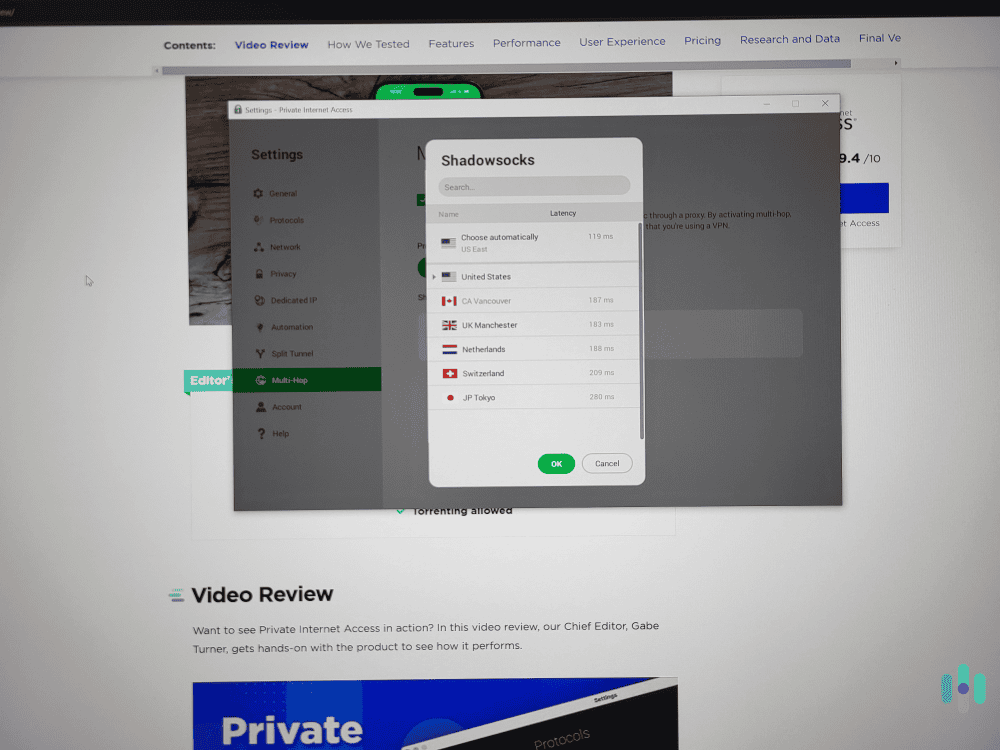
By default, proxies are very fast because they don’t normally encrypt your traffic. Even so, if your internet speeds are not very fast, you might experience noticeable slowdowns when using a proxy server that’s too far away from you.
While your data isn’t encrypted, it still has to travel to and from the proxy server on its way to the web. And if the distance between your device and the proxy server is too big, that will increase the transfer time, which will result in slower speeds.
So, if the proxy service you’re using has multiple proxy server locations, make sure to pick one that’s very close to your real location.
>> Learn about: VPN Proxy Master
2. The Proxy Protocol
A proxy protocol dictates how you connect to a proxy server. It tells your device which port to use, how to chop up traffic into data packets, how to label those packets, and so on. It’s a complex mechanism with lots of moving parts.
Some protocols are better than others depending on how you use the proxy. Some examples are:
- HTTP/HTTPS. This proxy protocol is commonly used by websites and browsers. The HTTP protocol can also sometimes be used in P2P apps or on certain devices (like smartphones or gaming consoles).
- SSL/TLS. This is a more secure protocol that uses encryption to scramble data that’s being transferred. Unfortunately, this protocol has some vulnerabilities, so it doesn’t provide the best security.
- Shadowsocks. This is an open-source proxy that’s widely used in China to get around censorship. It’s also able to encrypt internet traffic.
- SOCKS5. This is a secure proxy protocol because it requires authentication to access a proxy server, which means not just anyone can access a server. But it doesn’t encrypt internet traffic.
Of those protocols, the safest to use are SOCKS5, Shadowsocks, and HTTPS (but not HTTP; the “S” stands for “secure”).
Are Free Proxy Servers Safe?
Your data’s privacy when using a proxy server is contingent on the protocol, but even if a free proxy service uses SOCKS5 — the most secure proxy protocol — we’d still recommend avoiding free proxy services.
The logic is simple: When you send traffic through a proxy server, the server itself has access to your data. That’s true for both paid and free proxy services. Now, running a server network costs money, so if a free proxy is able to keep its servers up, it must be getting funds from somewhere else. Usually, that “somewhere else” is you — or, more specifically, your data.
If you use a free proxy service, you’re more likely to encounter a provider that logs data and sells it. That could open you up to privacy risks, identity theft, and ad targeting, none of which is good for your personal and digital safety.
Plus, very few legitimate services actually offer free access to proxies. Even the ones that used to have free proxies have stopped offering them. For example, HMA used to have a free browser proxy, but it stopped supporting it in 2023.
Do Proxy Servers Work on Smartphones?
You can set up a proxy connection on an iPhone or Android, but bear in mind that only HTTP proxy servers are supported. If your proxy uses SOCKS5 or Shadowsocks, it won’t work.
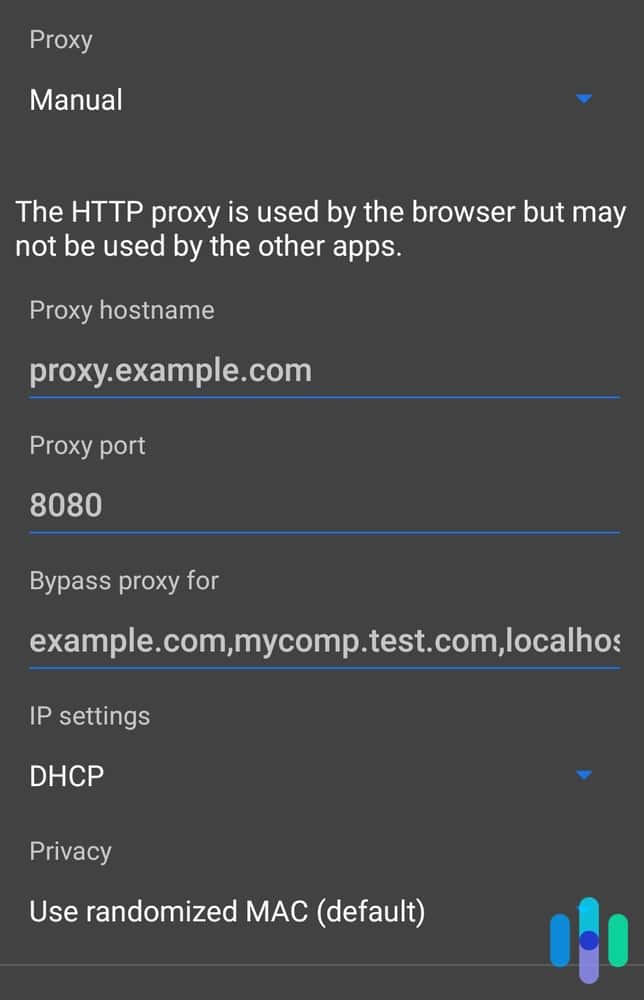
Moreover, with both iPhones and Android, not all traffic is diverted to the proxy server — only browser traffic from Chrome, Safari, or any other third-party browser that supports HTTP (all of them, basically). Traffic from apps — for example, Netflix — will not route through the proxy server. That means if you’re browsing from a browser app, your IP address will change, but if you’re using a different app, it will not.
If that is an issue, we have guides showing you how to change your location on an iPhone and change your location on Android more effectively.
Setting Up a Proxy on iOS
- Obtain the proxy IP address and port from your provider or by pinging the proxy server address.
- Open the Settings app.
- Go to Wi-Fi and select your Wi-Fi network.
- Scroll to the bottom and tap Configure Proxy.
- Tap the toggle switch to turn it on.
- Enter your proxy IP address and your credentials from your proxy provider.
Setting Up a Proxy on Android
- Obtain the proxy server address and port.
- Open the Settings app.
- Go to Network & Internet, then Wi-Fi.
- Select your Wi-Fi network.
- Look for the Modify option.
- Select Advanced Options.
- Under the Proxy menu, select Manual in the drop-down list.
- Enter the server address and port details.
- Tap Save.
Setting Up a Proxy on Other Devices
If there’s any other device you need to use proxy on, the setup process is mostly the same. As long as the device allows you to change network settings, there’s more than likely an option to manually set up a proxy connection. Just remember to have these three things handy:
- Proxy server or IP address: You can get these straight from the proxy provider. If your device requires a proxy IP address, just ping the server address given to you using a Windows or Mac computer.
- Port: This tells your device which network port to use when sending traffic to a proxy server (usually 1080 or 8080). You can also get this information from the proxy provider.
- Credentials: Secure proxy servers require account credentials before giving you access. You can get your account credentials usually by logging in to your proxy account and requesting a username and password from your proxy provider.
Once you have those, it’s just a matter of filling in the blanks in your device’s proxy settings menu.
Our Methodology for Testing and Ranking Proxy VPNs
While standalone proxy services exist, we recommend opting for a VPN with proxy server support. That way, you can easily switch between the two as needed. Through testing over 50 VPNs, we found the best services that also offer proxy servers by assessing each based on the following main criteria:
- Performance: Even though proxies provide a faster connection than a VPN, they still impact your internet speeds. We run comparison tests between our speed when connected through the provider’s proxy servers and our standard internet connection to assess performance impacts.
- Proxy Server Locations: Most VPNs offer fewer proxy server locations than VPN server locations, but we still want enough server locations to unlock any georestricted content we want.
- Pricing Structure: Some VPN providers charge extra to access their proxy servers. We prioritize providers with affordable long-term plans that include proxy servers in the base price.
Each VPN’s proxy servers were tested by one of our 10 in-house cybersecurity experts, each of whom has at least three years of industry experience. They used several devices to ensure cross-platform support, testing each provider over the course of at least two weeks.
Conclusion
Using a proxy is a good way to gain some online privacy while also getting around website blocking, censorship, and network restrictions. It’s also a good way to make it appear as though you’re browsing from a different location. Plus, it barely impacts your online speeds.
However, keep in mind that proxy servers are secondary only to VPNs in terms of the privacy they provide. They don’t provide encryption, so your browsing activity is not really private when you’re using a proxy server.
» Learning Guide: How Do Private Browsers Work?
To get the best of both worlds, we recommend signing up for a VPN that also provides proxy functionality.
Proxy Server Frequently Asked Questions
-
What is a proxy server?
A proxy server is an intermediary server that stands between you and the internet. When you connect to the internet through a proxy server, it hides your real IP address and instead shows the server’s IP address. Proxy servers can be useful in unblocking georestricted content, preventing websites from blacklisting your IP address, and achieving better online privacy.
-
What are the uses of proxy servers?
The uses of proxy servers include unblocking websites, hiding real IP addresses, and navigating around content restrictions and IP address blacklisting. Businesses also use proxy servers for data scraping and automated sneaker copping via sneaker bots, as search engines and websites consider these to be suspicious activities. Data scrapers and sneaker bots avoid detection by using proxy servers.
-
Is it illegal to use proxy servers?
No, it is not illegal to use proxy servers. However, illegal online activities, like downloading or broadcasting copyrighted content without permission, remain illegal even if you’re using proxy servers. Some proxy server providers even reserve the right to report illegal activities on their servers to the authorities.
-
Are proxy servers better than VPNs?
From a privacy and security standpoint, proxy servers are not better than VPNs. Proxy servers and VPNs both stand as intermediaries between you and the internet in order to provide online privacy. However, VPNs also encrypt online traffic, while proxy servers do not, so VPNs offer better privacy. On the other hand, if you prioritize speed over privacy, proxy servers often offer better speeds due to the lack of encryption.