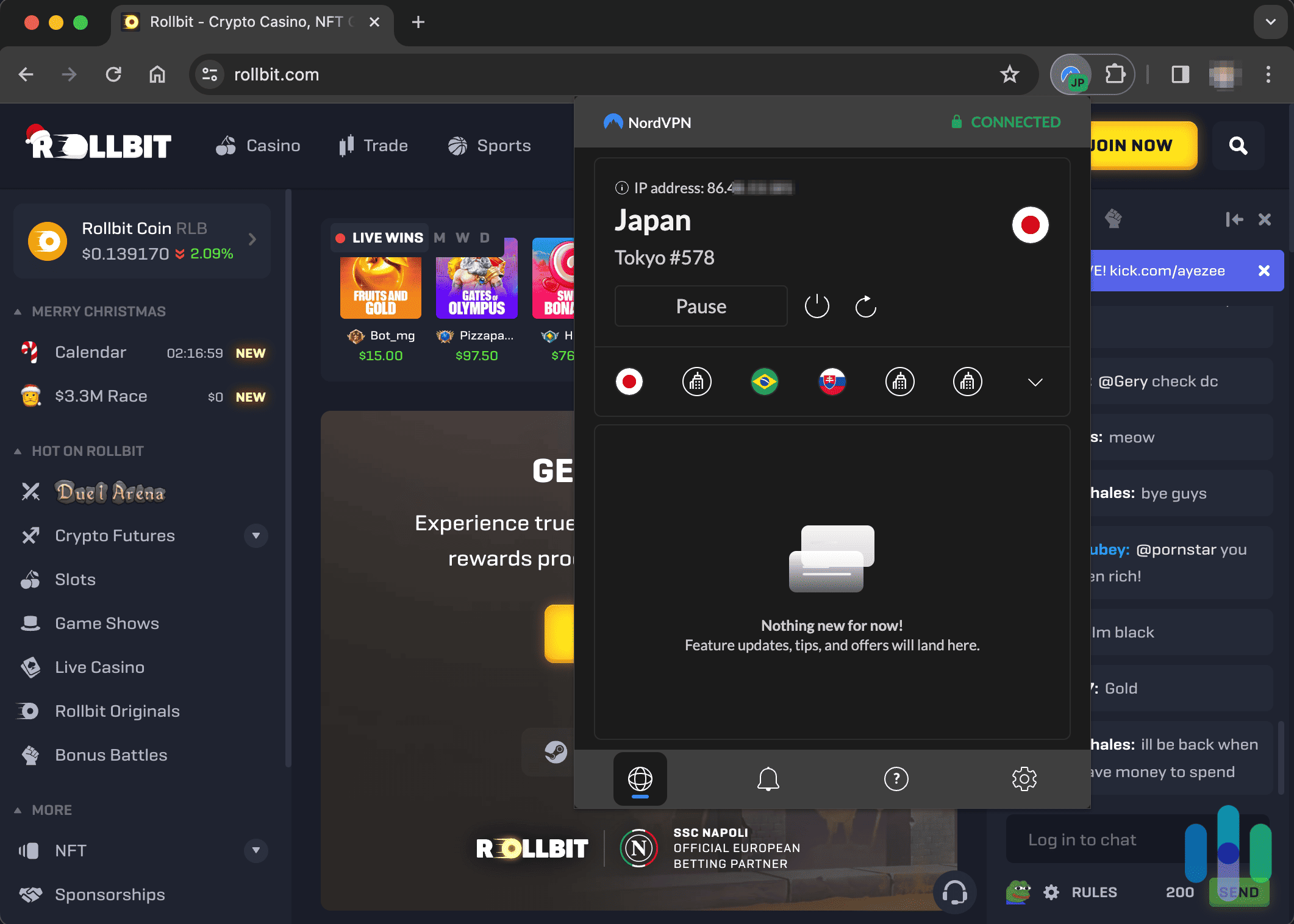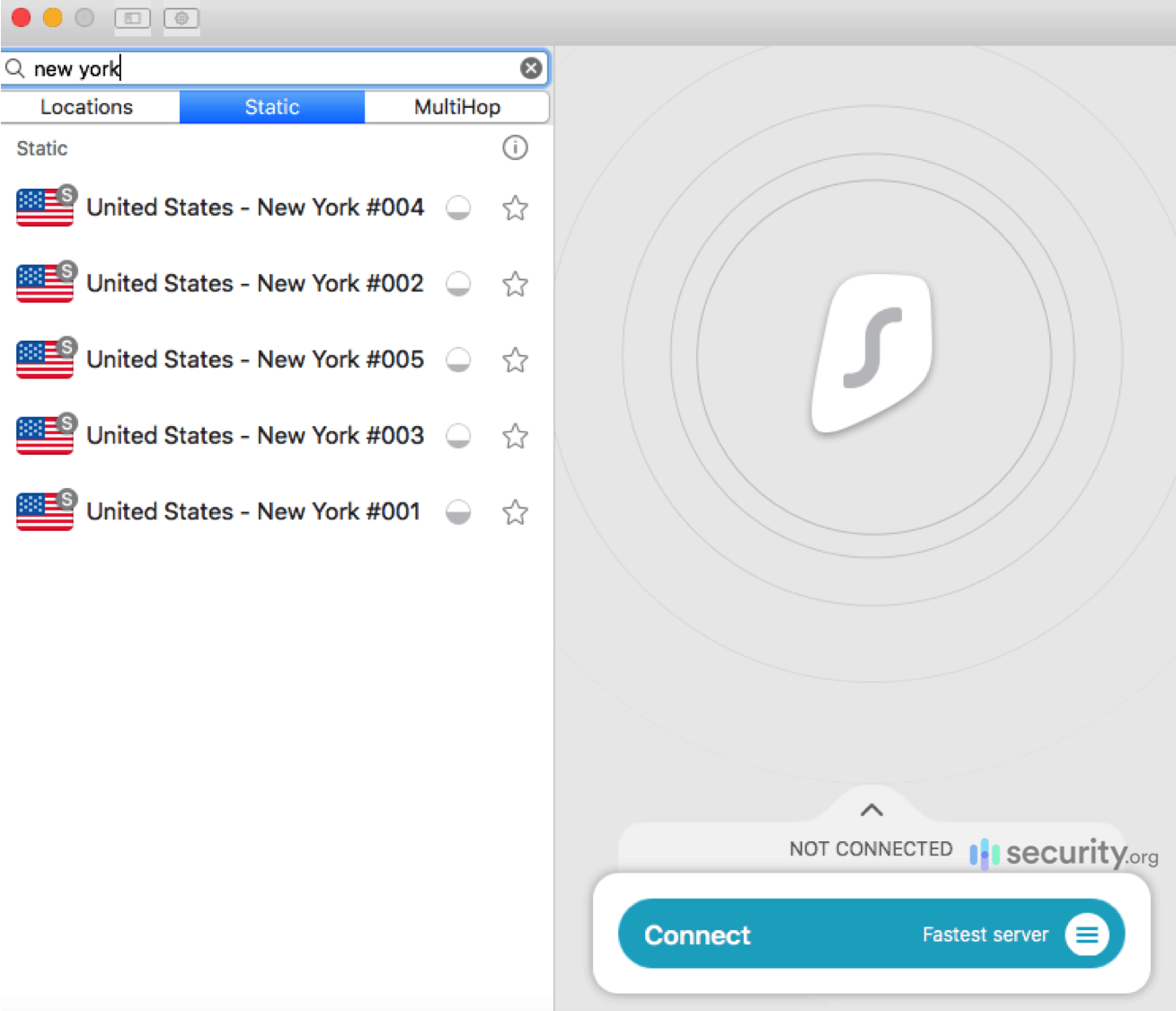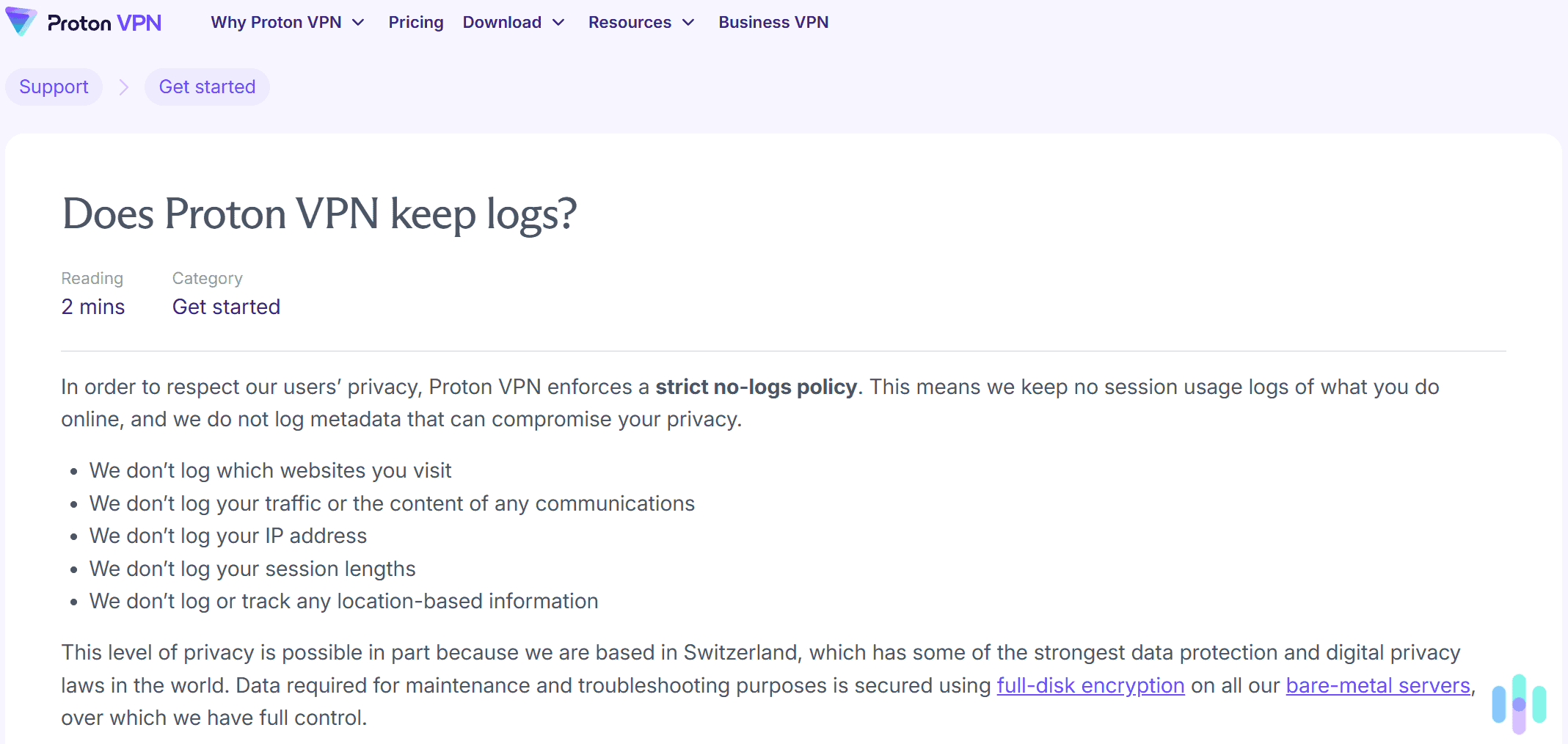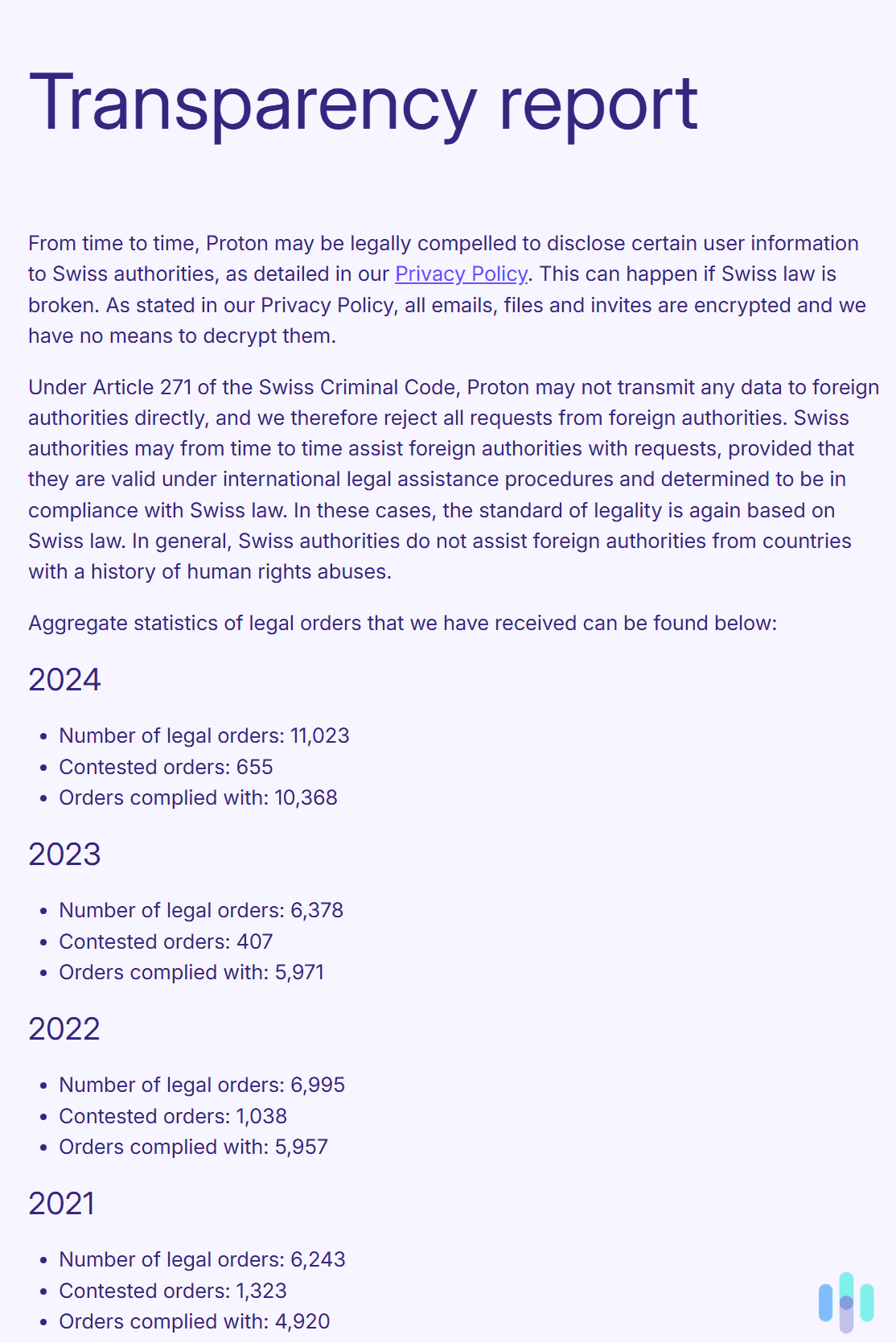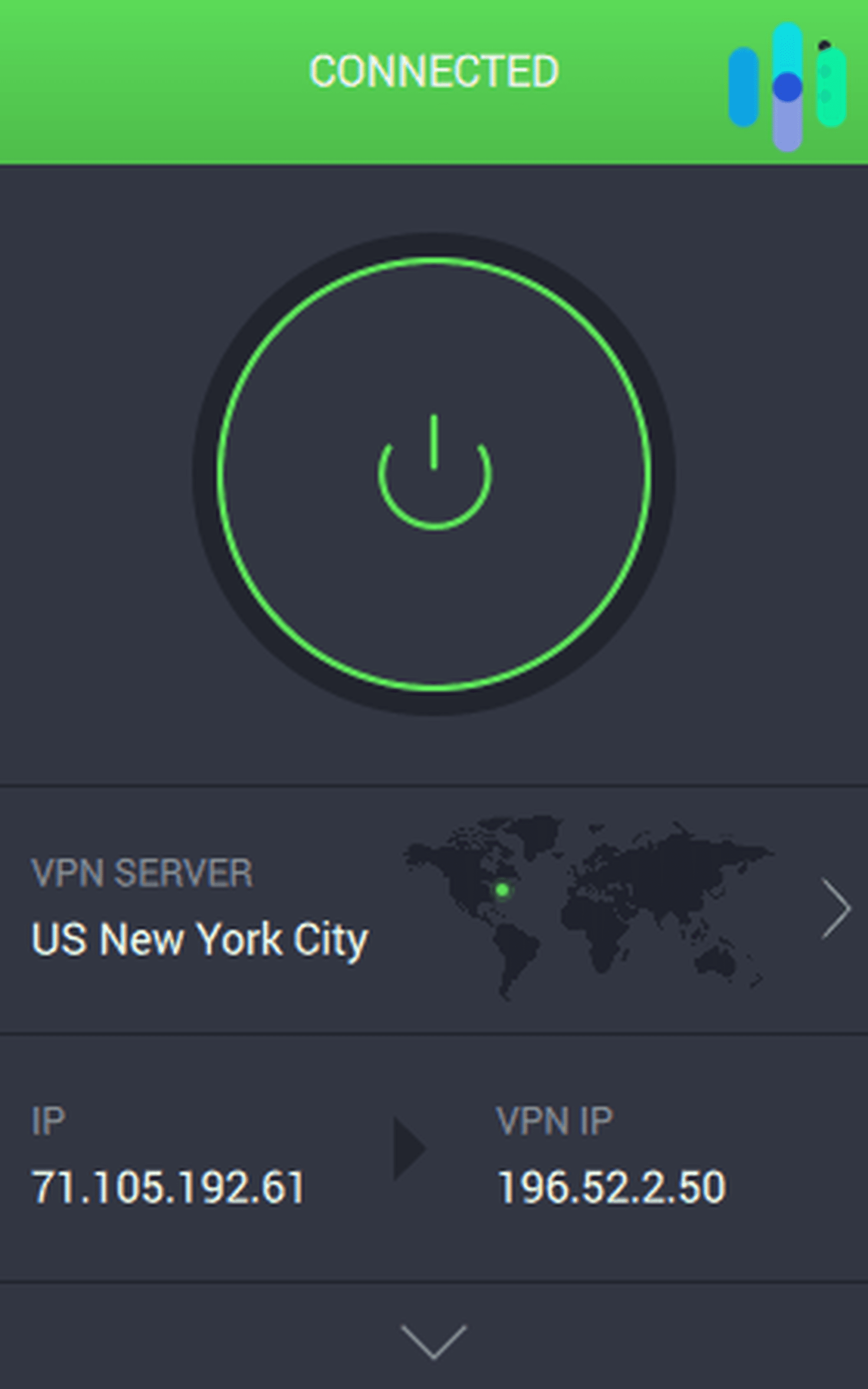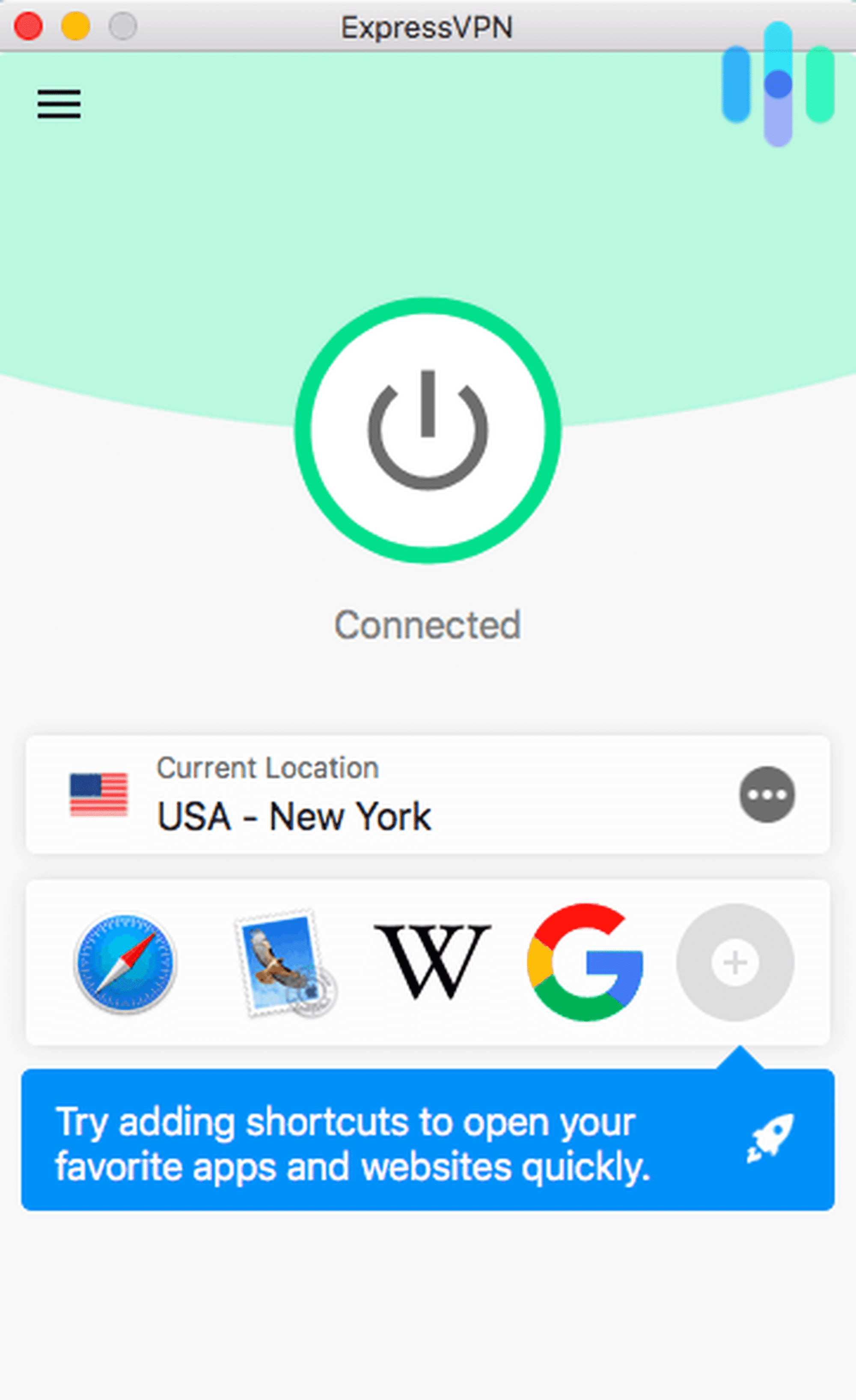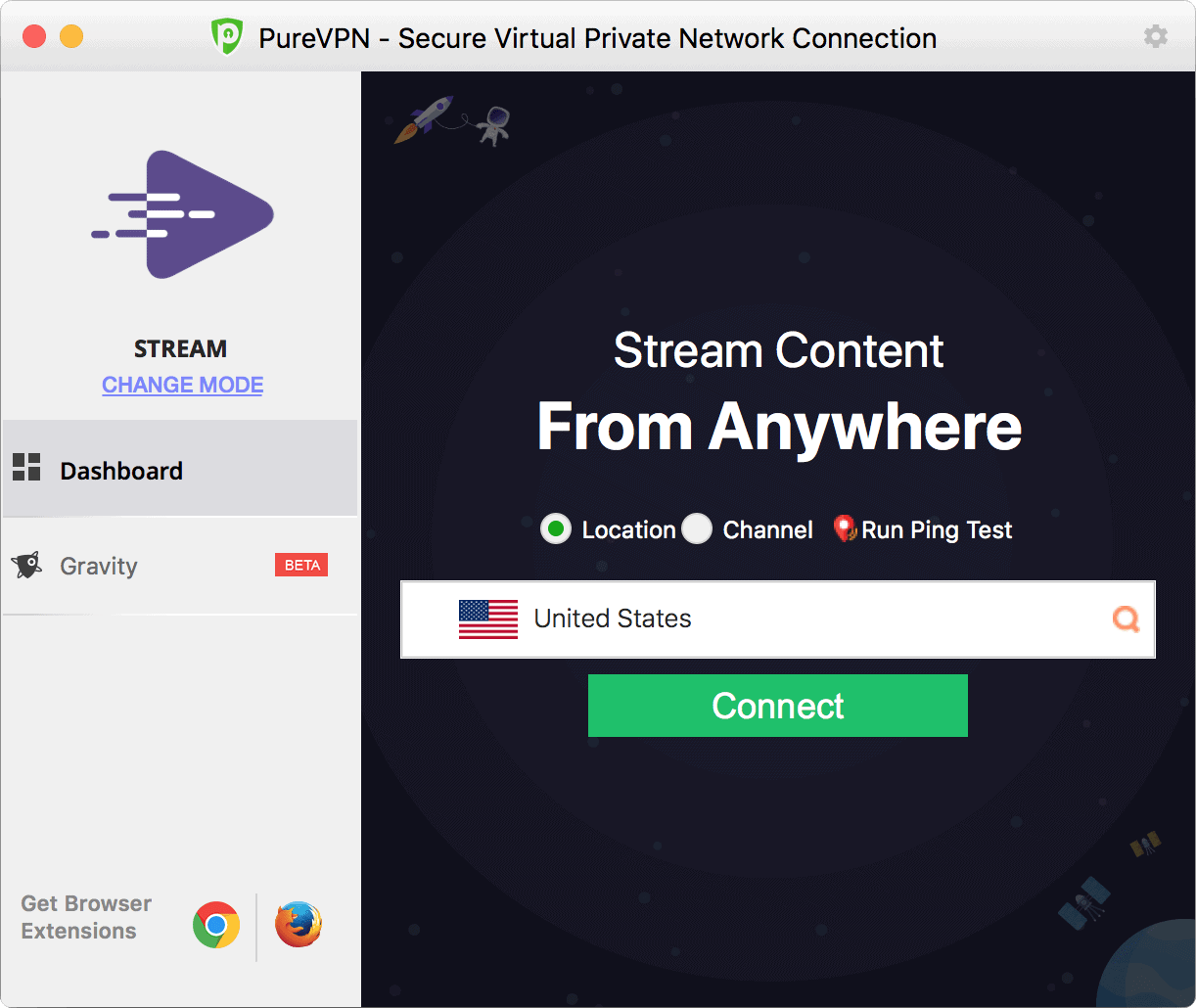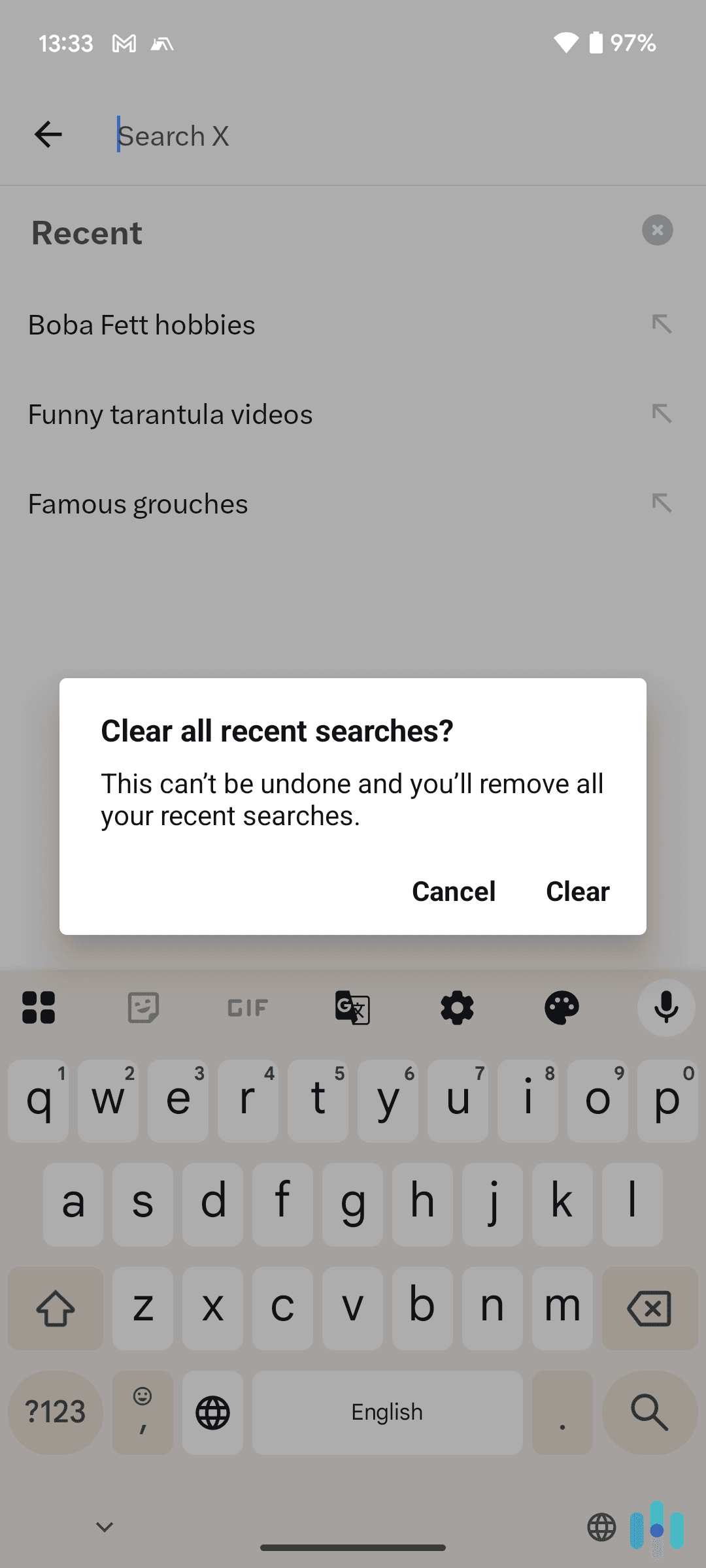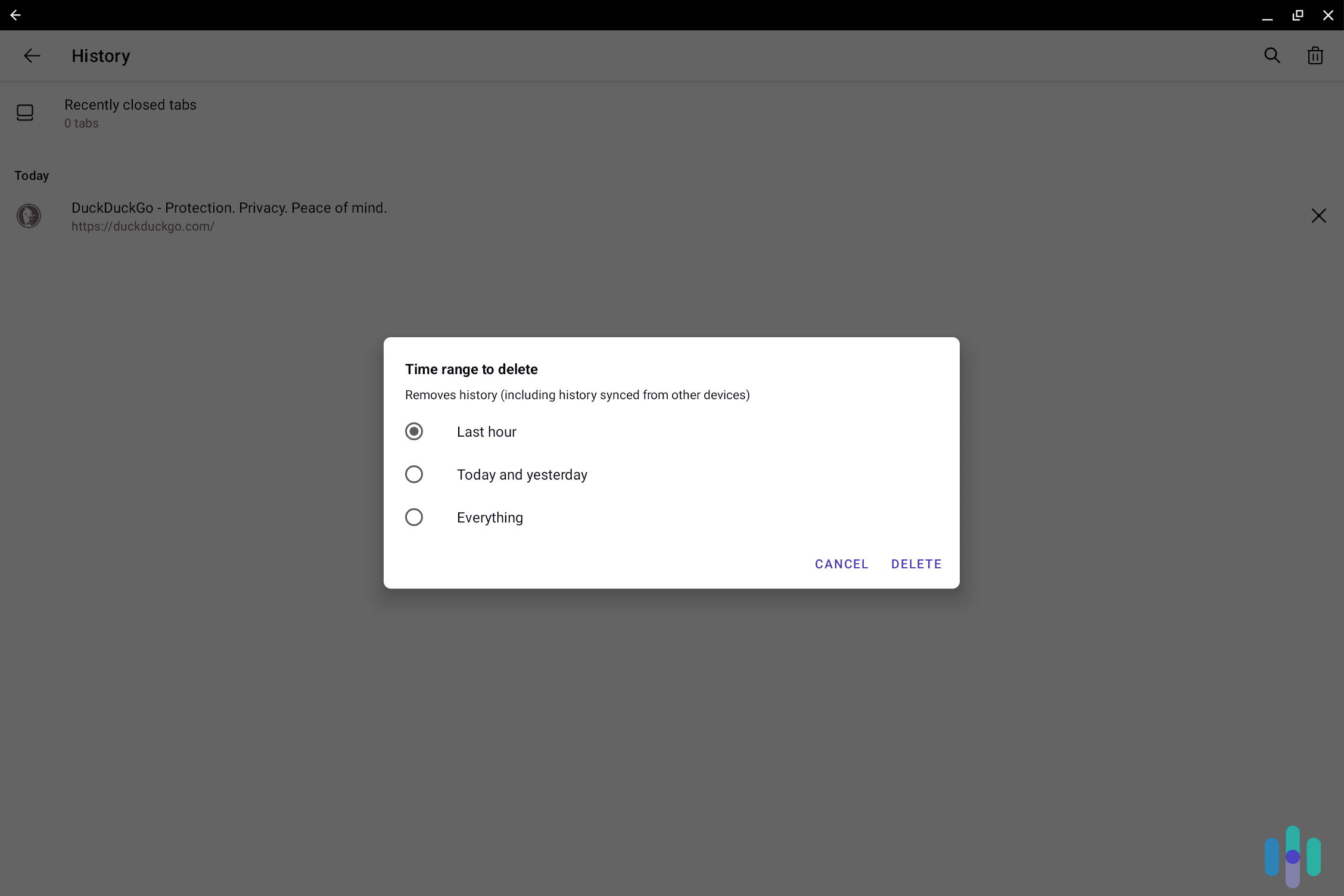The Best No-Log VPNs in 2025
We recommend NordVPN for total anonymity, including payment method, sharing of information with third-parties, and no leaks.
- Accepts cryptocurrency, so doesn’t even record your payment details
- Does not share information with any third-party vendors
- No leaks, so no one can access your data even accidentally
- Spotless history of protecting users’ privacy
- Never records browsing histories
- Conceals your IP address so no one knows what you’re up to online
- Has a free version that provides unlimited bandwidth
- Free plan has an audited no-logs policy, open-source apps, and transparency reports
- Free version supports WireGuard, delivering very fast speeds
We get it — you’re looking for the most private VPN on the market. But here’s a little secret we cover in our guide to VPNs: There’s no such thing as a true no-log VPN. Every VPN keeps some information about you, if only for billing purposes.
When we talk about no-log VPNs, what we really mean is VPNs that log the minimum amount of information about you possible while still providing the service you expect. The best VPNs never keep any information that could connect you to your online activity —- that means no IP addresses, no browsing activity, and no time stamps. It also means regularly deleting any information about you that’s kept on their servers. The best no-log VPNs use RAM-based servers which means it can’t store information past its last reboot.
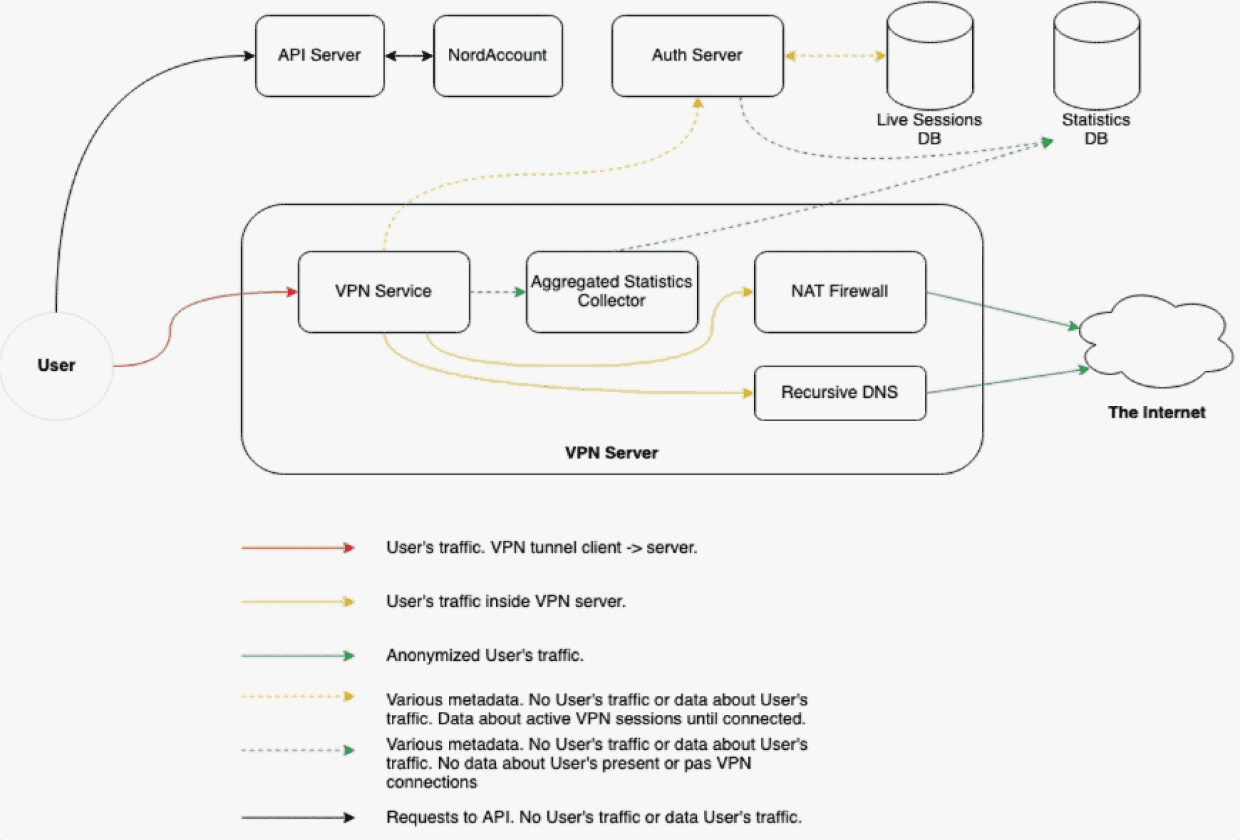
Which VPNs offer the most anonymity? We’ve tested over a dozen of the top VPNs and put together this list of the ones that protect your data the most. There are a few other factors to consider when you’re shopping for a VPN, though, so let’s take a look at some of them.
>> Explore More: Remove your data from the Internet
What to Look for in a No-Log VPN
| No-log policy | No VPN is completely anonymous. Every provider keeps some record of their customers for billing purposes, but they don’t need to keep much more information than that. Read the service’s log policy and make sure you’re comfortable with the data they store about you. |
|---|---|
| Location | Your VPN provider will be subject to data-sharing laws based on where it’s located. If you’re looking for privacy, pick a service headquartered in a country that values data security, such as Switzerland or the British Virgin Islands. |
| Performance | Any VPN you use will slow down your connection speed, but to what extent is determined by a number of factors. Make sure you pick a VPN that has mitigated speed degradation as much as possible. |
| Features | Most top-shelf VPNs seek to differentiate themselves from competitors by offering additional features. When you’re shopping around, think about what you want your VPN to do for you. |
| Price | The bottom line is always going to be a determining factor when you’re deciding which VPN is right for you. The industry standard is about $5 to $15 per month, depending on which features you select and your subscription duration. |
Now that you have a pretty good idea of what you’re looking for, let’s dive into the list of our favorite no-log VPNs on the market today.
Summary of the Best No-Log VPNs
- NordVPN - Best no-log VPN for privacy
- Surfshark - Best no-log VPN for smartphones
- Proton VPN - Best free no-log VPN
- Private Internet Access - Best no-log VPN for customization
- ExpressVPN - Best no-log VPN for Macs
- PureVPN - Best no-log VPN for streaming
- FastestVPN - Best no-log VPN for families
Comparison of the Best No-Log VPNs
| System |
NordVPN


|
Surfshark


|
Proton VPN


|
Private Internet Access


|
ExpressVPN


|
PureVPN

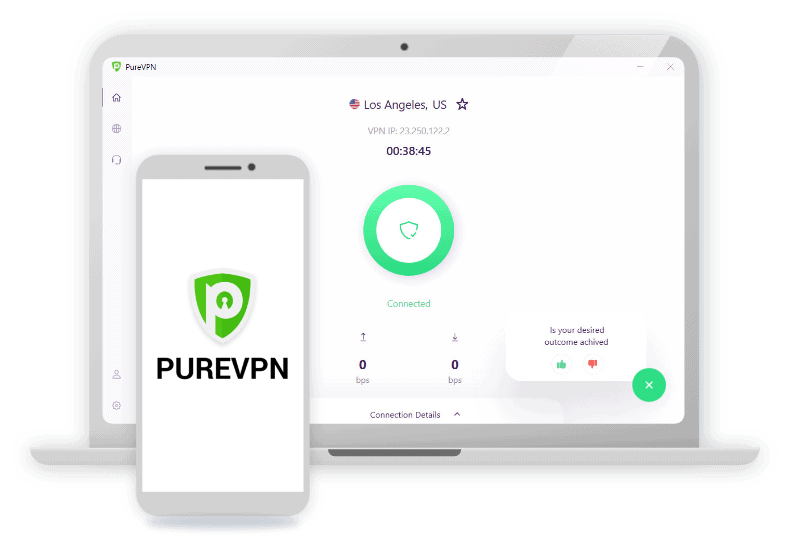
|
FastestVPN

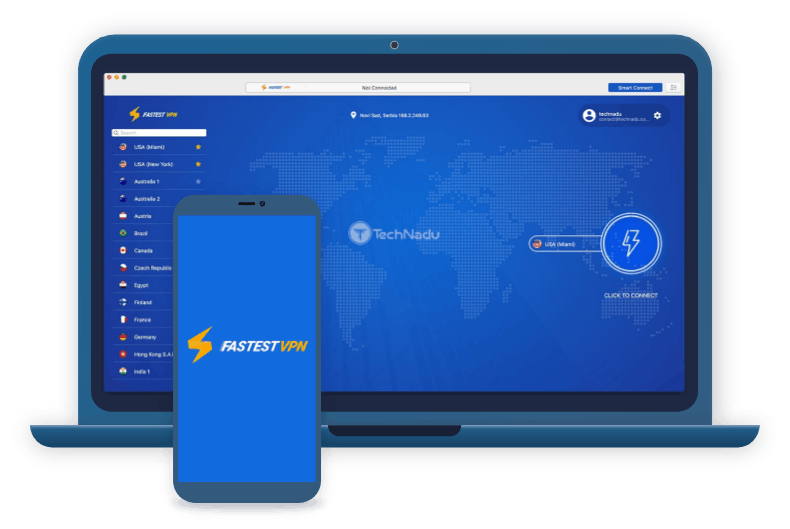
|
|---|---|---|---|---|---|---|---|
| Ranking | 1st | 2nd | 3rd | 4th | 5th | 6th | 7th |
| Ratings | 9.7/10 | 9.5/10 | 9.3/10 | 9.4/10 | 9.1/10 | 8.9/10 | 8.3/10 |
| Monthly cost range | $3.09 - $15.99 | $2.49 - $17.95 | $4.49 - $12.99 | $1.98 - $11.95 | $8.32 - $12.95 | $1.96 - $20.95 | $0.50 - $5 |
| Contract length | 1-24 months | 1-24 months | 1-24 months | 1-36 months | 1-12 months | 1-24 months | 1 month - lifetime |
| Split tunneling | Yes | Yes | Yes | Yes | Yes | Yes | Yes |
| Netflix | Yes | Yes | Yes | Depends on the server | Yes | Yes | Yes |
| Torrenting | Yes | Yes | Yes | Yes | Yes | Yes | Yes |
| IP addresses | Static or dedicated | Static, dynamic | Dynamic | Dynamic | Dynamic | Static | Static |
| Headquartered in a 5 Eyes, 9 Eyes, or 14 Eyes member country? | No | Yes | No | Yes | No | No | No |
| Read Review | NordVPN Review | Surfshark Review | Proton VPN Review | Private Internet Access Review | ExpressVPN Review | PureVPN Review | FastestVPN Review |
-
1. NordVPN - Best No-Log VPN for Privacy
 View Plans Links to NordVPN
View Plans Links to NordVPNProduct Specs
Server locations 126 countries Average Speed Loss 6% download & 4% upload Apps Windows, MacOS, Linux, Android, iOS, Chrome, Firefox, Edge, Android TV, tvOS Best Monthly Rate $3.09/mo with a 2-year plan Money-Back Guarantee 30 days full refund 
Simply put, NordVPN is one of the best providers on the market today. Its well-rounded service is great for almost any application. It’s my go-to VPN for day-to-day tasks, and I’ll unpack the reasons why below.
Using a VPN connected to Japan will load sites like Rollbit What We Like
- Tracks minimal user data
- Headquarters in Panama
- Highly rated apps
- High speeds on Macs
- Multihop
What We Don’t Like
- No split tunneling on Mac
- Static IP addresses
- No phone support
- Unreliable kill switch on iOS
No-Log Policy
Every VPN has to hang on to some of its users’ data, and NordVPN is no different. It collects only minimal data, however, such as your user name. Other than that, NordVPN keeps no logs of its users’ online activity, and that has been verified by PricewaterhouseCoopers AG Switzerland and Deloitte. The company most recently completed an audit in 2023 and passed with flying colors.1 NordVPN takes your privacy seriously, which is why it gets the top spot on my list. The point of using a VPN is to increase your privacy and anonymity online, so you want to find a provider like Nord that goes out of its way not to keep track of you.
Stand-Out Features
Not only does NordVPN log minimal information about its customers — it hangs onto only encrypted login credentials and billing information — but its server fleet is also RAM-only, which means that even if it wanted to share your data, it wouldn’t have anything to provide. Since RAM requires power to store information, every server is wiped clean every time it cycles down. Nothing to see, nothing to share.
NordVPN is also an excellent option if you’re interested in a VPN for streaming. Since it uses obfuscated servers, it can get around the VPN blockers a lot of platforms employ these days. I enjoy watching Japanese game shows, and I use NordVPN from my apartment in Brooklyn to access Tokyo-based servers to open Netflix’s library. (Seriously, if you haven’t watched Japanese game shows, you’re missing out.)
>> Learn More: Best VPN for Netflix
Performance
You’ve probably been told that using a VPN will slow you down considerably. That’s sort of true, but the best VPNs mitigate those slowdowns to the point that they’re negligible. The last time I tested NordVPN, my download speed was about 25 percent slower on my MacBook Pro and only 8 percent on my Acer Aspire. I always give a pretty big caveat when discussing VPN speeds — your mileage will certainly vary — but overall NordVPN has consistently been one of the faster VPNs I’ve tested. Like I said above, it’s the one I use on a day-to-day basis. I have it on right now, and I’m not noticing any connectivity issues.
Price
NordVPN’s prices are surprisingly affordable, given the level of service you receive. It’s right in line with the industry standard of $5 to $15 per month. There’s more information in my guide to NordVPN costs, but here’s a quick breakdown of what its service packages look like.
NordVPN Prices
Plan Monthly cost 1-year plan 2-year plan Standard $12.99 $4.59 per month $3.09 per month Plus $13.99 $5.49 per month $3.99 per month Ultimate $15.99 $7.49 per month $5.99 per month I always recommend going for longer-term contracts with VPNs. You save a considerable amount of money when you sign up for the long haul, and most providers offer reasonable trial periods. NordVPN, for instance, will give you a refund up to 30 days after purchase if you decide it’s not the right service for you.
>> Learn About: How to Cancel a VPN Subscription
-
2. Surfshark - Best No-Log VPN for Smartphones
 View Plans Links to Surfshark
View Plans Links to SurfsharkProduct Specs
Server locations 100 countries Average Speed Loss 8% download & 50% upload Apps Windows, MacOS, Linux, Android, iOS, Chrome, Firefox, Edge Best Monthly Rate $1.99/mo with a 2-year plan Money-Back Guarantee 30 days full refund 
If you’re looking for a VPN to protect all your devices, you should definitely consider Surfshark. Its powerful app works just as well on a desktop as it does on a smartphone. Here’s a closer look at our hands-on experience with the VPN.
What We Like
- Logs the minimum amount of data necessary
- Doesn’t store browsing information and IP addresses
- Maintains a warrant canary
- Reputable company when it comes to handling user data
What We Don’t Like
- Receives information (cookie ID, mobile device ID, etc.) through its software for advertising purposes
- Can store your account information for up to two years after your subscription expires
- No support over the phone
Surfshark connected in New York City. No-Log Policy
Surfshark is another VPN provider that gathers next to no data on its users, and that was confirmed in 2023 when Deloitte performed an independent security audit. Deloitte’s data showed that Surfshark didn’t gather any data from users — no IP addresses, no session information, no time stamps, nothing. Nada.
Surfshark, however, is based in the Netherlands, which is under Nine Eyes jurisdiction. That’s a Jason Bourne-y way of saying the government could compel Surfshark to give up user data, but since it isn’t logging or storing anything anyway, there wouldn’t be much to give up. Just something to consider. If you want to avoid data-sharing alliances between countries, we suggest going with NordVPN. We did a comprehensive comparison between the two in our Surfshark vs NordVPN guide.
>> Read About: Best VPNs for the Netherlands
Stand-Out Features
Similar to NordVPN, Surshark’s fleet of servers was recently transitioned to RAM-only, meaning there’s no physical data stored on any of its users. That’s the gold standard in the VPN industry, and I’m a little wary of any provider still using a traditional server fleet. If you’re looking for privacy, this is exactly what you want to hear.
Surfshark also offers camouflage mode and a no-borders function that both help users evade the VPN blockers employed by strict governments and streaming platforms that want to enforce geographically based licensing agreements. When I was recently traveling across Europe, I used Surfshark’s obfuscated servers to connect to my U.S. Hulu library and binge-watched “Futurama” from my hotel room in Berlin. What can I say? I like to have a little taste of home sometimes.
>> Read More: Best VPNs for Streaming Hulu
Performance
Surfshark isn’t the fastest VPN I’ve ever used, but it’s certainly not the slowest either. I’ve used Surfshark off and on for the better part of three years, and I’ve rarely noticed significant connection slowdowns. Its app is really simple to use and install regardless of your device, and I’ve been using it on my iPhone since 2020. One thing that may be a drawback for some folks is that the company doesn’t offer a dedicated router app like ExpressVPN does, but if you’re OK installing it on all your devices instead, you’re golden.
Price
Surfshark is a little more expensive than my No. 1 pick, NordVPN, but not outrageously so. As always, I recommend going with the longest subscription term to save a few bucks. Also note that there are three service packages, so make sure to read my guide to Surfshark pricing to get a clear understanding of which package is right for you.
Surfshark Prices
Plan Month-to-Month 1-Year 2-Year Surfshark Starter $15.45 $3.49 per month $2.49 per month Surfshark One $15.95 $4.09 per month $3.19 per month Surfshark One+ $17.95 $6.49 per month $4.97 per month >> Other Surfshark Services: Incogni will remove your data from the Internet
-
3. Proton VPN - Best Free No-Log VPN
View Plans Links to Proton VPNProduct Specs
Server locations 122 countries Average Speed Loss 8% download & 4% upload Apps Windows, MacOS, Linux, Android, iOS, Chrome, Firefox, Android TV, tvOS, Firestick Best Monthly Rate $4.49/mo with a 2-year plan Money-Back Guarantee 30 days prorated refund Proton VPN is the best free VPN for users who value privacy — it doesn’t log sensitive data, it has high-end privacy protections, and it allows unlimited bandwidth. This is impressive, as many free VPNs log and sell user data, and also cap usage between 2 GB and 10 GB per month.
>> Related Reading: The Best Free VPNs in 2025
What We Like
- Free version offers unlimited data and an audited no-logs policy
- Has open-source (and audited) apps and transparency reports
- Headquartered in a privacy-friendly country (Switzerland)
What We Don’t Like
- Free plan doesn’t support streaming and torrenting
- The long-term plans are pricier than competitors
No-Log Policy
Proton VPN’s free version doesn’t log anything that could compromise user data. Proton VPN enforces a strict no-logs policy, which also applies to its free VPN plan. We read through it, and can confirm that the VPN doesn’t log user IP addresses and browsing traffic. The VPN also doesn’t collect connection timestamps.
Proton VPN also had its no-logs policy audited multiple times by security firms, providing great transparency. The VPN’s privacy policy has undergone security audits in 2022, 2023, and 2024.
Stand-Out Features
Proton VPN releases regular transparency reports to show that it doesn’t hand over user data. Proton VPN’s free plan also has other privacy features that protect user data. This includes open-source apps, which means anyone can inspect the code for security issues. Its apps have also passed multiple security audits.
The VPN also releases regular transparency reports, showing how it doesn’t comply with requests for user data. For example, in 2024, Proton VPN received over 11,000 legal orders, and contested over 600 of them that would have compromised user privacy.
Performance
Proton VPN’s free version delivers fast speeds, which is impressive for a free VPN. In our tests, HD videos on YouTube loaded instantly and didn’t buffer, and we didn’t experience game-breaking lag or high ping while gaming online.
This is mainly because the free plan includes access to WireGuard, a very lightweight protocol that’s known for its fast speeds.
FYI: Proton VPN’s paid version adds access to features that boost VPN speeds, like split-tunneling and “VPN Accelerator.”
Price
Proton VPN offers two paid tiers: “VPN Plus” and “Proton Unlimited.” “VPN Plus” is enough for protecting your privacy, as it includes all core VPN features. Upgrading to “Proton Unlimited” is only worth it if you want additional privacy tools, like Proton Pass or ProtonMail.
“VPN Plus” “Proton Unlimited” 1-Month $9.99/month $12.99/month 1-Year $4.99/month $9.99/month 2-Years $4.49/month $7.99/month All Proton VPN plans come with a 30-day money-back guarantee. However, it’s prorated, meaning that you’ll only be refunded for the unused portion of the subscription.
Paid Version Perks: Proton VPN’s paid plans add over 13,000 servers in 117 countries, P2P support and port forwarding, compatibility with over 90 streaming sites, and ad-blocking.
-
4. Private Internet Access - Best No-Log VPN for Customization
 View Plans Links to Private Internet Access
View Plans Links to Private Internet AccessProduct Specs
Server locations 91 countries Average Speed Loss 5% download & 84% download Apps Windows, MacOS, Linux, Android, iOS, Chrome, Firefox, Android TV, tvOS Best Monthly Rate $2.03/mo with a 3-year plan Money-Back Guarantee 30 days full refund 
If you’re the type of person who wants to pop the hood and fine-tune everything, Private Internet Access (PIA) may be the right VPN for you. It offers a tremendous amount of customizability, and it takes your privacy very seriously.
What We Like
- Doesn’t log any data on online activity
- High speeds on Windows computers
- Dynamic IP addresses
- Torrenting optimizations
- Great mobile app
What We Don’t Like
- Confusing multihop configuration
- Headquarters in a Five Eyes member country
- Only five simultaneous connections
PIA connected in New York City. No-Log Policy
Private Internet Access lives up to its name in terms of anonymity. It does not collect any browsing information or record data, including IP address, browsing history, browsing duration, DNS queries, connection logs, or bandwidth consumption. Similar to the other VPNs on this list, it records only your account information for billing purposes, and it has passed independent auditing.
Stand-Out Features
There are two types of VPN users in this world: those who want a set-it-and-forget-it solution and those who want to turn the knobs and twist the dials to optimize everything. If you fall into the latter camp, PIA is likely for you. Its user interface is a little difficult to unpack at first, but once you get your bearings, you can fiddle with just about everything until your service absolutely sings.
It also has a whopping 65,000 servers across the globe, which matters a lot when you travel as much as I do. To put that in context, NordVPN has about 6,000 servers and Surfshark has about 3,200. PIA always had a server in close proximity during my recent trip to South America, so my performance was never affected all that much, even when I was working from a cafe in Quito.
>> Learn More: Best VPN for Travel
Performance
PIA is a great VPN for globetrotters like me, but it works noticeably better on a Windows computer than it does on a Mac. I’ve tested PIA all over, but the performance is always significantly better when I’m on my Vivobook as opposed to my MacBook Air — sometimes by orders of magnitude.
Price
There’s more information on PIA’s cost in our pricing guide, but here’s the CliffsNotes version: It’s one of the more affordable VPNs on this list. Surfshark’s cheapest month-to-month fee is still $3.50 more expensive than PIA’s one-size-fits-all pricing structure. It’s a dollar more per month than NordVPN as well. But, is the higher cost worth it? Find out in our NordVPN vs Private Internet Access comparison guide. To sum it up though, it depends on what you want.
Private Internet Access Pricing Breakdown
Subscription term 1 month 1 year 3 years* Monthly cost $11.95 per month $3.33 per month $1.98 per month Total cost $11.95 $39.95 $79 *Includes four free months
-
5. ExpressVPN - Best No-Log VPN User Experience
View Plans Links to ExpressVPNProduct Specs
Multihop No Obfuscated Servers Yes Kill Switch Yes Split Tunneling Yes Netflix Yes Torrenting Yes In the immortal words of Monty Python: “And now for something completely different.” Private Internet Access offers nearly unlimited customizability, which is great, but if you want a VPN that will just work, ExpressVPN is a great option.
What We Like
- Outside Five Eyes, Nine Eyes, and 14 Eyes
- High speeds
- Netflix access
- Split tunneling
What We Don’t Like
- A bit pricier than other VPNs
- No multihop
- No phone support
- Only five simultaneous connections
ExpressVPN’s simple UI. No-Log Policy
Multiple independent auditors have confirmed ExpressVPN does not log any of its users’ online activity. It also uses RAM-only servers, so there wouldn’t be any data to collect anyway. I really like this selling point, since I never have to worry about my digital privacy while, say, banking from my local coffee shop.
Stand-Out Features
The best feature of ExpressVPN is its lack of features. Seriously, the UI is practically a big on-off button. Sometimes I like to just keep my VPN running in the background and not mess around with it too much. ExpressVPN is excellent for that. I actually just checked my work laptop, and I’ve had ExpressVPN running on it for three and a half weeks without having to lift a finger.
I also really like ExpressVPN’s Lightway VPN protocol. It’s proprietary, but it’s based on the open-source WireGuard protocol — just tweaked a little to make things faster and more secure. If you run Express with Lightway selected, you’ll have a really secure platform on which you’ll rarely notice any connectivity issues.
>> Learn About: How to Remain Anonymous on the Internet
Performance
Part of ExpressVPN’s user-friendly appeal is that it offers lightning-fast speeds. OK, maybe not lightning-fast, but quick enough that you won’t really notice you’re running a VPN. I’ve been running ExpressVPN on the work laptop I use when I run to the cafe down the block, and I haven’t had to touch it in weeks. My connection is always super reliable and super zippy.
Price
Here’s where ExpressVPN really loses some points: It’s significantly more expensive than its competitors. Not so much as to be unreasonable, but certainly noticeable. I have more on this in my guide to ExpressVPN subscription costs, but below is a quick breakdown.
ExpressVPN Costs
Subscription term 1 month 6 months 1 year Monthly cost $12.95 $9.99 per month $8.32 per month -
6. PureVPN - Best No-Log VPN for Streaming
View Plans Links to PureVPNProduct Specs
Multi-hop No Camouflage Mode Yes Kill switch Yes Split Tunneling Yes Netflix Yes Torrenting Yes Do you like keeping up with the latest TV shows and watching great movies from all over the world? I have a VPN for that. PureVPN is a great option if you’re looking to watch media on a number of streaming platforms, and it’s even better if you’re looking for a VPN provider that doesn’t keep track of your online comings and goings.
What We Like
- Over 6,500 servers
- Independently audited logging policy
- Powerful encryption
- Split tunneling
What We Don’t Like
- Static IP addresses
- Only five simultaneous connections
- The last independent audit was in 2018
- No VPN free trial
PureVPN’s app for Mac. Screenshot from PureVPN’s website. No-Log Policy
If you’re a VPN nerd like me, you’re probably wondering why PureVPN is on this list. After all, it helped the FBI identify one of its users based on his usage. The company got a ton of flak for that, because its “no log” claim was apparently a little misleading.
But PureVPN has since changed its tune. In 2018, it overhauled its privacy policy and contracted with an independent security firm, Altius IT, to verify it was no longer holding on to any data that may identify one of its customers. The firm concluded: “[We] did not find any evidence of system configurations and/or system/service log files that independently, or collectively, could lead to identifying a specific person and/or the person’s activity when using the PureVPN service.”
There is definitely an asterisk next to PureVPN on this list, but I’m confident the company is now on the right side of things.
Stand-Out Features
Streaming! If you want to unlock all kinds of content, PureVPN is a great service. In my tireless tests, I’ve never been stymied by a particular streaming platform not liking the PureVPN server I’m connecting through. Want to stream Disney+ in Korea? Here’s a way to do exactly that.
>> Learn More: Best VPN for Korea
Performance
Since PureVPN is tailored to the streaming crowd, it’s correct to expect its speeds to be blazing fast. In the numerous times I’ve used it to watch content overseas — or to unlock overseas content from my living room in Brooklyn — I’ve never run into any buffering concerns. It’s fast enough to watch YouTube videos of ’90s-era professional wrestling, so I’m sure it will be fast enough to help you get your work done anonymously and uninterrupted.
Price
There are three tiers of protection with PureVPN, and three different subscription terms. I have more info on this in my PureVPN price guide, but I’ll break it down simply below.
PureVPN costs
Plan 1 month 1 year 2 years Standard $10.95 $3.74 per month $1.96 per month Plus $16.95 $5.82 per month $3.21 per month Max $20.95 $6.24 per month $3.85 per month Note that both Max and Plus offer a password manager and end-to-end file encryption. Max will provide you with a personal privacy manager, which is basically a beefed-up ad blocker. It’s worth it, in my opinion.
>> Learn About: Is a VPN Encrypted and Does It Encrypt All Traffic?
-
7. FastestVPN - Best No-Log VPN for Families
View Plans Links to FastestVPNProduct Specs
Multi-hop Yes Camouflage Mode Yes Kill Switch Yes Split Tunneling No Netflix Yes Torrenting Yes Need a VPN for the whole family to enjoy? FastestVPN offers lifetime subscriptions and up to 10 connectable devices, which is great if you have a bunch of family members under one roof and you want to protect them all. Remember: Children can be the victims of identity theft, too, so you should keep them protected online.
What We Like
- 10 simultaneous connections
- Split tunneling
- Netflix access
- Headquarters outside of Five Eyes, Nine Eyes, and 14 Eyes jurisdiction
- Lifetime subscription option
What We Don’t Like
- Only 800 VPN servers in 49 countries
- Static IP addresses
- No 30-day money-back guarantee (only seven days)
FastestVPN Desktop App No-Log Policy
Just like PureVPN, FastestVPN had its no-log policy verified by Altius IT. The firm was confident in saying FastestVPN doesn’t log IP addresses, passwords, or any other piece of identifiable data. That means I’m confident in saying it too.
Stand-Out Features
One of the coolest things about FastestVPN is that it allows for a whopping 10 simultaneous connections. If you’re online as much as my wife and I are, you’ll understand how important that is. When we used FastestVPN, we were able to connect all our devices — not just the desktops and the laptops, but the phones, the tablets, and even the TVs without having to pay for another subscription.
>> Read More: VPN Speeds Compared
Performance
As you may expect from a company that claims it’s the fastest VPN in existence, FastestVPN’s speeds are pretty solid. I can’t say it’s the fastest VPN I’ve ever used, but it’s certainly up there. The majority of its server fleet can handle over 10 Gbps, which certainly helped when I was downloading that director’s cut of “Last of the Mohicans.” (Watch it if you haven’t; Daniel Day-Lewis is incredible.)
Price
FastestVPN could also call itself CheapestVPN, since it’s the most affordable on this list. I have more information in my article on FastestVPN’s costs, but here’s a quick rundown.
FastestVPN Costs
Subscription term 1 month 1 year Lifetime Price $3 $1.66 per month $40 FastestVPN is one of the only services I’ve ever seen that offers a lifetime deal. Hey, $40 isn’t that bad when you consider you’d spend more than that in just a few months with most of the other providers on this list.
>> Further Reading: A Breakdown of VPN Costs
What Information Do VPNs Log?
Pretty much every VPN on the market claims to be a no-log service, but that’s a bit of a misnomer. Every VPN keeps track of certain pieces of information, so you want to be really clear on what they will and will not log. Most reputable services have their policy readily available, so make sure you review it before you whip out your credit card.
Really good no-log VPNs will keep track of little other than your account information for billing purposes. The best providers run RAM-only servers so they couldn’t collect your data even if they wanted to, since the data is continuously wiped clean. I’m talking about your Nords and your Expresses. Not once have those companies been in the hot seat, being asked to turn over user data to any country’s government. Why? Because there’s no data to hand in!
Our Methodology
We take all our best-of lists seriously. We use a strict methodology in making our selections, looking carefully at each VPN’s logging policies, privacy, security, speed, servers, features, and pricing. Below, we explain a bit about our criteria in each category.
Logging
For this particular list, we obviously were most interested in each company’s logging policy. We insisted that every VPN have a policy that states it doesn’t log this information:
- IP addresses
- Browsing activity
- Timestamps
Every company logs some information for sign-up and billing purposes, but the less a VPN knows about us, the more we like it.
» Further Reading: How Private Browsers Work
Privacy
Logging is key when we’re talking about privacy, but it isn’t the only factor we consider. We prefer companies based in countries outside the Five Eyes, Nine Eyes, and 14 Eyes surveillance groups, for example, so even if they have some of our data, government agencies can’t force them to turn it over.
We also expect VPNs to use the best encryption methods — at least AES-256 (the same encryption standard the U.S. military uses).
We like features such as multihop routing. By routing our activity through at least two servers, multihop VPNs provide double encryption. We prefer VPNs with dynamic IP addresses and kill switches as well. We also investigate every VPN’s history to make sure it doesn’t have a record of leaking data or cooperating with data-seeking authorities.
Security
Security really comes down to leaks. The best VPNs shouldn’t allow our data to slip out at any point.
To check, we run a DNS leak test at DNSLeakTest.com. We also run a WebRTC leak test using a tool from ExpressVPN. All the VPNs on this list passed both tests.
>> Learn More: A Complete Guide to WebRTC Leaks
Speed
All VPNs slow down devices to some extent, since they require extra processing power to work. We’re looking for VPNs that slow down our devices as little as possible though.
We run tests on both Windows and Mac devices running a VPN to determine upload speeds, download speeds, and latency. We then compare those speeds to how the devices perform when they’re not running the VPN. That gives us a percentage difference.
>> Read: Our Favorite VPNs for Windows
Servers
One influence on a VPN’s speed is the server you’re using. Typically the closer you are to a server, the faster your connection. More servers in more places means faster connections, no matter where you are.
Servers in different countries also allow you to access streaming libraries in those countries. The more countries a VPN operates in, the more content you can watch.
Features
A VPN must be safe and secure, but the whole point of having a VPN is to use it. We look for VPNs with useful features, including:
- Torrenting support
- Access to streaming services such as Netflix, Hulu, and Prime Video
- Split tunneling
- Highly rated apps
- Strong customer service
» Great Feature: How to Use a VPN for Torrenting
Pricing
Last but certainly not least, we take a close look at the VPNs’ pricing. We generally prefer plans that cost somewhere between $6 and $10 per month, but we can accept a higher price if the VPN offers more features.
We consider whether a VPN offers split tunneling and torrenting, whether it can access Netflix, and whether it uses the best encryption methods. We also pay attention to how many devices we can use at once. All those elements tell us how much value we’re getting for the price.
Of course, it’s nice when companies offer discounts for long-term contracts, since that can be a big money-saver. We want companies to offer monthly contracts, as well, since we don’t always want to make a serious commitment. Our absolute favorite, though, is month-to-month VPNs with year-round deals.
FAQs
Still have questions about the best no-log VPNs? You’ll find answers to some of the most common ones here.
-
Which VPN doesn’t keep logs?
Many VPNs don’t log your activity or IP address, including NordVPN, Surfshark, Proton VPN, Private Internet Access, ExpressVPN, PureVPN, and FastestVPN. Every VPN, however, logs some information when you sign up for the service, usually your contact and billing information. “No log” generally refers to your VPN activity, and none of these companies collect that information.
-
Can you be tracked if you use a VPN?
You cannot be tracked if you’re using a secure VPN that doesn’t log your activity. A secure VPN requires rigorous encryption methods. The VPN can’t have DNS or WebRTC leaks. It must have a no-log policy, meaning it doesn’t record any information about your IP address, online activity, or log-on times.
-
Has NordVPN ever been hacked?
NordVPN was hacked in early 2018, but the impact was minimal.
According to the company, the hack took place on only one server in Finland. Moreover, a third-party data center account caused the breach rather than a NordVPN account. The incident did not endanger any NordVPN users, since the hackers managed to obtain only one expired TLS key with no value.
-
Which is better, NordVPN or ExpressVPN?
In our experience, NordVPN offers a better service for the money. Its VPN is a little more robust than ExpressVPN’s offering, and it is significantly more affordable when you purchase a long-term subscription.
-
Are VPNs expensive?
Most top-shelf VPN providers charge different amounts based on the term of your subscription. Month-to-month costs will be higher, generally speaking, and the cost will go down if you sign up for six months, a year, two years, or more. For the most part, VPNs cost about $5 to $15 per month.
-
NordVPN. (2024). NordVPN verifies its no-logs claim for the fourth time.
nordvpn.com/blog/nordvpn-no-logs-audit-2023/