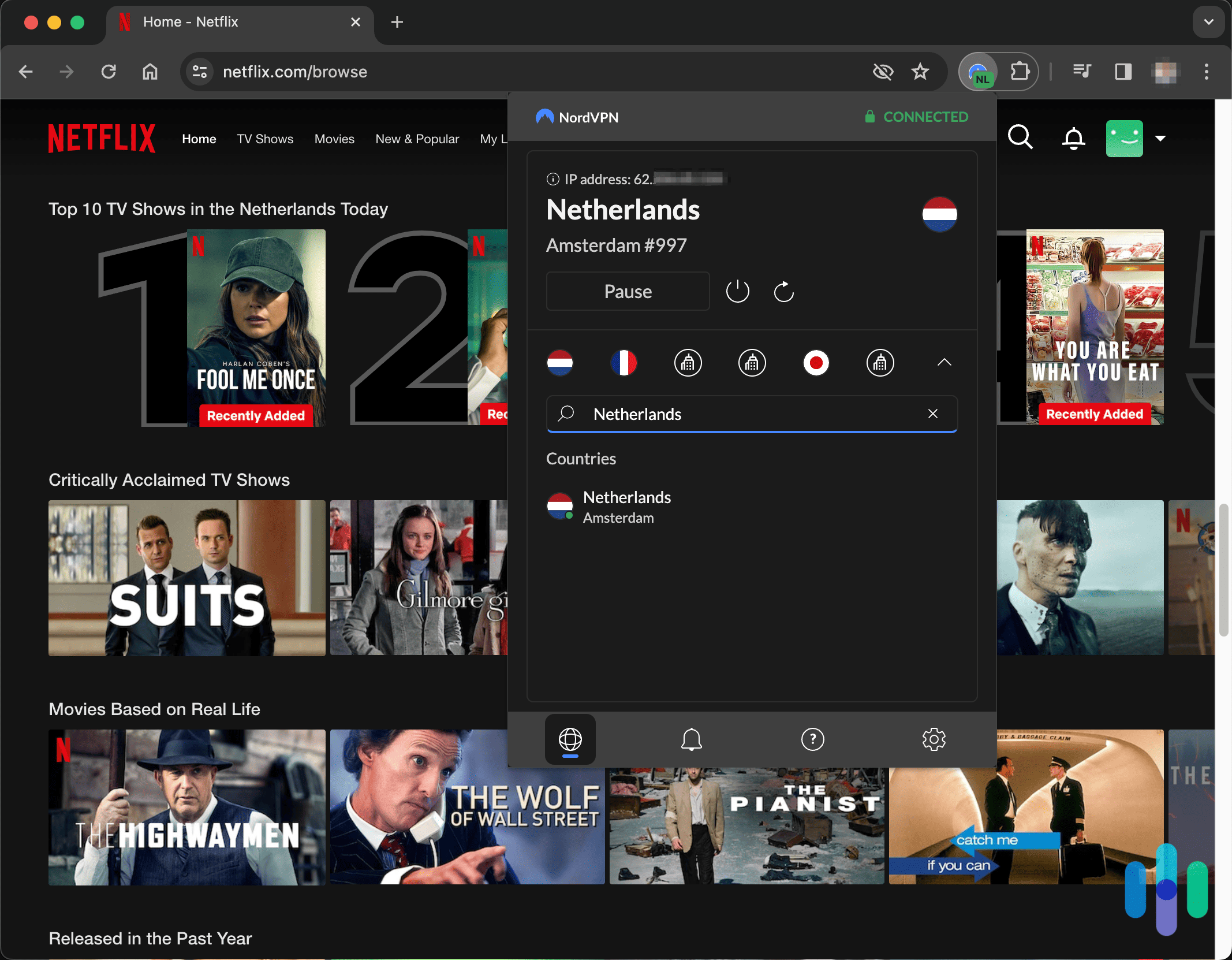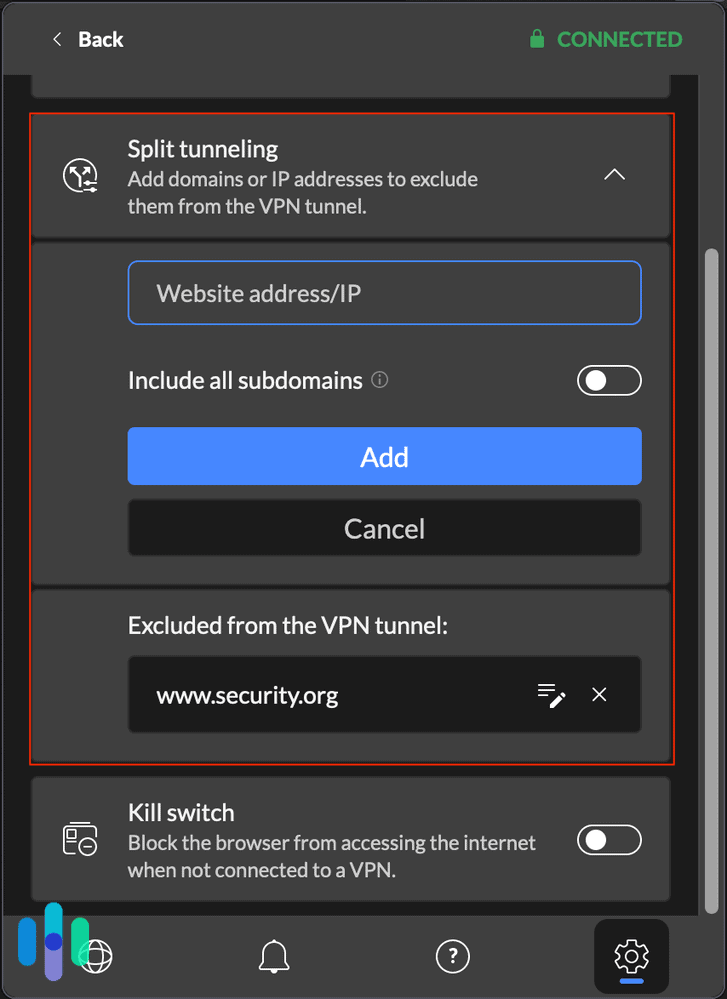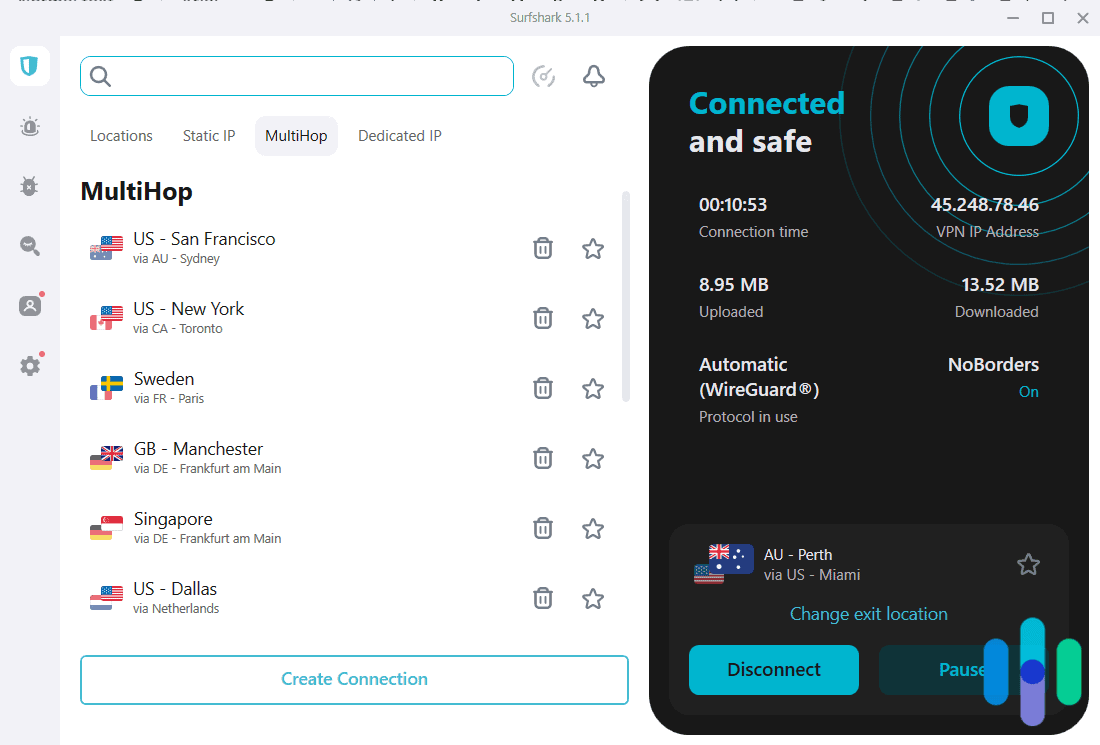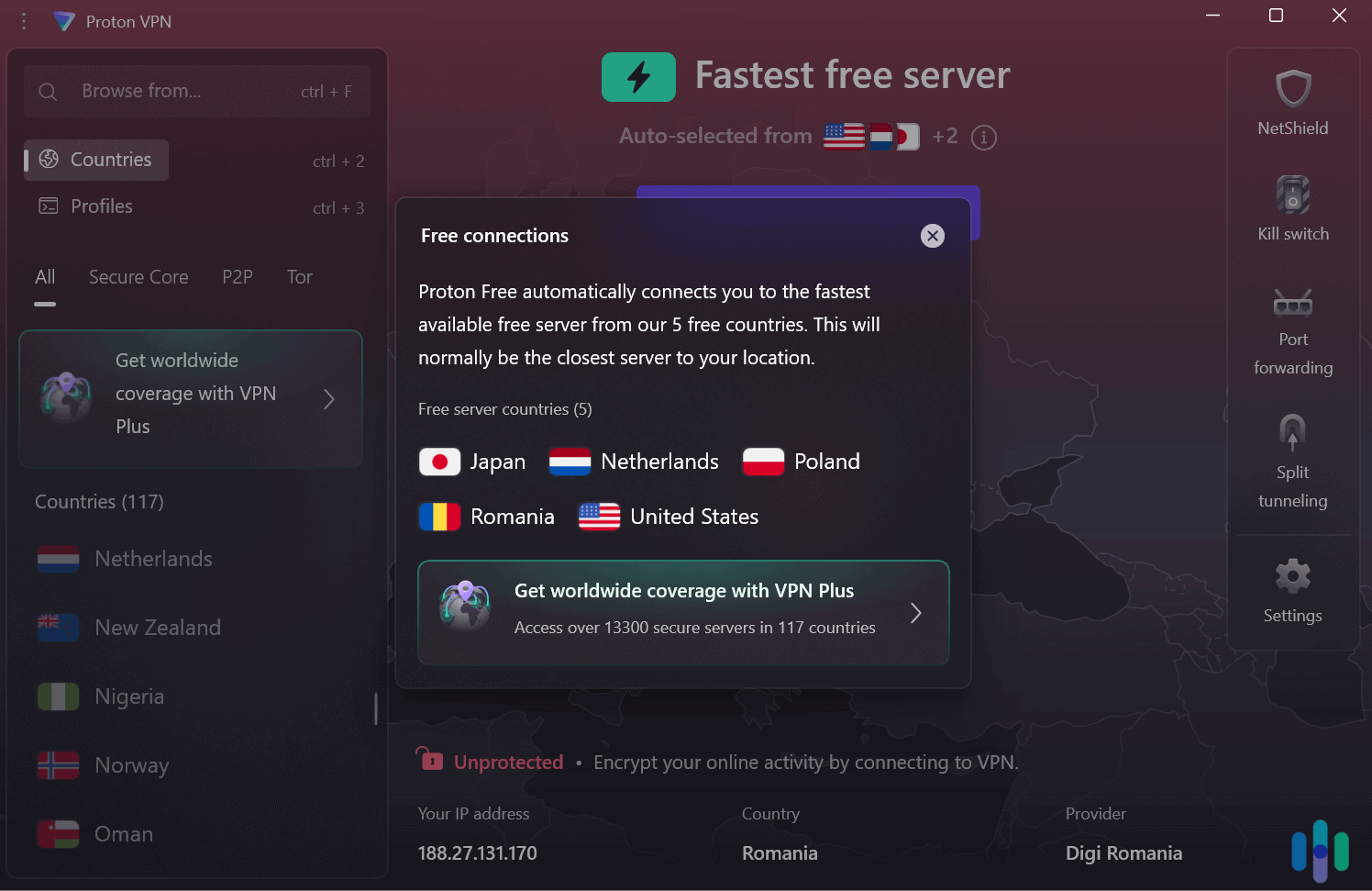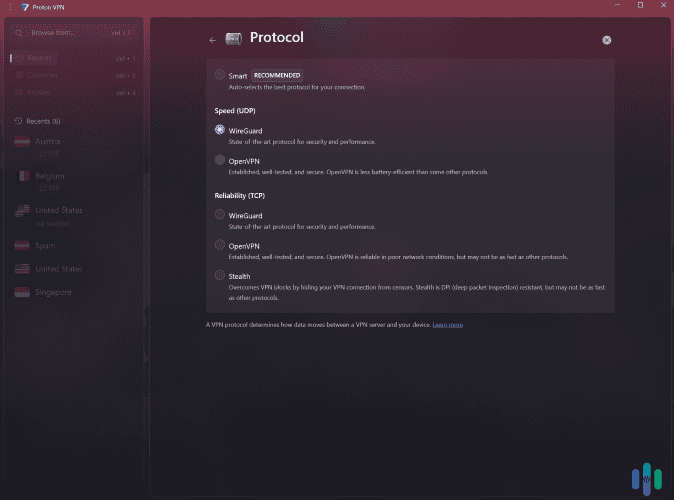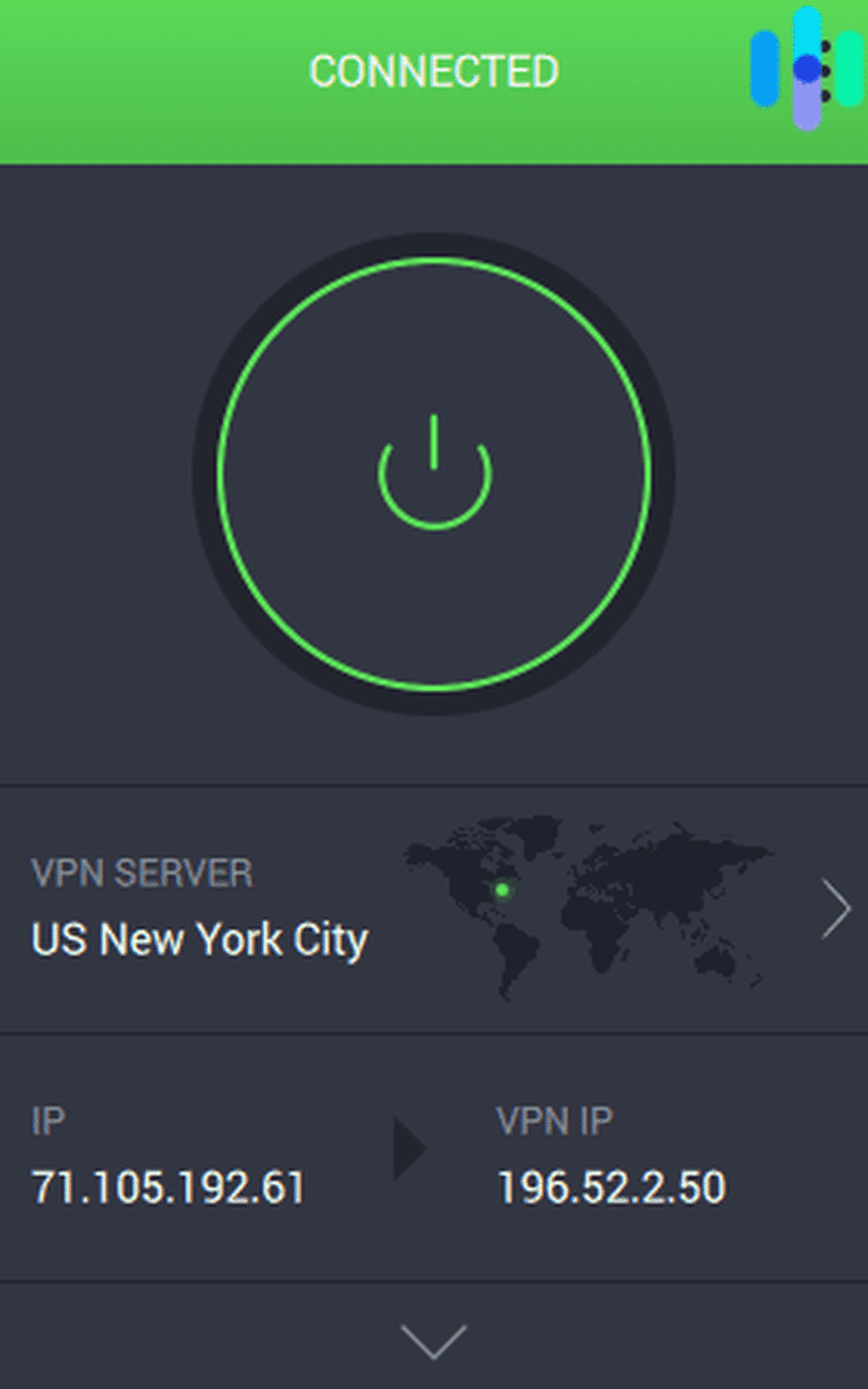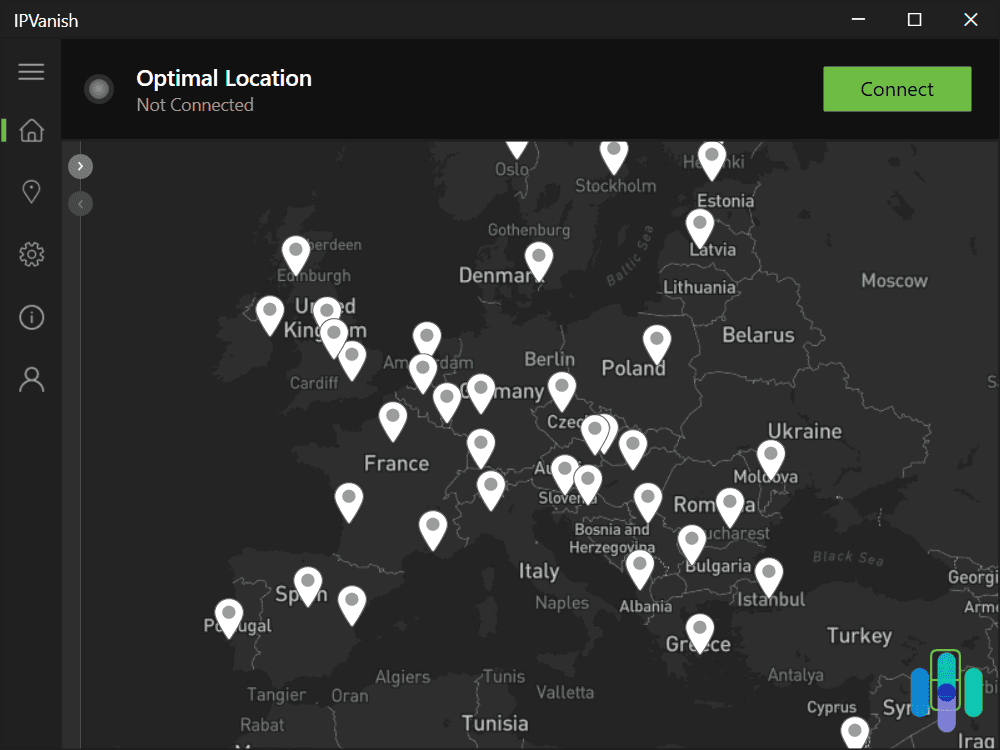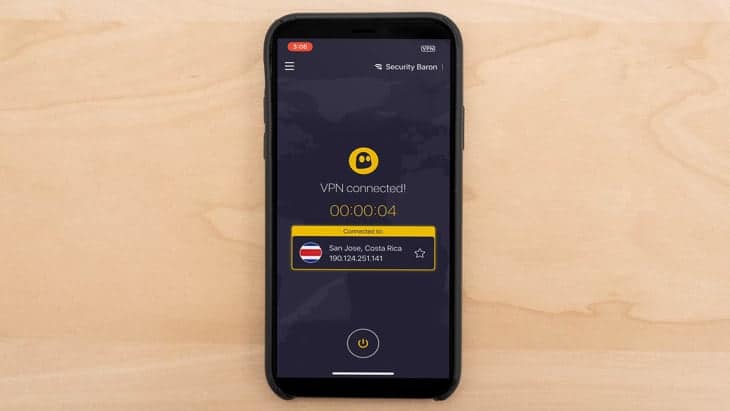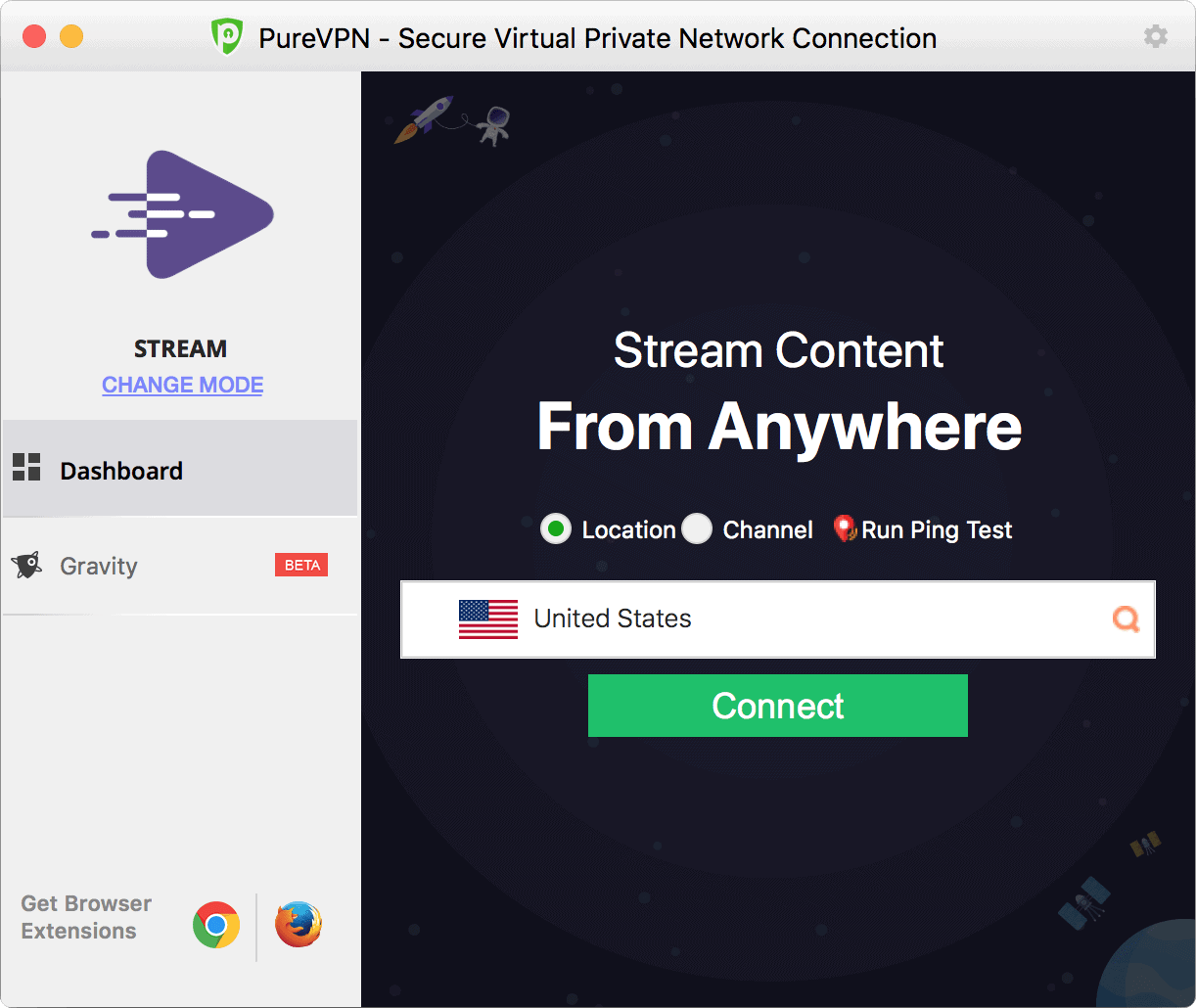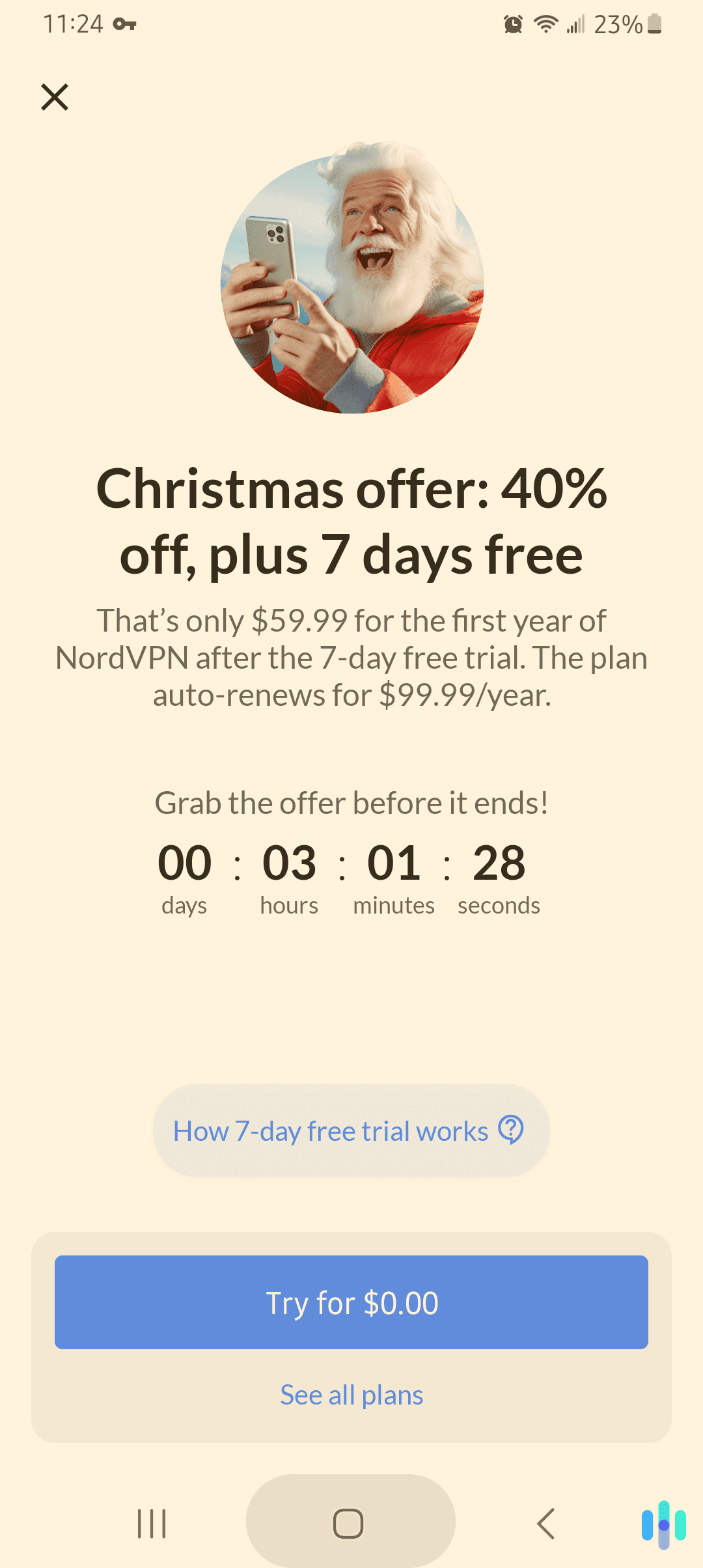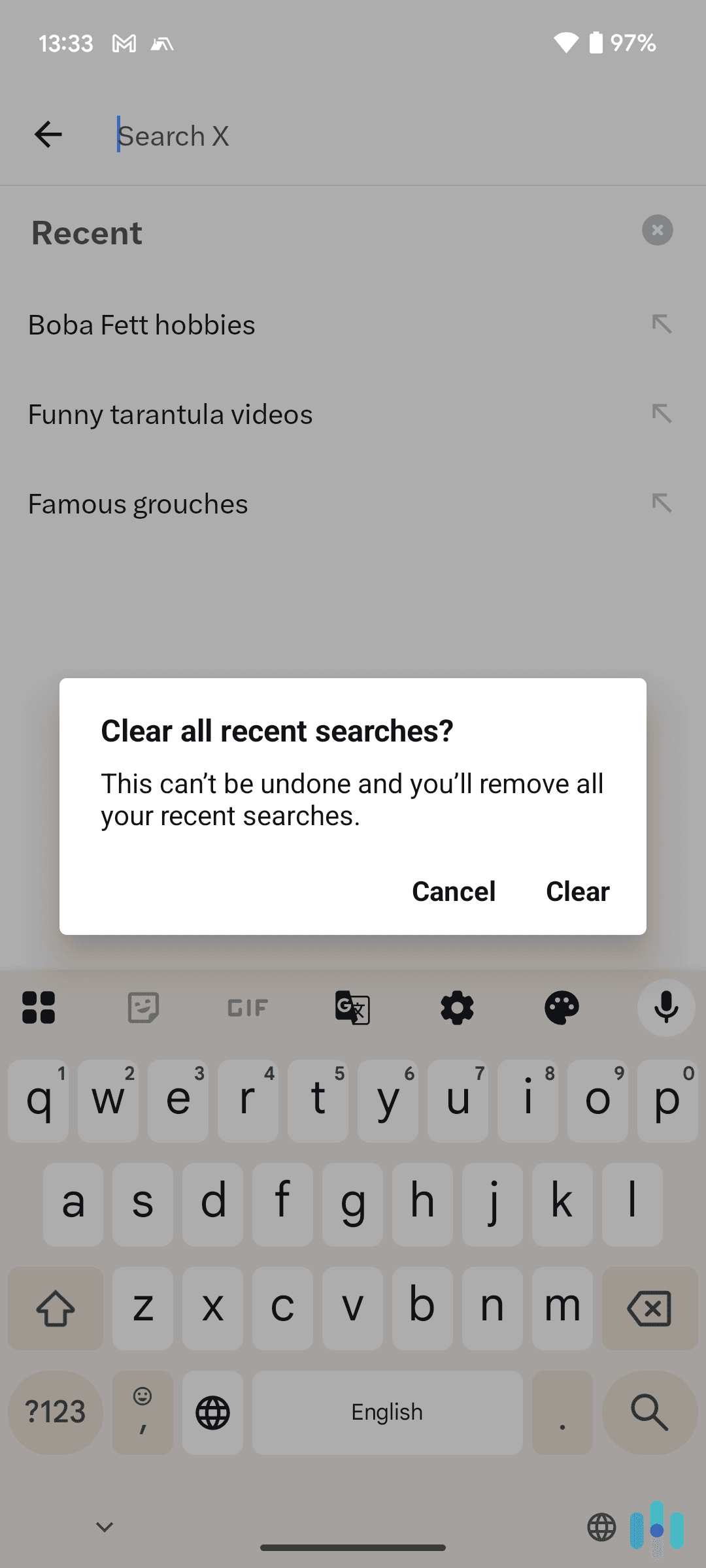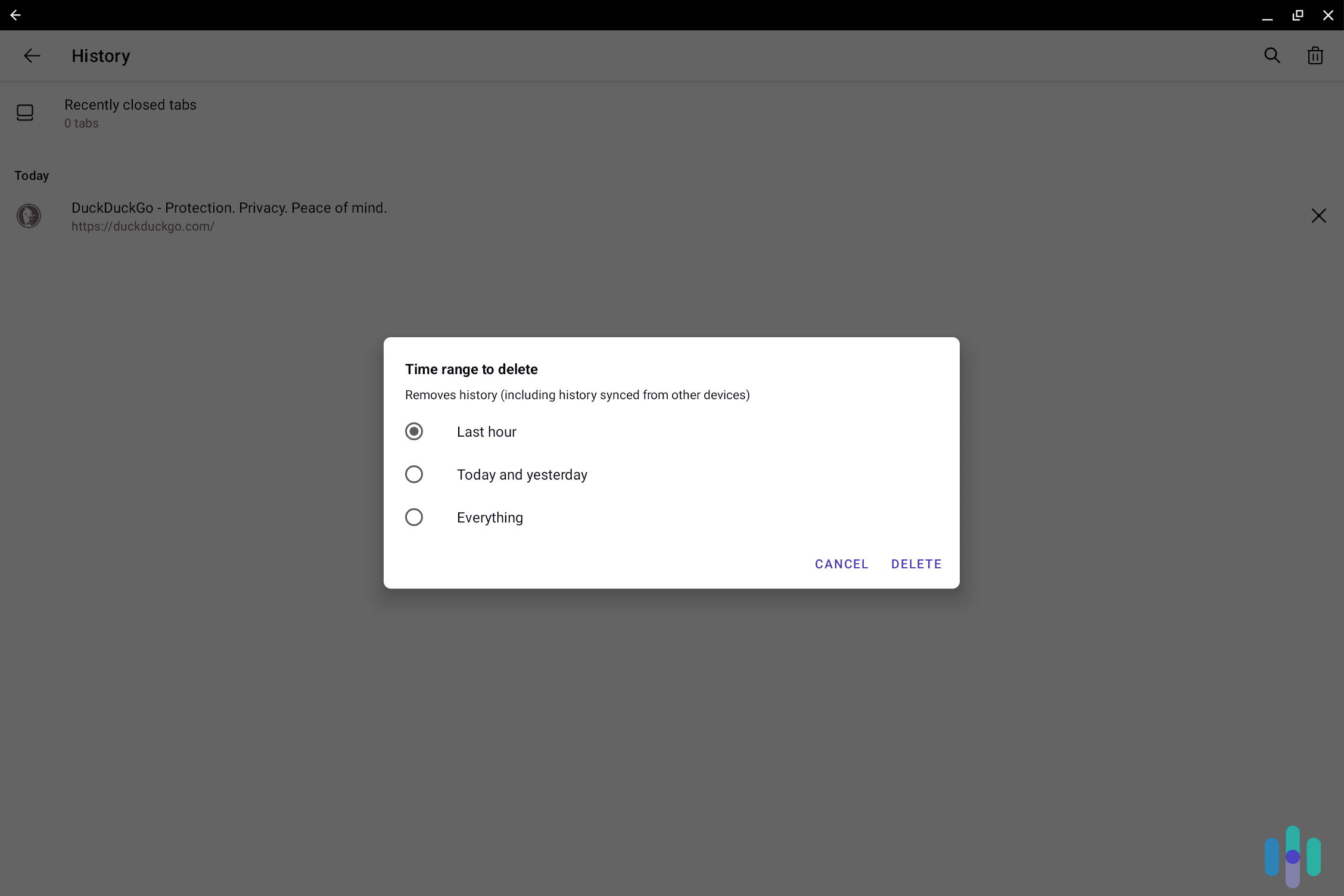The Best VPNs for the Netherlands in 2025
With over 200 servers in the Netherlands and stable connections no matter the location, NordVPN is our number one pick.


- With 200 servers in the Netherlands alone, you can find a stable connection no matter where you go in the country
- U.S. servers mean you can log in to your home streaming services when you’re in the Netherlands
- Double-hop technology makes it impossible for Netherlands hackers and identity thieves to steal your personal information
- With 200 servers in the Netherlands alone, you can find a stable connection no matter where you go in the country
- U.S. servers mean you can log in to your home streaming services when you’re in the Netherlands
- Double-hop technology makes it impossible for Netherlands hackers and identity thieves to steal your personal information

- A strong privacy policy means the company can’t be forced to turn over your browsing history to the Dutch government
- Stream Netherlands Netflix content from your U.S. location
- AES-256 encryption protects sensitive data when you’re traveling in Holland and need to log in to your U.S. corporate headquarters
- A strong privacy policy means the company can’t be forced to turn over your browsing history to the Dutch government
- Stream Netherlands Netflix content from your U.S. location
- AES-256 encryption protects sensitive data when you’re traveling in Holland and need to log in to your U.S. corporate headquarters

- Free plan provides unlimited bandwidth and servers in the Netherlands
- Free version delivers very fast download and upload speeds
- The free plan protects user data with an audited no-logs policy and a kill switch
- Free plan provides unlimited bandwidth and servers in the Netherlands
- Free version delivers very fast download and upload speeds
- The free plan protects user data with an audited no-logs policy and a kill switch
The Netherlands. Is there a more beautiful place on earth? Bike rides and tulips and windmills … there just isn’t anything quite like it.
But even though the country itself is idyllic, that doesn’t mean residents and visitors shouldn’t be concerned about their safety. Crime is everywhere, and just like you can run into trouble if you end up in the wrong part of the city at night, you can quickly find yourself the victim of cybercrime unless you’re taking proactive measures to prevent it.
FYI: In 2022, 2.2 million Dutch people were victims of cybercrime. That’s about 15 percent of residents who are 15 or older.1
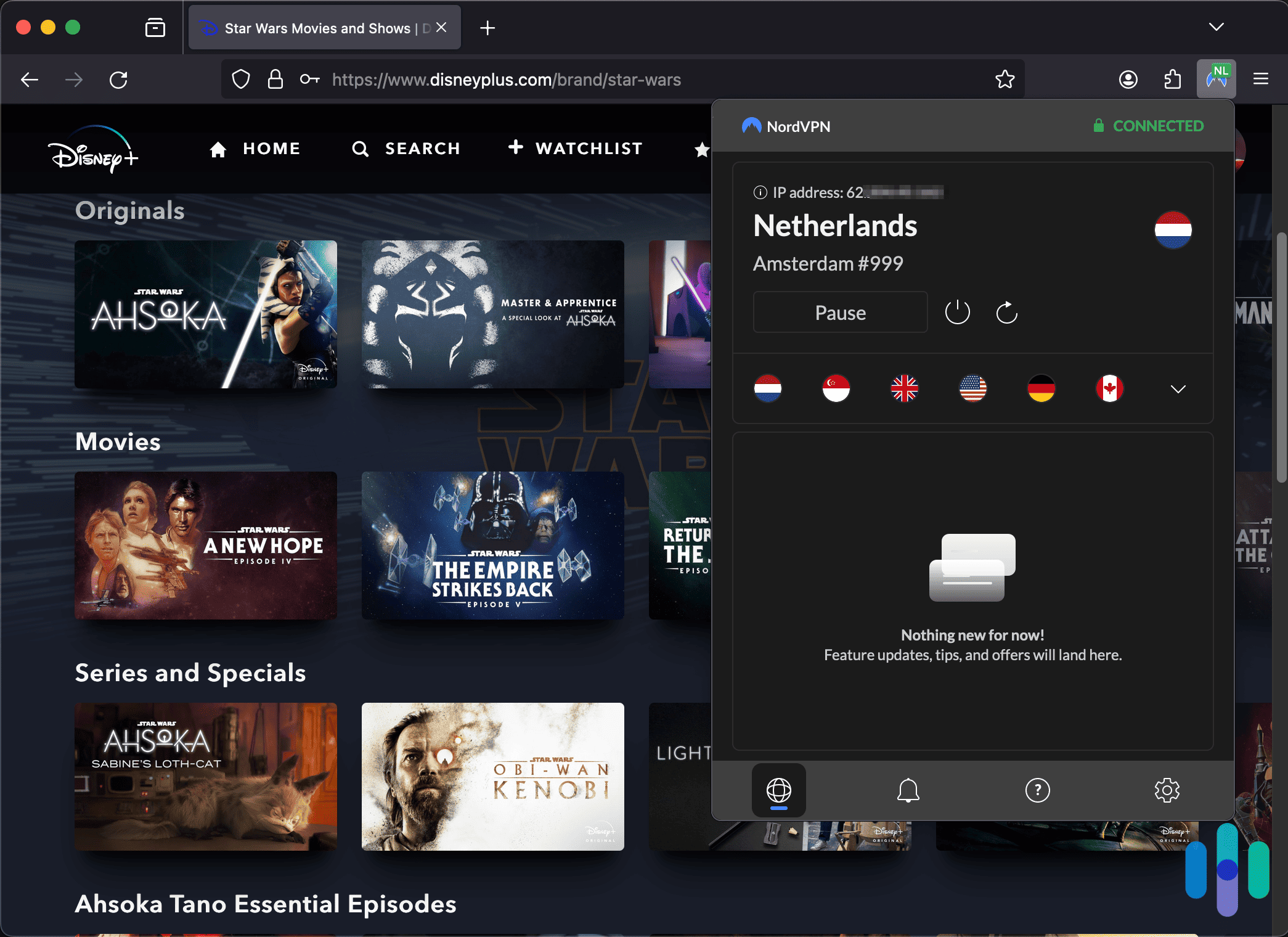
That’s why no matter where I go, I’m always using a VPN. The best VPNs make it nearly impossible for criminals to gain access to your personally identifying information like bank account numbers and passwords, and they offer the added bonus of preventing internet service providers and snooping government agencies from keeping track of what you’re doing online. That makes them one of the most effective tools for maintaining your personal digital security. Just as your passport allows you to roam freely around the globe, your VPN helps you travel the free and open internet without censorship.
>> Learn About: What Exactly Is Personally Identifying Information?
That said, no two VPNs are exactly alike, and some are head-and-shoulders better than others. I’ve tested scores of these services over the years and have used that knowledge to compile a list of the best VPNs for visiting — or living in — the Netherlands. Before we get to the actual providers, though, let’s take a look at what you need to be looking for in a Netherlands VPN.
What To Look For in a VPN for the Netherlands
| Netherlands servers | Your VPN’s performance is pretty much directly related to how close you are in physical proximity to the server to which you’re connecting. If you select a VPN provider without nearby servers, you’re going to have noticeable slowdowns. |
|---|---|
| Speeds | Your VPN’s speed isn’t just a function of proximity, though. It also has to do with the sophistication of their server network, the proxies they support, and how many users are connected. You want a VPN with a modern network that supports advanced protocols and has a network of servers that can handle their users. |
| Security | One of the primary reasons people use VPNs in the first place is to increase their anonymity online, so that’s always my starting point. You should look for a VPN that has a strict no-log policy that’s been independently verified, and one that offers 256-bit AES encryption. RAM-only servers are a good perk, as is some sort of server obfuscation. More on that below. |
| Advanced features | Security isn’t the only reason you might want a VPN, though. Maybe you’re visiting Holland and want to use your VPN to watch Netflix back home? Well, you’ll need a provider that offers streaming optimizations as well as server obfuscation to beat Netflix’s VPN detection tools. |
| Price | You might think that this high level of digital protection might cost an arm and a leg. But that’s not so. Even the top-shelf VPNs are pretty affordable, especially when you purchase a long-term subscription. You can score a Netherlands VPN for as little as $3 monthly. |
So now that you have an idea of the criteria we’re judging these services on, let’s jump into our list of the best VPNs for the Netherlands.
Comparison of the Best VPNs for the Netherlands
| System |
NordVPN


|
Surfshark


|
Proton VPN


|
Private Internet Access


|
IPVanish

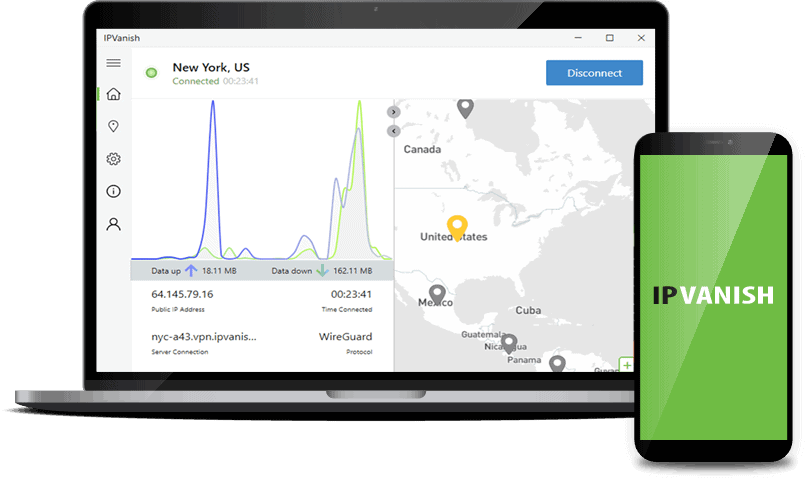
|
CyberGhost VPN


|
PureVPN

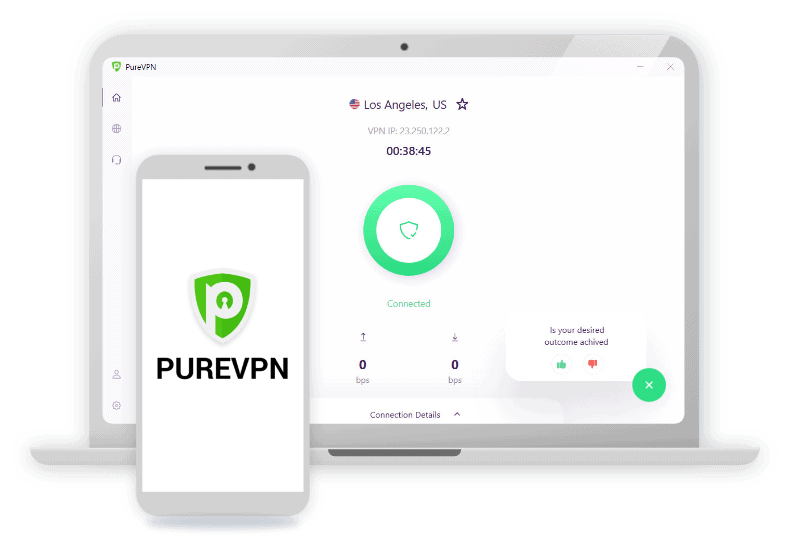
|
|---|---|---|---|---|---|---|---|
| Ranking | 1st | 2nd | 3rd | 4th | 5th | 6th | 7th |
| Ratings | 9.7/10 | 9.5/10 | 9.3/10 | 9.4/10 | 9.3/10 | 8.9/10 | 8.9/10 |
| Number of Servers in the Netherlands | 200+ | Unspecified | Unspecified | 1099 | 160 | 428 | 316 |
| Minimum Monthly Cost | $3.09 | $2.49 | $4.49 | $1.98 | $1.98 | $2.03 | $2.29 |
| Contract Length Range | 1 month- 2 years | 1 month- 2 years | 1 month- 2 years | 1 month- 3 years | 1 month- 2 years | 1 month- 2 years | 1 month- 2 years |
| Netflix | Yes | Yes | Yes | Yes*Sometimes | Yes*Sometimes | No | Yes |
| Torrenting | Yes | Yes | Yes | Yes | Yes | Yes | Yes*Sometimes |
| Five Eyes Member | No | Yes | No | Yes | No | Yes | No |
| Read Review | NordVPN Review | Surfshark Review | Proton VPN Review | Private Internet Access Review | IPVanish Review | CyberGhost VPN Review | PureVPN Review |
Summary of the Best VPNs for the Netherlands
- NordVPN - Best VPN for Security in the Netherlands
- Surfshark - Best Smartphone VPN for the Netherlands
- Proton VPN - Best Free VPN for the Netherlands
- Private Internet Access - Best Server Distribution VPN in the Netherlands
- IPVanish - Best VPN in the Netherlands for Multiple Connections
- CyberGhost VPN - Best VPN in the Netherlands for Mac
- PureVPN - Best Netherlands Short-Term VPN
Detailed List of the Best VPNs for the Netherlands
-
1. NordVPN - Best VPN for Security in the Netherlands
 View Plans Links to NordVPN
View Plans Links to NordVPNProduct Specs
Server locations 126 countries Average Speed Loss 6% download & 4% upload Apps Windows, MacOS, Linux, Android, iOS, Chrome, Firefox, Edge, Android TV, tvOS Best Monthly Rate $3.39/mo with a 2-year plan Money-Back Guarantee 30 days full refund 
It’s rare that I don’t recommend NordVPN to people who are traveling. It’s one of the most well-rounded services available today. Nord does a great job balancing speed and security and has some of the most advanced privacy protections available today. If you’re going to be hanging out in an Amsterdam cafe scrolling social media, you probably want Nord protecting you.
NordVPN Chrome app connected to the Netherlands while browsing Netflix What We Like
- Netflix and torrenting access
- Fast on Macs
- No traffic logging
- Kill switch on all devices
What We Don’t Like
- No split tunneling
- Static IP addresses
- Dedicated IP addresses cost $70 per year
- Latency on Windows
Netherlands Servers
Nord has about 6,000 servers worldwide, and about 200 of those are located in the Netherlands. Like I said above, it’s important to look for a VPN with a solid overall distribution of servers with a nice handful of them located nearby — especially if you’re looking for a great travel VPN. For context, Nord’s server network is on the higher end of what I’ve seen in my years of testing. Their server list isn’t as crazy as Private Internet Access’ — you’ll read more about that VPN in just a bit — but they’re solidly in the “more than adequate” category. Nord is my go-to VPN when I’m traveling internationally, and it’s rare that I’ve found a moment where it can’t get the job done.
Performance
Let’s start by talking about speed. Like I said above, your speed is going to be a function of many factors — your proximity to the server site, the protocol you’re using, the server load, and a host of other technical factors. Speed tests can be a good indicator of how well a VPN is performing at the moment, but you really need to work with a service for a while before a pattern can emerge — exactly like I’ve done with NordVPN. Overall, I’ve found that the proprietary Nordlynx is their fastest supported protocol, although Wireguard comes in at a close second.
Here’s a look at my most recent speed test while using NordVPN. Keep in mind that your experience isn’t going to be exactly the same, but this is a pretty good representation of what you might expect if you use NordVPN.
NordVPN Speed Test
Testing computer MacBook Pro Acer Aspire 5 Ping without VPN (in ms) 42 5 Ping with VPN (in ms) 46 160 Ping difference 10% 3100% MacBook download speed without VPN (in Mbps) 54.86 23.49 Download speed with VPN (in Mbps) 41.37 21.7 Download speed difference -24% -8% Upload speed without VPN (in Mbps) 33.86 24 Upload speed with VPN (in Mbps) 27.21 7.91 Upload speed difference -20% -67% >> Learn More: VPN Protocols Explained
When I’m streaming or gaming, I tend to use their split tunneling option to route certain traffic through the VPN while leaving other connections traditional. This keeps my performance high, so that I’m not lagging out or constantly buffering. Also, my work email client doesn’t really play well with third-party VPNs, so I keep that traffic out of the Nord connection to keep everything running smoothly.
NordVPN’s split tunneling settings >> Learn More: Best VPNs for Gaming
Price
I go into more depth in my guide to NordVPN prices and services, but the big take-away is that if you’re just looking for a VPN without bells and whistles — password manager, cloud storage, data breach scanner — go with the standard plan. If you do, you’re going to find that the service is pretty affordable. Again, for context, it’s pretty middle-of-the-road. Providers like Private Internet Access (PIA) and Cyberghost are going to be a bit cheaper, but we’re talking about maybe 10 bucks spread out over the course of two years. All that said, here’s the breakdown:
NordVPN Prices
NordVPN plan Monthly costs 1-year plan 2-year plan Standard $12.99 $4.59 per month $3.09 per month Plus $13.99 $5.49 per month $3.99 per month Ultimate $15.99 $7.49 per month $5.99 per month -
2. Surfshark - Best Smartphone VPN for the Netherlands
 View Plans Links to Surfshark
View Plans Links to SurfsharkProduct Specs
Server locations 100 countries Average Speed Loss 8% download & 50% upload Apps Windows, MacOS, Linux, Android, iOS, Chrome, Firefox, Edge Best Monthly Rate $1.99/mo with a 2-year plan Money-Back Guarantee 30 days full refund 
When you’re traveling — be it to the Netherlands or somewhere else, you need to make sure all of your devices are protected, not just your laptop. A lot of the VPNs on this list offer apps for multiple devices, but my favorite just so happens to be Surfshark. Its iOS app in particular is very easy to use, and its protections are super strong. Its kill switch has saved me quite a few times — more on that below.
>> Further Reading: What Does a VPN App Do and How Does It Work?
Surfshark Dynamic MultiHop in action What We Like
- Multi-hop
- 256-bit AES encryption
- Choice between OpenVPN, WireGuard, and IKEv2 protocols
- Strict privacy policies
What We Don’t Like
- No phone support in the Netherlands or otherwise
- Expensive monthly plans (but discounts on long-term plans)
- Can take time to connect to servers farther away
Netherlands Servers
Netherlands Servers
Surfshark has 3,200 servers worldwide — not bad — but they make it a little difficult to tell exactly how many servers they have in each country, which I’m not a huge fan of. That said, they do have a considerable presence in the Netherlands — enough to not severely degrade performance, anyway. To put this in perspective, you’ll recall that NordVPN has more than 6,000 servers across the globe and about 200 servers in the Netherlands, while (spoiler alert!) Private Internet Access has a fleet of nearly 65,000 servers worldwide and over 1,000 in the Netherlands. Remember, more servers = better performance so Surfshark doesn’t win the battle when it comes to server numbers, but they have enough to work well in the Netherlands. To see the impact of Surfshark’s lack of servers, check out our comparison between Surfshark and NordVPN. We also cover Surfshark’s performance below.Devices tested on MacBook Pro 2011 Acer Aspire 5 (Windows 10) Ping without VPN 54 ms 7 ms Ping with VPN 53 ms 199 ms Ping difference 2% 2742% MacBook download speed without VPN 16.21 Mbps 23.69 Mbps Download speed with VPN 11.87 Mbps 19.61 Mbps Download speed difference 31% 17% Upload speed without VPN 22.01 Mbps 24.09 Mbps Upload speed with VPN 24 Mbps 10.58 Mbps Upload speed difference 9% 56% Performance
Speaking of performance, I’ve found that overall Surfshark performs a little better on an iPhone than it does on an Android device, and that goes for Macs and PCs as well. Here’s a quick look at the most recent speed test I performed on my two different laptops to give you an idea of what your performance might look like when using Surfshark:
Beyond just speeds and getting into functionality, I’ve actually had the kill switch function protect me in real life, too, beyond just testing it.
>> Learn More: How to Fix Common VPN Issues
A kill switch will terminate all internet connectivity if your VPN connection should falter. This can happen for a variety of reasons, but when it happened to me, it was because I was checking my bank account from my phone on a shoddy Wi-Fi connection in a hotel lobby in Atlanta. (I was there for DragonCon. Don’t ask …)
Anyway, my internet connection was unstable, which made the VPN connection unstable, which in turn triggered the kill switch. I was wondering why everything stopped working, getting a little frustrated, until I realized that it was Surfshark trying to protect me. Thanks, Surfshark!
Price
Similar to NordVPN, if you’re just looking for VPN service, I recommend going with the Starter version of Surfshark. This plan will give you everything you need to stay cyber-secure in the Netherlands. I go into it more in my Surfshark cost guide, but the other two subscription tiers are just add-on services. It’s a little more expensive than NordVPN at the end of the day, but again — we’re talking about the difference of pennies per month here.
Surfshark Prices
Plan Month-to-month 1-year 2-year Surfshark Starter $15.45 $3.49 per month $2.49 per month Surfshark One $15.95 $4.09 per month $3.19 per month Surfshark One+ $17.95 $6.49 per month $4.97 per month -
3. Proton VPN - Best Free VPN for the Netherlands
View Plans Links to Proton VPNProduct Specs
Server locations 122 countries Average Speed Loss 8% download & 4% upload Apps Windows, MacOS, Linux, Android, iOS, Chrome, Firefox, Android TV, tvOS, Firestick Best Monthly Rate $4.49/mo with a 2-year plan Money-Back Guarantee 30 days prorated refund Proton VPN is the best free VPN for users in the Netherlands — it allows unlimited bandwidth and also has free Dutch servers. Its free VPN plan also delivers fast speeds, and provides strong security and privacy.
>> Find Out More: The Best Free VPNs in 2025
What We Like
- Free plan includes unlimited data and servers in the Netherlands
- Free version delivers very fast download and upload speeds
- Has strong security and privacy, and intuitive apps
What We Don’t Like
- Free users can’t manually connect to the Dutch servers
- Free version doesn’t include streaming and torrenting support
- All paid plans have a 30-day refund policy, but it’s prorated
Netherlands Servers
Proton VPN’s free version includes access to servers in the Netherlands. Proton VPN includes free access to servers in the Netherlands (Amsterdam). The catch is that you can’t manually pick them — the VPN auto-connects you to the fastest server instead. So, you’d be connected to them if you’re in the Netherlands or a neighboring country.
FYI: Proton VPN’s paid plan lets you manually connect to its Dutch servers. It also adds streaming and torrenting support, and extra features, like split-tunneling and ad-blocking.
Performance
The free plan supports WireGuard, which is very fast. Proton VPN’s free servers delivered very fast speeds in our tests — this is impressive, as most free VPNs have slow speeds. The VPN achieves such fast speeds because it supports WireGuard, a lightweight protocol that’s known for its excellent performance.
We tested the free Dutch servers while browsing the web, and didn’t have to wait more than three seconds for a site to fully load. We also watched HD videos on YouTube, and they loaded in less than five seconds and didn’t buffer.
Paid Version Tests: We also tested Proton VPN’s paid Dutch servers, and we concluded it’s one of the fastest VPNs in 2025. On average, it reduced our speeds by no more than eight percent.
Price
Proton VPN has two subscription tiers: “VPN Plus” and “Proton Unlimited.” “VPN Plus” includes all core VPN features, and is ideal for most Dutch users. “Proton Unlimited” is only worth it if you want extra privacy services, like Proton Pass or ProtonMail.
“VPN Plus” “Proton Unlimited” 1-Month $9.99/month $12.99/month 1-Year $4.99/month $9.99/month 2-Years $4.49/month $7.99/month All Proton VPN plans are backed by a 30-day money-back guarantee, but it’s prorated — so, you only get a refund for the unused portion of your subscription.
>> Further Reading: How Much Does Proton VPN Cost in 2025?
-
4. Private Internet Access - Best Server Distribution VPN in the Netherlands
 View Plans Links to Private Internet Access
View Plans Links to Private Internet AccessProduct Specs
Server locations 91 countries Average Speed Loss 5% download & 84% download Apps Windows, MacOS, Linux, Android, iOS, Chrome, Firefox, Android TV, tvOS Best Monthly Rate $2.03/mo with a 3-year plan Money-Back Guarantee 30 days full refund 
When it comes to sheer number of servers, I haven’t found a service that can rival Private Internet Access. While Surfshark has about 3,500 servers, PIA has nearly 65,000! Unfortunately, that doesn’t mean PIA is going to be 10 times faster than Surfshark, but this massive server fleet means that users will rarely find themselves connected to one that’s overloaded. Note that PIA is also a great pick for folks who want customizations in their VPN, as you’ll see below.
Private Internet Access connected What We Like
- 1,000+ servers across the Netherlands
- Dynamic IP addresses
- No lag on Mac
- AES-256
What We Don’t Like
- No multi-hop
- No split tunneling
- Netflix not guaranteed
- Five Eyes member
Netherlands Servers
Whenever I talk about PIA’s server list, it’s always orders of magnitude more than the others on the list. In this case, PIA has a whopping 1099 servers in the Netherlands — almost a third of Surfshark’s total. Like I said above, though, the number of servers doesn’t create some force-multiplying effect, delivering you websites before you’ve even had time to type in the URL (although that would be nice!). What a large number of servers does do, though, is make it so you’re rarely going to run into a situation where there’s a logjam of people on any one particular server. This means a faster and smoother experience all around.
Performance
So as you might expect, PIA is pretty darn fast. In my most recent test from Brooklyn, I found that it really favored my Windows computer — my download speeds decreased by only 15 percent, while on my Mac, they decreased by almost 65 percent. Again, this doesn’t mean your speeds will match mine, but I have noticed that it tends to perform better on my Vivobook than on my MacBook Pro.
>> Learn More: Best VPNs for Windows
Here’s what my most recent speed test looked like while testing Private Internet Access:
Download Speeds on Mac
With VPN 12.93 Mbps Without VPN 37.05 Mbps Download Speeds on Windows
With VPN 61.67 Mbps Without VPN 72.48 Mbps Upload Speeds on Mac
With VPN 18.12 Mbps Without VPN 25.9 Mbps Upload Speeds on Windows
With VPN 39.13 Mbps Without VPN 41.37 Mbps Another thing that I really like about PIA, though, is that you can dial in your performance. A lot of the VPNs on this list prioritize user-friendliness over customizability, which I can certainly appreciate, but if you’re the type of person who really wants to get up to your elbows in the inner workings of things, this might be the VPN for you.
I have a bit of that in me, too. I’m always bugging my partner while we’re streaming content through PIA. If there’s ever a hiccup or a slight slowdown, I always pause the show and switch to a different protocol and server. Wholly unnecessary in her opinion, but hey, if you can, why not? So if you’re in the Netherlands and notice your connection speeds sputtering, you’ll always have a handful of options to try with PIA.
>> See Also: Top VPNs for Streaming
Price
I have a lot more information for you in my PIA Pricing guide, but this is one of the few VPNs out there that offers a 3-year term, and it really drives down the price. For context, Surfshark and NordVPN will only let you sign up for two years max, and that’ll cost you about $2.50 and $4.00 per month, respectively. If you sign up for this 3-year PIA subscription, you’ll be getting one of the best deals on VPNs I’m seeing today, and you’ll still be plenty protected while staying in Europe.
PIA Pricing Breakdown
PIA subscription term 1 month 1 year 3 years Monthly cost $11.95 per month $3.33 per month $1.98 per month Total cost $11.95 $39.95 $79.00 Pro Tip: If you’re looking to save money, Private Internet Access isn’t the only name in town. Check out our guide to affordable VPN services, as well as our guide to VPNs that offer free trials.
-
5. IPVanish - Best VPN in the Netherlands for Multiple Connections
View Plans Links to IPVanishProduct Specs
Multihop Yes Obfuscated Servers Yes Kill Switch Yes Split Tunneling Yes Netflix Yes Torrenting Yes I don’t know about you, but I tend to travel with a lot of devices. Most of the time, it’s my work laptop, my personal laptop, my work phone, my personal phone, and — if I’m going to be gone for more than a week — I lug my giant iMac with me in a huge hard-shell case. Then add to that all of my partner’s equipment? Phew … it can be a lot. That’s why I really like IPVanish. These guys offer unlimited VPN connections per subscription, so if you’ve been collecting devices like I have, it can help save you money in the long run.
IPVanish locations in Europe. What We Like
- 70 servers in the Amsterdam
- Unlimited devices per subscription
- Great customer support over live chat
- Quick on Macs and Windows computers
What We Don’t Like
- Five Eyes member
- Has provided logs to authorities in the past
- No Netflix access
- No multi-hop
Netherlands Servers
IPVanish is another provider that makes it a little difficult to pin down exactly how many servers they have in a particular country, but as of last count, there were over 2,000 worldwide, with 160 in the Netherlands. That’s definitely a solid footprint, and you’ll have plenty of options to choose from to keep your performance strong. For context, IPVanish has a server fleet similar in size to NordVPN (200 servers in the Netherlands).
Performance
Similar to what I’ve seen while testing PIA, IPVanish is another provider that tends to do a little better on a PC than it does on a Mac, although it’s a strong contender on both platforms. I’ve used IPVanish for everything from unlocking restricted YouTube content to torrenting a Blu-ray copy of “The Shining” when I forgot to bring it to my friend’s Halloween party. It’s a workhorse, and no matter what I throw at it, I’ve found that it works really well.
>> Read About: Our Favorite FREE VPNs for Torrenting
If we’re talking numbers, though, here’s what my most recent IPVanish speed test looked like:
IPVanish Speed Test
Download Speeds on Mac
With VPN 37.05 Mbps Without VPN 31.57 Mbps Download Speeds on Windows
With VPN 69.92 Mbps Without VPN 26.31 Mbps Upload Speeds on Mac
With VPN 25.9 Mbps Without VPN 21.13 Mbps Upload Speeds on Windows
With VPN 41.51 Mbps Without VPN 30.98 Mbps One thing that I do need to point out, though, is that there has been a bit of controversy in the past with IPVanish working with law enforcement to convict criminals. This drew into question how strict their “no-log” policy was and caused a bit of a fracas in the VPN community. That was about 10 years ago, though, and they’ve since been audited to confirm they aren’t logging customer usage information. So in the end, I give it my seal of approval for privacy and security.
>> Learn More: Best No-Log VPNs
Price
When it comes to IPVanish’s prices, I’d say they’re perfectly reasonable for the service you’re getting. They’re a little cheaper than Surfshark — as a reminder, Surfshark costs $15.45 per month, but the one-year and two-year subscriptions are nearly identical. Also keep in mind that you can have unlimited connections on your subscription with IPVanish (huge draw for me!). Here’s the breakdown:
IPVanish Price Breakdown
Subscription duration Monthly 1 year 2 years Monthly price $12.99 $3.33 $2.75 -
6. CyberGhost VPN - Best VPN in the Netherlands for Mac
View Plans Links To CyberGhostProduct Specs
Multihop Yes Obfuscated Servers No Kill Switch Yes Split Tunneling Yes Netflix Yes Torrenting Yes If you’re exclusively a Mac user, CyberGhost is certainly a VPN to check out. In my tests, they perform really well on pretty much every macOS and iOS product I use, and their simple-to-use interface complements Apple’s dedication to elegant solutions that just work without much fuss. CyberGhost also has over 400 servers in the Netherlands, and it comes equipped with plenty of privacy and security features.
CyberGhost App What We Like
- 428 servers in the Netherlands
- Nonmember of Five-Eyes
- Kill switch
- Split tunneling
What We Don’t Like
- Logs IP addresses and other usage information
- Static IP addresses
- Free trial only lasts 24 hours
- Only seven devices per subscription
Netherlands Servers
While it’s not quite on PIA’s level (but who is in terms of servers?), CyberGhost has an impressive number of servers across the globe — 11,700 at the time of this writing. That’s almost twice as many as NordVPN. See how they stack up in our CyberGhost vs NordVPN comparison. A total of 428 of those servers are located in the Netherlands. Want consistently good performance whether you’re in Rotterdam or Groningen? If so, I can say that CyberGhost is a pretty safe bet.
Performance
As mentioned, almost every time I speed test CyberGhost on Mac and Windows platforms, the former almost always outruns the latter. Compared to other VPNs I’ve tested, CyberGhost performs admirably. As you’ll see in the chart below, it barely degrades download speeds, and only takes a small bite out of your upload. In this sense, it’s pretty close to a NordVPN or a Surfshark — sometimes even performing better than them. Overall though, if you’re a Mac user and want a surefire VPN that won’t slow you down, definitely put CyberGhost on your list of services to try out.
>> Learn More: Best VPNs for Mac
For more context, here’s the data on the most recent speed test I ran on CyberGhost:
CyberGhost Speed Test
Download Speeds on Mac
With VPN 37.05 Mbps Without VPN 35.97 Mbps Download Speeds on Windows
With VPN 69.86 Mbps Without VPN 55.4 Mbps Upload Speeds on Mac
With VPN 25.9 Mbps Without VPN 23.93 Mbps Upload Speeds on Windows
With VPN 41.21 Mbps Without VPN 21.93 Mbps Also worth pointing out is that CyberGhost also offers dedicated IP addresses for $5 more per month. I used one of these when I was running a little music server in my house, to keep outsiders out and to avoid having to constantly reconnect things every time the IP address cycled. Definitely handy, but you certainly don’t need one unless you have a specific use case for it like I did. Keep in mind that Nord, Surfshark, and PureVPN also offer this feature.
>> Learn More: How to Hide Your IP Address
Price
CyberGhost’s month-to-month prices are pretty much on par with others on this list, like NordVPN, but when you sign up for a two-year subscription, it becomes one of the more affordable options on the list. You can find more information in our CyberGhost pricing guide, but keep in mind that you can only link a maximum of seven devices to one account. While that doesn’t hold a candle to IPVanish’s unlimited connections, it’s probably enough for most people, but maybe not for a family of techies.
CyberGhost’s Costs
Subscription term Month-to-month 6 months 2 years Cost $12.99 $6.99 $2.11 -
7. PureVPN - Best Netherlands Short-Term VPN
View Plans Links to PureVPNProduct Specs
Multi-hop No Camouflage Mode Yes Kill switch Yes Split Tunneling Yes Netflix Yes Torrenting Yes I always recommend using a VPN no matter what, but if you’re just trying things out and want to see how it goes on your next trip to the Netherlands, PureVPN is a great overall service that offers a $0.99 seven-day trial subscription. Great news if you’re new to VPNs and want to test the waters a little before diving in.
PureVPN’s app for Mac. Screenshot from PureVPN’s website. What We Like
- 316 servers in Amsterdam
- Nonmember of Five-Eyes
- Strict logging policy
- Kill switch
What We Don’t Like
- Torrenting only works sometimes
- Static IP addresses
- Dedicated IP addresses cost $47.88 a year
- On the pricier side
Netherlands Servers
PureVPN’s numbers look pretty similar to those of NordVPN — 6,000 servers across 65 countries, with 316 of them located in the Netherlands. As you know by now, that’s a pretty good presence, and it should mean that your performance won’t be degraded noticeably.
Performance
In terms of speeds, PureVPN works just a little better on a Mac than on a Windows computer — at least in my experience. Last time I tested it, my download speeds decreased by 26 percent on my Mac and 44 percent on my PC. Definitely not fireable offenses on either account. To give some context here, Surfshark’s speed difference was 31 percent on my Mac and 17 percent on my PC. NordVPN had a decrease of 24 percent on my Mac and 8 percent on my PC. Keep in mind though, speed tests only provide a snapshot of performance at a specific moment in time, and your results will likely vary.
That said, here’s a look at the data from that most recent PureVPN speed test:
PureVPN Speed Test
Download Speeds on Mac
With VPN 418.89 Mbps Without VPN 310.88 Mbps Download Speeds on Windows
With VPN 107.44 Mbps Without VPN 60.27 Mbps Upload Speeds on Mac
With VPN 28.6 Mbps Without VPN 15 Mbps Upload Speeds on Windows
With VPN 28.89 Mbps Without VPN 25.70 Mbps I also really like that PureVPN has been around the block — they’ve been protecting customers since 2006. During that time, they’ve certainly learned a thing or two. How to get around Netflix’s VPN blockers, for one. I use it to unblock Japanese libraries to show my friends game shows from that part of the world because they are far superior to “Wheel of Fortune” or “Jeopardy.”
>> Learn More: Best VPN for Japan
Over the two decades that PureVPN has been around, they’ve also learned some lessons. Like IPVanish, PureVPN did share user information with the FBI to help them reach a conviction. This is pretty much sacrilege to some VPN purists, but others take a more, “Well, don’t do really really illegal stuff, and you won’t be on the FBI’s radar in the first place” approach. It’s up to you to decide which camp you fall into (for the record, we fall into the latter camp), but I will say PureVPN has since passed multiple security audits to confirm their no-log policy matches up with their actions.
Price
As you’ll see below, PureVPN’s prices are a little lower than most of its competitors on this list — if you’re going with a standard subscription, that is. PureVPN’s prices are certainly better than Surfshark and even a hair better than NordVPN. Remember, NordVPN costs $12.99 month-to-month, and Surfshark costs $15.45 for a standard package. So PureVPN’s starting price of $12.45 is quite reasonable. Here’s the breakdown of PureVPN’s service tiers and prices:
PureVPN’s Prices
PureVPN Subscription Max Plus Standard 1 month $20.95 $16.95 $10.45 1 year $6.24 $5.82 $3.74 2 years $3.85 $3.21 $1.96 Like I said above, they’re also one of the few providers — and perhaps the only one — to offer a one-week subscription term. It’s the standard service package and costs $0.99 to sign up. While I recommend always using a VPN no matter where you are — whether it’s the Netherlands or Nairobi — this VPN will work great if you’re taking a real quick trip and want to add a layer of protection to your devices.
Why Do You Need a VPN in the Netherlands?
The government in the Netherlands takes a pretty progressive approach to internet freedom, so there’s not really a need to get around government censorship like there might be in a country like China.
>> Learn More: Best VPNs for China
That said, cybercrime is ubiquitous, so no matter where you are, you need to protect yourself from whatever scammers or hackers might be lurking about. If the Netherlands isn’t the only country on your itinerary, you should make sure you pick a VPN that works on your next stop, too.
We have guides to VPNs around the world, including:
Are There Drawbacks to Using a VPN in the Netherlands?
The only potential drawback I can see about using a VPN in the Netherlands is that it might give someone a false sense of security. A VPN won’t prevent you from falling victim to social engineering scams like phishing attacks, and it’s not a get-out-of-jail-free card. The judge isn’t going to care that you were using a VPN if you get caught buying illegal machine guns off the dark web.
Is It Legal to Use a VPN in the Netherlands?
It’s perfectly legal to use a VPN in the Netherlands — the country is a pretty strong advocate for internet freedom, and their government doesn’t censor its content for residents and visitors. According to the U.S. State Department:
Kingdom governments did not restrict or disrupt access to the internet or censor online content, and there were no credible reports that the governments monitored private online communications without appropriate legal authority. Authorities continued, however, to pursue policies to prevent what they considered incitement to discrimination on the internet. They operated a hotline for persons to report discriminatory phrases and hate speech with the principal aim of having them removed.1
So the government itself isn’t taking any actions, really, to prevent residents or visitors from accessing information online. That’s a good thing. That said, you can’t use a VPN to do illegal things while online — you’ll still get in trouble for that whether or not you’re using a VPN.
>> See Also: 5 Countries Where Using a VPN Could Land You in Jail
Our Methodology: How We Tested the Top VPNs for the Netherlands
When looking for the best VPNs for the Netherlands specifically, our main concern was finding VPNs with large footprints in the Netherlands evidenced by their number of servers. Of course, the amount of servers in the Netherlands isn’t the only thing we keep in mind. We also test out every VPN against high standards of security, usability, performance, and pricing. While our VPN guide explains our VPN testing process in detail, we’ve provided a summary below.
Security
First and foremost, we look for companies based in countries that are nonmembers of Five-Eyes, Nine-Eyes and 14-Eyes. These countries make up a surveillance alliance and share data with one another. We also look to make sure that the VPN doesn’t log any of our web activity or private IP addresses by reading its privacy policy.
When it comes to encryption, we prefer AES-256 (the industry standard), and we love it when VPNs encrypt our data multiple times through multiple servers, a process called multi-hop. Finally, we perform DNS and WebRTC leak tests using DNSLeakTest.com and a tool from ExpressVPN to ensure that our websites visited and private IP addresses are being kept in the VPN’s encrypted tunnel.
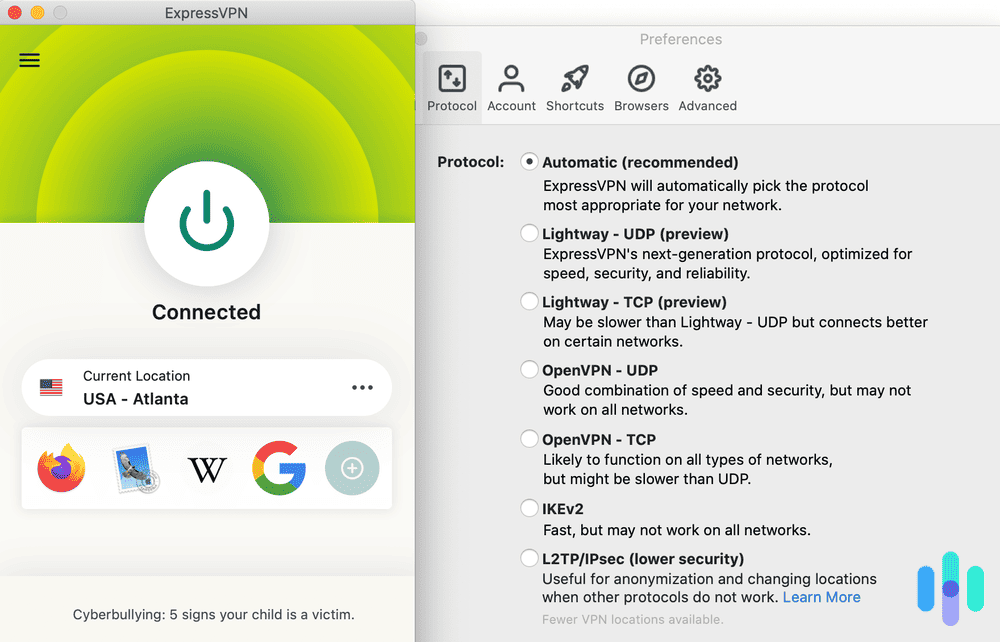
Usability
Of course, we test each VPN’s apps across multiple devices to make sure they’re user-friendly, even if you’ve never used a VPN in your life. We prefer VPNs that we can use with Netflix, torrenting sites, and other streaming platforms like Hulu and Prime Video. The VPN should also allow for split tunneling, which means that we can route some of our traffic to the public network directly to save on bandwidth. Of course, we check to make sure that our IP address is actually being replaced with a new one, ideally every single time we connect. This is called a dynamic IP address, whereas if we got the same one every time, we’d call it a static IP address.
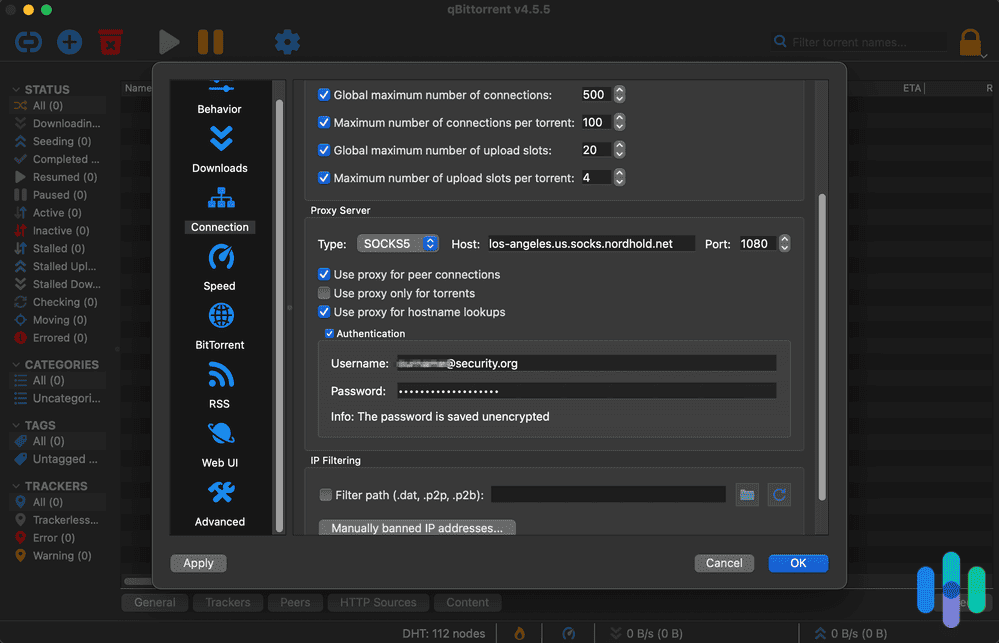
>> Learn More: Best VPNs for Torrenting
Performance
We also test the VPN’s upload speed, download speed, and amount of latency using tools from Ookla. In an ideal world, the VPN doesn’t slow down our speeds by more than 40 percent in any of these categories.
Pricing
We can’t ignore the bottom line, which is why we look for affordable VPNs that cost no more than $8 – $10 per month. Typically, VPNs have month-to-month options as well as long-term options that are discounted. We also look for VPNs with free trial periods or a free plan, so you can test them out for yourself.
Viewing NordVPN’s holiday offer on the Android app>> Read About: VPN Deals and Discounts
Now, there are also a few other factors we consider, including:
- Device compatibility: We ensure that each VPN works on iOS, Android, macOS, and Windows devices at the very least. However, we also look for VPNs that work with Linux devices, routers, Roku, Fire TV Sticks, and more. Our readers have all different types of devices, and we consider ourselves to be equal opportunity VPN experts.
- Customer support: VPNs are notorious for having little to no customer support by humans, so we prioritize options with live chats (robots don’t count) or, even better, phone numbers.
- Company history: Of course, we also do our Googling to ensure that the company hasn’t given over customer data to governments in the past and hasn’t had any security breaches. You know what they say: by examining the past, we can prevent ourselves from making the same mistakes in the future.
Frequently Asked Questions
Still have questions after all that? We’ll probably cover everything you need to know here below.
-
Are VPNs legal in the Netherlands?
Yes, VPNs are legal in the Netherlands. For the most part, citizens and visitors alike have unrestricted access to the internet, with a few exceptions.
-
How do I change my VPN to the Netherlands?
To change your VPN to the Netherlands, first make sure that you have a VPN with servers there, like NordVPN, Surfshark, Proton VPN, Private Internet Access, IPVanish, CyberGhost VPN, or PureVPN. Next, open up the app and choose a server in the Netherlands. Finally, click connect.
-
What is the number one VPN?
The number one VPN, both overall and for the Netherlands, specifically, is NordVPN. We appreciate it for its strict logging policy, low prices, and strong encryption methods.
-
Are VPNs trustworthy?
While some VPNs are trustworthy, some aren’t. That’s why we read a VPN’s privacy policy to see what information it logs and research the company’s background. We prefer VPN companies headquartered in countries that are nonmembers of the Five-Eyes, Nine-Eyes, and 14-Eyes international surveillance alliances.
-
Are VPNs expensive?
No, most VPNs are pretty affordable. Generally speaking, you’re only going to pay between $5 and $15 per month, depending on the terms of your agreement.
-
U.S Department of State. (2022). 2022 Country Reports on Human Rights Practices: Honduras.
state.gov/reports/2022-country-reports-on-human-rights-practices/honduras/