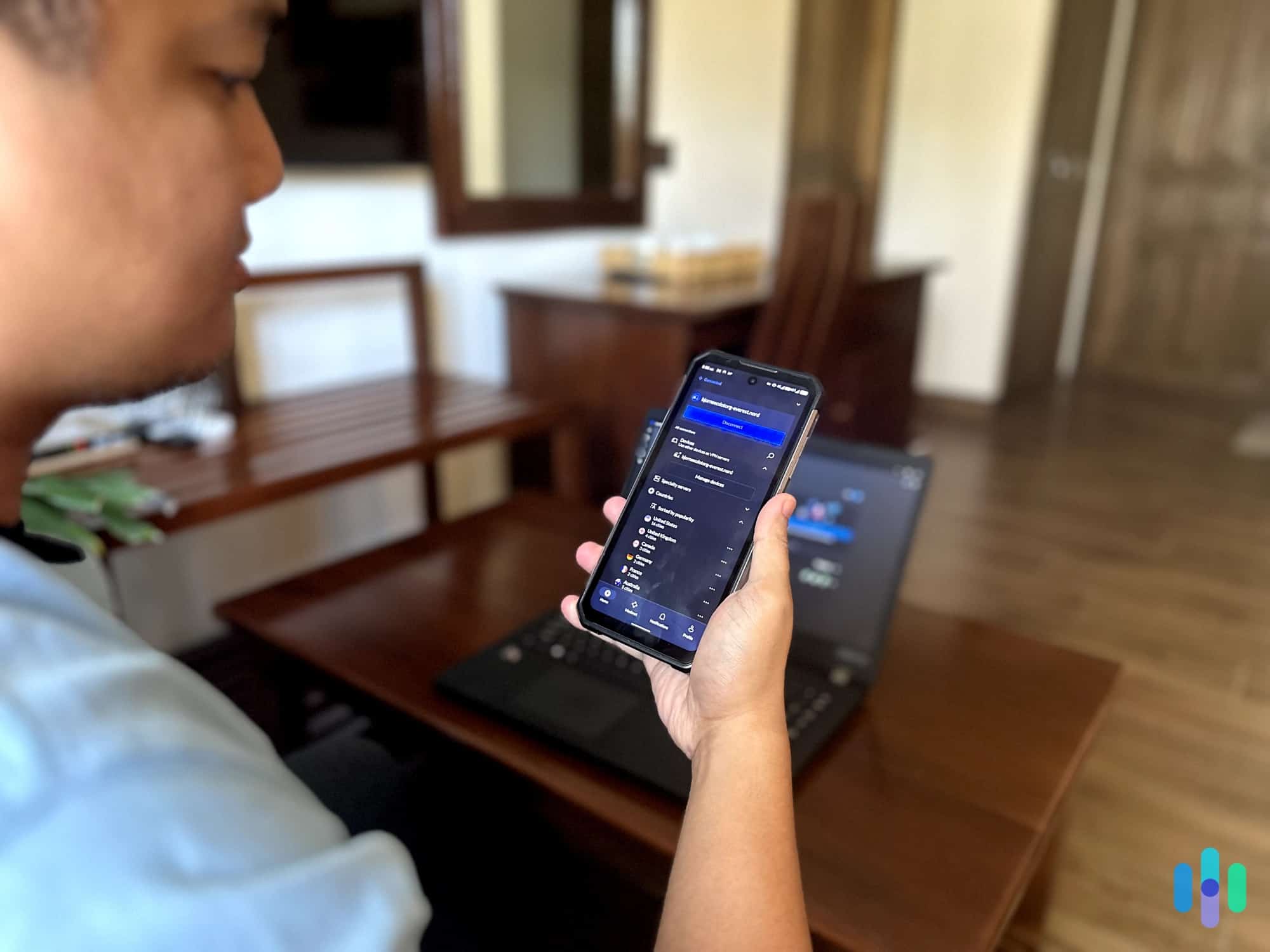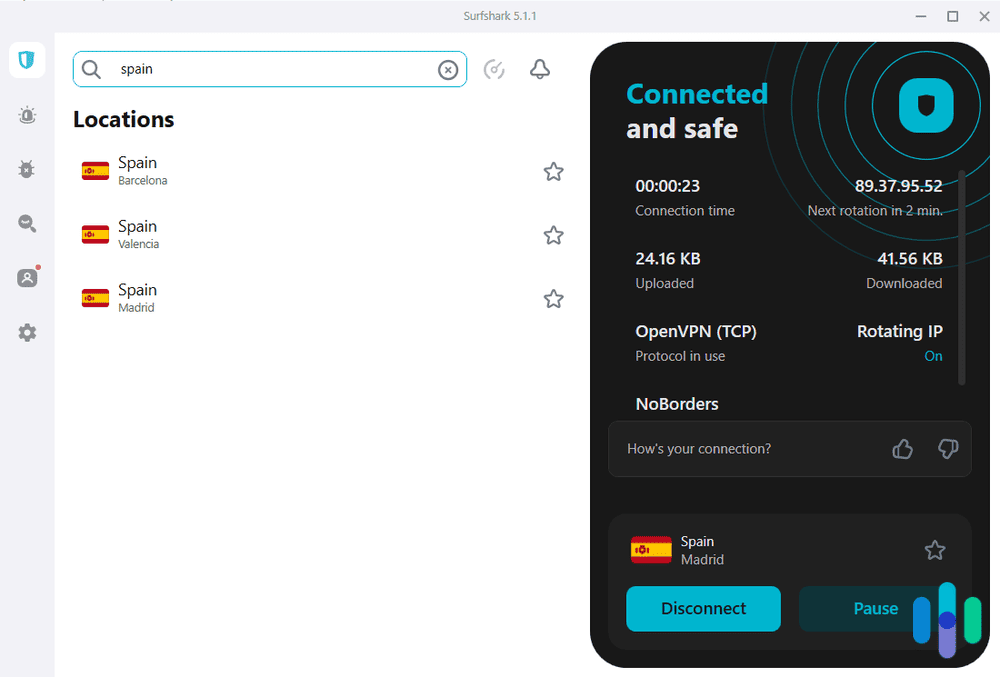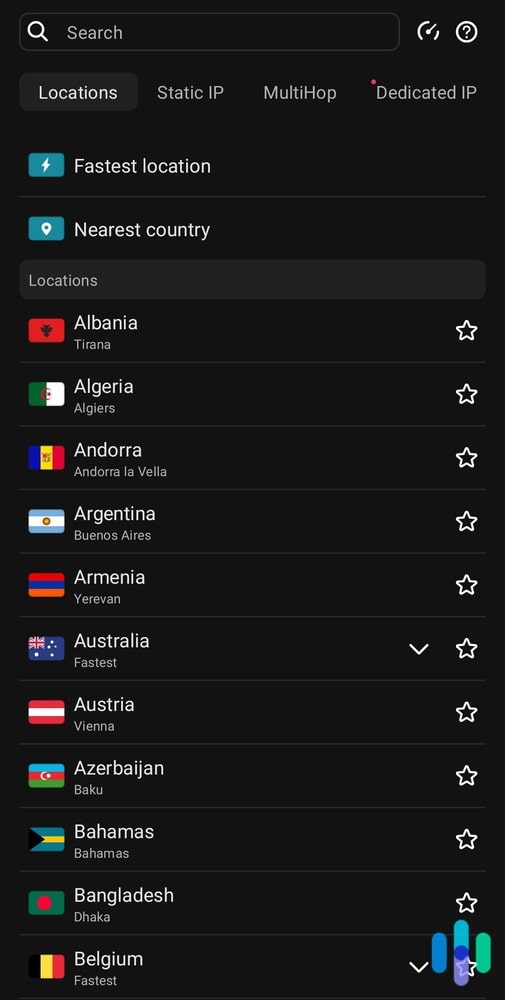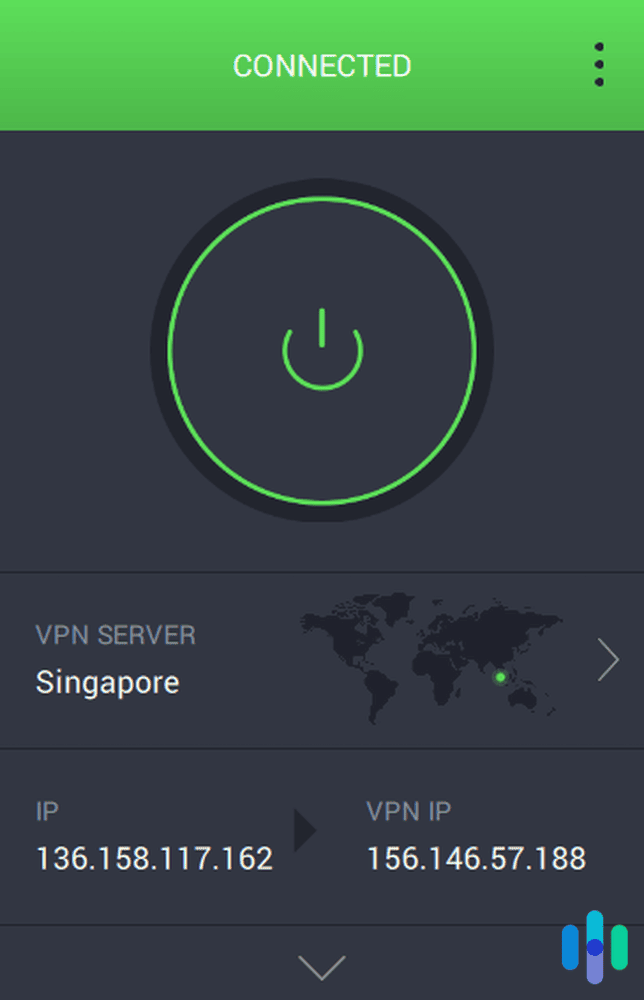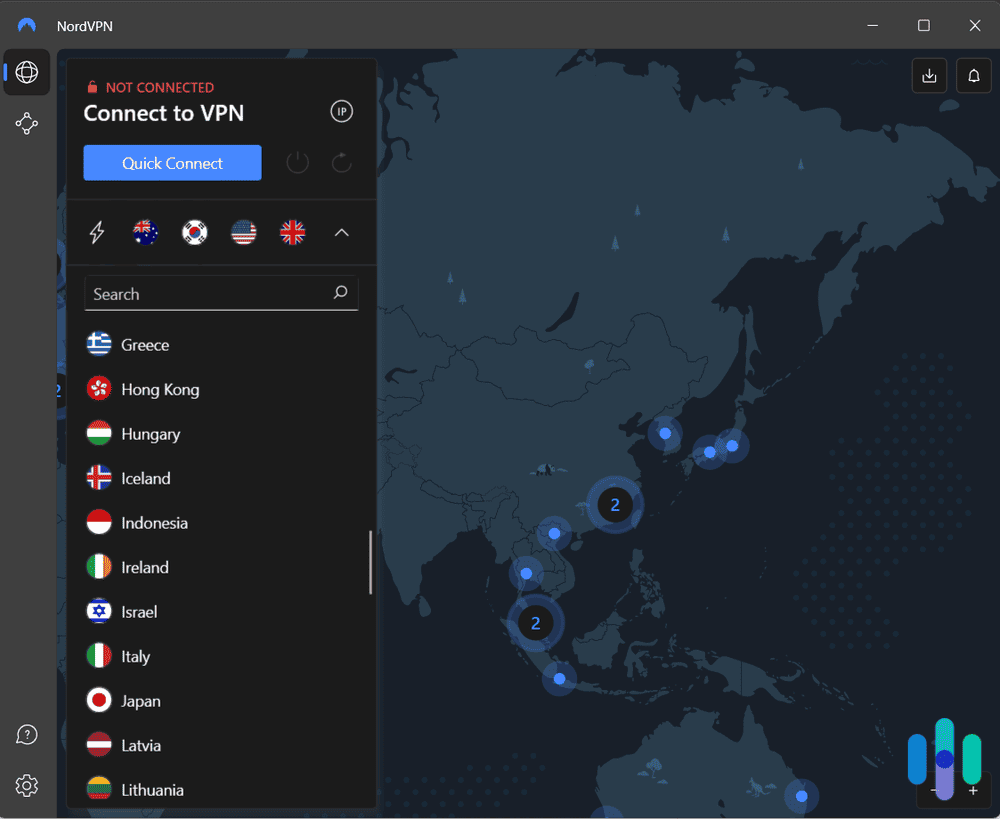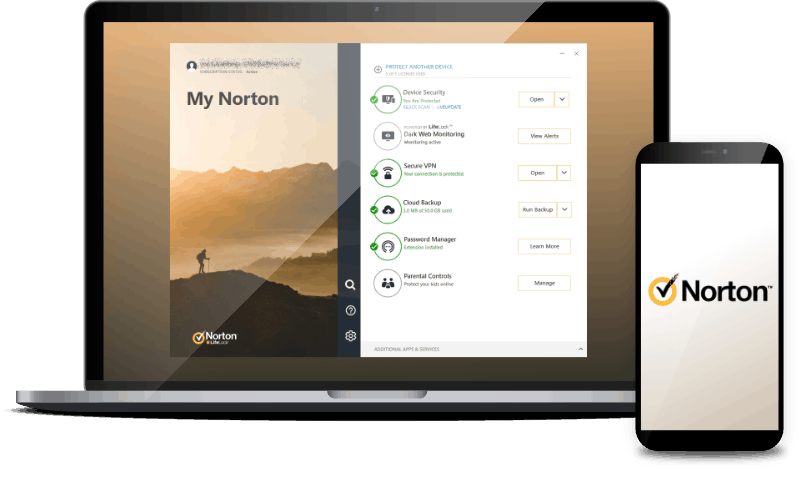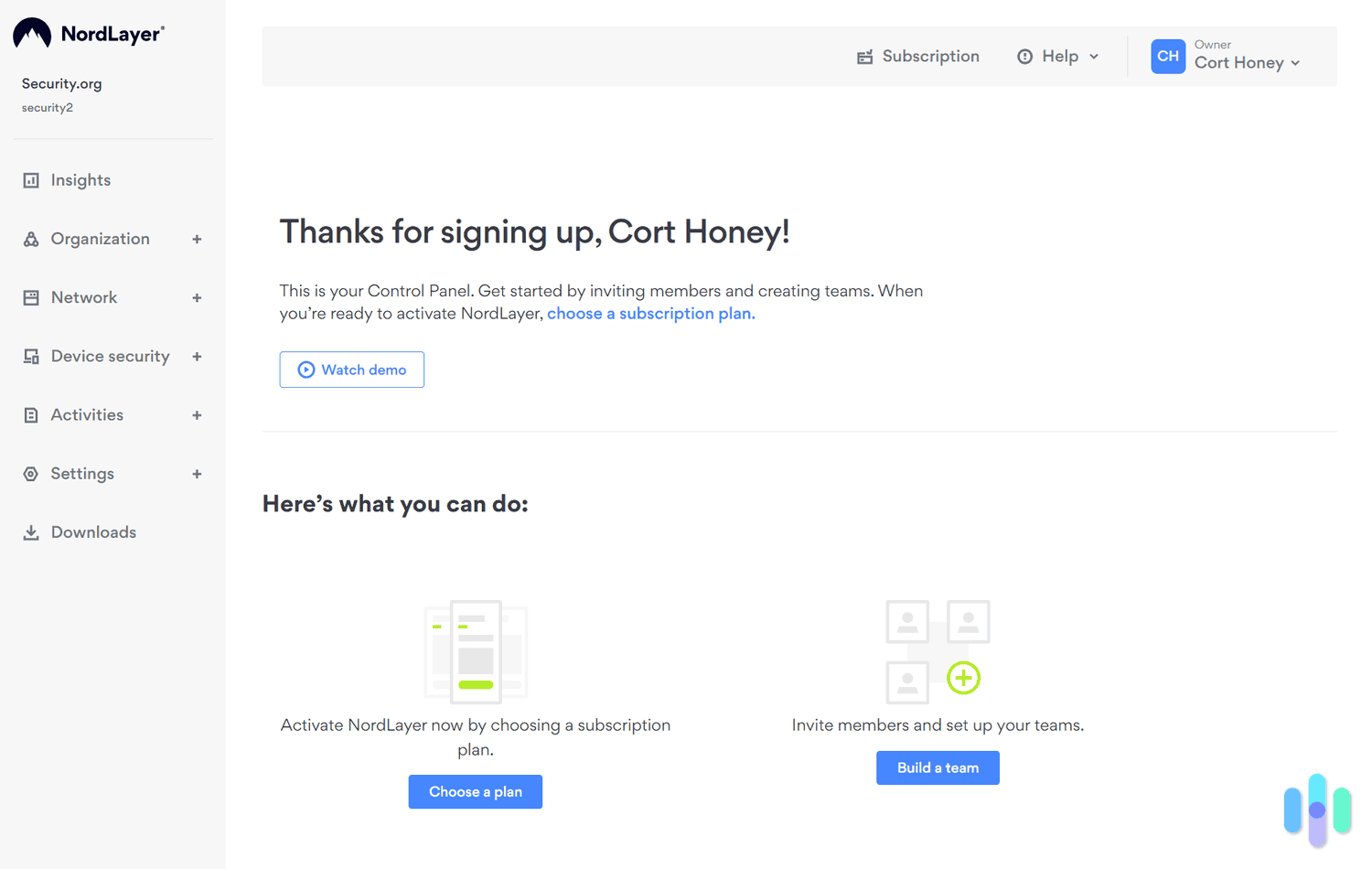Best Multi-Device VPNs in 2026
We rounded up and tested the best VPNs for cross-platform use and found that NordVPN is the top choice.
- NordVPN stays ahead of the competition with consistent updates to their apps across platforms.
- Consistent high performance for downloading and uploading files.
- Most distributed server network with servers in 111 countries.
- All of Surfshark’s apps are easy to use, with feature names that make sense instead of technical jargon like competitors.
- Every plan supports unlimited devices.
- Bundling with Surfshark’s full-featured antivirus only adds 50 cents to your monthly bill.
- Affordable long-term plans make setting up a VPN router with Private Internet Access worth the effort.
- Native apps are available for all major desktop and mobile operating systems.
- Largest server network with over 34,000 servers.
Most VPNs say they work on any device. That’s because you can set up a VPN on your router and then any device you connect through your router goes through the VPN. But setting up a VPN on your router takes some technical know-how and if you make a mistake, you could end up breaking your router. That doesn’t mean it’s a bad option, but we prefer an app for the devices we want to use our VPN on.
We can’t expect VPNs to make an app for every niche device. And out of the over 50 VPNs we’ve tested, most miss a few main platforms like Apple TV. Since we mostly use our VPN for streaming, that’s an issue for us. Others set too strict of device limits forcing us to constantly log in and out of our account as we switch between devices. So, we rounded up and tested the best VPNs with the broadest support for multi-device use.

The Best Multi-Device VPNs
- NordVPN - Best Overall Multi-Device VPN
- Surfshark - Best Apps
- Private Internet Access - Best VPN Router
Comparing the Best Multi-Device VPNs Side by Side
| System |
NordVPN


|
Surfshark


|
Private Internet Access


|
|---|---|---|---|
| Ranking | 1st | 2nd | 3rd |
| Ratings | 9.7/10 | 9.5/10 | 9.4/10 |
| Device limit | 10 simultaneous connections | Unlimited devices | Unlimited devices |
| Servers | 6,400+ | 3,200+ | 34,000+ |
| Server locations | 111 Countries | 100 Countries | 91 Countries |
| Longest subscription | 2 years | 2 years + 3 free months | 3 years + 3 free months |
| VPN protocols | OpenVPN, NordLynx, IKEv2 | OpenVPN, WireGuard, IKEv2 | OpenVPN, WireGuard, IKEv2/IPSec |
| Read Review | NordVPN Review | Surfshark Review | Private Internet Access Review |
What Are the Best Multi-Device VPNs?
-
1. NordVPN - Best overall multi-device VPN
 Get NordVPN Links to NordVPN
Get NordVPN Links to NordVPNProduct Specs
Server locations 129 countries Average Speed Loss 6% download & 4% upload Apps Windows, MacOS, Linux, Android, iOS, Chrome, Firefox, Edge, Android TV, tvOS Best Monthly Rate $3.39/mo with a 2-year plan Money-Back Guarantee 30 days full refund 
Why Choose NordVPN?
Initially, we thought NordVPN’s 10-device limit would prevent it from being a good multi-device VPN. But, upon further inspection, we found out the device limit is for the number of simultaneous connections, not the number of devices we could download the app on. That kept it in the running, since we could download the app and log into it on all of our devices — we just couldn’t actively use more than 10 of them at once.
With the device limit issue out of the way, NordVPN keeps its capabilities on the cutting edge. Every time we test it, we find that they’ve expanded their server network and added new features. That means they regularly update all of their apps and keep them functional across platforms.
Brett Cruz (VPN expert) testing NordVPN’s Meshnet feature on his Android phone and Windows laptop. Pricing
Some VPNs with device limits let you buy a higher tier for a higher limit. That’s not the case for NordVPN. But like we said, we never ran into the device limit. Actively using the internet on 10 devices at once would be difficult even for a family of four. NordVPN does offer different plans with some additional online protections.
Here’s an overview of NordVPN’s pricing:
Basic Plus Ultimate Devices supported 10 simultaneous connections 10 simultaneous connections 10 simultaneous connections NordVPN Yes Yes Yes Malware detection No Yes Yes Browsing protection No Yes Yes Password manager No Yes Yes Data breach scanner No Yes Yes 1 TB cloud storage No No Yes Identity theft coverage None None $1 million in coverage Cyber extortion protection None None $100,000 in coverage 1-month price $12.99 $13.99 $15.99 1-year price $59.88 ($4.99 per month) $71.88 ($5.99 per month) $95.88 ($7.99 per month) 2-year price $81.36 ($3.39 per month) $105.36 ($4.39 per month) $153.36 ($6.39 per month) Cross-Platform Support
We’ve yet to test a VPN with more native apps than NordVPN. Each platform’s interface was slightly different. That showed us that they tailored the app to the platform instead of simply copying and pasting the interface of one platform to all of the others. It made the experience of using NordVPN on our Apple TV feel just as smooth as using it on our computer.
Here’s a rundown of the platforms NordVPN has native apps for:
- Windows
- macOS
- Linux
- Android
- iOS
- Chrome
- Firefox
- Edge
- Android TV
- tvOS
- Firestick
To use NordVPN on any of these platforms, all you need to do is pull up the app store, download the NordVPN app, sign into your account, and hit connect.
NordVPN Apple TV app connected to a server in the United Kingdom Performance
When we ran speed tests on the top VPNs, NordVPN didn’t hit number one in any category. What we liked about NordVPN’s performance that caused us to list it as the fastest VPN was its consistency. While testing NordVPN, we never connected to a server that caused buffering when we streamed Netflix, or noticeable lag when we played a few rounds of “Apex Legends.”
However, our Acer Aspire 5 had a ping issue. That was our fault, though. We connected to a server across the ocean, bringing our ping up to 160 ms. Our normal ping is five, for reference. When we switched to a closer server on our MacBook Pro, our ping went down to between 42 and 46 ms. That’s much more reasonable.
-
2. Surfshark - Best apps
 Get Surfshark VPN Links to Surfshark.com
Get Surfshark VPN Links to Surfshark.comProduct Specs
Server locations 100 countries Average Speed Loss 8% download & 50% upload Apps Windows, MacOS, Linux, Android, iOS, Chrome, Firefox, Edge, tvOS, Android TV, Fire TV Best Monthly Rate $1.99/mo with a 2-year plan Money-Back Guarantee 30 days full refund 
Why Choose Surfshark?
All of Surfshark’s apps are top-tier. For instance, their iOS apps offer native widget support so you can connect to your VPN without opening the app. Every plan also supports unlimited devices so you can connect every device in your family under a single plan. While NordVPN’s 10-device limit was plenty for us, we could see how a large family could run into issues.
Another reason we like Surfshark is its Surfshark One bundle that includes its antivirus software. We’re used to VPNs developing mediocre antivirus software as a cash grab add-on to their VPN subscriptions, but Surfshark created one that ended up in our list of the best antivirus software.
Surfshark connected to Madrid Pricing
To be honest, we’re not the biggest fans of Surfshark’s month-to-month prices. They’re just too expensive. If we were paying month-to-month, we’d rather get NordVPN or Private Internet Access and a separate antivirus software if we need one.
But, if you’re up for paying a year or more upfront, Surfshark’s pricing beats both if you include the cost of malware protection. And Surfshark gave us a full-featured antivirus software, something we can’t say of NordVPN or Private Internet Access.
Here’s an overview of Surfshark’s plans:
Starter One One+ Devices supported Unlimited Unlimited Unlimited Ad blocker Yes Yes Yes Credit card and ID breach alerts No Yes Yes Antivirus No Yes Yes Webcam protection No Yes Yes Data removal from people search sites and data brokers No No Yes 1-month price $15.45 $15.95 $17.95 1 year + 3 months price $44.85 ($2.99 per month) $50.85 ($3.39 per month) $76.35 ($5.09 per month) 2 years + 3 months price $59.13 ($2.19 per month) $72.63 ($2.69 per month) $115.83 ($4.29 per month) Cross-Platform Support
Sure, Surfshark offers apps on plenty of platforms like NordVPN does. Recently, they added an Apple TV app to catch back up to NordVPN.
But what makes Surfshark’s cross-platform capabilities unique is their ease of use. Instead of calling features by their technical name, which can leave the average user confused, they give the feature an easy-to-understand name. For instance, instead of split tunneling, which can make some think they’re sending their connection to two VPN servers, Surfshark calls it Whitelister. That name makes more sense to a layman since the feature essentially whitelists specific apps or sites from connecting through Surfshark’s VPN servers.
Surfshark Android app Performance
Based on our speed tests, Surfshark fell just behind NordVPN for download speeds. However, it gave us a slightly better ping and upload speed on our Acer Aspire and MacBook Pro. Here’s a quick comparison between Surfshark and NordVPN’s speeds:
Surfshark NordVPN Download speed on Windows 17% slower 8% slower Download speed on macOS 31% slower 24% slower Upload speed on Windows 56% slower 67% slower Upload speed on macOS 9% slower 20% slower Ping on Windows 2,742% higher 3,100% higher Ping on macOS 2% higher 10% higher We use our VPN primarily for streaming, so the faster download speeds NordVPN offered mattered most to us. If you plan to use your VPN for gaming or uploading confidential files, Surfshark would be a better option.
-
3. Private Internet Access - Best VPN router
 View Plans Links to Private Internet Access
View Plans Links to Private Internet AccessProduct Specs
Server locations 91 countries Average Speed Loss 5% download & 84% download Apps Windows, MacOS, Linux, Android, iOS, Chrome, Firefox, Android TV, tvOS Best Monthly Rate $1.98/mo with a 3-year plan Money-Back Guarantee 30 days full refund 
Why Choose Private Internet Access?
The main selling points we see in Private Internet Access are its massive server infrastructure and low-priced long-term subscriptions. Those two factors make it a good option if you plan to set up a VPN router. If you’re going to put the work into setting up a VPN router, you’ll want a long subscription to make the work worth it. We recommend this route if you tend to buy more niche electronics outside of the name brands like Apple.
Pro Tip: Like we said in the beginning, setting up a VPN router isn’t a beginner’s task. It is doable if you follow our guide to installing and setting up a router. If you’re not up to the task, you can buy one of our favorite VPN routers from FlashRouters with Private Internet Access preinstalled.
Private Internet Access on Android Pricing
If you only need a VPN, Private Internet Access gives the best value for budget buyers. Their prices get as low as about $2 per month when you pay for three years upfront. That sounds like a lot, but with it all added up, that three-year subscription comes in at under $80. And all of the plans support unlimited devices.
We don’t think the antivirus software gives much value, though. We’d go with Surfshark or a separate antivirus software if you need both an antivirus software and a VPN.
Here’s an overview of Private Internet Access’ pricing:
Service 1 month 1 year 3 years + 3 months VPN $11.95 $39.95 ($3.33 per month) $79.00 ($2.03 per month) Antivirus $4.50 $24.00 ($2.00 per month) $36.00 ($1.00 per month) Dedicated IP address $5.00 $51.00 ($4.25 per month) $90.00 ($2.50 per month) Cross-Platform Support
Given the low price, Private Internet Access offers more native apps than you’d think. It’s not quite as many as NordVPN or Surfshark, with it missing a few more niche devices like Nvidia Shield, but it’s enough to cover most users with apps for all major desktop and mobile operating systems, Android TV, and Apple TV. If you have any devices without a dedicated Private Internet Access app, you’ll need to set up a VPN router.
Private Internet Access connected to Singapore Performance
We were most impressed with Private Internet Access’ download speeds. We tested it on four different platforms: a Windows laptop, a MacBook, an iPhone, and an Android smartphone. With all of that testing, we never experienced a decrease in download speeds of more than 10 percent.
If you remember, only NordVPN on a Windows device kept our download speed slowdowns to under 10 percent. Other than that, Surfshark and NordVPN gave us slower download speeds than Private Internet Access.
How Many Devices Can I Use My VPN Subscription On?
Each VPN limits the number of devices you can use on it differently. Of course, some VPNs let you use it on an unlimited number of devices. With these VPNs, you don’t need to monitor the number of devices you log into your account on or the number of devices that are currently connected to its servers.
Then, there are VPNs that limit the number of devices you can log into your account on. This is similar to how a lot of streaming sites work, so you’re probably used to this device restriction.
Did You Know: Connecting to a streaming service through a VPN makes it think that you’re in a different location. So, it can make them think that it’s not you logging into your account. That’s why they try to block VPN logins. Our roundup of the best VPNs for streaming covers the ones that let us log into our streaming accounts the most reliably.
Finally, VPNs like NordVPN limit the number of simultaneous connections. These types of device limits let you download the app and log into your account on an unlimited number of devices. Instead, they limit the number of devices that can actively connect to the servers. This is the type of limit we prefer, since it lets us set up our VPN on all our devices and then we can keep track of how many devices we’re using at a time.
Do I Need to Set Up a VPN Router to Use My VPN on Multiple Devices?
No, you do not need to set up a VPN router to use your VPN on multiple devices. All of the top VPNs offer VPN apps on a wide variety of platforms. That means all you’ll need to do is download the app, log into your account, and hit connect to start using your VPN.
There isn’t always an app for your VPN. For example, no VPNs have apps for gaming consoles. In that case, you’d need to set up a VPN router. It takes some time, but an added benefit is the router only counts as one device if your VPN has a device limit. Every device you connect to your VPN through your router doesn’t count toward your limit.
Methodology: How Our Experts Found the Best Multi-Device VPNs
How We Test Our VPNs
We tested (and re-tested) over 50 VPNs to measure their impact on our internet speeds, how well they kept our connections private, and if we could log into our streaming accounts while connected. When it came to finding the best multi-device VPNs, our primary criteria, after security and privacy, were device limit and cross-platform support.
>> See Also: The Best VPNs for Streaming
How We Rank The Top Multi-Device VPNs
We want our security scores to be consistent and fair, so we always rank our top VPNs according to how well they meet a specific set of criteria. In the case of multi-device VPNs, our main criteria were:
- Device limit (40%): Most of us have at least three gadgets. We chose VPNs that covered at least 10 devices, though two of our picks have unlimited seats.
- Intuitive, uniform apps (30%): Everyone should connect to a VPN before they surf, even small kids and older folks who may not be comfortable negotiating digital security apps. The brands we chose have intuitive apps that offer pretty much the same experience whether you’re on a desktop or mobile device or using Android, iOS, Mac, or Windows.
- Price (30%): We believe that having access to your VPN on all your devices isn’t a feature you should pay extra for; it’s the whole point of using a VPN. So our top picks don’t lock extra devices behind higher subscription tiers, and they’re pretty cheap to begin with.
FYI: You can learn how to compare VPNs in the same way that our experts do in our comprehensive VPN comparison guide. We go over the exact details you should look at when assessing VPNs and what those details mean in terms of the service you get.
Final Thoughts
For most people, we’d recommend going with NordVPN or Surfshark if you have a lot of different devices you want to use your VPN on. Both providers made native apps for every popular platform, from Android TVs to iPhones to Linux computers. We’d recommend NordVPN if you prioritize the latest VPN features and Surfshark if you prioritize ease of use.
If you’re a tech-savvy person, Private Internet Access offers some of the fastest download speeds, making it great for streaming at low long-term cost. The three-year plan brings the price down to about $2 per month. But you might need to install it on your router to use it with all of your devices if you have any niche devices like an Nvidia Shield.
Frequently Asked Questions About the Best Multi-Device VPNs
-
What’s the best multi-device VPN?
Overall, we think the best VPN for multi-device use is NordVPN. Even though it has a device limit, it’s only a limit on simultaneous connections and we think it’d be tough to use 10 devices at once. It has apps for as many or more platforms than any other VPN we’ve tested and all of the apps stay up-to-date, providing users a good experience without bugs.
-
Can one VPN work on multiple devices?
Yes, almost all VPNs work on multiple devices. Some might sell a plan that only supports one device, so always check the device limits before you buy a plan to make sure it will work for you.
-
How many devices can I use with NordVPN?
You can connect to NordVPN’s servers with up to 10 devices at a time with any subscription. But you can install the app and log into your account on as many devices as you want.
-
Can I connect unlimited devices with a NordVPN plan?
The only way to connect unlimited devices with a NordVPN plan is to set up a VPN router or buy a router that’s preinstalled with NordVPN. This only counts as one device, no matter how many devices you connect to the router.
-
What’s the best VPN for unlimited devices?
If that 10-device limit NordVPN imposes doesn’t work for you, we recommend Surfshark. They have many native apps and the only drawback is a slightly smaller server network.