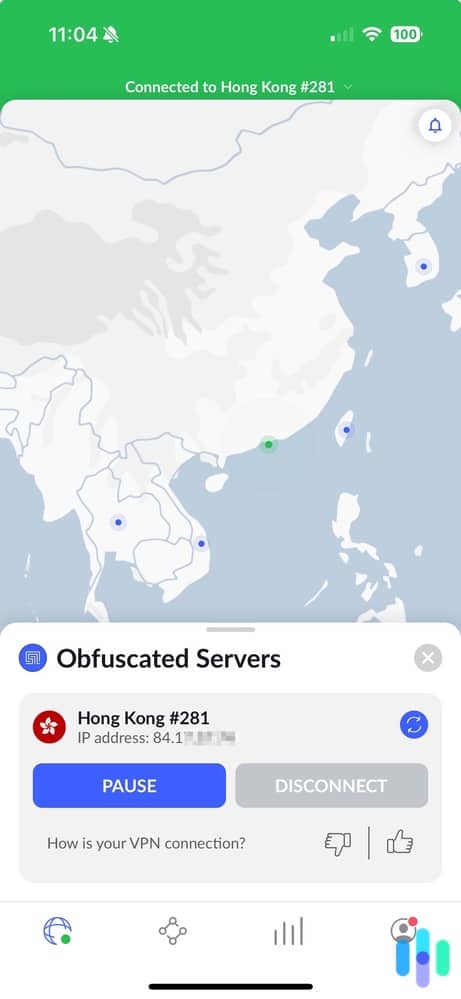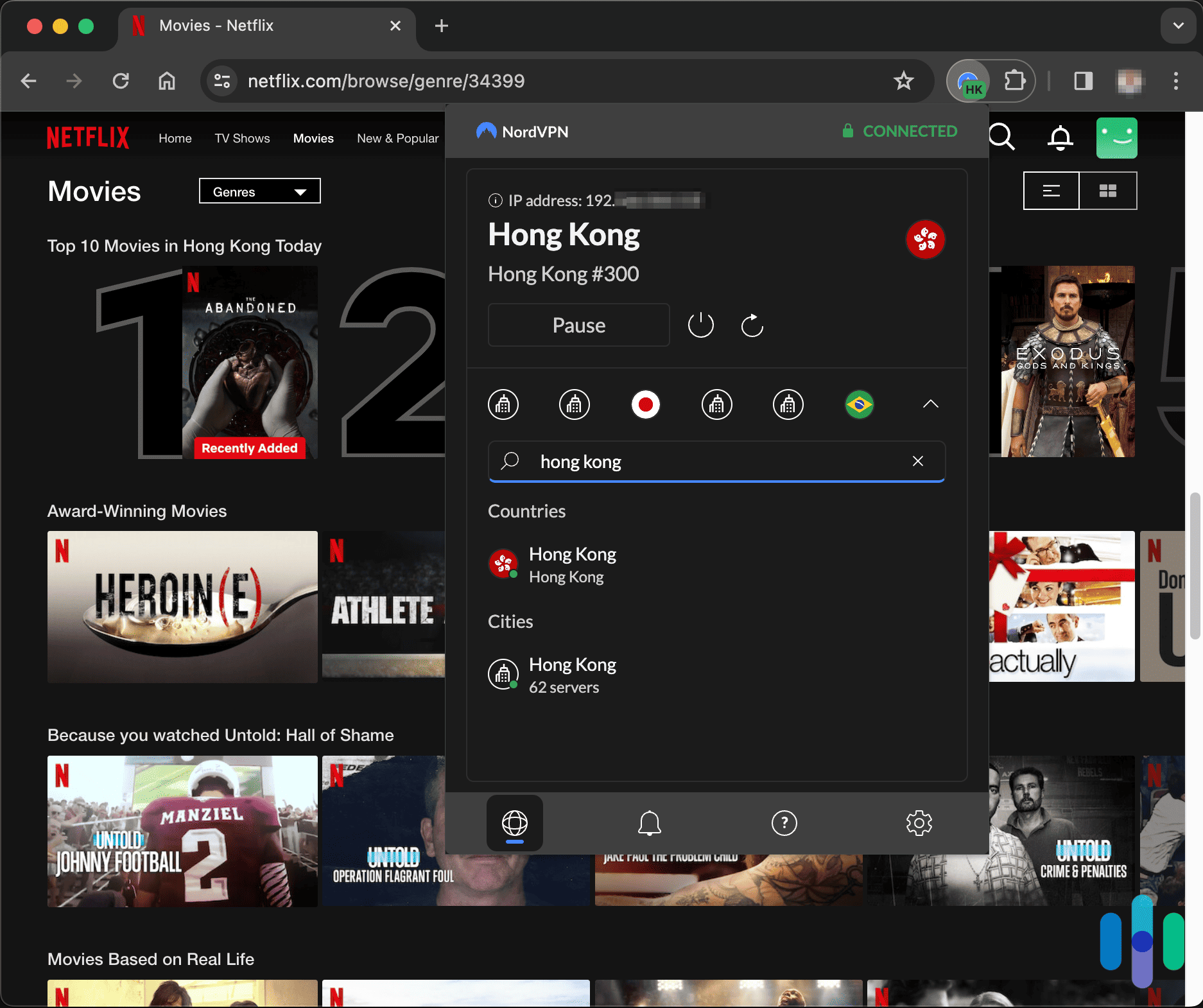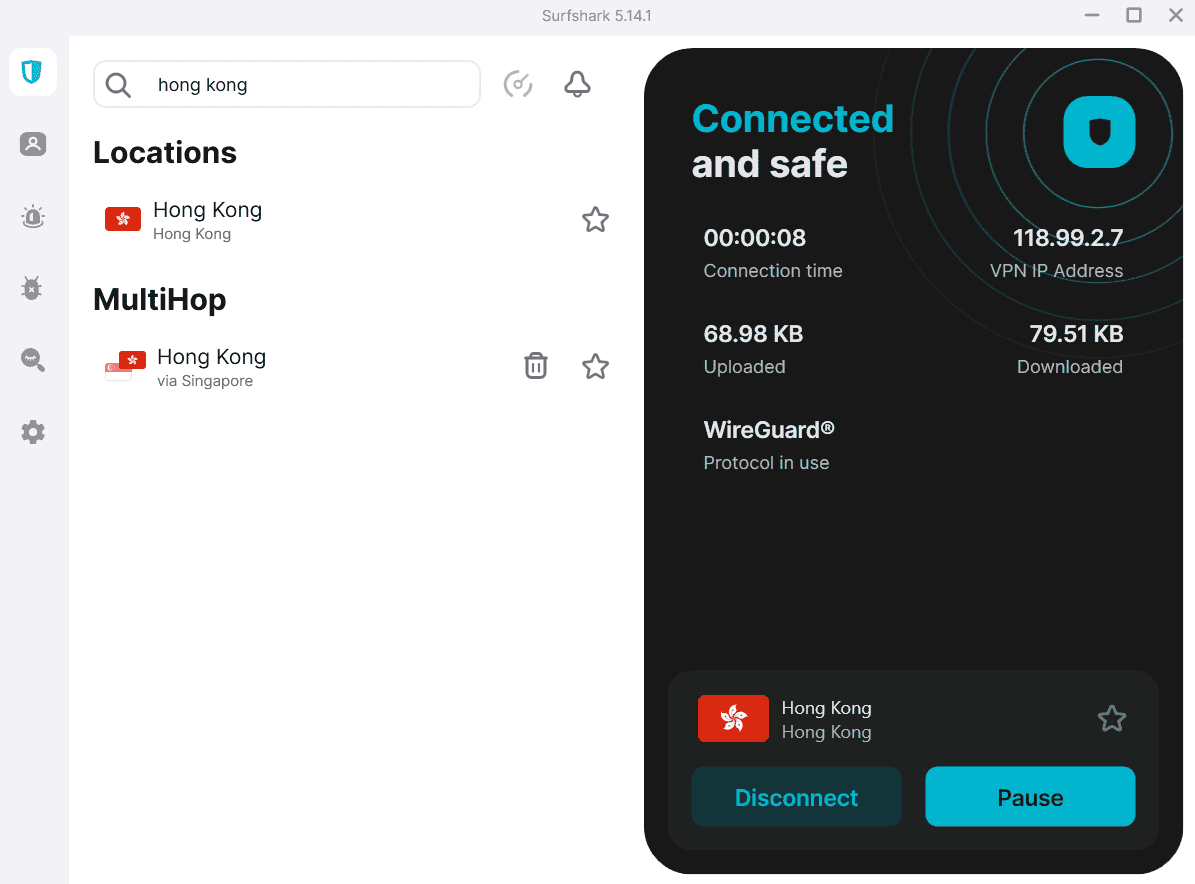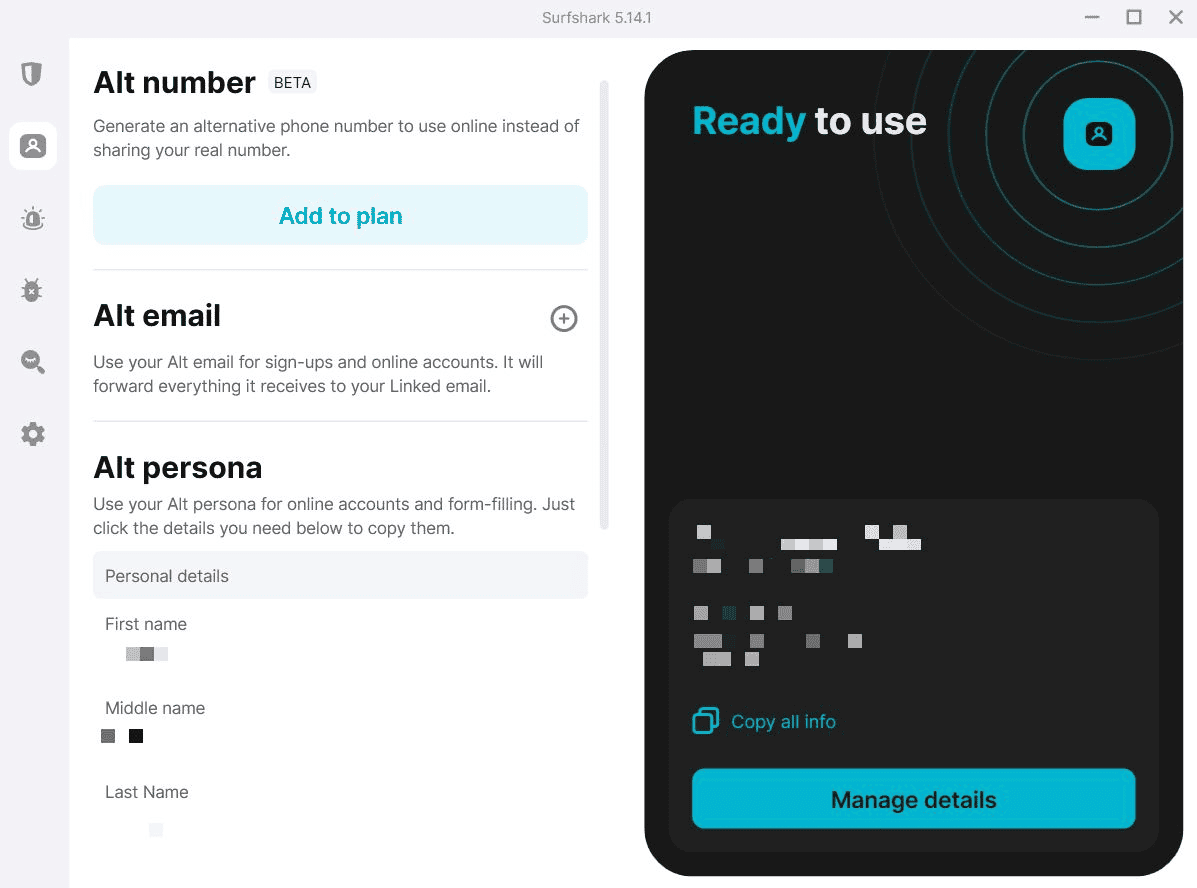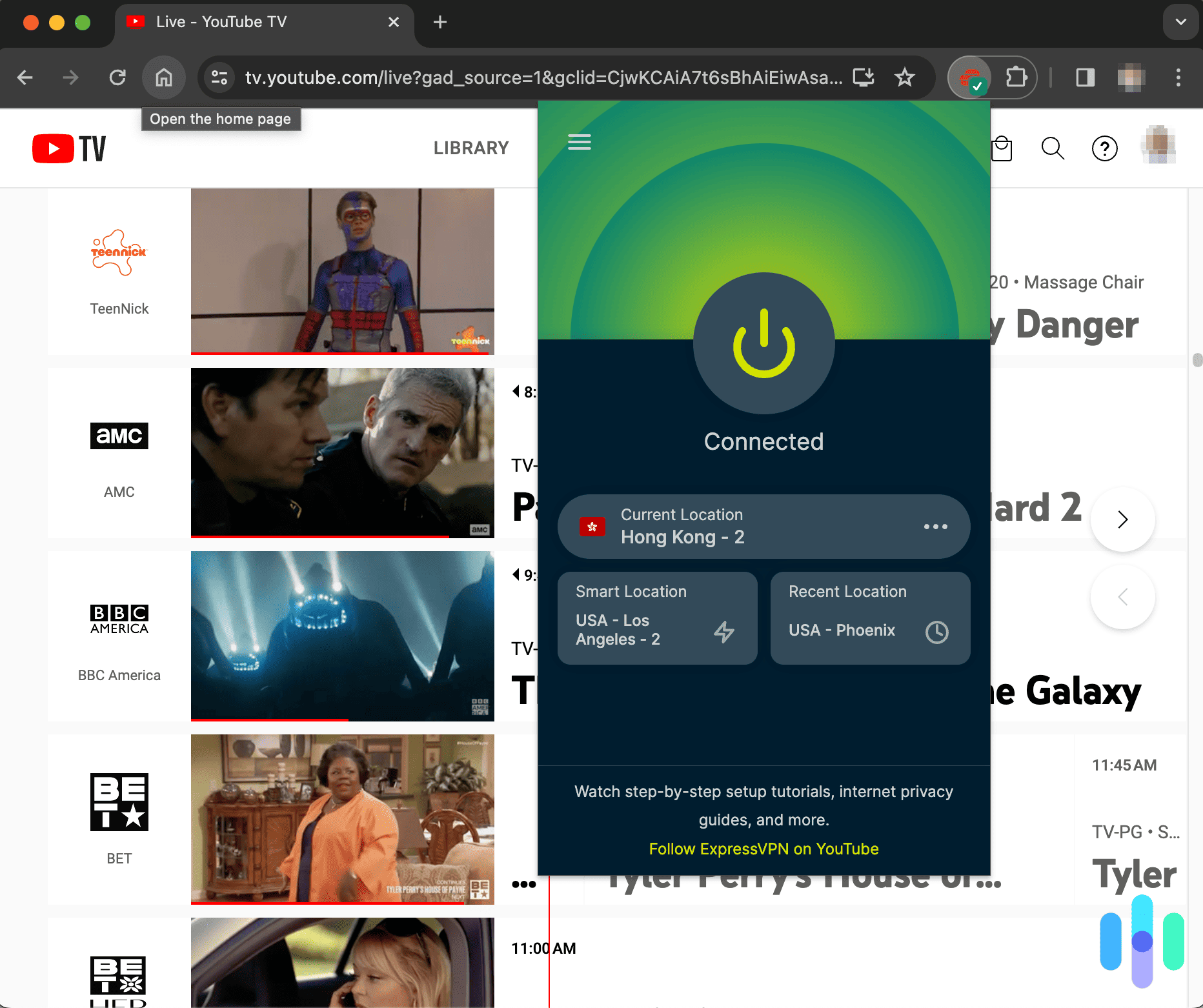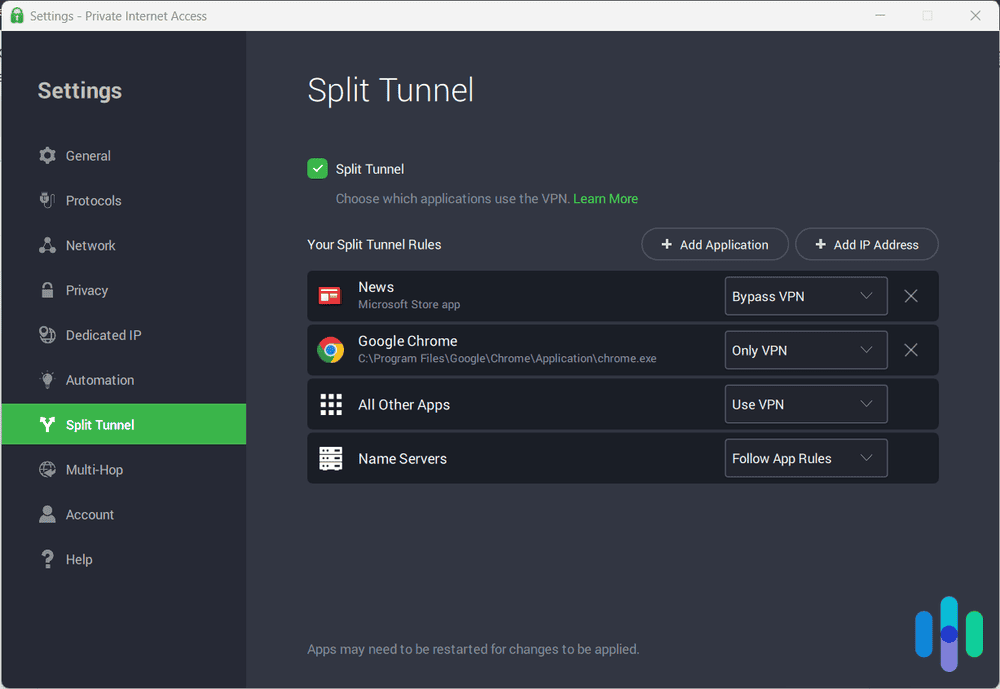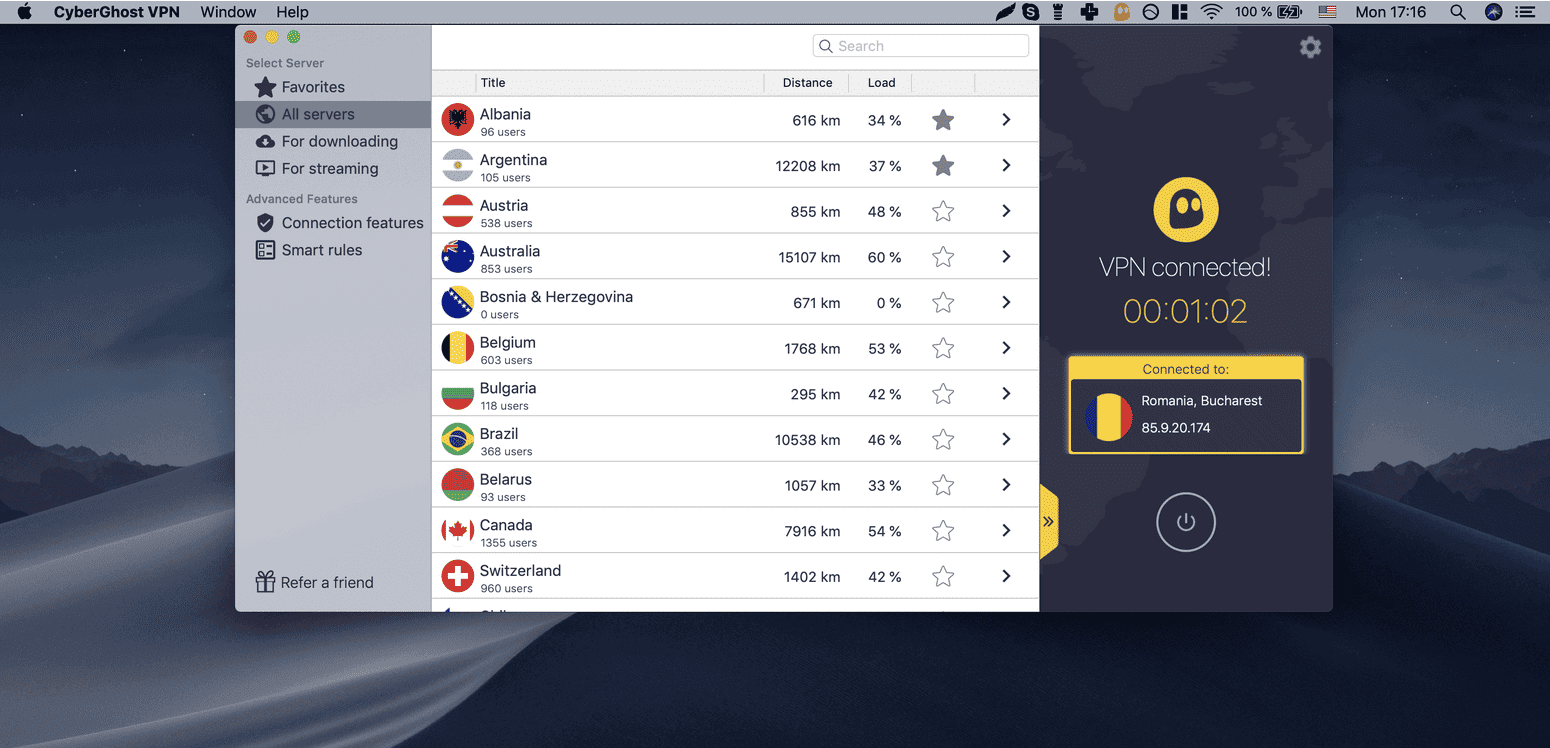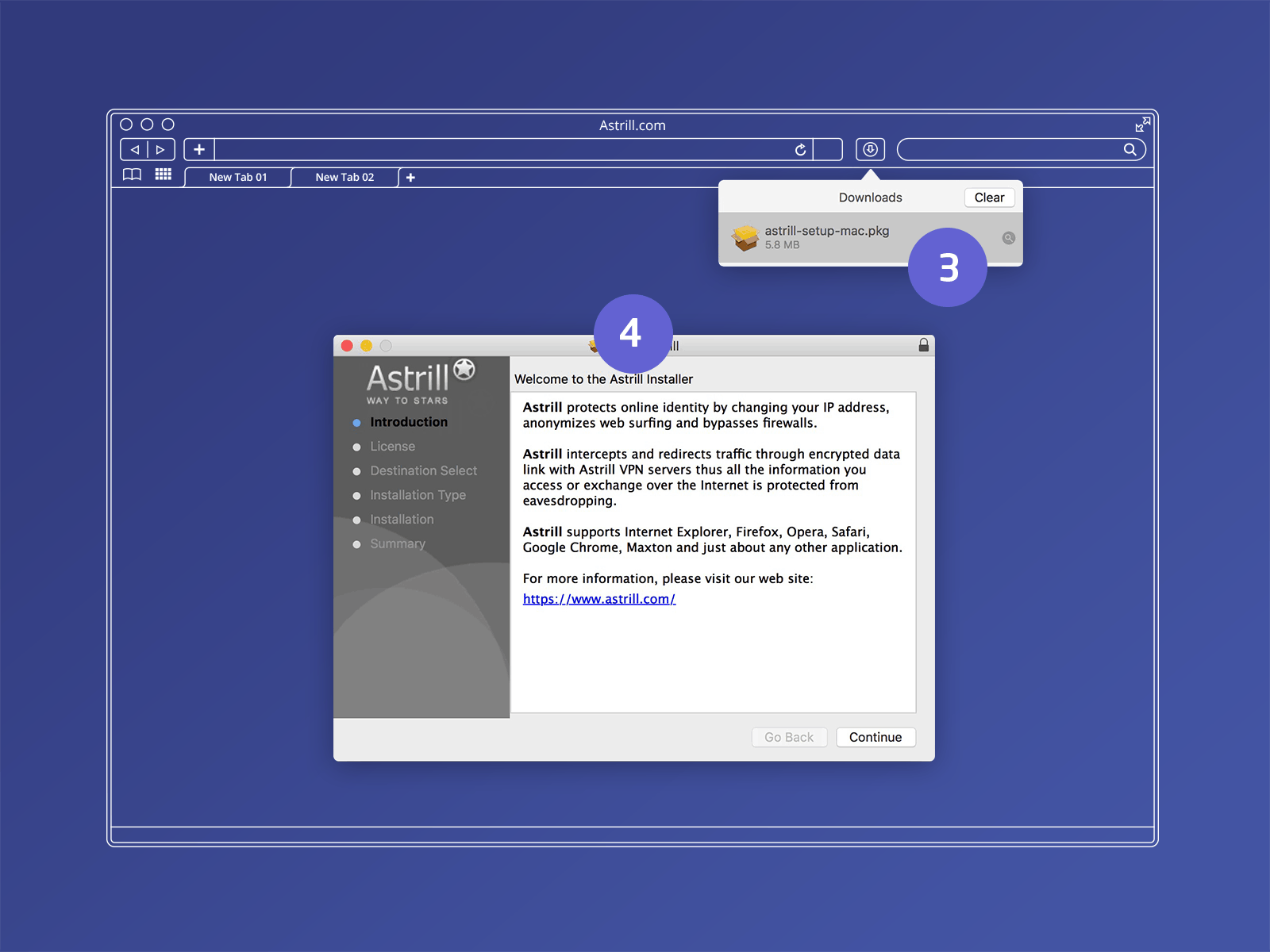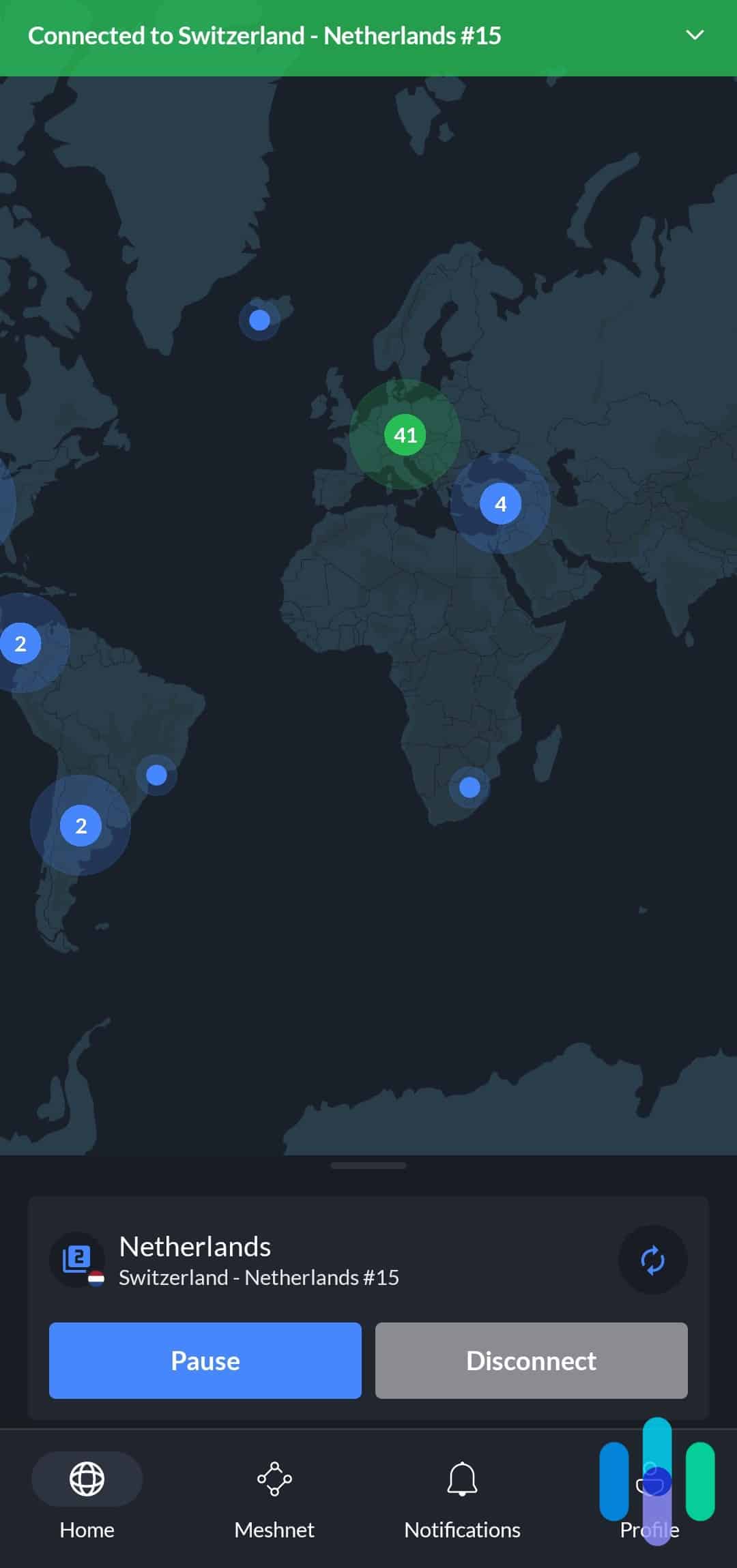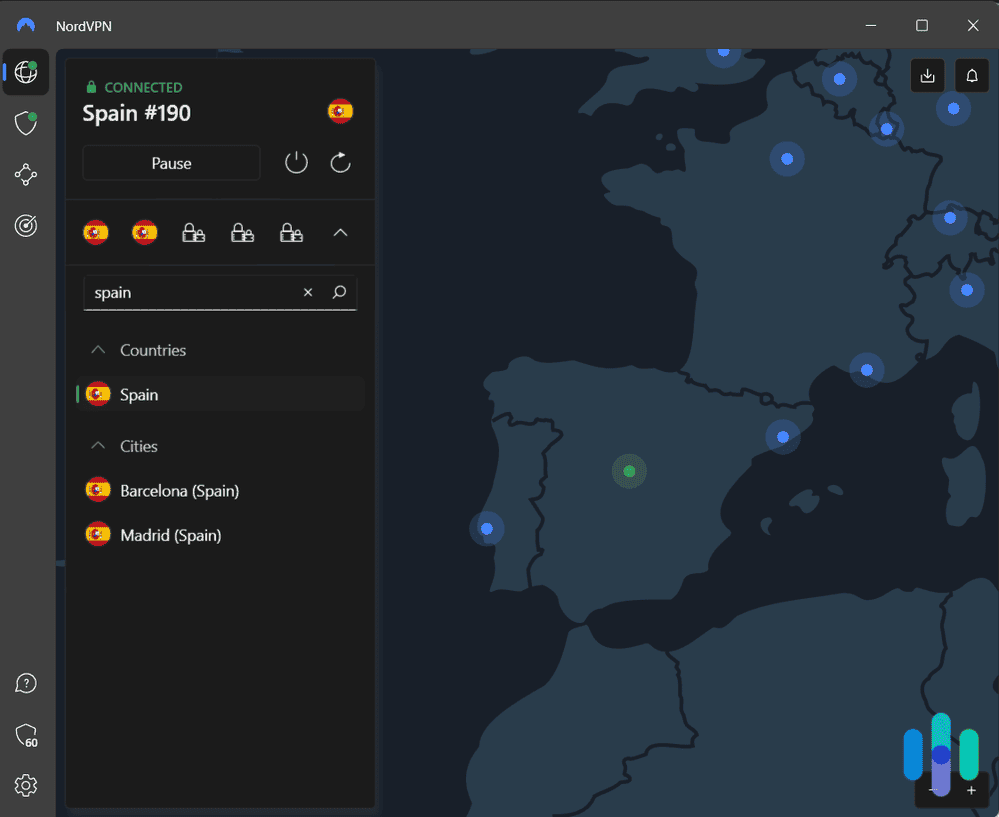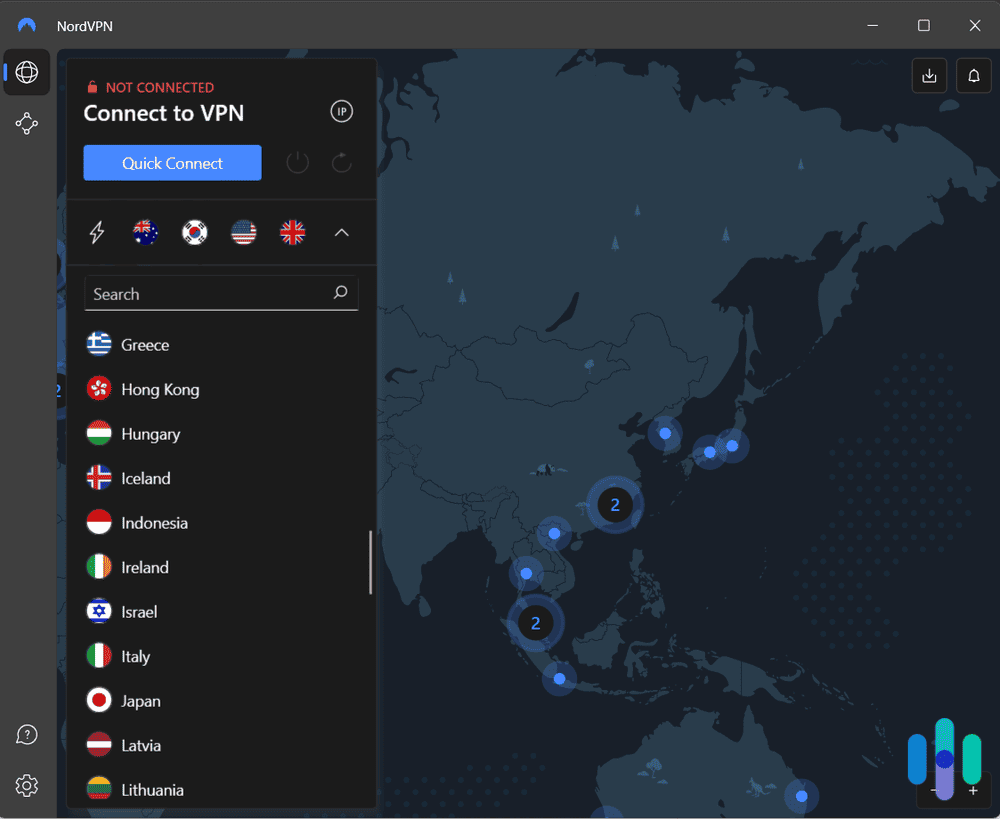The Best VPNs for Hong Kong in 2025
NordVPN lets you choose from 70 fast and secure servers and features a kill switch to conceal your browsing at all times, making it our top pick for Hong Kong.
- Allows you to avoid harsh Chinese censorship
- With 70 servers in Honk Kong to choose from, you’re always near a fast, stable connection
- Kill switch conceals your browsing from government prying even when you lose your VPN connection
- Provides access to tons of extra features, like double VPN connections, ad-blocking, alternative email addresses, and split-tunneling
- Is very easy to use, and also allows unlimited simultaneous connections
- Works with tons of top streaming services, including Netflix Hong Kong
- Has easy-to-install VPN apps for desktop, mobile, and smart TV devices
- Apps are simple to navigate, and come with a quick-connect feature
- Profiles feature lets you automate VPN connections via customized profiles
Hong Kong is a pretty important place. It’s the fourth-most important financial center in the world1, so there’s a good chance you’ve interacted with the region if you do business globally. Or maybe you’re one of the 7.5 million people who call Hong Kong home. Whatever your situation, it can be valuable to know how to connect to a virtual private network (VPN) in Hong Kong.
A VPN is standard equipment if you’re going online no matter where in the world you are. You can’t trust public Wi-Fi to protect you from hackers and anyone else who may want to spy on your online activities.
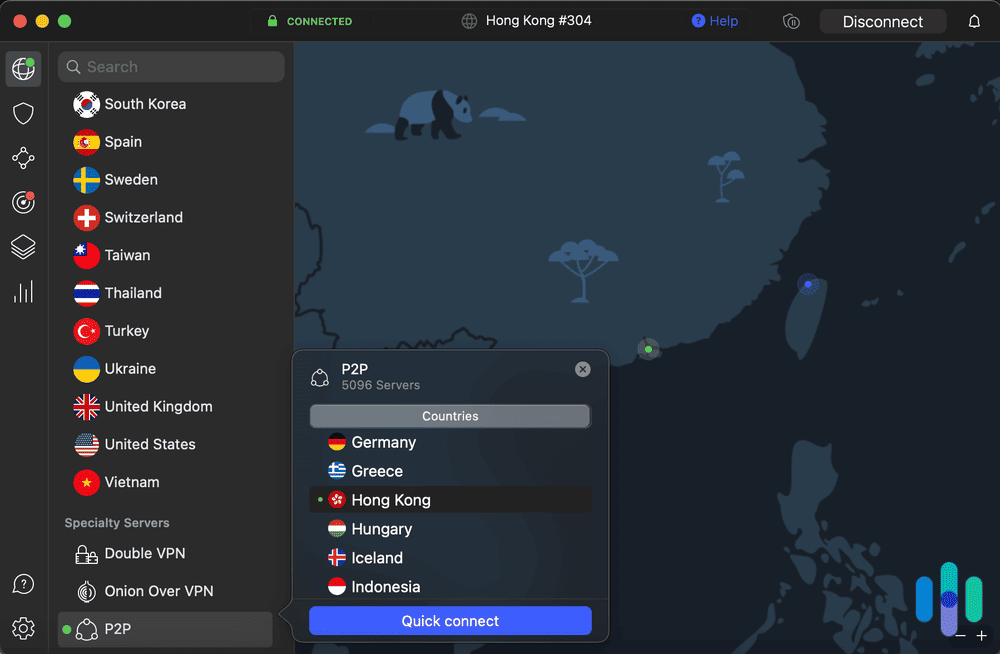
Hong Kong presents a special case for VPNs, though, since it’s an administrative region of China. It enjoys greater freedom than most of China, but it is still subject to the country’s authoritarian rule. If you’re in Hong Kong — whether you live there or you’re just visiting — you have to worry about whether the government or one of its many agencies may be monitoring you. You simply cannot be sure your internet activity is secure unless you’re using a VPN to conceal your IP address. And keeping your IP address safe is really important when you consider what someone can do with your IP address.
Not just any VPN will do though. When you’re dealing with an authoritarian regime, you can’t take any chances. Unfortunately, to really know which ones will keep you safe, you need to research and test all the VPNs available. Well, we actually already did that for you. We’ve hand-tested the best VPNs for the unique use cases of people in Hong Kong to make it easy for you to start taking your personal digital security and online safety seriously.
Below we’ll get into all the important qualities of a trustworthy Hong Kong VPN and review which of the top VPNs offer the very best security.
The Best VPNs for Hong Kong
- NordVPN - Most secure
- Surfshark - Best for Extra Features
- Proton VPN - Best VPN Apps
- ExpressVPN - Best access to streaming services
- Private Internet Access - Most affordable
- CyberGhost VPN - Best for torrenting
- Astrill VPN - Best for families
Side-by-Side Comparison of the Best VPNs for Hong Kong
| System |
NordVPN


|
Surfshark


|
Proton VPN


|
ExpressVPN


|
Private Internet Access


|
CyberGhost VPN


|
Astrill VPN

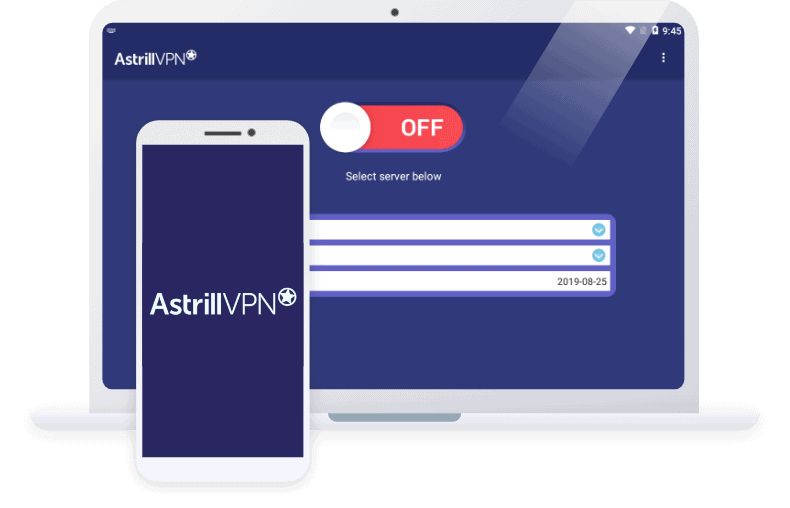
|
|---|---|---|---|---|---|---|---|
| Ranking | 1st | 2nd | 3rd | 4th | 5th | 6th | 7th |
| Ratings | 9.7/10 | 9.5/10 | 9.3/10 | 9.1/10 | 9.4/10 | 8.9/10 | 8.5/10 |
| Servers in Hong Kong | 70 | Exact number not listed | 34 | 2 | 20 | 74 | Exact number not listed |
| Lowest monthly cost | $3.39 | $1.99 | $0 | $8.32 | $2.19 | $2.19 | $15.00 |
| Contract Length | 1 month, 1 year, 2 years | 1 month, 1 year, 2 years | 1 month, 1 year, 2 years | 1 month, 6 months, 1 year | 1 month, 6 months, 2 years | 1 month, 6 months, 2 years | 1 month, 1 year, 2 years |
| Obfuscated servers | Yes | Yes | Yes | Yes | No | No | Yes |
| Netflix | Yes | Yes | Yes | Yes | Yes, in certain countries | Yes, on certain servers | |
| Torrenting | Yes | Yes | Yes | Yes | Yes | Yes | Yes |
| Read Review | NordVPN Review | Surfshark Review | Proton VPN Review | ExpressVPN Review | Private Internet Access Review | CyberGhost VPN Review | Astrill VPN Review |
Why They’re the Best for Hong Kong
-
1. NordVPN - Most Secure
 Get NordVPN Links to NordVPN
Get NordVPN Links to NordVPNProduct Specs
Server locations 126 countries Average Speed Loss 6% download & 4% upload Apps Windows, MacOS, Linux, Android, iOS, Chrome, Firefox, Edge, Android TV, tvOS Best Monthly Rate $3.09/mo with a 2-year plan Money-Back Guarantee 30 days full refund 
Server locations
As we noted in our NordVPN review, you’ll find NordVPN servers on every continent. (Except Antarctica, but penguins don’t do a lot of web surfing.) The company maintains over 6,200 servers in 111 countries. It has 70 servers in Hong Kong, including multihop servers, obfuscated servers, and servers formatted for peer-to-peer connections.
Connected to an obfuscated server in Hong Kong with NordVPN Privacy and Security
NordVPN is the safest, most secure VPN on the market, which is part of the reason it’s at the top of our list of best VPNs. It uses AES-256 encryption and offers OpenVPN, the gold standard of VPN protocols. On top of that solid foundation, it adds split-tunneling, multihop technology, and camouflage mode, and its privacy policy guarantees it never records your IP address, browser history, or time stamps. That’s about as safe as it gets.
Affordability
NordVPN’s price for a month of service is pretty average. Its $12.99 cost is actually a couple of dollars higher than companies such as Norton and Ivacy, but if you’re willing to invest in a long-term contract — a year or two — the price drops to a very competitive rate. The monthly price for an annual plan is $4.99, while the two-year plan is just $3.39 a month.
What We Like
- Good speeds on servers, whether they’re close or far away
- Easy sign-up process
- Strong encryption and privacy features such as Threat Protection Pro
- Low monthly and yearly pricing
What We Don’t Like
- Shared IP addresses
- Slower speeds on Windows devices
- No phone support available
- Not all servers support torrenting
If there’s a VPN security technology out there, you can bet NordVPN has it. AES-256? Check. A choice between OpenVPN and WireGuard protocols? Check. NordVPN is also 100 percent leak-free, has a kill switch, and offers two features we don’t find in most VPNs.
NordVPN with the Chrome extension connected to Hong Kong while on Netflix First, it uses multihop technology, which means our connection was routed through two servers instead of just one. That made us much more difficult to follow as we wandered around the web. Each server also encrypted our signal, which means we had at least two layers of encryption. It’s not like we were up to anything nefarious, but how much we listen to Taylor Swift during the day is no one’s business but our own.
NordVPN also offers camouflage mode. A VPN conceals your IP address so no one can associate your online activity with you, but many apps and sites can tell you’re using a VPN and use VPN-blocking software to prevent you from logging on. NordVPN’s obfuscated servers, however, conceals the very fact that you’re using a VPN.
-
2. Surfshark - Best for Extra Features
Get Surfshark VPN Links to Surfshark.comProduct Specs
Server locations 100 countries Average Speed Loss 8% download & 50% upload Apps Windows, MacOS, Linux, Android, iOS, Chrome, Firefox, Edge, tvOS, Android TV, Fire TV Best Monthly Rate $1.99/mo with a 2-year plan Money-Back Guarantee 30 days full refund Server locations
Surfshark provides access to one server location in Hong Kong, but doesn’t list how many servers it actually has there. When we used Surfshark’s apps, we saw that the VPN has one server location in Hong Kong. However, it doesn’t list the total number of servers in Hong Kong anywhere in its apps or on its site. We checked with its support reps, and they told us that they can’t provide us with an exact number since it always changes. We think that’s understandable. Plus, Surfshark has over 3,200 servers, so it likely has enough servers in Hong Kong to avoid server overcrowding (which slows down VPN speeds).
In addition to a regular Hong Kong VPN server location, Surfshark also lets you set up double VPN connections using its Hong Kong server location. For example, we created a double VPN connection that uses the Hong Kong location as an entry server, and a server in Japan as an exit server. This way, we protected our data with two layers of encryption.
Expert Insight: For an additional cost, Surfshark also offers access to dedicated Hong Kong IP addresses. A dedicated IP is only assigned to you. We recommend getting such an IP if you need to access your bank’s site (most bank sites block shared VPN IPs). A dedicated IP would also help you bypass captchas on search engines.
Privacy and Security
We think that Surfshark offers excellent security and privacy. On top of essential VPN security features (military-grade encryption, kill switch, DNS leak protection) and double VPN support, it also provides obfuscation. This is a VPN security feature that masks your VPN traffic, making it look like regular internet traffic. Also, the VPN only uses RAM-only servers. This provides enhanced security since it means its servers only save data to the RAM, not the hard drive. That way, every time a server is rebooted, all data on it is wiped.
Plus, we also read through Surfshark’s privacy policy, and we didn’t see any issues. The VPN clearly says it doesn’t log your browsing traffic. Plus, we also like how Surfshark’s no-logs policy has been proven true in an independent security audit.
>> Learn More: The Best No-Logs VPNs of 2025
FYI: To make sure Surfshark is 100 percent safe to use, we ran many leak tests while connected to its servers. We tested its Hong Kong server location, as well as server locations in 30 other countries. We’re happy to say that we never noticed any IPv6, DNS, or WebRTC leaks in our tests.
Affordability
Surfshark is extremely affordable. It offers three tier-based subscriptions: “Surfshark Starter,” “Surfshark One,” and “Surfshark One+.” The “Surfshark Starter” tier includes all VPN features (and also the Alternative ID feature), so it’s the one we signed up for when we wrote this guide. If you pick that subscription tier and choose the longest plan, you’ll only pay $1.99 per month for the VPN.
Here’s a quick overview of all pricing options for “Surfshark Starter”:
Surfshark Starter Pricing 1-Month Plan $15.45/month 1-Year Plan $3.19/month 2-Year Plan $1.99/month Surfshark also often includes extra months of service for free via its longest plan. So, you get even more value in addition to great savings. Plus, the VPN backs all purchases with a 30-day money-back guarantee.
>> Read More: How Much Does Surfshark Cost in 2025?
What We Like
- Offers tons of great extra features, like double VPN support, Alternative ID, and obfuscation
- Is compatible with tons of popular streaming services, including Netflix Hong Kong
- Allows torrenting on all server locations
- Has support for unlimited simultaneous connections
What We Don’t Like
- The month-to-month price is pretty expensive
- Doesn’t have the best upload speeds
- There’s no guarantee that its VPN will work in restrictive countries
In addition to double VPN connections and obfuscation, Surfshark also has Alternative ID. This is a feature that protects your privacy by providing you with an alternative email and persona. You can use that alternative information to sign up on websites that you don’t want to have access to your personal information.
In just a few minutes, we were able to set up an alternative email address and persona using Surfshark’s Alternative ID feature. And the VPN also has other great extra features. We especially like its CleanWeb tool, which blocks ads, ad trackers, and shady websites. You also get access to split tunneling (called Bypasser). This feature lets you choose which apps and sites use or don’t use the VPN connection. For example, we configured Surfshark to only route traffic from our P2P app through its servers — that boosted our P2P speeds by about 15 percent.
On top of that, Surfshark also offers other great perks. It works with all popular streaming platforms, including Netflix Hong Kong. It also supports torrenting on all servers, and allows unlimited simultaneous connections (you can use it on as many devices as you want). What’s more, Surfshark has apps for desktop, mobile, and smart TV devices, and they’re all very user-friendly.
-
3. Proton VPN - Best App
View Plans Links to Proton VPNProduct Specs
Server locations 127 countries Average Speed Loss 8% download & 4% upload Apps Windows, MacOS, Linux, Android, iOS, Chrome, Firefox, Android TV, tvOS, Firestick Best Monthly Rate $4.49/mo with a 2-year plan Money-Back Guarantee 30 days Server locations
Proton VPN operates 34 servers in Hong Kong. That’s not a huge number, but it’s respectable. Altogether Proton has 4,166 servers in 88 countries, which is enough to ensure fast speeds whether you’re in Hong Kong, the U.S., or some other part of the world.
Privacy and Security
Proton VPN recently introduced camouflage mode, and it adds a whole new level of security to the company’s VPN service. Camouflage mode basically disguises the fact that you’re using a VPN at all. That can be particularly useful in Hong Kong, which is subject to Chinese government surveillance. Proton VPN also comes with plenty of other security features, such as AES-256 encryption, the OpenVPN protocol, a kill switch, and multihop servers.
Affordability
It’s not easy to sort out pricing for Proton VPN. The company is based in Switzerland, and its website lists prices in Euros. The online price is relatively stable if you’re European, but if you’re American it’s subject to change based on the exchange rate. Proton VPN is usually pretty affordable, though, at around $4 to $5 per month with an annual subscription.
Pro Tip: If you’re on a budget, don’t forget about Proton VPN’s free option. You can’t access as many servers, but hey, it still works!
What We Like
- Outside surveillance alliances
- Multihop technology
- Split tunneling
- Support for torrenting
What We Don’t Like
- Weak customer support
- Odd pricing structure
- Shared IP addresses
- No browser support
The ProtonVPN App Proton VPN was founded by scientists working at CERN in Switzerland. Color us impressed. That means the company has a commitment to using the best technology, and we can count on our video chat with our sister in Cleveland being glitch-free. It also means Proton VPN is one of only a handful of VPNs that offer obfuscated servers for camouflage mode.
The Swiss headquarters reassures us that the company will keep all of our data secure. Switzerland is outside the Five Eyes, Nine Eyes, and 14 Eyes alliances, and the country is especially committed to privacy. There’s a reason so many people keep their money in Swiss bank accounts. The government is never going to knock on Proton VPN’s door and demand to know why we watched a Netflix documentary on Ted Bundy last month.
As scientists, the founders of Proton VPN take privacy seriously. They frequently deal in secret, classified information, and they’re determined to ensure that information never falls into the wrong hands. That explains why the company’s privacy policy is among the most secure on the market.
>> Learn About: Best VPNs in the Netherlands
-
4. ExpressVPN - Best Access to Streaming Services
 Get ExpressVPN Links to ExpressVPN
Get ExpressVPN Links to ExpressVPNProduct Specs
Server locations 105 countries Average Speed Loss 37% download & 14% upload Apps Windows, MacOS, Linux, Android, iOS, Chrome, Firefox, Edge, Android TV, tvOS Best Monthly Rate $4.99/mo with a 2-year plan Money-Back Guarantee 30 days full refund 
Server Locations
ExpressVPN has a healthy network of 2,000 servers, and we were particularly impressed by the number of countries where those servers are located: 105 in all. Its two servers in Hong Kong aren’t quite as impressive, but the company has servers scattered throughout Asia, so there’s always one nearby.
ExpressVPN with the Chrome extension connected to Hong Kong while on YouTube TV Privacy and Security
ExpressVPN is based in the British Virgin Islands. That means it’s outside the reach of the Five Eyes, Nine Eyes, and 14 Eyes surveillance alliances, so no government can force it to turn over customer information. Add that to the AES-256 encryption and the option for using the OpenVPN protocol, and you have a pretty secure VPN. It’s not perfect though. We wish it offered multihop servers.
Affordability
ExpressVPN isn’t the cheapest VPN on the market by any means. ExpressVPN’s price for a single month is $12.95, and you don’t get much of a break if you sign up for a longer subscription. Six months is $9.99 per month, while an annual plan is $8.32. The good news is you can pay with Bitcoin, which can improve your overall security.
What We Like
- Lots of Asian servers
- Lightweight VPN protocol
- Establishes connections quickly
- Threat manager feature
What We Don’t Like
- Slower connections on distant servers
- Expensive annual subscriptions
- Limit of five simultaneous connections
- No customer-service phone support
ExpressVPN connected to Hong Kong on Apple TV Technology such as AES-256 encryption can help keep you safe from hackers, but it’s not just hackers that worry us. We’re not criminals, so we don’t see why the government should be able to monitor our online activities. Encryption doesn’t necessarily keep you safe from government surveillance. For that, you need two things: a VPN with a tight privacy policy that is also located in the right country. ExpressVPN offers both.
After World War II, several Allied countries banded together to share classified information with one another. Over time, that single alliance evolved into three alliances: Five Eyes, Nine Eyes, and 14 Eyes. Those countries decided it would be OK to spy on their own citizens, so a VPN operating in a member country can be forced to turn over customer data any time a government agency comes calling. ExpressVPN is headquartered in the British Virgin Islands, which is outside those alliances.
ExpressVPN also collects almost no information about its customers, and never collects any information related to online activities. When we signed up, we gave the company our email address and a credit card number. That’s it. It never recorded our browsing history, IP address, or time stamps related to our activity. Put simply, ExpressVPN can never be forced to turn over our data, and it has no data to turn over even if it wanted to.
>> Read about: NordVPN vs. ExpressVPN
-
5. Private Internet Access - Most Affordable
 View Plans Links to Private Internet Access
View Plans Links to Private Internet AccessProduct Specs
Server locations 91 countries Average Speed Loss 5% download & 84% download Apps Windows, MacOS, Linux, Android, iOS, Chrome, Firefox, Android TV, tvOS Best Monthly Rate $2.03/mo with a 3-year plan Money-Back Guarantee 30 days full refund 
Server Locations
Private Internet Access can be a bit cagey about revealing its server numbers, but the last time it provided firm numbers, it maintained over 64,000 servers. That puts it at the top of the industry. The servers are located in 91 countries worldwide, including 20 servers in Hong Kong alone. Suffice it to say, you can always find one nearby.
Privacy and Security
PIA is located in the U.S. Good for America’s GDP, but not so good when it comes to privacy and security. It means the company can be ordered to turn over customer data if it’s served with a subpoena. Luckily, PIA has a very strict privacy policy. It doesn’t keep records of browsing histories, time stamps, or IP addresses. With top-tier encryption and available multihop, it’s also safe from hackers.
Affordability
You have three affordable Private Internet Access plans to choose from. You can get a single month of Private Internet Access for $11.95, an annual plan for $40, or a three-year plan for $79. That last option works out to just $2.19 per month – less, if you count the three extra months PIA throws in for free.
What We Like
- Affordable annual and two-year subscriptions
- Seven-day free trial for iOS
- Advanced split-tunneling and customizations
- 24/7 live chat support
What We Don’t Like
- Based in the U.S., so subject to Five Eyes surveillance
- Some slow servers
- Sign-up process is not streamlined
- No camouflage mode
Private Internet Access app with advanced customizations A VPN’s primary job is to protect users, but it isn’t worth much if it goes so slow that it’s unusable. When we tried to use a cut-rate VPN to log in to a big meeting at work, it did not go well. To be clear, all VPNs slow down your internet connection. Any time you’re running extra processes, your device will run more slowly. Some VPNs are definitely faster than others though. When we tested VPN speeds, we found that Private Internet Access has some of the fastest upload, download, and ping speeds out there. No complaints from our bosses about our Zoom quality when we’re using PIA.
How fast is PIA? In our tests, PIA’s download and upload speeds never increased by more than 65 percent, no matter what device we were using. Those are solid numbers. The 5 percent increase we experienced when uploading from our Windows laptop was downright impressive.
We’re gamers, too, and Fortnite is our game of choice. The most important number to gamers is a VPN’s ping, or latency. It tells us how fast our internet signal is bouncing back from the web, and it’s essential for smooth gameplay. PIA again scorches the competition. We saw virtually no increase in latency on our Macs and just a 30 percent increase with Windows. We’re happy to report that the rest of our Fortnite team was pleased with our response times.
Speed Tests
Test Mac results Windows results Downloads 65 percent slower 15 percent slower Uploads 30 percent slower 5 percent slower Ping (latency) 30 percent slower 0 percent slower -
6. CyberGhost VPN - Best for Torrenting
Get Cyberghost VPN Links To CyberGhostProduct Specs
Multihop No Obfuscated Servers No Kill Switch Yes Split Tunneling Yes Netflix Yes Torrenting Yes Server Locations
CyberGhost has a whopping 74 servers in Hong Kong, the most of any VPN on this list. You can also access 232 servers in Japan, 37 in Malaysia, 11 in Mongolia, and 46 in Taiwan. Those servers are part of a network of more than 10,000 servers across the globe. If you need an IP address from just about anywhere in the world, you can count on CyberGhost to deliver it.
Privacy and Security
Based in Romania, CyberGhost is beyond the reach of Five Eyes, Nine Eyes, and 14 Eyes. The VPN also doesn’t log user IPs, browsing traffic, or connection timestamps. CyberGhost is also very secure since it has AES-256 encryption, a kill switch, and strong leak protection.
Affordability
A two-year subscription to CyberGhost is as low as $2.11 per month, which helps compensate for the fact that a single month costs $12.99. We get it: The company wants to reward loyalty and commitment. Do they have to punish single-month subscribers quite so much though? These month-to-month prices are up there with Express VPN’s steep costs.
What We Like
- Split tunneling
- Fast upload and download speeds
- Lots of servers in Hong Kong
- Fast customer service
What We Don’t Like
- Netflix not available from every country (but it is available in Hong Kong)
- Shared IP addresses
- Logs IP addresses, time stamps, and locations
- Slow speeds on Macs
CyberGhost on MacOS. Photo provided by CyberGhost. CyberGhost has a lot going for it, but its real selling point is its server numbers. It operates at least 11,000 servers in 100 countries. Those are good numbers for two reasons: First, they ensure you can always get a fast, stable connection; second, they mean you can access a ridiculous amount of worldwide streaming content. When we went to log on to a Hong Kong server, we had trouble deciding which one — but that’s a good problem to have.
>> Explore: Best VPN for Netflix
When too many users log on to a single server, the server slows down. Likewise, if you’re logging on to a server that’s far away, you’ll likely experience slower speeds than logging on to a nearby server. If you want the fastest possible connection, you want servers that are both nearby and relatively uncongested. With so many servers around the globe, CyberGhost ensures there’s always a free one nearby.
More servers in more places has another advantage too. Many content services, including Netflix, offer different content in different countries. The Netflix U.K. library is different from the U.S. library, and both are different from the Canadian library. Every country a VPN operates in is another potential source of streaming content. To repeat: CyberGhost operates in 90 countries. We watch a lot of TV — probably reaching the upper limit of what is healthy for a human being — but 90 countries’ worth of content is more than even we could absorb.
-
7. Astrill VPN - Best VPN for Families
Product Specs
Multihop Yes Camouflage mode Yes Kill switch Yes Split tunneling Yes Netflix Yes Torrenting Yes Server locations
Astrill won’t tell us how many servers it operates in Hong Kong, but we can tell you it has them. We can also tell you it has servers in 57 other countries. Servers in Hong Kong mean you have options when you’re in the country, but it also means you can conceal your IP address behind a Hong Kong address and access streaming content normally available only to Hong Kong residents.
Privacy and Security
She sells seashells by the seashore, and Astrill sells security in the Seychelles. The country is outside Five Eyes, Nine Eyes, and 14 Eyes jurisdiction. It also doesn’t hold on to browsing histories or IP addresses. The company also employs security features such as AES-256 encryption, a kill switch, multihop servers, and camouflage mode.
Affordability
The company must be especially proud of its VPN service. Why else would Astrill charge $30 for a one-month subscription? The price drops if you sign up for a one- or two-year plan, but even those cost more than a single month of most other VPNs. One year is $15 per month, and two years is $12.50 per month. The good news is you can install Astrill on an unlimited number of devices and use all of them at once.
What We Like
- Outside Five Eyes, Nine Eyes, and 14 Eyes surveillance alliances
- Unlimited devices
- Torrenting support
- Video tutorials
What We Don’t Like
- No browser extensions
- Netflix not available on all servers
- Shared IP addresses
- Only five simultaneous connections
Astrill VPN for Mac We’ll be completely honest: Astrill VPN’s price initially left us with sticker shock. A monthly price of $12.50 — $30 if you sign up for only a single month — is mighty steep. You could get almost 12 years of CyberGhost for that price. We had to remind ourselves — and we should remind you — that value isn’t just about price. It’s about what you get for that price.
Astrill certainly has all the requisite security features for a top-tier VPN. It uses AES-256 encryption and offers the OpenVPN protocol. The app features a kill switch, so we knew we weren’t vulnerable even when the VPN went down a couple of times. Some servers are configured for multihop, and it’s possible to go into camouflage mode. On top of all that great security, camouflage mode means we were able to connect to virtually any streaming service in the world.
The real value of Astrill, though, is that you don’t get just one license. When you purchase an Astrill subscription, you can install the software on an unlimited number of devices. Even better, with an unlimited number of simultaneous connections, you can use Astrill on all those devices at once. We’re single, so that’s not a huge concern for us, but we recommend Astrill to all our friends with kids.
What You Should Look for in a Great Hong Kong VPN
Want to double-check our work? It won’t hurt our feelings if you do your own research. There are a few factors you should consider when you’re choosing a great VPN for Hong Kong.
Encryption: Don’t settle for a VPN that doesn’t use AES-256 encryption. It’s the same encryption the U.S. military uses, and anything else leaves you vulnerable to hacking.
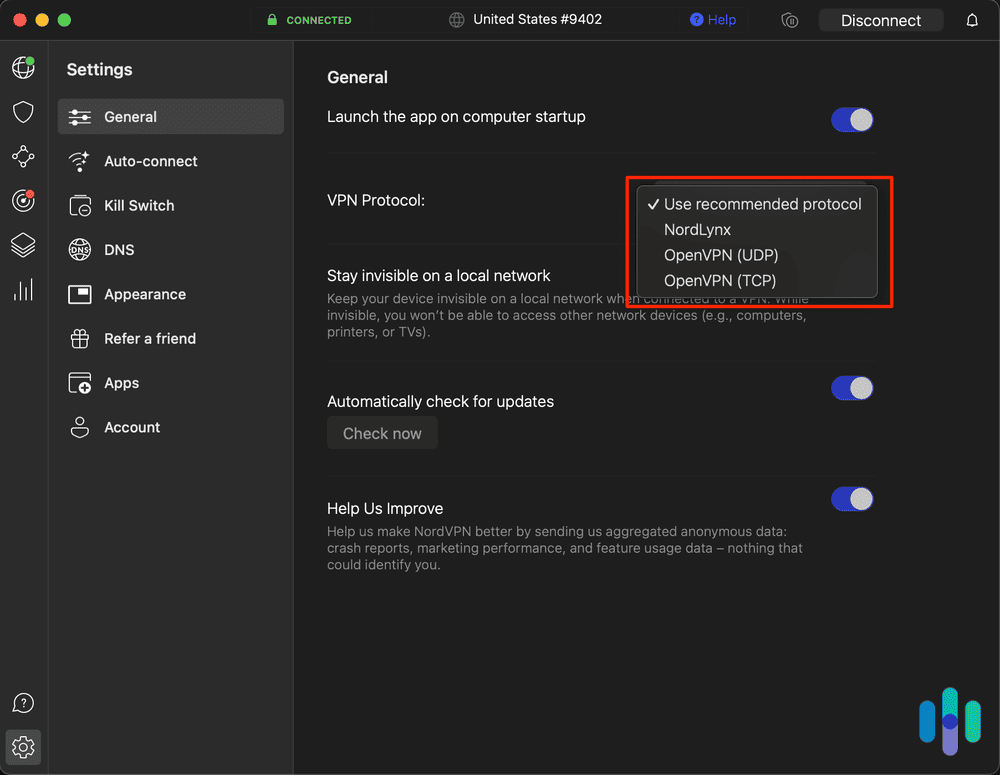
Additional privacy features: The more additional privacy features a VPN offers, the better. Extras such as kill switches, multihop, and camouflage mode definitely increase a VPN’s value.
Servers in Hong Kong: The more servers your VPN has, the better. If you live and work in Hong Kong or you want access to Hong Kong–based companies and streaming services, however, you’ll definitely want a VPN with servers in Hong Kong.
Servers in your home country: If you’re just visiting Hong Kong, make sure your VPN has servers in your home country. Otherwise you won’t be able to log in to sites back home.
Access to streaming services: A VPN can give you access to streaming services and extra content all over the world, but not every VPN connects to every service.
Intuitive apps: Make sure the VPN you’re looking at actually works with the devices and platforms you normally use.
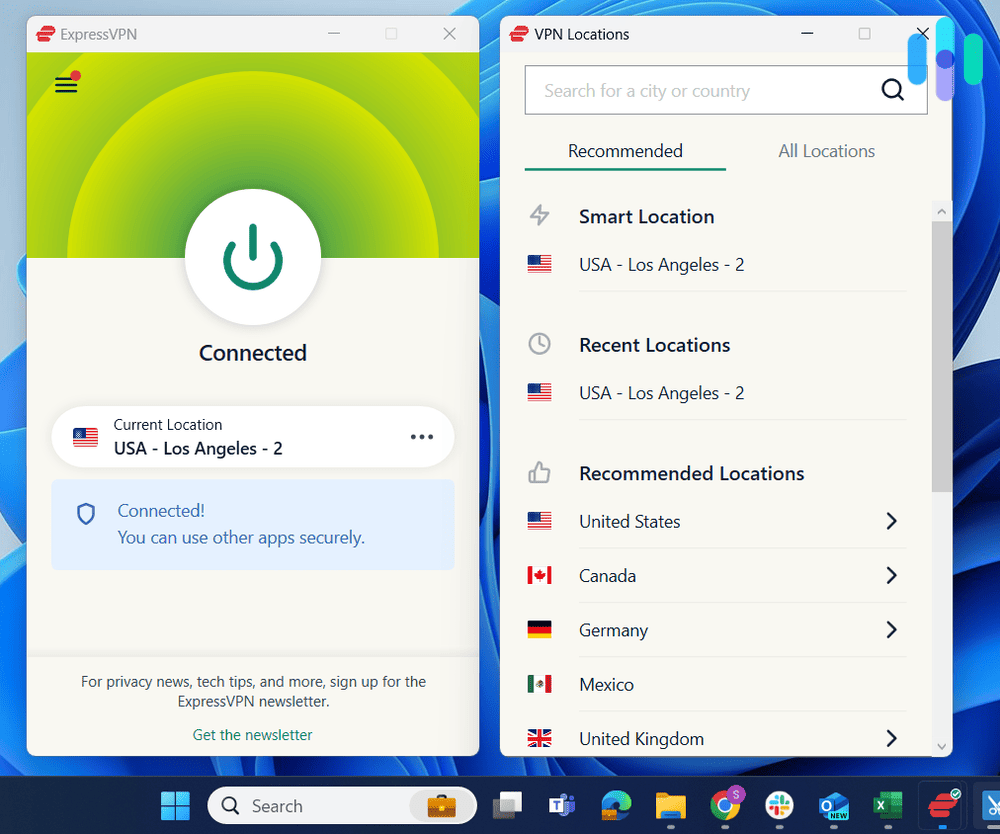
Customer service: Most VPNs don’t offer customer service over the phone, since it’s too easy to trace phone numbers back to users. You should expect your VPN to be responsive to online questions though.
Looking for VPNs that work well in other countries? Check out some of our other best lists.
Where Are VPNs Illegal?
Only a few countries have banned VPNs completely.
- North Korea
- Belarus
- Oman
- Iraq
- Turkmenistan
Other countries, however, have put serious restrictions on VPN usage. Several allow citizens to use only state-approved VPNs.
- Russia
- China
- Turkey
- United Arab Emirates
- India
- Iran
- Egypt
- Uganda
You should also be aware that using a VPN in a country where it is 100 percent legal does not give you license to violate other laws. If you download copyrighted music in the U.S., for example, you are breaking the law and you can be punished if you are caught.
>> Read More: Top Torrenting VPNs
What Is Camouflage Mode?
Camouflage mode (also called obfuscation) is a security feature that hides VPN traffic, making it look like regular internet traffic. Pretty much all top VPNs offer obfuscation. The only one on our list that doesn’t is CyberGhost VPN.
Why would you need camouflage mode?
- If you live in a country with strict internet laws, where VPN use is limited or outlawed altogether, camouflage mode can help keep you safe by keeping your government from finding out you’re using a VPN or an unauthorized VPN.
- If you just don’t want your ISP or network admin to see your VPN traffic. In this case, obfuscation would offer you an extra layer of privacy.
>> Did You Know: How to Disable a VPN
Setting Up a VPN for Travel
If you’re looking for Hong Kong VPN servers because you’re planning to travel there, you may need to know a few tips and tricks for setting up your VPN for traveling.
- Take the time to set up your VPN before your trip. You don’t want to be scrambling to download software, install programs, and adjust settings while your plane is landing.
- Practice using your VPN. It should work just as well at home as it does abroad, so fire it up and learn how it works. You don’t want to be learning a new technology when you’re trying to navigate a new city.
- Add servers to your favorites list. Top-tier VPNs let you save the servers you connect to most often. Make a list of servers in the places you’re planning to visit and save them in your VPN ahead of time.
- Make sure you know and understand internet laws in all the countries you plan to visit. There are countries where VPNs are entirely illegal, but there are many more where the government places tight restrictions on VPN usage.
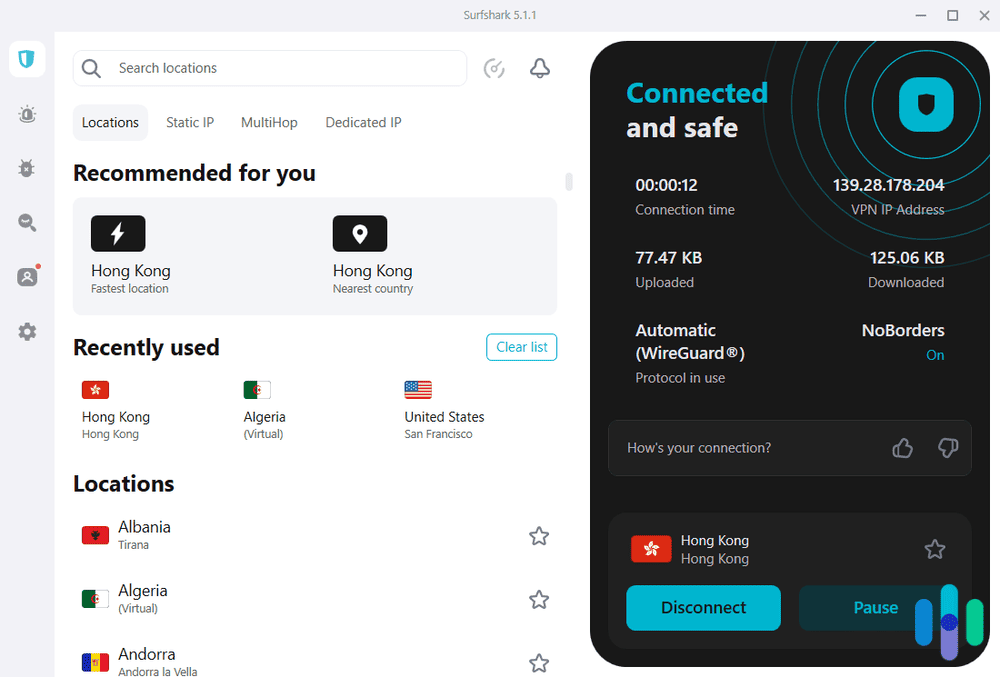
Our Methodology: How We Found the Best VPNs for Hong Kong
Our digital privacy team conducted all of their usual VPN tests to find the best Hong Kong VPNs. Except, instead of connecting to just any server, they ran their usual tests when connected to servers in Hong Kong. We tested over 50 VPNs based on the following criteria:
- Security: On top of analyzing through each VPN’s privacy policy and security audits, we also ran our own IP and DNS leak tests while connected to Hong Kong servers.
- Speed: We ran over 300 speed tests while connected to servers in Hong Kong and then compared the results to our standard internet speeds.
- Price: Some VPNs definitely offer more value, so we look not only at how much a VPN costs, but also what it delivers for that cost.
- Hong Kong Servers: Of course, each VPN we recommend needed servers in Hong Kong so that local residents have a nearby connection or people outside the country can obtain Hong Kong IP addresses.
Each of these tests was conducted by one of our eight digital privacy experts. They have decades of combined experience helping people maintain their online privacy against modern threats. We also consulted with six third-party cybersecurity experts to audit our results.
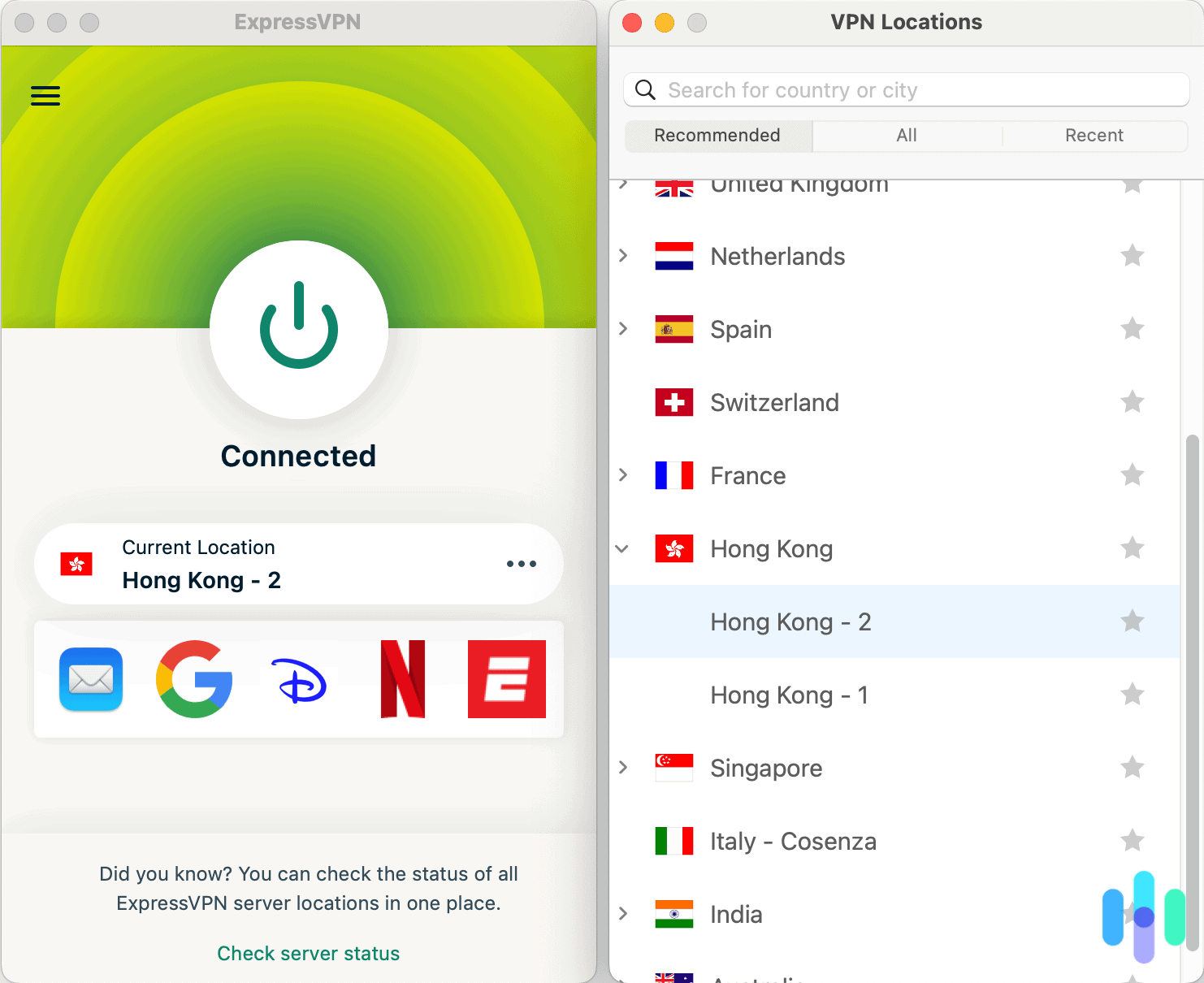
Conclusion
If you’re traveling to Hong Kong — or anywhere else — you absolutely need a VPN on all your devices. Public Wi-Fi — which you’ll find in airports, hotels, restaurants, and coffee shops — comes with no protection. It’s a relatively simple matter for anyone connected to the same network as you to hack into your laptop, tablet, or phone.
If you live in Hong Kong, make sure you’re using a VPN you can trust — one with servers nearby that can protect you from both hacking and government spying.
There are lots of VPNs, but we feel confident you’ll be safe and secure any time you’re in Hong Kong if you choose one from this list.
FAQs
Still have questions about the best VPNs for Hong Kong? Check out our answers to some of the most common.
-
Are VPNs legal in Hong Kong?
It is currently legal to use a VPN in Hong Kong, but Hong Kong is now under the control of China. VPNs are also legal in China, but it’s impossible to know when an authoritarian state may decide to outlaw them.
-
Are there VPNs that are based in Hong Kong?
Yes, there are VPNs based in Hong Kong. You do not need a Hong Kong–based VPN in order to log on to a Hong Kong server, however, and many VPNs operate servers in the country, including NordVPN, Surfshark, Proton VPN, ExpressVPN, Private Internet Access, CyberGhost VPN, and Astrill VPN.
-
What is the best VPN for Hong Kong?
The best VPN for Hong Kong is NordVPN. It is the most secure VPN you can purchase, with features such as multihop and obfuscated servers. It provides access to a wide range of streaming services and offers split tunneling, and, among its nearly 5,000 global servers, it hosts 70 in Hong Kong.
-
How can I get a VPN in Hong Kong?
Getting a VPN in Hong Kong is a simple matter of deciding which service is right for you, visiting the company’s website, and downloading the appropriate software.
-
Are there any free VPNs with servers in Hong Kong?
Most free VPNs don’t have servers in Hong Kong. They generally offer free locations in Singapore or Japan. Windscribe is one of the only free services with servers in Hong Kong. But the free version limits you to up to 15 GB per month.
-
Long Finance. (2020). The Global Financial Centres Index 34.
longfinance.net/media/documents/GFCI_34_Report_2022.09.28_v1.0.pdf