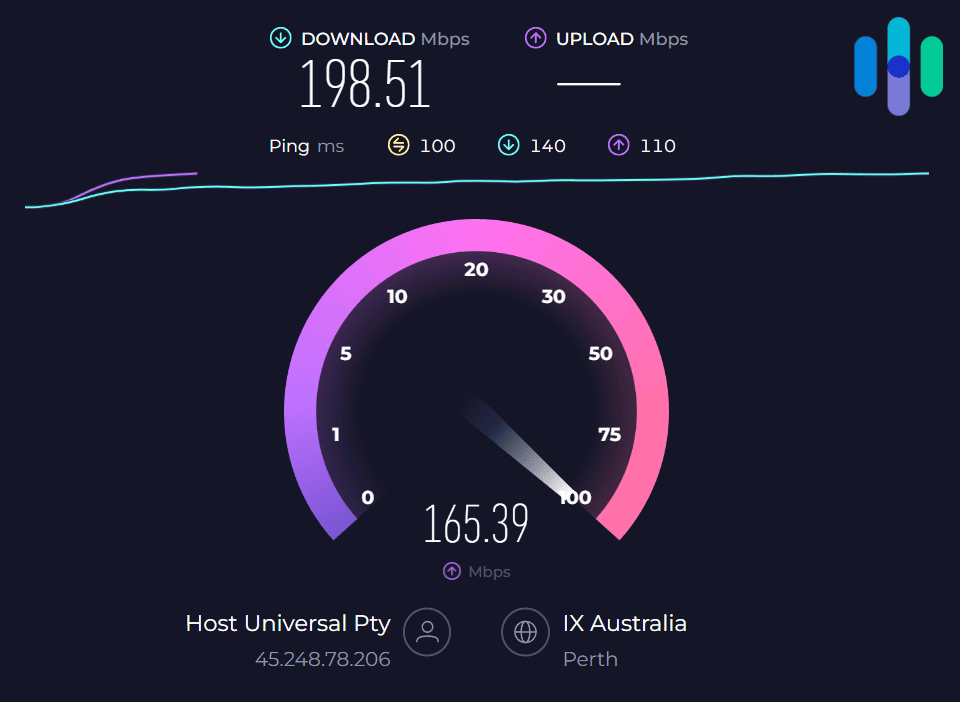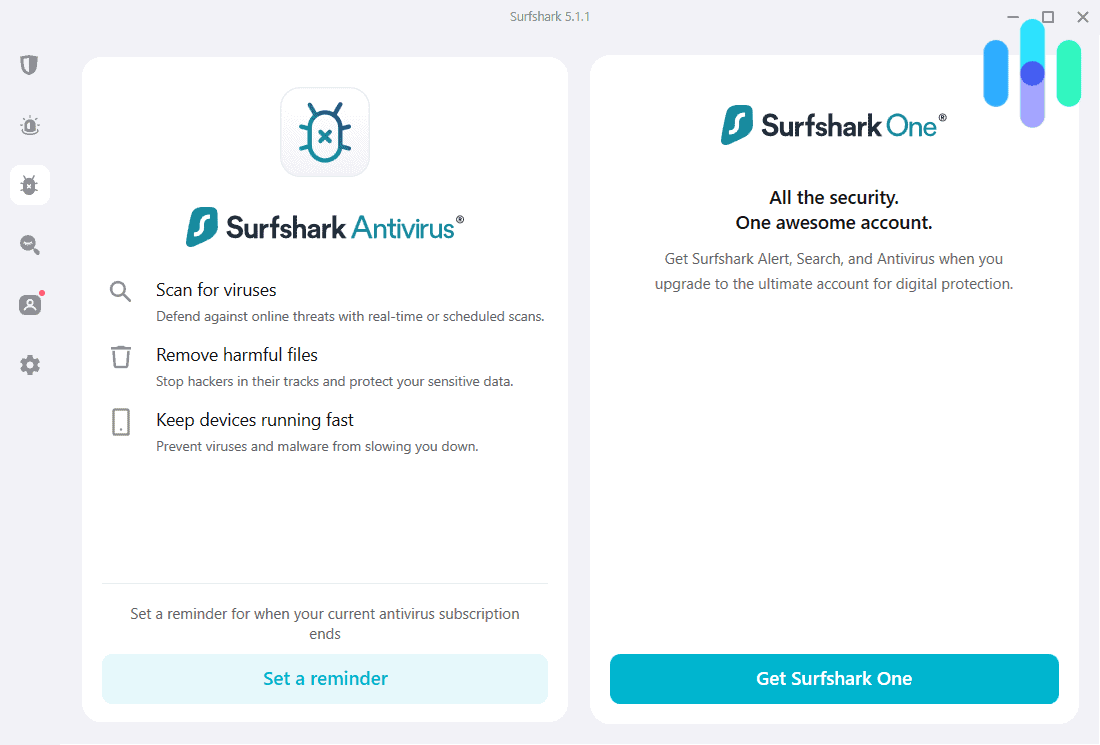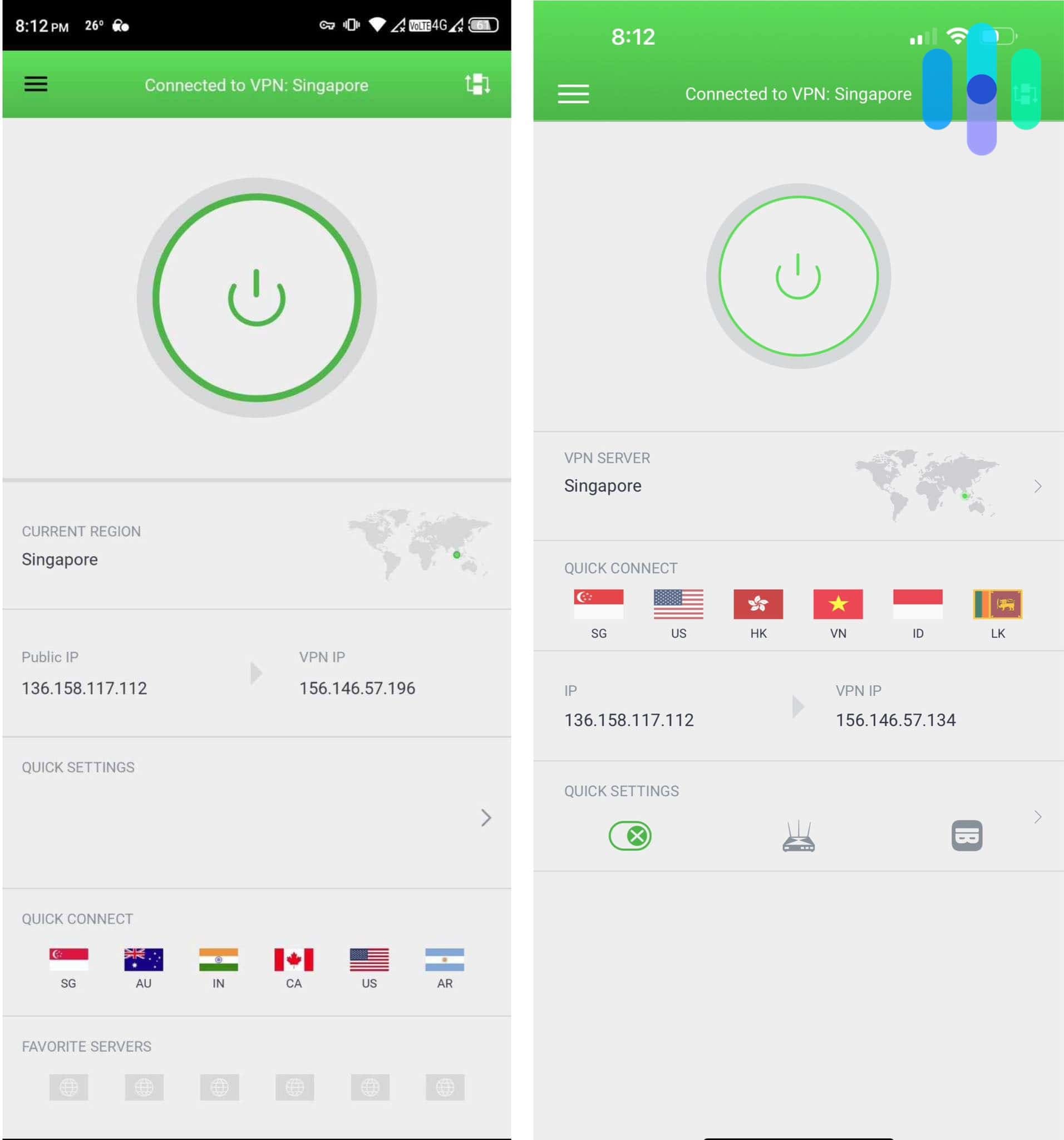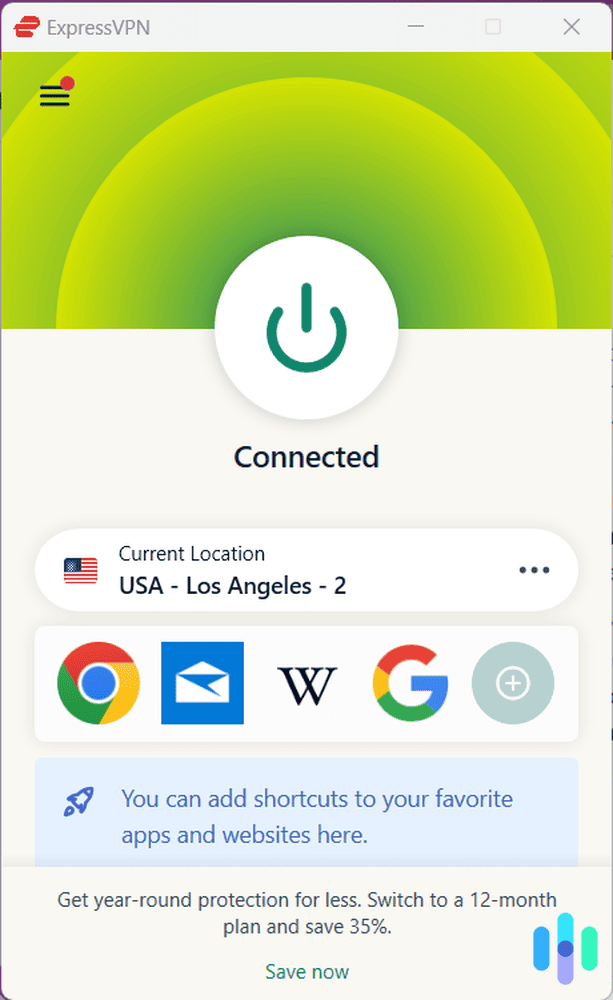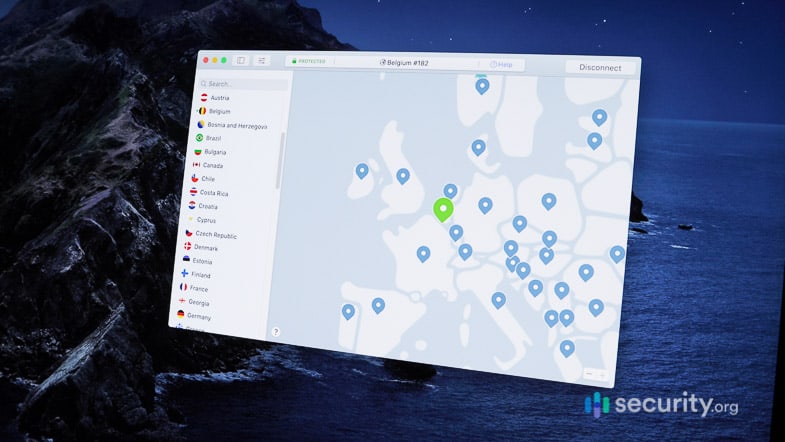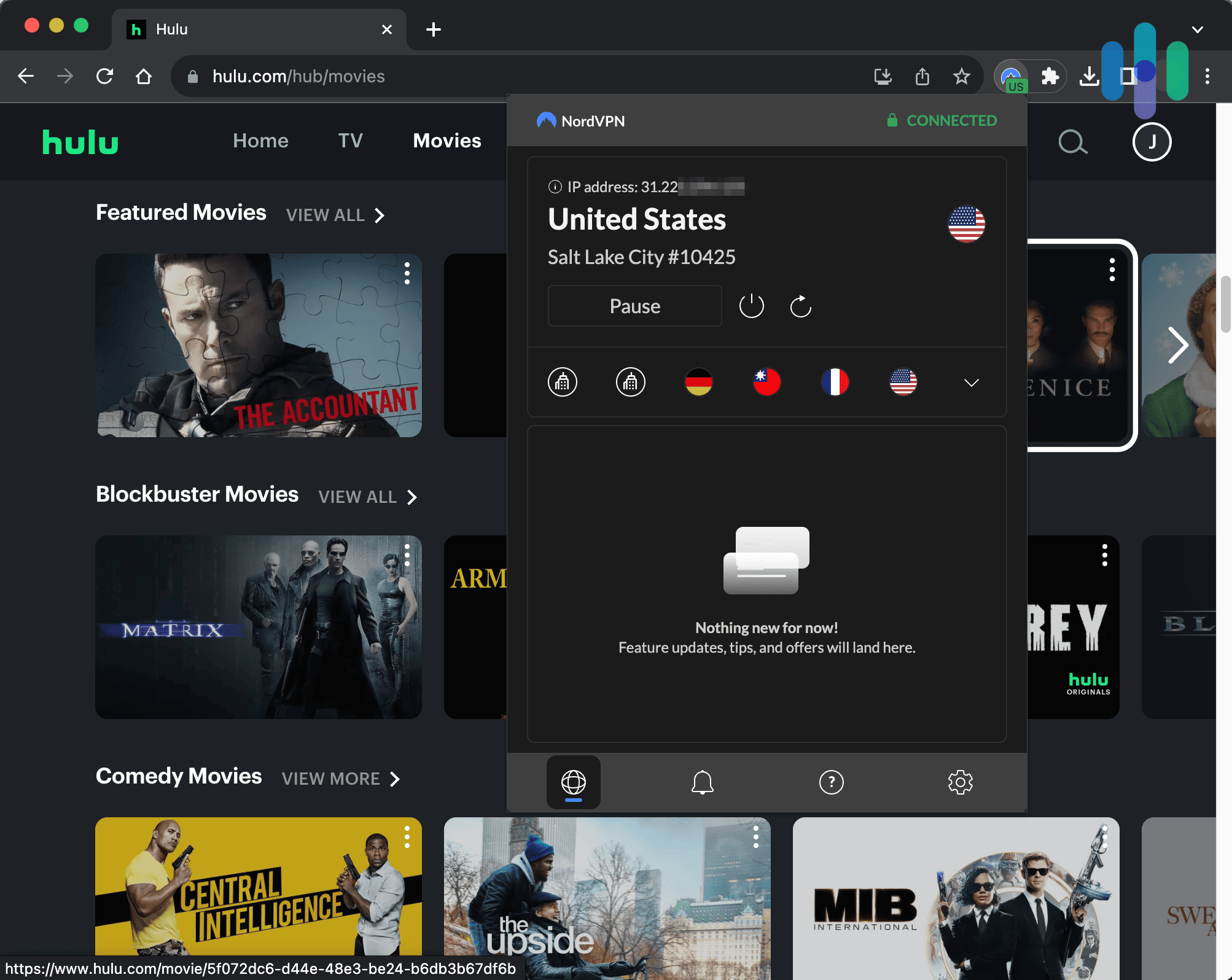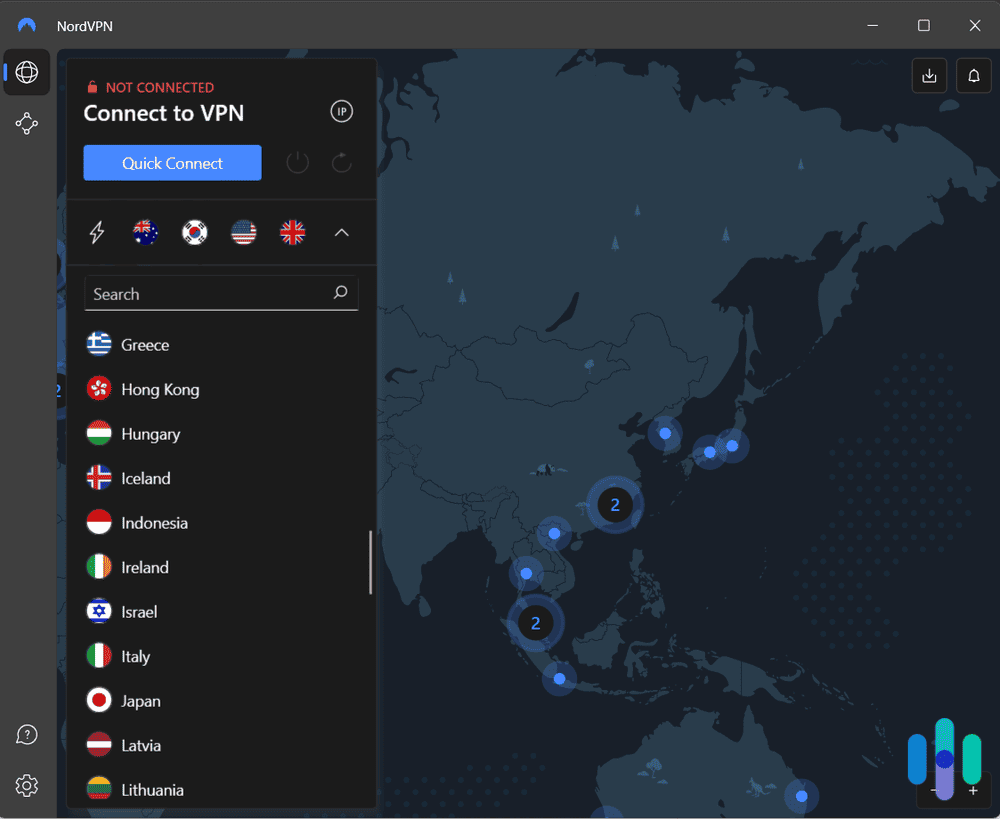The Best VPNs for Gaming
Featuring over 5,000 servers with low latency for the best performance, NordVPN is our go-to VPN we recommend to all gamers.


- Over 5,000 servers ensure your connection is always fast with low latency
- Shielding your IP address prevents competitors from launching Distributed Denial of Service attacks against you
- Use as much data as you need with no ISP throttling

- With unlimited connections, everyone in your household can safely game at the same time
- Fast speeds mean no lags or hangups in gameplay
- Set it up on your router and protect all your gaming systems at once

- User-friendly mobile app protects you when you’re mobile gaming
- Protects you even when you’re gaming on public Wi-Fi
- Hides your identity to keep you safe on gaming sites
If you’ve read any of our digital safety articles, you know that we advocate heavily for the use of VPNs. They give us much-needed privacy through encryption and rerouting, and with the amount of data internet providers and websites collect, it doesn’t hurt to be extra careful.
VPNs aren’t just for security and privacy though. They come with useful side benefits, like unblocking websites and avoiding ISP throttling. Online gaming communities even use them for extra protection against cyberattacks as well as to access more gaming features.
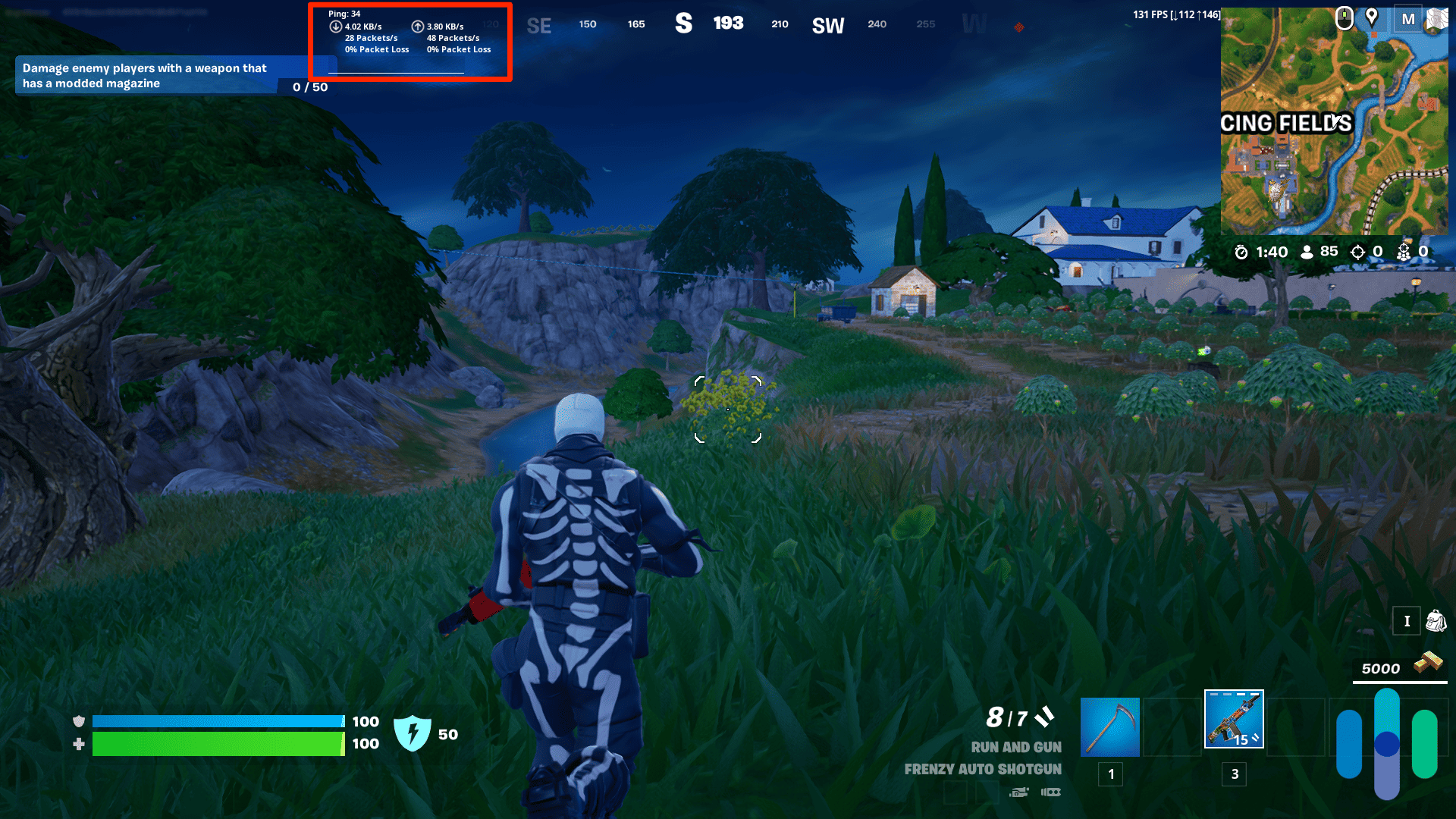
As gamers ourselves, we know how challenging it can be to find a VPN that can keep up with the network performance that online games demand. For this review, we designed an experiment that would tell us which VPNs can provide the smoothest online gaming experience. Whether you’re crawling the dungeons of Azeroth or roaming the streets of Los Santos, these VPNs will work for you.
The Top 5 Best Gaming VPNs
- NordVPN - Best for professional gamers and streamers
- Surfshark - Best for PC gaming
- Private Internet Access - Best for mobile gaming
- ExpressVPN - Best for console gaming
- CyberGhost VPN - Best for Mac gaming
Our Test Parameters: What the Best Gaming VPNs All Have
Coming from a generation of gamers who grew up to Big Smoke’s betrayal1 some 20 years ago, we’re not very trusting. When we make the claim that the five VPNs above are the best ones for gaming, we have data to back it up.
All five provide a more-than-decent amount of security and privacy. They all use 256-bit AES encryption — the gold standard in VPNs — with the exception of Private Internet Access, which offers both 128-bit and 256-bit AES. We’ll explain later why that’s a positive thing.
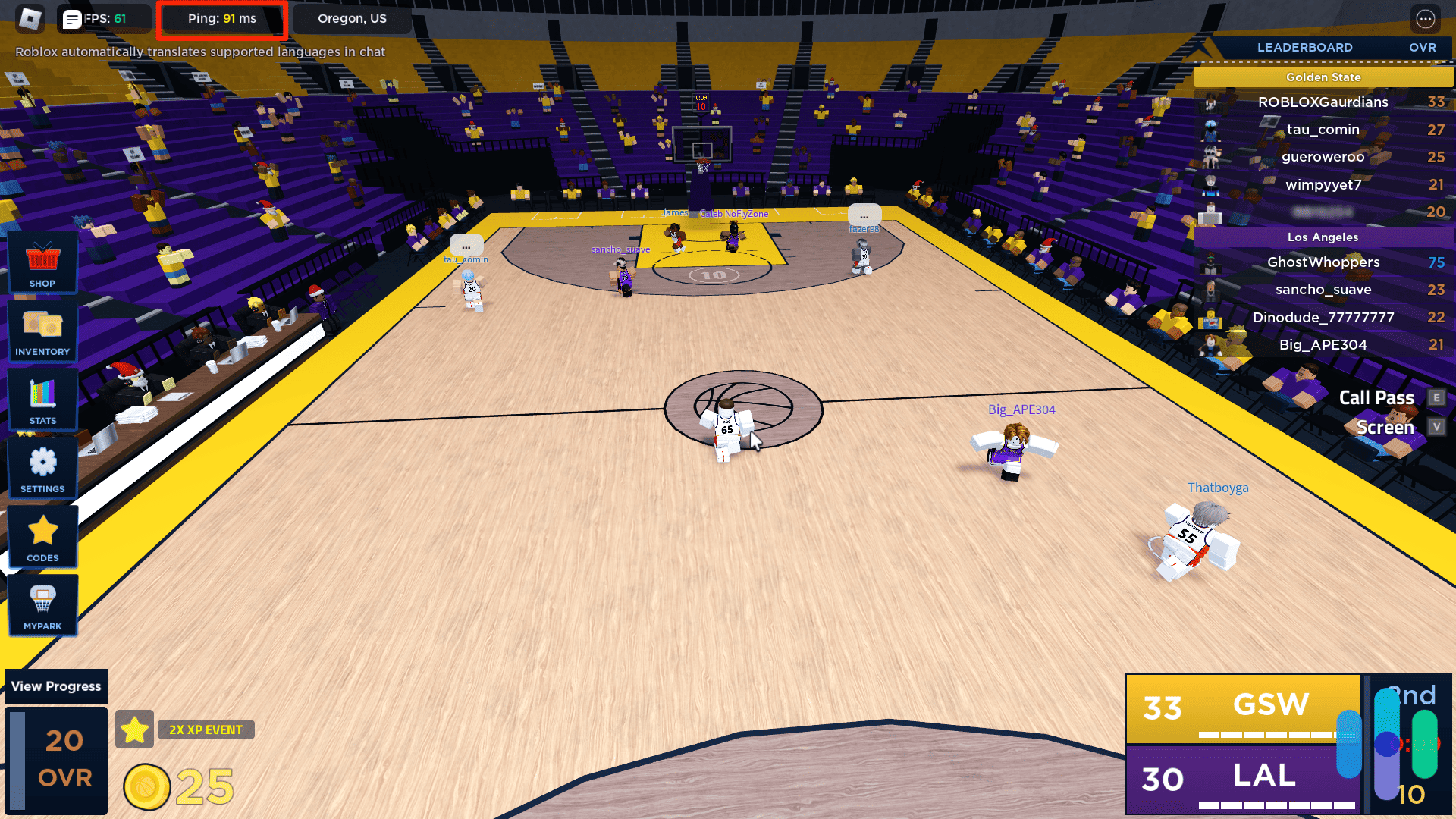
With the security they provide, our top picks can all be used in various gaming scenarios. If you’re a competitive gamer or streamer, for example, any of them can protect you from DDoS attacks, a type of cyberattack common in online gaming communities.
Because they’re secure, the best gaming VPNs can also effectively hide your IP address and location. That opens you up to several possibilities, such as changing game server locations without being detected, getting access to game titles not available in your region, or enjoying new releases before they drop in your area (if they’re released in advance somewhere else).
That’s how our top picks are similar, but how are they unique? We focused our tests on two important factors: usability and speed. For usability, we assessed how easy they are to install and use on different gaming platforms, from PCs to smartphones. For speed, we measured how fast they are on each platform, focusing on one crucial metric for gaming: the latency, or ping. It’s your network’s reaction time, so a lower latency translates to smoother gaming.
We also tested each VPN on our modest gaming laptop while playing Call of Duty: Warzone, just to make sure they are as good as they seem.

Let’s compare how each VPN did in our tests, and then we’ll delve deeper into why we picked NordVPN, Surfshark, Private Internet Access, ExpressVPN, and CyberGhost as the best VPNs for gamers.
The Best Gaming VPNs of 2025 Compared
| System |
NordVPN


|
Surfshark


|
Private Internet Access


|
ExpressVPN


|
CyberGhost VPN


|
|---|---|---|---|---|---|
| Ranking | 1st | 2nd | 3rd | 4th | 5th |
| Ratings | 9.7/10 | 9.5/10 | 9.4/10 | 9.1/10 | 8.9/10 |
| Latency on PC | 100 ms | 72 ms | 98 ms | 102 ms | 84 ms |
| Latency on mobile | 87 ms | 94 ms | 38 ms | 82 ms | 97 ms |
| Latency on console | 43 ms | 59 ms | 79 ms | 49 ms | 63 ms |
| Latency on Mac | 108 ms | 85 ms | 103 ms | 109 ms | 79 ms |
| Gaming console setup | Virtual router, smart DNS, VPN router | Virtual router, smart DNS, VPN router | Virtual router, smart DNS, VPN router | Router VPN, virtual router, smart DNS | Virtual router, smart DNS, VPN router |
| Lowest monthly rate | $3.79 | $2.30 | $2.19 | $8.32 | $2.19 |
| Read Review | NordVPN Review | Surfshark Review | Private Internet Access Review | ExpressVPN Review | CyberGhost VPN Review |
The Best Gaming VPNs
-
1. NordVPN - Best VPN for Professional Gamers and Streamers
View Plans Links to NordVPNProduct Specs
Multihop Yes Obfuscated Servers Yes Kill Switch Yes Split Tunneling Yes Netflix Yes Torrenting Yes 
Usability
NordVPN is available for a number of devices and operating systems. We installed and used it on our gaming PC, mobile phones (both iOS and Android), MacBook, and Linux. It even worked on our old PS4 and the Xbox Series X, but for those setups, we had to connect a laptop to NordVPN and use it as a virtual router to share the VPN connection. That’s not unusual; consoles don’t work natively with VPNs, so all our top picks except ExpressVPN required a different setup approach.
Using NordVPN and playing Forza Motorsports on the Xbox » Further Reading: Set up a VPN on Xbox
Latency
Overall, NordVPN is one of the fastest VPNs we’ve tested, but not all VPNs can support the demanding network needs of online games. NordVPN’s latency on Mac and Windows spiked to over 100 milliseconds, which is still fair, but a little on the high side. We were still able to play multiplayer online games smoothly — in fact, we named NordVPN one of the best VPNs for Call of Duty Warzone — but just know you may experience occasional lags. On the bright side, we got much better ping on mobile (87 ms) and consoles (43 ms).
Possible downsides to consider
Elevated latency aside, NordVPN’s pricing is a little steep. At a minimum, it costs $3.79 per month — and that’s with a two-year subscription ($102.33 total). Other VPNs we tested, such as Private Internet Access and CyberGhost, cost just a little more than $2 per month with a subscription of the same length. That’s over $30 less than NordVPN.
What We Like
- Strong data encryption (256-bit AES)
- Threat protection with DDoS shield
- Apps for PC, mobile devices, and Mac
- Low-latency servers
What We Don’t Like
- Only decent latency for PCs and Mac
- No direct VPN app for console
- Pricier than other top options
- Fixed encryption; no lower encryption option
We picked NordVPN as the top VPN option for professional gamers and streamers because of its excellent DDoS protection. Esports is a multimillion-dollar industry2, and like anything else that involves money, there are people who would use underhanded means to gain an unfair advantage — such as using thousands of hacked computers to flood another player’s network with junk traffic.
NordVPN speed test. Professional esports players and influencer-type players who stream their gameplay are the most frequent targets of such attacks, but NordVPN uses a multipronged approach to prevent it from happening. When we connected to NordVPN, it hid our IP address perfectly (as evidenced by the lack of DNS and WebRTC leaks). That’s crucial, since DDoS attacks start with the discovery of the target’s IP address to know where to send junk traffic. That’s one of the bad things someone can do with your IP information.
With our real IP address well hidden, NordVPN’s server IP becomes our disguise. Hackers could technically target that IP address and send junk traffic to it, but NordVPN’s servers are robust enough to absorb the brunt of the attack. If your NordVPN IP address is targeted, all you need to do is change your NordVPN server. It takes less than 10 seconds.
-
2. Surfshark - Best Gaming VPN for PCs
View Plans Links to SurfsharkProduct Specs
Multi-hop Yes Camouflage Mode Yes Kill switch Yes Split Tunneling Yes Netflix Yes Torrenting Yes 
Usability
Surfshark has user-friendly apps for desktops and mobile phones, but we found the desktop app much more usable than its smartphone counterpart. The Windows app had a clean interface that let us quickly choose a fast or nearby server without having to browse the full list. The mobile app featured a similar interface, but since it’s graphics- and memory-heavy it drained our Android’s battery a bit quicker, especially when running high-graphic games like Call of Duty: Mobile. On our Surface Pro laptop, however, we still got a solid seven-hour playtime even with Surfshark in the background.
Testing Surfshark while playing Roblox – My Restaurant! Latency
Surfshark wasn’t the strongest performer on mobile (94 ms), but it had the best latency on Windows (72 ms). Moreover, the speed didn’t seem to fluctuate much. We kept an eye on the ping throughout the seven-hour late-night gaming session we had with Surfshark and our Surface Pro, and the highest it reached was 86 ms.
Reliability is of utmost importance. Even if you get great ping readings, if it fluctuates from time to time, your gaming experience will be terrible. With Surfshark, it stayed consistent throughout. There was some lag occasionally, but it wasn’t severe enough to make us rage quit our games.
Possible downsides to consider
Surfshark was the best Windows VPN for gaming, but we don’t recommend it for mobile gaming. It’s a good VPN for Android, but the latency is just too high and the beautiful Android interface we usually laud takes a toll on the phone’s performance and battery life.
What We Like
- Great latency on Windows and Mac
- Servers with up to 10 Gbps ports
- Wide selection of server locations
- Optional dedicated IP address
What We Don’t Like
- No VPN app for consoles
- High latency and memory usage on mobile
- Challenging to set up on a router
- P2P servers are not very reliable
Whether you’re looking for a Windows VPN that can perform well or one that can protect your online data, Surfshark is the right choice. We liked that it has lots of extra privacy features, such as Private DNS and leak protection, which can prevent others from discovering your IP address, hence offering DDoS protection.
The speed of Surfshark’s servers was also noteworthy. Many of its servers had a 10 Gbps bandwidth capacity, which we were able to put to full use to download the newly released NBA 2K24. It was a whopping 110 GB game file, but it took our 250 Mbps network only around an hour and a half to download the game while connected to Surfshark.
Surfshark antivirus add-on. Lastly, we appreciated Surfshark’s package deal for a VPN, antivirus software, safe search engine, and data-breach alerts. The subscription, called Surfshark One, costs only $2.94 per month. As we noted in our Surfshark antivirus review, Surfshark’s malware protection program is most full-featured when used on a Windows device.
-
3. Private Internet Access - Best Gaming VPN for Mobile
View Plans Links to Private Internet AccessProduct Specs
Multihop Yes Obfuscated Servers Yes Kill Switch Yes Split Tunneling Yes Netflix Yes Torrenting Yes 
Usability
Private Internet Access offers lightweight apps that make it a good choice for gaming on lower-end PCs or mobile phones. The Android VPN app, in particular, required no more than 60 MB of free space, compared to NordVPN’s Android app that took up 150 MB of space. Don’t expect much from the app though. The interface is not as sleek-looking as Surfshark’s mobile app, but that’s what we liked about PIA. It’s simple, so it’s easy to use and doesn’t require much power and memory from your device.
Playing Valheim while using Private Internet Access VPN Latency
We tested PIA on an Android 11 smartphone to play Mobile Legends, a multiplayer online role-playing game — similar to Dota 2, but simpler — popular in Southeast Asia. For the most competitive experience, we connected to a server in Singapore. That’s already thousands of miles away, but we still got an impressive 38 ms latency. In game, our latency was in the 60s, which provided a smooth and responsive experience throughout.
PIA worked great on desktop gaming PCs too. Call of Duty: Warzone ran well, especially when we reduced the graphics, and as you can see above, we used PIA to channel our inner Viking on Valheim. PIA’s performance is well-rounded for mobile and PCs.
Possible downsides to consider
We found during our tests that Private Internet Access doesn’t handle network changes well. You’ll have to start a fresh connection if you switch from Wi-Fi to mobile data or a different Wi-Fi network. That’s something to consider, especially if you’re using networking where your phone connects to both Wi-Fi and mobile data and prioritizes whichever is faster.
What We Like
- Strong server presence in the United States
- Low latency on mobile, especially Android
- Lightweight app
- Adjustable encryption level
What We Don’t Like
- Tendency to have a higher ping when on Wi-Fi
- Frequent server maintenance
- Customer service is a mixed bag
- Doesn’t handle network changes well (e.g. Wi-Fi to cellular data)
Our decision to make Private Internet Access the best VPN for mobile gaming was greatly influenced by the fact that it offers both 128-bit and 256-bit AES encryption. Encryption is a standard feature of VPNs, but for some use cases, such as casual gaming and video streaming, a high-level encryption is not necessary. With the ability to lower the encryption standard to 128-bit, Private Internet Access allowed us to make our connection go faster than usual while still providing adequate levels of privacy and security. When we noticed a slower-than-usual download speed, we reduced the encryption to 128-bit and immediately saw a 20 Mbps jump (8 percent of our 250 Mbps network).
Private Internet Access Android and iOS apps side by side. We also liked Private Internet Access’ streamlined and straightforward mobile app. There were no unnecessary animations or effects in it — just a good ol’ connect button, an extensive list of VPN server locations, and a settings menu with all the customizations you could think of. There was an advanced split-tunneling feature, for example, that allowed us to exclude our mobile games from the VPN connection whenever we didn’t feel like playing with a VPN.
-
4. ExpressVPN - Best Gaming VPN for Consoles
View Plans Links to ExpressVPNProduct Specs
Multihop No Obfuscated Servers Yes Kill Switch Yes Split Tunneling Yes Netflix Yes Torrenting Yes Usability
In addition to its VPN apps for PCs and smartphones, ExpressVPN offers something unique: Aircove. Aircove is a Wi-Fi 6 router designed to plug into your network and broadcast Wi-Fi signals. It’s unique, however, because it comes preinstalled with ExpressVPN. Any device you connect to it immediately enjoys VPN protection and features, which makes ExpressVPN a good choice for console gamers since gaming consoles such as PlayStation and Xbox don’t have access to native VPN apps.
Using ExpressVPN and playing LEGO Fortnite on the PS5 » Read more: How to Set Up a VPN on PlayStation
Latency
Our latency while connected to ExpressVPN wasn’t great, but it was decent. We experienced the highest ping on Windows and Mac at 102 and 109 ms, respectively, but the latencies on console (49 ms) and mobile (82 ms) were respectable. In any case, we didn’t experience problematic lag that couldn’t be fixed by refreshing our connection.
Possible downsides to consider
In theory, ExpressVPN should be the No. 1 pick. A router that instantly connects any Wi-Fi-enabled device to a VPN can be a real asset to gamers. ExpressVPN’s pricing, however, is enough to give anyone pause. At $8.32 per month if you sign up for a year, it’s definitely a premium VPN. Add to that the equipment cost of Aircove, which is $190, and you’re looking at a significant investment just for a VPN.
What We Like
- Ready-setup router with VPN (Aircove)
- Router VPN provides easiest VPN setup for console
- Works on all gaming platforms
- Strong encryption and privacy features
What We Don’t Like
- Higher-than-average latency
- Pricy subscription options
- Aircove VPN router costs almost $200
- Only decent Aircove Wi-Fi coverage
ExpressVPN is great for any device, but it’s best for gaming consoles that don’t have access to native VPN apps. You’d normally need a Windows laptop acting as a virtual router to connect a PlayStation or Xbox console to a VPN, which can be a hassle to set up. (We know because we used the same setup when testing the best Apple TV VPNs.) Another option is to enable a VPN connection on your router, but setting up a VPN on a router is an even more painstaking process.
ExpressVPN’s Windows App Aircove is ExpressVPN’s nifty solution. The router comes preinstalled with ExpressVPN, so all we needed to do was set it up like a normal router. We even accessed its settings through an online dashboard, and within 30 minutes we were already playing the latest NBA 2K installment on our PS5.
Even though Aircove connected our devices — PCs, smartphones, tablets — to a VPN, it didn’t affect their performance or battery levels because the VPN connection happened on the router level, not the device level. Our devices didn’t need to run a VPN app in the background, so for them it was just like connecting to a normal Wi-Fi network.
-
5. CyberGhost VPN - Best Gaming VPN for Mac
View Plans Links to CyberGhost VPNProduct Specs
Multihop Yes Obfuscated Servers No Kill Switch Yes Split Tunneling Yes Netflix Yes Torrenting Yes Usability
CyberGhost’s apps for mobile phones and desktops were some of the easiest and most straightforward we’ve used. They are easy to navigate and the learning curve for each is next to nothing — especially if you’ve used VPN apps before. We liked the desktop apps in particular, because they showed the load and latency of each server location, which allowed us to easily sort through the available servers and pick the one with the lowest latency and load. We didn’t have to look far. The server right here in New York was the best option, since it was the closest and had only 32 percent load when we tested CyberGhost.
CyberGhost streaming-optimized servers and locations Latency
Our network’s latency when connected to CyberGhost spiked a bit, but we noticed a much lower increase on our MacBook. Of the five VPNs on this list, three increased our Mac’s latency to over 100 ms, which is still viable for gaming, but not very good. CyberGhost, however, caused the lowest Mac latency increase, and it was able to keep it to below 80 ms most of the time. That’s partially because we were able to choose a low-latency server from the get-go, but CyberGhost’s servers were really efficient overall.
» Learn more: How to Set up a VPN on Mac
Possible downsides to consider
One of CyberGhost’s drawbacks is its limited simultaneous connections. You can connect only up to seven devices at a time. That should be enough for most people, but if you’re running an operation that needs multiple devices — if you’re a streamer simultaneously using a console, PC for your stream, smartphone for audience interaction, and other devices, for example — you have to be mindful of how many devices you connect to CyberGhost.
What We Like
- Best Mac latency
- Servers located in 90 countries
- Affordable pricing
- Intuitive desktop apps (Windows and Mac)
What We Don’t Like
- Limited simultaneous connections (seven devices max)
- Slower app performance on Windows than Mac
- Decent but not great latency on mobile and console
- Windows app can be taxing to CPU
CyberGhost’s VPN app is supported by an extensive list of macOS versions, starting from macOS High Sierra, whereas other VPNs we’ve tested support only newer systems. NordVPN’s current macOS app, for example, is available only to users of macOS Catalina and newer versions.
» Learn more: Best VPN for Macs
CyberGhost also has servers with a 10 Gbps port, and, in our experience, it’s mostly stable and reliable. It didn’t quite make our list of the best VPNs for Fortnite, but we played five rounds of Fortnite on our MacBook for nearly three hours and our network latency and speed didn’t fluctuate one bit. It remained in the 60 to 80 ms range, which was lower than average.
Another thing we liked about CyberGhost was the price. We signed up for only one month, so we paid the maximum $12.99 monthly fee. If you’re looking for a permanent VPN to use, however, the $57 two-year plan is a heck of a deal. With the ongoing two-months-free promo, it averages out to about $2.19 per month for a subscription that covers up to seven devices at a time.
How to Choose a VPN for Gaming
We highly recommend using our top VPN picks because we’ve vetted and tested them ourselves. We’ve checked that these VPNs work, and we even listed their potential drawbacks so you can make a more informed choice.
If you’d rather start your own side quest to find the best gaming VPN for your setup, though, we’d be happy to give you some pointers.
To start, speed should be one of your main priorities. Whichever VPN you choose, there’s a good chance you’ll find yourself dealing with slower internet speeds and higher latency. That’s the trade-off for all the digital safety features, such as encryption, that VPNs provide. Don’t worry; a quick speed test will tell you which VPNs are fast and which are not. If you’re having trouble, feel free to stop by our list of the fastest VPNs for gaming.
Even if you’re looking for a VPN to use for gaming, your digital security shouldn’t take a backseat — especially if you’re looking to protect yourself from DDoS attacks and other cyberattacks. You should check the encryption level, test for WebRTC leaks3 and DNS leaks4, and check your IP address to see if the VPN was able to change it.

>>See Also: How To Use a VPN for Nintendo
By now, you should have narrowed down your options to a handful. Next, we recommend looking at their prices to see which ones fit your budget. And we have another checkpoint for you: our page about the cost of the most popular VPNs.
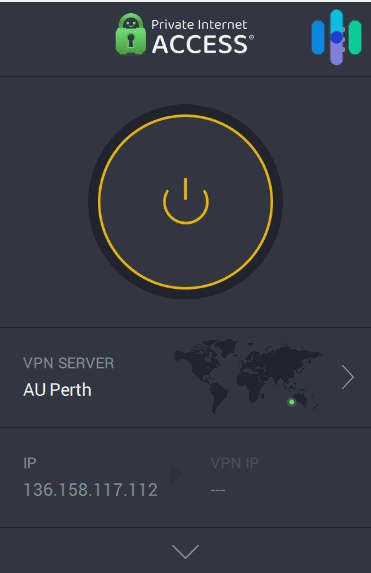
Last — but most important — compare your user experience with each VPN. Make it personal: Does it have the right features for your specific use cases? Do you find the app easy to navigate? Are the speeds good during your usual playing hours? By doing so, you’ll be able to find the perfect gaming VPN for you.
Do All Gamers Need a VPN?
The answer to this question is not a simple yes or no. We advocate using VPNs for anything you do online. Ideally, you’d use a VPN whenever you use a device that’s connected to the internet, even for simple things such as online shopping, a quick internet search, or watching Netflix. That way, your online data is protected from the prying eyes of your internet provider, the government, and advertisers looking to get their hands on your browsing history so they can target you with ads.
We understand using a VPN is not always ideal, however, and online gaming is one of the situations in which it can be a hassle to use one. All VPNs — no matter how fast or good — will affect your internet speed. Moreover, running a VPN app in the background can put a heavier burden on your device.

Whenever possible, it’s a good idea to use a VPN. Doing so will put you in a better position to remain safe while interacting online.
Can I Get Blocked By Using a VPN?
Here’s another thing to keep in mind: VPNs are legal in most places, but some game makers frown upon using them to access their games. Some even go as far as to ban users who are found to be using VPNs.
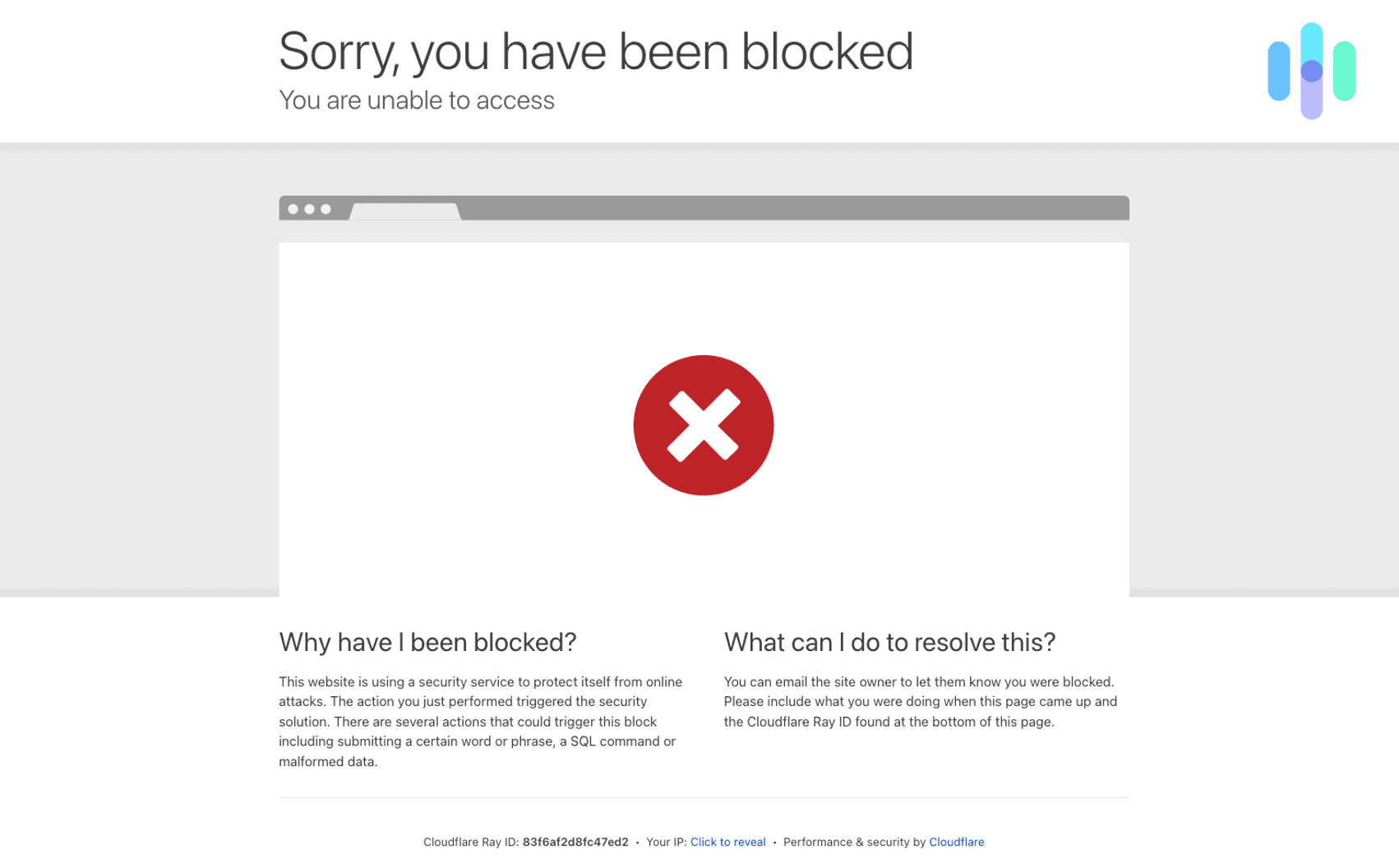
For example, Rocket League’s terms of use5 prohibit using any tool that “redirects the communication protocols … including without limitation through protocol emulation, tunneling, packet sniffing, [etc.].” If found out, the company behind the game reserves the right to ban users or limit their access to Rocket League.
This is a critical thing to check before using a VPN. VPNs are beneficial to your online privacy, but they can also be used to create unfair advantages. The main point to remember is that if you use a VPN for gaming — even if it’s not against the terms of use — you should play within the rules to keep it fair and enjoyable for everyone.
Are There Free Gaming VPNs?
All of our top picks require a subscription, and there are very good reasons why we chose only premium VPNs: Free VPNs are unsafe. Rather than encrypt your data, there are VPNs that actually steal your data to sell to the highest bidder — usually data-broker sites and marketers.
There are a few good free VPNs, though, but even they are not advisable for gaming. The best and safest free VPNs we’ve tested impose limitations on the number of devices you can connect, the amount of data you can use, or the speed of your connections. With Hotspot Shield’s free subscription, for example, you can use only 500 MB of data per day.
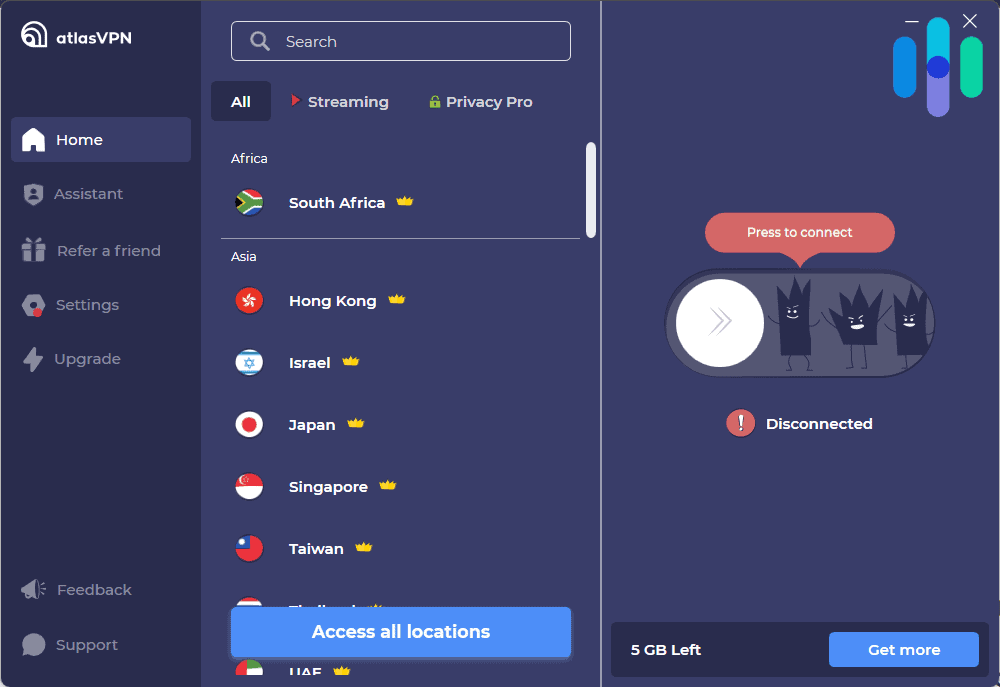
Free VPNs are worth trying if you want to get a feel for the experience, but they’re not advisable as permanent solutions.
Gaming With VPNs: The Real Experience
Over the years, VPN technology has improved tremendously. A few years ago, when testing VPNs, it was normal for us to see our internet speed drop by as much as 40 percent. The fastest VPNs can now retain as much as 90 percent of your internet speed. Gaming with a VPN is more viable now than ever, so take full advantage and protect your data while guarding your towers or building your base with the best gaming VPNs.
FAQs
-
Can VPNs actually work with online games?
Although using a VPN might affect your network’s performance, some VPNs can work with online games with no issues.
-
What is the best VPN for gamers?
Depending on how and what you play, NordVPN, Surfshark, Private Internet Access, ExpressVPN, and CyberGhost are the best VPNs for gamers.
-
Will a VPN improve my gaming experience?
Using a VPN introduces a “middleman server” to your online connection, so VPNs will not improve your gaming experience but rather may increase your ping and packet loss. However, the best VPNs for gamers have very little effect on the network performance, so you will still get a smooth gaming experience provided that your Internet connection is strong.
-
Can I use free VPNs for gaming?
While some free VPNs offer freemium features similar to premium VPNs, they also often have limitations such as speed or data usage limits. We don’t recommend using free VPNs for gaming.
-
Screen Rant. (2021). GTA: San Andreas' Surprising Family Betrayal Explained.
screenrant.com/gta-san-andreas-smoke-ryder-grove-street-family/ -
Statista. (2023). Leading eSports players in the United States in 2022, by earnings.
statista.com/statistics/1326660/leading-esports-players-usa/ -
ExpressVPN. WebRTC Leak Test.
expressvpn.com/webrtc-leak-test -
DNSleaktest.com. DNS leak test.
dnsleaktest.com/ -
Psyonix. Terms of Use.
psyonix.com/tou/