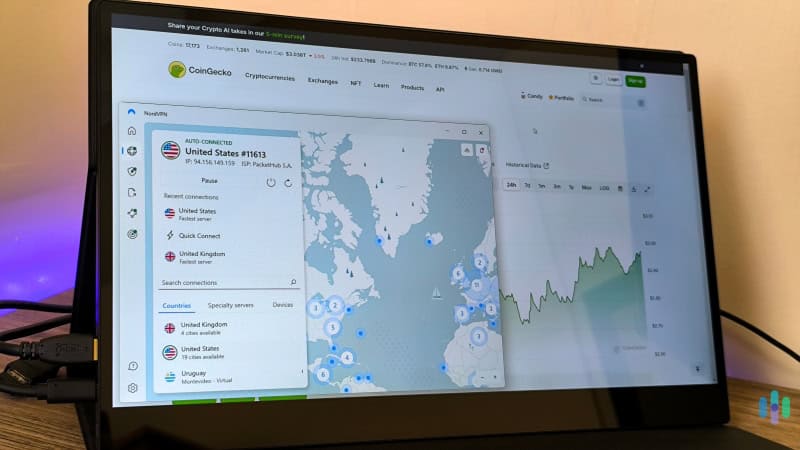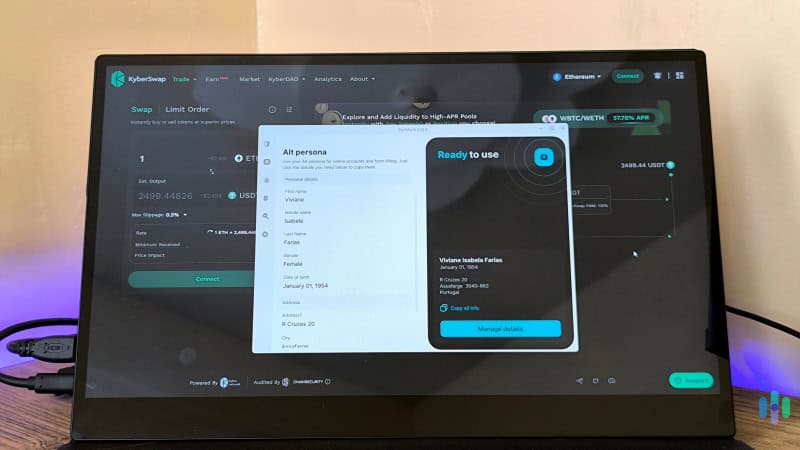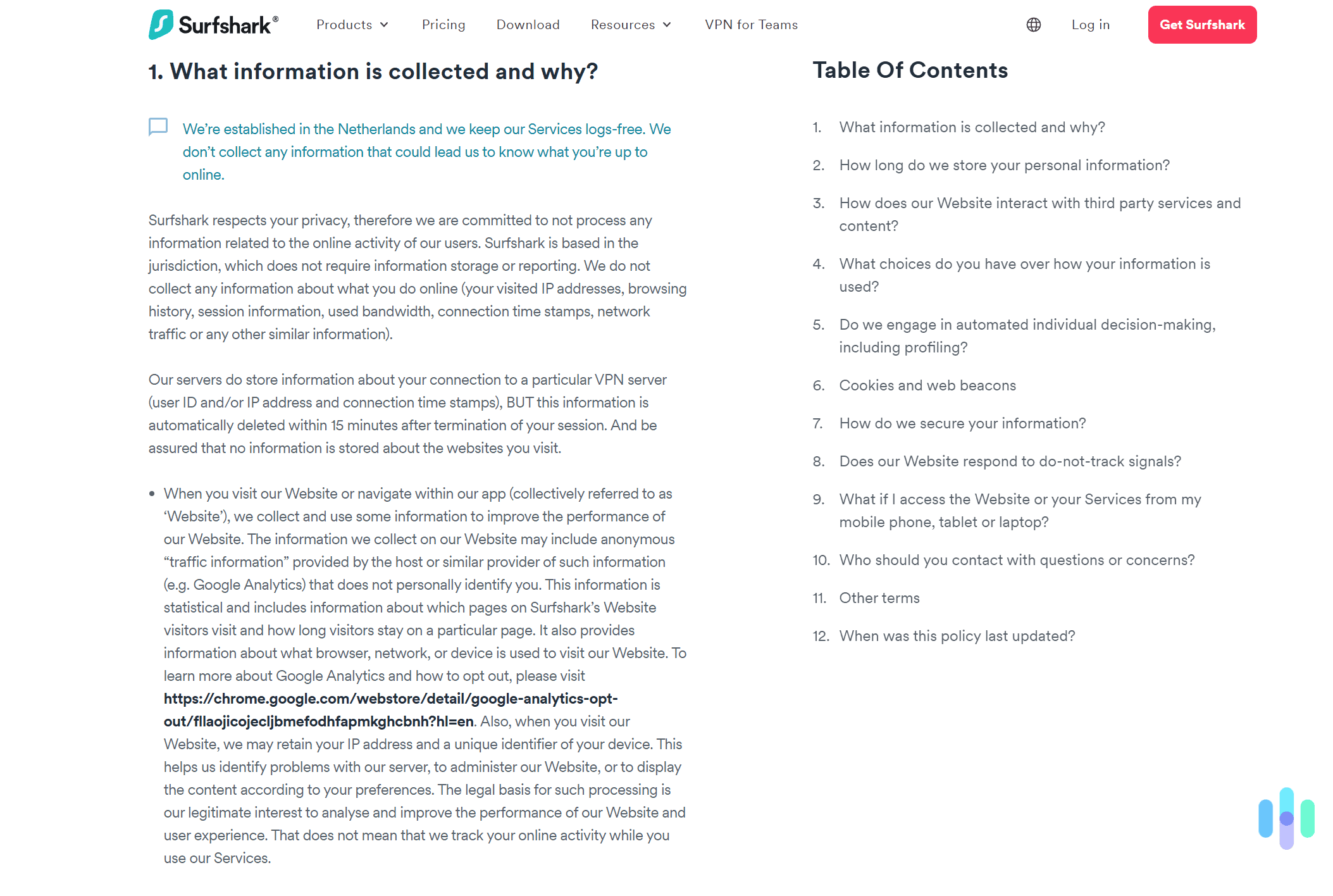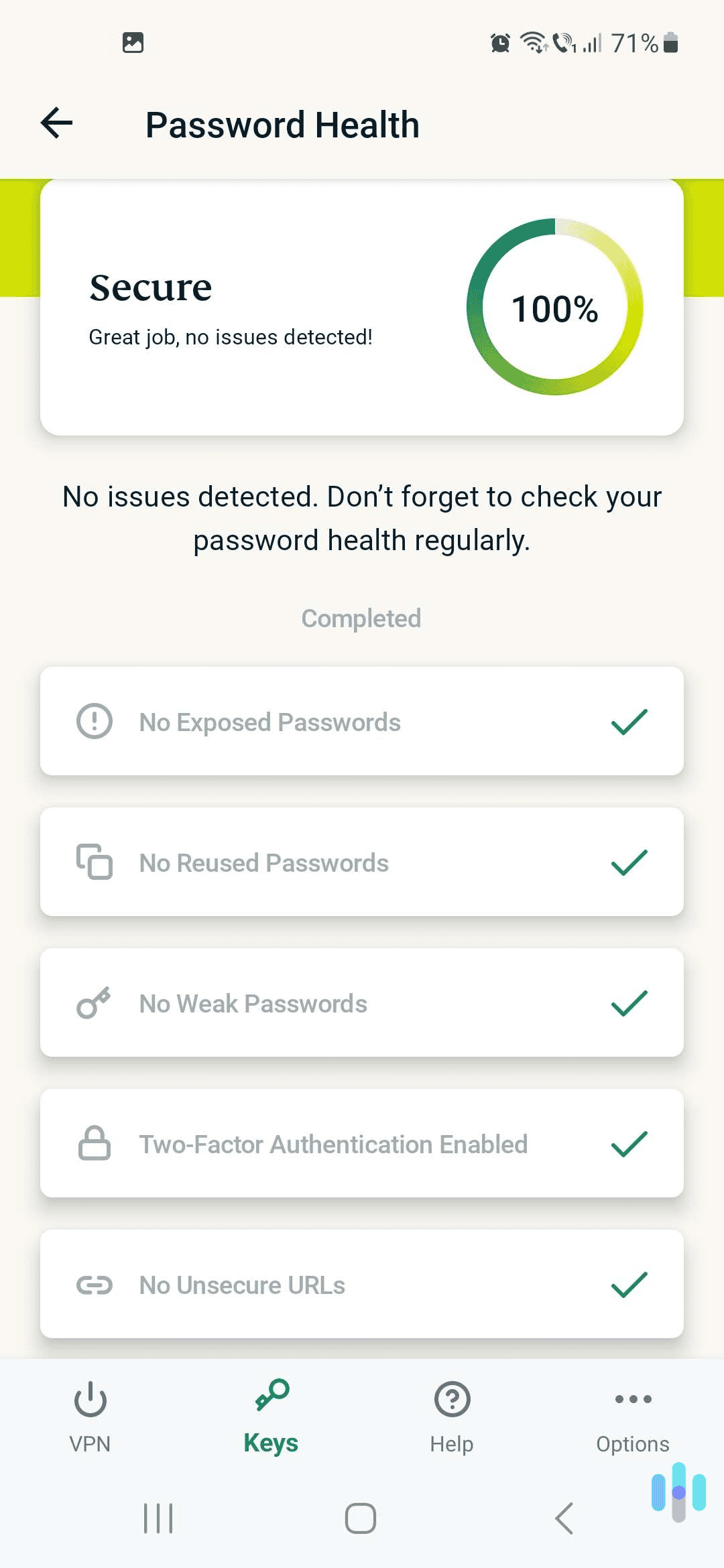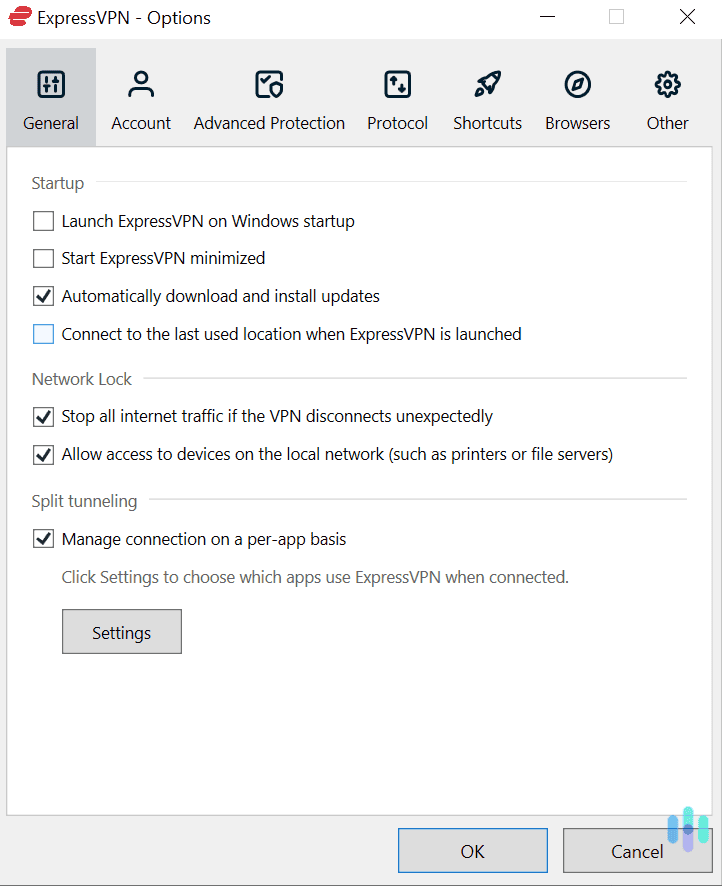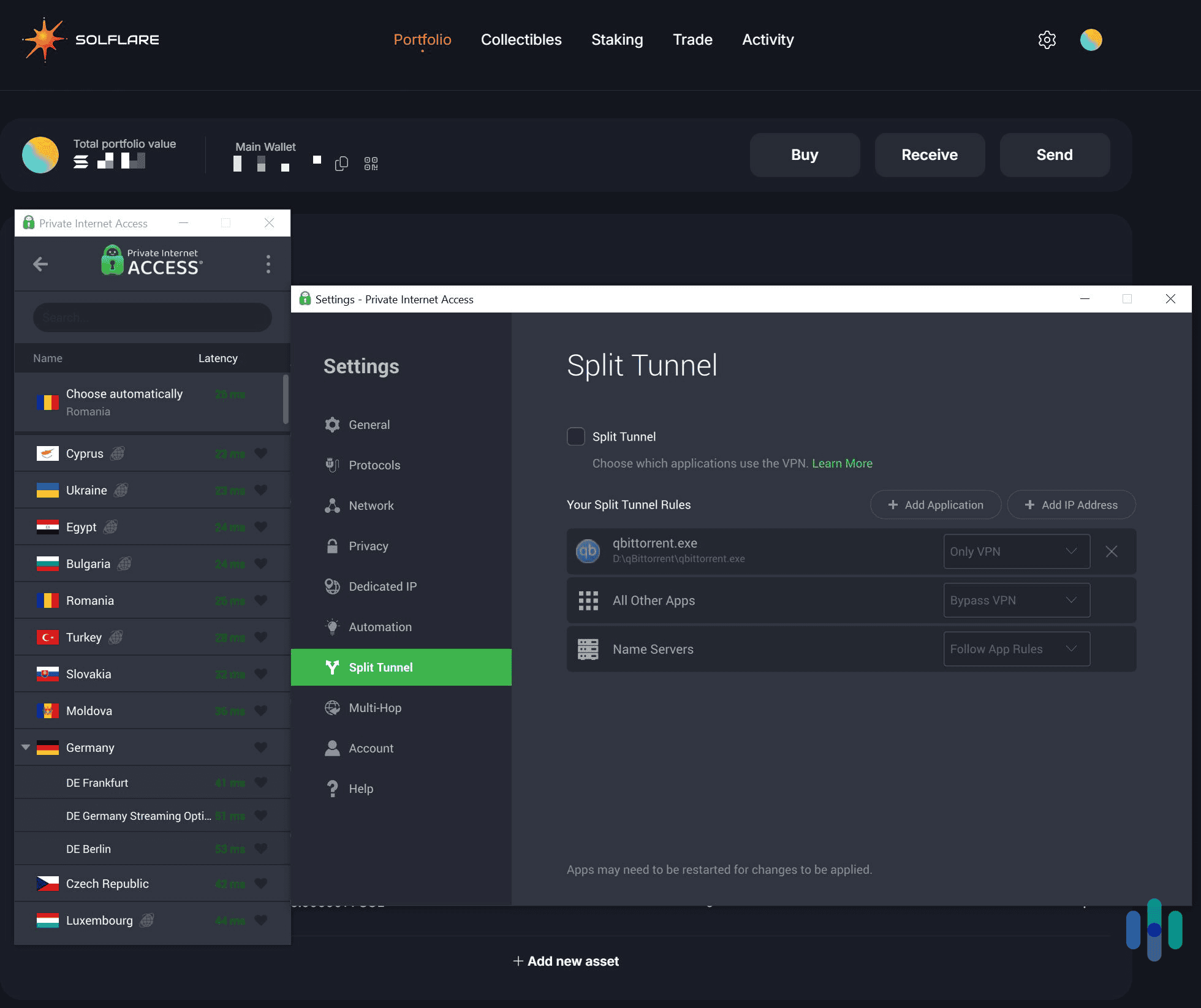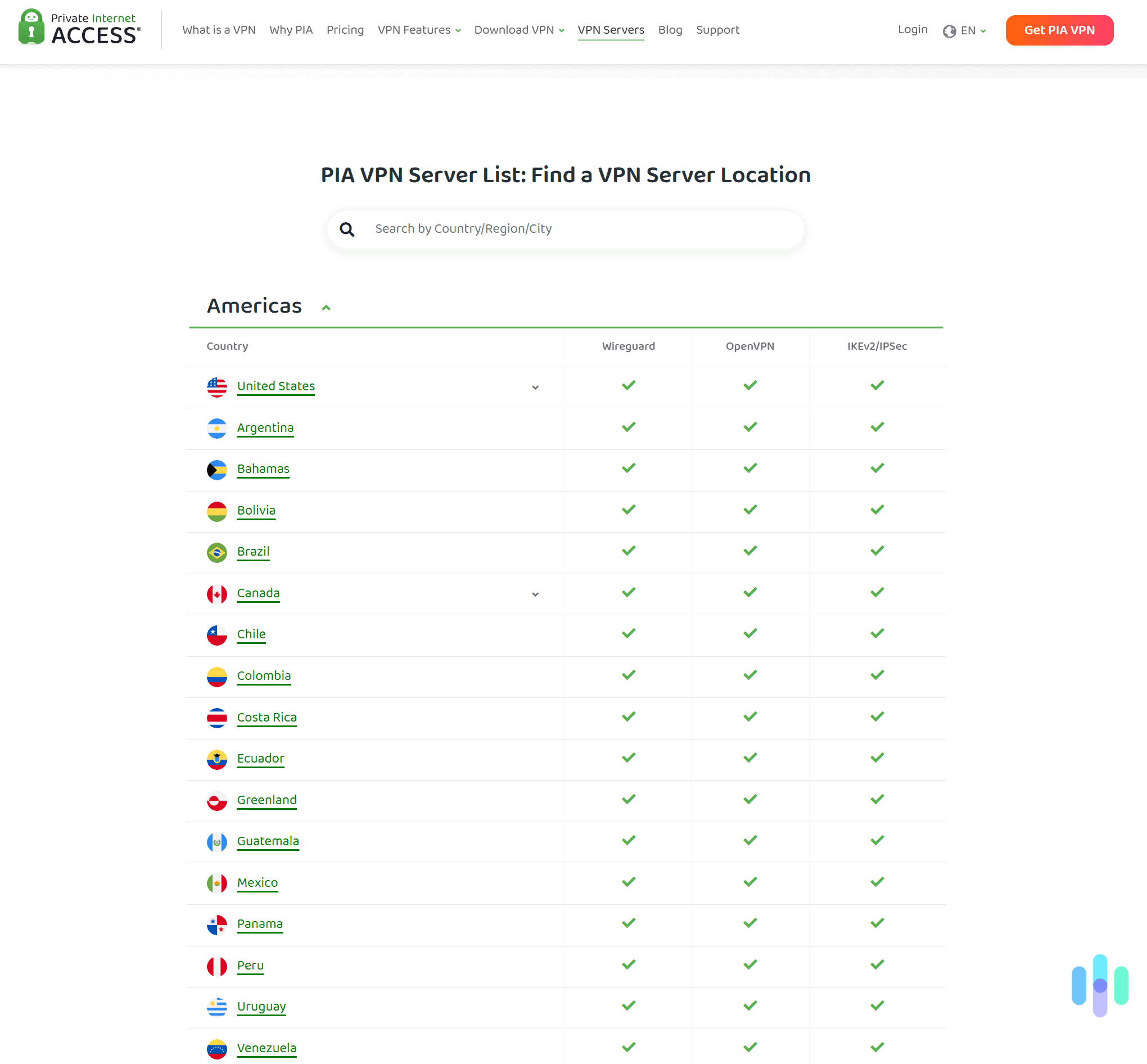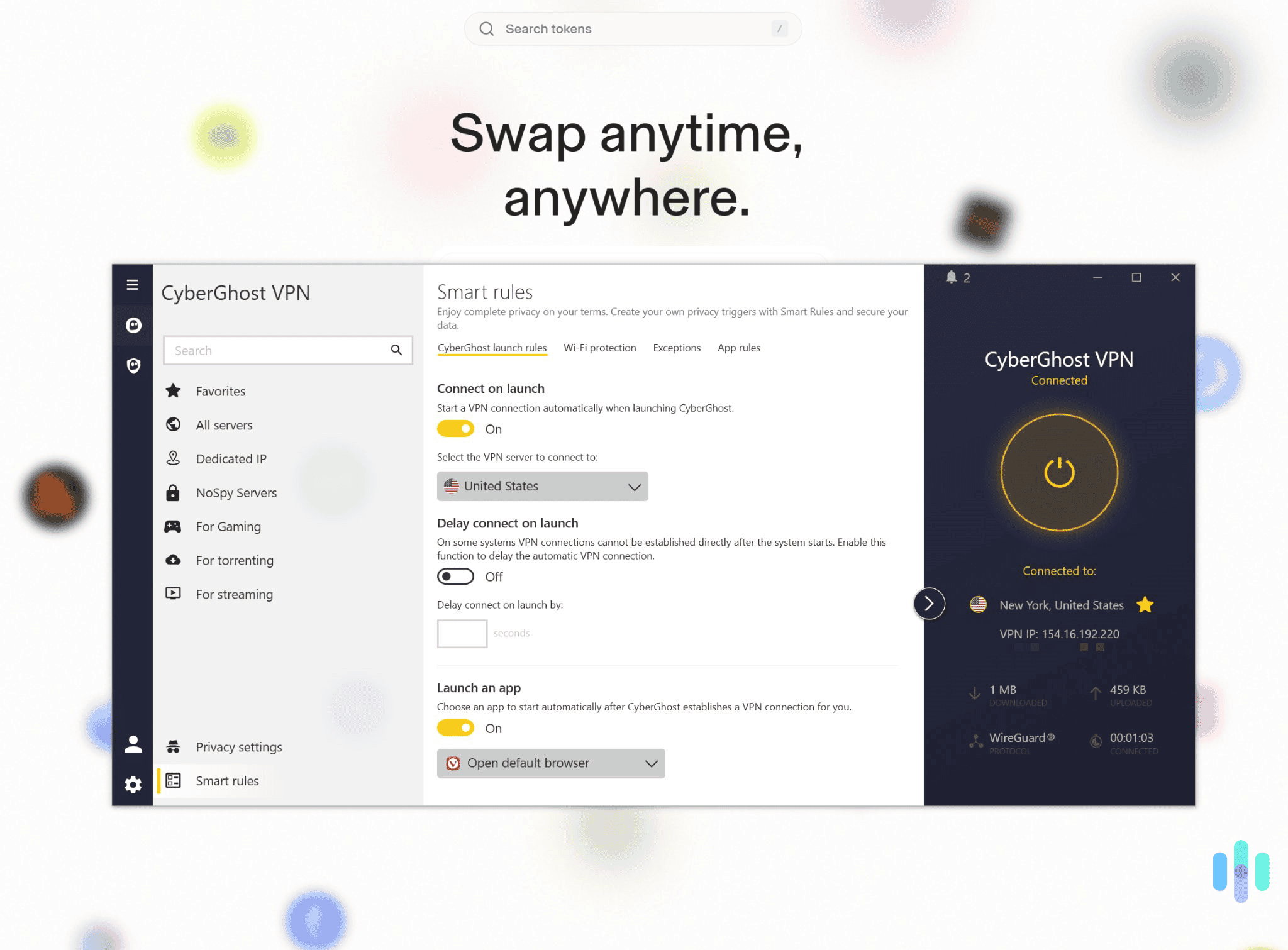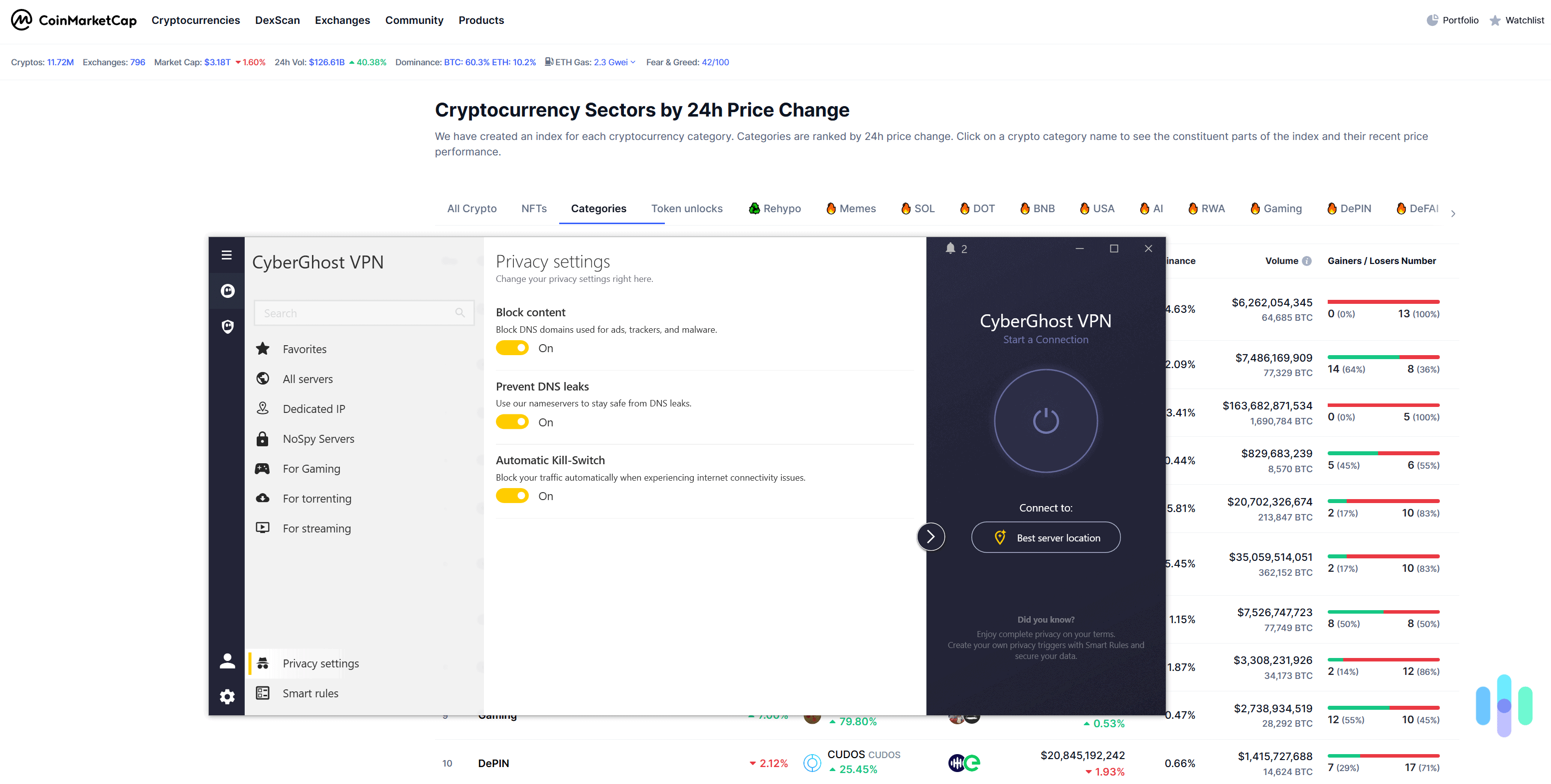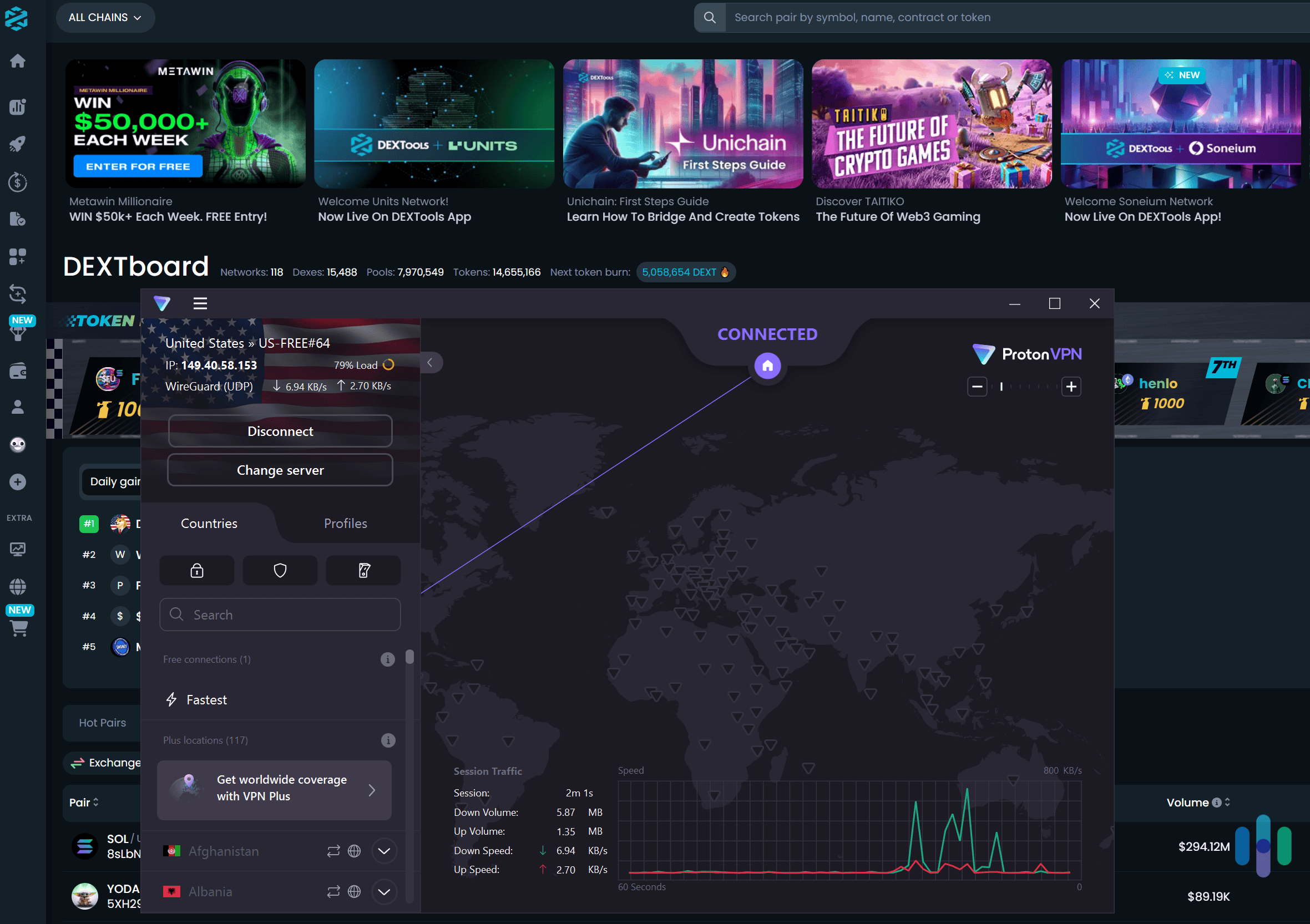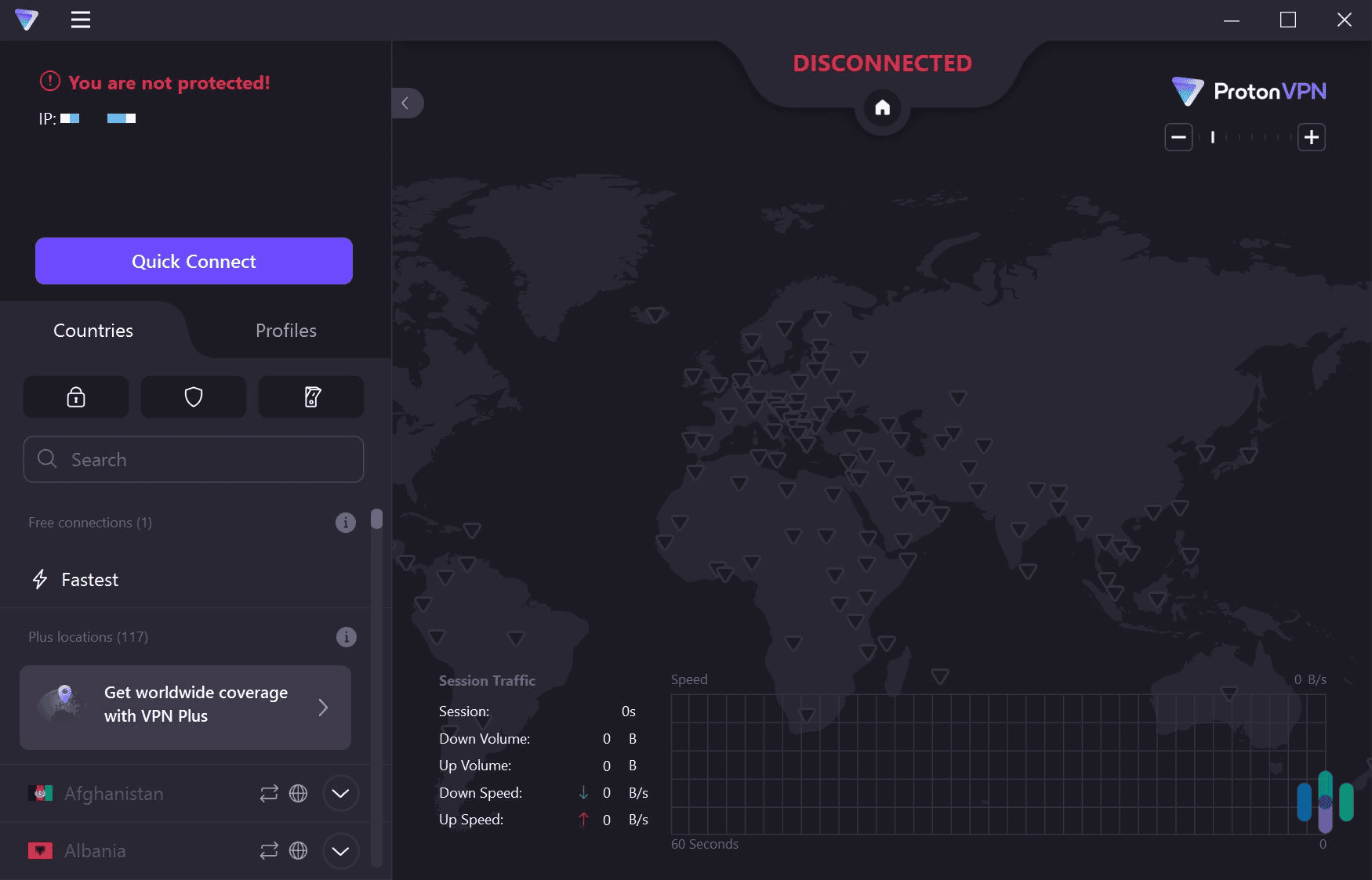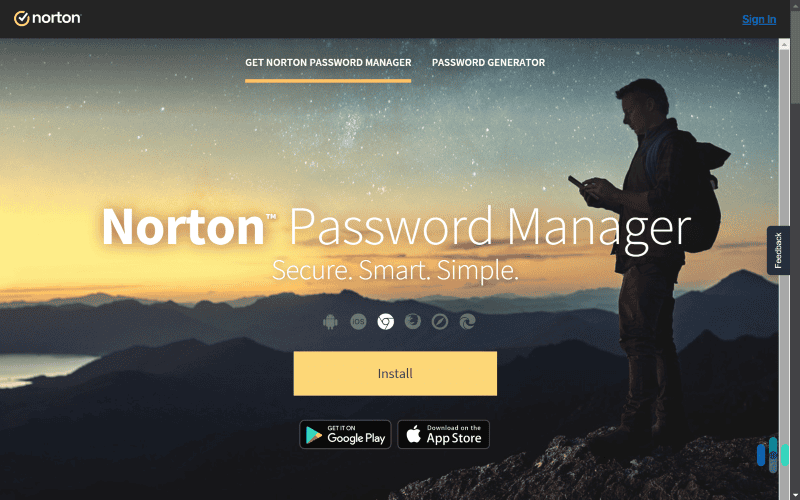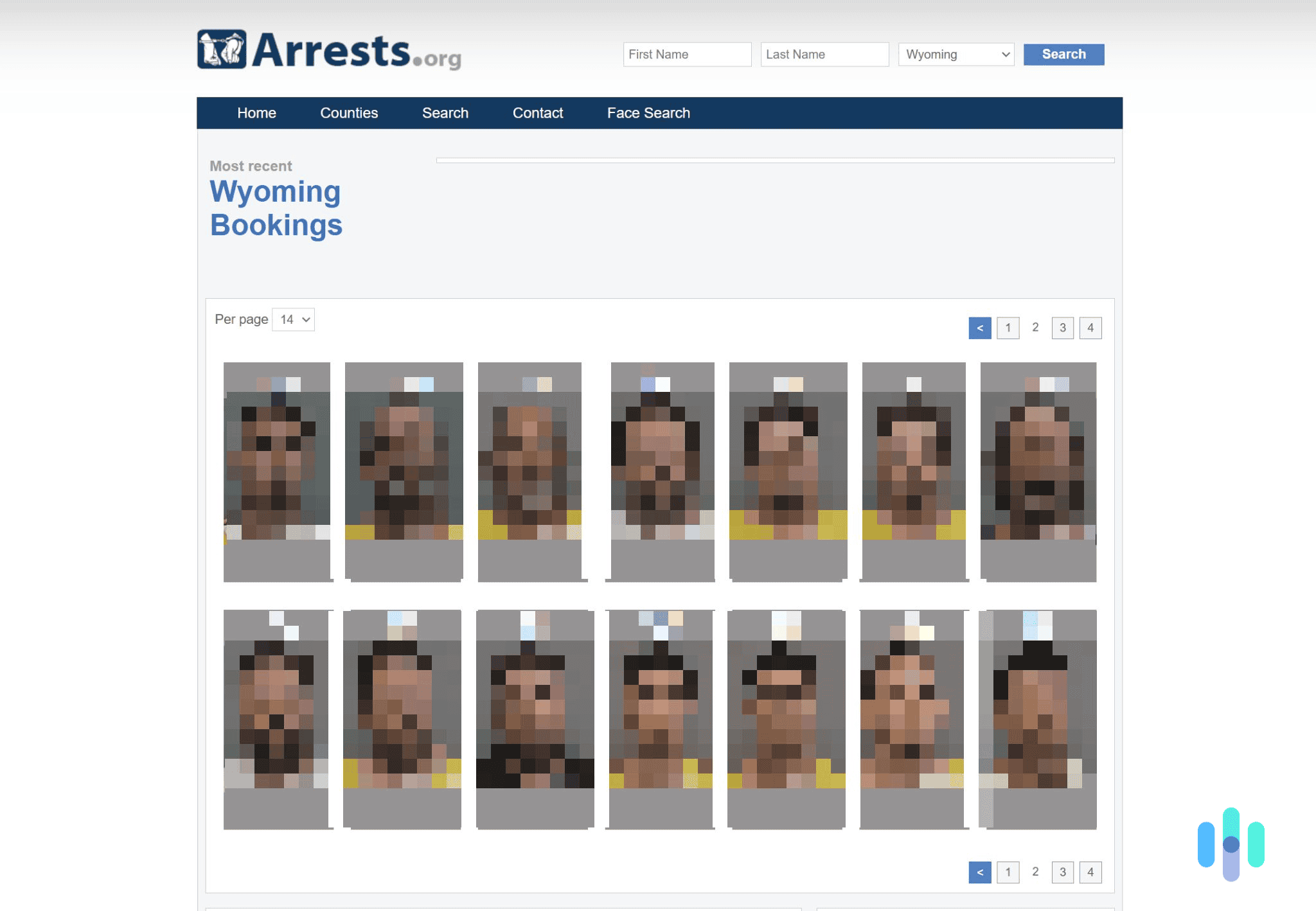Best VPNs for Crypto in 2025 - Secure & Easy to Use
We recommend NordVPN for crypto trading because it protects against phishing links and malicious downloads, scans the dark web for leaked data, and is extremely user-friendly.


- Offers high-end security features, including protection against malicious downloads and phishing links
- Provides access to servers in 118 countries
- Accepts cryptocurrency payments via CoinGate

- Provides very strong privacy features
- Creates an alternative email you can use on no-KYC crypto sites
- Can be used for crypto trading on an unlimited number of devices

- All subscriptions include access to a great password manager (ExpressVPN Keys)
- Has really intuitive desktop and mobile apps
- Provides a different IP address for every website you access
Using a VPN when you buy, sell or trade crypto is an excellent way to protect your data. The VPN makes your traffic unreadable, so malicious actors can’t spy on it to steal sensitive data — like login details for crypto exchanges, wallet passwords, or seed phrases.
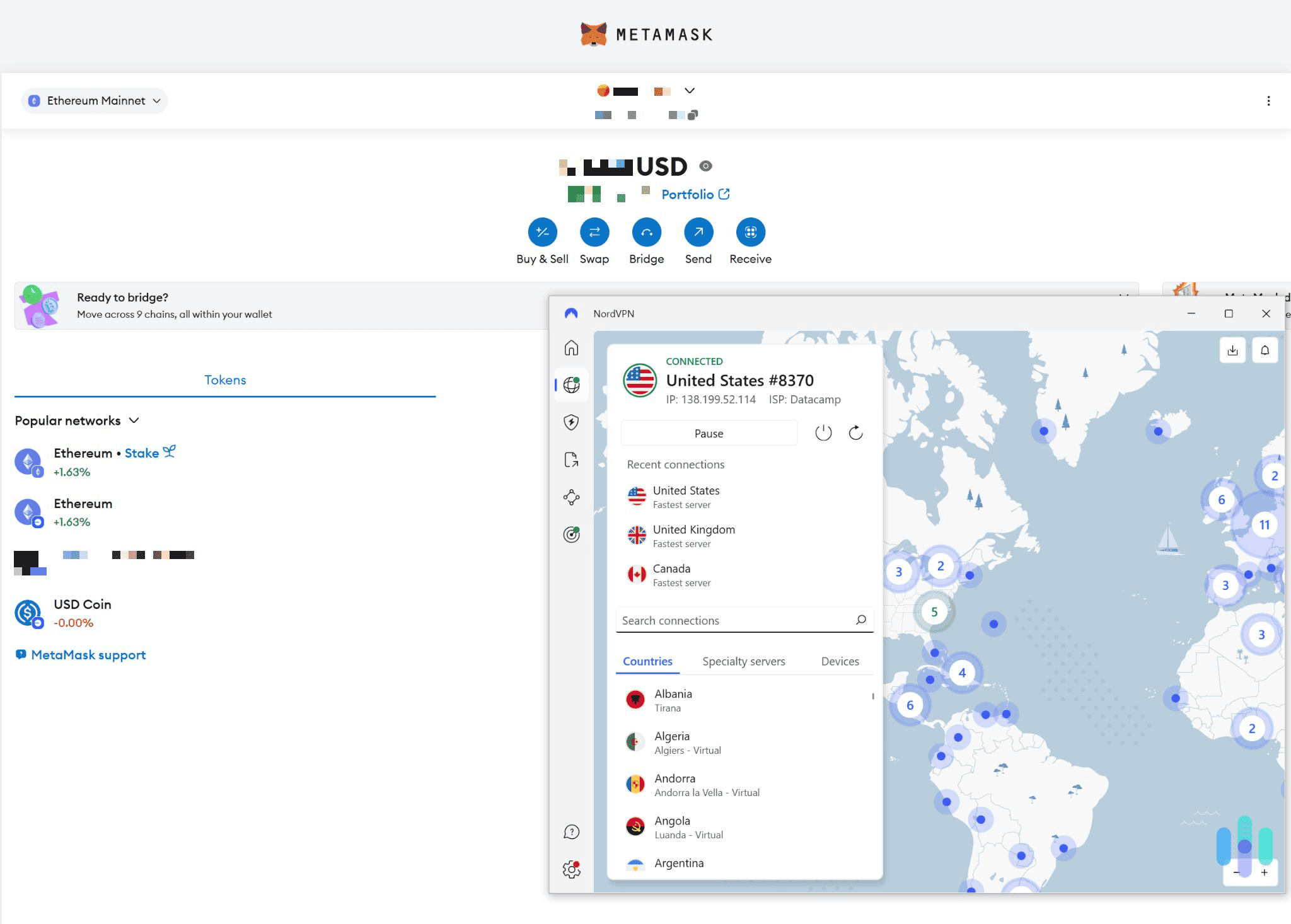
The problem is that finding a good VPN is pretty tough. A lot of services are not ideal for trading crypto because they lack important security or privacy features. So, we spent a few weeks researching and testing the best VPNs to see which ones provide the best value. Our top three VPNs are NordVPN, Surfshark and ExpressVPN. We like how NordVPN has high-end security features that can protect you from crypto scams and how Surfshark has very strong privacy features. Also, ExpressVPN has a free password manager that can protect your crypto account logins.
>> See Also: Cryptocurrency Adoption and Consumer Sentiment Report
The Best VPNs for Crypto Trading
- NordVPN - Best Crypto VPN for Security
- Surfshark - Best Crypto VPN for Privacy
- ExpressVPN - Best for Protecting Crypto Site Logins
- Private Internet Access - Great Crypto VPN for Beginners
- CyberGhost VPN - Good for Automating VPN Connections
- Proton VPN - Great Free VPN for Trading Crypto
Comparing the Best VPNs for Crypto Trading
| System |
NordVPN


|
Surfshark


|
ExpressVPN


|
Private Internet Access


|
CyberGhost VPN


|
Proton VPN


|
|---|---|---|---|---|---|---|
| Ranking | 1st | 2nd | 3rd | 4th | 5th | 6th |
| Ratings | 9.7/10 | 9.5/10 | 9.1/10 | 9.4/10 | 8.9/10 | 8.8/10 |
| Kill Switch | Yes | Yes | Yes | Yes | Yes | Yes |
| Independently Audited No-Logs Policy | Yes | Yes | Yes | Yes | Yes | Yes |
| Number of Countries | 118 | 100 | 105 | 91 | 100 | 117 |
| Split-Tunneling | Yes | Yes | Yes | Yes | Yes | Yes |
| VPN Apps | Windows, macOS, Linux, iOS, Android | Windows, macOS, Linux, iOS, Android | Windows, macOS, Linux, iOS, Android | Windows, macOS, Linux, iOS, Android | Windows, macOS, Linux, iOS, Android | Windows, macOS, Linux, iOS, Android |
| Starting Price | $3.39/month | $2.19/month | $4.99/month | $2.19/month | $2.19/month | $3.59/month (free plan available) |
| Accepts Crypto Payments | Yes (via CoinGate) | Yes (via CoinGate) | Yes (via BitPay) | Yes (via BitPay) | Yes (via BitPay) | Yes (via wallet transfer) |
| Money-Back Guarantee | 30 days | 30 days | 30 days | 30 days | Up to 45 days | 30 days (prorated) |
| Read Review | NordVPN Review | Surfshark Review | ExpressVPN Review | Private Internet Access Review | CyberGhost VPN Review | Proton VPN Review |
Detailed List of the Best VPNs for Crypto Trading
-
1. NordVPN - Best Crypto VPN for Security
View Plans Links to NordVPNProduct Specs
Multihop Yes Obfuscated Servers Yes Kill Switch Yes Split Tunneling Yes Netflix Yes Torrenting Yes 
Who NordVPN Is Good for
We like how NordVPN provides protection against malicious links and downloads. We recommend getting NordVPN if your main concern when trading crypto is security. The VPN provides access to high-end security features, including dark web monitoring and protection against malware-infected downloads.
What We Like
- Protects you from phishing links and malicious downloads
- Scans the dark web for leaked data associated with your NordVPN account
- Accepts crypto payments via CoinGate
- Provides access to servers in 118 countries
What We Don’t Like
- The cheapest subscription doesn’t include access to Threat Protection Pro
- Might require a manual setup to work in restrictive countries
- A bit pricey when compared to other competitors
Security & Privacy
Our favorite security feature is “Threat Protection Pro.” It blocks ads, ad trackers and malicious websites and phishing links. What’s more, it protects your device from malware-infected downloads. We think this feature is a must-have in crypto since it keeps you safe if you accidentally interact with shady links or downloads on Telegram, Reddit or X. We also like NordVPN’s “Dark Web Monitor” feature. This tool alerts you if your NordVPN login is leaked on the dark web. If you use the same login for your crypto accounts, you can use the feature to keep an eye on them.
We also think NordVPN provides excellent privacy. It has a strict no-logs policy that has been independently audited. It’s also headquartered in a privacy-friendly country with no data retention laws (Panama).
FYI: We tested “Threat Protection Pro” by accessing a few malicious links we saw in a crypto Telegram channel. We accessed the links in a secure environment. Basically, we set up a virtual machine on a test device in our office that doesn’t store any sensitive data and isn’t connected to our network. We tried accessing four different malicious links, and “Threat Protection Pro” blocked them every time.
User Experience
When we used NordVPN’s apps, we found them extremely intuitive. NordVPN has VPN apps for pretty much all devices. For this guide, we tested its Windows, macOS, iOS, and Android apps. It generally took us just two minutes to download, install, and set up the apps. We also like how NordVPN allows 10 simultaneous connections. That’s on the upper end of the industry average of five to 10 connections, although it’s not as good as VPNs like Surfshark that allow unlimited devices.
We consider NordVPN to be very user-friendly. We especially like how its apps feature a digital map that you can use to quickly connect to different servers. There’s also a search field for instant access to your desired server location.
Pro Tip: NordVPN supports split-tunneling, a feature that lets you pick which apps use or don’t use the VPN connection. We used the feature to exclude our P2P app from the VPN. This way, we were able to use NordVPN to securely connect to various crypto sites, while also using our normal internet connection to download a few torrents in the background.
Server Network & Speeds
The size of NordVPN’s server network is very impressive — we counted servers in 118 countries on the Windows app. That makes it really simple for anyone to use the VPN server in their home country when connecting to a crypto exchange site, reducing the chances of getting flagged down for security reasons.
NordVPN’s huge server network also helps the VPN maintain fast speeds. Plus, there’s also NordLynx, a proprietary protocol built around WireGuard (a really fast VPN protocol). We used NordVPN to access different crypto sites, and they always loaded quickly unlike some other VPN protocols that tend to significantly slow down VPN connections.
FYI: If you want to use a VPN for streaming in addition to trading crypto, NordVPN is a great pick. Its huge server network makes it ideal for accessing tons of popular streaming sites, like Netflix, Amazon Prime Video, and BBC iPlayer. We also have very good streaming speeds whenever we use NordVPN to watch HD and 4K videos on different platforms.
Pricing
NordVPN has four tier-based subscriptions: “Basic,” “Plus,” “Complete,” and “Prime.” We signed up for the “Plus” subscription for this guide, and it’s the one we recommend. It’s a bit pricey since it starts at $4.39 per month, but it includes access to “Threat Protection Pro” and NordPass (a good password manager). The “Basic” subscription restricts you to “Threat Protection,” a more limited version of “Threat Protection Pro.” It only blocks phishing and malicious domains, trackers and some ads.
NordVPN Subscription 1-Month Plan 1-Year Plan 2-Year Plan Basic $12.99/month $4.99/month $3.39/month Plus $13.99/month $5.99/month $4.39/month Complete $14.99/month $6.99/month $5.39/month Prime $17.99/month $9.99/month $8.39/month The “Complete” and “Prime” subscriptions add access to more security services. “Complete” comes with encrypted cloud storage, and “Prime” adds an identity theft protection service (NordProtect).
We also want to highlight how NordVPN accepts crypto payments via CoinGate. The payment process lets you pay for your subscription in over 10 cryptocurrencies, including USDC, Bitcoin, Ethereum, Solana, and Dogecoin. Plus, NordVPN backs all of its plans with a 30-day money-back guarantee.
>> Read More: How Much Does NordVPN Cost in 2025?
-
2. Surfshark - Best Crypto VPN for Privacy
View Plans Links to SurfsharkProduct Specs
Multi-hop Yes Camouflage Mode Yes Kill switch Yes Split Tunneling Yes Netflix Yes Torrenting Yes Who Surfshark Is Good for
Surfshark has great privacy features, including a service that generates an alternative email and identity for you. Surfshark is a good pick if you’re looking for a crypto VPN with high-end privacy features. This is mainly because it’s an excellent no-log VPN. On top of that, it also has a feature that helps protect your personally identifiable information when you sign up on certain crypto exchanges.
>> Read More: The Best No-Log VPNs in 2025
What We Like
- Has high-end privacy features
- Lets you generate an alternative email address to sign up on crypto sites
- Accepts cryptocurrency payments via CoinGate
- Allows unlimited simultaneous connections
What We Don’t Like
- It’s pretty expensive if you pay month to month
- Requires a manual setup to work in restrictive countries
- Doesn’t automatically block IPv6 traffic
Security & Privacy
Surfshark has a strict no-logs policy, so it doesn’t log your crypto browsing or trading. One of Surfshark’s standout features is “Alternative ID.” It protects your identity on the web by generating an alternative persona and email address. You could use those alternative details when signing up on crypto sites and exchanges that don’t require identity verification or KYC. This way, there’s no risk that crypto sites could expose your real email address in a breach or share it with malicious third parties.
We also read through Surfshark’s privacy policy and are happy with it. It clearly says that the VPN doesn’t log any sensitive data, such as browsing history. Plus, it’s easy to trust Surfshark’s claims since its no-logs policy has been independently audited. What’s more, the VPN also releases regular transparency reports. Those reports list all the requests for user data Surfshark receives from third parties. They also show how the VPN doesn’t comply with any of those requests.
FYI: KYC stands for “Know Your Customer.” It’s the process of verifying the identity of a customer when they open an account. Many popular crypto exchanges have mandatory KYC, such as Binance or Coinbase. If you don’t perform the KYC process on such platforms, you’ll get limited access to them. For example, you won’t be able to withdraw your funds.
User Experience
Surfshark has apps for Windows, macOS, Linux, iOS, and Android. And unlike NordVPN, it allows unlimited simultaneous connections. That means you can use it to securely trade crypto on as many devices as you want.
We tested Surfshark on desktop and mobile, and we found all of its apps really intuitive. It never took us more than 10 seconds to find and connect to a server. Plus, there’s also a quick-connect feature that automatically connects you to the fastest server for your location.
Server Network & Speeds
Surfshark has servers in 100 countries, which is almost on par with NordVPN. We also like that it provides access to WireGuard on most of its apps. That’s because WireGuard is a really fast VPN protocol, which works great if you’re a high-frequency crypto trader.
The VPN also performs pretty well in our speed tests. On average, it only slows down our download speeds by about 7.76 percent, and anything below 10 percent is great. We also used Surfshark to access over five crypto exchanges, and our browsing was really smooth. All the sites loaded instantly, and we never noticed delays while swapping cryptocurrencies.
Pro Tip: Surfshark supports split-tunneling on most of its apps. If you’re not satisfied with the VPN’s speeds, you can use this feature to boost them. Just configure the VPN app to only route traffic from the browser you use to access crypto sites, or your desired crypto trading app.
Pricing
Surfshark has three tier-based subscriptions. They’re called “Surfshark Starter,” “Surfshark One,” and “Surfshark One+.” We recommend Surfshark Starter since it includes all VPN features, as well as the “Alternative ID” feature. It’s also pretty affordable if you get the longest plan — the pricing starts at just $2.19 per month.
Surfshark Starter Subscription Costs 1-Month Plan $15.45/month 1-Year Plan $3.19/month 2-Year Plan $2.19/month The other subscriptions are only worth it if you want more security services. Surfshark One adds access to Surfshark Antivirus, and “Surfshark One+” adds access to a good data removal tool (Incogni).
Like NordVPN, Surfshark also accepts cryptocurrency payments via CoinGate. The list of supported cryptocurrencies includes Ethereum, Bitcoin, Solana, Litecoin, Tron, and Shiba Inu. The VPN also backs all purchases with a 30-day money-back guarantee.
>> Learn More: How Much Does Surfshark Cost in 2025?
-
3. ExpressVPN - Best for Protecting Crypto Site Logins
View Plans Links to ExpressVPNProduct Specs
Multihop No Obfuscated Servers Yes Kill Switch Yes Split Tunneling Yes Netflix Yes Torrenting Yes 
Who ExpressVPN Is Good for
We recommend using the ExpressVPN Keys password manager to protect your logins for crypto exchanges and apps. ExpressVPN is excellent for protecting your login credentials for various crypto sites. While the VPN is just as secure as the other VPNs on this list, it goes the extra mile by providing free access to a good password manager via all of its subscriptions. We reviewed ExpressVPN Keys so you can check it out yourself. While NordVPN also offers a password manager, access to that requires a pricier subscription.
>> Related: Understanding Password Managers
What We Like
- All subscriptions include free access to a password manager (ExpressVPN Keys)
- No-logs policy has been proven true in several audits and in a server seizure
- Accepts cryptocurrency payments via BitPay
What We Don’t Like
- Is pretty expensive, even if you get the longest plan
- Only allows eight simultaneous connections
Security & Privacy
All ExpressVPN users get access to ExpressVPN Keys, which is the VPN’s password manager. It’s built into the VPN’s mobile apps, and available as a browser extension on desktop (for Chrome, Vivaldi, Brave, Edge, and Opera). We recommend using this feature to securely log into your accounts on crypto exchange sites and apps. You can also use it to generate secure passwords for your crypto accounts.
ExpressVPN also has a no-logs policy that has been independently audited. In addition, it was proven true in a server seizure — government authorities seized one of the VPN’s servers but couldn’t find any user data on it. ExpressVPN is also located in a privacy-friendly country (the British Virgin Islands). Also, it has the ShuffleIP feature, which provides you a different IP for every site you access. That makes it harder for crypto sites to track your location.
FYI: ExpressVPN also has “Advanced Protection,” which is a feature that blocks ads, ad trackers, malicious sites, and adult sites. It’s good at protecting you from shady crypto sites, but it doesn’t come close to NordVPN’s “Threat Protection Pro.” NordVPN’s feature can also protect you against malicious downloads and phishing links, which are really common in crypto communities.
User Experience
ExpressVPN’s apps are really simple to navigate and use. ExpressVPN has apps for all desktop and mobile devices. For this guide, we installed its Windows, macOS, and Android apps — the whole process only took about one or two minutes. ExpressVPN also allows eight simultaneous connections, which is decent, but not as many as NordVPN’s 10-device limit. However, if you want to securely trade crypto on more devices, consider getting Surfshark instead since it allows unlimited connections.
We think ExpressVPN’s apps are very easy to navigate. On average, it only took us a few seconds to find and connect to a server. Some apps also have the “Shortcuts” feature. This tool lets you set up one-click shortcuts for apps and sites. The shortcuts then show up on your connection screen after you connect to ExpressVPN. In our case, we used “Shortcuts” to get instant access to Binance and Coinbase’s sites after we connected to ExpressVPN.
>> Read More: Surfshark vs. ExpressVPN
Server Network & Speeds
ExpressVPN has a really large server network — we counted a total of 105 countries, which is really close to NordVPN’s 118 countries. It also provides access to Lightway, its proprietary VPN protocol. ExpressVPN designed Lightway to be extremely fast (but also really secure), and unlike NordLynx, it’s not based on an existing VPN protocol.
For this guide, we tested ExpressVPN’s speeds while connected to several distant servers. Whenever we used the VPN to access a crypto site, it generally loaded in less than two seconds. Also, when we used ExpressVPN to access our Metamask, Phantom, and Solflare wallets, our wallet balances loaded instantly, almost as if we’re not using a VPN.
FYI: ExpressVPN’s Lightway protocol is designed to resist network changes. Basically, if you switch from mobile data to Wi-Fi, Lightway won’t terminate your VPN connection. Instead, it will switch it to an idle state. This makes ExpressVPN good for crypto trading on the go.
Pricing
ExpressVPN is a bit pricey when compared to most VPNs on this list. Even if you get the longest plan, you still pay around $4.99 per month. Other VPNs’ long-term plans are more affordable — they usually start at under $3 to $4 per month. On the upside, the VPN has a free seven-day trial, backs its plans with a 30-day money-back guarantee, and provides great value thanks to extra features like the password manager.
ExpressVPN Pricing Plans 1-Month Plan $12.95/month 1-Year Plan $6.67/month 2-Year Plan $4.99/month We also like how ExpressVPN accepts cryptocurrency payments via BitPay. Depending on what wallet you use, you can pay in Bitcoin, Dogecoin, Ethereum, XRP, or Litecoin.
>> Learn More: How Much Does ExpressVPN Cost in 2025?
-
4. Private Internet Access - Great Crypto VPN for Beginners
View Plans Links to Private Internet AccessProduct Specs
Multihop Yes Obfuscated Servers Yes Kill Switch Yes Split Tunneling Yes Netflix Yes Torrenting Yes 
Who Private Internet Access Is Good for
Private Internet Access’s apps make it very simple to connect to servers and change different settings. Private Internet Access (PIA) is a good pick if you’re new to VPNs. The VPN has apps that are extremely simple to navigate. It won’t take you more than a few seconds to find and connect to a server. After that, you can just leave the VPN running in the background while you focus on trading crypto.
What We Like
- Is extremely simple to use
- Allows unlimited simultaneous connections
- Provides very strong privacy features
- Lets you pay for the service with cryptocurrencies via BitPay
What We Don’t Like
- Not as feature-rich as other top competitors
- Manual setup might be needed to use the VPN in restrictive countries
- Its live chat reps aren’t always helpful
Security & Privacy
Private Internet Access has MACE, which is a pretty good ad blocker. It can’t protect you from malware-infected downloads like NordVPN’s “Threat Protection Pro,” but it does a great job blocking ads. There’s also “Identity Guard,” which you can access via your account dashboard. This feature lets you check if the email address you use on crypto sites has been compromised in a data breach.
We also think that PIA provides excellent privacy. We like how its no-logs policy has been independently audited and also proven true in court documents. In addition, the VPN releases regular transparency reports. And we also found out all of PIA’s apps are open-source. That means anyone can inspect the app code to make sure there are no security vulnerabilities.
FYI: We tested PIA’s MACE feature on several ad-heavy crypto news sites. MACE was able to block pretty much all ads, including video ads. That not only made the sites more convenient to browse, but it also made them load faster.
User Experience
Private Internet Access has apps for Windows, macOS, Linux, iOS, and Android. We tried out all apps, and found them very simple to install and set up. We also like that PIA supports unlimited simultaneous connections (just like Surfshark).
PIA’s apps have a very intuitive design. Plus, we also like how all settings and features come with helpful explanations. This way, you never feel lost or overwhelmed while using the VPN. The apps also display the server ping, which is a metric that shows how long it takes for your device and the VPN server to exchange data. Having access to that information can help you choose the fastest servers available to you.
Server Network & Speeds
We are really happy with the size of Private Internet Access’s server network. Private Internet Access has servers in 91 countries. Its server network isn’t as big as NordVPN or ExpressVPN, but we still think it’s enough for pretty much all users. Plus, PIA’s servers are evenly spread across the globe, so it should be really easy for anyone to find and connect to a nearby server.
The VPN also supports WireGuard. We used it when running speed tests for this guide, and the results were really good. We used PIA to access more than 10 crypto trading sites, and all of them loaded instantly. We also didn’t notice any lag or delays when placing buy and sell orders.
FYI: If you’re interested in using a VPN for torrenting on top of trading crypto, PIA is an excellent choice. We consider it one of the best P2P VPNs in 2025. That’s because it allows torrenting on all servers, it supports port forwarding and SOCKS5 connections, and it provides excellent privacy.
Pricing
We think Private Internet Access is one of the most affordable VPNs in 2025. If you opt for the longest plan, the pricing starts as low as $2.19 per month. Plus, the longest plan often includes extra months of service for free, which is a great bonus. The VPN also backs all of its plans with a 30-day money-back guarantee.
Private Internet Access Pricing Plans 1-Month Plan $11.99/month 6-Month Plan $7.50/month 2-Year Plan $2.19/month PIA also accepts cryptocurrency payments via BitPay. The list of supported cryptocurrencies varies depending on which wallet you’re using. For example, we paid for our subscription via Trust Wallet, and we were able to choose between Bitcoin, Bitcoin Cash, Dogecoin, Litecoin, or XRP.
>> Read More: How Much Does Private Internet Access Cost?
-
5. CyberGhost VPN - Good for Automating VPN Connections
View Plans Links to CyberGhost VPNProduct Specs
Multihop Yes Obfuscated Servers No Kill Switch Yes Split Tunneling Yes Netflix Yes Torrenting Yes Who CyberGhost VPN Is Good for
It only took us a few seconds to configure CyberGhost VPN’s automated connections. CyberGhost VPN is a good pick for desktop users who want to set up automated and customized VPN connections. The VPN’s Windows and macOS apps allow you to set up specific rules that dictate how CyberGhost VPN connects to certain servers and interacts with specific apps.
What We Like
- Has convenient connection automation features on Windows and macOS
- Accepts cryptocurrency payments via BitPay
- Provides very good streaming support
What We Don’t Like
- Its ad blocker sometimes struggles with pop-up and video ads
- The shortest plan is only covered by a 14-day refund
- Lacks security tools that other VPNs have (double VPN connections and obfuscation)
Security & Privacy
In our tests, CyberGhost VPN’s ad blocker protected us from shady sites but wasn’t able to get rid of all types of ads. CyberGhost VPN provides access to an ad blocker, called “Content Blocker.” We tested the feature, and we found that it’s really good at blocking shady HTTP websites. Its ad-blocking isn’t that impressive, though. We visited a few crypto news sites, and “Content Blocker” wasn’t able to stop pop-up and video ads from loading. NordVPN’s “Threat Protection Pro” performed much better in our ad-blocking tests. Plus, it also provides better security since it can block malware-infected downloads.
We like how CyberGhost VPN’s no-logs policy has been independently audited and confirmed. The VPN is also based in a privacy-friendly country (Romania). And it also releases transparency reports that detail how the VPN can’t comply with third-party requests for user data.
User Experience
CyberGhost VPN has desktop and mobile apps that are very simple to install and set up. We tried the Windows, macOS, Android, and iOS apps for this guide, and we found them very simple to navigate and use.
However, we liked the Windows and macOS apps the most. That’s because they provide access to “Smart Rules,” which is a feature that lets you automate VPN connections. For example, we configured the CyberGhost VPN app to automatically connect to the fastest server in our country and open a specific crypto trading app on launch. You can also use “Smart Rules” to make CyberGhost VPN automatically connect to a specific server when you connect to public Wi-Fi. That’s great for securing your crypto traffic when you’re trading on the go.
Pro Tip: CyberGhost VPN allows up to seven simultaneous connections. We think that’s decent but can see how it might be considered restrictive by some. If you need to secure more devices, we recommend picking Surfshark or Private Internet Access instead since they both allow unlimited simultaneous connections.
Server Network & Speeds
CyberGhost VPN has a really large server network, with locations in 100 countries. Its servers are evenly spread out across Europe, Asia, the Middle East, and North, Central, and South America. We think it’s pretty easy to find and use a nearby server no matter where you live.
We also had pretty fast speeds when we tested CyberGhost VPN for this guide. We used five different distant servers and the WireGuard protocol to access crypto news and trading sites. Pretty much all the webpages we accessed loaded instantly. We also used CyberGhost VPN to watch a few crypto-related videos on YouTube, and the videos loaded in less than three seconds and never buffered.
FYI: If you’re interested in streaming in addition to securing your crypto trading, CyberGhost VPN is a good pick. It has streaming servers that are compatible with over 50 streaming services, including Netflix, Disney+, and Max. And CyberGhost VPN is also a good VPN for watching Netflix since it works with over 15 Netflix libraries, including Netflix U.S., U.K., and Japan.
Pricing
CyberGhost VPN has budget-friendly prices if you opt for the longest plan, which starts at $2.19 per month. It seems like a long commitment, but keep in mind the VPN also backs all long-term plans with a very generous 45-day money-back guarantee. If you opt for the monthly plan, you’ll only be covered by a 14-day refund.
CyberGhost VPN Pricing Plans 1-Month Plan $12.99/month 6-Month Plan $6.99/month 2-Year Plan $2.19/month We saw that the VPN also accepts cryptocurrency payments via BitPay. The payment process supports over 100 cryptocurrency wallets, including Metamask, Trust Wallet, Coinbase Wallet, and Electrum.
>> Read More: How Much Does CyberGhost VPN Cost?
-
6. Proton VPN - Great Free VPN for Trading Crypto
View Plans Links to Proton VPNProduct Specs
Multi-hop Yes Camouflage Mode Yes Kill switch Yes Split Tunneling Yes Netflix Yes Torrenting Yes Who Proton VPN Is Good for
Proton VPN’s free version is excellent for trading cryptocurrencies. Proton VPN is a great pick if you want to use a free VPN while trading crypto. Free VPNs are generally not safe to use for such activities. But Proton VPN’s free version provides excellent security and privacy. What’s more, it also provides unlimited bandwidth — most free services limit you to 2-10 GB per month.
>> Read More: Proton VPN Full 2025 Review
What We Like
- The free plan provides excellent security and privacy for trading crypto
- The free version provides unlimited bandwidth
- Paid users get access to servers in 117 countries
What We Don’t Like
- Free users can’t choose which server locations they connect to
- Has a 30-day money-back guarantee, but its prorated
- Accepts Bitcoin payments but is a bit restrictive about it
Security & Privacy
Proton VPN’s free version is extremely secure. We like how it has a kill switch, which is an essential security feature that some free VPNs lack. It also provides great leak protection. In fact, we ran 10 different leak tests while connected to Proton VPN’s free servers, and we never experienced any leaks.
And we’re also really happy with the VPN’s privacy features. Free users’ browsing is protected by a strict no-logs policy that has also been independently audited. We also like how Proton VPN is headquartered in Switzerland, which is a privacy-friendly country. And just like Private Internet Access, all of Proton VPN’s apps are open-source. But Proton VPN went the extra mile, and also had its apps audited to confirm that they’re completely safe to use.
Pro Tip: If you upgrade to the paid version, you get access to “NetShield.” This is a really good ad blocker. We tested it on five crypto news sites, and it was generally able to block over 90 percent of ads.
User Experience
On the free version, you can only connect to the free servers via the quick-connect feature. As a free user, you get access to all of the VPN’s desktop and mobile apps. But keep in mind you’re limited to just one connection. This is a pretty common limitation with free VPNs, so it’s not something we can really complain about.
We think the VPN’s apps are really intuitive. That said, they’re also pretty restrictive. You don’t get access to most extra features. And you also can’t choose which servers you connect to. Instead, Proton VPN automatically connects you to the fastest server for your location. For some, this might actually be convenient. They can just open up the VPN app, connect with one click, and start trading crypto immediately after.
FYI: If the one-device limit is an issue for you, consider trying Windscribe instead. Its free plan allows unlimited simultaneous connections. Just keep in mind it limits you to up to 15 GB per month. Atlas VPN also allowed unlimited connections, but that free VPN is no longer operational.
Server Network & Speeds
Free users are restricted to servers in five countries: the U.S., Japan, Poland, Romania, and the Netherlands. But like we previously mentioned, you can’t choose which server locations you connect to. On the plus side, the free version lets you use WireGuard, which should provide fast speeds.
When we tested Proton VPN’s free version, we generally had good speeds. There were some occasions where we dealt with noticeable slowdowns, though. For example, we accessed Dexscreener, and it took 10 seconds for it to fully load. We also experienced noticeable buffering while skipping through a crypto YouTube video.
Pro Tip: If you’re not happy with the free version’s speeds, we recommend trying Hotspot Shield instead. This VPN also has a free plan, which performed very well in our speed tests. Plus, Hotspot Shield’s free version provides unlimited bandwidth and strong privacy. But it’s only worth switching to it if you’re a desktop user. On mobile, Hotspot Shield’s free plan is very restrictive, and it also doesn’t provide great privacy.
Pricing
Proton VPN’s paid version is pretty affordable no matter which plan you pick. With the longest plan, you only pay $3.59 per month. But even the month-to-month plan is decent since it costs $9.99 per month. Proton VPN has a 30-day refund for all plans, but we need to highlight how it’s prorated. That means the VPN will only refund you for any unused portion of your subscription. So, if you cancel your subscription and ask for a refund after 12 days, you’ll be refunded for the remaining 18 days.
Proton VPN Pricing Plans 1-Month Plan $9.99/month 1-Year Plan $3.99month 2-Year Plan $3.59/month Proton VPN also accepts cryptocurrency payments, but it’s a bit more restrictive than the other VPNs on our list. It only accepts Bitcoin payments, and it doesn’t use a payment processor to streamline the process. Also, you can only pay with Bitcoin if you sign up for a free plan, and then choose to upgrade to the paid version. You can’t pay with Bitcoin if you sign up for a paid plan directly.
Upgrading to the paid version is definitely worth it. It gives you access to servers in 117 countries, and you’re also able to choose which server location you connect to. Plus, you also get access to split-tunneling, and are able to use Proton VPN on up to 10 devices.
>> Related: How Much Does Proton VPN Cost in 2025?
Methodology: How We Chose the Best VPNs for Crypto Trading
For this guide, we put together a list of over 40 VPN services. We then compared each VPN to see which ones would provide the best value for someone interested in anything crypto-related (buying, trading, staking, news, and videos). Here’s an overview of the exact process we used to decide which VPNs to add to our guide:
- We made sure each VPN we recommend is very secure. We only ranked VPNs that have essential security features. The list includes 256-bit AES encryption, a kill switch to prevent traffic leaks, and DNS leak protection. We also tested all the VPNs on this list for leaks to make sure they’re safe to use. Also, all the VPNs we recommend have advanced security features, like RAM-only servers (every server reset wipes all data).
- We prioritized VPNs with very strong privacy features. We made sure to only recommend VPNs with strong no-logs policies that have been proven true in at least one security audit. Many of our top picks are also located in privacy-friendly countries or release transparency reports.
- We only ranked VPNs with large server networks. We counted each VPN’s number of server locations when we used their apps. And we only added VPNs that have servers in at least 80 countries to our list. A huge server network makes it easy to use nearby servers to get fast speeds. It also makes it simple to use a server in your country when accessing certain crypto exchanges, so your account isn’t flagged for security issues.
- We tested each VPN to make sure it’s fast enough. Crypto trading doesn’t require super-fast speeds, but you still don’t want to deal with lag or unresponsive pages when swapping crypto. So, we ran extensive speed tests on each VPN to make sure it maintains fast speeds for browsing crypto sites, using crypto trading platforms, and watching crypto-related videos.
- We considered how user-friendly each VPN is. We only included VPNs with intuitive desktop and mobile apps. They make it very simple to find and connect to a server, or enable different settings and features.
- We checked each VPN’s pricing options. We made sure to only recommend VPNs that have affordable prices, especially if you opt for their long-term plans. Also, all of the VPNs in this guide have generous money-back guarantees, and they also accept cryptocurrency payments.
Why Should You Use a VPN for Crypto Trading?
These are the main reasons you might want to use a VPN for crypto:
- Secure your web traffic. VPNs encrypt your internet traffic, which means they make it unreadable. This way, malicious actors can’t spy on your crypto traffic to try and compromise sensitive data (like login credentials or seed phrases). It also offers a certain degree of anonymity since your ISP can’t monitor what crypto sites you browse.
- Protect your online privacy. When you connect to a VPN, it hides your IP address. This way, any crypto site you connect to won’t know what your real location is. Also, malicious actors won’t be able to use your IP address to track you on the web. Ad trackers also won’t be able to use your real IP to associate your crypto searches and browsing with your location, and overwhelm you with personalized ads.
- Unblock crypto websites. Maybe your ISP blocks access to certain crypto sites. Or maybe you’re connected to a network that blocks such websites, like hotel, school, or airport Wi-Fi. Fortunately, you can use a VPN to bypass any firewall blocks. This is possible because the VPN lets you access the blocked sites via a new IP address, one that doesn’t have any firewall restrictions linked to it.
VPNs also have tons of other use cases, like improving streaming, securing P2P traffic, or preventing bandwidth throttling. If you’d like to learn more about that, please check out our full 2025 guide to VPN services.
Is It Legal to Use a VPN to Trade Crypto?
This really depends on the laws of your country. If it’s illegal to access certain crypto sites, you’ll be breaking the law if you use a VPN to unblock them. Similarly, some countries ban the use of VPNs, so using such a service could be illegal. Whichever the case, we strongly advise against doing anything that could get you in legal trouble. You could face serious legal repercussions if you’re caught.
Also, keep in mind that certain crypto sites prohibit the use of VPNs on their platforms. This is usually the case with popular exchanges. For example, Binance’s terms of service clearly say that it’s prohibited to “use an anonymizing proxy.” While a VPN isn’t a proxy, that phrasing could refer to VPNs as well. If you’re caught using a VPN in this case, the site could suspend or terminate your account, so you could lose access to your funds.
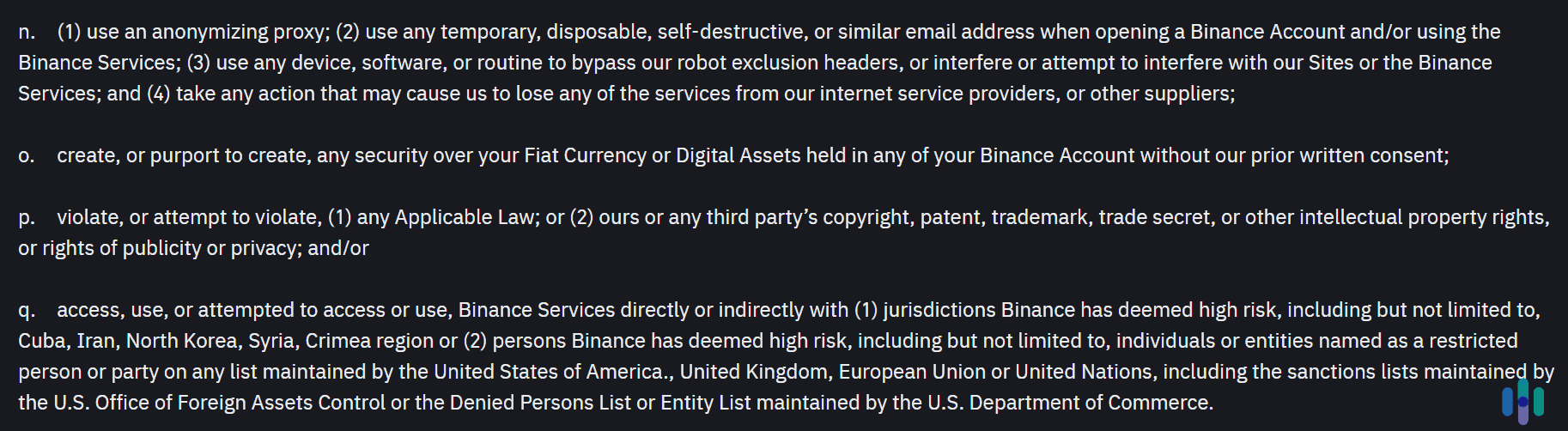
Do VPNs Accept Crypto Payments?
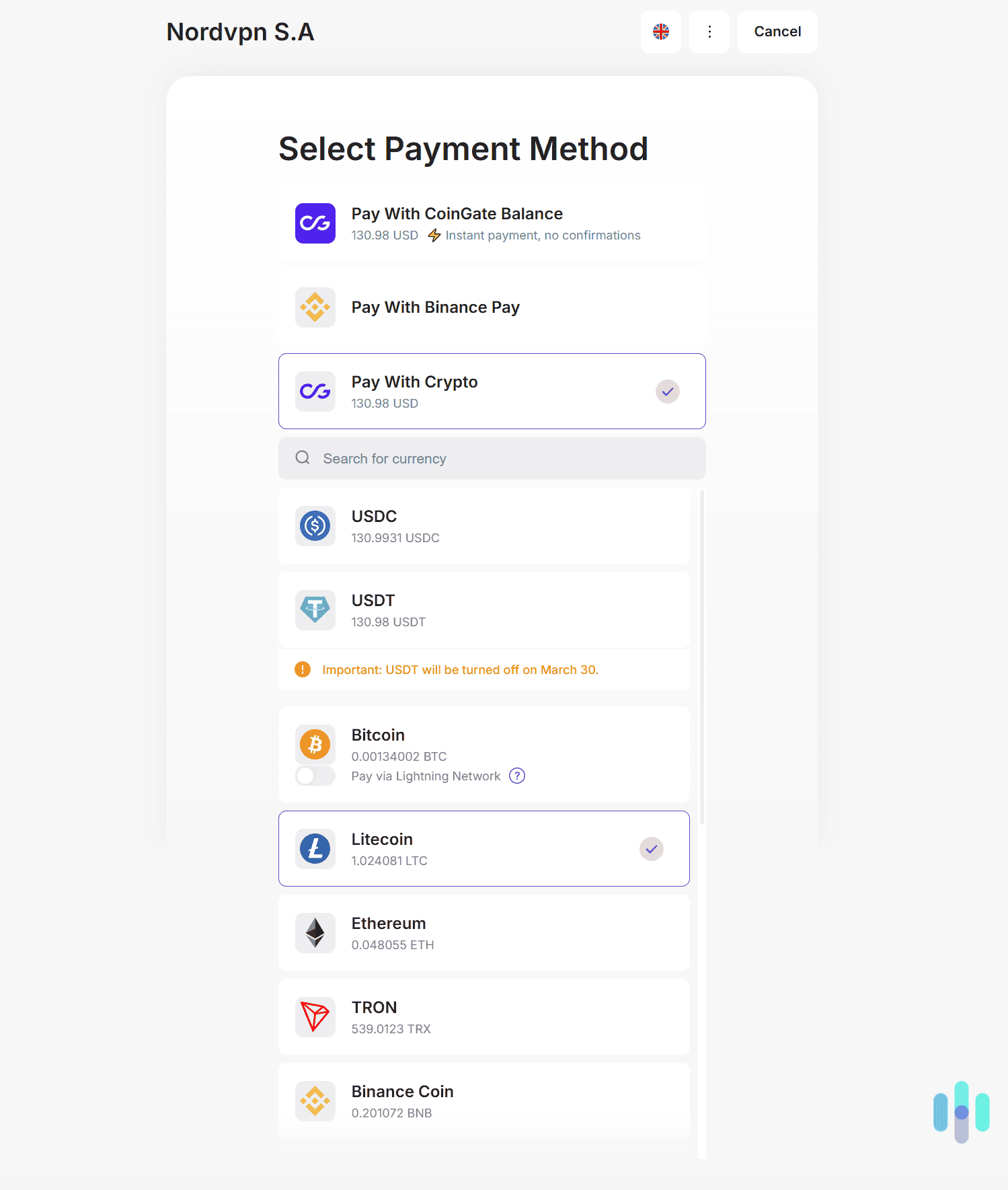
Yes, and all of the VPNs we mentioned in this guide accept cryptocurrency payments. For example, NordVPN uses CoinGate to process crypto payments. And the VPN accepts many cryptocurrencies, such as Bitcoin, Ethereum, Solana, and Dogecoin.
There are also other good VPNs that accept crypto payments, but they aren’t covered in this guide. For example, Ivacy supports cryptocurrency payments via CoinPayments and Gate Pay. That said, there are also popular VPNs that don’t accept cryptocurrency payments. For instance, UltraVPN only lets you pay via credit/debit card.
Do You Need a Dedicated IP Address to Access Crypto Sites?
This depends. A dedicated IP address is an IP address that’s only assigned to you. So, you don’t share it with other VPN users (like you do with shared IPs). Dedicated IPs are normally available as a paid add-on. Dedicated IPs are also usually static, meaning they always stay the same. Generally, shared VPN IPs always change on each reconnect.
It might be harder for a crypto exchange to flag a dedicated VPN IP address and block it. Just remember that it’s not impossible for the site to block the dedicated IP. If that happens, you’ll very likely need to pay for a new one.
If you’d like to try a dedicated IP address, we recommend going with NordVPN. It provides paid access to dedicated IP addresses in over 20 countries, including the U.S., the U.K., Switzerland, Hong Kong, and Singapore.
>> Find Out More: How to Get a US IP Address
What’s the Best Server Location for Trading Crypto?
Many VPNs have servers in crypto-friendly countries, like Switzerland, Singapore, and Hong Kong. But we generally recommend using the nearest VPN server. That way, you’ll get the fastest speeds.
That said, some crypto exchanges might flag your account for security reasons if they detect that you’re suddenly connecting from a different country. When dealing with such sites, we recommend using a VPN server in your country — especially if you’re depositing or withdrawing large amounts. Otherwise, your funds might get frozen, and you’ll have to get in touch with customer support to fix the issue.
Can You Use a Free VPN for Trading Crypto?
Yes, though we don’t normally recommend this. Free VPNs don’t usually provide strong security and privacy. That’s because they often lack essential security features, like a kill switch. They also tend to log your data and sell it to third parties.
If you insist on using a free VPN, we recommend Proton VPN. Its free version provides unlimited bandwidth, and offers high-end security and privacy. It has some limitations, though. For example, you can’t choose which server locations you connect to, and you’re limited to just one connection.
That’s why it’s generally best to get a premium VPN instead. Most of them are affordable if you get the longest plan. Plus, they generally back most of their plans with a generous money-back guarantee.
The Bottom Line
VPNs are essential tools for keeping your crypto-related activities secure and hidden. Finding the right VPN for the job can be tough, however. Especially since many services don’t provide strong security or privacy.
But all of the VPNs on our list are great for crypto — whether you’re swapping coins, playing buy orders, staking coins, or accessing your wallet. NordVPN is the best option for high-end security in our opinion. But Surfshark provides very good privacy, and ExpressVPN is excellent for protecting your crypto site logins.
FAQs
-
What’s the best VPN for crypto trading?
We like NordVPN the most because it has high-end security features, including protection against malicious downloads and phishing links. But our tests also show that Surfshark, ExpressVPN, Private Internet Access, CyberGhost VPN, and Proton VPN are good picks, too.
-
Do I need a VPN for crypto?
If you want to keep your crypto activities private, then yes. A VPN will encrypt your traffic, so nobody will be able to monitor it. Also, a VPN will let you unblock crypto sites that are blocked by firewalls on restrictive networks.
-
Do VPNs accept cryptocurrency payments?
Yes, most top VPNs let you pay for a subscription with cryptocurrency payments. Some VPNs only accept Bitcoin, while others use payment processors that support tons of cryptocurrencies (like Solana, Dogecoin, Ethereum, and USDC).
-
Is it illegal to use a VPN with cryptocurrency?
No, as long as trading cryptocurrencies and using a VPN is legal in your country. If any of those activities is against the law, you risk facing legal repercussions if you engage in them.
-
Can I use a VPN to access crypto exchanges?
Yes, although you should first read the exchange’s terms of service. Some crypto exchanges (like Binance for example) prohibit the use of VPNs. If you’re caught using one, your assets could be frozen, and your account could be terminated.